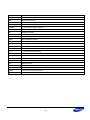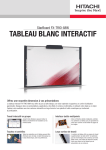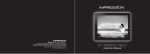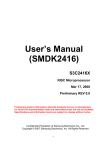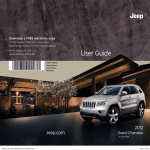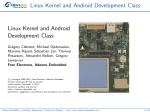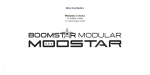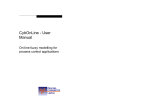Download SMDKV210 Android2.3 BSP RTM
Transcript
Rev. 0.0, Jan.2009 S5PV210 Android SMDKV210 Android 2.3 Revision 1.0 Mar. 21, 2011 Release Note 2010, 2011 Samsung Electronics Co., Ltd. All rights reserved. Rev. 0.0, Jan.2009 Important Notice The information in this publication has been carefully checked and is believed to be entirely accurate at the time of publication. Samsung assumes no responsibility, however, for possible errors or omissions, or for any consequences resulting from the use of the information contained herein. Samsung reserves the right to make changes in its products or product specifications with the intent to improve function or design at any time and without notice and is not required to update this documentation to reflect such changes. This publication does not convey to a purchaser of semiconductor devices described herein any license under the patent rights of Samsung or others. Samsung makes no warranty, representation, or guarantee regarding the suitability of its products for any particular purpose, nor does Samsung assume any liability arising out of the application or use of any product or circuit and specifically disclaims any and all liability, including without limitation any consequential or incidental damages. "Typical" parameters can and do vary in different applications. All operating parameters, including "Typicals" must be validated for each customer application by the customer's technical experts. Samsung products are not designed, intended, or authorized for use as components in systems intended for surgical implant into the body, for other applications intended to support or sustain life, or for any other application in which the failure of the Samsung product could create a situation where personal injury or death may occur. Should the Buyer purchase or use a Samsung product for any such unintended or unauthorized application, the Buyer shall indemnify and hold Samsung and its officers, employees, subsidiaries, affiliates, and distributors harmless against all claims, costs, damages, expenses, and reasonable attorney fees arising out of, either directly or indirectly, any claim of personal injury or death that may be associated with such unintended or unauthorized use, even if such claim alleges that Samsung was negligent regarding the design or manufacture of said product. S5PV210 Android SMDKV210 Android 2.3 Release Note, Revision 1.0 Copyright 2010, 2011 Samsung Electronics Co., Ltd. All rights reserved. No part of this publication may be reproduced, stored in a retrieval system, or transmitted in any form or by any means, electric or mechanical, by photocopying, recording, or otherwise, without the prior written consent of Samsung Electronics. Samsung Electronics Co., Ltd. San #24 Nongseo-Dong, Giheung-Gu Yongin-City, Gyeonggi-Do, Korea 446-711 Home Page: http://www.samsungsemi.com Printed in the Republic of Korea Rev. 0.0, Jan.2009 Revision History Revision No. Date Description Author(s) 0.1 Jan 24, 2011 - Beta v0.1 release Taewon Kang 0.2 Feb 28, 2011 - Beta v0.2 release Taewon Kang 0.3 Mar 10, 2011 - Beta v0.3 release Taewon Kang 1.0 Mar. 21, 2011 - RTM v1.0 release Taewon Kang Rev. 0.0, Jan.2009 Table of Contents 1 Introduction ................................................................................................. 1 1.1 Purpose ....................................................................................................................................................... 1 1.2 System Requirements ................................................................................................................................. 1 2 3 Release Packages ....................................................................................... 2 FEATURES ................................................................................................... 3 3.1 U-boot Features .......................................................................................................................................... 3 3.2 Linux Kernel Features ................................................................................................................................. 3 3.3 Modified Features in Android Libs & HAL ................................................................................................... 6 3.4 Enhancements and Bug-fixes ..................................................................................................................... 8 3.4.1 Enhancements and Bug-fixes in this release ....................................................................................... 8 3.4.2 Enhancements and Bug-fixes in v0.2 release ..................................................................................... 8 3.5 Planed Features in the next release ........................................................................................................... 8 4 5 KNOWN ISSUES .......................................................................................... 9 TEST RESULT SUMMARY ........................................................................ 10 Rev. 0.0, Jan.2009 List of Acronyms Acronyms Descriptions AC link Audio Controller Link AC97 Audio codec '97 ADB Android Debug Bridge ADC Analog-to-Digital Converter ALSA Advanced Linux Sound Architecture APM Advanced Power Management ASL Apache Software License BCD Binary-coded decimal BSP Board Support Package CF Compact Flash DAC Digital-to-Analog Converter DMA Direct Memory Access DNW Samsung Image Download Tool DVFS Dynamic Voltage and Frequency Scaling EBI External Bus Interface EGL Embedded Graphics Library EINT External Interrupt EXIF Exchangeable Image File Format FIFO First In, First Out FIMC Fully Interactive Mobile Camera FIMD Fully Interactive Mobile Display FIMG Fully Interactive Mobile Graphic FRC Frame Rate Control GPIO General purpose input/output GPL General Public License GPL V2 General Public License Version2 HDMI High-Definition Multimedia Interface HS-MMC High Speed MultiMediaCard I2C Inter-Integrated Circuit IIS, I2S Inter-IC-Sound IOCTL Input Output Control IP Intellectual Property IrDA Infrared Data Association MFC Multi Format Codec MIPI Mobile Industry Processor Interface MMC MultiMedia Card MSB Most-Significant Bit MTD Memory Technology Device NTSC National Television System Committee OpenGL OpenGL(Open Graphic Library) OpenGL ES OpenGL(Open Graphic Library) for Embedded Systems OS Operating System PAL Phase Alternation Line PCLK Peri Clock PWM Pulse Width Modulation SMDK Samsung Mobile Development Kit SPDIF Sony Philips Digital Interconnect Format SPI Serial Peripheral Interface STN Super-Twisted Nematic display TFTP Trivial File Transfer Protocol UART Universal Asynchronous Receiver and Transmitter U-boot Universal Boot Loader UMS USB Mass-Storage USB OTG USB(Universal Serial Bus) On-The-Go V4L Video for Linux VFS Virtual File System WDT Watchdog timer YAFFS Yet Another Flash File System VI S5PV210 ANDROID _RELEASE NOTE_REV1.0 1 1 INTRODUCTION INTRODUCTION 1.1 PURPOSE The purpose of this document is to describe the ANDROID-2.3 Gingerbread BSP RTM v1.0 release for SMDKV210-EVT1 that consists of U-boot v1.3.4, Linux kernel v2.6.35 and Android 2.3 Gingerbread platform. 1.2 SYSTEM REQUIREMENTS No Item Name Description SMDKV210-EVT1 Board. 1 Hardware Requirements Host Linux PC with Ubuntu 10.10(64-bit x86) or later. Windows PC with the Lauterbach’sTrace32 debugger (optional) Linux Kernel build environment, - Tool chain : arm-2009q3 2 Software Requirements Android 2.3 Gingerbread build environment - Git 1.5.4 or newer and the GNU Privacy Guard. - JDK 6.0 - flex, bison, gperf, libsdl-dev, libesd0-dev, libwxgtk2.6-dev (optional), build-essential, zip, curl, and Valgrind 1 S5PV210 ANDROID _RELEASE NOTE_REV1.0 2 2 RELEASE PACKAGES RELEASE PACKAGES • Uboot : android_uboot_smdkv210.tar.bz2 • Kernel : android_kernel_2.6.35_smdkv210.tar.bz2 • Gingerbread : android_gingerbread_smdkv210.tar.bz2 The following document describes how to compile the U-boot, Kernel and Android platform, how to flash the android images to SMDKV210 and how to make it boot • SMDKV210_Android2.3_Installation_Guide v1.1.doc 2 S5PV210 ANDROID _RELEASE NOTE_REV1.0 3 3 FEATURES FEATURES 3.1 U-BOOT FEATURES • U-Boot v1.3.4 is used. • Support for Android NAND booting NAND device is supported as a booting storage by default. • Support for Android SD card booting The SD card is supported as a booting storage. Ext4 file system is available on the SD card. • Support for Fastboot Fastboot is supported for fusing android images to NAND or an SD card on SMDKV210 using an USB connection or an SD card. 3.2 LINUX KERNEL FEATURES • Linux kernel 2.6.35 is used. • Support for MFC It supports MFC V5.0 (MFC F/W Version 26 Jan. 2011). It supports CODECs as follows : - Decoding : H.263, H.264, MPEG4, VC-1, Xvid - Encoding : H.263, H.264, MPEG4 If you want to know the performance in detail of each CODEC above, you can refer to the S5PV210 user's manual, but the bitrates for each CODEC can be little bit lower on Android than the V210 user manual. • Support for G3D 3D device driver is used for 3D acceleration. 3D DDK v1.5 from Imaginations co. is used. 3 S5PV210 ANDROID _RELEASE NOTE_REV1.0 • 3 FEATURES Support for FIMC FIMC device driver is used for camera capture and video rendering. This device driver supports V4L2 standard API and is fully verified with the S5K4EA camera module. • Support for FIMG2D FIMG2D device driver is used to accelerate the 2D operation. Currently, it is used to scale the frame buffer up for HDMI display. • Support for FIMD FIMD device driver supports the LCD display with common ioctls like FBIOGET_FSCREENINFO and FBIOGET_FSCREENINFO. Additionally, s3cfb_direct_ioctl is supported for the frame buffer control by other kernel modules. LTE480 WVGA(800x480) size LCD panel is fully verified. • Support for TV sub system (VP, MIXER, HDMI) TV sub system can support video stream out to HDMI and analog TV. - Analog out: NTSC, PAL standard for CVBS - HDMI out: 480p@60Hz, 576p@50Hz, 720p@60Hz, 1080i@60Hz, 1080p@30Hz VP, MIXER, HDMI functions are fully verified. TV sub system supports V4L2 interface (User can set output type and video standard or on, off the each layer using V4L2 interface). TV H/W sub system supports one video layer and two graphic layers but Android Surface Manager uses one graphic layer and one video layer. • Support for Keypad Port 0 (8 row x 8 column) is used for the keypad on SMDKV210. • Support for Touch It supports the resistive touch device on LTE480 WVGA(800x480). • Support for I2S and PCM I2S transfers PCM raw data for playback and capture. I2S ALSA sound driver supports 44.1kHz sampling rate for playback and 8kHz sampling rate for capture. This release uses I2S master mode that means S5PV210 generates clock and drives external audio codec chip. The external audio codec driver for wm8580 on SMDKV210 is included. For playback, I2S internal FIFOs are filled with PCM raw data. GDMA transfers PCM raw data from memory to I2S FIFOs for normal playback. But iDMA transfers from internal memory of ASS(Audio Sub System) to I2S FIFOs to reduce power consumption for mp3 playback. It is called LP (Low Power) Audio Play. 4 S5PV210 ANDROID _RELEASE NOTE_REV1.0 • 3 FEATURES Support for AC97 AC97 ALSA sound driver is supported. AC97 controller in the S5PV210 supports the features of AC 97 version 2.0 specification. AC97 has independent channels for stereo PCM In and Out(16-bit stereo) and uses audio controller line to communicate with an external audio codec that supports AC 97 specification. In the SMDKV210 board, WM9713 external audio codec is adopted and AC97 hw interface port is combined with I2S1 and PCM1(selected by the interfacing Mux control). AC97 has 16-bit, 16 entry FIFOs per in/out channel. AC97 driver works on DMAbased operation and interrupt based operation. • Support for SPDIF SPDIF is a set of specification for carrying digital audio signals over either optical or electrical cable. The name stands for Sony/Philips Digital Interconnect Format. SPDIF controller in the S5PV210 supports only TX interface that transfers linear PCM data up to 24-bit per sample support. In the SMDKV210 board, SPDIF controller has 2x24-bit buffers that are alternately filled with data. • Support for SD/MMC It supports SD standard host specification version 2.0 and MMC standard host specification version 4.3. The highspeed mode (~47Mhz) and 4bit bus-width mode are used. The DMA data transfer mode is used. Ext4 file system is supported. • Support for I2C There are 4 I2C channels. One channel for general purpose is used for the camera module and the audio codec. Another one is used for PMIC, the other two channels are dedicated for HDMI. • Support for UART Four UARTs with DMA-based or interrupt-based operation are supported. UART2 is used for the default console on the host PC. • Support for USB OTG device An android gadget that is composite driver only with ADB(Android Debug Bridge) and UMS(USB Mass Storage) is supported • Support for Flash file system Low level drivers for NAND within MTD sub system are supported. And YAFFS2 File System is supported. • Support for Power management Suspend/resume is supported. Android platform enters to the suspend state by either the SW5 pressing or screen timeout by Settings Application. You can exit from the low-power states by both pressing jog switch (JOG1) and keypad (SW1,SW2,SW3,SW4 and SW5) on SMDKV210-EVT1 Board. 5 S5PV210 ANDROID _RELEASE NOTE_REV1.0 3 FEATURES DVFS is not supported for DDR2 on SMDKV210. Power/clock gating is supported. Currently gating IP and domains are as follows. [NOTE] The IPs that are not used in the Android Gingerbread BSP are gated at clock registering routine by default. 3.3 MODIFIED FEATURES IN ANDROID LIBS & HAL • Android 2.3 Gingerbread is used. For more information about Android 2.3 Gingerbread, please refer to Android 2.3 Platform (http://developer.android.com/sdk/android-2.3.html). • Surface Manager Overlay is supported and fully optimized for color space conversion, scaling and rotate. The rotate function is supported by the 3D library(OpenGL ES). FIMD window 2 is used for UI display. FIMD Window 1 is used for VIDEO display. Surface flinger also manages the HDMI output control. • Media Framework - Stagefright Only Stagefright is used as a media framework in Gingerbread. And, it supports 3gp and mp4 containers. Samsung OMX(SEC-OMX) is implemented in /device/samsung/sec_mm/sec_omx. It consists of Samsung OMX Core, plugin codecs and components. It supports Samsung OMX Core and OMX components as follows : - Decoding : H.263, H.264, MPEG4 - Encoding : H.263, H.264, MPEG4 A wmv decoder component is included for a reference. It means that it is not verified because no parser for wmv is available in stagefright. BOARD_ENABLE_LASTFRAME_VIEW option in BoardConfig.mk is added. If it is set to true, the last frame can be displayed on the resume. It takes time to back up the last frame on suspend/resume and the system performance can be down. So the default is false. The supported media formats on the Stagefright are following: 6 S5PV210 ANDROID _RELEASE NOTE_REV1.0 • 3 FEATURES OpenGL ES It supports OpenGL ES 1.1/2.0 that is fully optimized with S5PV210. 3D library files for user space are distributed with the binary format and located in vender/samsung/smdkv210/proprietary. • Camera HAL It supports preview, capture and camcording functions. It supports 640x480 for the camera preview. It supports 640x480 for the camera capture. But, This feature is according to CameraSensor Module. JPG file is stored in the SD card. It supports camcording (video and audio) with 720x480 resolution by default, but it can support up to 1080p(1920x1080) resolution . H.264 (by default), H.263 and MPEG4 codecs for video and AMR codec for audio are supported. It supports 3gp file format to be stored in the SD card. Dual camera is supported. It supports S5K4BA(ITU) camera(back) and S5K4EA(MIPI) camera(front) on SMDKV210. • libAudio2 Libaudio2 is HAL interface for the Android audio system for Gingerbread. This HAL interface is based on ALSA. The codes are located in /device/samsung/proprietary. This is closely related ALSA sound drivers in the Kernel. Libaudio2 also supports audio resample for audio recording. So, audio recording with 8KHz, 16KHz sampling rates are available with 44.1KHz playback at the same time. ALSA driver in the kernel uses only 44.1 KHz for recording and player, RecordingThread with the resampler in AudioFlinger resamples to 8KHz or 16KHz audio data from 44.1KHz audio data. • LP Audio LP Audio(Low Power Audio) is adopted. LP Audio uses IDLE2 power mode of S5PV210 to reduce the power consumption and extend the playback time of mp3 audio file. So, this feature is closely related kernel timer, clock scheme and power mode. LP Audio can be enabled/disabled by switch Kernel configuration. ASS(Audio Sub System) in the S5PV210 has internal SRAM to store decoded PCM data and uses its own internal DAM(iDMA) to transfer PCM data from internal SRAM to I2S0 FIFOs. That is to say using internal SRAM and iDMA is the key point to reduce power consumption. By the way, LP Audio technology supports only mp3 Audio Playback, not for Audio Recording. 7 S5PV210 ANDROID _RELEASE NOTE_REV1.0 3 FEATURES 3.4 ENHANCEMENTS AND BUG-FIXES 3.4.1 ENHANCEMENTS AND BUG-FIXES IN THIS RELEASE • Power management (Only on S5PC110) When LP audio is running, the DVFS frequency is set to 800MHz to enhance the stability. • SEC-OMX • BOARD_ENABLE_LASTFRAME_VIEW option in BoardConfig.mk is added. If it is set to true, the last frame can be displayed on the resume. It takes time to back up the last frame on suspend/resume and the system performance can be down. So the default is false. 3.4.2 ENHANCEMENTS AND BUG-FIXES IN V0.2 RELEASE • Libcopybit is included Copybit & Texturestream rendering is supported. • SEC_OMX is updated Added H.264 decoder node to support Flash player 10.1. - It's name is "OMX.SEC.FP.AVC.Decoder. - It uses MFC cacheable I/O buffer. - OMX_SEC_COLOR_FormatNV12Tile is added. NV12T to YUV420 color converter update. - From C code to Neon code. Fix SEC-OMX for OpenMAX IL Conformance Test Video Encoding is updated. - support variable bit-rate. - support to change frame-rate. - support to generate I-frame. - support to set a period of I-frame. Fix frame drop bug when multi B-Frame decoding. • MFC driver is updated MFC FW version(26 Jan. 2011) is used MFC buffer can be set as cacheable buffer with ioctl for Flash player. Fixed mfc mmap ioctl's mmap memory size computing error. 3.5 PLANED FEATURES IN THE NEXT RELEASE These features are released in the next version : • 8 S5PV210 ANDROID _RELEASE NOTE_REV1.0 4 4 KNOWN ISSUES KNOWN ISSUES • The leftmost (1st - 2nd column) pixels are corrupted in movie playing on HDMI TV. • On booting, HDMI is reset to 480p. HDMI setting application has a bug that it doesn't reflect the correct setting value. It should be used just to set up the HDMI setting. • The MP3 player may not respond for user inputs at a long LP audio playing over 24 hours, sometimes. • HDMI display is not working properly when a camera module is attached on SMDKV210, because FIMC2 is used for the HDMI display and camcording. • Certain 3D benchmark program such as Quadrant Advanced 1.1.6 can be incorrectly executed. • Yaffs2 is not fully guaranteed for the mass production. • LCD flickering can be happened on some LTE480WV modules due to the module problem with various SMDKV210 boards. • 9 S5PV210 ANDROID _RELEASE NOTE_REV1.0 5 • 5 TEST RESULT SUMMARY TEST RESULT SUMMARY TBD 10