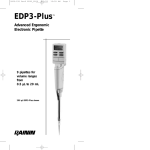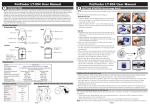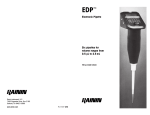Download EDP3 Electronic Pipette Manual
Transcript
9920-235 Rev C GENERIC 9/13/00 3:16 PM ™ Advanced Ergonomic Electronic Pipette 8 pipettes for volume ranges from 0.5 µL to 10 mL 200 µL EDP3 shown Page 1 9920-235 Rev C GENERIC 9/13/00 3:16 PM Page 2 TABLE OF CONTENTS Introduction ...............................................................1 Unpacking.................................................................2 Set Up / Initial Charge ...............................................2 Rapid Charge Stand ..................................................2 Tip Selection ..............................................................3 Tip Immersion Depth ..................................................3 Filter .........................................................................3 Operation .................................................................4 Pipet Mode................................................................4 Multidispense Mode ...................................................5 Manual Mode............................................................6 Options.....................................................................8 Speed .......................................................................8 Pipet and Mix ............................................................9 Cycle Counter............................................................9 Charging using the Wall Power Supply .....................10 Charging using the Rapid Charge Stand....................10 Replacing the Battery................................................11 Care and Maintenance.............................................12 Autoclaving .............................................................12 Tip Ejector Arm Removal ..........................................13 Troubleshooting and Repairs.....................................13 Service, Calibration, and Repair ...............................14 Replacement Parts....................................................15 Specifications ..........................................................16 EC Declaration ..................................Inside Back Cover Contacting Rainin........................................Back Cover FIGURES Figure 1 Figure 2 Figure 3 Figure 4 Figure 5 Figure 6 Figure 7 Figure 8 200 µL EDP3 Pipette ...................................1 Filter Orientation........................................3 EDP3 Interface ...........................................4 Measuring Unknown Volume ......................7 Charging Devices.....................................10 Battery Compartment................................11 Replacing the Battery................................11 Removing the Tip Ejector Arm ...................13 EDP3 is a trademark of Rainin Instrument Company, Inc. ©1999-2000, Rainin Instrument Company, Inc. All rights reserved. EDP3 Pipettes are manufactured under U.S. Patents. 4,671,123, 4,905,526, 5,187,990, and 5,614,153. Other U.S. and international patents pending. 9920-235 Rev C GENERIC 9/13/00 3:16 PM Page 3 Introduction EDP3 is a motorized microprocessor-controlled pipette with advanced operational features that eliminate pipetting inconsistencies and eliminates most pipetting forces. EDP3 controls and features are shown below. DISPLAY 4-KEY PAD DUAL TRIGGERS TIP EJECTOR BUTTON IMPACT-RESISTANT BODY FINGER HOOK TIP EJECTOR ARM SHAFT TIP Figure 1 200 µL EDP3 Pipette 1 9920-235 Rev C GENERIC 9/13/00 3:16 PM Page 4 Unpacking The EDP3 package should contain: 1. EDP3 Electronic Pipette 2. Operator Manual 3. Quick Reference Guide 4. Performance Check Report/Warranty Card 5. Sample Tips If ordered, the Wall Power Supply or the Rapid Charge Stand will be in a separate box. Unpack and check the contents against this list. If anything is missing, call Technical Service: 800-543-4030. If any damage is evident, file a claim with the shipping carrier, who is responsible for damage incurred in transit. Save the shipping packages if you file a claim. Set Up / Initial Charge EDP3 is shipped with the battery charged. However, the pipette may have been stored before being delivered to you, so you should charge it for about 15 minutes initially – you can use EDP3 while it is being charged. Connect the wall power supply to a power outlet matching the line voltage printed on the label: 120VAC 60Hz US 240VAC 50Hz UK 220VAC 50Hz Europe 100VAC 50Hz Japan Connect the other end of the cord to the power socket on the back of EDP3. After 15 minutes the pipette will be charged enough for a typical day’s pipetting, and fully charged after approximately 60 minutes. While the pipette is connected to the charger, the display will show a “lightning” symbol in the top right corner. This symbol will flash while charging. Rapid Charge Stand E3-RCS Rapid Charge Stand will charge three EDP3 pipettes, one at a time, in sequence. With only one EDP3 on the stand, charging will proceed as if the wall power supply were connected directly to the pipette. However, when charging more than one EDP3, the first one placed on the stand will be charged first. To charge a particular pipette, remove other pipettes and place the desired pipette in the stand. Refer to page 10 for more information. 2 9920-235 Rev C GENERIC 9/13/00 3:16 PM Page 5 Tip Selection To ensure proper, leak-free fit and conformance to specifications, use only Rainin tips with EDP3 pipettes. When loading tips, press the EDP3 shaft into the end of the tip with only sufficient force to make a positive seal. Tip Immersion Depth The recommended depth for tip insertion into the sample is shown in the table below. EDP3 Volume 10 µL 20 µL 100 µL 200 µL 1000 µL 2000 µL 5000 µL 10 mL Range 0.5 - 10 µL 2 - 20 µL 10 - 100 µL 20 - 200 µL 100 - 1000 µL 200 - 2000 µL 500 - 5000 µL 1mL - 10 mL Immersion Depth 1 - 2 mm 2 - 3 mm 2 - 3 mm 2 - 4 mm 2 - 4 mm 3 - 6 mm 6 - 10 mm 6 - 10 mm Tip immersion depth is important. If these depths are exceeded, the volume measured may be inaccurate, possibly out of specification. Tip angle is also important. Hold the pipette vertically, or within 20 degrees of vertical. Filter EDP3 5000 µL and 10 mL pipettes use a filter in the end of the shaft to help prevent liquid entering the shaft and contaminating the piston. Using such a filter is particularly important when pipetting large volumes. Replace the filter if it gets wet. Figure 2 Filter Orientation For 5000 µL pipettes insert the small diameter into the shaft, for 10 mL pipettes insert the large diameter into the shaft. Filter part nos. are: 6190-164 (pack of 100) and 6190-165 (pack of 1000). 3 9920-235 Rev C GENERIC 9/13/00 3:16 PM Page 6 Operation Before initial operation you should charge EDP3 for about 15 minutes as described on page 2. Before pipetting for the first time, take time to familiarize yourself with the key functions, and practice scrolling through the modes and options. If this is the first time the EDP3 pipette is used, it will default to PIPET mode. If not, press the MODE button until PIPET shows on the LCD. LCD (Liquid Crystal Display) MODE KEY UP ARROW RESET KEY DOWN ARROW DUAL-ACTION TRIGGERS Figure 3 EDP3 Interface Pipet Mode: Select Volume with Arrow Keys The ARROW keys only operate when the piston is at zero point ready to pick up sample. The DOWN ARROW reduces, and the UP ARROW increases, the volume. Touch either ARROW key to change volume by one increment. Press and hold the ARROW key: the volume changes while you hold down the key, slowly at first then with increasing speed. Volume Scrolling While pressing the ARROW key, note the changing volume setting pauses at 75%, 50%, and 25% of the pipette’s nominal volume, then continues at the faster rate. At maximum volume, pressing the UP ARROW causes the display to roll over and begin again at the minimum volume. Pressing the DOWN ARROW at the minimum volume rolls over to the maximum volume. This means you can rapidly change the volume from high to low or vice versa without having to scroll the entire volume range. If you are scrolling through volumes, the display pauses briefly at either the maximum or minimum volume before it rolls over. 4 9920-235 Rev C GENERIC 9/13/00 3:16 PM Page 7 Aspirate or Dispense with Trigger Once you have set the volume you wish to aspirate, immerse the tip into the sample the proper depth and press either of the triggers. To dispense, touch the tip end against the vessel side wall. Press either trigger. After blowout, remove the tip from the vessel. Then press the tip ejector button to discard the used tip. Both triggers have the same function. Press a trigger once to aspirate sample, then press it again (or press the other trigger) to dispense. You can even press both triggers at once to aspirate and dispense – use the trigger which is convenient for you. Note: Always use the pipette within 20° of vertical. Multidispense Mode: 1. Select Aliquot Volume with Arrow Keys Press MODE button repeatedly until PICKUP MULTI shows on the LCD. Press either ARROW key to set aliquot size. EDP3 automatically computes the number of aliquots that can be dispensed and shows the number in the lower left of the display. EDP3 aspirates the maximum volume of sample needed. To ensure accuracy on the last aliquot, EDP3 always picks up slightly more sample than will be pipetted. Or: 2. Select Number of Aliquots with RESET/ARROW Keys Press either ARROW key to set aliquot size. Then set the total number of aliquots you wish to dispense by momentarily pressing RESET. When the display flashes, press the ARROW key to set the number of aliquots you wish to dispense. (Note that it is impossible to increase the number on the display, you can only select a smaller number of aliquots). EDP3 will pick up only the amount of sample necessary to accurately dispense the number of aliquots you select. After aspiration, each time you press a trigger, one aliquot is dispensed. Touch off the droplets from each tip against the vessel wall to ensure accuracy as each aliquot is dispensed. Multidispense: Pickup Multidispense: Dispense 5 9920-235 Rev C GENERIC 9/13/00 3:16 PM Page 8 The counter will count down to zero and RESET will flash on the display. Press the reset key or double-click either trigger to expel the extra liquid remaining in the tip. In this mode you can dispense all the liquid in the tip at any time by pressing the reset key. Manual Mode: Press MODE button repeatedly until MANUAL shows on the LCD. Using the ARROW keys, select the maximum sample size you wish to pipette. The first trigger you actuate is the ASPIRATE trigger and the other becomes the DISPENSE trigger. Immerse the tip into the sample. To pick up the set volume, press and hold the aspirate trigger. This causes the display to reset to “0” and then increase until the set volume is aspirated. Press and hold the dispense trigger until the set volume is dispensed. To blow out any remaining sample press the RESET key momentarily or, if at the HOME position double-click the DISPENSE trigger. You can also pick up or dispense one increment at a time by momentarily pressing the appropriate trigger. After setting maximum sample size and immersing the tip into sample, the first time you press and release the ASPIRATE trigger the display will zero, then show the smallest possible increment of volume for the particular EDP3 model. Then each time you press the ASPIRATE trigger momentarily, one increment of sample is drawn into the tip: If you press and hold the trigger the aspiration rate will increase to the preset speed. When you release the trigger, aspiration will stop. The display always reads the actual amount of sample in the tip. To dispense, press the DISPENSE trigger. EDP3’s manual mode is ideal for TITRATION, DILUTION, and MEASURING unknown sample volumes. How to Titrate in Manual Mode Use the ARROW keys to set the maximum volume of titrant. Press and hold the aspirate key to fill the tip with set volume of titrate. When the tip is filled, press and hold the reset key so the display resets to zero. Then either click or press and hold the DISPENSE trigger to slowly or rapidly dispense the titrant. Any time you release the trigger, titration will stop. The actual volume titrated will be shown on the display. 6 9920-235 Rev C GENERIC 9/13/00 3:16 PM Page 9 How to Measure in Manual Mode To determine an unknown liquid volume: In MANUAL mode, you can MEASURE an unknown volume of liquid. Set the pipette’s maximum volume with the ARROW key. Immerse the tip the into the unknown volume. Press either trigger: the display will set to zero and then increase while you hold the trigger, and EDP3 will begin aspirating. Click or press the trigger until the complete volume to be measured is inside the tip. If you overshoot and pick up some air after the liquid, just click the other trigger (DISPENSE) until the air is expelled and the liquid is level with the tip orifice. When all the liquid is in the tip with no air visible, the display shows the exact volume of the liquid picked up. 1. Pick up an unknown volume until it is all in tip 2. Display shows the volume Figure 4 Measuring Unknown Volume How to Dilute in Manual Mode Example: Using E3-200 to dilute 20 µL of sample with 100 µL of diluent with 10 µL air gap between sample and diluent. Set the maximum volume with the ARROW keys. Place the tip in the diluent and press one of the triggers to aspirate 100 µL of liquid. If you accidentally pick up too much use the other trigger to adjust the volume to 100 µL. Remove the tip from the diluent and press the aspirate key to pick up 10 µL of air. The display shows 110 µL. Place the tip in the sample and press the aspirate key to pick up 20 µL of sample. Display reads 130 µL. To dispense the sample and diluent, momentarily press RESET. The contents of the tip will be dispensed into the ves- sel, and the piston will go through blowout and reset to zero ready for the next sample pickup. The display reads 200 µL. 7 9920-235 Rev C GENERIC 9/13/00 3:16 PM Page 10 Alternate Dilute method: with EDP3 showing each volume Set the maximum volume with the ARROW keys. Place the tip in the diluent and press one of the triggers to aspirate 100 µL of liquid. If you accidentally pick up too much use the other trigger to adjust the volume to 100 µL. Press and hold RESET until the display reads 0 µL. Remove the tip from the diluent and press the aspirate key to pick up 10 µL of air. Press and hold RESET until the display reads 0 µL. Place the tip in the sample and press the aspirate key to pick up 20 µL of sample. To dispense the sample and diluent, momentarily press RESET. The contents of the tip will be dispensed into the ves- sel, and the piston will go through blowout and reset to zero ready for the next sample pickup. The display reads 200 µL. Options Options available for each mode: PIPET: SPEED, MIX, CYCLE COUNT SPEED MULTIDISPENSE: MANUAL: SPEED, CYCLE COUNT Access the OPTION menu in any mode by pressing and holding the MODE key until the display changes (11⁄2 seconds). The display shows the last option selected. To scroll through the option menu press the MODE key momentarily. Turn options on or off with the arrow keys. To lock options in memory press RESET or a trigger. This action locks all options in memory. Pressing a trigger starts the cycle as well. SPEED: Separate SPEED settings are available for each mode (see chart on inside back cover). Select a speed between 1 and 10 using the arrow keys. High speeds (9 or 10) are best for aqueous samples and slower speeds are useful for viscous, foaming or shear-sensitive samples. Speed option 8 9920-235 Rev C GENERIC 9/13/00 3:17 PM Page 11 Speed Full-scale Full-scale Delay before Blowout Hold at end Setting Pickup Dispense Blowout Duration (constant) 10 9 8 7 6 5 4 3 2 1 0.7 sec 1.0 sec 1.5 sec 1.9 sec 2.4 sec 2.8 sec 3.2 sec 3.8 sec 4.5 sec 5.3 sec 0.7 sec 1.0 sec 1.5 sec 1.9 sec 2.4 sec 2.8 sec 3.2 sec 3.8 sec 4.5 sec 5.3 sec 0.0 sec 0.4 sec 0.6 sec 0.8 sec 0.9 sec 1.1 sec 1.5 sec 1.7 sec 1.9 sec 2.5 sec 0.13 sec 0.22 sec 0.30 sec 0.38 sec 0.50 sec 0.32 sec 0.58sec 0.69 sec 0.80 sec 1.04 sec 1.0 sec 1.0 sec 1.0 sec 1.0 sec 1.0 sec 1.0 sec 1.0 sec 1.0 sec 1.0 sec 1.0 sec Speed Setting Table applies to EDP3 in PIPET MODE. PIPET & MIX: Available in PIPET mode. Turn on using ARROW keys. With sample in the tip, immerse tip into the liquid you wish to mix with the sample. Press and hold the trigger. Liquid is rapidly dispensed and aspirated in and out of tip. When mixing is complete, release trigger and remove tip from liquid. Mixing two solutions CYCLE COUNTER: Available in PIPET mode and MANUAL mode. When on, the last sample number pipetted appears in the lower left corner of the display. The display counts up to 99 and then returns to 0. Reset the counter to 0 at anytime by pressing and holding RESET until the display reads 0. It is possible to start the display at any sample number. If you momentarily press RESET the sample number will flash. Then use the ARROW keys to set any sample number you wish to start with. Display shows last sample pipetted (in photo) 9 9920-235 Rev C GENERIC 9/13/00 3:17 PM Page 12 Charging using the Wall Power Supply The Li-Ion battery in the EDP3 pipette will provide about 3000 full-stroke cycles before needing to be recharged. To recharge EDP3, connect the wall power supply to a power outlet matching the line voltage printed on the label: 120VAC 60Hz US 240VAC 50Hz UK 220VAC 50Hz Europe 100VAC 50Hz Japan and connect the other end of the cord to the power socket on the back of EDP3. After 15 minutes the instrument will be charged enough for a typical day’s pipetting, and fully charged after approximately 60 minutes. Charging using the Rapid Charge Stand E3-RCS Rapid Charge Stand will charge three EDP3 pipettes, one at a time, in sequence. With only one EDP3 on the stand, charging will proceed as if the wall power supply were connected directly to the pipette. However, when charging more than one EDP3, the first one placed on the stand will be charged first. To charge a particular pipette, remove other pipettes and place the desired pipette in the stand. It is a good idea to store the EDP3 pipette on the stand when it is not in use. This practice will provide a safe storage place, and the EDP3 will always be fully charged. Note: no charging takes place if the EDP3 pipette has reached approximately 90% of its charging capacity. While connected to a charging device, a “lightning” symbol shows in the top right corner. This symbol flashes while charging. E3-WPS Wall Power Supply EDP3 can be used while charging E3-RCS Rapid Charge Stand Figure 5 Charging Devices 10 9920-235 Rev C GENERIC 9/13/00 3:17 PM Page 13 Replacing the Battery Open the battery compartment by pushing upward with your thumb on the grooved area of the compartment door. Push upward with thumb on grooved area Figure 6 Battery Compartment To change the battery: 1. Disconnect the connector and take the old battery out. 2. Connect the replacement battery plug to the keyed socket in the battery compartment of EDP3. A label in the battery compartment shows the correct orientation of the plug when connected properly. It is helpful to bend the wires as shown below before making the connection. 3. You will hear the EDP3 set itself to zero as you plug in the connector. 4. Place the new battery in position between the retaining walls. Make sure the wires are not trapped under the battery; fold them between the battery and the end of the compartment, as shown below in the diagram. 5. Slide the battery compartment door closed. Lay wires between battery and this wall when installing battery Battery Connector Red wire Black wire Figure 7 Replacing the Battery 11 9920-235 Rev C GENERIC 9/13/00 3:17 PM Page 14 Care and Maintenance EDP3 pipettes are sophisticated laboratory instruments and should be treated with appropriate care. Designed to need very little maintenance, your EDP3 should give years of trouble-free service provided it is treated with proper care and the operating recommendations in this manual are followed. The most important factor in taking proper care of the EDP3 pipette is to keep the mechanism dry and clean. The following simple rules should be strictly observed. 1. Never allow liquid to enter the shaft where it can contact the piston or seal. 2. Never pick up liquid without a tip attached. 3. Never invert the EDP3 pipette or lay it on its side with liquid in the tip. Always hold it upright and store it upright if possible. The Rapid Charge Stand can be used to hold (and charge) three EDP3 pipettes. 4. Never use solvents to clean EDP3. Instead, use a lint-free wipe dampened with water to clean the instrument. Keep the keyboard display dry. Also: 5. Never attempt to recharge EDP3 with any other device than either the Rainin Model E3-WPS Wall Power Supply or the Model E3-RCS Rapid Charge Stand. Severe damage to the internal electronics would result. Autoclaving Autoclavable parts of the Model EDP3 are the shaft and the tip ejector: 121°C, 1 bar, 15-20 minutes. Do not autoclave the complete EDP3 pipette or any parts other than the shaft and the tip ejector. 12 9920-235 Rev C GENERIC 9/13/00 3:17 PM Page 15 Tip Ejector Arm Removal The tip ejector can be removed if necessary. Two types of tip ejector are used and both types can be removed with minimum effort—do not use force. For models up to 2000 µL, press in the quick-release tabs on the ejector arm and pull the ejector down. For 5000 µL and 10 mL pipettes, grasp the top of the ejector arm and pull outward then downward. To replace the ejector arm on all models, insert the shaft through the large opening, align the top with the tip ejector pushrod, and push until the ejector arm snaps in place. Up to 2000 µL 5000 µL and 10 mL Push Ejector Arm QuickRelease in Pull Ejector Arm down Tip Ejector Pushrod Pull Ejector Arm out Pull Ejector Arm down Figure 8 Removing the Tip Ejector Arm Troubleshooting and Repairs WARNING: On models from 10–200 µL , when removing the shaft from the body, ensure the spring, seal and o-ring do not fall off the piston. Sample Splash (liquid inside the mechanism) 1. Refer to Figure 8 to remove the tip ejector arm. 2. Unscrew the shaft coupling and carefully remove the shaft. Note how the parts fit onto the piston. (Note that the seal retainer is captive on 1000 µL and larger models) 3. Inspect the seal assembly and piston for contamination. The piston should be shiny and free of corrosion. Clean with distilled water or isopropyl alcohol. Dry with a lintfree tissue and reassemble after inspecting the interior of the shaft for any contamination. 13 9920-235 Rev C GENERIC 9/13/00 3:17 PM Page 16 4. If piston corrosion or staining is evident, do not use the pipette. Call 800-662-7027 for Pipette Service. Leaks, Inaccurate Sampling, Abnormal Stroke 1. Loose shaft. Tighten coupling by hand. 2. Split or cracked shaft. Remove the tip ejector and inspect the shaft. Replace the shaft if necessary. If the shaft was dropped, remove it to see if the piston is bent. If so, return the instrument for service. 3. Worn seal and/or o-ring. All models incorporate a polyethylene seal and o-ring. Check the seal and o-ring, replacing them as necessary. To replace, pull off the old seal and o-ring, position the new seal and o-ring on the piston assembly, and reassemble the pipette. Do not lubricate any components*. EDP3 has a dry seal (*except for 5000 µL and 10 mL models, which use a small amount of grease on the seal). After pipetting concentrated acids or highly corrosive solutions, disassemble EDP3 and inspect and clean the piston assembly, shaft, and seal with distilled water. Dry all components thoroughly and reassemble. Extensive contact with corrosive fumes may result in premature seal wear and damage to the piston. Exposure of internal components to corrosive fumes can be reduced by using Rainin tips with aerosol barrier filters. Service, Calibration and Repair Repair and Calibration facilities: Rainin Service Center 5400 Hollis St., Emeryville, CA 94608, USA Tel: 800-662-7027 Fax: 510-652-4403 Rainin Service Center Rainin Road, Woburn, MA 01801, USA Tel: 800-662-7027 Fax: 781-935-7631 Rainin Europe Nieuwenhuizenweg 9, 2314 XP, Leiden, The Netherlands Tel: + 31 (0) 71 5412668 Fax: + 31 (0) 71 5415390 Rainin Japan 4-1-11, Bunkyo-Ku, Tokyo 113-0033, Japan Tel: (03) 5689-8311 Fax: (03) 5689-2670 Service is also available in many other countries through authorized Rainin distributors. 14 9920-235 Rev C GENERIC 9/13/00 3:17 PM Page 17 Replacement Parts Parts for E3-Series 10 µL to 1000 µL: A Shaft E Stroke Spring A B C D E F G E3-10 6202-064 6202-071 6200-138 6200-139 6200-195 6200-196 6107-063 B Tip Ejector F Seal Retainer E3-20 6202-065 6202-071 6200-143 6200-170 6200-197 6200-198 6107-063 C Seal D O-ring G Shaft Coupling E3-100 6202-066 6202-073 6200-150 6200-151 6200-197 6200-201 6107-063 E3-200 6202-067 6202-073 6200-154 6200-155 6200-199 6200-200 6107-063 E3-1000 6202-068 6202-074 6200-161 6200-162 6107-108 6107-106 6107-063 Parts for SE3-Series 10 µL to 1000 µL: A Shaft B Tip Ejector C Seal D O-ring E Stroke Spring F Seal Retainer G Shaft Coupling A B C D E F G SE3-10 6200-140 6200-133 6200-138 6200-139 6200-195 6200-196 6107-063 SE3-20 6200-145 6200-144 6200-143 6200-170 6200-197 6200-198 6107-063 SE3-100 6200-147 6200-148 6200-150 6200-151 6200-197 6200-201 6107-063 SE3-200 6200-157 6200-156 6200-154 6200-155 6200-199 6200-200 6107-063 SE3-1000 6200-160 6200-163 6200-161 6200-162 6107-108 6107-106 6107-063 Parts for E3 and SE3 series 2000 µL to 10 mL: A Piston o-ring B Cylinder C Cylinder O-ring D Shaft E Tip Ejector F Seal G Stroke Spring H Seal Retainer A B C D E3 Series D SE3 Series E F G H 2000 µL 6200-167 n/a n/a 6202-214 6200-169 6200-168 6200-166 6107-109 6107-107 5000 µL 6107-112 6200-365 6200-364 6202-222 6200-362 6200-373 n/a n/a n/a 10 mL 6107-113 6200-371 6200-370 6202-223 6200-368 6200-374 n/a n/a n/a Common parts for 5000 µL and 10 mL E3 and SE3 series: Tube of grease: 6100-555 Filters: 6190-164 (pack of 100) 6190-165 (pack of 1000) Common parts for all EDP3 models: Battery: 6107-040 Battery Cover: 6107-085 15 9920-235 Rev C GENERIC Specifications 9/13/00 3:17 PM Page 18 subject to change without notice Accuracy and precision specifications for EDP3 are defined in this manual as follows: Accuracy is the closeness of a measured volume to the true volume as specified by the volume setting of the pipette. Also known as “mean error”. Precision is the scatter of individual measurements around the mean of a large number of replicate measurements of the same volume. Also known as “standard deviation”. Accuracy Precision (mean error) (repeatability) EDP3 Specifications Model 10 µL Volume µL 1 Increment µL 0.05 200 µL 1000 µL Abs SD µL (±) 0.025 1.2 0.012 0.075 0.6 0.03 1.0 0.1 0.4 0.04 7.5 0.15 2.0 0.04 5 3.0 0.15 0.9 0.045 10 1.5 0.15 0.5 0.05 20 1.0 0.2 0.3 0.06 3.5 0.35 1.0 0.1 50 0.8 0.4 0.24 0.12 100 0.8 0.8 0.15 0.15 2.5 0.5 1.0 0.2 2 10 20 0.1 0.5 1 100 0.8 0.8 0.25 0.25 200 0.8 1.6 0.15 0.3 100 5 500 1000 2000 µL Rel CV % (≤) 2.5 10 100 µL Abs µL (±) 1.5 5 20 µL Rel % (≤) 3.0 3 0.6 0.6 0.8 4 0.2 1 1.5 0.8 8 0.15 3 6 0.6 1.2 1000 0.8 8 0.2 2 2000 0.8 16 0.12 2.4 3 3 5 8 200 10 5000 µL 500 1000 2500 5000 25 2.4 1.2 0.6 0.6 12 12 15 30 0.6 0.3 0.2 0.16 10 mL 1 mL 5 mL 10 mL 50 5 1 0.8 50 50 80 0.6 6 0.2 10 0.16 16 16 9920-235 Rev C GENERIC 9/13/00 3:17 PM Page 19 EC Declaration of Conformity according to ISO/IEC Guide 22 and EN45014 Manufacturer’s Name: Rainin Instrument Co. Manufacturer’s Address: 5400 Hollis St. Emeryville CA 94608, U.S.A. declares that the following product: Product Name: EDP3 Motorized Microliter Pipette Model Number: EDP3 Product Options: E3-RCS Rapid Charge Stand E3-WPS Wall Power Supply conforms to the following Product Specifications: Safety: EN61010-1:1995 IEC1010:1990 + A1, A2 EMC: EN55011:1998 Class A (Electromagnetic Interference) EN50082-1 pr EN61000-4-2:1995 (Electrostatic Discharge) pr EN61000-4-3:1997 (Electromagnetic Immunity) pr EN61000-4-4:1995 (Electrical Fast Transient) pr EN61000-4-8:1994 (Magnetic Field Immunity) Supplementary Information: Responsible Signatory: Date: Jim Petrek, VP, Engineering March 25, 1999 This Declaration of Conformity applies only to products which have the CE mark attached. WARNING: This equipment generates and uses radio frequency energy and if not installed and used properly, i.e. in strict accordance with the instruction manual, may cause harmful interference to radio communications. It has been tested and found to comply with the limits for a Class A computing device pursuant to Subpart J of Part 15 of FCC rules, which are designed to provide reasonable protection against such interference when operated in a commercial environment. Operation of this equipment in a residential area is likely to cause interference, in which case the user at his own expense will be required to take whatever measures may be required to correct the interference. 9920-235 Rev C GENERIC 9/13/00 3:17 PM Page 20 Limited Warranty See the enclosed Limited Warranty and Limitations of Liability Statement. Please complete and return the Warranty Registration Card on receipt of your pipette. Rainin pipettes are calibrated with Rainin tips. To assure excellent reproducibility and performance, use only Rainin tips as recommended in this manual. Specified performance is guaranteed only when Rainin tips are used. Contacting Rainin Technical Information: Phone: 800-543-4030 Fax: 781-938-1152 E-mail: [email protected] Pipette Service: Phone: Fax: E-mail: 800-662-7027 781-935-7631 [email protected] Direct Order Line: Phone: 800-472-4646 Fax: 781-938-1152 E-mail: [email protected] Web: www.rainin.com From outside the U.S.: Massachusetts Office: 001-781-935-3050 California Office: 001-510-654-9142 Rainin Europe: Phone: Fax: +31 (0) 71 541-2668 +31 (0) 71 541-5390 Rainin Japan: Phone: Fax: (03) 5689-8311 (03) 5689-2670 E-mail: [email protected] (from outside the U.S.) Web: www.rainin-global.com (from outside the U.S.) 5400 HOLLIS STREET, EMERYVILLE, CA 94608 RAININ ROAD, BOX 4026, WOBURN, MA 01888-4026 Specifications are subject to change without notice. Copyright 1999-2000, Rainin Instrument Company, Inc. 9920-235 Rev C