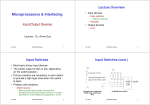Download EIDER user guide
Transcript
Document number: 3349 Version: 02 Date: Nov/2012 Eider Control USER MANUAL INTRODUCTION The Eider system provides a method of delivering punch data from remote controls wirelessly for safety or commentary purposes. The system comprises the Eider Control unit and Eider Terminal hardware. Using the GSM network and GPRS data, the Eider Control unit allows flexibility on remote radio controls, including sending data directly to the internet for live web results. CONTENTS ∼ ∼ ∼ ∼ ∼ ∼ ∼ Equipment supplied by GPProjects Anatomy of an Eider unit Eider unit operation Charging an Eider unit. Configuration set up - Menus. Deploying an Eider unit at a control site FAQ EQUIPMENT When the Eider Control unit is rented from GPProjects, the following equipment will be supplied: ∼ ∼ ∼ Eider Control 3 input unit Charging adaptor Antenna ANATOMY OF AN EIDER UNIT USB Charging Connector RS232 Serial Connectors Radio antenna Menu Button GSM Coverage Indicator Battery Status Indicator IMEI serial number SIM Card Socket OPERATION When programming SportIdent controls, ensure that ‘Autosend’ is enabled, the baud is set to 4800, and extended mode is NOT selected. The default screen for the Eider unit shows the status of the device. CONFIGURATION SET UP ∼ ∼ ∼ ∼ ∼ Stored: Indicates the number of punch records received / stored Sent: Indicates the number of punch records transmitted to the server The bottom edge of the LCD indicates the status of the battery, the connection status and the signal strength of the GSM network: x not connected full signal Note the signal strength indicator is only valid when the GSM modem is online. The network status can have the following states: ∼ ∼ ∼ OFF-LINE – The GSM modem is powered off SEARCH – The GSM modem is searching for a network ONLINE – The Eider unit has registered on a network, but no network name is available ROAM – The Eider unit has registered on a network, but no network name is available DENIED – The Eider unit has been unable to register on a GSM network STAT TX – A status message has been sent GPRS – The Eider unit has successfully connected to the GPRS network. Or, the name of the network the Eider is registered with. Eider is based on a menu configuration system. The four buttons have consistent functions within each menu: ∼ ∼ ∼ ∼ Black: Move to next menu Green: Restore setting to factory default Red: move the setting up Yellow: move the setting down MENUS Hardware CHARGING Remove the waterproof lid on the Eider unit by releasing the 4 screws (turn by 90 degrees). Switch on the Eider unit using the external battery isolate switch. Connect the charging adaptor to either of the ‘Mini-USB’ socket inside the Eider unit. Within 30 seconds the battery indicator on the screen will indicate the battery is charging. The green charging indicator will also light up. In the event that the red error charge indicator becomes lit, unplug the charging adaptor then reconnect. If the error continues, please contact GPProjects. Once the Eider Control unit is fully charged the green indicator will go out. The battery may take up to 6 hours to charge fully. This menu selects what hardware is connected to the RS232 serial input (SportIdent or EMIT) Flash Status Indicates the current status of the record archive memory, including the number of records received from the radio control (‘stored’) and transmitted (‘sent’) to the server. Adjusting the ‘Sent’ number down will force the most recently received records to be resent. Boot Count The boot count is a number that helps in time correction. Normally it does not need to be changed. However should you need to reset the flash, the green button pressed at this menu will reset both the ‘Stored’ and ‘Sent’ counters to zero and return you to the previous screen for confirmation. Watch the Eider unit find a network and send the data – the network status will change to ‘GPRS SEND’ and the ‘Sent’ number will increment to the same number as ‘Stored’. Stay Awake Time The Eider unit will remain online for the defined period after sending a record. When using power saving settings this allows the server to communicate with the Eider unit. Menu Status Interval The Eider Control unit will automatically send a status message if there have been no punch data received for the time selected. This allows the base to know if it has received all the data packets and the current status of the Eider unit. To disable this feature set the interval to 0 minutes. Menu Maximum Time Offline If the Eider Control unit is offline, it is unable to receive communication from the server (e.g. to re-request missing punch data). When the Eider unit has been offline for the period of time selected, it will come online to communicate with the server. The unit will stay online if the time is set to 0. AT THE CONTROL SITE When the unit is charged and it is set up as required remove the charger, switch off the unit and replace the lid. Ensure the screws are turned 90 degrees to maintain the waterproof seal. At the control site, attach the radio control(s) to the Eider unit, and switch it on. The screen will go through the welcome messages to the base view. Check battery status and network signal detection (this may take a minute or two). Punch radio control, and watch the ‘Stored’ count increment. If more than one radio control is attached, punch every one. The ‘Stored’ count will include status updates, so may show a number greater than the number of punches – check every punch makes a corresponding ‘Stored’ count increment. Using cable ties through the plastic loops on the back of the Eider Control unit, attach it securely to the stake. Neatly gather any loose cable into the stake and secure with cable ties. If more than one control stake is used, either dig-in the cable or locate the two stakes back to back so that competitors cannot trip over, or damage, the cable. FAQ Q. I am not receiving data back from my radio control, what should I do? A. Check the Eider and radio controls are on. Check the Eider battery level, network status and ‘Stored’/’Sent’ status of punch data. A. If punching the radio control doesn’t cause the ‘Stored’ number to increment, check the connection(s) between the radio control and the Eider unit, next check that the Eider unit is set to receive data from the correct radio control type. Lastly confirm the radio control hardware is programmed for autosend. 8 Fredrick Sanger Road Surrey Research Park Guildford, GU2 7YD Tel: +44 (0) 1483 685200 Fax: +44 (0) 1483 685201