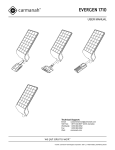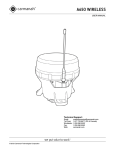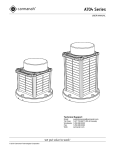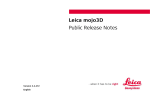Download EverGEN™ 1720 User Manual
Transcript
EVERGEN 1720 USER MANUAL • MANUAL DEL USUARIO • MANUEL DE L'UTILISATEUR Model • Modelo • Modèle EverGEN 1720 © 2012, Carmanah Technologies Corporation. 63331_1720_EverGEN_UserManual_RevE EVERGEN 1720 USER MANUAL WARNINGS AND PRECAUTIONS Warnings and Precautions The following symbols indicate important safety warnings and precautions throughout this manual. They are defined as follows: WARNI RNING WARNING indicates that serious bodily harm or death may result from failure to adhere to the precautions. CAUTION indicates that damage to equipment may result if the instructions are not followed. CAUTION AUTION NOTE OTE NOTE suggests optimal conditions under which the equipment will operate effectively and safely, or provides additional information to the reader. Warranty Disclaimer This manual will familiarize you with the features and operation standards of Carmanah's EverGEN 1720. Failure to comply with the use, storage, maintenance, installation or placement instructions detailed in this manual could void the applicable user warranty. Standards Perform all installation, wiring and maintenance in conformance with local building and electrical codes. Adherence to the National Electrical Code (NEC) or Canadian Electrical Code (CEC) is mandatory to comply with the UL, CSA, or any other certification markings. Non-adherence to code may void the warranty. 2 Safety and Usage Precautions WARNI RNING Batteries are shipped fully-charged. Use extreme caution when handling the batteries as they are capable of generating hazardous shortcircuit currents. Remove all jewelry (bracelets, metal-strap watches, etc.) before attempting to handle the batteries. Solar Modules produce DC electricity when exposed to light and can, therefore, produce an electrical shock or burn. To render Solar Modules inoperative, remove them from sunlight, or fully cover their front surface with an opaque material. Before lifting any heavy or bulky equipment, ensure that the load is secured so that moving parts do not shift and it can be lifted as far as needed without back strain or loss of grip. Installation may require more than one person. Until the system is ready for startup, turn off all circuit breakers during installation and wiring of the system. Re-check all completed wiring for proper polarity prior to energizing the system. On Start-Up, follow the procedures described in the Functional Test section of this document. System must not be operated on one battery. © 2012, Carmanah Technologies Corporation. 63331_1720_EverGEN_UserManual_RevE EVERGEN 1720 USER MANUAL TABLE OF CONTENTS NOTE OTE Changes or modifications to Carmanah equipment not expressly approved by Carmanah could void the user's authority to operate the equipment. This equipment has been tested and found to comply with the limits for a Class B digital device, pursuant to part 15 of the FCC Rules. These limits are designed to provide reasonable protection against harmful interference in a residential installation. This equipment generates, uses and can radiate radio frequency energy and, if not installed and used in accordance with the instructions, may cause harmful interference to radio communications. However, there is no guarantee that interference will not occur in a particular installation. If this equipment does cause harmful interference to radio or television reception, which can be determined by turning the equipment off and on, the user is encouraged to try to correct the interference by one or more of the following measures: Table of Contents Warnings and Precautions ...................................... 2 Warranty Disclaimer............................................... 2 Standards .............................................................. 2 Safety and Usage Precautions .............................. 2 Introduction............................................................... 5 Features and Functionality .................................... 5 Installation .............................................................. 5 Control Panel ............................................................ 7 Adjusting the Occupancy Sensor (Option) ............ 8 Troubleshooting ..................................................... 10 Light Output Appears Dim.................................... 10 The Fixture is Blinking, or the System Status Light is Red ................................................................... 10 Fixture Illuminates and Ramps Off....................... 10 Reverse Polarity .................................................. 10 Maintenance and Product Care ............................. 11 Cleaning ............................................................... 11 Inspection ............................................................ 11 Batteries ............................................................... 11 Energy Management System (EMS) Recycling ... 11 Appendix A: Error Codes ....................................... 12 Appendix B: Warranty ............................................ 13 • Reorient or relocate the receiving antenna. • Increase the separation between the equipment and receiver. • Consult the dealer or an experienced technician for help. © 2012, Carmanah Technologies Corporation. 63331_1720_EverGEN_UserManual_RevE 3 EVERGEN 1720 USER MANUAL INTRODUCTION Introduction The EverGEN 1720 is useful for the following applications: • • • • Parking lot lighting Site lighting Residential street lighting Roadway lighting Features and Functionality The EverGEN 1720 has the following features and functionality: • Leading-edge BetaLED fixtures offering superior thermal management, optical control, and uniformity • An intelligent Energy Management System (EMS) that optimizes battery charging and discharging; preserving battery integrity and ensuring reliable system performance • Intelligent Operating Profile and Motion Sensing (Option) capabilities allow for functionality that meets location and application requirements • Leading high efficiency solar panels • UL rated, weather-resistant system components • FCC compliance • RoHS certified – fully recyclable components • Five year system warranty Installation The EverGEN 1720 is designed for quick and easy installation. Follow the EverGEN 1720 Installation Guide provided with the system. 4 © 2012, Carmanah Technologies Corporation. 63331_1720_EverGEN_UserManual_RevE EVERGEN 1720 USER MANUAL PRODUCT COMPONENTS Product Components EverGEN 1720 major components referenced within this User Manual: • Enclosure • Energy Management System (EMS) • Batteries • Control Panel • Fixture • Occupancy Sensor (optional) Enclosure CHECK POLARITY CHECK POLARITY EverGEN 1720 EMS 300 Push to Test STATUS LIGHT LEVEL GPS SIGNAL SYSTEM STATUS FULL LIGHT LEVEL GPS SIGNAL carmanah.com +1.250.380.0052 TEST POWER 63011RevC 10 Seconds CHECK POLARITY EverGEN 1720 EMS 300 CHECK POLARITY Push to Test STATUS LIGHT LEVEL GPS SIGNAL SYSTEM STATUS FULL LIGHT LEVEL GPS SIGNAL carmanah.com +1.250.380.0052 TEST POWER 63011RevB EMS Fixture © 2012, Carmanah Technologies Corporation. 63331_1720_EverGEN_UserManual_RevE Batteries Control Panel Occupancy Sensor 5 EVERGEN 1720 USER MANUAL CONTROL PANEL Control Panel The EverGEN 1720 Control Panel and EMS indicator lights provide the basic controls and indicators for switching on and off the system and displaying system status. All other adjustments have been set at the factory based on your location and lighting requirements. Contact Carmanah Customer Service if you need to change your EverGEN 1720 from the factory set configuration. 1. Power Control Unit (on/off) 2. Solar Panel Reverse Polarity Indicator 3. Battery Reverse Polarity Indicator 4. Test Button 5. System Status 6. Full Light Level 7. GPS Signal Lock System Operation 1. Power Control Unit (on/off): A switch controls whether the control unit is turned on or not. 2. Solar Panel Reverse Polarity Indicator: An LED indicates if the battery connection has been reversed. First Time Start Up 3. Battery Reverse Polarity Indicator: An LED indicates if the solar panel connection has been reversed. The EverGEN 1720’s initial start-up takes approximately one minute. Day-to-night detection does not occur within this time period, and the system output is approximately 25% of the full output. The EverGEN 1720 Control Panel has indicator lights for system functions and diagnostics. 4. Test Button: A test button allows the light to turn on during the day to be tested. On start-up, use the test button to check the output of the light fixtures. Press the test button to confirm that the system is working properly. See "Error Codes" in Appendix A for diagnostics. 6 5. System Status: A system status LED indicates if the unit is functioning correctly. 6. Full Light Level: A full light level LED indicates if the unit is automatically dimming or not. 7. GPS Signal Lock: A GPS LED indicates whether the unit has a GPS lock for time synchronization and scheduling settings. © 2012, Carmanah Technologies Corporation. 63331_1720_EverGEN_UserManual_RevE EVERGEN 1720 USER MANUAL OCCUPANCY SENSOR Adjusting the Occupancy Sensor (Option) 1 The EverGEN 1720 uses a Passive Infrared (PIR) Occupancy Sensor. The PIR detects the difference between infrared energy in motion and the background space. There are 2 adjustment dials on the Occupancy Sensor, and these must be set correctly for the system to operate properly. Before turning the system on, ensure that the adjustment dials on the sensor are set to the positions described below. 2 1. Remove the sensor lens cover by unscrewing it from the outside of the light fixture. 2a. Set Light Level Dial to maximum (all the way clockwise) 2b. Set Time Delay Dial to minimum (all the way counter clockwise) 3. Replace lens cover CAUTION AUTION Note: Be sure to replace the foam gasket before replacing the lens cover. © 2012, Carmanah Technologies Corporation. 63331_1720_EverGEN_UserManual_RevE 3 7 EVERGEN 1720 USER MANUAL BATTERY REPLACEMENT Battery Replacement NOTE OTE Verify that batteries are within a 10% state of charge of each other before installing. A difference greater than this will the blow fuse in the battery harness. WARNI RNING The batteries used in the EverGEN 1720 system are large-capacity batteries. Use caution when installing the batteries, and follow the installation instructions carefully. Short-circuiting the batteries may cause a large current discharge, leading to battery damage and/or personal injury. To replace the EverGEN 1720’s battery bank, use the following procedure: 1. Disconnect the fuse holders. NOTE OTE 2. Unscrew the battery hardware to disconnect the battery. A anti-corrosion compound should be applied to the battery terminals and fasteners to prevent corrosion (not supplied). 3. Release one of the battery straps. 4. Remove the battery from the Enclosure. WARNI RNING Ensure that you use proper lifting techniques when moving batteries. WARNI RNING Batteries should not be installed so that terminals sit directly across from each other putting them into a potentially dangerous positive to negative orientation. 5. Repeat Step 3 and 4 until all batteries are removed. 6. Remove the Battery Cables from the Batteries. 7. Connect the Battery Cables to the new Batteries, ensuring the temperature sensor is installed on one of the negative (-) battery terminals. 8. Slide one Battery into the Enclosure and secure it in place with the Battery Strap. 9. Slide all Batteries into place and secure with the Battery Strap. 10. Connect the Battery Cables to the Control Panel. 8 © 2012, Carmanah Technologies Corporation. 63331_1720_EverGEN_UserManual_RevE EVERGEN 1720 USER MANUAL TROUBLESHOOTING Troubleshooting The EverGEN 1720’s initial start-up takes approximately one minute. Day-to-night detection does not occur within this time period, and the system output is approximately 25% of the full output. The EverGEN 1720 Control Panel has indicator lights for system functions and diagnostics. Light Output Appears Dim If your system does not operate according to its specifications, the unit may be using Automatic Light Control (ALC). If the battery’s State of Charge drops below 66%, ALC engages and reduces the power output to protect the batteries under unusually poor solar conditions. If the Battery Status light is red or yellow, the battery is low on charge. The system will recover on its own. ing five seconds it indicates that the Motion Sensor is over budget. This only occurs when the Motion Sensor is activated at night, but the budget for Motion Sensor’s activation time (allotted by the Operating Profile) has already been met for that night. If this happens every night, consider selecting a different Operating Profile (always consult Carmanah before changing the Operating Profile). Reverse Polarity If either of the Reverse Polarity lights is lit, disconnect the PV and the battery and reinstall them in the correct order. If the Battery Status is green, verify all lightbars in fixture are operating. If not,verify correct wire polarity and electrical connections. The Fixture is Blinking, or the System Status Light is Red If the fixture is blinking once every 30 seconds (low voltage discharge) ensure that the Solar Panel is not covered by debris or dirt, and that it is in the correct orientation (northern hemisphere Solar Panel faces south, southern hemisphere Solar Panel faces north). If required, remove the debris or clean the Solar Panel with a soft cloth and water. Wait at least 24 hours for the system to recover. If it does not recover, contact Carmanah for customer support. If the fixture is blinking twice every 30 seconds (24-hour shutdown), contact Carmanah for customer support. Fixture Illuminates and Ramps Off If the Fixture immediately illuminates to peak brightness, and the immediately ramps off over the follow- © 2012, Carmanah Technologies Corporation. 63331_1720_EverGEN_UserManual_RevE 9 EVERGEN 1720 USER MANUAL MAINTENANCE AND PRODUCT CARE Maintenance and Product Care The EverGEN solar engines are designed to operate reliably for years with virtually no need for maintenance. Carmanah recommends routine inspections of the solar panels to ensure that they are unobstructed by anything that could prevent the effectiveness of the solar charging, including: • dirt and dust • snow • leaves • debris • shade that may have developed after installation due to adjacent plant growth The frequency of the inspections depends on location and local weather patterns. EverGEN solar engines installed 20° or 30° as opposed to 45° will usually require more frequent inspection than solar engines installed at a greater angle. A yearly visual inspection of the EverGEN solar engines is typically sufficient. The system is designed to be maintenance free, however large performance gains can be made with clean solar panels and lenses. Cleaning Use water and a soft sponge or cloth for cleaning and a mild, non-abrasive cleaning agent for more stubborn residue. Rinse well. Pressure washers should not be used. NOTE OTE Clean solar panels more frequently during drier months, as they may become soiled more quickly. Inspection Ensure that all vents and drain holes are free of debris. Visual inspection – check over exterior assembly for cracks, missing or broken hardware or other potential problems. Batteries Exercise caution when handling the battery packs. They are capable of generating enormous short-circuit currents. Remove all jewelry (bracelets, metal-strap watches, rings) before attempting to handle or remove the battery packs. WARNI RNING The batteries are rechargeable lead-acid AGM 12V batteries. Consult your local municipal by-laws for information on recycling the cells when replacing. Do not discard batteries in the garbage – please recycle! Energy Management System (EMS) Recycling Production of the EMS required the extraction and use of natural resources. The EMS may contain substances that could be harmful to the environment or human health if improperly handled at the product’s end of life. In order to avoid release of such substances into the environment and to reduce the use of natural resources, we encourage you to recycle the EMS in an appropriate way that will ensure most of the materials are reused or recycled appropriately. Check your local municipality for electronics recyclers. The symbol shown to the left indicates that this product complies with the European Union’s requirements according to Directive 2002/96/EC on waste electrical and electronic equipment (WEEE). Check all electrical and mechanical connectors to ensure they are clean, secure and undamaged. 10 © 2012, Carmanah Technologies Corporation. 63331_1720_EverGEN_UserManual_RevE EVERGEN 1720 USER MANUAL APPENDIX A Appendix A: Error Codes When you open the Enclosure’s front door, you will see a series of lights between the batteries on the EMS (pictured below). You can use these lights to diagnose operating issues with the 1700 Series light. This table indicates the specific error code and provides a description of the error and any potential solutions. Error Code Description/Solution Solar Panel Check Polarity LED Error Indications Solid Green Correct polarity Solid Red Reversed polarity Battery Check Polarity LED Error Indications Solid Green Correct polarity Solid Red Reversed polarity Flashing Red three times per second Auxiliary output is shorted System Status LED Error Indications Solid Green System is functioning properly. Flashing Green once per second Battery charging Solid Red Error state - low battery or 24 hour shutdown Flashing Red once per second Main LED short circuit Flashing Red twice per second Main LED open circuit Flashing Red three times per second Auxiliary output is shorted Full Light Level LED Error Indications Solid Green Full brightness Solid Amber Brightness temporarily reduced to protect system GPS Signal LED Error Indications Solid Green GPS fix has been obtained Solid Amber GPS fix has not been obtained CHECK POLARITY CHECK POLARITY EverGEN 1720 EMS 300 Push to Test STATUS LIGHT LEVEL GPS SIGNAL SYSTEM STATUS FULL LIGHT LEVEL GPS SIGNAL carmanah.com +1.250.380.0052 TEST POWER 63011RevC 10 Seconds CHECK POLARITY EverGEN 1720 EMS 300 CHECK POLARITY Push to Test STATUS LIGHT LEVEL GPS SIGNAL SYSTEM STATUS FULL LIGHT LEVEL GPS SIGNAL carmanah.com +1.250.380.0052 TEST POWER 63011RevB © 2012, Carmanah Technologies Corporation. 63331_1720_EverGEN_UserManual_RevE 11 EVERGEN 1720 USER MANUAL APPENDIX B Appendix B: Warranty Warranty: This product is covered by the Carmanah warranty. Visit www.carmanah.com for additional information. Customer Service: Before contacting Carmanah’s customer service department, please have the serial number (pictured below) of your system available, a brief description of the problem, as well as all details of the installation. To contact Carmanah’s Customer Service Department: Mail: Carmanah Technologies Corporation 250 Bay Street Victoria, BC Canada V9A 3K5 Phone: 1.250.380.0052 1.877.722.8877 (Toll Free in U.S. and Canada) Fax: 1.250.380.0062 Email: [email protected] Website: carmanah.com Main Nameplate/System Label Located 1) On the EMS, 2) On engine collar Serial No.123456789 12 © 2012, Carmanah Technologies Corporation. 63331_1720_EverGEN_UserManual_RevE EVERGEN 1720 USER MANUAL © 2012, Carmanah Technologies Corporation. 63331_1720_EverGEN_UserManual_RevE 13 Email: [email protected] Toll Free: 1.877.722.8877 (US & Canada) Worldwide: 1.250.380.0052 © 2012 Carmanah Technologies Fax: 1.250.380.0062 Corporation Web: carmanah.com A version for mobile devices can be downloaded at carmanah.com or scan the code to the right using a QR reader