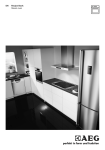Download user manual Built-in Electric Oven
Transcript
user manual Built-in Electric Oven EOB 68713 2 electrolux Electrolux. Thinking of you. Share more of our thinking at www.electrolux.com Contents Important safety information............................................................................... 3 Description of the oven ....................................................................................... 5 The electronic oven controls .............................................................................. 7 Before the first use of the oven........................................................................... 9 Using the oven ................................................................................................ 12 The menu Assisted Cooking............................................................................. 15 The menu My Programmes .............................................................................. 21 The menu Basic Settings ................................................................................. 23 Hints and tips .................................................................................................. 34 Cleaning and maintenance .............................................................................. 35 If something goes wrong .................................................................................. 42 Technical data ................................................................................................. 43 Instructions for the Installer .............................................................................. 44 Building In ....................................................................................................... 45 Guarantee/Customer service ........................................................................... 47 Service and spare parts ................................................................................... 49 European guarantee ........................................................................................ 50 Guide to using the instructions Safety instructions ) Step by step instructions Hints and Tips This appliance conforms with the following ECC Directives: 2006/95 (Low Voltage Directive) 2004/108 (EMC Directive) and subsequent modifications. electrolux 3 Important safety information These warnings are provided for the safety of the users and those living with them. So read them carefully before installing and using the appliance. This will allow you to obtain best performance, avoid improper actions, use the appliance in complete safety and also respect the environment. Installation • It is mandatory that all operations required for the installation are carried out by a qualified or competent person, in accordance with existing rules and regulations. • This oven is heavy. Take care when moving it. • Once you removed all packaging from the appliance, ensure that it is not damaged and the electric cable is in perfect conditions. Otherwise, contact your dealer before proceeding with the installation. • It is dangerous to alter the specification in any way. • • • • • • During use • This oven is intended for domestic cooking only. It is not designed for commercial or industrial purposes. • Always stand back from the oven when opening the oven door during cooking or at the end of it to allow any build up of steam or heat to release. • Appliances become very hot with use, and retain their heat for long periods after use. Care should be taken to avoid touching heating elements inside the oven. • Never line any part of the oven with aluminium foil. • • • • • Do not allow heatproof cooking material, e.g. roasting bags, to come into contact with oven elements. Never place plastic or any other material which may melt in or on the oven. Do not place sealed cans or aerosols inside the oven. They may explode if they are heated. Do not hang towels, dishcloths or clothes from the oven or its handle. Do not use this oven if it is in contact with water and never operate it with wet hands. Take great care when heating fats and oils as they will ignite if they become too hot. Always use oven gloves to remove and replace food in the oven. Before cleaning the oven, either turn the power off or pull the mains plug out. Ensure that all controls are in the OFF position when not in use. Do not leave cookware containing foodstuffs, e.g. fat or oil in or on the oven in case it is inadvertently switched ON. When using other electrical appliances, ensure the cable does not come into contact with the hot surfaces of the oven. 4 electrolux • Do not use abrasive cleaners or sharp metal scrapers. These can scratch the glass in the oven door, which may result in the shattering of the glass. People Safety • This oven is designed to be operated by adults. Do not allow children to play near or with the oven. • The oven gets hot when it is in use. Children should be kept away until it has cooled. • This appliance is not intended for use by children or other persons whose physical, sensory or mental capabilities or lack of experience and knowledge prevents them from using the appliance safely without supervision or instruction by a responsible person to ensure that they can use the appliance safely. Maintenance and Cleaning • Only clean this oven in accordance with the instructions. • The oven should be kept clean at all times. A build-up of fats or other foodstuffs could result in a fire, especially in the grill pan. • Never use steam or high pressure steam cleaners to clean the appliance. • Always allow the oven to cool down and switch off the electrical supply before carrying out any cleaning or maintenance work. Service • This oven should only be repaired or serviced by an authorised Service Engineer and only genuine approved spare parts should be used. Environmental Information • After installation, please dispose of the packaging with due regard to safety and the environment. • When disposing of an old appliance, make it unusable, by cutting off the cable. Remove any door catches, to prevent small children being trapped inside. The symbol on the product or on its packaging indicates that this product may not be treated as household waste. Instead it shall be handed over to the applicable collection point for the recycling of electrical and electronic equipment. By ensuring this product is disposed of correctly, you will help prevent potential negative consequences for the environment and human health, which could otherwise be caused by inappropriate waste handling of this product. For more detailed information about recycling of this product, please contact your local city office, your household waste disposal service or the shop where you purchased the product. Always keep these user instructions with the appliance. Should the appliance be passed on to third persons or sold, or if you leave this appliance behind when you move house, it is very important that the new user has access to these user instructions and the accompanying information. electrolux 5 Description of the oven 1 2 3 4 5 6 8 1. 2. 3. 4. Light bar Control panel Air vents for cooling fan Grill 7 5. 6. 7. 8. Oven light Telescopic shelf supports Oven fan Rating plate Oven accessories Baking tray Dripping pan Shelf 6 electrolux How the electronic Touch Controls on the oven work All the oven functions are controlled electronically. You can select any combination of cooking function, cooking temperature and automatic timing using the touch controls. Make sure you touch just one control button at a time. If you touch the cooking function control for a longer time, the next cooking function will be selected. The light bar The light bar is located right above the display and can be activated/deactivated by touching the “On/Off” control . In the event of a power failure, the programmer will keep some of the the settings (e.g. time of day, language setting, the menu My Programmes). The display switches off automatically after two minutes if no function is selected and none of the touch controls are used. The display shows the time of day, if set. Safety Thermostat To prevent dangerous overheating (through incorrect use of the appliance or defective components), the oven is fitted with a safety thermostat, which interrupts the power supply. The oven switches back on again automatically, when the temperature drops. Should the safety thermostat trigger due to incorrect use of the appliance, it is enough to remedy the error after the oven has cooled down; if on the other hand, the thermostat triggers because of a defective component, please contact Customer Service. Cooling fan This oven is provided with a cooling fan, meant to keep the front panel and the oven door handle cool. The fan switches on automatically after a few minutes of cooking. Warm air is blown out through vents between the oven door and the control panel, as shown in the diagram. When the oven is switched off, the fan will remain on in order to to keep the controls cool, after which it switches off automatically. This is quite normal. electrolux 7 The electronic oven controls Indicators Menu option symbol (with oven shelf level) Clock Time functions Heat indicator Temperature Weight Symbols Various symbols will now be shown in the display depending on the selected function. Symbol Minute minder Time Display Function (examples) 2:30:00 The minute minder is active. 10:00 Shows the set time. Duration 1:00 Shows the time required for the cooking cycle. End Time 14:05 Shows when the cooking cycle will finish. Start 0:45 Shows when the cooking cycle started. Temperature Shows the temperature the oven has reached. Quick heat is active (reduced heating-up time). Weight 1.5 kg Possibilities: – Automatic weight system is active. – Weight can be changed. Heat+Hold 80°C Heat+Hold is activated. 8 electrolux Touch Control sensor fields Set values On/Off Set values Select options Scroll Main menu Sensor Function field , Confirm Comment To move down and up in the menu. When a function is active: • Press once: Change to the higher menu (function remains active), after 5 seconds move again into the active menu option. • Press twice: Up and down in the higher menu (function switches off). To display main menu. Functions set switch off (except for countdown timer). To confirm. To switch appliance on or off. To select time functions, additional functions. , To set values (e.g. temperature, • To activate value: time, weight, degree of cooking).. – Press once: Present symbol flashes. – Press twice: Value can be set. • To set values: – Press once: To set value in single steps. – Hold down key: To set value in fast steps. • When setting a cook time or time the display can be re-set to zero if and are pressed at the same time. electrolux 9 Before the first use of the oven If you would like to change one of these base settings at a later date, please refer to the chapter Basic Settings. Setting the language 1. When the appliance has been connected to the electrical supply, the following is shown in the display. – the company logo – the version of the software and the period of operation – the message ”Language” 2. Using or language. , select the desired 3. Confirm selected language with . From now on the texts in the display appear in the language set. Setting contrast and brightness After you have set the language, the messages “Set contrast” and “Set brightness” are displayed. The contrast and the brightness are set according to the language set (see section “Setting language”). 10 electrolux Setting the clock After you have set the contrast and the brightness, the message ”Set Time of Day” is displayed. or set the hour of the 4. Using current time. 5. Confirm with . 6. Using or set the minutes of the current time. 7. Confirm with . The appliance is now ready to use. The time only has to be set if the appliance is disconnected from the power supply for a long time. Initial cleaning Clean the oven before using it for the first time. Important: Do not use caustic or abrasive cleaning agents! These can damage the oven surfaces. For the metal surfaces, use commercially available cleaning agents. Remove all packaging, both inside and outside the oven, before using the oven. The oven will work only if the time of day has been set. Before using for the first time, the oven should be heated up without food. During this time, an unpleasant odour may be emitted. This is absolutely normal. It is caused by manufacturing residues. To do this, proceed as follows: 1. press to switch on the oven. 2. Select the "Conventional Cooking" function. electrolux 11 3. Set the temperature to 250°C. 4. Allow the oven to run empty for approximately 45 minutes. 5. open a window for ventilation. This procedure should be repeated with the "Fan Cooking" and "Full Grill" function for approximately 5-10 minutes. Once this operation is carried out, let the oven cool down, then clean the oven cavity with a soft cloth soaked in warm soapy water. Before cooking for the first time, carefully wash the oven accessories. To open the oven door, always hold the handle in the centre. 12 electrolux Using the oven The menus in overview Main menu Sub-menu Assisted Cooking Pork/Veal Beef/Game/Lamb Poultry Fish Cake Pizza/Pie/Bread Casseroles/Gratins Convenience Specials Heating Functions Light Fan Cooking Conventional Cooking Pizza Setting Turbo Grill Economy Grill Dual Grill Bottom Heat Slow Cook My Programmes 1-My Program 2- My Program ... Edit Programme Name electrolux 13 Main menu Sub-menu Basic Settings Set Time of Day Time Indication Set+Go Heat+Hold Extra Time Menu Display Contrast Display Brightness Set Language Buzzer Volume Key Tones Alarm/Error Tones Service Factory Settings Operation of the menus Example 1. Switch the appliance on with . You will find yourself in the main menu. 2. With or select the desired main menu. to move to the appropriated 3. Use sub-menus. The sub-menu selected is displayed. At every point you can get back to the main menu with . At the end of most menus there is the menu option Back. You use this to go back to the higher menu. 14 electrolux You can cancel a procedure by . pressing Then you will find yourself back in the main menu. Heat indicator Heating up indicator 4. When an oven function has been switched on the bar that keeps getting longer indicates how far the oven has heated up. Fast heating indicator With some oven functions the heating up time is shortened by the automatic function Fast heating. 5. Until the set temperature is reached, a stiped bar goes from left to right in the heat indicator. Residual heat indicator 6. After switching off the oven, the residual heat is displayed to the degree. Displaying temperature to the degree The temperature is displayed to the degree instead of the bar of the heating up indicator for 5 seconds during the heating up time. 7. Press and at the same time. When the temperature set is reached, an audible signal sounds. electrolux 15 The menu Assisted Cooking The Assisted Cooking in overview The dishes in the Kitchen Assistant (except for Specials) are prepared with automatic systems. The automatic systems offer the optimum settings (oven functions, temperature, cook time) for the respective dish. Category Pork/Veal Dish Roast Pork Veal Knuckle Loin of Pork Ossobuco Pork Knuckle Stuffed Veal Breast Pork Shoulder Meat Loaf Roast Veal Beef/Game/Lamb Poultry Top Side Beef Rabbit Scandinavian Beef Mustard Rabbit Roast Beef Wild Boar Marinated Beef Roast Lamb Loin of Game Lamb Joint, medium Roast Game Leg of Lamb Chicken, whole Chicken Legs Turkey, whole Coq au Vin Duck, whole Roast Duck with orange Goose, whole Stuffed Chicken Boned Poultry Fish Whole Fish Stuffed Calamari Fillet of Fish Steamed Fish Cod Fish Jansons Temptation Fish in salt 16 electrolux Category Cake Pizza/Pie/Bread Dish Lemon Sponge Cake Ring Cake Swedish Cake Savarin Cake Biscuit Brownies Cheese Cake Muffins Fruit Cake Sweet Tart Streusel Cake Carrot Cake Rich Yeast Plait Almond Cake Yeast Plait Fruit Tart Pizza Cheese Pastry Onion Tart White Bread Quiche Lorraine Farmer Bread Goatscheese Flan Russian Cake Cheese Flan Casseroles/Gratins Convenience Lasagne Pasta Gratin Cannelloni Chicory Gratin Potato Gratin Casserole Moussaka Cabbage Casserole Pizza, frozen Bread/Rolls Pizza American, frozen Bread/Rolls, frozen Pizza, chilled Apple Strudel, frozen Pizza Snacks, frozen Fillet of Fish, frozen French Fries Chicken Wings Wedges/Croquettes Lasagne/Cannelloni, frozen Hash Browns Specials Defrost Preserving Drying Plate Warming Keep Warm electrolux 17 Operation of the Assisted Cooking Assisted Cooking with Weight Automatic The roasting time is automatically determined by inputting the weight. Example 1. Using or select the menu option Assisted Cooking, the desired category and the dish. 2. Confirm each one with 3. Using or Automatic. 4. Confirm with . select Weight . 5. Using or set the weight of the food. The setting changes in 0.1 kg steps. The automatic programme is started. As soon as the automatic programme has finished, an audible signal sounds. 6. Press any key to switch off the signal. If the suggested weight is not changed within approx. 5 seconds, the programme starts automatically. The weight can be altered at any time. With all poultry programmes turn the food after 30 minutes. A reminder is displayed. 18 electrolux Assisted Cooking with Recipe Automatic All settings are fixed and cannot be changed. Example 1. Using or select the menu option Assisted Cooking, the desired category and the dish. 2. Confirm each one with . 3. Using or select Recipe Automatic. 4. Confirm with . The automatic programme is started. As soon as the automatic programme has finished, an audible signal sounds. 5. Press any key to switch off the signal. Manual With Manual the optimum settings (oven function and temperature) for the respective dish are taken, but you can change them. This may be the case if you don’t know the weight of your food or have your own recipe. Example 1. Using or select the menu option Assisted Cooking, the desired category and the dish. 2. Confirm each one with . 3. Using or 4. Confirm with select Manual. . You are now in the corresponding oven function and can carry out the setting you want (see section “Operating the oven functions”). electrolux 19 The Oven Functions menu The oven functions in overview Using the oven functions you can set baking and roasting sessions to suit your requirements. Oven function Application Heating element/fan Light The oven light is on when a function is selected, the oven light function included. Fan Cooking For baking on up to two oven levels at the same time. Set the oven temperatures 20-40°C lower than when using Conventional. rear wall heating element, fan, light Conventional Cooking For baking and roasting on one oven level. Top heat, bottom heat, light Pizza Setting For baking on one oven level dishes that require more intensive browning and a crispy base. Set the oven temperatures 20-40 °C lower than when using Conventional. Bottom heat, rear wall heating element, fan, light Turbo Grill For roasting larger joints of meat or poultry on one level. The function is also suitable for gratinating and browning. When using the turbo grill, set a maximum temperature of 200°C. Grill, top heat, fan, light Economy Grill For grilling flat foodstuffs placed in the middle of the grill and for toasting. Grill, light Dual Grill For grilling flat foodstuffs in large quantities and for toasting. Grill, top heat, light Bottom Heat For baking cakes with crispy or crusty bases. Bottom heat, light Slow Cook For preparing especially tender, succulent roasts. Rear heating element, fan, light 20 electrolux Operating the oven functions Example 1. Switch the appliance on with . 2. Using or select the menu option oven function. 3. Confirm with . or 4. Using Fan Cooking. select oven function 5. Confirm with . 6. Using or rature. set the desired tempe- 7. Confirm with or wait 5 seconds. The oven starts to heat up. When the temperature set is reached, an acoustic signal sounds. The oven is starting to heat up if: • the symbol for the oven function is animated. • the oven light is switched on. • the corresponding heating element (e.g. fan) is switched on. Besides the temperature other functions can be set using (see section Additional functions). electrolux 21 The menu My Programmes My Programmes in overview Sub menu Description 1- My Program 2- My Program ... To save optimum settings for your own recipes. Edit Programme Name To rename stored programmes. You can store 20 programmes. Operation of My Programmes Storing a programme 1. Select oven function or Assisted Cooking with the desired settings. 2. During or after the oven function or key the Assisted Cooking press repeatedly until the ”SAVE” window appears. 3. Confirm using the key. The next free memory position is displayed. 4. Confirm using the key. 5. You can now write the name of your programme. The first letter flashes. 6. Using or select the desired letter in alphabetical order. 7. Using or move the writing mark to the right or left. The next letter flashes and can be changed, and so on. 22 electrolux 8. Confirm with when you have written your programme name. Your programme is stored. Memory positions that are already filled can be overwritten at any time. Instead of the suggested free or memory position, with select the programme that you would like to overwrite. Programmes can be renamed at any time in the menu ”Edit Programme Name”. Calling up a programme 1. Switch the appliance on with . 2. Using the arrow keys or select the menu option My Programmes. 3. Confirm with . or 4. Using the direction keys select the stored programme. 5. Confirm with . The stored programme with its settings starts. If no programmes have been stored, a message appears to say how programmes are stored. electrolux 23 The menu Basic Settings The Basic Settings in overview You can change certain basic settings regardless of the task the oven is performing. Setting Display Description Set Time of Day 12:15 Set the current time on the clock. Time Indication – On – Off Time is shown when appliance is switched off. Time is not shown when appliance is switched off, because display is switched off completely to save energy. Set+Go – On Set+Go function is shown in the Select Options window – Off Set+Go function is not shown in the Select Options window. – On Heat+Hold function is shown in the Select Options window – Off and can be activated. Heat+Hold function is not shown in the Select Options window. and can be activated. Heat+Hold Extra Time Menu – On Switch Extra Time function on/off. – Off Display Contrast 1 ... 10 Adjust display contrast by degrees. Display Brightness 1 ... 10 Adjust display brightness by degrees. Set language – English Select and set language for display. – .... Buzzer Volume Key Tones Alarm/Error Tones Service 1 ... 10 Adjust volume of touch-tones and signals by degrees. – On Touch-tones confirm each time a key is pressed by – Off emitting a sound. Switch touch-tones on/off. – On Alarm tones sound if a step cannot be carried out. – Off Switch alarm tones on/off. ECAIA207 Shows the software version and configuration. V03IA003 24 Factory Settings Reset all settings to factory settings (including My Programmes). 24 electrolux Between 22:00 and 6:00 the display reduces its brightness when the appliance is switched off to save energy. Operation of the Basic Settings Example 1. Using or select the menu option Basic Settings. 2. Confirm with . or go to the setting that 3. Using you want to adjust. 4. Confirm with . The value currently set appears in the display. 5. Using value. or 6. Confirm with select the desired . The setting is changed. Additional functions Your oven is equipped with the following additional functions: • Minute Minder • Duration • End Time • Time Extension • Heat+Hold • Set+Go • Key Lock • Child Lock • Automatic shut-off electrolux 25 Minute Minder To set a countdown. When it has counted down, an audible signal sounds. This function has no effect on the operation of the oven. 1. Press key repeatedly until the ”Minute Minder” window appears. Using or key, set the desired countdown (max. 2 hours 30 minutes). 2. Confirm with or wait 5 seconds. The last menu option visited and the remaining time are displayed. When the time has counted down to 10%, a short signal sounds. When the time has elapsed, an acoustic signal sounds for 2 minutes and a message is displayed. 3. Press any key to stop the signal ). (except The Minute Minder remains active if you change to another function or the appliance is switched off. 26 electrolux Duration or End Time Duration For setting how long the oven is to operate. End Time For setting when the oven is to switch itself off again. 1. Select oven function. 2. Press key repeatedly until the ”Duration/End Time” window appears. 3. Using or key, set the desired cooking or switch-off time time (max. 23 hours 59 minutes). 4. Confirm with or wait 5 seconds. The settings of the selected oven function are displayed with the cooking time or switch-off time set. When the time has elapsed, an acoustic signal sounds for 2 minutes and a message is displayed. The oven switches itself off. 5. Press any key to stop the signal (except ). Irrespective of the oven function set the fixed cook time remains. You can move between the oven functions. Condition: The oven function to which you move has no fixed cook time. electrolux 27 Using residual heat with the Duration and End Time clock functions When the Duration and End Time clock functions are used, the oven switches the heating elements off, when 90% of the time set or calculated has elapsed. The residual heat present is used to continue the cooking process until the time set has elapsed (3 to 20 mins.). Duration combined and End Time Duration and End Time can be used simultaneously, if the oven is to be switched on and off automatically at a later time. 1. Select oven function. 2. Press key repeatedly until the ”Duration/End Time” window appears. 3. Using the Duration function, set the time required for cooking the dish, e.g.: 1 hour. 4. Confirm with . 5. Using the End Time function, set the time at which the dish is to be ready, e.g.: 14:05. 6. Confirm with or wait 5 seconds. 7. The selected oven function is displayed with the cooking time and switch-off time set for a few seconds. A message is displayed when the programme starts. 28 electrolux Extra Time Allows the last oven function to continue after a certain time has elapsed. Precondition: • All oven functions with Duration or Weight Automatic. The Extra Time can be switched on and off in the Basic Settings menu. To switch on Extra Time Oven function is completed. Signal sounds and message appears. 1. Press any key. 2. Message for Extra Time appears for approx. 5 minutes. 3. Activate with Extra Time. 4. Set period of the Extra Time using or . or let it start 5. Start Extra Time using automatically after 5 seconds. The settings of the oven funtion are displayed with the new cook time. The rest of the procedure is the same as a normal oven function. The Extra Time can be set repeatedly. electrolux 29 Heat+Hold The function Heat+Hold keeps your prepared dish warm for 30 minutes, after the baking or roasting has ended. This is helpful, for example, when your guests are late. Condition for Heat+Hold: • Fixed temperatur is above 80°C To switch on Heat+Hold 1. Select oven function. 2. Press key repeatedly until the ”Heat+Hold” window appears. .The function 3. Confirm with Heat+Hold is now switched on. 4. As soon as the oven function is completed, a signal sounds and Heat+Hold starts. The oven function runs at 80°C for 30 minutes. As soon as the 30 minutes with Heat+Hold are over, the oven switches itself off. Irrespective of the oven function set Heat+Hold remains active. You can move between the oven functions. Heat+Hold can be activated or deactivated in the Basic Settings menu. 30 electrolux Set+Go The function Set+Go means you can set all settings for an oven function and then start it later. Example application: You prepare a dish in the morning and enter all necessary settings in the oven. Your child comes home at lunchtime, puts the dish in the oven, presses any key and the oven starts with your settings. Condition: • Fixed switch-Duration To switch on Set+Go 1. Select oven function with desired settings. 2. Press key repeatedly until the ”Set+Go” window appears. 3. Confirm with . The function Set+Go is now switched on. To start Set+Go 1. Press any key (except oven function starts. ). Selected As soon as the oven function is completed, a signal sounds. 2. Press any key to switch off the signal. While the selected oven function with is operating Set+Go, the Key Lock is active (see section Key Lock). Set+Go can be activated or deactivated in the Basic Settings menu. electrolux 31 Key Lock The key lock protects all functions set from accidental changes. To switch on Key Lock 1. Select oven function. 2. Press key repeatedly until the ”Key Lock” window appears. 3. Confirm with . The Key Lock is now activated. To switch off Key Lock 1. Press the 2. Confirm with key. . The Key Lock does not protect the appliance from being accidentally switched off. After the appliance is switched off, the Key Lock is automatically cancelled. Child Lock for the oven As soon as the Child Lock child device is activated, the oven cannot be operated. Switching on the Child Lock No Oven Function must be selected. 1. Press and keys at the same time until a message appears in the display. The key lock Child Lock is in operation. Switching off the Child Lock 1. Press and keys at the same time until a message appears in the display. The Child Lock is now deactivated and the oven is again ready for use. 32 electrolux Oven automatic shut-off If the oven is not switched off after a certain time, or if the heat setting is not modified, the oven switches off automatically. The oven switches off at an oven temperature of: 30 - 115°C 120 - 195°C 200 - 245°C 250°C after after after after 12.5 hours 8.5 hours 5.5 hours 3 hours Switching on again after automatic shut-off Press the button . electrolux 33 The oven has four shelf levels. The shelf positions are counted from the bottom of the oven as shown in the diagram. Inside of door On the inside of the oven door you will find the numbers of the different oven shelves. Telescopic shelf supports Important: Telescopic shelf supports and other accessories get very hot! Use oven gloves or similar! The oven has four shelf levels. The shelf positions are counted from the bottom of the oven as shown in the diagram. Shelf levels 1, 2 and 4 are fitted with telescopic shelf supports, to allow en easier operation when inserting or removing the shelves. Pull the right and left hand telescopic shelf supports completely out. Place the shelf or the grill pan on the telescopic shelf supports, then gently push them all inside the oven (see diagram). Do not attempt to close the oven door if the telescopic shelf supports are not completely inside the oven. This could damage the door enamel and glass. 34 electrolux Hints and tips Always keep the oven door closed while cooking. This oven is equipped with an exclusive cooking system that creates a natural air stream and keeps the cooking vapours circulating. Food is therefore cooked in a constantly moist atmosphere, which cooks the food so that it is tender inside and crispy outside. The cooking times and the energy consumption are reduced to a minimum. Steam is created during cooking, which can escape when the door is opened. This is normal. When opening the oven door during or at the end of cooking, be careful of the stream of hot air, which comes out of the oven. When food is heated, steam is created, like in a kettle. When the steam comes into contact with the glass in the oven door, it condenses and creates water droplets. To reduce condensation, always preheat the empty oven for 10 minutes. We recommend you wipe the water droplets away after every cooking process. Caution! Do not line the oven with aluminium foil and do not place a roasting pan or baking tray on the floor, as otherwise the oven enamel will be damaged by the heat build-up. electrolux 35 Cleaning and maintenance Before cleaning always allow the cooling fan to cool the oven down before switching off at the electricity supply. This appliance cannot be cleaned with steam or with a steam cleaning machine. The oven should be kept clean at all times. A build-up of fats or other foodstuffs could result in a fire, especially in the grill pan. Important: Before carrying out any cleaning operation, the appliance must be disconnected from the power supply. To ensure a long life for your appliance, it is necessary to perform the following cleaning operations regularly: - Only perform when the oven has cooled down. - Clean the enamelled parts with soapy water. - Cleaners that contain bleach should NOT be used as they may dull the surface finishes. Harsh abrasives should also be avoided. - Dry the stainless steel parts and glass with a soft cloth. - If there are stubborn stains, use commercially available for stainless steel or warm vinegar. The oven’s enamel is extremely durable and highly impermeable. The action of hot fruit acids (from lemons, plums or similar) can however leave permanent, dull, rough marks on the surface of the enamel. However such marks in the brightly polished surface of the enamel does not affect the operation of the oven. Clean the oven thoroughly after every use. This is the easiest way to clean dirt off. It prevents dirt being burnt on. Cleaning materials Before using any cleaning materials on your oven, check that they are suitable and that their use is recommended by the manufacturer. Cleaners that contain bleach should NOT be used as they may dull the surface finishes. Harsh abrasives should also be avoided. External cleaning Regularly wipe over the control panel, oven door and door seal using a soft cloth well wrung out in warm water to which a little liquid detergent has been added. To prevent damaging or weakening the door glass panels avoid the use of the following: • Household detergent and bleaches • Impregnated pads unsuitable for nonstick saucepans • Brillo/Ajax pads or steel wool pads • Chemical oven pads or aerosols • Rust removers • Bath/Sink stain removers Clean the outer and inner door glass using warm soapy water. Should the inner door glass become heavily soiled it is recommended that a cleaning product such as Hob Brite is used. Do not use paint scrapers to remove soilage. Oven Cavity The enamelled base of the oven cavity is best cleaned whilst the oven is still warm. Wipe the oven over with a soft cloth soaked in warm soapy water after each use. From time to time it will be necessary to do a more thorough cleaning, using a proprietary oven cleaner. 36 electrolux Cleaning the oven door A The following instructions explain how to disassemble the oven door as it is supplied by the Manufacturer. If your oven door has been reversed, please note that the references to the right or left side have to be switched. Fig. 1: With both hands hold the perforated plate A in position and push it out upwards. Fig. 1 Fig. 2: Hold the inner glass B tightly with B both hands and remove it from its original position by sliding it upwards. Hold onto the glass B tightly, so that it does not tilt and fall out. Fig. 3: Tightly hold with both hands the second inner glass C and remove it from its original position also by sliding it upwards. 4 3 2 1 Fig. 2 After removing the inner glasses, clean the oven door and the glasses. C We recommend to clean the oven door using only a wet sponge and dry it after cleaning with a soft cloth. Never use steel wool, acids or abrasive products as they can damage the surface. Fig. 3 electrolux 37 After cleaning, place the inner glasses back in their original position by inserting them in the rubber distance holders D. Fig. 4: To correctly mount the inner glass C (without side decors) the dot visible in the glass should appear in the top left angle of the glass itself. D D Fig. 4: The inner glass B (with side decors and numbers of the shelf levels) must be arranged with the decorated surface to the inner side of the door. The slight roughness of the printing must not be discernible when you stroke your fingers over the visible surface. After placing the inner glasses back: Fig. 4 A Fig. 5: insert the perforated plate A back in its original position and check that everything is securely fastened and firm. Fig. 5 38 electrolux Appliances in stainless steel or aluminium We recommend you only clean the oven door with a wet sponge and then dry it afterwards with a soft cloth. Never use scourers, acids or harsh abrasives, as these can damage the surface. Clean the panel with the same care. DO NOT clean the oven door while the glass panels are warm. If this precaution is not observed the glass panel may shatter. If the door glass panel becomes chipped or has deep scratches, the glass will be weakened and must be replaced to prevent the possibility of the panel shattering. Contact your local Repair agent who will be pleased to advise further. If necessary, it is possible to reverse the oven door. This operation should be carried out by authorized personnel ONLY. This will be a chargeable visit. Customers are recommended not to carry out this operation themselves. The Oven door gasket The correct operation of the oven is ensured by a gasket placed round the edge of the oven cavity. • Periodically check the condition of this gasket. If necessary, clean it without using abrasive cleaning products. • If the gasket shows to be damaged, call you local Service Centre. Do not use the oven until it has been repaired. electrolux 39 Oven Shelf Support Rails The shelf support rails on the left and right hand sides of the oven can be removed for cleaning the side walls. Removing the shelf support rails First pull the front of the rail away from the oven wall and then unhitch at the back (1, 2). Fitting the shelf support rails To install, first reattach the rails at the back, then put them into position at the front and press them into place (3). To clean the shelf support rails, soak in warm soapy water and remove stubborn marks with a well wetted soap impregnated pad. Rinse well and dry with a soft cloth. When cleaning the shelf supports, take care not to remove the lubricating grease behind the telescopic runners. This is meant to ensure their good operation. 1 2 3 40 electrolux Cleaning the hinged grill This model has been fitted with a hinged grill element to make the roof of the oven especially easy to clean. Make sure that the appliance is completely cooled before carrying out this operation. 1. Undo the screw fastening the grill element. When carrying out this operation for the first time, we recommend using a screwdriver. 2. Then gently pull the grill downwards to allow access to the oven roof. 3. Clean the oven roof with a suitable cleaner and wipe dry before returning the hinged grill element to its original position. 4. Carefully push the grill element up into its original position and retighten the retaining nut. Ensure the retaining nut on the grill element is properly tightened so that it does not fall down when in use. electrolux 41 Replacing the Oven Light If the oven bulb needs replacing, the new bulb must have the following specifications: - Electric power: 25 W, - Voltage: 230 V (50 Hz), - Resistant to temperatures of 300 °C, - Connection type: E14. These bulbs can be purchased from your local Service Force Centre. To replace the faulty bulb: ) 1. Ensure the oven is disconnected from the power supply. 2. Turn the glass cover anti-clockwise. 3. Remove the faulty bulb and replace with the new one. 4. Refit the glass cover. 5. Reconnect to the electrical supply. The Grease Filter Make sure that the power supply is switched off before this action is performed. When roasting, the special grease filter must be inserted to minimise the contamination of the fan wheel in the back wall of the oven. When the roasting process is completed, the grease filter is to be removed as follows and thoroughly cleaned. Press the filter spring upwards and remove the filter. Important! The filter must be taken out when baking. 42 electrolux If something goes wrong If the oven is not working correctly, please carry out the following checks, before contacting your local customer care department. IMPORTANT: If you call out an engineer to a fault listed below, or to repair a fault caused by incorrect use or installation, a charge will be made even if the appliance is under guarantee. PROBLEM The oven is not heating up. SOLUTION Touch key , then select a cooking function. or Has the fuse in the domestic electrical installation been tripped? or Check whether the appliance is correctly connected and the socket switch or the mains supply to the oven is ON. or The "Demo" function has been accidentally activated. To deactivate it proceed as follows: 1. In the Off position press key for about 5 seconds. The oven turns to stand by and off again. A sound signal will be emitted. 2. Within 5 seconds press at the same time and keys and hold them the keys pressed until a sound signal will be emitted. If the “Demo” word disappears at the next switch then operation is successfull. The oven light does not come on. Select a cooking function. or Buy a new oven light bulb; if necessary, order from the Electrolux Service Centre and install according to the instructions in this user manual. Steam and condensation settle on the food and in the oven cavity. When the cooking process is completed, do not leave the dishes standing in the oven for longer than 15-20 minutes. A fault code (letter F followed by digits) appears in the clock display. Switch the appliance off and on again via the house fuse or the safety switch in the fuse box. If it is displayed again, please take note of the fault code and contact the nearest customer care department. electrolux 43 Technical data Heating element ratings Bottom Heat 1000 W Coventional cooking (Top+Bottom)1800 W Economy Grill 1650 W Dual Grill 2450 W Fan Cooking 2000 W Pizza Setting 2075 W Turbo Grill 2475 W Slow Cook 2025 W Defrost 25 W Drying 2025 W Keep Warm 1800 W Preserving 1000 W Plate Warming 2025 W Oven Light 25 W Hot Air Fan Motor 25 W Cooling Fan Motor 25 W 2725 W Total rating Operating voltage (50 Hz) 230 V Dimensions of the recess Height Width Depth under top: 593 mm in column: 580 mm 560 mm 550 mm Oven Height Width Depth Oven capacity Oven thermostat 335 mm 395 mm 400 mm 53 l 30°C - 250°C 44 electrolux Instructions for the Installer The instructions given below are designed specifically for a qualified installer and should aid him or her to perform all installation, adjustment, and maintenance operations with absolute precision and in compliance with all current legislation and regulations. We strongly recommend that all operations for the installation of your appliance be carried out by Qualified Personnel in accordance with existing rules and regulations. Electrical connection Prior to making the electrical connection, make sure that: — the protection fuse and the domestic wiring system are suitable to carry the total electric load of the oven (see rating plate); — your domestic wiring system has an efficient earth connection in compliance with rules and laws in force; — the wall socket or the omnipole switch used for the electrical connection can easily be reached after the oven is built in. This appliance is supplied with a connection cable incorporating a standard plug, suitable for the total electric load shown on the rating plate. The plug is to be inserted into a suitable wall socket. If you require a direct connection to the electric network (mains), it will be necessary to fit between the appliance and the mains an omnipole switch, with a minimum gap between contacts of 3 mm, suitable for the required electrolux 45 load and in compliance with rules in force. The green & yellow ground wire must not be interrupted by the switch and it should be 2-3 cm longer than the other cables. The supply cable must in all cases be laid out in such a way as to ensure that it does not reach at any given point a temperature 50 °C higher than the ambient temperature. Suitable power supply cables are the following types, considering the respective necessary section of cable: H07 RN-F, H05 RN-F, H05 RR-F, H05 VV-F, H05 V2V2-F (T90), H05 BB-F. Terminal block The oven has an easily accessible terminal block, which is meant to work with an electric single-phase rate of 230 V. The manufacturer disclaims any responsibility should these safety measures not be carried out. Building In To ensure correct operation of the built-in assembly, the kitchen cabinet and the recess for the built-in appliance must have suitable dimensions. When the appliance is fitted-in, there must be no open spaces left and it must be closed on all sides by the kitchen furniture to prevent the possibility of inadvertently touching “live” (current carrying) parts of the oven. All parts ensuring such a protection, including any covering panel (for instance, if the appliance is installed at the end or at the beginning of a kitchen counter) must be fastened in such a way as to prevent removal of the same without the aid of some tool. Overallovendimensions In-Columnrecessdimensions 46 electrolux 55 0 M IN 593 This appliance can be placed with its back and with one side close to appliances or walls of higher height. The other side, instead, must be placed close to furniture or appliances, having the same height. 560 - 57 0 Undertoprecessdimensions Securing The Oven To The Cabinet 1. Fit the oven into the cabinet recess. 2. Open the oven door. 3. Secure the oven to the kitchen cabinet with the four distance holders A (provided with the appliance) which fit the holes in the oven frame and then fit four wood screws B. When installing a hob over the oven, the hob electrical connection and the oven one have to be carried out separately for security reasons and to let the oven be taken off the cabinet easier, if necessary. Any extensions must be made with cables suitable for the required power. 80÷ 100 electrolux 47 Guarantee/Customer service Belgium Our appliances are produced with the greatest of care. However, a defect may still occur. Our consumer services department will repair this upon request, either during or after the guarantee period. The service life of the appliance will not, however, be reduced as a result. This declaration of guarantee terms is based on European Union Directive 99/44/EC and the provisions of the Civil Code. The statutory rights that the consumer has under this legislation are not affected by this declaration of guarantee terms. This declaration does not affect the vendor’s statutory warranty to the end user. The appliance is guaranteed within the context of and in adherence with the following terms: 1. In accordance with provisions laid down in paragraphs 2 to 15, we will remedy free of charge any defect that occurs within 24 months from the date the appliance is delivered to the first end user. These guarantee terms do not apply in the event of use for professional or equivalent purposes. 2. Performing the guarantee means that the appliance is returned to the condition it was in before the defect occurred. Defective parts are replaced or repaired. Parts replaced free of charge become our property. 3. So as to avoid more severe damage, the defect must be brought to our attention immediately. 4. Applying the guarantee is subject to the consumer providing proof of purchase showing the purchase and/or delivery date. 5. The guarantee will not apply if damage caused to delicate parts, such as glass (vitreous ceramic), synthetic materials and rubber, is the result of inappropriate use. 6. The guarantee cannot be called on for minor faults that do not affect the value or the overall reliability of the appliance. 7. The statutory warranty does not apply when defects are caused by: - a chemical or electrochemical reaction caused by water, - abnormal environmental conditions in general, - unsuitable operating conditions, - contact with harsh substances. 8. The guarantee does not apply to defects due to transport which have occurred outside of our responsibility. Nor will the guarantee cover those caused by inadequate installation or assembly, lack of maintenance or failure to respect the assembly instructions or directions for use. 9. Defects that result from repairs or measures carried out by people who are not qualified or expert or defects that result from the addition of non-original accessories or spare parts are not covered by the guarantee. 10. Appliances that are easy to transport may be delivered or sent to the consumer services department. Home repairs are only anticipated for bulky appliances or built-in appliances. 11. If the appliances are built-in, built-under, fixed or suspended in such a way that 48 electrolux 12. 13. 14. 15. removing and replacing them in the place where they are fitted takes more than half an hour, the costs that result therefrom will be charged for. Connected damage caused by these removal and replacement operations will be the responsibility of the user. If, during the guarantee period, repairing the same defect repeatedly is not conclusive, or if the repair costs are considered disproportionate, in agreement with the consumer, the defective appliance may be replaced with another appliance of the same value. In this event, we reserve the right to ask for a financial contribution calculated according to the length of time it has been used. A repair under guarantee does not mean that the normal guarantee period will be extended nor that a new guarantee period begins. We give a twelve month guarantee for repairs, limited to the same defect. Except in the event where liability is legally imposed, this declaration of guarantee terms excludes any compensation for damage outside the appliance for which the consumer wishes to assert his rights. In the event of legally admitted liability, compensation will not exceed the purchase price paid for the appliance. These guarantee terms are only valid for appliances purchased and used in Belgium. For exported appliances, the user must first make sure that they satisfy the technical conditions (e.g.: voltage, frequency, installation instructions, etc.) for the country concerned and that they can withstand the local climatic and environmental conditions. For appliances purchased abroad, the user must first ensure that they meet the qualifications required in Belgium. Non-essential or requested adjustments are not covered by the guarantee and are not possible in all cases. Our consumer services department is always at your disposal, even after the guarantee period has expired. Address for our consumer services department: BELGIUM Electrolux Home Products Belgium Tel: Consumer services ELECTROLUX SERVICE Bergensesteenweg 719 1502 Lembeek E-mail: [email protected] 02/363.04.44 Fax: 02/363.04.00 02/363.04.60 Grand-Duché de Luxembourg ELECTROLUX HOME PRODUCTS Consumer services 00 35242431-1 Rue de Bitbourg. 7 L-1273 Luxembourg-Hamm E-mail: [email protected] 0035242 431-360 electrolux 49 Service and spare parts If after the checks listed in the chapter "If something goes wrong", the appliance still does not work correctly, contact your local Service Centre, specifying the type of malfunctioning, the appliance model (Mod.), the product number (Prod. No.) and the serial number (Ser. No.) marked on the rating plate. This plate is placed on the front external edge of the oven cavity. Original spare parts, certified by the product manufacturer and carrying this symbol, are only available at our Service Centre and authorized spare parts shops. Rating plate 50 electrolux European guarantee This appliance is guaranteed by Electrolux in each of the countries listed at the back of this user manual, for the period specified in the appliance guarantee or otherwise by law. If you move from one of these countries to another of the countries listed below the appliance guarantee will move with you subject to the following qualifications: • The appliance guarantee starts from the date you first purchased the appliance which will be evidenced by production of a valid purchase document issued by the seller of the appliance. • The appliance guarantee is for the same period and to the same extent for labour and parts as exists in your new country of residence for this particular model or range of appliances. • The appliance guarantee is personal to the original purchaser of the appliance and cannot be transferred to another user. • The appliance is installed and used in accordance with instructions issued by Electrolux and is only used within the home, i.e. is not used for commercial purposes. • The appliance is installed in accordance with all relevant regulations in force within your new country of residence. The provisions of this European Guarantee do not affect any of the rights granted to you by law. electrolux 51 52 electrolux www.electrolux.be 35697-0006 02/09 R.A