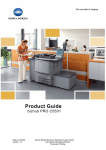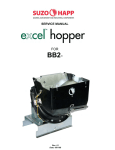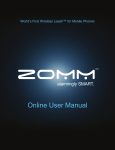Download Serviceability Manual
Transcript
Serviceability Manual Serviceability Manual User’s Manual (Revision 2) The information contained here-in is the property of Suzo-Happ and is not to be disclosed or used without the prior written permission of Suzo-Happ. This copyright extends to all the media in which this information may be preserved including electronic, printout or visual display. Under no circumstances any part of this publication may be copied, transmitted, transcribed or distributed in any form or by any means, or stored in a database or retrieval system, or translated into any language (natural or computer) without the prior written permission of Suzo-Happ. Suzo-Happ reserves the right to change the product specifications at any time. Also, Suzo-Happ disclaims any liability for any direct or indirect losses arising out of use or reliance on this information. This information is for guidance only. For any inquiries please contact us at [email protected]. Rev. 2 -1- © 2014 Suzo-Happ Serviceability Manual Disclaimer - Unplug power from unit before performing any of the procedures described in this manual (with the exception of using the validator head cleaning card) - Ensure all work is performed with an anti-static grounding hand strap to ensure no damage is done to the electronic components inside - Do not scratch any of the lenses in the unit - Do not apply excessive force when cleaning the lenses - Do not apply any liquids directly on unit, apply onto micro-fiber cloth instead - All operations must be performed by a trained and qualified operator - Any disassembly not performed according to this manual voids manufacturers warranty - A side note pertaining to the particular module or operation - A warning, steps that must be taken to avoid injury to the operator and/or damage to the unit Rev. 2 -2- © 2014 Suzo-Happ Serviceability Manual Table of Contents: 1. SCOPE 5 2. INTRODUCTION 6 3. DEFINITIONS 7 3.1. Definitions of Dust and Debris 7 4. LEVEL 1 MAINTENANCE 8 4.1. Bill Validator (MFLV-9013, MFLV-2110) 4.1.1. Upper Compartment 11 4.1.2. Lower Compartment 11 4.2. Chassis (BBC-0110) 12 4.3. Recycling Cassettes (BBR-011X) 15 4.4. Path Switch (BBS-0110) 17 4.5. Dispenser (BBD-0X10) 21 5. LEVEL 2 MAINTENANCE 24 5.1. Bill Validator (MFLV-9013, MFLV-2110) 26 5.2. Chassis (BBC-0110) 28 5.3. Recycling Cassettes (BBR-011X) 31 5.4. Path Switch (BBS-0110) 33 5.5. Dispenser (BBD-0X10) 35 5.6. Cashbox (FLC-603) 39 5.7. MFL Power Interface (FLP-571X) 43 6. LEVEL 3 MAINTENANCE Rev. 2 9 46 -3- © 2014 Suzo-Happ Serviceability Manual 6.1. Bill Validator (MFLV-9013, MFLV-2110) 49 6.2. Chassis (BBC-0110) 52 6.3. Path Switch (BBS-0110) 53 6.4. Recycling Cassettes (BBR-011X) 54 6.5. Dispenser (BBD-0X10) 55 6.6. Cashbox (FLC-603) 57 6.7. MFL Power Interface (FLP-571X) 57 6.8. B2B Power Interface (BBP-5710) 57 6.9. Final Money Test 57 7. MAINTENANCE CHART 58 8. SPARE PARTS LIST 59 9. CONTACT INFORMATION 60 9.1. Technical Support Department 60 9.2. Training 60 9.3. Service Centers 60 9.4. Customer Service 60 10. APPENDICES 61 10.1. SENSE-A-CLICK MODULE IDENTIFICATION 10.2. Bill-to-Bill™ 300 Field Report Rev. 2 61 65 -4- © 2014 Suzo-Happ Serviceability Manual 1. Scope This document strictly pertains to the service and maintenance of the Bill-to-Bill™ 300 (MBB-01XX) units. If in doubt whether this manual is applicable to your device, or any steps require clarification, please contact a certified technician before beginning the service process. Any hardware qualification involves the same three criteria. These criteria are as follows: a) Reliability – This includes such parameters as Mean Cycle Before Jam (MCBJ) and Mean Cycle Before Failure (MCBF) b) Availability – The percent of the uptime the unit will experience in the field as well as downtime during maintenance c) Serviceability – This defines the ease with which a component, device or system can be maintained and/or repaired. Also, the discussion of steps one may take in order to detect a potential issue early, before it significantly influences the performance of the component, device or system. Rev. 2 -5- © 2014 Suzo-Happ Serviceability Manual 2. Introduction The Bill-to-Bill™ 300 unit is a high-tech device that relies on its many sensors and mechanical components in order to excel in its field of fare collection and bill exchange. It is designed to withstand a multitude of environments ranging from northern to tropical to desert climates. It can operate in a wide range of humidity levels and dusty air conditions. However, in order to ensure that the Bill-to-Bill™ 300 unit continues to function properly, it must be cleaned and preventative maintenance must be performed regularly as outlined in this manual. This document contains the recommended steps that should be taken to keep the Bill-to-Bill™ 300 unit running properly. It also includes a breakdown of all the required tools and detailed diagrams of the procedures. Rev. 2 -6- © 2014 Suzo-Happ Serviceability Manual 3. Definitions 3.1. Definitions of Dust and Debris Mild – Mild dust is being held loosely on the surface and can be removed simply by either using a can of compressed air or by cleaning it lightly using a lint-free microfiber cloth Moderate – The moderate level includes dust and debris that has been mixed with oily residue and requires additional effort in order to remove it from the surface (this can be seen mainly on rollers which place the dirt under pressure causing it to compact on its surface) Extreme – Extreme dirt and debris cannot be removed without damaging the part. It has fused with the part or is located in an area that cannot be reached and therefore the part must be replaced in order for the Bill-to-Bill™ unit to function properly. Rev. 2 -7- © 2014 Suzo-Happ Serviceability Manual 4. Level 1 Maintenance This is the most basic level and it is designed to remove mild dust and debris along the various bill paths in the Bill-to-Bill™ unit. It includes light cleaning of the sensors and rollers inside the bill validator, chassis, recycling cassettes and dispenser. For recommended frequency of the performance of this service level please refer to the Maintenance Chart in section 7. Level Location Responsibility Service Time (per unit) 1 On-Site Operator 7-10min The tools required for this level are: 1) Can of compressed air (found in local office supply stores, a compressed gas dust remover) 2) Alcohol-free LCD cleaner (found in local office supply stores) 3) Anti-static microfiber cloth 4) A set of cotton swabs 5) A pair of gloves 6) Cleaning card for bank note acceptor (2) (5) (1) (4) (3) (6) Recommended replacement parts for this level Rev. 2 Part Number Name Quantity OPT-CLEAN-KIT-1 Level 1 Kit 1 Level 1 cleaning kit (Cleans up to 10 units) 5106018 Cam 1 Dispenser Housing Cam -8- Notes © 2014 Suzo-Happ Serviceability Manual 4.1. Bill Validator (MFLV-9013, MFLV-2110) Two methods exist for cleaning the bill validator. The first is using a special bill validator cleaning card designed specifically for the Bill-to-Bill 300 bill validator, and the second is by manually cleaning the sensors and internal surfaces of the bill validator. Method 1: When using the cleaning card, the unit is not unplugged. This step is taken while the unit is in its normal operating mode. The card can simply be inserted into the bill entrance, it will clean the sensors, aligning mechanism and path on the way into the bill validator and once again on its way out after the “bill” has been rejected. The card can be inserted several times for better results. The cleaning card may replace only one service period before the bill validator must be cleaned manually as outlined in Method 2 Method 2: When manually cleaning the bill validating head, the following steps must be followed: First, remove the Bill Validator from the Bill-to-Bill™ 300 unit by depressing the latch under the Bill Validator Head and puling it out. Rev. 2 -9- © 2014 Suzo-Happ Serviceability Manual After the bill validator has been removed, open the lower and upper compartments. 1. 2. When trying to open the upper compartment, the motion is being restricted by a latch on the right side of the validator head (in a position where the front is facing the operator). The latch should be pressed inwards to allow the upper compartment to open up fully for easy access to the sensors. Rev. 2 - 10 - © 2014 Suzo-Happ Serviceability Manual 4.1.1. Upper Compartment The upper compartment consists of a set of 3 o-ring rollers (bottom), bill aligning mechanism (bottom), 3 plastic rollers (top) and 4 sets of sensors (2 on the bottom and 2 on top). First, clean all the sensors (light guides) using a cotton-swab. Using the can of compressed air, spray all rollers, aligning mechanism and other areas where dust has noticeably accumulated. Ensure the can is pointing outwards when sprayed to prevent dust from entering deeper into the bill validator. The rest of the surfaces should be wiped using the microfiber cloth and LCD cleaner. Do not spray LCD cleaner directly on the unit. Spray on the micro-fiber cloth only. Do not over saturate the micro-fiber cloth with LCD cleaner, apply sparingly. Bottom section of Upper compartment: Top section of Upper compartment: Extra care should be taken as to not dislodge the sensors out of their place by applying excessive force! 4.1.2. Lower Compartment The lower compartment consists of a set of 6 o-ring rollers (bottom), 6 plastic rollers (top) and 2 Sense-A-Click modules (one on the top and the second is on the bottom). The Sense-A-Click sensors and other hard to reach sensors should be cleaned using a cotton swab. All rollers and sensors then have to be cleaned using a can of compressed air following by cleaning the rest of the surface using a microfiber cloth and LCD cleaner. Rev. 2 - 11 - © 2014 Suzo-Happ Serviceability Manual Bottom section of Lower compartment: Top section of Lower compartment: 4.2. Chassis (BBC-0110) First, remove the chassis out of the Bill-to-Bill™ unit by pressing the two blue buttons inwards and pulling the handlebar out. Rev. 2 - 12 - © 2014 Suzo-Happ Serviceability Manual Next, remove the recycling cassettes and dispenser by pressing the release button of each module and pull it away from the chassis. Set the module aside. Open the chassis to reveal the bill path by pressing down the two latch buttons at the top face Rev. 2 - 13 - © 2014 Suzo-Happ Serviceability Manual Each half of the chassis consists of 6 sets of bill position sensors distributed along the bill path. The sensors on one half can be distinguished by their clear rectangular appearance, and the sensors on the other half are clear circular lenses embedded in the body. These 12 sets of sensors have to be cleaned using a new cotton swab. Rev. 2 - 14 - © 2014 Suzo-Happ Serviceability Manual Then, using a can of compressed air, spray the bill path (sensors and rollers) on the two halves of the chassis. Extra care should be taken when cleaning the area under the belts since this area is prone to dust accumulation. 4.3. Recycling Cassettes (BBR-011X) After the recycling cassettes have been removed from the chassis in previous step, open the cover Rev. 2 - 15 - © 2014 Suzo-Happ Serviceability Manual This reveals two sets of sensors, one at the edge of the cover, and the other at the edge of the recycling cassette. The two sets of sensors have to be cleaned using a cotton swab and then sprayed with compressed air to remove leftover loose dirt. The sensors on the lockable cassettes can be cleaned using a cotton swab without opening the cover. However, do not use the compressed air can in this case. Ensure the air is sprayed outward to prevent dirt from being blown into the recycling cassette itself. Rev. 2 - 16 - © 2014 Suzo-Happ Serviceability Manual 4.4. Path Switch (BBS-0110) While the chassis is in the “open” position, remove the path switch from the chassis by disconnecting the two bearings holding it in place and turning them until the bearing snap piece is pointing away from the chassis. In some cases, the switch lock might interfere in the removal of the switch and has to be depressed as the switch is taken out of the chassis. Rev. 2 - 17 - © 2014 Suzo-Happ Serviceability Manual After the switch has been removed, using a can of compressed air, spray each slit thoroughly. Also spray all other surfaces including the gears end and the stepping end (index disk) of the switch. This will prevent the dust from wearing the surface of the teeth on the gears and that of the index disk. Finally, find the location sensor on the index disk and clean it using a new cotton swab. Do no clean the gears using cleaners or the micro-fiber cloth. This will remove the lubricant and will dramatically shorten the lifespan of the path switch. It is paramount to install the switch properly back into the chassis to avoid serious damage to the switch and Bill-to-Bill™ 300 unit. Rev. 2 - 18 - © 2014 Suzo-Happ Serviceability Manual In order to ensure it is properly installed, first, insert the switch back into the housing while holding the bearings with the snap pieces pointing upwards (match the gears on the switch to the side with the gears on the chassis). The groove on the bearings should be placed onto the body of the chassis. Ensure the switch itself is inserted into the chassis by the bearings to allow the free rotation of the switch. This will allow the switch to self-adjust in order to mesh with the gears properly and ensure no gap remains between the bearing and the groove in the chassis. Rev. 2 - 19 - © 2014 Suzo-Happ Serviceability Manual After the switch has been inspected to sit tightly inside the chassis with no gaps, the switch can be secured by rotating the bearing snaps 90 degrees on both sides towards the securing slot. Rev. 2 - 20 - © 2014 Suzo-Happ Serviceability Manual 4.5. Dispenser (BBD-0X10) The dispenser must be thoroughly cleaned since it interfaces with the environment and is susceptible to a substantial amount of dust and debris. There are three sets of sensors in the dispenser that must be taken care of. The first two can be found by carefully opening the top cover. They are located at the bottom floor of the dispenser. These sensors must be cleaned using a cotton swab. Older models of dispenser may only have one sensor at the bottom. Rev. 2 - 21 - © 2014 Suzo-Happ Serviceability Manual The third sensor is located at the bill entrance (entrance of the bill from the path switch). It should be cleaned using a new cotton swab The head of the cotton swab may beslightly flattened for easier access to the sensor. Top Sensor Bottom Sensor After the three sensors were cleaned, use a can of compressed air to spray around the sensors and spray any loose debris out of the dispenser. Ensure the dispenser cover is opened to allow excess debris be evacuated. Rev. 2 - 22 - © 2014 Suzo-Happ Serviceability Manual Additionally, special care should be taken when examining the cam lock mechanism on the dispenser. In many cases it may be bent or misshapen. This could compromise the security of the unit. Ensure that it is replaced as soon as any damage has been detected. Rev. 2 - 23 - © 2014 Suzo-Happ Serviceability Manual 5. Level 2 maintenance Although a basic level of cleaning has been performed in the Level 1 maintenance, over time, additional effort is required to get tougher dirt off the bill path. As more moderate dust and oils will start accumulating deeper along the bill path and in tighter and harder to reach areas, Level 2 maintenance should be performed to ensure these factors do no hamper the performance of your unit. For recommended period of service please refer to the Maintenance Chart in section 6.This level should be performed in parallel with Level 1 maintenance for all modules unless otherwise specified. Additionally, for each of the modules maintenance is performed, visually inspect the part for any dents or scratches on the surface of the module. Ensure there are no broken and/or damaged parts and no broken wires due to the mishandling of the unit or possible vandalism attempts. More specific items that should be watched out for are included under each module and if any such damage in its extreme form is noticed, please contact a Suzo-Happ certified technician. This level requires only basic level of manual disassembly and can be performed without the need for any special tools. Level Location Responsibility Service time (per unit) B On-Site* Field Technician 30min – 1h The tools required for this level are: 1) Can of compressed air 2) Alcohol-free LCD cleaner 3) Anti-static microfiber cloth 4) A set of cotton swabs 5) Crane Payment Solutions dummy (2) (1) card 6) Tweezers 7) Philips screwdriver (PH1 x 60) 8) Flathead screwdriver (3,0 x 60) 9) Cleaning card for bank note acceptor 10) A pair of glove (10) (5) (4) (8) (6) (3) (9) (7) * It is highly recommended to perform the above steps in the back office due to the sensitivity of the internal component on the product. However, if the unit must be serviced in the field, ensure the it is being handled with care and no foreign debris enters the unit. Rev. 2 - 24 - © 2014 Suzo-Happ Serviceability Manual Recommended replacement parts for this level Part Number Name Quantity Notes OPT-CLEAN-KIT-2 Level 2 Kit 1 Level 2 cleaning kit (Cleans up to 10 units) 5101157 Bracket 1 Dispenser Cam 5110049-01 Cam 1 Dispenser Housing Cam 5106025 Bracket 1 Cashbox Cam 5106018 Cam 1 Cashbox Housing Cam 0200111 Guide Assembly 2 0200111V3 Guide Assembly 2 Chassis Guide Assembly (Optional) Old model Chassis Guide Assembly (Optional) Recommended consumable parts for this level Rev. 2 Part Number Name Quantity Notes 8102003 Plastic Push Rivets 25 - 8203960 Retaining Ring 2.3 10 - 8203920 Retaining Ring 3.2 10 - 8201933 M2.5x25 Screw 10 - 8201934 M3x6 Screw 10 - 8201000 M3x6 Screw 25 - 5204025-01 Bearing 5 - - 25 - © 2014 Suzo-Happ Serviceability Manual 5.1. Bill Validator (MFLV-9013, MFLV-2110) After removing the bill validator from the chassis it should be visually inspected to ensure no physical damage is present. If any excessive damage is found such as dents or cracks, it should be reported to a Suzo-Happ technician for further analysis. After the all-round visual inspection has been done, follow the following steps to clean and further inspect both the upper and lower compartments of the bill validator. All sensor sets should be first cleaned according to Level 1, however, as they are being cleaned, ensure that none of the rectangular prism lenses are protruding due to a potential of validator being dropped. If a protruding lenses are found on the surface of the bill validator’s compartments (by passing a piece of paper or a card over them and having it hit the lens), simply press it down lightly in order to place it back into its original position. Properly installed lens (sunken) Rev. 2 Improperly installed lens (raised) - 26 - © 2014 Suzo-Happ Serviceability Manual The rollers however should be cleaned more thoroughly in order to remove the oily residue and debris that is stuck to its surface. Each roller, at its turn, should be held in place by a pair of tweezers and using the Suzo-Happ dummy card, all the black and/or green dirt should be removed. Ensure the dirt removed does not fall through the voids on the surface into the machine. The o-rings are then cleaned using the alcohol-free LCD cleaner. Spray the antistatic microfiber cloth sparingly and wipe the o-rings. For best result, move the cloth in a direction perpendicular to that of the direction of rotation, turn the wheel and repeat. Do not spray LCD cleaner directly on the unit. Spray on the micro-fiber cloth only. Do not over saturate the micro-fiber cloth with LCD cleaner, apply sparingly. Next, using a can of compressed air, spray away the remaining loose debris away from the machine and finally, using a lint-free microfiber cloth, wipe the remaining surfaces to remove the rest of the dust. After cleaning the validating head, set it aside and let it dry before it is put back into its regular operating mode. Rev. 2 - 27 - © 2014 Suzo-Happ Serviceability Manual 5.2. Chassis (BBC-0110) First the chassis should be inspected for any dents, scratches or any other damage that might have occurred due to the mishandling of the unit. If any such excessive damage found, it should be reported to a Suzo-Happ technician for further analysis. Next, alongside Level 1 maintenance, the following steps should be performed: On the opposite side of the belts, 12 guide wheels are embedded in the bill path and should be cleaned using a pair of tweezers and a Suzo-Happ dummy card as previously mentioned. Press on each of the 12 rollers to ensure the resistance felt in all rollers is approximately the same. The middle rollers in both the top and bottom half of the chassis should be paid closer attention to and if they are looser than the other rollers, the entire guide assembly must be replaced (0200111 or 0200111V3 – see note below for more details) Older model guide assemblies, part number 0200111V3 that use push rivets should be ordered if B2B manufacturing date is before May 1, 2010. Otherwise, newer model guide assemblies, part number 0200111 that use screws should be ordered. Ensure that all lenses are flushed with the body of the chassis to reduce the probability of a jam occurring. If any lens is found to be raised, follow the same process as mentioned above. Additionally, it is recommended to remove the guide assembly and clean the sensors located below the lenses using a cotton swab followed by a can of compressed air. The guide assembly can be lifted after removing the four screws holding each assembly in place. Rev. 2 - 28 - © 2014 Suzo-Happ Serviceability Manual Some models may have plastic push rivets holding the guide assembly instead of screws as mentioned above. In order to remove the push rivets, several additional steps must be taken as follows: The four belts on the opposite side of the rollers should be cleaned using the LCD cleaner. Once again, do not spray the LCD cleaner directly on the unit. Spray on the anti-static microfiber cloth instead. The belt can be rotated manually to gain access to the other side of the bet for cleaning. Also, inspect all the connectors on the chassis and ensure the connectors are neither bent nor damaged. Report any damaged connectors to a technician in order to replace the part. Rev. 2 - 29 - © 2014 Suzo-Happ Serviceability Manual Once the maintenance has been completed for the Bill-to-Bill™ 300 chassis, re-insert the recycling cassettes and dispenser, and slide it back into the housing and ensure the locks holding the chassis inside are locked properly. If the lock does not fully engage, contact a certified technician for further analysis Rev. 2 - 30 - © 2014 Suzo-Happ Serviceability Manual 5.3. Recycling Cassettes (BBR-011X) After an all round inspection is done to ensure no dents, scratches or cracks are present, the recycling cassettes are first cleaned by following the same steps as in Level 1 maintenance. Next, inside each cassette two white, parallel tapes are found. Using a soft blunt object, or ones finger pad press down each tape in a location where no wheels or drums are present, press it up 1” down. Some resistance should be felt. Then, by quickly removing the object or ones finger, one should observe a spring-back effect of the tape (it should not remain loose) Do not unwind the tape and ensure no oily residue is left on the tape to maintain proper functioning of the recycling cassette (use of gloves is highly recommended) If cuts or tears are found, contact a service center for replacement immediately Observe the two sensors located at the edge of the cover and edge of the opening on the cassette. In order to ensure proper bill detection, ensure the sensors are flushed with the surface as mentioned before. Additionally, remove the side covers of the dispenser and remove the two plastic push rivets on the two sides of the cassette as shown below to unlock the sensor array from its position. Rev. 2 - 31 - © 2014 Suzo-Happ Serviceability Manual After removing the sensor array, remove the plastic push rivet securing the PCB and using a cotton swab, clean the two white light sensors and their respective lenses. Turning around the PCB board would reveal two additional sensors which must be cleaned using a cotton swab. Use a can of compressed air to remove dust from the rest of the part. Rev. 2 - 32 - © 2014 Suzo-Happ Serviceability Manual 5.4. Path Switch (BBS-0110) Inspect the path switch for damage. Some possible issues may include broken and chipped teeth on the switch. Also ensure that the switch lock works properly by first depressing it and then releasing it. The lock should snap back into its original position.. If any damage is found, or if the lock remains depressed, contact a technician for further instructions as the switch or locking mechanism have to be serviced. Do no apply any additional lubricant to the switch as it will hinder its performance. If there are any concerns with respect to the performance of the switch, please contact a certified technician. Rev. 2 - 33 - © 2014 Suzo-Happ Serviceability Manual After the inspection, the switch can be cleaned using a cleaning card for bank note acceptor. First, open up the cleaning card pouch and ensure it is moist. Insert the card into the first slit and turn the gears on the side of the switch to slide the card halfway into the switch (as seen in the figure below). 1. 2. 3. 4. 5. Once the card is inside, fix the switch so it will not move and using one hand on each side of the card, slide it sideways back and forth to properly clean the belts. Repeat the above steps for all 5 slits. Next, using the compressed air can, blow through each of the 10 slits for several seconds while moving it sideways along the slit. Then, rotate the gear located on the central shaft approximately two revolutions and repeat the above step. Ensure there is no excessive friction experienced as the gears are turned and the motion is fairly uniform. 2X The switch can be then sprayed on the remaining surfaces to remove all the left over dust Ensure the dust from the outer surface of the switch does not enter the slits, nor lands on the lubricated gears Rev. 2 - 34 - © 2014 Suzo-Happ Serviceability Manual 5.5. Dispenser (BBD-0X10) As before, ensure no physical damage is observed on the dispenser and report any excessive damage if found to a certified technician for further analysis. Special care should be taken when examining the cam lock mechanism on the dispenser. In many cases it may be bent or misshapen due to the mishandling of the unit which will compromise its security. Ensure that it is replaced as soon as any damage has been detected. The dispenser is first cleaned by following the same steps as in Level 1 maintenance. Next, while the dispenser is outside the chassis and the cover is opened, three belts can be seen connected to the cover. Each belt passes through two geared pulleys and behind a drum. There must be constant tension maintained in the three belts to ensure proper banknote dispensing. The tension can be verified by pressing down on the section of the belt between the two white pulleys and ensuring that resistance is felt. The same should be done to the three belts running inside the dispenser. They run through a set of three pulleys, one pulley per belt, and are located towards the back of the dispenser. Use of gloves is recommended when performing above steps in order to prevent oily residue being left on the belts Rev. 2 - 35 - © 2014 Suzo-Happ Serviceability Manual Next, using the Phillips screwdriver, unscrew the 4 bolts on each side of the dispenser. Remove the cover slowly to ensure no internal components are moved and connectors unplugged inside the dispenser. There are two bearings holding the dispenser cover in place, one on each side. The latch on each bearing should be moved away from the body of the dispenser and turned to point upwards. Then the cover is lifter up and removed from the dispenser. Use of excessive force will permanently damage the bearing and the latch mechanism. Only lift the latch as far as needed to be able to freely turn the bearing (2cm off the surface). Rev. 2 - 36 - © 2014 Suzo-Happ Serviceability Manual Once the dispenser cover is removed, there is an easy access to the six belts and two sets of sensors inside the dispenser. The same sensors that were cleaned using the cotton swabs in level 1 can now be cleaned more thoroughly. More importantly, the belts are cleaned using the LCD cleaner and an anti-static microfiber cloth. The belts can be manually rotated and cleaned all round. Ensure no oily residue is left on the belt after it comes in contact with the operator as this will cause the bill to slip as it is being dispensed (use of gloves is highly recommended) The drum has two light guides embedded in its body, one on each side. Turn the drum around to find each of the light guides and clean it using a cotton swab. Using a can of compressed air, spray the drum and remove any dust and debris that has accumulated inside the grooves of the drum. Rev. 2 - 37 - © 2014 Suzo-Happ Serviceability Manual The three arms keeping the belts in tension are located above the drum. They can be depressed to allow the drum to move more freely when servicing it. If the dispenser has a metal bezel, ensure the grounding pin is properly interfaced with the connector on the chassis as it is installed back into place and that it is firmly connected to the dispenser. Finally, using a can of compressed air, clear the inside of the dispenser from any dust, ensure this is done diligently since the dispenser is prone to more dust accumulation than most other modules in the Bill-to-Bill™ 300 unit. Rev. 2 - 38 - © 2014 Suzo-Happ Serviceability Manual 5.6. Cashbox (FLC-603) At this maintenance level, the cashbox should be removed from the Bill-to-Bill™ 300 unit by pulling the handles of the cashbox outwards and pressing the release button simultaneously. First, inspect the box for any dents and other possible damage and contact a technician if serious damage is found. Open the cashbox compartment to reveal the internal stacking mechanism by first unlocking the cover. The lock type will vary based on the customer requirements and suppliers. Additionally, some cashboxes may have one lock while other may have two. Rev. 2 - 39 - © 2014 Suzo-Happ Serviceability Manual Next, inspect the inside of the cashbox for any damaged surfaces. Ensure the plate stacking the bills moves freely and that the pins used by the plate for sliding are not bent or damaged. The stacking plate supported by the springs must be straight. If any damage is found, please contact a technician for further analysis. Using a can of compressed air, clear out any dust that might have accumulated at the back of the cashbox along the tracks of the bill stacking mechanism to ensure the cashbox reaches its maximum bill capacity. Additionally, flipping the cashbox reveals the stacker drive mechanism. This is the mechanism that drives an internal plate that pushes the bills into the cashbox as they come from the Bill-to-Bill™ 300 chassis. The mechanism can be checked to be free of any damage by inserting a Philips screw driver or tweezers and rotating it 2-3 revolutions. Rev. 2 - 40 - © 2014 Suzo-Happ Serviceability Manual Visually inspect the cashbox cam used to lock the cashbox and ensure it is straight. Bend cams will compromise the security of the cashbox and must be checked often and replaced immediately if damage is detected (5106025). Additionally, inspect the housing cashbox cam located in the lock mechanism below the cashbox in the chassis for damage. If the cam is found to be bent or misaligned, a new housing cashbox cam must be ordered. Rev. 2 - 41 - © 2014 Suzo-Happ Serviceability Manual After the mechanical system has been verified, using a can of compressed air, the inside and outside of the cashbox as well as the compartment it is placed in inside in the Bill-to-Bill™ 300 housing should be thoroughly sprayed. Ensure there is no dust accumulation occurring anywhere on the bottom of the cashbox. Closer attention should be paid to the corners of the cashbox where dust may reduce the capacity of the cashbox. Next, use a lint-free microfiber cloth to wipe all surfaces and to ensure all oily residue and tough debris has been removed. Rev. 2 - 42 - © 2014 Suzo-Happ Serviceability Manual 5.7. MFL Power Interface (FLP-571X) The power interface is the module connecting the Bill-to-Bill™ 300 housing to the cashbox. It can be removed from the Bill-to-Bill™ 300 unit by pulling the lever of the power interface down and then pulling it outwards. Rev. 2 - 43 - © 2014 Suzo-Happ Serviceability Manual After the interface has been removed, check to ensure the two touch sensors are working properly by pressing them and ensuring they go back to their original position after they have been released. Rev. 2 - 44 - © 2014 Suzo-Happ Serviceability Manual Also, ensure that the connector is not damaged and that all the pins are straight to ensure proper communication between the housing and the cashbox. After the inspection has been performed, using a can of compressed air, spray the motor area, the connector and the rest of the surfaces to remove any excess dust. Then replace the power interface module back into the housing, completing Level 2 maintenance. Rev. 2 - 45 - © 2014 Suzo-Happ Serviceability Manual 6. Level 3 maintenance This level of preventative maintenance restores the Bill-to-Bill™ 300 unit from the effects of temperature cycling through the day and thought out the year as well as from extensive wear due to normal operating mode. In this level it is recommended to replace the transport belts, o-rings and rollers within the unit as well as several sensors, security features and motors. For recommended period of service please refer to the Maintenance Chart in section 6. Additionally, this level is performed in parallel with the steps in level 1 and level 2 maintenances for that maintenance period. It is essential to perform all steps in this level in a sterile and anti-static environment as outlined in the Suzo-Happ Maintenance Guidelines document. Additionally, all torque values applied when reassembling the modules must also be applied with accordance to the Suzo-Happ Bill-to-Bill™ Assembly Guidelines document. Level Location Responsibility Service time (per unit) 3 Workshop Service Center Technician 2-3h The tools required for this level are: 1) Can of compressed air 2) Alcohol-free LCD cleaner 3) Anti-static microfiber cloth 4) A set of cotton swabs 5) Crane Payment Solutions dummy (2) (1) card 6) Tweezers 7) Philips screwdriver (PH1 x 60) 8) Flathead screwdriver (3,0 x 60) 9) Cleaning card for bank note acceptor 10) A pair of gloves - Sense-A-Click Extractor (purchased separately) (10) (5) (4) (8) (6) (3) Rev. 2 - 46 - (9) (7) © 2014 Suzo-Happ Serviceability Manual Recommended replacement parts and tools for this level Part Number Name Quantity OPT-CLEAN-KIT-2 Level 3 Kit 1 Level 3 cleaning kit (Cleans up to 10 units) 8211335 EPDM O-Rings 3 From Upper compartment 8211335 EPDM O-Rings 4 From Lower compartment 0200050 Guide Assembly 1 Rollers assembly in validating head (upper compartment) 0200053.01 Guide Assembly 1 Rollers assembly in validating head – Coated (lower compartment) 5101157 Bracket 1 Dispenser Cam 5110049-01 Cam 1 Dispenser Housing Cam 5106025 Bracket 1 Cashbox Cam 5106018 Cam 1 Cashbox Housing Cam 0200111 Guide Assembly 2 Roller Guide Assembly in Chassis 0200111V3 Guide Assembly 2 Old model Roller Guide Assembly in Chassis 8215004 Chassis Belt 4 Chassis Belt (on opposite side of above guide assembly with rollers) BBS-0110 Path Switch 1 Path Switch 8215002 Dispenser Cover Belt 3 Dispenser timing belt installed on cover 8215003 Dispenser Body Belt 3 Dispenser timing belt installed in body 8601001 Spring Arm 1 Spring arm for chassis OPT-HW-FT01 Extractor 1 Sense-A-Click™ Extractor 1 Module is currency dependant (See chart in appendix A) FLS-1XXXL FLS-1XXXU Rev. 2 Sense-A-Click™ 1 - 47 - Notes © 2014 Suzo-Happ Serviceability Manual Optional Accessories to be replaced depends upon conditions Part Number Name Quantity 0300052-02 Shutter Motor 2 Dispenser drive and shutter Motors 0100325 Power Interface 1 Chassis Power Interface 8102003 Plastic Push Rivets 25 - 8203960 Retaining Ring 2.3 10 - 8203920 Retaining Ring 3.2 10 - 8201933 M2.5x25 Screw 10 - 8201934 M3x6 Screw 10 - 8201000 M3x6 Screw 25 - 5204025-01 Bearing 5 - Rev. 2 - 48 - Notes © 2014 Suzo-Happ Serviceability Manual 6.1. Bill Validator (MFLV-9013, MFLV-2110) Overtime, the Sense-A-Click module has been affected by the ambient temperature fluctuations as well as humidity and possible smoke filled environment. After several years, due to these factors the unit can no longer rely on the signal it receives optically and it require either replacement all lenses and recalibration (this option is available for Suzo-Happ certified service centers only), or simply be replaced by a new set to ensure a high acceptance rate. When extracting the lower Sense-A-Click module, in order to avoid damage, the use of the Sense-A-Click extraction tool is mandatory (OPT-HW-FT01) First, insert the extractor into the two channels on the two sides of the lower Sense-A-Click module. The small teeth on the extractor should be pointing away from the bezel. Next, move the extractor away from the bezel as to flush it with the Sense-A-Click module and put it at 90 degrees to the surface of the bill validating head. If manual cleaning and recalibration option is selected, the Sense-A-Click must be recalibrated as outlined in the Suzo-Happ Sensor Maintenance Guidelines document (for Suzo-Happ certified service centers only) Rev. 2 - 49 - © 2014 Suzo-Happ Serviceability Manual The o-rings (8211335) as well as the rollers (0200050 and 0200053.01) should be replaced at this stage to ensure proper traction along the bill path. A high level of disassembly is required to accomplish this step. The o-rings outlined below must be replaced. Upper compartment Lower Compartment As the o-rings are being replaced, ensure the aligning mechanism worm gears are not damaged and clean them using a can of compressed air. Do no damage the sensors located on the printed board while replacing the o-rings and cleaning the aligning mechanism in order to maintain the proper functioning of the unit. If sensors were damaged, ensure board is replaced. Rev. 2 - 50 - © 2014 Suzo-Happ Serviceability Manual The sensors on the sensor board must be cleaned to ensure the bill is properly detected once it enters the validating head to maintain a high acceptance rate. Use a cotton swab to clean the sensors. Next, replace the 4 o-rings and 4 rollers in the lower compartment similarly to the way it was done in the upper compartment. The maintenance done on the rest of the components is the same as discussed in level 1 and 2 maintenance levels. Such items include cleaning all surfaces using the micro-fiber cloth. Rev. 2 - 51 - © 2014 Suzo-Happ Serviceability Manual 6.2. Chassis (BBC-0110) On one side of the chassis all four sets of belts (8215004) are replaced with a new set. On the opposite side of the chassis all 12 rollers are to be replaced along with the roller panel (0200111 or 0200111V3 - see note below for more details) to ensure proper traction and transport of the bill. This step requires an intermediate level of disassembly in order to perform the replacement. The roller and belt assemblies in unit above are secured using screws, older models however may use black snap-in clips. The clips can be popped out using a flat-head screwdriver. While the rollers and belts are replaced, ensure the sensor board as well as the sensors on the board underneath are cleaned using cotton swabs and then sprayed using a can of compressed air. Rev. 2 - 52 - © 2014 Suzo-Happ Serviceability Manual Older model guide assemblies, part number 0200111V3 that use push rivets should be ordered if B2B manufacturing date is before May 1, 2010. Otherwise, newer model guide assemblies, part number 0200111 that use screws should be ordered. The spring arm (8601001) can also be replaced at this point to ensure a smooth opening and closing of the cassis and to avoid damage to the connectors between the two halves of the chassis. Before completing the level 3 maintenance, ensure none of the connectors for the dispenser and recycling cassettes are loose or damaged due to misuse and repetitive insertion cycles. Finally, for the rest of the components perform the same maintenance steps as in Level 2 maintenance. After all steps have been performed and the chassis has been put together, place the chassis on the P2258 fixture in order to verify all other components are working properly. If any issues are detected, change parts and required. 6.3. Path Switch (BBS-0110) Due to the high traffic of bills the switch has undergone at this point, it must be replaced by a new unit at this point. For steps on how to properly replace the path switch module please go to section 4.4. Rev. 2 - 53 - © 2014 Suzo-Happ Serviceability Manual 6.4. Recycling Cassettes (BBR-011X) After performing the Level 2 maintenance, an additional step required is to ensure the interface connectors are intact on all recycling cassettes and do not show excessive signs of wear. If any damage is detected, replace the connected along with the connector wire (0500109) by removing the two side covers of the cassette and unclipping the wire. Rev. 2 - 54 - © 2014 Suzo-Happ Serviceability Manual 6.5. Dispenser (BBD-0X10) The dispenser maintenance requires a high level of disassembly in order to replace all worn out and fatigued parts. The preventative maintenance would replace all belts (belts on the cover: 8215002, belts on the body: 8215003) in the dispenser as well as a thorough cleaning of all sensors inside. The replacement of the motor controlling the gate and the motor controlling the stacking is also recommended every second level 3 maintenance, or 540,000 bills as it will be discussed below. The disassembly begins by removing the two side covers (being held by 4 screws on each side) and then turning the two bearings holding the cover. The bearing snap should point upwards. Two types of dispensers have been produced which has a similar outer structure, however, the internal components are slightly in modified in the new model for improved performance. This section includes the images from the older model. For new models schematics please contact Suzo-Happ technical support department as outlined in section 9. The boundary between the older and newer models is week of June 25, 2010 or s/n: XX1026XXXXXX. Rev. 2 - 55 - © 2014 Suzo-Happ Serviceability Manual Then lifting up the cover will reveal all sensors and belts. Optional: Turning the dispenser over would reveal the shutter and drive motors. It is recommended to replace these motors during Level 3 maintenance at 540,000 cycles (0300052-02). Additional steps of disassembly are available through training on the Suzo-Happ e-learning website at: http://na.suzohapp.com/Bill-to-Bill/e-Learning.html. Also, a fixture for dispenser calibration and verification (P1987) is required after the dispenser has been reassembled. Rev. 2 - 56 - © 2014 Suzo-Happ Serviceability Manual 6.6. Cashbox (FLC-603) Same steps as in Level 2 maintenance should be performed as well ensuring the cam is properly fucntioning. 6.7. MFL Power Interface (FLP-571X) Same steps as in Level 2 maintenance should be performed. 6.8. B2B Power Interface (BBP-5710) The power interface is an essential life-line for the Bill-to-Bill™ 300 unit. Ensure that the connector is not loose and has no play about its location. Also, ensure the pins inside each of the 10 slots on the connector are straight. If any damage is detected, the power interface must be replaced. 6.9. Final Money Test After the unit has been completely reassembled and all individual modules been tested the final test stage may begin. This stage includes the money test which will verify al modules are working correctly together. For the outline of the money test procedures please contact a Suzo-happ technical support department (See section 9) Rev. 2 - 57 - © 2014 Suzo-Happ Serviceability Manual 7. Maintenance Chart The following table is a guideline for the periods when each level of maintenance should be employed based on the average number of bills inserted into the unit per day (24h): Bill per Day (BPD) Level 1 Level 2 Level 3 ≤ 250 3 Months 9 Months 2 Years and 9 months ≤ 325 3 Months 9 Months 2 Years and 3 months ≤ 500 2 Months 6 Months 1 Year and 6 months ≤ 750 1 Month 4 Months 1 Year Period (Whichever is First) 30,000 or 3 months 90,000 or 9 months 270,000 or 3 Years Location On-site On-site Workshop Responsibility Operator* Field Technician* Service Center Technician* Service time (Per Unit) 7-10min 30min-1h 2h-3h * Trained and certified personnel only. Contact nearby Service Center or Crane Payment Solutions Tech support to schedule your training Level 3 Level 2 Level 1 1 Month 2 Months 3 Months 6 Months 9 Months 12 Months 24 Months 36 Months **BPD: Bills per 24 hours on average ***Based on operating conditions – Ambient Temperature: 18°C ~ 25°C, Humidity: 40% ~ 60% Rev. 2 - 58 - © 2014 Suzo-Happ Serviceability Manual 8. Spare Parts List List of spare parts for levels 1, 2 and 3 can be found in their respective sections in this document. For additional spare parts which might require replacement, please see Spare_Parts_Bill_to_Bill_300.xls. To obtain this file please contact Suzo-Happ sales representative. All spare parts are RoHS Compliant. Rev. 2 - 59 - © 2014 Suzo-Happ Serviceability Manual 9. Contact Information 9.1. Technical Support Department Suzo-Happ 587 Hanlan Dr. Woodbridge ON L4L 4R8, Canada Phone:1-800-239-7017 (+1-905-303-8874) Fax: 1-800-593- 263 (1-905-851-7663) E-mail: [email protected] Website: suzohapp.com/Bill-to-Bill/ 9.2. Training All training modules are available on the e-learning website which can be found at http://na.suzohapp.com/Bill-to-Bill/e-Learning.html as well as provided by service centers. Level 2 maintenance is performed by trained and certified field technicians. For training and certification please contact the distributor or service centre. Level 3 maintenance is performed by trained and certified service center technicians. For training and certification please contact Crane Payment Solutions™ technical support department as listed above. 9.3. Service Centers The main Bill-to-Bill service center is located at 587 Hanlan Dr. Woodbridge ON L4L 4R8, Canada 9.4. Customer Service For any inquiries dealing with orders of spare parts, as well as other service inquiries please contact the Suzo-Happ Bill-to-Bill™ service department at: [email protected]. Please be advised that RMA requests must be processed through the customer service department and require the the part number, unique serial number and reason for return in order to be processed: [email protected] Rev. 2 - 60 - © 2014 Suzo-Happ Serviceability Manual 10. Appendices 10.1. Sense-A-Click Module identification Part Number for Sense-a-Click™ Sensor Currency Uncoated Coated South Africa ZA FLS-1704 FLS-1706 Albania AL FLS-1704 FLS-1706 Argentina AR FLS-1704 FLS-1706 Armenia AM FLS-1704 FLS-1706 Aruba AW FLS-1704 FLS-1706 Australia AU FLS-1704 FLS-1706 Azerbaijan AZ FLS-1704 FLS-1706 Bahamas BS FLS-1704 FLS-1706 Barbados BB FLS-1704 FLS-1706 Belarus BY FLS-1704 FLS-1706 Bolivia BO FLS-1705 FLS-1707 Botswana BW FLS-1704 FLS-1706 Brazil BR FLS-1704 FLS-1706 Bulgaria BG FLS-1704 FLS-1706 Canada CA FLS-1801 FLS-1802 Cayman Islands KY FLS-1704 FLS-1706 Chile CL FLS-1705 FLS-1707 China CN FLS-1705 FLS-1707 China + Hong Kong CNHK FLS-1705 FLS-1707 Colombia CO FLS-1704 FLS-1706 Costa Rica CR FLS-1705 FLS-1707 Czech Rep. CZ FLS-1704 FLS-1706 Dominican Republic DO FLS-1704 FLS-1706 Eastern Caribbean* XCD FLS-1704 FLS-1706 Egypt EG FLS-1704 FLS-1706 Estonia EE FLS-1704 FLS-1706 * Antigua and Barbuda, Dominica, Grenada, Saint Kitts and Nevis, Saint Lucia, and Saint Vincent and the Grenadines. Rev. 2 - 61 - © 2014 Suzo-Happ Serviceability Manual Part Number for Sense-a-Click™ Sensor Currency Rev. 2 Uncoated Coated European Union EU FLS-1704 FLS-1706 Georgia GE FLS-1704 FLS-1706 Gibraltar GI FLS-1704 FLS-1706 Guatemala GT FLS-1705 FLS-1707 Honduras HN FLS-1705 FLS-1707 Hong Kong HK FLS-1705 FLS-1707 Hungary HU FLS-1704 FLS-1706 India IN FLS-1705 FLS-1707 Indonesia ID FLS-1704 FLS-1706 Israel IL FLS-1704 FLS-1706 Japan JP FLS-1704 FLS-1706 Kazakhstan KZ FLS-1704 FLS-1706 Kenya KE FLS-1704 FLS-1706 North and South Korea KP/KR FLS-1705 FLS-1707 Kuwait KW FLS-1704 FLS-1706 Kyrgyzstan KG FLS-1704 FLS-1706 Latvia LV FLS-1704 FLS-1706 Lithuania LT FLS-1704 FLS-1706 Macao MO FLS-1705 FLS-1707 Macedonia MK FLS-1704 FLS-1706 Macedonia MK FLS-1705 FLS-1707 Malawi MW FLS-1705 FLS-1707 Malaysia MY FLS-1705 FLS-1707 Malta MT FLS-1704 FLS-1706 Mauritius MU FLS-1704 FLS-1706 Mexico MX FLS-1705 FLS-1707 Moldova MD FLS-1704 FLS-1706 Mongolia MN FLS-1704 FLS-1706 Morocco MA FLS-1704 FLS-1706 Namibia NA FLS-1704 FLS-1706 - 62 - © 2014 Suzo-Happ Serviceability Manual Part Number for Sense-a-Click™ Sensor Currency Coated New Zealand NZ FLS-1704 FLS-1706 Nigeria NG FLS-1705 FLS-1707 Northern Ireland IE FLS-1704 FLS-1706 Norway NO FLS-1705 FLS-1707 Peru PE FLS-1704 FLS-1706 Philippines PH FLS-1704 FLS-1706 Poland PL FLS-1704 FLS-1706 Romania RO FLS-1705 FLS-1707 Russia RU FLS-1704 FLS-1706 Scotland ?? FLS-1704 FLS-1706 Serbia RS FLS-1704 FLS-1706 Singapore SG FLS-1705 FLS-1707 Slovakia SK FLS-1704 FLS-1706 Slovenia SI FLS-1704 FLS-1706 Swaziland SZ FLS-1704 FLS-1706 Sweden SE FLS-1705 FLS-1707 Switzerland CH FLS-1704 FLS-1706 Taiwan TW FLS-1705 FLS-1707 Tajikistan TJ FLS-1704 FLS-1706 Tanzania TZ FLS-1704 FLS-1706 Thailand TH FLS-1705 FLS-1707 Turkey TR FLS-1705 FLS-1707 Turkmenistan TM FLS-1704 FLS-1706 Uganda UG FLS-1704 FLS-1706 Ukraine UA FLS-1704 FLS-1706 United Arab Emirates AE FLS-1704 FLS-1706 United Kingdom GB FLS-1704 FLS-1706 USA US FLS-1704 FLS-1706 USA + Canada US FLS-1901 FLS-1902 USA + Great Britain USGB FLS-1704 FLS-1706 Currency Rev. 2 Uncoated Part Number for Sense-a-Click Sensor - 63 - © 2014 Suzo-Happ Serviceability Manual Uncoated Coated USA + Mexico USMX FLS-1704 FLS-1706 Uzbekistan UZ FLS-1704 FLS-1706 Venezuela VE FLS-1705 FLS-1707 Vietnam VN FLS-1705 FLS-1707 Yugoslavia, Former* ?? FLS-1704 FLS-1706 Zambia ZM FLS-1704 FLS-1706 * Monte Negro, Croatia, Serbia (inducing Kosovo), Macedonia, Bosnia and Herzegovina Rev. 2 - 64 - © 2014 Suzo-Happ Serviceability Manual 10.2. Bill-to-Bill™ 300 Field Report Customer Information: Company Name: _____________________________________________________ Contact Person: ______________________________________________________ Phone Number: ______________________________________________________ Preferred Time: Before: At: After: ____ : ____ AM/PM E-Mail: _____________________________________________________________ Service Center Info (If applicable): ______________________________________ ____________________________________________________________________ Unit Information: Part Number: _______________________ (Example: BBD-0110) Serial Number: _____________________ (Example: 14KA19VH0902) How long have product been used: 0 to 6 month: 31 to 48 Months: 7 to 30 Months: More than 48 Months: Problem information: Specify location A (Bezel) E (Switch – Cassette 2) (see diagram on next page): B (Validating Head) F (Switch – Cassette 3) C (Validating Head - Switch) G (Switch – Dispenser) D (Switch – Cassette 1) H (Switch – Cashbox) I (Dispenser) Other (please circle on diagram): _______________________ __________________________________________________ Problem occurred During: Initialization Dispensing Accepting Unloading to Cashbox Other (plase specify): ____________________________ __________________________________________________ Bill to Bill error code *: _______________________________________________ Is the specific issue related to: Software: Function: Hardware: Currency: *Check manual or website at suzohapp.com/Bill-to-Bill/e-Learning.html Rev. 2 - 65 - © 2014 Suzo-Happ Serviceability Manual Description of Problem (attach picture if possible): _____________________________________________________________________ _____________________________________________________________________ _____________________________________________________________________ _____________________________________________________________________ Anny additional comments or feedback: _____________________________________________________________________ _____________________________________________________________________ _____________________________________________________________________ _____________________________________________________________________ I agree to participate for Internal Customer Satisfaction survey: A Yes No B C I D E G F H For Suzo-Happ Use Only Date Received Navision Corrective Action # Date CAR Closed Date Customer Notified Rev. 2 - 66 - © 2014 Suzo-Happ