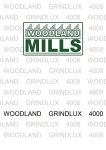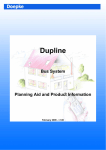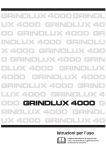Download Thank you for purchasing the MMS-DLUX MMS
Transcript
Thank you for purchasing the MMS-DLUX MMS-DLUX is a smart GSMIGPRS remote camera. It helps you achieve remote monitor, alarm and shooting, and thus provides a safe solution for protecting your privacy. You can freely ask the device to take photos and send to your mobile phone or mailbox in slide show by phone call or SMS command any time anywhere. With the built-in IR lights, it can take high resolution images even in dark environment. When anybody break in, it can trigger aware immediately, then take photos and send to you automatically, in this way, your privacy safety and security can be effectively protected! All functions and service are supported by the GSM network and SIM card. For detailed operation and product functions, please read this user manual carefully. 1 ◆For Your Safety Keep it away from signal interference. Do not use it in any explosive places. Please use the original power adapter to avoid any damage. Keep it out of the reach of children ◆Declaration The information contained in this manual has been carefully checked and is believed to be accurate. However, we assume no responsibility for any inaccuracies that may be contained herein. In no event will we, be liable for any direct, indirect, special, incidental, or consequential damages resulting from any defect or omission in this manual, even if advised of the possibility of such damages. In the interest of continued product development, we reserve the right to make improvements to this manual, and the products described herein, at any time without notice or obligation. 2 Chapter 1 Product Features Product Features 1. All GSM SIM cards can be used, capable of sending photos taken to MMS service enabled mobile phone or mailbox. 2. Integrated PIR sensor to provide precise and timely alarm 3. Built-in CMOS camera and IR lights: it can take clear images at night 4. Movement detection: it can detect movement in view 5. Phone call and SMS central: You can remote control the Camera by phone cell or SMS command. 6. Two-way communication: You can listen to the voice of monitoring place, and your voice can be broadcasted via built-in speaker. 7. Multi-mode alarm: II can alarm by SMS, MMS, E-mail and Phone call. 8. Schedule monitor: It can timer arm or monitor as the preset scheduler. 9. Backup battery: Built-in Lithium battery ensures operation for power failure. 10. Easy installation: Wireless connection, it can be installed anywhere. Product Accessories Product Accessories Camera 3 Adapter Manual Chapter 2 MMS-DLUX Host Instruction Power Switch Camera Infrared Light Reset Button PIR Sensor Speaker Bracket 4 Indicator Status Instruction Indicator Status Instruction Color Indicator Status Flash slowly Searching the network Red Flash quickly Detection activated when power on. PIR Sensor alarm or movement detection alarm activated when in working status Constant Light No SIM card or malfunction Constant Light Arming status Flash slowly Disarming status Flash quickly Disarming status Green Light two Restored to factory settings seconds Note: Turn on the camera. When the indicator lights on, press the RESET button until the indicator turns green, it will restore to factory settings. Note: 1. Slow flash: Indicator flashes 1 time per second; Quick flash: Indicator flashes 2 times per second. 2. The indicator light can be enabled or disabled by pressing the RESET button for more than 10seconds when in normal status. SIM Card Installation Remove the cover and take the battery. Slide the SIM card into its holder with the contacts facing down as shown in the picture. Insert the battery and then replace the cover. 5 Chapter3 Quick start 3.1 Start Up Please set the master before you use this device or when restored to factory settings, i.e. to let it recognize the master phone number, so that it can send alarm SMS to the master automatically. There are two methods as follows: Method 1: Make a call with your mobile phone, and you will hear it hung up. Method 2: Send the SMS command to start up: #00# After starting up, you will receive a SMS reply: Welcome! Congratulations on your purchase of MMS-DLUX! You are authorized to use this device. Password: 1234. 6 3.2 Power On/Off Power on: Keep pressing power switch when power supply (external power supply or battery) on: during this period of time, you will hear power on music, then indicator turns red and then off, after a while it turns red again and flashes slowly till off, and then turns green (keep green when armed, slowly flashes green when disarmed) and sounds “DU---“, then it turns to normal working status now. If it is set to arm, after the designated time delay, it will sound “DU, DU” and turns to armed status. The time delay can be designated by SMS command, please refer to the SMS commands list “Power on Arm time delay”. Power off: Keep pressing power switch till you hear power off music. 3.3 Add Family Users Master can send SMS command to the device to add family users: #06#family user mobile phone number#, 10 family users number max, same numbers not allowed. Privilege levels for Master, Family users and Guests User Function Family Master Guests Users 7 Password Modification √ × × Receive MMS Alarm √ × × Receive SMS Alarm √ × × Receive Phone Call Alarm √ √ × Status Inquiry, Help and get Remote Capture √ √ √ Chinese/English Switch √ × × Restore to Factory settings and add family uses’ √ phone numbers × × 3.4 Arming / Disarming To arm the device is to activate the alarm function, thus the PIR sensor or movement detection turns to working state (Product is set default to Arming status). To disarm the device is to deactivate the alarm function, the PIR sensor or movement detection turns to off working state. There are following two methods: Method 1: Send the SMS command to arm: #01# You will receive the SMS reply “Armed successfully” and the indicator will turn green. Send the SMS command to disarm: #02# You will receive the SMS reply “Disarmed successfully”, and the indicator will turn to slow green flash Method 2: Make a call to the device via master number or family number, hang up in 5~20 seconds when you hear the ring tone, and it will automatically switch the arming / disarming status. Method 3: Press the "Reset" button for 3~10 seconds, it will automatically switch status too. 3.5 Remote Capture Method 1: Make a call to the device via master number or family number, hang up in 5 seconds when you hear the ring tone, and you will receive the SMS reply “Your request has been received, the device is sending image(s) now”, and then MMS reply followed. Method 2: Send the SMS command: Master/family users: #03#lmage number# Guest: #03#Password#lmage number# And you will receive the SMS reply “Remote capture request received, the device is sending image(s) now”, and then MMS reply followed. 8 3.6 Alarm With the built-in PIR sensor, the device can alarm once triggered, default to SMS and MMS. If alarm SMS, MMS and call activated at the same time, it will send alarm SMS and MMS orderly and then make phone calls, once for each. For alarm calls, it will dial the master number first, and then family numbers until answered. If no answer for even 3-cycle calling, then it will give up. Notes:The device is default to Movement Detection Alarm, if you would like to change the alarm way, please refer to SMS commands list. 3.7 Voice Monitor & Speaker Master and family users can dial the device number till the phone call get through automatically to monitor the live voice. If the speaker is open, you can scare to the monitored area too. The speaker is default to open. Besides, when active alarming phone call gets through in armed state, the speaker will automatically open so that you can scare. Send the following SMS command, and you can control the speaker: #164#Value# Value: 0, to close speaker. Value: 1, to open speaker. You will receive a SMS notification:” Speaker closed (open)!” 3.8 Language There are two versions of language available, send a SMS command (for master only): Chinese version: #127#1# And you will receive the SMS reply “Language switched to English.” 3.9 Status Inquiries You can ask the device for the present settings and working status, send a SMS command as follows and you will receive a reply with all details (password not included): Master and family users: #07# Guest: #07# password# 3.10 Help 9 You can ask the device for help, send a SMS command as follows and you will receive a reply with command list or user manual: For SMS commands: Master or family users: #09# Guest: #09# password# For User Manual: Master or family users: #09#1# Guest: #09# password#1# 3.11 Reset factory settings When the settings status wrong, cannot recover even power is off, you can reset the factory settings (clear all user’s settings including master phone number): Method 1: Power on, when the indicator is off and before it lights again, press the RESET button till it sounds “Du—“, and the factory settings have been reset successfully. Method 2: Master sends an SMS command to the device: #08#password# Note: Please make sure you add the password in the command, only master has the rights to reset factory settings via SMS command. If others send the command, it will rely” sorry, you don’t have the right to do it.” 10 11 No. 1 2 3 4 Problem Possible Reason Indicator light does not The indicator lights work disabled Start up failure(Indicator works normally) Master already set Functions failure Caller ID presentation (but indicator works or MMS service normally) deactivated, overdue Indicators remain on No SIM card or red poor/wrong contact Solution Press the RESET button for 10 seconds or send SMS command Restore to factory settings Please contact the operator Power off, check the SIM card and restart in 2s. Power off, check the SIM card and 5 Operation failure malfunction restart in 2s. Or restore to factory settings Weak signal or After start up, indicators 6 remain flash red, not turn to green network busy SIM card PIN code activated Invalid SIM card Power off and restart in another place with stronger signal Remove the PIN code Check the SIM card status with the operator Failed to power on with 7 external power after Battery over Charge the battery for 1 hour, long time supply of discharged power off and then restart battery Disorder of timed 8 arming and timed MMS Wrong time in device Check automatic timing once sending Note: If the problem can’t be solved with the above guidelines, please contact your local dealer or after sales center. 12 User Function Master Start the device Master/family Arm the device SMS Command #00# Refer to Chapter 5. Quick start, 1. start up #01# Refer to Chapter 5. Quick start, 4. Arming #02# Master/family Disarm the device Refer to Chapter 5. Quick start, 5. Disarming #03#[password#]image number# Master/family/guest Capture MMS image Refer to Chapter 5. Quick start, 6. Remote capture image #04#old password # new password# Master Change password Instructions: the length of master’s password: 4 digits #06#family number# Master Add family number You are allowed to add up to 10 different family numbers. #07# #07#password# Master/family/guest Status inquires 1. Password needed when guest sending 2. Refer to Chapter 5. Quick start, 18. Status Inquires #08#password# Master Restore to factory settings Instructions: Password is the current default one #09#[password#] Master/family/guest SMS command/ User manual #09#[password#]1# Refer to Chapter 5. Quick start, 19. Help Deactivate SMS alarm #11#0# Activate SMS alarm(Default) #11#1# Deactivate MMS alarm #12#0# Master/family Master/family Activate MMS alarm(Default) #12#1# Deactivate call alarm #13#0# Activate call alarm(Default) #13#1# Master/family #14#new master number# Master 13 Change master number Instructions: 16-digit max User Master/family Master/family Function SMS Command #22#value# Switch of mobile Value = 1: mobile detection open detection 0: mobile detection closed (default) Sensitivity of mobile detection #36#grade# Grade 1,2,3,4,5 optional, from 1 to 5 stands for the sensitivity from the low to high, default 4. #201#times# Master/family Set of mobile times Times from 2 to 10 (Default 2. It means it will make alarm once when objective mobile 2 times) Delay Master/family time Mobile of detection alarm #202#delaytime# Delay time: 1to 10 min. (default 2 minutes. It means it will make alarm again only if 2 minute later.) Send captured #30#[password#]value# image number# MMS image to Master/family/guest appointed mobile number or mail 1. Value=Mobile number or Mail address 2. Guest need password address Enable IR lights #31#1# Disable IR lights #31#0# (default) Master/family #32#value# value=1:160×128(normally used size for mobile phone) Master/family Change image size 2: 320×240(QVGA default) 3: 640×480 (VGA) For example: #32#1# means auto alarm image size as 160*128 #33#image number# Master/family Change alarm image number Number: 2~8 optional, and default to 5, max to 8. If image size is 640*480, the number can be 1~2 only. #34#value# Master/family Set image brightness The value can be: 1,2,3,4,5 (From 1 darkest to 5 brightest), default to 4. #35#value# Master/family Mirror image Value =1: mirror image of left and right 0: no mirror image (default) #38#value# Master/family Set image contrast The value can be: 1,2,3,4,5 (From 1 lowest to 5 highest), default to 4. 14 User SMS Command Function #119#grade# Master/family Image quality Grade can be optional from 1 to 4, (1 is lowest, 4 is highest, default is 3). #108#EMAIL# Master/family Add or modify Email Email means email address(everyone can set one mail, address and can be modified) #109# Master/family Delete Email Delete mail box. #110#value# Master/family Alarm send to mail or Value = 1: send to mail 0: not send to mail (default) not Note: Sending to mail on the condition of opening the MMS sending when it makes alarm. #113#family user# Master Delete family users Activate MMS timer Master/family Instruction: #113# means delete all the family users. #115#1# sending Deactivate MMS #115#0# (Default) timer sending #116# working days # time period 1 start time # time Master/family Time intervals of timed sending MMS period 1 finish time # time period 1 sending interval # time period 2 start time # time period 2 finish time # time period 2 sending interval # time period 3 start time # time period 3 finish time # time period 3 sending interval# Activate PIR sensor Master/family Deactivate PIR #118#1# #118#0# (Default) sensor #150#value# Master/family Set time intervals of infrared alarm Value is from 2 to 10. (Default 2 minutes. It means it will make alarm again only if 2 minutes later.) #210#value# Value = Master/family Set combined alarm way 0: or (default) 1: and Or : means it will make alarm either Mobile detection or Infrared human body detection opened ; And: means it will make alarm only if both Mobile detection and Infrared human body detection are opened. 15 User Function SMS Command #124#MMS center# Master/family Set MMS center Users need to reset MMS center depends on different countries, such as China Mobile (default): #124#http://mmsc.monternet.com# #125#ip#wapport#httpport#apn#user#pwd# Master/family Set MMS parameter Users need to reset MMS parameter depends on different countries, such as China Mobile (default): #125#10.0.0.127#9201#80#cmwap#wap#wap#. #127#value# Master Change language Value = 0: Chinese 1: English (default) Master/family Timing arm the device #128#value# Refer to Quick Start, 15. Timer arming/ #129#working days# time period 1start time# time period Master/family Set time period of timing arming 1finish time# time period 2 start time # time period 2 finish time # time period 3 start time # time period 3 finish time For details of working days, arming time and disarming time please refer to Quick start, 15 Timing arming Master/family Turn into disarm #138#value# status or not after Value = 0: alarm Turn into disarm Master/family status after several times’ alarm 1: close open (default) #139#value# Value = 2 to 10, (default 2, it means it will enter into disarm status after 2 times’ alarm). #143#value# Master/family Disable/Enable indicator Value =1: Enable (default) 0: Disable Send SMS or not Master/family if power supply changed #144#value# Value = 1: send SMS notice (default) 0: no SMS notice #148#value# Master/family Set MMS sending way Value =1: HTTP 0: WAP (default) 16 User SMS Command Function #152#number# Master/family Regulate device time Activate Speaker The number is the device SIM card number. Please regulate again when replace or reinstall the battery. Activate Speaker #164#1# Deactivate Speaker #164#0# Master/family (Default) #222#timedelay# Delayed range can be from 1 to 30 Min. Default to 1 Min., i.e. it will not make alarm within 1 min. when power on, Master/family Time Delay even if it detects people or movement. Note: Press the "Reset" button for 3~10 seconds, it will automatically switch status between arming and disarming. #211#value# Master/family Remote control Value = switch 1: Remote function open 0: Remote function closed (default) Master/family Time period of #212#time begin#time end# remote control Default to #212#10:00#16:00# Change number of Master/family alarm images for timing MMS Change number of Master/family alarm images for remote capture #213#number# Number: 2 to 8 optional, default to 5, at most 8. If image size is 640*480, the number can be at most 2 only. #214#number# Number: number of images when you dial to obtain MMS, 2 to 8 optional, default to 5, at most 8. If image size is 640*480, the number can be at most 2 only. Thank you For any further assistance contact www.securitywireless.co.za E-mail: [email protected] Tel: +27 12 654 6209 17