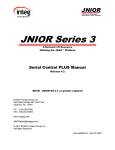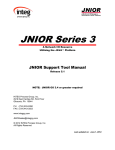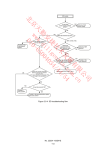Download - INTEG Process Group
Transcript
JNIOR Series 3 A Network I/O Resource Utilizing the JAVA Platform Analog Presets Program Manual Release 1.2 NOTE: JNIOR OS 3.4 or greater required INTEG Process Group, Inc. 2919 East Hardies Rd, First Floor Gibsonia, PA 15044 PH (724) 933-9350 FAX (724) 443-3553 www.integpg.com [email protected] © 2011 INTEG Process Group, Inc. All Rights Reserved Last updated on: March 15, 2011 INTEG Process Group, Inc. TABLE OF CONTENTS 1 2 3 4 What is the Analog Presets Program? ......................................................................... 3 The Purpose of the Analog Presets Program .............................................................. 3 Installing the Analog Presets Program ........................................................................ 3 Configuring the Analog Presets Program ................................................................... 3 4.1 Global Transition Time ........................................................................................ 4 4.2 Levels ................................................................................................................... 5 5 Utilizing Your New Settings ....................................................................................... 7 A APPENDIX – Relay Output Control Commands ....................................................... 8 JNIOR A Network I/O Resource Analog Presets Program Manual – Release 1.2 2 INTEG Process Group, Inc. 1 What is the Analog Presets Program? The Analog Presets program is program that runs on the JNIOR that allows the user to implement from 1 to 16 levels of analog control values that can be sent to the analog output on the JNIOR analog expansion modules. The program works with the 0 – 10 VDC analog expansion module and the 4 – 20 mA analog expansion module. It will work with one or two analog expansion modules per JNIOR. They can both be the same type of module or one of each type. 2 The Purpose of the Analog Presets Program The Analog Presets Program is meant to be a stepped analog control solution with relay output control. It is not a complete logic controller, but rather a way to allow the user to define specific analog values to be sent whenever a ‘trigger’ occurs. The trigger can be a change in state of a digital input or relay output. The amount of time it takes to transition from the current analog level to the new analog level can be adjusted. 3 Installing the Analog Presets Program The Analog Presets Program is an add-on program. INTEG distributes the program via an Update Project that is used with the JNIOR Support Tool. The JNIOR Support Tool and Analog Presets Program Update Zip can both be downloaded from the INTEG website (www.integpg.com) or by contacting INTEG. When you run the Update Project, the project will load the software, set the program to run on boot and cause the JNIOR to reboot so the program is started. 4 Configuring the Analog Presets Program After the Analog Presets Program has been loaded on to the JNIOR and rebooted, the Analog Presets Program can be configured via the Main JNIOR Web page. The JNIOR must also be rebooted after each configuration change to the Analog Presets program so that the new values are used. The web interface makes it easy to define each level of control and to adjust the transition time. All the edits are made from the Registry Editor tab. To launch the Main JNIOR Web page, type the IP address of your JNIOR in your Web browser address line. An example is as follows: http://10.0.0.208 When you launch the Main JNIOR Web page, you may be asked to log in. This will depend upon if you have configured your main JNIOR web page for automatic (Autonomous) log in or not. If you have to log in, please use the default JNIOR username (jnior) and password (jnior) or one that you have created. JNIOR A Network I/O Resource Analog Presets Program Manual – Release 1.2 3 INTEG Process Group, Inc. After the Main JNIOR Web page has loaded, click on the Registry Editor tab. When this has loaded, in the left column, click on the AppData folder and then the AnalogPresets folder. You will see all the Registry Keys associated with the Analog Presets Program as shown below. 4.1 Global Transition Time The Global Transition Time is the amount of time, in milliseconds, that the JNIOR will take to make the transition from the current analog output value being used by the module to the new value defined in the Level that was triggered. The JNIOR will make this transition in steps of approximately equal amounts until the new value is reached. The Global Transition Time applies to all ‘levels’. Registry Key Value Global Transition Time Any whole number (no decimal place) Value is the time in milliseconds Default value is 5000 milliseconds (5 seconds) 0 indicates an immediate sending of the new value JNIOR A Network I/O Resource Analog Presets Program Manual – Release 1.2 4 INTEG Process Group, Inc. 4.2 Levels The Analog Presets Program can have up to 16 different levels. Each level can contain a different analog output to be controlled (either a 10 VDC output or a 4-20mA output, but NOT both for the same level), a relay output (or multiple outputs) to be controlled, a value for the analog output (Setting) and a trigger (Trigger) that causes the value to be sent to the analog expansion module. Registry Keys for four (4) levels are created by default. The user can create additional levels via the Registry Editor by modifying the Levels Registry Key. Registry Key Value Levels Any whole number between 1 and 16 (default = 4) After you change the desired number of levels of control, reboot your JNIOR and the additional folders with the appropriate Registry Keys will be created. Level Settings To adjust the settings for a specific level of control, click on a Level folder in the left window to view the Registry Keys that can be edited. JNIOR A Network I/O Resource Analog Presets Program Manual – Release 1.2 5 INTEG Process Group, Inc. Registry Key Value 10vOutput Channel Indicates the channel on the 0 – 10 VDC module Acceptable values: 1, 2, 3 or 4 (-1 indicates it is NOT USED) 1 and 2 are the outputs on the first 0-10 expansion module 3 and 4 are the outputs on the second 0-10 expansion module 420Output Channel Indicates the channel on the 4 – 20 mA module Acceptable values: 1, 2, 3 or 4 (-1 indicates it is NOT USED) 1 and 2 are the outputs on the first 4-20 expansion module 3 and 4 are the outputs on the second 4-20 expansion module RelayOutputAction Control action for one or more relay outputs Acceptable values: See Appendix A For example, a value of c1 would close output 1 A value of o1 would open output 1 A value of c1p=1000 would pulse closed output 1 for 1 second Setting Any positive number and it can contain a decimal place The number represents the ‘percentage’ of output The 0 – 10 VDC output ranges from 0 (0%) to 10 VDC (100%) The 4 – 20 mA output ranges from 4 (0%) to 20 mA (100%) Acceptable values: 0.00 to 100.00 For example, 45 or 45.5 is valid Trigger Digital input or relay output that will Trigger the program to send the Setting to the analog output channel Acceptable values: dinX (where X = 1 through 8, for example, din1) routX (where X = 1 through 8, for example, rout4) To change any Registry Key, click on the key in the right window and then click on the Edit Key button at the top. Click OK and the Registry Key will be modified. JNIOR A Network I/O Resource Analog Presets Program Manual – Release 1.2 6 INTEG Process Group, Inc. 5 Utilizing Your New Settings After you have changed any of your Registry Keys, the JNIOR must be rebooted to restart the program. Please do NOT disconnect the power for the reboot. If you disconnect the power too fast, the JNIOR may not have completed the saving of all your changes to flash memory and some may be lost. Please implement a soft reboot either from the About tab in the Main JNIOR Web page or by typing reboot in the Command Line tab or a Telnet or HyperTerminal session. JNIOR A Network I/O Resource Analog Presets Program Manual – Release 1.2 7 INTEG Process Group, Inc. A APPENDIX – Relay Output Control Commands The following commands can be used for the RelayOutputAction value in each Level. cX Close the output (relay is “on” closing the contact) where x = 1 through 8 for the internal relay outputs on the JNIOR 310 and x = +1 through +8 for the external relay outputs on the 4 Relay Output Expansion Modules oX Open the output (relay is “off” opening the contact) where x = 1 through 8 for the internal relay outputs on the JNIOR 310 and x = +1 through +8 for the external relay outputs on the 4 Relay Output Expansion Modules p=yyy Pulse duration (milliseconds) and is used in conjunction with the ‘close’ or ‘open’ command Examples: c2p=1000 c+2p=1000 o3p=10000 close output 2 for 1 second and then open again close output 10 for 1 second and then open again open output 3 for 10 seconds and then close again c* Close all outputs at the same time (includes internal and external) o* Open all outputs at the same time (includes internal and external) These commands can be abbreviated and used in combination, such as: c1 close relay output 1 c+1 close relay output 9 (first output on first expansion module) c+5 close relay output 13 (first output on second expansion module) c1+1+5 combination of the above all in one command c1234 close relay outputs 1 through 4 c1368 close relay outputs 1, 3, 6, 8 o125 open relay outputs 1, 2, 5 c1+1p=1000 close relay outputs 1, 9 and pulse each for 1 second simultaneously JNIOR A Network I/O Resource Analog Presets Program Manual – Release 1.2 8 INTEG Process Group, Inc. Summary Thank you for purchasing the JNIOR. Hopefully this manual made the getting-to-know process of your new JNIOR very quick and easy. The JNIOR has many more wonderful tools and features available, and are explained in detail in the supplied documents. Copyright Copyright 2011 INTEG Process Group, Inc. All rights reserved. Notice Every effort was made to make this manual as accurate and useful as practical at the time of the writing of this manual. However, all information is subject to change. Trademarks Trademarks are the property of their respective holders. Sun, Sun Microsystems, the Sun logo and Java are trademarks or registered trademarks of Sun Microsystems, Inc. in the United States and other countries. Microsoft, Windows, MS-DOS and Internet Explorer are registered trademarks of Microsoft Corporation. HyperTerminal is a registered trademark of Hilgraeve, Inc. Use Restrictions This User’s Manual and the software contained in the JNIOR are copyrighted by INTEG Process Group, Inc. and may not be copied or reproduced without prior consent from INTEG Process Group, Inc. INTEG Process Group, Inc. is not responsible for any errors or omissions that may be contained in this manual. Please do not hesitate to contact our JNIOR team at INTEG Process Group, Inc. We can be reached via phone, fax or e-mail as follows: INTEG Process Group, Inc. 2919 E. Hardies Road 1st Floor Gibsonia, PA 15044 www.integpg.com [email protected] PH (724) 933-9350 extension 20 FAX (724) 443-3553 JNIOR A Network I/O Resource Analog Presets Program Manual – Release 1.2 9