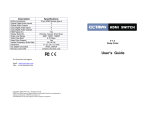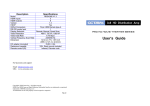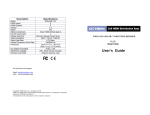Download Rapid Eye™ Multi-Media - Honeywell Video Systems
Transcript
Rapid Eye Multi Media LT TM Digital Recording & Transmission System More than a DVR, Rapid Eye™ Multi-Media LT (REMLT) provides a cost effective, powerful, and intelligent digital storage management tool that combines video, audio, and data capabilities in a single remote unit. The system is designed to record, search and transmit your video, audio and data transactions—providing users with both live and post-event assessment options. The system consists of three major components which include: the Recorder Unit (RU), featuring LocalView, the local user interface that provides on-site video, audio and data management capabilities and basic system and camera configuration; ONEADMIN Software, the workstation/serverbased administration tool capable of single site and multiple user management; VIEW Software, the feature-rich, workstation-based operator program. The powerful combination of ONEADMIN and VIEW truly differentiate the REMLT system from the competition. REMLT can be seamlessly integrated with existing video equipment and incorporated into any TCP/IP and/or Dial-up network—making it one of the most cost-effective solutions for both new and existing video security systems. FEATURES Hardware Features: • 4 or 9 Looping Video Inputs • Optional CD-RW drive for clip generation and easy software upgrades • Storage capacity from 200, 400, 600, 800 & 1250 Camera Days • 4 or 9 Alarm Inputs • 4 Control Outputs • Fault Relay (Alarm panel ready) • Public Display Mode – Multiplexed using Composite Video Output – Switching using SPOT Monitor Output • Single Audio Channel (Bi-directional) • 10/100 Network (RJ45) • Internal Modem standard on some models • 2 RS-232 Serial Ports (DB9) for POS data capture, PTZ control and external modem • Shock mounted hard drive • Easy integration with existing or new CCTV equipment Software Features: • Single Site - Single User License of ADMIN & VIEW included with unit • 100% compatible with all Rapid Eye Multi and Multi-Media units • 3 Resolutions selectable on a per camera basis: – Independently for Live & Record with – 640 x 240 * 320 x 240 * 160 x 120 (NTSC) – 192 x 144 * 384 x 288 * 704 x 288 (PAL) – No impact on recording rates • DHCP enabled for networks supporting DHCP Server and WINS or DNS • SNTP client automatically synchronize to SNTP servers • S.M.A.R.T. - Alarm to detect potential hard disk drive failures • LocalView – Mouse driven local user interface – VGA or Composite Video Output • Built-in POS or ATM data capture capability – up to 4 devices AVBPIT4POS • RapidSearchTM for video evidence by Events, Data, Motion or Alarm • Record & Alarm Scheduling • Remote Alarm monitoring • Remote Site Tours – Local Live Tour • Authenticated proprietary file format (REM) for integrity of evidence • VxWorksTM - A secure, stable multi-tasking real-time operating system (RU) Rapid Eye Multi Media LT TM Recorder Unit, Local View & Public Display Recorder Unit The RU is the heart of the REMLT system and designed to satisfy the security industry’s growing demand for an integrated video security tool. The RU was engineered from it’s inception for durability and reliability to meet the stringent requirements of today’s security environment. The rugged chassis offers a sleek, compact design suited for desktop or shelf installations. It fits easily on a shelf in a standard 19" EIA rack and occupies the equivalent 2U in height. The optional CD-RW drive for creating evidence clips of your security data locally at the RU site; is front panel accessible. The RU is equipped with a single 2-way audio channel that offer users the ability to monitor and record a synchronized audio stream. Data handling capabilities enable the RU to connect with a growing list of POS devices such as cash registers and ATMs for monitoring, recording and retrieval of critical business data. All physical connections are made directly to the RU, including 4 or 9 cameras, 4 or 9 alarm input devices, four auxiliary control outputs, two serial ports for control of most industry standard PTZ domes, connection to POS and ATM devices and an external modem if required. Using our multi-port protocol interface translator (AVBPIT4POS) up to four POS or ATM devices can be connected to a single serial port on the RU. The RU is offered in 34 standard configurations, making it one of the most versatile products in the industry. This versatility focuses on real issues confronting users of digital recording products today including, length of time for storage of video, video capture rate (ips), and the option to record incident clips to a CD-RW at the RU site. Our intuitive RU model number allows you to configure the right unit for every application. (See ordering information on back.) LocalView LocalView, the local user interface, enables the user to define basic system and camera configurations, view live and recorded video, audio, and data at the RU site. LocalView features three levels of password protected security. Using only a VGA or NTSC monitor (not supplied), and a PS2 mouse (supplied), the user can configure system and network settings such as: unit name, time zone, date, IP address, network mask and gateway. Camera configurations include: live video window, settings box for manual and AGC controls, selected camera box for name and type (camera) designation, and a recording box for quality, rate (capture) and resolution settings. Video management capabilities include: eight Live video tabs that are individually configurable by selecting from one of 15 pre-defined camera grids. The grids range from a single camera to a 3x3 matrix, allowing a multiplexed view of all 9 cameras in a single panel. The live video tabs can be made to cycle through automatically, creating a user definable "Live Tour" of all cameras attached to the RU. Recorded video, audio and data can also be reviewed and played back in its own video tab called Clip Builder. Clip Builder can be arranged in any of the 15 predefined grids allowing up to 9 video streams to be displayed. Clip builder also provides a utility to create a video clip using start and stop times. A user can store the clip to the RU’s hard drive or directly to a CD-RW if the unit is equipped with the optional CD-RW drive. The clip player tab provides a utility to review a pre-recorded clip from the RU’s hard drive, or from a previously recorded CD, loaded in the CD-RW drive. Both Clip Builder and Clip Player provide mouse selectable, VCR-like controls, such as, play, pause, fast forward and rewind. Public Display The RU provides several methods for satisfying Public Display requirements to a composite video output. The Composite Video output of the LocalView can be used to display a multiplexed view or several different multiplexed views of all cameras on a composite monitor. The Spot Monitor Output provides a user configurable switching output of all available cameras. PTZ Control REMM ADMIN server REMM VIEW workstation LAN/WAN or Dial-Up Audio (1 channel) System Monitor Local View or Public display (Composite) Cameras (up to 9) VGA Public Display Switching Monitor Output (composite) POS/External Data (up to 4) Alarm Inputs (up to 9) Control Outputs (up to 4) BASIC SYSTEM DIAGRAM ADMIN Software Rapid Eye Multi Media LT TM VIEW Software ADMIN & VIEW Software ADMIN Software HRM62ONEAD (included w/RU) ONEADMIN Software, REMLT’s system administration tool, is capable of single site, multiple user, and alarm station management. Can be upgraded to a multi-site full version of ADMIN by ordering HRM62UPADMIN. HRM62ADMIN (ordered separately) ADMIN can also be hosted on a network server using any of these common networked database protocols including, Access, SQL or MSDE, serving thousands of users and sites. ADMIN makes controlling and administering a multi-site, multi-user, enterprise-wide system fast, easy and secure. This Windows-based administration software provides a user friendly GUI for creating REMLT’s database. VIEW Software HRM62VIEW (ordered separately) VIEW Software is the feature rich, Windows-based operator software that provides a user friendly GUI for complete operation and configuration of one or many different RUs simultaneously. Observe and monitor live or recorded video, audio and data from any RU listed in your site tab. Connect to multiple sites simultaneously using multiple connection methods from the same or multiple workstations can connect to the same RU site using multiple connection methods. LAN/WAN networks and dial-up connections are supported with a standard TCP/IP protocol. Dial-up connections can be made using PSTN or ISDN with appropriate hardware. Control multiple PTZ cameras, monitor the 2-way audio channel, monitor up to four streams of POS or ATM generated data, configure 4 or 9 alarm input devices, and control four auxiliary outputs—all from within a single session of VIEW. Define event and alarm conditions including motion detection on a per-camera basis, search for events, logs and data strings and review the associated video, audio and data instantly using the RapidSearch™ feature in VIEW. FEATURES Video Features: • 4 or 9 BNC composite video looping inputs with auto termination • RU available with capture rates of 20 or 40 ips, capture rate is independent and not impacted when using the multiple resolution settings available • Individual camera configuration including multiple resolutions, name, camera type, manual or AGC control of video image, recording rate in ips and image quality • Advanced video motion detection with user definable exclusion zones per camera • Auto detection and changeover of camera type from color to monochrome in low light situations (when using color/monochrome change over cameras) • LocalView the local user interface provides on-site live monitoring, review of recorded video, audio & data, local clip generation and record clip to a CD-RW on RU equipped with CD-RW drive • LocalView A single live stream of video will be displayed at a resolution of 704 x 480 (NTSC)/ 704 x 576 (PAL) when using a single stream grid in a Live tab • Public Display Mode – User-configurable switched and/or multiplexed outputs available Audio Features: • One channel synchronized with the video and data streams • Bi-directional audio The VIEW operator can talk and/or listen and choose to record on each direction independently, directly to the remote site(s) • Monitor, record and record-to-clip with associated video and data streams locally and remotely Data Features: • Monitor and record critical business data from ATM and POS devices • Review and search recorded data using our data search engine; review associated video stream • Support for up to four separate data sources, with each data stream displayed as an individual window within the VIEW & LocalView environments (additional hardware required) Rapid Eye Multi Media LT TM Digital Recording & Transmission System SPECIFICATIONS Remote Unit Hardware Capacity Connections Cameras Inputs (alarms) Outputs (control) Audio Max per Remote Unit 4 or 9 4 or 9 4 1 Rapid Eye VIEW Software Capacity Sessions Live video sessions (all users) Video retrieval sessions (all users) Users viewing live video (and activating outputs) Users retrieving video Users accessing alarms Users accessing events Users accessing Maintenance Max per Remote Unit 32 streams 32 streams 10 sessions 10 sessions 10 sessions 10 sessions 1 session • System Update Rate: (maximum) – 20 or 40 ips (based on model) – Individual camera selectable from 1/4 to 30 ips • Video Quality Settings: – 10 = highest quality, shortest record duration – 1 = lowest quality, longest record duration • Video Motion Detection and Search: – User-configurable to sense mass and motion intensity within multiple regions-of-interest – User-configurable post event video motion search within multiple regions-of-interest • POS/ATM and Event/Alarm Action Filters: – Initiate action and/or report upon specific serial data or event transactions – Post-event search of a specific recorded data stream qualifier • Record and Remote Reporting of Events: – Session * Session request * Session rejection * Session disconnect ONEADMIN and VIEW Workstation Requirements (Minimum recommendations) • IBM-compatible PC • Microsoft Windows 98, NT, ME, 2000 or XP • Pentium II or Pentium III class CPU (min. 600MHz recommended) • 128MB RAM • 200MB of free hard disk space, plus adequate storage for video clips • CD-ROM (for software installation and upgrades) • Video card(s) and monitor(s) that supports SVGA mode (800x600 pixels) or better (XGA 1280x1024 preferred) • Mouse or other Windows compatible pointing device • For dial-up connections *Honeywell Video Systems approved V.90/V.92 modem or ISDN modem • For LAN connections - Windows compatible 10/100 Fast Ethernet Network Interface Card (NIC) configured for TCP/IP protocol System Specifications • Video Standards: – NTSC/EIA or PAL/CCIR – Individual AGC profile and configuration settings for each camera • Video Format: REM proprietary 3 resolutions available: • 160 x 120 • 320 x 240 • 640 x 240 (NTSC) • 192 x 144 • 384 x 288 • 704 x 288 (PAL) – 24-bit true color (over 16 million colors) • Record and Transmission Format: modified H.261/263 (DCT) w/proprietary dual threshold processing yielding high quality vs. bit rate • Record Mode: continuous circular buffer (FIFO) • System Record Capacity: 200, 400, 600, 800, or 1250 camera days (based on model) Note: * Honeywell Video Systems approved PC modems at time of this printing include: Zoom Model 2920 internal PCI modem, Zoom Model 3049L external serial modem and Zoom Model 3075 PCMCIA modem. Contact Honeywell Video Systems representative for latest approved models @ 1-800-769-CCTV. – System * Run-time failure * Self restart * Reboot * Video Recording * Time server, synchronization and system clock drift * S.M.A.R.T * Maintenance * System configuration * Security modification * System file modification * Synchronize time * Clear Stream * Clear storage – Inputs * Input sensor activation/deactivation – Outputs * Output sensor activation/deactivation – Video * Video loss/restore • • • • • – Motion * Video motion detection * POS/ATM data Mass Storage: [1] hard drive – Drive is shock mounted Removable Media: [1] Factory installed CD/RW drive – Supports optional CD/RW drive for event back up and archiving SNTP Client: “Simple Network Time Protocol” – Synchronize all devices on the network to a SNTP server DHCP enabled: “Dynamic Host” (for networks supporting DHCP Servers and WINS or DNS name servers) Video Inputs: [4 or 9] composite 1Vp-p – Looping BNC w/ 75 Ohm auto termination Rapid Eye Multi Media LT TM Digital Recording & Transmission System Rapid EyeTM Multi Media LT Rear Panel SPECIFICATIONS CONTINUED Rear Panel Connections • Video Inputs: [4 or 9] composite 1Vp-p – NTSC/PAL software selectable – Looping BNC inputs/outputs • Video Outputs: [1] composite 1Vp-p – Monitor 1: NTSC/PAL spot or sequential realtime switcher • Audio Input: [1] Microphone level – Mic input via 3.5mm stereo mini jack • Audio Output: [2] Line Level – Line output via 3.5mm stereo mini jack • Alarm/Control lnputs: [4 or 9] – TTL level, dry contact or EOL (end-of-line) resistor sensing – Software configured as NC, NO or 2K EOL – Removable 3.5mm terminal block plugs • General Purpose Control Outputs: [4] 5V TTL – Removable 3.5mm terminal block plugs – 50mA max @ 5V each output • Fault Relay: DPDT Form C Relay 28V, 3A – Monitors internal watchdog circuitry • Serial Ports: [2] RS-232 – COM1: DB9 (M) External modem, PTZ control or POS/ATM (cables provided) – COM2: DB9 (M) PTZ control or hyper terminal configuration (cable & adapters provided) • Modem/Telco: [1] V.90 multi-protocol modem on 20 ips machines only – 19.2Kbps to 33.6Kbps on typical North American dial-up connection – Standard RJ11 handset cable interface (cable provided) • Networking: [1] 10/100 baseT fast ethernet – Standard RJ45 supporting CAT5 cable plug • Desktop Monitor: [1] VGA – Supports LocalView UI through standard analog desktop monitor (800x600 support required) • Composite Video Out: [1] NTSC/PAL – Supports Local View or Public Display mode • PS2 Mouse: [1] 6pin MiniDIN – Supports LocalView UI functions (PS2 mouse provided) • PS2 Keyboard: [1] 6pin MiniDIN – Not required for operation • USB Ports: [2] reserved for future use • AC Power: [1] 100 - 230VAC 50/60Hz input – Modular IEC-320 connector (regional power-cord provided) PTZ Dome Control • Honeywell Video Systems RapidDome and Orbiter Domes • Honeywell Video Systems Domes KD6 Series using VCL or Pelco P or D code Also compatible with other manufacturers including: • Javelin 308 Series • Kalatel • Pelco P&D codes • Sensormatic RS422 Electrical • Nominal Power Requirements: – 115 - 230VAC, 60-50Hz, 4-2A – Auto Sensing 115V/230V operation Mechanical • Desktop or rack mount configurable: – EIA 19" rack Shelf mount available as an option • Dimensions: – 3.4" (2U) H x 11.3" W x 12.5" D (85mm H x 282mm W x 318mm D) • Weight: (model dependent) – Unit weight: 15lbs (7kg) – Shipping weight: 17lbs (8kg) Environmental • Operating Temperature: – Non-condensing, 40° to 104° F (5° to 40°C) Regulatory • Emissions – FCC: Part15, Class B – CE: EN61000-6-3:2001, (Class B) – CE: EN61000-3-2:2000, (Harmonics) • Safety – UL-Listed for U.S. and Canada: – UL 1950, CAN/CSA-C22.2 No. 60950-00 – CE: EN60950: 2000 Rapid Eye Multi Media LT Digital Recording & Transmission System TM CAPACITY AND ORDERING INFORMATION RU Capacity (Camera Days) @ 320 x 240 Resolution TOTAL NUMBER OF IMAGES PER SECOND (examples) 1 4 8 12 16 20 24 28 32 200 200 50 25 17 13 10 8 7 6 36 6 40 5 400 400 100 50 33 25 20 17 14 13 11 10 600 600 150 75 50 38 30 25 21 19 17 15 800 800 200 100 67 50 40 33 29 25 22 20 1250 1250 313 156 104 78 63 52 45 39 35 31 Typical Number of Days of Recorded Video Estimating the number of days a Rapid Eye™ Multi-Media LT Unit will record: (See web site for storage estimator.) • Based on your application need, determine each camera’s desired update rate (in images per second). Sum total of all cameras’ ips cannot exceed RU ratings. • If all cameras are set for the same update rate, simply multiply the update rate times the total number of cameras, (e.g., 2 cameras x 8 ips = 16 total ips). • If all cameras are not set for the same update rate, add each camera’s update rate (in images per second) together (e.g., 6 ips for camera one + 10 ips for camera two = 16 ips total). • Locate your total images per second in the chart above. The column underneath helps you select the appropriate RU for your application’s record duration requirements. • The above table shows typical durations that assume: a quality setting of 7 and no audio or data recording; securely mounted cameras with wide angle lenses; up to two non-auto-panning domes (pre-set operation recommended). • Record duration, or the quantity of images that can be recorded on RU hard drives, can vary from half to two times the typical results shown in the chart above. ORDERING: REMLT Accessories REMLT: Recorder Unit Model Numbers HRM 9 20 CD 400 Honeywell Video Systems Rapid EyeTM Multi-Media ++ 200 400 600 800 1250 4 or 9 # of Channels (LT) 20 or 40 Capture Rate in Images per Second (ips) 40 = No internal modem CD or N Local CD-RW Option ++ 200-day unit available in the HRM420 models only Storage Capacity Camera Days Based on 320 x 240 resolution MODEL NUMBER DESCRIPTION AAC232/485 Code Converter, RS232 to RS485 ACSP1 Camera Surge Protector, Power and Video HDCD8TP Code Distributor, 8x RS485 outputs ADSP1 Dome Surge Protector, Power, Video and Data ASP16 RU Surge Protector, Battery Backup ASP16RMK Rack Mount Kit for ASP16 AVBPITPOS Single Port PIT, POS, RS232/RS232 AVBPIT4POS Four Port PIT, POS, RS232/RS232 Software Part Numbers MODEL NUMBER HRM62ONEAD: HRM62ADMIN: HRM62VIEW: HRM62UPADMIN: HRM62CLIP: DESCRIPTION Single site ADMIN & VIEW Software CD included with REMLT unit ADMIN & VIEW Software CD & User Manuals VIEW Software CD & User Manual ADMIN, VIEW & System Upgrade CD & User Manuals CLIP Player for Windows Honeywell Security Honeywell Video Systems 2700 Blankenbaker Pkwy, Suite 150 Louisville, KY 40299 800 796 CCTV www.honeywell.com L/REMULTV6/D March 2005 ©2005 Honeywell International Inc. Specifications are subject to change without notice. All product and company names are trademarks, service marks or registered trademarks of their respective holders.