Download 2.4GHz Digital
Transcript
2.4GHz DigitaI 9丬 nch WireIess Video Door Phone User ManuaI Thank you for purchasing our product Please read this user manual carefuⅡ y before using the product and fo"oW the instructions to insta"and operate 1.lntroduction The produclis wideIy used in apartment,hotel,vⅢ as,of「 ce,buⅡ ding and so on Contents The system is oomposed of outdoor camera,indoor mon"or such岫 0parts The outdoor camera is easy to insta",you can use the indoor mon tor where the 1 1ntroduction 2 Features 3 Packing list ¨ ¨ ¨ ¨ ¨ ¨ ¨ ¨ ¨¨ ¨ 4 Outdoor camera 1ndoor V onitor 6 1nstaⅡ ation instructions of outdoor camera 7 E丬 ook instaⅡ ation 9 10 11 ¨¨¨ ¨¨ ¨¨ Ⅵ `orking Environment NOtices ¨ Fa"ure diagnosis ¨¨ ¨ ¨ 10 ¨¨ ¨ ¨¨ ¨ 6 ¨7^10 ¨ ¨ 2。 ¨ ¨¨5 ¨ ¨¨10 ¨ be pIaced on the desk,tea table,dining tabIe ・ 4 ¨ ¨¨ ¨ ¨ v̌ireIess signa|oan reach Indoor monitor can hang on the wa",cabinet;can aIso 3 ¨ 5 8 0pera刂 on 2 3 ¨ ¨ ¨ 2 ¨ ¨ 11 Features (1) 24GHz dg"al frequency hopping and encrypuon techndogy transmission ・ distance up to300meters af open area,robust anu丬 nte汗 erence; (2) C ear night Vision oan capture image in loWⅡ Ⅱ umina"on enⅥ ronmen1 ls) Ra n shield forthe outdoor oamera is ava"ab e; (4) 9inch Dig"a TFT coorpane1 (5) High strengfh lempeHng gIass,abrasion resi钛 ant and scratGh,Ionger workng "fe; (6) High sensi刂 v"y touoh keys; (7)MOn"° 1wireless un ock,handsˉ free oa"and taIk; (8) 16ch。 rd meIod es and meIody volume is adlustabIe; (9) D。 te and ume are showed on the screen; (10) Ind° ° r monkor store up to100pcs pictures,pictures mark the dafe and"me; (彳 1) BHghtness and talk vo ume are adlustabIe (12)BL5J ba佼 ery of camera and monitoris repIaceabIe and rechargeabIe; (13) 0utd° 。 rcamera has mo work m° des∶ 彳 ) hd° °rm° nitor oan mon"or anytime f plugging fhe power adaploⅡ 2) 0utd° °rcamera can work15days w"h ba杜 eγ f not connecting to the power adaptoⅡ (14)W th W沁创ess unbok∞ ntrol幻 nct on; (15) 0ne outdoor camera supports max3pcs ofindoor mon"ors and vice versa; 16) The° utdoor un"with the function oftamper aIarm 〈 5. Indoor Monitor 3.Packing Iist (1)0utd° ° r camera,size∶ 132× 9o× 42mm (2)9” nd。 。 rm° nitOG size∶ 270× 166× 18mm (3)P° wer adapterfor outdoor camera;lnpu← ←)UsB power adaplerforind° ° r montoⅡ ls)BLˉ 5J ba廿ery° f camera(opu° 10ll24oV50/60Hz Input100钅 ⒕OV50/60Hz output5ˇ 71A 0utput5V/彳 A na9and m° n"or lslserews and stoppers (7)Vser manua (8〉 C° |。 rb。 x 4.Outdoor camera Q 0, 丨眩 f趸 λ '"ˇ ==二 莛ξΓ 冖 τˇ u nfrared"ghl (4)|ndicating"got (7)Arm° red gIass (彳 0)‘ Pa`button D O/ 0 V (1” 歇 r匕 狗 T^鳕 碑)Camera ens (5)speaker (8)Rain shield (11)Tamper alarm (12)C° nnectthe elect冖 o look (13)P° we了 (3yCa"bu⒒ °n (slM⒗ rophone (gl Ba+eγ № 1)Arm° red 〈 g|ass “lgJnch TFT sCreen (7)<Le段 charging Ⅱ ght Vp (2)Power"ght ’ (sl′ Tak bu众 on (8)V Down (3)Workng呃 ht ‘ M° nitor butt。 n ls)曰 (9)>Rightbutton (15)VsB interface (1sl F xed引 0t 17)speaker 〈 (18)Ba廿 ery"d (1gl Bracket (12)扌 <) ’ Vn丨 ock’ (13)Microphone (11)喧 l‘ Take Ⅱcture (14)POwersw"ch (10)▲ bu廿 on 6.InstaⅡ aⅡ on instructions of outdoor camera 7 E丬 ock insta"ation The° utc oor camera shouId be insta"ed at the shie ded po创 uon to avo d strong d red Ⅱght shinn ng and rain,the height for inslaIauon s rec° mmended to be purchase them based on requ rement W re ess unIock controIˇ 15m~17m for outdoor camera to focus on tl e besl monitoHng range Com-ognaI on the e丬 ock,shares with e丬 Th s system isn’ t equipped w th the e-Iock or power of e丬 ock,user cah ȟich is set up ock when Ⅱworks w"I be weakened ifthere are obstacIes be铷 veen the instaIlauon position of outdoor Notes:Υ ou shouId guara"tee that the dista"ce beMeen wireIess unIock camera and indoor mon to1checktI e best s gnaI。 f monⅡor when inslaⅡ the outdoor controI a"d outdoor camera shouId be with:n10m so that wireIess u"Iock camera to getthe best posⅢ on controI can receive"nIock command. r wi冖 ng needsto go through wa",the p|ug shouId be nrst wrapped with lape so as to avoid the sand or d rt going into the pIug and thus resu"ing in maIfund on use doub es ded tape nx ould° 。roamera on the wa"。 rd° °r L1 0r Take o仟 the sCrew on the bo廿 om,remove the back box币 tto the WaⅡ ,embed the outdoorcamera to baCk box and use screw to nx q J' G"D VCC Power 8.operation B Operat:on Note:the system i"worki"g co"ditio",if thore is no bIocking wa"between (1)lnd° °r monitorturn onro仟 indoor mo"ltor a"d outdoor camera,mu§ t keep above6meters bemeem Mo un"s to avoid produce‘ whistIe’ Turn0n∶ sou"d "ngs the meIody A setting (1)∶ Turn the power swltoh for2se∞ nds,work ng咱 ht Turn o仟 ate and 冫 Turn the p。 wersw"ch d冶 ght Ⅱ to for2seoonds, working 创ay o仟 red and 。 Ⅱme When ind° ° r monitoris in open mode,press′ set the date〈 m° nth/day/yearl and the cu"ent刂 bu廿 on for2seconds,users oan me(hou〃 mh冫 "me format for24 ,ˇ bu⒒ on to adlust the刂 me and hours,press<, > button to seIect, press▲ date in grey %鞋 :罴 I翟 #】 I1显 nm。 de p∞ “ )Ⅱ № n b sded one ofthe16 chord meIodies forthe be"and sound the melody seIeCted simuⅡ ohoose to theˇ o|ume of me|ody,adlust Ieve11ˉ aneousIy,press( 2 16ohord meIodies are Ding-dong,△ oA"ce,Westm|nsler be",Bu住 e闹 y lovers,The cygnet, Red"ver valIey,My head Wm g° °n,Turke¢ s march,sma"dan∞ CongratuI砂 iρ ns you,WⅢ iam℃ prelude,Love romanoe hudson,Mem° Memaid,Green sIeeves,Romeo and JuⅡ (3)Talk v° , γ,The LiⅢ e et nuous mon"o"ng 1)Wireless son引 〈 ⒓)Tak (3)Con刂 (4)Unl° ck (5)ba廿 ery IeVel (6)Date and刂 me (7)B° ° t screen lume (2)Talk,unlock In the talk mode,press<,>adlustthe taIk vdume,adlust|eveI∶ 0孑 The vis"or presses the“ ca"” bu迁 on ofthe outdoor camera,a"indoor monitors wⅢ sound meIody and shoˇ ˇthe image of Vis“ on A Press (4)Brightness ′ bu廿 on of one indoor monitor lo speak to visⅡ 。r before unlock 0therindoor mon"ors can see the|mage but can not hear sound ofthe Visitor Indoor monito|has dynamic image from outdoor camera,press▲ br ghtness,aqu欲 怡ve⒈ o氵 ○■■■■■匚彐 , V adlust f you Want to et other mdoor monitor to taIk,press、 current diabgue,then anotherindoor mon"or press button to dose the ′ bufon to speak to Visitor VVhen in ta|k mode,press 口<冫 bu廿 on to reIease the doorIock,the unIock signal shoWs on1he screen,when reIease 雨 bu廿 on,the unlock signal W Press□ bu△ ont。 tum of he screen and enter standby mode,orⅡ standby mode automaucaIy after30se∞ nds Ⅱdisappea⒎ wmtum mb B 目rstlum on the mdoor m° f do notˇ ˇ ant to reoeive the visitor after seeing the video,ho operation or p∞ ss the曰 buu。 nt° tum offthe sc∞en and then enter hb针 Indoor monitor enterinto the standby mode after30seconds if no any。 ρerauon Note∶ fy° u use muⅢ ple indoor monitors,please keep distanoe be咖 choose photos,press<,)bu廿 on oen indoor lB) m° n:tor 曰 bu廿 on on∞ to Wake up the hdoor monitoⅡ n for2se∞ nds,tllen tum on the N D Pair ng from the outdoor oamera,and the ho∞ rm° nitors in standby bu廿 on again to enter mon改 butt° tO choose yes or n° to de ete the a"pictures Υ For one outdoor camera or more outdoor Cameras with one indoor mon"oG if mode Vser Can press the G彐 勤 Delecte AII? mon tors to avoid afecting taIk effed there'is no caⅢ n浞 o1pres亚 囱 bu众 on for1seconds,press<,) bu廿 on lo Cheok photos,press踵 3bu廿 on andby mode one0utdoor camera amd oneindoor mon"or system ‘ ’ Press‘ par butt。 n of ouldoor camera( pa“ butlon in press or mode and monitorthe outdoor as Iong as you"ke, ndicaung"ght1ash,press E口 mon"or signaI wⅡ I display on the screen Press目 彐 butt。 n again to qu"and cIose bu廿 on ofindoor mon"or汛 sucoeeds,the video from outdoorcamera WⅢ the screen the baCk oftlle outdoorl, tlle same Ⅱme,f pair be shoWn n tho sc∞ en ofindoor mon"or F∝ several outdoor cameras W改 h one indoor mon"oG in mon"or mode, press 曰 bu饿 on shoW theimage from the GAM1,CAM2,CAM3,CAM4(f the system has) m sequence; Atthe hst outdoor oamera,press曰 bu迁 on ag蓟 nto qu改 and dose 9,Working Enˇironment the sCreen (1) W° rkng temperature∶ (4)Charge The n甲 Ⅱbe u阝 to act vate扪 e"th um batte%aft吖 charged mom man5h° charge3hours every犭 me,up b80hours ofstandby ume that 11.NOtices C piCture (1) (1)Take pictures When has Mdeo from ou旧 ∞ r camem,p蹿 sses E勋 butt。 n№ 妇ke a Ⅱctu岭 press one mme fgr° ne ucture If the user isn.tin or no any operation,aⅡ R wⅢ rep|aoe△ rst picture f exceed avai|able memory when take a new ρdure pictures Press座口 button,then press<,>bullon lo browse tho stored Ⅱctures Press 、 bu扭 on to exit (3)Delete pictures PIease don’ t cover anythtng on the M Crophone° conVersa刂 , r speaker when there is on (2) Please a ways use the speoined electHc souroe power suppIier adaptor,or that witll the same type lsame standard Vo"age and e ect冖 c cur渖 nt) Using the indoor mon⒒ ors save the image from outdoor automat caˇ after1o se∞ nds (zl Br° wse 15℃ _+55℃ ⒓) W° rkng humd ty‘ ss% adaptor unspec ned may ead to the damage ofthe oiⅡ u"and component of the produd (3) D。 not auemptto service th s product yourser as。 pen ng orremoV ng covers may expose you to dangerous Vcl"age or other hazards Refer a"servicing to qua"】 ed serVice personne (4) PIease str ctly fo"ow1he user manual before nstaⅢ ng and tes刂 ng tho product r there is any quest on,pIease contact ourtech suppod and customer serv ce;








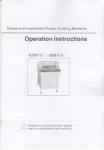



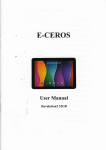
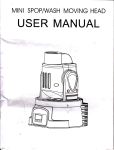

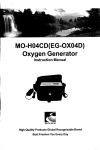

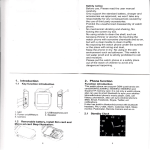



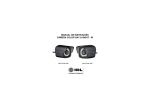
![User Manual ='9 )$ %HQXW]HULQIRUPDWLRQ 2 Ξβεαέγπ Υοάρεπ](http://vs1.manualzilla.com/store/data/006883243_1-bc48910767eff90c10218ead75c6bebd-150x150.png)




