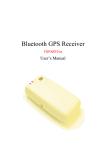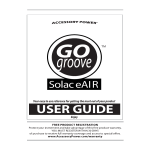Download Solar Bluetooth GPS Receiver SolarGPS
Transcript
Solar Bluetooth GPS Receiver SolarGPS User’s Manual Solar Bluetooth GPS Receiver User Manual Contents Caution--------------------------------------------------------------------------------------------------------0. Quick Start------------------------------------------------------------------------------------------------0.1. Inside the package-------------------------------------------------------------------------------0.2. Connect to your PC/PDA-----------------------------------------------------------------------1. Introduction-----------------------------------------------------------------------------------------------2. Features and Functions----------------------------------------------------------------------------------3. Technical Specification----------------------------------------------------------------------------------3.1. General--------------------------------------------------------------------------------------------3.2. Acquisition Time (Average)--------------------------------------------------------------------3.3.Precision/Accuracy-------------------------------------------------------------------------------3.4. Dynamic Condition------------------------------------------------------------------------------3.5. Power Management------------------------------------------------------------------------------3.6. Protocol & Interface-----------------------------------------------------------------------------3.7. Dimension /Specification-----------------------------------------------------------------------4. Start to Use------------------------------------------------------------------------------------------------5. Software/Hardware Usage------------------------------------------------------------------------------5.1. Hardware description ---------------------------------------------------------------------------5.2. Configuration setup with PC connection -----------------------------------------------------5.3. Configuration setup with PDA connection---------------------------------------------------5.4. Software Install/Usage Guide----------------------------------------------------6. Warranty---------------------------------------------------------------------------------------------------7. Trouble Shooting-----------------------------------------------------------------------------------------7.1. Problem of Setup---------------------------------------------------------------------------------7.2. Concerning of Poor GPS Signal---------------------------------------------------------------- -1- 2 2 2 2 3 3 4 4 4 4 4 5 5 5 6 7 7 8 11 13 15 15 15 16 Solar Bluetooth GPS Receiver User Manual Caution Read before you start to use: Global position system (GPS) is obtained by American Ministry of National Defense, and they got the full responsibility about the preciseness and the maintenance. Any changes may cause the capacity and preciseness of GPS differed. If you use this device inside of buildings, tunnels, or any huge objects beside you, the GPS signals might be cut-off or disturbed. Please do not consider that the receiver is malfunction. Sometimes the speed-test alarm system may interfere with GPS signal. If it really do, please suspend it temporary. The receiver is made by high-technology electronic components. Please do not make it exposed in sunshine for a long time. 0、Quick Start 0.1 Inside the Package Thank you for purchasing our GPS product, and wish you have the best experience in using. Please open the package, and check if everything in the list exist once you got it. Please tell our salesman if anything missing. A. Basic package 1. Solar Bluetooth GPS Receiver x 1 2. High capacity rechargeable lithium-ion battery x 1 3. Manual/software CD-Rom x 1 B. Optional package In order to support various computers and handheld devices, you may need some accessories inside the package also: 1. Mobile charger x1 2. Travel charger x1 0.2 Connect to your PC/PDA A. Push the power button for 2 seconds, power on the Bluetooth GPS receiver . B. Put the Bluetooth GPS receiver at proper place (open to sky) to receive the GPS signal. C. Turn on the power of your PC/PDA. D. Search for Blue tooth device by your Blue tooth manager on your PC/PDA. The GPS device required no passkey for connection. But some Blue tooth system is forced to enter passkey, please use [0000] in such case. E. Connect to Solar Bluetooth GPS Receiver and then make sure baud rate set at 9600 bps(standard) in your application program. F. In firstly Use of this Solar Bluetooth GPS Receiver ,we strongly recommend you to bring -2- Bluetooth GPS receiver Solar Bluetooth GPS Receiver User Manual outdoor or open sky at least 15~20 minutes for sure 3D position fixed and almanac updated. 1. Introduction Solar Bluetooth GPS Receiver is a total solution of GPS receiver. High capacity rechargeable lithium-ion battery and solar charger circuit build-in, GPS antenna, Blue tooth transmit/receive system are included. It is designed on the most advantage GPS kernel(FirstGPSTM), got the full-function, industry-level locating capacity and low prices. You can use Solar Bluetooth GPS Receiver as vehicles navigator, security system, geographic measurement, investigations or agriculture purpose. Solar Bluetooth GPS Receiver operation requirement is a proper power supply and the open sky-view. Solar Bluetooth GPS Receiver can communicate with other electronic devices by Blue tooth interface. Built-In Flash Memory can save satellite information and do almanac refresh periodically .This will shorten Time To First Fix(TTFF) effectively. Patent protected Solar Cell design can extend the device usage time up to 30 hrs. This is much longer than competitors’. Lithium-ion battery can be re-charged reasonably under nature or artificial sunlight no matter Solar7 receiver is turned on or off. Most of time ,you are free of charger! Solar Bluetooth GPS Receiver is designed as a ultra low power consumption device, and high position accuracy. It will update the satellite position every second. The Solar Bluetooth GPS Receiver auto-locating feature is capable of automatically determining a navigation solution without intervention. However, acquisition performance could be interfered and do cold start if the receiver were initialized with occurrence of the following events: 1) First in use 2 )The GPS receiver is not in use for more than 3 months or transportation over distances further than 500 kilometers. 3) Failure of the internal memory battery without system standby power. 2. Features and Functions 1),Total solution in power management. Unique Solar Cell re-charging design (patent protected) can extend your GPS operation up to 30 hrs . 2)Green solution in exactly wireless GPS receiver application Always charge your lithium-ion battery under nature or artificial sunlight. Spare your charger, Spare your space 3) Considerate LED/switch button design easy look, easy touch !one-touch button design keep your hand free 4)Act as WARM/HOT start with built-in battery back-up power design will keep flash memory and RTC clocking always. -3- Solar Bluetooth GPS Receiver User Manual Shorten TTFF effectively 5)Automatically almanac/ ephemeris update in flash memory programmable flash utility to do refresh on satellite orbit data information every 10 minutes. 6) Smart power management solution. GPS Device will automatically shutdown in case of bluetooth un-detected over default time. 7) Compatible with Bluetooth Serial Port Profile (SPP) completely. 8)Easy to combine with vehicle, voyage navigation, vehicle management, AVL, personal navigation, tracking system and map applications. 3. Technical Specification 3.1. General Core Module: firmware by Trimmble FirstGPSTM ,chipset by Ultra low power Xemics Solution Satellite channel number: all-in-view 8 parallel satellites; GPS frequency: 1575.42 MHz Receiver: L1, C/A code. Antenna type : built-in active antenna External connector: standard MMCX 3.2. Acquisition Time Refresh: 1 sec Code start: <90~120 secs(average, normally occurred in first use of GPS receiver life) Warm start <42 secs(average) Hot start: <10 secs(average) Position information update period: 1 sec 3.3. Precision/ Accuracy A) None-DGPS Position accuracy: <5m(50% CEP) or <7m(95% CEP) Speed: 0.05m/sec, typical Time: 1 sec(satellite time) B) DGPS (Difference GPS) Location accuracy: <1m Speed: 0.05m/sec, typical 3.4. Dynamic condition Altitude: 18,000m(60,000 feet) Velocity: 515m/sec(700knod) Acceleration: 4G(G for gravity unit) Jerk: 20m/sec -4- Solar Bluetooth GPS Receiver User Manual 3.5. Power management A)Applied External Voltage : 5V DC +/- 5%(via charge cable) B)Power system: Main battery: Rechargeable Lithium-ion 3.7V battery, as the main power. Backup battery:on board 3V backup battery for RTC(Real Time Clock) operating in idle . Solar Panel: auxiliary power provider C)Power consumption: 45mA(typical) D)Battery endurance: Charged with 4 hours(firstly in use), more than 20 hours of working time; with solar charger enabled, up to 30 hours. 3.6. Protocol &Interface A) Output format NMEA 0183 V3.01, Baud rate: 9600 bps(standard) Data bit: 8 Parity: None Stop bit: 1 B)Output terminal :Mini -USB C)NMEA code support: GPGGA(1 sec interval) GPGSV(1 sec interval) GPGSA(1 sec interval) GPRMC(1 sec interval) D) Compatible with Blue tooth devices with Serial Port Profile (SPP) •Blue tooth version 1.1 compliant •Blue tooth Class 2 operation (up to 10 meter range) •Frequency : 2.400 to 2.480 GHz •Modulation: FHSS / GFSK •RF channels: 79 •Input Sensitivity: -80dBm •Output Level: 4dBm 3.7. Dimension/Environment Specification: Dimension size: 103mm× 55 mm× 22 mm Weight: < 85gm(battery excluded) o o Operation temperature: -10 C to + 70 C o o Storage temperature: -40 C to + 85 C Operation humidity: 5%R.H. to 95%R.H. no compressed -5- Solar Bluetooth GPS Receiver User Manual 4. Start to Use Step 1: Charge the battery in first use Please fully-charge the battery with at least 4 hours before you use the GPS receiver firstly. Bluetooth indicator Connect charge cable to the power plug at the bottom and start charging GPS Acquisition & Power indicator Power Indicator: (1)Green LED blinking Power low/charging(see below detail described) (2) Green LED stop to blink &light up charge completed (LED will vanish when cable away) Step 2: Power on, connect with Bluetooth Push the power switch 1~2 seconds to Power on Power indicator Bluetooth indicator : (1) Bluetooth host searching: 3 pulses per second (2) Bluetooth host connected: 1 pulse per second Bluetooth indicator Power ON/OFF switch Note: Some PDA needs to restart the Bluetooth function if you need to re-connect. Step 3: GPS function test In firstly Use of this Receiver,we strongly recommend to bring your Solar Bluetooth GPS Receiver outdoor and open sky at least 15~20 minutes for almanac update. GPS Acquisition & Power Power on the Solar Bluetooth GPS Receiver indicator GPS Acquisition Fix Indicator (1)Red LED lights up continuously: Inquiring (2)Red LED blinks (1 pulse/3 secs): Position fixed -6- Solar Bluetooth GPS Receiver User Manual 5. Software/Hardware Usage 5.1. Hardware description 1). Solar Bluetooth GPS Receiver device function description is shown as below: Active antenna inside(face to open sky) Solar Panel Power/GPS LED Bluetooth indicator Charge plug Power switch External Antenna MMCX Plug 2). LED display description Symbol Blue tooth Indicator Color Behavior Description Blinking in 3 pulses/sec Searching for Bluetooth host Blue Blinking in 1 pulse/sec Connected with host& communicating Green Blinking with 3 secs interval Battery low Blinking with 2 sec interval Charging Light up Charge completed (LED off when cable away) Red Light up continously Positioning Red Blink in 1pulse/ 3secs Position fixed Green Power/GPS Acquisition LED Green (Red/Green combined) -7- Solar Bluetooth GPS Receiver User Manual 3).Power ON/OFF: Push button 1~2 seconds 5.2. Configuration setup with PC connection Here is a sample to show you how to connect Solar Bluetooth GPS Receiver with your PC, software install and basic function test. 1) First, select a PC with Bluetooth interface. Or you can purchase Bluetooth adapter for your PC. Please contact with your PC’s sales about this. 2) Check your Bluetooth manager if there exist any configuration of Bluetooth Serial Port Profile like this: Note: this sample is for your reference only. The screen may various between different models of Bluetooth manager software. 3) If not found, please create a Bluetooth serial port by yourself. The configuration should be like this: Name it as you wish Please uncheck the secure connection 4) If there is already one, please check the content. Some Bluetooth device will enable the secure connection. Please refer to the configuration as above to uncheck it. 5) Power on your Solar Bluetooth GPS Receiver . If the battery is ready, you should see 2 LED light up: the blue LED blink 3 times/sec means Bluetooth is activated and waiting for connection. Another static red LED shows the GPS module is started and is inquiring position information. -8- Solar Bluetooth GPS Receiver User Manual 6) Open your Bluetooth places; you should see nothing while using firstly. 7) Click the [View devices in range] and you should find a [Bluetooth GPS] show as below: 8) Right click on the icon, select the [Discover Available Services]: 9) You should find the service SPP slave, right click and select [Connect to Bluetooth Serial Port]: -9- Solar Bluetooth GPS Receiver User Manual 10) The follow message will show: 11) And the connection successful message: 12) Back to the Bluetooth service view, you should see the icon changed to [Connected]: 13) If you wish to use the connection more easily next time, you can create a shortcut for this: -10- Solar Bluetooth GPS Receiver User Manual 14) You will see the shortcut you just created: 5.3. Configuration setup with PDA connection Following will show how to configure the Bluetooth connection on PDA. It may be different from other PDA models. 1) Power on your PDA and the Bluetooth host. 2) Power on the Solar Bluetooth GPS Receiver. If the battery is ready, you should see 2 LEDs indication: the blue for Bluetooth blinks 3 times/sec. It means the Solar Bluetooth GPS Receiver Bluetooth module is activated and waiting for connection. The red LED for GPS, means the GPS module is activated and is inquiring GPS signal. Blue LED blinks 3 times/sec Red LED -11- Solar Bluetooth GPS Receiver User Manual 3) See the screen, click Bluetooth mark at bottom, and [Bluetooth Manager] as below: 4) If this is your first time to use Bluetooth GPS, click the Bluetooth mark at the bottom as below: 5)Then the Bluetooth connection wizard show up, select [Explore a Bluetooth device] and click [Next]. In the next page, click the box to search Bluetooth devices. Your PDA will find the Bluetooth GPS and show it in the window. Click the icon to search for service. -12- Solar Bluetooth GPS Receiver User Manual 6) Back to the [Explore a Bluetooth device] as below. Click [Next] to list service on Bluetooth GPS. [SPP slave] should appear in the service list box, click it and click [Next] to finish shortcut creation. Don’t forget to uncheck the secure connection box. 7) Back to the main screen of [Bluetooth manager] as below. Please double-click the icon to connect Solar Bluetooth GPS Receiver . If connection successful, a green arrow will show as below at right. 8) You may start to use any map/navigation software and use the GPS function now. 5.4. Software Install/Usage Guide 1) Please make sure your PDA is connected properly with your PC using Microsoft ActiveSync. If you have not install ActiveSync yet, you can install the copy from the bounded CD-Rom, version 3.7.1. Please connect your PDA with your PC by the cable/cradle for your PDA, it should be found in your PDA accessory pack. -13- Solar Bluetooth GPS Receiver User Manual 2) Insert the CD-Rom into your CD drive. If your auto-run function works, you will see the welcome screen as below: 3) Select the language you preferred. We choose the “English” here: -14- Solar Bluetooth GPS Receiver User Manual 4) Click the [Useful tools and PocketPC utility] at the left: 6. Warranty The Bluetooth GPS receiver is warranty for free from defect in material and function for 1 year from the date of purchase. Any failure of this product within the period under normal conditions will be replaced at no charge to the customers. This warranty does not cover failures due to abuse, misuse, accident, or unauthorized alteration or repairs, inappropriate disassemble. Since the Solar Bluetooth GPS Receiver got high performance rechargeable lithium-ion battery, we are strongly recommend you not to place it under the sunshine for a long time. The warranty will become invalid if any mis-operation found. 7. Trouble Shooting 7.1 Problem of Setup Error/Problem Cause Trouble shooting Can not find the GPS Install not correct or battery low device through Bluetooth interface Check if Solar Bluetooth GPS Receiver is installed properly, and confirm the battery level is suitable (green LED blinks or none LED) Unable the connect through Bluetooth Configuration incorrect Please refer section 5.2 to re-install. Or refer to your PDA’s user manual for configuration. Fail to open COM Port Bluetooth manager is not configured Please check your Bluetooth manager properly, or the COM port is adopted settings, close the software may use by another software. COM ports and try again. Or check if there is any password protection. No NMEA code (GPS data flow) (1) Some PC/PDA will enter the power saving mode if you stop -15- (1) Disable the power saving mode, try to connect GPS receiver again. Solar Bluetooth GPS Receiver User Manual Error/Problem Cause Trouble shooting input for a few minutes. Bluetooth (2) Correct with right baud rate & interface will be reset in such case. com port (2) Wrong baud rate/com port (3) Re-connect bluetooth device setting (3) Bluetooth interrupted Unstable GPS signal (1) degraded by anti-sunlight film Plug External antenna and place on with receiver placed inside car car roof (2) some cases described in sec7.2 Poor GPS signal (1) Solar Storm effect (2) Atmosphere turbulences (3) SA ON by USA military . NA 7.2 Concerning of Poor GPS Signal It is possible unable to receive GPS signal or signal low in these places: Inside the tunnel, GPS signal is blocked. Covers above, GPS signal is blocked. Inside buildings, GPS signal is blocked. Beside some buildings, GPS signal is disturbed. -16- Solar Bluetooth GPS Receiver User Manual Inside forests, or too many covers, GPS signal is disturbed. If you use Solar Bluetooth GPS Receiver inside the car, some anti-sunlight windscreen film will makes the GPS signal degrade or signal lost . GPS satellite is owned by America military, sometimes they will tune-down the accuracy by some reason. In such cases, the GPS position may not fixed exactly. -17-