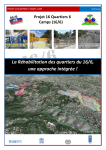Download openFT - Fujitsu manual server
Transcript
© Siemens Nixdorf Informationssysteme AG 1995 Pfad: Z:\thomas\openFT-V10_0605100\0605107_BS2_Svw_A10_korr\en\sv_e.vor openFT V10.0 for BS2000/OSD Installation and Administration System Administrator Guide Edition May 2008 Comments… Suggestions… Corrections… The User Documentation Department would like to know your opinion on this manual. Your feedback helps us to optimize our documentation to suit your individual needs. Feel free to send us your comments by e-mail to [email protected]. Certified documentation according to DIN EN ISO 9001:2000 To ensure a consistently high quality standard and user-friendliness, this documentation was created to meet the regulations of a quality management system which complies with the requirements of the standard DIN EN ISO 9001:2000. cognitas. Gesellschaft für Technik-Dokumentation mbH www.cognitas.de Copyright and Trademarks Copyright © Fujitsu Siemens Computers GmbH 2008. All rights reserved. Delivery subject to availability; right of technical modifications reserved. All hardware and software names used are trademarks of their respective manufacturers. This manual is printed on paper treated with chlorine-free bleach. Pfad: Z:\thomas\openFT-V10_0605100\0605107_BS2_Svw_A10_korr\en\sv_e.ivz 30. May 2008 Stand 09:13.30 © cognitas GmbH 2001-2007 Dokuschablonen 19x24 Version 7.2us für FrameMaker V7.x vom 15.01.2007 Contents 1 Introduction . . . . . . . . . . . . . . . . . . . . . . . . . . . . . . . . . . . . . . . 9 1.1 Brief description of the product openFT . . . . . . . . . . . . . . . . . . . . . . . 10 1.2 Target group and objectives of this manual 1.3 Concept of openFT for BS2000/OSD manuals . . . . . . . . . . . . . . . . . . . . 1.4 Organization of the System Administrator Guide 1.5 Changes since the last version of the manual . . . . . . . . . . . . . . . . . . . 13 1.6 README file . . . . . . . . . . . . . . . . . . . . . . . . . . . . . . . . . . . . . . 14 2 Installation and startup . . . . . . . . . . . . . . . . . . . . . . . . . . . . . . . . 15 2.1 2.1.1 2.1.2 2.1.3 Installing openFT . . . . . . . . . . . . . . . Initial installation of openFT for BS2000/OSD . Version change and compatibility . . . . . . . Installation of the command interface for POSIX . . . . . . . . . . . . . . . . . . . . . . . . . . . . . . . . . . . . . . . . . . . . . . . . . . . . . . . . . . . . . . . . . . . . . . . . . . . . . . . . 15 16 17 17 2.2 2.2.1 2.2.2 2.2.3 Startup . . . . . . . . . . . . . . Preparing the FT system . . . . . Entering partners in the partner list Starting and stopping openFT . . . . . . . . . . . . . . . . . . . . . . . . . . . . . . . . . . . . . . . . . . . . . . . . . . . . . . . . . . . . . . . . . . . . . . . . . . . . . . . . . . . 18 18 20 21 2.3 2.3.1 2.3.2 Installing openFT-AC . . . . . . . . . . . . . . . . . . . . . . . . . . . . . . . . . 22 Initial installation . . . . . . . . . . . . . . . . . . . . . . . . . . . . . . . . . . . . 22 Version change . . . . . . . . . . . . . . . . . . . . . . . . . . . . . . . . . . . . . 22 2.4 2.4.1 2.4.2 Installing the graphical interfaces . . . . . . . . . . . . . . . . . . . . . . . . . . 23 Connection setup . . . . . . . . . . . . . . . . . . . . . . . . . . . . . . . . . . . . 24 Configuration . . . . . . . . . . . . . . . . . . . . . . . . . . . . . . . . . . . . . . 25 2.5 Configuring openFT-AC . . . . . . . . . . . . . . . . . . . . . . . . . . . . . . . . 26 U20682-J-Z135-8-76 . . . . . . . . . . . . . . . . . . . . . . . . . . . . . . . . . . . . . . . . . . . . 10 . . . . 11 . . . . . . . . . . . . . . . . . 12 Contents 3 Operation . . . . . . . . . . . . . . . . . . . . . . . . . . . . . . . . . . . . . . . . 29 3.1 3.1.1 3.1.2 3.1.3 3.1.4 3.1.5 3.1.6 Optimizing the operating parameters . . . . . . . . . . . Interdependencies for optimized parameterization . . . . . . Achieving optimized operation . . . . . . . . . . . . . . . . Changing the PROCESS-LIMIT operating parameter . . . . Changing the CONNECTION-LIMIT operating parameter . . Changing the TRANSPORT-UNIT-SIZE operating parameter Setting the MAX-REQUEST-LIFETIME operating parameter . 3.2 Administering code tables . . . . . . . . . . . . . . . . . . . . . . . . . . . . . . 36 3.3 Administering requests . . . . . . . . . . . . . . . . . . . . . . . . . . . . . . . . 37 3.4 3.4.1 3.4.1.1 3.4.1.2 3.4.1.3 3.4.2 3.4.3 3.4.4 Administering partners . . . . . . . . . . . . . . Defining partner properties . . . . . . . . . . . . . Specifying partner addresses . . . . . . . . . . FTAC security levels for partner entries . . . . . Automatic deactivation . . . . . . . . . . . . . Dynamic partners . . . . . . . . . . . . . . . . . . Backing up the partner list . . . . . . . . . . . . . Addressing concept for partners up to openFT V8.0 . . . . . . . . . . . . . . . . . . . . . . . . . . . . . . . . . . . . . . . . . . . . . . . . . . . . . . . . . . . . . . . . . . . . . . . . . . . . . . . . . . . . . . . . . . . . . . . . . . . . . . . . . . . . . . . . . . . . . . . . . . . . . . . . . . . . . . . . . . . . . . . . 38 38 39 42 42 43 43 44 3.5 3.5.1 3.5.2 3.5.3 3.5.4 Security in FT operation . . . . . . . . . . . . . Authentication . . . . . . . . . . . . . . . . . . . Extended authentication check . . . . . . . . . . Protection mechanisms for file transfer . . . . . . Protection mechanisms to ensure file consistency . . . . . . . . . . . . . . . . . . . . . . . . . . . . . . . . . . . . . . . . . . . . . . . . . . . . . . . . . . . . . . . . . . . . . . . . . . . . . . . . . . . . . . . . . . . . . . . 46 46 51 51 52 3.6 3.6.1 3.6.2 3.6.3 3.6.3.1 3.6.3.2 3.6.3.3 3.6.3.4 3.6.3.5 3.6.3.6 3.6.3.7 3.6.3.8 3.6.3.9 Monitoring and controlling FT operation FT logging . . . . . . . . . . . . . . . . . . Console messages for automatic monitoring SNMP management for openFT . . . . . . . Starting and stopping openFT . . . . . . System parameters . . . . . . . . . . . Public key for encryption . . . . . . . . Statistics . . . . . . . . . . . . . . . . Diagnostic control . . . . . . . . . . . Partner Information . . . . . . . . . . . Traps . . . . . . . . . . . . . . . . . . Trap groups and trap controls . . . . . . Trap information . . . . . . . . . . . . . . . . . . . . . . . . . . . . . . . . . . . . . . . . . . . . . . . . . . . . . . . . . . . . . . . . . . . . . . . . . . . . . . . . . . . . . . . . . . . . . . . . . . . . . . . . . . . . . . . . . . . . . . . . . . . . . . . . . . . . . . . . . . . . . . . . . . . . . . . . . . . . . . . . . . . . . . . . . . . . . . . . . . . . . . . . . . . . . . . . . . . . . . . . . . . . . . . . . . . . . . . . . . . . . . . . . . . . . . . . . . . . . . . . . . . . . . . . . . . . . . . . . . . . 54 55 56 58 58 59 59 60 60 61 62 62 63 3.7 3.7.1 3.7.2 Administrating and controlling FTAC functions . . . . . . . . . . . . . . . . . . . 64 Creating a default admission set . . . . . . . . . . . . . . . . . . . . . . . . . . . . 64 Administrating admission sets . . . . . . . . . . . . . . . . . . . . . . . . . . . . . 64 . . . . . . . . . . . . . . . . . . . . . . . . . . . . . . . . . . . . . . . . . . . . . . . . . . . . . . . . . . . . . . . . . . . . . . . . . . . . . . . . . . . . . . . . . . . . . . . . . . . . . . . . . . . . . . . . . . . . . . . . . . . . . . . . . . 31 31 32 33 34 35 35 U20682-J-Z135-8-76 Dokuschablonen 19x24 Version 7.2us für FrameMaker V7.x vom 15.01.2007 © cognitas GmbH 2001-2007 30. May 2008 Stand 09:13.30 Pfad: Z:\thomas\openFT-V10_0605100\0605107_BS2_Svw_A10_korr\en\sv_e.ivz Contents 3.7.3 3.7.4 3.7.5 Administrating admission profiles . . . . . . . . . . . . . . . . . . . . . . . . . . . 65 Transfer FTAC environment - the environment functions . . . . . . . . . . . . . . . 67 The FTAC logging function . . . . . . . . . . . . . . . . . . . . . . . . . . . . . . . 69 3.8 Using openFT in a HIPLEX cluster . . . . . . . . . . . . . . . . . . . . . . . . . . 71 3.9 3.9.1 3.9.2 3.9.3 Diagnostics . . . . . . . . Controlling the trace function Evaluating traces . . . . . . Creating diagnostic records 4 Administration commands . . . . . . . . . . . . . . . . . . . . . . . . . . . . . . 79 4.1 4.1.1 4.1.2 Functional command overview . . . . . . . . . . . . . . . . . . . . . . . . . . . 80 FT commands . . . . . . . . . . . . . . . . . . . . . . . . . . . . . . . . . . . . . 80 FTAC commands . . . . . . . . . . . . . . . . . . . . . . . . . . . . . . . . . . . . 82 4.2 Entering FT commands . . . . . . . . . . . . . . . . . . . . . . . . . . . . . . . . 83 4.3 SDF syntax representation 4.4 Command return codes 4.5 OPS variables . . . . . . . . . . . . . . . . . . . . . . . . . . . . . . . . . . . . . 103 4.6 Output in CSV format . . . . . . . . . . . . . . . . . . . . . . . . . . . . . . . . . 104 4.7 ADD-FT-PARTNER (FTADDPTN) Add remote system to the partner list Notes on entering partner systems . . . Sample openFT partner entries . . . . . Sample FTAM partner entries . . . . . Partner systems linked via openFTIF . . 4.7.1 4.7.2 4.7.3 4.7.4 . . . . . . . . . . . . . . . . . . . . . . . . . . . . . . . . . . . . . . . . . . . . . . . . . . . . . . . . . . . . . . . . . . . . . . . . . . . . . . . . . . . . . . . . . . . . . . . . . . . . . . . . . . . . . . . . . . . . . . . . 74 74 76 77 . . . . . . . . . . . . . . . . . . . . . . . . . . . . . 85 . . . . . . . . . . . . . . . . . . . . . . . . . . . . . . . 102 . . . . . . . . . . . . . . . . . . . . . . . . . . . . . . . . . . . . . . . . . . . . . . . . . . . . . . . . . . . . . . . . . . . . . . . . . . . . . . . . . . . . . . . . . . . . . . . . . . . . . . . . . . . . . . . . . . . . . . . . 105 110 110 113 115 4.8 CANCEL-FILE-TRANSFER or CNFT/NCANCEL/FTCANREQ Cancel FT requests . . . . . . . . . . . . . . . . . . . . . . . . . . . . . . . . . . 117 4.9 CREATE-FT-INSTANCE Create a new openFT instance or activate an unloaded openFT instance . . . . . 123 4.10 CREATE-FT-KEY-SET (FTCREKEY) Create a key pair set . . . . . . . . . . . . . . . . . . . . . . . . . . . . . . . . . 125 4.11 CREATE-FT-PROFILE Create admission profile . . . . . . . . . . . . . . . . . . . . . . . . . . . . . . . 127 4.12 DELETE-FT-INSTANCE Delete the administration entry of an openFT instance . . . . . . . . . . . . . . . 149 U20682-J-Z135-8-76 Contents 4.13 DELETE-FT-KEY-SET (FTDELKEY) Delete a key pair set . . . . . . . . . . . . . . . . . . . . . . . . . . . . . . . . . 150 4.14 DELETE FT-LOGGING-RECORDS (FTDELLOG) Delete logging records . . . . . . . . . . . . . . . . . . . . . . . . . . . . . . . 152 4.15 DELETE-FT-PROFILE Delete admission profile . . . . . . . . . . . . . . . . . . . . . . . . . . . . . . 156 4.16 EXPORT-FTAC-ENVIRONMENT Export FTAC admission profiles and sets . . . . . . . . . . . . . . . . . . . . . 159 4.17 IMPORT-FTAC-ENVIRONMENT Import FTAC admission profiles and sets . . . . . . . . . . . . . . . . . . . . . 161 4.18 MODIFY-FILE-TRANSFER (FTMODREQ) Modify request queue . . . . . . . . . . . . . . . . . . . . . . . . . . . . . . . . 164 4.19 MODIFY-FT-ADMISSION-SET Modify admission set . . . . . . . . . . . . . . . . . . . . . . . . . . . . . . . . 169 4.20 MODIFY-FT-INSTANCE Modify an openFT instance . . . . . . . . . . . . . . . . . . . . . . . . . . . . . 176 4.21 MODIFY-FT-OPTIONS (FTMODOPT) Modify operating parameters . . . . . . . . . . . . . . . . . . . . . . . . . . . . 178 4.22 MODIFY-FT-PARTNER (FTMODPTN) Modify partner properties in the partner list . . . . . . . . . . . . . . . . . . . . 194 4.23 MODIFY-FT-PROFILE Modify admission profile . . . . . . . . . . . . . . . . . . . . . . . . . . . . . . 199 4.24 REMOVE-FT-PARTNER (FTREMPTN) Remove remote system from partner list . . . . . . . . . . . . . . . . . . . . . 223 4.25 SHOW-FILE-TRANSFER or SHFT/NSTATUS/FTSHWREQ Query status of FT request . . . . . . . . . . . . . . . . . . . . . . . . . . . . . 224 4.26 SHOW-FTAC-ENVIRONMENT Display saved admission profiles and sets . . . . . . . . . . . . . . . . . . . . 240 4.27 SHOW-FT-ADMISSION-SET Display admission sets . . . . . . . . . . . . . . . . . . . . . . . . . . . . . . . 244 4.28 SHOW-FT-LOGGING-RECORDS (FTSHWLOG) Display logging records . . . . . . . . . . . . . . . . . . . . . . . . . . . . . . . 249 Description of the output fields . . . . . . . . . . . . . . . . . . . . . . . . . . . . 256 4.28.1 4.29 SHOW-FT-OPTIONS (FTSHWOPT) Display operating parameters . . . . . . . . . . . . . . . . . . . . . . . . . . . 263 U20682-J-Z135-8-76 Dokuschablonen 19x24 Version 7.2us für FrameMaker V7.x vom 15.01.2007 © cognitas GmbH 2001-2007 30. May 2008 Stand 09:13.30 Pfad: Z:\thomas\openFT-V10_0605100\0605107_BS2_Svw_A10_korr\en\sv_e.ivz Contents 4.30 SHOW-FT-PARTNERS (FTSHWPTN) Display partner systems . . . . . . . . . . . . . . . . . . . . . . . . . . . . . . . 271 4.31 SHOW-FT-PROFILE Display admission profile . . . . . . . . . . . . . . . . . . . . . . . . . . . . . . 279 4.32 SHOW-FT-RANGE Display partner systems . . . . . . . . . . . . . . . . . . . . . . . . . . . . . . . 285 4.33 START-FT (FTSTART) Activate openFT . . . . . . . . . . . . . . . . . . . . . . . . . . . . . . . . . . . . 288 4.34 START-OPENFTPART List partner systems as command procedure . . . . . . . . . . . . . . . . . . . 290 4.35 STOP-FT (FTSTOP) Deactivate openFT . . . . . . . . . . . . . . . . . . . . . . . . . . . . . . . . . . . 291 4.36 UPDATE-FT-PUBLIC-KEYS (FTUPDKEY) Update public keys . . . . . . . . . . . . . . . . . . . . . . . . . . . . . . . . . . 292 5 Appendix 5.1 5.1.1 5.1.2 5.1.3 5.1.4 5.1.5 5.1.6 5.1.7 5.1.8 5.1.9 Structure of CSV outputs . . . . Output format . . . . . . . . . . . SHOW-FILE-TRANSFER . . . . SHOW-FT-ADMISSION-SET . . . SHOW-FT-LOGGING-RECORDS SHOW-FT-OPTIONS . . . . . . . SHOW-FT-PARTNERS . . . . . . SHOW-FT-PROFILE . . . . . . . SHOW-FT-RANGE . . . . . . . SHOW-FTAC-ENVIRONMENT . . 5.2 Accounting records . . . . . . . . . . . . . . . . . . . . . . . . . . . . . . . . . . 305 5.3 Recovering from hung FT and FTAC subsystems . . . . . . . . . . . . . . . . . 310 U20682-J-Z135-8-76 . . . . . . . . . . . . . . . . . . . . . . . . . . . . . . . . . . . . . . . 293 . . . . . . . . . . . . . . . . . . . . . . . . . . . . . . . . . . . . . . . . . . . . . . . . . . . . . . . . . . . . . . . . . . . . . . . . . . . . . . . . . . . . . . . . . . . . . . . . . . . . . . . . . . . . . . . . . . . . . . . . . . . . . . . . . . . . . . . . . . . . . . . . . . . . . . . . . . . . . . . . . . . . . . . . . . . . . . . . . . . . . . . . . . . . . . . . . . . . . . . . . . . . . . . . . . . . . . . . . . . . . . . . . . . . . . . . . . . . . . . . . . . . . . . . . . . . . . . . . . . . . . . . . . . . . . 293 293 294 297 298 300 302 303 304 304 Contents Glossary . . . . . . . . . . . . . . . . . . . . . . . . . . . . . . . . . . . . . . . 311 Abbreviations . . . . . . . . . . . . . . . . . . . . . . . . . . . . . . . . . . . . 335 Related publications . . . . . . . . . . . . . . . . . . . . . . . . . . . . . . . . . 341 Index . . . . . . . . . . . . . . . . . . . . . . . . . . . . . . . . . . . . . . . . . 345 U20682-J-Z135-8-76 Pfad: Z:\thomas\openFT-V10_0605100\0605107_BS2_Svw_A10_korr\en\sv_e.k01 The openFT product range transfers and manages files – automatically, – securely, and – cost-effectively. The reliable and user-friendly transfer of files is an important function in a high-performance computer network. Most corporate topologies today consist of networked PC workstations, which are additionally linked to a mainframe or Unix server. This allows much of the processing power to be provided directly at the workstation, while file transfer moves the data to the mainframe for further processing there as required. In such landscapes, the locations of the individual systems may be quite far apart. Fujitsu Siemens Computers offers an extensive range of file transfer products - the openFT product range - for the following system platforms: ● BS2000/OSD®, ● SolarisTM(SPARC®/IntelTM), LINUX®, AIX®, HP-UX®, OSF1(Tru64) ● Microsoft® Windows XPTM, Windows Server 2003TM, Windows VistaTM ● OS/390 resp. z/OS (IBM®). Dokuschablonen 19x24 Version 7.2us für FrameMaker V7.x vom 15.01.2007 © cognitas GmbH 2001-2007 30. Mai 2008 Stand 09:13.30 1 Introduction U20682-J-Z135-8-76 9 Brief description of the product openFT Introduction 1.1 Brief description of the product openFT openFT for BS2000/OSD is the file transfer product for computers using the operating system BS2000/OSD. All openFT products from Fujitsu Siemens Computers intercommunicate via openFT protocols (originally: FTNEA protocols), which were standardized by Siemens. Since a number of FT products from other software suppliers also support these protocols, many interconnection options are available. openFT also supports the FTAM file transfer protocol (File Transfer Access and Management) standardized by ISO (International Organization for Standardization). This makes it possible to interconnect to systems of other manufacturers whose FT products also support the same standard. With the integrated FTAC function, openFT offers extended admission and access protection (FTAC stands for File Transfer Access Control). openFT allows the use of TCP/IP, ISO TP0/2, ISO TP4, SNA and NEA as transport protocols. openFT also possesses the add-on product openFT-FTP which supports ftp functionality. 1.2 Target group and objectives of this manual This manual is intended for FT administrators and FTAC administrators. To understand this manual, it is necessary to have a knowledge of the BS2000/OSD operating system. 10 U20682-J-Z135-8-76 Concept of openFT for BS2000/OSD manuals 1.3 Concept of openFT for BS2000/OSD manuals The complete description of openFT and its optional components openFT-FTAM for BS2000, openFT-FTP for BS2000 and openFT-AC for BS2000 is contained in four manuals. In addition to this System Administrator Guide, there is also a User Guide, a Programmer Reference Guide and a Message Manual. The description is divided between the four manuals as follows: ● openFT for BS2000 Installation and Administration The System Administrator Guide is intended for FT and FTAC administrators. It describes: – the installation of openFT and its optional components – operation, control and monitoring of the FT system and the FTAC environment – the administration commands for FT and FTAC administrators – account records 30. Mai 2008 Stand 09:13.30 Pfad: Z:\thomas\openFT-V10_0605100\0605107_BS2_Svw_A10_korr\en\sv_e.k01 Introduction ● openFT for BS2000 Enterprise File Transfer in the Open World The User Guide contains the following information: – an overview of the basic functions of the openFT product family – a detailed description of the conventions for the file transfer to computers with different operating systems – information on the implementation of FTAM – description of the user commands – messages from openFT and openFT-AC ● openFT for BS2000 Programming Interfaces Dokuschablonen 19x24 Version 7.2us für FrameMaker V7.x vom 15.01.2007 © cognitas GmbH 2001-2007 The Programmer Reference Guide describes the openFT and openFT-AC program interfaces. ● openFT for BS2000 Messages The manual contains the BS2000 messages of the FT system. You will also find current information and runtime application scenarios on the Internet under http://www.fujitsu-siemens.com/openft. U20682-J-Z135-8-76 11 Organization of the System Administrator Guide Introduction 1.4 Organization of the System Administrator Guide This System Administrator Guide describes the command interface and tools available to FT and FTAC administrators. It is divided into five chapters. The first chapter describes the layout of this manual and the changes introduced in openFT V10.0 for BS2000 as compared to the previous version V9.0. The second chapter describes the installation of openFT for BS2000 and the prerequisites for using this product. The third chapter describes the operation, control and monitoring of openFT and openFTAC. It discusses the logging function, the SNMP connection, how to optimize the operating parameters, and what to do in the event of errors. The fourth chapter describes the administration commands that are used by the FT/FT-AC administrator as tools in discharging his or her administrative duties. The appendix contains a description of the command output in CSV format, an explanation of the FT accounting records. and the openFT console messages. 12 U20682-J-Z135-8-76 Dokuschablonen 19x24 Version 7.2us für FrameMaker V7.x vom 15.01.2007 © cognitas GmbH 2001-2007 30. Mai 2008 Stand 09:13.30 Pfad: Z:\thomas\openFT-V10_0605100\0605107_BS2_Svw_A10_korr\en\sv_e.k01 Introduction Changes since the last version of the manual 1.5 Changes since the last version of the manual The following changes have been introduced in the openFT V10.0 for BS2000 System Administrator Guide since the earlier version openFT V9.0 for BS2000: Extended support for character sets and character codes (CCS) openFT supports Unicode, i.e., it is possible to exchange Unicode files with partners as of openFT V10. The Unicode CCSs are made available via XHCS and can be assigned for the local and for the remote files when text files are transferred. The CCS is output with the SHOW-FILE-TRANSFER command. Partner list and partner addressing ● The partner list replaces the network description file which was used in the past. The partner list and request queue are automatically set up on installation. The CREATEFT-REQUEST-FILE and DELETE-FT-REQUEST-FILE commands therefore no longer exist. Entries are made in the partner list in the same way as for the earlier network description using the ADD-FT-PARTNER and MODIFY-FT-PARTNER commands. ● The partner address specification has been adapted to comply with the conventions for internet host names. When the address is specified, the employed protocol is specified at the same time (openFT, FTAM or ftp, see below). The syntax of ADD-FT-PARTNER and MODIFY-FT-PARTNER has been changed. ● In a request (file transfer, file management, FTAC profiles), partners can either be addressed directly via their address or via their names in the partner list. Consequently, the previous parameter PARTNER-NAME has been renamed to PARTNER. However, PARTNER-NAME can still be used as an alias name. The anonymous partner entry ANYBODY is only supported if the dynamic partner function is disabled. If dynamic partners are enabled then any partner which can be accessed via the employed transport system can also be addressed via openFT. It does not therefore have to be entered in the partner list. Support for the ftp protocol openFT supports file transfer and file management with ftp servers. If openFT is also used as the ftp server in the remote system then FTAC functions, pre-processing and postprocessing can also be used. In the case of ftp, partners can also be addressed via their IPv6 addresses. U20682-J-Z135-8-76 13 README file Introduction Command interface for POSIX The command interface originally used in openFT for UNIX systems and openFT for Windows systems is now also available for POSIX. To this end, the library SINLIB.OPENFT.100 must be installed in POSIX. Other changes ● Message output has been modified (new message numbers, new texts). ● Authentication can now be forced on a partner-specific basis (MODIFY-FT-PARTNER). ● The operating parameters REQUEST-WAIT-LEVEL, PACING and MAX-INBOUNDREQUEST can no longer be modified. ● Traces can be controlled as a function of partner type (openFT, FTAM, ftp) and request type (local/remote and synchronous/asynchronous). The syntax of MODIFY-FTOPTIONS and MODIFY-FT-PARTNER has therefore been modified. ● The TASK-LIMIT parameter of the MODIFY-FT-OPTIONS command has been renamed to PROCESS-LIMIT and no longer supports the specification 0. ● The default value for INITIATOR in CREATE-FT-PROFILE has been changed from *REMOTE to (*LOCAL,*REMOTE). 1.6 README file Information on any functional changes and additions to the current product version described in this manual can be found in the product-specific README file. You will find the README file on your BS2000 computer under the file name SYSRME.OPENFT.100.E SYSRME.OPENFT-FTAM.100.E SYSRME.OPENFT-FTP.100.E SYSRME.OPENFT-AC.100.E The user ID under which the README file is cataloged can be obtained from your system administration. You can view the README file using the SHOW-FILE command or an editor, and print it out on a standard printer using the following command: /PRINT-DOCUMENT filename,LINE-SPACING=*BY-EBCDIC-CONTROL 14 U20682-J-Z135-8-76 Pfad: Z:\thomas\openFT-V10_0605100\0605107_BS2_Svw_A10_korr\en\sv_e.k02 30. Mai 2008 Stand 09:09.50 2 Installation and startup This chapter describes the actions and preconditions required to install and run openFT and any of the optional components openFT-FTAM, openFT-AC, openFT-FTP and openFT-CR in BS2000. 2.1 Installing openFT openFT V10.0 requires the following software – – – BS2000/OSD as of V5.0 openNet server as of V3.0 (i.e. BCAM Ï V17.0) SDF Ï V4.0 The following versions are required when using the optional add-on components: – – – – openFT-FTAM V10.0 openFT-AC V10.0 openFT-CR V10.0 openFT-FTP V10.0 Dokuschablonen 19x24 Version 7.2us für FrameMaker V7.x vom 15.01.2007 © cognitas GmbH 2001-2007 If you want to make use of the POSIX functionality, you will also need the BS2000/OSD component POSIX. openFT-FTAM V10.0 requires: – – openFT Ï V10.0 OSS Ï V4.1 openFT-AC, openFT-FTP and openFT-CR V10.0 require: – openFT Ï V10.0 The graphical administration interface requires: – – – Windows 2000, Windows Server 2003 or Windows XP Desk2000 Ï V4.0 openFT Ï V7.0 for BS2000 U20682-J-Z135-8-76 15 Installing openFT Installation and startup Delivery of openFT is done via the software delivery and information system SOLIS2. Installation is done via IMON. The installation routine incorporates the required BS2000-specific tasks such as the MSGFILE update, subsystem catalog entries and the integration of the SDF syntax file. Whenever a program which uses FT interfaces is compiled, the file SYSLIB.OPENFT.100 for COBOL and ASSEMBLER programs must be available. This file must be available as a shareable file in the system, but need not be located under the TSOS ID. 2.1.1 Initial installation of openFT for BS2000/OSD openFT is a subsystem and is not generated when the BS2000 system is generated. The FT administrator commands can be issued from the console. Administration from the terminal requires the FT-ADMINISTRATION privilege, assigned by default to TSOS. If SECOS is in use, this privilege can be assigned to other user IDs. See the SECOS manual for details. In order to ensure the usability of the COBOL program interface, the file SYSRTC.FT (runtime module for the COBOL program interface) must be shareable under the SYSFJAM ID (SHARE=YES, ACCESS=READ). COBOL programs produced with the COBOL interface load the runtime module from this ID. The product PAMINT is used to convert from keyed to nonkey files (and vice versa). This product belongs to the BS2000 basic configuration and must be available under TSOS. PAMINT should be installed with IMON so that openFT can automatically load the current version and use it for conversion. If this is not possible, then openFT uses the file $TSOS.SYSLNK. PAMINT or $TSOS.SYSREP.PAMINT at link time. In this case, these files must therefore contain copies of the current PAMINT SYSLNK or SYSREP file. 16 U20682-J-Z135-8-76 Installing openFT 2.1.2 Version change and compatibility openFT V10.0 is, with the following exceptions, compatible with openFT V9.0. ● The messages have been completely revised. As a result, most message numbers have changed, some messages have been removed and new messages have been added. ● The previous request queue and network description file no longer exist in their previous form since the files for request and partner administration are set up by openFT on installation. This has the following consequences: 30. Mai 2008 Stand 09:09.50 Pfad: Z:\thomas\openFT-V10_0605100\0605107_BS2_Svw_A10_korr\en\sv_e.k02 Installation and startup ● – The CREATE-FT-REQUEST-FILE and DELETE-FT-REQUEST-FILE commands no longer exist. – Instead of a network description file, openFT now sets up a partner list. – The entries in the partner list are optional, i.e. can optionally also be accessed directly by means of their addresses without having to be entered in the partner list. The operating parameters REQUEST-WAIT-LEVEL, PACING and MAX-INBOUNDREQUEST can no longer be modified. For further details, refer to the release notice. 2.1.3 Installation of the command interface for POSIX Dokuschablonen 19x24 Version 7.2us für FrameMaker V7.x vom 15.01.2007 © cognitas GmbH 2001-2007 As of openFT V10.0, the command interface which is provided in UNIX and Windows systems is also supported in POSIX. This means that you can use the openFT functions in BS2000 from within a POSIX system. WIth a very few exceptions, the commands have the same function scope as they do in UNIX or Windows systems. For details see the user guide and the administrator guide of openFT for UNIX Systems. Installation The library SINLIB.OPENFT.100 is required for installation. This contains the installation script and all the components needed for POSIX installation. The POSIX subsystem must be active for installation. You install the command interface as follows: – Call the START-POSIX-INSTALLATION command. – Select “Install packages in POSIX” from the menu and enter the data in the “BS2000 POSIX package installation” screen which now opens. For details, see the POSIX manual “Basics for Users and System Administrators”. U20682-J-Z135-8-76 17 Startup Installation and startup 2.2 Startup The FT administrator’s tasks have been simplified in openFT V10.0 since the request queue and partner list files are created when openFT is installed. 2.2.1 Preparing the FT system For the first installation, an ID with the name SYSFJAM must be created for openFT on the home pubset of the processor. If you are running multiple openFT instances on your system, you must set up the configuration user IDs of the instances so that they are the same as SYSFJAM. The IDs should be set up in a manner that prevents a SET-LOGONPARAMETERS command being entered. The default catid must be on the home PVS. The number of PAM pages required by this ID depends on: – the size of the request files and partner lists used and the required functionality, i.e., whether FTAC functionality is to be used. The openFT request queue SYSRQF has a default size of 12864 PAM pages while the option file SYSOPF requires 12 PAM pages and the partner list 4992 PAM pages. The FTAC file SYSFSA occupies at least 501 PAM pages. – the size of the log file (at least 501 PAM pages) which, in turn, depends on the number of transfer requests handled and on which sets are engaged (i.e. only FT sets, only FTAC sets, or both). – the size of the SYSFSI, SYSKPL, and SYSKEY files (by default, a total of 69 PAM pages), and on the number of key pairs (SYSPKF files) created. – the type and number of trace functions activated. It is therefore advisable to allow PAM page overruns for the ID SYSFJAM. In order to be able to access public keys, the FT administrator needs access to the SYSPKF files and the SYSKEY library on SYSFJAM or on the configuration user ID. If he/she does not have privileges granting him/her access to operating system resources, the FTAC admissions profiles should be set up to grant him/her access. openFT requires a subsystem catalog entry containing a subsystem declaration with the load time set to “AT-CREATION-REQUEST”. The FT subsystem must be explicitly loaded in a startup procedure (e.g. CMDFILE). 18 U20682-J-Z135-8-76 30. Mai 2008 Stand 09:09.50 Pfad: Z:\thomas\openFT-V10_0605100\0605107_BS2_Svw_A10_korr\en\sv_e.k02 Installation and startup Startup When an FT instance is stopped, (particularly by using /STOP-SUBSYSTEM FT) all the file locks held by openFT (see page 52) are cleared and, on loading an instance (e.g. by using /START-SUBSYSTEM FT), the locks are reset for files affected by existing requests. The FT or system administrator must therefore observe the following: – On starting the FT subsystem, all pubsets which contain files that may need to be transferred by openFT must be available, since openFT will otherwise be unable to set the file lock, thus causing the related transmission to be aborted. On the other hand, the loading must also occur early enough to ensure that the files to be transmitted are protected in time. – Unloading an FT instance should be done as late as possible, but before the export of the pubsets on which the files to be transmitted are located. If desired, the FT logging function must be enabled with MODIFY-FT-OPTIONS before starting openFT (with /START-FT) The job class JBCLLST should be generated with a small maximum processing time and, if possible, a high selection priority for printing result lists. This job class should be accessible to all FT users. The high priority (JOBPRIORITY operand in job class setup) ensures that jobs of this type are quickly started. A low maximum processing time (CPU-TIME operand in job class setup) prevents these jobs blocking the processor for a prolonged time. For follow-up processing initiated by the openFT, you should generate the job class JBCLJOB with low maximum processing time and, if necessary, a high selection priority. If you do not do this the default job class will be used for follow-up processing. You should start extended, CPU-intensive follow-up jobs as enter jobs using the job classes which are available as standard in the BS2000-System. © cognitas GmbH 2001-2007 i As an alternative to port 102, openFT for BS2000 can also be reached by port 1100 (openFT protocol) or port 4800 (FTAM protocol). To do this, openFT itself creates a BCMAP entry on /START-FT. The following command is set for initializing mapping: /BCMAP FUNCT=INIT,MAXMAP=500 Dokuschablonen 19x24 Version 7.2us für FrameMaker V7.x vom 15.01.2007 If initialization is to be done using other values, it must take place before the first /START-FT command. U20682-J-Z135-8-76 19 Startup Installation and startup 2.2.2 Entering partners in the partner list In openFT V10.0, the network description has been replaced by a partner list. The partner list is set up by openFT on installation. Following a new installation, it is empty. Although the entry of partners in the partner list is optional as of openFT V10.0, this offers significant advantages. These include simplified addressing for users, the central administration of partner addresses and enhanced security since you can assign individual properties such as security level or partner check level to partner systems, for example if authentication is required. Consequently, you should enter partners with special characteristics in the partner list immediately after installation. The following options are available: – If you are upgrading from an older openFT version, start the command procedure which you created with START-OPENFTPART or SHOW-FT-PARTNERS in the older openFT version. The entries from the previous network description are taken over into the partner list. – ADD-FT-PARTNER command This enters a new partner in the partner list. In the operating parameters, you can specify that only partners from the partner list may be addressed (corresponds to the state up to openFT V9.0). For further details on administering partners during operation, see section “Administering partners” on page 38. 20 U20682-J-Z135-8-76 30. Mai 2008 Stand 09:09.50 Pfad: Z:\thomas\openFT-V10_0605100\0605107_BS2_Svw_A10_korr\en\sv_e.k02 Installation and startup Startup 2.2.3 Starting and stopping openFT Starting openFT openFT is started with the START-FT command. Care must also be taken to ensure that all pubsets are available, as otherwise any locally submitted request that requires an unavailable pubset will be terminated with an error message. If this happens, the user cannot be informed of the circumstances by an event list or a job variable. The FTAM and FTP components (if installed) are activated on START-FT. If multiple instances are used on one computer, each instance must be started individually. Individual instances can be set up so that they are automatically started on executing the command START-SUBSYSTEM, see the section “Using openFT in a HIPLEX cluster” on page 71). i If the HOST-NAME option is not set at start time then the real BCAM host is used. If multiple instances have to be started in a system then the host name must be set using the /MODIFY-FT-OPTIONS command at all but one of them. Stopping openFT Dokuschablonen 19x24 Version 7.2us für FrameMaker V7.x vom 15.01.2007 © cognitas GmbH 2001-2007 Using STOP-FT terminates openFT in the current instance. When file transfer is terminated, non-restartable requests are aborted. Local requests continue to be accepted even after STOP-FT. The requests are stored in the request queue until openFT is restarted. When START-FT is entered again, the requests are processed in sequence. U20682-J-Z135-8-76 21 Installing openFT-AC Installation and startup 2.3 Installing openFT-AC The installation of openFT V10.0 is required for the installation of openFT-AC V10.0. 2.3.1 Initial installation Delivery of openFT-AC takes place using the software delivery and information system SOLIS2. Installation takes place via IMON. If required, the installation contains BS2000specific jobs such as MSGFILE update, subsystem catalog entries, and importing the SDF syntax file. For the security of the SYSFSA file on the configuration user ID of the current openFT instance, it is recommended that you activate the class 2 ENCRYPTION option for password encryption. This file contains the settings for admissions sets and admissions profiles. 2.3.2 Version change If an older version of openFT-AC is installed on your computer, it is recommended that you delete all product files of the old version. Profiles and admission sets from this version can be transferred unchanged. If you want to have the option of subsequently reverting to the earlier version then you should back up the file $SYSFJAM.SYSFSA. 22 U20682-J-Z135-8-76 30. Mai 2008 Stand 09:09.50 Pfad: Z:\thomas\openFT-V10_0605100\0605107_BS2_Svw_A10_korr\en\sv_e.k02 Installation and startup Installing the graphical interfaces 2.4 Installing the graphical interfaces System requirements: – – – – Windows 2000, Windows Server 2003 or Windows XP Desk2000 Ï V4.0 openFT Ï V7.0 If the emulation MT9750 is to be used instead of DoorsEm by Desk2000, you will need MT9750 version 4.0 or higher. In order to install “openFT and openFT-AC for BS2000”, DESK2000 and an emulation must be installed first, and a session with the BS2000 host must be established. (The default Desk2000 installation also automatically installs an emulation.) When you are installing DESK2000, note that at least the SDF-DOORS component must be installed. As far as possible, we recommend that you perform the standard installation. After installing DESK2000 and the emulation, you will need to set up a session with the BS2000 host and save this session as a .MTS file (for MT9750) or a .DRK file (for the DOORS emulation). If you are using the MT9750 emulation, the terminal must be configured as a terminal of type 9763. You can then install “openFT and openFT-AC for BS2000” from the medium on which it was delivered. After calling the setup program, you can choose to install openFT and/or openFT-AC (in German or English). You can click the “Readme” button to obtain additional information. You should also read the license conditions which can be displayed by clicking the “License” button. As installation continues, you can decide the folder and program group to which the program is to belong. Dokuschablonen 19x24 Version 7.2us für FrameMaker V7.x vom 15.01.2007 © cognitas GmbH 2001-2007 Installation occurs via a convenient interactive installation program. Enter the data medium and start the Setup program for the installation as usual in Windows. U20682-J-Z135-8-76 23 Installing the graphical interfaces Installation and startup 2.4.1 Connection setup Communication with BS2000 occurs via SDF-DOORS. If you are setting up a connection for the first time, use the command “New” from the “Session” menu. This brings up the SDF-DOORS window “Create a New Connection”. Enter the .EXE file of the emulation to be used (MT9750.EXE or DRWS_EM.EXE) in the “Command Line” field and enter the associated session file (*.MTS or *.DRK). in the “Connection Parameters” field. When you then click “OK”, the openFT dialog box “Logon” window will appear. You can then enter the LOGON parameters for the connection in this window. When SECOS is used, users are able to protect their user IDs with an additional ID and password in BS2000/OSD (SET- or MODIFY-LOGON-PROTECTION). When issuing a LOGON command, the user must then also specify this ID and the associated password. For this reason, the “Set Personal Attributes”, “User-Identification” and “Password” boxes have been added to the “Logon” dialog box. The following entries can be made in the “Logon” dialog box: User-Identification: Enter the user ID under which you want to administer openFT here. Account: Account number of the user ID. Password: Here you enter the BS2000 password of the user ID under which you want to administer openFT. An asterisk (*) is displayed for each character entered. The password must be enclosed in single quotes. If the user ID has no password, the default value displayed in this field, i.e. *NONE (*****), must not be deleted. If the specified user ID has a password and you do not enter it, i.e. you leave the default password *NONE in the field, the emulation waits for the hidden entry of the password. Job Name: Specification of the job name. Save Logon Parameters: If you check this field (a cross appears in the check box), the LOGON parameters can be saved in an SDS file, which can be created with the “Save As” command from the “Session” menu. When you subsequently open a session using that SDS file, the LOGON saved in it is executed automatically. Set Personal Attributes: If you check this field (a cross appears in the check box), you can protect this user ID with a further ID and associated password. User-Identification: Specify the user ID for your personal identification. Password: Specify the password of the user ID for your personal identification. Each character entered is displayed as an asterisk (*). The password must be enclosed in single quotes. 24 U20682-J-Z135-8-76 30. Mai 2008 Stand 09:09.50 Pfad: Z:\thomas\openFT-V10_0605100\0605107_BS2_Svw_A10_korr\en\sv_e.k02 Installation and startup Installing the graphical interfaces This establishes the connection to BS2000. After setting up the connection, you can save this session in an SDS file by using the “Save As” command from the “Session” menu. This SDS file can then be specified explicitly with the “Open” command for subsequent calls to openFT or entered for the “Automatic Connect” command in the “Options” menu. In the latter case, the next connection will be automatically established using the entered SDS file. If you want to speed up and simplify the connection setup even further, you can use SDFDOORS to embed the BS2000 syntax file in the SDS file. To do this, first call SDF-DOORS and establish a connection to BS2000 using the SDS file. Then call the “Edit Session” command from the “Options” menu. You can now enter an offline syntax file (which must be available locally on the PC) in the “Syntax File” field and save it in the parameter file. Enter the Logon command in the “Startup Command” field. After closing the connection in SDFDOORS, save the session (in an SDS file). See also the SDF-DOORS documentation for more details. You can then start this function with the “Syntax File” command in the openFT “Options” menu. 2.4.2 Configuration Dokuschablonen 19x24 Version 7.2us für FrameMaker V7.x vom 15.01.2007 © cognitas GmbH 2001-2007 openFT is configured by default in the registry, but you can also create a separate configuration file for each application. These files are stored in the Windows directory. The pathname is freely selectable and can be specified in the Start command of “openFT for BS2000” and “openFT-AC for BS2000”. If the specified file does not exist, it will be created under the specified name, and if no file is specified, the default name is used. U20682-J-Z135-8-76 25 Configuring openFT-AC Installation and startup 2.5 Configuring openFT-AC Authorization of the FTAC administrator It is recommended that the position of administrator for openFT-AC be given to a user in the system who is responsible for data protection in a BS2000 system, since he will know what protection measures are required where. The FTAC administrator function is assigned by means of the SECOS privilege FTAC-ADMINISTRATION. It may also be assigned to several user IDs at once. For BS2000 installations without SECOS, the administration attribute has a fixed assignment to the user ID TSOS. FTAC administrators who possess both the FTAC administration and TSOS privilege have the following additional rights: – – – If they import profiles (for any user ID), they can select whether the profiles will be immediately available and unrestricted, or whether they will be locked. If they create profiles for external IDs then these are also immediately available. This means that they can create valid transfer admissions even if they do not know the LOGON password of the target ID. This method can be used to set up profiles that remain valid after the LOGON password is modified. They can therefore also modify the transfer admissions of existing profiles with external IDs without knowing the profile owner’s password. Adapting the default admission set After the installation of openFT-AC, all values of the default admission set are set at 0! This means that it is not yet possible to execute a file transfer with the local system. This is because as long as no other admission sets are made with MODIFY-FT-ADMISSION-SET, the default admission set is valid for all user IDs. The maximum security level 0 for the basic functions means that these basic functions may not be used. The FTAC administrator must therefore use the command MODIFY-FT-ADMISSION-SET to raise the values of the default admission set. Default security levels for partners The FT administrator can use the MODIFY-FT-OPTIONS command (SECURITY-LEVEL operand) to define default security levels for all the partner systems entered in the partner list. The administrator can either enter a fixed value or specify *BY-PARTNERATTRIBUTES to indicate that the security level is set automatically: partners which are authenticated by openFT are assigned security level 10. Partners which are known in BCAM (i.e. they are addressed via their BCAM name) are assigned security level 90. All other partners are assigned security level 100. 26 U20682-J-Z135-8-76 30. Mai 2008 Stand 09:09.50 Pfad: Z:\thomas\openFT-V10_0605100\0605107_BS2_Svw_A10_korr\en\sv_e.k02 Installation and startup Configuring openFT-AC This automatic assignment can also be activated on a partner-specific basis using the operands of the same name: ADD-FT-PARTNER and MODIFY-FT-PARTNER...,SEC-LEV=*BY-PART-ATTR This automatic assignment always applies to partners that are not in the partner list. Examples 1. All partner systems should be accessible for file transfer for all FTAC users. This is achieved by setting all the values of the default admission set to100. The following command is used: /MOD-FT-ADË*STD,MAX-LEV=100 More information on the command MODIFY-FT-ADMISSION-SET can be found starting on page 169. 2. A differentiated setting of the default admission set might look as follows: /MODIFY-FT-ADMISSION-SET USER-IDENTIFICATION=*STD MAX-LEVELS=(OUTBOUND-SEND=50, OUTBOUND-RECEIVE=50, INBOUND-SEND=20, INBOUND-RECEIVE=20, INBOUND-PROCESSING=10, INBOUND-MANAGEMENT=0) - The different security levels are assigned selectively. For example, the function “inbound management” can be fully blocked by setting the security level to 0. v WARNING! Dokuschablonen 19x24 Version 7.2us für FrameMaker V7.x vom 15.01.2007 © cognitas GmbH 2001-2007 Note that openFT-AC is only effective for connected products such as openFT or FTP. If other file transfer products without an openFT-AC connection are also being used, a more comprehensive and coordinated security concept would be advisable. U20682-J-Z135-8-76 27 28 U20682-J-Z135-8-76 Pfad: Z:\thomas\openFT-V10_0605100\0605107_BS2_Svw_A10_korr\en\sv_e.k03 30. Mai 2008 Stand 09:09.50 3 Operation This chapter contains information on the subject of administration, security and control and monitoring functions. FT and FTAC administration An FT user can monitor and administer only his or her own FT requests, whereas the FT administrator has access to all FT activities occurring in his or her system. The FTAC administration is independent of the FT administration. The FTAC administrator is the security manager of FT activities in your computer. He has “ultimate authority” over all admission sets and profiles. If you also have SECOS in use, you will require the privilege FT-ADMINISTRATION for FT administration and FTAC-ADMINISTRATION for FTAC administration. In other cases, the system administrator ID TSOS must be used. FTAC administrators who possess both the FTAC administration and TSOS privilege have the following additional rights (see section “Configuring openFT-AC” on page 26). Dokuschablonen 19x24 Version 7.2us für FrameMaker V7.x vom 15.01.2007 © cognitas GmbH 2001-2007 openFT V10 for BS2000 can be administered via the graphical user interface for openFT V10 for Windows or openFT V10 for UNIX systems. It is possible to process the request queue, admission profiles, admission sets, logs and the partner list. Administration via the graphical user interface Using the product DESK2000 as a basis, openFT and openFT-AC for BS2000 can now be conveniently administered via a graphical interface from a Windows workstation. This graphical interface enables you to view requests and manage them (i.e. prioritize, delete) as required; to create templates for transfer requests and manage them. The requests to be displayed can be selected using different criteria. File transfer with multiple file selection is also possible. You can also display logging records (all users) and delete these (administrators only). If you log on under a user ID with administrator privileges, you can also execute administration functions for openFT for BS2000 via the interface (i.e. administer partners, enable and disable tracing, evaluate traces, start and stop openFT, set FT options, etc.). U20682-J-Z135-8-76 29 Operation Depending on your logon authorization (normal user or FTAC administrator), you can also administer admission sets and profiles, including those which are saved externally. The appropriate documentation for this purpose, especially with respect to the embedding of the interface in Windows and the interaction with DESK2000, can be found in the respective online help. The significance of the individual dialog box elements corresponds to the commands described in this manual. 30 U20682-J-Z135-8-76 30. Mai 2008 Stand 09:09.50 Pfad: Z:\thomas\openFT-V10_0605100\0605107_BS2_Svw_A10_korr\en\sv_e.k03 Operation Optimizing operating parameters 3.1 Optimizing the operating parameters The proposals listed below suggest a number of ways in which the FT administrator can optimize FT operation by modifying the operating parameters. It is always advisable to alter only one operating parameter at a time, so that the precise effects of the change can be observed. 3.1.1 Interdependencies for optimized parameterization The optimum settings for operating parameters depend on several different constraints: – – – – – – – – load levels of the local and remote systems, load level in the network, line transfer rates in the network, network structure (connection paths reserved for FT or shared paths for FT and dialog), incorporation of gateway computers (e.g. TRANSIT), type, performance or generation of the transport system used, average size of files to be transferred, number of files to be transferred (e.g. per day). v WARNING! In the case of TCP/IP networks, the RFC1006 protocol variant is significantly superior to the older CVP protocol (LANINET) in both throughput and resource consumption. Dokuschablonen 19x24 Version 7.2us für FrameMaker V7.x vom 15.01.2007 © cognitas GmbH 2001-2007 In some instances, these boundary conditions are themselves subject to dynamic change (load levels for example), so it is not possible to calculate in advance the optimized values for a particular installation. U20682-J-Z135-8-76 31 Optimizing operating parameters Operation 3.1.2 Achieving optimized operation Experience has shown that the most suitable parameter settings can only be achieved in stages. Initially the openFT default values should be left unchanged. In most cases it will be possible to run file transfers satisfactorily using these parameter values. If not, however, as a second step an improvement can be sought by changing one of the parameter values. It is normally not advisable to change more than one parameter at a time as otherwise there is no way of ascertaining the precise effect of each change. If satisfactory operation of the FT system has still not been achieved, the FT administrator can repeat the second step, changing a different parameter. The FT administrator can control the operation of the FT system using the parameters PROCESS-LIMIT, CONNECTION-LIMIT, TRANSPORT-UNIT-SIZE and MAX-REQUESTLIFETIME, see the following table: Problem Suggested solution Poor dialog response times 1. 2. Reduce TRANSPORT-UNIT-SIZE Reduce CONNECTION-LIMIT Computer overloaded, network load not yet optimized 1. 2. 3. Set PROCESS-LIMIT to 2 Increase TRANSPORT-UNIT-SIZE Reduce CONNECTION-LIMIT Computer and network overloaded 1. 2. Set PROCESS-LIMIT to 2 Reduce CONNECTION-LIMIT Throughput inadequate 1. Increase TRANSPORT-UNIT-SIZE Prolonged requests block other requests 1. Increase CONNECTION-LIMIT Requests to a particular partner system use up 1. all resources Increase CONNECTION-LIMIT Requests from partner systems (inbound requests) use up all resources 1. Increase CONNECTION-LIMIT Requests are present in the request file for a very long period without being processed. 1. Set MAX-REQUEST-LIFETIME The command used for this purpose is MODIFY-FT-OPTIONS. These parameters are discussed in the sections below. In addition, the effect of changing the parameters is also described. 32 U20682-J-Z135-8-76 30. Mai 2008 Stand 09:09.50 Pfad: Z:\thomas\openFT-V10_0605100\0605107_BS2_Svw_A10_korr\en\sv_e.k03 Operation Optimizing operating parameters 3.1.3 Changing the PROCESS-LIMIT operating parameter The PROCESS-LIMIT parameter defines the maximum number of tasks that may be used for processing file transfer requests. The number of file transfer requests per task handled simultaneously can be expressed as follows: CONNECTION-LIMIT PROCESS-LIMIT CONNECTION-LIMIT is the maximum number of parallel transport connections that can be used to execute requests. If the PROCESS-LIMIT value remains fixed and the value of CONNECTION-LIMIT is increased, then proportionately more transport connections are available for each task and therefore more requests can be processed per task. The reduction of the PROCESS-LIMIT value where CONNECTION-LIMIT remains constant achieves the same effect. If the value of the quotient is reduced (by reducing CONNECTION-LIMIT or increasing PROCESSLIMIT), a smaller proportion of transport links is available per task. Consequently, fewer requests can be processed per task. If the number of requests awaiting processing exceeds the value of the quotient but the number of tasks assigned has not reached the PROCESS-LIMIT value, then another task is initiated. The setting PROCESS-LIMIT=*NONE corresponds to the setting PROCESS-LIMIT= CONNECTION-LIMIT. A separate task is generated for each connection. – fewer wait times for input/output – better use of potentially underutilized computer resources Lower PROCESS-LIMIT: – reduced load on the local system Dokuschablonen 19x24 Version 7.2us für FrameMaker V7.x vom 15.01.2007 © cognitas GmbH 2001-2007 Higher PROCESS-LIMIT: U20682-J-Z135-8-76 33 Optimizing operating parameters Operation 3.1.4 Changing the CONNECTION-LIMIT operating parameter The CONNECTION-LIMIT parameter defines the maximum number of transport connections to be used in the execution of file transfer requests. Since the processing of a request always requires a new transport connection to be set up, CONNECTION-LIMIT also defines the maximum number of requests the system can process in parallel. One third of the connections are reserved for requests from remote systems, thus preventing locally symbiotic requests blocking the system for remote requests. The second third is reserved for requests from the local system, and local and remote system requests compete for the last third. In order to obtain the same level of throughput with your openFT partners, it may therefore be necessary to increase the CONNECTION-LIMIT value. Higher CONNECTION-LIMIT: – increased data throughput – better use of potentially underutilized processor capacity. Lower CONNECTION-LIMIT: – 34 reduced load on the local system and network, and hence less or even no impact upon interactive operation. U20682-J-Z135-8-76 30. Mai 2008 Stand 09:09.50 Pfad: Z:\thomas\openFT-V10_0605100\0605107_BS2_Svw_A10_korr\en\sv_e.k03 Operation Optimizing operating parameters 3.1.5 Changing the TRANSPORT-UNIT-SIZE operating parameter The TRANSPORT-UNIT-SIZE parameter defines the maximum length of the message transmitted to the transport system by openFT. TRANSPORT-UNIT-SIZE has no effect for links to FTAM partners. Message flow control ensures that only a specific number of messages are being transmitted across the network at any one time. The TRANSPORTUNIT-SIZE parameter enables the administrator to control the amount of FT data present in the network at a particular time. The value specified for TRANSPORT-UNIT-SIZE can be changed by the remote system or by the transport system (maximum message length). A maximum value of 65535 is recommended for TRANSPORT-UNIT-SIZE. This value is the default value after installation. Higher TRANSPORT-UNIT-SIZE: – increased data throughput – reduced load on the local system since fewer calls to the transport system are necessary. Lower TRANSPORT-UNIT-SIZE: – reduced load on the network – the time required to transmit an FT message across a communication link is reduced, which in turn decreases the wait time for messages from other users. For slow communication links, response times can, for example, be improved in interactive mode. The MAX-REQUEST-LIFETIME parameter is used to set a global limitation for the lifetime of openFT requests. Whereas it was previously necessary to use CANCEL-FILETRANSFER to remove requests without a lifetime limitation from the request file, you can now specify a maximum lifetime (calculated from the start time). The maximum lifetime applies to both inbound and outbound requests and is specified in days. Dokuschablonen 19x24 Version 7.2us für FrameMaker V7.x vom 15.01.2007 © cognitas GmbH 2001-2007 3.1.6 Setting the MAX-REQUEST-LIFETIME operating parameter U20682-J-Z135-8-76 35 Administering code tables Operation 3.2 Administering code tables The concept of so-called “Coded Character Sets” (CCS) is supported for openFT partners as of V10. A CCS defines a character set and the coding of these characters in the file. A CCS is assigned a name of up to 8 characters in length via which the CCS can be addressed. When transferring text files, users can specify a separate CCS for file encoding in the local and remote systems (as of openFT V10). Frequently used Coded Character Sets are: ISO88591 Character set in accordance with the definition contained in ISO standard 8859-1, ASCII-oriented coding in accordance with ISO standard 8859-1. EDF041 Character set in accordance with the definition contained in ISO standard 8859-1, EBCDIC-oriented coding in accordance with FSC definition DF04-1. UTF8 The character set is Unicode, the UTF-8 multi-byte coding defined in the Unicode standard is used. UTF16 The character set is Unicode, the UTF16 16-bit coding defined in the Unicode standard is used. CP1252 The character set is a superset, defined by Microsoft, of the character set defined in ISO standard 8859-1. The ASCII-oriented coding is identical to the ISO8859-1 for the characters which are shared with ISO8859-1. The other characters defined by Microsoft (including the Euro symbol) are present in the code range 0x80-0x9F which is not used by ISO8859-1. Making a CCS available In BS2000/OSD , the CCSs are defined and made available via XHCS. The default CCS for the system (HOSTCODE) is defined by the BS2000 system administrator. The administrator can also assign a default user character set different to HOSTCODE to a user ID. As FT administrator, you must consult with the BS2000 system administrator to ensure that the required code tables are available on the system. On the other openFT platforms as of V10, the commonly used CCSs are supplied with openFT. The FT administrator defines the default character set via the operating parameters. 36 U20682-J-Z135-8-76 30. Mai 2008 Stand 09:09.50 Pfad: Z:\thomas\openFT-V10_0605100\0605107_BS2_Svw_A10_korr\en\sv_e.k03 Operation Administering requests 3.3 Administering requests You can use the SHOW-FILE-TRANSFER command (see page 224ff) to view information on selected FT requests. Possible selection criteria include – the user ID, – the system which initiated the request, – certain statuses of FT requests, and – names of file or job variables affected by an FT request in the local system. – the pubset on which the transfer files are located. The MODIFY-FILE-TRANSFER command permits both administrator and user to modify the order and priority of outbound requests within the request queue. The CANCEL-FILE-TRANSFER command enables you to remote FT requests from the request queue or to abort file transfer while in progress. The selection criteria at your disposal are much the same as those for the SHOW-FILE-TRANSFER command. In particular, the FT administrator can purposely delete requests that lock files on a certain pubset (for example, if pubsets are to be reconfigured). The FT administrator can use the CANCEL-FILE-TRANSFER ... FORCE-CANCELLATION command to force the full, unconditional cancellation of a request and its removal from the request file, if necessary without any negotiation with the partner system. Dokuschablonen 19x24 Version 7.2us für FrameMaker V7.x vom 15.01.2007 © cognitas GmbH 2001-2007 MODIFY-FT-PARTNER allows you to activate or deactivate locally submitted requests for a particular remote system (see STATE, page 194). U20682-J-Z135-8-76 37 Administering partners Operation 3.4 Administering partners openFT offers the FT administrator four commands for the administration of partner systems: ADD-FT-PARTNER Add new partner system entries to the partner list MODIFY-FT-PARTNER Modify partner system entries in the partner list REMOVE-FT-PARTNER Remove partner systems from the partner list SHOW-FT-PARTNERS View information on partner systems in the partner list and back up the partner list (page 43) START-OPENFTPART Back up the partner list (page 43) MODIFIY-FT-OPTIONS Enable/disable dynamic partners (page 43) For links with FTAM partners FT-BS2000 assumes that the transport system permits parallel connections. The remote systems are identified via their presentation addresses. Either BS2000 or the FTAM partner can initiate file transfer. 3.4.1 Defining partner properties You use the ADD-FT-PARTNER command to define the properties of partners: – – – – – – Partner address, see page 39 FTAC security levels, see page 42 Automatic deactivation, see page 42 Partner-specific trace settings, see page 74 Authentication setting and instance identification for the partner, see page 46 Sender verification, see page 51 You can modify these settings whenever you want with MODIFY-FT-PARTNER. 38 U20682-J-Z135-8-76 30. Mai 2008 Stand 09:09.50 Pfad: Z:\thomas\openFT-V10_0605100\0605107_BS2_Svw_A10_korr\en\sv_e.k03 Operation 3.4.1.1 Administering partners Specifying partner addresses The addressing of partner systems has been modified in openFT V10 in terms of both syntax and function scope: – the structure of the partner address has been considerably simplified and adapted to comply with internet address conventions, see “Structure of the partner address”. You specify the partner address as in the past in the ADD-FT-PARTNER or MODIFY-FTPARTNER command. – a partner can be accessed directly via its address in FT requests even if it is not entered in the partner list. This is only possible if the “dynamic partner” function is enabled, see page 43. The partner entry ANYBODY is not used in this case. – It is now also possible to address ftp partners. Structure of the partner address A partner address has the following structure: [protocol://]host[:[port].[tsel].[ssel].[psel]] host (= computer name or processor name, see page 39) is mandatory; all other specifications are optional. In many cases, the other specifications are covered by the default values, so that the host name suffices as the partner address, see “Examples” on page 41. Final ’.’ or ’:’ can be omitted. The individual components of the address have the following meanings: Dokuschablonen 19x24 Version 7.2us für FrameMaker V7.x vom 15.01.2007 © cognitas GmbH 2001-2007 protocol:// Protocol stack via which the partner is addressed. Possible values for protocol (uppercase and lowercase are not distinguished): openft openFT partner, i.e. communication takes place over the openFT protocol. ftam FTAM partner, i.e. communication takes place over the FTAM protocol. ftp FTP partner, i.e. communication takes place over the FTP protocol. Default value: openft host Computer name via which the partner is addressed. Possible entries: – – – – U20682-J-Z135-8-76 internet host name (e.g. DNS name), length 1 to 80 characters, only for ftp partners BCAM processor name, length 1 to 8 characters SNA LU name, length 1 to 8 characters IPv4 address (only with FTP partners) with the prefix %ip, i.e. for example %ip139.22.33.44 39 Administering partners – Operation IPv6 address (only with FTP partners) with the prefix %ip6, i.e. for example %ip6[FEDC:BA98:7654:3210:FEDC:BA98:7654:3210] (ipv6) or %ip6[FE80::20C:29ff:fe22:b670%5] (ipv6 with scope ID) The square brackets [..] must be specified. The scope ID designates the local network card via which the remote partner can be accessed in the same LAN-Agment. It must be appended to the address with a % character. In Windows systems, this is a numerical value (e.g. 5). On other systems, it may also be a symbolic name (e.g. eth0). The scope ID can be identified using the ipconfig command. port When a connection is established over TCP/IP, you can specify the port name under which the file transfer application can be accessed in the partner system. Permitted values: 1 to 65535; In the case of an SNA-LU connection, (host = LU name) you must specify the value sna for the port number. Default value: 1100 for openFT partners not connected via openFTIF 4800 for FTAM partners not connected via openFTIF 21 for FTP partners 1400 for connections via openFTIF with openFT or FTAM partners. In this case, the transport selector is FJMFTIFn. tsel Transport selector under which the file transfer application is available in the partner system. The transport selector is only relevant for openFT and FTAM partners. You can specify the selector in printable or hexadecimal format (0xnnnn...). The specification will depend on the type of partner: – openFT partner: Length 1 to 8 characters, a printable selector will be coded in EBCDIC in the protocol and may be padded with spaces internally to the length of eight characters. Default value: $FJAM – FTAM partner: Length 1 to 16 characters; a printable selector will be coded as variable length ASCII in the protocol. Exception: The T-selectors $FTAM (default value) and FJMFTIFn are coded in EBCDIC and padded with spaces to the length of 8 characters. Default value: $FTAM 40 U20682-J-Z135-8-76 30. Mai 2008 Stand 09:09.50 Pfad: Z:\thomas\openFT-V10_0605100\0605107_BS2_Svw_A10_korr\en\sv_e.k03 Operation Administering partners Note With FTAM partners on Windows systems, you must generally specify the value SNI-FTAM. ssel Session selector under which the file transfer application is accessible in the partner system. You can specify the selector in printable or hexadecimal format (0xnnnn...). Length 1 to 16 characters; a printable selector will be coded as variable length ASCII in the protocol. Default value: empty psel Only relevant for FTAM partners. Presentation selector under which the file transfer application is accessible in the partner system. You can specify the selector in printable or hexadecimal format (0xnnnn...). Length 1 to 16 characters; a printable selector will be interpreted as variable length ASCII in the protocol. Default value: empty Examples Dokuschablonen 19x24 Version 7.2us für FrameMaker V7.x vom 15.01.2007 © cognitas GmbH 2001-2007 The partner computer with the host name FILESERV is to be addressed over different protocols/connection types: U20682-J-Z135-8-76 Connection type/protocol Address specification openFT partner FILESERV openFTIF partner FILESERV:.FJMFTIF0.TNSPART1 FTAM partner (BS2000 or UNIX system) ftam://FILESERV FTAM partner (Windows system) ftam://FILESERV:.SNI-FTAM Third-party FTAM partner ftam://FILESERV:102.tsel.ssel.psel FTP partner ftp://FILESERV SNA partner via openFT protocol (FILESERV is the LU name) FILESERV:.sna 41 Administering partners 3.4.1.2 Operation FTAC security levels for partner entries If FTAC functionality is to be used, the FTAC administrator can use SECURITY-LEVEL in the partner entry to define the requisite security level for FTAC. The security levels regulate the degree of protection with respect to the partner system. This protection can be best determined by the FTAC administrator. Therefore, he should advise the FT administrator on the assignment of the security levels to the partner systems. A high security level is used when a high degree of security is required, and a low level for a low degree of security. When FTAC is first installed, the security levels should be assigned in multiples of ten. This leaves the option open to incorporate new partner systems flexibly into the existing hierarchy. If the degree of required security changes with respect to a partner system, the security level of the partner system can be modified with the command MODIFY-FT-PARTNER to meet the new requirements. You can also use the operand SECURITY-LEVEL=*BY-PARTNER-ATTRIBUTES to activate the following automatic mechanisms for the security levels: ● Partners that are authenticated by openFT are assigned security level 10. ● Partners that are known in BCAM (i.e. they are addressed via their BCAM name) are assigned security level 90. ● Partners which are accessed via their IP address (only possible in the case of FTP) are assigned security level 100. This automatic mechanism can be activated on a partner-specific basis (ADD-FT-PARTNER and MODIFY-FT-PARTNER) or globally by means of MODIFY-FT-OPTIONS. If the security level is not specified at the partner system or if the partner system is not defined in the partner list (dynamic partner) then openFT uses the global settings in the operating parameters (MODIFY-FT-OPTIONS). Here, it is also possible to specify a fixed security level as the default. 3.4.1.3 Automatic deactivation The MODIFY-FT-PARTNER command can be used to assign an “automatic deactivation” attribute to openFT partner systems. Automatic deactivation disconnects the partner after five failed attempts to establish a link. This prevents unnecessary costs from arising in the case of certain link types, such as DATEX-P, which also charge for unsuccessful link establishment attempts. Automatic deactivation does not work when the attempt fails due to an error in the BCIN commands in the local system, but neither are any costs incurred in such a case. Before any new attempts are made, the system must be manually reactivated. 42 U20682-J-Z135-8-76 30. Mai 2008 Stand 09:09.50 Pfad: Z:\thomas\openFT-V10_0605100\0605107_BS2_Svw_A10_korr\en\sv_e.k03 Operation Administering partners 3.4.2 Dynamic partners Users may, as required, specify partners via their names in the partner list or via their addresses. In this way, they can also address partners that are not entered in the partner list. Dynamic partners are partners which are either not entered in the partner list or which are entered in the partner list without a name (PARTNER-NAME=*NONE in the ADD-FTPARTNER command). Hence, a user can specify a dynamic partner only via its address. If a partner is not entered in the partner list then the same automatic mechanism applies for the security level as described for SECURITY-LEVEL=*BY-PARTNER-ATTRIBUTES, see page 42. As FT administrator, you may also lock the use of dynamic partners for security reasons. You do this by means of the MODIFY-FT-OPTIONS command with the operand DYNAMICPARTNERS=*OFF. In this case, it is necessary to address partners via their names in the partner list. They cannot be addressed directly via their address. Inbound access is then also only permitted to partners that are entered in the partner list. 3.4.3 Backing up the partner list ● SHOW-FT-PARTNERS outputs the partner entries in the form of MODIFY-FTPARTNER commands. To do this, specify the OUTPUT(LAYOUT=*BS2PROC) operand. The output can be redirected to a file by means of the SYSFILE command. To make the procedure executable, the first column of the SYSFILE output must then be removed in an editor. ● SHOW-OPENFTPART also outputs the partner entries to a file in the form of MODIFYFT-PARTNER commands with the difference that the first column is already removed. Dokuschablonen 19x24 Version 7.2us für FrameMaker V7.x vom 15.01.2007 © cognitas GmbH 2001-2007 You can back up the entries in the partner list by means of the SHOW-FT-PARTNERS command or the START-OPENFTPART command: U20682-J-Z135-8-76 43 Administering partners Operation 3.4.4 Addressing concept for partners up to openFT V8.0 In some transport systems, it is not possible to have multiple and concurrent transport connections between the same end points. In order to handle multiple FT requests simultaneously between two FT systems, all Fujitsu Siemens Computers FT products up to V8.0 have a standardized addressing concept which is described below. As of openFT V9.0 for BS2000 or z/OS and openFT V8.1 for UNIX systems or Windows systems, this addressing concept is superseded by network-wide, unique instance IDs for the openFT instances (see section “Using openFT in a HIPLEX cluster” on page 71). Compatibility is also provided for, so that you can link new and old versions together based on the previous addressing concept, without any problems. In the traditional addressing concept, there is a so-called main station (main application) in each openFT system which serves as the end point for all links that are initiated in partner systems. The starting points for links to partner systems are the so-called substations (subapplications) in the local system. The following diagram illustrates this principle, using the coupling of openFT for BS2000 and openFT for z/OS and OS/390 as an example: openFT (BS2000) FT-MSP $FJAM FJMMVS $FJAM001 A01MVS $FJAM002 A02MVS $FJAM003 A03MVS $FJAM004 $FJAM004 A04MVS $FJAMnnn AnnMVS Main station Substations Main station and substations 44 U20682-J-Z135-8-76 30. Mai 2008 Stand 09:09.50 Pfad: Z:\thomas\openFT-V10_0605100\0605107_BS2_Svw_A10_korr\en\sv_e.k03 Operation Administering partners The main station of the partner system is entered in the partner list with the aid of the ADDFT-PARTNER command (default value: $FJAM). If openFT is used with the extended authentication check facility for openFT partners (PARTNER-CHECK=*TRANSPORT in the MODIFY-FT-OPTIONS and ADD-FT-PARTNER commands), the transport address of the partner is also checked against the entry in the partner list. The originator, however, is always one of the substations of an FT system, although it is the main station of the partner system that is entered in the partner list. This is the reason why naming conventions must be applied to ensure correct assignment. openFT partners that do not adhere to these naming conventions are rejected when extended authentication checking is in operation. openFT recognizes two naming conventions: 1. If “$FJAM” was entered for the main station of the remote system (default value for BS2000 partners and computer interconnection with SINIX partners), any substation specification in the form “$FJAMnnn” is accepted, where nnn may be any three-digit number. The main station of openFT for BS2000 is always “$FJAM” and the associated substations are designated as described above without additional work being required at generation. Dokuschablonen 19x24 Version 7.2us für FrameMaker V7.x vom 15.01.2007 © cognitas GmbH 2001-2007 2. FJMftid is entered as the main station of the partner system. ftid is a five-character alphanumeric string and must be unambiguous throughout the network. The substations are designated Annftid, nn being two-digit numbers. ftid has the same meaning as for the main station. ftid must be the same for the main station and all its associated substations. U20682-J-Z135-8-76 45 Security in FT operation Operation 3.5 Security in FT operation A user wanting to access resources of a system must always provide the system with proof of his or her authorization for the access. In the case of file transfer activities, access authorization must be verified in both the local and the remote system. Verification usually entails specifying a user ID and a corresponding password. Protection can be extended to the system-specific level by means of file passwords. An even higher level of security in file transfer is offered by the product FTAC-BS2000 (File Transfer Access Control). FTAC provides the functions for controlling FT activities on a computer-specific and user-specific basis. The FTAC administrator defines authorization profiles for each user ID and if FTAC is in use, the FT administrator must assign security levels to the partner systems (see ADD-FT-PARTNER and MODIFY-FT-PARTNER SECURITY-LEVEL operand and section “FTAC security levels for partner entries” on page 42). v WARNING! Note that openFT-AC is only effective for connected products such as openFT. If other file transfer products without an openFT-AC connection are also being used, a more comprehensive and coordinated security concept would be advisable. 3.5.1 Authentication If data requiring a high degree of security is to be transferred, it is important to subject the respective partner system to a reliable identity check (“authentication”). The two openFT instances taking part in a transfer must be able to cryptographically check one another to determine whether they are connected to the “correct” partner instance. Therefore, as of versions openFT V8.1 for UNIX systems and Windows systems, and V9.0 for BS2000 and z/OS, an expanded addressing and authentication concept is supported for openFT partners. It is based on the addressing of openFT instances using a network-wide, unique ID and exchanging partner-specific key information. You should note that authentication in openFT for BS2000 is only possible for partners that are entered in the partner list! When communicating with partners that are still using openFT version 8.0 (or earlier), the functions described in the following are not usable. For the sake of compatibility, the previous addressing concept is still supported for these partners. For FTAM partners, authentication is not available in this form, since the FTAM protocol standardized by the ISO does not provide for comparable functionality. 46 U20682-J-Z135-8-76 30. Mai 2008 Stand 09:09.50 Pfad: Z:\thomas\openFT-V10_0605100\0605107_BS2_Svw_A10_korr\en\sv_e.k03 Operation Security in FT operation Instance identification Each openFT instance that works with authentication must be assigned a network-wide, unique instance ID. This ID replaces the previous addressing of openFT instances using processor and application names. The instance ID is a unique name, up to 64 characters long. Its uniqueness must be based on something other than case-sensitivity. An instance ID may be comprised of alphanumeric characters and the special characters. You are advised only to use the special characters “.”, “-”, “:” or “%”. The first character must be alphanumeric or the special character “%”. The “%” character may only be used as a first character. An alphanumeric character must follow a “.” character. In order to ensure the network-wide uniqueness of instance IDs, you should proceed as follows when assigning them: – If the openFT instance has a network address with a DNS name, you should use this as the ID. You can create an “artificial” DNS name for an openFT instance, by placing part of a name, separated by a period, in front of an existing “neighboring” DNS name. – If the openFT instance does not have a DNS name, but is connected to a TCP/IP network, you should use the ID %ipn.n.n.n (n.n.n.n is the IP address of the local openFT instance, minus the leading zeros in the address components). – If the openFT instance is connected to an ISDN network rather than a TCP/IP network, you should use the ID %isdnmmmmmmmm (mmmmmmmm is the ISDN call number, including country and local prefixes). – If the openFT instance is connected to an X.25 network (but not to TCP/IP or ISDN), the ID should begin with %x25 and the X.25 number should contain the NSAP, where necessary (e.g. %x25mmmmmmmmmmNSAP). Dokuschablonen 19x24 Version 7.2us für FrameMaker V7.x vom 15.01.2007 © cognitas GmbH 2001-2007 You allocate these IDs for your local openFT instances using the IDENTIFICATION parameter of the /MODIFY-FT-OPTIONS command. The form of instance ID used internally by openFT for partners using a version earlier than V8.1, (i.e. %.<prozessor>.<entity>), should not be used explicitly for partners. Store instance IDs of partner systems in the partner list using the IDENTIFICATION parameter of the ADD-FT-PARTNER command, or MODIFY-FT-PARTNER. With the aid of the partner systems’ instance IDs, openFT manages the resources assigned to those partners, such as request hold queues and cryptographic keys. U20682-J-Z135-8-76 47 Security in FT operation Operation Creating and managing local keys In order to ensure that your own openFT instance can be authenticated in the partner system, a suitable public key for the instance must be made available to the partner system. Using CREATE-FT-KEY-SET, you can create an RSA key pair set for the local openFT instance; this consists of a private (secret) key and a public key. Private keys are internally administered by openFT. Public keys are stored on the configuration user ID of the openFT instance (standard: $SYSFJAM), under the name SYSPKF.R<key reference>.L<key length>. The key reference is a numeric designator for the version of the key pair, the default key length is currently 768 in BS2000. The public key files are text files, which are created in the character code of the respective operating system, i.e. EBCDIC.DF04-1 for BS2000 and z/OS, ISO8859-1 for UNIX systems and CP1252 for Windows systems. In a SYSPKF.COMMENT file on the configuration user ID of the openFT instance, you can store comments, which are written in the first lines of the public key files when a key pair set is created. Comments could, for example, contain the contact data for the FT administrator on duty, the computer name, or similar information that is important for partners. The lines in the SYSPKF.COMMENT file may be a maximum of 78 characters in length. Using the UPDATE-FT-PUBLIC-KEYS command, you can import updated comments from this file into existing public key files at a later time. If a public key file has been unintentionally deleted or otherwise manipulated, you can recreate the public key files of the existing key pair sets using UPDATE-FT-PUBLIC-KEYS. If you want to replace a key pair set with a completely new one, you can create a new key pair set using CREATE-FT-KEY-SET. You can identify the most current public keys by the highest value key reference in the file name. OpenFT supports a maximum of three key pair sets at a time. The existence of several keys should only be temporary, until you have made the most current public keys available to all the partner systems. Afterwards, you can delete the key pair sets no longer needed using DELETE-FT-KEY-SET. If the openFT administrator is not the same as the system administrator, it must be ensured that this administrator has access to the SYSPKF files and the SYSKEY library on the configuration user ID of the openFT instance. This can be done, either by assigning operating system-specific access rights or by setting up corresponding FTAC admissions profiles. 48 U20682-J-Z135-8-76 Dokuschablonen 19x24 Version 7.2us für FrameMaker V7.x vom 15.01.2007 © cognitas GmbH 2001-2007 30. Mai 2008 Stand 09:09.50 Pfad: Z:\thomas\openFT-V10_0605100\0605107_BS2_Svw_A10_korr\en\sv_e.k03 Operation Security in FT operation Distributing the keys to partner systems Distributing the public key files to your partner systems should take place by secure means, for example by – distribution by cryptographically secure e-mail – distribution on a CD (by courier or by registered mail) – distribution via a central openFT file server, the public keys of which are in the partners’ possession If you transmit your public key files to partner systems using UNIX or Windows operating system, you must ensure that these files are re-coded from EBCDIC.DF04-1 to ISO 88591 or CP1252 (e.g. by transferring them as a text file via openFT). The public key file of your local openFT instance is stored in the partner system in the following location: – For partners with openFT for BS2000, as a type D PLAM element in the SYSKEY library, the configuration user ID of the partner instance. The partner name allocated for your openFT instance in the remote network description file or in the remote partner list must be selected as the element name. – For partners with openFT for UNIX systems, in the /var/openFT/<instance>/syskey directory. The instance ID of your local openFT instance must be selected as the file name. The file name must not contain any uppercase letters. If the instance ID contains uppercase letters, these must be converted to lowercase in the file name. – For partners with openFT for Windows, in the openFT\var\<Instance>\syskey directory. The instance ID of your local openFT instance must be selected as the file name. – For partners with openFT for z/OS or OS/390, as a PO element in the <admuser>.SYSKEY library. The partner name allocated for your openFT instance in the remote network description file or partner list must be selected as the element name. Managing the keys of partner systems The public keys of the partner systems are stored in BS2000 as type D PLAM elements in the SYSKEY library on the configuration user ID of the local openFT instance. The partner name of the partner system as defined in the partner list must be selected as the element name. If an updated public key is made available by the partner instance, the old key must be overwritten by it. U20682-J-Z135-8-76 49 Security in FT operation Operation Local and partner authentication There are three distinct usages: 50 – The local openFT instance checks the identity of the partner instance. This assumes that a current, public key of the partner instance was stored locally in the SYSKEY library, the name of which corresponds to the partner name of the partner instance defined in the partner list. This sort of configuration makes sense, for example, if files on a file server are to be accessed using openFT. It is important for the local openFT instance, that the retrieved data should come from a reliable source (from the authenticated partner). In contrast, the file server is not concerned with who is accessing it. – The partner instance checks the identity of the local openFT instance. This assumes that a current, public key of the local openFT instance is stored in the partner instance (recoded - for UNIX and Windows partners). This sort of configuration would be considered, for example, if partner systems in several branch systems are to be accessed using openFT from a central computer, and where the branch system computers only allow the central computer access (and, in practice, only the central computer). – Both of the openFT instances engaged in a transfer authenticate each other. This assumes that current, public keys were mutually exchanged and the partners are addressing each other using their instance IDs. In this way, it can be ensured that the data not only comes from a reliable source, but that it will also end up in reliable hands. U20682-J-Z135-8-76 30. Mai 2008 Stand 09:09.50 Pfad: Z:\thomas\openFT-V10_0605100\0605107_BS2_Svw_A10_korr\en\sv_e.k03 Operation Security in FT operation 3.5.2 Extended authentication check openFT partners using openFT from version 8.1 onwards, support the authentication mechanism (see page 46). If the local system has a public key of the partner at its disposal, the partner’s identity is checked by cryptographic means. For partner systems that do not work with authentication, inbound requests are checked with the aid of the processor name, in order to ascertain whether the calling system has a valid entry in the partner list. As an option, openFT offers the possibility of checking (via sender checking) not only the processor name, but also the transport address. The extended sender checking can be globally enabled for openFT partners or just for specific partners: ● globally, using MODIFY-FT-OPTIONS... PARTNER-CHECK=*TRANSPORT-ADDRESS ● only for specific partners, using ADD-FT-PARTNER ... PARTNER-CHECK=*TRANSPORT-ADDRESS or MODIFY-FT-PARTNER ... PARTNER-CHECK=*TRANSPORT-ADDRESS The global setting is valid for all partners with the value PARTNER-CHECK=*BY-FTOPTIONS (default in the ADD-FT-PARTNER). For FTAM partners, expanded sender checking is essentially enabled. Therefore, this characteristic can neither be displayed nor processed for FTAM partners. Use of the extended authentication check while dynamic partners are also enabled is only of value if FTAC functionality is being used. Even if the extended authentication check is enabled, it will not be evaluated if dynamic partners are also enabled. Dokuschablonen 19x24 Version 7.2us für FrameMaker V7.x vom 15.01.2007 © cognitas GmbH 2001-2007 If the authentication check returns a negative result, the request is rejected. 3.5.3 Protection mechanisms for file transfer openFT supports for openFT partners the encryption of the data sent and received in the process of setting up the connection and processing a file transfer request. The partners involved in file transfer automatically negotiate encryption and use of the appropriate public key in the process of connection set-up. openFT automatically encrypts the request description data provided that the partner supports this functionality. Using the CREATE-FT-KEY-SET command, the FT administrator must create at least one key pair set, upon which the encryption will be based and carried out. If the file content is to be encrypted for transfer by openFT, the optional openFT-CR component must be installed. U20682-J-Z135-8-76 51 Security in FT operation Operation The encrypted transfer of file contents is requested with the TRANSFER-FILE command and only executed if openFT is installed with openFT-CR in both the systems involved in the file transfer. If one of the two systems is not capable of handling encrypted file transfers, the request is rejected with the message FTR2111 (no openFT-CR in local system) or with FTR2051 (no encryption possible in the remote system). For legal reasons, openFT-CR is not available in all countries. In BS2000, if the openCRYPT subsystem is installed and started in addition to openFT-CR, then openFT itself does not encrypt the file content, but allows openCRYPT to handle the encryption. This considerably enhances performance. 3.5.4 Protection mechanisms to ensure file consistency Prior to version V8.0, FT products in BS2000 protected a file to be transferred only during the active transmission, i.e., when the file was opened by openFT using DVS. Consequently, if the transmission was interrupted or even if the transmission had not yet begun, both files involved could be potentially accessed and modified. Such changes could not always be detected on restarting openFT, thus resulting in the creation of inconsistent receive files. As of V8.0, openFT uses an operating system mechanism to protect transfer files (however, this protection is not possible for library elements and Posix files): 52 – When a file transfer request is accepted, a lock is set on each file to be transferred as early as possible. Only read access is granted to other users for the send files; no access is permitted for the receive files. – This lock remains set - so long as the FT subsystem is loaded - until the request has completed. – The BS2000 command SHOW-FILE-LOCK indicates whether a file has been locked by openFT and, if it is, shows the transfer ID (or, when sending, possibly a list of transfer IDs) of the request involved. Such locks, and other file locks as well, can be reset by the system administrator at his/her own discretion in emergency situations by using the command REMOVE-FILE-ALLOCATION. – Using SHOW-FILE-TRANSFER ... PUBSET=, the FT administrator can have all the requests displayed that have locked files on a defined pubset. The administrator can selectively delete these requests using CANCEL-FILE-TRANSFER ... PUBSET=. U20682-J-Z135-8-76 30. Mai 2008 Stand 09:09.50 Pfad: Z:\thomas\openFT-V10_0605100\0605107_BS2_Svw_A10_korr\en\sv_e.k03 Operation Security in FT operation On unloading an FT instance (STOP-SUBSYSTEM FT or DELETE-FT-INSTANCE), all the locks held by openFT are cleared and reset upon reload (START-SUBSYSTEM FT or CREATE-FT-INSTANCE) for all files affected by existing requests. The FT or system administrator must therefore observe the following: – On loading an openFT instance, all pubsets which contain files that may need to be transferred by openFT must be available, since openFT will otherwise be unable to set the file lock, thus causing the respective transmission to be aborted. – The loading must be completed early enough to ensure that the files to be transmitted are protected in time. – An openFT instance should be unloaded as late as possible, but before exporting the pubsets, on which the transfer files are located. In addition to this mechanism, openFT also implicitly checks the integrity of the transferred data by communicating with openFT partners version V8.1 and later. The scope is defined in the transfer request: – In the case of requests with encryption, the transferred file content is also checked. – In the case of requests without encryption, an integrity check of the file content can be activated explicitly. – If neither encryption nor the integrity check are activated then only the integrity of the request description data is checked. Dokuschablonen 19x24 Version 7.2us für FrameMaker V7.x vom 15.01.2007 © cognitas GmbH 2001-2007 If an error is detected then restartable requests attempt the transfer again. Requests that cannot restart are aborted. U20682-J-Z135-8-76 53 Monitoring and controlling FT operation Operation 3.6 Monitoring and controlling FT operation Fetch information on the FT system The FT administrator uses the following commands to obtain information on the system: SHOW-FT-OPTIONS Information on operating parameters SHOW-FT-PARTNERS Information on partner systems SHOW-FT-LOGGING-RECORDS Information on log entries SHOW-FILE-TRANSFER Information on file transfer status SHOW-FT-INSTANCE Information on openFT instances The SHOW-FT-OPTIONS command furnishes information on the current settings of the operating parameters. SHOW-FT-PARTNERS yields information on the partner systems and their associated properties, e.g., names, addresses, security levels for FTAC, and so on. The command and the possible outputs are described in detail starting on page 271. To support automatic monitoring, some events which are not direct responses to user input are reported by openFT via console messages. More detailed information on this topic can be found in the section “Console messages for automatic monitoring” on page 56. The command SHOW-FT-LOGGING-RECORDS can be used to display the logs of file transfer requests. You will find more information on this subject in the section below and in the description of the SHOW-FT-LOGGING-RECORDS command on page 249ff. SHOW-FILE-TRANSFER enables the FT administrator to retrieve information on all file transfer requests in his or her system, even when the FT system is stopped. Using SHOW-FT-INSTANCE, the FT administrator can find out which openFT instances exist in the system and have their characteristics and status displayed. 54 U20682-J-Z135-8-76 30. Mai 2008 Stand 09:09.50 Pfad: Z:\thomas\openFT-V10_0605100\0605107_BS2_Svw_A10_korr\en\sv_e.k03 Operation Monitoring and controlling FT operation 3.6.1 FT logging The following 3 commands are available for the FT logging function: DELETE-FT-LOGGING-RECORDS Delete logging records MODIFY-FT-OPTIONS Switch on/off logging function SHOW-FT-LOGGING-RECORDS View information on log entries openFT records the results of all file transfer requests, irrespective of whether the initiative is in the local or the remote system (outbound and inbound requests, respectively). The information on each successfully completed or aborted request is recorded in an FT logging record. The file consisting of these logging records thus represents a complete, uninterrupted documentary record of FT operation over a prolonged period of time. FT logging can be activated and deactivated at any time by means of MODIFY-FT-OPTIONS. openFT writes the logging records into the log file SYSLOG on the configuration user ID of the openFT instance (default: $SYSFJAM). The SYSLOG file is created by the FT system with second allocation 500, its net size depends on the number of logging records it contains. As one of your duties as FT administrator, you should regularly create backups of logging-records (the frequency depends on the volume) as a printout, a file in CSV format or on tape, for example and then delete the logging records with the DELETE-FTLOGGING-RECORDS command. In this way you have a complete, uninterrupted log at your disposal for documentation purposes, while at the same time no storage capacity is wasted. Bear in mind the assigned file size does not change, but the space formerly occupied by the records you delete is released within the file. Dokuschablonen 19x24 Version 7.2us für FrameMaker V7.x vom 15.01.2007 © cognitas GmbH 2001-2007 You can find further information on the Internet under www.fujitsu-siemens.de/openft - application scenarios. The information content of the FT logging records includes: – – – – – – – – date and time of request processing, an acknowledgment indicating correct completion of a request, or the reason for request rejection or abort, the direction of file transfer, the name of the partner system involved in file transfer. TSN and user ID of the request initiator for requests submitted in the local system; only *REMOTE is entered for remote request initiators, the user ID under which the request was handled or should have been handled, the name of the file. if an abort occurs, additional information on the cause. The FT administrator can use the SHOW-FT-LOGGING-RECORDS command to output all FT logging records of his/her system to SYSOUT or SYSLST. Two formats are available for the output: a format that is suitable for listings, and a format that is optimized for further U20682-J-Z135-8-76 55 Monitoring and controlling FT operation Operation processing. The FT administrator can also choose between a short form and a long form, i.e., a brief overview or a long detailed output. If the FTAC functionality is being used, the logging records relevant for FTAC are saved in the same file. A detailed description of the command SHOW-FT-LOGGING-RECORDS can be found on page 249ff; the output is presented starting on page 256. 3.6.2 Console messages for automatic monitoring Messages are usually issued as responses to administration commands. There are, however, also some messages which are not (or not exclusively) issued by administration commands. These messages are described in the User Guide “Messages”. When errors occur on accessing the request queue or the partner list, openFT generates normal DMS error messages. To support automatic monitoring, some events which are not direct responses to user input are reported by openFT via a console message. Depending on which events are involved, further actions can then be initiated by automatic operators such as Omnis-Prop, HLL-Prop, etc. Console messages can also be used to generate SNMP traps for automatic FT monitoring using SNMP. The console messages for automatic monitoring occupy the message code range from FTR0300 to FTR0399. They have the routing code ‘@’, which means that they must be explicitly requested, for example, using the following command /MOD-MSG-SUBSCRIPTION ADD-MSG-ID=(FTR0301,FTR0307,FTR0340,FTR0341) Messages for monitoring partner systems FTR0301 Partner '(&00)' entered state NOCON FTR0302 Partner '(&00)' entered state ACTIVE FTR0303 Partner '(&00)' entered state LUNK FTR0304 Partner '(&00)' entered state RUNK FTR0305 Partner '(&00)' entered state INACTIVE FTR0306 Partner '(&00)' entered state AINAC FTR0307 Partner '(&00)' may be unreachable FTR0308 Partner '(&00)' does not allow any more inbound requests FTR0309 Partner '(&00)' added FTR0310 Partner '(&00)' removed FTR0311 Partner '(&00)' ) entered state LAUTH 56 U20682-J-Z135-8-76 30. Mai 2008 Stand 09:09.50 Pfad: Z:\thomas\openFT-V10_0605100\0605107_BS2_Svw_A10_korr\en\sv_e.k03 Operation Monitoring and controlling FT operation FTR0312 Partner '(&00)' entered state RAUTH FTR0313 Partner '(&00)' entered state DIERR FTR0314 Partner '(&00)' entered state NOKEY FTR0315 Partner '(&00)' entered state IDREJ Messages for monitoring openFT FTR0320 abnormal termination initiated FTR0360 openFT control process started FTR0361 openFT control process terminated Messages for monitoring the request queue FTR0330 Request queue 85 percent full FTR0331 At least 20 percent of request queue unoccupied Messages for monitoring requests FTR0340 Transfer '(&00)' successfully completed Dokuschablonen 19x24 Version 7.2us für FrameMaker V7.x vom 15.01.2007 © cognitas GmbH 2001-2007 FTR0341 Transfer '(&00)' terminated with error U20682-J-Z135-8-76 57 SNMP management for openFT Operation 3.6.3 SNMP management for openFT SNMP stands for Simple Network Management Protocol and was developed as the protocol for network management services in TCP/IP networks. openFT permits you to centrally monitor and administer one or more openFT systems from one central management station using graphical interfaces. A prerequisite for SNMP-based openFT management is the installation of the products SNMP Management Ï V6.0, SNMP Basic Agent BS2000 V6.0 (SBA-BS2) and SNMP Standard Collection BS2000 V6.0 (SSC-BS2). Detailed information can be found in the respective user manuals. To support automatic monitoring, some events which are not direct responses to user input are reported by openFT via a console message. Console messages can also be used to generate SNMP traps for automatic FT monitoring using SNMP. If the file transfer subagent is used then openFT itself can also generate SNMP traps (without having to use console messages). The file transfer subagent is used to: – start and stop openFT for BS2000 – acquire system parameter information – change the public key for encryption – output statistics – diagnostic control – output partner information The proprietary MIB for openFT contains objects for the management tasks listed above. The objects for starting and stopping, changing the public key for encryption, and for diagnostic control also provide write access. 3.6.3.1 Starting and stopping openFT MIB definition Access Meaning ftStartandStop read-write Start / Stop openFT is started and stopped via the openFT subagents by setting the value “START” or “STOP” respectively. A read access returns information on the current FT system state. 58 U20682-J-Z135-8-76 3.6.3.2 30. Mai 2008 Stand 09:09.50 Pfad: Z:\thomas\openFT-V10_0605100\0605107_BS2_Svw_A10_korr\en\sv_e.k03 Operation SNMP management for openFT System parameters MIB definition Access Meaning ftSysparVersion read-only Version ftSysparTransportUnitSize read-write Transport Unit Size ftSysparTaskLimit read-write Task Limit ftSysparConnectionLimit read-write Connection Limit: maximum number of transport connections that can be reserved for the execution of FT requests ftSysparPartnerCheck read-write Partner Check ftSysparMaxInboundRequests read-write Max Inbound Requests: maximum number of inbound requests per partner system ftSysparMaxLifeTime Max Request Lifetime: maximum lifetime (in days) in the request queue read-write Further information of the output values can be found in the section on the SHOW-FTOPTIONS command on page 263. Public key for encryption MIB definition Access Meaning ftEncryptKey write-only An entry of “create-new-key” or “1” causes a new public key to be generated. Dokuschablonen 19x24 Version 7.2us für FrameMaker V7.x vom 15.01.2007 © cognitas GmbH 2001-2007 3.6.3.3 U20682-J-Z135-8-76 59 SNMP management for openFT 3.6.3.4 Operation Statistics MIB definition Access Meaning ftStatSuspend read-only Requests in a SUSPEND state ftStatLocked read-only Requests in a LOCKED state ftStatWait read-only Requests in a WAIT state ftStatActive read-only Requests in an ACTIVE state ftStatFinished read-only Requests in a FINISHED state ftStatCanceled read-only Requests in a CANCELD state ftStatHold read-only Requests in a HOLD state ftStatLocalReqs read-only Async requests in the local system ftStatRemoteReqs read-only Requests in the remote system A description of the output values can be found in the section on the SHOW-FILETRANSFER command on page 224. 3.6.3.5 Diagnostic control MIB definition Access Meaning ftDiagStatus read-write on / off ftDiagFtamPartners read-write on / off ftDiagOpenftPartners read-write on / off ftDiagFtpPartners read-write on / off ftDiagSynRequests read-write on / off ftDiagAsynRequests read-write on / off ftDiagLocRequests read-write on / off ftDiagRemRequests read-write on / off ftDiagOptionsNobulk read-write on / off Please also read the section on the MODIFY-FT-OPTIONS command on page 178. 60 U20682-J-Z135-8-76 3.6.3.6 SNMP management for openFT Partner Information MIB definition Access Meaning ftPartnerName read-only Name of the FT partner ftPartnerType read-only FT protocol used by the partner ftPartnerState read-write Status of the FT partner: act (1), inact (2), nocon (3), lunk (4), runk (5), adeact (6), ainact (7) lauth (8) rauth (9) dierr (10) nokey (11) idrej (12) ftPartnerAddress read-only Address of the partner system 30. Mai 2008 Stand 09:09.50 Pfad: Z:\thomas\openFT-V10_0605100\0605107_BS2_Svw_A10_korr\en\sv_e.k03 Operation Dokuschablonen 19x24 Version 7.2us für FrameMaker V7.x vom 15.01.2007 © cognitas GmbH 2001-2007 Only a status update for one partner is supported at present, and only the values act, inact and adeact may be specified. U20682-J-Z135-8-76 61 SNMP management for openFT 3.6.3.7 Operation Traps Object name Trap No. Explanation Enterprise = sniFTTraps 3.6.3.8 ftStopTrap 1 TRAP is sent if openFT is terminated ftPartnerStateTrap 4 TRAP is sent if the partner status has changed ftPartnerUnreachableTrap 5 May not be possible to access partner ftStartTrap 6 TRAP is sent after start of openFT ftRequestQueueUpperLimitTrap 7 TRAP is sent if the FT request queue is more than 85% full ftRequestQueueLowerLimitTrap 8 TRAP is sent if at least 20% of the FT request queue is free again ftRequestSuccessfulTrap 9 TRAP is sent if an FT request is sent successfully ftRequestErrorTrap 10 TRAP is sent if an FT request is terminated with an error ftSubsystemStartTrap 11 TRAP is sent if the FT subsystem has been started ftSubsystemStopTrap 12 TRAP is sent if the FT subsystem has been stopped Trap groups and trap controls The traps of the openFT subagent can be gathered together into groups that are represented by the following MIB objects. This means that you can enable or disable the sending of traps for the individual trap groups as follows (trap send status “on” or “off”): – Specification 2 (“on”): the traps for the group in question are sent. – Specification 1 (“off”): the traps for the group in question are not sent. 62 MIB definition Access Affected traps ftTrapsSubsystemState read-write – – ftSubsystemStartTrap ftSubsystemStopTrap ftTrapsFTState read-write – – ftStartTrap ftStopTrap ftTrapsPartState read-write – ftPartnerStateTrap ftTrapsPartnerUnreachable read-write – ftPartnerUnreachableTrap ftTrapsRequestQueueState read-write – – ftRequestQueueUpperLimitTrap ftRequestQueueLowerLimitTrap ftTrapsTransSucc read-write – ftRequestSuccessfulTrap ftTrapsTransFail read-write – ftRequestErrorTrap U20682-J-Z135-8-76 3.6.3.9 SNMP management for openFT Trap information The MIB of the openFT subagent contains definitions of MIB objects which are sent together with the traps. MIB definition Access Explanation ftRequestID not-accessible Transfer ID of the request ftRequestInitiator not-accessible Initiator of the request: local (1), remote (2) ftRequestPartnerName not-accessible Partner ftRequestUserID not-accessible User ID of submitter ftRequestFileName not-accessible Name of the file for transfer ftRequestError not-accessible Error in request Dokuschablonen 19x24 Version 7.2us für FrameMaker V7.x vom 15.01.2007 © cognitas GmbH 2001-2007 30. Mai 2008 Stand 09:09.50 Pfad: Z:\thomas\openFT-V10_0605100\0605107_BS2_Svw_A10_korr\en\sv_e.k03 Operation U20682-J-Z135-8-76 63 Administrating and controlling FTAC functions Operation 3.7 Administrating and controlling FTAC functions 3.7.1 Creating a default admission set The FTAC administrator must first determine an average protection level for the user IDs in his system and use this information to modify the default admission set, whose values after the installation of openFT-AC are all 0. In the default admission set, the settings are made for the “average” FTAC user in the system. This provides adequate protection for most users. These specifications are valid for all user IDs which do not have their own admission set. Furthermore, in each admission set, the entry *STD can be used in different places to refer to the default admission set. This has the advantage of automatically incorporating any modification of the default admission set into these admission sets. The FTAC administrator can set individual values for user IDs whose protection requirements deviate from the average. 3.7.2 Administrating admission sets For the administration of admission sets, openFT-AC offers the FTAC administrator the following commands: MODIFY-FT-ADMISSION-SET Modify admission sets SHOW-FT-ADMISSION-SET Show admission sets A maximum security level is specified in the admission set for each of the six basic functions. The user ID with this admission set can use this basic function with all partner systems who have this security level or lower. The FTAC administrator can view admission sets with the command SHOW-FTADMISSION-SET (see page 244). He can modify the admission sets with the command MODIFY-FT-ADMISSION-SET (see page 169).This command is used to modify the default admission set as well as to customize the settings for individual user IDs. The specifications of the FTAC administrator are the MAX-ADM-LEVELS in the admission set for the corresponding user ID. The user can increase the degree of protection within these levels (MAXUSER-LEVELS). 64 U20682-J-Z135-8-76 30. Mai 2008 Stand 09:09.50 Pfad: Z:\thomas\openFT-V10_0605100\0605107_BS2_Svw_A10_korr\en\sv_e.k03 Operation Administrating and controlling FTAC functions 3.7.3 Administrating admission profiles For the administration of admission profiles, openFT-AC offers the FTAC administrator the following commands: CREATE-FT-PROFILE create admission profile DELETE-FT-PROFILE delete admission profile MODIFY-FT-PROFILE modify admission profile SHOW-FT-PROFILE show admission profile The FTAC administrator has the option of modifying foreign admission profiles: – He can view them with the command SHOW-FT-PROFILE (see page 279). The transfer admission of an admission profile is not output. This means that the FTAC administrator does not have access rights to the files of foreign user IDs. – He can delete them with the command DELETE-FT-PROFILE (see page 156). This is the most radical of all options which should only be used in extreme cases and with good reason and upon consultation with the owner of the profile. – He can privilege them with the command MODIFY-FT-PROFILE (see page 199), or conversely revoke privileges. – He can also modify them with MODIFY-FT-PROFILE. Access to the admission profile will then be blocked. If the FTAC administrator also possesses the TSOS privilege then the profiles are not locked. Dokuschablonen 19x24 Version 7.2us für FrameMaker V7.x vom 15.01.2007 © cognitas GmbH 2001-2007 Privileging admission profiles In exceptional cases, the FT user can use a privileged admission profile to disregard the specifications of own admission profile. The user ID protection is maintained in this case, by the fact that only very restricted access is permitted into the admission profile. Exceptional cases where this is allowed include: – if a particular file needs to be transferred, – if follow-up processing is not permitted or severely restricted, – if a partner system with a higher security level is permitted to carry out file transfers with the user ID, but others with lower security levels are not. U20682-J-Z135-8-76 65 Administrating and controlling FTAC functions Operation The procedure to follow when privileging an admission profile is simple: 1. The user creates an admission profile for the planned task with the command CREATEFT-PROFILE. 2. The FTAC administrator views the admission profile with the command SHOW-FTPROFILE to determine if the profile presents a threat to data security. Example /SHOW-FT-PROFILE NAME=PROFPROD, SELECT-PARAMETER=(OWNER-IDENTIFICATION=DONALD), INFORMATION=*ALL Short form: /SHOW-FT-PROF PROFPROD,SEL=(,DONALD),INF=*ALL The output has the following form: %PROFPROD % IGN-MAX-LEV % FILE-NAME % USER-ADM % PROC-ADM = = = = (IBR) PROFIT (DONALD,M4711DON,OWN) SAME The first line of the output shows the name of the admission profile, the second line the values which Donald has set in the command CREATE-FT-PROFILE (page 127) or which are determined by the default values, if Donald doesn’t set them himself. 3. If the profile will not endanger security, the FTAC administrator privileges it with the help of the command MODIFY-FT-PROFILE. Example /MODIFY-FT-PROFILE NAME=PROFPROD, SELECT-PARAMETER=(OWNER-IDENTIFICATION=DONALD), PRIVILEGED=*YES In a privileged admission profile, only the transfer admission and the parameter PRIVILEGED may be modified. This prevents the misuse of any profiles, once privileged. 66 U20682-J-Z135-8-76 30. Mai 2008 Stand 09:09.50 Pfad: Z:\thomas\openFT-V10_0605100\0605107_BS2_Svw_A10_korr\en\sv_e.k03 Operation Administrating and controlling FTAC functions 3.7.4 Transfer FTAC environment - the environment functions The following commands are available for the environment functions: EXPORT-FTAC-ENVIRONMENT output FTAC environment to file IMPORT-FTAC-ENVIRONMENT transfer FTAC environment from file SHOW-FTAC-ENVIRONMENT show FTAC environment from export file The FTAC administrator can have admission profiles and sets written (i.e. “exported”) to a file and thus back up all admission profiles and sets that exist on the computer. In addition, this function is useful when a user migrates from one computer to another. In this case, the FTAC administrator first backs up the existing FTAC environment to a file and then reinstalls this on another computer. The FTAC user can then continue to work in the same FTAC environment as before, i.e. with the same admission profiles and the same admission set. Any existing privileges must be explicitly set up again on the new computer, and the admission profiles must be explicitly released by their owners if the FTAC administrator does not possess the TSOS privilege. On the other hand, if the FTAC administrator has the TSOS privilege, he/she can specify on importing whether the profiles will be imported with unmodified attributes or not. The FTAC administrator can also selectively back up (EXPORT-FTAC-ENVIRONMENT, page 159) admission sets and profiles by using corresponding parameter specifications and then restore them when needed (IMPORT-FTAC-ENVIRONMENT, page 161). This can be done with: – – – – admission profiles and admission sets of one or more users (up to 100) all admission profiles and admission sets on a given computer only admission sets, no admission profiles only admission profiles, no admission sets Dokuschablonen 19x24 Version 7.2us für FrameMaker V7.x vom 15.01.2007 © cognitas GmbH 2001-2007 The contents of a backup file can be viewed with the command: SHOW-FTAC-ENVIRONMENT which displays the FTAC environment from the export file (see page 240). Example Donald Duck needs to work on a new computer under the same user ID DONALD. Donald would like to keep the same admission set and admission profiles as before. To do this, the FTAC administrator Dagobert backs up the admission set and the admission profiles for the user ID DONALD in the file DONALD.FTAC.BKUP. /EXPORT-FTAC-ENVIRONMENT TO-FILE=DONALD.FTAC.BKUP, USER-IDENTIFICATION=DONALD U20682-J-Z135-8-76 67 Administrating and controlling FTAC functions Operation Being a conscientious FTAC administrator, Dagobert Duck checks if the desired backup is in the file DONALD.FTAC.BKUP. /SHOW-FTAC-ENVIRONMENT FROM-FILE=DONALD.FTAC.BKUP He receives the following output: % % % % USER-ID DONALD OWNER DONALD MAX. USER LEVELS OBS OBR IBS IBR IBP 1 1 0 1 0 NAME *PROFPROD IBF 0 MAX. ADM LEVELS OBS OBR IBS IBR 1 1 0 0 IBP 0 ATTR IBF 0 Now, Dagobert transfers the file DONALD.FTAC.BKUP to the user ID of the FTAC administrator on the new computer. There, Sylvester the Cat, the FTAC administrator for the new computer, transfers the admission set and the admission profiles of the user ID DONALD from the file DONALD.FTAC.BKUP. Sylvester is also a conscientious administrator. He checks if Donald’s admission sets and profiles are a threat to the security of his system (he doesn’t trust Dagobert in the slightest): /SHOW-FTAC-ENVIRONMENT FROM-FILE=DONALD.FTAC.BKUP and of course he receives the same output as above. Then Sylvester imports Donald’s admissions from the file DONALD.FTAC.BKUP onto his system: /IMPORT-FTAC-ENVIRONMENT FROM-FILE=DONALD.FTAC.BKUP Since Sylvester the Cat does not possess the TSOS privilege, he must now privilege Donald’s profile: /MOD-FT-PRO UMSAWARE,,(,DONALD),PRIV=*Y Finally, Donald must release the imported profiles before he can work with them. This would not be necessary if Sylvester the Cat possessed the TSOS privilege. /MODIFY-FT-PROFILE NAME=*ALL, TRANSFER-ADMISSION=*OLD(VALID=*YES) 68 U20682-J-Z135-8-76 Dokuschablonen 19x24 Version 7.2us für FrameMaker V7.x vom 15.01.2007 © cognitas GmbH 2001-2007 30. Mai 2008 Stand 09:09.50 Pfad: Z:\thomas\openFT-V10_0605100\0605107_BS2_Svw_A10_korr\en\sv_e.k03 Operation Administrating and controlling FTAC functions 3.7.5 The FTAC logging function openFT-AC checks the access rights of every FT request which the protected system is involved in and logs the results. This information is stored in the so-called FTAC logging records. The following information can be called up by the FTAC administrator: – logging date – type of logging record (FT or FTAC logging record) – logging number of the FT request – time of access check – code for the function of the FT request (see table) – reason for any rejections of the request by FTAC (the User Guide contains an overview of the codes for these reasons) – transfer direction of the FT request – name of the partner system with which the FT request was/is to be carried out – TSN process sequential number and USER-IDENTIFICATION LOGON authorization of the initiator of requests which were made in the local system (or *REMOTE for remote request initiators) – name and privileging identifier of any admission profiles used – the local file or library name openFT-AC checks the authorization of requests using the admission sets and profiles. openFT logs in the FT logging records whether this request can actually be carried out by openFT. Normally, there are two logging records per request. If FTAC rejects a request because of a negative access check, then there will be an openFTAC-AC logging record but no FT logging record. The display of openFT-AC logging records can not be turned off. However, the MODIFY-FT-OPTIONS command can be used to restrict it to requests rejected by FTAC (*REJECTED) or to modified requests. The FT command SHOW-FT-LOGGING-RECORDS can be used by the FTAC administrator to find out about all access checks which have been carried out by openFT-AC to date (see page 249). This facilitates processes such as system inspections. U20682-J-Z135-8-76 69 Administrating and controlling FTAC functions Operation Codes for the function of the FT request The entries in front of the brackets indicate the log representations of the individual FT functions. The FT requests themselves can consist of groups of FT functions. However, only one will appear in the logging record. These groups are listed in the brackets. Ë TRANSFER-FILE (WRITE-FILE + ... or READ-FILE + ...) V MOVE-FILE (READ-FILE + DELETE-FILE) A READ-FILE-ATTRIBUTES (READ-FILE-ATTRIBUTES + ...) D DELETE-FILE (DELETE-FILE + ...) C CREATE-FILE (CREATE-FILE + ...) M MODIFY-FILE-ATTRIBUTES (MODIFY-FILE-ATTRIBUTES + ...) R READ-DIR (READ-DIR + ...) CD CREATE-DIR MD MODIFY-DIR DD DELETE-DIR To make the output of the command SHOW-FT-LOGGING-RECORDS provide more of an overview, you can specify values or value ranges for various output parameters when calling up the command. This permits you to be selective in the output of logging records. Deleting logging records The FT administrator and the FTAC administrator are the only users in the system who can not only view but also delete the FTAC logging records. The corresponding FT command is DELETE-FT-LOGGING-RECORDS (see page 152). The FTAC user cannot use this function. FTAC logging records can only be deleted from the oldest date up to a specified date. This ensures that there will be no gaps in the log file up to the most current record. In theory, openFT-AC can write any number of logging records (“until the disk is full”). From time to time, the FTAC administrator should make a backup of existing logging records (either print out a hard copy or make a copy on tape or save a file in CSV format) and then delete these logging records from the log file. This ensures that the logging records will provide a continuous record over an extended period of time, as well as prevent the log file from getting too large. For further information, refer to “Auditable Logging Archive” in the brochure “openFT The Classic Solution for File Transfer and More” (suggested solution including procedures) or consult the application scenarios available on the Internet at www.fujitsu-siemens.com/openft. 70 U20682-J-Z135-8-76 30. Mai 2008 Stand 09:09.50 Pfad: Z:\thomas\openFT-V10_0605100\0605107_BS2_Svw_A10_korr\en\sv_e.k03 Operation Using openFT in a HIPLEX cluster 3.8 Using openFT in a HIPLEX cluster In openFT you can run multiple openFT instances on one computer simultaneously. Because of these instances, should a computer fail, you are in a position to carry over the functionality of the openFT to another computer, which is already running openFT. After installing openFT, the default instance exists on each computer. This instance is atypical in that it cannot be deleted by instance management commands. Its application data is located on the default pubset under ID $SYSFJAM. When instances are displayed (SHOW-FT-INSTANCE), the default instance is always displayed first. Up to 16 additional instances can be created by administration. Each of these instances, including the standard instance, consists of the following components: ● The request file SYSRQF, the partner list SYSPTF, the logging file SYSLOG, trace files, options SYSOPF and the profile file SYSFSA. Each instance therefore requires a configuration user ID with the characteristics that are described for the SYSFJAM ID (see section “Preparing the FT system” on page 18) ● Each instance requires its own network address; this always remains the same, independent of the real host. The host name must therefore be stored in the options using the MODIFY-FT-OPTIONS command. This (virtual) BCAM host must always be accessible under the same network address. In order to prevent the BCAM connection setup from automatically being passed to the real host instance when an instance fails to start, BCAM aliasing should be disabled for the $FAM and $FTAM applications. Dokuschablonen 19x24 Version 7.2us für FrameMaker V7.x vom 15.01.2007 © cognitas GmbH 2001-2007 The openFT installation files are only available once per computer and are shared by all the instances. The same version, however, must be installed on all the computers in the cluster (openFT version, proofing version, reps, etc.). openFT commands that are called during a preprocessing, postprocessing or follow-up processing session, run under the same instance as the request that initiated the processing. Commands for administrating openFT instances As the openFT administrator, you can create, modify, and delete instances. In addition, you can set and get information on instances (like a user). The creation, modification and deletion of instances is only possible via the SDF interface, not via the POSIX command interface. U20682-J-Z135-8-76 71 Using openFT in a HIPLEX cluster ● Operation Creating an instance Using the CREATE-FT-INSTANCE command, you can create an instance. If an instance is created, an entry is made in the administration file. This entry consists of the name of the instance and the pubset and user ID in which the files required for operation are stored (the request file, partner list, etc.). All the initialization tasks are carried out in the same way as during START-SUBSYSTEM. In the event you have also specified the AUTOMATIC-START option, then openFT is subsequently and immediately started in this instance. ● Modifying an instance With the MODIFY-FT-INSTANCE command, you can rename an instance and modify its AUTOMATIC-START characteristics. ● Deleting an instance With the DELETE-FT-INSTANCE command, you can delete an instance. Deleting an instance removes the administration entry for the instance. All the variable data (the request file, partner list, etc.) of this instance continue to exist and can be re-activated by repeating the CREATE-FT-INSTANCE command. Any attempt to access a deleted instance is denied with FTR0236. The default instance cannot be deleted. ● Setting an instance Using the SET-FT-INSTANCE command, you can select the openFT instance with which you would like to work (see the user guide). This setting is then valid for all the SDF commands set under this task or program interface calls and remains valid until the task is ended or until the next SET-FT-INSTANCE command. If you want to continue to work with the set instance in a Posix shell then it is necessary to call the following command after starting the shell: . ftseti The dot (.) followed be a blank is mandatory! It is therefore advisable to record this command in the /etc/profile file. If no SET-FT-INSTANCE command is given in a task, then work proceeds using the default instance. ● Displaying instance information Using the SHOW-FT-INSTANCE command, you can request information regarding the instances, see the user guide. 72 U20682-J-Z135-8-76 30. Mai 2008 Stand 09:09.50 Pfad: Z:\thomas\openFT-V10_0605100\0605107_BS2_Svw_A10_korr\en\sv_e.k03 Operation Using openFT in a HIPLEX cluster ● Set or display the BCAM host Using the MODIFY-FT-OPTIONS ...,HOST-NAME command, you can assign the current instance a BCAM host. This BCAM host will be used for communication of openFT. By doing this, an instance allows itself to be assigned a fixed transport address, which is independent of the computer on which the instance is running. On executing the SHOW-FT-OPTIONS command, the name of the BCAM host with which the instance is working is displayed. ● Importing an instance to another computer The following steps are required to change over an openFT instance to another computer: – Stop the instance on the original computer (/STOP-FT). – Unload the instance on the original computer (/DELETE-FT-INSTANCE). This unlocks all of the files required by openFT (request file, transfer files, etc.). – Import the variable files, the network address (virtual BCAM host) and all of the files required by the requests to the destination computer. This can contain, among other things, the switching over of one or several pubsets). Dokuschablonen 19x24 Version 7.2us für FrameMaker V7.x vom 15.01.2007 © cognitas GmbH 2001-2007 It is recommended to import all files of the configuration user ID when changing over. – Load the instance on the destination computer (/CREATE-FT-INSTANCE). – Start the instance on the destination computer (if this does not occur automatically, then use /SET-FT-INSTANCE, /START-FT). After importing an instance to another computer, openFT finishes the (under some circumstances restartable) requests, whose admissions were already checked before importing. The new environment must have the same prerequisites as the old computer (the same IDs with the same file access admissions). All pubsets that are accessed by requests must be available. All requests whose pubsets are not accessible during restart attempts are aborted. On the new computer, the network view must be the same as that on the old computer. This means that, from the point of view of the BCAM, the same host names for partner computers must be available and they must refer to the same partner computer. The network address of the (virtual) host on which the instance is running, must be seen from the outside the same as from the address of the host, on which the instance was previously running. The name of the instance must be the same on all of the computers, since, for example, it is used for qualifying temporary files. U20682-J-Z135-8-76 73 Diagnostics Operation 3.9 Diagnostics 3.9.1 Controlling the trace function The FT administrator uses the following commands to control the trace function: MODIFY-FT-OPTIONS Modify operating parameters MODIFY-FT-PARTNER Modify partner characteristics SHOW-FT-OPTIONS Information about operating parameters SHOW-FT-PARTNERS Information about partner systems The FT trace function can be switched on and off irrespective of whether the FT system is active or inactive. You can set the scope of openFT traces globally using the MODIFY-FT-OPTIONS command. You can differentiate by partner type (openFT, ftp, FTAM), request type (local/remote and synchronous/asynchronous) and trace scope (with/without file contents). The global setting can be modified on a partner-specific basis using MODIFY-FTPARTNER. The following table illustrates four typical cases of trace use. 74 MODIFY-FT-OPTIONS MODIFY-FTPARTNER Task Effect TRACE=*ON TRACE= *BY-FT-OPTIONS General monitoring of FT operations. FT operation is fully monitored. TRACE=(SWITCH=ON, TRACE= OPTIONS= *BY-FT-OPTIONS NO-BULK-DATA) Connect monitoring for Mass data transfers are not recorded. all openFT partners. Recommended for longlived traces. TRACE=(SWITCH=ON ,PART-SELECTION= *FTP) TRACE= *BY-FT-OPTIONS Monitoring of a a certain type of partner over an extended period. (here, ftp partners) All events relating to a selected partner type are logged. Despite the extended period, the trace volume does not become excessive. TRACE=(SWITCH=ON ,REQ-SELECTION= *REM) TRACE= *BY-FT-OPTIONS Monitoring of a specific type of request (here, requests submitted by a remote system) All events relating to certain request types are logged. Despite the extended period, the trace volume does not become excessive. U20682-J-Z135-8-76 30. Mai 2008 Stand 09:09.50 Pfad: Z:\thomas\openFT-V10_0605100\0605107_BS2_Svw_A10_korr\en\sv_e.k03 Operation Diagnostics The default value for MODIFY-FT-PARTNER is BY-FT-OPTIONS. The global settings are thus taken over from MODIFY-FT-OPTIONS. The following table indicates the interrelations between the most important MODIFY-FT-OPTIONS and MODIFY-FT-PARTNER trace settings. MODIFY-FT-OPTIONS MODIFY-FT-PARTNER Effect TRACE=*OFF equals *OFF TRACE=*ON TRACE=*BY-FT-OPTIONS *ON TRACE=(SWITCH=ON, PARTNER-SELECTION= partner type) Setting retained TRACE=*ON *ON TRACE=*OFF *OFF TRACE=*BY-FT-OPTIONS *ON if suitable partner type *OFF if unsuitable partner type TRACE=*UNCHANGED Setting retained TRACE=*ON *ON TRACE=*OFF *OFF TRACE=*BY-FT-OPTIONS *ON if suitable request type *OFF if unsuitable request type TRACE=*UNCHANGED Setting retained TRACE=*ON as *BY-FT-OPTIONS TRACE=*OFF *OFF Dokuschablonen 19x24 Version 7.2us für FrameMaker V7.x vom 15.01.2007 © cognitas GmbH 2001-2007 TRACE=(SWITCH=ON, REQUEST-SELECTION= request type) TRACE=*UNCHANGED U20682-J-Z135-8-76 75 Diagnostics Operation 3.9.2 Evaluating traces openFT generates trace files for the configuration user ID of the openFT instance (default: $SYSFJAM). The file names end with the suffix .FTTF and contain the TSN of the traced task together with the date and time. The first letter of the file name (C/S/Y) specifies whether a control task (C), server task (S) or user task (Y) was traced. The trace files contain openFT, FTAM and FTP requests that have been processed in the corresponding task. Traces are evaluated with START-FTTRACE: START-FTTRACE INPUT = <filename 1..54> ,OUTPUT = <filename 1..54> ,TRACE-OPTION = <c-string 1..20> ,SHOW-FILE = *YES / *NO ,PRINT-FILE = *NO / *YES Operand description INPUT = <filename 1..54> Filename of the trace file to be evaluated $SYSFJAM.SYSFLF.Dyymmdd.Thhmmss.tsn. OUTPUT = <filename 1..54> Filename of the output file. TRACE-OPTION = <c-string 1..20> Specifies the options for the trace evaluation. SHOW-FILE = Specifies if the evaluated trace file should be displayed with the command SHOW-FILE. SHOW-FILE = *YES The evaluated trace file is displayed using the command SHOW-FILE. SHOW-FILE = *NO The evaluated trace file is not displayed using the command SHOW-FILE. PRINT-FILE = Specifies if the evaluated trace file should be printed. PRINT-FILE = *NO The evaluated trace file is not printed. PRINT-FILE = *YES The evaluated trace file is printed. 76 U20682-J-Z135-8-76 30. Mai 2008 Stand 09:09.50 Pfad: Z:\thomas\openFT-V10_0605100\0605107_BS2_Svw_A10_korr\en\sv_e.k03 Operation Diagnostics 3.9.3 Creating diagnostic records If, despite due care and attention, an error occurs that neither the FT administrator nor the BS2000 system administrator can rectify, contact your Service Center. To facilitate troubleshooting, please submit the following: – detailed description of the error situation and statement indicating whether the error is reproducible; – trace files; – if applicable the result list of the request that triggered the error; – complete tracer log of the entire session or the SYS.CONSLOG file (also from partner system is possible); – general information as for BS2000 system error on openFT or BS2000/OSD, DCAM, PDN, PLAM, SDF and, if required, openFT-FTAM, openFT-AC for BS2000, NFS and POSIX: 1. system version number, 2. loader - subversion number / code, – version of the FT partner and details of the transport system (e.g. DCAM, CCP / CMX, VTAM, etc.); – system dumps requested under the TSN FJAM, FTAM, NDMS or FT server tasks; – system dumps after interrupts in the modules of the FT and FTAC subsystems). The SHOW-FT-DIAG command can be used to output any diagnostic codes written when the error occurred (together with time and date). In this case, SHOW-FT-DIAG supplies the following output: /sh-ft-diag % DATE % 20061021 TIME 143307 SSID FT COMPONENT 79/yfasdia FUNCTION 3/EuisyMsg INFO fd00000c Dokuschablonen 19x24 Version 7.2us für FrameMaker V7.x vom 15.01.2007 © cognitas GmbH 2001-2007 3. list of all rep corrections used; U20682-J-Z135-8-76 77 78 U20682-J-Z135-8-76 Pfad: Z:\thomas\openFT-V10_0605100\0605107_BS2_Svw_A10_korr\en\sv_e.k04 openFT for BS2000 offers a new SDF command interface for administration. The FT administration commands can be issued from the console. Administration from the terminal requires the FT-ADMINISTRATION privilege, which is assigned by default to the TSOS ID. If SECOS is in use, this privilege can also be assigned to other user IDs. See the SECOS manual for details. The FT administrator commands that may be entered via the console, can also be set by all the IDs with the OPERATING privilege. If necessary, this privilege can be taken away from these IDs. These are the commands: ADD-FT-PARTNER, CREATE-FT-INSTANCE, CREATE-FTKEY-SET, DELETE-FT-INSTANCE, DELETE-FT-KEY-SET, MODIFY-FT-INSTANCE, MODIFY-FT-OPTIONS, MODIFY-FT-PARTNER, REMOVE-FT-PARTNER, SHOW-FTOPTIONS, SHOW-FT-PARTNER, START-FT, STOP-FT, UPDATE-FT-PUBLIC-KEYS. Dokuschablonen 19x24 Version 7.2us für FrameMaker V7.x vom 15.01.2007 © cognitas GmbH 2001-2007 30. Mai 2008 Stand 09:09.51 4 Administration commands U20682-J-Z135-8-76 79 Functional command overview Administration commands 4.1 Functional command overview The following section provides an overview of the FT and FTAC commands as they relate to each function. 4.1.1 FT commands These administration commands can be used to: Enter, modify, delete partners in/from the partner list ADD-FT-PARTNER page 105 REMOVE-FT-PARTNER page 223 MODIFY-FT-PARTNER page 194 Activate openFT START-FT page 288 Deactivate openFT STOP-FT page 291 Monitor openFT and control the resources used MODIFY-FT-OPTIONS page 178 Obtain information on openFT SHOW-FT-OPTIONS page 263 SHOW-FT-PARTNERS page 271 Obtain information on FT requests SHOW-FILE-TRANSFER page 224 Cancel FT requests CANCEL-FILE-TRANSFER 80 page 117 U20682-J-Z135-8-76 30. Mai 2008 Stand 09:09.51 Pfad: Z:\thomas\openFT-V10_0605100\0605107_BS2_Svw_A10_korr\en\sv_e.k04 Administration commands Functional command overview Modify FT request queue MODIFY-FILE-TRANSFER page 164 Show and delete FT and FTAC logging records SHOW-FT-LOGGING-RECORDS page 249 DELETE-FT-LOGGING-RECORDS page 152 Activate/deactivate requests with certain partner systems, modify addresses or names MODIFY-FT-PARTNER page 194 Administer key pair sets for authentication CREATE-FT-KEY-SET page 125 UPDATE-FT-PUBLIC-KEYS page 292 DELETE-FT-KEY-SET page 150 Administer openFT instances page 123 DELETE-FT-INSTANCE page 149 MODIFY-FT-INSTANCE page 176 Dokuschablonen 19x24 Version 7.2us für FrameMaker V7.x vom 15.01.2007 © cognitas GmbH 2001-2007 CREATE-FT-INSTANCE U20682-J-Z135-8-76 81 Functional command overview Administration commands 4.1.2 FTAC commands openFT-AC must be installed in order to use the following commands. Edit FTAC admission profiles CREATE-FT-PROFILE page 127 DELETE-FT-PROFILE page 156 MODIFY-FT-PROFILE page 199 SHOW-FT-PROFILE page 279 Edit FTAC admission sets MODIFY-FT-ADMISSION-SET page 169 SHOW-FT-ADMISSION-SET page 244 Store and display saved FTAC admission profiles and sets EXPORT-FTAC-ENVIRONMENT page 159 IMPORT-FTAC-ENVIRONMENT page 161 SHOW-FTAC-ENVIRONMENT page 240 Display partner systems SHOW-FT-RANGE 82 page 285 U20682-J-Z135-8-76 Dokuschablonen 19x24 Version 7.2us für FrameMaker V7.x vom 15.01.2007 © cognitas GmbH 2001-2007 30. Mai 2008 Stand 09:09.51 Pfad: Z:\thomas\openFT-V10_0605100\0605107_BS2_Svw_A10_korr\en\sv_e.k04 Administration commands Entering FT commands 4.2 Entering FT commands Please remember the following when entering commands: – You must insert commas to separate the individual operands of a command, e.g. /TRANSFER-FILE TRANSFER-DIRECTION=TO,PARTNER=CENTER,LOCAL-PARAMETER=... – Values assigned within quotes must be quoted again, i.e., the number of quotes is duplicated. – If there is no default value marked (by underscoring) for an operand, then it must be specified with a valid value (mandatory operand). – The command and operand names consist of keywords which are separated by hyphens. Constant operand values can also be considered to be keywords while variable operand values are data types. – A distinction is made between positional operands and keyword operands. Positional operands are uniquely determined by their position in the command while keyword operands are uniquely determined by their keyword, for example TRANSFERDIRECTION=... There are a number of considerations to be borne in mind when specifying such operands (see below). – You can abbreviate your entries for commands and operands, always ensuring that your entries retain their unequivocality. You can also use positional operands if you wish. Short forms and long forms can be mixed at will. Certain abbreviated forms of keywords and a number of positional operands are guaranteed for openFT. This means that you will find these options unchanged in subsequent versions. This means, therefore, that to be “on the safe side”, you should form the habit of entering these commands in their abbreviated form. You should take particular care to use the guaranteed abbreviated forms in procedures, as this will ensure their continued executability in subsequent versions. The recommended abbreviations are used in the examples shown in this chapter, and the possible abbreviations are listed for the individual command formats. – If a structure is preceded by an introductory operand value (e.g. *BS2000 is an introductory operand value in “REM=*BS2000(...)”), then the opening parentheses must immediately follow this operand. Introductory operand value may be omitted if there is no risk of ambiguity. – The asterisk (*) that precedes constant operand values may be omitted if there is no risk of ambiguity. Please ensure that it is not a guaranteed abbreviation. U20682-J-Z135-8-76 83 Entering FT commands Administration commands When you enter commands, the value assignments for the operands may be specified in positional form, in keyword form or in mixed form. Please note the following: 84 – When you perform value assignments in positional form, the first value is assigned to the first operand in the command, the second value to the second operand etc. – Values assigned in positional form are separated by commas. You must also enter a comma for each operand for which no value is assigned. – If two values are assigned to an operand, the last value to be assigned always applies. This also applies to parameter specifications in introductory operand values within the corresponding structure brackets. However, for the sake of clarity, double assignments should generally be avoided. – If you mix the different forms of operand value assignments (positional and keyword form), then you must observe the correct sequence. Note that you can start your input with positional operands and follow these with keyword operands but not the other way round! – Since there is a possibility that the sequence of operands may change in subsequent versions, only keyword operands should be used in procedures. U20682-J-Z135-8-76 30. Mai 2008 Stand 09:09.51 Pfad: Z:\thomas\openFT-V10_0605100\0605107_BS2_Svw_A10_korr\en\sv_e.k04 Administration commands SDF syntax representation 4.3 SDF syntax representation The following example shows the representation of the syntax of a command in a manual. The command format consists of a field with the command name. All operands with their legal values are then listed. Operand values which introduce structures and the operands dependent on these operands are listed separately. HELP-SDF Alias: HPSDF GUIDANCE-MODE = *NO / *YES ,SDF-COMMANDS = *NO / *YES ,ABBREVIATION-RULES = *NO / *YES ,GUIDED-DIALOG = *YES(...) *YES(...) ⏐ ⏐ ⏐ ⏐ SCREEN-STEPS = *NO / *YES ,SPECIAL-FUNCTIONS = *NO / *YES ,FUNCTION-KEYS = *NO / *YES ,NEXT-FIELD = *NO / *YES ,UNGUIDED-DIALOG = *YES(...) / *NO *YES(...) ⏐ ⏐ ⏐ SPECIAL-FUNCTIONS = *NO / *YES ,FUNCTION-KEYS = *NO / *YES Dokuschablonen 19x24 Version 7.2us für FrameMaker V7.x vom 15.01.2007 © cognitas GmbH 2001-2007 Representation of the syntax of the user command HELP-SDF This syntax description is valid for SDF V4.6A.The syntax of the SDF command/statement language is explained in the following three tables. table 1: Notational conventions The meanings of the special characters and the notation used to describe command and statement formats are explained in Table 1. table 2: Data types Variable operand values are represented in SDF by data types. Each data type represents a specific set of values. The number of data types is limited to those described in Table 2. The description of the data types is valid for the entire set of commands/statements. Therefore only deviations (if any) from the attributes described here are explained in the relevant operand descriptions. U20682-J-Z135-8-76 85 SDF syntax representation Administration commands table 3: Suffixes for data types Data type suffixes define additional rules for data type input. They contain a length or interval specification and can be used to limit the set of values (suffix begins with without), extend it (suffix begins with with), or declare a particular task mandatory (suffix begins with mandatory). The following short forms are used in this manual for data type suffixes: cat-id completion correction-state generation lower-case manual-release odd-possible path-completion separators temporary-file under-score user-id version wildcard-constr wildcards cat compl corr gen low man odd path-compl sep temp-file under user vers wild-constr wild The description of the ‘integer’ data type in Table 3 contains a number of items in italics; the italics are not part of the syntax and are only used to make the table easier to read. For special data types that are checked by the implementation, Table 3 contains suffixes printed in italics (see the special suffix) which are not part of the syntax. The description of the data type suffixes is valid for the entire set of commands/statements. Therefore only deviations (if any) from the attributes described here are explained in the relevant operand descriptions. 86 U20682-J-Z135-8-76 Dokuschablonen 19x24 Version 7.2us für FrameMaker V7.x vom 15.01.2007 © cognitas GmbH 2001-2007 30. Mai 2008 Stand 09:09.51 Pfad: Z:\thomas\openFT-V10_0605100\0605107_BS2_Svw_A10_korr\en\sv_e.k04 Administration commands SDF syntax representation Metasyntax Representation Meaning Examples UPPERCASE Uppercase letters denote keywords (command, statement or operand names, keyword values) and constant operand values. Keyword values begin with * HELP-SDF Uppercase letters printed in boldface denote guaranteed or suggested abbreviations of keywords. GUIDANCE-MODE = *YES = The equals sign connects an operand name with the associated operand values. GUIDANCE-MODE = *NO < > Angle brackets denote variables whose range of values is described by data types and suffixes (see Tables 2 and 3). SYNTAX-FILE = <filename 1..54> Underscoring Underscoring denotes the default value of an operand. GUIDANCE-MODE = *NO / A slash serves to separate alternative operand values. NEXT-FIELD = *NO / *YES (…) Parentheses denote operand values that initiate a structure. ,UNGUIDED-DIALOG = *YES(...) / *NO [ ] Square brackets denote operand values which introduce a structure and are optional. The subsequent structure can be specified without the initiating operand value. SELECT = [*BY-ATTRIBUTES](...) Indentation Indentation indicates that the operand is dependent on a higherranking operand. ,GUIDED-DIALOG = *YES(...) LETTERS UPPERCASE LETTERS in boldface SCREEN-STEPS = *NO *YES(...) ⏐ ⏐ SCREEN-STEPS = *NO / *YES Table 1: Metasyntax (part 1 of 2) U20682-J-Z135-8-76 87 SDF syntax representation Representation ⏐ ⏐ , list-poss(n): Alias: Administration commands Meaning Examples A vertical bar identifies related operands within a structure. Its length marks the beginning and end of a structure. A structure may contain further structures. The number of vertical bars preceding an operand corresponds to the depth of the structure. SUPPORT = *TAPE(...) A comma precedes further operands at the same structure level. *TAPE(...) ⏐ ⏐ ⏐ ⏐ ⏐ ⏐ VOLUME = *ANY(...) *ANY(...) ⏐ ⏐ ... GUIDANCE-MODE = *NO / *YES ,SDF-COMMANDS = *NO / *YES The entry “list-poss” signifies that a list of operand values can be given at this point. If (n) is present, it means that the list must not have more than n elements. A list of more than one element must be enclosed in parentheses. list-poss: *SAM / *ISAM The name that follows represents a guaranteed alias (abbreviation) for the command or statement name. HELP-SDF list-poss(40): <structured-name 1..30> list-poss(256): *OMF / *SYSLST(...) / <filename 1..54> Alias: HPSDF Table 1: Metasyntax (part 2 of 2) 88 U20682-J-Z135-8-76 Dokuschablonen 19x24 Version 7.2us für FrameMaker V7.x vom 15.01.2007 © cognitas GmbH 2001-2007 30. Mai 2008 Stand 09:09.51 Pfad: Z:\thomas\openFT-V10_0605100\0605107_BS2_Svw_A10_korr\en\sv_e.k04 Administration commands Data types Data types Data type Character set Special rules alphanum-name A…Z 0…9 $, #, @ cat-id A…Z 0…9 command-rest freely selectable Not more than 4 characters; must not begin with the string PUB composed-name A…Z 0…9 $, #, @ hyphen period catalog ID Alphanumeric string that can be split into multiple substrings by means of a period or hyphen. If a file name can also be specified, the string may begin with a catalog ID in the form :cat: (see data type filename). c-string EBCDIC character Must be enclosed within single quotes; the letter C may be prefixed; any single quotes occurring within the string must be entered twice. date 0…9 Structure identifier: hyphen Input format: yyyy-mm-dd device A…Z 0…9 hyphen Character string, max. 8 characters in length, corresponding to a device available in the system. In guided dialog, SDF displays the valid operand values. For notes on possible devices, see the relevant operand description. fixed +, 0…9 period Input format: [sign][digits].[digits] yyyy: year; optionally 2 or 4 digits mm:month dd:day [sign]:+ or [digits]:0...9 must contain at least one digit, but may contain up to 10 characters (0...9, period) apart from the sign. Table 2: Data types (part 1 of 6) U20682-J-Z135-8-76 89 Data types Administration commands Data type Character set Special rules filename A…Z 0…9 $, #, @ hyphen period Input format: [:cat:][$user.] file file(no) group (*abs) group (+rel) (-rel) :cat: optional entry of the catalog identifier; character set limited to A...Z and 0...9; maximum of 4 characters; must be enclosed in colons; default value is the catalog identifier assigned to the user ID, as specified in the user catalog. $user. optional entry of the user ID; character set is A…Z, 0…9, $, #, @; maximum of 8 characters; first character cannot be a digit; $ and period are mandatory; default value is the user's own ID. $. (special case) system default ID file file or job variable name; may be split into a number of partial names using a period as a delimiter: name1[.name2[...]] namei does not contain a period and must not begin or end with a hyphen; file can have a maximum length of 41 characters; it must not begin with a $ and must include at least one character from the range A...Z. Table 2: Data types (part 2 of 6) 90 U20682-J-Z135-8-76 Data type Data types Character set filename (continued) Special rules #file (special case) @file (special case) # or @ used as the first character indicates temporary files or job variables, depending on system generation. file(no) tape file name no: version number; character set is A...Z, 0...9, $, #, @. Parentheses must be specified. 30. Mai 2008 Stand 09:09.51 Pfad: Z:\thomas\openFT-V10_0605100\0605107_BS2_Svw_A10_korr\en\sv_e.k04 Administration commands group name of a file generation group (character set: as for “file”) (*abs) group (+rel) (-rel) (*abs) absolute generation number (1-9999); * and parentheses must be specified. integer 0…9, +, - + or -, if specified, must be the first character. name A…Z 0…9 $, #, @ Must not begin with 0...9. Table 2: Data types (part 3 of 6) Dokuschablonen 19x24 Version 7.2us für FrameMaker V7.x vom 15.01.2007 © cognitas GmbH 2001-2007 (+rel) (-rel) relative generation number (0-99); sign and parentheses must be specified. U20682-J-Z135-8-76 91 Data types Administration commands Data type Character set Special rules partial-filename A…Z 0…9 $, #, @ hyphen period Input format: [:cat:][$user.][partname.] :cat:see filename $user.see filename partname optional entry of the initial part of a name common to a number of files or file generation groups in the form: name1.[name2.[...]] namei (see filename). The final character of “partname” must be a period. At least one of the parts :cat:, $user. or partname must be specified. posix-filename A...Z 0...9 special characters String with a length of up to 255 characters if entered as a C string, or 219 characters if entered in *POSIX syntax. It consists of either one or two periods or of alphanumeric characters and special characters. The special characters must be escaped with a preceding \ (backslash); the / is not allowed. Must be enclosed within single quotes if alternative data types are permitted, separators are used, or the first character is a ?, ! or ^ A distinction is made between uppercase and lowercase. posix-pathname A...Z 0...9 special characters structure identifier: slash Input format: [/]part1/.../partn where parti is a posix-filename; max. 1023 characters in C string syntax and 219 in *POSIX syntax; must be enclosed within single quotes if alternative data types are permitted, separators are used, or the first character is a ?, ! or ^ Table 2: Data types (part 4 of 6) 92 U20682-J-Z135-8-76 Data types Data type Character set Special rules product-version A…Z 0…9 period single quote Input format: correction status release status structured-name A…Z 0…9 $, #, @ hyphen Alphanumeric string which may comprise a number of substrings separated by a hyphen. First character: A...Z or $, #, @ text freely selectable For the input format, see the relevant operand descriptions. time 0…9 structure identifier: colon Time-of-day entry: hh:mm:ss Input format: hh:mm hh hh:hours Leading zeros may be mm:minutes omitted ss:seconds © cognitas GmbH 2001-2007 Dokuschablonen 19x24 Version 7.2us für FrameMaker V7.x vom 15.01.2007 [[C]' ][V][m]m.naso[' ] where m, n, s and o are all digits and a is a letter. Whether the release and/or correction status may/must be specified depends on the suffixes to the data type (see the suffixes without-corr, without-man, mandatory-man and mandatorycorr in Table 3). product-version may be enclosed within single quotes (possibly with a preceding C). The specification of the version may begin with the letter V. 30. Mai 2008 Stand 09:09.51 Pfad: Z:\thomas\openFT-V10_0605100\0605107_BS2_Svw_A10_korr\en\sv_e.k04 Administration commands Table 2: Data types (part 5 of 6) U20682-J-Z135-8-76 93 Data types Administration commands Data type Character set Special rules vsn a) A…Z 0…9 a) Input format: pvsid.sequence-no max. 6 characters pvsid: 2-4 characters; PUB must not be entered sequence-no: 1-3 characters b) A…Z 0…9 $, #, @ b) Max. 6 characters; PUB may be prefixed, but must not be followed by $, #, @. x-string Hexadecimal: 00…FF Must be enclosed in single quotes; must be prefixed by the letter X. There may be an odd number of characters. x-text Hexadecimal: 00…FF Must not be enclosed in single quotes; the letter X must not be prefixed. There may be an odd number of characters. Table 2: Data types (part 6 of 6) 94 U20682-J-Z135-8-76 Suffix Meaning x..y unit With data type “integer”: interval specification x..y special x minimum value permitted for “integer”. x is an (optionally signed) integer. y maximum value permitted for “integer”. y is an (optionally signed) integer. unit with “integer” only: additional units. The following units may be specified: days byte hours 2Kbyte minutes 4Kbyte seconds Mbyte milliseconds With the other data types: length specification For data types catid, date, device, product-version, time and vsn the length specification is not displayed. x minimum length for the operand value; x is an integer. y maximum length for the operand value; y is an integer. x=y the length of the operand value must be precisely x. special Specification of a suffix for describing a special data type that is checked by the implementation. “special” can be preceded by other suffixes. The following specifications are used: arithm-expr arithmetic expression (SDF-P) bool-expr logical expression (SDF-P) string-expr string expression (SDF-P) expr freely selectable expression (SDF-P) cond-expr conditional expression (JV) symbol CSECT or entry name (BLS) © cognitas GmbH 2001-2007 Dokuschablonen 19x24 Version 7.2us für FrameMaker V7.x vom 15.01.2007 Suffixes for data types Suffixes for data types 30. Mai 2008 Stand 09:09.51 Pfad: Z:\thomas\openFT-V10_0605100\0605107_BS2_Svw_A10_korr\en\sv_e.k04 Administration commands with Extends the specification options for a data type. -compl When specifying the data type “date”, SDF expands two-digit year specifications in the form yy-mm-dd to: 20jj-mm-tt if jj < 60 19jj-mm-tt if jj Ï 60 -low Uppercase and lowercase letters are differentiated. -pathcompl For specifications for the data type “filename”, SDF adds the catalog and/or user ID if these have not been specified. Table 3: Data type suffixes (part 1 of 7) U20682-J-Z135-8-76 95 Suffixes for data types Suffix Administration commands Meaning with (contd.) -under Permits underscores (_) for the data types “name” and “composed-name”. -wild(n) Parts of names may be replaced by the following wildcards. n denotes the maximum input length when using wildcards. Due to the introduction of the data types posix-filename and posixpathname, SDF now accepts wildcards from the UNIX world (referred to below as POSIX wildcards) in addition to the usual BS2000 wildcards. However, as not all commands support POSIX wildcards, their use for data types other than posix-filename and posix-pathname can lead to semantic errors. Only POSIX wildcards or only BS2000 wildcards should be used within a search pattern. Only POSIX wildcards are allowed for the data types posixfilename and posix-pathname. If a pattern can be matched more than once in a string, the first match is used. BS2000 wildcards Meaning * Replaces an arbitrary (even empty) character string. If the string concerned starts with *, then the * must be entered twice in succession if it is followed by other characters and if the character string entered does not contain at least one other wildcard. Terminating period Partially-qualified entry of a name. Corresponds implicitly to the string “./*”, i.e. at least one other character follows the period. / Replaces any single character. <sx:sy> Replaces a string that meets the following conditions: – It is at least as long as the shortest string (sx or sy) – It is not longer than the longest string (sx or sy) – It lies between sx and sy in the alphabetic collating sequence; numbers are sorted after letters (A...Z0...9) – sx can also be an empty string (which is in the first position in the alphabetic collating sequence) – sy can also be an empty string, which in this position stands for the string with the highest possible code (contains only the characters X'FF' ) <s1,…> Replaces all strings that match any of the character combinations specified by s. s may also be an empty string. Any such string may also be a range specification “sx:sy” (see above). Table 3: Data type suffixes (part 2 of 7) 96 U20682-J-Z135-8-76 Suffix (continued) Meaning -s Replaces all strings that do not match the specified string s. The minus sign may only appear at the beginning of string s. Within the data types filename or partial-filename the negated string -s can be used exactly once, i.e. -s can replace one of the three name components: cat, user or file. Wildcards are not permitted in generation and version specifications for file names. Only system administration may use wildcards in user IDs. Wildcards cannot be used to replace the delimiters in name components cat (colon) and user ($ and period). © cognitas GmbH 2001-2007 Dokuschablonen 19x24 Version 7.2us für FrameMaker V7.x vom 15.01.2007 Suffixes for data types with-wild(n) 30. Mai 2008 Stand 09:09.51 Pfad: Z:\thomas\openFT-V10_0605100\0605107_BS2_Svw_A10_korr\en\sv_e.k04 Administration commands POSIX wildcards Meaning * Replaces any single string (including an empty string). An * appearing at the first position must be duplicated if it is followed by other characters and if the entered string does not include at least one further wildcard. ? Replaces any single character; not permitted as the first character outside single quotes. [cx-cy] Replaces any single character from the range defined by cx and cy, including the limits of the range. cx and cy must be normal characters. [s] Replaces exactly one character from string s. The expressions [cx-cy] and [s] can be combined into [s1cx-cys2]. [!cx-cy] Replaces exactly one character not in the range defined by cx and cy, including the limits of the range. cx and cy must be normal characters. The expressions [!cx-cy] and [!s] can be combined into [!s1cx-cys2]. [!s] Replaces exactly one character not contained in string s. The expressions [!s] and [!cx-cy] can be combined into [!s1cx-cys2]. Table 3: Data type suffixes (part 3 of 7) U20682-J-Z135-8-76 97 Suffixes for data types Suffix Administration commands Meaning with (contd.) -wildconstr(n) Specification of a constructor (string) that defines how new names are to be constructed from a previously specified selector (i.e. a selection string with wildcards). See also with-wild. n denotes the maximum input length when using wildcards. The constructor may consist of constant strings and patterns. A pattern (character) is replaced by the string that was selected by the corresponding pattern in the selector. The following wildcards may be used in constructors: Wildcard Meaning * Corresponds to the string selected by the wildcard * in the selector. Terminating period Corresponds to the partially-qualified specification of a name in the selector; corresponds to the string selected by the terminating period in the selector. / or ? Corresponds to the character selected by the / or ? wildcard in the selector. <n> Corresponds to the string selected by the n-th wildcard in the selector, where n is an integer. Allocation of wildcards to corresponding wildcards in the selector: All wildcards in the selector are numbered from left to right in ascending order (global index). Identical wildcards in the selector are additionally numbered from left to right in ascending order (wildcard-specific index). Wildcards can be specified in the constructor by one of two mutually exclusive methods: 1. Wildcards can be specified via the global index: <n> 2. The same wildcard may be specified as in the selector; substitution occurs on the basis of the wildcard-specific index. For example: the second “/” corresponds to the string selected by the second “/” in the selector Table 3: Data type suffixes (part 4 of 7) 98 U20682-J-Z135-8-76 Suffixes for data types Suffix Meaning with-wildconstr (continued) The following rules must be observed when specifying a constructor: 30. Mai 2008 Stand 09:09.51 Pfad: Z:\thomas\openFT-V10_0605100\0605107_BS2_Svw_A10_korr\en\sv_e.k04 Administration commands – The constructor can only contain wildcards of the selector. – If the string selected by the wildcard <...> or [...] is to be used in the constructor, the index notation must be selected. – The index notation must be selected if the string identified by a wildcard in the selector is to be used more than once in the constructor. For example: if the selector “A/” is specified, the constructor “A<n><n>” must be specified instead of “A//”. – The wildcard * can also be an empty string. Note that if multiple asterisks appear in sequence (even with further wildcards), only the last asterisk can be a non-empty string, e.g. for “****” or “*//*”. – Valid names must be produced by the constructor. This must be taken into account when specifying both the constructor and the selector. – Depending on the constructor, identical names may be constructed from different names selected by the selector. For example: “A/*” selects the names “A1” and “A2”; the constructor “B*” generates the same new name “B” in both cases. To prevent this from occurring, all wildcards of the selector should be used at least once in the constructor. – If the selector ends with a period, the constructor must also end with a period (and vice versa). Dokuschablonen 19x24 Version 7.2us für FrameMaker V7.x vom 15.01.2007 © cognitas GmbH 2001-2007 Table 3: Data type suffixes (part 5 of 7) U20682-J-Z135-8-76 99 Suffixes for data types Administration commands Suffix Meaning with-wildconstr (continued) Examples: Selector Selection Constructor New name A//* AB1 AB2 A.B.C D<3><2> D1 D2 D.CB C.<A:C>/<D,F> C.AAD C.ABD C.BAF C.BBF G.<1>.<3>.XY<2> G.A.D.XYA G.A.D.XYB G.B.F.XYA G.B.F.XYB C.<A:C>/<D,F> C.AAD C.ABD C.BAF C.BBF G.<1>.<2>.XY<2> G.A.A.XYA G.A.B.XYB G.B.A.XYA G.B.B.XYB A//B ACDB ACEB AC.B A.CB G/XY/ GCXYD GCXYE GCXY. G.XYC 1 without 1 The period at the end of the name may violate naming conventions (e.g. for fully-qualified file names). Restricts the specification options for a data type. -cat Specification of a catalog ID is not permitted. -corr Input format: [[C]' ][V][m]m.na[' ] Specifications for the data type product-version must not include the correction status. -gen Specification of a file generation or file generation group is not permitted. -man Input format: [[C]' ][V][m]m.n[' ] Specifications for the data type product-version must not include either release or correction status. -odd The data type x-text permits only an even number of characters. -sep With the data type “text”, specification of the following separators is not permitted: ; = ( ) < > Ë (i.e. semicolon, equals sign, left and right parentheses, greater than, less than, and blank). -tempfile Specification of a temporary file is not permitted (see #file or @file under filename). Table 3: Data type suffixes (part 6 of 7) 100 U20682-J-Z135-8-76 30. Mai 2008 Stand 09:09.51 Pfad: Z:\thomas\openFT-V10_0605100\0605107_BS2_Svw_A10_korr\en\sv_e.k04 Administration commands Suffix Suffixes for data types Meaning without (cont.) -user Specification of a user ID is not permitted. -vers Specification of the version (see “file(no)”) is not permitted for tape files. -wild The file types posix-filename and posix-pathname must not contain a pattern (character). mandatory Certain specifications are necessary for a data type. -corr Input format: [[C]' ][V][m]m.naso[' ] Specifications for the data type product-version must include the correction status and therefore also the release status. -man Input format: [[C]' ][V][m]m.na[so][' ] Specifications for the data type product-version must include the release status. Specification of the correction status is optional if this is not prohibited by the use of the suffix without-corr. -quotes Specifications for the data types posix-filename and posix-pathname must be enclosed in single quotes. Table 3: Data type suffixes (part 7 of 7) How are the operands described? After the format of each command there is a detailed description of all the operands, the possible value assignments and their functions. Dokuschablonen 19x24 Version 7.2us für FrameMaker V7.x vom 15.01.2007 © cognitas GmbH 2001-2007 Otherwise the same metasyntax is used in describing operands as in the representation of the command formats (see above). U20682-J-Z135-8-76 101 Command return codes Administration commands 4.4 Command return codes The openFT commands supply return codes that you can query when using SDF-P. Each return code consists of a subcode1 (SC1), a subcode2 (SC2) and the maincode (MC). Subcode1 Subcode1 represents the error class and is a decimal number. The possible error classes are: – – – – – No error: the value of subcode1 is 0. Syntax error: the value of subcode1 is between 1 and 31, inclusive. Internal error (system error): the value of subcode1 is 32. Errors not assigned to any other class: the value of subcode1 is between 64 and 127, inclusive. If the value of subcode 1 is in this range, the maincode must be evaluated in order to ascertain the appropriate action. Command cannot be executed at this time: the value of subcode1 is between 128 and 130, inclusive. Subcode2 Subcode2 either contains information supplementary to that in subcode1 or is equal to 0. Maincode The maincode corresponds to the message key of the SYSOUT message. You can use the /HELP-MSG-INFORMATION command to fetch detailed information. The command return codes are always located after the detailed description of the command. In each case, the corresponding section specifies which command return codes are possible and what their meaning is. You will find the corresponding specifications in the “Administration commands” section of this manual and in the “User commands” section of the openFT User Guide. 102 U20682-J-Z135-8-76 30. Mai 2008 Stand 09:09.51 Pfad: Z:\thomas\openFT-V10_0605100\0605107_BS2_Svw_A10_korr\en\sv_e.k04 Administration commands OPS variables 4.5 OPS variables With OPS (Output Presentation Service), you have the option to create the outputs of SHOW commands alternative or additional to the output in SYSLST/SYSOUT in OPS variables. For this to be possible, SDF-P must be installed. The user must generate the corresponding OPS variables with DECLARE-VARIABLE. The information supplied by SHOW commands is stored by openFT in an SDF-P structure, which can be evaluated with the help of an SDF-P procedure. Structure elements which have not been set due to a corresponding command input are output without value assignment. The request to set OPS variables is made by integrating the unchanged FT command into the BS2000 command EXEC-CMD. Example /EXEC-CMD (SHOW-FILE-TRANSFER),TEXT=*N,STRUCT-OUT=<variable-name> – SHOW-FILE-TRANSFER – SHOW-REMOTE-FILE-ATTRIBUTES – SHOW-FILE-FT-ATTRIBUTES – SHOW-FTAC-ENVIRONMENT – SHOW-FT-ADMISSION-SET – SHOW-FT-LOGGING-RECORDS – SHOW-FT-OPTIONS – SHOW-FT-PARTNERS – SHOW-FT-PROFILE – SHOW-FT-RANGE Dokuschablonen 19x24 Version 7.2us für FrameMaker V7.x vom 15.01.2007 © cognitas GmbH 2001-2007 The following openFT user commands offer OPS support: U20682-J-Z135-8-76 103 Output in CSV format Administration commands 4.6 Output in CSV format The output of some SHOW commands in openFT and openFT-AC can be optionally requested in CSV (Comma Separated Values) format. CSV is a popular format in the PC environment in which tabular data is defined by lines. Output in CSV format is offered for the following commands: – SHOW-FILE-TRANSFER – SHOW-REMOTE-FILE-ATTRIBUTES – SHOW-FILE-FT-ATTRIBUTES – SHOW-FTAC-ENVIRONMENT – SHOW-FT-ADMISSION-SET – SHOW-FT-LOGGING-RECORDS – SHOW-FT-OPTIONS – SHOW-FT-PARTNERS – SHOW-FT-PROFILE – SHOW-FT-RANGE Many programs such as spreadsheets, databases, etc., can import data in CSV format. This means that you can use the processing and presentation features of such programs on the data output by the above commands. The output fields are described in the appendix starting on page 293. The first line is the header and contains the field names of the respective columns. Only the field names are guaranteed, not the order of fields in a record. In other words, the order of columns is determined by the order of the field names in the header line. One example of a possible evaluation procedure is supplied as a reference template in the Microsoft Excel format under the name $SYSFJAM.FTACCNT.XLT. You will need to first make a binary copy of this template on your PC. The template evaluates a CSV logging file by means of an automatically running macro. The result shows the number of inbound and outbound requests and the Kilobytes transferred in each case for all BS2000 users. 104 U20682-J-Z135-8-76 23. Juni 2008 Stand 09:29.33 Pfad: F:\thomas\openFT-V10_0605100\0605107_BS2_Svw_A10_korr\en\sv_e.k04 Add remote system ADD-FT-PARTNER 4.7 ADD-FT-PARTNER (FTADDPTN) Add remote system to the partner list You can add a remote system to the partner list of the local system using the command ADD-FT-PARTNER (or FTADDPTN). The network or the transport system should be generated beforehand. Please refer to the appropriate manuals on PDN and BCAM for further information on the generation process. A transport system in accordance with ISO or TCP/IP can be used for generation. If dynamic partners are permitted then inbound and outbound requests can be processed with partners which are accessed via their addresses and are not defined in the partner list. It is also possible to link openFT to an SNA network; you will not require a gateway with BCAM V11 or later. Again, you should refer to the appropriate manuals (TRANSIT-SNA, TRANSIT-CD). You can issue the ADD-FT-PARTNER command for all partner types while the FT system is running (openFT partners, FTAM partners and ftp partners). ADD-FT-PARTNER / FTADDPTN PARTNER-NAME = <name 1..8> / *NONE ,PARTNER-ADDRESS = <text 1..200 with-low> ,SECURITY-LEVEL = *STD / *BY-PARTNER-ATTRIBUTES / <integer 1..100> ,STATE = *ACTIVE(...) / *DEACT *ACTIVE(...) ⏐ AUTOMATIC-DEACT = *NO / *YES ,IDENTIFICATION = *STD / <composed-name 1..64> / <c-string 1..64 with-low> ,PARTNER-CHECK = *BY-FT-OPTIONS / *STD / *TRANSPORT-ADDRESS ,TRACE = *BY-FT-OPTIONS / *ON / *OFF ,AUTH-MANDATORY= *NO / *YES Dokuschablonen 19x24 Version 7.2us für FrameMaker V7.x vom 15.01.2007 © cognitas GmbH 2001-2007 ,SESSION-ROUTING-INFO = *NONE / *IDENTIFICATION / <alphanum-name 1..8> U20682-J-Z135-8-76 105 ADD-FT-PARTNER Add remote system Operands PARTNER-NAME = Is the symbolic name of the partner system. It can be freely selected and need only be unique within openFT. PARTNER-NAME = <name 1..8> The operand value “name” consists of a maximum of 8 alphanumeric characters and must be unique in the local system. The FT administrator defines this name. This name can be used in the PARTNER parameter in all FT commands in order to address the partner system. PARTNER-NAME = *NONE Specifies that the partner is a dynamic partner. PARTNER-ADDRESS = <text 1..200 with-low> Is the address of the partner system. This specifies whether the partner is an openFT or FTAM or FTP partner. For more information on address specifications, see section “Specifying partner addresses” on page 39. SECURITY-LEVEL = This operand assigns a security level to a remote system. SECURITY-LEVEL = *STD If you set this operand to *STD or if you do not enter a value here, a standard security level is assigned to the remote system. This standard security level is defined using the command MODIFY-FT-OPTIONS. You can define a fixed value or specify that the value should be attribute-dependent. SECURITY-LEVEL = *BY-PARTNER-ATTRIBUTES If you set the operand to *BY-PARTNER-ATTRIBUTES then the security level is defined automatically. This setting assigns partners that are authenticated by openFT the security level 10. Partners that are known in BCAM (i.e. they are addressed via their BCAM names) are assigned the security level 90. All other partners are assigned security level 100. SECURITY-LEVEL = <integer 1..100> Must be specified if you wish to assign an individual security level to a specific remote system. STATE = You can use this operand to control locally distributed FT requests which are directed to the remote system you have just entered. 106 U20682-J-Z135-8-76 30. Mai 2008 Stand 09:09.51 Pfad: Z:\thomas\openFT-V10_0605100\0605107_BS2_Svw_A10_korr\en\sv_e.k04 Add remote system ADD-FT-PARTNER STATE = *ACTIVE(...) Locally distributed FT requests to this remote system are processed. AUTOMATIC-DEACT = Defines whether cyclical attempts to establish a connection to a specific partner system are prohibited after a number of attempts by deactivating the partner system. AUTOMATIC-DEACT = *NO Failed attempts to establish a connection of this partner system do not result in its deactivation. AUTOMATIC-DEACT = *YES Failed attempts to establish a connection of this partner system result in its deactivation. If file transfer is to be resumed with this partner system, it must be explicitly reactivated. STATE = *DEACT Locally distributed FT requests to this remote system are not processed (not started) for the moment. IDENTIFICATION = Identification of the openFT instance in the partner system. Dokuschablonen 19x24 Version 7.2us für FrameMaker V7.x vom 15.01.2007 © cognitas GmbH 2001-2007 IDENTIFICATION = *STD The partner address is used as the identification. IDENTIFICATION = <composed-name 1..64> / <c-string 1..64 with-low> The network-wide, unique instance ID of the openFT instance in the partner system. It is set by the FT administrator of the partner system (for example in BS2000, by using MODIFYFT-OPTIONS IDENTIFICATION=, in UNIX systems or Windows systems, by using ftmodo -id). The uniqueness of this ID must be based on something other than case-sensitivity. An instance ID may be comprised of alphanumeric characters or special characters. It is advisable only to use the special characters “.”, “-”, “:” or “%”. The initial character must be alphanumeric or the special character “%”. The “%” character may only be used as an initial character. An alphanumeric character must follow the “.” character. For more details on allocating instance IDs, please refer to page 46. i You should always specify the instance identification of the partner system explicitly and should not use the default value (IDENTIFICATION=*STD). The explicit specification improves the performance. SESSION-ROUTING-INFO = If the partner system is only accessible by a go-between instance (for example openFTIF gateway), specify the address information that the gateway instance uses for re-routing here. This is necessary, for example, for partner systems using openFT for OS/390 and z/OS, dependent on TRANSIT coupling. U20682-J-Z135-8-76 107 ADD-FT-PARTNER Add remote system SESSION-ROUTING-INFO = *NONE By default, no specification is required. The session selector can be specified as a part of the partner address. SESSION-ROUTING-INFO = *IDENTIFICATION Connections to the partner are re-routed via a gateway that supports the instance ID as address information. SESSION-ROUTING-INFO = <alphanum-name 1..8> Connections to the partner are re-routed via a gateway that supports the specified character string as address information. PARTNER-CHECK = Use this parameter to modify the global settings for the sender check in a partner-specific way. These settings are only valid for openFT partners that do not work with authentication (for example, partners with openFT V8.0 or earlier). For FTAM partners, the sender check is enabled. PARTNER-CHECK = *BY-FT-OPTIONS The global settings are valid for the partners. PARTNER-CHECK = *STD Disables the expanded sender checking. The transport address of the partner is not checked, even if the expanded sender checking is globally enabled (see the MODIFY-FTOPTIONS command). PARTNER-CHECK = *TRANSPORT-ADDRESS Enables the expanded sender checking. The transport address is checked, even if the expanded sender checking is globally disabled (see the MODIFY-FT-OPTIONS command). If the transport address under which the partner is reporting does not correspond to the entry in the partner list, the request is rejected. TRACE = This option allows you to modify the global settings for partner selection in the openFT trace function on a partner-specific basis. TRACE = *BY-FT-OPTIONS The global settings apply for the partner. TRACE = *ON The trace function is activated for this partner. However, the trace is only written if the global openFT trace function is also activated (see also the MODIFY-FT-OPTIONS command, TRACE option). TRACE = *OFF The trace function is deactivated for this partner. 108 U20682-J-Z135-8-76 30. Mai 2008 Stand 09:09.51 Pfad: Z:\thomas\openFT-V10_0605100\0605107_BS2_Svw_A10_korr\en\sv_e.k04 Add remote system ADD-FT-PARTNER AUTH-MANDATORY = This option allows you to force the authentication of a partner. AUTH-MANDATORY = *NO Authentication is not forced, i.e. this partner is not restricted with regard to authentication. AUTH-MANDATORY = *YES Authentication is forced, i.e. this partner may only work with authentication. If the ADD-FT-PARNER command is executed correctly then no message is output. Command return codes (SC2) SC1 Maincode Meaning 83 35 43 44 32 64 64 64 CMD0221 FTR1035 FTR1043 FTR1044 Internal error. User not authorized for this command. Partner with same attribute already exists in partner list. Maximum number of partners exceeded. Dokuschablonen 19x24 Version 7.2us für FrameMaker V7.x vom 15.01.2007 © cognitas GmbH 2001-2007 SC1/2 = Subcode 1/2 in decimal notation For additional information, see section “Command return codes” on page 102 U20682-J-Z135-8-76 109 ADD-FT-PARTNER Add remote system 4.7.1 Notes on entering partner systems The following principles must be adhered to when entering openFT partner systems in the partner list: – Partner systems are principally addressed via the instance IDs of their openFT instance (the IDENTIFICATION parameter). – For partners using openFT as of version 8.1, the instance ID is set by the FT administrator of the partner system. Refer to the note in the section “Authentication” on page 46. – For partners using openFT version 8.0 (or earlier), the instance ID has the following format: %.<processor>.<entity> This enters the address of the main station of the partner system just as it was defined in the partner system or as it was assigned to the partner system by the network administration. 4.7.2 Sample openFT partner entries 1. Partner systems via NEA computer-to-computer connection A partner system that uses openFT V8.1 or later is addressed via its host name and instance ID. These can be obtained from the network administrator or the system administrator of the partner system. Example 1 A partner system that uses openFT V9.0 for BS2000 and whose symbolic name is FTBS2 is to be entered in the partner list. Its processor name is VAR1 and the instance ID is VAR1.FUSINET.AT. The appropriate command is as follows: /ADD-FT-PARTNER / PARTNER-NAME=FTBS2, / PARTNER-ADDRESS=VAR1, / IDENTIFICATION='VAR1.FUSINET.AT') - For partner systems using openFT version 8.0 (or earlier), the instance ID is the result of the specifications for the processor name and the openFT main station of the partner system (usually, $FJAM). 110 U20682-J-Z135-8-76 30. Mai 2008 Stand 09:09.51 Pfad: Z:\thomas\openFT-V10_0605100\0605107_BS2_Svw_A10_korr\en\sv_e.k04 Add remote system ADD-FT-PARTNER Example 2 The UNIX based partner system with the symbolic name FTUNI2, on which openFT V8.0 is installed, is to be entered in the partner list. The partner system is connected via computer interconnection. Its processor name is UNIX2, which is defined in the UNIX system by means of the command fta -p. The corresponding command is: /ADD-FT-PARTNER / PARTNER-NAME=FTUNI2 / PARTNER-ADDRESS=UNIX2, / IDENTIFICATION='%.UNIX2.$FJAM' - 2. Partner systems via TCP/IP Example The partner system FTSIE1 with openFT V10.0 for UNIX systems is accessed via TCP/IP with the IP address 123.123.45.67. The FT administrator of the partner system has correspondingly assigned it the instance ID %ip123.123.45.67. The default port number for openFT is 1100 (the port number is defined via the operating parameters in the UNIX system, the default value is 1100). /ADD-FT-PARTNER / PARTNER-NAME=FTSIE1, / PARTNER-ADDRESS=%ip123.123.45.67, / IDENTIFICATION='%ip123.123.45.67' - If the partner system is connected via ISO, the differences relate solely to the generation of the transport system. The partner entry using ADD-FT-PARTNER occurs as described in the section on NEA interconnections on page 110. Dokuschablonen 19x24 Version 7.2us für FrameMaker V7.x vom 15.01.2007 © cognitas GmbH 2001-2007 3. Partner systems via ISO U20682-J-Z135-8-76 111 ADD-FT-PARTNER Add remote system 4. Partner systems linked via gateways If you choose the option of linkage via TRANSIT-SNA, specify the partner address as follows: – Enter the processor name of the front-end processor (PDN host) (LU name) as the host name. – Enter SNA as the port number for the SNA connection. Enter the station name of the FJAM-LU as the transport selector. Enter the application name of the partner system’s main station as the session selector. This application name is defined during VTAM generation. It must comply with the naming conventions, i.e. it must have the form FJMftid. For more information on specifying the partner address, see section “Defining partner properties” on page 38. Please refer also to the TRANSIT-SNA manual. Example 1 The partner system with the symbolic name FTMSP1, which is to be linked with the local system via TRANSIT-SNA, is to be entered in the partner list. The processor name of the FEP is FEP1, the station name defined for the FJAM-LU at PDN generation is FJMGATE. The remote system’s main station was assigned the name FJMMVS1 at VTAM generation. The command for entering the partner system in the partner list of openFT is as follows: /ADD-FT-PARTNER / PARTNER-NAME = FTMSP1, / PARTNER-ADDRESS =FEP1:SNA.FJMGATE.FJMMVS1 - local system FEP partner system PARTNER-NAME=FTMSP1 PARTNER-ADDERSS= FEP1:SNA.FJMGATE.FJMMVS1 TRANSIT-SNA (FEP1,FJMGATE) openFT for z/OS FJMMVS1 In the case of an X.25 link, it may also be necessary to retransmit the CUD (call user date). To do this, use a BCMAP command with the L3-CUD parameter. If you select a connection via TRANSIT-CD, then you should use the name generated in BCAM for the processor name of the SNA host as the host name (XSYSP macro for pseudo KOGS). For the transport selector and the session selector, enter the application name which was defined for the partner system’s main station during VTAM generation. 112 U20682-J-Z135-8-76 30. Mai 2008 Stand 09:09.51 Pfad: Z:\thomas\openFT-V10_0605100\0605107_BS2_Svw_A10_korr\en\sv_e.k04 Add remote system ADD-FT-PARTNER Example 2 The partner system with the symbolic name FTMSP2, which is to be linked with the local system via TRANSIT-CD, is to be entered in the partner list. The partner system’s main station was assigned the name FJMMVS2 at VTAM generation. The processor name of the SNA host as defined in BCAM is VAR2. The command for entering the partner system is as follows: /ADD-FT-PARTNER / PARTNER-NAME = FTMSP2, / PARTNER-ADDRESS = VAR2:.FJMMVS2.FJMMVS2 local system PARTNER-NAME=FTMSP2 PARTNER-ADDRESS= VAR2:.VAR2.FJMMVS2 - partner system FEP TRANSIT-CD openFT for z/OS (VAR2,FJMMVS2) 4.7.3 Sample FTAM partner entries Example 1 The FTAM partner RITTER is to be entered in the partner list. At BCAM generation, this system was assigned the processor name BURGHOF1. The transport selector is KUNIBERT, the session selector is SESSION1 and the presentation selector is FTAM. /ADD-FT-PARTNER RITTER,FTAM://BURGHOF1:.KUNIBERT.SESSION1.FTAM Dokuschablonen 19x24 Version 7.2us für FrameMaker V7.x vom 15.01.2007 © cognitas GmbH 2001-2007 Positional operands were used in this statement which is why the keywords are omitted. If the partner requires a transport selector which is not in TRANSDATA format (8 character name in EBCDIC, filled with blanks if necessary), this must be defined. Definition of the FTAM transport selectors in ASCII code: /BCMAP / / / U20682-J-Z135-8-76 FUNCT=DEFINE,SUBFUNCT=GLOBAL, NAME=KUNIBERT, ES=BURGHOF1, PTSEL-I=(4,X‘4654414D‘) - 113 ADD-FT-PARTNER Add remote system Example 2 Since some FTAM implementations respond with another address during connection setup, openFT for BS2000 requires a further entry defining the sender address of the partner for the purpose of checking the sender for this partner. The partner responds with the FTAM1 transport selector, the SESSION2 session selector and the FTAM presentation selector (all in ASCII code): /ADD-FT-PARTNER / PARTNER-NAME=RITTERXX, / PARTNER-ADDRESS=FTAM://BURGHOF1:.X‘4654414D31404040‘.SESSION2.FTAM,/ STATE = *DEACT The relevant BCMAP command must be: /BCMAP / / / FUNCT=DEFINE,SUBFUNCT=GLOBAL, NAME=KUNI, ES=BURGHOF1, PTSEL-I=(5,X‘4654414D31‘) - Example 3 FTAM link: openFT for BS2000 <-> openFT for Windows The FTAM partner WINDOWS is to be entered in the partner list. At BCAM generation, this system was assigned the processor name WINDOWS1. The transport selector is SNI-FTAM in ASCII code and the port number 4800. /ADD-FT-PARTNER WINDOWS,FTAM://WINDOWS1:.SNI-FTAM The relevant BCMAP command must be: /BCMAP / / / / 114 FUNCT = DEFINE,SUBFUNCT = GLOBAL, NAME = SNI-FTAM, ES = WINDOWS1, PTSEL-I = (8,X‘534E492D4654414D‘), PPORT# = 4800 - U20682-J-Z135-8-76 30. Mai 2008 Stand 09:09.51 Pfad: Z:\thomas\openFT-V10_0605100\0605107_BS2_Svw_A10_korr\en\sv_e.k04 Add remote system ADD-FT-PARTNER 4.7.4 Partner systems linked via openFTIF The remote system may be any system that can be accessed via openFT for BS2000. There are two possible types of system: – the target system is an openFT partner – the target system is an FTAM partner openFT partner as target system You should specify the processor name of the gateway computer as the host name and FJMFTIF0 as the transport selector. As session selector, you should specify the name which is defined for the target system in the gateway computer’s transport name server (TNS) (this name must be defined in the gateway computer using lowercase letters). Example For the partner system SYSTEM2 using openFT V8.0 (or earlier), an entry for an FTIF coupling via the GATEWAY computer could look like this: /ADD-FT-PARTNER / PARTNER-NAME=NEAPART, / PARTNER-ADDRESS=GATEWAY:.FJMFTIF0.SYSTEM2 local system Dokuschablonen 19x24 Version 7.2us für FrameMaker V7.x vom 15.01.2007 © cognitas GmbH 2001-2007 PARTNER-NAME=NEAPART PARTNER-ADDRESS=GATEWAY:. .FJMFTIF0.SYSTEM2 local system (UNIX system or Windows) GATEWAY TNS entries for FJMFTIF0 system2 - target system e.g. BS2000: HOST=SYSTEM2 e.g. UNIX system: fta -p=SYSTEM2 If an openFT version as of 8.1 is used in the SYSTEM2 partner system, and if the FT administrator of the partner system has specified the instance ID ’system2.fusinet.at’, the entry would look like this: /ADD-FT-PARTNER / PARTNER-NAME = NEAPART, / PARTNER-ADDRESS=GATEWAY:.FJMFTIF0.SYSTEM2 / IDENTIFICATION = 'system2.fusinet.at', U20682-J-Z135-8-76 - 115 ADD-FT-PARTNER Add remote system FTAM partner as target system You should specify the processor name of the gateway computer as the host name and FJMFTIF0 as the transport selector. As session selector, you should specify the name which is defined for the target system in the gateway computer’s transport name server (TNS). This name is always an ASCII name. Example /ADD-FT-PARTNER / PARTNER-NAME = FTAMPART, / PARTNER-ADDRESS = FTAM://GATEWAY:.FJMFTIF0.SYSTEM2 local system PARTNER-NAME=FTAMPART PARTNER-ADDRESS=FTAM: //GATEWAY:.FJMFTIF0.SYSTEM2 116 gateway system (UNIX system) GATEWAY TNS entries for: FJMFTIF0 system2 target system FTAM U20682-J-Z135-8-76 30. Mai 2008 Stand 09:09.51 Pfad: Z:\thomas\openFT-V10_0605100\0605107_BS2_Svw_A10_korr\en\sv_e.k04 Cancel FT requests CANCEL-FILE-TRANSFER / NCANCEL 4.8 CANCEL-FILE-TRANSFER or CNFT/NCANCEL/FTCANREQ Cancel FT requests The CANCEL-FILE-TRANSFER (CNFT or NCANCEL or FTCANREQ) command can be used to cancel a file transfer request or to abort the file transfer. The FT system deletes from the request queue the file transfer request that corresponds to the specified selection criteria and, if necessary, aborts the associated file transfer. The following features apply to this command: – FT requests submitted either in the local or the remote system can be canceled. – a single command can be used to cancel several FT requests simultaneously. – the FT requests to be canceled can be selected using different selection criteria. You can cancel requests from any user, whereas an FT user can only cancel those FT requests that he/she owns. The owner of requests issued in the local system is the user ID under which they are submitted. The owner of requests issued in the remote system is the user ID in the local system under which the requests are executed. When deleting a file transfer request only values actually specified in the FT request can be used as selection criteria. Dokuschablonen 19x24 Version 7.2us für FrameMaker V7.x vom 15.01.2007 © cognitas GmbH 2001-2007 Requests which were interrupted and which are waiting to be restarted will block access to the files in question during this phase. Note, however, that this does not apply to library members and POSIX files. You can fully and unconditionally cancel a selected request and remove it from the request file. “Unconditional” means that, if necessary, the request can be cancelled without any negotiation with the corresponding partner system. In this way, you can clear the request file of requests which are no longer recognized in the partner system or for which there is no longer any connection to the partner system. v WARNING! If not used carefully, this function can result in inconsistencies in the request files at the corresponding partner systems. Under certain circumstances these inconsistencies may cause baffling error messages (SYSTEM ERROR) and “dead requests” in the partner system request files. It should therefore only be used in exceptional circumstances and after a suitable period has elapsed. U20682-J-Z135-8-76 117 CANCEL-FILE-TRANSFER / NCANCEL Cancel FT requests CANCEL-FILE-TRANSFER / CNFT / NCANCEL / FTCANREQ TRANSFER-ID = *ALL / <integer 1..2147483639> (FORCE-CANCELLATION=*NO/*YES) ,SELECT = *OWN / *PARAMETERS(...) *PARAMETERS(...) ⏐ ⏐ ⏐ ⏐ ⏐ ⏐ ⏐ ⏐ ⏐ ⏐ ⏐ ⏐ ⏐ ⏐ ⏐ OWNER-IDENTIFICATION = *OWN / *ALL / <name 1..8> ,INITIATOR = (*LOCAL, *REMOTE) / list-poss(2): *LOCAL / *REMOTE ,PARTNER = *ALL / <text 1..200 with-low> ,FILE = *ALL / <filename 1..54> /<c-string 1..512 with-low> / *LIBRARY-ELEMENT(...) / *POSIX(NAME = <posix-pathname 1..219>) / *PUBSET(PUBSET = <cat-id 1..4>) *LIBRARY-ELEMENT(...) ⏐ ⏐ ⏐ ⏐ ⏐ ⏐ LIBRARY = *ALL / <filename 1..54> ,ELEMENT = *ALL / <filename 1..64 without-gen-vers>(...) / <composed-name 1..64 with-under>(...) <filename>(...) / <composed-name>(...) ⏐ VERSION = *ALL / <text 1..24> ,TYPE = *ALL / <name 1..8> ,MONJV = *NONE / <filename 1..54 without-gen-vers> ,JV-PASSWORD = *NONE / <c-string 1..4> / <x-string 1..8> / <integer -2147483648..2147483647> / *SECRET Operands TRANSFER-ID = Transfer ID of the FT request to be canceled. TRANSFER-ID = *ALL Deletes all FT requests if no further selection criteria are specified with SELECT. FT administrators can delete all current FT requests that access the system. FT users can only delete FT requests of their own ID using this entry. TRANSFER-ID = <integer 1..2147483639> Request identification which was communicated to the local system in the FT request confirmation. The associated FORCE-CANCELLATION parameter is available only to the FT administrator. It is used for an unconditional request cancellation. TRANSFER-ID = <integer 1..2147483639>(FORCE-CANCELLATION=*NO) NO is the default value. The request is removed from the request file following negotiation with the partner system. 118 U20682-J-Z135-8-76 30. Mai 2008 Stand 09:09.51 Pfad: Z:\thomas\openFT-V10_0605100\0605107_BS2_Svw_A10_korr\en\sv_e.k04 Cancel FT requests CANCEL-FILE-TRANSFER / NCANCEL TRANSFER-ID = <integer 1..2147483639>(FORCE-CANCELLATION=*YES) The request is removed from the request file without negotiation with the partner system. For this to be possible, you must possess the FT-ADM privilege and the request must previously have been cancelled with CANCEL-FILE-TRANSFER FORCE=*NO. SELECT = Contains selection criteria for FT requests to be canceled. A request is canceled if it satisfies all the specified criteria. SELECT = *OWN Cancels all FT requests associated with the ID of the user. SELECT = *PARAMETERS(...) OWNER-IDENTIFICATION = Designates the owner of the FT requests. OWNER-IDENTIFICATION = *OWN Cancels only the FT requests under the user’s own ID. OWNER-IDENTIFICATION = *ALL Cancels FT requests under all user IDs. Only the administrator can use this entry. OWNER-IDENTIFICATION = <name 1..8> Specifies a particular user ID whose FT requests are to be canceled. INITIATOR = Specifies the initiator of the FT requests to be canceled. INITIATOR = (*LOCAL,*REMOTE) Cancels FT requests in the local system and in remote systems. Dokuschablonen 19x24 Version 7.2us für FrameMaker V7.x vom 15.01.2007 © cognitas GmbH 2001-2007 INITIATOR = *LOCAL Cancels FT requests issued in the local system. INITIATOR = *REMOTE Cancels FT requests issued in remote systems. PARTNER = Cancels FT requests that were to be executed with a specific partner system. PARTNER = *ALL The name of the partner system is not used as a selection criterion to determine the FT requests to be canceled. PARTNER = <text 1..200 with-low> The FT requests that were to be executed with this partner are to be canceled. You can specify either the name of the partner system from the partner list or the address of the partner system. U20682-J-Z135-8-76 119 CANCEL-FILE-TRANSFER / NCANCEL Cancel FT requests FILE = Cancels all FT requests in the local system that access this file, this pubset or this library element whether as a send file or receive file. The file name or library member name must be specified exactly as it appears in the file transfer request. FILE = *ALL The file name is not used as a selection criterion to determine the FT requests to be canceled. FILE = <filename 1..54> / <c-string 1..221 with-low>/ *POSIX(NAME=<posix-pathname 1..219>) Cancels FT requests in the local system that access this file. FILE = *PUBSET(PUBSET = <cat-id 1..4>) Deletes all FT requests that have locked files on the specified pubset. FILE = *LIBRARY-ELEMENT(...) Cancels FT requests that access library members in the local system. The parameters in parentheses can also be used as positional operands without specifying the associated keywords. LIBRARY = Selects the library concerned. LIBRARY = *ALL The library name is not used as a selection criterion to determine the FT requests to be canceled. LIBRARY = <filename 1..54> FT requests that access this library are to be canceled. ELEMENT = Selects the library concerned. ELEMENT = *ALL The name of the library member is not a selection criterion to determine the FT requests to be canceled. ELEMENT = <filename 1..64 without-gen-vers>(...) / <composed-name 1..64 with-under>(...) Is the name of the library member concerned. VERSION = Specifies the version of the library member. VERSION = *ALL The version of the library member is not a selection criterion for the FT requests to be canceled. 120 U20682-J-Z135-8-76 Pfad: Z:\thomas\openFT-V10_0605100\0605107_BS2_Svw_A10_korr\en\sv_e.k04 Cancel FT requests CANCEL-FILE-TRANSFER / NCANCEL VERSION = <text 1..24> Only FT requests that access this version of the library member are to be canceled. TYPE = specifies the type of the library member concerned. TYPE = *ALL The type of library member is not used as a selection criterion to determine the FT requests to be canceled. 30. Mai 2008 Stand 09:09.51 TYPE = <name 1..8> Only FT requests that access library members of this type are to be canceled. MONJV = If appropriate, selects the specific FT request that is being monitored by this job variable. MONJV = *NONE A job variable is not used as a selection criterion to cancel the file transfer. MONJV = <filename 1..54 without-gen-vers> The FT monitored by this job variable is to be canceled. JV-PASSWORD = If required, specifies the password needed to access the job variable. If you have already notified the system of the password with the BS2000 command ADD-PASSWORD, you do not have to specify JV-PASSWORD. JV-PASSWORD = *NONE The job variable is not password-protected. Dokuschablonen 19x24 Version 7.2us für FrameMaker V7.x vom 15.01.2007 © cognitas GmbH 2001-2007 JV-PASSWORD = <c-string 1..4> / <x-string 1..8> / <integer -2147483648..2147483647> This password is required to access the job variable. JV-PASSWORD = *SECRET The system issues the request to enter the password. However, input is not displayed on the screen. The specification of more than one selection criteria in the CANCEL-FILE-TRANSFER command may result in a file transfer request being “overdefined” (e.g. by entries for TRANSFER-ID and MONJV). If in such a case the specified criteria conflict, the CANCEL-FILE-TRANSFER command is acknowledged with the following message: % FTR0504 No requests available for the selection criteria In such a case there is no jump to the next SET-JOB-STEP in procedures. U20682-J-Z135-8-76 121 CANCEL-FILE-TRANSFER / NCANCEL Cancel FT requests Command return codes (SC2) SC1 Maincode Meaning 0 0 CMD0001 32 33 36 82 83 36 38 32 32 32 32 32 64 64 CMD0221 CMD0221 CMD0221 CMD0221 CMD0221 FTR1036 FTR1038 47 226 227 228 64 64 64 64 FTR1047 FTR2226 FTR2227 FTR2228 There are no requests that meet the specified selection criteria. Request rejected. Internal error. Job variable not accessible. Request rejected. Internal error. Request rejected. Request data inconsistent. Internal error. Job variable not accessible. Internal error. User not authorized for other user IDs. Request is in the termination phase and can no longer be cancelled. Request with the specified transfer ID could not be found. Job variable contents inconsistent Job variable not in use by openFT. Job variable not found. SC1/2 = Subcode 1/2 in decimal notation For additional information, see section “Command return codes” on page 102 Example If more than one request is canceled using a CANCEL-FILE-TRANSFER command, the following query is issued: % FTR0560 Cancel all specified requests? Reply (y=yes; n=no) The cancel request can be rescinded using NO. 122 U20682-J-Z135-8-76 30. Mai 2008 Stand 09:09.51 Pfad: Z:\thomas\openFT-V10_0605100\0605107_BS2_Svw_A10_korr\en\sv_e.k04 Create an openFT instance CREATE-FT-INSTANCE 4.9 CREATE-FT-INSTANCE Create a new openFT instance or activate an unloaded openFT instance Using this command, you create a new administration entry for an instance and load the instance. You can optionally create the instance in such a manner that when the subsystem FT is started, openFT is also automatically started in this instance (i.e. a START-FT command is no longer necessary). In addition, the command re-activates or reloads an instance that was unloaded using DELETE-FT-INSTANCE. CREATE-FT-INSTANCE NAME = <alphanum-name 1...8> ,CONFIG-USERID = <text 1..15> ,AUTOMATIC-START = *OFF / *ON Operands NAME = <alphanum-name 1..8> The name of the openFT instance that is to be created. This name must be identical on all of the computers on which this instance is to be used. Dokuschablonen 19x24 Version 7.2us für FrameMaker V7.x vom 15.01.2007 © cognitas GmbH 2001-2007 CONFIG-USERID = <text 1..15> The file name prefix of the openFT instance variable files. The prefix must consist of a catalog name and a USER-ID. This USER-ID is designated as the configuration user ID of the instance. AUTOMATIC-START = This is specified if an automatic start of openFT is to occur within an instance, after loading the instance. AUTOMATIC-START = *OFF openFT is not started after loading the instance . AUTOMATIC-START = *ON After each loading of the instance, a START-FT command is implicitly executed in this instance. By doing this, it is possible to immediately work with openFT after loading. All the components which are available to a standard instance are also started, such as, for example openFT-AC, openFT-FTAM and openFT-FTP. U20682-J-Z135-8-76 123 CREATE-FT-INSTANCE Create an openFT instance Command return codes (SC2) SC1 Maincode Meaning 195 83 22 23 2 1 32 64 64 1 CMD0202 CMD0221 FTR1022 FTR1023 FTR1028 Invalid parameter Internal error. Instance already exists Maximum number of instances exceeded Config user ID not accessible SC1/2 = Subcode 1/2 in decimal notation For additional information, see section “Command return codes” on page 102 124 U20682-J-Z135-8-76 30. Mai 2008 Stand 09:09.51 Pfad: Z:\thomas\openFT-V10_0605100\0605107_BS2_Svw_A10_korr\en\sv_e.k04 Create a key pair set CREATE-FT-KEY-SET 4.10 CREATE-FT-KEY-SET (FTCREKEY) Create a key pair set Using this command, you create a key pair for authenticating your openFT instance in partner systems (RSA procedures). The key pair consists of a private key, administered internally by openFT, and a public key. Public keys are stored on the configuration user ID of the openFT instance (default: $SYSFJAM) under the name SYSPKF.R<key reference>.L<key length>. The key reference is a numerical designator for the version of the key pair. The key length is 768 or 1024. The two key lengths are always generated. The public key files are text files which are created in the character code of the respective operating system, i.e. EBCDIC.DF04-1 for BS2000 and z/OS, ISO8859-1 for UNIX systems and CP1252 for Windows systems. In a SYSPKF.COMMENT file, you can store comments written in the first lines of the public key files when a key pair set is created on the configuration user ID of the openFT instance. Such comments could be, for example, the communications partner and the telephone number of the FT administrator on duty. The lines in the SYSPKF.COMMENT file may be a maximum of 78 characters long. So that your openFT instance can be authenticated by partner systems (using openFT as of version 8.1), the public key file must be transported to the partners via a reliable path and re-coded if necessary (see section “Authentication” on page 46). In order to make an authorized update of the key pair sets, openFT supports up to three key pair sets at a time. Dokuschablonen 19x24 Version 7.2us für FrameMaker V7.x vom 15.01.2007 © cognitas GmbH 2001-2007 The most current key pair is used for delivering the session key for encrypting user data and request description data. If there is no key pair set, work proceeds without encryption. CREATE-FT-KEY-SET/ FTCREKEY Without operands U20682-J-Z135-8-76 125 CREATE-FT-KEY-SET Create a key pair set Command return codes (SC2) SC1 Maincode Meaning 83 87 29 35 32 32 64 64 CMD0221 CMD0221 FTR1029 FTR1035 Internal error. No space left on device for internal files. Maximum number of key pairs exceeded. User not authorized for this command. SC1/2 = Subcode 1/2 in decimal notation For additional information, see section “Command return codes” on page 102 126 U20682-J-Z135-8-76 30. Mai 2008 Stand 09:09.51 Pfad: Z:\thomas\openFT-V10_0605100\0605107_BS2_Svw_A10_korr\en\sv_e.k04 Create admission profile CREATE-FT-PROFILE 4.11 CREATE-FT-PROFILE Create admission profile A prerequisite for using this command is the use of openFT-AC. The FTAC administrator can use CREATE-FT-PROFILE to create admission profiles for each user. Admission profiles pre-defined by the FTAC administrator must be activated by the user using MODIFY-FT-PROFILE (see page 199ff) before they can be used. In addition, FTAC users can use CREATE-FT-PROFILE to create admission profiles on their own user IDs. Profiles created by the FTAC administrator can be used immediately if the FTAC administrator also possesses the TSOS privilege. CREATE-FT-PROFILE NAME = <alphanum-name 1..8> ,PASSWORD = *NONE / <c-string 1..8 with-low> / <x-string 1..16> / *SECRET ,TRANSFER-ADMISSION = *NOT-SPECIFIED / <alphanum-name 8..32>(...) / <c-string 8..32 with-low>(...) / <x-string 15..64>(...) / *SECRET <alphanum-name 8..32>(...) / <c-string 8..32 with-low>(...) / <x-string 15..64>(...) ⏐ ⏐ ⏐ VALID = *YES / *NO ,USAGE = *PRIVATE / *PUBLIC ,EXPIRATION-DATE = *NOT-RESTRICTED / <date 8..10> ,PRIVILEGED = *NO / *YES ,IGNORE-MAX-LEVELS = *NO / *YES / *PARAMETERS(...) Dokuschablonen 19x24 Version 7.2us für FrameMaker V7.x vom 15.01.2007 © cognitas GmbH 2001-2007 *PARAMETERS(...) ⏐ ⏐ ⏐ ⏐ ⏐ ⏐ OUTBOUND-SEND = *NO / *YES ,OUTBOUND-RECEIVE = *NO / *YES ,INBOUND-SEND = *NO / *YES ,INBOUND-RECEIVE = *NO / *YES ,INBOUND-PROCESSING = *NO / *YES ,INBOUND-MANAGEMENT = *NO / *YES ,USER-ADMISSION = *OWN / *PARAMETERS(...) *PARAMETERS(...) ⏐ ⏐ ⏐ ⏐ USER-IDENTIFICATION = *OWN / <name 1..8> ,ACCOUNT = *OWN / *FIRST/ *NOT-SPECIFIED / <alphanum-name 1..8> ,PASSWORD = *OWN / *NOT-SPECIFIED / <c-string 1..8> / <c-string 9..32> / <x-string 1..16> / *NONE / *SECRET ,INITIATOR = (*LOCAL, *REMOTE) / list-poss(2): *LOCAL / *REMOTE / ,TRANSFER-DIRECTION = *NOT-RESTRICTED / FROM-PARTNER / TO-PARTNER ,PARTNER = *NOT-RESTRICTED / list-poss(50): <text 1..200 with-low> U20682-J-Z135-8-76 127 CREATE-FT-PROFILE Create admission profile ,MAX-PARTNER-LEVEL = *NOT-RESTRICTED / <integer 0..100> ,FILE-NAME = *NOT-RESTRICTED / <filename1..54> / <c-string 1..512 with-low> / *EXPANSION(...) / *LIBRARY-ELEMENT(...) / *POSIX(NAME=<posix-pathname 1..219>) *EXPANSION(...) ⏐ PREFIX = <filename 1..53> / <partial-filename 2..53> / <c-string 1..511 with-low> *LIBRARY-ELEMENT(...) ⏐ ⏐ ⏐ ⏐ ⏐ ⏐ ⏐ ⏐ ⏐ LIBRARY = *NOT-RESTRICTED / <filename 1..54> / *EXPANSION(...) *EXPANSION(...) ⏐ PREFIX = <filename 1..53> / <partial-filename 2..53> ,ELEMENT = *NOT-RESTRICTED / <composed-name 1..64 with-under>(...) / *EXPANSION(...) <composed-name 1..64 with-under>(...) ⏐ VERSION = *STD / <text 1..24> *EXPANSION(...) ⏐ PREFIX = <composed-name 1..63 with-under> / <partial-filename 2..63> ,TYPE = *NOT-RESTRICTED / <name 1..8> ,FILE-PASSWORD = *NOT-RESTRICTED / *NONE / <c-string 1...4> / <x-string 1...8> / <integer -2147483648...2147483647> / *SECRET ,PROCESSING-ADMISSION = *SAME / *NOT-RESTRICTED / *PARAMETERS(...) *PARAMETERS(...) ⏐ ⏐ ⏐ USER-IDENTIFICATION = *SAME / *NOT-RESTRICTED / <name 1..8> ,ACCOUNT = *SAME / *NOT-RESTRICTED / <alphanum-name 1..8> ,PASSWORD = *SAME / *NOT-RESTRICTED / *NONE / <c-string 1..8> / <c-string 9..32> / <x-string 1..16> / *SECRET ,SUCCESS-PROCESSING = *NOT-RESTRICTED / *NONE / <c-string 1..1000 with-low> / *EXPANSION(...) *EXPANSION(...) ⏐ ⏐ PREFIX = *NOT-RESTRICTED / <c-string 1..999 with-low> ,SUFFIX = *NOT-RESTRICTED / <c-string 1..999 with-low> ,FAILURE-PROCESSING = *NOT-RESTRICTED / *NONE / <c-string 1..1000 with-low> / *EXPANSION(...) *EXPANSION(...) ⏐ ⏐ PREFIX = *NOT-RESTRICTED / <c-string 1..999 with-low> ,SUFFIX = *NOT-RESTRICTED / <c-string 1..999 with-low> ,WRITE-MODE = *NOT-RESTRICTED / *NEW-FILE / *REPLACE-FILE / *EXTEND-FILE ,FT-FUNCTION = *NOT-RESTRICTED / list-poss(4): *TRANSFER-FILE / *MODIFY-FILE-ATTRIBUTES / *READ-DIRECTORY /*FILE-PROCESSING ,USER-INFORMATION = *NONE / <c-string 1..100 with-low> ,DATA-ENCRYPTION = *NOT-RESTRICTED / *NO / *YES 128 U20682-J-Z135-8-76 30. Mai 2008 Stand 09:09.51 Pfad: Z:\thomas\openFT-V10_0605100\0605107_BS2_Svw_A10_korr\en\sv_e.k04 Create admission profile CREATE-FT-PROFILE Operands NAME = <alphanum-name 1..8> With NAME, the admission profile is given a name. This name must be unique among all admission profiles on that user ID. If an admission profile with this name already exists, FTAC rejects the command with the message: FTC0100 FT profile already exists. The command SHOW-FT-PROFILE (see page 279ff) can be used to view the already existing names. To obtain this information, the command SHOW-FT-PROFILE can be entered without operands . PASSWORD = With PASSWORD, you enter the FTAC password which authorizes you to issue FTAC commands on your user ID, if such a password was defined in your admission set. PASSWORD = *NONE No FTAC password is required. PASSWORD = <c-string 1..8 with-low> / <x-string 1..16> This FTAC password is required. Dokuschablonen 19x24 Version 7.2us für FrameMaker V7.x vom 15.01.2007 © cognitas GmbH 2001-2007 PASSWORD = *SECRET The system prompts you to input the password. However, the password does not appear on the screen. TRANSFER-ADMISSION = With TRANSFER-ADMISSION, you define transfer admission. If this transfer admission is entered in an FT request instead of the LOGON admission, then the access rights are valid which are defined in this admission profile. This transfer admission must be unique in the entire openFT system, so that there is no conflict with other transfer admissions which other FTAC users have defined for other access rights. When the transfer admission which you have selected has already been used, then FTAC rejects the command with the message: FTC0101 Transfer admission already exists. The FTAC administrator can also assign a transfer admission when he creates an admission profile for a user ID. To do this, the complete USER-ADMISSION must be entered for the user ID in question (USER-IDENTIFICTATION, ACCOUNT and PASSWORD). TRANSFER-ADMISSION = *NOT-SPECIFIED This entry is used to set up a profile without transfer admission. Such a profile remains inaccessible until a valid transfer admission has been specified. U20682-J-Z135-8-76 129 CREATE-FT-PROFILE Create admission profile TRANSFER-ADMISSION = <alphanum-name 8..32>(...) / <c-string 8..32 with-low>(...) / <x-string 15..64>(...) The character string must be entered as the transfer admission in the transfer request. The alphanumeric entry is always stored in lower-case letters. VALID = *YES The transfer admission is valid. VALID = *NO The transfer admission is not valid. With this entry, users can be denied access to the profile. USAGE = *PRIVATE Access to your profile is denied for security reasons, when someone with another user ID attempts a second time to specify the TRANSFER ADMISSION which has already been used by you. USAGE = *PUBLIC Access to your profile is not denied if another user happens to “discover” your TRANSFER-ADMISSION. “Discovery” means that another user ID attempted to specify the same TRANSFER ADMISSION twice. This is rejected for security reasons. EXPIRATION-DATE = *NOT-RESTRICTED The use of this transfer admission is not restricted with respect to time. EXPIRATION-DATE = <date 8..10> The use of the transfer admission is only possible until the given date (max. 19.01. 2038). The entry must be made in the form yyyy-mm-dd or yy-mm-dd. TRANSFER-ADMISSION = *SECRET The system prompts you to input the transfer admission; however, this does not appear on the screen. The operands VALID, USAGE and EXPIRATION-DATE can also be secretly entered in this case. PRIVILEGED = With PRIVILEGED, the FTAC administrator can privilege the profile. FT requests which are processed with a privileged admission profile are not subject to the restrictions which are set for MAX-ADM-LEVEL (see page 245) in the admission set. PRIVILEGED = *NO The admission profile is not privileged. PRIVILEGED = *YES The admission profile is privileged. Only the FTAC administrator can use this entry. 130 U20682-J-Z135-8-76 30. Mai 2008 Stand 09:09.51 Pfad: Z:\thomas\openFT-V10_0605100\0605107_BS2_Svw_A10_korr\en\sv_e.k04 Create admission profile CREATE-FT-PROFILE IGNORE-MAX-LEVELS = With IGNORE-MAX-LEVELS, you can determine for which of the six basic functions the restrictions of the admission set should be ignored. The user’s MAX-USER-LEVELS can be exceeded in this way. The MAX-ADM-LEVELS in the admission set can only be effectively exceeded with an admission profile which has been designated as privileged by the FTAC administrator. The FTAC user can set up an admission profile for himself for special tasks (e.g. sending a certain file to a partner system with which he normally is not allowed to conduct a file transfer), which allows him to exceed the admission set. This profile must be explicitly given privileged status by the FTAC administrator. If you enter IGNORE-MAX-LEVELS=*YES, the settings for all the basic functions are ignored. If you wish to ignore the admission set for specific basic functions, you need to do this with the operands explained later in the text. The following table shows which partial components of the file management can be used under which conditions: Inbound file management function Setting in admission set/extension in profile Show file attributes Inbound sending (IBS) permitted Modify file attributes Inbound receiving (IBR) and Inbound file management (IBF) permitted Rename files Inbound receiving (IBR) and Inbound file management (IBF) permitted Delete files Inbound receiving (IBR) permitted and write rule = overwrite in profile Show directories Inbound file management (IBF) permitted and direction = to partner in profile Dokuschablonen 19x24 Version 7.2us für FrameMaker V7.x vom 15.01.2007 © cognitas GmbH 2001-2007 Create, rename, delete directories Inbound file management (IBF) permitted and direction = from partner in profile IGNORE-MAX-LEVELS = *NO FT requests which are processed with the admission profile are subject to the restrictions of the admission set. IGNORE-MAX-LEVELS = *YES *YES allows you to communicate with partner systems whose security level exceeds the specifications of the admission set. Unless you have a privileged profile, you can only exceed the MAX-USER-LEVELS and not the MAX-ADM-LEVELS in the admission set. You must respect the restrictions defined in the admission set by the FTAC administrator. The SHOW-FT-ADMISSION-SET command provides information on the entries made by the FTAC administrator. This includes information about the current MAX-USER-LEVELS and MAX-ADM-LEVELS settings. U20682-J-Z135-8-76 131 CREATE-FT-PROFILE Create admission profile IGNORE-MAX-LEVELS = *PARAMETERS(...) The following operands can be used to selectively deactivate the default settings for the individual basic functions. OUTBOUND-SEND = *NO The maximum security level which can be reached with the basic function “outbound send” is determined by the admission set. OUTBOUND-SEND = *YES For the basic function “outbound send”, you can use this admission profile to disregard the MAX-USER-LEVELS. If your profile is privileged, you are also not held to the restrictions of the MAX-ADM-LEVELS. OUTBOUND-RECEIVE = *NO The maximum security level which can be reached with the basic function “outbound receive” is determined by the admission set. OUTBOUND-RECEIVE = *YES For the basic function “outbound receive”, you can use this admission profile to disregard the MAX-USER-LEVELS. If your profile is privileged, you are also not held to the restrictions of the MAX-ADM-LEVELS. INBOUND-SEND = *NO The maximum security level which can be reached with the basic function “inbound send” is determined by the admission set. INBOUND-SEND = *YES For the basic function “inbound send”, you can use this admission profile to disregard the MAX-USER-LEVELS. If your profile is privileged, you are also not held to the restrictions of the MAX-ADM-LEVELS. In addition, the partial component “display file attributes” of the basic function “inbound file management” can be used. INBOUND-RECEIVE = *NO The maximum security level which can be reached with the basic function “inbound receive” is determined by the admission set. INBOUND-RECEIVE = *YES With this profile, you can disregard your settings for “inbound receive” in the MAXUSER-LEVELS. If your profile is privileged, you are also not held to the restrictions of the MAX-ADM-LEVELS. In addition, the following partial components of the basic function “inbound file management” can be used: – delete files, as long as the file attributes are set accordingly, – modify file attributes, if the basic function “inbound file management” was admitted in the admission set or in the admission profile. 132 U20682-J-Z135-8-76 30. Mai 2008 Stand 09:09.51 Pfad: Z:\thomas\openFT-V10_0605100\0605107_BS2_Svw_A10_korr\en\sv_e.k04 Create admission profile CREATE-FT-PROFILE INBOUND-PROCESSING = *NO The maximum security level which can be reached with the basic function “inbound follow-up processing” is determined by the admission set. INBOUND-PROCESSING = *YES For the basic function “inbound follow-up processing”, you can use this admission profile to disregard the MAX-USER-LEVELS. If your profile is privileged, you are also not held to the restrictions of the MAX-ADM-LEVELS. INBOUND-MANAGEMENT = *NO The maximum security level which can be reached with the basic function “inbound file management” is determined by the admission set. INBOUND-MANAGEMENT = *YES For the basic function “inbound file management”, you can use this admission profile to disregard the MAX-USER-LEVELS. If your profile is privileged, you are also not held to the restrictions of the MAX-ADM-LEVELS. The partial component “modify file attributes” of the basic function “inbound file management” only functions if the basic function “inbound receive” was admitted in the admission set or admission profile. USER-ADMISSION = With USER-ADMISSION, the user specifies the user ID under which the profile is to be saved. FT requests which work with this admission profile access the given user ID in the local system. Dokuschablonen 19x24 Version 7.2us für FrameMaker V7.x vom 15.01.2007 © cognitas GmbH 2001-2007 If, as FTAC administrator, you create the admission profile for a user, you cannot generally specify either ACCOUNT or PASSWORD in the USER-ADMISSION operand (since these should be known only to the user in question). These specifications must be entered by the user by means of MODIFY-FT-PROFILE before the profile can actually be used. If, as FTAC administrator, you also possess the TSOS privilege, then you can also create a profile which is available for immediate use even without a password specification. If you want to assign a transfer admission to a user’s admission profile then you must specify both the USER-ADMISSION and the ACCOUNT and PASSWORD. USER-ADMISSION = *OWN For USER-IDENTIFICATION and ACCOUNT, the specifications for your user ID and your account number are taken from your LOGON authorization. A BS2000 password is only taken from your LOGON authorization when an FT request accesses the admission profile. U20682-J-Z135-8-76 133 CREATE-FT-PROFILE Create admission profile USER-ADMISSION = *PARAMETERS(...) You can also enter the individual components of the user ID. This allows you to keep FT requests which use this admission profile under a different account number, for example. Or, a password can be set in the admission profile. FT requests which use this admission profile will then only function if their current LOGON password corresponds to the pre-set password. USER IDENTIFICATION = With USER-IDENTIFICATION, you enter your user ID in BS2000. USER-IDENTIFICATION = *OWN Your user ID is taken from the LOGON authorization. USER-IDENTIFICATION = <name 1..8> This is the user ID associated with the profile. ACCOUNT = With ACCOUNT, you enter your account number under which an FT request is to be kept when it uses this admission profile. ACCOUNT = *NOT-SPECIFIED The account number is first entered by the owner of the admission profile. This function allows the FTAC administrator to create profiles for foreign user IDs. ACCOUNT = *OWN The account number is taken from your LOGON authorization. ACCOUNT = *FIRST The first account number assigned to the home pubset of the specified USER-IDENTIFICATION at the time the profile is used in the system. Used for account assignment in the case of transfer requests. If the ID’s account number changes, the profile no longer has to be modified as was the case in the past. ACCOUNT = <alphanum-name 1..8> An FT request should be kept under the account number specified when it accesses this admission profile. You can enter any account number which is associated with the user ID. PASSWORD = With PASSWORD, you enter the BS2000 password associated with your user ID. PASSWORD = *OWN When an FT request refers to this admission profile, FTAC uses the BS2000 password valid for your user ID at that moment. This prevents you from having to modify the admission profile if the BS2000 password is changed. PASSWORD = *NONE No BS2000 password is required for the user ID. 134 U20682-J-Z135-8-76 30. Mai 2008 Stand 09:09.51 Pfad: Z:\thomas\openFT-V10_0605100\0605107_BS2_Svw_A10_korr\en\sv_e.k04 Create admission profile CREATE-FT-PROFILE PASSWORD = *NOT-SPECIFIED The password will be entered by the owner of the admission profile. This function allows the FTAC administrator to create profiles for foreign user IDs. PASSWORD = <c-string 1..8> / <c-string 9..32> / <x-string 1..16> When an FT request accesses the admission profile, the password specified is compared with the current LOGON password. If the two do not correspond, the FT request is rejected. PASSWORD = *SECRET The system prompts you to enter the password. The entry does not appear on the screen. INITIATOR = With INITIATOR, you determine if initiators from local and/or remote systems are permitted to use this admission profile for their FT requests. INITIATOR = (*LOCAL,*REMOTE) This admission profile may be used by initiators from local and remote systems. INITIATOR = *REMOTE This admission profile may only be used for FT requests by initiators from remote systems. INITIATOR = *LOCAL This admission profile may only be used for FT requests by initiators from the local system. TRANSFER-DIRECTION = With TRANSFER-DIRECTION, you determine which transfer direction may be used with this admission profile. The transfer direction is always determined from the system in which the admission profile was defined. Dokuschablonen 19x24 Version 7.2us für FrameMaker V7.x vom 15.01.2007 © cognitas GmbH 2001-2007 TRANSFER-DIRECTION = *NOT-RESTRICTED With this admission profile, files can be transferred to and from a partner system. TRANSFER-DIRECTION = *FROM-PARTNER With this admission profile, files can only be transferred from a partner system to your system. It is not possible to display file attributes/directories (partial components of “inbound file management”). TRANSFER-DIRECTION = *TO-PARTNER With this admission profile, files can only be transferred from your system to a partner system. It is not possible to modify file attributes or delete files (partial components of “inbound file management”). U20682-J-Z135-8-76 135 CREATE-FT-PROFILE Create admission profile PARTNER = With PARTNER, you can specify that this admission profile is to be used only for FT requests which are processed by a a certain partner system. PARTNER = *NOT-RESTRICTED The range of use for this admission profile is not restricted to FT requests with certain partner systems. PARTNER = list-poss(50): <text 1..200 with-low> The admission profile only permits those FT requests which are processed with the specified partner systems. A maximum of 50 partner names can be specified. The total length of all the partners may not exceed 1000 characters. You may specify the name from the partner list or the fully qualified address of the partner system, see also section “Specifying partner addresses” on page 39. It is advisable to use the name from the partner list. MAX-PARTNER-LEVEL = With MAX-PARTNER-LEVEL, a maximum security level can be specified. The admission profile will then only permit those FT requests which are processed with partner systems which have this security level or lower. MAX-PARTNER-LEVEL works in conjunction with the admission set. When non-privileged admission profiles are used, the access check is executed on the basis of the smallest specified value. MAX-PARTNER-LEVEL = *NOT-RESTRICTED If FT requests are processed with this admission profile, then the highest accessible security level is determined by the admission set. MAX-PARTNER-LEVEL = <integer 0..100> With this admission profile, all partner systems which have this security level or lower can be communicated with. i When you set MAX-PARTNER-LEVEL=0, you prevent access to the admission profile (for the moment). No FT requests can be processed with this admission profile. FILE-NAME = With FILE-NAME, you determine which files or library members under your user ID may be accessed by FT requests that use this admission profile. FILE-NAME = *NOT-RESTRICTED The admission profile permits unrestricted access to all files and library members of the user ID. 136 U20682-J-Z135-8-76 30. Mai 2008 Stand 09:09.51 Pfad: Z:\thomas\openFT-V10_0605100\0605107_BS2_Svw_A10_korr\en\sv_e.k04 Create admission profile CREATE-FT-PROFILE FILE-NAME = <filename 1..54> / <c-string 1..512 with-low>/ *POSIX(NAME = <posix-pathname 1..219>) With this admission profile, only the specified file may be accessed. However, openFT is also able to generate unique filenames automatically, thus providing an easy way of avoiding conflicts. This is done by specifying the string %UNIQUE at the end of the filename which is predefined here ( see the section “File names” in the User Guide). When follow-up processing is specified, this file can be referenced with %FILENAME. You can also directly specify file transfer with file pre- or post-processing here by entering a pipe symbol ’|’ followed by a command. FILE-NAME = *EXPANSION (PREFIX=<filename 1..53> / <partial-filename 2..53> / <c-string 1..511 with-low>) This entry can be used to restrict access to a number of files which all begin with the same prefix. If a filename is entered in an FT request which works with this admission profile, FTAC sets the prefix defined with EXPANSION in front of this filename. The FT request is then permitted to access the file PrefixFilename. Example PREFIX=DONALD.; An FT request in which the FILE-NAME=DUCK is specified accesses the file DONALD.DUCK. Please note that the part of a DVS filename which is specified in the file transfer command still has to be of the type <filename>. Dokuschablonen 19x24 Version 7.2us für FrameMaker V7.x vom 15.01.2007 © cognitas GmbH 2001-2007 If you want to perform file transfer with pre- or post-processing, you should indicate this by entering the pipe symbol ‘|’ at the start of the prefix. The created FTAC profile can then be used only for file transfer with pre- or post-processing since the file name that is generated also starts with a ‘|’. The maximum length of the full pre- or post-processing command is restricted to the maximum filename length. Example FILE-NAME=C‘|/Command1;/Command2;/Command3; ...‘ In this case, the characters available for the pre- or post-processing command in the FT request are limited to: – alphanumeric characters (letters and digits) – the special characters + = / ! - , @ Ë,_ ” $ ’ – a period (.) between alphanumeric characters In the case of admission profiles which are to be used exclusively for the ftexec command you must specify a filename or filename prefix that starts with the character string ‘|ftexecsv’ (see example 2). U20682-J-Z135-8-76 137 CREATE-FT-PROFILE Create admission profile FILE-NAME = *LIBRARY-ELEMENT(...) With *LIBRARY-ELEMENT, you determine which of your libraries and library members may be accessed by FT requests which use this admission profile. LIBRARY = With LIBRARY, you define which libraries may be accessed with this admission profile. LIBRARY = *NOT-RESTRICTED The admission profile does not restrict access to libraries. LIBRARY = <filename 1..64> With this admission profile, only this library may be accessed. LIBRARY = *EXPANSION (PREFIX=<filename1..53> / <partial-filename 2..53>) With this admission profile, only those libraries may be accessed which begin with the specified prefix. FTAC sets the prefix in front of a library name in an FT request which works with this admission profile, and then permits access to the library Prefix-Libraryname. ELEMENT = With ELEMENT, you determine which library members may be accessed with this admission profile. ELEMENT = *NOT-RESTRICTED The admission profile permits unrestricted access to library members. ELEMENT = <composed-name 1..64 with-under>(...) The admission profile only permits access to the specified library member. VERSION = With VERSION, access is only permitted for a specific version of the library member. VERSION = *STD The admission element permits access only to the highest version of the library member. VERSION = <text 1..24> Access is only permitted for this version of the library member. ELEMENT = *EXPANSION (PREFIX=<partial-filename 2..63> / <composed-name 1..63 with-under>) With *EXPANSION, you define a prefix. When a name for a library member is specified in an FT request which works with this admission profile, FTAC adds the specified prefix to this member name. The admission profile then permits access to this member with the name PrefixMembername. 138 U20682-J-Z135-8-76 30. Mai 2008 Stand 09:09.51 Pfad: Z:\thomas\openFT-V10_0605100\0605107_BS2_Svw_A10_korr\en\sv_e.k04 Create admission profile CREATE-FT-PROFILE TYPE = With TYPE, you can specify a certain type of library member. The admission profile then only permits access to library members of this type. TYPE = *NOT-RESTRICTED Access is not restricted to a certain type of library member. TYPE = <name 1..8> FT requests which work with this admission profile may only access library members of this type. FILE-PASSWORD = With FILE-PASSWORD, you can enter a password for files into the admission profile. The FTAC functionality then only permits access to files which are protected with this password and to unprotected files. When a FILE-PASSWORD is specified in an admission profile, the password may no longer be specified in an FT request which uses this admission profile. This allows you to permit access to certain files to users in remote systems, without having to give away the file passwords. FILE-PASSWORD = *NOT-RESTRICTED The admission profile permits access to all files. If a password is set for a file, then it must be specified in the transfer request. FILE-PASSWORD = *NONE The admission profile only permits access to files without file passwords. Dokuschablonen 19x24 Version 7.2us für FrameMaker V7.x vom 15.01.2007 © cognitas GmbH 2001-2007 FILE-PASSWORD = <c-string 1..4> / <x-string 1..8> / <integer -2147483648..2147483647> The admission profile only permits access to files which are protected with the password specified and to unprotected files. The password which has already been specified in the profile may not be repeated in the transfer request. PASSWORD=*NONE would be entered in this case! FILE-PASSWORD = *SECRET The system prompts you to enter the password. However, the password does not appear on the screen. PROCESSING-ADMISSION = With PROCESSING-ADMISSION, you can enter a user ID in your BS2000 system. Any follow-up processing of an FT request will be executed under this user ID. With PROCESSING-ADMISSION in the admission profile, you do not need to disclose your LOGON authorization to partner systems for follow-up processing. PROCESSING-ADMISSION = *SAME For the PROCESSING-ADMISSION, the values of the USER-ADMISSION are used. If *SAME is entered here, then any FT request which uses this profile must also contain PROCESSING-ADMISSION=*SAME or PROCESSING-ADMISSION= *NOT-SPECIFIED. U20682-J-Z135-8-76 139 CREATE-FT-PROFILE Create admission profile PROCESSING-ADMISSION = *NOT-RESTRICTED FT requests which use this admission profile may contain any PROCESSING-ADMISSION. If you wish to perform follow-up processing with FTAM partners, PROCESSINGADMISSION must have a value other than *NOT-RESTRICTED. PROCESSING-ADMISSION = *PARAMETERS(...) You can also enter the individual components of the user ID. This allows you to keep FT requests which use this admission profile under a different account number, for example. Or, a password can be set in the admission profile. FT requests which use this admission profile will then only function if their current LOGON password corresponds to the pre-set password. USER-IDENTIFICATION = USER-IDENTIFICATION identifies the user ID under which the follow-up processing is to be executed. USER-IDENTIFICATION = *SAME The USER-IDENTIFICATION is taken from the USER-ADMISSION. USER-IDENTIFICATION = *NOT-RESTRICTED The admission profile does not restrict the user ID for the follow-up processing. USER-IDENTIFICATION = <name 1..8> FT requests which are processed with this admission profile are only permitted followup processing under this user ID. If another user ID is entered here, the parameter PASSWORD must also be entered. PASSWORD=*SAME is then not valid. ACCOUNT = With ACCOUNT, you specify the account number for the follow-up processing. ACCOUNT = *SAME The account number is taken from the USER-ADMISSION. ACCOUNT = *NOT-RESTRICTED You may specify the account number in FT requests which work with the admission profile. The admission profile does not restrict the account with regard to follow-up processing. ACCOUNT = <alphanum-name 1..8> Follow-up processing is to be settled under this account number. PASSWORD = With PASSWORD, you specify, where applicable, the BS2000 password for the user ID under which the follow-up processing is to be executed. Here, you can enter a PASSWORD when the user ID in question doesn’t have such a password (yet). 140 U20682-J-Z135-8-76 30. Mai 2008 Stand 09:09.51 Pfad: Z:\thomas\openFT-V10_0605100\0605107_BS2_Svw_A10_korr\en\sv_e.k04 Create admission profile CREATE-FT-PROFILE PASSWORD = *SAME The value *SAME is only valid if the PROCESSING-ADMISSION refers to your own user ID. If PASSWORD=*OWN is entered on USER-ADMISSION, then the BS2000 password valid at the time of the request is used for the PROCESSING-ADMISSION. The entry *SAME is only possible here if the follow-up processing is not started with the /ENTER command. PASSWORD = *NOT-RESTRICTED You may specify the password in FT requests which work with the admission profile. The admission profile does not restrict the password with regard to follow-up processing. PASSWORD = *NONE FT requests which use this admission profile can only initiate follow-up processing on user IDs without a password. PASSWORD = <c-string 1..8> / <c-string 9..32> / <x-string 1..16> FT requests which use this admission profile may only initiate follow-up processing on user IDs which are protected with this BS2000 password. PASSWORD = *SECRET The system prompts you to enter the password. The entry does not appear on the screen. SUCCESS-PROCESSING = With SUCCESS-PROCESSING, you can restrict the follow-up processing which an FT request is permitted to initiate in your system after a successful data transfer. Dokuschablonen 19x24 Version 7.2us für FrameMaker V7.x vom 15.01.2007 © cognitas GmbH 2001-2007 SUCCESS-PROCESSING = *NOT-RESTRICTED In FT requests which use this admission profile the operand SUCCESS-PROCESSING may be used without restriction. SUCCESS-PROCESSING = *NONE The admission profile does not permit follow-up processing after successful data transfer. SUCCESS-PROCESSING = <c-string 1..1000 with-low> Specifies the BS2000 commands which are executed in the local system after successful data transfer. Individual commands must be preceded by a slash (/). The individual commands must be separated by a semicolon (;). If a character string is enclosed by single or double quotes (’ or ”) within a command sequence, openFT (BS2000) does not interpret any semicolons within this character string as a separator. U20682-J-Z135-8-76 141 CREATE-FT-PROFILE Create admission profile SUCCESS-PROCESSING = *EXPANSION(...) If a SUCCESS-PROCESSING was specified in an FT request which uses this admission profile, FTAC adds the prefix or suffix specified here to this command. As follow-up processing, the command which has been thus expanded is then executed. Example If PREFIX=’/PRINT-FILEË’ is defined and SUCC=’filename’ specified in the FT request, then FT executes the command “/PRINT-FILEËfilename” as follow-up processing. If a suffix or prefix is defined at this point, then no command sequence for the follow-up processing may be specified in FT requests which use this admission profile. This makes the setting of prefixes and suffixes mandatory. PREFIX = *NOT-RESTRICTED Follow-up processing is not restricted by a prefix. PREFIX = <c-string 1..999 with-low> The specified prefix is set in front of a command which is specified in an FT request as follow-up processing. Then, the command which has been expanded with the prefix is executed as follow-up processing. SUFFIX = *NOT-RESTRICTED The follow-up processing is not restricted by a suffix. SUFFIX = <c-string 1..999 with-low> The specified suffix is added to a command which is specified in an FT request as follow-up processing. Then, the command which has been expanded with the suffix is executed as follow-up processing. FAILURE-PROCESSING = With FAILURE-PROCESSING, you can restrict the follow-up processing which an FT request is permitted to initiate in your system after a failed data transfer. FAILURE-PROCESSING = *NOT-RESTRICTED In FT requests which use this admission profile the operand FAILURE-PROCESSING may be used without restriction. FAILURE-PROCESSING = *NONE The admission profile does not permit follow-up processing after failed data transfer. FAILURE-PROCESSING = <c-string 1..1000 with-low> Specifies the BS2000 commands which are executed in the local system after failed data transfer. Individual commands must be preceded by a slash (/). The individual commands must be separated by a semicolon (;). If a character string is enclosed by single or double quotes (’ or ”) within a command sequence, openFT (BS2000) does not interpret any semicolons within this character string as a separator. 142 U20682-J-Z135-8-76 30. Mai 2008 Stand 09:09.51 Pfad: Z:\thomas\openFT-V10_0605100\0605107_BS2_Svw_A10_korr\en\sv_e.k04 Create admission profile CREATE-FT-PROFILE FAILURE-PROCESSING = *EXPANSION(...) If a FAILURE-PROCESSING was specified in an FT request which uses this admission profile, FTAC adds the prefix or suffix specified here to this command. As follow-up processing, the command which has been thus expanded is then executed. If a suffix or prefix is defined at this point, then no command sequence for the follow-up processing may be specified in FT requests which use this admission profile. This makes the setting of prefixes and suffixes mandatory. PREFIX = *NOT-RESTRICTED Follow-up processing is not restricted by a prefix. PREFIX = <c-string 1..999 with-low> The specified prefix is set in front of a command which is specified in an FT request as follow-up processing. Then, the command which has been expanded with the prefix is executed as follow-up processing. SUFFIX = *NOT-RESTRICTED The follow-up processing is not restricted by a suffix. SUFFIX = <c-string 1..999 with-low> The specified suffix is added to a command which is specified in an FT request as follow-up processing. Then, the command which has been expanded with the suffix is executed as follow-up processing. Dokuschablonen 19x24 Version 7.2us für FrameMaker V7.x vom 15.01.2007 © cognitas GmbH 2001-2007 WRITE-MODE = With WRITE-MODE, you determine the WRITE-MODE specification which is valid for this FT request. WRITE-MODE is only effective if the receive file is in the same system as the admission profile definition. WRITE-MODE = *NOT-RESTRICTED In an FT request which accesses this admission profile, the operand WRITE-MODE may be used without restrictions. WRITE-MODE = *NEW-FILE In the FT request, *NEW-FILE, *REPLACE-FILE or *EXTEND-FILE may be entered for WRITE-MODE. If the receive file already exists, the transfer will be rejected. WRITE-MODE = *REPLACE-FILE In the FT request, only *REPLACE-FILE or *EXTEND-FILE may be entered for WRITEMODE. WRITE-MODE = *EXTEND-FILE In the FT request, only *EXTEND-FILE may be entered for WRITE-MODE. U20682-J-Z135-8-76 143 CREATE-FT-PROFILE Create admission profile FT-FUNCTION = This operand permits the restriction of the profile validity to certain FT functions (=file transfer and file management functions). FT-FUNCTION = *NOT-RESTRICTED The full scope of FT functions is available. For reasons of compatibility, the specification NOT-RESTRICTED means that FILE-PROCESSING is not permitted! All other functions are permitted if this value is specified. FT-FUNCTION = (*TRANSFER-FILE, *MODIFY-FILE-ATTRIBUTES, *READ-DIRECTORY, *FILE-PROCESSING) The following file transfer functions are available: *TRANSFER-FILE The admission profile may be used for the file transfer functions “transfer files”, “view file attributes” and “delete files”. *MODIFY-FILE-ATTRIBUTES The admission profile may be used for the file transfer functions “view file attributes” and “modify file attributes”. *READ-DIRECTORY The admission profile may be used for the file transfer functions “view directories” and “view file attributes”. *FILE-PROCESSING The admission profile may be used for the “preprocessing” and “postprocessing” file transfer function. The “transfer files” function must also be permitted. The *FILE-PROCESSING specification is of relevance only for FTAC profiles without a filename prefix. Otherwise the first character of the filename prefix determines whether only normal data transfer (no pipe symbol |) or only preprocessing and postprocessing (pipe symbol |) are to be possible with this FTAC profile. USER-INFORMATION = The user and the FTAC administrator can enter a text in the admission profile. This text is displayed with the command SHOW-FT-PROFILE. USER-INFORMATION = *NONE No text is stored in the profile. USER-INFORMATION = <c-string 1..100 with-low> Here, you enter a character string containing user information. 144 U20682-J-Z135-8-76 30. Mai 2008 Stand 09:09.51 Pfad: Z:\thomas\openFT-V10_0605100\0605107_BS2_Svw_A10_korr\en\sv_e.k04 Create admission profile CREATE-FT-PROFILE DATA-ENCRYPTION = Using DATA-ENCRYPTION, you can restrict the encryption option for user data. DATA-ENCRYPTION = *NOT-RESTRICTED The encryption option for user data is not restricted. Both encrypted and unencrypted file transfers are accepted. DATA-ENCRYPTION = *NO Only those file transfers which do not have encrypted user data are accepted, i.e. encrypted requests are rejected. If the request is made in a BS2000, for example, it must be specified there in the NCOPY request DATA-ENCRYPTION=*NO. DATA-ENCRYPTION = *YES Only those file transfer requests that have encrypted user data are accepted, i.e.. unencrypted requests are rejected. If the request is made in a BS2000, for example, it must be specified there in the NCOPY request DATA-ENCRYPTION=*YES. When using restrictions for FILE-NAME, SUCCESS-PROCESSING and FAILUREPROCESSING, keep in mind that – a restriction for follow-up processing must always be made for SUCCESS- and FAILURE-PROCESSING. Otherwise, it is possible that users will avoid this step. – PREFIX of FILE-NAME, SUCCESS-PROCESSING and FAILUREPROCESSING must correspond (e.g. FILE-NAME=*EXP(XYZ.),SUCC=*EXP(’/PRINT-FILE XYZ.’). Dokuschablonen 19x24 Version 7.2us für FrameMaker V7.x vom 15.01.2007 © cognitas GmbH 2001-2007 i U20682-J-Z135-8-76 145 CREATE-FT-PROFILE Create admission profile Example 1 Dagobert Duck wishes to create an admission profile for the following purpose: Dussel Duck, employee at the Duck Goldmine, has his own BS2000 computer. He has to transfer monthly reports on a regular basis to his boss Dagobert‘s computer, DAGODUCK, using File Transfer. The file needs to have the name MONTHLYREPORT.GOLDMINE and is to be printed out after transfer. Since Dagobert’s admission set does not permit any “inbound” requests, he needs to give the profile privileged status (he is permitted to do this, since he is an FTAC administrator). The Goldmine computer has the security level 50. The command required to create such an admission profile is as follows: /CREATE-FT-PROFILE NAME=GOLDMORE, / TRANSFER-ADMISSION='monthlyreportfortheboss', / PRIVILEGED=*YES, / IGNORE-MAX-LEVELS=(INBOUND-RECEIVE=*YES, / INBOUND-PROCESSING=*YES), / TRANSFER-DIRECTION=*FROM-PARTNER, / PARTNER=GOLDMINE, / FILE-NAME=MONTHLYREPORT.GOLDMINE, / SUCCESS-PROCESSING= / '/PRINT-FILEËMONTHLYREPORT.GOLDMINE', / FAILURE-PROCESSING=*NONE, / WRITE-MODE=*REPLACE-FILE - The short form of this command is: /CRE-FT-PROFËGOLDMORE,TRANS-AD='monthlyreportfortheboss', /PRIV=*YES,IGN-MAX-LEV=(I-R=*YES,I-P=*YES),TRANS-DIR=*FROM /PART=GOLDMINE, FILE-NAME=MONTHLYREPORT.GOLDMINE, /SUCC='/PRINT-FILEËMONTHLYREPORT.GOLDMINE',FAIL=*NONE, /WRITE=*REPL - File management can also be performed with this admission profile (see the specifications for the IGNORE-MAX-LEVELS operand). Dussel Duck, who keeps the monthly report for the goldmine in his BS2000 computer in the file NOTHINGBUTLIES, can use the following openFT for BS2000 command to send it to the central computer DAGODUCK and print it out there: /TRANSFER-FILEËTO,DAGODUCK,(NOTHINGBUTLIES), (FILE=*NOT-SPECIFIED,TRANS-AD='monthlyreportfortheboss') 146 U20682-J-Z135-8-76 30. Mai 2008 Stand 09:09.51 Pfad: Z:\thomas\openFT-V10_0605100\0605107_BS2_Svw_A10_korr\en\sv_e.k04 Create admission profile CREATE-FT-PROFILE If you only want to use FTAC profiles for the ftexec command then you must specify a filename or filename prefix that starts with the character string ’|ftexecsv’. If the entire command string is predefined as the filename in the profile then only an empty string (‘ ‘) may be passed as the filename when ftexec is called (at a PC/UNIX system). You must make sure that the -t and/or -b parameters in the profile and ftexec call match, for example: Profile with FILE-NAME=‘|ftexecsv “/SHOW-FT-PARTNER HUGO” -t’ Call: ftexec -t <hostname> "" <transfer-admission> There are two ways of specifying a command prefix for ftexec: FILE-NAME=*EXP('|ftexecsv <command-prefix>') FILE-NAME=*EXP('|ftexecsv -p=<command-prefix>') In the first form, the command string used to call ftexec is not subject to any restrictions, whereas a command sequence is rejected in the second form. i If the command sequence or command prefix set in the profile for the ftexec call contain spaces then these must be quoted (‘ ‘). Any quote marks that appear in the command sequence must themselves be quoted. Example 2 You want to create a profile which can be used to run precisely one file processing command. A number of logging records are output in the example below. Dokuschablonen 19x24 Version 7.2us für FrameMaker V7.x vom 15.01.2007 © cognitas GmbH 2001-2007 /CR-FT-PRO NUR1VORV,,'GetLoggingRecords' ,FILE-NAME=*EXP('|ftexecsv -p="/SH-FT-LOG-REC ,"') ,FT-FUN=(*TRANS-F,*FILE-PROC) - The following command, for example, can be used to access the profile from UNIX system or Windows system: ftexec FTBS2 3 GetLoggingRecords The last three logging records to be written in the BS2000 system are output: /sh-ft-log-rec ,3 %TYP LOGG-ID TIME %2000-11-20 %C 275800 15:59:36 3 -B %T 275799 15:55:55 %T 275798 15:55:54 U20682-J-Z135-8-76 RC PARTNER 0000 >UNIX 0000 <FTBS2 0000 >FTBS2 INITIATOR INIT USER-ADM FILENAME *REMOTE UID *REMOTE UID 1L3I UID UID |FTEXECSV -P="/SH-FT-LOG-REC ," :CAT2:$UID.CH.1 2 147 CREATE-FT-PROFILE Create admission profile Command return codes (SC2) SC1 Maincode Meaning 0 0 0 0 0 0 64 64 FTC0051 FTC0056 FTC0100 FTC0101 0 0 0 0 0 64 64 64 64 64 FTC0150 FTC0153 FTC0157 FTC0172 FTC0173 0 0 0 64 64 64 FTC0178 FTC0182 FTC0200 0 64 FTC0255 A user ID with the same name already exists in the system. Transfer admission is blocked. An FT profile with the same name already exists. An FT profile with the same Transfer-Admission already exists. The access password is missing. The owner identification entered is not the own user ID. No authorization to create the profile. The User-Admission entered does not exist in the system. The Processing-Admission entered does not exist in the system. The partner name entered occurs several times. Maximum length for partner names has been exceeded. The total length of the two follow-up processing commands is too long. A system error has occurred. SC1/2 = Subcode 1/2 in decimal notation For additional information, see section “Command return codes” on page 102 148 U20682-J-Z135-8-76 30. Mai 2008 Stand 09:09.51 Pfad: Z:\thomas\openFT-V10_0605100\0605107_BS2_Svw_A10_korr\en\sv_e.k04 Delete an open-FT instance DELETE-FT-INSTANCE 4.12 DELETE-FT-INSTANCE Delete the administration entry of an openFT instance This command deletes the administration entry of the instance. All of the variable data such as, for example, the request file are kept and can be re-activated with the same instance name by re-executing the CREATE-FT-INSTANCE command. In the event that a user task has altered the deleted instance, this will only be recognized on the next attempt by openFT to access this instance. openFT commands for this instance are rejected in this case, issuing the message FTR1025. The user must set another instance using the SET-FT-INSTANCE command. DELETE-FT-INSTANCE NAME = <alphanum-name 1...8> Operand NAME = <alphanum-name 1..8> The name of the openFT instance that is to be deleted. The default instance cannot be deleted. (SC2) SC1 Maincode Meaning 83 24 25 32 64 64 CMD0221 FTR1024 FTR1025 Internal error. Standard instance must not be deleted. Instance does not exist. SC1/2 = Subcode 1/2 in decimal notation For additional information, see section “Command return codes” on page 102 Dokuschablonen 19x24 Version 7.2us für FrameMaker V7.x vom 15.01.2007 © cognitas GmbH 2001-2007 Command return codes U20682-J-Z135-8-76 149 DELETE-FT-KEY-SET Delete a key pair set 4.13 DELETE-FT-KEY-SET (FTDELKEY) Delete a key pair set Using this command, you are deleting the key pair set of a reference. The key pair consists of a private key, which is internally administered by openFT, and a public key. Public keys are stored on the configuration user ID of the openFT instance (default: $SYSFJAM) under the name SYSPKF.R<key reference>.L<key length>. The key reference is a numeric designator for the version of the key pair. For each reference there are two keys with lengths of 768 and 1024 respectively. A key pair set should only be deleted if no partner system uses the corresponding public key any longer. This means that, after creating a new key pair set using CREATE-FT-KEYSET, the new public key should be made available to all of the partner systems in which the local system is to be authenticated. There should always be at least one key pair set in your openFT instance, otherwise all requests will be carried out in unencrypted form. DELETE-FT-KEY-SET / FTDELKEY REFERENCE = <integer 1..9999999> Operands REFERENCE = <integer 1..9999999> Allows selection of the key pair set to be deleted. You will find the reference in the name of the public key file (see above). 150 U20682-J-Z135-8-76 30. Mai 2008 Stand 09:09.51 Pfad: Z:\thomas\openFT-V10_0605100\0605107_BS2_Svw_A10_korr\en\sv_e.k04 Delete a key pair set DELETE-FT-KEY-SET Command return codes (SC2) SC1 Maincode Meaning 83 2 32 35 37 32 0 64 64 64 CMD0221 FTR1030 FTR1032 FTR1035 FTR1037 Internal error Warning: last key pair deleted Last key pair must not be deleted User not authorized for this command. Key reference unknown SC1/2 = Subcode 1/2 in decimal notation For additional information, see section “Command return codes” on page 102 Example Delete the key pair set with the public keys $SYSFJAM.SYSPKF.R137.L768 and $SYSFJAM.SYSPKF.R137.L1024: Dokuschablonen 19x24 Version 7.2us für FrameMaker V7.x vom 15.01.2007 © cognitas GmbH 2001-2007 /DELETE-FT-KEY-SET REF=137 U20682-J-Z135-8-76 151 DELETE FT-LOGGING-RECORDS Delete logging records 4.14 DELETE FT-LOGGING-RECORDS (FTDELLOG) Delete logging records With DELETE-FT-LOGGING-RECORDS (or FTDELLOG) you can delete FT logging records for all login names. This function is not permitted for the ordinary user. In principle, openFT can write any number of logging records (until the disk is full). The FT administrator should save the existing logging records (e.g. in hardcopy, to tape or as a file in CSV format) and at regular intervals (weekly, for example, if there is a large number of requests) and delete older logging records. This means, firstly, that logging records are retained for a long period, thereby ensuring continuous documentation, and secondly, that memory space is not occupied unnecessarily. The logging records are saved by redirecting the output of SHOW-FT-LOGGINGRECORDS (Displaying logging records, page 249ff) to a file in CSV format (for more information, see SHOW-FT-LOGGING-RECORDS) or to a printer e.g. /ASSIGN-SYSLST LOGGING-DATEI /SHOW-FT-LOGGING-RECORDS...,NUMBER=*ALL,OUTPUT=*SYSLST(*CSV) When backing up logging records, CSV format should be preferred to the default format since in this format all the information is backed up “in a single line” and a variety of tools can be used for the further processing of the information. When deleting logging records, the PAM pages occupied by the log file (SYSLOG on the configuration user ID of the openFT instance, (default: $SYSFJAM) are not released; the free space within the file is, however, used to store new records. When FTAC functionality is used, FTAC also writes logging records. These logging records can only be deleted by the FTAC administrator using DELETE-FT-LOGGING-RECORDS. Command execution may take several minutes, depending on the size of the log file. To prevent inconsistencies, it is not possible to use the K2 key to interrupt the command. DELETE-FT-LOGGING-RECORDS / FTDELLOG SELECT = *ALL / *OWN / *PARAMETERS(...) *PARAMETERS(...) ⏐ ⏐ ⏐ ⏐ ⏐ ⏐ ⏐ ⏐ 152 OWNER-IDENTIFICATION = *ALL / *OWN / <name 1..8> ,LOGGING-DATE = *TODAY / *TOMORROW / <date 8..10> ,LOGGING-TIME = 00:00 / <time 1..8> ,RECORD-TYPE = *ALL / *PARAMETERS(...) *PARAMETERS(...) ⏐ ⏐ FT = *ALL / *NONE ,FTAC = *ALL / *NONE ,LOGGING-ID = *ALL / <integer 1..99999999> U20682-J-Z135-8-76 30. Mai 2008 Stand 09:09.51 Pfad: Z:\thomas\openFT-V10_0605100\0605107_BS2_Svw_A10_korr\en\sv_e.k04 Delete logging records DELETE FT-LOGGING-RECORDS Operands SELECT = Used to select a group of logging records. SELECT = *ALL Deletes all logging records. SELECT = *OWN Deletes all logging records of your own ID. SELECT = *PARAMETERS(...) OWNER-IDENTIFICATION = User ID whose logging records are to be deleted. OWNER-IDENTIFICATION = *ALL The user ID is not a selection criterion. OWNER-IDENTIFICATION = *OWN Logging records in the user ID are deleted. OWNER-IDENTIFICATION = <name 1..8> User ID whose logging records are to be deleted. LOGGING-DATE = Date before which the logging records are to be deleted. Dokuschablonen 19x24 Version 7.2us für FrameMaker V7.x vom 15.01.2007 © cognitas GmbH 2001-2007 LOGGING-DATE = *TODAY If a time was specified explicitly with LOGGING-TIME, all logging records that were written before this time are deleted. If no date was specified, all logging records are deleted that were written up to midnight inclusive of the previous day. LOGGING-DATE = *TOMORROW All logging records that were created before the command was input are deleted. LOGGING-DATE = <date 8..10> Date in the format yyyy-mm-dd or yy-mm-dd, e.g. 2006-12-24 or 06-12-24 for the 24th of December, 2006. FT then deletes only those logging records that were written before the date and time specified with LOGGING-TIME and LOGGING-DATE. LOGGING-TIME = Logging records written up to the specified time are deleted. LOGGING-TIME = 00:00 If a date was specified explicitly with LOGGING-DATE, FT deletes all logging records written before the specified date. If no date was specified, FT deletes all logging records that were written up to midnight inclusive of the previous day. U20682-J-Z135-8-76 153 DELETE FT-LOGGING-RECORDS Delete logging records LOGGING-TIME = <time 1..8> Time for the day specified with LOGGING-DATE. FT deletes all logging records written before this time. Your entry must have the format hh:mm:ss, e.g. 14:30:10. RECORD-TYPE = Defines the type of logging records to be deleted. RECORD-TYPE = *ALL The record type is not a selection criterion. RECORD-TYPE = *PARAMETERS(...) Type of the logging record. FT = *ALL / *NONE Specifies whether or not the FT logging records are to be deleted. FTAC = *ALL / *NONE Specifies whether or not FTAC logging records are to be deleted. Please note that the FTAC logging records can only be deleted by the FTAC administrator. LOGGING-ID = Used to select the logging records on the basis of the logging ID. LOGGING-ID = *ALL The logging ID is not a selection criterion. LOGGING-ID = <integer 1..99999999> All logging records with a logging ID smaller than or equal to the specified value are deleted. 154 U20682-J-Z135-8-76 30. Mai 2008 Stand 09:09.51 Pfad: Z:\thomas\openFT-V10_0605100\0605107_BS2_Svw_A10_korr\en\sv_e.k04 Delete logging records DELETE FT-LOGGING-RECORDS Command return codes (SC2) SC1 Maincode Meaning 0 83 34 35 36 0 32 64 64 64 CMD0001 CMD0221 FTR1034 FTR1035 FTR1036 No log records available for the selection criteria. Internal error Command only permissible for FT or FTAC administrator. User not authorized for this command. User not authorized for other user Ids. SC1/2 = Subcode 1/2 in decimal notation For additional information, see section “Command return codes” on page 102 Example The FT administrator wishes to delete all FT logging records. /DELETE-FT-LOGGING-RECORDS RECORD-TYPE=*PARAMETERS(FTAC=*NONE)) Dokuschablonen 19x24 Version 7.2us für FrameMaker V7.x vom 15.01.2007 © cognitas GmbH 2001-2007 / SELECT=*PARAMETERS(LOGGING-DATE=*TOMORROW, - U20682-J-Z135-8-76 155 DELETE-FT-PROFILE Delete admission profile 4.15 DELETE-FT-PROFILE Delete admission profile A prerequisite for using this command is the use of openFT-AC. With the command DELETE-FT-PROFILE, you can delete admission profiles. You should go through your admission profiles on a regular basis and delete all those which are no longer required, so that they don’t take up memory. With SHOW-FT-PROFILE (see page 279ff), you can view the profiles and decide which ones you no longer need. The FTAC administrator can delete the admission profiles of any FTAC user using DELETE-FT-PROFILE. Of course, he should inform them of his intentions ahead of time. DELETE-FT-PROFILE NAME = *ALL / <alphanum-name 1..8> ,PASSWORD = *NONE / <c-string 1..8 with-low> / <x-string 1..16> / *SECRET ,SELECT-PARAMETER = *OWN / *PARAMETERS(...) *PARAMETERS(...) ⏐ ⏐ ⏐ TRANSFER-ADMISSION = *ALL / *NOT-SPECIFIED / <alphanum-name8..32> / <c-string 8..32 with-low> / <x-string 15..64> / *SECRET ,OWNER-IDENTIFICATION = *OWN / *ALL / <name 1..8> Operands NAME = With NAME, you can access the admission profile to be deleted using its name. NAME = *ALL With *ALL, you can delete all admission profiles. The FTAC user can delete all of his admission profiles with this operands, if he does not select a special profile with SELECTPARAMETER. The administrator can delete his own profiles with this entry. He can also use SELECTPARAMETER to delete all the admission profiles of a particular user or all the admission profiles in the system. NAME = <alphanum-name 1..8> You wish to delete the admission profile with the specified name. PASSWORD = With PASSWORD, you enter the FTAC password which permits you to use FTAC commands with your user ID. 156 U20682-J-Z135-8-76 30. Mai 2008 Stand 09:09.51 Pfad: Z:\thomas\openFT-V10_0605100\0605107_BS2_Svw_A10_korr\en\sv_e.k04 Delete admission profile DELETE-FT-PROFILE PASSWORD = *NONE No FTAC password is required. PASSWORD = <c-string 1..8 with-low> / <x-string 1..16> Specifies the corresponding FTAC password. If the FTAC administrator has defined an FTAC password, then this password must be entered here, if he wishes to delete the profiles of other users. PASSWORD = *SECRET The system prompts you to enter the password. However, the password does not appear on the screen. SELECT-PARAMETER = With SELECT-PARAMETER, you can enter selection criteria for the admission profiles to be deleted. The following options are available: – FTAC users can address the admission profiles to be deleted using their TRANSFER ADMSSION. – FTAC administrators can address the admission profiles to be deleted using their TRANSFER ADMSSION or OWNER IDENTIFICATION. SELECT-PARAMETER = *OWN With *OWN, you delete your own admission profiles. SELECT-PARAMETER = *PARAMETERS(...) With this structure, you can enter individual selection criteria. Dokuschablonen 19x24 Version 7.2us für FrameMaker V7.x vom 15.01.2007 © cognitas GmbH 2001-2007 TRANSFER-ADMISSION = With TRANSFER-ADMISSION, you can use the transfer admission of an admission profile as a selection criterion for deletion. TRANSFER-ADMISSION = *ALL You wish to delete admission profiles irrespective of the TRANSFER-ADMISSION. TRANSFER-ADMISSION = *NOT-SPECIFIED You wish to delete admission profiles for which no transfer admission is specified. TRANSFER-ADMISSION = <alphanum-name 8..32> / <c-string 8..32 with-low> / <x-string 15..64> You wish to delete the admission profile which is accessed with this transfer admission. The alphanumeric entry is always saved in lower-case letters. The FTAC user can only enter the transfer admissions of his own admission profiles. TRANSFER-ADMISSION = *SECRET The system prompts you to enter the transfer admission. This does not appear on the screen. U20682-J-Z135-8-76 157 DELETE-FT-PROFILE Delete admission profile OWNER-IDENTIFICATION = OWNER-IDENTIFICATION allows you to delete a specific owner’s admission profile. The FTAC user can only delete his own profiles, whereas the FTAC administrator can also enter foreign user IDs. OWNER-IDENTIFICATION = *OWN You wish to delete your own admission profile. OWNER-IDENTIFICATION = *ALL This entry allows the FTAC administrator to delete admission profiles of all user IDs. The FTAC user is not permitted to use this entry. OWNER-IDENTIFICATION = <alphanum-name 1..8> You wish to delete the admission profiles under this user ID. Command return codes (SC2) SC1 Maincode Meaning 0 0 0 0 64 64 64 64 FTC0053 FTC0150 FTC0153 FTC0255 No FT profile exists with these criteria. The access password is missing. The owner identification entered is not the user’s own ID. A system error occurred. SC1/2 = Subcode 1/2 in decimal notation For additional information, see section “Command return codes” on page 102 158 U20682-J-Z135-8-76 30. Mai 2008 Stand 09:09.51 Pfad: Z:\thomas\openFT-V10_0605100\0605107_BS2_Svw_A10_korr\en\sv_e.k04 Export admission profiles and sets EXPORT-FTAC-ENVIRONMENT 4.16 EXPORT-FTAC-ENVIRONMENT Export FTAC admission profiles and sets openFT-AC must be installed to use this command. The FTAC administrator can easily “move” admission profiles and sets when a user migrates from one computer to another. The commands EXPORT-FTAC-ENVIRONMENT and IMPORT-FTAC-ENVIRONMENT are intended for this purpose. This command is not available to FTAC users! Export files cannot be extended. They must be deleted and created again if necessary. The commands only affect the currently set openFT instance. If necessary, the FTAC administrator must create them under several openFT instances. EXPORT-FTAC-ENVIRONMENT TO-FILE = <filename 1..54> ,USER-IDENTIFICATION = *ALL / list-poss(100): <name 1..8> ,SELECT-PARAMETER = *ALL / *PARAMETERS(...) *PARAMETERS(...) ⏐ ⏐ PROFILE-NAME = *ALL / *NONE / list-poss(100): <alphanum-name 1..8> ,ADMISSION-SET = *YES / *NO Operands Dokuschablonen 19x24 Version 7.2us für FrameMaker V7.x vom 15.01.2007 © cognitas GmbH 2001-2007 TO-FILE = <filename 1..54> Name of the file in which the admission profiles and sets are output. Temporary files may not be used. USER-IDENTIFICATION = The user ID whose admission profiles and sets are to be output on file. USER-IDENTIFICATION = *ALL The admission profiles and sets of all user IDs are to be output on file. USER-IDENTIFICATION = list-poss(100): <name 1..8> The admission profiles and sets of the user IDs specified are to be output on file. SELECT-PARAMETER = This determines whether only admission profiles, only admission sets, or both are to be output on file. For admission profiles, you can select those which are to be output. SELECT-PARAMETER = *ALL All admission profiles and sets associated with the user ID specified under USERIDENTIFICATION are to be output on file. U20682-J-Z135-8-76 159 EXPORT-FTAC-ENVIRONMENT Export admission profiles and sets SELECT-PARAMETER = *PARAMETERS(...) This is used to specify which of the admission profiles and sets associated with the USERIDENTIFICATION are to be output on file. PROFILE-NAME = *ALL All admission profiles are output on file. PROFILE-NAME = *NONE No admission profiles are exported. PROFILE-NAME = list-poss(100): <alphanum-name 1..8> Only the profiles with the specified names (maximum 100) are output on file. ADMISSION-SET = *YES All admission sets are output on file. ADMISSION-SET = *NO No admission sets are exported. Command return codes (SC2) SC1 Maincode Meaning 0 0 0 0 0 0 0 64 64 64 64 64 FTC0054 FTC0102 FTC0104 FTC0105 FTC0106 FTC0156 0 0 0 0 64 64 64 64 FTC0180 FTC0181 FTC0206 FTC0255 No information matches the specified criteria. File already exists. Access to the user ID denied or the user ID does not exist. Access to the file denied. Access to the temporary file denied. The command may only be executed by the FTAC administrator. The USER-ID entered occurs several times. The FT profile name entered occurs several time. The export file cannot be created. A system error occurred. SC1/2 = Subcode 1/2 in decimal notation For additional information, see section “Command return codes” on page 102 160 U20682-J-Z135-8-76 30. Mai 2008 Stand 09:09.51 Pfad: Z:\thomas\openFT-V10_0605100\0605107_BS2_Svw_A10_korr\en\sv_e.k04 Import admission profiles and sets IMPORT-FTAC-ENVIRONMENT 4.17 IMPORT-FTAC-ENVIRONMENT Import FTAC admission profiles and sets openFT-AC must be installed to use this command. The FTAC administrator can easily “move” admission profiles and sets when a user migrates from one computer to another. The commands EXPORT-FTAC-ENVIRONMENT and IMPORT-FTAC-ENVIRONMENT are intended for this purpose. These commands cannot be used by the FTAC user. If the FTAC administrator does not possess TSOS privileges then all imported admission profiles will be locked. This can be seen in the SHOW-FT-PROFILE command in the specification *LOCKED (by_import). Privileged profiles lose their privileged status when imported. They will also be designated as private. These restrictions are not valid by default, if the FTAC administrator also has the TSOS privilege. In this case, profiles are imported unlocked and privileges are retained. If that is not desirable due to security concerns, the FTAC administrator can force locking by specifying the SECURITY=HIGH parameter. An admissions profile is otherwise only imported if its name does not exist on the destination ID. If the target computer already has an admission profile with the same transfer admission and the admission profile is designated as private, both transfer admissions are locked. The transfer admission of the old profile is set to *DUPLICATED and the transfer admission of the imported profile is set to *NOT-SPECIFIED. If the already existing admission profile is designated as ”public”, then it is not locked. Dokuschablonen 19x24 Version 7.2us für FrameMaker V7.x vom 15.01.2007 © cognitas GmbH 2001-2007 IMPORT-FTAC-ENVIRONMENT FROM-FILE = <filename 1..54> ,USER-IDENTIFICATION = *ALL / list-poss(100): <name 1..8> ,SELECT-PARAMETER = *ALL / *PARAMETERS(...) *PARAMETERS(...) ⏐ ⏐ PROFILE-NAME = *ALL / *NONE / list-poss(100): <alphanum-name 1..8> ,ADMISSION-SET = *YES / *NO ,SECURITY = *STD / *HIGH U20682-J-Z135-8-76 161 IMPORT-FTAC-ENVIRONMENT Import admission profiles and sets Operands FROM-FILE = <filename 1..54> Name of the file from which the admission profiles and sets are to be imported. Temporary files may not be used. If the file contains invalid data or if there is an error while accessing the file, the command is rejected with the message FTC0103. USER-IDENTIFICATION = This is the user ID whose admission profiles and sets are to be transferred from an export file. USER-IDENTIFICATION = *ALL The admission profiles and sets of all users are to be transferred. USER-IDENTIFICATION = list-poss(100): <name 1..8> The admission profiles and sets of the users specified (maximum 100) are to be transferred. SELECT-PARAMETER = This determines whether only admission profiles, only admission sets, or both are to be imported. For admission profiles, you can specify which are to be imported. SELECT-PARAMETER = *ALL All the admission profiles and sets associated with the user ID specified under USERIDENTIFICATION are to be imported. SELECT-PARAMETER = *PARAMETERS(...) Here, you can specify which of the admission profiles and sets associated with the USERIDENTIFICATION are to be imported. PROFILE-NAME = *ALL All admission profiles are to be imported. PROFILE-NAME = *NONE No admission profiles are to be imported. PROFILE-NAME = list-poss(100): <alphanum-name 1..8> Only the profiles specified are to be imported (maximum 100). ADMISSION-SET = *YES All admission sets are to be imported. ADMISSION-SET = *NO No admission sets are to be imported. 162 U20682-J-Z135-8-76 Dokuschablonen 19x24 Version 7.2us für FrameMaker V7.x vom 15.01.2007 IMPORT-FTAC-ENVIRONMENT SECURITY = An FTAC administrator with TSOS can use this operand to control security. SECURITY = *STD For FTAC administrators with TSOS privilege: The profile attributes are not altered when imported. For FTAC administrators not having the TSOS privilege: This operand works like the specification *HIGH, i.e. the admissions profiles are locked (locked by import) and retain the attributes USAGE=PRIVATE and PRIVILEGED = NO. SECURITY = *HIGH The admissions profiles are locked (locked by import) and retain the attributes USAGE=PRIVATE and PRIVILEGED=NO. Command return codes (SC2) SC1 Maincode Meaning 0 0 0 0 0 64 0 0 64 64 FTC0052 FTC0054 FTC0056 FTC0100 FTC0101 0 0 0 0 0 64 64 64 64 64 FTC0103 FTC0104 FTC0105 FTC0106 FTC0156 0 0 0 0 64 64 64 64 FTC0177 FTC0180 FTC0181 FTC0255 The information output was interrupted. No information matches the specified criteria The transfer admission is locked. An FT profile with the specified name already exists. An FT profile with the specified transfer admission already exists. The file is not an FTAC export file or access is denied. Access to the user ID denied or the ID does not exist. Access to the file denied. Access to the temporary file denied. The command can only be executed by the FTAC administrator. The filename entered is unknown. The USER-ID entered occurs several times. The FT profile name entered occurs several times. A system error occurred. © cognitas GmbH 2001-2007 30. Mai 2008 Stand 09:09.51 Pfad: Z:\thomas\openFT-V10_0605100\0605107_BS2_Svw_A10_korr\en\sv_e.k04 Import admission profiles and sets SC1/2 = Subcode 1/2 in decimal notation For additional information, see section “Command return codes” on page 102 U20682-J-Z135-8-76 163 MODIFY-FILE-TRANSFER Modify request queue 4.18 MODIFY-FILE-TRANSFER (FTMODREQ) Modify request queue You use the MODIFY-FILE-TRANSFER command (or FTMODREQ) to modify the position and priority of your outbound requests within the openFT request queue. You have the option of processing the outbound requests in any order you wish. Newly input requests or requests whose priority changes are put at the end of the request queue for the corresponding priority. If already active requests are repositioned behind waiting outbound requests, the active requests are interrupted if possible in favor of those waiting. MODIFY-FILE-TRANSFER is only valid for outbound requests. MODIFY-FILE-TRANSFER / FTMODREQ TRANSFER-ID = *ALL / <integer 1..2147483639> ,SELECT = *OWN / *PARAMETERS(...) *PARAMETERS(...) ⏐ ⏐ ⏐ ⏐ ⏐ ⏐ ⏐ ⏐ ⏐ ⏐ ⏐ ⏐ ⏐ OWNER-IDENTIFICATION = *OWN / *ALL / <name 1..8> ,PARTNER = *ALL / <text 1..200 with-low> ,FILE = *ALL / <filename 1..54> / <c-string 1..512 with-low> / *LIBRARY-ELEMENT(...) *LIBRARY-ELEMENT(...) ⏐ ⏐ ⏐ ⏐ ⏐ ⏐ LIBRARY = *ALL / <filename 1..54> ,ELEMENT = *ALL / <filename 1..64 without-gen-vers>(...) / <composed-name 1..64 with-under>(...) <filename>(...) / composed-name 1..64>(...) ⏐ VERSION = *ALL / <text 1..24> ,TYPE = *ALL / <name 1..8> ,MONJV = *NONE / <filename 1..54> ,JV-PASSWORD = *NONE / <c-string 1..4> / <x-string 1..8> / <integer -2147483648..2147483647> / *SECRET ,QUEUE-POSITION = *UNCHANGED / *FIRST / *LAST ,PRIORITY = *UNCHANGED / *NORMAL / *HIGH / *LOW 164 U20682-J-Z135-8-76 30. Mai 2008 Stand 09:09.51 Pfad: Z:\thomas\openFT-V10_0605100\0605107_BS2_Svw_A10_korr\en\sv_e.k04 Modify request queue MODIFY-FILE-TRANSFER Operands TRANSFER-ID = Transfer ID of the outbound request to be modified. TRANSFER-ID = *ALL Modifies all outbound requests, If further selections haven’t been specified with SELECT (see below). TRANSFER-ID = <integer 1..2147483639> Transfer ID which is communicated to the local system in the FT request confirmation. SELECT = Contains selection criteria for outbound requests to be modified. A request is only modified if all the criteria specified are met. This means that the criteria must be specified accordingly in the FT request. SELECT = *OWN Modifies all FT requests of the user’s own ID with the TRANSFER-ID specified. SELECT = *PARAMETERS(...) OWNER-IDENTIFICATION = Identifies the owner of the FT request. Users may only enter their own user ID. OWNER-IDENTIFICATION = *OWN Modifies only outbound requests with the user’s own ID. Dokuschablonen 19x24 Version 7.2us für FrameMaker V7.x vom 15.01.2007 © cognitas GmbH 2001-2007 OWNER-IDENTIFICATION = *ALL Modifies outbound requests for all user IDs. Only the FTAC administrator may use this entry. OWNER-IDENTIFICATION = <name 1..8> Specifies a user ID whose requests are to be modified. Users may only enter their own user ID. PARTNER = Modifies outbound requests which are to be executed with a particular partner system. PARTNER = *ALL The name of the partner system is not selected as a criterion for the outbound requests to be modified. PARTNER = <text 1..200 with-low> Outbound requests are modified which are to be executed with this partner system. You can specify the name from the partner list or the address of the partner system. For more information on address specifications, see section “Specifying partner addresses” on page 39. U20682-J-Z135-8-76 165 MODIFY-FILE-TRANSFER Modify request queue FILE = Modifies outbound requests which access this file or library member in the local system as a send or receive file. The file or library member name must be entered exactly as in the file transfer request. FILE = *ALL The filename is not selected as a criterion for the outbound requests to be modified. FILE = <filename 1..54> / <c-string 1..512 with-low> Modifies outbound requests which access this file (DVS/POSIX) in the local system. FILE = *LIBRARY-ELEMENT(...) Modifies outbound requests which access library members in the local system. LIBRARY = Selects the library. LIBRARY = *ALL The library name is not selected as a criterion for the outbound requests to be modified. LIBRARY = <filename 1..54> Outbound requests are to be modified which access this library. ELEMENT = Selects the library member. ELEMENT = *ALL The name of the library member is not selected as a criterion for the outbound requests to be modified. ELEMENT = <filename 1..64 without-gen-vers>(...)/ <composed-name 1..64 with-under>(...) Name of the library member. VERSION = Version of the member. VERSION = *ALL The library member version is not selected as a criterion for the outbound requests to be modified. VERSION = <text 1..24> Only outbound requests which access this version of the library member are to be modified. TYPE = Type of library member. 166 U20682-J-Z135-8-76 30. Mai 2008 Stand 09:09.51 Pfad: Z:\thomas\openFT-V10_0605100\0605107_BS2_Svw_A10_korr\en\sv_e.k04 Modify request queue MODIFY-FILE-TRANSFER TYPE = *ALL The member type is not selected as a criterion for the outbound requests to be modified. TYPE = <name 1..8> Only outbound requests which access library members of this type are to be modified. MONJV = Selects any outbound request which is monitored by this job variable. MONJV = *NONE No job variable is selected as criterion for the interruption of the file transfer. MONJV = <filename 1..54> The outbound request monitored by this job variable is to be modified. JV-PASSWORD = Specifies the password which is needed to access the job variable. If you have already entered the password using the BS2000 command ADD-PASSWORD, you do not need to enter JV-PASSWORD. JV-PASSWORD = *NONE The job variable is not password-protected. JV-PASSWORD = <c-string 1..4> / <x-string 1..8> / <integer -2147483648..2147483647> This password is required for the job variable. Dokuschablonen 19x24 Version 7.2us für FrameMaker V7.x vom 15.01.2007 © cognitas GmbH 2001-2007 JV-PASSWORD = *SECRET The system prompts you to enter the password. The entry does not appear on the screen. However, the password does not appear on the screen. QUEUE-POSITION = Defines the new position of the outbound request that is to be modified in the openFT request queue. The position of an FTAM request can only be changed relative to the requests that affect the same FTAM partner. QUEUE-POSITION = *UNCHANGED The position of the outbound request in this user’s openFT request queue remains unchanged. QUEUE-POSITION = *FIRST The outbound request is placed in front of all the other requests of the same priority issued by the user in the openFT request queue QUEUE-POSITION = *LAST The outbound request is placed behind all the other requests of the same priority issued by the user in the openFT request queue. U20682-J-Z135-8-76 167 MODIFY-FILE-TRANSFER Modify request queue PRIORITY = Modifies the priority of the FT request. PRIORITY = *UNCHANGED The priority of the FT request remains unchanged. PRIORITY = *NORMAL The priority of the FT request is set to the normal value. PRIORITY = *HIGH The FT request is given a high priority. PRIORITY = *LOW The FT request is given a low priority. Command return codes (SC2) SC1 Maincode Meaning 0 82 83 36 47 0 32 32 64 64 CMD0001 CMD0221 CMD0221 FTR1036 FTR1047 No requests available for the selection criteria. Internal error. Job variable not accessible Internal error. User not authorized for other user Ids. The request with the specified transfer ID could not be found. SC1/2 = Subcode 1/2 in decimal notation For additional information, see section “Command return codes” on page 102 Example: /SHOW-FILE-TRANSFER % TRANS-ID INI STATE PARTNER DIR BYTE-COUNT FILE-NAME % 54483612 LOC WAIT UNIX1 FROM 0 FILE1 % 11164324 LOC WAIT UNIX2 FROM 0 FILE2 % FTR0004 FT-BS2000: INFORMATION COMPLETED /MODIFY-FILE-TRANSFER SELECT=(FILE2),QUEUE-POS=FIRST /SHOW-FILE-TRANSFER % TRANS-ID INI STATE % 11164324 LOC WAIT % 54483612 LOC WAIT 168 PARTNER UNIX2 UNIX1 DIR FROM FROM BYTE-COUNT FILE-NAME 0 FILE2 0 FILE1 U20682-J-Z135-8-76 30. Mai 2008 Stand 09:09.51 Pfad: Z:\thomas\openFT-V10_0605100\0605107_BS2_Svw_A10_korr\en\sv_e.k04 Modify admission set MODIFY-FT-ADMISSION-SET 4.19 MODIFY-FT-ADMISSION-SET Modify admission set Prerequisite for using this command is the use of openFT-AC. The command MODIFY-FT-ADMISSION-SET can be used to modify the admission set for your own or other user IDs. You may access two components of the admission set: a) You can define a password to be entered for almost all subsequent FTAC commands (except the /SHOW... commands). This prevents other users working with your user ID from entering FTAC commands. It is not possible to have an FTAC password output. If an FTAC user forgets his FTAC password, only the FTAC administrator can delete or modify the password. i v WARNING! If the FTAC administrator should assign and subsequently forget a password, openFT-AC must be reinstalled. In this case, all admission profiles and sets are deleted! If SECOS is installed, this can be avoided by appointing a new administrator. Dokuschablonen 19x24 Version 7.2us für FrameMaker V7.x vom 15.01.2007 © cognitas GmbH 2001-2007 b) FTAC users may modify the maximum value for the security levels that can be accessed from their IDs (the MAX-USER-LEVELS) within the range specified by the FTAC administrator. However, users cannot override the limit values specified by the FTAC administrator (MAX-ADM-LEVELS). They can simply reduce the limit values since, in the case of FT requests, FTAC performs the admission check on the basis of the smallest value in the admission set. The MAX-USER-LEVELS are only effective if they are lower, i.e. more restrictive, than the MAX-ADM-LEVELS. FTAC administrators assign a maximum security level for each of the six basic functions. The user ID associated with the admission set can then use this function with all partner systems with this security level or lower. The owner of the admission set may only increase the degree of restriction. The admission check for FT requests is conducted by FTAC on the basis of the smallest (most restrictive) value in the admission set. In addition, the FTAC administrator can delete an admission set from the admission file by entering the default admission set for the user ID in question (MAX-LEVELS=*STD). This is also possible with user IDs which have already been deleted! U20682-J-Z135-8-76 169 MODIFY-FT-ADMISSION-SET Modify admission set MODIFY-FT-ADMISSION-SET USER-IDENTIFICATION = *OWN / *STD / <alphanum-name 1...8> ,PASSWORD = *NONE / <c-string 1...8 with-low> / <x-string 1...16> / *SECRET ,SELECT-PARAMETER = *ALL ,NEW-PASSWORD = *OLD / *NONE / <c-string 1...8 with-low> / <x-string 1...16> / *SECRET ,MAX-LEVELS = *UNCHANGED / *STD / <integer 0...100> / *PARAMETERS(...) *PARAMETERS(...) ⏐ ⏐ ⏐ ⏐ ⏐ ⏐ OUTBOUND-SEND = *UNCHANGED / *STD / <integer 0...100> ,OUTBOUND-RECEIVE = *UNCHANGED / *STD / <integer 0...100> ,INBOUND-SEND = *UNCHANGED / *STD / <integer 0...100> ,INBOUND-RECEIVE = *UNCHANGED / *STD / <integer 0...100> ,INBOUND-PROCESSING = *UNCHANGED / *STD / <integer 0...100> ,INBOUND-MANAGEMENT = *UNCHANGED / *STD / <integer 0...100> Operands USER-IDENTIFICATION = Specifies the user ID whose admission set is to be modified. USER-IDENTIFICATION = *OWN The admission set for the user ID which you are currently using is to be modified. USER-IDENTIFICATION = *STD The default admission set is to be modified. Only the FTAC administrator can make this entry. USER-IDENTIFICATION = <alphanum-name 1..8> The admission set for this user ID is to be modified. The FTAC user can only enter his own user ID here, whereas the FTAC administrator can modify the admission set for any user ID. PASSWORD = With PASSWORD, you enter the FTAC password which authorizes you to use FTAC commands, if such a password was defined in your admission set. An FTAC password is set with the operand NEW-PASSWORD. PASSWORD = *NONE No FTAC password is required for this admission set. PASSWORD = <c-string 1..8 with-low> / <x-string 1..16> This password authorizes this user to use FTAC commands. PASSWORD = *SECRET The system prompts you to enter the password. However, the password does not appear on the screen. 170 U20682-J-Z135-8-76 30. Mai 2008 Stand 09:09.51 Pfad: Z:\thomas\openFT-V10_0605100\0605107_BS2_Svw_A10_korr\en\sv_e.k04 Modify admission set MODIFY-FT-ADMISSION-SET SELECT-PARAMETER = *ALL In later openFT-AC versions it will be possible to specify additional selection criteria here. NEW-PASSWORD = With this operand, you change the FTAC password. If such an FTAC password has already been set, it must be used for almost all FTAC commands on the user ID for this admission set (except: the SHOW...- commands). This is done using the parameter PASSWORD in the respective commands. NEW-PASSWORD = *OLD The FTAC password remains unchanged. NEW-PASSWORD = *NONE No FTAC password is required for the user ID associated with this admission set. NEW-PASSWORD = <c-string 1..8 with-low> / <x-string 1..16> Specification of the new FTAC password. NEW-PASSWORD = *SECRET The system prompts you to input the password. The input does not appear on the screen, however. Dokuschablonen 19x24 Version 7.2us für FrameMaker V7.x vom 15.01.2007 © cognitas GmbH 2001-2007 MAX-LEVELS = With this operand, you set which security level(s) you can access, with which basic functions, from the user ID of this admission set. Either you can set one security level for all basic functions or different security levels for each basic function. The MAX-USERLEVELS for this admission set are subordinate to the settings made by the FTAC administrator (see example for SHOW-FT-ADMISSION-SET, page 244). FTAC runs authorization checks on the basis of the lowest specified security level. FTAC users may reduce but not increase the values specified for them by the FTAC administrator. MAX-LEVELS = *UNCHANGED The security levels set in this admission set are to remain unchanged. MAX-LEVELS = *STD For this admission set, the values of the default admission set are valid. The admission set is deleted from the admission file. This is possible if the user ID has already been deleted. MAX-LEVELS = <integer 0...100> With this value, you can set a maximum security level for all six basic functions. The value 0 means that no file transfer is possible on this user ID until further notice (until the admission set is modified again). U20682-J-Z135-8-76 171 MODIFY-FT-ADMISSION-SET Modify admission set MAX-LEVELS = *PARAMETERS(...) With this structure, you can set a maximum security level for each of the basic functions. OUTBOUND-SEND = Sets the maximum security level for the basic function “outbound send”. The owner of the admission set can send files to all partner systems whose security level has this value or lower. OUTBOUND-SEND = *UNCHANGED The value for OUTBOUND-SEND remains unchanged. OUTBOUND-SEND = *STD For OUTBOUND-SEND, the value from the default admission set is used. OUTBOUND-SEND = <integer 0..100> For OUTBOUND-SEND, this maximum security level is entered in the admission set. OUTBOUND-RECEIVE = Sets the maximum security level for the basic function “outbound receive”. The owner of the admission set can receive files from all partner systems whose security level has this value or lower. OUTBOUND-RECEIVE = *UNCHANGED The value for OUTBOUND-RECEIVE remains unchanged. OUTBOUND-RECEIVE = *STD For OUTBOUND-RECEIVE, the value from the default admission set is used. OUTBOUND-RECEIVE = <integer 0..100> For OUTBOUND-RECEIVE, this maximum security level is entered in the admission set. INBOUND-SEND = Sets the maximum security level for the basic function “inbound send”. All partner systems with this security level or lower can request files from the owner of the admission set. INBOUND-SEND = *UNCHANGED The value for INBOUND-SEND remains unchanged. INBOUND-SEND = *STD For INBOUND-SEND, the value from the default admission set is used. INBOUND-SEND = <integer 0..100> For INBOUND-SEND, this maximum security level is entered in the admission set. INBOUND-RECEIVE = Sets the maximum security level for the basic function “inbound receive”. All partner systems with this security level or lower may send files to the owner of the admission set. 172 U20682-J-Z135-8-76 30. Mai 2008 Stand 09:09.51 Pfad: Z:\thomas\openFT-V10_0605100\0605107_BS2_Svw_A10_korr\en\sv_e.k04 Modify admission set MODIFY-FT-ADMISSION-SET INBOUND-RECEIVE = *UNCHANGED The value for INBOUND-RECEIVE remains unchanged. INBOUND-RECEIVE = *STD For INBOUND-RECEIVE, the value from the default admission set is used. INBOUND-RECEIVE = <integer 0..100> For INBOUND-RECEIVE, this maximum security level is entered in the admission set. INBOUND-PROCESSING = Sets the maximum security level for the basic function “inbound processing”. All partner systems which have this security level or lower may include follow-up processing in their system as part of an FT request. INBOUND-PROCESSING = *UNCHANGED The value for INBOUND-PROCESSING remains unchanged. INBOUND-PROCESSING = *STD For INBOUND-PROCESSING, the value from the default admission set is used. INBOUND-PROCESSING = <integer 0..100> For INBOUND-PROCESSING, this maximum security level is entered in the admission set. INBOUND-MANAGEMENT = Sets the maximum security level for the basic function “inbound file management”. All partner systems with this security level or lower may include the modification of file attributes and the querying of directories as part of their FT request. INBOUND-MANAGEMENT = *STD For INBOUND-MANAGEMENT, the value from the default admission set is used. INBOUND-MANAGEMENT = <integer 0..100> For INBOUND-MANAGEMENT, this maximum security level is entered in the admission set. Dokuschablonen 19x24 Version 7.2us für FrameMaker V7.x vom 15.01.2007 © cognitas GmbH 2001-2007 INBOUND-MANAGEMENT = *UNCHANGED The value for INBOUND-MANAGEMENT remains unchanged. U20682-J-Z135-8-76 173 MODIFY-FT-ADMISSION-SET Modify admission set Example Dagobert Duck, the FTAC administrator of the Duck Bank, wishes set up the admission set for his employee Donald, such that Donald – can send files to partner systems with the security level of 10 or lower (basic function “outbound send”), – can request files from partner systems with the security level of 10 or lower (basic function “outbound receive”). He wants all partner systems to be able send files to and request files from the user ID DONALD, so he sets the security level for INBOUND-SEND and INBOUND-RECEIVE to 100. Dagobert does not wish to permit follow-up processing to be initiated from external partners, since he is too stingy to want to make his resources available to others. Therefore, he sets INBOUND-PROCESSING and INBOUND-FILEMANAGEMENT at 0. Since these values are set in the default admission set for the Duck Bank, these specifications are used for *STD. No FTAC password is defined. The long form of the required command is as follows /MODIFY-FT-ADMISSION-SET USER-IDENTIFICATION=DONALD, / MAX-LEVELS=(OUTBOUND-SEND=10, / OUTBOUND-RECEIVE=10, / INBOUND-SEND=100, / INBOUND-RECEIVE=100, / INBOUND-PROCESSING=*STD, / INBOUND-MANAGEMENT=*STD) - A possible short form of this command would be /MOD-FT-ADM DONALD,MAX-LEV=(10,10,100,100,*STD,*STD) 174 U20682-J-Z135-8-76 MODIFY-FT-ADMISSION-SET Command return codes (SC2) SC1 Maincode Meaning 0 0 FTC0050 0 0 64 64 FTC0150 FTC0151 0 0 64 64 FTC0152 FTC0175 0 0 64 64 FTC0176 FTC0255 The set security level exceeds the administrator‘s limit and will remain invalid until the administrator’s limit is raised accordingly. The authorization password is missing. Only the administrator or owner is permitted to make this modification. The user ID entered is not the user‘s own user ID. The operand “NEW-PASSWORD” may not be entered for *STD. The user ID entered does not exist in the system. A system error occurred. 30. Mai 2008 Stand 09:09.51 Pfad: Z:\thomas\openFT-V10_0605100\0605107_BS2_Svw_A10_korr\en\sv_e.k04 Modify admission set Dokuschablonen 19x24 Version 7.2us für FrameMaker V7.x vom 15.01.2007 © cognitas GmbH 2001-2007 SC1/2 = Subcode 1/2 in decimal notation For additional information, see section “Command return codes” on page 102 U20682-J-Z135-8-76 175 MODIFY-FT-INSTANCE Modify an open-FT instance 4.20 MODIFY-FT-INSTANCE Modify an openFT instance Using this command, you can modify the characteristics of an instance (name, automatic start of openFT). MODIFY-FT-INSTANCE may only be set up if openFT is not started in this instance, (NOT-STARTED is displayed in the SHOW-FT-INSTANCE command). v WARNING! The instance may not be renamed; this is because system resources that contain the instance name may still be occupied even though openFT has been terminated. That is the case, for example, if requests with pre- or post-processing are still entered under this instance. MODIFY-FT-INSTANCE NAME = <alphanum-name 1...8> ,NEW-NAME = *UNCHANGED / <alphanum-name 1...8> ,AUTOMATIC-START = *UNCHANGED / *ON / *OFF Operands NAME = <alphanum-name 1..8> Name of the openFT instance that is to be modified. NEW-NAME = *UNCHANGED The instance name remains unchanged. NEW-NAME = <alphanum-name 1..8> The new instance name. This name must be identical on all the computers on which this instance is to be used. AUTOMATIC-START = This is specified if, after loading the instance, openFT is automatically started in this instance. AUTOMATIC-START = *UNCHANGED The previous setting remains unchanged. AUTOMATIC-START = *OFF After loading the instance, openFT is not started. 176 U20682-J-Z135-8-76 MODIFY-FT-INSTANCE AUTOMATIC-START = *ON After each loading of the instance, a START-FT command is also implicitly executed in this instance. In this way, it is possible to work with openFT immediately after loading. All the components that are available for the standard instance are also started such as, for example, openFT-AC and openFT-FTAM. Command return codes (SC2) SC1 Maincode Meaning 83 25 26 32 64 64 CMD0221 FTR1025 FTR1026 Internal error Instance does not exist. Instance must not be modified. SC1/2 = Subcode 1/2 in decimal notation For additional information, see section “Command return codes” on page 102 Dokuschablonen 19x24 Version 7.2us für FrameMaker V7.x vom 15.01.2007 © cognitas GmbH 2001-2007 30. Mai 2008 Stand 09:09.51 Pfad: Z:\thomas\openFT-V10_0605100\0605107_BS2_Svw_A10_korr\en\sv_e.k04 Modify an open-FT instance U20682-J-Z135-8-76 177 MODIFY-FT-OPTIONS Modify operating parameters 4.21 MODIFY-FT-OPTIONS (FTMODOPT) Modify operating parameters The MODIFY-FT-OPTIONS (or FTMODOPT) command is used to modify one or more operating parameters of the local system. The relationships between the different operating parameters are explained in section “Optimizing the operating parameters” on page 31. After setting up an instance that is not working via the standard host, a host must be configured for this instance using the MODIFY-FT-OPTIONS command. Only then can openFT be started for the first time in this instance. Using MODIFY-FT-OPTIONS, the instance ID is also set. After installation, the authentication check is deactivated. Using MODIFY-FT-OPTIONS it is possible to activate and (if necessary) deactivate the authentication check (PARTNERCHECK parameter). This parameter can be individually configured for each partner system using MODIFY-FT-PARTNER. The expanded sender checking is only valid for partner systems that are not authenticated in the local system. If, after installation, the security level at partners was not set with ADD-FT-PARTNER or MODIFY-FT-PARTNER then the following automatic mechanism applies (SECURITY-LEVEL=*BY-PARTNER-ATTRIBUTES): ● Authenticated partners are assigned the security level 10, ● Partners known in BCAM are assigned the security level 90, ● Partners accessed via their IP address are assigned the security level 100. Any unspecified operating parameters remain unchanged. The current operating parameters can be queried at any time using the SHOW-FT-OPTIONS command (see page 263). The MODIFY-FT-OPTIONS command is also used to switch the FT trace, SNMP traps and console traps on and off and to control FT logging. 178 U20682-J-Z135-8-76 30. Mai 2008 Stand 09:09.51 Pfad: Z:\thomas\openFT-V10_0605100\0605107_BS2_Svw_A10_korr\en\sv_e.k04 Modify operating parameters MODIFY-FT-OPTIONS MODIFY-FT-OPTIONS / FTMODOPT PROCESS-LIMIT = *UNCHANGED / <integer 1..32> / *NONE ,CONNECTION-LIMIT = *UNCHANGED / <integer 1..255> ,REQUEST-WAIT-LEVEL = *UNCHANGED ,PACING = *UNCHANGED ,TRANSPORT-UNIT-SIZE = *UNCHANGED / <integer 512..65535> ,SECURITY-LEVEL = *UNCHANGED / *BY-PARTNER-ATTRIBUTES / <integer 1..100> ,PARTNER-CHECK = *UNCHANGED / *STD / *TRANSPORT-ADDRESS ,TRACE = *UNCHANGED / *ON / *OFF / *PARAMETERS(...) *PARAMETERS(...) ⏐ ⏐ ⏐ ⏐ ⏐ SWITCH = *UNCHANGED / *ON / *OFF ,PARTNER-SELECTION = *UNCHANGED / *ALL / *NONE / list-poss(3): *OPENFT / *FTAM / *FTP ,REQUEST-SELECTION = *UNCHANGED / *ALL / list-poss(2): *ONLY-SYNC / *ONLY-ASYNC / *ONLY-LOCAL / *ONLY-REMOTE ,OPTIONS = *UNCHANGED / *NONE / list-poss(1): *NO-BULK-DATA ,LOGGING = *UNCHANGED / *SELECT(...) *SELECT(...) ⏐ ⏐ TRANSFER-FILE = *UNCHANGED / *OFF / *ON / *FAILURE ,FTAC = *UNCHANGED / *ON / *REJECTED / *MODIFICATIONS ,MAX-INBOUND-REQUEST = *UNCHANGED ,REQUEST-LIMIT = *UNCHANGED / <integer 2..32000> ,MAX-REQUEST-LIFETIME = *UNCHANGED / *UNLIMITED / <integer 1..400> ,SNMP-TRAPS = *UNCHANGED / *ALL / *NONE / *PARAMETERS(...) *PARAMETERS(...) Dokuschablonen 19x24 Version 7.2us für FrameMaker V7.x vom 15.01.2007 © cognitas GmbH 2001-2007 ⏐ ⏐ ⏐ ⏐ ⏐ ⏐ ⏐ U20682-J-Z135-8-76 SUBSYSTEM-STATE = *UNCHANGED / *OFF / *ON ,FT-STATE = *UNCHANGED / *OFF / *ON ,PARTNER-STATE = *UNCHANGED / *OFF / *ON ,PARTNER-UNREACHABLE = *UNCHANGED / *OFF / *ON ,REQUEST-QUEUE-STATE = *UNCHANGED / *OFF / *ON ,TRANSFER-SUCCESS = *UNCHANGED / *OFF / *ON ,TRANSFER-FAILURE = *UNCHANGED / *OFF / *ON 179 MODIFY-FT-OPTIONS Modify operating parameters ,CONSOLE-TRAPS = *UNCHANGED / *ALL / *NONE / *PARAMETERS(...) *PARAMETERS(...) ⏐ ⏐ ⏐ ⏐ ⏐ ⏐ ⏐ SUBSYSTEM-STATE = *UNCHANGED / *OFF / *ON ,FT-STATE = *UNCHANGED / *OFF / *ON ,PARTNER-STATE = *UNCHANGED / *OFF / *ON ,PARTNER-UNREACHABLE = *UNCHANGED / *OFF / *ON ,REQUEST-QUEUE-STATE = *UNCHANGED / *OFF / *ON ,TRANSFER-SUCCESS = *UNCHANGED / *OFF / *ON ,TRANSFER-FAILURE = *UNCHANGED / *OFF / *ON ,HOST-NAME = *UNCHANGED / <alphanum-name 1..8> ,IDENTIFICATION = *UNCHANGED / <c-string 1..64 with-low> / <composed-name 1..64> ,KEY-LENGTH = *UNCHANGED / 0 / 768 / 1024 ,OPENFT-APPLICATION = *UNCHANGED / *STD / <text 1..24> ,OPENFT-STD = *UNCHANGED / *STD / <integer 1..65535> ,FTAM-APPLICATION = *UNCHANGED / *STD / <text 1..40> ,FTP-PORT = *UNCHANGED / *NONE / *STD / <integer 1..65535> ,DYNAMIC-PARTNERS = *UNCHANGED / *OFF / *ON Operands PROCESS-LIMIT = PROCESS-LIMIT is the maximum number of tasks that can be reserved simultaneously for the execution of file transfer requests. PROCESS-LIMIT = *UNCHANGED PROCESS-LIMIT is not changed, default value. PROCESS-LIMIT = <integer 1..32> PROCESS-LIMIT can have any value between 1 and 32. The default value is 2. PROCESS-LIMIT = *NONE A server task is created for each new connection. PROCESS-LIMIT is therefore restricted by CONNECTION-LIMIT. 180 U20682-J-Z135-8-76 30. Mai 2008 Stand 09:09.51 Pfad: Z:\thomas\openFT-V10_0605100\0605107_BS2_Svw_A10_korr\en\sv_e.k04 Modify operating parameters MODIFY-FT-OPTIONS CONNECTION-LIMIT = CONNECTION-LIMIT is the maximum number of transport connections that can be reserved for the execution of FT requests. This limit does not include file management requests and synchronous requests. The maximum number of transport connections cannot be exceeded, not even if there are many high-priority file transfer requests to be executed. Since only one request can be processed at a time per transport connection, CONNECTION-LIMIT is also the maximum number of requests which a system can process simultaneously. One third of the transport connections defined by CONNECTION-LIMIT are reserved for requests from the remote system, and another third for requests submitted in the local system. The remaining third are available for both local and remote requests. This prevents locally submitted requests from blocking the system against requests from remote systems. If CONNECTION-LIMIT is less than 3, no transport connections are reserved. CONNECTION-LIMIT = *UNCHANGED The CONNECTION-LIMIT value is not changed, default value. CONNECTION-LIMIT = <integer 1..255> CONNECTION-LIMIT can have any value between 1 and 255. Default value: 8 REQUEST-WAIT-LEVEL = REQUEST-WAIT-LEVEL is now only supported for reasons of compatibility. REQUEST-WAIT-LEVEL = *UNCHANGED The value for REQUEST-WAIT-LEVEL is unchanged. PACING = PACING is now only supported for reasons of compatibility. Dokuschablonen 19x24 Version 7.2us für FrameMaker V7.x vom 15.01.2007 © cognitas GmbH 2001-2007 PACING = *UNCHANGED The value of PACING is unchanged. TRANSPORT-UNIT-SIZE = specifies the maximum size of a transport unit in bytes. TRANSPORT-UNIT-SIZE = *UNCHANGED The current value size of a transport unit in bytes is unchanged. TRANSPORT-UNIT-SIZE = <integer 512..65535> TRANSPORT-UNIT-SIZE can assume any value between 512 and 65535. The default value: 65535 bytes after installation. It is recommended that you use this default value. TRANSPORT-UNIT-SIZE does not affect links with FTAM partners. U20682-J-Z135-8-76 181 MODIFY-FT-OPTIONS Modify operating parameters SECURITY-LEVEL = This parameter need only be specified when FTAC functionality is used. An important part of the access protection functions provided by this product is based on the allocation of a security level to each partner. These security levels are designated using integers. The FT administrator can define a global value. This security level applies to all partner systems that are not explicitly assigned their own security levels when entered in the network description. SECURITY-LEVEL = *UNCHANGED The security level is unchanged. SECURITY-LEVEL = *BY-PARTNER-ATTRIBUTES If you set the operand to *BY-PARTNER-ATTRIBUTES then the security level is defined automatically. This setting assigns partners that are authenticated by openFT the security level 10. Partners that are known in BCAM (i.e. they are addressed via their BCAM names) are assigned the security level 90. All other partners are assigned security level 100. This setting is the default as of openFT V10. SECURITY-LEVEL = <integer 1..100> SECURITY-LEVEL can assume any value between 1 and 100. The default value is 1. If FTAC functionality is to be used, remember that 1 is the lowest level of security, offering the least protection. This is sufficient if you do not wish to further differentiate your remote systems; otherwise, a higher value should be defined. The allocation of different security levels is particularly meaningful if the authentication check is activated. PARTNER-CHECK = Is used to activate the extended authentication check. When using expanded sender checking, not only the partner identification is checked, but also the transport address. PARTNER-CHECK only affects openFT partners that are not authenticated in the local system (see the section “Authentication” on page 46). For FTAM partners, sender checking is enabled. The globally set expanded sender checking can be modified for specific partners. See the operand PARTNER-CHECK for the ADD-FT-PARTNER and MODIFY-FT-PARTNER commands. PARTNER-CHECK = *UNCHANGED The existing value is retained. 182 U20682-J-Z135-8-76 30. Mai 2008 Stand 09:09.51 Pfad: Z:\thomas\openFT-V10_0605100\0605107_BS2_Svw_A10_korr\en\sv_e.k04 Modify operating parameters MODIFY-FT-OPTIONS PARTNER-CHECK = *STD If dynamic partners are prohibited (DYNAMIC-PARTNERS=*OFF), a check is performed to determine whether the partner is entered in the partner list as a partner system, and only then will the file transfer be allowed. The default value on creating the request and network description file is *STD. You can output the settings with the SHOW-FT-OPTIONS command and the specification PARTNER-CHECK=*STD. If dynamic partners are permitted (DYNAMIC-PARTNERS=*ON), transfers are also permitted from partners that are accessed via their address and/or are not entered in the partner list. PARTNER-CHECK = *TRANSPORT-ADDRESS Extended authentication check. In addition to checking whether the partner is entered in its own partner list as a partner system, it is checked whether the transport address under which the partner logs on matches the transport address entered in the partner list for the partner system. If dynamic partners are permitted then this setting has no significance. TRACE = Switches FT trace functions on. TRACE = *UNCHANGED The existing FT trace functions remain unchanged. TRACE = *ON Switches the FT trace functions on. TRACE = *OFF Switches the FT trace functions off. Dokuschablonen 19x24 Version 7.2us für FrameMaker V7.x vom 15.01.2007 © cognitas GmbH 2001-2007 TRACE = *PARAMETERS(...) Selects the option that is to be applied when writing the trace. SWITCH = Deactivates the FT trace functions for the selected partners. SWITCH = *UNCHANGED The previous value is unchanged. SWITCH = *ON Activates the FT trace functions. SWITCH = *OFF Deactivates the FT trace functions. PARTNER-SELECTION = Selects the partners that are to be monitored. The selection made here can be modified with the TRACE operand of the MODIFY-FT-PARTNER command. PARTNER-SELECTION = *UNCHANGED The previous value is unchanged. U20682-J-Z135-8-76 183 MODIFY-FT-OPTIONS Modify operating parameters PARTNER-SELECTION = *ALL All the partners are selected for monitoring. PARTNER-SELECTION = *NONE No partner is selected for monitoring. Only those partners are monitored which have been selected for tracing with the TRACE operand of the MODIFY-FT-PARTNER command. PARTNER-SELECTION = *OPENFT All partners which are addressed via the openFT protocol are selected for monitoring. PARTNER-SELECTION = *FTAM All partners which are addressed via the FTAM protocol are selected for monitoring. PARTNER-SELECTION = *FTP All partners which are addressed via the FTP protocol are selected for monitoring. REQUEST-SELECTION = Selects the request types that are to be monitored. REQUEST-SELECTION = *UNCHANGED The previous value is unchanged. REQUEST-SELECTION = *ALL All the requests are selected for monitoring. REQUEST-SELECTION = *ONLY-SYNC All synchronous requests are selected for monitoring. REQUEST-SELECTION = *ONLY-ASYNC All asynchronous requests are selected for monitoring. REQUEST-SELECTION = *ONLY-LOCAL All locally submitted requests are selected for monitoring. REQUEST-SELECTION = *ONLY-REMOTE All remotely submitted requests are selected for monitoring. OPTIONS = Controls the options for the monitoring functions. OPTIONS = *UNCHANGED The previous value is unchanged. OPTIONS = *NONE No options are selected for the monitoring functions. OPTIONS = *NO-BULK-DATA If file contents (bulk data) are transferred with a protocol element and multiple trace records with the same protocol element occur in succession then only the first of these records is written to the trace file. This reduces the volume of the trace file. 184 U20682-J-Z135-8-76 30. Mai 2008 Stand 09:09.51 Pfad: Z:\thomas\openFT-V10_0605100\0605107_BS2_Svw_A10_korr\en\sv_e.k04 Modify operating parameters MODIFY-FT-OPTIONS LOGGING = Switches FT and FTAC logging functions. LOGGING = *UNCHANGED The existing FT/FTAC logging functions remain unchanged. LOGGING = *SELECT(...) Switches on/off the FT logging function and controls the FTAC logging function. TRANSFER-FILE = *UNCHANGED The previous FT logging functions remain unchanged. TRANSFER-FILE = *OFF Switches the FT logging functions off. TRANSFER-FILE = *ON Switches the FT logging functions on. TRANSFER-FILE = *FAILURE Only errored requests are written to the logging file. FTAC = *UNCHANGED The previous FTAC logging functions remain unchanged. FTAC = *ON Switches the FTAC logging functions on. FTAC = *REJECTED All requests rejected by FTAC are logged. Dokuschablonen 19x24 Version 7.2us für FrameMaker V7.x vom 15.01.2007 © cognitas GmbH 2001-2007 FTAC = *MODIFICATIONS All modifying requests are logged. MAX-INBOUND-REQUEST = MAX-INBOUND-REQUEST is now only supported for reasons of compatibility. MAX-INBOUND-REQUEST = *UNCHANGED The maximum number of inbound requests permitted remains unchanged. REQUEST-LIMIT = Changes the number of requests which can be saved in the request queue. Although it is logically possible to reduce the size of the request queue, this does not result in any memory being freed but only reduces the size of the internal queue. To free memory, it is necessary to end the FT subsystem, delete the request queue (SYSRQF) and then restart openFT. REQUEST-LIMIT = *UNCHANGED The previous value remains unchanged. U20682-J-Z135-8-76 185 MODIFY-FT-OPTIONS Modify operating parameters REQUEST-LIMIT = <integer 2..32000> The maximum number of requests which can be saved in the request queue is changed to the value specified. MAX-REQUEST-LIFETIME = Limits the lifetime of FT requests in the request file. The maximum lifetime applies to inbound and outbound requests and is specified in days. The default value when a new request file is generated is *UNLIMITED. The maximum lifetime does not apply to requests that have been transferred from an earlier request file as part of a version change. Such requests still have to be terminated using the CANCEL-FILE-TRANSFER command. MAX-REQUEST-LIFETIME = *UNCHANGED The previous value remains unchanged. MAX-REQUEST-LIFETIME = *UNLIMITED The lifetime of FT requests is unlimited. MAX-REQUEST-LIFETIME = <integer 1..400> The maximum lifetime for FT requests may have a value of between 1 and 400 days. SNMP-TRAPS = Activates or deactivates specific SNMP traps. SNMP traps are generated to indicate specific events which are routed by the FT subagent to an SNMP Management Station if one is in use. The default value on the generation of a new request file is *NONE. SNMP-TRAPS = *UNCHANGED The previous value is unchanged. SNMP-TRAPS = *NONE Deactivates all SNMP traps. SNMP-TRAPS = *ALL Activates all SNMP traps. SNMP-TRAPS = *PARAMETERS(...) Activates or deactivates selected SNMP traps. For further information, please refer to chapter “Operation” on page 29. SUBSYSTEM-STATE = Determines trap transmission on START-SUBSYSTEM / STOP-SUBSYSTEM and consequently indicates subsystem status. SUBSYSTEM-STATE = *UNCHANGED The previous value is unchanged. SUBSYSTEM-STATE = *OFF Deactivates the SUBSYSTEM-STATE trap. 186 U20682-J-Z135-8-76 30. Mai 2008 Stand 09:09.51 Pfad: Z:\thomas\openFT-V10_0605100\0605107_BS2_Svw_A10_korr\en\sv_e.k04 Modify operating parameters MODIFY-FT-OPTIONS SUBSYSTEM-STATE = *ON Activates the SUBSYSTEM-STATE trap. FT-STATE = Determines trap transmission on START-FT / STOP-FT or abnormal FT termination. FT-STATE = *UNCHANGED The previous value is unchanged. FT-STATE = *OFF Deactivates the FT-STATE traps. FT-STATE = *ON Activates the FT-STATE traps. PARTNER-STATE = Determines trap transmission when the status of FT partners changes. PARTNER-STATE = *UNCHANGED The previous value is unchanged.. PARTNER-STATE = *OFF Deactivates the PARTNER-STATE traps. PARTNER-STATE = *ON Activates the PARTNER-STATE traps. PARTNER-UNREACHABLE = Determines transmission of the trap that indicates if a partner cannot be accessed. Dokuschablonen 19x24 Version 7.2us für FrameMaker V7.x vom 15.01.2007 © cognitas GmbH 2001-2007 PARTNER-UNREACHABLE = *UNCHANGED The previous value is unchanged. PARTNER-UNREACHABLE = *OFF Deactivates the “partner unreachable” trap. PARTNER-UNREACHABLE = *ON Activates the “partner unreachable” trap. REQUEST-QUEUE-STATE = Determines the transmission of traps when the request queue is more than 85% or less than 80% full. REQUEST-QUEUE-STATE = *UNCHANGED The previous value is unchanged. REQUEST-QUEUE-STATE = *OFF Deactivates the request queue fill level traps. REQUEST-QUEUE-STATE = *ON Activates the request queue fill level traps. U20682-J-Z135-8-76 187 MODIFY-FT-OPTIONS Modify operating parameters TRANSFER-SUCCESS = Determines the transmission of the trap that indicates that an FT request has been successfully concluded. TRANSFER-SUCCESS = *UNCHANGED The previous value is unchanged. TRANSFER-SUCCESS = *OFF Deactivates the TRANSFER-SUCCESS trap. TRANSFER-SUCCESS = *ON Activates the TRANSFER-SUCCESS trap. TRANSFER-FAILURE = Determines the transmission of the trap that indicates that an FT request has been aborted. TRANSFER-FAILURE = *UNCHANGED The previous value is unchanged. TRANSFER-FAILURE = *OFF Deactivates the TRANSFER-FAILURE trap. TRANSFER-FAILURE = *ON Activates the TRANSFER-FAILURE trap. CONSOLE-TRAPS = Activates or deactivates console traps. By default, these trap messages are not displayed at the console. However, they are logged in the CONSLOG file. They can therefore cause storage problems on systems with high request volumes. By default, the output of console traps is activated. CONSOLE-TRAPS = *UNCHANGED The previous value is unchanged. CONSOLE-TRAPS = *ALL The FTR03XX console messages are output by openFT. They always appear in the CONSLOG file. However, they are only output to the console if they are explicitly requested using the following command, e.g.: /MOD-MSG-SUBSCRIPTION ADD-MSG-ID=(FTR0301,FTR0307,FTR0340,FTR0341) CONSOLE-TRAPS = *NONE The FTR03XX console messages are not output. 188 U20682-J-Z135-8-76 30. Mai 2008 Stand 09:09.51 Pfad: Z:\thomas\openFT-V10_0605100\0605107_BS2_Svw_A10_korr\en\sv_e.k04 Modify operating parameters MODIFY-FT-OPTIONS CONSOLE-TRAPS = *PARAMETERS(...) Explicit specification of the events for which FTR03XX console messages are output. SUBSYSTEM-STATE = Controls the output of FTR03XX console messages concerning the status of the openFT subsystems. SUBSYSTEM-STATE = *UNCHANGED The previous value is unchanged. SUBSYSTEM-STATE = *OFF No FTR03XX console messages concerning the status of the openFT subsystem are output. SUBSYSTEM-STATE = *ON FTR03XX console messages concerning the status of the openFT subsystem are output. FT-STATE = Controls the output of FTR03XX console messages concerning the status of the openFT control process. FT-STATE = *UNCHANGED The previous value is unchanged. FT-STATE = *OFF No FTR03XX console messages concerning the status of the openFT control process are output. Dokuschablonen 19x24 Version 7.2us für FrameMaker V7.x vom 15.01.2007 © cognitas GmbH 2001-2007 FT-STATE = *ON FTR03XX console messages concerning the status of the openFT control process are output. PARTNER-STATE = Controls the output of FTR03XX console messages concerning the status of the partner systems. PARTNER-STATE = *UNCHANGED The previous value is unchanged. PARTNER-STATE = *OFF No FTR03XX console messages concerning the status of partner systems are output. PARTNER-STATE = *ON FTR03XX console messages concerning the status of partner systems are output. PARTNER-UNREACHABLE = Controls the output of FTR03XX console messages if partner systems cannot be accessed. U20682-J-Z135-8-76 189 MODIFY-FT-OPTIONS Modify operating parameters PARTNER-UNREACHABLE = *UNCHANGED The previous value is unchanged. PARTNER-UNREACHABLE = *OFF No FTR03XX console messages are output if partner systems cannot be accessed. PARTNER-UNREACHABLE = *ON FTR03XX console messages are output if partner systems cannot be accessed. REQUEST-QUEUE-STATE = Controls the output of FTR03XX console messages concerning the status of the request queue. REQUEST-QUEUE-STATE = *UNCHANGED The previous value is unchanged. REQUEST-QUEUE-STATE = *OFF No FTR03XX console messages concerning the status of the request queue are output. REQUEST-QUEUE-STATE = *ON FTR03XX console messages concerning the status of the request queue are output. TRANSFER-SUCCESS = Controls the output of FTR03XX console messages when a request is terminated successfully. TRANSFER-SUCCESS = *UNCHANGED The previous value is unchanged. TRANSFER-SUCCESS = *OFF No FTR03XX console messages are output if a request is terminated successfully. TRANSFER-SUCCESS = *ON FTR03XX console messages are output if a request is terminated successfully. TRANSFER-FAILURE = Controls the output of FTR03XX console messages when a request fails. TRANSFER-FAILURE = *UNCHANGED The previous value is unchanged. TRANSFER-FAILURE = *OFF No FTR03XX console messages are output if a request fails. TRANSFER-FAILURE = *ON FTR03XX console messages are output if a request fails. HOST-NAME = For using the openFT instance concept: Here you can set the BCAM host to which the transport system calls are made. 190 U20682-J-Z135-8-76 30. Mai 2008 Stand 09:09.51 Pfad: Z:\thomas\openFT-V10_0605100\0605107_BS2_Svw_A10_korr\en\sv_e.k04 Modify operating parameters MODIFY-FT-OPTIONS HOST-NAME = *UNCHANGED The setting for the BCAM host remains unchanged. HOST-NAME = <alphanum-name 1..8> The name of the BCAM host via which the requests are processed. The result of this is that requests of an openFT instance are always processed via the same network address, irrespective of the real host. If an instance is to run on a virtual host, then the host name must be entered here before the first START-FT. Later, the host name should not be changed. It may not be changed if requests are present in the request file of this instance. IDENTIFICATION = Specifies the local instance ID of your openFT instance. With the aid of this instance ID, openFT partners as of V8.1 manage the resources for your openFT instance. The instance ID must be unique, network-wide and must not be case-sensitive. An instance ID may consist of alphanumeric characters or special characters and may have a maximum length of 64 characters. It is advisable only to use the special characters “.”, “-”, “:” or “%”. The initial character must be alphanumeric or the special character “%”. The character “%” may only be used as an initial character. The character “.” must be followed by an alphanumeric character. For further details on assigning instance identifications, see section “Instance identification” on page 47. When an instance is installed for the first time, the BCAM name of the real host under which their instance operates is entered as the default value. If another identification is to be used for operation then this must be configured with MODIFY-FT-OPTIONS. IDENTIFICATION = *UNCHANGED The instance ID remains unchanged. Dokuschablonen 19x24 Version 7.2us für FrameMaker V7.x vom 15.01.2007 © cognitas GmbH 2001-2007 IDENTIFICATION = <c-string with-low 1..64> / <composed-name 1..64> The instance ID is set to this value. KEY-LENGTH = Defines the length of the RSA key used for encryption. This key is used only to encrypt the AES key which is agreed on between the partners (or the DES key up to and including openFT V7.0). openFT uses the AES key to encrypt the request description data and possibly also the file contents. KEY-LENGTH = *UNCHANGED The previous value is unchanged. KEY-LENGTH = 0 Explicitly disables encryption. KEY-LENGTH = 768 / 1024 Specifies the key length in bits. U20682-J-Z135-8-76 191 MODIFY-FT-OPTIONS Modify operating parameters OPENFT-APPLICATION = This option allows you to specify a port number other than the default for the local openFT server. Use this function carefully, as changing the port number from the default value will make it more difficult for the openFT partners to address the local system! OPENFT-APPLICATION = *UNCHANGED The previous value is unchanged. OPENFT-APPLICATION = *STD The port number is set to the default value 1100. OPENFT-APPLICATION = <text 1..24> Specifies a valid port number. OPENFT-STD = This option allows you to specify a port number other than the default when addressing openFT partners via their host names. Use this function carefully, as changing the port number from the default value means that it will no longer be possible to reach openFT partners which use the default port number and are addressed via the host name! OPENFT-STD = *UNCHANGED The previous value is unchanged. OPENFT-STD = *STD The port number is set to the default value 1100. OPENFT-STD = <integer 1..65535> Specifies a valid port number. FTAM-APPLICATION = This option allows you to specify a port number other than the default for the local FTAM server. Use this function carefully, as changing the port number from the default value will make it more difficult for the FTAM partners to address the local system! FTAM-APPLICATION = *UNCHANGED The previous value is unchanged. FTAM-APPLICATION = *STD The port number is set to the default value 4800. FTAM-APPLICATION = <text 1..40> Specifies a valid port number. FTP-PORT = This option allows you to specify the port number used by FTP. 192 U20682-J-Z135-8-76 30. Mai 2008 Stand 09:09.51 Pfad: Z:\thomas\openFT-V10_0605100\0605107_BS2_Svw_A10_korr\en\sv_e.k04 Modify operating parameters MODIFY-FT-OPTIONS FTP-PORT = *UNCHANGED The previous value is unchanged. FTP-PORT = *NONE No port number is defined. The FTP server is deactivated, i.e. it cannot accept any inbound FTP requests. FTP-PORT = *STD The port number is set to the default value 21. FTP-PORT = <integer 1..65535> Specifies a valid port number. DYNAMIC-PARTNERS = Specifies whether dynamic partners are permitted. DYNAMIC-PARTNERS = *UNCHANGED The previous value is unchanged. DYNAMIC-PARTNERS = *ON Dynamic partners are permitted. This means that partner systems can also be accessed via their addresses and that transfer requests are also permitted with partners which are not entered in the partner list. DYNAMIC-PARTNERS = *OFF Dynamic partners are not permitted. This means that it is only possible to access partner systems which are entered in the partner list and are addressed via the partner name. Transfer requests with partners which are not entered in the partner list are not permitted. Command return codes SC1 Maincode Meaning 83 87 33 35 32 32 64 64 CMD0221 CMD0221 FTR1033 FTR1035 Internal error. No space left on device for internal files. The public key files could not be updated. User not authorized for this command. Dokuschablonen 19x24 Version 7.2us für FrameMaker V7.x vom 15.01.2007 © cognitas GmbH 2001-2007 (SC2) SC1/2 = Subcode 1/2 in decimal notation For additional information, see section “Command return codes” on page 102 Example The maximum number of tasks to be executed in parallel is to be 3 and the maximum number of transport connections to be set up is to be 10: /MODIFY-FT-OPTIONS PROCESS-LIMIT=3,CONNECTION-LIMIT=10 U20682-J-Z135-8-76 193 MODIFY-FT-PARTNER Modify partner properties 4.22 MODIFY-FT-PARTNER (FTMODPTN) Modify partner properties in the partner list This command can be used to modify the characteristics of a partner that is already entered in the partner list. When changing the partner address, please note that an openFT partner cannot be changed to an FTAM partner and vice versa. MODIFY-FT-PARTNER / FTMODPTN PARTNER = *ALL / <text 1..200 with-low> ,STATE = *UNCHANGED / *ACTIVE(...) / *DEACT *ACTIVE(...) ⏐ AUTOMATIC-DEACT = *NO / *YES ,SECURITY-LEVEL = *UNCHANGED / *STD / *BY-PARTNER-ATTRIBUTES / <integer 1..100> ,PARTNER-ADDRESS = *UNCHANGED / <text 1..200 with-low> ,TRACE = *UNCHANGED / *BY-FT-OPTIONS / *ON / *OFF ,IDENTIFICATION = *UNCHANGED/ *STD / <composed-name 1..64> / <c-string 1..64 with-low> ,SESSION-ROUTING-INFO = *UNCHANGED / *NONE / *IDENTIFICATION / <alphanum-name 1..8> ,PARTNER-CHECK = *UNCHANGED / *BY-FT-OPTIONS / *STD / *TRANSPORT-ADDRESS ,AUTH-MANDATORY = *UNCHANGED / *NO / *YES Operands PARTNER = Specifies the partner system or systems. PARTNER = *ALL The specified changes are to be implemented for all partner systems defined in the partner list. This specification is only meaningful in conjunction with the operands STATE, SECURITY-LEVEL and TRACE. If the value of SECURITY-LEVEL is modified and if, simultaneously, dynamic partners are permitted, the value of the security level for dynamic partners remains unchanged and as set in the openFT options. PARTNER = <text 1..200 with-low> Specifies either the name of the partner system from the partner list or the address of the partner system (see section “Specifying partner addresses” on page 39). STATE = You can use this operand to control FT requests issued locally which are directed to a particular remote system. 194 U20682-J-Z135-8-76 30. Mai 2008 Stand 09:09.51 Pfad: Z:\thomas\openFT-V10_0605100\0605107_BS2_Svw_A10_korr\en\sv_e.k04 Modify partner properties MODIFY-FT-PARTNER STATE = *UNCHANGED The state is unchanged. STATE = *ACTIVE(...) Deactivated FT requests to a remote system, which were issued locally are released again for processing. AUTOMATIC-DEACT = Defines if repeated attempts to establish a connection with a partner system should result in a deactivation of the partner system after a certain number of attempts. AUTOMATIC-DEACT = *NO Unsuccessful attempts to establish a connection with this partner do not lead to its deactivation. AUTOMATIC-DEACT = *YES Repeated unsuccessful attempts to establish a connection with this partner lead to its deactivation. If you wish to run file transfers with this partner afterwards, it must be explicitly reactivated. STATE = *DEACT FT requests to a remote system, which were issued locally are accepted, but will only be executed when the remote system is reactivated. SECURITY-LEVEL = This operand assigns a security level to a remote system. SECURITY-LEVEL = *UNCHANGED The value is unchanged. Dokuschablonen 19x24 Version 7.2us für FrameMaker V7.x vom 15.01.2007 © cognitas GmbH 2001-2007 SECURITY-LEVEL = *STD If you set this operand to *STD, a standard security level is assigned to the remote system. This standard security level is defined using the MODIFY-FT-OPTIONS command. SECURITY-LEVEL = *BY-PARTNER-ATTRIBUTES If you set the operand to *BY-PARTNER-ATTRIBUTES then the security level is defined automatically. This setting assigns partners that are authenticated by openFT the security level 10. Partners that are known in BCAM (i.e. they are addressed via their BCAM names) are assigned the security level 90. All other partners are assigned security level 100. SECURITY-LEVEL = <integer 1..100> must be specified if you want to use FTAC functionality and assign a security level to an individual remote system. PARTNER-ADDRESS = is the address of the remote system. PARTNER-ADDRESS = *UNCHANGED The address remains unchanged. U20682-J-Z135-8-76 195 MODIFY-FT-PARTNER Modify partner properties PARTNER-ADDRESS = <text 1..200 with-low> Specifies a new address for the partner system. For details on the address format, see section “Specifying partner addresses” on page 39. TRACE = Defines the trace setting for openFT partner systems. Trace entries are not generated unless TRACE=*ON is set in MODIFY-FT-OPTIONS. TRACE = *UNCHANGED The current trace setting is unchanged. TRACE = *BY-FT-OPTIONS The trace settings specified in the MODIFY-FT-OPTIONS command are used. TRACE = *ON Switches the trace on if tracing is activated for this partner type in the global settings (MODIFY-FT-OPTIONS). In this case, the request-specific settings are taken over from MODIFY-FT-OPTIONS. TRACE = *OFF For connections to this partner system, only those trace entries which it is technically impossible to suppress are generated. Trace entries which it is technically impossible to suppress are those which are generated before openFT (BS2000) identifies the partner system. IDENTIFICATION = The network-wide, unique ID of the openFT instance in the partner system. IDENTIFICATION = *UNCHANGED The ID remains unchanged. IDENTIFICATION = *STD The partner address is used as the identification. IDENTIFICATION = <composed-name 1..64> / <c-string 1..64 with-low> The network-wide, unique instance ID of the openFT instance in the partner system. It is set by the FT administrator of the partner system (for example in BS2000, by using MODIFYFT-OPTIONS IDENTIFICATION=, in UNIX systems or Windows, by using ftmodo -id). The uniqueness of this ID must be based on something other than case-sensitivity. An instance ID may be comprised of alphanumeric characters or special characters. It is advisable to use only the special characters “.”, “-”, “:” or “%”. The initial character must be alphanumeric or the special character “%”. The “%” character may only be used as an initial character. An alphanumeric character must follow the “.” character. For more details on assigning instance identifications, see page 47. i 196 You should always specify the instance identification of the partner system explicitly. Thus the performance is improved. U20682-J-Z135-8-76 30. Mai 2008 Stand 09:09.51 Pfad: Z:\thomas\openFT-V10_0605100\0605107_BS2_Svw_A10_korr\en\sv_e.k04 Modify partner properties MODIFY-FT-PARTNER SESSION-ROUTING-INFO = If the partner system is addressed via IDENTIFICATION, but is only accessible via a gobetween instance (e.g. an openFTIF gateway), specify here the address information, which the go-between instance will use for re-routing. This is also necessary, for example, for partner systems using openFT for OS/390 and z/OS, dependent on TRANSIT coupling. SESSION-ROUTING-INFO = *UNCHANGED The setting remains unchanged. SESSION-ROUTING-INFO = *NONE No routing information is used. SESSION-ROUTING-INFO = <alphanum-name 1..8> Address of the partner in the gateway. In the case of openFTIF, this entry must be present in lowercase in the gateway computer’s TNS. SESSION-ROUTING-INFO = *IDENTIFICATION Connections to the partner are re-routed via a gateway that supports IDENTIFICATION as the address information. PARTNER-CHECK = With this, you can set (for the partner) an allocation for sender checking that deviates from the global settings. PARTNER-CHECK is only effective for openFT partners that are not authenticated in the local system (see the section “Authentication” on page 46). For FTAM partners, sender checking is essentially enabled. PARTNER-CHECK = *UNCHANGED The set value remains unchanged. Dokuschablonen 19x24 Version 7.2us für FrameMaker V7.x vom 15.01.2007 © cognitas GmbH 2001-2007 PARTNER-CHECK = *BY-FT-OPTIONS The global settings are valid for the partner. PARTNER-CHECK = *STD Disable the expanded sender checking. The transport address of the partner is not checked, even if the expanded sender checking is globally enabled (see the MODIFY-FTOPTIONS command). PARTNER-CHECK = *TRANSPORT-ADDRESS Enables expanded sender checking. The transport address is checked, even if the expanded sender checking is globally disabled (see the MODIFY-FT-OPTIONS command). If the transport address under which the partner is reporting does not correspond to the entry in the partner list, the request is rejected. AUTH-MANDATORY = This option allows you to force the authentication of a partner. AUTH-MANDATORY = *UNCHANGED The set value is unchanged. U20682-J-Z135-8-76 197 MODIFY-FT-PARTNER Modify partner properties AUTH-MANDATORY = *NO Authentication is not forced, i.e. this partner is not restricted with regard to authentication. AUTH-MANDATORY = *YES Authentication is forced, i.e. this partner may only work with authentication. Command return codes (SC2) SC1 Maincode Meaning 198 83 35 43 44 45 46 1 32 64 64 64 64 64 CMD0202 CMD0221 FTR1035 FTR1043 FTR1044 FTR1045 FTR1046 Invalid parameter value. Internal error. User not authorized for this command. Partner with same attribute already exists in partner list. Maximum number of partners exceeded. Partner name not found in partner list. Modification of partner protocol type not possible SC1/2 = Subcode 1/2 in decimal notation For additional information, see section “Command return codes” on page 102 Example 1 The SECURITY-LEVEL for the partner system TEST is set to 99: /MODIFY-FT-PARTNER PARTNER=TEST,SECURITY-LEVEL=99 Example 2: The port number for partner WINDOWS (host name = winhost2) is set to 1100: /MODIFY-FT-PARTNER PARTNER=WINDOWS,PARTNER-ADDRESS=winhost2:1100 198 U20682-J-Z135-8-76 30. Mai 2008 Stand 09:09.51 Pfad: Z:\thomas\openFT-V10_0605100\0605107_BS2_Svw_A10_korr\en\sv_e.k04 Modify admission profile MODIFY-FT-PROFILE 4.23 MODIFY-FT-PROFILE Modify admission profile Prerequisite for using this command is the use of openFT-AC . The command MODIFY-FT-PROFILE can be used by any FTAC user to modify his admission profile. In a privileged admission profile, an FTAC user can only modify the operands TRANSFER-ADMISSION and PRIVILEGED. The FTAC administrator can privilege foreign admission profiles with the operand PRIVILEGED. MODIFY-FT-PROFILE NAME = *ALL / <alphanum-name 1..8> ,PASSWORD = *NONE / <c-string 1..8 with-low> / <x-string 1..16> / *SECRET ,SELECT-PARAMETER = *OWN / *PARAMETERS(...) *PARAMETERS(...) ⏐ ⏐ ⏐ TRANSFER-ADMISSION = *ALL / *NOT-SPECIFIED / <alphanum-name 8..32> / <c-string 8..32 with-low> / <x-string 15..64> / *SECRET ,OWNER-IDENTIFICATION = *OWN / *ALL / <name 1..8> ,NEW-NAME = *OLD / <alphanum-name 1..8> ,TRANSFER-ADMISSION = *UNCHANGED / *NOT-SPECIFIED / *OLD-ADMISSION(...) / <alphanum-name 8..32>(...) / <c-string 8..32 with-low>(...) / <x-string 15..64>(...) / *SECRET Dokuschablonen 19x24 Version 7.2us für FrameMaker V7.x vom 15.01.2007 © cognitas GmbH 2001-2007 *OLD-ADMISSION(...) ⏐ ⏐ ⏐ VALID =*UNCHANGED/ *YES / *NO ,USAGE = *UNCHANGED / *PRIVATE / *PUBLIC ,EXPIRATION-DATE = *UNCHANGED / *NOT-RESTRICTED / <date 8..10> <alphanum-name 8..32>(...) / <c-string 8..32 with-low>(...) / <x-string 15..64>(...) ⏐ ⏐ ⏐ VALID = *YES / *NO / *UNCHANGED ,USAGE = *PRIVATE / *PUBLIC / *UNCHANGED ,EXPIRATION-DATE = *NOT-RESTRICTED / <date 8..10> / *UNCHANGED ,PRIVILEGED = *UNCHANGED / *NO / *YES ,IGNORE-MAX-LEVELS = *UNCHANGED / *NO / *YES / *PARAMETERS(...) *PARAMETERS(...) ⏐ ⏐ ⏐ ⏐ ⏐ ⏐ U20682-J-Z135-8-76 OUTBOUND-SEND = *UNCHANGED / *NO / *YES ,OUTBOUND-RECEIVE = *UNCHANGED / *NO / *YES ,INBOUND-SEND = *UNCHANGED / *NO / *YES ,INBOUND-RECEIVE = *UNCHANGED / *NO / *YES ,INBOUND-PROCESSING = *UNCHANGED / *NO / *YES ,INBOUND-MANAGEMENT = *UNCHANGED / *NO / *YES 199 MODIFY-FT-PROFILE Modify admission profile ,USER-ADMISSION = *UNCHANGED / *OWN / *PARAMETERS(...) *PARAMETERS(...) ⏐ ⏐ ⏐ ⏐ USER-IDENTIFICATION = *OWN / <name 1..8> ,ACCOUNT = *OWN / *FIRST / *NOT-SPECIFIED / <alphanum-name 1..8> ,PASSWORD = *OWN / *NOT-SPECIFIED / <c-string 1..8> / <c-string 9..32> / <x-string 1..16> / *NONE / *SECRET ,INITIATOR = *UNCHANGED / list-poss(2): *REMOTE / *LOCAL ,TRANSFER-DIRECTION = *UNCHANGED / *NOT-RESTRICTED / *FROM-PARTNER / *TO-PARTNER ,PARTNER = *UNCHANGED / *NOT-RESTRICTED / *ADD(...) / *REMOVE(...) / list-poss(50): <text 1..200 with-low> *ADD(...) ⏐ NAME = list-poss(50): <text 1..200 with-low> *REMOVE(...) ⏐ NAME = list-poss(50): <text 1..200 with-low> ,MAX-PARTNER-LEVEL = *UNCHANGED / *NOT-RESTRICTED / <integer 0..100> ,FILE-NAME = *UNCHANGED / *NOT-RESTRICTED / <filename 1..54> / <c-string 1..512 with-low> / *EXPANSION(...) / *LIBRARY-ELEMENT(...) / *POSIX(NAME=<posix-pathname 1..219>) *EXPANSION(...) ⏐ PREFIX = <filename 1..53> / <partial-filename 2..53> / <c-string 1..511 with-low> *LIBRARY-ELEMENT(...) ⏐ ⏐ ⏐ ⏐ ⏐ ⏐ ⏐ ⏐ ⏐ ⏐ LIBRARY = *UNCHANGED / *NOT-RESTRICTED / <filename 1..54> / *EXPANSION(...) *EXPANSION(...) ⏐ PREFIX = <filename 1..53> / <partial-filename 2..53> ,ELEMENT = *UNCHANGED / *NOT-RESTRICTED / <composed-name 1..64 with-under>(...) / *EXPANSION(...) <composed-name 1..64 with-under>(...) ⏐ VERSION = *STD / <text 1..24> *EXPANSION(...) ⏐ PREFIX = <composed-name 1..63 with-under> / <partial-filename 2..63> ,TYPE = *UNCHANGED / *NOT-RESTRICTED / <name 1..8> ,FILE-PASSWORD = *UNCHANGED / *NOT-RESTRICTED / *NONE / <c-string 1...4> / <x-string 1...8> / <integer -2147483648...2147483647> / *SECRET ,PROCESSING-ADMISSION = *UNCHANGED / *SAME / *NOT-RESTRICTED / *PARAMETERS(...) *PARAMETERS(...) ⏐ ⏐ ⏐ USER-IDENTIFICATION = *SAME / *NOT-RESTRICTED / <name 1..8> ,ACCOUNT = *SAME / *NOT-RESTRICTED/<alphanum-name 1..8> ,PASSWORD = *SAME / *NOT-RESTRICTED / *NONE / <c-string 1..8> / <c-string 9..32> / <x-string 1..16> / *SECRET 200 U20682-J-Z135-8-76 30. Mai 2008 Stand 09:09.51 Pfad: Z:\thomas\openFT-V10_0605100\0605107_BS2_Svw_A10_korr\en\sv_e.k04 Modify admission profile MODIFY-FT-PROFILE ,SUCCESS-PROCESSING = *UNCHANGED / *NOT-RESTRICTED / *NONE / <c-string 1..1000 with-low> / *EXPANSION(...) *EXPANSION(...) ⏐ ⏐ PREFIX = *UNCHANGED / *NOT-RESTRICTED / <c-string 1..999 with-low> ,SUFFIX = *UNCHANGED / *NOT-RESTRICTED / <c-string 1..999 with-low> ,FAILURE-PROCESSING = *UNCHANGED / *NOT-RESTRICTED / *NONE / <c-string 1..1000 with-low> / *EXPANSION(...) *EXPANSION(...) ⏐ ⏐ PREFIX = *UNCHANGED / *NOT-RESTRICTED / <c-string 1..999 with-low> ,SUFFIX = *UNCHANGED / *NOT-RESTRICTED / <c-string 1..999 with-low> ,WRITE-MODE = *UNCHANGED / *NOT-RESTRICTED / *NEW-FILE / *REPLACE-FILE / *EXTEND-FILE ,FT-FUNCTION = *UNCHANGED / *NOT-RESTRICTED / list-poss(4): *TRANSFER-FILE / *MODIFY-FILE-ATTRIBUTES / *READ-DIRECTORY/ *FILE-PROCESSING ,USER-INFORMATION = *UNCHANGED / *NONE / <c-string 1..100 with-low> ,DATA-ENCRYPTION = *UNCHANGED / *NOT-RESTRICTED / *NO / *YES Operands NAME = With NAME, you determine the name of the admission profile to be modified. NAME = *ALL Use this to modify all your admission profiles at the same time. Dokuschablonen 19x24 Version 7.2us für FrameMaker V7.x vom 15.01.2007 © cognitas GmbH 2001-2007 NAME = <alphanum-name 1..8> Use this to modify the admission profile with this name. PASSWORD = With PASSWORD, you enter the FTAC password which authorizes you to use FTAC commands on your user ID, if such a password has been defined in your admission set. PASSWORD = *NONE No FTAC password is required. PASSWORD = <c-string 1..8 with-low> / <x-string 1..16> This FTAC password is required. PASSWORD = *SECRET The system prompts you to enter the password. However, it does not appear on the screen. SELECT-PARAMETER = With SELECT-PARAMETER, you can specify a transfer admission. You will then modify the admission profile which has this transfer admission. U20682-J-Z135-8-76 201 MODIFY-FT-PROFILE Modify admission profile SELECT-PARAMETER = *OWN Use this to modify your own admission profile. SELECT-PARAMETER = *PARAMETERS(...) With this structure, you can specify the selection criteria for the profiles which you wish to modify. TRANSFER-ADMISSION = Entering the TRANSFER-ADMISSION here makes it a selection criterion for the admission profiles which you wish to modify. TRANSFER-ADMISSION = *ALL All your admission profiles are to be modified, irrespective of the transfer admission. TRANSFER-ADMISSION = *NOT-SPECIFIED Only admission profiles without a defined transfer admission are to be modified. TRANSFER-ADMISSION = <alphanum-name 8..32> / <c-string 8..32 with-low> / <x-string 15..64> The admission profile with this transfer admission is to be modified. TRANSFER-ADMISSION = *SECRET The system prompts you to enter the transfer admission. However, it does not appear on the screen. OWNER-IDENTIFICATION = With OWNER-IDENTIFICATION, you can use the owner of an admission profile as a selection criterion for access to a profile to be modified. OWNER-IDENTIFICATION = *OWN You wish to modify your own admission profile. OWNER-IDENTIFICATION = *ALL The FTAC administrator can access the profiles of all users. The FTAC user is not permitted to make this entry. OWNER-IDENTIFICATION = <name 1..8> The FTAC user can enter only his own user ID here, the FTAC administrator can enter any user ID. NEW-NAME = With NEW-NAME, you give your admission profile a new name (or not). NEW-NAME = *OLD The name of the admission profile remains unchanged. 202 U20682-J-Z135-8-76 30. Mai 2008 Stand 09:09.51 Pfad: Z:\thomas\openFT-V10_0605100\0605107_BS2_Svw_A10_korr\en\sv_e.k04 Modify admission profile MODIFY-FT-PROFILE NEW-NAME = <alphanum-name 1..8> This is to be the new name of the admission profile. This name must be unique among all the admission profiles on your user ID. If an admission profile with this name already exists, FTAC rejects the command with the following message: FTC0100 FT profile already exists. The command SHOW-FT-PROFILE (see page 279ff) can be used to obtain information on the already existing name. For this information, it suffices to enter SHOW-FT-PROFILE without parameters. TRANSFER-ADMISSION = With TRANSFER-ADMISSION, you can modify the transfer admission which is associated with an admission profile. You must ensure that the transfer admission is unique within your openFT system. If the transfer admission which you have selected already exists, FTAC rejects the command with the following message: FTC0101 Transfer admission already exists. The FTAC administrator can also allocate an access admission here if he/she modifies the admissions profile of any user ID. To do this, however, the FTAC administrator must specify the complete USER-ADMISSION for the affected user ID (USER-IDENTIFICTATION, ACCOUNT, and PASSWORD). TRANSFER-ADMISSION = *UNCHANGED The transfer admission remains unchanged. Dokuschablonen 19x24 Version 7.2us für FrameMaker V7.x vom 15.01.2007 © cognitas GmbH 2001-2007 TRANSFER-ADMISSION = *NOT-SPECIFIED No transfer admission is set and any existing transfer admissions are made invalid. This blocks the profile. TRANSFER-ADMISSION = *OLD-ADMISSION(...) The transfer admission itself remains unchanged. The options, however, can be changed, as opposed to with the entry TRANSFER-ADMISSION=*UNCHANGED. The description of the values in brackets (VALID=, USAGE= and EXPIRATION-DATE=) follow. VALID = *YES The transfer admission is valid. VALID = *NO The transfer admission is not valid. The profile can be blocked with this entry. VALID = *UNCHANGED The value remains unchanged. USAGE = *PRIVATE Access to your profile is denied for security reasons whenever another user ID attempts to set for a second time the TRANSFER-ADMISSION which has already been used by you. U20682-J-Z135-8-76 203 MODIFY-FT-PROFILE Modify admission profile USAGE = *PUBLIC Access to your profile is not denied if another user happens to “discover” your TRANSFER-ADMISSION. “Discovery” means that another user ID attempted to specify the same TRANSFER ADMISSION twice. This is rejected for security reasons. USAGE = *UNCHANGED The value remains unchanged. EXPIRATION-DATE = *NOT-RESTRICTED The use of this transfer admission is not restricted with respect to time. EXPIRATION-DATE = <date 8..10> The use of the transfer admission is only possible until the given date (max. 19.01. 2038). The entry must be made in the form yyyy-mm-dd or yy-mm-dd. EXPIRATION-DATE = *UNCHANGED The value remains unchanged. TRANSFER-ADMISSION = <alphanum-name 8..32>(...) / <c-string 8..32 with-low>(...) / <x-string 15..64>(...) The character string must be entered as transfer admission in the transfer request. The alphanumeric input is always stored in lowercase letters. VALID = *YES The transfer admission is valid. VALID = *NO The transfer admission is not valid. The profile can be blocked with this entry. VALID = *UNCHANGED The value remains unchanged. USAGE = *PRIVATE Access to your profile is denied for security reasons whenever another user ID attempts to set for a second time the TRANSFER-ADMISSION which has already been used by you. USAGE = *PUBLIC Access to your profile is not denied if another user happens to “discover” your TRANSFER-ADMISSION. “Discovery” means that another user ID attempted to specify the same TRANSFER ADMISSION twice. This is rejected for security reasons. USAGE = *UNCHANGED The value remains unchanged. EXPIRATION-DATE = *NOT-RESTRICTED The use of this transfer admission is not restricted with respect to time. 204 U20682-J-Z135-8-76 30. Mai 2008 Stand 09:09.51 Pfad: Z:\thomas\openFT-V10_0605100\0605107_BS2_Svw_A10_korr\en\sv_e.k04 Modify admission profile MODIFY-FT-PROFILE EXPIRATION-DATE = <date 8..10> The use of the transfer admission is only possible until the given date (max. 19.01.2038). The entry must be made in the form yyyy-mm-dd or yy-mm-dd. EXPIRATION-DATE = *UNCHANGED The value remains unchanged. TRANSFER-ADMISSION = *SECRET The system prompts you to input the transfer admission; however, this does not appear on the screen. The operands VALID, USAGE and EXPIRATION-DATE can also be secretly entered in this case. PRIVILEGED = With PRIVILEGED, the FTAC can privilege the admission profile of any FTAC user. FT requests which are processed with a privileged status are not subject to the restrictions for MAX-ADM-LEVEL in the admission set. The FTAC user can only reverse any privileged status given. PRIVILEGED = *UNCHANGED The status of this admission profile remains unchanged. PRIVILEGED = *NO With *NO, you can reverse the privileged status. Dokuschablonen 19x24 Version 7.2us für FrameMaker V7.x vom 15.01.2007 © cognitas GmbH 2001-2007 PRIVILEGED = *YES With *YES, the FTAC administrator can give an admission profile privileged status. IGNORE-MAX-LEVELS = With IGNORE-MAX-LEVELS, you can determine for which of the six basic functions the restrictions of the admission set should be ignored. The user’s MAX-USER-LEVELS can be exceeded in this way. The MAX-ADM-LEVELS in the admission set can only be effectively exceeded with an admission profile which has been designated as privileged by the FTAC administrator. The FTAC user can set up an admission profile for himself for special tasks (e.g. sending a certain file to a partner system with which he normally is not allowed to conduct a file transfer), which allows him to exceed the admission set. This profile must be explicitly given privileged status by the FTAC administrator. If you enter IGNORE-MAX-LEVELS=*YES, the settings for all the basic functions are ignored. If you wish to ignore the admission set for specific basic functions, you need to do this with the operands explained later in the text. U20682-J-Z135-8-76 205 MODIFY-FT-PROFILE Modify admission profile The following table shows which partial components of the file management can be used under which conditions: Inbound file management function Setting in admission set/extension in profile Show file attributes Inbound sending (IBS) permitted Modify file attributes Inbound receiving (IBR) and Inbound file management (IBF) permitted Rename files Inbound receiving (IBR) and Inbound file management (IBF) permitted Delete files Inbound receiving (IBR) permitted and write rule = overwrite in profile Show directories Inbound file management (IBF) permitted and direction = to partner in profile Create, rename, delete directories Inbound file management (IBF) permitted and direction = from partner in profile IGNORE-MAX-LEVELS = *UNCHANGED With this admission profile, you can access the same security levels as before the modification (unless you have reversed the privileged status with PRIVILEGED=*NO). IGNORE-MAX-LEVELS = *NO FT requests which are processed with the admission profile are subject to the restrictions of the admission set. IGNORE-MAX-LEVELS = *YES *YES allows you to communicate with partner systems whose security level exceeds the specifications of the admission set. If your profile does not have privileged status, you can only disregard the MAX-USER-LEVELS in the admission set, not the MAX-ADM-LEVELS. The current MAX-USER-LEVELS and MAX-ADM-LEVELS settings can be accessed using the command SHOW-FT-ADMISSION-SET (see example on page 245). IGNORE-MAX-LEVELS = *PARAMETERS(...) OUTBOUND-SEND = *UNCHANGED The maximum security level which can be reached with the basic function “outbound send” remains unchanged. OUTBOUND-SEND = *NO The maximum security level which can be reached with the basic function “outbound send” is determined by the admission set. OUTBOUND-SEND = *YES For the basic function “outbound send”, you can use this admission profile to disregard the MAX-USER-LEVELS. If your profile is privileged, you are also not held to the restrictions of the MAX-ADM-LEVELS. 206 U20682-J-Z135-8-76 30. Mai 2008 Stand 09:09.51 Pfad: Z:\thomas\openFT-V10_0605100\0605107_BS2_Svw_A10_korr\en\sv_e.k04 Modify admission profile MODIFY-FT-PROFILE OUTBOUND-RECEIVE = *UNCHANGED The maximum security level which can be reached with the basic function “outbound receive” remains unchanged. OUTBOUND-RECEIVE = *NO The maximum security level which can be reached with the basic function “outbound receive” is determined by the admission set. OUTBOUND-RECEIVE = *YES For the basic function “outbound receive”, you can use this admission profile to disregard the MAX-USER-LEVELS. If your profile is privileged, you are also not held to the restrictions of the MAX-ADM-LEVELS. INBOUND-SEND = *UNCHANGED The maximum security level which can be reached with the basic function “inbound send” remains unchanged. INBOUND-SEND = *NO The maximum security level which can be reached with the basic function “inbound send” is determined by the admission set. INBOUND-SEND = *YES For the basic function “inbound send”, you can use this admission profile to disregard the MAX-USER-LEVELS. If your profile is privileged, you are also not held to the restrictions of the MAX-ADM-LEVELS. In addition, the partial component “display file attributes” of the basic function “inbound file management” can be used. Dokuschablonen 19x24 Version 7.2us für FrameMaker V7.x vom 15.01.2007 © cognitas GmbH 2001-2007 INBOUND-RECEIVE = *UNCHANGED The maximum security level which can be reached with the basic function “inbound receive” remains unchanged. INBOUND-RECEIVE = *NO The maximum security level which can be reached with the basic function “inbound receive” is determined by the admission set. INBOUND-RECEIVE = *YES With this profile, you can disregard your settings for “inbound receive” in the MAXUSER-LEVELS. If your profile is privileged, you are also not held to the restrictions of the MAX-ADM-LEVELS. In addition, the following partial components of the basic function “inbound file management” can be used: – delete files, as long as the file attributes are set accordingly, – modify file attributes, if the basic function “inbound file management” was admitted in the admission set or in the admission profile. INBOUND-PROCESSING = *UNCHANGED The maximum security level which can be reached with the basic function “inbound processing” remains unchanged. U20682-J-Z135-8-76 207 MODIFY-FT-PROFILE Modify admission profile INBOUND-PROCESSING = *NO The maximum security level which can be reached with the basic function “inbound processing” is determined by the admission set. INBOUND-PROCESSING = *YES For the basic function “inbound processing”, you can use this admission profile to disregard the MAX-USER-LEVELS. If your profile is privileged, you are also not held to the restrictions of the MAX-ADM-LEVELS. INBOUND-MANAGEMENT = *UNCHANGED The maximum security level which can be reached with the basic function “inbound file management” remains unchanged. INBOUND-MANAGEMENT = *NO The maximum security level which can be reached with the basic function “inbound file management” is determined by the admission set. INBOUND-MANAGEMENT = *YES For the basic function “inbound file management”, you can use this admission profile to disregard the MAX-USER-LEVELS. If your profile is privileged, you are also not held to the restrictions of the MAX-ADM-LEVELS. The partial component “modify file attributes” of the basic function “inbound file management” only functions if the basic function “inbound receive” was admitted in the admission set or admission profile. USER-ADMISSION = With USER-ADMISSION, the user ID is entered under which the modified admission profile is saved. FT requests which use this profile access the entered user ID in the local system. If the FTAC administrator has created an admission profile for a user, the user must enter ACCOUNT and PASSWORD in the operand USER-ADMISSION using MODIFY-FTPROFILE (since he is the only person who should know them), before the profile can be used (see CREATE-FT-PROFILE, page 127). USER-ADMISSION = *UNCHANGED The USER-ADMISSION of this admission profile remains unchanged. USER-ADMISSION = *OWN For USER-IDENTIFICATION and ACCOUNT, the specifications for your user ID and your account number are taken from your LOGON authorization. A BS2000 password is only taken from your LOGON authorization when an FT request accesses the admission profile. USER-ADMISSION = *PARAMETERS(...) You can also enter the individual components of the user ID. This allows you to keep FT requests which use this admission profile under a different account number, for example. Or, a password can be set in the admission profile. FT requests which use this admission profile will then only function if their current LOGON password corresponds to the pre-set password. The FTAC administrator can use these specifications to modify other users’ admission profiles. 208 U20682-J-Z135-8-76 30. Mai 2008 Stand 09:09.51 Pfad: Z:\thomas\openFT-V10_0605100\0605107_BS2_Svw_A10_korr\en\sv_e.k04 Modify admission profile MODIFY-FT-PROFILE USER-IDENTIFICATION = With USER-IDENTIFICATION, you identify your user ID in BS2000. USER-IDENTIFICATION = *OWN Your user ID is taken from your LOGON authorization. USER-IDENTIFICATION = <name 1..8> This is the user ID with which the profile is to be associated. ACCOUNT = With ACCOUNT, you enter the account number under which an FT request is to be kept when it uses this admission profile. ACCOUNT = *OWN The account number is taken from your LOGON authorization. ACCOUNT = *FIRST The first account number assigned to the home pubset of the specified USERIDENTIFICATION at the time the profile is used in the system. Used for account assignment in the case of transfer requests. If the ID’s account number changes, the profile no longer has to be modified as was previously the case. ACCOUNT = *NOT-SPECIFIED The account number is to be specified by the owner of the admission profile. This function permits the FTAC administrator to set up profiles for user IDs whose account numbers he doesn’t know. Dokuschablonen 19x24 Version 7.2us für FrameMaker V7.x vom 15.01.2007 © cognitas GmbH 2001-2007 ACCOUNT = <alphanum-name 1..8> An FT request should be kept under the account number specified when it accesses this admission profile. You can enter any account number which is associated with your user ID. PASSWORD = With PASSWORD, you enter the BS2000 password associated with your user ID. PASSWORD = *OWN When an FT request refers to this admission profile, FTAC uses the BS2000 password valid for your user ID at that moment. This prevents you from having to modify the admission profile if the BS2000 password is changed. PASSWORD = *NOT-SPECIFIED The password is specified by the owner of the admission profile. This function permits the FTAC administrator to set up profiles for unknown user IDs PASSWORD = *NONE No BS2000 password is required for the user ID. U20682-J-Z135-8-76 209 MODIFY-FT-PROFILE Modify admission profile PASSWORD = <c-string 1..8> / <c-string 9..32> / <x-string 1..16> When an FT request accesses the admission profile, the specified password is compared with the current LOGON password. If the two do not correspond, the FT request is rejected. PASSWORD = *SECRET The system prompts you to enter the password. However, this does not appear on the screen. INITIATOR = With INITIATOR, you determine if initiators from local and/or remote systems are permitted to use this admission profile for their FT requests. INITIATOR = *UNCHANGED The settings in this admission profile remain unchanged. INITIATOR = *REMOTE This admission profile may only be used for FT requests by initiators from remote systems. INITIATOR = *LOCAL This admission profile may only be used for FT requests by initiators from the local system. INITIATOR = (*LOCAL,*REMOTE) This admission profile may be used by initiators from local and remote systems. TRANSFER-DIRECTION = With TRANSFER-DIRECTION, you determine which transfer direction may be used with this admission profile. i The transfer direction is always determined from the system in which the admission profile was defined. TRANSFER-DIRECTION = *UNCHANGED The specification in the admission profile remains unchanged. TRANSFER-DIRECTION = *NOT-RESTRICTED With this admission profile, files can be transferred to and from a partner system. TRANSFER-DIRECTION = *FROM-PARTNER With this admission profile, files can only be transferred from a partner system to your system. It is not possible to display file attributes/directories (partial components of “inbound file management”). TRANSFER-DIRECTION = *TO-PARTNER With this admission profile, files can only be transferred from your system to a partner system. It is not possible to modify file attributes or delete files (partial components of “inbound file management”). 210 U20682-J-Z135-8-76 30. Mai 2008 Stand 09:09.51 Pfad: Z:\thomas\openFT-V10_0605100\0605107_BS2_Svw_A10_korr\en\sv_e.k04 Modify admission profile MODIFY-FT-PROFILE PARTNER = With PARTNER, you can specify that this admission profile is to be used only for FT requests which are processed by a a certain partner system. PARTNER = *UNCHANGED Any partner in the admission profile remains unchanged. PARTNER = *NOT-RESTRICTED This admission profile’s scope of use is not limited to FT requests with certain partner systems. PARTNER = *ADD(NAME = list-poss(50): <text 1..200 with-low>) With this specification, you can add elements to an existing list of partner systems. A maximum of 50 partner systems can be specified. PARTNER = *REMOVE(NAME = list-poss(50): <text 1..200 with-low>) With this specification, you can remove elements from an existing list of partner systems. A maximum of 50 partner systems can be specified. PARTNER = list-poss(50): <text 1..200 with-low> The admission profile only permits those FT requests which are processed with the specified partner systems. A maximum of 50 partner systems can be specified. Dokuschablonen 19x24 Version 7.2us für FrameMaker V7.x vom 15.01.2007 © cognitas GmbH 2001-2007 For PARTNER you can specify the name from the partner list or the fully qualified address of the partner system, see also section “Specifying partner addresses” on page 39. You are advised to use the name from the partner list. MAX-PARTNER-LEVEL = With MAX-PARTNER-LEVEL, a maximum security level can be specified. The admission profile will then only permit those FT requests which are processed with partner systems which have this security level or lower. MAX-PARTNER-LEVEL works in conjunction with the admission set. When non-privileged admission profiles are used, the access check is executed on the basis of the smallest specified value. MAX-PARTNER-LEVEL = *UNCHANGED The specification for MAX-PARTNER-LEVEL in this admission set remains unchanged. MAX-PARTNER-LEVEL = *NOT-RESTRICTED If FT requests are processed with this admission profile, then the highest accessible security level is determined by the admission set. MAX-PARTNER-LEVEL = <integer 0..100> With this admission profile, all partner systems which have this security level or lower can be communicated with. i U20682-J-Z135-8-76 When you set MAX-PARTNER-LEVEL=0, you prevent access to the admission profile (for the time being). No FT request can then be processed with this admission profile. 211 MODIFY-FT-PROFILE Modify admission profile FILE-NAME = With FILE-NAME, you determine which files or library members under your user ID may be accessed by FT requests that use this admission profile. FILE-NAME = *UNCHANGED The specifications for FILE-NAME in this admission profile remain unchanged. FILE-NAME = *NOT-RESTRICTED The admission profile permits unrestricted access to all files and library members of the user ID. FILE-NAME = <filename 1..54> / <c-string 1..512 with-low> / *POSIX(NAME=<posix-pathname 1..219>) With this admission profile, only the specified file may be accessed. However, openFT is also able to generate unique filenames automatically, thus providing an easy way of avoiding conflicts. This is done by specifying the string %UNIQUE at the end of the filename which is predefined here (see the section “File names” in the User Guide). When follow-up processing is specified, this file can be referenced with %FILENAME. You can also directly specify file transfer with pre- and post-processing here by entering the pipe symbol ’|’ followed by a command. FILE-NAME = *EXPANSION (PREFIX=<filename 1..53> / <partial-filename 2..53> / <c-string 1..511 with-low>) This entry can be used to restrict access to a number of files which all begin with the same prefix. If a filename is entered in an FT request which uses this admission profile, FTAC sets the prefix defined with EXPANSION in front of this filename. The FT request is then permitted to access the file PrefixFilename. Example PREFIX=DONALD.; An FT request in which the FILE-NAME=DUCK is specified accesses the file DONALD.DUCK. Please note that the part of a DVS filename which is specified in the file transfer command still has to be of the type <filename>. If you want to perform file transfer with pre- or post-processing, you should indicate this by entering the pipe symbol ‘|’ at the start of the prefix. The created FTAC profile can then be used only for file transfer with pre- or post-processing since the file name that is generated also starts with a ‘|’. The maximum length of the full pre- or post-processing command is restricted to the maximum filename length. Example FILE-NAME=C‘|/Command1;/Command2;/Command3; ...‘ In this case, the characters available for the pre- or post-processing command in the FT request are limited to: – alphanumeric characters (letters and digits) – the special characters + = / ! - , @ Ë,_ ” $ ’ – a period (.) between alphanumeric characters 212 U20682-J-Z135-8-76 30. Mai 2008 Stand 09:09.51 Pfad: Z:\thomas\openFT-V10_0605100\0605107_BS2_Svw_A10_korr\en\sv_e.k04 Modify admission profile MODIFY-FT-PROFILE In the case of admission profiles which are to be used exclusively for the ftexec command you must specify a filename or filename prefix that starts with the character string ‘|ftexecsv’ (see CREATE-FT-PROFILE example 2). FILE-NAME = *LIBRARY-ELEMENT(...) With *LIBRARY-ELEMENT, you determine which of your libraries and library members may be accessed by FT requests which use this admission profile. LIBRARY = With LIBRARY, you define which libraries may be accessed with this admission profile. LIBRARY = *UNCHANGED The library specifications in the admission profile remain unchanged. LIBRARY = *NOT-RESTRICTED The admission profile does not restrict access to libraries. LIBRARY = <filename 1..54> With this admission profile, only this library may be accessed. LIBRARY = *EXPANSION (PREFIX=<filename1..63 with-under> / <partial-filename 2..63>) With this admission profile, only those libraries may be accessed which begin with the specified prefix. FTAC sets the prefix in front of a library name in an FT request which uses this admission profile, and then permits access to the library Prefix-Libraryname. ELEMENT = With ELEMENT, you determine which library members may be accessed with this admission profile. ELEMENT = *NOT-RESTRICTED The admission profile permits unrestricted access to library members. ELEMENT = <composed-name 1..64 with-under>(...) The admission profile only permits access to the specified library member. VERSION = With VERSION, access is only permitted for a specific version of the library member. Dokuschablonen 19x24 Version 7.2us für FrameMaker V7.x vom 15.01.2007 © cognitas GmbH 2001-2007 ELEMENT = *UNCHANGED The library member specifications in the admission profile remain unchanged. VERSION = *STD The admission element permits access only to the highest version of the library member. VERSION = <text 1..24> Access is only permitted for this version of the library member. U20682-J-Z135-8-76 213 MODIFY-FT-PROFILE Modify admission profile ELEMENT = *EXPANSION (PREFIX=<partial-filename 2..63> / <composed-name 1..63 with-under>) With *EXPANSION, you define a prefix. When a name for a library member is specified in an FT request which uses this admission profile, FTAC adds the specified prefix to this member name. The admission profile then permits access to this member with the name PrefixMembername. TYPE = With TYPE, you can specify a certain type of library member. The admission profile then only permits access to library members of this type. TYPE = *UNCHANGED Any access restrictions to individual member types remain unchanged. TYPE = *NOT-RESTRICTED Access is not restricted to a certain type of library member. TYPE = <name 1..8> FT requests which use this admission profile may only access library members of this type. FILE-PASSWORD = With FILE-PASSWORD, you can enter a password for files into the admission profile. The FTAC functionality then only permits access to files which are protected with this password and to unprotected files. When a FILE-PASSWORD is specified in an admission profile, the password may no longer be specified in an FT request which uses this admission profile. This allows you to permit access to certain files to users in remote systems, without having to disclose the file passwords. FILE-PASSWORD = *UNCHANGED The specifications for FILE-PASSWORD in this admission profile remain unchanged. FILE-PASSWORD = *NOT-RESTRICTED The admission profile permits access to all files. If a password is set for a file, then it must be specified in the transfer request. FILE-PASSWORD = *NONE The admission profile only permits access to files without file passwords. FILE-PASSWORD = <c-string 1..4> / <x-string 1..8> / <integer -2147483648..2147483647> The admission profile only permits access to files which are protected with the password specified and to unprotected files. The password which has already been specified in the profile may not be repeated in the transfer request. PASSWORD=*NONE would be entered in this case! FILE-PASSWORD = *SECRET The system prompts you to enter the password. However, this does not appear on the screen. 214 U20682-J-Z135-8-76 30. Mai 2008 Stand 09:09.51 Pfad: Z:\thomas\openFT-V10_0605100\0605107_BS2_Svw_A10_korr\en\sv_e.k04 Modify admission profile MODIFY-FT-PROFILE PROCESSING-ADMISSION = With PROCESSING-ADMISSION, you can enter a user ID in your BS2000 system. Any follow-up processing of an FT request will be executed under this user ID. With PROCESSING-ADMISSION in the admission profile, you do not need to disclose your LOGON authorization to partner systems for follow-up processing. PROCESSING-ADMISSION = *UNCHANGED The PROCESSING-ADMISSION in this admission profile remains unchanged. PROCESSING-ADMISSION = *SAME For the PROCESSING-ADMISSION, the values of the USER-ADMISSION are used. If *SAME is entered here, then any FT request which uses this profile must also contain PROCESSING-ADMISSION=*SAME or PROCESSING-ADMISSION= *NOT-SPECIFIED. PROCESSING-ADMISSION = *NOT-RESTRICTED FT requests which use this admission profile may contain any PROCESSING-ADMISSION. For follow-up processing with FTAM partners, PROCESSING-ADMISSSION must have a value not equal to *NOT-RESTRICTED. PROCESSING-ADMISSION = *PARAMETERS(...) You can also enter the individual components of the user ID. This allows you to keep FT requests which use this admission profile under a different account number, for example. Or, a password can be set in the admission profile. FT requests which use this admission profile will then only function if their current LOGON password corresponds to the pre-set password. USER-IDENTIFICATION = With USER-IDENTIFICATION, you enter the user ID under which the follow-up processing is to be executed. Dokuschablonen 19x24 Version 7.2us für FrameMaker V7.x vom 15.01.2007 © cognitas GmbH 2001-2007 USER-IDENTIFICATION = *SAME The USER-IDENTIFICATION is taken from the USER-ADMISSION. USER-IDENTIFICATION = *NOT-RESTRICTED The admission profile does not restrict the user ID for the follow-up processing. USER-IDENTIFICATION = <name 1..8> FT requests which are processed with this admission profile are only permitted followup processing under this user ID. If another user ID is entered here, the parameter PASSWORD must also be entered. PASSWORD=*SAME is then not valid. ACCOUNT = With ACCOUNT, you specify the account number for the follow-up processing. ACCOUNT = *SAME The account number is taken from the USER-ADMISSION. U20682-J-Z135-8-76 215 MODIFY-FT-PROFILE Modify admission profile ACCOUNT = *NOT-RESTRICTED The account number may be specified in FT requests that work with the admission profile. The admission profile does not restrict the account for follow-up processing. ACCOUNT = <alphanum-name 1..8> Follow-up processing is to be settled under this account number. PASSWORD = With PASSWORD, you specify, where applicable, the BS2000 password for the user ID under which the follow-up processing is to be executed. Here, you can enter a PASSWORD when the user ID in question doesn’t have such a password (yet). PASSWORD = *SAME The value *SAME is only valid if the PROCESSING-ADMISSION refers to your own user ID. If PASSWORD=*OWN is entered on USER-ADMISSION, then the BS2000 password valid at the time of the request is used for the PROCESSING-ADMISSION. The entry *SAME is only possible here if the follow-up processing is not started with the command /ENTER. PASSWORD = *NOT-RESTRICTED The password may be specified for FT requests which work with the admission profile. The admission profile does not restrict the password for follow-up processing. PASSWORD = *NONE FT requests which use this admission profile can only initiate follow-up processing on user IDs without a password. PASSWORD = <c-string 1..8> / <c-string 9..32> / <x-string 1..16> FT requests which use the admission profile may only initiate follow-up processing on user IDs which are protected with this BS2000 password. PASSWORD = *SECRET The system prompts you to enter the password. The entry does not appear on the screen. SUCCESS-PROCESSING = With SUCCESS-PROCESSING, you can restrict the follow-up processing which an FT request is permitted to initiate in your system after a successful data transfer. SUCCESS-PROCESSING = *UNCHANGED The specifications for SUCCESS-PROCESSING in this admission profile remain unchanged. SUCCESS-PROCESSING = *NOT-RESTRICTED In FT requests which use this admission profile the operand SUCCESS-PROCESSING may be used without restriction. SUCCESS-PROCESSING = *NONE The admission profile does not permit follow-up processing after successful data transfer. 216 U20682-J-Z135-8-76 30. Mai 2008 Stand 09:09.51 Pfad: Z:\thomas\openFT-V10_0605100\0605107_BS2_Svw_A10_korr\en\sv_e.k04 Modify admission profile MODIFY-FT-PROFILE SUCCESS-PROCESSING = <c-string 1..1000 with-low> Specifies the BS2000 commands which are executed in the local system after successful data transfer. Individual commands must be preceded by a slash (/). The individual commands must be separated by a semicolon (;). If a character string is enclosed by single or double quotes (’ or ”) within a command sequence, openFT (BS2000) does not interpret any semicolons within this character string as a separator. SUCCESS-PROCESSING = *EXPANSION(...) If a SUCCESS-PROCESSING was specified in an FT request which uses this admission profile, FTAC adds the prefix or suffix specified here to this command. As follow-up processing, the command which has been thus expanded is then executed. PREFIX = *UNCHANGED The specifications for the follow-up processing prefix in this admission profile remain unchanged. PREFIX = *NOT-RESTRICTED Follow-up processing is not restricted by a prefix. PREFIX = <c-string 1..999 with-low> The specified prefix is set in front of a command which is specified in an FT request as follow-up processing. Then, the command which has been expanded with the prefix is executed as follow-up processing. SUFFIX = *UNCHANGED The specifications for the follow-up processing suffix in this admission profile remain unchanged. Dokuschablonen 19x24 Version 7.2us für FrameMaker V7.x vom 15.01.2007 © cognitas GmbH 2001-2007 SUFFIX = *NOT-RESTRICTED Follow-up processing is not restricted by a suffix. SUFFIX = <c-string 1..999 with-low> The specified prefix is set after a command which is specified in an FT request as follow-up processing. Then, the command which has been expanded with the suffix is executed as follow-up processing. Example 1 If PREFIX='/PRINT-FILEË' is defined and SUCC='filename' specified in the FT request, then FT executes the command “/PRINT-FILEËfilename” as follow-up processing. Example 2 If SUFFIX='filename' is defined and SUCC='/PRINT-FILE' specified in the FT request, then FT executes the command “/PRINT-FILEËfilename” as follow-up processing. If a suffix or prefix is defined at this point, then no command sequence for the follow-up processing may be specified in FT requests which use this admission profile. This makes the setting of prefixes and suffixes mandatory. U20682-J-Z135-8-76 217 MODIFY-FT-PROFILE Modify admission profile FAILURE-PROCESSING = With FAILURE-PROCESSING, you can restrict the follow-up processing which an FT request is permitted to initiate in your system after a failed data transfer. FAILURE-PROCESSING = *UNCHANGED The specifications for FAILURE-PROCESSING in this admission profile remain unchanged. FAILURE-PROCESSING = *NOT-RESTRICTED In FT requests which use this admission profile the operand FAILURE-PROCESSING may be used without restriction. FAILURE-PROCESSING = *NONE The admission profile does not permit follow-up processing after failed data transfer. FAILURE-PROCESSING = <c-string 1..1000 with-low> Specifies the BS2000 commands which are executed in the local system after failed data transfer. Individual commands must be preceded by a slash (/). The individual commands must be separated by a semicolon (;). If a character string is enclosed by single or double quotes (’ or ”) within a command sequence, openFT (BS2000) does not interpret any semicolons within this character string as a separator. FAILURE-PROCESSING = *EXPANSION(...) If a FAILURE-PROCESSING was specified in an FT request which uses this admission profile, FTAC adds the prefix or suffix specified here to this command. As follow-up processing, the command which has been thus expanded is then executed. If a suffix or prefix is defined at this point, then no command sequence for the follow-up processing may be specified in FT requests which use this admission profile. This makes the setting of prefixes and suffixes mandatory. PREFIX = *UNCHANGED The specifications for the follow-up processing prefix in this admission profile remain unchanged. PREFIX = *NOT-RESTRICTED Follow-up processing is not restricted by a prefix. PREFIX = <c-string 1..999 with-low> The specified prefix is set in front of a command which is specified in an FT request as follow-up processing. Then, the command which has been expanded with the prefix is executed as follow-up processing. SUFFIX = *UNCHANGED The specifications for the follow-up processing suffix in this admission profile remain unchanged. SUFFIX = *NOT-RESTRICTED Follow-up processing is not restricted by a suffix. 218 U20682-J-Z135-8-76 30. Mai 2008 Stand 09:09.51 Pfad: Z:\thomas\openFT-V10_0605100\0605107_BS2_Svw_A10_korr\en\sv_e.k04 Modify admission profile MODIFY-FT-PROFILE SUFFIX = <c-string 1..999 with-low> The specified prefix is set after a command which is specified in an FT request as follow-up processing. Then, the command which has been expanded with the suffix is executed as follow-up processing. WRITE-MODE = With WRITE-MODE, you determine the WRITE-MODE which is valid for this FT request. WRITE MODE is only effective if the receive file is in the same system as the admission profile definition. WRITE-MODE = *UNCHANGED The specifications for WRITE-MODE in this admission profile remain unchanged. WRITE-MODE = *NOT-RESTRICTED In an FT request which accesses this admission profile, WRITE-MODE may be used without restrictions. WRITE-MODE = *NEW-FILE In the FT request, *NEW-FILE, *REPLACE-FILE or *EXTEND-FILE may be entered for WRITE-MODE. If the receive file already exists, the transfer will be rejected. WRITE-MODE = *REPLACE-FILE In the FT request, only *REPLACE-FILE or *EXTEND-FILE may be entered for WRITEMODE. WRITE-MODE = *EXTEND-FILE In the FT request, only *EXTEND-FILE may be entered for WRITE-MODE. Dokuschablonen 19x24 Version 7.2us für FrameMaker V7.x vom 15.01.2007 © cognitas GmbH 2001-2007 FT-FUNCTION = This operand permits the restriction of the profile validity to certain FT functions (=file transfer and file management functions). FT-FUNCTION = *UNCHANGED The existing scope of file management functions remains unchanged. FT-FUNCTION = *NOT-RESTRICTED The full scope of FT functions is available. For reasons of compatibility, the specification NOT-RESTRICTED means that FILE-PROCESSING is not permitted! All other functions are permitted if this value is specified. FT-FUNCTION = (*TRANSFER-FILE,*MODIFY-FILE-ATTRIBUTES, *READ-DIRECTORY,*FILE-PROCESSING) The following file transfer functions are available: *TRANSFER-FILE The admission profile may be used for the file transfer functions “transfer files”, “view file attributes” and “delete files”. U20682-J-Z135-8-76 219 MODIFY-FT-PROFILE Modify admission profile *MODIFY-FILE-ATTRIBUTES The admission profile may be used for the file transfer functions “view file attributes” and “modify file attributes”. *READ-DIRECTORY The admission profile may be used for the file transfer functions “view directories” and “view file attributes”. *FILE-PROCESSING The admission profile may be used for the “preprocessing” and “postprocessing” file transfer functions. The “transfer files” function must also be permitted. The *FILE-PROCESSING specification is of relevance only for FTAC profiles without a filename prefix. Otherwise the first character of the filename prefix determines whether only normal data transfer (no pipe symbol “|”) or only pre- and post-processing (pipe symbol “|”) are to be possible with this FTAC profile. USER-INFORMATION = Here the user of FTAC administrator can specify a text in the admission profile. This text can be displayed with the SHOW-FT-PROFILE command. USER-INFORMATION = *UNCHANGED Any existing text remains unchanged. USER-INFORMATION = *NONE Any existing text is deleted. USER-INFORMATION = <c-string 1..100 with-low> The character string entered is accepted as user information. DATA-ENCRYPTION = Using DATA-ENCRYPTION, you can specify whether user data with this profile must be transferred in encrypted form. DATA-ENCRYPTION = *UNCHANGED The encryption option should remain unchanged. DATA-ENCRYPTION = *NOT-RESTRICTED The encryption option for user data is not restricted. File transfer requests with encryption and file transfer requests without encryption are both accepted. DATA-ENCRYPTION = *NO Only file transfer requests that do not have encrypted user data are accepted, i.e. requests with encryption are rejected. If the request is made in a BS2000, DATA-ENCRYPTION=*NO must be specified there in the NCOPY request. 220 U20682-J-Z135-8-76 MODIFY-FT-PROFILE DATA-ENCRYPTION = *YES Only file transfer requests that have encrypted user data are accepted, i.e. requests without encryption are rejected. If the request is made in a BS2000, for example, then DATA-ENCRYPTION=*YES must be specified there in the NCOPY request. When using restrictions for FILE-NAME, SUCCESS-PROCESSING and FAILUREPROCESSING, keep in mind that i 30. Mai 2008 Stand 09:09.51 Pfad: Z:\thomas\openFT-V10_0605100\0605107_BS2_Svw_A10_korr\en\sv_e.k04 Modify admission profile – a restriction for follow-up processing must always be made for SUCCESS- and FAILURE-PROCESSING. Otherwise, it is possible that users will avoid this step. – PREFIX of FILE-NAME, SUCCESS-PROCESSING and FAILUREPROCESSING must correspond (e.g. FILE-NAME=*EXP(XYZ.),SUCC=*EXP(’/PRINT-FILE XYZ.’). Example After Donald Duck has created an admission profile with the name profile1, which permits other users access to his user ID with the LOGON authorization, he decides he wants to restrict this profile so that only FT accesses are possible to files which begin with the prefix BRANCH. The required command is: /MODIFY-FT-PROFILEËNAME=profile1, FILE-NAME=*EXPANSION(PREFIX=branch.) A possible short form of this command is: This places heavy restrictions on the admission profile. The other specifications remain unchanged. Dokuschablonen 19x24 Version 7.2us für FrameMaker V7.x vom 15.01.2007 © cognitas GmbH 2001-2007 /MOD-FT-PROFËprofile1,FILE-N=(PRE=branch.) U20682-J-Z135-8-76 221 MODIFY-FT-PROFILE Modify admission profile Command return codes (SC2) SC1 Maincode Meaning 0 0 0 0 0 0 0 0 0 64 64 0 64 64 64 64 FTC0051 FTC0053 FTC0055 FTC0056 FTC0100 FTC0101 FTC0150 FTC0151 0 0 64 64 FTC0153 FTC0170 0 0 0 64 64 64 FTC0171 FTC0172 FTC0173 0 64 FTC0174 0 0 64 64 FTC0178 FTC0179 0 0 64 64 FTC0182 FTC0200 0 64 FTC0255 A user ID with the same name already exists in the system. No FT profile exists which meets the criteria specified. The partner restrictions were lifted. Transfer admission is blocked. An FT profile with this name already exists. An FT profile with this transfer admission already exists. The access password is missing. Modifications can only be made by the administrator or owner. The owner ID entered is not the user’s own ID. The partner entered is unknown within the partner system available for this user. The profile entered does not exist. The user admission entered does not exist in the system. The processing admission entered does not exist in the system. The parameters “NEW-NAME” and “TRANSFERADMISSION” may only used together in conjunction with unique selection criteria (“NAME” or “TRANSFERADMISSION”). The partner name entered occurs several times. The maximum number of partner restrictions has been exceeded. The maximum length of partner names has been exceeded. The total length of the two follow-up processing commands is too long. A system error has occurred. SC1/2 = Subcode 1/2 in decimal notation For additional information, see section “Command return codes” on page 102 222 U20682-J-Z135-8-76 30. Mai 2008 Stand 09:09.51 Pfad: Z:\thomas\openFT-V10_0605100\0605107_BS2_Svw_A10_korr\en\sv_e.k04 Remove remote system REMOVE-FT-PARTNER 4.24 REMOVE-FT-PARTNER (FTREMPTN) Remove remote system from partner list The command REMOVE-FT-PARTNER (or FTREMPTN) is used to remove a remote system from the partner list of the local system. If a partner system is deleted from the partner list then all requests involving this partner system are aborted. REMOVE-FT-PARTNER therefore represents a simple way to delete all the requests relating to a given partner. A request to a partner removed with FTREMPTN is eliminated even if the request is already known in the partner system (in the same way as with CANCEL-FILE-TRANSFER .. FORCE-CANCELLATION=*YES). REMOVE-FT-PARTNER / FTREMPTN PARTNER = <text 1..200 with-low> Operands PARTNER = <text 1..200 with-low> Specifies the name of the partner system from the partner list or the address of the partner system. Dokuschablonen 19x24 Version 7.2us für FrameMaker V7.x vom 15.01.2007 © cognitas GmbH 2001-2007 Command return codes (SC2) SC1 Maincode Meaning 83 35 45 1 32 64 64 0 CMD0221 FTR1035 FTR1045 FTR1048 Internal error. User not authorized for this command. Partner name not found in partner list. Active requests could not yet be deleted. SC1/2 = Subcode 1/2 in decimal notation For additional information, see section “Command return codes” on page 102 Example Remove the remote system PARTNER1 from the partner list of the local system: /REMOVE-FT-PARTNER PARTNER=PARTNER1 U20682-J-Z135-8-76 223 SHOW-FILE-TRANSFER/NSTATUS Query status of FT request 4.25 SHOW-FILE-TRANSFER or SHFT/NSTATUS/FTSHWREQ Query status of FT request The SHOW-FILE-TRANSFER (or SHFT or NSTATUS or FTSHWREQ) command allows the FT user to request information about FT requests. As with CANCEL-FILE-TRANSFER, the user can specify selection criteria in order to obtain information about specific FT requests. The FT administrator can obtain information about the requests of any owner. An FT user can, however, only request details of requests of which he or she is the owner. The owner of requests issued in the local system is the user ID under which they are submitted. The owner of requests issued in the remote system is the user ID in the local system under which the requests are executed. The scope of information to be output can be selected. By default the following information is output by the system in response to the SHOW-FILE-TRANSFER command: – the transfer ID of the request, – the initiator of the request (local or remote system), – the operating status of the request (see description of operands for more details), – the partner, – the transfer direction, – the name of the file (or library member) to be transferred in the local system. By entering INFORMATION=*ALL in the SHOW-FILE-TRANSFER command more information can be obtained. openFT then, in addition to the standard output, gives the values of the following operands of the request (operands of the TRANSFER-FILE command used to issue the request): 224 – PRIO With which priority is the request to be executed? – COMPRESS Is the data to be transferred in compressed form? – WRITE How is the receive file to be written? – START What is the earliest start time for the request? – CANCEL When is the request to be canceled? U20682-J-Z135-8-76 30. Mai 2008 Stand 09:09.51 Pfad: Z:\thomas\openFT-V10_0605100\0605107_BS2_Svw_A10_korr\en\sv_e.k04 Query status of FT request SHOW-FILE-TRANSFER/NSTATUS – OWNER Who is the owner of the request? – DATA How is the data to be transferred (binary/character)? – TRANSP Should the data be transferred in transparent file format? – ENCRYPT Should the user data be transferred in encrypted form? – DICHECK Is data integrity checking in use? – TRANSFER-ADMISSION (local) Which transfer admission for the local system was specified in the FT request? – PROCESSING-ADMISSION (local) Which authorization for the follow-up processing in the local system was specified in the FT request? – PROCESSING (local) Which commands were specified in the FT request for follow-up processing in the local system (SUCCESS/FAILURE)? The follow-up processing data is only output if the issuer of the command owns the request. Otherwise, *SECRET is output here. Dokuschablonen 19x24 Version 7.2us für FrameMaker V7.x vom 15.01.2007 © cognitas GmbH 2001-2007 The following additional information is given for requests issued locally: – LISTING Where is the result list to be sent? – ASYN-MSG Specifies whether and which request result leads to an asynchronous termination message. Possible values: ALL, FAIL. – TRANSFER-ADMISSION (remote) Which transfer admission for the remote system was specified in the FT request? – PROCESSING-ADMISSION (remote) Which authorization for follow-up processing in the remote system was specified in the FT request? – PROCESSING (remote) Which commands were specified in the FT request for follow-up processing in the remote system (SUCCESS/FAILURE)? The follow-up processing data is only output if the issuer of the command owns the request. Otherwise, in this case, *SECRET is output. U20682-J-Z135-8-76 225 SHOW-FILE-TRANSFER/NSTATUS – Query file transfer status CCSN (local and remote) CCS name used in the local and/or remote system when reading the file. See the examples at the end of this section for more details on how these operands appear in the command output. The more precise your information request, the fewer irrelevant requests are output. SHOW-FILE-TRANSFER / SHFT / NSTATUS / FTSHWREQ TRANSFER-ID = *ALL / <integer 1..2147483639> ,SELECT = *OWN / *PARAMETERS(...) *PARAMETERS(...) ⏐ ⏐ ⏐ ⏐ ⏐ ⏐ ⏐ ⏐ ⏐ ⏐ ⏐ ⏐ ⏐ ⏐ ⏐ ⏐ ⏐ ⏐ OWNER-IDENTIFICATION = *OWN / *ALL / <name 1..8> ,INITIATOR = (*LOCAL, *REMOTE) / list-poss(2): *LOCAL / *REMOTE ,PARTNER = *ALL(...) / <text 1..200 with-low> *ALL(...) ⏐ PARTNER-STATE = *ALL / *ACTIVE ,FILE = *ALL / <filename 1..54> / <c-string 1..512 with-low> / *LIBRARY-ELEMENT(...) / *POSIX(NAME=<posix-pathname 1..219>) / *PUBSET(PUBSET=<cat-id 1..4>) *LIBRARY-ELEMENT(...) ⏐ ⏐ ⏐ ⏐ ⏐ ⏐ LIBRARY = *ALL / <filename 1..54> ,ELEMENT = *ALL / <filename 1..64 without-gen-vers>(...) / <composed-name 1..64 with-under>(...) <filename>(...) / composed-name>(...) ⏐ VERSION = *ALL / <text 1..24> ,TYPE = *ALL / <name 1..8> ,MONJV = *NONE / <filename 1..54 without-gen-vers> ,JV-PASSWORD = *NONE / <c-string 1..4> / <x-string 1..8> / <integer -2147483648..2147483647> / *SECRET ,STATE = *ALL / *SUSPEND / *LOCKED / *WAIT / *ACTIVE / *FINISHED / *HOLD ,INFORMATION = *STD / *ALL / *SUMMARY ,OUTPUT = *SYSOUT(...) / *SYSLST(...) *SYSOUT(...) / *SYSLST(...) ⏐ 226 LAYOUT = *STD / *CSV U20682-J-Z135-8-76 30. Mai 2008 Stand 09:09.51 Pfad: Z:\thomas\openFT-V10_0605100\0605107_BS2_Svw_A10_korr\en\sv_e.k04 Query file transfer status SHOW-FILE-TRANSFER/NSTATUS Operands TRANSFER-ID = Transfer ID of the FT request about which information is required. TRANSFER-ID = *ALL supplies information about all the owner’s FT requests. You can obtain information about all current FT requests that access your system. TRANSFER-ID = <integer 1..2147483639> is the transfer ID assigned to the local system and output as part of the message confirming acceptance of the request. SELECT = contains selection criteria defining the file transfer requests on which inquiries are to be made. Information on a file transfer request is output if the request satisfies all the specified criteria. SELECT = *OWN provides information on all current file transfer requests for which you are designated as the owner. SELECT = *PARAMETERS(...) OWNER-IDENTIFICATION = Owner of the FT request. Only the FT administrator can make use of this operand unrestricted; other users may only enter their own user ID. OWNER-IDENTIFICATION = *OWN provides information only on the file transfer requests in the user’s own ID. Dokuschablonen 19x24 Version 7.2us für FrameMaker V7.x vom 15.01.2007 © cognitas GmbH 2001-2007 OWNER-IDENTIFICATION = *ALL provides information on FT requests in all user IDs. OWNER-IDENTIFICATION = <name 1..8> identifies a specific user ID about whose file transfer requests information is required. INITIATOR = defines the initiator of the file transfer requests concerned. INITIATOR = (*LOCAL,*REMOTE) provides information on file transfer requests in the local system and in remote systems. INITIATOR = *LOCAL provides information on file transfer requests issued in the local system. INITIATOR = *REMOTE provides information on file transfer requests issued in the remote systems. PARTNER = selects file transfer requests carried out with a specified remote system. U20682-J-Z135-8-76 227 SHOW-FILE-TRANSFER/NSTATUS Query file transfer status PARTNER = *ALL(...) The partner system is not used as a selection criterion to determine the file transfer requests on which information is to be output. PARTNER-STATE = The status of the partner system is used as a selection criterion. PARTNER-STATE = *ALL The requests are selected independently of the partner system’s status. PARTNER-STATE = *ACTIVE Only the requests to and from the active partners are selected. PARTNER = <text 1..200 with-low> is the name or an address of a partner system. Information is required on the file transfer requests being executed with this system. For more information on address specifications, see section “Specifying partner addresses” on page 39. FILE = selects the FT requests that access this file, this pubset or this library member in the local system as a send file or receive file. The file name or library member name must be specified exactly as it appears in the FT request. If %UNIQUE was specified, the file name generated by openFT must be entered as the selection criterion here. FILE = *ALL The file name is not used as a selection criterion to define the file transfer requests on which information is to be output. FILE = <filename 1..54> / <c-string 1..512 with-low> *POSIX(NAME = <posix-pathname 1..219>) is the name of a file. Information is required on the file transfer requests that access this file. FILE = *PUBSET(PUBSET = <cat-id 1..4>) Information on all FT requests that have locked files on the specified pubset should be displayed. FILE = *LIBRARY-ELEMENT(...) Information is required on file transfer requests that access library members in the local system. LIBRARY = selects the library concerned. LIBRARY = *ALL The library name is not used as a selection criterion to define the file transfer requests on which information is to be output. 228 U20682-J-Z135-8-76 Pfad: Z:\thomas\openFT-V10_0605100\0605107_BS2_Svw_A10_korr\en\sv_e.k04 Query file transfer status SHOW-FILE-TRANSFER/NSTATUS LIBRARY = <filename 1..54> specifies the name of a library. Information is required on the file transfer requests that access this library. ELEMENT = selects a library member. Information is required on all the file transfer requests that access this member. 30. Mai 2008 Stand 09:09.51 ELEMENT = *ALL The name of the library member is not used as a selection criterion to define the file transfer requests. ELEMENT = <filename 1..64 without-gen-vers>(...) <composed-name 1..64 with-under>(...) is the name of a library member. Information is required on the file transfer requests that access this library member. VERSION = specifies the version number of the library member. VERSION = *ALL Information is required on all file transfer requests that access any version of the library member. VERSION = <text 1..24> Information is required on the file transfer requests that access a specific version of the library member. TYPE = The type of library member. Dokuschablonen 19x24 Version 7.2us für FrameMaker V7.x vom 15.01.2007 © cognitas GmbH 2001-2007 TYPE = *ALL The member type is not used as a selection criterion to define the file transfer requests on which information is to be output. TYPE = <name 1..8> Information is required only on those file transfer requests that access library members of this type. MONJV = If appropriate, selects the specific file transfer request that is being monitored by this job variable. MONJV = *NONE A job variable is not used as a selection criterion to define the file transfer request on which information is to be output. MONJV = <filename 1..54 without-gen-vers> Information is required on the file transfer request that is being monitored by this job variable. U20682-J-Z135-8-76 229 SHOW-FILE-TRANSFER/NSTATUS Query file transfer status JV-PASSWORD = If required, specifies the password needed to access the job variable. If you have already notified the system of the password with the BS2000 command ADD-PASSWORD, you do not have to specify JV-PASSWORD. JV-PASSWORD = *NONE The job variable is not password-protected. JV-PASSWORD = <c-string 1..4> / <x-string 1..8> / <integer -2147483648..2147483647> This password is required for the job variable. JV-PASSWORD = *SECRET The system requests you to enter the password. This input is not displayed on the screen. STATE = selects those file transfer requests that are in the specified status. The status of a request may change in between entry of the command and information output. This is why the output may include requests that are in a state other than the one selected with STATE. STATE = *ALL The status of a request is not used as a selection criterion to define the file transfer requests on which information is to be output. STATE = *SUSPEND requests information on those file transfer requests that are currently in SUSPEND status (= interrupted). STATE = *LOCKED requests information on those file transfer requests that are currently in LOCKED status (= temporarily locked as a result of a longer term resource bottleneck). STATE = *WAIT requests information on those file transfer requests that are currently in WAIT status (= waiting for resources). STATE = *ACTIVE requests information on those file transfer requests that are currently in ACTIVE status (= being processed). STATE = *FINISHED requests information on those file transfer requests that are currently in FINISHED status (= terminated or aborted, but where the user has not yet been informed). STATE = *HOLD requests information on those FT requests that are currently in HOLD status (= awaiting the specified start time). 230 U20682-J-Z135-8-76 30. Mai 2008 Stand 09:09.51 Pfad: Z:\thomas\openFT-V10_0605100\0605107_BS2_Svw_A10_korr\en\sv_e.k04 Query file transfer status SHOW-FILE-TRANSFER/NSTATUS INFORMATION = Scope of the output. INFORMATION = *STD Output is summary form and contains the following information: – Transfer ID, – Status, – Initiator, – State, – Partner, – Direction of transfer, – Byte count, – File or library member name in the local system. (see example 1). INFORMATION = *ALL Output is in full form. In addition to the summary form data, further information is provided on the operands used in the TRANSFER-FILE(NCOPY) command (see example 2). INFORMATION = *SUMMARY Output is in the form of a specified sum. By specifying INFORMATION=*SUMMARY, you can restrict the output information to a statistic of the currently existing requests. By doing this, the display is arranged according to the conditions in which the requests find themselves. The displayed sum can, of course, exceed the sum of the individual columns, since all requests, even those that still have no request condition, are counted. OUTPUT = Defines the output medium. Dokuschablonen 19x24 Version 7.2us für FrameMaker V7.x vom 15.01.2007 © cognitas GmbH 2001-2007 OUTPUT = *SYSOUT(...) The output is sent to SYSOUT. OUTPUT = *SYSLST(...) The output is sent to SYSLST. LAYOUT = *STD The output is formatted using a standard layout that can be easily read by the user. LAYOUT = *CSV The output is supplied in CSV (Comma Separated Value) format. This is a widely used tabular format, especially in the PC environment, in which individual fields are separated by a delimiter, which is usually a semicolon “;“ (see page 104 and 294). U20682-J-Z135-8-76 231 SHOW-FILE-TRANSFER/NSTATUS Query file transfer status The specification of more than one selection criterion in the SHOW-FILE-TRANSFER command may result in a file transfer request being “overdefined” (e.g. by entries for TRANSFER-ID and MONJV). If, in such a case, the specified criteria conflict, the command is acknowledged with the following message: % FTR0504 No requests available for the selection criteria In such a case, procedures do not branch to the next SET-JOB-STEP. Command return codes (SC2) SC1 Maincode Meaning 0 0 CMD0001 33 36 82 83 88 36 47 226 227 228 32 32 32 32 32 64 64 64 64 64 CMD0221 CMD0221 CMD0221 CMD0221 CMD0221 FTR1036 FTR1047 FTR2226 FTR2227 FTR2228 There are no requests that meet the specified selection criteria. Request rejected. Internal error. Request rejected. Request data inconsistent. Internal error. Job variable not accessible. Internal error. Error during OPS generation. User not authorized for other user IDs The request with the specified transfer ID could not be found. Job variable contents inconsistent. Job variable not in use by openFT. Job variable not found. SC1/2 = Subcode 1/2 in decimal notation For additional information, see section “Command return codes” on page 102 OPS variables The following table shows the OPS variables for the command SHOW-FILE-TRANSFER with the operand INF=*ALL, the underlined values are valid for the output with the operand INF=*STD. The table on page 235 shows the OPS variables for the output with the operand INF=*SUMMARY. 232 Element Type TRANS-ID Integer STA String BYTE-COUNT Integer PRIO String Output *SUSPEND / *LOCK / *WAIT / *ACTIVE / *FINISH / *HOLD *NORM / *HIGH / *LOW U20682-J-Z135-8-76 30. Mai 2008 Stand 09:09.51 Pfad: Z:\thomas\openFT-V10_0605100\0605107_BS2_Svw_A10_korr\en\sv_e.k04 Query file transfer status SHOW-FILE-TRANSFER/NSTATUS Element Type Output INIT String *LOC / *REM TRANS-DIRECT String *TO-PARTNER / *FROM-PARTNER PARTNER-NAME String COMPRESS String *NONE / *BYTE-REPETITION / *ZIP DATA-ENC String *YES / *NO DICHECK String *YES / *NO WRITE-MODE String * REPL-FILE / *NEW-FILE / *EXT-FILE FILE-SIZE String value REC-SIZE String value REC-FORMAT String *STD / *VARIABLE / *FIXED /*UNDEFINED START Struct .DATE String *SOON / yyyy-mm-dd .TIME String *SOON / hh:mm:ss Dokuschablonen 19x24 Version 7.2us für FrameMaker V7.x vom 15.01.2007 © cognitas GmbH 2001-2007 CANCEL Struct .DATE String *NO / yyyy-mm-dd .TIME String *NO / hh:mm:ss OWNER String DATA-TYPE String TRANSP String LOC-PAR Struct .F-TYPE 1 String .F-NAME String .LIB String .ELEM String .VERSION String .TYPE String .TRANS-ADMIS Struct .USER-ID String 2 .PROCESS-ADMIS U20682-J-Z135-8-76 *FILE / *LIB String .ACCOUNT .PROF-NAME *YES / *NO String Struct .USER-ID String .ACCOUNT String 233 SHOW-FILE-TRANSFER/NSTATUS Element Type Output .SUCC-PROCESS String *SECRET / success-processing .FAIL-PROCESS String *SECRET / failure-processing .LISTING String *NONE / *SYSLST / *LISTFILE / *FAIL-SYSLST / *FAIL-LISTFILE .MONJV String .CCS-NAME String REM-PAR .F-TYPE *STD / value Struct 1 String .F-NAME String .LIB String .ELEM String .VERSION String .TYPE String .TRANS-ADMIS .USER-ID 234 Query file transfer status 3 *FILE / *LIB Struct String *REM-PROF / user-id .ACCOUNT 3 String *REM-PROF / account .PROCESS-ADMIS Struct .USER-ID String .ACCOUNT String .SUCC-PROCESS String *SECRET / success-processing .FAIL-PROCESS String *SECRET / failure-processing .CCS-NAME String *STD / value 1 For F-Type=*FILE, LIB, ELEM, VERSION and TYPE are not displayed. 2 USER-ID and ACCOUNT are not assigned if an FTAC profile is specified. 3 Since this cannot be output when a remote FTAC transfer admission is specified, USER-ID and ACCOUNT are assigned with *REM-PROFILE in this case. U20682-J-Z135-8-76 30. Mai 2008 Stand 09:09.51 Pfad: Z:\thomas\openFT-V10_0605100\0605107_BS2_Svw_A10_korr\en\sv_e.k04 Query file transfer status SHOW-FILE-TRANSFER/NSTATUS The following table shows the OPS variables for the output with the operand INF=*SUMMARY. Element Type NUM-ACTIVE Integer NUM-WAIT Integer NUM-LOCK Integer NUM-SUSPEND Integer NUM-HOLD Integer NUM-FINISHED NUM-SUMM 1 1 Output Integer Integer Sum of all requests including the requests that are still not validated and therefore not counted in any of the other elements. Example 1 Information is to be output to SYSOUT on those FT requests submitted by the remote system ALFRED which require access to the file DRAISINE and are currently active. The required command is as follows: /SHOW-FILE-TRANSFER / SELECT=(INITIATOR=*REMOTE, / PARTNER=ALFRED, / FILE-NAME=DRAISINE, / STATE=*ACTIVE) - Dokuschablonen 19x24 Version 7.2us für FrameMaker V7.x vom 15.01.2007 © cognitas GmbH 2001-2007 The recommended short form of this command is as follows: /SHOW-FILE-TRANS SEL=(INIT=*REM,PART-NAME=ALFRED, / FILE-NAME=DRAISINE,STATE=*ACT or /NSTATUS SEL=(INIT=*REM,PART-NAME=ALFRED,FILE-NAME=DRAISINE,STATE=*ACT) The information is then output in the following format, for example: %TRANS-ID %528184 U20682-J-Z135-8-76 INI STATE PARTNER REM ACT ALFRED DIR TO BYTE-COUNT 14760 FILE-NAME DRAISINE 235 SHOW-FILE-TRANSFER/NSTATUS Query file transfer status The information is output to SYSOUT, since this is the default value for the output of inquiry information. Description of the output columns: TRANS-ID: Transfer ID of the file transfer request INI: Initiator of the file transfer request (REM for REMOTE, LOC for LOCAL) STATE: State of the request (here ACT for ACTIVE, other outputs: SUSP for SUSPEND, LOCK for LOCKED, WAIT for WAIT, FIN for FINISHED, HOLD for HOLD PARTNER: Symbolic name of the relevant partner system. If the FT request is in the STATE=WAIT state, and there is no normal internal resource bottleneck, then the partner name is preceded by one of the following characters: DIR: * The FT administrator of the local system has locked a resource. ! An attempt to set up a connection to the partner system failed (possibly because the remote system is not running, for example, or because FT has not been started there or, in the case of TCP/IP connections, because the port specification contains *BY-Transportsystem and there is no BCMAP). This can also occur, if openFT has discovered an error during the internal check of transferred data integrity. ? Installation error. The PORT in BCMAP does not correspond to that in the partner entry. Check the installation. This can also occur if the authentication of the local or remote system has failed due to an unsuitable public key. Transfer direction BYTE-COUNT: Number of bytes transferred up to the last restart point (in the case of data compression this is the a number of bytes of compressed data) FILE-NAME: 236 Name of the relevant file or library member in the local system. U20682-J-Z135-8-76 30. Mai 2008 Stand 09:09.51 Pfad: Z:\thomas\openFT-V10_0605100\0605107_BS2_Svw_A10_korr\en\sv_e.k04 Query file transfer status SHOW-FILE-TRANSFER/NSTATUS Example 2 Full information is to be output to SYSLST on the FT request with transfer ID 441121. If the file transfer request was issued under the same user ID as that under which the inquiry is made, then the command is as follows: /SHOW-FILE-TRANSFER / TRANSFER-ID=441121, / INFORMATION=*ALL, / OUTPUT=*SYSLST The recommended short form of this command is as follows: /SHOW-FILE-TRANS 441121,INF=*ALL,OUTPUT=*SYSLST The information output on SYSLST then has the following format, for example: © cognitas GmbH 2001-2007 %TRANSFER-ID =330162 STORE =06-12-04 17:03:03 % STATE =WAIT BYTECNT=0 % INITIATOR=LOCAL TRANS =TO % WRITE =REPLACE START =SOON % COMPRESS =NONE DATA =CHAR % TRANSP =NO ENCRYPT=NO % OWNER =TSOS DICHECK=NO % PARTNER =HUGO % PARTNER-STATE = NOCON % LOC: FILE =BULLETIN % TRANS-ADM=(USER,ACCOUNT) % ASYN-MSG =ALL % CCSN =EDF041 % REM: FILE =TESTFILE % TRANS-ADM=REMOTE-PROFILE % CCSN =UTF8 Dokuschablonen 19x24 Version 7.2us für FrameMaker V7.x vom 15.01.2007 - FILESIZE=2048 PRIO CANCEL =NORM =NO Description of the output fields: TRANSFER-ID: Transfer ID of the request STATE: State of the request BYTECNT: Number of bytes transferred up to the last restart form (in the case of data compression in compressed form) PRIO: Priority with which the request is to be started; here: NORM for NORMAL. INITIATOR: Initiator of the request TRANS: Transfer direction, as seen from local system U20682-J-Z135-8-76 237 SHOW-FILE-TRANSFER/NSTATUS PARTNER: Query file transfer status Symbolic name of partner system participating in the request. If the FT request is in the STATE=WAIT state, and there is no normal internal resource bottleneck, then the partner name is preceded by one of the following characters: * The FT administrator of the local system has locked a resource. ! An attempt to set up a connection to the partner system failed (possibly because the remote system is not running, for example, or because FT has not been started there or, in the case of TCP/IP connections, because the port specification contains *BY-Transportsystem and there is no BCMAP). This can also occur if the openFT has discovered an error while internally checking the integrity of the transferred data. ? Installation error. The PORT in BCMAP does not correspond to that in the partner entry. Check the installation. This can also occur if authentication of the local or remote system has failed due to an unsuitable public key. COMPRESS: Indicates whether file transfer is in compressed form WRITE: Indicates whether the receive file is overwritten or extended. START: Requested start time of the request (SOON for “as soon as possible”) CANCEL: Requested abortion time (NO for “no abortion requested”) OWNER: Owner of request in local system DATA: Type of file: CHAR for text file BIN for binary file NOT-SPECIFIED in TRANSFER-FILE (NCOPY), no DATA-TYPE was specified USER for user format TRANSP: Specifies whether the transfer is to be done in transparent format DICHECK: Specifies whether data integrity is to be checked (YES) or not (NO) ENCRYPT: Specifies whether the file content is to be transferred in encrypted form LOC: Entry for LOCAL-PARAMETER. The entry can include more than in this example; the keywords correspond to the recommended abbreviations of the TRANSFER-FILE keywords; the meaning of the operand is also to be found there. 238 U20682-J-Z135-8-76 30. Mai 2008 Stand 09:09.51 Pfad: Z:\thomas\openFT-V10_0605100\0605107_BS2_Svw_A10_korr\en\sv_e.k04 Query file transfer status SHOW-FILE-TRANSFER/NSTATUS FILE: Local file name ASYN-MSG: Specifies whether and which request result leads to an asynchronous termination message. Possible values: ALL, FAIL. Entry for REMOTE-PARAMETER. The entry can include more than in this example; the keywords correspond to the recommended abbreviations of the TRANSFER-FILE keywords; the meaning of the operand is also to be found there. REM: FILE: Remote file name The following parameters are only output for locally issued requests. TRANS-ADM: Transfer admission (here for the remote system. Instead of the triplet user ID, account number and password where appropriate, REMOTE-PROFILE can also be output here if a remote FTAC FT profile is addressed. The equivalent also applies to entries in the local system. CCSN CCS name used in the local and/or remote system when reading the file. Example 3 You want to output information about the number of request in each individual processing status. There are three requests in the ACTIVE condition, and five in the WAIT condition. Two requests are still in protocol handling, therefore the sum is 10. /SHFT INF=*SUMMARY WAIT 5 LOCK 0 SUSP 0 HOLD 0 FIN 0 TOTAL 8 Dokuschablonen 19x24 Version 7.2us für FrameMaker V7.x vom 15.01.2007 © cognitas GmbH 2001-2007 % ACT % 3 U20682-J-Z135-8-76 239 SHOW-FTAC-ENVIRONMENT Display saved admission profiles and sets 4.26 SHOW-FTAC-ENVIRONMENT Display saved admission profiles and sets openFT-AC must be installed to use this command. The FTAC administrator can use the command SHOW-FTAC-ENVIRONMENT (see page 159) to view admission profiles and sets which have been written in an export file using the command EXPORT-FTAC-ENVIRONMENT. This function is particularly useful before the importing of the admission profiles and sets (see page 161). This command may not be used by the FTAC user. SHOW-FTAC-ENVIRONMENT FROM-FILE = <filename 1..54> ,USER-IDENTIFICATION = *ALL / list-poss(100): <name 1..8> ,SELECT-PARAMETER = *ALL / *PARAMETERS(...) *PARAMETERS(...) ⏐ ⏐ PROFILE-NAME = *ALL / *NONE / list-poss(100): <alphanum-name 1..8> ,ADMISSION-SET = *YES / *NO ,INFORMATION = *ONLY-NAMES / *ALL ,OUTPUT = *SYSOUT(...) / *SYSLST(...) *SYSOUT(...) / *SYSLST(...) ⏐ LAYOUT = *STD / *CSV Operands FROM-FILE = <filename 1..54> Name of the file (not a temporary file) from which the admission profiles and sets are to be displayed. If the file contains invalid data or access to the file is unsuccessful, the command is rejected with the message FTC0103. USER-IDENTIFICATION = Here, you enter the user ID whose admission profiles and sets are to be displayed. USER-IDENTIFICATION = *ALL The admission profiles and sets of all users are to be displayed. USER-IDENTIFICATION = list-poss(100): <name 1..8> The admission profiles and sets of the user IDs specified (maximum 100) are to be displayed. 240 U20682-J-Z135-8-76 30. Mai 2008 Stand 09:09.51 Pfad: Z:\thomas\openFT-V10_0605100\0605107_BS2_Svw_A10_korr\en\sv_e.k04 Display saved admission profiles and sets SHOW-FTAC-ENVIRONMENT SELECT-PARAMETER = This is used to specify whether only admission profiles, only admission sets or both are to be displayed. For the admission profiles, you can specify which ones are to be displayed. SELECT-PARAMETER = *ALL All the admission profiles and sets associated with the user ID specified under USERIDENTIFICATION are to be displayed. SELECT-PARAMETER = *PARAMETERS(...) Here, you can specify which of the admission sets associated with the USERIDENTIFICATION are to be specified. PROFILE-NAME = *ALL All admission profiles are displayed. PROFILE-NAME = *NONE No admission profiles are displayed. PROFILE-NAME = list-poss(100): <alphanum-name 1..8> Only the specified profiles are displayed (maximum 100). ADMISSION-SET = *YES All admission sets are displayed. ADMISSION-SET = *NO No admission sets are displayed. INFORMATION = This specifies the scope of the information to be displayed. Dokuschablonen 19x24 Version 7.2us für FrameMaker V7.x vom 15.01.2007 © cognitas GmbH 2001-2007 INFORMATION = *ONLY-NAMES Only the names of the admission profiles are to be displayed. INFORMATION = *ALL The entire contents of the admission profiles, excluding any passwords and transfer admissions, are displayed. OUTPUT = Defines the output medium. OUTPUT = *SYSOUT(...) The output is sent to SYSOUT. OUTPUT = *SYSLST(...) The output is sent to SYSLST. LAYOUT = *STD The output is formatted using a standard layout that can be easily read by the user. U20682-J-Z135-8-76 241 SHOW-FTAC-ENVIRONMENT Display saved admission profiles and sets LAYOUT = *CSV The output is supplied in CSV (Comma Separated Value) format. This is a widely used tabular format, especially in the PC environment, in which individual fields are separated by a delimiter, which is usually a semicolon “;“ (page 104 and 304). Example The FTAC administrator Dagobert Duck backs up the admission set and the admission profiles of the user ID DONALD in the file DONALD.FTAC.BKUP. /EXPORT-FTAC-ENVIRONMENTËTO-FILE=DONALD.FTAC.BKUP, USER-IDENTIFICATION=DONALD A possible short form of this command would be: /EXP-FTAC-ENVËDONALD.FTAC.BKUP,DONALD As a conscientious FTAC administrator, Dagobert checks if the desired back-up is in the file DONALD.FTAC.SBKUP. /SHOW-FTAC-ENVIRONMENTËFROM-FILE=DONALD.FTAC.BKUP He receives the following output: % % % % USER-ID DONALD OWNER DONALD MAX. USER LEVELS OBS OBR IBS IBR IBP 1 1 0 1 0 NAME *PROFPROD IBF 0 MAX. ADM LEVELS OBS OBR IBS IBR 1 1 0 0 IBP 0 ATTR IBF 0 USER-ID and OWNER can be used to determine the user ID with which the admission sets and profiles defined under NAME are associated. In addition, the maximum security levels set for each user are displayed, as in the command SHOW-FT-ADMISSION-SET. An explanation of these entries can be found in the section for this command (page 244). 242 U20682-J-Z135-8-76 SHOW-FTAC-ENVIRONMENT Command return codes (SC2) SC1 Maincode Meaning 0 0 0 0 0 0 0 64 64 64 64 64 FTC0054 FTC0103 FTC0104 FTC0105 FTC0106 FTC0156 0 0 0 64 64 64 FTC0177 FTC0180 FTC0255 No information exists which meets the specified criteria. The file is not an FTAC export file or access is not permitted. Access to the user ID denied or the user ID doesn’t exist. Access to the file denied. Access to the temporary file denied. The command may only be issued by the FTAC administrator. The filename entered is unknown. The USER-ID entered occurs several times. A system error occurred. 30. Mai 2008 Stand 09:09.51 Pfad: Z:\thomas\openFT-V10_0605100\0605107_BS2_Svw_A10_korr\en\sv_e.k04 Display saved admission profiles and sets SC1/2 = Subcode 1/2 in decimal notation For additional information, see section “Command return codes” on page 102 OPS variables Dokuschablonen 19x24 Version 7.2us für FrameMaker V7.x vom 15.01.2007 © cognitas GmbH 2001-2007 The OPS variables of the displayed objects correspond to the variables of the commands SHOW-FT-ADMISSION-SET (see page 247) and SHOW-FT-PROFILE (see page 279). U20682-J-Z135-8-76 243 SHOW-FT-ADMISSION-SET Display admission sets 4.27 SHOW-FT-ADMISSION-SET Display admission sets Prerequisite for using this command is the use of openFT-AC. You use the SHOW-FT-ADMISSION-SET command to display admission sets. You can output the following information on either SYSOUT or SYSLST: – if the admission set is privileged (if so, then you are the FTAC administrator). – if a password is required to use FTAC commands on this user ID. The password itself is not displayed. – the limiting values for accessible security levels which have been set by the owner of this user ID. – the limiting values for accessible security levels which have been pre-set by the FTAC administrator. SHOW-FT-ADMISSION-SET USER-IDENTIFICATION = *OWN / *ALL / *STD / <alphanum-name 1...8> ,OUTPUT = *SYSOUT(...) / *SYSLST(...) *SYSOUT(...) / *SYSLST(...) ⏐ LAYOUT = *STD / *CSV Operands USER-IDENTIFICATION = User ID whose admission set you wish to view. FTAC users can only obtain information about their own admission set and the default admission set. The FTAC administrator can obtain information about any admission set. USER-IDENTIFICATION = *OWN FTAC outputs your own user ID’s admission set. USER-IDENTIFICATION = *ALL FTAC outputs the default admission set and the admission set of your own user ID. For the FTAC administrator, all admission sets are output which differ from the default admission set. USER-IDENTIFICATION = *STD FTAC only outputs the default admission set. 244 U20682-J-Z135-8-76 30. Mai 2008 Stand 09:09.51 Pfad: Z:\thomas\openFT-V10_0605100\0605107_BS2_Svw_A10_korr\en\sv_e.k04 Display admission sets SHOW-FT-ADMISSION-SET USER-IDENTIFICATION = <alphanum-name 1..8> FTAC outputs the admission set of the user ID indicated. The operand stands for the USERID of the specified user ID. The FTAC user can only enter his own user ID here. The FTAC administrator can enter any user ID. OUTPUT = Determines the output medium for the information requested. OUTPUT = *SYSOUT(...) The output is sent to SYSOUT. OUTPUT = *SYSLST(...) The output is sent to SYSLST. LAYOUT = *STD The output is formatted using a standard layout that can be easily read by the user. LAYOUT = *CSV The output is supplied in CSV (Comma Separated Value) format. This is a widely used tabular format, especially in the PC environment, in which individual fields are separated by a delimiter, which is usually a semicolon “;“ (see page 104 and 297). Example Dagobert Duck, the FTAC administrator of the Duck Bank, wants to obtain information about the admission sets in his system. He enters the command /SHOW-FT-ADMISSION-SETËUSER-IDENTIFICATION=*ALL Short form: /SHOW-FT-ADË*ALL Dokuschablonen 19x24 Version 7.2us für FrameMaker V7.x vom 15.01.2007 © cognitas GmbH 2001-2007 and receives the following output: % % % % % % % MAX. USER LEVELS MAX. ADM LEVELS USER-ID OBS OBR IBS IBR IBP IBF OBS OBR IBS IBR IBP IBF *STD 10 10 10 10 0 0 10 10 10 10 0 0 DAGO 100 100 0 0 0* 0* 100 100 0 0 0* 0* DAISY 50 50 10* 50 50 50 50 50 50 50 50 50 DANIEL 0 10 0 0 0 0 10 10 0 0 0 0 DONALD 50 100 0 10* 0 0 50 100 10 50 0 0 ATTR PRIV PW PW These can be explained as follows: The user ID of each admission set is in the column USER-ID. In this example, there is a default admission set as well as admission sets for the user IDs DAGO, DAISY, DANIEL and DONALD. The column ATTR indicates the privileged admission set. We can see that DAGO is the FTAC administrator. U20682-J-Z135-8-76 245 SHOW-FT-ADMISSION-SET Display admission sets The column ATTR also indicates whether an FTAC password has been defined (with PW). DAGOBERT, DAISY and DANIEL have done this to prevent others from using FTAC commands on their user ID which could be used to make modifications. In the six columns under MAX-USER-LEVELS, the limiting values are output which the FTAC users have set for their admission sets. The six columns under MAX-ADM-LEVELS show the limiting values which the FTAC administrator has set. The smaller of the two values indicates up to which security level the owner of the admission set may use each basic function. The basic functions are abbreviated in the output as follows: OBS = OUTBOUND-SEND OBR = OUTBOUND-RECEIVE IBS = INBOUND-SEND IBR = INBOUND-RECEIVE IBP = INBOUND-PROCESSING IBF = INBOUND-FILEMANAGEMENT The default admission set is configured such that it permits file transfers with systems which have the security level of 10 or lower, but does not permit any follow-up processing initiated by external sources (IBP=0). DAGO may contact all available partner systems (OBS=100,OBR=100), but does not permit any file transfer accesses from outside onto his user ID (IBS=0,IBR=0,IBP=0). The user ID is permitted to communicate with all partner systems with the security level of 50, according to the FTAC administrator’s specifications. To better protect her files from strangers, DAISY has only made the function “inbound send” available to partner systems with the security level f 10 or lower. The user ID DANIEL is heavily protected. Only files from partner systems with a maximum security level of 10 may be requested. A * after a number indicates that this value was taken from the default admission set and will change if any modifications are made to the default admission set. 246 U20682-J-Z135-8-76 Dokuschablonen 19x24 Version 7.2us für FrameMaker V7.x vom 15.01.2007 © cognitas GmbH 2001-2007 30. Mai 2008 Stand 09:09.51 Pfad: Z:\thomas\openFT-V10_0605100\0605107_BS2_Svw_A10_korr\en\sv_e.k04 Display admission sets SHOW-FT-ADMISSION-SET Command return codes (SC2) SC1 Maincode Meaning 0 0 0 0 64 64 64 64 FTC0052 FTC0152 FTC0181 FTC0255 The information output was interrupted. The user ID entered is not the user’s own ID. The FT profile name entered occurs several times. A system error occurred. SC1/2 = Subcode 1/2 in decimal notation For additional information, see section “Command return codes” on page 102 OPS variables Element Type USER-ID String USER-LEV Struct .MAX-OBS Integer .MAX-OBS-STD String .MAX-OBR Integer .MAX-OBR-STD String .MAX-IBS Integer .MAX-IBS-STD String .MAX-IBR Integer .MAX-IBR-STD String .MAX-IBP Integer .MAX-IBP-STD String .MAX-IBF Integer .MAX-IBF-STD String ADM-LEV *YES / *NO *YES / *NO *YES / *NO *YES / *NO *YES / *NO *YES / *NO Struct .MAX-OBS Integer .MAX-OBS-STD String .MAX-OBR Integer .MAX-OBR-STD String .MAX-IBS Integer .MAX-IBS-STD String .MAX-IBR Integer .MAX-IBR-STD String U20682-J-Z135-8-76 Output *YES / *NO *YES / *NO *YES / *NO *YES / *NO 247 SHOW-FT-ADMISSION-SET Element Type Output .MAX-IBP Integer .MAX-IBP-STD String *YES / *NO String *YES / *NO PRIV .MAX-IBF .MAX-IBF-STD PASSWORD 248 Display admission sets Integer String *YES / *NO String *YES / *NO U20682-J-Z135-8-76 30. Mai 2008 Stand 09:09.51 Pfad: Z:\thomas\openFT-V10_0605100\0605107_BS2_Svw_A10_korr\en\sv_e.k04 Display logging records SHOW-FT-LOGGING-RECORDS 4.28 SHOW-FT-LOGGING-RECORDS (FTSHWLOG) Display logging records With the SHOW-FT-LOGGING-RECORDS command (o FTSHWLOG), you can obtain information on all FT requests logged by openFT. The logging records are marked as FT or FTAC accordingly, enabling you to identify the type of logging record. FT logging records As FT administrator, you can display all the FT logging records in the system. The FT users can only display FT logging records entered under their own ID. openFT only writes a logging record if the request has already reached the FT phase and always when follow-up processing has been started on the inbound side. If no options are specified, openFT outputs the most recent logging record. If options are specified, openFT outputs all logging records up to the time specified in the command in reverse chronological order, i.e. starting from the most recent record to the oldest record. Command execution may take several minutes, depending on the size of the log file. The output can be interrupted using the K2 key. There are two types of output: short output and long output. With FTAC functionality, SHOW-FT-LOGGING-RECORDS can be used to display the FTAC logging records. FT and FTAC administrators can view all FT and FTAC logging records respectively. If the access check was positive and openFT accepted the request, a second logging record is created in openFT, indicating whether the request was completed successfully, and if not, why it was terminated. A precise description of output can be found starting on page 258. Dokuschablonen 19x24 Version 7.2us für FrameMaker V7.x vom 15.01.2007 © cognitas GmbH 2001-2007 FTAC logging records U20682-J-Z135-8-76 249 SHOW-FT-LOGGING-RECORDS Display logging records SHOW-FT-LOGGING-RECORDS / FTSHWLOG SELECT = *OWN / *ALL / *PARAMETERS(...) *PARAMETERS(...) ⏐ ⏐ ⏐ ⏐ ⏐ ⏐ ⏐ ⏐ ⏐ ⏐ ⏐ ⏐ ⏐ ⏐ ⏐ ⏐ ⏐ ⏐ ⏐ ⏐ ⏐ ⏐ ⏐ ⏐ ⏐ ⏐ ⏐ ⏐ ⏐ ⏐ ⏐ ⏐ ⏐ LOGGING-ID = *ALL / <integer 1..99999999> / *INTERVAL(...) *INTERVAL(...) ⏐ ⏐ FROM = 1 / <integer 1..99999999> ,TO = *HIGHEST-EXISTING / <integer 1..99999999> ,OWNER-IDENTIFICATION = *OWN / *ALL / <name 1..8> ,CREATION-TIME = *INTERVAL(...) / *DAYS(...) *INTERVAL(...) ⏐ ⏐ ⏐ ⏐ ⏐ ⏐ FROM = 1970-01-01(...) / <date 8..10>(...) <date 8..10>(...) ⏐ TIME = 00:00 / <time 1..8> ,TO = *TOMORROW(...) / *TODAY(...) / <date 8..10>(...) <date 8..10>(...) ⏐ TIME = 00:00 / <time 1..8> *DAYS(...) ⏐ NUMBER = <integer 1..1000> ,RECORD-TYPE = *ALL / *PARAMETERS(...) *PARAMETERS(...) ⏐ ⏐ ⏐ ⏐ ⏐ ⏐ ⏐ ⏐ ⏐ FT = *TRANSFER-FILE / *NONE / list-poss(1): *TRANSFER-FILE FTAC = (*TRANSFER-FILE, *READ-FILE-ATTRIBUTES, *DELETE-FILE, *CREATE-FILE, *MODIFY-FILE-ATTRIBUTES *READ-DIRECTORY, *MOVE-FILE, *CREATE-DIRECTORY, *DELETE-DIRECTORY,*MODIFY-DIRECTORY) / *NONE / list-poss(10): *TRANSFER-FILE / *READ-FILE-ATTRIBUTES / *DELETE-FILE / *CREATE-FILE / *MODIFY-FILE-ATTRIBUTES / *READ-DIRECTORY / *MOVE-FILE / *CREATE-DIRECTORY / *DELETE-DIRECTORY / *MODIFY-DIRECTORY ,INITIATOR = (*LOCAL, *REMOTE) / list-poss(2): *LOCAL / *REMOTE ,PARTNER = *ALL / <text 1..200 with-low> ,FILE = *ALL / <filename 1..54> / <partial-filename 2..53> / <c-string 1..512 with-low> / *DIRECTORY(...) / *POSIX(NAME=<posix-pathname 1..219>) *DIRECTORY(...) ⏐ NAME = *ALL / <partial-filename 2..53> / <c-string 1..512 with-low> ,REASON-CODE = *ALL / *FAILURE / <text 1..4> ,NUMBER = 1 / *ALL / <integer 1..99999999> ,INFORMATION = *STD / *ALL ,OUTPUT = *SYSOUT(...) / *SYSLST(...) *SYSOUT(...) / *SYSLST(...) ⏐ 250 LAYOUT = *STD / *CSV U20682-J-Z135-8-76 30. Mai 2008 Stand 09:09.51 Pfad: Z:\thomas\openFT-V10_0605100\0605107_BS2_Svw_A10_korr\en\sv_e.k04 Display logging records SHOW-FT-LOGGING-RECORDS Operands SELECT = used to select a group of logging records. SELECT = *OWN displays all logging records in the user’s own ID. SELECT = *ALL displays all users’ logging records to the administrator. SELECT = *PARAMETERS(...) LOGGING-ID = Number of the logging record. LOGGING-ID = *ALL The number of the logging record is not a selection criterion. LOGGING-ID = <integer 1..99999999> Number of the logging record to be output. LOGGING-ID = *INTERVAL(...) Range of logging records to be output. FROM = <integer 1..99999999> First logging record to be output. TO = *HIGHEST-EXISTING / <integer 1..99999999> Last logging record to be output. Dokuschablonen 19x24 Version 7.2us für FrameMaker V7.x vom 15.01.2007 © cognitas GmbH 2001-2007 OWNER-IDENTIFICATION = User ID whose logging records are to be displayed. OWNER-IDENTIFICATION = *OWN logging records of your user ID are displayed. OWNER-IDENTIFICATION = *ALL The logging records of all user IDs are displayed. The FT administrator can thus display the FT logging records of any user ID, and the FTAC administrator can display the FTAC logging records of any user ID. FT users can also obtain information on logging records relating to their own user ID only. OWNER-IDENTIFICATION = <name 1..8> Any user ID whose logging records should be displayed. FT users may only specify their own ID. CREATION-TIME = The range of the logging records to be output, selected by their date or time of creation. U20682-J-Z135-8-76 251 SHOW-FT-LOGGING-RECORDS Display logging records CREATION-TIME = *INTERVAL(...) The range is specified as a time interval using the date and/or time. FROM = 1970-01-01(...) / <date 8..10>(...) Date in the format yyyy-mm-dd or yy-mm-dd, e.g. 2007-08-18 or 07-08-18 for 18 August, 2007. openFT then displays all logging records written after the specified date and time. TIME = 00:00 / <time 1..8> Time for the day specified with CREATION-TIME. openFT displays all logging records written after the specified time. The time is entered in the format hh:mm:ss, e.g. 14:30:10. TO = *TOMORROW / *TODAY(...) / <date 8..10>(...) Date in the format yyyy-mm-dd or yy-mm-dd, e.g. 2007-08-18 or 07-08-18 for 18 August, 2007. openFT then displays all logging records written up to the specified date and time. TIME = 00:00 / <time 1..8> Time for the day specified with CREATION-TIME. openFT displays all logging records written up to the specified time. The time is entered in the format hh:mm:ss, e.g. 14:30:10. CREATION-TIME = *DAYS(NUMBER=<integer 1..1000>) This field is specified in number of days. All logging sets that were created in the last n calendar days, including today, are output. RECORD-TYPE = defines the type of logging record to be displayed. RECORD-TYPE = *ALL The record type is not a selection criterion. RECORD-TYPE = *PARAMETERS(...) Type of the logging record. FT = *TRANSFER-FILE / *NONE / list-poss(1): *TRANSFER-FILE specifies whether or not the FT logging records are to be displayed. 252 U20682-J-Z135-8-76 Pfad: Z:\thomas\openFT-V10_0605100\0605107_BS2_Svw_A10_korr\en\sv_e.k04 Display logging records SHOW-FT-LOGGING-RECORDS 30. Mai 2008 Stand 09:09.51 FTAC = (*TRANSFER-FILE,*READ-FILE-ATTRIBUTES,*DELETE-FILE,*CREATE-FILE, *MODIFY-FILE-ATTRIBUTES,*READ-DIRECTORY,*MOVE-FILE, *CREATE-DIRECTORY,*DELETE-DIRECTORY,*MODIFY-DIRECTORY) / *NONE / list-poss(10): *TRANSFER-FILE / *READ-FILE-ATTRIBUTES / *DELETE-FILE / *CREATE-FILE / *MODIFY-FILE-ATTRIBUTES / *READ-DIRECTORY / *MOVE-FILE / *CREATE-DIRECTORY / *MOVE-DIRECTORY / *DELETE-DIRECTORY specifies whether or not FTAC logging records are to be displayed. If they are to be displayed, the FT function for which the FTAC logging records are to be displayed can also be specified. The following values are possible: *TRANSFER-FILE All logging records for the function “Transfer files” are displayed. *READ-FILE-ATTRIBUTES All logging records for the function “Read file attributes” are displayed. *DELETE-FILE All logging records for the function “Delete files” are displayed. *CREATE-FILE All logging records for the function “Create files” are displayed. *MODIFY-FILE-ATTRIBUTES All logging records for the function “Modify file attributes” are displayed. *READ-DIRECTORY All logging records for the function “Read file directory” are displayed. *MOVE-FILE All logging records for the function “Copy and delete files” are displayed. © cognitas GmbH 2001-2007 *CREATE-DIRECTORY All logging records for the function “Create directory” are displayed. Dokuschablonen 19x24 Version 7.2us für FrameMaker V7.x vom 15.01.2007 *DELETE-DIRECTORY All logging records for the function “Delete directory” are displayed. *MODIFY-DIRECTORY All logging records for the function “Modify directory” are displayed. U20682-J-Z135-8-76 253 SHOW-FT-LOGGING-RECORDS Display logging records INITIATOR = selects the logging records according to the initiator. INITIATOR = (*LOCAL,*REMOTE) The initiator is not a selection criterion. INITIATOR = *LOCAL Only those logging records that belong to requests issued locally are displayed. INITIATOR = *REMOTE Only those logging records belonging to requests made from a remote system are displayed. PARTNER = The partner system. PARTNER = *ALL The partner system is not a selection criterion. PARTNER = <text 1..200 with-low> Name or address of the partner system for which the logging records are to be displayed. For more information on address specifications, see section “Specifying partner addresses” on page 39. FILE = File name. FILE = *ALL The file name is not a selection criterion. FILE = <filename 1..54> / <c-string 1..512 with-low> / *POSIX(NAME = <posix-pathname 1..219>) Fully qualified name of the files for which you wish to view the logging records. FILE = <partial-filename 2..53> Partially qualified name of the files for which you want to view the logging records. FILE =*DIRECTORY(...) Name of the directory. *DIRECTORY(...) The directory specification relates to the corresponding specification in the SHOWREMOTE-FILE-ATTRIBUTES command (see “openFT for BS2000 User Guide”). NAME = *ALL The directory is not a selection criterion. NAME = <partial-filename 2..53> / <c-string 1..512 with-low> Name of the directory. 254 U20682-J-Z135-8-76 30. Mai 2008 Stand 09:09.51 Pfad: Z:\thomas\openFT-V10_0605100\0605107_BS2_Svw_A10_korr\en\sv_e.k04 Display logging records SHOW-FT-LOGGING-RECORDS REASON-CODE = Selection by the reason code of the logging records. REASON-CODE = *ALL The reason code is not a selection criterion; all records are output. REASON-CODE = *FAILURE All logging records with error codes are output. REASON-CODE = <text 1..4> Defines the logging records to be output by the error codes. Leading zeros can be omitted (e.g. 14 for FTR0014). NUMBER = Maximum number of logging records. NUMBER = 1 / <integer 1..99999999> The maximum number of logging records that are to be displayed. The default value is 1. NUMBER = *ALL All logging records are displayed. INFORMATION = Scope of the requested information. INFORMATION = *STD The logging records are displayed in a standard format (see page 256). INFORMATION = *ALL The logging records are displayed in a detailed format (see page 256). Dokuschablonen 19x24 Version 7.2us für FrameMaker V7.x vom 15.01.2007 © cognitas GmbH 2001-2007 OUTPUT = Determines the output medium. OUTPUT = *SYSOUT(...) The output is sent to SYSOUT. OUTPUT = *SYSLST(...) The output is sent to SYSLST. LAYOUT = *STD The output is formatted using a standard layout that can be easily read by the user. LAYOUT = *CSV The output is supplied in CSV (Comma Separated Value) format. This is a widely used tabular format, especially in the PC environment, in which individual fields are separated by a delimiter, which is usually a semicolon “;“ (see page 104 and 298). U20682-J-Z135-8-76 255 SHOW-FT-LOGGING-RECORDS Display logging records 4.28.1 Description of the output fields Short output form of an FT logging record (example) /SHOW-FT-LOGGING-RECORDS NUMBER=2 %TYP LOGG-ID TIME RC PARTNER INITIATOR INIT USER-ADM FILENAME %2006-02-26 %T 5333 14:18:24 0014 <G133H301 FT2V292 1TCL FT2V292 TEST2 %T 5284 14:08:12 0000 >G133H301 FT2V292 1TCL FT2V292 TEST1 Explanation Name Explanation TYP (column 1) Specifies if it is an FT or FTAC log record.T indicates the FT logging record, C indicates the FTAC logging records and P indicates the FTP logging set. 256 TYP (columns 2-3) Definition of FT function: LOGG-ID Number of the logging record (max. 8 numbers) Ë V A D C M R CD MD DD L transfer file transfer file and delete send file (only inbound possible) read file attributes delete file create file modify file attributes read directory create director modify directory delete directory login (inbound FTP access) TIME Time when the logging record was written RC Reason Code. Indicates if a request was successfully executed, or if not, why it was rejected or terminated. If an FT request is rejected for “FTAC reasons” (e.g. 0014), the exact reason behind the termination can be found in the FTAC logging record of the system that rejected the request. Further information on the reason code can be obtained using the BS2000 command HELP-MSG-INFORMATION (FTCxxxx for FTAC type or FTRxxxx for FT type) U20682-J-Z135-8-76 SHOW-FT-LOGGING-RECORDS Name Explanation PARTNER Provides information about the partner system. The output includes the symbolic name under which the system administrator has entered the partner system in the partner list. In the short form, the partner system name is given an identifier from which you can determine the request direction. 30. Mai 2008 Stand 09:09.51 Pfad: Z:\thomas\openFT-V10_0605100\0605107_BS2_Svw_A10_korr\en\sv_e.k04 Display logging records > The request direction is to the partner system. This direction is specified for a – send request , i.e. the data is transferred to the partner – request to view remote file attributes – request to view remote directories < The request direction is to the local system. This direction is specified for a – receive request, i.e.the data is transferred to the local system – request to modify remote file attributes1 – request to delete remote files INITIATOR Request initiator; if initiative is from remote system: *REMOTE INIT TSN from which the request came. If the INITIATOR was *REMOTE, the field is empty. USER-ADM User ID in the local system used by the requests FILENAME Filename in local system When modifying the access rights of a file from an FTAM partner system, two logging records are written. In this case, no direction is specified before the PARTNER output. Dokuschablonen 19x24 Version 7.2us für FrameMaker V7.x vom 15.01.2007 © cognitas GmbH 2001-2007 1 U20682-J-Z135-8-76 257 SHOW-FT-LOGGING-RECORDS Display logging records Long output form (example) /SHOW-FT-LOGGING-RECORDS,LOGGING-ID=54,INF=*ALL %LOGGING-ID = 00003705 RC = 2072 TIME = % TRANS = TO REC-TYPE= FT FUNCTION = % PROFILE = PCMD = NONE STARTTIME= % TRANS-ID = 69158 WRITE = REPLACE REQUESTED= % TRANSFER = 0 kB CCS-NAME = % INITIATOR= TSOS INITSN = % USER-ADM = TSOS % PARTNER = HUGO % FILENAME = BULLETIN %LOGGING-ID = 00003704 RC = 0000 TIME = % TRANS = TO REC-TYPE= FTAC FUNCTION = % PROFILE = PRIV = % INITIATOR= TSOS INITSN = % USER-ADM = TSOS % PARTNER = HUGO % FILENAME = BULLETIN 2007-07-19 13:43:11 TRANSFER-FILE 2006-07-19 13:41:32 12ZI 2007-07-19 13:41:32 TRANSFER-FILE 12ZI Explanation of long output form (column-wise) Name Explanation LOGGING-ID Number of the logging record (max. 8 numbers TRANS 258 Transfer direction: TO The request direction is to the partner system. This direction is specified for a – send request, i.e. the data are transferred to the partner – request to view remote file attributes – request to view remote directories FROM The request direction is to the local system (inbound). This direction is specified for a – receive request, i.e. the data are transferred to the local system – request to modify remote file attributes1 – request to delete remote files BOTH File management request with two-way data transfer. PROFILE Name of the profile to be used for the transfer (empty in the FT logging record) TRANS-ID Transfer ID number TRANSFER Amount of data transferred U20682-J-Z135-8-76 Dokuschablonen 19x24 Version 7.2us für FrameMaker V7.x vom 15.01.2007 SHOW-FT-LOGGING-RECORDS Name Explanation SEC-OPTS Security options and encryption algorithms used. This line is only output if at least one of the options is used. ENCR Encryption of the request queue DICHK Data integrity check of the request queue DENCR Encryption of data content during the transfer DDICHK Data integrity check of the file data to be transferred LAUTH Authentication of the local system on a partner RAUTH Authentication of the partner on a local system RSA-nnnn Length of the RSA key DES / AES Encryption algorithm used INITIATOR Request initiator; if initiative is from remote system: *REMOTE PARTNER Provides information about the partner system. The output includes the symbolic name under which the system administrator has entered the partner system in the partner list. FILENAME Filename in local system RC Reason-Code. Indicates if a request was successfully executed, or if not, why it was rejected or terminated. If an FT request is rejected for “FTAC reasons” (e.g. 0014), the exact reason behind the termination can be found in the FTAC logging record of the system that rejected the request. Further information on the reason code can be obtained using the BS2000 command HELP-MSG-INFORMATION (FTCxxxx for FTAC type or FTRxxxx for FT type). REC-TYPE Specifies if this is an FT, FTAC or FTAC(FTP) logging record. PCMD Status of follow-up processing: © cognitas GmbH 2001-2007 30. Mai 2008 Stand 09:09.51 Pfad: Z:\thomas\openFT-V10_0605100\0605107_BS2_Svw_A10_korr\en\sv_e.k04 Display logging records NONE No follow-up processing defined. STARTED Follow-up processing was started. NOTSTARTED Follow-up could not be started. PRIV specifies if the admission profile is privileged. WRITE Write rules NEW A new file is created. If a file with the same name already exists, the transfer will be cancelled. EXT An existing file is extended and stored as new. REPLACE An existing file is extended. INITTSN TSN from which the request came. If the INITIATOR was REMOTE the field is empty. USER-ADM User ID in the local system used by the requests U20682-J-Z135-8-76 259 SHOW-FT-LOGGING-RECORDS Display logging records Name Explanation TIME Time when the logging record was written FUNCTION Definition of FT function: – – – – – – – – – – – TRANSFER-FILE: transfer file MOVE-FILE: transfer file and delete send file (only inbound possible) READ-FILE-ATTRIBUTES: read file attributes DELETE-FILE: delete file CREATE-FILE: create new file MODIFY-FILE-ATTRIBUTES: modify file attributes READ-DIRECTORY: read directory CREATE-DIRECTORY: create directory MODIFY-DIRECTORY: modify directory DELETE-DIRECTORY: delete directory LOGIN: inbound FTP access STARTTIME Time request was started STORETIME Time request was accepted (inbound) REQUESTED Time request was accepted (outbound) CCS-NAME 1 Name of the character set, used for code conversion as necessary. When modifying the access rights of a file from an FTAM partner system, two logging records are written. In this case, no direction is specified before the PARTNER output. Command return codes (SC2) SC1 Maincode Meaning 0 33 36 83 88 36 2 0 32 32 32 64 64 0 CMD0001 CMD0221 CMD0221 CMD0221 CMD0221 FTR1036 FTR2225 No log records available for the selection criteria. Request rejected. Internal error. Request rejected. Request data inconsistent. Internal error. Error during OPS generation. User not authorized for other user IDs. Information output cancelled. SC1/2 = Subcode 1/2 in decimal notation For additional information, see section “Command return codes” on page 102 260 U20682-J-Z135-8-76 Dokuschablonen 19x24 Version 7.2us für FrameMaker V7.x vom 15.01.2007 © cognitas GmbH 2001-2007 30. Mai 2008 Stand 09:09.51 Pfad: Z:\thomas\openFT-V10_0605100\0605107_BS2_Svw_A10_korr\en\sv_e.k04 Display logging records SHOW-FT-LOGGING-RECORDS OPS variables The following table shows the OPS variables for the command SHOW-FT-LOGGINGRECORDS with the operand INF=*ALL, the underlined values are valid for the output with the operand INF=*STD. Element Type LOG-ID Integer REASON-CODE 1 Integer LOG Struct .DATE String .TIME Output yyyy-mm-dd String hh:mm:ss INIT-USER-ID String USER-ID of request initiator / *REM INIT-TSN 2 String TSN of request initiator PARTNER-NAME String TRANS-DIRECT String *TO-PARTNER / *FROM-PARTNER / *NOT-SPECIFIED REC-TYPE String *FT / *FTAC FUNC String *TRANS-FILE / *READ-FILE-ATTR / *DEL-FILE / *CRE-FILE / *MOD-FILE-ATTR / *READ-DIR / *CRE-DIR / *MOD-DIR / *DEL-DIR / *MOVE-FILE / *LOGIN USER-ADMIS String WRITE-MODE String *REPL-FILE / *NEW-FILE / *EXT-FILE RESULT-PROCESS String *NONE / *STARTED / *NOT-STARTED START Struct .DATE String yyyy-mm-dd .TIME String hh:mm:ss TRANS-ID Integer STORE Struct .DATE String yyyy-mm-dd .TIME String hh:mm:ss BYTE-NUM String PRIVIL 3 PROF-NAME F-NAME U20682-J-Z135-8-76 String 3 *NO / *YES String String 261 SHOW-FT-LOGGING-RECORDS Display logging records Element Type SEC Struct Output .PROT.ENC String *NO / *YES .PROT.INT-CHECK String *NO / *YES .USER-DATA.ENC String *NO / *YES .USER-DATA.INT-CHECK String *NO / *YES .LOC-AUTH String *NO / *YES .REM-AUTH String *NO / *YES RSA-KEY-LEN Integer SYMM-ENC-ALG String *DES / *AES 1 The reason code is always given in decimal form. To determine the meaning of FTAC logging records using the manual, the value must be converted to hexadecimal form. 2 For INIT-USER-ID=*REM, INIT-TSN is not assigned. 3 Only for REC-TYPE=*FTAC and specification of a profile. Example The FT administrator wants to display all logging records that were created for the user ID Meier and logged between 01.01.2007 and 30.06.2007. /SHOW-FT-LOGGING-RECORDS SELECT=*PARAMETERS(OWNER-IDENTIFICATION=Meier, / CREATION-TIME=*INTERVAL(FROM=2007-01-01(00:00), / TO=2007-06-30(23:59))),NUMBER=*ALL You want to see the first record of the output in detail. /SHOW-FT-LOG-REC (OWN=Meier,CRE-TIME=*INTERVAL(FROM=2007-01-01(00:00), / TO=2007-06-30(00:00))),INF=*ALL 262 - U20682-J-Z135-8-76 SHOW-FT-OPTIONS 4.29 SHOW-FT-OPTIONS (FTSHWOPT) Display operating parameters The command SHOW-FT-OPTIONS (also FTSHWOPT) can be used at any time to obtain the information listed below on the operating parameters of your FT system: – Maximum number of file transfer requests in the request queue, – Maximum number of tasks that can process file transfer requests concurrently, – Maximum number of transport connections that can be reserved simultaneously for file transfer requests, – Maximum size of a transport unit in bytes, – Default setting for the FTAC security level of the partner systems, – Status of extended authentication check (on or off), – Which type of trace is switched on, – Whether the logging is switched on, – Maximum lifetime of FT requests in the request file, – The name of the BCAM host. The default value is *NONE, i.e. the real BCAM host is used. – The instance ID. After installation, this field also contains the name of the BCAM host. – Whether and which SNMP traps are activated or deactivated, – Whether and which console traps are activated or deactivated. Dokuschablonen 19x24 Version 7.2us für FrameMaker V7.x vom 15.01.2007 © cognitas GmbH 2001-2007 30. Mai 2008 Stand 09:09.51 Pfad: Z:\thomas\openFT-V10_0605100\0605107_BS2_Svw_A10_korr\en\sv_e.k04 Display operating parameters U20682-J-Z135-8-76 263 SHOW-FT-OPTIONS Display operating parameters SHOW-FT-OPTIONS / FTSHWOPT OUTPUT = *SYSOUT(...) / *SYSLST(...) *SYSOUT(...) / *SYSLST(...) ⏐ LAYOUT = *STD / *CSV / *BS2-PROC / *ZOS-PROC Operands OUTPUT = Establishes the output medium. OUTPUT = *SYSOUT(...) Output takes place on SYSOUT. OUTPUT = *SYSLST(...) Output takes place on SYSLST. LAYOUT = *STD The output is put into a user-friendly form for reading. LAYOUT = *CSV The output takes place in Comma Separated Value format. This is a special tabular format, widely used in the PC world, where the individual fields are separated by semicolons “;“ (see page 104 and 300). LAYOUT = *BS2-PROC The operating parameters are output as a command sequence. This can be called as an SDF procedure at BS2000/OSD systems in order to recreate the identical operating parameters. LAYOUT = *ZOS-PROC The operating parameters are output as a command sequence. This can be called as a Clist procedure at z/OS systems in order to recreate the identical operating parameters. 264 U20682-J-Z135-8-76 30. Mai 2008 Stand 09:09.51 Pfad: Z:\thomas\openFT-V10_0605100\0605107_BS2_Svw_A10_korr\en\sv_e.k04 Display operating parameters SHOW-FT-OPTIONS The current values of the operating parameters are listed as follows: STARTED PROC-LIM *YES 4 PTN-CHK DYN-PART STD *ON OPENFT-APPL *STD HOST-NAME *NONE CONN-LIM RQ-LIM MAX-RQ-LIFE TU-SIZE KEY-LEN 16 100 30 65535 768 SEC-LEV FTAC-LOG FT-LOG 1 ALL ALL FTAM-APPL FTP-PORT *STD 21 IDENTIFICATION HOSTE.FUSI.NET TRAP: SS-STATE FT-STATE PART-STATE PART-UNREA RQ-STATE TRANS-SUCC TRANS-FAIL CONS ON ON ON ON ON ON ON SNMP OFF OFF OFF OFF OFF OFF OFF TRACE: SWITCH PARTNER-SELECTION OFF ALL REQUEST-SELECTION ALL OPTIONS NONE Command return codes (SC2) SC1 Maincode Meaning 83 88 35 2 32 64 64 0 CMD0221 CMD0221 FTR1035 FTR2225 Internal error Error during ops generation User not authorized for this command. Information output canceled Dokuschablonen 19x24 Version 7.2us für FrameMaker V7.x vom 15.01.2007 © cognitas GmbH 2001-2007 SC1/2 = Subcode 1/2 in decimal notation For additional information, see section “Command return codes” on page 102 U20682-J-Z135-8-76 265 SHOW-FT-OPTIONS Display operating parameters OPS variables The following table shows the OPS variables for the command SHOW-FT-OPTIONS. Element Type REQ-LIM Integer TASK-LIM String CONN-LIM Integer TRANSPORT-UNIT-SIZE Integer PARTNER-CHECK String *STD / *TRANSP-ADDR SEC-LEV String Value / *BY-PARTNER-ATTRIBUTES TRACE Struct .STATE String *ON / *OFF .OUT String *FILE / leer .PARTNER-SEL Struct .OPENFT String *YES / *NO .FTAM String *YES / *NO .FTP String *YES / *NO .REQUEST-SEL Struct .ASYNC String *YES / *NO .SYNC String *YES / *NO .LOCAL String *YES / *NO .REMOTE String *YES / *NO .OPTIONS .BULK-DATA LOG 266 Output Struct String *YES / *NO Struct .TRANS-F String *ON / *OFF / *FAILURE .FTAC String *ON / *REJECTED / *MODIFICATIONS MAX-REQ-LIFETIME String *UNLIMITED / max-request-lifetime SNMP-TRAPS Struct .SUBSYSTEM-STATE String *OFF / *ON .FT-STATE String *OFF / *ON .PARTNER-STATE String *OFF / *ON .PARTNER-UNREACHABLE String *OFF / *ON .REQUEST-QUEUE-STATE String *OFF / *ON .TRANSFER-SUCCESS String *OFF / *ON U20682-J-Z135-8-76 Element SHOW-FT-OPTIONS Type Output String *OFF / *ON CONSOLE-TRAPS1 String *OFF / *ON CONS-TRAPS Struct .TRANSFER-FAILURE 30. Mai 2008 Stand 09:09.51 Pfad: Z:\thomas\openFT-V10_0605100\0605107_BS2_Svw_A10_korr\en\sv_e.k04 Display operating parameters .SUBSYSTEM-STATE String *OFF / *ON .FT-STATE String *OFF / *ON .PARTNER-STATE String *OFF / *ON .PARTNER-UNREACHABLE String *OFF / *ON .REQUEST-QUEUE-STATE String *OFF / *ON .TRANSFER-SUCCESS String *OFF / *ON .TRANSFER-FAILURE String *OFF / *ON HOST-NAME String Name of the BCAM host IDENTIFICATION String ID of the local openFT instance DYNAMIC-PARTNERS String *ON / *OFF KEY-LENGTH Integer Value STARTED String *YES / *NO OPENFT-APPLICATION String *STD / value FTAM-APPLICATION String *STD / value FTP-PORT String *NONE / value OPENFT-STD String *STD / value Now only support for reasons of compatibility. The value is only set if all the console traps are activated (*ON) or if all the console traps are deactivated (*OFF). Dokuschablonen 19x24 Version 7.2us für FrameMaker V7.x vom 15.01.2007 © cognitas GmbH 2001-2007 1 U20682-J-Z135-8-76 267 SHOW-FT-OPTIONS Display operating parameters Meaning of the output fields REQ-LIM is the maximum number of FT requests that can be entered at the same time in the request queue of the local system. The value can be modified by means of the REQUEST-LIMIT operand in the MODIFY-FT-OPTIONS command. Default value: 2000. PROC-LIM specifies the maximum number of tasks that can be reserved simultaneously for the execution of FT requests. Default value: 2. CONN-LIM specifies the maximum number of transport connections that can be reserved for the execution of FT requests. Since each transport connection can only process one request at a time, CONNECTION-LIMIT also defines the maximum number of requests that can be processed simultaneously. One third of the transport connections are reserved for requests from remote systems. The value of CONNECTION-LIMIT is defined by the CONNECTION-LIMIT operand in the MODIFY-FT-OPTIONS command. Default value: 16 TRANSPORT-UNIT-SIZE specifies the maximum size of a transport unit in bytes. The value is defined with the TRANSPORT-UNIT-SIZE operand in the MODIFY-FT-OPTIONS command. The load placed on the transport system by openFT can be controlled using this operand. Default value: 65565 PARTNER-CHECK defines whether or not the authentication check is activated. Default value: STD. SECURITY-LEVEL specifies the local default value for the security level of the partner systems. This operand is only effective if FTAC functionality is being used. An important part of the access protection functions provided by this product lies in the allocation of security levels to remote systems. To this end, each system is allocated a security level designated using an integer in the range 1 to 100. A default value is set by using the SECURITY-LEVEL operand in the MODIFY-FT-OPTIONS command. This value can then be defined for an individual system by specifying SECURITY-LEVEL=STD in the ADD-FT-PARTNER command. Default value: for partners in the partner list: *STD (the security level depends on the type of partner). In the case of dynamic partners, the value *BY-PARTNER-ATTRIBUTES is always output. 268 U20682-J-Z135-8-76 30. Mai 2008 Stand 09:09.51 Pfad: Z:\thomas\openFT-V10_0605100\0605107_BS2_Svw_A10_korr\en\sv_e.k04 Display operating parameters SHOW-FT-OPTIONS TRACE Specifies whether and which traces are activated and what trace scope is set. Possible values for the trace status are *ON/*OFF. The scope of the traces is specified on the basis of the monitored partners and request types. Possible values for the trace scope are *YES/*NO. You activate and deactivate with /MODIFY-FT-OPTIONS TRACE=.... Default value: OFF LOG Specifies the status of FT logging (TRANS-F) or FTAC logging (FTAC). Possible values for FT logging: *ON / *OFF / *FAILURE Possible values for FTAC logging: *ON / *REJECTED / *MODIFICATIONS Change with MODIFY-FT-OPTIONS LOGGING=.... Default value: ON MAX-REQUEST-LIFETIME Specifies the maximum number of days that an FT request is stored in the request file after its start time. When this period expires, the FT request is automatically removed from the request file. The value is defined in the MAX-REQUEST-LIFETIME operand of the MODIFY-FT-OPTIONS command. Default value: 30 Dokuschablonen 19x24 Version 7.2us für FrameMaker V7.x vom 15.01.2007 © cognitas GmbH 2001-2007 SNMP-TRAPS Specifies whether the individual SNMP traps are activated or deactivated. SNMP traps are generated in order to display specific events which FT sub-agents route to an SNMP Management Station if available. The traps are defined using the SNMP-TRAPS operand in the MODIFY-FT-OPTIONS command. The possible values for each trap are ON or OFF. Default value: OFF CONS-TRAPS For each individual event, specifies whether console traps are output. The traps are defined using the CONSOLE-TRAPS operand in the MODIFY-FT-OPTIONS command. The possible values are ON or OFF. Default value: ON HOST-NAME The name of the BCAM host that was set using MODIFY-FT-OPTIONS or real BCAM host. IDENTIFICATION ID of the local openFT instance. openFT partners as of V8.1 use this instance ID to administer the resources for their openFT instance. DYNAMIC-PARTNERS Specifies whether dynamic partners are permitted (*ON) or not (*OFF). Default value: ON U20682-J-Z135-8-76 269 SHOW-FT-OPTIONS Display operating parameters KEY-LENGTH Specifies the current length of the RSA key. STARTED Specifies whether openFT is active OPENFT-APPLICATION Specifies the port number used by the local openFT server. *STD means that the default port number 1100 is used. FTAM-APPLICATION Specifies the port number used by the local FTAM server. *STD means that the default port number 4800 is used FTP-PORT Specifies the port number used by the local FTP server. NONE means that the FTP server is deactivated. OPENFT-STD Specifies the port number used to address openFT partners if these are addressed via their host names without any port number specification. *STD means that the default port number 1100 is used. Example Default of the SHOW-FT-OPTIONS command in BS2000, i.e. the operating parameters have not been modified since installation. /sh-ft-opt STARTED PROC-LIM *YES 2 PTN-CHK DYN-PART STD *ON OPENFT-APPL *STD HOST-NAME *NONE CONN-LIM RQ-LIM MAX-RQ-LIFE TU-SIZE KEY-LEN 16 2000 30 65535 768 SEC-LEV FTAC-LOG FT-LOG 1 ALL ALL FTAM-APPL FTP-PORT *STD NONE IDENTIFICATION PROTEUS3 TRAP: SS-STATE FT-STATE PART-STATE PART-UNREA RQ-STATE TRANS-SUCC TRANSFAIL CONS SNMP OFF OFF OFF OFF OFF OFF TRACE: SWITCH PARTNER-SELECTION OFF ALL 270 OFF OFF OFF OFF REQUEST-SELECTION ALL OFF OFF OFF OFF OPTIONS NONE U20682-J-Z135-8-76 30. Mai 2008 Stand 09:09.51 Pfad: Z:\thomas\openFT-V10_0605100\0605107_BS2_Svw_A10_korr\en\sv_e.k04 Display partner systems SHOW-FT-PARTNERS 4.30 SHOW-FT-PARTNERS (FTSHWPTN) Display partner systems The SHOW-FT-PARTNERS (or FTSHWPTN) command is used to obtain the following information on partner systems included in the partner list: – the names of the remote systems in the partner list, – the status of the requests with the remote systems (activated or deactivated), – the security level assigned to the remote system (this security level applies only if FTAC functionality is used. The information can then also be obtained using the SHOW-FTRANGE command), – the number of not yet completed file transfer requests submitted in the local system, – the number of file transfer requests submitted in the remote systems for the local system, – the partner address. SHOW-FT-PARTNERS / FTSHWPTN PARTNER = *ALL / <text 1..200 with-low> ,OUTPUT = *SYSOUT(...) / *SYSLST(...) *SYSOUT(...) / *SYSLST(...) ⏐ LAYOUT = *STD / *CSV / *BS2-PROC / *ZOS-PROC ,STATE = *ALL / *ACTIVE / *DEACT / *INSTALLATION-ERROR / *NO-CONNECTION / *NOT-ACTIVE / *AUTOMATIC-DEACTIVATION / *INACTIVE-BY-AUTOMATIC-DEACT Dokuschablonen 19x24 Version 7.2us für FrameMaker V7.x vom 15.01.2007 © cognitas GmbH 2001-2007 ,INFORMATION = *STD / *ALL U20682-J-Z135-8-76 271 SHOW-FT-PARTNERS Display partner systems Operands PARTNER = Specifies the partner system or systems about which information is to be output. PARTNER = *ALL Information on all partner systems is output. PARTNER = <text 1..200 with-low> The name or address of the partner system or group of partner systems about which information is to be output. If you enter a name then you have two options: You can either enter a unique partner name (1 - 8 alphanumeric characters) or a group of partners identified by a 1 to 7-character specification followed by an asterisk (*). For information on specifying addresses, see section “Specifying partner addresses” on page 39. OUTPUT = Determines the output medium. OUTPUT = *SYSOUT(...) The output is sent to SYSOUT. OUTPUT = *SYSLST(...) The output is sent to SYSLST. LAYOUT = *STD The output is formatted using a standard layout that can be easily read by the user. LAYOUT = *CSV The output is supplied in CSV (Comma Separated Value) format. This is a widely used tabular format, especially in the PC environment, in which individual fields are separated by a delimiter, which is usually a semicolon “;“ (see page 104 and 302). LAYOUT = *BS2-PROC The output is supplied in the form of MODIFY-FT-PARTNER commands, which precisely define the partners involved. This enables the partner entries to be saved for a later reconstruction. If this output is redirected to a file by using the SYSFILE command, it should be noted that the BS2000 Sysfile Management inserts a blank (i.e., a linefeed character) before each line. The first column of the file must hence be stripped before the procedure generated by this method can be called. We therefore recommend that you use the START-OPENFTPART command, which performs this task for the user. LAYOUT = *ZOS-PROC The output takes the form of a command sequence. This can be called as a Clist procedure at z/OS systems in order to recreate the identical information. 272 U20682-J-Z135-8-76 30. Mai 2008 Stand 09:09.51 Pfad: Z:\thomas\openFT-V10_0605100\0605107_BS2_Svw_A10_korr\en\sv_e.k04 Display partner systems SHOW-FT-PARTNERS STATE = The scope of the output can be limited by the optional selection criteria in STATE. For an explanation of the selection criteria see page 276. STATE = *ALL The output is not limited by selection criteria. STATE = *ACTIVE All partner systems in the ACTIVE state are displayed. STATE = *DEACT All partner systems in the INACTIVE state are displayed. STATE = *INSTALLATION-ERROR All partner systems in the LUNK, RUNK, LAUTH, RAUTH, NOKEY and IDREJ state are displayed. STATE = *NO-CONNECTION All partner systems in the NOCON and DIERR state are displayed. STATE = *NOT-ACTIVE All partner systems not in the ACTIVE state are displayed. STATE = *AUTOMATIC-DEACTIVATION All partner systems are output which were assigned AUTOMATIC-DEACTIVATION. STATE = *INACTIVE-BY-AUTOMATIC-DEACT All partner systems are output which were actually deactivated using the option AUTOMATIC-DEACTIVATION. Dokuschablonen 19x24 Version 7.2us für FrameMaker V7.x vom 15.01.2007 © cognitas GmbH 2001-2007 INFORMATION = *STD / *ALL Use this operand to control the scope of the information output. On *ALL, expanded address information is output, in addition to the standard information. U20682-J-Z135-8-76 273 SHOW-FT-PARTNERS Display partner systems Command return codes (SC2) SC1 Maincode Meaning 0 83 88 35 45 2 0 32 64 64 64 0 CMD0001 CMD0221 CMD0221 FTR1035 FTR1045 FTR2225 No partner available for the selection criteria. Internal error. Error during OPS generation. The user is not authorized to use this command. No partner found in partner list. Information output cancelled. SC1/2 = Subcode 1/2 in decimal notation For additional information, see section “Command return codes” on page 102 OPS variables The following table shows the OPS variables for the command SHOW-FT-PARTNERS. Element Type PARTNER-NAME String STA String *ACTIVE / *INACTIVE / *NO-CONN / *LOC-UNKNOWN /*REM-UNKNOWN / *ACTIVE ( AUTO-DEACTIVATE) / *INACTIVE (BY- AUTOMATIC-DEACTIVATION) / *LOC-AUTH-FAIL / *REM-AUTH-FAIL / *DATA-INTEGRITY-ERROR / *NO-KEY / *ID-REJ String VALUE / *BY-PARTNER-ATTRIBUTES String *ON / *OFF / *BY-FT-OPT SEC-LEV TRACE 1 LOC Integer REM Integer PARTNER-ADDR ADDR-TYPE 2 OPENFT-ADDR 274 Output 3 String Value String *OPENFT / *PRESENTATION / *TCP-IP Struct .PROCESSOR String Value .ENTITY String Value .NETWORK-ADDR String Value .TRANS-SEL String Wet .PORT String port number .PARTNER-CHECK String *FTOPT / *STD / *TRANSP-ADDR / *AUTH .AUTH-MAND String *YES / *NO U20682-J-Z135-8-76 30. Mai 2008 Stand 09:09.51 Pfad: Z:\thomas\openFT-V10_0605100\0605107_BS2_Svw_A10_korr\en\sv_e.k04 Display partner systems SHOW-FT-PARTNERS Element Type .IDENTIFICATION .SESSION-ROUTING PRESENTATION-ADDR Output String String 4 .NETWORK-ADDR *ID or empty Struct String Value .TRANSPORT-SEL String Value .SESSION-SEL String Value .PRESENTATION-SEL String Value .PORT String Value TCP-IP-ADDR 5 Struct .PORT String Value 1 TRACE is only displayed for openFT partners. 2 Only the address structure corresponding to the ADDR-TYPE element is displayed. 3 Only applies to openFT partners. 4 Only applies to FTAM partners. 5 Only applies to FTP partners. Example Dokuschablonen 19x24 Version 7.2us für FrameMaker V7.x vom 15.01.2007 © cognitas GmbH 2001-2007 Request information on all remote systems entered in the partner list: /SHOW-FT-PARTNERS INF=*STD NAME STATE SECLEV TRACE ACT STD FTOPT HOSTABS2 ACT B-P-ATTR FTOPT HOSTBBS2 ACT STD FTOPT FOREIGN ACT 10 FTOPT FTAMPC ACT 30 FTOPT FTAMUX ACT 30 FTOPT FTIF ACT 50 FTOPT PCUSER ACT 40 FTOPT PC1 ACT 40 FTOPT UNIX1 ACT 50 FTOPT UNIX2 ACT 50 FTOPT /SHOW-FT-PARTNERS INF=*ALL NAME STATE SECLEV TRACE HUGO ACT STD LOC 0 0 0 0 0 0 0 0 0 0 0 REM 0 0 0 0 0 0 0 0 0 0 0 LOC FTOPT 0 FTOPT 0 CHECK FTOPT FTOPT FTOPT FTOPT FTOPT FTOPT FTOPT ADDRESS PCNEW HOSTABS2 HOSTBBS2:102 ftam://PC3:102.ftam.ftam.ftam ftam://PC2:.sni-ftam ftam://UNIX3 PC4:.fjmftif0.ftmftifpc %IP123.23.99.120 PC1 UNIX1 UNIX2:102 REM P-CHK ADDRESS ROUTING 0 FTOPT HUGO IDENTIFICATION %.HUGO.$FJAM HOSTABS2 ACT B-P-ATTR 0 FTOPT HOSTABS2 HOSTABS2.FUSI.NET U20682-J-Z135-8-76 275 SHOW-FT-PARTNERS HOSTBBS2 ACT Display partner systems STD FTOPT 0 FOREIGN ACT 10 FTOPT ftam://PC3:102.ftam.ftam.ftam FTAMPC ACT 30 FTOPT FTAMUX ACT 30 FTOPT FTIF ACT 50 FTOPT PCUSER ACT 40 FTOPT 0 0 FTOPT HOSTBBS2:102 HOSTBBS2.FUSI.NET 0 0 0 0 0 0 0 0 0 FTOPT PC1 ACT 40 FTOPT 0 UNIX1 ACT 50 FTOPT 0 UNIX2 ACT 50 FTOPT 0 ftam://PC2:.sni-ftam ftam://UNIX3 PC4:.fjmftif0.ftmftifpc %IP123.23.99.120 %IP123.23.99.120 0 FTOPT PC1 PC1.FUSI.NET 0 FTOPT UNIX1 UNIX1.FUSI.NET 0 FTOPT UNIX2:102 %.UNIX2.$FJAM The information displayed is explained below: NAME Specifies the symbolic names of the remote systems entered in the partner list. STATE Specifies the status of the partner system. ACT The partner system is active. DEACT The partner system is deactivated. NOCON The transport connection setup failed. LUNK The local system is unknown on the remote FT system. RUNK The partner system is unknown on the local transport system. ADEAC The partner system is active. It is deactivated if the connection cannot be established. This state is only displayed if STATE=*AUTOMATIC-DEACTIVATION has been specified; otherwise, these partner systems are maintained under the ACT status. AINAC The partner system was deactivated following several unsuccessful attempts to establish a connection. This status is only possible if STATE=*AUTOMATICDEACTIVATION has been specified. 276 U20682-J-Z135-8-76 30. Mai 2008 Stand 09:09.51 Pfad: Z:\thomas\openFT-V10_0605100\0605107_BS2_Svw_A10_korr\en\sv_e.k04 Display partner systems SHOW-FT-PARTNERS LAUTH The local system could not be authenticated in the partner system. A current, public key of the local openFT instance must be made available to the partner system. RAUTH The partner system could not be authenticated in the local system. A current, public key of the partner system must be imported to the SYSKEY library. DIERR A data integrity error was detected on the connection to the partner system. This can be due either to an error in the transport system, or to attempts at manipulation along the transfer route. The connection was terminated but the affected request was not (if it is restartable). NOKEY The partner does not accept a connection without encryption, but no key is present in the local system. A new key must be created using CREATE-FT-KEY-SET. IDREJ The partner or a go-between instance does not accept the instance ID sent from the local system. You must check to see if the local instance ID is consistent with the entry in the partner’s partner list. Dokuschablonen 19x24 Version 7.2us für FrameMaker V7.x vom 15.01.2007 © cognitas GmbH 2001-2007 SECLEV Defines the security level assigned to the remote system when it was entered in the partner list. These security levels apply only if the FTAC-BS2000 is also implemented. STD stands for the default security level set with the MODIFY-FT-OPTIONS command. It applies to all partner systems which are entered in the partner list and for which nothing has been specifically defined. TRACE Describes the trace setting. You may specify the values STD, MIN, OFF and FTOPT (if MODIFY-FT-PARTNER is specified, TRACE=*BY-FT-OPTIONS). LOC Gives the number of FT requests that have been submitted in the local system and that address the FT system specified with REMSYS. REM Specifies the number of FT requests that have been submitted in the remote FT system and addressed to the local FT system. The remote system is specified in REMSYS. IDENTIFICATION Specifies the instance ID of the partner (also see the ADD-FT-PARTNER command, page 105). U20682-J-Z135-8-76 277 SHOW-FT-PARTNERS Display partner systems ROUTING Specifies the SESSION-ROUTING-INFO of the partner, where required (also see the ADDFT-PARTNER command, page 105). CHECK Specifies the type of sender checking for the current partner: FTOPT The global setting is valid. T-A The expanded sender checking is enabled for specific partners. STD The expanded sender checking is disabled for specific partners. AUTH With the aid of its public key in the SYSKEY library, the partner is subjected to an identity check (“authenticated”) by cryptographic means. NOKEY Authentication is required and no key is present for the partner. AUTHM Authentication must be used. ADDRESS Specifies the partner address under which the remote system can be accessed. For more information on partner addresses, see section “Specifying partner addresses” on page 39. 278 U20682-J-Z135-8-76 30. Mai 2008 Stand 09:09.51 Pfad: Z:\thomas\openFT-V10_0605100\0605107_BS2_Svw_A10_korr\en\sv_e.k04 Display admission profile SHOW-FT-PROFILE 4.31 SHOW-FT-PROFILE Display admission profile Prerequisite for using this command is the use of openFT-AC. With the command SHOW-FT-PROFILE, you can obtain information about all the admission profiles in your system. Either the contents of the selected admission profile or only its name can be output. It is not possible to use SHOW-FT-PROFILE to access passwords or transfer admissions defined in the profile! If a transfer admission is forgotten, a new one must be specified using MODIFY-FT-PROFILE. SHOW-FT-PROFILE NAME = *ALL / <alphanum-name 1..8> ,SELECT-PARAMETER = *OWN / *PARAMETERS(...) *PARAMETERS(...) ⏐ ⏐ ⏐ TRANSFER-ADMISSION = *ALL / *NOT-SPECIFIED / <alphanum-name 8..32> / <c-string 8..32 with-low> / <x-string 15..64> / *SECRET ,OWNER-IDENTIFICATION = *OWN / *ALL / <name 1..8> ,INFORMATION = ONLY-NAMES / *ALL OUTPUT = *SYSOUT(...) / *SYSLST(...) *SYSOUT(...) / *SYSLST(...) ⏐ LAYOUT = *STD / *CSV Dokuschablonen 19x24 Version 7.2us für FrameMaker V7.x vom 15.01.2007 © cognitas GmbH 2001-2007 Operands NAME = With NAME, you enter the name of the admission profile you wish to view. NAME accesses the user-wide unique admission profile name. NAME = *ALL You wish to view all admission profiles. NAME = <alphanum-name 1..8> You wish to view the admission profile with the specified name. SELECT-PARAMETER = With SELECT-PARAMETER, you can specify selection criteria for the admission profiles you wish to view. SELECT-PARAMETER = *OWN With *OWN, you can view all the admission profiles of which you are the owner. This means that you can view all the admission profiles which are assigned to your user ID. U20682-J-Z135-8-76 279 SHOW-FT-PROFILE Display admission profiles SELECT-PARAMETER = *PARAMETERS(...) This structure contains the selection criteria with which you can access your admission profiles. TRANSFER-ADMISSION = With TRANSFER-ADMISSION, you can enter the transfer admission defined in an admission profile as a selection criterion. Only the FTAC administrator can enter the user IDs of other users. TRANSFER-ADMISSION = *ALL TRANSFER-ADMISSION is not used as a selection criterion. TRANSFER-ADMISSION = *NOT-SPECIFIED Only admission profiles for which no transfer admission has been specified are displayed. TRANSFER-ADMISSION = <alphanum-name 8..32> / <c-string 8..32 with-low> / <x-string 15..64> You wish to view the admission profile which can be addressed with this transfer admission. TRANSFER-ADMISSION = *SECRET The system prompts you to enter the transfer admission. However, this does not appear on the screen. OWNER-IDENTIFICATION = With OWNER-IDENTIFICATION, the FTAC administrator can specify whose admission profiles he wishes to view. The FTAC user can only access his own admission profiles with this parameter. OWNER-IDENTIFICATION = *OWN You wish to view only your own admission profiles. OWNER-IDENTIFICATION = *ALL The FTAC administrator can view all admission profiles, regardless of who the owner is. OWNER-IDENTIFICATION = <name 1..8> The FTAC administrator can view the admission profiles of any FTAC user with this parameter. INFORMATION = With INFORMATION, you determine the scope of information desired. INFORMATION = *ONLY-NAMES FTAC only outputs the name of the admission profile and indicates whether it is privileged or blocked. An “∗“ is output for privileged profiles and a “!“ for blocked profiles. INFORMATION = *ALL FTAC outputs the contents of the admission profile, excluding any passwords and the transfer admission. 280 U20682-J-Z135-8-76 30. Mai 2008 Stand 09:09.51 Pfad: Z:\thomas\openFT-V10_0605100\0605107_BS2_Svw_A10_korr\en\sv_e.k04 Display admission profiles SHOW-FT-PROFILE OUTPUT = With OUTPUT, you can determine the output medium for the information. OUTPUT = *SYSOUT(...) The output is sent to SYSOUT. OUTPUT = *SYSLST(...) The output is sent to SYSLST. LAYOUT = *STD The output is formatted using a standard layout that can be easily read by the user. LAYOUT = *CSV The output is supplied in CSV (Comma Separated Value) format. This is a widely used tabular format, especially in the PC environment, in which individual fields are separated by a delimiter, which is usually a semicolon “;“ (see page 104 and 303). Example 1 The FTAC administrator wishes to view the admission profile PROFPROD with the command SHOW-FT-PROFILE to determine if the profile might endanger data protection. He uses the following command: /SHOW-FT-PROFILEËNAME=UMSAWARE,SELECT-PARAMETER=(OWNER-IDENTIFICATION =DONALD),INFORMATION=*ALL Short form: /SHOW-FT-PROFËPROFPROD,(,DONALD),*ALL Dokuschablonen 19x24 Version 7.2us für FrameMaker V7.x vom 15.01.2007 © cognitas GmbH 2001-2007 The output takes the following form: %PROFPROD % IGN-MAX-LEV % FILE % USER-ADM % PROC-ADM % DATA-ENC = = = = = (IBR) PROFIT (DONALD,M4711DON,OWN) SAME YES The first line shows the name of the admission profile. The next two lines show the settings which Donald made in the command CREATE-FT-PROFILE using the parameters IGNORE-MAX-LEVELS=(INBOUND-RECEIVE=*YES) and FILE-NAME= PROFIT. The values for USER-ADMISSION and PROCESSING-ADMISSION have not been set by Donald, but rather the default values have been used. The output DATAENC=YES shows that requests are only accepted if the user data is encrypted. Donald established this using DATA-ENCRYPTION=*YES in the CREATE-FT-PROFILE command. U20682-J-Z135-8-76 281 SHOW-FT-PROFILE Display admission profiles Example 2 The FTAC administrator examines the admission profile TESTPROF using the SHOWFT-PROFILE command to determine whether file processing is possible with this profile. The command is as follows: /SHOW-FT-PROFILEËNAME=TESTPROF,SELECT-PARAMETER=(OWNER-IDENTIFICATION =DONALD),INFORMATION=*ALL Abbreviated form: /SHOW-FT-PROFËTESTPROF,(,DONALD),INF=*ALL The output has the following form: %TESTPROF % INITIATOR % USER-ADM % PROC-ADM % FT-FUNCTION = = = = REMOTE (DONALD,*FIRST,OWN) SAME (TRANSFER-FILE,FILE-PROCESSING) The first line of the output displays the name of the admission profile. The second line indicates that the profile can only be used for requests initiated in the remote system. Donald has specified the value *FIRST for ACCOUNT in USER-ADMISSION; this means that the first account number assigned to the home pubset of the specified user ID in the system is used for account assignment in the case of transfer requests. As a result, it is unaffected by any changes to the account number. However, Donald has not specified a value for PROCESSING-ADMISSION and the default value SAME is therefore used. This means that the values are taken over from USER-ADMISSION. The last line indicates that the examined profile supports both file processing and file transfer requests Command return codes (SC2) SC1 Maincode Meaning 0 0 0 0 0 0 64 64 0 64 64 64 FTC0052 FTC0053 FTC0054 FTC0153 FTC0171 FTC0255 The information output was interrupted. No FT profile exists which meets the specified criteria. No information exists for the specified criteria. The owner identification entered is not the user’s own ID. The profile entered does not exist. A system error occurred. SC1/2 = Subcode 1/2 in decimal notation For additional information, see section “Command return codes” on page 102 282 U20682-J-Z135-8-76 30. Mai 2008 Stand 09:09.51 Pfad: Z:\thomas\openFT-V10_0605100\0605107_BS2_Svw_A10_korr\en\sv_e.k04 Display admission profiles OPS variables The following table shows the OPS variables of the SHOW-FT-PROFILE command with the operand INF=*ALL. The underlined values apply to the output with INF=*ONLY-NAMES. Element Type PROF-NAME String PRIV String *YES / *NO TRANS-ADM String *NSPEC / *SECRET DUPLICATED String *YES / *NO LOCKED-BY Struct .IMPORT String *YES / *NO .ADM String *YES / *NO .USER String *YES / *NO EXPIRED String *YES / *NO USER-ADM Struct .USER-ID String User-ID .ACC String Account number / *FIRST / *NSPEC / *NRES .PASSWORD String *OWN / *NSPEC / *NONE / *YES String yyyy-mm-dd / *NRES USAGE String *PUBLIC / *PRIVATE / *NSPEC IGNORE Struct © cognitas GmbH 2001-2007 EXP-DATE Dokuschablonen 19x24 Version 7.2us für FrameMaker V7.x vom 15.01.2007 SHOW-FT-PROFILE Output .OBS String *YES / *NO .OBR String *YES / *NO .IBS String *YES / *NO .IBR String *YES / *NO .IBP String *YES / *NO .IBF String *YES / *NO INITIATOR String *LOC / *REM / *NRES TRANS-DIR String *FROM / *TO / *NRES MAX-PART-LEV String Maximum security level / *NRES PARTNERS Array (1-50) One or several partners / *NRES FILE-NAME String File name / *NRES LIBRARY String *YES / *NO / *NRES / Library FILE-NAME-PREFIX String *YES / *NO U20682-J-Z135-8-76 283 SHOW-FT-PROFILE Element Type ELEM Struct Output .NAME String Name / *NRES / *NONE .PREFIX String *YES / *NO .VERSION String Version / *STD / *NONE / *NRES .TYPE String Type / *NRES / *NONE FILE-PASSWORD String *YES / *NRES / *NONE WRITE String *NEW / *EXT / *REPL / *NRES PROC-ADM Struct .USER-ID String .ACC String Account number / *NRES / *SAME .PASSWORD String *NONE / *YES / *NRES / *SAME SUCC User-ID / *NRES / *SAME Struct .PROC String Commands / *NONE / *NRES / *EXPANSION .PREFIX String Prefix / *NONE String Suffix / *NONE .SUFFIX FAIL 284 Display admission profiles Struct .PROC String Commands / *NONE / *NRES / *EXPANSION .PREFIX String Prefix / *NONE .SUFFIX String Suffix / *NONE TRANS-FILE String *ALLOWED / *NOT-ALLOWED MOD-FILE-ATTR String *ALLOWED / *NOT-ALLOWED READ-DIR String *ALLOWED / *NOT-ALLOWED FILE-PROC String *ALLOWED / *NOT-ALLOWED TEXT String Text / *NONE DATA-ENC String *YES / *NO / *NRES U20682-J-Z135-8-76 30. Mai 2008 Stand 09:09.51 Pfad: Z:\thomas\openFT-V10_0605100\0605107_BS2_Svw_A10_korr\en\sv_e.k04 Display partner systems SHOW-FT-RANGE 4.32 SHOW-FT-RANGE Display partner systems Prerequisite for using this command is the use of openFT-AC. The command SHOW-FT-RANGE is used to list the partner systems with which you can communicate by file transfer. In addition to indicating the name of the partner system, the security level is output which the FT administrator assigned to this system in the partner list. To determine which basic functions he is permitted to use, he must use the command SHOW-FT-ADMISSION-SET to obtain information on his admission set (see page 244). The FTAC administrator can use SHOW-FT-RANGE to list all partner systems with which his FT system can communicate using file transfer. Furthermore, he can find out for any user in his system which partner systems can be accessed by this user. SHOW-FT-RANGE USER-IDENTIFICATION = *OWN / <name 1..8> ,SELECT-PARAMETER = *ALL / *PARAMETERS(...) *PARAMETERS(...) ⏐ PARTNER = *ALL / <text 1..200 with-low> OUTPUT = *SYSOUT(...) / *SYSLST(...) *SYSOUT(...) / *SYSLST(...) ⏐ LAYOUT = *STD / *CSV Dokuschablonen 19x24 Version 7.2us für FrameMaker V7.x vom 15.01.2007 © cognitas GmbH 2001-2007 Operands USER-IDENTIFICATION = With USER-IDENTIFICATION, you can enter the user ID for which you would like to have a list of accessible partner systems. USER-IDENTIFICATION = *OWN This parameter can be used: – by the FTAC user to list all the partner systems with which he can use at least one basic function. – by the FTAC administrator to list all accessible partner systems. USER-IDENTIFICATION = <name 1..8> The FTAC user can only enter his own user ID here, the output is the same as the one for *OWN. The FTAC administrator can enter any user ID for which he would like to view the accessible partner systems. U20682-J-Z135-8-76 285 SHOW-FT-RANGE Display partner systems SELECT-PARAMETER = With SELECT-PARAMETER, you can specify selection criteria for the partner systems. SELECT-PARAMETER = *ALL You wish to obtain information on all partner systems which can be reached. SELECT-PARAMETER = *PARAMETERS(PARTNER = <text 1..200 with-low>) You wish to obtain information on this partner system. You can specify the name from the partner list or the address of the partner system, see section “Specifying partner addresses” on page 39. Only two pieces of information are supplied: – if you are permitted to communicate with this partner system – the security level assigned to this partner system. OUTPUT = With OUTPUT, you can determine the output medium for the partner system listing. OUTPUT = *SYSOUT(...) The list is output on SYSOUT. OUTPUT = *SYSLST(...) The list is output on SYSLST. LAYOUT = *STD The output is put into a user-friendly form for reading. LAYOUT = *CSV The output is in Comma Separated Value format. This is a special tabular format, widely used in the PC world, where the individual fields are separated by a semicolon “;“ (see page 104 and 304). 286 U20682-J-Z135-8-76 30. Mai 2008 Stand 09:09.51 Pfad: Z:\thomas\openFT-V10_0605100\0605107_BS2_Svw_A10_korr\en\sv_e.k04 Display partner systems SHOW-FT-RANGE Example Donald Duck would like to find out about the security level of the computer BUYDUCK. To do this, he uses the following command: /SHOW-FT-RANGEËSELECT-PARAMETER=(PARTNER=BUYDUCK) Short form: /SHOW-FT-RANGEËSEL=(BUYDUCK) He receives the following output: %SECLEV % 50 PARTNER-NAME BUYDUCK The column SECLEV contains the security level of the partner system whose name appears in the PARTNER-NAME column. If Donald had entered SELECT-PARAMETER=*ALL (or left out this parameter altogether), he would have received a similar but longer list of all accessible partner systems. Dokuschablonen 19x24 Version 7.2us für FrameMaker V7.x vom 15.01.2007 © cognitas GmbH 2001-2007 Command return codes (SC2) SC1 Maincode Meaning 0 0 0 64 0 64 FTC0052 FTC0054 FTC0070 0 64 FTC0071 0 0 64 64 FTC0152 FTC0170 0 64 FTC0255 The output of information was interrupted. There is no information which meets the specified criteria. The command cannot be executed on the basis of inadequate operating resources. The FT subsystem has not yet been activated, the FTAC subsystem is therefore not active. The user ID entered is not the user’s own ID. The partner entered is unknown within the partner systems possible for this user. A system error occurred. SC1/2 = Subcode 1/2 in decimal notation For additional information, see section “Command return codes” on page 102 OPS variables Element Type Output SEC-LEV Integer Security level PARTNER-NAME String Partner name U20682-J-Z135-8-76 287 START-FT Activate openFT 4.33 START-FT (FTSTART) Activate openFT The START-FT command (or FTSTART) is used to activate the specified openFT instance. If you have not selected another openFT instance using SET-FT-INSTANCE, then start the standard instance. The command is only executed if openFT is not active. If the request queue contains file transfer requests for which the corresponding (remote) FT systems have also been started, these requests are started directly after openFT starts - provided the resources are available and no other start time has been defined. It is possible to send SNMP traps and Console traps on START-FT. Adequate steps must also be taken to ensure that all pubsets are available, as otherwise locally submitted requests that require unavailable pubsets are terminated with an error message. If this happens, the user cannot be notified by a result list or job variable. If, in BCAM, the BCMAP FUNCT=INIT command of the MAXMAP parameter is used, the command must be unconditionally created before starting openFT. If the openFT instance is to run under a virtual host name, the virtual host name must first be entered using MODIFY-FT-OPTIONS before the START-FT. START-FT / FTSTART Without operands Correct execution of the START-FT command is acknowledged with the following message: FTR0500 (&01'') openFT '(&00)' started. Protocols: '(&02)' 288 U20682-J-Z135-8-76 START-FT Command return codes (SC2) SC1 Maincode Meaning 0 0 CMD0001 83 1 35 42 32 0 64 64 CMD0221 FTR1020 FTR1035 FTR1042 openFT system activated. The SYSOUT message contains the openFT version as an insert. Internal error. Command rejected. openFT already started User not authorized for this command. openFT could not be started. SC1/2 = Subcode 1/2 in decimal notation For additional information, see section “Command return codes” on page 102 Dokuschablonen 19x24 Version 7.2us für FrameMaker V7.x vom 15.01.2007 © cognitas GmbH 2001-2007 30. Mai 2008 Stand 09:09.51 Pfad: Z:\thomas\openFT-V10_0605100\0605107_BS2_Svw_A10_korr\en\sv_e.k04 Activate openFT U20682-J-Z135-8-76 289 START-OPENFTPART List partner systems as command procedure 4.34 START-OPENFTPART List partner systems as command procedure The START-OPENFTPART command can be used to have all partner systems listed as a command procedure. MODIFY-FT-PARTNER commands are generated. This procedure can then be used to back up and maintain the partner list. START-OPENFTPART OUTPUT = <filename> ,PARTNER = *ALL / <text 1..8> Operands OUTPUT = <filename> Specifies the name of the file to be created. PARTNER = *ALL All partner systems are included in the command procedure. PARTNER = <text 1..8> This is the name of the partner system (or partner systems) that is to be included in the command procedure. This entry may be specified as a unique partner name (1 - 8 alphanumeric characters) or as a group of partners (1 - 7 characters, which must end with an asterisk “∗”). 290 U20682-J-Z135-8-76 30. Mai 2008 Stand 09:09.51 Pfad: Z:\thomas\openFT-V10_0605100\0605107_BS2_Svw_A10_korr\en\sv_e.k04 Deactivate openFT STOP-FT 4.35 STOP-FT (FTSTOP) Deactivate openFT The STOP-FT command (or FTSTOP) is used to initiate deactivation of the specified openFT instance and stop openFT. The command is only executed if the instance has been started. It is possible to send SNMP traps on STOP-FT. STOP-FT / FTSTOP Without Operands Correct execution of the STOP-FT command is acknowledged with the following message: % FTR0501 openFT terminated Dokuschablonen 19x24 Version 7.2us für FrameMaker V7.x vom 15.01.2007 © cognitas GmbH 2001-2007 Command return codes (SC2) SC1 Maincode Meaning 0 83 35 1 0 32 64 0 CMD0001 CMD0221 FTR1035 FTR1039 openFT system is terminated. Internal error. User not authorized for this command. Command rejected. openFT is not active. SC1/2 = Subcode 1/2 in decimal notation For additional information, see section “Command return codes” on page 102 Example Activate the local openFT system and subsequently deactivate the FT system: /START-FT FTR0500 (&01'') openFT '(&00)' started. Protocols: '(&02)' . . . /STOP-FT FTR0501 openFT terminated . FTR0361 openFT control process terminated U20682-J-Z135-8-76 291 UPDATE-FT-PUBLIC-KEYS Update public keys 4.36 UPDATE-FT-PUBLIC-KEYS (FTUPDKEY) Update public keys Using this command, you can newly create the public key files of the key pair sets present in your openFT instance. This may become necessary if the existing public key files are unintentionally deleted. In addition, the command imports updated comments from SYSPKF.COMMENT to the public key files (see below). The key pair consists of a private key, which is administered internally by openFT, and a public key. Public keys are stored on the configuration user ID of the openFT instance (default: $SYSFJAM) under the name SYSPKF.R<key reference>.L<key length>. The key reference is a numeric designator for the version of the key pair. The key length is 768 by default. The public key files are text files that are created in the character code of the respective operating system, i.e. EBCDIC.DF04-1 for BS2000 and z/OS, ISO8859-1 for UNIX systems and CP1252 for Windows systems. In a SYSPKF.COMMENT file on the configuration user ID of the openFT instance, you can store comments that are written in the first lines of this file when an existing public key file is updated. Such comments might contain, for example, the communications partner and the telephone number of the FT administrator on duty. The lines in the SYSPKF.COMMENT file may be a maximum of 78 characters in length. Public key files with invalid key reference are automatically deleted (for example, public keys, for which openFT no longer has an internal private key). UPDATE-FT-PUBLIC-KEYS / FTUPDKEY Without operands Command return codes (SC2) SC1 Maincode Meaning 83 33 35 32 64 64 CMD0221 FTR1033 FTR1035 Internal error. The public key files could not be updated. The user is not authorized to use this command SC1/2 = Subcode 1/2 in decimal notation For additional information, see section “Command return codes” on page 102 292 U20682-J-Z135-8-76 Pfad: Z:\thomas\openFT-V10_0605100\0605107_BS2_Svw_A10_korr\en\sv_e.anh 30. Mai 2008 Stand 09:09.51 5 Appendix 5.1 Structure of CSV outputs 5.1.1 Output format Dokuschablonen 19x24 Version 7.2us für FrameMaker V7.x vom 15.01.2007 © cognitas GmbH 2001-2007 The output format for all commands corresponds to the following rules: – Each record is output in a separate line. A record contains all the information to be displayed on an object. – The first line is a header and contains the field names of the respective columns. Only the field names are guaranteed, not the order of fields in the record. In other words, the order of columns is determined by the order of the field names in the header line. – Two tables, with their own respective headers, are output sequentially for the commands SHOW-FILE-TRANSFER, SHOW-FTAC-ENVIRONMENT and SHOW-FTPARTNERS. If one of the tables is empty, the corresponding header is also dropped. – Individual fields within an output line are delimited by a semicolon “;”. The following data types are differentiated in the output: – Numeric – String: Since the “;” character in the CSV output is a metacharacter, text containing a “;” is enclosed within double quotes ("). Double quotes appearing within a text field are duplicated in order to differentiate them from text delimiters. When the text is imported into a program, all such duplicated quotes are eliminated, and all text delimiters are removed. Keywords are output in uppercase, starting with an asterisk (*), and are not enclosed within double quotes. – Date: The date and time are output in the form yyyy-mm-dd hh:mm:ss or only as yyyy-mm-dd. U20682-J-Z135-8-76 293 Structure of CSV outputs Appendix 5.1.2 SHOW-FILE-TRANSFER Column Type Values TransId Numeric Value Initiator String *LOC / *REM State String *SUSP / *LOCK / *WAIT / *HOLD / *FIN / *ACT PartnerName String Value PartnerState String *ACT / *INACT / *NOCON / *INSTERR TransDir String *TO / *FROM ByteNum Numeric Value LocFileName String *NSPEC / Value LocElemName String *NSPEC / *NONE / Value LocElemType String *NSPEC / *NONE / Value LocElemVersion String *STD / *NONE /Value Prio String *LOW / *NORM / *HIGH Compress String *NONE / *BYTE / *ZIP DataEnc String *YES / *NO DiCheck String *YES / *NO Write String *REPL / *EXT / *NEW StartTime yyyy-mm-dd hh:mm:ss Value String *SOON / Value yyyy-mm-dd hh:mm:ss Value String *NO Owner String Value DataType String *CHAR / *BIN / *NSPEC Transp String *YES / *NO CancelTime 294 INF= *STD/ *ALL *ALL U20682-J-Z135-8-76 Dokuschablonen 19x24 Version 7.2us für FrameMaker V7.x vom 15.01.2007 © cognitas GmbH 2001-2007 30. Mai 2008 Stand 09:09.51 Pfad: Z:\thomas\openFT-V10_0605100\0605107_BS2_Svw_A10_korr\en\sv_e.anh Appendix Structure of CSV outputs Column Type Values LocTransAdmId String *NONE / Value LocTransAdmAcc String *NONE / Value LocProfile String *NONE / Value LocProcAdmId String *NONE / Value LocProcAdmAcc String *NONE / Value LocSuccProc String *SECRET / *NONE / Value LocFailProc String *SECRET / *NONE / Value LocListing String *NONE / *SYSLST / *LISTFILE LocMonjv String *NONE / Value LocCcsn String *STD / Value RemFileName String *NSPEC / *NONE / Value RemElemName String *NSPEC / *NONE / Value RemElemType String *NSPEC / *NONE / Value RemElemVersion String *STD / *NONE / Value RemTransAdmId String *NONE / Value RemTransAdmAcc String Value / empty RemTransAdmAccount String Value / empty RemProfile String *YES / *NONE RemProcAdmId String *NONE / Value RemProcAdmAcc String *NONE / Value RemSuccProc String *SECRET / *NONE / Value RemFailProc String *SECRET / *NONE / Value RemCcsn String *STD / Value FileSize Numeric Value / empty RecSize Numeric Value / empty RecFormat String *STD / *VARIABLE / *FIX / *UNDEFINED StoreTime yyy-mm-dd hh:mm:ss Value ExpEndTime yyy-mm-dd hh:mm:ss Value / empty TranspMode String *YES / *NO DataEncrypt String *YES / *NO TabExp String *AUTO / *YES / *NO Mail String *ALL / *FAIL / *NO U20682-J-Z135-8-76 INF= *ALL 295 Structure of CSV outputs 296 Appendix Column Type Values DiagCode String Value / empty INF= FileAvail String *IMMEDIATE / *DEFERRED / *NSPEC StorageAccount String Value / empty AccessRights String Value / empty LegalQualif String Value / empty *ALL Column Type Values INF= Act Numeric Value *SUMMARY Wait Numeric Value Lock Numeric Value Susp Numeric Value Hold Numeric Value Fin Numeric Value Total Numeric Value U20682-J-Z135-8-76 Dokuschablonen 19x24 Version 7.2us für FrameMaker V7.x vom 15.01.2007 © cognitas GmbH 2001-2007 30. Mai 2008 Stand 09:09.51 Pfad: Z:\thomas\openFT-V10_0605100\0605107_BS2_Svw_A10_korr\en\sv_e.anh Appendix Structure of CSV outputs 5.1.3 SHOW-FT-ADMISSION-SET Column Type Values UserID String Value UserMaxObs Numeric Value UserMaxObsStd String *YES / *NO UserMaxObr Numeric Value UserMaxObrStd String *YES / *NO UserMaxIbs Numeric Value UserMaxIbsStd String *YES / *NO UserMaxIbr Numeric Value UserMaxIbrStd String *YES / *NO UserMaxIbp Numeric Value UserMaxIbpStd String *YES / *NO UserMaxIbf Numeric Value UserMaxIbfStd String *YES / *NO AdmMaxObs Numeric Value AdmMaxObsStd String *YES / *NO AdmMaxObr Numeric Value AdmMaxObrStd String *YES / *NO AdmMaxIbs Numeric Value AdmMaxIbsStd String *YES / *NO AdmMaxIbr Numeric Value AdmMaxIbrStd String *YES / *NO AdmMaxIbp Numeric Value AdmMaxIbpStd String *YES / *NO AdmMaxIbf Numeric Value AdmMaxIbfStd String *YES / *NO Priv String *YES / *NO Password String *YES / *NO U20682-J-Z135-8-76 297 Structure of CSV outputs Appendix 5.1.4 SHOW-FT-LOGGING-RECORDS Column Type Values LogId Numeric Value ReasonCode String Value enclosed within double quotes to prevent interpretation as a number. FTAC Reason Codes are output as in the manual in the form of a Hex string (unlike OPS variables) LogTime yyyy-mm-dd hh:mm:ss Value InitUserId String Value / *REM InitTsn String Value / *NONE PartnerName String Value TransDir String *TO / *FROM / *NSPEC RecType String *FT / *FTAC Func String *TRANSFILE / *READ-FILE-ATTR / *DEL-FILE / *CRE-FILE / *MOD-FILE-ATTR / *READ-DIR / *MOVE-FILE / *CRE-FILE-DIR / *DEL-FILE-DIR / *MOD-FILE-DIR / *LOGIN UserAdmisId String Value FileName String Value Priv String *NO / *YES for FTAC logging records and with entry of an FTAC profile; otherwise, *NONE ProfName String Value / *NONE ResultProcess String *NONE / *STARTED / *NOT-STARTED StartTime yyyy-mm-dd hh:mm:ss Value String *NONE TransId 298 INF = Numeric Value String *NONE Write String *REPL / *EXT / *NEW / *NONE StoreTime yyyy-mm-dd hh:mm:ss Value String *NONE *STD / *ALL U20682-J-Z135-8-76 Structure of CSV outputs Column Type Values ByteNum Numeric Value String *NONE DiagInf String *NONE / Value ErrInfo String Value / empty SecEncr String *YES / *NO SecDichk String *YES / *NO SecDencr String *YES / *NO SecDdichk String *YES / *NO SecLauth String *YES / *NO SecRauth String *YES / *NO RsaKeyLen Numeric Value SymEncrAlg String *DES / *AES INF = *ALL Dokuschablonen 19x24 Version 7.2us für FrameMaker V7.x vom 15.01.2007 © cognitas GmbH 2001-2007 30. Mai 2008 Stand 09:09.51 Pfad: Z:\thomas\openFT-V10_0605100\0605107_BS2_Svw_A10_korr\en\sv_e.anh Appendix U20682-J-Z135-8-76 299 Structure of CSV outputs Appendix 5.1.5 SHOW-FT-OPTIONS 300 Column Type Values PartnerLim Numeric Value ReqLim Numeric Value TaskLim Numeric Value ConnLim Numeric Value ReqWaitLev Numeric Value TransportUnitSize Numeric Value PartnerCheck String *STD / *TRANSP-ADDR SecLev Numeric Value TraceOpenft String *STD / *OFF TraceOut 1 String *FILE / empty TraceSession String *OFF TraceFtam String *OFF / *STD LogTransFile String *OFF / *ON MaxInboundReq Numeric Value MaxReqLifetime String *UNLIMITED / Value SnmpTrapsSubsystemState String *OFF / *ON SnmpTrapsFtState String *OFF / *ON SnmpTrapsPartnerState String *OFF / *ON SnmpTrapsPartnerUnreach String *OFF / *ON SnmpTrapsReqQueueState String *OFF / *ON SnmpTrapsTransSucc String *OFF / *ON SnmpTrapsTransFail String *OFF / *ON ConsoleTraps String *OFF / *ON TeleService String FT / FTAC / FT/FTAC HostName String Value Identification String Value UseTns String *YES / *NO ConsTrapsSubsystemState String *ON / *OFF ConsTrapsFtState String *ON / *OFF ConsTrapsPartnerState String *ON / *OFF ConsTrapsPartnerUnreach String *ON / *OFF ConsTrapsReqQueueState String *ON / *OFF U20682-J-Z135-8-76 30. Mai 2008 Stand 09:09.51 Pfad: Z:\thomas\openFT-V10_0605100\0605107_BS2_Svw_A10_korr\en\sv_e.anh Appendix Structure of CSV outputs Column Type Values ConsTrapsTransSucc String *ON / *OFF ConsTrapsTransFail String *ON / *OFF FtLog String *ALL / *NONE / *FAIL FtacLog String *ALL / *NONE / *FAIL / *MODIFY Trace String *ON / *OFF TraceSelp String *ALL / Value TraceSelr String *ALL / Value TraceOpt String *NONE / Value KeyLen Numeric Value CcsName String Value AppEntTitle String *YES / *NO StatName String Value SysName String Value / empty FtStarted String *YES / *NO openftAppl String / Numeric *STD / Value ftamAppl String /Numeric *STD / Value FtpPort String Value / empty ftstdPort Numeric Value DynPartner String *ON / *OFF TraceOut only applies with openFT partners Dokuschablonen 19x24 Version 7.2us für FrameMaker V7.x vom 15.01.2007 © cognitas GmbH 2001-2007 1 U20682-J-Z135-8-76 301 Structure of CSV outputs Appendix 5.1.6 SHOW-FT-PARTNERS 302 Column Type Values PartnerName String Value Sta String *ACT / *DEACT / *NOCON / *LUNK / *RUNK / *ADEAC / *AINACT / *LAUTH / *RAUTH / *NOKEY / *DIERR / *IDREJ SecLev String *STD / *B-P-ATTR Numeric Value Trace String *FTOPT / *ON / *OFF Loc Numeric Value Rem Numeric Value Processor String Value Entity String Value NetworkAddr String Value Port Integer Value PartnerCheck String *FTOPT / *STD / *TRANSP-ADDR / *AUTH / *AUTHM / *NOKEY TransportSel String Value LastAccessDate yyyy-mm-dd Value NetworkAddr String Value TransportSel String Value SessionSel String Value / *NONE PresentationSel String Value / *NONE Identification String Value SessRout String Value / *ID PartnerAddr String Value Check String *FTOPT / *STD / *TRANSP-ADDR AuthMand String *YES / *NO U20682-J-Z135-8-76 Dokuschablonen 19x24 Version 7.2us für FrameMaker V7.x vom 15.01.2007 © cognitas GmbH 2001-2007 30. Mai 2008 Stand 09:09.51 Pfad: Z:\thomas\openFT-V10_0605100\0605107_BS2_Svw_A10_korr\en\sv_e.anh Appendix Structure of CSV outputs 5.1.7 SHOW-FT-PROFILE Column Type Values ProfName String Value Priv String *YES / *NO TransAdm String *NSPEC / *SECRET Duplicated String *YES / *NO LockedByImport String *YES / *NO LockedByAdm String *YES / *NO LockedByUser String *YES / *NO Expired String *YES / *NO UserAdmId String Value UserAdmAcc String Value / *FIRST/*NSPEC / *NRES UserAdmPass String *OWN / *NSPEC / *NONE / *YES ExpDate yyyy-mm-dd Value / *NRES Usage String *PUBLIC / *PRIVATE / *NSPEC IgnObs String *YES / *NO IgnObr String *YES / *NO IgnIbs String *YES / *NO IgnIbr String *YES / *NO IgnIbp String *YES / *NO IgnIbf String *YES / *NO Initiator String *LOC / *REM / *NRES TransDir String *FROM / *TO / *NRES MaxPartLev Numeric Value String *NRES Partners String One or more FT partners, separated by commas / *NRES FileName String Value / *NRES Library String *YES / *NO / *NRES / Value FileNamePrefix String *YES / *NO ElemName String Value / *NRES / *NONE ElemPrefix String *YES / *NO ElemVersion String Value / *STD / *NONE ElemType String Value / *NRES / *NONE U20682-J-Z135-8-76 INF= *ONLYNAMES / *ALL *ALL 303 Structure of CSV outputs Appendix Column Type Values FilePass String *YES / *NRES / *NONE Write String *NEW / *EXT / *REPL / *NRES ProcAdmId String Value / *NRES / *SAME ProcAdmAcc String Value / *NRES / *SAME ProcAdmPass String *NONE / *YES / *NRES / *SAME SuccProc String Value / *NONE / *NRES / *EXPANSION SuccPrefix String Value / *NONE SuccSuffix String Value / *NONE FailProc String Value / *NONE / *NRES / *EXPANSION FailPrefix String Value / *NONE FailSuffix String Value / *NONE TransFile String *ALLOWED / *NOT-ALLOWED ModFileAttr String *ALLOWED / *NOT-ALLOWED ReadDir String *ALLOWED / *NOT-ALLOWED Text String Value / *NONE FileProc String *ALLOWED / *NOT-ALLOWED DataEnc String *YES / *NO / *NRES INF= *ALL 5.1.8 SHOW-FT-RANGE Column Type Value SecLev Numeric Degree of security level PartnerName String Partner name 5.1.9 SHOW-FTAC-ENVIRONMENT The command SHOW-FTAC-ENVIRONMENT sequentially displays the objects contained in an FTAC export file in a format that corresponds to the output of the SHOW-FTADMISSION-SET(page 297) and SHOW-FT-PROFILE (page 303) commands. 304 U20682-J-Z135-8-76 30. Mai 2008 Stand 09:09.51 Pfad: Z:\thomas\openFT-V10_0605100\0605107_BS2_Svw_A10_korr\en\sv_e.anh Appendix Accounting records 5.2 Accounting records Structure of the FT accounting records The FT accounting record is divided into four parts: 1. record definition 2. identification section 3. basic information 4. variable information The record sections contain the displacement, length and format of the data field. The field number identifies the sequence number within the part of the record written. The displacement is the position of the data field relative to the beginning of the part of the record that has been written. The length is the length of the data field in bytes. The format is the format of the data field: A = alphanumeric (including $, #, and @) B = binary number C = printable characters F = file name for BS2000 Z = unpacked decimal number (0...9) Dokuschablonen 19x24 Version 7.2us für FrameMaker V7.x vom 15.01.2007 © cognitas GmbH 2001-2007 - = undefined U20682-J-Z135-8-76 305 Accounting records Appendix 1. Record definition section The record definition section contains the record identifier, the time of day, the length of the identification section and the length of the basic information. Field No. Displ. Length Format Meaning 1 00 4 A Record identifier ‘FTR0‘ 2 04 8 - /B 3 0C 2 B Length of the identification section 4 0E 2 B Length of the basic information 5 10 4 - Reserved Time stamp of the time-of-day clock Layout of the record definition section 2. Identification section The identification section contains the user ID, account number and job number (TSN). Field No. Displ. Length Format Meaning 1 00 8 A User ID 2 08 8 A Account number 3 10 4 Z Job number (TSN) (This field applies only to locally issued requests.) Layout of the identification section 306 U20682-J-Z135-8-76 30. Mai 2008 Stand 09:09.51 Pfad: Z:\thomas\openFT-V10_0605100\0605107_BS2_Svw_A10_korr\en\sv_e.anh Appendix Accounting records 3. Basic information The basic information includes – Date and time when the FT request was stored, – Date and time when the transfer ended, – Result of the transfer, – Details of the start of follow-up processing, – Name of the remote system, – Indication as to whether the accounting record was written by the local or the remote system, – Identification of the FT request, – Number of disk accesses, – Number of bytes written to or read from disk, – Number of bytes sent to or read from the accounting record. Dokuschablonen 19x24 Version 7.2us für FrameMaker V7.x vom 15.01.2007 © cognitas GmbH 2001-2007 Field No. Displ. Length Format Meaning 1 00 12 Z Time when the file transfer request was stored (format: yymmddhhmmss; this field applies only to locally issued requests) 2 0C 12 Z Time when the transfer ended (format: yymmddhhmmss) 3 18 1 C Result of the transfer: + : successful execution - : execution with errors 0 : not used 4 19 1 C Result of the start of follow-up: + : successful execution - : execution with errors 0 : not used 5 1A 8 A Partner name 6 22 1 A Specifies whether the request was issued in local or remote system: L : the request was submitted in the local system R : the request was submitted in the remote system 7 23 11 Z Transfer ID 8 2E 2 - Reserved 9 30 4 - Reserved Layout of the basic information U20682-J-Z135-8-76 307 Accounting records Appendix Field No. Displ. Length Format Meaning 10 34 4 B Number of disk accesses 11 38 8 B Number of bytes on disk 12 40 8 B Number of bytes in network Layout of the basic information 4. Variable information Field No. Displ. Length Format Meaning 1 00 2 B Number of extensions = 4 2 02 2 B Displacement of the record extension for the file name from the start of record 3 04 2 B Displacement of the record extension for the library member name from the start of record 4 06 2 B Displacement of the record extension for the century part of the time specification from the start of the record 5 08 2 B Displacement of the record extension for the CPU time from the start of the record The variable information includes the file name and the name of the library member. Header of the variable section Field No. Displ. Length Format Meaning 1 00 2 A Extension identification = ‘FN‘ 2 02 1 B Extension type = x‘00‘ 3 03 1 B Length of the file name 4 04 see field 3 F File name If a displacement is set to 0, the corresponding record extension has not been specified. Record extension for the file name 308 U20682-J-Z135-8-76 30. Mai 2008 Stand 09:09.51 Pfad: Z:\thomas\openFT-V10_0605100\0605107_BS2_Svw_A10_korr\en\sv_e.anh Appendix Accounting records Field No. Displ. Length Format Meaning 1 00 2 A Extension identification = ‘MN‘ 2 02 1 B Extension type = x‘00‘ 3 03 1 B Length of extension (not including identification, type and length field) 4 04 8 A Library member type 5 0C 24 A Library member version 6 24 8 Z Library member variant 7 2C 1 B Length of library member name 8 2D see field 7 A Library member name Record extension for the library member name Dokuschablonen 19x24 Version 7.2us für FrameMaker V7.x vom 15.01.2007 © cognitas GmbH 2001-2007 Field No. Displ. Length Format Meaning 1 00 2 A Extension identification = ‘YY‘ 2 02 1 B Extension type = x‘00‘ 3 03 1 B Length of extension (not including identification, type, length field) = 4 4 04 2 Z Time at which the request was stored in the form yy (see field 1 in the basic information) 5 06 2 Z Time of transfer in the form yy (see field 2 in basic information) Record extension for the century part of the time specification Field No. Displ. Length Format Meaning 1 00 2 A Extension identification = ‘MS‘ 2 02 1 B Extension type = x‘00‘ 3 03 1 B Length of extension (not including identification, type, length field) = 4 4 04 4 B Number of machine commands required in the local system by this request (in units of 10,000 commands) Record extension for CPU time U20682-J-Z135-8-76 309 Recovering from hung FT and FTAC subsystems Appendix 5.3 Recovering from hung FT and FTAC subsystems In some cases, e.g. when system errors occur, it may not be possible to unload the subsystems. This may be due to the following reasons: – The subsystem is in a LOCKED state, since the associated holder task can no longer be used, e.g. after a system dump. – The subsystem cannot be unloaded because some tasks are still connected. This typically occurs when FT cannot be exited (the tasks with the TSNs FTC* and the FT server tasks do not disappear) when connected tasks enter permanent wait states, or when tasks are “permanently pended” after system dumps due to insufficient disk space. In such exceptional cases, the system administrator can resort to some special resources to unload the subsystems and thus save the BS2000 session. These resources are described in the DSSM manual. The following points discuss some of the aspects to be observed when unloading the FT subsystems. v WARNING! There is always a certain risk involved in using any such resources. There is essentially no way of guaranteeing that all error states are fully described here. The ultimate responsibility always lies with the system administrator ! A subsystem in a LOCKED state can be removed from the system by using the command /UNLOCK-SUBSYSTEM. Note, however, that this does not call the subsystem-specific uninstallation routine and therefore has the following consequences for the FT subsystem: ● No file locks held by FT are released, so all user files locked by FT will remain locked. These locks can be removed explicitly by the system administrator with VERIFY or will disappear implicitly at the next BS2000 startup. ● The request logs of all started openFT instances (SYSFSF on the configuration user IDs) also remain locked. They must be unlocked using VERIFY before the FT subsystem is started again. A subsystem to which tasks are still connected can be unloaded with /STOP-SUBSYSTEM FORCE=YES if required, provided the attribute FORCED=ALLOWED is first assigned with the command /MOD-SUBSYSTEM-PARAMETERS. By default, FT subsystems do not have this attribute. This approach causes any restarted tasks that are still connected to run with a system dump. Such system dumps are of no use whatsoever for any diagnostic purposes and may hence be discarded. FT tasks which are still connected and which are stuck in a bourse will run within at most 10 minutes of the system dump. The subsystem should never be restarted as long as there are existing tasks which were still connected at the time of forcing the subsystems to unload! 310 U20682-J-Z135-8-76 Pfad: Z:\thomas\openFT-V10_0605100\0605107_BS2_Svw_A10_korr\en\sv_e.mix 30. Mai 2008 Stand 09:13.30 Glossary Below you will find short definitions of some of the technical terms used in this manual. Italic type indicates a reference to other terms in this glossary. access control File attribute in the virtual filestore, attribute of the security group that defines access rights. access protection Comprises all the methods used to protect a data processing system against unauthorized system access. access right / access admission Derived from the transfer admission. It defines the scope of access for the user who specifies the transfer admission. ACL (Access Control List) -> see Access Control List action list Dokuschablonen 19x24 Version 7.2us für FrameMaker V7.x vom 15.01.2007 © cognitas GmbH 2001-2007 Component of the file attribute access control (attribute of the security group) in the virtual filestore that defines access rights. admission profile Way of defining the FTAC protection functions. Admission profiles define a transfer admission that has to be specified in FT requests instead of the LOGON or Login authorization. The admission profile defines the access rights for a user ID by restricting the use of parameters in FT requests. admission profile, privileged -> see privileged admission profile admission set In FTAC, the admission set for a particular user ID defines which FT functions the user ID may use and for which partner systems. U20682-J-Z135-8-76 311 Glossary admission set, privileged -> see privileged admission set AES (Advanced Encryption Standard) The current symmetrical encryption standard, established by NIST (National Institute of Standards and Technology), based on the Rijndael algorithm, developed at the University of Leuven (B). alphanumeric Alphanumeric characters comprise alphabetic and numeric characters, i.e. the letters A-Z and the digits 0-9. ANSI code Standardized 8-bit character code for message exchange. The acronym stands for "American National Standards Institute". API (Application Program Interface) An interface that is freely available to application programmers. It provides a set of interface mechanisms designed to support specific functionalities. Application Entity Title (AET) The Application Entity Title consists of Layer 7 addressing information of the OSI Reference Model. It is only significant for FTAM partners. ASECO (Advanced Security Control) -> see Advanced Security Control asynchronous request Once the FT request has been submitted, it is processed independently of the user. The user can continue working once the system has confirmed acceptance of the request. (see also synchronous request). audit Fundamental function of a secure system; logging of operating sequences and preparation of the logged data. authentication – Security service that validates a predefined identity. – Process used by openFT to check the unique identity of the request partner. character repertoire Character set of a file in the virtual filestore. In the case of files transferred with FTAM partners it is possible to choose between: GeneralString, GraphicString, IA5String and VisibleString. 312 U20682-J-Z135-8-76 30. Mai 2008 Stand 09:13.30 Pfad: Z:\thomas\openFT-V10_0605100\0605107_BS2_Svw_A10_korr\en\sv_e.mix Glossary client – – Term derived from client/server architectures: the partner that makes use of the services provided by a server. Logical instance which submits requests to a server. Comma Separated Value (CSV) This is a quasi-tabular output format that is very widely used in the PC environment in which the individual fields are separated by a semicolon “;”. It permits the further processing of the output from the most important openFT commands using separate tools. communication computer Computer for constructing a data communication system. communication controller -> see preprocessor compression This means that several identical successive characters can be reduced to one character and the number of characters is added to this. This reduces transfer times. Dokuschablonen 19x24 Version 7.2us für FrameMaker V7.x vom 15.01.2007 © cognitas GmbH 2001-2007 computer network, open -> see open computer network concurrency control Component of the FTAM file attribute access control (part of the security group) in the virtual filestore that controls concurrent access. openFT for BS2000 offers only passive and partial support for concurrency control. Note: “partial support” is a technical term taken from the FTAM environment that means that the parameter is interpreted correctly at the syntactic level but is not genuinely supported. configuration user ID Each openFT instance in BS2000 requires an ID, on which the variable files of this file are stored (for the default instance: $SYSFJAM). connectivity In general, the ability of systems and partners to communicate with one another. Sometimes refers simply to the communication possibilities between transport systems. constraint set Component of the document type. U20682-J-Z135-8-76 313 Glossary contents type File attribute in the virtual filestore, attribute of the kernel group that describes the file structure and the form of the file contents. cross domain connection Connection mode in which a TRANSDATA network is connected as an SNA domain to an SNA domain via a gateway. data communication system Sum of the hardware and software mechanisms which allow two or more communication partners to exchange data while adhering to specific rules. data compression Reducing the amount of data by means of compressed representation. data encoding Way in which an FT system represents characters internally. Data Encryption Standard (DES) International data encryption standard for improved security. The DES procedure is used in the FT products of Fujitsu Siemens Computers to encrypt the request description data and possibly the request data. data protection – In the narrow sense as laid down by law, the task of protecting personal data against misuse during processing in order to prevent the disclosure or misappropriation of personal information. – In the wider sense, the task of protecting data throughout the various stages of processing in order to prevent the disclosure or misappropriation of information relating to oneself or third parties. data security Technical and organizational task responsible for guaranteeing the security of data stores and data processing sequences, intended in particular to ensure that – only authorized personnel can access the data, – no undesired or unauthorized processing of the data is performed, – the data is not tampered with during processing, – the data is reproducible. directory In the tree-like UNIX file system or BS2000 (POSIX), directories exist in the form of lists that refer to files and to other directories. In BS2000 (DVS), PLAM libraries are interpreted as directories. 314 U20682-J-Z135-8-76 30. Mai 2008 Stand 09:13.30 Pfad: Z:\thomas\openFT-V10_0605100\0605107_BS2_Svw_A10_korr\en\sv_e.mix Glossary document type Value of the file attribute contents type (attribute of the kernel group). Describes the type of file contents in the virtual filestore. – document type for text files: FTAM-1 – document type for binary files: FTAM-3 emulation Components that mimic the properties of another device. entity -> see instance Explorer A program from Microsoft that is supplied with Windows operating systems to facilitate navigation within the file system. file attributes A file’s properties, for example the size of the file, access rights to the file or the file’s record structure. Dokuschablonen 19x24 Version 7.2us für FrameMaker V7.x vom 15.01.2007 © cognitas GmbH 2001-2007 file directory / file catalog File present in every pubset (in SM pubsets there is a file directory in every volume set). All a pubset’s files and job variables are entered in the corresponding file directory. Files on private disks and tapes can be entered in the file directory. A catalog entry contains all a file’s or job variable’s attributes (protection attributes, location of the administered data etc. file management Possibility of managing files in the remote system. The following actions are possible: – Create directories – Display and modify directories – Delete directories – Display and modify file attributes – Rename files – Delete files. file processing The openFT “file processing” function makes it possible to send a receive request in which the output of a remote command or program is transferred instead of a remote file. filestore, virtual -> see virtual filestore U20682-J-Z135-8-76 315 Glossary file transfer request -> see FT- request fixed-length record A record in a file all of whose records possess the same, agreed length. It is not necessary to indicate this length within the file. FJAM-LU FT-specific software module that is required for the connection of openFT for z/OS to a TRANSDATA network via TRANSIT-SNA. FJAM-LU is a component of TRANSIT-SNA. follow-up processing FT function that initiates execution of user-specified commands or statements in the local and/or the remote system after an FT request has been completed. The user may define different follow-up processing, depending on the success or failure of FT request processing. See also preprocessing and postprocessing. follow-up processing request Statements contained within an FT request for follow-up processing to be performed after file transfer. FTAC (File Transfer Access Control) Extended access control for file transfer and file management. In the case of BS2000 and z/OS, this is implemented by means of the product openFT-AC, for other operating systems it is a component of the openFT product, e.g. in openFT for UNIX systems. FTAC administrator Person who manages openFT-AC on a computer, i.e. who is responsible, among other things, for the entries in the network description file as well as for controlling resources. FTAC-BS2000 / FTAC-SINIX Original name of the add-on products offering extended access protection. Now known under the name openFT-AC. FT administrator Person who administers the openFT product installed on a computer, i.e. who is responsible, among other things, for the entries in the network description file as well as for controlling resources. 316 U20682-J-Z135-8-76 30. Mai 2008 Stand 09:13.30 Pfad: Z:\thomas\openFT-V10_0605100\0605107_BS2_Svw_A10_korr\en\sv_e.mix Glossary FTAM file attributes All systems which permit file transfer via FTAM protocols must make their files available to their partners using a standardized description (ISO 8571). To this end, the attributes of a file are mapped from the physical filestore to a virtual filestore and vice versa. This process distinguishes between three groups of file attributes: – kernel group: describes the most important file attributes. – storage group: contains the file’s storage attributes. – security group: defines security attributes for file and system access control. FTAM partner Partner system that uses FTAM protocols for communication. FTAM protocol (File Transfer, Access and Management) Protocol for file transfer standardized by the “International Organization for Standardization” (ISO) (ISO 8571, FTAM). FTIF (File Transfer Interconnect Facility) Has the task of interconnecting different transport systems for file transfer; implemented in openFTIF for UNIX systems or Windows. FTIF gateway Computer on which openFTIF is installed. FTIF name Dokuschablonen 19x24 Version 7.2us für FrameMaker V7.x vom 15.01.2007 © cognitas GmbH 2001-2007 Name used by openFTIF to identify the partner application in the destination system. This name is specified as a symbolic name (also referred to as GLOBAL NAME) for the partner application in a TNS entry in the FTIF gateway. FTP partner Partner system that uses FTAM protocols for communication. FTP protocol Manufacturer-independent protocol for file transfer in TCP/IP networks. FT request Request to an FT system to transfer a file from a send system to a receive system and (optionally) start follow-up processing requests. FT system System for transferring files that consists of a computer and the software required for file transfer. U20682-J-Z135-8-76 317 Glossary FT trace Diagnostic function that logs FT operation. functionality class Class which places certain minimum security function demands on an IT system. The functionality classes are defined in the “Kriterien für die Bewertung der Sicherheit von Systemen der Informationstechnik (IT)”, (Criteria for the assessment of the security of Onformation Technology (IT) systems), version 1 of 11th January 1989, published by the Zentralstelle für Sicherheit in der Informationstechnik (Central Office for Security in Information technology) on behalf of the German government. functional standard Recommendation defining the conditions and the forms of application for specific ISO standards (equivalent term: profile). The transfer of unstructured files is defined in the European Prestandard CEN/CENELEC ENV 41 204; file management is defined in the European Prestandard CEN/CENELEC ENV 41205. gateway Generally understood to mean a computer that connects two or more networks and which does not function as a bridge. Variants: gateway at network level (=router or OSI relay), transport and application gateway. gateway processor Communication computer that links a computer network to another computer network. The mapping of the different protocols of the various computer networks takes place in gateway processors. global privileges All the privileges that can be assigned using the /SET-PRIVILEGE command including the security administrator privilege and the TSOS privilege. Global privileges and system administrator privileges are identical. global user administration This comprises the administration of user IDs and user groups and covers resources and user rights, the creation, modification and deletion of user IDs and user groups guard A component of the GUARDS condition administration system. A guard unites conditions which are evaluated by the standard GUARDS condition administration system on request. 318 U20682-J-Z135-8-76 30. Mai 2008 Stand 09:13.30 Pfad: Z:\thomas\openFT-V10_0605100\0605107_BS2_Svw_A10_korr\en\sv_e.mix Glossary GUARDS (Generally Usable Access Control Administration System) Object administration for Guards. heterogeneous network A network consisting of multiple subnetworks functioning on the basis of different technical principles. homogeneous network A network constructed on the basis of a single technical principle. host Formerly a large-scale data processing system which required a front-end processor in order to be able to communicate. Nowadays, the term used for BS2000 or z/OS systems. identification Procedure making it possible to identify a person or object. inbound request / inbound submission Request issued in another system, i.e. for this request. initiator Here: FT system that submits an FT request. Dokuschablonen 19x24 Version 7.2us für FrameMaker V7.x vom 15.01.2007 © cognitas GmbH 2001-2007 instance / entity A concept of OSI architecture: active element in a layer. Also see openFT instance. instance ID A network-wide, unique address of an openFT instance. integrity Unfalsified, correct data following the processing, transfer and storage phases. Internet Communications architecture characterized by the use of TCP/IP, evolved from the ARPANET in the USA. Extensions are monitored by the IAB using the RFC process. interoperability Capability of two FT systems to work together. U20682-J-Z135-8-76 319 Glossary ISO/OSI reference model The ISO/OSI Reference Model is a framework for the standardization of communications between open systems. (ISO=International Standards Organization). job Sequence of commands, statements and data. job class Job classes combine jobs which share certain properties and characteristics. job transfer Transfer of a file that constitutes a job in the receive system and is initiated as a job there. joinfile / user catalog / user ID catalog File that contains the user attributes of all the user IDs in a pubset. kernel group Group of file attributes of the virtual filestore that encompasses the kernel attributes of a file. library File with internal structure (members) library member Part of a library. A library member may in turn be subdivided into a number of records. Local Area Network (LAN) Originally a high-speed network with limited physical extension. Nowadays, any network, that uses CSMA/CD, Token Ring or FDDI irrespective of the range (see also WAN Wide Area Network). local system The FT system at which the user is working. logging function Function used by openFT to log all file transfer accesses to the protected system. logging record Contains information about access checks performed by openFT. 320 U20682-J-Z135-8-76 30. Mai 2008 Stand 09:13.30 Pfad: Z:\thomas\openFT-V10_0605100\0605107_BS2_Svw_A10_korr\en\sv_e.mix Glossary Logical Unit (LU) Interface between an application program and the SNA data communications network. The LU type describes the communications characteristics. Login authorization Transfer admission to a computer which (as a rule) consists of the login name and the password, and authorizes dialog operation, see also LOGON authorization. LOGON authorization Transfer admission authorizing access to a computer. The LOGON authorization (normally) consists of user ID, account number and password and authorizes the user to make use of interactive operation. mainframe Computer (consisting of one or more processors) which runs under the control of a universal operating system (e.g. BS2000). Synonyms: BS2000 computer, host computer. maximum-string-length Specifies the maximum length of strings within a file in the virtual FTAM filestore. Network Control Program (NCP) Operating system of the front-end-processor for SNA hosts. NEA Dokuschablonen 19x24 Version 7.2us für FrameMaker V7.x vom 15.01.2007 © cognitas GmbH 2001-2007 Name of a network architecture. network description file File used up to openFT V9 that contains specifications concerning remote systems (FT systems). Network Management Kernel Component of the Network Management Platform; responsible for forwarding network management requests as well as for centralized tasks such as logging, authorization checks, request and application administration. object Passive element in a DP system that contains or receives data and which can be the object of an operation such as read, write or execute etc. Examples: files, user IDs U20682-J-Z135-8-76 321 Glossary open computer network Computer network in which communication is governed by the rules of ISO/OSI. Interoperation of different computers from various vendors is made possible by defined protocols. openFT-FTAM Add-on product for openFT (for BS2000, UNIX systems and Windows systems) that supports file transfer using FTAM protocols. FT-FTAM stands for File Transfer FTAM support. openFTIF openFTIF performs the task of interconnecting different transport systems for file transfer. openFT instance Several openFT systems, so-called openFT instances, can be running simultaneously on on the HIPLEX cluster . Each instance has its own address (instance ID, virtual BCAM host) and is comprised of the loaded code of the openFT products (including add-on products if they are available) and of the variable files such as the network description file, logging files, key library, request log, etc. openFT partner Partner system which is communicated with using openFT protocols. openFT protocols Protocols standardized by Siemens AG for file transfer (SN77309, SN77312). operating parameters Parameters that control the resources (e.g. the permissible number of connections). outbound request / outbound submission Request issued in your own processor. owner of an FT request User ID in the local system or remote system under which the FT request is started (or submitted). The owner is always the ID under which the request is submitted, not the ID under which it is executed. partner list File containing specifications concerning remote systems (FT systems). 322 U20682-J-Z135-8-76 30. Mai 2008 Stand 09:13.30 Pfad: Z:\thomas\openFT-V10_0605100\0605107_BS2_Svw_A10_korr\en\sv_e.mix Glossary partner system Here: FT system that carries out FT requests in cooperation with the local system. password Sequence of characters that a user must enter in order to access a user ID, file, job variable, network node or application. The user ID password serves for user authentication. It is used for access control. The file password is used to check access rights when users access a file (or job variable). It is used for file protection purposes. PDN Communication computer control program, consisting of the computer’s operating system and system programs for the handling of communications protocols. Software that runs on a TRANSDATA data communications computer. permitted actions File attribute in the virtual filestore; attribute of the kernel group that defines actions that are permitted in principle. Personal Audit for Individual Accountability Trace of individual system utilization. Identification can take the following forms: – a user ID corresponds to a user, or – a user may use only one operator terminal. Dokuschablonen 19x24 Version 7.2us für FrameMaker V7.x vom 15.01.2007 © cognitas GmbH 2001-2007 Physical Unit (PU) port number Number that uniquely identifies a TCP/IP application or the end point of a TCP/ IP connection within a processor. POSIX (Portable Open System Interface) Board and standards laid down by it for interfaces that can be ported to different system platforms. postprocessing openFT makes it possible to process the received data in the receiving system through a series of operating system commands, under the process control of openFT (in contrast to follow-up processing). U20682-J-Z135-8-76 323 Glossary preprocessing The preprocessing facility in openFT can be used to send a receive request in which the outputs of a remote command or program are transferred instead of a file. This makes it possible to query a database on a remote system, for example. Preprocessing also may be issued locally. preprocessor / communication controller A processor system connected upstream of the mainframe which performs special communication tasks in the network. Synonym: communication processor. presentation Entity that implements the presentation layer (layer 6) of the ISO/OSI Reference Model in an FT system that uses e.g. FTAM protocols. presentation selector Subaddress used to address a presentation application. private key Secret decryption key used by the recipient to decrypt a message that was encrypted using a public key. Used by a variety of encryption procedures including the RSA procedure. privilege – – Global privilege within the system that authorizes a user to execute certain commands and call certain program interfaces (e.g. TSOS privilege). Set of user-specific attributes that are used by the access control system. privileged admission profile Admission profile that allows the user to exceed the FTAC administrator’s presettings in the admission set. This must be approved by the FTAC administrator who is the only person able to privilege admission profiles. privileged admission set Admission set belonging to the FTAC administrator. processor node Entity in the host or communication computer that can be addressed throughout the network and that performs service functions for the exchange of data. 324 U20682-J-Z135-8-76 30. Mai 2008 Stand 09:13.30 Pfad: Z:\thomas\openFT-V10_0605100\0605107_BS2_Svw_A10_korr\en\sv_e.mix Glossary profile In OSI, a profile is a standard which defines which protocols may be used for any given purpose and specifies the required values of parameters and options. Here: a set of commands assigned to a user ID. The permissibility of these commands is ensured by means of syntax files. See also admission profile, privileged admission profile. protocol Set of rules governing information exchange between peer partners in order to achieve a defined objective. This usually consists of a definition of the messages that are to be exchanged and the correct sequencing of messages including the handling of errors and other exceptions. public key Public encryption key defined by the receiver of a message, and made public or made known to the sender of the message. This allows the sender to encrypt messages to be sent to the receiver. Public keys are used by various encryption methods, including the Rivest Shamir Adleman (RSA) procedure. The public key must match the secret key known only to the receiver. public space Named disk storage area which is available to a defined number of user IDs within the operating system. This storage area may be located on one or more Public Volume Sets (pubsets). Dokuschablonen 19x24 Version 7.2us für FrameMaker V7.x vom 15.01.2007 © cognitas GmbH 2001-2007 pubset / public volume set Set of shared, named disk storage units which is defined by a catalog identification (catid). A distinction is made between SF pubsets and SM pubsets. receive file File in the receive system in which the data from the send file is stored. receive system System to which a file is sent. This may be the local system or the remote system. record Set of data that is treated as a single logical unit. relay OSI term for an element in a layer that acts as an intermediary between two other partners and thus makes communications between these two partners possible. In the narrow sense, on the network layer a relay is the functional equivalent of a router. U20682-J-Z135-8-76 325 Glossary relay program Program in a gateway processor that maps the different protocols onto one another (e.g. TRANSIT products). remote system -> see partner system request Here: FT request, in BS2000: Job request class / job class -> see job class request file File containing asynchronous requests and their processing statuses. request identification / request ID / request number The (serial) number assigned to the request by the system. In some commands, users are able to identify the request on the basis of this number. Here: number that identifies an FT request. request management FT function responsible for managing FT requests; it ensures request processing from the submission of a request until its complete processing or termination. request number -> see request identification request storage FT function responsible for storing FT requests until they have been fully processed or terminated. resources Hardware and software components needed by the FT system to execute an FT request (tasks, connections, lines). These resources are controlled by the operating parameters. responder Here: FT system addressed by the initiator. restart Automatic continuation of an FT request following an interruption. 326 U20682-J-Z135-8-76 30. Mai 2008 Stand 09:13.30 Pfad: Z:\thomas\openFT-V10_0605100\0605107_BS2_Svw_A10_korr\en\sv_e.mix Glossary restart point Point up to which the data of the send file has been stored in the receive file when a file transfer is interrupted and at which the transfer of data is resumed following a restart. result list List with information on a completed file transfer. This is supplied to the user in the local system and contains information on his or her FT requests. RFC (Request for Comments) Procedure used on the Internet for commenting on proposed standards, definitions or reports. Also used to designate a document approved in this way. RFC1006 Supplementary protocol for the implementation of ISO transport services (transport class 0) using TCP/IP. Rivest-Shamir-Adleman-procedure (RSA procedure) Encryption procedure named after its inventors that operates with a key pair consisting of a public key and a private key. Used by FT products in order to reliably check the identity of the partner system and to transmit the AES key to the partner system for encrypting the request data. router Dokuschablonen 19x24 Version 7.2us für FrameMaker V7.x vom 15.01.2007 © cognitas GmbH 2001-2007 Network element that is located between networks and guides message flows through the networks while simultaneously performing route selection, addressing and other functions. Operates on layer 3 of the OSI model. RPC (Remote Procedure Call) Cross-network server procedure call issued by client. security attributes An object’s security attributes specify how and in what ways the object may be accessed. security group Group of file attributes in the virtual filestore, encompassing the security attributes of a file. security level When FTAC is used, the security level indicates the required level of protection against a partner system. U20682-J-Z135-8-76 327 Glossary send file File in the send system from which data is transferred to the receive file. send system Here: FT system that sends a file. This may be the local system or the remote system. server Logical entity or application component which executes a client’s requests and assures the (coordinated) usage of all the generally available services (File, Print, DB, Communication, etc.). May itself be the client of another server. service – – As used in the OSI architecture: a service is the set of functions that a service provider makes available at a service access point. As used in the client/server architecture: a set of functions that a server makes available to its clients. service class Parameter used by FTAM partners to negotiate the functions to be used. session – – In OSI, the term used for a layer 5 connection. In SNA, a general term for a connection between communication partners (applications, devices or users). session selector Subaddress used to address a session application. SF pubset (Single Feature Pubset) One or more disks whose key properties (disk format, allocation unit) match and which are used to store files and JVs under a shared catalog ID. SNA network Data communication system that implements the Systems Network Architecture (SNA) of IBM. SNMP (Simple Network Management Protocol) Protocol for TCP/IP networks defined by the Internet Engineering Task Force (IETF) for the transfer of management information. Standard Access Control Consists of the ACCESS and USER-ACCESS rights that are defined in the CREATE-FILE or MODIFY-FILE-ATTRIBUTES commands. 328 U20682-J-Z135-8-76 30. Mai 2008 Stand 09:13.30 Pfad: Z:\thomas\openFT-V10_0605100\0605107_BS2_Svw_A10_korr\en\sv_e.mix Glossary standard entity The first openFT-instance that is loaded after /START-SUBSYSTEM FT. By default all openFT commands refer to this instance, if no other instance was specified with the command /SET-FT-INSTANCE. It is displayed as the first instance in the output of /SHOW-FT-INSTANCE INSTANCES=*ALL. storage group File attribute in the virtual filestore, encompasses the storage attributes of a file. string Character string string significance Describes the format of strings in files to be transferred using FTAM protocols. subject Active element in a data processing system from which an operation such as read, write, execute etc. can be initiated, that can cause a flow of information or can change the system status, e.g. ID, program, program component. subsystem Part of a system which processes a self-contained group of functions. Dokuschablonen 19x24 Version 7.2us für FrameMaker V7.x vom 15.01.2007 © cognitas GmbH 2001-2007 synchronous request The user task that submitted the FT request waits for transfer to terminate. The user cannot continue working (see also asynchronous request). SYSFILE environment System files; the SYSFILE environment designates the totality of the system files assigned to a request. system -> see FT- system system, local -> see local system system, remote -> see remote system system administration – Structural unit in the computer center – Group of individuals who employ user IDs that are associated with global privileges. U20682-J-Z135-8-76 329 Glossary system administrator command Command which cannot be submitted by any user ID but only by user IDs which possess the corresponding global privileges or by the TSOS user ID. system administrator privileges -> see global privileges system files The system input/output files assigned to a request. Users can only access system files indirectly by means of the SYSFILE command. System files provide data and resources that are required for the functions of the control program. System files and their primary allocations: – SYSOUT: output of system messages to terminals – SYSLST: output of compilation logs etc.via printer (automatic SPOOLOUT) – SYSLSTnn: as SYSLST; 1 Î nn Î 99; each of the max.99 system files must be assigned to a cataloged file – SYSOPT: output file as SYSLST – SYSCMD: used to submit commands to the control program – SYSDTA: used to enter data or statements system resources Resources in a computer system that can be requested or released by a job or a task. task Entity responsible for processes. In BS2000 tasks are used, among other things, to process user jobs (e.g. batch jobs, interactive jobs), see job. TCP/IP (Transmission Control Protocol / Internet Protocol) Widely used data transmission protocol (corresponds approximately to layers 3 and 4 of the ISO/OSI reference model, i.e. network and transport layers); originally developed for the ARPANET (computer network of the US Ministry of Defense) it has now become a de-facto standard. TOP-SECRET Program authored by the company Computer Associates for data and system access control. TRANSDATA network Data communication system that implements the TRANSDATA network concept. Products used to connect TRANSDATA networks to SNA networks include, for example, TRANSIT-CD and TRANSIT-SNA. 330 U20682-J-Z135-8-76 30. Mai 2008 Stand 09:13.30 Pfad: Z:\thomas\openFT-V10_0605100\0605107_BS2_Svw_A10_korr\en\sv_e.mix Glossary transfer admission Authorization for file transfer and file management when using FTAC. The transfer admissions is then used in place of the LOGON or LOGIN authorization. transfer unit In an FTAM environment, the smallest data unit for transporting file contents. For FTAM-1 and FTAM-3 these are strings. A transfer unit can, but need not, correspond to one file record. Transmission Control Protocol / Internet Protocol -> see TCP/IP transport connection Logical connection between two users of the transport system (terminals or applications). transport layer Layer 4 of the ISO/OSI reference model on which the data transport protocols are handled. transport protocol Protocol used on the transport layer Dokuschablonen 19x24 Version 7.2us für FrameMaker V7.x vom 15.01.2007 © cognitas GmbH 2001-2007 transport selector (T-selector) Subaddress used to address an ISO-8072 application in the transport layer. transport system – The part of a system or architecture that performs approximately the functions of the four lower OSI layers, i.e. the transport of messages between the two partners in a communication connection. – Sum of the hardware and software mechanisms that allow data to be transported in computer networks. TSN (Task Sequence Number) Identification of a BS2000 process (task). Unicode The universal character encoding, maintained by the Unicode Consortium. This encoding standard provides the basis for processing, storage and interchange of text data in any language in all modern software and information technology protocols. The Unicode Standard defines three Unicode encoding forms: UTF-8, UTF-16 and UTF-32. U20682-J-Z135-8-76 331 Glossary universal-class-number Parameter of the document-type that defines the character-repertoire of a file to be transferred. user Represented by a user ID. The term “user” is a synonym for individuals, applications, procedures etc. which can obtain access to the operating system via a user ID. user administration -> see global user administration user attribute All the characteristics of the user ID that are stored in the joinfile. user command Command that can be issued under any user identification in system mode (/) or in program mode by means of a CMD macro. user identification / user ID A name with a maximum length of eight characters which is entered in the joinfile. The user ID identifies the user when accessing the system. All files and job variables are set up under a user ID. The names of the files and job variables are stored in the file catalog together with the user ID. user privileges All the attributes that represent rights that are assigned to a user identification and are stored in the joinfile. variable length record A record in a file all of whose records may be of different lengths. The record length must either be specified in a record length field at the start of the record or must be implicitly distinguishable from the next record through the use of a separator (e.g. Carriage Return - Line Feed). virtual filestore The FTAM virtual filestore is used by FT systems acting as responders to make their files available to their partner systems. The way a file is represented in the virtual filestore is defined in the FTAM standard, see file attributes. visibleString Character repertoire for files transferred to and from FTAM partners. 332 U20682-J-Z135-8-76 volume set Component of an SM pubset. A volume set is a set of disks whose key properties (disk format, allocation unit) match. The name of the volume set is administered in a directory of the SM pubset. However, the data on a volume in the volume set is addressed via the SM pubset ID. WAN (Wide Area Network) A public or private network that can span large distances but which runs relatively slowly and with higher error rates when compared to a LAN. Nowadays, however, these definitions have only limited validity. Example: in ATM networks. Dokuschablonen 19x24 Version 7.2us für FrameMaker V7.x vom 15.01.2007 © cognitas GmbH 2001-2007 30. Mai 2008 Stand 09:13.30 Pfad: Z:\thomas\openFT-V10_0605100\0605107_BS2_Svw_A10_korr\en\sv_e.mix Glossary U20682-J-Z135-8-76 333 334 U20682-J-Z135-8-76 Pfad: Z:\thomas\openFT-V10_0605100\0605107_BS2_Svw_A10_korr\en\sv_e.abk 30. Mai 2008 Stand 09:13.30 © cognitas GmbH 2001-2007 Dokuschablonen 19x24 Version 7.2us für FrameMaker V7.x vom 15.01.2007 Abbreviations ACSE Association Control Service Element AES Advanced Encryption Standard ANSI American National Standards Institute API Application Programming Interface API/CS Application Programming Interface/Communication System APPC Advanced Program-to-Program Communication APPN Advanced Peer-to-Peer Networking ARP Address Resolution Protocol ASCII American Standard Code for Information Interchange ASECO Advanced SEcurity COntrol (BS2000, SINIX) ASN Abstract Syntax Notation ATM Asynchronous Transfer Mode BCAM Basic Communication Access Method BSI Bundesamt für Sicherheit in der Informationstechnik CAE Common Application Environment CCP Communication Control Program CCS Coded Character Set CCSN Coded Character Set Name CDDI Copper Distributed Data Interface CEN Comité Européen de Coordination des Normes CENELEC Comité Européen de Normalisation Electrotechnique CICS Customer Information Control System (IBM) CMX Communication Manager SINIX COM Communication Port (asynchronous) CPX Compact Packet Exchange DAS Data Access Service DAP Directory Access Protocol U20682-J-Z135-8-76 335 Abbreviations 336 DBA Data Base Access Service DCAM Data Communication Access Method DCE Data Communication Equipment DCE Distributed Computing Environment (OSF) DCM Data Communication Method DDV Datendirektverbindung (früher HfD) DES Data Encryption Standard (NBS) DFR Document File Retrieval DFS Distributed File System (DCE) DIN Deutsches Institut für Normung DME Distributed Management Environment DMS Data Management Service DNS Domain Name Service DOS Disk Operating System DSA Directory System Agent DSC Data Stream Compatibility DSM Distributed Systems Management DSP Directory System Protocol DSS Datensichtstation DSSM Dynamic Subsystem Management DTE Data Termination Equipment DTS Distributed Time Service DVA Datenverarbeitungsanlage DVS Datenverwaltungssystem EBCDIC Extended Binary-Coded Decimal Interchange Code EMDS Emulation Datensichtstation EN European Norm ENV Europäischer Normen-Vorschlag EPHOS European Procurement Handbook for Open Systems ERMS Entity Relationship Management System ES End System ETSI European Telecommunication Standards Institute EWOS European Workshop for Open Systems U20682-J-Z135-8-76 Dokuschablonen 19x24 Version 7.2us für FrameMaker V7.x vom 15.01.2007 © cognitas GmbH 2001-2007 30. Mai 2008 Stand 09:13.30 Pfad: Z:\thomas\openFT-V10_0605100\0605107_BS2_Svw_A10_korr\en\sv_e.abk Abbreviations FADU File Access Data Unit FDDI Fiber Distributed Data Interface FEP Front End Processor FJAM File Job Access Method FT File Transfer FTAC File Transfer Access Control FTAM File Transfer, Access and Management (ISO 8571) FTIF File Transfer Interconnect Facility FTP File Transfer Protocol GOSIP Government OSI Profile HDLC High Level Data Link Control (ISO 7776) HNC Highspeed Net Connect HPFS High Performance File System HTTP Hypertext Transfer Protocol IBM International Business Machines Corporation ICC Intelligent Communication Controller ICMP Internet Control Message Protokoll IEC International Electrotechnical Commission IEEE Institute of Electrical and Electronic Engineers IGMP Internet Group Management Protocol IMS Information Management System (IBM) IP Internet Protocol ISAM Index Sequential Access Method ISDN Integrated Services Digital Network ISO International Organization for Standardization IT Information Technology ITSEC Information Technology Security Evaluation Criteria (Europe, White Book) ITU International Telecommunication Union JCL Job Control Language LAN Local Area Network LMS Library Maintenance System LU Logical Unit MAC Medium Access Control U20682-J-Z135-8-76 337 Abbreviations 338 MAN Metropolitan Area Network MCR Magnetic Card Reader MIB Management Information Base MLC Modular LAN Connect MSV Mittelschnelles Synchron Verfahren MVS Multiple Virtual System NCP Network Control Program (SNA) NCS Network Control System NDMS Network Data Management System NEA (Name der TRANSDATA-Architektur von Siemens) NFS Network File System NTP Network Time Protocol ODI Open Data Link Interface ODI Open Device Interface ODL Object Description Language OSI Open Systems Interconnection OSS OSI Session Service PAM Primary Access Method PC Personal Computer PDN Programmsystem für Datenübertragung und Netzsteuerung PDU Protocol Data Unit PICS Protocol Implementation Conformance Statement PIN Personal Identification Number PLAM Primary Library Access Method POP Post Office Protocol POSIX Portable Operating System Interface for Open Systems PSDN Packet Switched Data Network PU Physical Unit RFC Request for Comments RFC1006 Request for Comments 1006 RJE Remote Job Entry RPC Remote Procedure Call RTS Reliable Transfer Service U20682-J-Z135-8-76 Dokuschablonen 19x24 Version 7.2us für FrameMaker V7.x vom 15.01.2007 © cognitas GmbH 2001-2007 30. Mai 2008 Stand 09:13.30 Pfad: Z:\thomas\openFT-V10_0605100\0605107_BS2_Svw_A10_korr\en\sv_e.abk Abbreviations SAM Sequential Access Method SAP Server Advertising Protocol (NetWare) SAP Service Access Point (OSI) SBS Siemens Business Services SCM Software Configuration Management SDF System Dialog Facility SDLC Synchronous Data Link Control SESAM System zur Elektronischen Speicherung Alphanumerischer Merkmale SINIX SNI's UNIX (SVR4) SMTP Simple Mail Transfer Protocol SNA Systems Network Architecture SNI Siemens Nixdorf Informationssysteme SNMP Simple Network Management Protocol SQL Structured Query Language TCP Transmission Control Protocol TCP/IP Transmission Control Protocol / Internet Protocol TELNET Telecommunications Network Protocol TFTP Trivial File Transfer Protocol TID Transport Identification TS Transport System UDP User Datagram Protocol UDS Universelles Datenbanksystem URL Uniform Resource Locator UTM Universal Transaction Monitor UTM Universeller Transaktionsmonitor VDE Verband deutscher Elektrotechniker WAN Wide Area Network WS Workstation XDR External Data Representation XDS API to Directory Service U20682-J-Z135-8-76 339 340 U20682-J-Z135-8-76 Pfad: Z:\thomas\openFT-V10_0605100\0605107_BS2_Svw_A10_korr\en\sv_e.lit 30. Mai 2008 Stand 09:13.30 Related publications The manuals are available as online manuals, see http://manuals.fujitsu-siemens.com, or in printed form which must be payed and ordered separately at http://FSC-manualshop.com. openFT for BS2000/OSD Enterprise File Transfer in the Open World User Guide openFT for BS2000/OSD Program Interfaces Programmer Reference Guide openFT for BS2000/OSD Messages User Guide Dokuschablonen 19x24 Version 7.2us für FrameMaker V7.x vom 15.01.2007 © cognitas GmbH 2001-2007 openFT for UNIX Systems Enterprise File Transfer in the open world User Guide openFT for UNIX Systems Installation and Administration System Administrator Guide openFT for Windows Enterprise File Transfer in the Open World User Guide (on-line only) openFT for UNIX Systems and Windows Systems Program Interface User Guide (on-line only) openFT for UNIX Systems and Windows Systems openFT-Script Interface User Guide (on-line only) U20682-J-Z135-8-76 341 Related publications openFT for z/OS Enterprise File Transfer in the Open World User Guide openFT for z/OS Installation and Administration System Administrator Guide openFTIF (UNIX) File Transfer Interconnect Facility in UNIX User Guide openNet Server (BS2000/OSD) BCAM User Guide SNMP Management SNMP Management for BS2000/OSD User Guide BS2000/OSD-BC Commands, Volume 1 - 5 User Guide BS2000/OSD-BC Commands, Volume 6, Output in S Variables and SDF-P-BASYS User Guide BS2000/OSD Executive Macros User Guide IMON (BS2000/OSD) Installation Monitor User Guide BS2000/OSD-BC Introductory Guide to DMS User Guide BS2000/OSD-BC Subsystem Management (DSSM/SSCM) User Guide 342 U20682-J-Z135-8-76 30. Mai 2008 Stand 09:13.30 Pfad: Z:\thomas\openFT-V10_0605100\0605107_BS2_Svw_A10_korr\en\sv_e.lit Related publications BS2000/OSD-BC System Installation User Guide BS2000/OSD-BC Introductory Guide to Systems Support User Guide JV (BS2000/OSD) Job Variables User Guide SECOS (BS2000/OSD Security Control System User Guide XHCS (BS2000/OSD) 8-Bit Code and Unicode Support in BS2000/OSD User Guide RAV Computer center accounting procedures User’s manual Dokuschablonen 19x24 Version 7.2us für FrameMaker V7.x vom 15.01.2007 © cognitas GmbH 2001-2007 HIPLEX AF (BS2000/OSD) High availability of applications in BS2000/OSD Product manual U20682-J-Z135-8-76 343 344 U20682-J-Z135-8-76 Pfad: Z:\thomas\openFT-V10_0605100\0605107_BS2_Svw_A10_korr\en\sv_e.six 30. May 2008 Stand 09:13.30 © cognitas GmbH 2001-2007 Dokuschablonen 19x24 Version 7.2us für FrameMaker V7.x vom 15.01.2007 Index $FJAM 45 $SYSFJAM 18 $SYSFJAM.SYSFLF. trace file $SYSFJAM.SYSLOG 55 A abbreviated forms 83 access admission 311 access authorization 46 access check 69 access control 311 Access Control List (ACL) 311 access protection 311 access right 311 access to information 224 accounting records 305 ACL (Access Control List) 311 ACT explanation of output 276 action list 311 activate authentication check 182 console traps 188 FT logging function 55 openFT 288 SNMP traps 186 ACTIVE 230 request status 230 adapt default admission set 26 add partner system 105 remote system 105 ADD-FT-PARTNER 105 enter partner system 105 U20682-J-Z135-8-76 76 address of partner system, changing 106 address of remote system, changing 106 addressing concept 44 addressing options internet host name 39 ADEAC explanation of output 276 administering code tables 36 partners 38 requests 37 administrate admission profiles 65 admission set 64 administration commands, SDF 79 administrator FTAC 26 admission profile 65, 161, 199, 311 administrate 65 create (CREATE-FT-PROFILE) 127 delete 156 display (SHOW-FT-PROFILE) 279 modify (example) 221 modify (MODIFY-FT-PROFILE) 199 modify privilege 205 name specification 129 privileged 65, 311, 324 remove privilege 205 admission profile (FTAC) create 127 privileged 130 admission set 169, 170, 244, 311 administrate 64 basic functions 131 delete 169 345 Index admission set (cont.) display (SHOW-FT-ADMISSION-SET) 244 modify 169 output 244 privileged 311, 312, 324 Advanced Encryption Standard (AES) 312 Advanced Security Control (ASECO) 312 AES 259 AES (Advanced Encryption Standard) 312 AET (Application Entity Title) 312 alias 88 alphanumeric 312 alphanum-name (data type) 89 ANSI code 312 API (Application Program Interface) 312 Application Entity Title (AET) 312 Application Program Interface (API) 312 ASECO (Advanced Security Control) 312 assigning a security level 106 asynchronous request 312 audit 312 personal 323 authentication 46, 312 authentication check 51 activate 182 extended 45, 268 PARTNER-CHECK 183 authorization 46 login 321 LOGON 321 authorization profiles 46 B backup of logging records 55 basic function 171 FTAC 169 basic functions admission set 131 limit (IGNORE-MAX-LEVELS) BCAM aliasing 71 BCAM processor name 39 BCMAP, MAXMAP 288 BS2000 generation for FT 16 346 131, 205 BYTECNT description BYTE-COUNT description 237 236 C CANCEL description 238 cancel FT request 117 FT requests 37 CANCEL-FILE-TRANSFER 37, 117 cat (suffix for data type) 100 cat-id (data type) 89 change address of partner system 195 CONNECTION-LIMIT 181 logging function 185 openFT for BS2000 public key 59 PARTNER-CHECK 183 PROCESS-LIMIT 180 security level 182 SECURITY-LEVEL 182, 195 the size of a transport unit 181 TRACE 183 TRANSPORT-UNIT-SIZE 181 changes since the last version of the manual character repertoire 312 client 313 cluster 71 CNFT 117 COBOL interface 16 COBOL program 16 COBOL program interface 16 code tables 36 Comma Separated Value (CSV) 313 command overview 80 command, representation of syntax 85 command, return code 102 command-rest (data type) 89 communication computer 313 communication controller 313, 324 compatibility 17 compl (suffix for data type) 95 13 U20682-J-Z135-8-76 Dokuschablonen 19x24 Version 7.2us für FrameMaker V7.x vom 15.01.2007 © cognitas GmbH 2001-2007 30. May 2008 Stand 09:13.30 Pfad: Z:\thomas\openFT-V10_0605100\0605107_BS2_Svw_A10_korr\en\sv_e.six Index composed-name (data type) 89 COMPRESS, description 238 compression 313 computer network open 313, 322 concurrency control 313 configuration user ID 18, 71, 123, 313 CONNECTION-LIMIT 34 change 181 description 181 explanation of output 268 explanation of setting 34 max. number of transport connections 181 connectivity 313 console commands 79 CONSOLE-TRAPS description 188 explanation of output 269 constraint set 313 constructor (string) 98 contents type 314 control diagnostic (openFT for BS2000) 60 locally distributed requests 106 trace function 74 corr (suffix for data type) 100, 101 create admission profile 127 openFT instance 72, 123 CREATE-FT-INSTANCE 123 CREATE-FT-PROFILE 66, 127 cross-domain connection 314 c-string (data type) 89 current values of operating parameters 265 D DATA description 238 data 314 data communication system 314 data compression 314 data encoding 314 Data Encryption Standard (DES) 314 data protection 26, 314 U20682-J-Z135-8-76 data security 314 data throughput, increasing 34 data type 83 alphanum-name 89 cat-id 89 command-rest 89 composed-name 89 c-string 89 date 89 device 89 filename 90 fixed 89 integer 91 name 91 partial-name 92 posix-filename 92 posix-pathname 92 product-version 93 structured-name 93 text 93 time 93 vsn 94 x-string 94 x-text 94 data types in SDF 85, 89 suffixes 86 date (data type) 89 DDICHK 259 DEACT explanation of output 276 deactivate FT trace functions 183 openFT 291 deactivated FT requests 195 default admission set 26, 64, 170, 244, 246 adapting 26 default instance 71 default security levels 26 default value 83 define library in admission profile 213 name of admission profile 129 selection criteria 165 transfer admission 129 347 Index delete admission profile 156 admission set 169 FT logging records 55, 152 FT request 117 FTAC logging record 152 locked files on pubset 52 logging records 152 openFT instance 149 delete an instance 72 DELETE-FT-INSTANCE 149 DELETE-FT-LOGGING-RECORDS 152 DELETE-FT-PROFILE 65, 156 DENCR 259 DES 259 DES (Data Encryption Standard) 314 description CONSOLE-TRAPS 188 FT-STATE 187 PARTNER-STATE 187 PARTNER-UNREACHABLE 187 REQUEST-QUEUE-STATE 187 SNMP-TRAPS 186 SUBSYSTEM-STATE 186 TRANSFER-FAILURE 188 TRANSFER-SUCCESS 188 device (data type) 89 diagnostic control (openFT for BS2000) 60 diagnostic records 77 DICHK 259 DIERR 277 DIR description 236 directory 314 display admission profile (SHOW-FT-PROFILE) 279 admission set 244 admission sets (example) 245 admission sets (SHOW-FT-ADMISSIONSET) 244 locked files on pubset 52 logging records 249 MAX-ADM-LEVELS 246 MAX-USER-LEVELS 246 348 display (cont.) operating parameters 263 partner systems (SHOW-FT-RANGE) 285 trap controls 62 trap groups 62 trap information 63 traps 62 DNS name 39 document type 315 DSSM (Dynamic Subsystem Management) 19 dynamic partner 106 dynamic partners 43 E ELEMENT description 120, 229 emulation 315 enable FT logging function 19 ENCR 259 ENCRYPT 238 encryption reject 145 restrict 145 entity 315, 319 errors, insoluble 77 evaluate openFT-Trace 76 example MODIFY-FT-PROFILE 221 output fields of a logging record 256 partner system (FTAM) 113 partner system via FTIF gateway 115 partner system with FT-MFP 112 partner system with openFT 110 SHOW-FT-ADMISSION-SET 245 trace 74 exit openFT for BS2000 58 EXPANSION 137, 212 explanation CONNECTION-LIMIT (output) 268 CONNECTION-LIMIT (setting) 34 CONSOLE-TRAPS (output) 269 LOGGING (output) 269 MAX-INBOUND-REQUEST (output) 269 MAX-REQUEST-LIFETIME (output) 269 U20682-J-Z135-8-76 Dokuschablonen 19x24 Version 7.2us für FrameMaker V7.x vom 15.01.2007 © cognitas GmbH 2001-2007 30. May 2008 Stand 09:13.30 Pfad: Z:\thomas\openFT-V10_0605100\0605107_BS2_Svw_A10_korr\en\sv_e.six Index explanation (cont.) MAX-REQUEST-LIFETIME (setting) 35 PARTNER-CHECK (output) 268 PROCESS-LIMIT (setting) 33 REQUEST-LIMIT (output) 268 SECURITY-LEVEL (output) 268 SNMP-TRAPS (output) 269 TRACE (output) 269 TRANSPORT-UNIT-SIZE (output) 268 TRANSPORT-UNIT-SIZE (setting) 35 extended authentication check, activate 182 extended sender checking 51 extended sender checking, enable 51 F FAILURE-PROCESSING 142, 218 FILE 239 description 120, 228, 239, 254 operand description 166, 228 selection criteria for canceling 120 file attributes 315 file catalog 315 file consistency 52 file directory 315 file management 315 file management function modify in admission profile 219 file processing 315 file transfer evaluate trace 76 with postprocessing 323 File Transfer Interconnect Facility 317 file transfer request 316 File Transfer, Access and Management 317 FILE-NAME description 236 operand description 212 filename (data type) 90 FILE-PASSWORD operand description 139, 214 filestore 315 FIN 236 FINISHED 230 request status 230 U20682-J-Z135-8-76 fixed (data type) 89 fixed-length record 316 FJAM-LU 316 follow-up processing 19, 140, 141, 142, 215, 216, 218, 316 follow-up processing request 316 FT administration commands, overview 80 FT administrator 316 FT administrator commands 16 FT logging 249 activate 55 enable 19 FT logging function 55 switch on 185 FT logging records 69, 249 delete 152 FT main station 44 FT requests 141, 216, 317, 326 administer 37 cancel 37, 117 deactivated, restart 195 delete 117 display max. number 268 state 230 FT setting, optimizing 31 FT system 317 start 21 stop 21 FT trace 318 FT trace function set 183, 196 switch off 183 switch on 183 FTAC administrator 26 admission profile (privileged) 130 basic function 169 create admission profile 127 log function 69 logging record 69 password 169, 170, 171 FTAC (File Transfer Access Control) 316 FTAC administrator 26, 316 with TSOS privilege 26, 127 349 Index FTAC functionality 316 display admission profile 279 display admission sets 244 list partner systems 285 modify admission profile 199 FTAC logging function, change 185 FTAC logging records 249 delete 152 display 249 FTAC-BS2000 316 FTAC-SINIX 316 FT-ADMINISTRATION (privilege) 16, 79 FTAM 317 FTAM file attributes 317 FTAM partner 317 addressing 39 FTAM protocol 317 FTAM-1 315 FTAM-3 315 FTIF 317 FTIF gateway 317 FTIF name 317 FT-MSP 112 FTP partner, addressing 39 FT-STATE description 187 functional standard 318 functionality class 318 G gateway 318 gateway processor 318 gen (suffix for data type) 100 GeneralString 312 global index 98 global privileges 318 global user administration 318 GraphicString 312 guard 318 GUARDS (Generally Usable Access Control Administration System) 319 H heterogeneous network 350 319 HIPLEX cluster 71 HOLD 236 request status 230 homogeneous network 319 host 319 I IA5String 312 IBF 245 IBP 245 IBR 245 IBS 245 IDENTIFICATION description 196 identification 319 IDREJ 277 IGNORE-MAX-LEVELS operand description 131, 205 inbound file management 133, 173, 208 evaluate trace 76 inbound follow-up processing 173 inbound processing 133, 208 inbound receive 132, 172, 207 inbound request 55, 319 inbound send 132, 172, 207 inbound submission 319 INBOUND-FILEMANAGEMENT 133, 173, 174, 208, 246 INBOUND-PROCESSING 133, 173, 174, 208, 246 INBOUND-RECEIVE 132, 174, 207, 246 INBOUND-SEND 132, 174, 207, 246 increased data throughput 34 index 98 INFORMATION description 231, 255 information about instances 72 for statistics (openFT for BS2000) 60 maximum number of transport connections 268 on FT requests 37, 224, 249 on FT system 54 on logging records 56 U20682-J-Z135-8-76 Dokuschablonen 19x24 Version 7.2us für FrameMaker V7.x vom 15.01.2007 © cognitas GmbH 2001-2007 30. May 2008 Stand 09:13.30 Pfad: Z:\thomas\openFT-V10_0605100\0605107_BS2_Svw_A10_korr\en\sv_e.six Index information (cont.) on maximum number of FT requests on partner systems 54 INI description 236 initial installation 16 INITIATOR description 227, 237, 254 operand description 135, 210 initiator 319 installation of openFT for BS2000 19 of openFT-FTAM for BS2000 19 instance 71, 319, 322 create 72 delete 72 modify 72 select 72 set 72 instance ID 319 integer (data type) 91 integrity 53, 319 Internet 319 internet host name addressing options 39 Internet Protocol (IP) 330, 331 interoperability 319 IPv4 address 39 IPv6 address 40 ISO reference model 320 ISO/OSI reference model 320 J job 320 transfer 320 job class 320, 326 JBCLJOB 19 JBCLLST 19 job variable 121, 167, 229 monitoring with 167 joinfile 320 JV-PASSWORD 121, 230 operand description 167 U20682-J-Z135-8-76 268 K kernel group 317, 320 keyed files, converting 16 keyword form 84 keyword operands 83 keywords 83 L LAN (Local Area Network) 320 LAUTH 259, 277 length of a message 35 LIBRARY description 120, 228 selection criteria for canceling 120 library 320 define in admission profile 213 library member 320 unrestricted access 138, 213 library name 138, 213 LIBRARY-ELEMENT 120, 228 operand description 138, 166, 213 limit basic functions (IGNORE-MAXLEVELS) 131, 205 list partner systems 285 LOC description 238 explanation of output 277 Local Area Network (LAN) 320 local requests, controlling 106 local system 320 LOCK 236 LOCKED 230 request status 230 log date 55 LOGGING description 185 explanation of output 269 logging file transfer requests 55 logging function 55, 69, 320 specify 185 switch off 185 switch on 185 351 Index logging records 320 backup 55 delete 70, 152 display 249 example (long output form) 258 output 55 LOGGING-DATE description 153 LOGGING-ID description 251 LOGGING-TIME description 153 Logical Unit (LU) 321 login authorization 321 LOGON authorization 133, 208, 321 long form, FT command 83 low (suffix for data type) 95 LU (logical unit) 321 LUNK explanation of output 276 M main station 44 mainframe 321 man (suffix for data type) 100, 101 mandatory (suffix for data type) 101 MAX-ADM-LEVEL 64, 245 description of output fields 246 maximum-string-length 321 MAX-INBOUND-REQUEST description 185 MAX-PARTNER-LEVEL 136 MAX-REQUEST-LIFETIME 35 description 186 explanation of output 269 MAX-USER-LEVEL 171, 245 description of output fields 246 message flow control 35 metasyntax of SDF 85 MIB, openFT for BS2000 58 modify admission profile 199 admission set 169 an instance 72 352 modify (cont.) file management function in admission profile 219 openFT instance 176 operating parameters 178 partner address 194 partner characteristics 194 partner system address 196 privilege in admission profile 205 request queue 164 WRITE-MODE in admission profile 219 MODIFY-FT-ADMISSION-SET 26, 64, 169 MODIFY-FT-INSTANCE 176 MODIFY-FT-OPTIONS 32, 178 MODIFY-FT-PARTNER 37 modify partner characteristics 194 MODIFY-FT-PROFILE 65, 66, 201, 279 example 221 monitoring FT operation 55 MONJV description 121, 229 operand description 167 selection criteria for canceling 121 N NAME explanation of output 276 name change remote system 194 of the partner system 106 of the remote system 106 of the remote system, change 194 specification for admission profile 129 name (data type) 91 naming the partner system 106 the remote system 106 naming conventions (openFT) 45 NCANCEL 117 cancel file transfer 117 NCP (Network Control Program) 321 NEA 321 U20682-J-Z135-8-76 Dokuschablonen 19x24 Version 7.2us für FrameMaker V7.x vom 15.01.2007 © cognitas GmbH 2001-2007 30. May 2008 Stand 09:13.30 Pfad: Z:\thomas\openFT-V10_0605100\0605107_BS2_Svw_A10_korr\en\sv_e.six Index network heterogeneous 319 homogeneous 319 Network Control Program (NCP) 321 network description file 321 Network Management Kernel 321 NOCON, explanation of output 276 NOKEY 277 nokey files, converting 16 notational conventions for SDF 85 NSTATUS, show file transfer status 224 NUMBER, description 255 number display file transfer requests 268 display parallel transport connections 268 display transport connections 268 of requests 34 of tasks 33, 180, 268 of transport connections 33, 34, 181 set inbound requests 185 set requests per transport connection 181 set unacknowledged send messages 181 O object 321 OBR 245 OBS 245 odd (suffix for data type) 100 open computer network 313 openFT for BS2000 activate 288 diagnostic control 60 install 19 logging function 55 MIB 58 operation 29 partner 322 partner information 61 protocols 322 public key for encryption 59 start 21 start / stop 58 statistics 60 system parameter 59 U20682-J-Z135-8-76 openFT instances 71 openFT naming conventions 45 openFT partner addressing 39 openFT protocol addressing with 39 openFT-AC for BS2000 46, 161 security level 182 openFT-FTAM 322 openFT-FTAM for BS2000, install 19 openFTIF 322 operand value, constant 83 operating openFT 29 operating parameters 32, 322 modify 178 optimize 31 set 31 OPS variables SHOW-FT-LOGGING-RECORDS 261 SHOW-FT-PARTNERS 274 optimizing operating parameters 31 organization of the System Administrator Guide 12 OSI reference model 320 outbound file management, evaluate trace 76 outbound receive 132, 172, 207 outbound request 55, 164, 322 outbound send 132, 172, 206 outbound submission 322 OUTBOUND-RECEIVE 132, 172, 207, 246 OUTBOUND-SEND 132, 206, 246 OUTPUT, description 264 output admission set 244 logging records 256 overview of administration commands 80 OWNER 238 description 238 owner 117, 165, 322 of FT request 322 of the FT request 117, 119 OWNER-IDENTIFICATION 119 OWNER-IDENTIFICATION 165 description 119, 153, 227, 251 353 Index P PACING, transport acknowledgment behavior 181 PAMINT 16 parallel connection 181 partial-filename (data type) 92 PARTNER description 194, 227, 236, 238, 254, 272 operand description 136, 165, 211 remove (Description) 223 partner entries FT system active 105 in running FT system 105 partner system 323 change address 195 display (SHOW-FT-RANGE) 285 dynamic 106 list 285 via FTIF gateway (example) 115 with FT-MSP (example) 112 with openFT (example) 110 PARTNER-ADDRESS description 106, 195 PARTNER-CHECK 268 authentication check 182 description 182, 268 PARTNER-NAME description 106, 119, 272 PARTNER-STATE description 187 PARTNER-UNREACHABLE description 187 password 169, 323 file access, remote system 167 path-compl (suffix for data type) 95 PDN 323 permitted actions 323 Personal Audit for Individual Accountibility 323 Physical Unit (PU) 323 port number 323 partner host 40 Portable Open System Interface (POSIX) 323 positional form 84 positional operands 83 354 POSIX (Portable Open System Interface) 323 posix-filename (data type) 92 posix-pathname (data type) 92 postprocessing 323 preprocessing 324 preprocessor 324 presentation 324 presentation selector 324 partner host 41 print result lists 19 PRIO description 237 PRIORITY operand description 168 private key 324 privilege 324 PRIVILEGED 66 privileged admission profile 65, 66, 130, 324 privileged admission set 311, 312, 324 privileges, global 318 PROCESSING-ADMISSION 141, 216 operand description 139, 215 PROCESS-LIMIT description 180 explanation of setting 33 max. number of parallel tasks 180 processor name 110 processor node 324 processor resources, optimized use 33 product-version (data type) 93 profile 325 protection during file transfer 52 protection for file transfer 51 protection mechanisms for file transfer 51 protocol 325 PRV 245 PU (Physical Unit) 323 public key for encryption 325 openFT for BS2000 59 public space 325 Public Volume Set 325 pubset 325 locked files display/delete 52 PW 246 U20682-J-Z135-8-76 Dokuschablonen 19x24 Version 7.2us für FrameMaker V7.x vom 15.01.2007 © cognitas GmbH 2001-2007 30. May 2008 Stand 09:13.30 Pfad: Z:\thomas\openFT-V10_0605100\0605107_BS2_Svw_A10_korr\en\sv_e.six Index Q QUEUE-POSITION operand description 167 quotes 83 quotes (suffix for data type) 101 R RAUTH 259, 277 REASON-CODE description 255 receive file 325 receive system 325 record 325 record length 316, 332 RECORD-TYPE 252 description 154, 252 REFERENCE description 150 relay 325 relay program 326 REM description 239 explanation of output 277 remote system 326 remove 223 remove privileging the admission profile 205 remote system 223 REMOVE-FT-PARTNER remove remote system 223 request 326 asynchronous 312 instance information 72 synchronous 329 request class 326 request file 326 Request for Comments (RFC) 327 request ID 326 request identification 167, 326 request information about operating parameters 263 about partner systems 271 request management 326 request number 326 U20682-J-Z135-8-76 request owner 117 request queue modify 164 request queue, modify 164 request status 230 request storage 326 REQUEST-LIMIT explanation of output 268 REQUEST-QUEUE-STATE description 187 requests administering 37 controlling (locally distributed) 106 display maximum number 268 REQUEST-WAIT-LEVEL description 181 number of requests per transport connection 181 resources 326, 330 responder 326 restart 326 restart point 327 result list 327 return code, command 102 RFC (Request for Comments) 327 RFC1006 327 Rivest-Shamir-Adleman procedure 327 router 327 RPC (Remote Procedure Call) 327 RSA 259 RSA procedure 327 RUNK explanation of output 276 S save logging records 152 scope ID 40 SDF, representation of syntax 85 SECLEV explanation of output 277 SECOS 16, 79 security attributes 327 security group 317, 327 security in FT operation 46 355 Index security level 136, 169, 171, 211, 268, 327 automatic 106 change 182 for partner systems 46 SECURITY-LEVEL 46, 106 change 182, 195 description 106, 182, 195 explanation of output 268 set security level 182 SELECT description 119, 153, 227, 251 operand description 165 selection criteria for FT requests 119 selection criteria define 165 for FT requests to be canceled 119 for FT requests to be deleted 165 send file 328 send system 328 sep (suffix for data type) 100 server 328 service 328 service class 328 session 328 session selector 328 partner host 41 set an instance 72 data throughput rate 34 FT trace 183 max. lifetime for inbound/outbound requests 35 max. number of inbound requests 185 max. size of transport unit 181 maximum message length 35 partner characteristics 194 security level 182 trace 196 setup subsystem catalog entry 18 transfer admission 129 SF pubset 328 short form, FT command 83 356 show FT requests 37 openFT for BS2000 partner information 61 SHOW-FILE-TRANSFER 37, 54 query status of FT requests 224 SHOW-FT-ADMISSION-SET 64, 244, 285 SHOW-FT-LOGGING-RECORDS 55, 56 display logging records 249 SHOW-FT-OPTIONS 54 display operating parameters 263 SHOW-FT-PARTNERS 54, 271 display partner systems 271 SHOW-FT-PROFILE 65, 66, 161, 279, 280, 281 file processing example 282 SHOW-FT-RANGE display partner systems 285 Simple Network Management Protocol 58 Simple Network Management Protocol (SNMP) 328 Single Feature Pubset 328 size of a transport unit 268 change 181 SNA LU name 39 SNA network 328 SNMP 58 SNMP (Simple Network Management Protocol) 328 SNMP-TRAPS 62 description 186 explanation of output 269 software required 15 software requirements 15 Standard Access Control 328 standard entity 329 START description 238 start deactivated FT requests 195 FT system 21 openFT for BS2000 58 START-FT 288 startup 18 U20682-J-Z135-8-76 Dokuschablonen 19x24 Version 7.2us für FrameMaker V7.x vom 15.01.2007 © cognitas GmbH 2001-2007 30. May 2008 Stand 09:13.30 Pfad: Z:\thomas\openFT-V10_0605100\0605107_BS2_Svw_A10_korr\en\sv_e.six Index STATE description 106, 194, 230, 236, 237 explanation of output 276 statement representation of syntax 85 statistics openFT for BS2000 60 status of FT request 230 query 224 stop FT system 21, 291 openFT for BS2000 58 STOP-FT 291 storage group 317, 329 string 329 string significance 329 structured-name (data type) 93 subcode1 102 subcode2 102 subject 329 substation 44 subsystem 329 subsystem catalog entry 18 SUBSYSTEM-STATE description 186 SUCCESS-PROCESSING 141, 216 suffixes for data types 86, 95 super FTAC administrator 26 SUSP 236 SUSPEND 230 request status 230 switch off trace 183 switch on FT/FTAC log functions 185 trace functions 183 synchronous request 329 syntax description 85 syntax representation 85 SYSCMD 330 SYSDTA 330 SYSFILE environment 329 SYSFJAM.SYSLOG 55 log file 152 SYSFSA 71 U20682-J-Z135-8-76 SYSLIB.OPENFT.* 16 SYSLOG 55 SYSLST 330 SYSOPF 71 SYSOPT 330 SYSOUT 330 SYSPRG.OPENFT.* 76 SYSPTF 71 SYSRQF 71 SYSRTC.FT 16 system 329 local 320, 329 remote 326, 329 system administration 329 system administrator command 330 system administrator privileges 330 system files 330 system parameter, openFT for BS2000 59 system resources 330 T task 330 Task Sequence Number (TSN) 331 TCP/IP 330, 331 temp-file (suffix for data type) 100 text (data type) 93 time (data type) 93 TOP-SECRET 330 TRACE description 183, 196 explanation of output 277 trace evaluate 76 set 196 switch on 183 typical examples 74 trace file $SYSFJAM.SYSFLF. 76 trace function controlling 74 set 196 switch on 183 TRANS description 237 357 Index TRANS-ADM description 239 TRANSDATA network 330 transfer admission 201, 203, 279, 280, 331 define 129 transfer direction 135, 210 transfer ID 118, 165, 167, 168 transfer ID of FT request 227 transfer unit 331 TRANSFER-ADMISSION 231, 241, 245, 255, 264, 272, 281, 286 operand description 129, 202, 280 TRANSFER-DIRECTION 135, 210 TRANSFER-FAILURE description 188 TRANSFER-ID description 118, 227, 237 of FT request 118 operand description 165 TRANSFER-SUCCESS description 188 TRANS-ID description 236 TRANSIT-CD 112, 330 TRANSIT-SNA 112, 330 Transmission Control Protocol (TCP) 330, 331 TRANSP 238 transport connection 331 transport connections define maximum number 181 display maximum number 268 transport layer 331 transport protocol 331 transport selector 331 partner host 40 transport system 331 TRANSPORT-ADDRESS explanation of output 278 TRANSPORT-UNIT-SIZE 35, 268 change 181 description 181 explanation of output 268 explanation of setting 35 size of transport unit 181 358 trap controls, display 62 trap groups, display 62 trap information 63 T-selector 331 TSN (Task Sequence Number) TYPE description 121 331 U under (suffix for data type) 96 universal-class-number 332 user 332 user (suffix for data type) 101 user administration 332 user attributes 332 user command 332 user ID 140, 170, 215, 244, 332 deleted 169 user identification 332 user privilege 332 USER-ADMISSION operand description 133 V variable-length record 332 vers (suffix for data type) 101 VERSION description 229 version change 17 virtual filestore 332 visibleString 312, 332 volume set 333 vsn (data type) 94 W WAIT 236 request status 230 WAN (Wide Area Network) 333 Wide Area Network (WAN) 333 wild(n) (suffix for data type) 96 wild-constr (suffix for data type) 98 with (suffix for data type) 95 with-constr (suffix for data type) 98 with-low (suffix for data type) 95 U20682-J-Z135-8-76 30. May 2008 Stand 09:13.30 Pfad: Z:\thomas\openFT-V10_0605100\0605107_BS2_Svw_A10_korr\en\sv_e.six Index without (suffix for data type) 100 without-cat (suffix for data type) 100 without-corr (suffix for data type) 100 without-gen (suffix for data type) 100 without-man (suffix for data type) 100 without-odd (suffix for data type) 100 without-sep (suffix for data type) 100 without-user (suffix for data type) 101 without-vers (suffix for data type) 101 with-under (suffix for data type) 96 with-wild(n) (suffix for data type) 96 WRITE description 238 WRITE-MODE 143 modify in admission profile 219 Dokuschablonen 19x24 Version 7.2us für FrameMaker V7.x vom 15.01.2007 © cognitas GmbH 2001-2007 X x-string (data type) 94 x-text (data type) 94 U20682-J-Z135-8-76 359 360 U20682-J-Z135-8-76 Information on this document On April 1, 2009, Fujitsu became the sole owner of Fujitsu Siemens Computers. This new subsidiary of Fujitsu has been renamed Fujitsu Technology Solutions. This document from the document archive refers to a product version which was released a considerable time ago or which is no longer marketed. Please note that all company references and copyrights in this document have been legally transferred to Fujitsu Technology Solutions. Contact and support addresses will now be offered by Fujitsu Technology Solutions and have the format …@ts.fujitsu.com. The Internet pages of Fujitsu Technology Solutions are available at http://ts.fujitsu.com/... and the user documentation at http://manuals.ts.fujitsu.com. Copyright Fujitsu Technology Solutions, 2009 Hinweise zum vorliegenden Dokument Zum 1. April 2009 ist Fujitsu Siemens Computers in den alleinigen Besitz von Fujitsu übergegangen. Diese neue Tochtergesellschaft von Fujitsu trägt seitdem den Namen Fujitsu Technology Solutions. Das vorliegende Dokument aus dem Dokumentenarchiv bezieht sich auf eine bereits vor längerer Zeit freigegebene oder nicht mehr im Vertrieb befindliche Produktversion. Bitte beachten Sie, dass alle Firmenbezüge und Copyrights im vorliegenden Dokument rechtlich auf Fujitsu Technology Solutions übergegangen sind. Kontakt- und Supportadressen werden nun von Fujitsu Technology Solutions angeboten und haben die Form …@ts.fujitsu.com. Die Internetseiten von Fujitsu Technology Solutions finden Sie unter http://de.ts.fujitsu.com/..., und unter http://manuals.ts.fujitsu.com finden Sie die Benutzerdokumentation. Copyright Fujitsu Technology Solutions, 2009