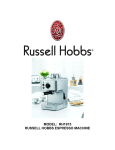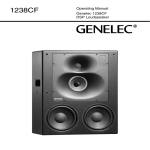Download A200 XPRESSO User Manual - Smart
Transcript
Dear Customer, Thank you for choosing our product. With this coffee machine, you will enjoy full taste and aroma right from the first cup and make creamy cappuccino as well as tea and other hot drinks. Our product is made with top quality components to ensure quality and perfect safety. Please read these instructions carefully before using the machine. IMPORTENT: This appliance is not intended for use by persons (incl. children) with reduced physical, sensory or mental capabilities or lack of experience and knowledge unless they have been given initial supervision or instruction concerning the use of the appliance by a person responsible for their safety. MACHINE CONTROLS AND COMPONENTS 1. Removable Water reservoir 2. Knob for adjusting amount of water in cup 3. On/off button 4. 1 cup selector 5. 2 cup selector 6. Symbolic Display 7. Steam preheating button 8. Steam/hot water knob 9. Steam nozzle with milk frothing accessory 10. Coffee dispensing nozzle with adjustable height 11. Drip tray & Grid a. b. Drip Tray Grid c. d. Coffee Grounds container Red Float Level under Grid (b) (If above grid - requires cleaning) 12. Cup Warming Shelf 13. Ground Coffee compartment 14. Coffee beans container 15. Grind adjustment knob 16. Power on/off switch 17. Power cord compartment 18. Cover for accessing brewing / infusion unit 19. Ground coffee measuring scoop 20. Filter assembly accessory 21. Water softening filter (optional) 22. Litmus Paper 23. Brewing / Infusion Unit 24. Handle 25. Red Switch We are in accordance with its policy of continuous improvement, reserves the right to make any technical and structural modifications without prior notice. Display Symbols “flashing” Number Description A Coffee strength – Mild B Coffee strength – Normal C Coffee strength – Strong D No coffee beans – refill container E Fill the water reservoir F Ground coffee G Hot water/steam – on/off (priming the system) H Drip tray incorrectly inserted or missing I Remove lime scale build up from machine J Clean machine TABLE OF CONTENTS * PLEASE NOTE: Maintenance and Care (5) please follow these instructions carefully! 1. SAFETY INSTRUCTIONS...........................................................................................................................................5 2. OPERATIONAL START UP ......................................................................................................................................10 2.1 PREPARING THE COFFEE MACHINE ..............................................................................................................10 2.2 USING YOUR MACHINE FOR THE FIRST TIME .............................................................................................11 2.3 SETTING THE GRIND ........................................................................................................................................13 3. PREPARATION .........................................................................................................................................................14 3.1 SELECTING THE WATER QUANTITY..............................................................................................................14 3.2 SELECTING COFFEE STRENGTH.....................................................................................................................15 3.3 BREWING ONE CUP OF COFFEE......................................................................................................................16 3.4 BREWING TWO CUPS OF COFFEE...................................................................................................................17 3.5 BREWING WITH PRE-GROUND COFFEE ........................................................................................................18 3.6 DRAWING HOT WATER....................................................................................................................................19 3.7 DRAWING STEAM AND FROTHING MILK .....................................................................................................20 4. PROGRAMMING.......................................................................................................................................................22 4,1 THE FILTER (optional) .......................................................................................................................................22 FILTER USE: (optional) ........................................................................................................................................23 WITHOUT FILTER: .............................................................................................................................................24 4.2 WATER HARDNESS...........................................................................................................................................25 4.3 TEMPERATURE..................................................................................................................................................28 4.4 STANDBY TIME.................................................................................................................................................29 5 *NB. CARE AND MAINTENANCE ............................................................................................................................30 5.1 Inserting a Filter:...................................................................................................................................................30 5.2 Changing Filters:...................................................................................................................................................30 5.3 CLEANING PROGRAMME.................................................................................................................................31 5.4 LIME SCALE REMOVAL ...................................................................................................................................35 5.5 GENERAL CLEANING .......................................................................................................................................39 6. MESSAGES FROM THE SYSTEM:............................................................................................................................41 7. TROUBLESHOOTING................................................................................................................................................43 8. USEFUL INFORMATION...........................................................................................................................................45 9. CONTACT INFORMATION ....................................................................................................................................47 1. SAFETY INSTRUCTIONS CORRECT USE OF THE PRODUCT This appliance is intended for home use in accordance with the descriptions and instructions contained in this manual. Please read the instructions carefully and keep them, as they could be useful to you in the future. IMPORTENT: This appliance is not intended for use by persons (incl. children) with reduced physical, sensory or mental capabilities or lack of experience and knowledge unless they have been given initial supervision or instruction concerning the use of the appliance by a person responsible for their safety KEEP THESE INSTRUCTIONS • Read these instructions for use carefully before using the appliance. • Use of this Sprada product which does not comply with these instructions will invalidate the warranty. • The wiring system to which the appliance is connected must always comply with the laws in force. • Before connecting the appliance, make sure that the mains voltage is the same as the voltage indicated on the data label of the appliance and that the power outlet is connected to an earth. • Always turn off the appliance at the main on/off switch (16) at the rear of the machine before unplugging it. Turn off the power only when the on/off button (3) is set to off (in stand-by mode). • Do not pull the power cord out of the socket, but grasp the plug itself to avoid damage to the socket. • Do not allow the power cord to be twisted, crushed, stretched, or come into contact with sharp or hot surfaces. • Do not use the appliance if the power cable or other important parts are damaged. • Do not use electric extension leads that are not authorized by the manufacturer, as they may cause damage or fire. • If it is necessary to replace the power supply cable, please refer to the nearest Sprada S.A. authorized service centre, since the use of a special tool is necessary. • Do not use the appliance near a bathtub, shower or container full of water. • Never immerse the appliance, the cable or the plugs in water or any other liquid. • Use of the appliance in places where there is a danger of explosions is prohibited. • Do not use the product with toxic substances. • Do not place hot appliances on surfaces sensitive to heat. • Do not leave the appliance exposed to wind or rain or immerse in water. • Do not place the appliance near a live element, an electric stove or any other source of heat. • Do not expose the appliance to extreme temperatures. • Never let children or people who are not familiar with how it works use the appliance. • Do not press the buttons hard or with a pointed object such as pen. • Always rest the appliance on a horizontal, stable and flat surface that is resistant to any water leakages. • In case of an accidental fall of the appliance it is necessary to have it checked by an authorized service centre as the internal safety features may have been negatively affected. • In case of breakdown or malfunction, switch off the appliance and never attempt to disassemble it but refer to an authorized service centre. • In order to avoid prejudicing the safety of the appliance, use only original spare parts and accessories approved by the manufacturer. • Do not wind the power cord around the appliance, especially when the appliance is still hot or is still in use. • Do not use lime scale removers which are not authorized by the manufacturer. • Always fill the water reservoir with cold clean water. Do not use milk or any other liquid. • Do not wash coffee machine accessories in the dishwasher. • Do not direct the steam jet at electrical appliances. • Let the appliance cool down before cleaning the hot water nozzle. • Never place your hands inside the jet of steam - Danger of burns! • Do not direct the steam jet at people, animals or debris - Danger of burns! • Never use beans treated with additives, such as sugar or similar substances. • This appliance is built according to current regulations for recycling. • Do not throw away the packing materials used to protect the appliance during transportation, but take them to relevant collecting centers. • Use only original spare parts. • We are declines liability for any damage or accident derived from any use of this appliance, which is not in conformity with the instructions contained in this booklet. IMPORTANT Important: Flipping the power switch (16) while infusion is in progress may result in damage to the appliance! All our products undergo strict quality control before leaving the company. CE This appliance conforms to the following EC-directives: • 72/23/EWG from 19.02.1973 • 93/68/EWG. • 89/336/EWG from 03.05.1989 • 92/31/EWG. Technical information: Supply Voltage: 220-240 VAC Power Input: 1400 Watt 2. OPERATIONAL START UP 2.1 PREPARING THE COFFEE MACHINE • Carefully remove the machine and all accessories from the packaging. Please note: it is advised that the original packaging is kept for future transporting. • Remove the Water reservoir (1) and rinse with clean, cold water. • Fill the reservoir no higher than the “MAX” mark, place it back in the machine ensuring that the reservoir is positioned correctly and close the lid. Please note: Do not use sparkling water or any other liquid. • Open the lid of the coffee bean container (14), fill it with coffee beans and close the lid again. Please note: Do not use coffee beans which have been treated with sugar or other additives during or after roasting, as they could damage the coffee grinder. Repair costs due to such damage will not be covered by the warranty. • The steam/hot water knob (8) must be set off to “0” before operation. • Filling the system - When you use the appliance for the first time, the pipes inside the machine may not yet be filled with water - the machine will signal this with symbol “E.” Place a cup under the nozzle (9) and open the Hot water/Steam knob (8) till the unit stops or until no bubbles of air flows out. • Please note: This may need to be done every time the Water reservoir (1) runs out of water or air enters the system. 2.2 USING YOUR MACHINE FOR THE FIRST TIME NOTE: When using the appliance for the first time, or if the appliance has not been used for some time, the first coffee you make will not have perfect aroma and should be discarded. 1. Remove the power cord from the cord compartment (17) and plug it into a suitable outlet. 2. Press the power switch (16) - the on/off button (3) will come on. 3. Press and hold the On/off button (3) for at least one second. On the display, the beans symbol will light up and the On/off button (3) will flash – The system is heating up for a moment. 4. When the machine has heated up, the steam preheat button (7) will light up. 5. Place a cup under the height adjustable coffee dispensing nozzle (10) and press the steam preheat button (7) to rinse the system out - At this point, the On/Off button (3) has lit up, the beans button flashes (D) and the steam preheat button (7) is also lit up. 6. Once the rinsing process has finished, the machine may continue to heat up. The On/Off button (3) will flash and the beans symbol on the display (6) will be lit up. 7. All four buttons (3, 4, 5, 7) will now be lit up. 8. The machine is now ready for use. RECOMMENDATION: Place a dish underneath the dispensing nozzle (10) to collect water upon rinsing the machine. NOTE: The machine is shipped ready to make its first cup of coffee. However, we recommend that you re-program these main settings to suit your preferences. Start by following the steps listed under “4. Programming” heading to adjust the filter and water hardness settings. 2.3 SETTING THE GRIND Important: The grinder may be adjusted only when the coffee grinder is in the grinding operation. The coffee grinder may be adapted to suit the roast of the coffee. We recommend the medium setting for all roasts. • With the coffee grinder in motion, turn the Grind adjustment knob (15) to the desired position. The smaller the dot next to the knob, the finer the coffee grinds will be. Remember: - lightly roasted coffee requires a finer grind - dark roasted coffee requires a coarser grind Select the optimal setting for your personal requirements. 3. PREPARATION 3.1 SELECTING THE WATER QUANTITY With the water volume adjustment knob (2), you can determine the ideal water quantity in your cup: - Turn anti-clockwise to decrease water quantity - small cup on the bottom left. - Turn clockwise to increase water quantity - big cup on the bottom right. RECOMMENDATION: To determine the ideal water quantity for your taste or cup size, proceed as follows when making your first cup of coffee: 1. Set the water quantity adjustment knob (2) to the following positions: - Anti-clockwise to the left for a cup of espresso. - Clockwise all the way to the right for a larger cup. 2. Press and hold the 1 cup selector (4) or the 2 cups selector (5) until the desired strength appears on the display (6). The machine will start making coffee upon releasing these buttons. 3. Just before you reach the desired quantity of coffee in the cup, turn the water quantity control knob (2) slowly anti-clockwise to the left until the machine stops dispensing coffee. 4. Note the position shown on the water quantity adjustment knob (2). 3.2 SELECTING COFFEE STRENGTH 1. As soon as the machine is ready for use, a factory setting (2 beans) will appear on the symbolic display (6). You may set your preferred coffee strength to three levels, indicated on the symbolic display (6) as follows: (Symbol A: 1 Bean) = about 7 gr. ground coffee (for Café latte, cappuccino) (Symbol B: 2 Beans) = about 9 gr. ground coffee (for Café crème) (Symbol C: 3 Beans) = about 11 gr. ground coffee (for Espresso, strong coffee) 2. The strength may be altered by pressing and holding the 1 cup selector (4) or the 2 cups selector (5) until the desired strength appears on the display (6). 3. WARNING: Upon releasing these buttons, brewing will automatically start to commence. 3.3 BREWING ONE CUP OF COFFEE Place a pre-heated cup underneath the coffee dispensing nozzle (10). The height of the coffee dispensing nozzle (10) may be precisely adjusted to suit the cup height. 1. Set the desired water quantity (as in 3.1 above). 2. Press and hold the 1 cup selector (4) until the desired strength appears on the display (6) and release the selector. 3. At this point the machine will begin the brewing / infusion process. 4. The process may be interrupted at any time by pressing the 1 cup selector (4) or 2 cup selector (5). Important: If making coffee for the first time, the grinding chamber is still empty. After you grind coffee for the first time, the “Out of beans” symbol (D) may flash on the display (6) and the machine may not make coffee. If this happens, press the 1 cup selector (4) again to repeat the process. 3.4 BREWING TWO CUPS OF COFFEE NOTE: Two grinds will automatically be performed by the machine upon making two cups of coffee. 1. Place both cups under the coffee dispensing nozzle (10). 2. Set the desired water quantity for one cup. 3. Press and hold the 2 cup selector (5) until the desired strength is shown on the display (6) and release the selector. 4. At this point the machine begins the brewing / infusion process and makes two cups of coffee automatically in a row. 5. The process may be interrupted at any time by pressing the 1 cup selector (4) or 2 cup selector (5). NOTE: If the machine should run out of water or coffee beans between the two cups, or if the trays need emptying, a signal will appear and the second cup of coffee will not be made. Follow the instructions to top up the machine and press only the 1 cup selector (4) to make the remaining second cup of coffee. 3.5 BREWING WITH PRE-GROUND COFFEE 1. First turn the water quantity control knob (2) to the desired quantity of water for one cup. 2. Open the lid to access the ground coffee compartment (13). 3. Fill with a level measuring scoop (19) of ground coffee and close the lid (13). The symbol (F) will appear on the display (6). 4. Place the cup under the coffee dispensing nozzle (10) and press the 1 cup selector button (4). 5. At this point the machine will begin the brewing / infusion process. Please note: If you unintentionally open the ground coffee compartment and do not press the coffee button after putting ground coffee into it, the machine will automatically perform a washing cycle through the coffee dispensing nozzle (10) one minute after the lid is closed and will then be ready for use again. Important: The Ground coffee filling compartment (13) is not a ground coffee storage compartment. Never put more than one scoop into it and use only freshly ground or vacuum packed coffee. Do not use instant coffee. You can make instant coffee in the cup using the Hot Water nozzle (9) – see 3.6 below. 3.6 DRAWING HOT WATER 1. Place a cup under the Hot Water nozzle (9). 2. Turn the Steam/Hot Water knob (8) clockwise to the right. 3. Fill the cup to the desired level and then set the knob (8) anti-clockwise to “0” again. Important: Danger of burns! Hot water may splash. The nozzle (9) reaches high temperatures while in use. Let it cool down for a few minutes before touching it for any reason. 3.7 DRAWING STEAM AND FROTHING MILK 1. Press the Steam preheat button (7). 2. The On/Off button (3) will light up and the Steam button (7) will flash. 3. When the steam temperature has been reached, the steam button (7) will light up. 4. Immerse the nozzle (9) in the cup containing the milk to be foamed or heated. 5. Turn the Steam/hot water knob (8) clockwise open to the right. Important: A little amount of water will come out before the steam. This is normal. 6. During the steaming process, the Steam button (7) will flash. 7. Upon completion, turn the Steam/hot water knob (8) anti-clockwise back to “0” to stop the steam flow. 8. Press the Steam preheat button (7) to restore normal operation of the machine. • Please note: Steam may continue to be produced for approximately 3 minutes, after which the machine will automatically stop the procedure. To continue with the procedure, turn the Steam/hot water knob (8) back to “0” and then clockwise right. • In order to froth milk, the metal tube (9) must be in its lowest position. • Dry residue accumulating on the nozzle (9) after frothing is hard to remove. Clean immediately after cooling preferably by repeating the frothing procedure with a cup of hot water. • Warning, danger of burns: The steam is very hot! Take care when handling the nozzle (9), ensuring only to touch the black plastic part of the nozzle. 4. PROGRAMMING Use the following buttons for programming: • On/off (Standby) button (3) • 1 cup selector (4) • 2 cup selector (5) • Steam Preheat Button (7). 4,1 THE FILTER (optional) FILTER USE OR FILTERED WATER USE: A special water softening filter (21) for the water reservoir (1) can be ordered as an option. If this filter is used correctly, lime scale does not have to be removed as often. Once the filter is in place, set the water hardness onto level 1 (see 4.2 below). FILTER USE: (optional) 1. Empty the Water Reservoir (1). 2. Set the replacement date (in months) on the wheel situated on the top of the filter (21). 3. Screw the optional filter (21) with the filter accessory tool (20) into the corresponding supporting unit found inside the Water Reservoir (1). 4. Fill the Water Reservoir (1) with fresh water and replace the reservoir into the machine. 5. Place a suitably sized container (not to small) under the hot water nozzle (9) and rotate the hot water knob (8) clockwise to the right. The system will now perform a brief rinsing cycle. 6. Wait until the water stops flowing from the nozzle (9), and then turn the knob (8) anticlockwise to “0”. 7. The system may briefly heat up again, and will then be ready for use again. IMPORTANT: The filter loses its effectiveness after about 50 liters of water. Follow the instructions in section “5.2 Changing Filters” to replace it. Important: If you have not used the machine very much, you must replace the filter even if no indication appears on the display after a maximum of two months. As a reminder, you may set the replacement date on the wheel on the top of the filter. For more thorough prevention of lime scale build-up, you should run the “lime scale removal” program at least once a year even if you regularly use the resin-based filter. WITHOUT FILTER: IMPORTANT: Should you no longer wish to use an optional filter, do not forget to set the water hardness accordingly. These programming functions can only be performed when the On/Off button (3) is set to “OFF” (Standby). The following settings can be programmed: • Water hardness • Temperature • Standby time 4.2 WATER HARDNESS The frequency of lime scale removal depends on the hardness of your local water supply, or whether or not a filter is used (see 4.1). Set water hardness correctly as soon as you begin using the machine so that the system will be able to inform you when the lime scale procedure is necessary. Note: First test the water using the litmus paper (22) supplied. The factory setting corresponds to level 3. 1. Fill a small container with tap water. Dip the litmus paper (22) into it and remove it immediately, then gently shake off the excess water. 2. After about one minute, you will be able to read the results by counting the red dots. The different levels and their corresponding dots are determined as follows: Litmus Paper: Hardness: Symbols Settings: 1 red dot 1-7° dH / 1-12.6°fH Standby button is lit. 2 red dots 8-14° dH/ 12.7-25.2°fH Standby button + 1 cup selector is lit. 3 red dots 15-21° d/H 25.3-37.8°fH 4 red dots >21°d/H / >37.8°fH Standby button + 1 cup selector + 2 cup selector is lit. Standby button + 1 cup selector + 2 cup selector + Steam button is lit. Please note: When no points appear on the litmus paper, set the machine onto level 1. Set the machine to the “Standby” mode. 3. Press the Steam Preheat button (7) for approximately 4 seconds. 4. The water hardness will be indicated by the number lit symbols, as described in the table above. 5. Press the Steam Preheat button (7) repeatedly until the desired level flashes. 6. Confirm by pressing the On / Off button (3). 7. To confirm these settings, the corresponding symbols will flash again twice. 8. Programming water hardness is now completed and the system is now ready to use. Please note: Should programming cycle be interrupted for longer than 1 ½ minutes, the machine will automatically return to the “ready-to-brew” mode. 4.3 TEMPERATURE You may alter the temperature of the coffee to suit your preferences - The factory setting is on “HIGH.” • Normal = Standby button (3) lit. • High = Standby button (3) + 1 cup selector button (4) lit. 1. Set the machine to the Standby mode. 2. Press the 1 cup selector button (4) for approximately four seconds. 3. The symbol corresponding to the correct temperature setting will now be lit up. 4. By pressing the 1 cup selector (4) repeatedly, the temperature setting can be adjusted. 5. Press the standby button (3) to confirm the selection of the desired temperature. To confirm the selected setting, the corresponding symbols will briefly flash. Please note: Should programming be interrupted for longer than 1 ½ minutes, the machine will automatically return to the “ready-to-brew” mode. 4.4 STANDBY TIME This function allows you to determine how long the machine waits after the last operation before returning to the standby mode. The following settings are possible: • 1 hour = Standby button (3) is lit • 3 hours = Standby button (3) + 1 cup selector button (4) is lit • 5 hours = Standby button (3) + 1 cup (4) +2 cup (5) selectors are lit. 1. Set the machine to standby mode. 2. Press the 2 cup selector (5) for approximately four seconds. 3. The symbol corresponding to the correct standby setting will now be lit up. 4. By pressing the 2 cup selector (5) repeatedly, the standby setting can be adjusted. 5. Confirm the standby time selection by pressing the standby button (3). To confirm the settings, the corresponding symbol will flash briefly. Please note: Should programming be interrupted for longer than 1 ½ minutes, the machine will automatically return to the “ready-to-brew” mode. 5 *NB. CARE AND MAINTENANCE 5.1 Inserting a Filter: Please note: See point 4.1 “The Filter.” 5.2 Changing Filters: IMPORTANT: The optional filter loses its effectiveness after about 50 liters of water. If you have not used the machine very much, you must still replace the filter even if no indication appears on the display after a maximum of two months. Tip: As a reminder, you may set the replacement date on the wheel on the top of the filter. 1. Empty the Water Reservoir (1) and unscrew the old filter (21) from the reservoir. 2. Set the replacement date on the wheel situated on the top of the new filter (21). 3. Screw the optional filter (21) with the filter accessory tool (20) into the corresponding supporting unit found inside the Water Reservoir (1). 4. Fill the Water Reservoir (1) with cold water and put it back into the machine. 5. Place a suitably sized container (not to small) under the Hot Water nozzle (9) and turn the Hot Water knob (8) clockwise to the right. The system will perform a brief rinsing cycle. 6. Wait until the water stops flowing from the nozzle (9), and then turn the knob (8) anticlockwise back to “0.” 7. The system may briefly heat up again, and will then be ready for use again. 5.3 CLEANING PROGRAMME IMPORTANT - Please follow these instructions step by step: The cleaning program thoroughly cleans all dispensing assemblies, removing coffee residues and oily deposits which can build up and block up the machine. To run the program, use the special Sprada Cleaning Tablets available through Sprada Direct. IMPORTANT: This program is intended solely for cleaning the coffee dispenser and brewing unit. It is not a lime scale removal process. • When the machine requires a clean, the symbol (J) “Clean Machine” will appear on the display. • The cleaning symbol will continue to flash through the duration of the cleaning cycle until it has been completed successfully. • RECOMMENDATION - You may continue making coffee, hot water and steam, but we recommend you perform the cleaning cycle promptly. IMPORTANT: The cleaning program cannot be interrupted once it has started. 1. Press the On / Off button (3) to set the machine to the standby mode. 2. Simultaneously press the standby button (3) and the 1 cup selector (4) for approximately four seconds. 3. Symbol (H) will light up, indicating that the drip tray (11) needs to be emptied. 4. Completely removed the drip tray (11) and the ground coffee waste container (11c) and clean it thoroughly– Important: this step cannot be skipped. 5. Replace the Drip Tray (11) and Coffee Grounds Container (11c). Symbol (F) “Ground Coffee” will light up. 6. Open the lid of the Ground Coffee compartment (13). Symbol (F) “Ground Coffee” will now start to flash. 7. Place one XPRESSO Cleaning Tablet in the ground coffee compartment and close the lid Important: Do not put the cleaning tablet in the Water Reservoir (1). 8. Both symbols (E) “Fill Water Reservoir” and the 1 cup selector (4) will flash. 9. Fill the Water Reservoir (1) with fresh water up to the ½ litre mark and replace into the machine. 10. Place a suitably sized container (about ½ litre) under the coffee outlets (10). 11. Press the 1 cup selector (4). 12. The cleaning procedure will now begin. 13. The cleaning process is fully automatic and takes approximately ten minutes. Once the cycle is complete, the symbol (H) “empty drip trays” will light up. 14. Remove the drip tray (11). Symbol (H) “empty drip trays” will start to flash. 15. Empty and replace the drip tray (11). 16. The machine will briefly heat up if required. The On / Off button (3) will flash and the beans symbol will light up. The system is ready for use again. MANUAL CLEANING: If necessary, the cleaning program may be run even if the symbol does not appear. See 5.3 above for the operational sequence. Note: If you unintentionally start up the cleaning program, you can interrupt it at the beginning of the cycle by pressing the On/Off button (3) for about two seconds. 5.4 LIME SCALE REMOVAL IMPORTANT - Please follow these instructions step by step: The lime scale removal program thoroughly removes all lime scale from the system which can build up and block up the machine. To run the program, use the special XPRESSO Lime Scale Remover (descaling tablets or the Lime’O Powder) available from XPRESSO Direct: +662 906 8118. • When the machine requires lime scale removal, symbol (I) will appear on the display. • These symbols will continue to flash through the duration of the removal cycle until it has been completed successfully. • RECOMMENDATION - You may continue making coffee, hot water and steam, but we recommend you perform the descaling cycle promptly. IMPORTANT: The lime scale removal program cannot be interrupted once it has started. Note: If you do not use the optional filter (21) or use filtered water regularly, it is essential to remove lime scale in the appliance at least once every two months so as not to compromise the functionality of the appliance with time. Note: Never use sulphuric acid or any other product containing this acid, as it may compromise the functioning of the appliance. Do not use vinegar or vinegar-based products for lime scale removal. Do not use any substance not authorized by the manufacturer - only use the special XPRESSO Lime Scale Remover (descaling tablets or the Lime’O Powder) available from XPRESSO Direct: +662 906 8118. 1. Press the On / Off button (3) to set the machine to the standby mode. 2. Simultaneously press the On / Off Standby button (3) and the 2 cup selector (5) for approximately four seconds. 3. Symbol (H) will light up, indicating that the drip tray (11) needs to be emptied. 4. Completely removed the drip tray (11) and the ground coffee waste container (11c) and clean it thoroughly – Important: This step cannot be skipped. 5. Replace the drip tray and ground coffee waste container. 6. The symbol (E) “Fill Water Reservoir” and the 1 cup selector (4) will flash. 7. Fill the Water Reservoir (1) with one packet of the XPRESSO Lime Scale Remover (descaling tablets or the Lime’O Powder) and fresh water up to the ½ litre mark and replace into the machine. Note: If the optional Water Filter (21) is installed, remove it before descaling. Also, do not use the Sprada Cleaning Tablets in place of the Lime ‘O Descaling Powder or tablets. 8. Place a suitably sized container (about ½ litre) under the coffee outlets (10). 9. Press the flashing 1 cup selector (4). 10. The Lime scale removal process will now begin. 11. The first phase of the lime scale removal process takes approximately twelve minutes. 12. The symbol (G) “Hot water / Steam on/off” will begin to flash. 13. Place a suitably sized container under the nozzle (9) and turn the Hot water / Steam knob (8) clockwise to the right. 14. The second phase of the lime scale removal process takes approximately ten minutes. 15. Once this cycle is complete, symbol (H) “Empty drip tray / ground coffee waste container” (11c) and symbol (E) “Fill water reservoir” will light up. 16. Remove and empty the drip tray (11). Symbol (H) “Empty drip tray / ground coffee waste container” will flash and the symbol (E) “Fill water reservoir” will be lit. 17. Symbol (E) “Fill water reservoir” as well as the 1 cup selector (4) will flash. 18. Remove and clean the water reservoir (1). 19. Fill the water reservoir (1) with clean fresh water and replace. 20. Press the flashing 1 cup selector button (4). 21. The system will now be washed through the Steam / Hot water nozzle (9). 22. Once the washing process is complete, symbol (H) “Empty drip tray / ground coffee waste container” will flash. 23. Turn the Hot water / Steam knob (8) off anti-clockwise back to the left position marked “0.” 24. The internal rinsing process will now begin and takes about 1 minute. 25. The symbol (H) “Empty drip tray / ground coffee waste container” will appear. 26. Remove and empty the drip tray (11) - symbol (H) “Empty drip tray / ground coffee waste container” will flash. 27. Replace the drip tray (11) and ground coffee waste container (11c). 28. The system quickly heats up and is ready for use again. MANUAL LIME SCALE REMOVAL: If necessary, the Lime scale removal program may be manually started even if the symbol does not appear. See 5.4 above for the operational sequence. Note: If you unintentionally start up the Lime scale removal program, you can interrupt it at the beginning of the cycle by pressing the On/Off button (3) for about two seconds. 5.5 GENERAL CLEANING Important: • Never submerge the appliance in water. • The unattached components are not dishwasher safe. • Do not use abrasive cleaners. • Clean the case inside and out using only a soft damp cloth. • Empty the drip tray (11) and the coffee grounds container (11c) only when instructed to do so on the display or if the Float Level (11d) is visible - cleaning with warm, soapy water occasionally. • Rinse out the water reservoir (1) every day and fill it with fresh cold water. • Dry residue accumulating on the nozzle after frothing milk can be hard to remove. Thoroughly clean the Hot water / Steam nozzle (9) with a damp cloth immediately after use. The best way to do this is by repeating the steaming process with a glass of clear water, ensuring that the nozzle stays clear of milk lactose build up. CLEANING THE BREWING UNITS: If necessary, the brewing / infusion unit (23) may be removed and rinsed under running water. Important: Do not use any cleaning products or abrasive cleaners. 1. Press the On / Off button (3) to set the machine into the standby mode. 2. Remove the Cover (18) for accessing the Brewing / infusion unit (23) on the right hand side. 3. Unlock the Brewing / Infusion unit (23) by pressing the red switch (25) and turning the handle (24) clockwise to the left until the stop position has been reached. 4. Grasp the brewing / infusion unit (23) by the handle (24) and pull it out. The On/Off button (3) and Steam/Hot water button (7) will flash confirming the removal. 5. Rinse the brewing / infusion unit (23) out to clean it – Important: Only water is to be used. 6. Replace the brewing / infusion unit (23). 7. Press the red lever switch (25) and turn the handle (24) anti-clockwise to the right until the stop position has been reached. 8. Replace the cover (18). 6. MESSAGES FROM THE SYSTEM: Message: Symbol (G) Flashes Symbol (G) is lit Symbol (E) flashes Symbol (E) is lit Symbol (D) Flashes Symbol (H) flashes Meaning: − Rinse the water conveyance system! − Lime scale removal process is complete. − Hot water / Steam knob (8) was opened while a programme was running. − Too little lime scale remover was poured in. − Hot water / steam knob (8) was accidentally closed during the lime scale removal cycle − Water reservoir (1) is empty. − Water reservoir (1) has not been inserted correctly. − Water reservoir (1) was pumped empty while brewing. − Too little lime scale remover or rinsing water was poured in. − No beans in the Coffee Beans Container (14). − The Drip tray (11) and/or coffee grounds container (11c) is full. − − − − − What to do: Open the hot water knob (8) clockwise. Close the Hot water / Steam knob (8). Close the Hot water / Steam knob (8). Fill the reservoir and open the Hot water / Steam knob (8). Open the Hot water / Steam knob (8). − Fill with fresh water. − Insert Water reservoir (1) correctly. − Fill the Water reservoir (1) with water. − Fill the Water Reservoir (1) with water. − Fill the coffee beans container (14) with beans. − Empty the Drip tray (11) and/or coffee grounds − Symbol (H) is lit. − − Symbol (J) is lit Symbol (I) flashes. Symbol (F) flashes Symbol (F) is lit − − − − container (11c). Cleaning and lime scale removal is in − Insert coffee grounds progress. container (11c) and water reservoir (1). − Insert Drip tray (11) and Drip tray (11) and ground coffee ground coffee waste container waste container (11c) is not present or (11c). is incorrectly installed. Cleaning and lime scale removal in progress. − Allow programme cycle to complete. Cleaning is required. − Clean the machine: See point 5.3 Lime scale removal required. − Remove lime scale: See point 5.4 Ground coffee compartment’s lid (13) − Close lid (13). is open. Lid (13) was opened while a − Close lid (13). programme was running. 7. TROUBLESHOOTING Problem: Neither hot water nor steam is being produced Insufficient foam produced Only a few drops of coffee are being produced. The coffee produced has no crème’ Grinder motor is very noisy Meaning: Solution: − Hot water / Steam − Clean nozzle thoroughly. Nozzle (9) is blocked − Use cold milk with a low fat − Unsuitable milk content. − Dry residue has accumulated in and on − Thoroughly clean the Hot water the Hot water / Steam / Steam nozzle (9) by repeating nozzle (9). the steaming process with a glass of hot water. − The grind being used is − Set to a coarser grind (15). too fine for the type of − Use a coarser ground coffee. coffee beans. − The pre-ground coffee being used is too finely ground. − Change the type of coffee used. − Unsuitable type of coffee is used. − Use freshly roasted coffee. − Coffee beans are no − Adjust knob (15) to change the longer fresh. grind setting of the machine. − Inappropriate grind setting for the coffee type. − A foreign object has − Contact the service department. reached the grinder. Continue only with pre-ground On/Off button (3) flashes − The brewing / infusion with increasing unit may be blocked. frequency and the steam button (7) flashes. coffee. − Switch the machine off at the power switch. Switch it on again. If the problem persists, contact the service department. Please note: Should you be unable to solve the problem yourself, please phone our service department during office hours. For further information contact our service department: XPRESSO service Tel: +66 2 906 8118 Fax: +66 2 906 3200 8. USEFUL INFORMATION CHOOSING COFFEE • A true espresso coffee is recognizable by its dark colour, typical crèma and it’s rich flavors. • The flavor and aroma of a coffee bean are the result of a roasting process. Darker coffee beans have been roasted for a longer time at a higher temperature, and are more aromatic than lighter coffee beans. • There are many different types of coffee available on the market, containing blends of beans roasted at different temperatures with different types of aroma. There is also decaffeinated coffee containing only 2% caffeine. Try using different types of coffee with your espresso machine to find the flavors and aroma that best suits your unique taste. • Ideally, coffee beans should be ground just before using them. Remember that your coffee MUST BE GROUND FOR PUMP ESPRESSO MACHINES, which means it must be ground quite finely. • It is a good idea to keep ground coffee in a hermetically sealed container. Coffee easily absorbs odours and looses oils. TRANSPORTING AND STORAGE: For transporting and storage, this appliance must be prepared: 1. Remove all water from the reservoir (1). 2. Press the steam button (7). 3. Turn the steam/hot water knob (8) clockwise to the right. 4. Once no more steam is emitted, turn the steam/hot water knob (8) anti-clockwise back to “0.” 5. Switch off Power On/Off switch (16) at the rear of the machine for storage or transporting. 9. CONTACT INFORMATION Replacement parts and accessories: • A new freshwater filter can be obtained from Sprada Direct. • Cleaning tablets can be obtained from Sprada Direct. • Descaling Lime Scale Remover (descaling tablets or the Lime’O Powder) can be obtained from Sprada Direct. Our products are subject to the highest quality standards. Should you have any further questions with regard to the use of this appliance, please feel free to write, fax or email us. It is only with the support of our customers that we are able to further develop and improve our products and thereby fully meet your requirements. XPRESSO Tel: +66 2 906 8118 Fax: +66 2 906 3200 Email: [email protected] Web: www.xpresso-coffee.com