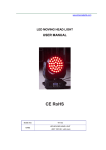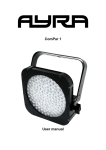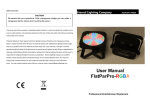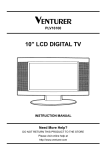Download CE RoHS - Martin
Transcript
LED PAR CAN USER MANUAL CE RoHS MODE NO. TH-239 NAME LED PAR CAN (7pcs* 4in1 10W) THE-ONE OPTRONICS CO.,LIMITED CONTENT www.theonelights.com 1. OVERVIEW………………………………………………………………………..1 2. OPERATIONS……………………………………………………………………...2 3. CHANNEL CHART...................................................................................................5 4. CONNENCTION…………………………………………………………………...8 5. SAFETY INSTRUCTION ……………………………………………………......9 6. DISCLAIMER………………………………………………………………………10 OVERVIEW Thank you for using our product, this unit is designed for indoor or outdoor using, it’s widely used for THE-ONE OPTRONICS CO.,LIMITED www.theonelights.com 1 THE-ONE OPTRONICS CO.,LIMITED stage, building, disco, etc. as high power led effects lighting, this unit can be operated as a single unit www.theonelights.com or multipe units for large applications. Direct input of DMX512 signal to unit to allow it controlled by any DMX controller, powerful internal programs and friendly and convenient operation interface allows customers to program freely to any different lighting project requirements for installation or showing. 。 This high power par can has gotten the nice sculpt, efficient, save electricity and durable This product complies with the following standards: EN61000-3-2:2006+A2:2009 EN60598-1:2008+A11:2009 Technical Parameter. LED color and quantity:7pcs*4in1 10W 90V-250V AC Power Input /output Max.power consumption:80w DMX channels: 7 channels Packing Size: 31*31*36cm (1pc) 63*63*38cm (6pcs/carton) Weight: 1.5kg Feature: • Control signal: DMX512, music activate, stand-alone • Built-in automated program via master/slave • Built-in sound activated program via master/slave • LED display with easy use function keys • with waterproof function can used for outdoor • Built-in sound activated program via master/slave • LED display with easy use function keys THE-ONE OPTRONICS CO.,LIMITED www.theonelights.com 2 THE-ONE OPTRONICS CO.,LIMITED OPERATIONS www.theonelights.com 1. Display Operations When light on press MODE button into the main menu, press UP or DOWN button to choose submenu, and than press ENTER button to confirm. Diagram for display operations ITEM THE MAIN MENU THE FIRST SUBMENU 1 2 3 4 ADDR CHND SLND SHND A512 4CH/7CH NAST SOUN COLO AUTO 5 MANU 6 7 TEST FHRS FADE RED GREE BLUE WHIT THE SECOND SPECIFICATIONS SUBMENU CO1-CO15 Address code setting Choose the DMX channel model Master slave mode Sound model Color choose SP01-SP08 Auto model, SP01-SP08 means speed from slow to quick SP01-SP08 0-255 0-255 0-255 0-255 Gradual changing,SP01-SP08 means speed from slow to quick Red dimmer Green dimmer Blue dimmer White dimmer Color checking The time for the use of equipment Notes: the light will automatically return the function of "SHND" when you unplug the DMX signal wire, but when you inserted the DMX signal wire again, the light will return the address code THE-ONE OPTRONICS CO.,LIMITED www.theonelights.com 3 THE-ONE OPTRONICS CO.,LIMITED www.theonelights.com 2. DMX Channels: A: 4CH mode CH1 : The light on at DMX 4CH mode, than choose CH1,when Channel value as 0, the Red is closed, the Channel value as 1-255, Red will become bright gradually (0-100%) CH2 : The light on CH2 mode, when Channel value as 0, the Green is closed, the Channel value as 1-255, Green will become bright gradually(0-100%) CH3 : The light on CH3 mode, when Channel value as 0, the Blue is closed, the Channel value as 1-255, Blue will become bright gradually(0-100%) CH4 : The light on CH4 mode, when Channel value as 0, the White/Amber is closed, the Channel value as 1-255, White/Amber will become bright gradually(0-100%) B: 8CH mode CH1 : The light on at CH1 mode, than when Channel value as 0, all color(RGBW/A) is closed, the Channel value as 1-255, all color(RGBW/A) will become bright gradually (0-100%) CH2 : The light on at CH 2 mode, when Channel value as 0, the Red is closed, the Channel value as 1-255, Red will become bright gradually (0-100%) CH3 : The light on CH3 mode, when Channel value as 0, the Green is closed, the Channel value as 1-255, Green will become bright gradually(0-100%) CH4 : The light on CH4 mode, when Channel value as 0, the Blue is closed, the Channel value as 1-255, Blue will become bright gradually(0-100%) CH5 : The light on CH5 mode, when Channel value as 0, the White/Amber is closed, the Channel value as 1-255, White/Amber will become bright gradually(0-100%) CH6 Close the light as 0-15 . Strobe from slow to quick as 16-255 CH7 Close the light as 0-15 . Auto model as 16-255 THE-ONE OPTRONICS CO.,LIMITED www.theonelights.com 4 THE-ONE OPTRONICS CO.,LIMITED www.theonelights.com DMX channel chart Diagram for DMX channels 4CH CHANNELS CH1 CH2 CH3 CH4 VALUES 0 1-255 0 1-255 0 1-255 0 1-255 FUNCTIONS Red close From dark to bright Green close From dark to bright Blue close From dark to bright White/Amber From dark to bright 7CH CHANNELS CH1 CH2 CH3 CH4 CH5 CH6 CH7 VALUES 0-255 0 1-255 0 1-255 0 1-255 0 1-255 0-15 16-255 0-15 16-255 FUNCTIONS (RGBW/A)Dimmer Red close From dark to bright Green close From dark to bright Blue close From dark to bright White /Amber close From dark to bright Close the light Strobe from slow to quick Close the light Auto model THE-ONE OPTRONICS CO.,LIMITED www.theonelights.com 5 THE-ONE OPTRONICS CO.,LIMITED www.theonelights.com CONNECTIONS DMX512 CONNECTIONS If using the controllers with this occupation, it can be connected the DMX-output of the controller directly with DMX-input of the first device in the DMX-chain. If it needs to connect DMX- controller with other XIR-outputs, it needs to use adapter-cables. Connect the DMX-output of the 1st device in the DMX-chain with the DMX-input of the next device. Always connect one output with the input of the next until all devices are connected. Notice: Do not connected more than 15pcs units in the same circuit series, The fixture can be mounted in an upright or sitting position using the supporting brackets, the lamp angle can be adjusted discretionarily using the two adjustment knobs located on the side of the fixture. When suspending the fixture above ground level, verify that the structure can hold at least 10 times the weight of all installed devices. Verify that all external covers and rigging hardware are securely fastened and use an approved means of secondary of attachment such as safety cables THE-ONE OPTRONICS CO.,LIMITED www.theonelights.com 6 THE-ONE OPTRONICS CO.,LIMITED www.theonelights.com SAFETY INSTRUCTIONS When use this product please pay close attention to the following items. 1)The product must be installed by a qualified professional 2)The product left the place of manufacture in perfect condition. In order to maintain this condition and for safe operation, the user must always follow the instructions and safety warning described in this user manual. 3)Manufacture will not with responsibility for those operation not according to this instruction. Operation attentions 1) Do not connect power cable of other electric products with this unit. 2) Do not connect DMX512 signal cable of other electric products with this unit. 3) Check the fixture and power cord time to time, make sure the power cord is not crimped or damaged by sharp edges. 4) Do not shake the fixture. Avoid brute force when installing or operating, do not permit operation by person not qualified for operating the device. 5) Always make sure that the products are connected the proper voltage, and that the line voltage of the products connecting to is not higher than that stated on the decal or rear panel of the fixture. 6) During long period of non-use, disconnect the unit's main power 7) Do not attempt to operate this unit if the power has been frayed or broken. If the exterior cord of the fixture is damaged, it must be replaced by manufactory, agent or qualified technician. 8) There are no serviceable parts inside the unit. Do not open the housing or attempt any repairs yourself. 9) Maximum ambient temperature (Ta) is 35 . Do not operate unit at temperature higher than this 10) The surface temperature of the light can reach to 65 , cool down at least 15 minutes before the light operated. 11) Avoid looking into the source directly(especially those who suffer from epileptic fits) 12) Do not install the fixture on combustible surface. Always mount this unit in safe and stable mater. ℃ ℃ THE-ONE OPTRONICS CO.,LIMITED www.theonelights.com 7 THE-ONE OPTRONICS CO.,LIMITED www.theonelights.com DISCLAIMER 1. The device is with one year warranty . The warranty period appear non-artificial quality problem, this company is responsible for free maintenance 2. User violate operation caused the machine failure, this is user responsibility. 3. If due to the wrong operation or intense impact caused product destroy even safety accidents, the manufacturer does not undertake any responsibility 4. Prohibit replaced product components by any person, therefore caused any consequences will be whose responsible Please contact us freely when you need our related products or information... THE-ONE OPTRONICS CO.,LIMITED www.theonelights.com 8