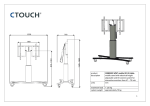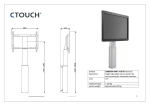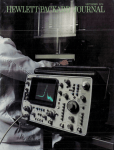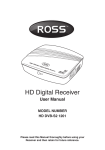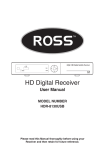Download User manual for the AgileRRAgileRR 2.0 Playout
Transcript
UsermanualfortheAgileRRAgileRR2.0 PlayoutserversandtheVideomanager Hardwareversion:AgileR2.0,Playoutservers SoftwareVersion:1.0.9.2andhigher ©2014byMobileViewpointBV.Allrightsreserved. 1 TRADEMARKS & COPYRIGHTS Allrightsreserved.ThisdocumentcontainsinformationthatisproprietarytoMobileViewpoint B.V.. Nopartofthispublicationmaybereproduced,storedinaretrievalsystem,ortransmitted,in anyform,orbyanymeans,electronically,mechanically,byphotocopying,orotherwise,without thepriorwrittenpermissionofMobileViewpointB.V..Nationallyandinternationally recognizedtrademarksandtradenamesarethepropertyoftheirrespectiveholdersandare herebyacknowledged. COPYRIGHT©2014,MobileViewpointB.V. DISCLAIMER&LICENSEAGREEMENTS Theinformationinthisdocumentisfurnishedforinformationalpurposesonly,issubjectto changewithoutpriornotice,andshouldnotbeconstruedasacommitmentbyMobileViewpoint B.V. MobileViewpointB.V.reservestherighttoamendanyinformationincludedinthisdocumentin ordertodescribenewdevelopmentsandfeatures.Everyefforthasbeenmadetosupply completeandaccurateinformation.However,MobileViewpointB.V.assumesnoresponsibility orliabilityforanyinaccuraciesormistakesthatappearinthisdocument,norforany infringementsofpatentsorotherrightsofthirdpartiesresultingfromitsuse.Nolicenseis grantedunderanypatentsorpatentrightsofMobileViewpointB.V. COPYRIGHT©2014,MobileViewpointB.V. SAFETY INSTRUCTIONS Pleasereadthefollowinginstructionstopreserveyourownsafetybeforeusinganyequipment. Carefullyobserveallwarnings,precautionsandinstructionsonbothdevicesandthisoperation manual.Retainthismanualforfuturereference. WaterandMoisture Donotoperatedeviceinawetenvironment,forexamplenearabathtub,kitchensinkorlaundry tub.Donotusethedeviceinareaswithhighhumidity,likeawetbasementornearaswimming pool.Neverinstallcommunicationcablesinwetenvironmentsorareaswithhighhumidity, unlessthejacksandcablesarespecificallydesignedso.Donottouchtheproductwithwet hands. Cleaning Unplugeverycommunicationlineandinspecialthepowersourcebeforecleaningandpolishing topreventanelectricshock.Donotuseliquidoraerosolcleaners.Useaslightlywetlint‐free clothforcleaningtheexteriorofthedevice. Ventilation Donotblockanyoftheventilationshaftsofthedevice.Nevercovertheslotsandopeningsto preventoverheating.Donotinstallthedevicenearheatsourcesasradiators,kitchenappliances andotherdevicesthatproduceheat.Donotplacethedeviceindirectsunlightorclosetoasun‐ heatedsurface. Lightning Neverusethedeviceduringalightningstorm.Becarefulconnectinganddisconnecting communicationcablesduringlightingstorms. Dust Donotoperatethedeviceinareaswithhighconcentrationsofdust. Vibration Donotoperatethedeviceinareaswithvibrationorplaceswithanunstablesurface. PowerConnection Thisproductworksonadangerousvoltage.Donotattempttoopenthisproductwhenthe powerlineisconnectedorwherethisactionrequiresanytool.Thisproductshouldalwaysbe poweredbyagroundedoutlet.Neverconnectthepowercordcomingwiththesystemtoany otherdeviceorproduct. Whentheproducthasvisualdamage,donotconnectanypowersupplybutcontactthe company.Connectingthepowersupplycouldleadtounrepairabledamage.Thepowercord/ powersupplyconnectionservesasthemaindisconnectdeviceforthisequipment. Thepowercordmustbealwayseasilyaccessible.Makesurethepowercordwillnotgetstuck betweensurroundingobjects,iswalkedon,orgotitemsplaceduponit.Payparticularattention totheplugs,receptaclesandthedevicejacks.Donottugthepowercord.Iftheprovidedplug doesnotfitthejack,contactanelectrician.Neverinstallcablesoranyperipheralswithout unpluggingthedevicefromitspowersource. Servicing Donotservicethedevice.Removingandopeningthedevicemayexposeyoutodangerous voltagesandotherhazards,andwarrantywillexpire.Leaveservicingtoqualifiedservice employeesonly. Unplugthepowersourcefromthedeviceandcontactserviceemployeeswhenthefollowing defectsorerrorsoccur: Ifthepowercordorplugisdamagedorfrayed Ifliquidhasbeenspilledintothedevice Ifobjectshavefalleninoronthedevice Ifthedevicehasbeenexposedtorainormoisture Ifthedevicehasbeendroppedandhasbeenexposedtoamajorshock Ifthecabinethasbeendamaged Ifthedeviceseemsoverheatedorisoverheated Ifthedeviceemitssmokeoraabnormalsmell Ifthedevicefailstooperateaccordingtotheoperatinginstructions Accessories Onlyuseaccessoriesspecifiedbythemanufacturer,orsoldwiththedevice. CommunicationLines Donotusecommunicationequipmenttoreportagasleakinthevicinityoftheleak. COPYRIGHT©2014,MobileViewpointB.V. PRODUCT WARRANTY WarrantyStartDate:“StartDate”asusedinthispolicymeansthedatethisproductisshipped fromthefacilitiesofMobileViewpointB.V. MobileViewpointB.V.warrantsthatforaperiodofone(1)yearfromtheStartDate,theMobile ViewpointB.V.hardwarepurchasedbycustomer(“Hardware”)shallbefreeofdefectsin materialandworkmanshipundernormalauthorizeduseconsistentwiththeproduct instructions.Thisproductwarrantyextendsonlytotheoriginalpurchaser.Intheeventthat MobileViewpointB.V.receivesnoticeduringthewarrantyperiodthatanyHardwaredoesnot conformtoitswarranty,Customer’ssoleandexclusiveremedy,andMobileViewpointB.V.sole andexclusiveliability,shallbeforMobileViewpointB.V.,atitssoleoption,toeitherrepairor replacethenon‐conformingHardwareinaccordancewiththislimitedwarranty.Hardware replacedunderthetermsofanysuchwarrantymayberefurbishedornewequipment substitutedattheoptionofMobileViewpointB.V..MobileViewpointB.V.willusecommercially reasonableeffortstoshipthereplacementHardware.Actualdeliverytimesmayvarydepending onthecustomerlocation. Restrictions:NowarrantywillapplyiftheHardwarehasbeenaltered,exceptbyMobile ViewpointB.V.,hasnotbeeninstalled,operated,repaired,ormaintainedinaccordancewith instructionssuppliedbyMobileViewpointB.V.intheencloseddocumentation;orhasbeen subjectedtounreasonablephysical,thermalorelectricalstress,misuse,negligence,oraccident. Inaddition,HardwareorSoftwareisnotdesignedorintendedforuseinthedesign, construction,operationormaintenanceofanynuclearfacility,navigatingoroperatingaircraft; oroperatinglife‐supportorlife‐criticalmedicalequipment,andMobileViewpointB.V.disclaims anyexpressorimpliedwarrantyoffitnessforsuchuses.Customerissolelyresponsiblefor backingupitsprogramsanddatatoprotectagainstlossorcorruption.MobileViewpointB.V. warrantyobligationsdonotincludeinstallationsupport. Disclaimer:EXCEPTASEXPRESSLYSETFORTHABOVE,MOBILEVIEWPOINTB.V.MAKESNO REPRESENTATIONORWARRANTYOFANYKIND,EXPRESS,IMPLIEDORSTATUTORY, INCLUDINGBUTNOTLIMITEDTOWARRANTIESOFMERCHANTABILITY,FITNESSFORA PARTICULARPURPOSE,TITLEORNONINFRINGEMENT,ORWARRANTIESOROBLIGATIONS ARISINGFROMACOURSEOFDEALING,USAGEORTRADEPRACTICE.FURTHER,MOBILE VIEWPOINTB.V.DOESNOTWARRANTTHATTHESOFTWAREISERRORFREEORTHATBUYER WILLBEABLETOOPERATETHESOFTWAREWITHOUTPROBLEMSORINTERRUPTION. Version Usermanualversion7 Hardwareversion:WMTAgileRR2.0,PlayoutServerandVideomanager. August5,2014 COPYRIGHT©2014,MobileViewpointB.V. 1. CONTENT TableofContents TRADEMARKS©RIGHTS........................................................................................................................................2 Disclaimer&LicenseAgreements..................................................................................................................................3 PRODUCTWARRANTY.......................................................................................................................................................6 1. Content..............................................................................................................................................................................7 2. Introduction....................................................................................................................................................................9 3. HowdoestheAgileR2.0,VideomanagerandPlayoutWork................................................................10 4. Definitions....................................................................................................................................................................11 5. AgileR2.0......................................................................................................................................................................12 AgileR2.0models...........................................................................................................................................................12 Technicalspecifications..............................................................................................................................................12 6. PlayoutServerSingle,DuoandQuad...............................................................................................................13 7. ConnectingtheAgileR2.0.....................................................................................................................................15 8. Operatingthewmtclient.......................................................................................................................................16 Overview............................................................................................................................................................................16 Connect...............................................................................................................................................................................18 Transfer..............................................................................................................................................................................19 Input.....................................................................................................................................................................................20 Settings................................................................................................................................................................................22 Info........................................................................................................................................................................................24 Thewebinterface................................................................................................................................................................25 Accessingthewebinterface......................................................................................................................................25 Firsttime:usetheconfigurationwizard.............................................................................................................25 Status....................................................................................................................................................................................25 Settings................................................................................................................................................................................29 Profiles................................................................................................................................................................................32 SerialRelay,Events,SerialBus,CameraandIOModule..............................................................................36 Other.....................................................................................................................................................................................37 Tools.....................................................................................................................................................................................37 Upgrade...............................................................................................................................................................................38 About....................................................................................................................................................................................38 9. PlayoutServer.............................................................................................................................................................39 Behindafirewall.............................................................................................................................................................39 Set‐upatapublicIPnumber.....................................................................................................................................40 Settingupthehardware..............................................................................................................................................40 Backpanelconfiguration............................................................................................................................................41 .................................................................................................................................................................................................41 .................................................................................................................................................................................................41 ConfigurationoftheWMTserversoftware.......................................................................................................42 ConfigurationoftheWMTPlayoutsoftware.....................................................................................................43 Duoandquadplayoutoptions.................................................................................................................................46 10. Thevideomanager...............................................................................................................................................47 Connectionpage..............................................................................................................................................................48 Detailedconnectionview...........................................................................................................................................50 Draganddrop..................................................................................................................................................................53 MakeExport......................................................................................................................................................................54 Overview............................................................................................................................................................................54 Titlebarandexportfiletype....................................................................................................................................55 Makeaselection..............................................................................................................................................................56 Exports................................................................................................................................................................................57 WMTLiveApplicationandmobileUploads.......................................................................................................57 Mobileuploads................................................................................................................................................................58 Transcoding......................................................................................................................................................................60 Settings................................................................................................................................................................................61 PCconfig.............................................................................................................................................................................61 Client(s)..............................................................................................................................................................................62 Playout(s)...........................................................................................................................................................................62 Statistics..............................................................................................................................................................................63 Switchuser........................................................................................................................................................................63 Troubleshooting..................................................................................................................................................................64 Quicktips...........................................................................................................................................................................64 Verifybasicfunctioning...............................................................................................................................................64 ProblemswithconnectingtotheWMTclient...................................................................................................64 Problemswithoneofthemobileconnections.................................................................................................65 11. RFpowerspecification......................................................................................................................................65 12. Regulatoryapprovals.........................................................................................................................................65 NorthAmerica(USA/Canada)................................................................................................................................65 TheEuropeanUnion.....................................................................................................................................................66 2. INTRODUCTION TheUserManualcontainsallessentialinformationforoperatingtheWMT,Playoutsand Videomanager.Thismanualincludesadescriptionofthesystemfunctionsandcapabilities modesofoperation.Step‐by‐stepproceduresforusingtheAgileR2.0,Videomanager,and Playoutservers.I’llusealotofpicturetomakeiteasiertounderstand. 3. HOW DOES THE AGILER 2.0, VIDEOMANAGER AND PLAYOUT WORK TheAgileR2.0connectsthroughthemobileoperatornetwork,Wi‐Fiand/orEthernetnetwork toourcloudVideomanager.ThePlayoutserverisalsoconnectedtoVideomanager.The VideomanagersaystoAgileR2.0wheretheplayoutislocatedandhowtoreachitthroughthe internet.ThissetupmakesitveryeasytomanageyourWMTandPlayoutserveratonecentral place.Inthefigurebelowyoucanseehowawholesetupworks. 4. Term APN BNC IP LED PC RTT SIM WMT XLR DEFINITIONS Definition AccessPointName,thenameoftheaccesspointthatisusedtoconnecttothe mobileprovider. Bayonet‐Neil‐Concelmanconnectorforconnectingacamera. InternetProtocol,aprotocolusedtocreateanetworkbetweencomputers. LightEmittingDiode,whichcanbethedisplayoroneofthelightsinthebuttons. PersonalComputer,whichcanbeusedtoconfigureaWMT. RoundTripTime,thetimeittakesforapackettotravelfromonepointtoanother andbackagain. SubscriberIdentityModule,asmartcardwithinformationforaccessingamobile network. WirelessMultiplexTerminal,theunitdescribedinthisdocument. Aconnectorforconnectinganaudiodevice. 5. AGILER 2.0 AgileR2.0models TheAgileR2.0isavailableindifferentversionsashowninthepicturesbelow: AgileR2.0backpackversionwithangledaerials AgileR2.0backofthecameramountwithangledaerials AgileR2.0backofthecamerawithdomeaerial AgileR2.0backpackwitharray Figure1:Backofthecamerawithantennaarray Technicalspecifications Interfaces 10/100/1000base‐tviaUSBEthernetadapter SD;SD‐SDI,SD‐HDMI,composite+2xanalogaudio HD;HD‐SDI,HD‐HDMI MinijackIFB/Audioreturn USBforStore&ForwardFTPfiletransfer Touchscreen 8simcardsmodems Wi‐Fi Videoinputformats: SD;fullD1,½horizontal,¼resolutioninPalandNTSCmode HD;720p50,720p60and720p59,94 HD;1080i50,1080i60and1080i59,94 SupportedVideoEncoding: H.264mainprofileMVPcodec Framerate50,60,59,94 Ontheflyresolutionchange(asofsw1.0.9.5) Videobitratebetween64Kbitand8Mbit Recording OnInternalsolidstatediskseparatefromlive SupportedAudioEncoding: AAC96‐128kHzLFE IPmanagementNetworkInterface: 10/100/1000base‐T(combinedwithfixedIPconnectionviadongle) MobileNetworkInterface(8times): EDGE,GPRS,UMTS,HSUPA,HSDPA,LTEandUMTS2100MHZ,1850Mhzand850Mhz CDMA2000viaexternalmodem Wi‐Fi Hardware: Dedicatedappliance Weighsapproximately1,5kilograms 21cmx15cmx7,5cm(Wxbxh) Powersource Anyvoltagebetween12and24voltlike14.4voltLi‐ionV‐Mountcells Operatingsystem EmbeddedLinux Localstorage 16Gigabyte Errorcorrectionmethodsimplemented ForwardErrorCorrection(FEC) H.264layerredundancy(MobileViewpointIPR) 6. PLAYOUT SERVER SINGLE, DUO AND QUAD SDIinterfaces PlayoutServerSingle:oneSDIinput,oneSDIoutputandoneSDIreference PlayoutServerDuo:twoSDIinput,twoSDIoutputandoneSDIreference PlayoutServerQuad:fourSDIinput,FourSDIoutputandoneSDIreference ThelayoutoftheSDIinterfacesaredisplayedonthenextpage.Usethe90degreesteelangleof thePCIExpresscardasareferencefortheSDIinterfaces. Otherinterfaces 2xEthernet10/100/1000base‐t SD;SD‐SDI,SD‐HDMI,composite+2xanalogbalancedaudio, S‐video(onlyonrequest) Componentvideo(onlyonrequest) HD;HD‐SDI,HD‐HDMI.HD‐Component MiniJackAudioreturn Videooutputformats: SD;fullD1,PalandNTSCmode HD;720p50,720p60and720p59,94 HD;1080i50,1080i60and1080i59,94 SupportedVideoEncoding: H.264mainprofileMVPcodec Framerate50,60,59,94 Ontheflyresolutionchange(asofsw1.0.9) Recording OnInternalsolidstatedisk SupportedAudioDecoding: AAC96‐128kHzLFE IPmanagementNetworkInterface: 10/100/1000base‐T Hardware: Dedicatedappliance220volt Weighsapproximately3,5kilograms 43cmx21cmx4,5cm(wxbxh) Software: ThePlayoutservercontainsbothserverandPlayoutsoftware.Theserverhardwareiscapable tohandle4clientsatthesametime. PlayoutDuo PlayoutQuad PlayoutSingle 7. CONNECTING THE AGILER 2.0 1. Makesurethatthepowerisswitchedoff 2. ThebackpackversionoftheAgileR2.0hasabottomplatethatneedstobeunscrewedto gettothesimcards 3. InserttheSIM’sintotheSIMslotsonthebottomoftheunit.Useathinobjectsuchasa penciltopresstheyellowbuttonnexttoaSIMslottoreleaseit.PlacetheSIMintheSIM cardholderandplaceitbackintheslot. 4. ConnecttheantennastotheSMAcoaxconnectorsonthetopoftheWMThousing 5. ConnectthevideooutputofthevideocameratotheBNCSDIInput/HDMI/Analogue connectoronthetopoftheWMThousing; 6. ConnecttheAC/DCadaptertotheXLR4polepowerconnectorandswitchtheWMTon. 7. ConfiguretheWMTclient Simcardslots 8. OPERATING THE WMT CLIENT ThischapterdescribestheusageoftheWMTclientbyLCDtouchscreen.Thiswillgiveyouan interactivewaytocontroltheWMTclient.Theclientisdividedinmultipleinteractivepages whichcanbeopenedbyusingthetabsontheleftside. Beforeyouselectatab,besurethe“DisplayLock”isoff.Makesurethebuttonontheright‐is turnedtogreen.Youcanscrollthebuttontothebottombytouchingitandpullingittotheright. Thedisplayisnowunlockedandyoucanstartconfiguring.Whenthedisplayisnotusedfora certainamountoftime,itwillautomaticallylocktopreventchangesbyaccident. Overview Picture2showsthe“Overview”tabontheLCDtouchscreen.Thisscreenprovidesyoubasic statusinformationontheindividualconnectionsandthesumofthecurrentbandwidthusage. Picture 1: Overview screen of the WMT. Viewingthestatusofaconnection Theoverviewpagehasbeendividedintotheamountofconnectionsthatyouhaveonyour system.Theexampleabovehas10connectionsintotal.Eachconnectionshowsthesignal strength,connectionstatusandbitratepersim.Eachtilefunctionsasabutton.Whenyouclick onaconnectionyouwilljumpintothesettingsoftheconnection. Connectionstatus ItshowsconnectedincaseeverythingiscorrectlyconfiguredandtheWMTserver/backendis online.Itwillshowsearchingwhenthereisnocoverageoraerialconnectedandconfigwhen thepincodeisok,butisunabletoconnectwiththedatanetwork.Themostcommonreasonthe WMTcannotconnectisthewrongAPNorusernameandpassword.Whenusingprepaid,this couldmeantheconnectionisoutofbalance. Viewingthesettingsofaconnection BytappingaconnectionitispossibletoaccessthesettingslikepincodeAPNand username/password.ForWireless,connection10ifavailable,itispossibletoselecttheWi‐Fi networkandtosubmittheauthenticationstring.Youcanalsochangethepriorityperconnection ordisabletheconnectioncompletely. Picture 2: The connection settings Usedbandwidth Thenumberattherightofthescreenrepresentsthesumoftheusedbandwidthfromall connections. Connect TheconnectpagegivesyoutheabilitytoconnectyourWMTtoaPlayoutthatyouhavewithin youraccount.Ifyoupresstheredbuttonofoneofthedecoderports,itwillsendtheWMTvideo tothisoutput.ThereisalsoanIFBbuttonpresent.Youcanswitchthisonoroffbyslidingitto therightorleft.TodisconnectthePlayoutyoucanpresstheconnectbuttonagain.Thebutton willturnredoncetheplayouthasbeendisconnected. Picture 3: Connect page Transfer TheTransferpagegivesyoutheabilitytotransferfilesthatarestoredonaUSBflashdriveor therecordedfilesthatarelocatedonthesystemorcamera. WhenyouclickontheTransfericon,youwillseetheRecordandTransferscreen.Thisoption canrecordthecamerafeed(livefromthecameraorastoredvideo)whenpressingthe‘start’ buttonandtransferitassoonasyoupressthe‘stop’button.AnFTPserverneedstobefilledin tomakeuseofthisfeature. TheStore&ForwardfunctioncanbeusedtouploadfilestoaFTPserverusingtheTransport screen.ByinsertinganUSB‐stickyoucancopyfilesfromthesticktotheWMTwhichwillupload themtotheFTPserverafteryouenable“Store&Forward”inthesettingsscreen(pleasecheck thesettingsparagraphinthischapter).TheFTPservercanbeconfiguredbythewebinterface. Picture 4: The Transport screen. Here you can start a recording from the camera and transfer it as soon as the ‘stop’ button is pressed. Input Thepreviewfunctionalitywillshowyouthelivevideothatiscurrentlyontheinselected connector(SDI,HDMI,FirewireorComposite).Incasetheconnectorisnotattached,thewrong connectorisattached,orthecamerathatisattachedtotheconnectorisnotrunningyouwillsee anosignalscreenasshownbelow. Press“StartPreview”tostartthepreview.Thepreviewwillautomaticallystopafter10seconds topreservebatterypower. Picture 5: The input screen Thepreviewtabshowstheinputsignalorincaseofnoinputthenosignalimage.Thepreview willautomaticallystopafter10secondstopreservebatterypower.Whenpreviewingtheimage theaudiobarswillindicateaudioinputlevels. Ifyouconnectedacameratothecorrectconnector,selectedtherightconnector,butstillgetno signal,checkyourInputsettingsinthe“Settings”screen.MakesurethatbothWMTandcamera sendandreceivethesamein‐andoutput.Ifthecamerahasaoutputof720pat50Hz,andthe WMTissettoPAL,anosignalmessagewillappearatthepreviewscreen.Checkyourcamera settingsandtheWMTsettingstoensureyougottherightsettingsenabled. InputSignal TheinputsignalistheinputthatisconnectedtotheWMT.Makesurethattheoutputfromthe cameraoftransmittingdeviceisthesameasthechoseninputontheWMT,otherwisea“no signal”screenwillbeshown.AlsomakesurethecameratransmitsSDorHD,dependingonthe chosensettings. Theencoderinputcanbesettothefollowingsettings: o PAL o NTSC o 720p50Hz(HDonly) o 720p59Hz(HDonly) o 720p60Hz(HDonly) o o o 1080i50Hz(HDonly) 1080i59Hz(HDonly) 1080i60Hz(HDonly) ***NOTE:Inputvaluesmayvary,dependingonyoursoftwareversion.Contactservice employeesifyourrequestedinputisnotonthelist. Connectors TheWMThasthefollowingconnectorstoconnectacameraorotherdevice.Differentsystems mayhavedifferentconnectors.Whenyouorderyoursystem,makesuretherightconnectoris onittoensureyoucanconnectyourequipmenttotheWMT. Picture1mayhelpyoufindingthedifferentconnectorsonyoursystem. o SDI o HDMI o Composite o Firewire Settings Thesettingspagecanbeusedtoconfigurein‐andoutputsettings,andsomeotherbasic configuration.TheadvancedconfigurationshavetobedoneintheWMTwebinterfaceas describedinthenextchapter.Picture5illustratesthesettingspage. Picture 6: The settings screen. Modus ThemodussectioncanbeusedtosetthemodetheWMTworksin.TheWMThasthefollowing modus: Disabled WhentheWMTisdisabled,itdoesnotsendanydatatotheserver.Yourvideostreamwill beblackandthepreviewwillbediabled. Audio/Video WhentheWMTissettoAudio/Video,itwillsendaudioandvideototheserver.Youcan previewthisaudio/videoatthepreviewsection. SAF(StoreAndForward) WhentheWMTissettoSAF(StoreAndForward)itwillsenddatatotheFTPserver. Filesthathavebeenselectedtosendinthe“Transport”screenwillnowbesent.While theWMTissettoSAFitwillnottransmitaudioandvideo.Thepreviewwillbedisabled. Live+record(19inchonly) WhentheWMTissettoLive+recordallcontentsoftheinputsignalsisstoredonthe internalsolidstatedisk. LiveH.265 WhenthesystemissettheLiveH.265itwillmakeuseofH.265encoding.Notevery systemhastheabilitytomakeuseofH.265.Pleasecontacttheresellertocheckifyou havethisoptionavailable. SAF+record(19inchonly) WhentheWMTissettoSAF+recordfilesthesystemisinContinuous Picture Technology (CPT) mode.Filepartsthatarerecordedaresendimmediatelytothe server.Theplayoutwillplaythosefilesafteraprogrammeddelay.Thedelayissetinthe Delay Delaymeansthedelaybetweenbothends(cameraandplayout).Youcansetthedelaymanually. Youcansetthedelayfrom0.8till20seconds. Satellite IfyouareusingasatellitedishwiththeWMTclientyouneedtomakesurethatyouputthe satelliteswitchon. IPconfig Viasettingsyoucansettheclientnumberwhichisnormally1inapointtopointset‐up.Incasea separateserverisusedthenumbercanbebetween1and20.TheServerIPisthepublicIP numberoftheserverorserverplayoutinapointtopointset‐up. Encoderoutput TheencoderoutputistheoutputthattheWMTtransmitsandifselectedstoresondisk.When recordingisselectedtheWMTstorestheinputsignalinHighqualityontheinternalSSD(solid statedisk).TherecordingareaccessibleviatheTransfertab.TheWMTcanconvertdifferent signalstolowerqualitytosavebandwidth.Thesesettingsdonotinfluencetherecording.The followingsettingsarepossible: Changethecurrentprofile Thecurrentprofileishighlightedwithabluedot.Tochangetheprofiletoanewprofile,press modebuttonandselectthemodethatyouprefer. ***NOTE:Outputvaluesmayvary,dependingonyoursoftwareversion.Contactservice employeesifyourrequestedinputisnotonthelist. Info Picture7illustratestheinfoscreen.Youcancheckserialnumber,softwareversion,hardware version,currentserverIPaddressandtheclientnumber.YoucanalsorestarttheWMT,incase thisisrequiredorrefreshtheguiwhenalicensehasbeenchanged. Picture 7: The info screen THE WEB INTERFACE Thischapterwilldescribethewebinterface,whichcanbeaccessedbyrequestingthenetwork addressoftheWMTinawebbrowser.Differentmenuswillbedescribedinthischapter. Accessingthewebinterface AccesstheWMTWebInterfaceusingthefollowingsteps: 1. ConnectalaptoporotherPCdirectlywiththesecondEthernetport.Thismanagement portislocatedattheleftsideoftheWMT 2. UsethefollowingIPandsubnetvalues:IP198.18.0.50,subnetmask255.255.255.0 3. Browsetothefollowingaddress:http://198.18.0.1 4. Bydefault,youhavetoprovidelogindetails.:user,leaveempty,passwordpokon 5. Picture 1illustratesthescreenwhenyouhavesuccessfullyloggedin. Picture 1: Login succesfull! Firsttime:usetheconfigurationwizard Whenyoulogonforthefirsttime,theWMTneedstobeconfigured.Youcanusethe“FirstTime ConfigurationWizard”tosetyourWMTclientconfigurationsettings.Simplyclick“Wizard”and followthesesteps: 1. Step1:Installingalicensekey Bydefault,yourlicensekeyisalreadyinstalled.Ifthisisnotthecase,contactMobile Viewpoint.Wewille‐mailyourlicensekeyassoonaspossible.Click‘Next’tocontinueto thenextstep. 2. Step2:Globalconfiguration Clientnumber:EachWMTclientmustidentifyitselfwithauniquenumbertothe WMTserver; Systemname:YoucanaddyourownsystemnametoeachWMTclient; ServerIP:FillintheWMTserver(back‐end)IPaddress. Click‘Next’tocontinuetothenextstep. 3. Step3:Connectionconfiguration Foreachconnectionyouwillneedtoconfigurethefollowingsettings: SIMpincode:EnterthepincodeoftheSIM.Thedefaultpincodeis0000.Thepin codeisonlyrequiredwhentheSIMrequiresapincode; UMTSAPN:Theaccesspointnameforconnectingtothemobilenetwork; UMTSUsername:Theusernameusedtogetaccesstothemobilenetwork; UMTSPassword:Thepasswordusedtogetaccesstothemobilenetwork. Click‘Next’tocontinuetothenextstep. 4. Step4:Completingthewizard Ifallstepswithinthewizardarecompleted,youwillseethetext‘WizardSucceeded’. Click‘Done’toexitthewizard. Status Thissectionwillgiveyouinformationaboutthecurrentstatus.Youcanaccessthissectionafter clicking‘StatusandSettings’whenyouhaveloggedin. Speed Thispagewillgiveyouinformationaboutthecurrentspeed.Youwillseeinformationaboutall connectionsindependentlyandallconnectionsintotal.Youcanseebothsentandreceived speed.Thespeedisdisplayedinkilobitpersecond(Kbit/s). Overview Theoverviewpagegivesyouanoverviewofallconnectionsandconnectionstatus. BufferSize:Thesizeofthecurrentbuffer SendPackets/sec:Theamountofpacketssenteachsecondoverthisconnection; SendBytes/sec:Theamountofbytessenteachsecondsoverthisconnection; Sendfailed/sec:Theamountofpacketsfailedtosenteachsecondoverthisconnection; Ackedpackets/sec:Theamountofacknowledgedpacketssentsecondoverthis connection; Retransmission/sec:Theamountofretransmissions(packets)eachsecondoverthis connection; ReceivedPackets/sec:Theamountofreceivedpacketseachsecondoverthisconnection. Connection Eachavailableconnectionhasitsownstatuspage.Youwillseethefollowinginformationwhen youopenastatuspage: Status:Thestatusoftheconnection; Operator:Theoperatoroftheconnection; Signallevel:Thesignalstrengthoftheconnection; ActiveTechnology:Thetechnologyoftheconnectioncurrentlybeingused(forexample HSDPA); AvailableTechnologies:Thetechnologiessupportedbythecurrentconnection. Besidesinformationaboutthepsychicalconnection,youwillalsofindinformationaboutthe link: Status:Thestatusofthelink; Roundtriptime:ThetimeapackettakestogetfromWMTtoWMTServerandback. Sendbytes/s:Theamountofbytessenteachsecond; Sendpackets/s:Theamountofpacketssenteachsecond; Receivedbytes/s:Theamountofbytesreceivedeachsecond; Receivedpackets/s:Theamountofpacketsreceivedeachsecond. Send Total: the total amount of data sent on this connection/SIM card. Reset of the numbertakesplacebyTools,resettotals. Receivedtotal:thetotalamountofdatareceivedonthisconnection/SIMcard Thesumofallaboveisthetotaldatausedandcanbeusedtogiveaindicationofthecomplete usageoftheWMT. Settings Youcanaccessthissectionafterclicking‘StatusandSettings’whenyouhaveloggedin. Globalconfiguration Youcanchangetheglobalconfigurationparametersbyclicking‘Global’intheSettingssection. Youwillseethefollowingsettingsyoucanchange: Clientnumber:TheWMTclientnumbertoidentifytheWMTclientontheWMTserver alwaysuseversionV2. Systemname:Thenameofthesystemtheclientrunson; Adminpassword:Youcanchangethepasswordoftheclientwiththisfield; ServerIP:TheIPaddressusedtocommunicatewiththeserver; Encryptiontype:Thetypeofencryptionusedtoencryptdatabetweentheclientand server; Encryptionkey:Thekeyusedtoencryptthedatabetweentheclientandserver. Batteryindicator(Willonlyworkonthelatestmodels) o Enablingthebatteryindicatorwillshowthestatusofthebatteryatthe touchscreen.Duetothefactpeoplecanconnectdifferentbatteriesitispossible toconfigurethethresherholdvaluesyourself. o KnownvaluesfornormalLionbatteries:14.4;15.4;16.4 o KnownvaluesforMobileViewpoint12voltironlithiumpolymerbatteries:12; 12.75;13.5 Usethe‘Save’buttontocommityourchanges. Connections Youcanchangethesettingsforeachavailableconnection.Thenumberofconnections correspondswiththeamountofSIMslotsonthedevice.Youcanchangetheconnectionsettings byselectingaconnectionfromtheSettingssection.Youcanchangethefollowingsettings: Enabled:Enableordisabletheconnectionusingthischeckbox; SIMPincode:ASIMpincodeusedtoactivetheSIM; UMTSAPN:Thenameoftheaccesspointfromthemobileprovider; UMTSUsername:TheusernameusedtoaccesstheAPN; UMTSPassword:ThepasswordusedtoaccesstheAPN. Usethe‘Save’buttontocommityourchanges. Videomanager Whenusingthevideomanagerthisoptionshouldbeenabled.TheIPaddressofthevideo manageris93.187.12.13port80. ForWMTClientsXMLPCprotocolshouldbeused.ForPlayoutsandPlayoutserverJSONrpcbe used. Videorecorder WithinthevideorecordersettingsyoucandefinedeURLusedtofetchthestreamfromthe serverbyaplayout.Thissettingwillbesetbydefaultautomaticallyusingthevideomanager. EnablingtheServerStoreStreamoptionwillenablestheservertorecordvideo. Nosignalimage Youcanchangethenosignalimagebyuploadingapicturewiththefollowingspecifications: PNGimage 720x576 8‐bit/colorRGB Non‐interlaced Audioplayer IntheaudioplayerconfigurationcontainstheaudioretourorIFBsettings.Incaseofaset‐up togetherwiththevideomanagerthesesettingsareconfiguredautomatically.Incaseofapoint‐ to‐pointset‐upthesettingsneedtobedonemanually. Whenusingapoint‐to‐pointset‐upmakesuretheaudioplayerisenabled.Configuretheright URLtoretrievetheaudiostream(RTSP).TheURLshouldbeconfiguredcompliantwiththeone configuredintheplayout.Whenusingfactorysettingsthesearethedefaultsettings: rtsp://[ip‐server]/playout‐[serialplayout].sdp Forexample:rtsp://192.168.0.10/playout‐7320.sdp Notethatinaset‐upbehindaNATtheinternalIPnumberisused. Volume Inthevolumeconfigurationsyoucandefinethesettingsoftheheadset,DAC1Analog,DAC1 Digitalcoarse,DAC1DigitalFine,headsetmixerleftandrightandtheleftandrightanalog loopback.ThesettingsinfigurebelowaredefaultontheWMTandshouldworkfineinmost cases. Profiles TheprofilesectionisequaltotheSettingsscreenontheLCDscreenontheWMT,exceptthatitis locatedinsideawebinterface. Modus ThemodussectioncanbeusedtosetthemodetheWMTworksin.TheWMThasthefollowing modus: Disabled WhentheWMTisdisabled,itdoesnotsendanydatatotheserver.Yourvideostreamwill beblackandthepreviewwillbedisabled. Live WhentheWMTissettoLive,itwillsendaudioandvideototheserver.Youcanpreview thisvideoatthepreviewsection. SAF(StoreAndForward) WhentheWMTissettoSAF(StoreAndForward)itwillsenddatatotheFTPserver. Filesthathavebeenselectedtosendinthe“Transport”screenwillnowbesent.While theWMTissettoSAFitwillnottransmitaudioandvideo.Thepreviewwillbedisabled. CPT(ContinuousPictureTechnology) Thisoptionletsyousetthedelaytogoupmuchhigher.Youcandothisbystepsof15 secondseach. Delay Delaymeansthedelaybetweenbothends(cameraandplayout).Thedelaycansetto6different values.Thedelayisforbothaudioandvideo. Value Delay Ultra low (audio only) 0,8 seconds Very low 1,8 seconds Low 2,8 seconds Medium 5,0 seconds High 10 seconds Very High 20 seconds Connectors TheWMThasthefollowingconnectorstoconnectacameraorotherdevice.Differentsystems mayhavedifferentconnectors.Whenyouorderyoursystem,makesuretherightconnectoris onittoensureyoucanconnectyourequipmenttotheWMT.Inthedropdownmenuyoucan selectthecorrectinputconnector. Encoderinput TheencoderinputistheinputthatisconnectedtotheWMT.Makesurethattheoutputfromthe cameraoftransmittingdeviceisthesameasthechoseninputontheWMT,otherwisea“no signal”screenwillbeshown.AlsomakesurethecameratransmitsSDorHD,dependingonthe chosensettings. Theencoderinputcanbesettothefollowingsettings: o PAL o NTSC o 720p50Hz(HDonly) o 720p59Hz(HDonly) o 720p60Hz(HDonly) o 1080i50Hz(HDonly) o 1080i59Hz(HDonly) o 1080i60Hz(HDonly) ***NOTE:Inputvaluesmayvary,dependingonyoursoftwareversion.Contactservice employeesifyourrequestedinputisnotonthelist. Encoderoutput TheencoderoutputistheoutputthattheWMTtransmits.TheWMTcanconvertdifferent Output Quality Best Quality Interlaced with intra frames and automatic down scaling of the resolution Medium Quality The maximum Bitrate is capped at 1.5 Mbit SD and 3 Mbit HD and automatic down scaling of the resolution The maximum Bitrate is capped at 1 Mbit SD and 2.5 Mbit HD and forced at half resolution. Lower Quality signalstolowerqualitytosavebandwidth.Thefollowingsettingsarepossible: ***NOTE:Outputvaluesmayvary,dependingonyoursoftwareversion.Contactservice employeesifyourrequestedinputisnotonthelist. Changethecurrentprofile Thecurrentprofileishighlightedinblue.Tochangetheprofiletoanewprofile,pressthe requestedprofileforafewseconds. StoreandForward BeforeyoucanusetheStoreandForwardfunctionality,itneedstobeconfigured.Thiscanbe donebyopeningtheStoreandForwardconfigurationpagebyclicking‘StoreandForward’in theSettingssection. YouneedtoselecttheFTPprotocolintheServerForwardProtocoloption. AlsoprovideinformationabouttheFTPserverwherethefile(s)havetobestored.Clickthe ‘Save’buttontocommityourchanges.TransferasmalltestfiletoensureyourFTPsettingsare correct. TosendfilesusingtheStoreandForwardfunctionality,click‘StoreandForward’intheOther section.Thiswillopenapagewhereyoucanuploadafile.Afterselectingafileandclickingthe ‘Upload’button,youcanviewthestatusoftheuploadbyclicking‘StoreandForward’inthe Statussection.Thiswillopenapagewithanoverviewofthequeuedfiletransfers. Othertab Statustab Withtheprioritybuttons(upanddown)youcanchangetheorderinwhichthefileswillbe uploadedtotheFTPserver.Ifthereisafileinthelistthatshouldn’tbeuploadedclickonthe Stop&DeletebuttontoremovethefilefromtheWMTclient. Theuploadspeedcanbemonitoredandislistedabovetheoverviewoftheuploadedfiles.The estimatesintheoverviewarecalculatedusingtheuploadspeed.Whenthefileuploadis complete,thefinishedflagwillbesetto1.Becausethebackendneedstoperformsomeactions afterthefileisuploaded,asituationcanoccurwherethefileis100%uploadedandthefinished flagisnotsetto1. SerialRelay,Events,SerialBus,CameraandIOModule Canonlybeusedforsecurityobservationsetups.ThisfeaturecanbeconfiguredbyMobile Viewpointemployeesonly. Other Youcanaccessthissectionafterclicking‘StatusandSettings’whenyouhaveloggedin. Tools RebootingtheWMTclient YoucanreboottheWMTclientbyopeningthe‘Tools’pageandclickingthe‘Rebootnow’button. Afterconfirmingthis,theclientwillberebooted. ShutdowntheWMTclient YoucanshutdowntheWMTclientbyopeningthe‘Tools’pageandclickingthe‘Shutdownnow’ button.Afterconfirmingthis,theclientwillbeshutdown. Create/restoreaSavepoint ASavepointisabackupofthecurrentconfiguration.YoucancreateaSavepointbyclickingthe ‘CreateSavepoint’buttonafteropeningthe‘Tools’page.Afterconfirmingthis,theSavepointwill becreated. YoucanrestoreaSavepointbyclicking‘RestoreSavepoint’atthesamepage.Thiswillrestore theconfigurationoftheWMTclientbacktoaSavepointcreatedearlier. Restoringfactorydefaults YoucanrestoretheWMTclientconfigurationbacktothefactorydefaults.Pleasenoteyour currentconfigurationwillbedeleted.Youwillneedtoprovideyourlicensekeyagain. Torestorethefactorydefaults;click‘RestoreDefaults’afteropeningthe‘Tools’page.After confirmingthis,thefactorydefaultswillberestored. NOTE:Afterresettingyoursettingsarepermanentlylostandcannotberestored. Resettotals Youcanresetthedatausagetotalsperconnection.Submitthenumberoftheconnectionand clickresettotals. Upgrade Whenanewsoftwarereleaseisreleased,itispossibletoupgradeyoursystemonthispage. Selectthefileyouwanttoupgradeto(providedbyMobileViewpoint)andselectupgrade.Your systemwillnowbeupgraded. IMPORTANT:OnlyuseupgradefilesprovidedbyMobileViewpoint.Usingothersoftwareor filesmayresultinbreakingthesystem. About ThispagewillprovideyouglobalinformationabouttheWMTclient,suchasthesoftware versionused,informationaboutthehardwareandthelicenseinstalled. 9. PLAYOUT SERVER ThePlayoutServercanbebehindafirewallofdirectlyconnectedtotheinternetwithapublicIP address.Theeasiestwaytogetyoursetupworkinglikeitsupposedtodoyoushoulduseour cloudvideomanager. Behindafirewall Incasethep‐t‐pplayoutisbehindafirewall/NATserveritneedstobeconfiguredwithport forwards.ThefollowingportsneedtobeforwardedtothePlayout: UDPportsfrom40000‐40160(6foreveryWMTconnected)WMTtraffic TCPport554videoconnection TCPport22forremotesupport UDPportforaudioretour5002–15001 TCP8080httpstreaming,recordingslisting TCP1935flashstreaming TCP7070–7071–7072Videomanagermanagementaccess TCP8847WMTmanagement Incaseyou’rehavingahardtimefiguringouthowtoforwardtheportsinyourownrouter pleasevisitwww.portforward.com.Hereyoucanselectyourownroutermodelandgetastepby steptutorialabouthowtoforwardtheports. TheserverIPnumberconfiguredintheWMTshouldbethepublicIPnumberoftheFirewall NATserver. Openingport554makesitpossibletoretrievethestreamviaanotherPlayoutaswell. Set‐upatapublicIPnumber Incasethep‐t‐pplayoutisset‐upatapublicIPnumbereverythingisstraightforwardas displayedinthefigurebelow.TheserverIPnumberconfiguredintheWMTisthesameasthe publicIPnumberofthep‐t‐pplayout. Settingupthehardware Firstofallconnectthesystemwith220/110voltpowercord.ItispossibletosettheIPnumber ofthePlayoutintwoways:viathefrontscreenorviathesecondethernetinterfacecard.Using thefrontscreenyouusetheupdownandokbuttonstochoosebetweendhcpandstatic.When youchooseastaticip‐addressusetheupanddownarrowtochangethenumbersandusetheok buttonstogothroughallthesettings.Don’tforgettoconfirmthesaveconfigoption. Usingthenetworkinterfacecardfollowthenextguidelines: ConnectalaptoporotherPCdirectlywiththesecondethernetport.ThefirstEthernet portislocatedontheleftclosetothepowersupply. ConfiguretheIPinterfaceofPCwiththefollowingIP198.18.0.50,subnetmask 255.255.255.0 Browsetothefollowingaddress:http://198.18.0.1 Selectserver SelectfromtheleftColumGlobalsettings Whenaskedforausernamepasswordleaveuserempty,passwordpokon SettheLANIPnumberviathewebinterface. Picture2:settingoftheipnumber Backpanelconfiguration ForinformationabouttheSDIinputsandoutputspleasegotochapter4PlayoutServer specifications. Managementethernetport Mainethernetport SDIout Breakoutcontainingref input(black‐burst)and analogueout Audioretourlinein Analogueaudioout Audioretourmicin HDMIout ConfigurationoftheWMTserversoftware Basicsetupperclient AfterconfigurationoftheIPnumberclickonsettingsoftheclientnumberyouwantto configure.NotethatthisnumbershouldbethesameasontheWMTclient. FillinthelicensekeyoftheWMTclient(copyfromtheconfigurationwebsiteofthe WMT) Leaveallothersettingsasdefinedbydefault Picture3:configurationoftheclientlicenseontheserverviasettings Presssaveandgotooverview.AssoonastheWMTclientsconnectyoushouldseelisten (foreverymobileconnection)turnintoconnected. Picture4:StatuspageoftheWMTserver.Itwillshowconnectedwhenconnectionsarecomingin. ConfigurationoftheWMTPlayoutsoftware Videomanager Thevideomanagerisenabledbydefault.TheIPadresshouldbe93.187.12.13.ThisIPaddressis theIPaddressofourcloudVideomanager.Theprotocolversionisxmlrpc.Ifyouareusinga point‐to‐pointsetupyouneedtodisablethevideomanager.Point‐to‐pointsetupsaren’t recommended. Videoplayer Thevideoplayersettingsare: Enabled;enabledisablethetotalset‐up URL:Fillintheurlofthestreamwhenthevideomanagerisnotused.Inapoint‐to‐point setupthisurlshouldbeRTSP://127.0.0.1/wmt‐[serialwmt].sdp.SeelocalSourcesfor switchingtheURL’sforreplayofrecordings. Httptunnel:thisistheportnumberusedtofetchthestreamfromtheWMTservervia TCPandpackagedashttp.Thisisbydefault554andincasetheWMTserverisinthe samesubnetastheplayout(likepoint‐topoint)itisrecommendedtofillin0because UDPwillbeusedwithlessdelay. Jitter:setsthejitterbufferinmS.Bydefault200anddependingontheconnection betweentheserverandtheplayoutitcanbesethigher.Notethatthiswillinfluencethe totalendtoenddelay. RTCPsync:Thisshouldalwaysbeenabled Videotype:ChoicesarePAL,VGA,720p50Hz,720p59Hz,720p60Hz,1080i50Hz, 1080i59Hz,1080i60HzandNTSC.BothAllsettingsexceptVGAsendthesignaltotheSDI output.VGAsettingsendthevideototheVGAadapterandifmountedtheanalogue output.Thevideotypedefinestheresolutionofthenosignalimage. Scaling:Incasethevideoresolutionontheinput(WMT,3G‐MC)issmallerthanD1this optionwillmakesurethevideoisscalleduptomeetD1resolutionwithaspectratio maintained. Testsound:Incasethereisnotinputsignalontheplayoutanosignalpicturewillbe shown.Thisoptionwillalsoenablea1Khz0dbsound AnalogAudioon:thisoptionenablesanalogueaudiooutput(lineout) StreamTimeout.ThisoptionisonlyusedincombinationwithRS485.WhenRS485signalsare receivedtheplayoutwillstartretrievingthevideoandstopautomaticallyafterthetimeout periodpassed. Enabled Timeout AudioRecorder Audioretoursettingsare: Enabled:enablesaudioretour Mode:YoucanselectmanualorVideomanagermode. URL:thisistheURLwheretheaudioretourstreamisavailable.Thisshouldneverbe touchedusingavideomangerbecausethesesettingwillbecontrolledfromthe videomanger.Incaseofapoint‐to‐pointsetupthisURLshouldbe RTSP://127.0.0.1/playout‐“serialnumber”.sdp Videomanager:whenVideomanagerisselectedandalltheunitshavebeenaddedtothe Videomanager,youcansimplyselectitandbelowthesurfacetheconnectionbetween WMTandplayoutwillbemadeautomatically. SerialInput ThissetupisonlyneededwhenusedincombinationwithPTZcameras.Contactyouraccount managerincasethisbecomesarequirement. UploadIdleImage Thisoptionmakesitpossibletouploadanidleimage.TheonlyformatsupportedisPNG.The maximumsizeofthePNGis500Kbyte Volume Foraudioretourinputandoutputitispossibletoconfigurevolumesandsources.Thesettings Master,PCM,frontandlineareforsettingthevolumeofaudiocomingfromtheWMT/TheMic settingisthevolumeofthemicinputmixedbackontheaudiooutputoftheplayout.Captureand Inputsourcedefinethevolumeandthesourcepintforcapturingaudiowhichissendbackto themobileunit(WMTetc). Duoandquadplayoutoptions Theduoandquadplayouthaveaslightlydifferentmenu.Theextraoptionswillbeexplained below. OnasingleplayoutyouwillhaveonlyoneVideoPlayer.Thisisbecauseanormalplayouthas onlyoneinandoneoutput.Theduoplayoutcanhandletwoclientsatthesametimeandthe quadcanhandlefouratthesametime.Intheimagebelowyouseeaduoplayoutasanexample. AsyoucanseeitishavingaVideoPlayer1andaVideoPlayer2. IfyouenteroneoftheVideoPlayers,youwillseeasmalldifferenceaswell.Astheimagebelowis showingyoucanseethattheduoandquadPlayoutshaveaURLselectionmode.Inhereyoucan selectiftheplayerisinthevideomanagerofmanual. Manual YouneedtofillintheRTSPURLmanually. Videomanager Thisletsyouusethevideomanagerwiththisparticularplayer.Youalsoneedtoaddthe VideomanagerIPaddressintheVideomanagercolumnintheplayermenu. 10. THE VIDEOMANAGER TheVideomanagerisatoolcreatedbyMobileViewpointwhichmakesusingoursystemseven moreeasy.Wechangedthecompletewaythatitlooksandfeels. Thetoolletsyoudothingslike: Makeconnections Makeexports ViewyourexportsandsendthemtoaPlayout ManageMobileUploads ManagePlayoutandclientsettings InthenextpagesyouwillfindatutorialabouthowtousetheVideomanager. Connectionpage TheconnectionpageletsyouconnectacertainWMTclienttoacertainplayout.Thesystemsthat youboughtfromuswillbeaddedtoyourownVideomanageraccount.TheVideomanagerisa webbasedapplicationwhatyoucanuseoneverybrowser.PleasefillinthefollowingURL: http://videomanager.mobileviewpoint.com.Usethehyperlinkorcopythelinkinfavorite browser.(Figure2:Theloginscreen). Figure2:Theloginscreen Onceyou’veloggedintotheVideomanagerwiththeaccountcredentialsweprovide,youwillget intotheconnectionscreen(Figure3:Theconnectionpage). Figure3:Theconnectionpage Theconnectionscreenisdividedintotwosegments.OntheleftsideyouwillseealltheWMT clientsthatyouownandontherightsideyouwillseeallofyourplayoutsthatyouhave.Every unitshowsanameandanonline/offlineindicator.Whenaunitisonlineyouwillseeaframeof thevideothatrefreshesevery5seconds. IfyouwanttoseemoredetailsaboutacertainWMTclient,youcanjustclickonit.Adetailed viewwillappear(Figure4DetailedWMTview). Detailedconnectionview Figure4DetailedWMTview Ontheleftsideofthedetailedviewyouwillseethelivevideo.Belowthevideoyouwillseeall theconnections.Ifsomethingisconnectedtotheconnectionyouwillseethebitrate(Figure5 liveconnection). Figure5liveconnection Bitrate:Infigure4youcanseeagraphofthebitrateoftheWMT.Youcanuseitformonitoring. Figure4Bitrategraphforconnectionmonitoring Delay:ShowsthedelaythatissetontheWMTclient.Whenyouchangethis,itwillchangelive ontheWMTaswell.Youcanadjustthedelaybydraggingthegreensquare(figure5adjust delay) Figure5adjustdelay Inthetablebelowyoucanseethedelayinsecondsforeachsetting. Setting Ultralow Verylow Low Medium High VeryHigh Delayinseconds 0,5 1 1,5 5 10 20 Modus:HereyoucansettheModusoftheWMTclient.Themodussetcanbedifferentoneach WMTclient.Infigure6belowyoucanseewhichmodesareavailableforyourWMT. Figure6WMTmodus Gauges:atthegaugestabyoucanseeinformationfromthehardwareoftheWMT.Thecurrent, voltsandtemperaturearedisplayedingauges(figure7gauges) Figure7Gauges GPS:attheGPStabthelocationoftheWMTisshowonamap.(GPSisnotavailableonall models) Figure8GPS Draganddrop ThemostimportantfeatureoftheconnectionpageistheabilitytodraganddropaWMTclienttoadesired Playout.SimplydraganddropyourclienttothePlayout( Figure6Draganddrop).OnceyouhavedroppedtheconnectionontothePlayout,itwillget visibleonthePlayoutinamatterofseconds. Figure6Draganddrop OncetheconnectiontothePlayouthasbeenmadeyoucanchooseifyouwanttouseIFB.You canusetheswitchatthetoprightcornerofthePlayout(Figure7IFBOn/Off). Figure7IFBOn/Off TodisconnecttheWMTclientfromthePlayoutyoucansimplyhooverovertheplayoutandyou willseethatthe‘disconnect’buttonwillappear(Figure8Disconnectbutton). Figure8Disconnectbutton MakeExport Themakeexportpageletsyoumakeexportsfromvideofilesthathavebeenrecordedonserver orWMTclient(Figure9Makeexportpage). Figure9Makeexportpage Overview Ontheleftsideofthemakeexportpageyouwillseetheclientsthatyouhave.Withthearrow keysyoucanswitchbetweenthedifferentclients.Belowtheclientnameyouseethedateand whenarecordingstartsandends.Whenyouclickontherecordingyouwillimmediatelyseethe videothathasbeenrecordedonthatspecificmoment(Figure11Slectedrecording). Therearetwotypesofexportsthatyoucanmake.ThefirstoneisaWMTclientexportandthe secondoneisaserverexport.Weindicatethiswithtwodifferenticons: Figure10Clientexportserverexport Figure11Slectedrecording Titlebarandexportfiletype Beforeyoumakeaselectionfromanexportyouneedtofillinatitle.Youcandothisatthetitle baratthetopofthescreen.Ontherightsideofthetitlebaryoucanchoosetheexportfiletype aswell.YoucanchoosebetweenMP4andFLV(Figure12Titlebarandexportfiletype). Figure12Titlebarandexportfiletype Makeaselection Atthemakeexportpageyoucanmakeanexportfromapieceofthefootagethatyouhave recorded.Youcandothisbyusingtheslideratthebottomofthevideo(Figure13Exportslider) oryoucanusethe‘begintimer’and‘endtimer’ontherightsideofthevideo(Figure14 Begin/endtimer). Tousethebeginandendtimeryoucansimplydragtheslidertoanareawhereyouwanttosee thevideostart.Whenyoupushthegreen‘set’buttonnexttothebegintimeritwillsetthis particularpointasthestartingpointoftherecording.Nowyoucandragtheendslidertoa locationwhereyouthinkthevideoshouldend.Itwillplayfromthepointwhereyouhaveplaced theslider.Whenyoupressthe‘set’buttonfromtheendtimeritwillmakethistheendpointof theexport. Figure13Exportslider Figure14Begin/endtimer Whentheselectionismadeandthetitlehasbeenfilledin,youarereadytoExporttherecording. Youcandothistwoways.Youcanjusthit‘Exportrecording’oryoucanpress‘Exportandcreate new’.The‘Exportrecording’buttonmakestheexportandredirectsdirectlytothe‘Exports’ page.Whenyoupressthe‘Exportandcreatenew’button,theexportwillbemadeandyouwill stayatthe‘Makeexport’pagetocreateanewexport. Exports Allthecreatedexportsfromthe‘Makeexport’pagewillbecomevisibleinthe‘Exports’page.In theExportpageyoucansimplyclickonavideoanditwillstartplaying.Alltheserverrecordings willappearontheleftsideofthepageandtheClientrecordingsbecomevisibleontherightside ofthepage(Figure15TheExportpage). Figure15TheExportpage Ifyouwanttolookatthevideoyoucansimplyclickonit.Thevideowillimmediatelystart (Figure16Watchrecording). Figure16Watchrecording WMTLiveApplicationandmobileUploads Withthe“WMTLive”applicationyoucanstreamliveandsendrecordingstothevideomanager withyouriPhone.OnceyourhaveconnectedyouriPhonetoyourownvideomanagerorour cloudvideomanager,itwillappearonthe“Connection”page(figure16iPhoneWMTLiveapp client).Forextrainformationaboutthe“WMTLive”applicationreadthe“WMTLiveappuser manual”. Figure16iPhoneWMTLiveappclient. OncetheWMTLiveappclientisconnectedtoyourorourcloudVideomanageryoucansimply draganddropittooneofyourPlayouts. Mobileuploads Beforetherecordingsappearonthe“Mobileuploads”pagetheyshouldbeuploadedbythe “WMTLive”application.Youcanenterthe“Recordings”menubytappingontheiconinfigure 17Recordingmenu Figure17Recentmenu Onceyouhaveenteredthe“Recordings”youwillhavetouploadthemtoyourVideomanager. Youcandothisbytappingonthefile(figure18recentrecordings) Figure18Recentrecording Infigure18youcanseethattworecordinghavebeenuploadedtotheVideomanager.Thetwo recordingsnowappearonthe“Mobileuploads”page(figure19iPhoneuploads).Youcandrag anddroptherecordingtoyourdesiredPlayout. Figure19iPhoneuploads Transcoding Whenavideohasbeenexportedyoucouldhavetheproblemthattheresolutionthatyouhave exportedisnottheoneyouwant.TheTranscodingsolutionletsyouresizethevideo.Youcan choosebetweenPALand1080i.Thetranscodingfeatureworksverysimple.Justclickonthe videothatyouwanttotranscodeinthe`Exports`pageandchoosetowhatresolutionyouwant toresizethevideo.Afterthisyoucanpressthe`Transcode`buttonthatislocatednexttothe resolutioncheckbox.WhenyoupresstheTranscodebuttonitwilltakesometimeforthevideo tobetranscoded.Whenthisisdoneyoucandownloadthevideointheresolutionyouhave selected(Figure20Transcoding). Figure20Transcoding Settings OnthesettingspageyoucanthenamesoftheclientsandchangethesettingsofthePlayoutsthat youown.Youcanenterthesettingspagebyclickingontheicondisplayedinfigure21. Figure21Settingsicon Figure21Settingspage PCconfig AtthePCConfigtabyoucanselecttheserversthatareinthesameprivatenetworkasthe tablet/PCthatyouareusing.Thisoptionisspeciallydesignedtomakesurethatyourown pc/tabletcanaccesstheVideomanagerandwillbeabletoworkwithallthefeatures. Client(s) TheClientsettingsletyouchangetheserverwheretheclientiscurrentlyconnectingto.Youcan alsochangetheclientidoftheclient(Figure22Client(s)settings). Figure22Client(s)settings Playout(s) ThePlayoutsettingstabletsyouchangethepublicipoftheplayout,theinternalipaddress, nameandtheexternalHTTPport(Figure23Playout(s)settings). Figure23Playout(s)settings Statistics Onthestatisticspageyoucanenabledataloggingperclient.Dataloggingisn’tavailableforall clients.Youcanenterthestatisticspagebyclickingontheiconbelowinfigure24 Figure24Statisticspage Beforeyoucanyouusedataloggingitshouldbeenabledonthestatisticspage.Whenyourclient can’tlogthedatausagethefollowingmessagewillappear“Clientdoesnotsupportdatausage logging” Whendatausageloggingisavailable.Youwillseetwocalendarsinwhichyoucanselectadate toreviewyoudatausage.Whenyouhaveselectedtwodates.Youcanpresson“Drawbar diagram”foradiagramwiththedatausageperconnection. Figure2datausageperconnection. Switchuser Theswitchuserbuttonthatislocatedatthetopofthescreenletsyouswitchtodifferentusers thatareconnectedtotheusergroup.Youareabletoswitchbackandforthbetweenthedifferent users(Figure24Switchuser). Figure24Switchuser TROUBLESHOOTING Quicktips SetuptheWMTclientatlocationswherethereisagoodreception.Attachagoodquality antennatoeveryantennaconnectortoimprovereceptionquality,especiallyindoors. Verifybasicfunctioning AfteryoupowereduptheWMTclient,thefollowingsequenceofeventsshouldoccur: 1. Whenpowerisfirstapplied,verifythatthepowerlightison; 2. Afterapproximately1minute,verifythat: TheLANportlightontheswitch/computerislitfortheconnectedEthernetcable; Theconnectionstotheserverareconnected. Powerlightnotlit IfthePowerandotherlightsarenotlit,checkthefollowing: Whenusingapoweradapter: o MakesurethatthepowercordisproperlyconnectedtoyourWMTclientand thatthepowersupplyadapterisproperlyconnectedtoafunctioningpower outlet; o CheckthatyouareusingthepoweradaptersuppliedbyMobileViewpointfor thisproduct. Whenusingabattery: o IfyouareusingtheWMTclientwithabatterymakesurethatthebatteryisfully charged. Iftheerrorpersists,youhaveahardwareproblemandshouldcontacttechnicalsupport. LANorInternetportlightnotlit IftheLANorInternetlightsonyourswitchorcomputerarenotlitwhentheEthernet connectionismade,checkthefollowing: MakesurethattheEthernetcableconnectionsaresecureatboththeWMTclientandat thecomputer; Makesurethatpoweristurnedontotheconnectedswitch,computerandWMTclient; BesureyouareusingcorrectEthernetcables. ProblemswithconnectingtotheWMTclient IfyouareunabletoconnecttothewebinterfaceoftheWMTclientcheckthefollowing: ChecktheEthernetconnectionbetweenthecomputerandtherouterasdescribedinthe previoussection; Yourcomputer’sIPaddressshouldbeintherangeof198.18.0.10to198.18.0.254.Refer toyourcomputer’sdocumentationforhelpwithfindingandchangingyourcomputer’s IPaddress; Makesureyouareusingthecorrectlogininformation.Bydefault,youdon’tneedto providelogindetails.Ifthisischanged,makesurethatCAPSLOCKisoffwhenentering thisinformation; MakesureyourbrowserhasJava,JavaScript,orActiveXenabled.Ifyouareusing InternetExplorer,refreshthepagetobesurethepageisloaded.Tryclosingthebrowser andlaunchingitagain. Problemswithoneofthemobileconnections Amobileconnectionisunabletoconnect VerifythattheAPNsettingsfortheSIMarecorrect; Checkifthesignalqualityofthemobileconnectionisgoodenough; CheckifthemobileconnectionisatleastusingthetechniqueUMTSorHSDPA.The bandwidthofaGPRSconnectionisnotenough; CheckthatthesettingsfortheWMTserver(IPaddressandportnumber)arecorrect. Themobileconnectionkeepsconnectinganddisconnecting Thisbehaviourisanindicationthattheroundtriptimeoftheconnectionbecomestoohighand theconnectionistemporarilydisabled.OncetheRTTdecreasesbelowtheminimumvaluethe connectionisenabledagain. SendingtoomuchtrafficcausesahighRTTvalue.Changetheprofileand/orvideoresolutionto lowertherequiredbandwidth.Ifthisproblempersistscheckthesignalqualityandthenetwork technologyofthemobileconnection. 11. RFPOWERSPECIFICATION NotethattheWMTonlyusesWCDMAmodesbutforcompliancereasonswelistallcapabilities. Powerspecificationofeveryradiomodule(modem)is: 850/1900/2100MHzWCDMA,Powerclass3(+24dBm) class3+24dBm,=251mWatt 850/900MHzGSM/GPRS/EDGE,GSMPowerclass4/EDGEE2 class4+21dBm=125 mW 1800/1900MHzGSM/GPRS/EDGE,GSMPowerClass1/EDGEE2 Powerclass1:+33 dBm(+1dB/‐3dB)=2W 12. REGULATORYAPPROVALS NorthAmerica(USA/Canada) TheSierraWirelessMC8790modemisgrantedmodularapprovalformobileapplications.Inte‐ gratorsmayusetheMC8790modemintheirfinalproductswithoutadditionalFCC/IC(Indu‐ stryCanada)certificationiftheymeetthefollowingconditions.Otherwise,additionalFCC/ICa pprovalsmustbeobtained. 1.Atleast20cmseparationdistancebetweentheantennaandtheuserʹsbodymustbemaintain edatalltimes. 2.TocomplywithFCC/ICregulationslimitingbothmaximumRFoutputpowerandhumanex‐ posuretoRFradiation,themaximumantennagainincludingcablelossinamobile‐onlyex‐ posureconditionmustnotexceed5dBiinthecellularbandand4dBiinthePCSband. 3.TheMC8790modemanditsantennamustnotbecolocatedoroperatinginconjunctionwitha nyothertransmitterorantennawithinahostdevice. 4.labelmustbeaffixedtotheoutsideoftheendproductintowhichtheMC8790modemisinco rporated,withastatementsimilartothefollowing: ThisdevicecontainsFCCID:N7NMC8790 ThisequipmentcontainsequipmentcertifiedunderIC:2417C‐MC8790. 5.A usermanualwiththeendproductmustclearlyindicateoperatingrequirementsandconditionst oensurecompliancewithcurrentFCC/ICRFexposureguidelines. TheendproductwithanembeddedMC8790modemmayalsoneedtopasstheFCCPart15unin tentionalemissiontestingrequirementsandbeproperlyauthorizedperFCCPart15. TheEuropeanUnion SierraWirelessherebydeclaresthattheMC8790modemconformswithallessentialrequireme ntsofDirective1999/5/EC: CE0682 TheDeclarationofConformitymadeunderDirective1999/ 5/ECisavailableforviewingatthefollowinglocationintheEUcommunity: SierraWireless(UK),LimitedLakesideHouse1FurzegroundWay,StockleyParkEast Uxbridge,Middlesex UB111BD England toryrequirementsoftheEN62311:2008andIEC62209‐2:2010