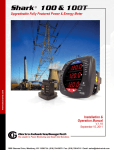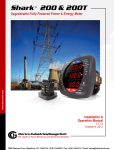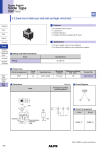Transcript
6: Using the Shark® 100 Meter 6.2.5.1: Configuring the Scroll Feature When in Auto Scroll mode, the meter performs a scrolling display, showing each parameter for 7 seconds, with a 1 second pause between parameters. The parameters that the meter displays are determined by the following conditions: • They have been selected through software (refer to the Communicator EXTTM Software User Manual for instructions). • They are enabled by the installed V-SwitchTM key. Refer to Section 2.1.3 for information on V-SwitchTM keys. To enable or disable Auto-scrolling: MENU 1. Press the Enter button when SCrl is in the A window. The Scroll YES screen appears. 2. Press either the Right or Down button if you want to ENTER - A - B - C access the Scroll no screen. To return to the Scroll YES screen, press either button. MENU 3. Press the Enter button on either the Scroll YES screen (to enable auto-scrolling) or the Scroll no screen (to disable auto-scrolling). 4. The CT- n screen appears (this is the next Configura- ENTER - A - B - C tion mode parameter). NOTES: • To exit the screen without changing scrolling options, press the Menu button. • To return to the Main Menu screen, press the Menu button twice. • To return to the scrolling (or non-scrolling) parameters display, press the Menu button three times. Electro Industries/GaugeTech Electro Industries/GaugeTech The Leader In Power Monitoring and Smart Grid Solutions The Leader In Power Monitoring and Smart Grid Solutions Doc# E145701 6-9