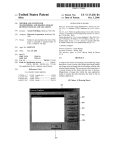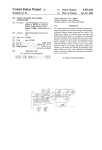Download Ultimate bass kit: user manual
Transcript
Ultimate Bass Kit user manual Introducing Ultimate Bass Kit................. 1 Harmonics ................................................. 4 So what is Ultimate Bass Kit?....................... 1 Different formats ........................................ 1 Natural Harmonics (20 samples) .................... 4 Artificial Harmonics (35 samples) ................... 4 SoundFonts .................................................... 1 ManyStation wusikSND format....................... 1 Installing your soundsets ............................ 2 To install the Ultimate Bass Kit SoundFonts.....2 To install the Ultimate Bass Kit in ManyStation wusikSND format ...........................................2 Problems?.................................................. 2 Ultimate Bass Kit: the soundsets............. 3 Bass played with the finger ........................ 3 Bassics (30 samples)........................................3 Fingered (84 samples) ....................................3 Muted (24 samples) .......................................4 Bass played with a pick .............................. 4 Picked (24 samples)........................................4 Picked Muted (28 samples).............................4 Slapped...................................................... 5 Parallel Slap (81 samples) ............................... 5 Perpendicular Slap (83 samples) ..................... 5 Other techniques........................................ 6 Tapping (19 samples) ..................................... 6 Deep Bass (26 samples) .................................. 6 Reggae Bass (22 samples) ............................... 6 Funk Bass (82 samples) .................................. 6 Using the soundsets in practice ..............7 Realistic playing techniques ........................ 7 Organizing your soundsets ......................... 8 Processing your sounds............................... 8 Credits and thanks ..............................9 Ultimate bass kit: user manual Page 1 Introducing Ultimate Bass Kit So what is Ultimate Bass Kit? Ultimate Bass Kit is perhaps the only set of bass samples you will ever need. Ultimate Bass Kit gives you a collection of bass samples employing different playing styles, including picked, muted (both with the palm and with a rag to give an authentic reggae vibe), fingered (in several positions), slapped (in several different ways) and harmonics. The focus of the collection is on clean, crisp – and most importantly, playable – samples, with many articulations arranged to give the player fast access to create a precise and highly nuanced performance. All of the samples were taken from a Fender Squier Affinity Precision bass guitar with an EMG pickup (the inside of the bass was routed to make room for two 9V batteries, rather than one, to improve the tone even more) and Elixir Polyweb strings. The bass was DId (direct injected) for sampling, in other words the bass was connected directly to the recorder without passing through amplifiers or unnecessary circuits. The advantage of this approach is flexibility – you can process the sounds however you want. For instance, you can use the clean samples, you can apply some FX (for instance some compression and a bit of chorus) or you can re-amp the samples and run them through an amplifier (whether that be a modeled amplifier in the form of a plug-in, a unit like the POD™ tone units or a real amp). Whatever course you choose, you have precise control over your sounds and the highest quality sound source. Different formats Ultimate Bass Kit comes in two different formats. SoundFonts With Ultimate Bass Kit SoundFonts, you can load your SoundFonts into your player and you’re good to go. Depending on the features of your SoundFont player, you may be able to edit the tone and add further player controls. For details about loading and controlling the samples in your SoundFont player, you should refer to your player’s documentation. ManyStation wusikSND format wusikSND format is the format that is supported by the Manytone ManyStation. As you would expect, this format offers many advantages over the SoundFont format: you can take advantage of ManyStation’s sound shaping possibilities – each layer has four filters and a four band EQ unit the soundsets can be layered and doubled for thickness/tone shaping – you can then add FX to taste you get a whole heap of presets created by professional sound designers, and you can create velocity and key switched layers to allow different tones/articulations to make your playing far more natural (and detailed). You will also be able to load the wusikSND format soundsets into other Manytone VSTi instruments which are scheduled for release this year. Ultimate bass kit: user manual Page 2 Installing your soundsets The Ultimate Bass Kit files are delivered in .rar compressed format. The SoundFont files are 73 meg (compressed) and the ManyStation wusikSND files (which include a preset bank) are 163 meg (compressed). Once you have downloaded ALL of the files, you can use WinRAR (http://www.rarlab.com) or Stuffit (http://www.stuffit.com) to uncompress the files. To install the Ultimate Bass Kit SoundFonts Once you have downloaded all three files, double click on UBKSoundfonts.part01.rar and choose where to uncompress the SoundFonts. (Alternatively, you may be able to open the rars from your rar programs interface). You can move the SoundFonts to wherever you wish on your hard drive. However we encourage you to do this only before you use the sounds as many SoundFont players will reference the files from the first selected location. To install the Ultimate Bass Kit in ManyStation wusikSND format Once you have downloaded all six files, double click on MTUBK.part01.rar and choose where to uncompress the ManyStation wusikSND format soundsets. Alternatively, you may be able to open the rars from your rar programs interface. This process will create a folder (called “MT UBK”): you need to put this folder in your “SoundSets” folder in your “wusikengine data” folder on your hard drive. Your “wusikengine data folder” will be in your Manytone ManyStation folder or in your (WusikStation folder) on your hard drive where you installed your ManyStation data previously. Your “MT UBK” folder should be right alongside the other folders in your SoundSet folder (for instance, MT Bass Guitars_Electric and MT Bass Guitars_Synth). You then need to unrar the presets file into the folder on your hard drive that contains your ManyStation Banks. To do this, double click on MTUBKPresets.rar. The bank file should sit alongside your other ManyStation bank files to ensure that it shows up in the ManyStation GUI. If you get any errors on loading the bank or presets then you probably do not have the Soundset folder (“MT UBK”) set up properly. Problems? If you have any problems with these soundsets, then go to http://forum.manytone.com or you can click on the “forum” button in the Manytone website http://www.manytone.com. We recommend you read this manual before you call for help. Alternatively, drop an email to [email protected] – you will generally find that you get a swifter response by using the forum. Ultimate bass kit: user manual Page 3 Ultimate Bass Kit: the soundsets Ultimate Bass Kit comes with 13 soundsets. Within each soundset you get a range of different samples including individual notes, various slaps, mutes, slides and noises. These sound sources are mapped over the whole keyboard so that within each soundset you get access to a range of different sounds – this makes midi programming faster and easier. This section describes the soundsets and the key mapping that has been adopted. You should familiarize yourself with these range of tones that are available from each soundset both by reading these notes and by auditioning the samples. SONAR users should remember that Cakewalk adopts a different base octave setting – for SONAR users, C3 described in this manual is equivalent to C4 in SONAR. Bass played with the finger Bassics (30 samples) The Bassics soundset has a range of samples of the bass being played in a traditional way with the strings being plucked with a finger from above the pickup. Bassics key map C#1: Right hand slap D1-A1: Various natural harmonics A#1-C#2: String mutes D2-D5: Main note range D#5-G5: Assorted slides Fingered (84 samples) The Fingered soundset is similar to the Bassics sound, however, it was designed with “finer” bass playing in mind and gives you very clean sounding bass lines and solos. The strings were plucked as close to the bridge as possible, giving it a nice growly tone. There are two velocity layers, the normal layer, and then an over-plucked layer, where the string is plucked hard enough to make it rattle against the frets. Players such as Marcus Miller use this technique to accent certain notes in phrases. Fingered key map C1: String breaking C#1: Bass being plugged in D1-A1: Various fret noises A#1-C#2: String mutes (two velocity layers) D2-D#5: Main note range (two velocity layers) E5-B6: Assorted slides Ultimate bass kit: user manual Page 4 Muted (24 samples) The Muted soundset gives the kind of tone that was often used in 1960s rock. For these samples, the strings were muted at the bridge with the palm of the right (picking) hand. This gives a deep, mellow tone. Muted key map A#1-C#2: String mutes D2-D#5: Main note range E5-G#5: Assorted slides Bass played with a pick Picked (24 samples) In the early days of recording the electric bass guitar, engineers used to make bassists use picks (much to bassists’ disgust, in many cases) to give the recording a brighter, cleaner sound. With current playing techniques, the use of picks is fairly prevalent in metal and other styles where fast picking is appropriate. Many other bassists who use their fingers will occasionally use picks to get a particular sound. Picked key map A#1-C#2: String mutes D2-D#5: Main note range E5-A#5: Assorted slides Picked Muted (28 samples) This bass articulation is a combination of picking and muting the bass. The bass was muted at the bridge with the palm and then picked close to the bridge, giving a deep, muted tone, but with a percussive pick sound. Picked Muted key map G1-A1: Fret/pick noises A#1-C#2: String mutes D2-D#5: Main note range E5-A#5: Assorted slides Harmonics Natural Harmonics (20 samples) Natural harmonics are the simplest kind of harmonics on a bass. They are made when a string is plucked while a finger rests on a certain spot it (typically at the octave or another harmonically related point on the string). This effect creates a much higher pitched bell-like tone. For the samples, the string was picked as close to the bridge as possible to give the harmonics a clear tone. Harmonics are commonly used in solo bass pieces and ballads. Natural Harmonics key map C3-G4: Main note range Artificial Harmonics (35 samples) The artificial harmonic is a special technique used to play a harmonic at any pitch. There are several ways of playing an artificial harmonic, but for these samples, the thumb and index finger method was used as it gives the purest sound. For this, the thumb was placed on the string at a harmonic spot and then the index finger plucked the string. There are three velocity layers in this soundset. The quietest is a muted artificial harmonic, where the thumb is not in the exact place to get a clean harmonic. The main velocity layer is a pure harmonic tone. Finally, the loudest velocity layer is when the harmonic is plucked too hard, playing both the harmonic and the initial tone, an octave below. Ultimate bass kit: user manual Page 5 Artificial harmonics key map E3-G5: Main note range (three velocity layers) G#5-C6: Harmonics tricks Slapped Parallel Slap (81 samples) Parallel slapping is the style of slapping that most bassists employ. The thumb is positioned parallel to the strings. When the strings are hit the thumb goes past the strings, allowing the possibility of pulling the thumb back up, hitting the string again. Bassists such as Victor Wooten use this “double-thumbing” technique because it allows you to play much faster than the traditional bounce-thumb-off-strings slapping style (see Perpendicular Slapping, below). Bassists using this method can also play fast triplets by hitting the string with the thumb down, then popping the string back up with the thumb up, and then plucking the string. Parallel Slap key map E0-D#3: Thumb down (slap) E3-D#5: Thumb up E5-D#8: Pluck (pop) E8: E string mute thumb down F8: E string mute thumb up F#8: E string mute pluck G8: A string mute thumb down G#8: A string mute thumb up A8: A string mute pluck A#8: D string mute thumb down B8: D string mute thumb up C9: D string mute pluck C#9: G string mute thumb down D9: G string mute thumb up D#9: G string mute pluck Perpendicular Slap (83 samples) The Perpendicular Slap is a less civilized version of the parallel slap sound. Perpendicular slapping is the technique were the thumb is positioned perpendicular to the strings when the string is slapped – this gives a different tone when compared to parallel slapping as the strings are pushed onto the frets by the slapping thumb to a greater extent than happens with parallel slapping. This playing style also sounds different and more percussive, because when a string is slapped, the thumb hits the other muted strings simultaneously. Famous bassists such as Mark King and Flea use this style of slapping. There are two velocity layers –the louder velocity layer contains staccato samples. Perpendicular Slap key map D1-A1: Assorted slides A#1: Muted slap B1: Left-hand slap (two velocity layers) C2-D#2: String slap mutes E2-D#5: Slap (two velocity layers) Ultimate bass kit: user manual Page 6 E5-D#8: Pop (two velocity layers) E8-G8: Muted pop Other techniques Tapping (19 samples) Using tapping, bassists are able to play bass lines and melodies at the same time, or rich chord patterns. Tapping is where both hands are used to fret the strings, hitting the string hard enough so that it is fretted and sounds at the same time. Tapping key map E2-E5: Main note range Deep Bass (26 samples) The Deep Bass soundset gives a very unique sound that is achieved by plucking the strings with the thumb close to the neck. It gives it a really cool, synth-like bass sound. Deep Bass key map A#1-C#2: String mutes D2-D#5: Main note range E5-G5: Fret noises G#-C#6: Assorted slides Reggae Bass (22 samples) To make this bass sound authentic an old rag was put under the strings at the bridge to mute the strings like a lot of reggae bass players do. The strings were plucked close to the neck to give it a deeper tone. Since this bass sample was DId (ie the recording is very clean) you may need to boost the bass frequencies or run it through an amp simulator to really get the Jamaican vibe. Reggae Bass key map A#1-C#2: String mutes D2-D#5: Main note range E5-G#5: Assorted slides Funk Bass (82 samples) This bass sound is intended to be as funky as possible. In the sampling sessions, the left hand muted the strings like Francis Rocco Prestia (Tower of Power) does. The strings were also slightly over-plucked to get a funky percussive sound. There are two velocity layers –the louder velocity layer contains staccato samples. Funk Bass key map A#1-C#2: String mutes D2-D#5: Main note range (two velocity layers) E5-G5: Fret noises G#5-D#6: Assorted slides Ultimate bass kit: user manual Page 7 Using the soundsets in practice There are two aspects to creating your bass part: first, the performance –in other words playing the part while deploying the correct samples to give the appropriate tone: in some cases, you may need to put various parts together to mimic a whole performance, and second, the treatment of the soundsets (for instance putting them through an amp simulator such as a POD™ etc) – it would be rare to hear a DId bass on a CD which did not have some sort of treatment (even if it is only a bit of compression and some EQ). Realistic playing techniques If you want to create an authentic bass part, you need to think about how a bass player plays and some of the techniques that bass players use. You will find that real musicians do not play the same note twice – every note is slightly different. With Ultimate Bass Kit, most of the bass sounds are playable from the keyboard except for the slapping samples – in particular the Parallel Slap soundset. You may find other sample libraries which simplify the slapping by putting all the low notes slapped and all the high notes popped, or use velocity layers to separate them. Although that makes a more playable from a keyboard, this simplification can also make the end results sound unnatural. Instead of this simplified approach, Ultimate Bass Kit has separate key zones for each articulation of main notes. In the Parallel Slap soundset there are three main key zones: one for thumb down, one for thumb up, and one for pluck. In slap bass lines these are commonly used in sequence. To play fast triplets then, you would go thumb down, thumb up, pluck, and over and over. These wide key zones are all kept in the same instrument (and are not split over several different soundsets) because this arrangement is easier to sequence with. Rather than skipping around with multiple tracks for the different articulations, you can have it all in the same track. If you are programming a bass line, ensure that each note is different. This is particularly important where you do not have separate thumb down/thumb up samples (as you do for the Parallel Slap set). The most noticeable difference can be achieved through velocity. For instance, if you are using the Perpendicular Slap soundset, remember that in playing with this technique, the bassist will be using their thumb to beat out a rhythm – beat a rhythm with your thumb on your computer table and then think about how to program your part!! However, also think about the length of time that each note sounds for – bass players will often mute the note before hitting the next note (especially when they are using a pick). You should also remember that the bass player is part of the rhythm section and you will find that (s)he uses a range of rhythmic devices (including melodic notes and noises) to keep the groove pumping. To introduce some of these rhythmic noises, think about some of the following techniques: Left-hand slap With the left hand slap, the fingers of the left (fretting) hand are struck against the strings, making a percussive clap sound. This technique is usually used in between notes to make rhythms more complicated. Right hand slap The right hand slap is usually employed during fingered bass lines. The right hand slap is when the fingers of the right hand are slapped against the strings to make a rhythmic clap sound. Ultimate bass kit: user manual Page 8 Mute The fretting hand is placed on the strings lightly to prevent any notes from sounding. When the string is plucked, slapped, or popped, it makes a percussive clap sound. Although these extra slides, pops and noises add to the realism of the bass part, don’t forget that the bass can play melodic lines too. Organizing your soundsets You will see that the soundsets have been put together with the intention of grouping various playing techniques together. With ManyStation you can take this further and set up keyboard and velocity layers. For instance, if you take the Bassics soundset and the Fingered soundset and layer them together so that Bassics covers lower velocities (say 0 – 90) and Fingered covers higher velocities (say 91 to 127) then you could create a very expressive (and controllable) instrument. Processing your sounds As mentioned earlier, it would be rare to hear a DId bass on a CD which did not have some sort of processing. The soundsets in Ultimate Bass Kit sound excellent on their own. However, while these sounds are rich, crisp and clean, since the samples were DId this may not be the tone you are searching for. To achieve your desired tone you are going to have to process the sound. Here are a few things to think about with your processing: The bass guitar has a wide dynamic range (especially if you have used a range of velocities to simulate realistic playing. You may want to use a compressor to tame these dynamic extremes. You may also want to use compression to round out the tone. You are likely to want to EQ the sound to get the tone that fits with your track and helps the bass to sit in the mix. You may also want to use EQ to get a specific sound – for instance, as mentioned earlier, the Reggae samples may benefit from some EQ to thicken up the sound a bit more. To get a more vintage tone (and to add a bit of compression), you may want to add some overdrive – too much and you will get distortion. With a subtle amount, you will hear the tone change. Lastly, think about bass amps. You could use some sort of plug-in to simulate an amp, but you may get better results by re-amping ie sending the bass signal to an amplifier (or amp simulator such as POD™) and then recording the results. You may find this option particularly useful if you want to distort the bass sound – without a speaker (or speaker simulator) the sound may be too harsh. If you do choose this option, pay attention to the synchronization of the recorded track – due to soundcard latency you may find that your newly recorded track lags behind the original part. If this happens, you may need to time-shift your recorded track so that it synchronizes with the clean track (which can then be muted). Ultimate bass kit: user manual Page 9 Credits and thanks Paul Brown (Mr Manytone to his friends) – producer of Ultimate Bass Kit. Greg Schlaepfer – sample taker, musician and creator of Ultimate Bass Kit. Simon Cann (www.noisesculpture.com) for this manual.











![ManyGuitar user manual [november 2005]](http://vs1.manualzilla.com/store/data/005861536_1-a0b937985b357a67600aa3c9a5e7e46a-150x150.png)
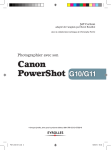

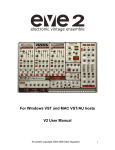

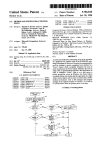
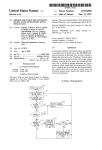
![How To Make A Noise [free version - July 2007]](http://vs1.manualzilla.com/store/data/005953668_1-8b501b70130f0a85eac6cc9cd6ff18b6-150x150.png)