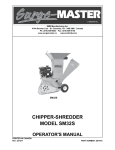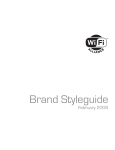Download MAC VALVES, INC.
Transcript
MAC VALVES, INC. DOCUMENT NUMBER PAGE TITLE: REVISION LEVEL DATE RELEASED A 7-25-00 CHANGE ENGINEERING RELEASE 1 OF 15 UI-066 User’s Manual for MAC Valves AS-I SM32 Manifold ECN NUMBER 16800 P.E. APPROVAL P.D. APPROVAL TRJ UI-066 Rev A Page 2 of 15 User's Manual for MAC Valves AS-I SM32 Serial Manifold 7/21/00 1. SYSTEM OVERVIEW 1-1 AS-I The Activator Sensor Interface Bus (AS-I Bus) is an open control system which supports high speed transfer of simple structure control information typically associated with valves and proximity switches. A network consists of one master PLC and multiple slave devices. The master PLC and slave devices are connected via a standard two connector flat cable which provides both communications and node bias voltage to the product. Also, required in this network, is an AS-I compatible power supply which places power on the communications bus. The PLC communicates with each slave device on the network via a standard “shift register” format where all nodes (numbers 0-31) are scanned in order. The first node (number 0) is reserved for the master PLC. The other addresses can be assigned to any slave in any order. The SM32 has two nodes in each box. Thus, there must be two node numbers for each SM32. The number also must be unique. The MAC SM32 AS-I product has the option of using a hand held programmer to assign the node numbers to each half of the unit. This is accomplished by way of an optional programmer port. The other way to assign node numbers is by way of the PLC and the bus line. The introduction of a new product on the network varies slightly from master to master but in general, the process is as follows: 1. Set the address on the slave using either the master PLC (after communications wiring) or hand held programmer (depending on the options ordered). 2. Wire the communications bus on the new product. 3. Place power on the new node (product). 4. Initialize the master. 5. Program the master for the required work. 6. Go on-line. UI-066 Rev A Page 3 of 15 1-2 MAC Valves SM32 Serial Manifold The MAC Serial Manifold (SM32) is a slave device within the AS-I network. Thus, it will respond to all of the commands associated with the network like any other node of its type. The PLC programmer will not have to make any special allowances with this product. Each SM32 consumes two nodes in the network. Thus, it can control eight output channels and eight input channels. We will discuss the inputs later in this document. The inputs are capable of interfacing up to four sensors on top of the electronics box or up to 8 sensors for the tethered input module. The inputs which are accepted by our electronics can be either NPN or PNP type. This must be known prior to powering the unit up. If the inputs are improperly wired, damage can occur to the switches. There also is an option of using the bus power or external power to operate the inputs. This is selected by a jumper at the base of the module. Each SM32 is mounted directly to the MAC Valve manifold and is connected to the PLC network via a pair of four pin micro (male) connectors (one for each node) rather than individual wires for each solenoid and each input as would be the case for discretely wired manifolds. This greatly reduces both the amount of wiring and the time required to get the product on line compared to conventionally wired system. These four pin connectors are then connected to the flat wire bus cable via two “vampire clips”. MAC Valve SM32s have pre-wired solenoid connections. It is only necessary to make the communication and power connections to the Serial Interface terminals and to set the node addresses at the time of installation. UI-066 Rev A Page 4 of 15 2. SYSTEM STRUCTURE 2.1 Applicable PLCs PLC/Processor Type Balluff M-W-001-RS232C Synergetic AS-I Master Table 1 Max. # SI Units 31 31 For other applications or controllers, please consult the factory 2.2 Applicable MAC Valve Series for the SM32 Unit The following are the valves which can be used with the SM32: 34/44 Series 42 Series 35/45 Series 37/47 Series ISO1/2/3 Series 82 Series 92 Series 93 Series 6300 Series 6500 Series 6600 Series Please consult the factory for other series to be made available and additional options. UI-066 Rev A Page 5 of 15 3. SPECIFICATIONS 3-1 General Specifications Table 2 Item Specifications Operating ambient temperature 0~+50°C Operating ambient humidity 10~90% RH (no condensation) Vibrating resistance 5G (10~55 Hz, 0.5mm) Impact resistance 10G Dielectric strength 500VAC 60 Hz for 1 sec. (between external terminal and case) Insulation resistance 10Mohm Operating atmosphere No corrosive gases 3-2 Performance Specifications Table 3 Item Specification Applicable PLC Various. (Refer to Table 1) Max. # of SI Units per Master Station 31 Transmission Speed Transmission Distance 167kbits/sec 100m (300m w/ repeaters) Transmission Path Flat Wire Cable UI-066 Rev A Page 6 of 15 3-3 SM32 Unit Specifications Table 4 Item Specification Power supply voltage For solenoid valves 24VDC +/-10% For SM32 Unit (bus) AS-I standard 30VDC Power Suppy Power consumption For solenoid valves: Max. 4.0A For SI Unit (internal) and Inputs: Max. 2A Output points 8 points 5.4W/Channel Max (24VDC) Input points 8 points Residual voltage 1.0 V or less Weight 0.75kg Dimensions 34x71x146mm (Without Connectors) 4. Node Settings 4-1 Hand held Programmer The SM32 has the option of using the Siemens (and compatible) hand held programmer for node addressing. Each SM32 will have two (one for each node inside) addressing ports for the programmer. The procedure for each programmer will vary by the manufacturer but the set-up is as follows: 1. Plug programmer into SM32 2. Read the node number 3. Select desire node number on programmer 4. Write this number into the node 5. Repeat above for the second node of SM32 UI-066 Rev A Page 7 of 15 4-2 PLC Programming The master PLC has the options of either auto or manual programming the node numbers for the slaves. To auto program, each slave must be set to “0”. Next, run the command in which the master assigns numbers to the slaves in order. To manual program the node numbers, first select the desired slave. Next, select the new node number. Finally write this new number into the slave. 5. Wiring/Installation All wiring and installation steps should be performed with the system and valve power supply off. 5-1 Communications Connectors Refer to Figure 2 for terminal identification during installation. There are two sets of connectors for the communications visible on the side of the unit. These micro connectors are set up for the standard AS-I micro to vampire connector for communications. Each connector is set up for one node for the SM32 (half the total package). To wire, simply connect the AS-I vampire connector to the flat communications wire and the SM32 micro connector. 5-2 DC Power Wiring All DC power for the valves and inputs is connected through the four or five contact connector as specified by the customer. The first thing that must be decided is the number of power supplies which are to be used to operate the unit. The system is set up so that a separate DC supply can be used for Inputs and Outputs so as to be able to lock out a section (i.e. valve power) without turning off the communications section. The inputs can also be driven from the communications wire. It is also possible to operate the entire system from a single DC source. This connector will not power the communications bus. This power comes from a standard AS-I power supply connected directly to the bus. In either case, refer to Figure 2 for terminal instructions. 5-3 Input Wiring The MAC SM32 employs the industry standard Eurostyle micro four pin female connector for the inputs. There are many companies which have lines of pre-assembled wire harnesses which will connect the electronics to a variety of sensors. UI-066 Rev A Page 8 of 15 Also note the type of switch logic must be know prior to turning the circuit on. The type (NPN or PNP) is selected by way of a jumper on the bottom of the circuit board. Refer to Figure 3 for wiring and jumper information. 5-5 Fusing/Circuit Protection The SM32 uses a multi-tiered approach to isolation and protection of the electronics and bus systems. The first line of defense is the two fuses location on the bottom of the unit. One of these fuses is for the valve power circuit, the other is used to protect the electronics and inputs circuit. Inside this circuit is a blocking diode to prevent any damage from reverse power wiring. Next in line is the opto-isolation employed for the separation of any electronic interference which might be created by either the valves or input and the communications bus. Along the valve circuits, we have both blocking and spike suppression diodes to significantly reduce the valve’s de-energized spike from reaching the electronics. The first of these protective systems is the fusing across all of the incoming power. Please refer to Figure 1 for fuse identification and Table 5 for size and replacement guide. Table 5 Fuse Size/Replacement Fuse Designation F9 Value Protects Replace P/N 2A Input Electronics F10 4A Valve Power Schurter 3405.0921.25 Schurter 3405.0924.25 UI-066 Rev A Page 9 of 15 6. Output Programming/Bit Map The outputs to the SM32 unit are mapped according to the node addresses inside the AS-I master controller. Due to the large variety of controllers, please refer to their User’s Manual for complete programming instructions. The MAC Valves SM32 will consume two nibbles (one for each node) which are assigned for use by the output section of the SM32 unit to the PLC memory for programming. Table 6 is a mapping to the word inside the scanner. Channel 1 2 3 4 5 6 7 8 Table 6 Location Valve Solenoid 1 Valve Solenoid 2 Valve Solenoid 3 Valve Solenoid 4 Valve Solenoid 5 Valve Solenoid 6 Valve Solenoid 7 Valve Solenoid 8 Description Node A Bit 0 Node A Bit 1 Node A Bit 2 Node A Bit 3 Node B Bit 0 Node B Bit 1 Node B Bit 2 Node B Bit 3 7. Input Programming/Bit Map Like the outputs, the inputs to the SM32 are also mapped according to the node addresses. The SM32 will produce two nibbles (4 bits each) which are assigned for use by the input section of the unit to the PLC memory for programming. Refer to Table 7 for a memory map for the input channels. In the table below, Top refers to input connectors on top of the electronics, Tether refers to input connectors on the tethered module. UI-066 Rev A Page 10 of 15 Channel 1 2 3 4 5 6 7 8 Table 7 Location Top 1 or Tether 1 Top 2 or Tether 2 Top 3 or Tether 3 Top 4 or Tether 4 Tether 5 Tether 6 Tether 7 Tether 8 Description Node A Bit 0 Node A Bit 1 Node A Bit 2 Node A Bit 3 Node B Bit 0 Node B Bit 1 Node B Bit 2 Node B Bit 3 The location of the Input Connectors can be see in Figure 3. Notice each connector has assignments for one input channel as noted in the above table. There are two basic types of inputs based on the direction of current flow. We call the two types Positive Common and Negative Common. The Inputs are factory set by way of a jumper to either of these type. One word of caution, by setting the jumper for the mode of operation for the module, the whole module is that type (Positive Common, PNP or Negative Common, NPN). There is no option for connector by connector setting of type. If the tethered input module option is used, then each row of four inputs can be selected either Positive or Negative Common. The jumper inside the SM32 must be removed prior to wiring the tethered input module. Refer to Figure 3 in selecting the desired mode of operation for the inputs. The terms “sinking” and “sourcing” are not used due to the possibility of confusion. In our terminology, Positive Common is used when the load is connected between the signal pins 2 and the positive voltage terminal pin 1 (typical for PNP logic switches). Negative Common is used when the load is connected between the signal pins 2 and the negative voltage terminal pin 3 (typical for NPN logic switches). Also, there is the option for powering the inputs by way of the communications bus or external power. There is a jumper on the base of the unit which sets this option. 8. Troubleshooting Guide In the event of difficulties in either operation or installation of the SM32 Manifold, your local MAC Valves Distributor and the factory are ready and able to assist you in solving any problems which might be encountered. UI-066 Rev A Page 11 of 15 Below is a table of some typical problems, symptoms, and their solutions. All troubleshooting LEDs are visible on the top of the electronics module. They consist of the ERR A, ERR B, and Bus PWR. Problem Does not operate Does not operate AS-I is active/does not drive valves Table 8 Symptoms Node Fault LEDs off Bus Pwr LED on No Output LEDs on No Valve operation Node Fault LEDs on Bus Pwr LED on No Output LEDs on No Valve Operation Node Fault LEDs off Bus Power LED on No Output LEDs on No Valve Operation Solutions 1. Verify primary 24VDC supply Check fuse F1 and F2/ replace if blown 1. Verify communications cable properly connected 2. Verify correct addresses set 1. Check Output fuse F2 2. Check wiring for power UI-066 Rev A Page 12 of 15 Warning: Under no circumstances are MAC Valves to be used in any application or system where failure of the valves or related components to operate as intended could result in injury to the operator or any other person. Do not operate outside of prescribed pressure or temperature ranges. Air supply must be clean. Contamination of valve can affect proper operation. Before attempting to perform any service on valve, consult catalog, P & O sheet, or factory for proper maintenance procedures. Never attempt service with air pressure to valve. If air line lubrication is used, consult catalog, P & O sheet, or factory for recommended lubricants. Before interfacing the product to any bus or serial system, consult the controller and bus manuals for proper usage.