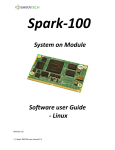Download Embedded System Design How Linux Boots on the SoCKit Board
Transcript
csee 4840
Embedded System Design
How Linux Boots on the SoCKit Board
Stephen A. Edwards
Columbia University
2015
This explains how Linux boots over the network on the SoCKit boards in our lab. It also
explains how the server is configured.
Contents
1
2
Overview
The QSPI Flash Chip
2.1 Flashing the QSPI . . . . . . .
2.2 Booting from the QSPI . . . .
3 U-Boot
3.1 Patching and Compiling . . .
3.2 Boot Script . . . . . . . . . . .
4 Network Configuration
4.1 Static Network Configuration
4.2 Port Forwarding (NAT) . . . .
5 DHCP Server Configuration
6 TFTP Server Configuration
7 PXE Configuration
8 NFS Server Configuration
Glossary
Bibliography
. . . . . . . . . . . . . . . . . . . . . . . . . . .
. . . . . . . . . . . . . . . . . . . . . . . . . . .
. . . . . . . . . . . . . . . . . . . . . . . . . . .
. . . . . . . . . . . . . . . . . . . . . . . . . . .
. . . . . . . . . . . . . . . . . . . . . . . . . . .
. . . . . . . . . . . . . . . . . . . . . . . . . . .
2
3
3
4
5
5
6
7
7
8
9
10
11
12
13
14
1
Overview
The boot process proceeds as follows
1. The first stage bootloader loads from onboard serial flash, resets the processor, configures the memory controller, and loads the second stage bootloader.
2. The second stage bootloader sets the board’s Ethernet address, uses dhcp to obtain the
board’s ip address and the address of the tftp/nfs server.
3. The second stage bootloader uses tftp to download pxelinux.cfg/default, which contains
paths to kernel images, fpga files, and device tree files.
4. The user selects one of these groups by typing on the console.
5. The second stage bootloader uses tftp to download the kernel image, the device tree,
and fpga bitstream file, programs the fgpa, and passes control to the Linux kernel.
6. The Linux kernel enumerates and initializes devices, mounts the root directory with
nfs, then runs /sbin/init, which runs the initialization scripts in /etc/init.d/, eventually
running a getty instance, which prompts for a username and password.
2 The QSPI Flash Chip
We store the U-Boot bootloader in the qspi onboard flash chip and instruct the hps to boot
from it so each board does not need an sd card.
2.1
Flashing the QSPI
There are a few ways to flash the qspi, but the easiest is to copy the two bootloader image
files onto an sd card, boot into U-Boot (e.g., from an sd card) and halt the automatic booting
process by pressing a key during the initial countdown. This should give the U-Boot command
line.
At the U-Boot command line, verify the contents of the fat filesystem on the sd, verify that
you can access the qspi flash chip, load the two bootloader files into memory, then erase and
flash the qspi chip with the two files. This is done as shown below:
fatls mmc 0:1
sf probe
fatload mmc 0:1 0x2000000 preloader-mkpimage.bin
fatload mmc 0:1 0x2100000 u-boot-01.img
sf erase 0x0000 0x10000
sf write 0x2000000 0x0000 0x10000
sf erase 0x60000 0x40000
sf write 0x2100000 0x60000 0x40000
This writes the 64K first-stage bootloader to address 0 and the 256K second-stage bootloader
to address 0x60000.
The first-stage bootloader is the same for every board, but we customize the second-stage
bootloader by giving each a unique mac address.
2.2
Booting from the QSPI
We want the hps to boot from onboard qspi flash memory. Three bootsel jumpers on the
front of the board control the source form which the hps initially boots.
HPS Boot Source Selection
BOOTSEL[2:0] Function
→
111
101
001
3.3V spi Flash Memory
3.3V sd/mmc Flash Card
FPGA
We want the hps to be able to configure the fpga with data downloaded from the server. A
tiny dipswitch on the back of the board, SW6 (SW6.1 – SW6.5), sets msel, which controls
where the fpga loads its configuration data.
→
MSEL[4:0]
FPGA Configuration Modes
Function
10000
10001
10010
10011
Passive Serial (from hps), fast por
Passive Serial (from hps), standard por
Active Serial (from onboard epcq flash), fast por
Active Serial (from onboard epcq flash), standard por
3
U-Boot
U-Boot is a boot loader with excellent support for arm processors as well as others. Altera
distributes a version with support for the Cyclone V on the SoCKit board.
3.1
Patching and Compiling
I modified two files in the U-Boot source tree to enable pxe and configure the fpga.
common/cmd_pxe.c Moved the call to label_localboot() in the pxe command to run localcmd
after loading files, instead of before.
include/configs/socfpga_cyclone5.h Enabled pxe support by adding #define directives and
completely changed the initial variable environment to use pxe and configure the fpga.
Compilation of the second-stage bootloader images proceeds as follows:
/opt/altera/13.1/embedded/embedded_command_shell.sh
export ARCH=arm
export CROSS_COMPILE=arm-none-eabiexport LOADADDR=0x8000
cd u-boot-socfpga
for num in 01 02 03 04 05 06 07 08 09 10 11 12 13 14 15 16 17 18 19 20 21
do
echo "#define BOARDNUM \"$num\"" > include/configs/boardnum.h
make mrproper
./MAKEALL socfpga_cyclone5
mv u-boot.img u-boot-$num.img
done
This generates files of the form u-boot-02.img, which need to be flashed to the qspi.
3.2
Boot Script
The initial U-Boot environment (for the first board) is set to
bootargs=console=ttyS0,57600
ethaddr=1c:76:ca:48:40:01
loadaddr=0x3000000
pxefile_addr_r=0x3000000
kernel_addr_r=0x7fc0
fdt_addr_r=0x100
ramdisk_addr_r=0x2000000
fpga=0
fpgadatasize=6AEBD0
updatebootargs=setenv bootargs ${bootargs} ip=${ipaddr}:${serverip}
localcmd=fpga load ${fpga} ${ramdisk_addr_r} ${fpgadatasize} ;
run updatebootargs ; bootm ${kernel_addr_r} - ${fdt_addr_r}
and the boot command is
dhcp ; pxe get ; pxe boot
The first three bytes of each board’s Ethernet are Terasic’s registered prefix; the next two are
the number of the class; and the last byte indicates the board number (the one thing that
differs among boards) in bcd: 0x01, . . . , 0x09, 0x10, . . . , 0x19, 0x20, . . . .
When it gets control, the second-stage bootloader
1. Uses dhcp to get its ip address and tftp server address.
2. Uses tftp according to the pxe standard to fetch the pxelinux.cfg/default file, which
specifies the pathname for the kernel, the .rbf file (taken from pxe’s facility for the
initial ramdisk image, initrd), and the device tree file (pxe’s fdt).
3. Prints a menu of options (pxe labels); the user selects one.
4. Fetches the kernel image, the fpga bitstream, and the device tree blob using tftp.
5. Configures the fpga using the just-downloaded bitstream file.
6. Adds information about the ip address of the board and the the nfs server (assumed
to be the same as the tftp server) to the Linux boot command line.
7. Boots the Linux kernel, informing it about the serial console, its ip adress, the nfs
server address, and the address of the device tree blob.
4
Network Configuration
We place a server between a local network with all the SoCKit boards and the rest of the
Internet. Among other things, it acts as a network address translator that allows the SoCKit
boards to reach the Internet, but not vice versa.
192.168.1.1
192.168.1.–
eth1
←DHCP
←TFTP
←NFS→
→NAT→
Server
SoCKit board
4.1
128.59.–.–
128.59.–.–
Workstation
Static Network Configuration
Under CentOS, /etc/sysconfig/network-scripts/ifcfg-eth1,
DEVICE=eth1
BOOTPROTO=none
HWADDR=00:04:23:9f:30:16
ONBOOT=yes
HOTPLUG=no
TYPE=Ethernet
NETMASK=255.255.255.0
IPADDR=192.168.1.1
Under Ubuntu, /etc/network/interfaces,
auto eth1
iface eth1 inet static
address 192.168.1.1
network 192.168.1.0
netmask 255.255.255.0
broadcast 192.168.1.255
gateway 192.168.1.1
The Internet
4.2
Port Forwarding (NAT)
Nat port forwarding (out eth2) using iptables:
/sbin/iptables -t nat -A POSTROUTING -o eth2 -j MASQUERADE
Nat port forwarding using the ufw package:
In /etc/default/ufw,
DEFAULT_FORWARD_POLICY="ACCEPT"
In /etc/ufw/sysctl.conf,
net/ipv4/ip_forward=1
Add to /etc/ufw/before.rules right after the initial comments
# nat Table rules
*nat
:POSTROUTING ACCEPT [0:0]
# Forward traffic from eth1 through eth0.
-A POSTROUTING -s 192.168.1.0/24 -o eth0 -j MASQUERADE
# don’t delete the ’COMMIT’ line or these nat table rules won’t be processed
COMMIT
5
DHCP Server Configuration
Our U-Boot setup queries dhcp to get various network parameters, including the board’s ip
address and the address of the tftp server where it downloads the pxe configuration file.
Under CentOS, install the dhcpd package. Run dhcp on only one of the interfaces by editing
/etc/sysconfig/dhcpd:
DHCPDARGS=eth1
Under Ubuntu, install the isc-dhcp-server package. Run dhcp on only one of the interfaces by
editing /etc/default/isc-dhcp-server:
INTERFACES="eth1"
The main configuration file is /etc/dhcpd.conf under CentOS; /etc/dhcpd/dhcpd.conf under
Ubuntu. For the 192.168.1.– network, this defines the router as 192.168.1.1 (the server), dns
servers (Columbia’s), and will automatically assign network addresses between 20 and 99 to
devices that request them.
We assign fixed addresses to each SoCKit board based on its mac address and tell each the
address of the tftp server.
subnet 192.168.1.0 netmask 255.255.255.0 {
option routers 192.168.1.1;
option subnet-mask 255.255.255.0;
option domain-name-servers 128.59.1.3, 128.59.1.4;
range 192.168.1.20 192.168.1.99;
group {
# SoCKit boards
next-server 192.168.1.1; # TFTP server
host board01 {
hardware ethernet 1c:76:ca:48:40:01;
fixed-address 192.168.1.101;
}
host board02 {
hardware ethernet 1c:76:ca:48:40:02;
fixed-address 192.168.1.102;
}
# ... etc.
}
}
6
TFTP Server Configuration
Tftp, as its name suggests, is a very simple Internet file transfer protocol used mostly for system
bootstrapping applications such as ours. It is insecure (e.g., no usernames or passwords), so
should only be run on protected networks, and only has provisions for downloading and
uploading files; it cannot list directories, for example.
Under CentOS, you need the xinetd and tftp-server packages; under Ubuntu, xinetd and tftpd.
Under CentOS,
/sbin/chkconfig --level 345 xinetd on
/sbin/chkconfig --level 345 tftp on
Under Ubuntu,
update-rc.d xinted enable
Configure it with /etc/xinitd.d/tftp:
service tftp
{
socket_type
= dgram
protocol
= udp
wait
= yes
user
= nobody
server
= /usr/sbin/in.tftpd
server_args
= -s /export
disable
= no
bind
= 192.168.1.1
flags
= IPv4
}
This puts the root of what files it can serve at /export, runs it as the nobody user, and binds it
only to the interface associated with 192.168.1.1.
7
PXE Configuration
Unlike the other servies, pxe is not a daemon by itself but is instead built on dhcp and
tftp. For our purposes, it amounts to a single configuration file accessible from tftp as
pxelinux.cfg/default (in the /export directory if tftp is so-configured). The file consists of a
list of labels, each of which corresponds to a particular running environment (kernel image,
fpga configuration, device tree blob, and root directory). Here is a representative example.
Note that
prompt 1
default lab2
label lab2
menu label lab2
kernel 2014_groups/lab2/uImage
initrd 2014_groups/lab2/soc_system.rbf
append console=ttyS0,57600 root=/dev/nfs rw
nfsroot=192.168.1.1:/export/2014_groups/lab2/root
fdt 2014_groups/lab2/socfpga.dtb
localboot 1
label lab3
menu label lab3
kernel 2014_groups/lab3/uImage
initrd 2014_groups/lab3/soc_system.rbf
append console=ttyS0,57600 root=/dev/nfs rw
nfsroot=192.168.1.1:/export/2014_groups/lab3/root
fdt 2014_groups/lab3/socfpga.dtb
localboot 1
8
NFS Server Configuration
Nfs is an Internet protocol for remotely mounting filesystems. It allows the SoCKit boards to
store their root directories (i.e., the entire filesystem) on the server.
Under CentOS, install the nfs-utils and nfs-utils-lib packages and
chkconfig nfs on
service rpcbind start
service nfs start
Under Ubuntu, install the nfs-kernel-server package and
service nfs-kernel-server start
The configuration file for nfs is /etc/exports. We export the root filesystems to the SoCKit
boards and allow the workstations to also mount the relevant directory so files, such as the
fpga configuration file, can be updated.
# Export root filesystems to the SoCKit boards
/export/2014_groups 192.168.1.*(rw,no_root_squash,no_subtree_check)
# Export to the workstations
/export/2014_groups micro1.ilab.columbia.edu(rw)
/export/2014_groups micro2.ilab.columbia.edu(rw)
/export/2014_groups micro3.ilab.columbia.edu(rw)
# ... etc.
Glossary
bcd Binary-Coded Decimal: A way to represent decimal (base 10) numbers in binary that
uses four bits per decimal digit.
dhcp Dynamic Host Configuration Protocol: used to send the ip address and other network
configuration details to the SoCKit board
dns Domain Name Service: The Internet protocol that translates names like “google.com”
into ip addresses like 192.168.1.5.
epcq Erasable Programmable Configurable Quad: a four-bit-wide serial flash device that
can hold the fpga’s configuration bitstream. Not used when we have the bootloader
configure the fpga with data from the server.
fat File Allocation Table: The ms-dos filesystem typically used to format sd cards.
Flash Nonvolatile memory that can be reprogrammed slowly. Used to hold the bootloader
code.
fpga Field-Programmable Gate Array: e.g., the main Cyclone V chip on the board
hps Hard Processor System: the arm processor and associated peripherals on the Cyclone V
fpga
ip address Internet Protocol address: a 32-bit address typically written in dotted decimal
form, e.g., 192.168.1.12
mac address Media Access Control address: a 48-bit Ethernet address
nfs Network File System: a protocol for mounting a remote disk. Used to enable the Linux
root filesystem on the server to appear on the board.
por Power On Reset
pxe Preboot eXecution Environment: a protocol that provides information to the board
about which kernel to download, etc. Uses dhcp and tftp.
qspi Quad Serial Peripheral Interface: a variant of the simple, synchronous serial peripheral
interface protocol that uses four data lines (hence “quad”). The interface between the
hps and an onboard flash chip.
sd Secure Digital: a flash card format. The SoCKit board accepts mini-sd cards.
tftp Trivial File Transfer Protocol: an insecure, very simple way to transfer files over the
Internet, e.g., the Linux kernel image.
Bibliography
Boot the Arrow SoCKit from QSPI.
http://www.rocketboards.org/foswiki/Documentation/BootTheArrowSoCKitFromQSPI
SoCKit User Manual.
http://www.terasic.com.tw/cgi-bin/page/archive.pl?Language=English&CategoryNo=
167&No=816&PartNo=4