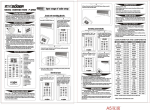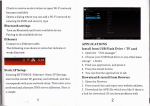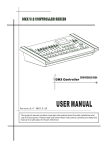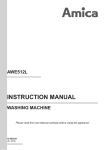Download FUSION SPLICER
Transcript
User´s Manual FUSION SPLICER 63TB011 EC 1 1 Table of Contents Safety Information ............................................................. 3 Description of EC1 ............................................................ 4 BASIC OPERATION ......................................................... 5 Set-up ....................................................................... 6 Program Selection .................................................... 7 Fiber Preparation ...................................................... 8 Splicing ................................................................... 10 Splice Protection ..................................................... 13 ADVANCED FUNCTIONS .............................................. 15 Splicing Programs ................................................... 15 Editing Splicing Programs ....................................... 17 User Options ........................................................... 18 Setting User Options............................................... 19 Maintenance .................................................................... 20 Accessories and Ordering ............................................... 22 Appendices A - Error Codes ....................................................... 24 B - Technical Data ................................................... 25 Index................................................................................ 26 Service Locations ............................................................ 27 Table of Contents 2 Safety Information The EC1 Fusion Splicer is part of the Ericsson family of compact fusion splicers designed to meet all the needs associated with repairs and installations of fiber optic cable in trunk, local, data or cable-TV networks. It is distinguished by its simplicity of operation and portability, offering efficient splicing at low-cost. In line with its user-friendliness, the EC1 comes with six predefined splicing programs that handle the most common types of single fiber splicing. In the section on Basic Operation you can read about these programs, as well as follow step-by-step through the use of the splicer. In addition, the EC1 allows you to design your own splicer programs. These are discussed as part of the section on Advanced Functions, along with details about user options. In spite of EC1’s ease of use, though, you should always keep in mind several pieces of safety and maintenance information. Operational Precautions Maintenance Precautions Transport and Storage Precautions lDo not use the splicer in locations where there is a risk of explosion. lNever touch the electrodes when the splicer is on. lNever open the splicer or the power supply during operation. lNever loosen any screws except those mentioned in this manual, since you may harm important adjustments. lNever use hard objects to clean the V-grooves or electrodes. Use the supplied brush, or in the case of the Vgrooves, isopropyl alcohol and cotton swabs. lNever use acetone for cleaning any part of the splicer. lKeep the splicer clean and dry. lNever leave your splicer in direct sunlight or in places where it might be exposed to excessive heat (such as in vehicles parked in the sun). lAlways transport the splicer in its carrying case to avoid damage to its precision parts. lKeep the humidity to a minimum where the splicer is stored. The humidity must not exceed 98%. lClose the safety shield during transport. ! Safety Information 3 Description of EC1 EC1 is delivered with: lFiber holders (for single fibers, 125/250 µm) lSpare pair of electrodes lCleaning tools (two brushes and one pair of tweezers) lUser’s manual lCarrying case Monitor Adjustable high resolution LCD monitor. Reference line switch Turns reference lines on and off. Power connection (backside) Connection for external power supply or battery. Video output (beneath screen) Attachment for an external monitor. Heat oven Plug-in unit for standard heat-shrink sleeves. Plug (beneath screen) Plug for attaching external 12 V DC devices. Safety shield For protection during the splicing sequence. Screen contrast adjustor Adjusts the light intensity of the background. Electrodes Replaceable electrodes are located underneath safety shield. Fiber holder clamps For fixing the fiber holders to the splicer. Dials Control fiber movement, as well as, program and parameter setting. Display Displays splicing program numbers, parameters and error codes. Program select button Used for selecting splicing programs. Edit button Used during parameter editing and user option setting to enter information into the splicer. Description of EC1 4 Electrode warning lamp Indicates unstable arc or worn electrodes when illuminated. Splice button Starts the splicing sequence. Battery warning lamp Indicates low battery voltage when illuminated. On/Off button Turns unit on and off. Also serves as an “escape key” to abort other operations. BASIC OPERATION This chapter outlines step-by-step everything you need to know to make clean, low-loss splices using the EC1. Since every splicer is slightly different, it is recommended that you read through this chapter before you set to work, regardless of your previous level of experience. Once you are familiar with the splicer’s basic operation, you can learn how to personalize EC1’s capabilities to suit your particular needs by looking in the chapter entitled “Advanced Functions.” 1. Set-up Page 6 Particularly the first time, it is advisable to follow through stepby-step how to get the EC1 from its carrying case and into use. 2. Program selection Page 7 The right splice requires the right splicing program. 3. Fiber preparation Page 8 Possibly the most important element of good splicing is correct preparation of the fibers. Carefully follow the guidelines listed on these pages concerning stripping lengths, end face quality and cleanliness. 4. Splicing Page 10 As the EC1 is an entirely manual splicer it is necessary to carefully position the fibers before splicing and afterwards to check for bulges and waists. 5. Splice protection Page 13 Assuming all goes well, one can wrap up the splicing process by protecting the splice with a heat-shrink sleeve. BASIC OPERATION 5 Set-up The following steps show you how to set up the EC1 when you arrive at a new work site. Please take note of the safety tips and specifications to ensure that you are making use of the EC1 in a safe and efficient manner. 1. Out of the box... ...and onto a level working space. Lift the EC1 out of its metal carrying case by firmly placing your hands on both sides of the machine and lifting upwards. 2. Power connection The EC1 can either be connected to the external power supply or to a battery. Check to ensure that the power supply is rated at 100-240 V, 50-60 Hz. In the case of the battery, it is important that the battery is charged before use. The battery is NOT charged on delivery. 3. Lift monitor Lift the monitor to an angle appropriate to easy viewing. The monitor will snap into place at the desired angle. 4. Turn on To turn on the EC4 you press the button marked On/Off located on the top of the splicer until “EC1” appears in the red display. Once powered up, the motor working positions will be calibrated. Note: Before pressing the power button, remove any fibers possibly left in the splicer from previous usage. Set-up 6 Program Selection The EC1 comes with 6 pre-defined splicing programs that are intended to deal with the most common types of splicing. The following explains the content of these programs in brief, and how you go about selecting a splicing program. More information about splicing programs and details as to how you can specify your own splicing programs is covered in the chapter entitled “Advanced Functions.” Predefined Programs (Numbers 1-6) Program Number 1 2 3 4 5 6 Fiber Types General single mode fiber and pigtails General single mode fiber Concentric single mode fiber Multimode fiber 50 µm core Multimode fiber 62.5 µm core Dispersion shifted fiber How to select a program 1. Press the button marked Program Selection to put the splicer into program selection mode. 2. Turn either of the dials to select the desired program number. The program numbers are shown in the red display. 3. Press the Program Select button once again in order to confirm your selection, thereby returning the splicer to splicing mode. If after this point you change your mind as to the program you desire, you must go back to Step 1. Program Selection 7 Fiber Preparation Fiber preparation is possibly the most critical operation in splicing, so it is particularly important to carefully observe the information regarding this procedure. The following leads you through step-by-step, but it is also important to keep in mind several general ingredients to low-loss splices: lMinimal core eccentricity lPerpendicular cleave surfaces lCleanliness every step of the way 1. Heat-shrink sleeve It is an easy, but ultimately very frustrating, step to forget, so be sure to place a heat-shrinkable protection sleeve on one of the fibers before stripping. 2. Fiber holders Put the fibers into the correct type of fiber holders (see section on cleave lengths, p.9) so that 25-35 mm of fiber sticks out. Note also that, in order to set the holders into the splicer, you must observe their left and right handedness. 3. Stripping Strip the protruding lengths of fiber with an appropriate stripping tool. If using an electrical device, be sure to look over its instructions before stripping. 4. Cleaning Clean the bare fibers with a tissue or a pair of cotton swabs soaked in alcohol. It is important that from this point on you are very careful with the fibers to ensure that they do not become dirty again (such as by laying them down on a dusty working surface, or even waving them around in the air). Also check at this point that the V-grooves are clean, and if not, wipe them down with the provided brush or a cotton swab dipped in alcohol. 5. Cleaving Cleave the fibers with a high quality cleaving tool, so that the end faces are free of tangs and chips (see ex., p. 11) and at an angle no greater than 1-2%. In addition, double-check that you are achieving the correct cleave lengths for your type of fiber. Fiber Preparation 8 Cleave lengths Primary Coating Stop 3 10 Secondary Coating 9 When splicing fibers with only primary coating, use the fiber holders marked 125/250 µm, and strip and cleave such that approximately 13 mm of fiber extends from the holder (3 mm coated, 10 mm uncoated). 13 When splicing fibers with tight secondary coating, use the fiber holders marked 125/900 µm, and strip and cleave such that there is approximately 22 mm of fiber exposed. As with single fibers 13 mm of fiber should extend beyond the edge of the holder (the other 9 mm of bare fiber lying within the fiber holder). Additionally, one should avoid pressing the end of the secondary coating against the stop (located along the groove running the length of the fiber holder: see picture) since this may cause bad alignment. Ideally the distance between the stop and the end of the coating is 0.5 mm. Measuring gauge To check the stripping length it is convenient to use a measuring gauge. Proceed as follows: 1. Place the fiber in the fiber holder. 2. Place the holder on the measuring gauge. 3. Position the fiber so that it extends to the edge of the gauge, thus achieving the correct length. Fiber Preparation 9 Splicing As the EC1 is a manual splicer, splicing quality partially depends on the skill of the person who runs it. There is no question that the longer you use the EC1, the more your ability to perfectly line up the fibers will improve. Regardless of your proficiency at splicing, however, there are several points you must always observe: lThe EC1 only allows you to align fibers based on their cladding, so it is essential to use fibers with good core concentricity. lEnsure that the fibers do not suffer from fiber curl, since curled fibers will not lie flat in the V-grooves. lAnd once again, cleanliness. At this stage it is particularly critical to take note of the V-grooves, for if they are dirty the fibers will not line up properly. 1. Place the fibers Open the safety shield and place the fiber holders onto the racks on top of the splicer so that the fibers lie along the Vgrooves without colliding or overlapping. Note: Since you should not slide the fibers along the V-grooves, the ideal procedure is to position the fibers over the Vgrooves, keeping the fiber holders at an angle, and then to tilt the fiber holders down into place, letting the fibers fall into the V-grooves. 1 2 2. Clamp fiber holders Lock the fibers into place by pushing up the clamps so that they snap down onto the fiber holders. Once the fiber holders are secure, you can reclose the safety shield. (Cont., p. 11) Splicing 10 (Cont. from p. 10) 3. Align the fibers Once you have reclosed the safety shield, you should be able to see the fibers in the screen. It is now time to inspect the fibers once again for dust and to review the cleave (see “Note” below). To align the fibers, you use the dials located on either side of the EC1--each dial moves its corresponding fiber. As an aid, you can turn on the reference lines with the switch located just below the screen. You want to get the fibers as close as possible without collision or overlap. Note: If you can see any dust on the fibers, or if the cleave is excessively angled or includes tangs or chips, you should remove the fibers from the machine and re-strip and recleave. It is also recommended to clean the V-grooves. It sounds tedious, but the fact is that these defects will prevent the EC1 from giving a low-loss, high-strength splice. Dust on fiber Tang Chip Large cleave angle 4. Press “Splice” When you are satisfied with the fibers’ alignment you can push the button Splice. It is never a waste of time, though, to first glance again at the displayed program number to reassure yourself that the desired splice program will be run. Note: It may happen that the arc fails to start, possibly because the electrodes are worn-out or dirty. When this occurs, the display shows error code 02. By pressing Splice again, it is possible to make a new attempt to start the arc. However, after three failed attempts, the display will change to error code 03, and it means that the electrodes must be cleaned or changed. (See these instructions in “Maintenance,” p. 21). (Cont., p. 12) It is also possible that the electrodes do start, but that they make a sizzling sound. In this case, the electrodes are dirty, and you should run the electrode cleaning program, Program 100. (Follow “Program Selection” instructions, p. 7). Splicing 11 (Cont. from p. 10) 5. Check the splice After the splice program is complete, it is advisable to make a visual inspection of the splice on the screen. If all went well, the outer diameter will be smooth and straight, and the white line along the center of the fiber will be continuous. (Keep in mind, though, that this line does not represent the core of the fiber, but rather just the focus point of the light being shown through the fiber, so you do not learn anything about core alignment by looking at this image). If there are any anomalies (see examples below), then it will probably be necessary to start all over again with fiber preparation. Bad splices Mis-alignment Waist Bulge Ball ends (Possibly arc current too high) Bubble (Possibly fiber contamination) Incomplete fusion Prefusion The EC1 splicer is equipped with automatic prefusion which is executed directly before the splicing sequence. It is possible to set the program parameters so that the splicing program stops right after prefusion. In this way you can examine the fibers again before continuing with the splice. For more details, you should look in the section entitled “Setting User Options.” Splicing 12 Splice Protection To protect the splice against mechanical stress and water damage, you can apply a heat-shrinkable sleeve. The EC1 conveniently comes with a built-in heat oven that melts the sleeve around the splice. The following explains, in brief, how you use the heat oven, but for more detailed information, including maintenance instructions, you must look in the heat oven’s own manual. Description of heat oven SW2 SW1 SW2 Green LED SW1 SW1 SW2 Green LED Yellow LED Start button Yellow LED Start button Temperature dial. See table below for values. Set to 2 on delivery. Operating time dial. See table below for values. Set to 2 on delivery. Indicates heat oven is connected to a power source and ready for use. Indicates heat oven is running. Pushing the start button initiates the heat shrinking operation. SW1 SW1/2 settings SW2 Dial setting Temp. (oC) Dial setting Time (sec) 0 1 2* 3 4 5 6 7 8 9 95 100 105 110 115 120 125 130 135 140 0 1 2* 3 4 5 6 7 8 9 45 60 75 90 105 120 135 150 165 180 * Setting on delivery Suggested settings * Setting on delivery SW1 SW2 5 5 2-3 2-3 Fiber type Shrink tube type Single Single Raychem SMOUV-1120-01 Sumitomo FPS-1 Splice Protection 13 Using the heat oven 1. Set temperature and operating time Using the dials SW1 and SW2 you can set the temperature and operating to the desired settings. On the previous page you can find all of the details concerning these parameters, as well as suggested settings. 2. Place the fiber Place the spliced fiber surrounded by its protection sleeve into the heat oven. You should try to keep the fiber gently stretched until you have once again closed the the lid. Note: Do not let sharp objects come into contact with the heat element since they might damage its specially treated surface, thus raising the risk that shrink sleeves will stick. 3. Press start button Pressing the start button on the right side of the heat oven begins the heat shrinking operation. At this point the yellow LED goes on, and emits a steady light while the oven heats up to the operating temperature. Once this temperature is reached, the yellow LED starts flashing and continues to do so until the heat shrinking operation is complete. 4. Removing fiber During the cooling period that follows the heat shrinking operation, the green LED comes on and flashes. Only when the green LED changes to a steady light and you hear a beep has the temperature dropped sufficiently (to 80 oC) that you can open the lid and remove the fiber. Splice Protection 14 ADVANCED FUNCTIONS Splicing Programs The EC1 has the capacity to store 17 different programs to meet your various splicing needs. The first six of these programs, Programs 1-6, are pre-defined and cannot be changed, and are intended to address the most common splicing requirements. Programs 11-20, on the other hand, are editable and offer you the possibility to define programs to suit your particular needs. The following few pages treat the splicing programs in greater depth and explain how you go about defining your own programs. Program 100 is the electrode cleaning program, and is discussed in more detail on page 16. Splicing program structure EC1’s splicing programs are structured according to five basic phases, which themselves break down into several parameters. The following table outlines this structure. Phase What happens Parameters # Prefuse The fibers are pulled so that a specified gap lies between the ends and then cleaned. Prefuse time Prefuse current Prefuse gap 1 2 3 Overlap The fibers are slid inward and the arc is lit. While the fibers melt, pressure continues to push them together. Overlap time Overlap current Overlap distance 4 5 6 Main fusion The fibers are kept stationary while the arc is lit. Main fuse time Main fuse current 7 8 Pull During this optional phase, the fibers are pulled slightly apart while the arc is still lit. Pull time Pull current Pull distance 9 10 11 Relax During this optional phase, the arc remains lit and the fibers stationary. Relax time Relax current 12 13 Programs 1-6 Though it is not possible to change the parameter values in Programs 1-6, it is possible to read them by following the adjacent instructions. To understand the values, refer to the table about splicing parameters on the next page. 1 Press Program Select and turn the dials to choose a program. The program numbers appear in the red display. 2 Press Edit and turn the dials to choose a parameter number. 3 4 Press Edit again to read the value of the selected parameter in the red display. Press Edit to select a new parameter number or On/Off to return to splicing mode. Splicing Programs 15 Splicing parameters As you saw in the table describing the splicing programs’ structure (previous page), each program is composed of thirteen parameters. The adjacent table outlines the range of values each parameter can have. It is these values that you read in the case of Programs 1-6 and can modify when personalizing Programs 11-20 to fit your specific needs. Parameter No. Parameter 1 2 3 Prefuse time Prefuse current Prefuse gap 0.1 - 20.0 sec. 10.0 - 20.0 mA 10 - 100 µm 4 5 6 Overlap time Overlap current Overlap distance 0.1 - max 13.3 sec.* 10.0 - 20.0 mA 1 - 100 µm 7 8 Main fuse time Main fuse current 0.1 - 20.0 sec. 10.0 - 20.0 mA 9 10 11 Pull time Pull current Pull distance 0.0 - max 13.3 sec.*¤ 10.0 - 20.0 mA 1 - 100 µm 12 13 Relax time Relax current 0.0 - 20.0 sec.¤ 10.0 - 20.0 mA Range of possible values * The maximum settable values for overlap and pull time depend on the settings of the overlap and pull distances. This is due to a fixed minimum motor speed, whereby short distances give short times while long distances give longer times. The maximum values shown in the table for overlap and pull time are valid when overlap and pull distances are set to 100 µm. ¤ Selecting a value of 0.0 sec. in the case of pulling and relaxation implies that you do not want to include these operations in your splicing program. To design a splicing program that involves pulling and/or relaxation, you must set the relax and/ or pull time to a value greater than 0.0. Program 100 (Electrode cleaning program and Splice counter) Built into the electrode cleaning program is both a readonly counter that shows the total number of splices that have been done on the machine as well as a resettable counter that is used to indicate how many splices have been done since the last time the electrodes were changed. Parameter Number Parameter 1 Current splicer counter 000-999 (possible to reset) 2 Total splice counter (in 1000’s of splices)* Total splice counter 000-999 (read-only) 3 Range of values 000-999 (read-only) * For example, if parameter 2 reads “004” and parameter 3 reads “279,” then a total of 4,279 splices have been done on the machine. Resetting the splice counter You should reset the current splice counter to “000” every time you change the electrodes. To do so you follow the steps for editing splicing programs on the next page, entering “100” in Step 2, “001” in Step 4, and “000” in Step 6. Be sure to go through all the steps and press Enter after you have reset the counter, otherwise the information will not be saved. Note: The splice counter does NOT reset itself automatically when you change the electrodes. You must do it yourself. Splicing Programs 16 Editing Splicing Programs Here is how you can change parameters’ values in Programs 11-20 to design your own splicing programs. On delivery, Programs 11-16 are copies of Programs 1-6, so you can use them as a start point. Program Select 1. Press the Program Selection button. select PROGRAM 2. Turn one of the dials to select the program (11-20) you want to personalize. 3. Press the Edit button to enter editing mode, signalled by the illumination of the LED on the Edit button. Note: If a security code is set (see page 18), the display will start to flash, and you can not proceed until you enter the code by turning one of the dials to the correct number and pressing Edit again. Edit select PARAMETER 4. Select a parameter to change by turning one of the dials until its value appears in the display. As an aide, refer to the “Splicing parameters” table on page 16. 5. Press the Edit button to register your choice of parameter. In response the LED on the Edit button will start flashing, and the current value of the parameter will appear in the display. Edit select VALUE 6. Change the parameter value by turning one of the dials. Edit 7. Press the Edit button to store the new value. At this point, if you have more parameters to change you should follow the dashed arrow back up to Step 4. If you are done with your modifications to the program, you can go onto Step 8 and leave editing mode. On/Off 8. When you are entirely done modifying the program, return to splicing mode by pressing the On/Off button. Editing Splicing Programs 17 User Options ? The EC1 also includes a set of user options that allow you to further personalize the splicer to your particular working situation. These options are described below, and the method for setting them is outlined on the next page. 1 - Security code The EC1 is equipped with an optional three-digit security code which allows you to protect your settings and splicing programs from being changed without your knowledge. The code functions as follows: when the red display is flashing, the security code must be given using one of the dials and then entered with the Edit button. If the incorrect security code is given, then the requested operation is aborted. 2 - Prefuse control If the prefuse control is on, the program will halt after prefusion. This allows you to check the fibers before main fusion. If you then want to continue the spicing operation, press the Splice button. If you want to abort the splice, press the On/Off button. STOP 3 - Changed parameter indication This option is to assist you while you edit splicing programs by telling you whether a selected parameter has already been changed. If the parameter has been changed, its default value will be displayed along with two beeps followed by its current value. 4 - Low battery warning level This allows you to specify the voltage level at which you want the splicer to warn you that the battery is getting low. ll l lllll z l l ll llllll z llll lll llll z zz z l ll lllllll lll ll l OFF llll llllll lll zzzz zz z z zz z lll llll l RESET User Options 18 5 - Stand-by time When the EC1 is powered from a battery it goes into stand-by mode (low power mode) after a certain time in order to save the battery charge. This option allows you to specify this length of time before the splicer goes into stand-by mode. To reactivate from stand-by mode, you just press the On/Off button. 6 - Shut-off time This is where you specify how long you want the splicer to sit in stand-by mode before it shuts off automatically. 7 - Reset splicing programs If this function is turned on, all editable splicing programs will revert to their default values. Setting User Options User options ranges When you want to set the user options, refer to the adjacent table and follow step-by-step below. Note: Be sure to remove any fibers possibly left in the splicer before getting started. On/Off Option Number 1 2 3 4 5 6 7 Option Security code Prefuse control Changed parameter indication Battery warning level Stand-by time Shut-off time Reset splicing programs Range of values Default Settings 0 - 999 0/1 (Off/On) 0/1 (Off/On) 0 0 0 10.5 - 12.5 V 11.3 0.1 - 99.9 min. 0.1 - 99.9 min. Performed when set to 0 1.0 10.0 - 1. Press the On/Off and Edit buttons simultaneously until the red display shows “001.” At this point you are in set-up mode. Edit Note: If a security code is set (see page 18), the red display will start to flash, and you can not proceed until you enter the code by turning one of the dials to the correct number and pressing Edit again. select OPTION 2. Turn one of the dials to select the option (1-7) you want to set. 3. Press the Edit button to enter your choice and have displayed the current setting for the selected option. Edit select VALUE 4. Turn one of the dials until the new desired value for the option appears in the red display. Edit 5. Press the Edit button to store the selected value. Then, if you have no more options to set, proceed on to Step 6. However, if you want to change other options, start once again from Step 2 and choose a new option number. On/Off 6. To exit from set-up mode and end your session setting user options, press the On/Off button. Setting User Options 19 Maintenance To keep the EC1 splicer in tiptop shape, there are three areas of general maintenance you should regularly attend to. l Cleanliness l Battery l Electrodes The splicer is equipped with error messages (see p. 24) that will remind you about some of these tasks, but ideally you will make maintenance a habitual part of your use of the EC1. Cleanliness It may be tiresome to be reminded once again how important cleanliness is; nevertheless, this is also the easiest, and most recurrent, task associated with maintenance of the EC1. The following is a summary of the most dirt sensitive parts of the machine. Both the fiber holders and the fiber holder fixtures should be regularly cleaned with the glass fiber brush or a cotton swab dipped in alcohol. You should also keep your eyes open for any damage to the fiber holders, particularly around the grooves. If the V-grooves are dirty, then it will be impossible to line up the fibers properly, so if you see a visible fiber offset on the screen, it is probably due to dirty V-grooves. You can clean the V-grooves with the glass fiber brush or a cotton swab soaked in alcohol. You should NOT clean them with compressed air nor with petroleum products. You should remove the electrodes and clean them with the fiber glass brush only when error codes 02 or 03 are shown. Do NOT clean the electrodes with a cotton swab dipped in alcohol. For instructions as to how you remove and reinsert the electrodes see the section on electrode maintenance on p. 21. Once you have them remounted, you should run the electrode cleaning program (Program 100, see below) 2-3 times. Program 100 (Electrode Cleaning Program) You should make running Program 100 part of your daily routine with the EC1. In addition to running it at the beginning of each work day, you should stop and initiate Program 100 after every 15-20 splices. It is also the best corrective measure if the electrodes make a sizzling sound while the arc is lit. Maintenance 20 Battery The battery is uncharged on delivery, so before you can use it, you must count on 16-20 hours charging time. Additionally, when you connect the battery to the charger, you should ensure that the charger’s current limitation setting is 0.45 A. Later, when recharging the battery after use, you should also keep in mind several other points. l Only recharge the battery after it is completely run down. This means that even when the LED “Low Battery” comes on, you should continue using the splicer and should not recharge until the splicer runs out of power altogether. l Even when not using the battery regularly, you should recharge it once a month to maintain its full capacity. l Charge an uncharged battery for 16-20 hours, and no longer since a longer charging can shorten the battery’s lifetime. Replacing the electrodes When the error code 04 is displayed, 1000 splices have been executed on the splicer. This is a signal to you that you may want to change the electrodes. You certainly want to replace them every 2000 splices. To get rid of the error message you must reset the splicer counter (see p. 16), and if you are replacing the electrodes you should be resetting the counter anyway. To change the electrodes (or remove them for cleaning), you must first loosen the the fixing screws, and then the electrodes should lift right out. Once you have mounted the new electrodes, you should run the electrode cleaning program (Program 100) 2-3 times. And once again: Do not forget to reset the splicer counter whenever you replace the electrodes. Maintenance 21 Accessories and Ordering To place an order you should have the ordering number ready and direct yourself to an authorized Ericsson representative. To find the representative in your home country look on the list at the end of the manual. EC1 Ordering number: EC1 63ST003 The EC1 kit includes the splicer, fiber holders, a spare electrode set, cleaning tools (two glass fiber brushes and a pair of tweezers), and a user’s manual. Everything is conveniently packaged in a metal carrying case. Battery and external power supply are NOT included. One of your options for powering the EC1 is to use an external battery. The battery holds a charge equivalent to approximately 100 splices. Battery Ordering number: Battery Battery charger, Europe Battery charger, USA Battery charger, UK 42ST029 10000278 10000276 10000277 It is also possible to power the EC1 with an external power supply which gives an input of 100-240 V, 50-60 Hz. Power supply Ordering number: Power supply/Battery charger Power cord, Europe Power cord, USA Power cord, UK 42ST072 10000159 10000160 10000161 For lengthy operation with no access to a power outlet, a 12 V car battery can also be used as a power source. Car battery cable Ordering number: Car battery cable 42ST052 Heat oven Ordering number: Heat oven Accessories and Ordering 22 57ST001 The heat oven is used for crimping protection sleeves. Heat shrinkable sleeves for both ribbon and single fiber can be used with the oven. Additionally the heat oven can be conveniently set into the top of the of the EC1 splicer. Measuring gauge Ordering number: Measuring gauge 42SM006 Ericsson offers a high quality stripping tool intended for single fibers. Fiber stripping tool Ordering number: Fiber stripping tool 10000640 Fiber cleaver EFC-P24 Ordering number: Fiber cleaver The EFC-P24 fiber cleaver offers low angle cleaves, as well as built-in stripping length measurement. 10000707 Fiber holders Ordering number: 125/250 µm, left 125/250 µm, right 125/900 µm, left 125/900 µm, right 42SM049 42SM050 42SM052 42SM051 Electrode Ordering number: Electrode The measuring gauge provides a convenient way to achieve correct cleaving and stripping lengths when using strippers and cleavers others than those recommended by Ericsson. Two different types of fiber holders are available for the EC1 splicer. The 125/250 µm holders are intended for regular single fiber. The 125/900 µm holders are necessary when splicing fiber with tight secondary coating. It is necessary to periodically replace the electrodes, and Ericsson offers them for sale. Be sure to buy a pair. 53SM006 Notes: Accessories and Ordering 23 Appendix A - Error Codes When an error occurs or the EC1 wants to give you maintenance information, you will hear a beep and see an “E” followed by a two-digit code in the red display. Error Error code Corrective measure 01 Safety shield open when trying to splice Close safety shield 02 Electrodes found to be bad based on the most recent splicing operation Try Splice again. If this fails, clean and/or change the electrodes 03 Three splice attempts in a row failed Clean and/or change electrodes 04 Electrodes used for more than 1000 splices Reset splicer counter, and, if necessary replace electrodes 05 Fibers positioned so that requested movement is impossible Prepare fibers again 06 Low battery voltage Recharging will soon be necessary 07 Empty battery Recharge or change batteries 08 Incorrect security code given Abort operation or try again 09 Bad operation/ Handling error Contact your authorized Ericsson service partner 11 Incorrect operation in RAM Contact your authorized Ericsson service partner 12 Incorrect operation in EPROM Contact your authorized Ericsson service partner 13 Unable to write to EPROM Contact your authorized Ericsson service partner 15 Pressure sensor failure Contact your authorized Ericsson service partner 21 Step-motor drivers initiated with out-of-limit values Contact your authorized Ericsson service partner 22 PWM signals initiated with out-of-limit values Contact your authorized Ericsson service partner 23 Attempt to display “undisplayable” values Contact your authorized Ericsson service partner 24 EPROM address out of range Contact your authorized Ericsson service partner Appendix A - Error Codes 24 Appendix B - Technical Data Fibers Single fiber 125/250 µm Single fiber 125/900 µm Single mode, multimode and dispersion-shifted fiber Splice losses Typical value, using identical single mode fibers: 0.04 dB Fiber alignment method Fixed V-grooves for radial alignment High precision stepper motors for axial alignment Power supply 100 - 240 V, 50 - 60 Hz 12 V DC with special adaptor Battery Splicer only: >100 splices per charge with heat oven: >70 splices per charge Recharging time: 16 - 20 hours Operating environment -5 to +40 oC, 0 - 98% RH (non-condensing) Storage environment -15 to +70 oC, 0 - 98% RH (non-condensing) Monitor 3.2” high resolution, adjustable and tiltable LCD monitor Video output 1 V p-p positive, 75 Ω/CCIR Power output 12 V DC, max 1.3 A to an external device Size 240 x 340 x 152 mm (W x D x H) (approx. 9.5 x 13.4 x 6 in.) Weight 3.9 kg (approx. 8.6 lbs.) Carrying case Rugged cabin-sized case with extra space for all necessary accessories Carrying case size 497 x 198 x 395 mm (W x D x H, in an upright position) (approx. 19.6 x 7.8 x 15.6 in.) Appendix B - Technical Data 25 Index A H Alignment. See Fiber alignment Arc failure to start 11 Heat oven 4, 13, 14, 22 Heat-shrink sleeve 8, 13, 14 B Battery 22, 25 charging 6, 21, 24 warning lamp 4, 18 C Car battery cable 22 Carrying case 3, 25 Clamps 4, 10 Cleaning electrodes 11, 20, 24 fiber holders 20 precautions 3 stripped fibers 8 V-grooves 8, 10, 20 Cleaving 8 cleave angle 8, 11 tool 23 D Dials 4 Display 4 Dust 11 E Edit button 4, 17 Electrode cleaning program. See Splicing programs: Program 100 Electrodes 4, 23 cleaning 11, 20, 24 precautions 3 replacement 11, 21, 24 warning lamp 4 Error codes 11, 21, 24 External devices 4, 25 F Fiber alignment 11, 25 Fiber curl 10 Fiber holders 8, 23 Fiber placement 10 Fiber preparation 8-9 Index 26 M Main fusion phase 15 Maintenance 3, 20-21 Measuring gauge 9, 23 Modes editing mode 17 program selection mode 7 set-up mode 19 splicing mode 7, 15 Monitor 4, 6, 25 O Splice losses 25 Splice Protection 13 Splicing 10-12 bad splices 12 Splicing programs create your own (11-20) 7, 16, 17 parameters 15, 16, 17, 18 predefined (1-6) 7, 15 Program 100 11, 16, 20, 21 resetting to default 18 structure 15 Stand-by time 18 Stripping 8 tool 23 SW1/2 13, 14 On/Off button 4, 6 Overlap phase 15 U P User Options 18 setting 19 Power supply characteristics 6, 22, 25 connection 4, 6 Precautions 3 Prefusion 12, 15, 18 Program 100. See Splicing programs: Program 100 Program select button 4, 7 Programs 11-20. See Splicing programs: create your own Pull phase 15 R Reference lines 4, 11 Relax phase 15 S Safety 3 Safety shield 3, 4, 24 Screws 3, 21 Security code 17, 18, 19, 24 Service Locations 27 Set-up 6 Shut-off time 18 Splice button 4, 11 Splice counter 16, 21. See also Splicing programs: Program 100 V V-grooves 3. See also Cleaning: Vgrooves Video output 4, 25 Viewing angle adjustor 4 Service Locations Argentina Reycom electrónica S.A. Bernardo de Irigoyen 972 Piso 6° 1304 Buenos Aires tel: (54-1) 307-2185 France Phase-Optic S.A. Z. A. de Vaubesnard 7 chemin de Vaubesnard F-91410 Dourdan tel: +33 1 64551200 Austria Ericsson Austria A.G. Pottendorferstrasse 25-27 A-1121 Vienna tel: +43 1 811 000 Germany Macrotron Systems Ammerthalstrasse 7 D-85551 Kirchheim tel: +49 8 945 111 283 Belgium Phase-Optic S.A. Z. A. de Vaubesnard 7 chemin de Vaubesnard F-91410 Dourdan France tel: +33 1 645512 00 Hong Kong Comtec Far East Reg Office Rm. 607, Austin Tower, 22-26A Austin Ave. Tsim shatsui, Kowloon tel: +852 23 112 263 Brazil ASGA Microelectrónica S.A. Rodovia Dr. Roberto Moreira Km 4-CP 132 13140-000 Paulínia, SP tel: 55 19 8442020 Canada Amherst Fiber Optics Brentwood Commons Two, Suite 205 750 Old Hickory Blvd. Brentwood, TN 37027 USA tel: +1 (615) 376-4396 China Wall International Group Vantone Plaza, Room B1606 No. 2 Fu Cheng Men Wai St. Beijing 100037 tel: 86 10 68579091 Czech Republic HKE, spol. s.r.o. Na Cikorce 3 CZ-143 00 Prague 4 tel: 420 2 402 6889 Denmark Ericsson Components Dist. Sluseholmen 8 DK-1790 Copenhagen V tel: +45 33883101 Finland Viikinkikaapeli Oy Sierakiventie 8 SF-02780 Espoo tel: +358 9 299 65 00 India Subex Systems Ltd. 721, 7th Main Mahalaxmi Layout Bangalore – 560 086 tel: +91 80 3327581 Ericsson Comm. Pvt. Ltd. The Great Eastern Plaza 2-A Bhikaji Cama Place New Dehli 110 066 tel: +91 11 6180808 Indonesia Ericsson Indonesia P.T. Wasma Pondok Indah, 10th Fl. JL Sultan Iskandar Muda V. TA Jakarta 12310 tel: 62 21 7693555 Italy Advance Italia Srl Via F. lli Cernuschi 22 I-22055 Merate (LC) tel: +39 039 990 7612 Japan Opto Science, Inc. Naitocho Bldg 7F, Naitocho 1 - Banchi Shinjuku - Ku Tokyo 160-0014 tel: +81 3 33561064 Malaysia Communication Techn. Sdn Bhd No 6, Lot 291, Jalan TP5 Taman Perindustrian UEP 47600 Petaling Jaya Selangor Darul Ehsan tel: 6 037 047 888 Mexico Amherst Fiber Optics Brentwood Commons Two, Suite 205 750 Old Hickory Blvd. Brentwood, TN 37027 USA tel: +1 (615) 376-4396 The Netherlands Rexcom Holland B.V. Patroonstraat 11 NL-3860 BC Nijerk tel: +31 33 246 12 44 Norway FOSS AS Kobbervikdalen 93B Postboks 3614 N-3007 Drammen tel: +47 32 21 08 15 Philippines Ericsson Telecomm. Inc. 7th Floor Octagon Bldg. San Miguel Avenue Ortigas Center PO Box 136 43 Pasig City 1600 tel: 63 2 6371600 Poland P.U.H. Interlab s.c. ul. Potocka 14 Pawilon 3 PL-01-641 Warsaw tel: +48 22 8333956 Singapore Tele Dynamics Pte Ltd BLK 9010, Tampines St 93 #03 - 107 Singapore 52 884 tel: 6 578 628 888 South Africa Lambda Test Equipment c.c. PO Box 113 Pespsequor Technopark Pretoria 0020 tel: +27 12 3491341 South Korea ATC Electronics 99-1 Nackwon-Dong Chongro-Gu Seoul tel: +82 27651177 Sweden Interscandinavian Telecom Jakobs Westins gatan 1B S-104 22 Stockholm Switzerland Ericsson AG Stationstrasse 5 CH-8306 Bruttisellen tel: +41 1 8053314 Taiwan Rock & Brothers Ent. Ltd. No19-1, Lane 1 Alley 176 Fu Ten One (1) Road Hsichin Chew Taipei Hsiew tel: 866226931888 Thailand Ericsson Thailand Ltd 21st fl., The Suntowers Bldg B 123 Vibhavadee Rangsit Rd. Chatuchak 109 00 Bangkok tel: +66 2 2997000 Turkey Ericsson Telekommunikasjon AS Branch Office Cinnah Caddesi No. 41/10-13 06680 Cankaya Ankara tel: 903 126 151 500 United Kingdom Comtec Cable Accessories Ltd Norman Way Ind. Estate Over, Cambridge CB4 5QE tel: +44 1 954 232 056 United States Amherst Fiber Optics Brentwood Commons Two, Suite 205 750 Old Hickory Blvd. Brentwood, TN 37027 tel: +1 (615) 376-4396 Uruguay Reycom electrónica S.A. Bernardo de Irigoyen 972 Piso 6° 1304 Buenos Aires Argentina tel: (54-1) 307-2185 27 28 63TB010 R1 © Ericsson Cables AB Subject to alteration without prior notice For futher information: Ericsson Cables AB Network Products Landsvägen 66 S - 172 87 Sundbyberg SWEDEN Tel: +46 8 764 0900 Fax: +46 8 98 55 03 www.ericsson.se/cables/