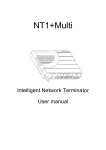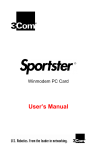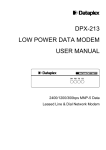Download Sportster ISDN TA Ext.
Transcript
Sportster ISDN TA Ext.
External ISDN Terminal Adapter
User's manual
U.S. Robotics and the U.S. Robotics logo are registered
trademarks of U.S. Robotics. Any trademarks, trade names,
service marks, or service names owned or registered by any other
company and used in this manual are the property of their
respective companies.
1997 by U.S. Robotics, Inc
Table of contents
1. INTRODUCTION .....................................................1
1.1.
1.2.
1.3.
1.4.
PRODUCT DESCRIPTION ............................................ 1
INTERNET ACCESS .................................................... 2
REMOTE LAN ACCESS .............................................. 2
CE MARK ................................................................. 2
1.4.1.
1.4.2.
1.4.3.
Approval .................................................................. 2
Electromagnetic Compatibility .................................. 2
Safety...................................................................... 2
2. INSTALLATION ......................................................3
2.1. CONTENTS ............................................................... 3
2.2. INSTALLATION PROCEDURE........................................ 3
2.3. DISPLAYS AND CONTROL ELEMENTS........................... 4
2.4. INSTALLATING WITH W INDOWS 3.X AND
W INDOWS 95..................................................................... 5
2.4.1.
2.4.2.
Windows 95............................................................. 5
Windows 3.x............................................................ 5
3. USING THE SPORTSTER ISDN TA EXT. WITH
APPLICATION SOFTWARE.........................................7
3.1.
3.2.
CONFIGURATION FOR INTERNET ................................ 7
CONFIGURATION ....................................................... 8
4. CONFIGURING THE SPORTSTER ISDN TA EXT. 9
4.1.
4.2.
CONFIGURATION USING AT COMMANDS ..................... 9
AT COMMAND SET .................................................. 10
5. ISDN TA CONFIGURATION COMMAND SET .....19
5.1.
LOCAL CONFIGURATION USING ISDN TA
CONFIGURATION COMMANDS ............................................. 19
5.2. REMOTE CONFIGURATION USING ISDN TA
CONFIGURATION COMMANDS ............................................ 20
5.3. TABLE OF ADJUSTABLE CONFIGURATION-VALUES AND
DEFAULT-VALUES.............................................................. 22
6. DIAGNOSTIC AND ERROR MESSAGES.............25
6.1.
ERROR MESSAGES FROM AT COMMAND SET ............ 25
6.1.1.
6.1.2.
ISDN)
6.1.3.
6.2.
ISDN- and internal Error messages ........................ 25
Table of ISDN causes and their explanation (EURO
26
Table of ISDN causes and their explanation (1TR6)28
ERROR ANALYSIS UNDER W INDOWS NT................... 30
7. ARE YOU STILL HAVING PROBLEMS ? ............31
8. LIMITED WARRANTY...........................................41
Appendix
A1: TECHNICAL DATA
35
A2: LED DISPLAYS
36
A3: PINOUT OF THE ISDN CONNECTOR
37
A4: PIN ASSIGNMENT OF THE V.24/V.28 INTERFACE ISDN TA
(DSUB 9 D-TYPE, 9 WAY)
38
A5: CABLE LAYOUT FOR CONNECTION OF TERMINALS
WITH 25 PIN CONNECTORS (MALE OR FEMALE) TO A
ISDN TA
39
A6: CABLE LAYOUT TO CONNECT A PC WITH 9-PIN MALE
PLUG THROUGH A SERIAL COM PORT TO A ISDN TA
40
gjdfh
1.
Introduction
Congratulations! You have just purchased the Sportster ISDN TA
Ext.. Since 1976, U.S. Robotics has grown to become a key
manufacturer and developer of information access technology.
U.S. Robotics' advanced technology allows you to use your
faxmodem to open up a new world of information access.
As an innovator in the data communications field, U.S. Robotics
has a history of bringing the latest technology to market at an
affordable price.
For more information on U.S. Robotics, visit the U.S. Robotics
World Wide Web home page at: http://www.usr.co.uk. for the
UK, http://www.usr.it for Italy and http://www.usr.com for
other European countries.
1.1.
Product description
Sportster ISDN TA Ext. is an ISDN terminal adapter allowing ISDN
access directly from your PC. It allows access to Internet and
online services and is suitable for remote LAN access. The
Sportster ISDN TA Ext. is like the digital equivalent of an analogue
modem.
You need:
• an ISDN Basic Rate Interface (BRI)
• a PC with online software for a modem
The serial port of the PC should be capable of a data rate of up to
115.2kbps. This might require an additional high speed serial card.
Sportster ISDN TA Ext. - User’s Manual
1
1.2.
Internet Access
There are two ways to access the Internet via ISDN:
• by synchronous PPP
• by bit rate adaption V.120
• by using X.75
It depends on the access facilities of your Internet service provider
(ISP) or Point-of-presence (POP) which one you may use.
1.3.
Remote LAN Access
To access a LAN remotely via ISDN you have to choose the
appropriate protocol that is used by the ISDN router on the LAN.
1.4.
CE Mark
1.4.1. Approval
The Sportster ISDN TA Ext. has Pan-European approval.
The approval number is CE 0188 X.
1.4.2. Electromagnetic Compatibility
This device complies with the following standards in accordance
with the European Directives 91/263/EEC and 89/336/EEC, when
mounted inside a host computer with it’s bracket screwed to the
computer chassis.
•
•
Immunity EN 50082-1 06/92
Emission EN 55022 class B 08/87
1.4.3. Safety
This device complies with the following standard in accordance
with the European Directives 91/263/EEC and 73/23/EEC:
• EN 60950/A3 10/95
2
Sportster ISDN TA Ext. - User’s Manual
2.
2.1.
Installation
Contents
This packet contains the following items:
• Sportster ISDN Terminal Adapter External
• Power Supply Unit (PSU)
• RJ45/RJ45 ISDN cable
• V.24 DTE interface Serial cable
• User manual
• Installation software
2.2.
Installation procedure
• Connect the serial port of the Sportster ISDN TA Ext. to the
serial port (COM Port) of the PC.
• Connect the ISDN port of the Sportster ISDN TA Ext. to the
basic rate interface (BRI) of the ISDN.
• Connect the power supply to the Sportster ISDN TA Ext. and
plug it into the AC mains socket.
Refer to chapter 2.3 for the correct display during the power-up
sequence.
The Sportster ISDN TA Ext. is now ready for use, please refer to
the next chapter about using Applications Software on your PC.
Sportster ISDN TA Ext. - User’s Manual
3
2.3.
Displays and control elements
At the back of the Sportster ISDN TA Ext. you will find the sockets
for the external power supply and the ISDN cable.
ISDN -TA
ISDN
PWR
Fig. 1: Back view of the Sportster ISDN TA External
ISDN : ISDN cable interface
PWR : External power supply
6 LED lights on the front panel let you monitor the status of your
Sportster ISDN TA Ext..
ISDN -TA
L1
R
DCD
Ο
Ο
L2
Ο
Ο
T
Ο
Ο
DTR
Ο
DSUB 9 / V.24
Ο
Fig. 2: Front view of the Sportster ISDN TA External
The 4 LEDs on the right show the status of the lines to and from
the PC:
T:
shows activity of transmitted data from the PC
R:
shows activity of receiving data from the ISDN line
DTR : shows the status of the DTR line
DCD : typically shows the connection to an access
server.
LEDs labelled L1 and L2 show the overall status of the Sportster
ISDN TA Ext. in coded form. The following list describes the status
of L1 and L2 during an error free power-on sequence.
A complete list can be found in the appendix "LED displays".
Status
L2
L1
1. Power-On-Phase
wait
•
• (about 2sec)
2. Active phase ISDN
OK
Ο
⊗
3. Connected
ISDN connection
establ.
⊗
⊗
LED Legend:
Ο
•
⊗
On
Continuously blinking
Off
2.4.
Installating with Windows 3.x and
Windows 95
2.4.1. Windows 95
1. Insert the disk labelled ‘Sportster ISDN TA ext. - Installation
Windows95’ “
2. Click Start | Run from the main Windows 95 task bar.
3. Type A:\SETUP and click OK
3. To install follow the on-screen prompts.
2.4.2. Windows 3.x
The Sportster ISDN TA External will operate in Terminal mode
without the need to load the Installtion Program.
It is advised that you obtain better COM drivers to replace the
standard Windows 3.x files from Mircosoft. High Speed drivers can
be installed with RVS-COM. During installation you will be
prompted to install drivers for your operating system, select YES
for Windows 3.x.
Sportster ISDN TA Ext. - User’s Manual
5
dgh
3.
Using the Sportster ISDN TA Ext. with
Application Software
To use the Sportster ISDN TA Ext. with different application
software and access points you have to look for the following
items:
• Usually you will have a contract with your ISDN service
provider.
• From your provider you should have an ISDN access
number to call (required when using application
program)
• The Sportster ISDN TA Ext. recommended settings
appropriate to your ISDN access point are described in
the next few chapters.
3.1.
Configuration for Internet
To access the Internet via ISDN you must have a contract with an
Internet service provider (ISP) providing direct ISDN access. The
following information is required, from your ISP, to configure the
Sportster ISDN TA Ext..
• ISDN access number (required for the PC application
sofware)
• Layer two protocol, usually the protocol-type PPP (to be
configured in the Sportster ISDN TA Ext., AT command
: “ATB3”; factory default)
• ISDN Access protocol (required for use with the PC
system software or Internet access software)
To configure the Internet access software on the PC, you may
need the TCP/IP address, user name, password etc. Please refer
to the software manual.
Sportster ISDN TA Ext. - User’s Manual
7
3.2.
Configuration
The configuration of the Sportster ISDN TA Ext. can be dependent
of the type of access the Internet provider is supporting. The
following types of access are mostly used for public ISDN access.
- HDLC async to sync conversion
This protocol has to be setup, if the service provider uses
a access point where the protocol PPP is running.
- V.120
- X.75
Please get more information from your Internet provider if
necessary.
8
Sportster ISDN TA Ext. - User’s Manual
4.
Configuring the Sportster ISDN TA Ext.
The Sportster ISDN TA Ext. is delivered with a set of preset
values. In the following section it will be shown how, by using the
configuration commands, you can examine the configuration of the
Sportster ISDN TA Ext. and if necessary change it. The values can
be stored in non-volatile RAM; this means they'll remain
unchanged even if the power supply is disconnected.
You can configure the Sportster ISDN TA Ext. in the following
three ways:
• by using the AT command set, entered locally using a
connected PC.
• by using Sportster ISDN TA Ext. configuration commands
entered by the locally connected PC.
• by using Sportster ISDN TA Ext. configuration commands
entered via the ISDN access (remote configuration).
Normally the configuration via AT commands is sufficient.
4.1.
Configuration using AT commands
All parameters can be changed by using an extended AT
command set described at the beginning of page 10.
The factory setting is described (highlighted) in the parameter list
shown in the chapter "AT command set".
If you want to change the factory default setting, please do the
following steps:
• Connect the Sportster ISDN TA Ext. to the ISDN interface
• Using the Serial cable, connect the PC´s COM Port to the DTE
interface of the Sportster ISDN TA Ext..
• Connect the power supply to the mains socket.
• Start a terminal emulation program (e.g . Windows Terminal/HyperTerminal) on your PC.
Sportster ISDN TA Ext. - User’s Manual
9
• Set-up the parameter(s) of the Sportster ISDN TA Ext. from the
terminal emulation program and save the parameter(s) using
the AT command set.
Example:
To use X.75, enter the following commands:
ATB10<↵>
(set protocol to X.75)
AT&W<↵>
(save the new configuration)
• Leave your terminal emulation program and start your
application program.
4.2.
AT command set
With the exception of the command A/ (Repeat command) all
commands begin with the prefix AT and are terminated with <↵>.
Corrections in a command line are done with <←BACKSPACE>. A
command line has a maximum of 80 characters, the command line
is automatically cancelled by longer input. Blanks are ignored,
capital/small letters are not significant.
Autobauding is carried out according to the profile configuration
during the input of a "AT" sequence. The baudrate, databits and
parity are recognised and adjusted automatically by the Sportster
ISDN TA Ext.. The baudrate value is not adopted by the terminal
profile. The commands &Dx and &Kx (see below) change the
appropriate profile values.
The parameter settings of the Sportster ISDN TA Ext. obtained
when using the AT commands, can be permanently stored using
AT&W <Enter> and are not lost by a reset, or by leaving the AT
command mode.
10
Sportster ISDN TA Ext. - User’s Manual
To enter the AT command mode during an active data connection
you must use the following sequence ("Escape sequence"):
at least 1 sec pause <+><+><+> 1 sec pause
The time gap between all three plus signs must not exceed 1 sec.
The escape sequence is transmitted transparent to the remote
device.
Supported commands:
A/
ATA
AT&A
ATBx
x
Repeat last command line
Answer a call (call accept through DTE) by S0 = 0
Must be the last command in an AT command line.
Show all security entries for incoming call
determination
Select B channel protocol x (see command port) with
is
AT%Bx
AT&C[0]
&C1
ATDnn
3 = HDLC asy (i.e. for Internet / RAS access)
10 = X.75
(i.e. for BBS access)
13 = V.120
(for CompuServe access)
22 = T.70-NL (for T-Online access)
Set-up the local Baudrate to x bit/sec with x :
0: automatic local baudrate detection
enabled (autobauding)
1: 1200 bit/s
2: 2400 bit/s
3: 4800 bit/s
4: 9600 bit/s
5: 19200 bit/s
6: 38400 bit/s
7: 57600 bit/s
8: 115200 bit/s
Must be the last command in an AT command line.
Sportster ISDN TA Ext. control line DCD is always ON
DCD ON indicates ISDN connection is established
and synchronised
Dial the call number nn (D for Dial). The dial modifier
"W", ">", "P", "T", ",", ";", "@" can be freely inserted in
the dial string; they have no influence on the dial
procedure of the Sportster ISDN TA Ext..
Must be the last command in AT command line.
(Adding an “e” to the call number indicates that a
Sportster ISDN TA Ext. - User’s Manual
11
ATDS=n
ATDL
ATE[0]
E1
AT&F
ATH
AT#H
ATI[0]
ATI1
AT&K[0]
&K3
&K4
ATO
ATQ[0]
Q1
AT&R[0]
&R1
AT#R
AT#R0
AT#R1
ATSnn?
ATSnn=xx
12
connection to the internal remote access of a
Sportster ISDN TA Ext. shall be set-up.)
Dial number n from stored telephone number list
(n = 0..9)
Recall last dialled number
AT&D[0] DTE control line DTR setting is ignored
&D2
DTE control line DTR is evaluated:
dropping the DTR line by the DTE will disconnect an
existing ISDN connection (default)
No local echo
Local echo on in command phase (default)
Factory default will be loaded (for storing non volatile
please use the command AT&W).
Disconnect ISDN data link.
Show own MSN (multiple subscriber number) for data
port
Returns the "Modem"-type; name of the terminal
adapter
Returns the EPROM checksum
I2 Returns “OK”
I3 Returns version string: “SP5.10.00"
I4 Returns product name: "Sportster ISDN TA Ext."
I5 Returns ISDN selected protocol: “0 - DSS1”
I6 Returns copyright string: “Copyright U.S. Robotics
Access Corp.”
No local flowcontrol between the DTE and Sportster
ISDN TA Ext. is used
Local flow control is set to hardware handshake
RTS/CTS (default)
Local flow control is set to software handshake
XON/XOFF
Return to online data mode
Returns status - codes after command input (default)
No status codes are returned
Sportster ISDN TA Ext. control line CTS is following
all changes of RTS
CTS is always ON (default)
Reject an incoming call by issuing this command (S0
register is 0)
Disable rejecting all incoming calls automatically
Enable rejecting all incoming calls automatically
Shows actual values (decimal) of selected register nn
Adjusts selected register nn to the decimal value xx.
Sportster ISDN TA Ext. - User’s Manual
AT&S[0]
&S1
Sportster ISDN TA Ext. control line DSR is always ON
DSR ON indicates ISDN connection is established
and synchronised
ATV[0]
Messages are presented as numbers (followed by
<CR>)
V1
Messages are presented as text (verbose)
V2
Messages are presented as text including enhanced
error causes
AT&V[0]
Displays the actual configuration of AT command
setting including stored ISDN numbers
&V1
Displays the actual configuration of extended AT
command setting
ATW[0]
Show the result code form (RING, CONNECT) without
additional info
ATW1
Show the result code form (RING, CONNECT) with
address/subaddress
AT&W
The active configuration will be stored non volatile
ATX
Select CONNECT result message format:
X0
“CONNECT” only
X1
“CONNECT” with line speed, “BUSY” and “NO
DIALTONE” not used
X2
“CONNECT” with line speed, “BUSY” not used
X3
“CONNECT” with line speed, “NO DIALTONE” not
used
X4
“CONNECT” with line speed, all messages used
ATZ
The active configuration will be reset to the stored
configuration
Must be the last command in an AT command line
AT&Zx=nn[/ss]Store dialling number nn with subaddress ss as
entry number x into the telephone list (x = 0..9)
AT#Znn
Set own msn nn for data port
nn = “*” : all incoming calls are acceptable
Sportster ISDN TA Ext. - User’s Manual
13
Setting up a special ISDN parameter:
(Only one command is allowed per AT command)
AT**CF.ISDN=x
Select ISDN D channel protocol
0: DSS1 (Euro-ISDN)
Note: after changing and storing the ISDN
protocol the TA has to be reset by
powering off and on
AT**CF.LLC=hh
Low layer compatibility hh for outgoing
calls
An empty parameter has to be entered
by "-".
Example:
Deleting of LLC-value: LLC -<CR>
Entering a new LLC:
LLC 8890<CR>
Note: LLC MUST BE “-“ FOR CORRECT
OPERATION IN THE UK
AT**BSIZE=x
AT**DTE=x
AT**K=x
AT**DBITS=x
AT**PRTY=x
Maximum length x of a data frame
HDLC Link-address x Layer 2
1: TA reacts as DTE (own adr = 01)
3: TA reacts as DCE (own adr = 03)
Layer-2 protocol windowsize x
Number of data bits x asynchronous chars
(7,8)
Parity x of async chars
0: no parity; 1: even parity; 2: odd parity
AT**cmd
Execute one configuration command,
AT%Q
Enter directly into the Configurator, the
configuration prompt “#” will be displayed.
Leave the configurator with the command
“go”.
14
Sportster ISDN TA Ext. - User’s Manual
Utilised S register- and their meaning:
S0
S1
S2
S3
S4
S5
S7
S16
0: No automatic call acceptance, acceptance of an
incoming call is controlled by the data terminal(command
ATA after RING)
1: (Default) Instant call acceptance by the terminal
adapter
n: Call acceptance through the terminal adapter after
((n 1)*5) sec; the value n has a max. of 24
(Alert-supervision).
Ring Counter
Escape Character
Carriage Return Character
Line Feed Character
Backspace Character
Wait time for Carrier (sec)
The last occurred CAPI/ISDN error cause is displayed
Sportster ISDN TA Ext. - User’s Manual
15
Result codes (numerical and verbose) :
Code
Text
Meaning
0
OK
Command completed
1
CONNECT <rn>
2
RING <rn>
3
NO CARRIER <xx>
4
ERROR
6
NO DIALTONE <xx>
7
BUSY <xx>
8
NO ANSWER <xx>
19
CONNECT 64000 <rn>
Connection established
(rn = call number of remote
site)
Indicates an incoming call
(Set-up received)
No synchronisation
(xx = ISDN error cause)
Illegal command or error
that can not be indicated
otherwise
No access to ISDN network
(xx = ISDN error cause)
Number engaged
(xx = ISDN error cause)
No connection; called
number cannot be reached
(xx = ISDN error cause)
Connection, line speed
64 kBit/s
Call number display:
<rn> = call number of remote site
In AT command mode call number display which does not belong
to the AT command standard can be turned on by issuing the
command ATW1. If turned on, the call number (and subaddress) of
the caller is shown with the Connect- or Ring-message (in pointed
brackets), depending on the signalling in D-channel.
16
Sportster ISDN TA Ext. - User’s Manual
If the Sportster ISDN TA Ext. is used on the public network then
the calling number of the remote site (including area code) is
displayed.
Example:
CONNECT 19200 <01189692200>
Error cause display:
<xx> = ISDN release (error) cause, hexadecimal i.e. 34F0H
In AT command mode error cause display which does not belong
to the AT command standard can be turned on by issuing the
command ATV2. The shown error cause uses the coding defined
by the CAPI definition. ISDN error causes from the ISDN network
are always coded as 34xxH, where xx represents the hexadecimal
version of the ISDN error cause. An error list can be found in the
section ISDN error causes.
Sportster ISDN TA Ext. - User’s Manual
17
djdh
5.
ISDN TA Configuration command set
Usually the configuration can be changed by only using the AT
command set. If you have more extended requirements or want to
configure a Sportster ISDN TA Ext. through the ISDN line you
have to use the Configuration command set.
The configurator can be entered in the following ways:
- Locally entered during power-on sequence
- Remote via ISDN (see page 20).
- By using the special AT command AT%Q<↵>.
5.1.
Local Configuration using ISDN TA
configuration commands
To configure the Sportster ISDN TA Ext. locally by configuration
commands:
• Connect the Sportster ISDN TA Ext. to ISDN interface
• Using the Serial cable, connect the PC´s COM Port to the serial
interface of the Sportster ISDN TA Ext..
• Start a
terminal emulation program (e.g. Windows Terminal/HyperTerminal) with the following settings: 9600
Baud, 8 databits, No Parity (8N1), 1 Stop Bit, Hardware Flow
Control.
• Connect the Sportster ISDN TA Ext. to the mains using the
mains plug adapter and
1. wait until LED 1 and 2 start blinking (after about 2 sec,
see config cmd “start”) and
2. type in quickly the sequence <ESC> <ESC>, to call up
the configurator.
The configurator acknowledges by giving a welcome string
followed by a “#” as the prompt character. Now you can
work with the configurator by using the configuration
commands.
• Set-up the parameter for the Sportster ISDN TA Ext. from your
terminal program and store them. (see page 16).
Sportster ISDN TA Ext. - User’s Manual
19
Example:
To use X.75, enter the following commands:
prot 10<↵>
(set protocol to X.75)
save<↵>
(save the new configuration)
go<↵>
(leave the configurator and activate
the new value settings)
Note: The active set of parameters can be displayed on screen
by the configurator with the command "show<↵>".
• Leave the terminal program and start your application.
Now you can use the Sportster ISDN TA Ext. with the new set of
parameters by running the software application.
5.2.
Remote Configuration using ISDN TA
Configuration commands
The Sportster ISDN TA Ext. requiring configuration is referred to
here as the REMOTE Sportster ISDN TA Ext..
The Sportster ISDN TA Ext. being used to configure is referred to
as the LOCAL Sportster ISDN TA Ext..
Ensure that the remote Sportster ISDN TA Ext. to be configured at
the other end is connected to the ISDN line and powered up.
• Connect the local Sportster ISDN TA Ext. to the ISDN interface
• Using the Serial cable, connect the PC´s COM Port to the serial
interface of the local Sportster ISDN TA Ext..
• Connect the power supply to the mains socket.
• Start a
terminal emulation program (i.e. WindowsTerminal/HyperTerminal)
• Configure the local Sportster ISDN TA Ext. with the B channel
protocol X.75 and block size 2048.
• Set-up an ISDN connection to the remote Sportster ISDN TA
Ext. to be configured by using the command: ATD<ISDNNo>e<↵>. The extension “e” at the end of the calling number
gives a connection to the internal remote access of the remote
Sportster ISDN TA Ext..
The called Sportster ISDN TA Ext. configurator acknowledges
by giving a welcome string followed by a “#” as the prompt
character. Now you can work with the configurator by using the
20
Sportster ISDN TA Ext. - User’s Manual
ISDN TA Configuration commands (see Chapter 5).
• Set-up the parameter for the remote Sportster ISDN TA Ext.
from your terminal program and store them (if wanted).
Example:
To change the used B channel protocol to X.75 please enter the
following commands:
prot 10<↵>
(set protocol to X.75)
bsize 2048<↵> (set blocksize to 2048 Bytes)
save<↵>
(save the new configuration)
go<↵>
(leave the configurator and activate
the new values)
Hint: The active set of parameters can be displayed on screen
by the configurator with the command "show<↵>".
• Hang up the ISDN connection and leave your terminal program.
The configured remote Sportster ISDN TA Ext. with the new set of
parameters can be used by running the software application.
Sportster ISDN TA Ext. - User’s Manual
21
5.3.
Table of adjustable configuration-values and
default-values
The configuration commands typed in must have the correct
syntax and be complete, including all blanks. Capital/small letter
use is not important. The entry is not case sensitive.
CMD
Parameter
mode
(#1)
def.
sel.
command set
0
0
prot
data protocol
3
isdn
ISDN protocol
0
defa
default
-
save
save
parameters
-
load
-
-
reset
reset Sportster
ISDN TA Ext.
-
activate
parameters
start timer
-
go
Start
Show
?[cmd]
??
22
show
parameters
Help
Help
40
Meaning
Command set for connection
control
0: AT command set
3,
transmission protocol for
10, 13, data transfer
22
3: HDLC async to sync (PPP)
10: X.75 SLP
13: V.120
22: T.70-NL
0
select ISDN D channel
protocol
0: DSS1 (Euro-ISDN)
1: 1TR6
set-up factory default
parameter
save the actual set of
parameters in the nonvolatile memory
load settings for non-volatile
configuration
reset the whole functionality
of the Sportster ISDN TA Ext.
(like Power off / on)
Start the Sportster ISDN TA
Ext. with the stored values.
10Command-phase after reset
199
decimal in 10msec.
Display the actual set of
parameters
show helptext for one
selected command
shows helptext for all
commands
Sportster ISDN TA Ext. - User’s Manual
CMD
Parameter
def.
msn
Multiple Subscriber Number
*
llc
low layer compatibility
-
hex
bytes
bc
bearer capability
8890
hex
bytes
sin
Service
Indicator
frame size
7,0
204
8
0
hex
bytes
128..
2048
0,1
bsize
(#1)
dte
DTE Address
sel.
k
(#1)
br
windowsize
7
1..7
baudrate async
0
0-8
dbits
async databits
8
7,8
prty
async parity
0
0-2
flc
flowcontrol
3
0,3,4
Meaning
Own MSN (Multiple
Subscriber Number)
*: no specific MSN, all
incoming calls accepted
Low layer compatibility for
outgoing calls
(#2)
Bearer capability for outgoing
data calls
(#2)
Service Indicator for outgoing
data calls (1TR6 only)
maximum length of a data
frame
HDLC Link-address Layer 2
0: TA reacts as DCE (own
adr = 01)
1: TA reacts as DTE (own adr
= 00)
Layer-2 protocol: windowsize
baudrate selection for DTE
interface
0: autobauding, (automatic
local bit rate adaption)
1: 1200 bit/s
2: 2400 bit/s
3: 4800 bit/s
4: 9600 bit/s
5: 19200 bit/s
6: 38400 bit/s
7: 57600 bit/s
8: 115200 bit/s
number of data bits
asynchronous chars
parity of async chars
0: no parity; 1: even parity; 2:
odd parity
flowcontrol to DTE
0: no flowcontrol
3: hardware flowcontrol
RTS/CTS
4: software flowcontrol
XON/XOFF
Sportster ISDN TA Ext. - User’s Manual
23
CMD
def.
sel.
cdtr
DTR control
Parameter
2
0,2
cdsr
DSR control
0
0,1
ccts
CTS control
1
0,2
cdcd
DCD control
1
0,1
Meaning
usage of DTR to control
ISDN connection
0: no control
2: DTR off disconnects
0: DSR always ON
1: DSR indicates a
connection
0 : CTS follows RTS
1 : CTS always ON
2 : CTS follows DTR
0 : DCD always ON
1 : DCD indicates a
connection
2 : DCD follows DTR
Notes:
(#1)
After issuing one of these parameter you have to run the
"go" command to activate the new settings. Please don't
forget to execute the "save" command to make the
configuration non volatile.
(#2)
An empty parameter has to be entered by "-".
Example:
Deleting of LLC-value: LLC -<CR>
Entering a new LLC:
LLC 8890<CR>
24
Sportster ISDN TA Ext. - User’s Manual
6.
Diagnostic and error messages
6.1.
Error messages from AT command set
6.1.1.
ISDN- and internal Error messages
When the extended result messages are selected using the
command ATV2 ISDN error codes are displayed in addition to the
standard AT result messages.
ISDN error causes from the ISDN network are always coded as
34xxH, where the last two digits xx represent the ISDN cause in
hexadecimal coding. The meaning can be taken from the following
tables ISDN causes.
Sportster ISDN TA Ext. - User’s Manual
25
6.1.2.
Table of ISDN causes and their explanation (EURO ISDN)
Cause
decimal /
hexadecimal
26
Meaning
1 / 0x81
unassigned number
3 / 0x83
no route to destination
6 / 0x86
channel unacceptable
16 / 0x90
normal clearing
17 / 0x91
user busy
18 / 0x92
19 / 0x93
no user responding (i. e. DTR not ON)
21 / 0x95
call rejected
22 / 0x96
number changed
26 / 0x9A
non selected user clearing
27 / 0x9B
destination out of service
29 / 0x9D
facility rejected
31 / 0x9F
normal disconnect, unspecified
34 / 0xA2
no B channel available
38 / 0xA6
ISDN network out of order
41 / 0xA9
temporarily failure of the ISDN network
42 / 0xAA
ISDN network congestion
47 / 0xAF
ISDN network congestion
50 / 0xB2
requested facility not subscribed
57 / 0xB9
bearer capability not authorised
Sportster ISDN TA Ext. - User’s Manual
Cause
decimal /
hexadecimal
Meaning
58 / 0xBA
bearer capability not available
63 / 0xBF
service/option not available
65 / 0xC1
bearer capability not implemented
70 / 0xC6
only restricted digital bearer capability (BC)
available
79 / 0xCF
service/option not implemented
88 / 0xD8
incompatible destination
111 / 0xEF
protocol error, unspecified
127 / 0xFF
network interworking error, unspecified
Sportster ISDN TA Ext. - User’s Manual
27
6.1.3.
Table of ISDN causes and their explanation (1TR6)
Cause
decimal /
hexadecimal
3 / 0x83
28
Meaning
unknown service indicator or service not applied
for
10 / 0x8A
no free user channel available
17 / 0x91
requesting service is rejected, because the
initiative party has no authorisation
32 / 0xA0
outgoing connection not possible
33 / 0xA1
locally busy; is the total sum of the free Bchannels, the busy B-channels, the attached Bchannels and number of call procedures without
B-channel specification equal four, so are
incoming calls from the network not accepted.
The calling party receives a DISC with cause
"user access busy" and the Busy tone.
34 / 0xA2
connection not possible due to membership of a
closed user group
37 / 0xA5
"vorbestellte Dauerwählverbindung" (SPV) not
installed at PTT side
51 / 0xB3
B party is incompatible
53 / 0xB5
connection in network not able to be set up due
to wrong destination address, service or service
attribute
56 / 0xB8
call number of B party has changed
57 / 0xB9
Remote terminal is not ready
58 / 0xBA
no terminal has responded to the incoming
SETUP-message, or ringing broken off, absence
assumed (expiration of call time-out T3AA).
59 / 0xBB
B party busy
Sportster ISDN TA Ext. - User’s Manual
Cause
decimal /
hexadecimal
Meaning
61 / 0xBD
B party has a lock of incoming connections (for
instance "do not disturb" service feature), or the
requested service is not applied for by B party.
62 / 0xBE
By A party: the wished for connection is actively
rejected by B party (through sending a DISC as
response to an incoming SETUP-message. On a
terminal during the set-up phase of an incoming
call: the connection is already taken up by
another terminal at the bus.
80 / 0xD0
ISDN transit network out of order
88 / 0xD8
B party incompatible
89 / 0xD9
network congestion
90 / 0xDA
rejected or disconnected by remote side (party
or exchange)
112 / 0xF0
sent in a REL-message: disconnected due to
local error
113 / 0xF1
disconnected due to error in remote end
114 / 0xF2
at the remote side the connection is in "Hold" or
"Suspend" state.
115 / 0xF3
at the remote side the connection is no longer in
"Hold", "Suspend"- or conference state.
Sportster ISDN TA Ext. - User’s Manual
29
6.2.
Error analysis under Windows NT
To set-up a protocol log of the connection in the B channel using
PPP protocol can be done in the following way:
- enable logging information in the registry:
HKEY_LOCAL_MACHINE\SYSTEM
CurrentControlSet\Services
RASMAN\Parameters
logging = 1
PPP
logging = 1
- you can find the log files in the following directory:
%SystemRoot%\System32\RAS\PPP.LOG
and
%SystemRoot%\System32\RAS\Device.log
To get a detailed error analysis please contact your supplier of the
Sportster ISDN TA Ext..
30
Sportster ISDN TA Ext. - User’s Manual
7.
Are you still having problems ?
• FOR THE UNITED KINGDOM
Should you encounter any difficulties with your Sportster ISDN TA
Ext., refer to the manual first.
Call or visit your dealer, if they are unable to assist you, contact the
U.S. Robotics Technical Support Department from Monday through
to Friday, between 9:30am - 5:00pm on;
E-mail address:[email protected]
CompuServe: GO UKVENA
BBS:
0118 969 2200
FOD*:
0118 922 8299
Fax:
0118 969 4222
Tel:
0118 944 1000
Web page:
http://www.usr.co.uk
*FOD = Fax on Demand
Upon contacting U.S. Robotics you will be issued with a Call
Reference Number (CRN). This should be quoted when contacting
the Technical Support Department in relation to your query.
Should you be advised to return your product, U.S. Robotics will
repair and return the unit to you.
Please note that products can not be returned without prior
approval by the U.S. Robotics Technical Support Department.
If you would like further information or the name of your nearest
U.S. Robotics dealer, call us FREE on:
0800 22 52 52
or look at,
http://www.usr.co.uk.
Sportster ISDN TA Ext. - User’s Manual
31
• FOR ITALY
Should you encounter any difficulties with your Sportster ISDN TA
Ext., refer to the manual first.
Call or visit your dealer, if they are unable to assist you, contact the
U.S. Robotics Customer Support. When you call, specify your
modem Sportster ISDN TA Ext. serial number (found on the modem
Sportster ISDN TA Ext. and on the outside of the box), the software
being used, and, if possible, the contents of your ATI7 screen.
Hotline:
Fax :
USR BBS:
CompuServe:
Internet:
02 26.296.250
02 26 268 334
+33 (0) 3 20 91 03 08
GO USROBOTICS
[email protected]
Should you be advised to return your product, U.S. Robotics will
repair and return the unit to you. Contact U.S. Robotics European
Center Department to obtain a Return Materials Authorisation (RMA)
number. YOU MUST HAVE AN RMA NUMBER BEFORE RETURNING THE
MODEM TO US.
Phone :
+33 (0) 3 20 91 04 97
Fax :
+33 (0) 3 20 19 06 94
Ship the unit, postage paid, in a strong box made of corrugated
cardboard with plenty of packing material (preferably the original
container).
Include your RMA number, name, and address on the shipping label
as well as inside the package.
Ship to the following address :
U.S. Robotics Logistics sarl
European Center Department
RMA#
Rue Jules Verne
Centre de Gros N°2
F-59818 Lesquin Cedex
France
32
Sportster ISDN TA Ext. - User’s Manual
• FOR THE OTHER EUROPEAN COUNTRIES
Should you encounter any difficulties with your Sportster ISDN TA
Ext., refer to the manual first.
Call or visit your dealer, if they are unable to assist you, contact the
U.S. Robotics Customer Support. When you call, specify your
modem Sportster ISDN TA Ext. serial number (found on the modem
Sportster ISDN TA Ext. and on the outside of the box), the software
being used, and, if possible, the contents of your ATI7 screen.
Hotline:
Fax:
USR BBS:
CompuServe:
Internet:
+33 (0) 3 20 19 24 24
+33 (0) 3 20 19 24 34
+33 (0) 3 20 91 03 08
GO USROBOTICS
[email protected]
Should you be advised to return your product, U.S. Robotics will
repair and return the unit to you. Contact U.S. Robotics European
Center Department to obtain a Return Materials Authorisation (RMA)
number. YOU MUST HAVE AN RMA NUMBER BEFORE RETURNING THE
MODEM TO US.
Phone :
+33 (0) 3 20 91 04 97
Fax :
+33 (0) 3 20 19 06 94
Ship the unit, postage paid, in a strong box made of corrugated
cardboard with plenty of packing material (preferably the original
container).
Include your RMA number, name, and address on the shipping label
as well as inside the package.
Ship to the following address :
U.S. Robotics Logistics sarl
European Center Department
RMA#
Rue Jules Verne
Centre de Gros N°2
F-59818 Lesquin Cedex
France
Sportster ISDN TA Ext. - User’s Manual
33
gr
Appendix
A1: Technical data:
One V.24 channel:
functional:
electrical:
mechanical:
V.24
V.28
9 pin -Type connector (female)
Transmission speeds:
DTE:
B channel:
1200 - 115200 bit/s (asynchronous)
64.000 bit/s (synchronous)
Character representation:
8Bit no Parity, 1 stop bit
7Bit even/odd Parity, 1 stop bit
Character synchronisation: asynchronous
Operating mode:
half duplex or full duplex
ISDN interface:
S0-interface according to CCITT I.430
(1TR3)
Physical dimensions:
desk top house: 71 x 22 x 123 mm
(WxHxD)
Sportster ISDN TA Ext. - User’s Manual
35
A2: LED displays
Active states:
L1
L2
• (2sec) •
• (1x1s) Ο
⊗
Status
Power-On-Phase ; wait
ISDN not OK ;
Check ISDN interface/ connector
Active phase ;
ISDN OK, no ISDN
connection established
⊗
•
call active ;
⊗
⊗
synch active ;
⊗
⊗
Connected ;
ISDN Connection will be
established
B channel
synchronisation will be
established
Data connection is
established
Error states:
L1
Ο
L2
Ο
Status
Sportster ISDN
TA not OK
•
Ο
ISDN not OK ;
Ο
• (nx1s) Sportster ISDN
TA not OK ;
Hardware error,
Sportster
ISDN TA repair necessary
Check ISDN interface/ connector
Hardware error,
Sportster ISDN TA Ext.
repair necessary
LED Legend:
⊗
On
• occ
short on, long off
Cycle 1 sec
⊗ fl
long an, short off
Cycle 1 sec
• (nxms) continuous blinking: n times every m seconds
Ο
Off
36
Sportster ISDN TA Ext. - User’s Manual
A3: Pin-out of the ISDN connector
Pin-out of the 8 pin ISDN S-interface connector (RJ45) (CCITT
I.430/ISO 8877)
Pin
Signal (S0)
1
not connected
2
not connected
3
STA (Transmit A)
4
SRA (Receive A)
5
SRB (Receive B)
6
STB (Transmit B)
7
not connected
8
not connected
Sportster ISDN TA Ext. - User’s Manual
37
A4: Pin assignment of the V.24/V.28 interface
Sportster ISDN TA Ext. (D-TYPE, 9 WAY)
Pin
V.24/V.28
CCITT
38
DIN
I/O
TEXT
EIA
1
109
M5
DCD
O
Data carrier detect
2
104
D2
RD
O
Receive data
3
103
D1
TD
I
Transmit data
4
108/1
108/2
S1.1
S1.2
DTR
I
Data terminal
ready
5
102
E2
GND
---
Signal ground
6
107
M1
DSR
O
Data set ready
7
105
S2
RTS
I
Request to send
8
106
M2
CTS
O
Clear to send
9
125
M3
RI
O
Ring indictor
Sportster ISDN TA Ext. - User’s Manual
A5: Cable layout for connection of terminals with 25
pin connectors (male or female) to a Sportster ISDN
TA Ext.
Only the cable with a male plug at the terminal side is shown. The
pin configuration for the female plug is the same.
V.24 device
1
⊃
Sportster ISDN TA Ext.
shield *
SGND
102
=
5
2
TD
103
3
3
RD
104
2
4
RTS
105
7
5
CTS
106
8
6
DSR
107
6
20
DTR
108
4
8
DCD
109
1
22
RI
125
9
7
⊃
⊃
⊃
⊃
⊃
⊃
⊃
⊃
⊃
25 pin jack
Attention:
⊃
=
9 pin jack
allowed cable length < 15m.
for transmission speeds > 19.200 bit/s < 2m.
* necessary for cable length > 2m
female connector on cable
male connector on cable
Sportster ISDN TA Ext. - User’s Manual
39
A6: Cable layout to connect a PC with 9-pin male
plug through a serial COM Port to a Sportster ISDN
TA Ext.
PC
Sportster ISDN TA Ext.
shield *
5
SGND
102
=
5
3
TD
103
3
2
RD
104
2
7
RTS
105
7
8
CTS
106
8
6
DSR
107
6
4
DTR
108
4
1
DCD
109
1
9
RI
125
9
⊃
⊃
⊃
⊃
⊃
⊃
⊃
⊃
⊃
9 pin jack
9 pin jack
Attention:
allowed cable length < 15m.
for transmission speeds > 19.200 bit/s < 2m.
* necessary for cable length > 2m
⊃
female connector on cable
male connector on cable
=
40
Sportster ISDN TA Ext. - User’s Manual
8.
Limited Warranty
U.S. Robotics Limited warrants to the original consumer or other
end user that this product is free from defects in materials or
workmanship for a period of five years from the date of purchase.
During the warranty period, and upon proof of purchase, the product
will be repaired or replaced (with the same or similar model) at our
option, without charge for either parts or labour. This warranty shall
not apply if the product is modified, tampered with, misused or
subjected to abnormal working conditions.
To obtain service under this limited warranty, contact the
U.S. Robotics Support (see Chapter 7).
Sportster ISDN TA Ext. - User’s Manual
41
For the United Kingdom :
U.S. Robotics Limited
220 Wharfdale Road
Winnersh, Wokingham
Berkshire
England
Tel : 0118.922.8200
Fax: 0118.969.5555
For Italy :
U.S. Robotics Italia Srl
Piazza Don E. Mapelli, 75
20099 Sesto San Giovanni
Italia
Tel : 02.2629.6250
Fax : 02.2626.8334
For Nordic countries :
U.S Robotics Nordic AB
Box 1524
Parkvägen 2A
171 29 Solna
Sweden
Tel : +46.(0)8.705.88.00
Fax : +46.(0)8.83.79.20
For Benelux :
U.S. Robotics Benelux
Planetenbaan 118
3606 AK Maarssen
The Netherlands
Tel : +31.346.586.211
Fax : +31.346.586.222
For other countries :
U.S Robotics PCD s.a.r.l
Cityparc,
3 rue Lavoisier
59650 Villeneuve d'Ascq
France
Tel : 03.20.19.24.24
Fax : 03.20.19.24.34
2.024.113