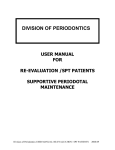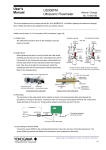Download User Manual
Transcript
User Manual LCD Monitor Arm T 800 463-7731 F 800 461-3182 [email protected] www.ise-ergonomics.com 01 Check-List Before assembly please spend some time to read this and follow the procedures step by step. Do not discard any of the packaging until you have checked all the parts and the package of fittings. If you are missing any of the parts, please contact ISE Customer Service. MA5000-1-xl-C Part Check-List MA5000-1-xl-G Part Check-List Fitting / Tools Check-List Fitting / Tools Check-List Assembly Guide Step 1 MA5000-1-xl-C “Clamp” assembly Adhere the pad to the clamp base. Desk thickness from 0.6”-3.3” (15mm-85mm). Use the screws provided to assemble the two-piece clamp. Tighten using the supplied allen key. Step 2 MA5000-1-xl-G “Grommet” assembly step (1-1) Use the 2mm allen key to loosen the screw, and then lift the arm out. Notice: Please do not drop the screw. 02 Assembly Guide 03 MA5000-1-xl-C To assemble, place the small metal plate in the bottom concavity of the grommet and then adhere the pad to the grommet. Then fix the grommet set on the desk using the bolt and parts. Desk thickness from 20mm-50mm. The diameter of the hole is from 20mm to 50mm. MA5000-1-xl-G “Grommet” assembly step (1-3) Fix the clamp or grommet mount on the desk. Use 2 mm allen key to secure the pole and the clamp or grommet mount together, by tightening the screw at the bottom, and then turning it back 1 rotation. Note: Before securing the screw please make sure the concavity on the bottom of the arm lines up with the small hole position. Assembly Guide 04 Step 2 Pull the locking knob out and then drop the lever down to open the Vesa mount, and then remove the Vesa mount from the arm. Step 3 Place LCD face down on a flat surface. Place Vesa mount on the LCD back and align to the screw holes. Secure them together with four screws and then tighten them up with screwdriver (not provided). Assembly Guide 05 Step 4 Insert the Vesa mount (with monitor already attached) onto the arm and press it down. Then lift and insert the locking knob. Step 5 (1) Use cable clip supplied to finish cable management. (2) Slide the clear plastic cable wing forward to open. Insert cables and lift to close. Assembly Guide Adjustment For Loading Caution for weight capacity adjustment: 1. Make sure of the LCD panel weight. 2. Support arm with a hand during assembly. Adjustment: Use the Allen key provided to adjust the weight capacity. Twist the Allen key in a clockwise direction for less weight; counterclockwise direction for more weight. • MA5000-1-XL-C/G: 4-9 kg (8.8-19.8 lbs) 06 Assembly Guide 08