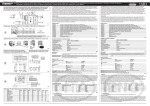Download User Data Sheet
Transcript
Drive Application Software Application Set Application Set Title Virtual Encoder Position Follower with SL Drive Product PowerFlex 700S Phase II Drive File Name for (AS) AS_PF700SII_VirtEncdr_PositFollow_SL_A.dno Date – Firmware Rev. 02/07/06 3.01 Attention: This document and related file(s) are designed to supplement configuration of the listed drive product. The information provided does not replace the drive products user manual and is intended for qualified personnel only. Description: The speed loop, position loop, and virtual encoder in the PowerFlex 700S Phase II drive will be used to synchronize the speed and position of the master and followers. This document is for setting up the followers. Electronic gearing can be used to match the speed of PowerFlex 700S Phase II drives with different mechanical gear ratios or electronic gearing can be used to make the PowerFlex 700S Phase II drives run at different ratios. Limitations: Requires that the motors connected to each PowerFlex 700S Phase II drive have encoders. Requires dynamic braking or other method of dissipating regenerative energy in order to follow during deceleration. Options & Notes: Default configuration for 3Wire Control through digital inputs may be changed to 2Wire Control or for operation through 20-COMM-x module. This configuration is set for external dynamic braking. The values for P416 [Brake PulseWatts] and P417 [Brake Watts] must be loaded by the user. After downloading the *.dno file, power must be cycled on the master and follower drives to initialize SynchLink. After downloading *.dno file, the Motor Data, Fdbk Config, Pwr Circuit Diag, Direction Test, Motor Tests, and Inertia Measure parts of the Startup routine should be performed to auto-tune the PF700S2 drive to the motor. Please see the notes at the end of this document for information on independently jogging the master and follower drives, using the position offset, and setting up the electronic gear ratios. Drive Input & Output Connections: Inputs Function DI 1 DI 2 DI 3 Jog 1 DI 4 DI 5 DI 6 AI 1 AI 2 AI 3 Encoder 0 Encoder 1 Outputs DO 1 DO 2 DO 3 AO 1 AO 2 AO 3 Description This Option is used to independently jog the PF700S2 follower drive when the drive is not operating as a position follower. Start Stop Motor Feedback Encoder Input 0 is wired to the encoder on the Follower Motor. Function Description AS_PF700SII_VirtEncdr_PositFollow_SL_A.doc Form Revision – A Page 1 of 5 Drive Application Software Application Set Parameter Configurations – Follower Drives Changes from Default Parameter Settings Par Name Value 12 Speed Ref 2 13 Speed Ref 2 Mul Application Dependent 27 Speed Ref A Sel Speed Ref 2 29 Jog Speed 1 23 24 Speed Trim 3 SpdTrim 3 Scale 0.003 57 InertiaAccelGain 1 58 InertiaDecelGain 1 89 Spd Err Filt BW Application Dependent 90 Spd Reg BW Application Dependent 95 SRegOut Filt Gain 1 128 Regen Power Lim -2 146 147 FW Task Time Sel FW Functions En 151 Logic Command 232 Encoder0 PPR 414 Bus/Brake Cnfg 416 Brake PulseWatts 417 Brake Watts 2 b16=1 b0 = 1 b10 = 1 b13 = 1 Application Dependent b0 = 1 b1 = 1 b2 = 1 b3 = 1 Application Dependent Application Dependent 740 Position Control 743 Aux Posit Ref 745 PositRef EGR Mul Application Dependent 746 PositRef EGR Div Application Dependent Link 929 See notes below on setting the speed reference scale. Speed Reference 2, which comes from the virtual master is selected as the speed reference. Application Dependent Set per application requirements. 55 Speed Trim 3 comes from P55 [Speed Comp]. The multiplier for speed compensation. Inertia comp will add 100% of the required acceleration torque during accel. Inertia comp will subtract 100% of the required deceleration torque during decel. Set to > 5 * P90 [Spd Reg BW] Gain of the speed loop. The speed loop should be tuned before enabling the position loop. See the PowerFlex700S Reference Manual for tuning tips. Disables the feed forward lead lag filter. Allows up to 200% regenerative power to flow to the dynamic brake resistor. Selects the regulators task time. Enables the position regulator task. Bit 0 is on to disable the speed ramp. Bit 10 is on to enable inertia compensation. Bit 13 can be turned on/off to enable/disable the position loop. Sets the PPR for the PF700S motor feedback. Sets the drive up to do dynamic braking w/ external resistor first, then bus regulation. b01 = 1 930 AS_PF700SII_VirtEncdr_PositFollow_SL_A.doc Form Revision – A Page 2 of 5 Description The value for Speed Ref 2 comes from the virtual master on Synchlink, P929 [SL Dir Data Rx00] Sets the watt-second rating of the external dynamic brake resistor. Sets the continuous watt rating of the external dynamic brake resistor. Bit 1 is turned on to send the output of the position loop to the speed regulator. The position reference comes from the master over Synchlink. P930 [SL Dir Data Rx01] This sets the multiplier for the position reference electronic gear ratio. This parameter has a settable range from -2000000 to +2000000. See notes on setting the gear ratio. This sets the divider for the position reference electronic gear ratio. This parameter has a settable range from 1 to 2000000. Drive Application Software Application Set Application Dependent 768 PositRef P Gain 827 DigIn3 Sel 828 829 928 904 DigIn4 Sel DigIn5 Sel Rx Dir Data Type SL Node Cnfg Start Normal Stop b0 = 1 b2 = 1 905 SL Rx Format 9 – 0A, 4D, 8B 910 SL Tx Format 9 – 0A, 4D, 8B 911 SL Tx DirectSel 0 912 SL Tx DirectSel 1 Jog 1 22 – Dir Rx Data 22 – Dir Rx Data Sets the proportional gain for the position loop. Set this to 1/5th of P90 after done tuning the speed loop. Used to independently jog the PF700S2 follower drive when the drive is not operating as a position follower. Start input for 3Wire Control. Stop input for 3Wire Control. Direct Data configured as Real. Configures the follower drive to synch to the master. Selects the format of the receive data to receive 4 direct words @ 50µsec and 8 buffered words @ 0.25 msec. Selects the format of the transmit data to transmit 4 direct words @ 50µsec and 8 buffered words @ 0.25 msec. Sends on the value of P43 [S Curve Spd Ref] from the Master drive to the next drive on Synchlink. Sends on the value of P62 [Virt Encdr Posit] from the Master drive to the next drive on Synchlink. Notes for jogging the PowerFlex 700S drives independently: Command Jog 1 through a digital input or communication network. During a jog command, the position loop output of the drive is automatically disabled. Notes for controlling the position offset of the PowerFlex 700S drives: Before advancing or retarding the PF700S drive, P755 [Posit Offset Spd] needs to be set to a value other than 0. P755 [Posit Offset Spd] sets the speed change used to advance or retard the drive. During the advance or retard operation it is added or subtracted from the speed the drive is already running at. P755 [Posit Offset Spd] is in units of RPMs, and is set to a positive value. P755 [Posit Offset Spd] can remain set throughout the PF700S follower’s normal operation. Then to advance or retard the drive using a relative position offset, perform the following steps: 1. Add a value (in counts) in P753 [Posit Offset 1]. For a positive move, add a positive value to P753. For a negative move, set add a negative value to P753. For example, with a 1024 ppr encoder, add a value of 4096 to P753 to advance the drive forward one motor revolution. To advance or retard the drive using an absolute position offset, perform the following steps: 1. Set a value (in counts) in P753 [Posit Offset 1]. For a positive move, set P753 to a positive value. For a negative move, set P753 to a negative value. For example, with a 1024 ppr encoder, set P753 to a value of 4096 to move forward one motor revolution. 2. After the move is done, set P740 [Position Control], bit 5 “X Offset Ref” to a 1. 3. Set P753 [Posit Offset 1] = 0. 4. Set P740 [Position Control], bit 5 “X Offset Ref” to a 0. P753 [Posit Offset 1] and P740 [Position Control] can be controlled over a communication network. Notes for setting the gear ratio and speed reference scaling on the PowerFlex 700S drives: Example 1: Matching speeds of (2) machines with different mechanical gear ratios In this example, the each motor has a 1024 PPR encoder and the virtual master encoder is also setup for 1024 EPR. There is a gear box between each motor and each machine. Each gear box has a different ratio. We want to match the speeds on the output side of the gear box (machine side). Here is the given information: PPRm =1024 PPR Inputm:Outputm = 533:236 AS_PF700SII_VirtEncdr_PositFollow_SL_A.doc Form Revision – A Page 3 of 5 Drive Application Software Application Set PPRf = 1024 PPR Inputm:Outputf = 533:163 where PPRm = the PPR of the master encoder PPRf = the PPR of the follower encoder Inputm:Outputm = gear ratio of master gear box (number of input teeth:number of output teeth) Inputf:Outputf = gear ratio for follower gear box (number of input teeth:number of output teeth) PPRf • Inputf • Outputm P745 1024 • 533 • 236 = = P746 PPRm • Inputm • Outputf 1024 • 533 • 163 Solving for the lowest common denominator, the 1024s on the top and bottom cancel out and the 533s on the top and bottom cancel out so that: P745 236 = P746 163 Therefore, P745 [PositRef EGR Mul] = 236 and P745 [PositRef EGR Div] = 163. This will close the position loop and the angular velocities of the master and follower will match exactly. P13 [Speed Ref 2 Mult] is calculated: P13 = Inputf • Outputm 533 • 236 = = 1.4479 Inputm • Outputf 533 • 163 Notice that the encoder PPRs should not be included in the calculation for P11. This parameter is rounded to the 4th decimal place. The position loop gear ratios will be exact, so that the master and follower track exactly. Example 2: Using electronic gearing to make the (2) machines run at different ratios. In this example, the each motor has a 1024 PPR encoder and the virtual master encoder is also setup for 1024 EPR. The motors are directly coupled to the load and we want the follower to run at 4 times the speed of the master. PPRm =1024 PPR PPRf = 1024 PPR Ratiof:Ratiom = 4:1 where PPRm = the PPR of the master encoder PPRf = the PPR of the follower encoder Ratiof:Ratiom = the desired ratio between the follower speed and the master speed P745 PPRf • Ratiof 1024 • 4 = = P746 PPRm • Ratiom 1024 • 1 Solving for the lowest common denominator, the 1024s on the top and bottom cancel out so that: P745 4 = P746 1 Therefore, P745 [PositRef EGR Mul] = 4 and P745 [PositRef EGR Div] = 1. This will set up the position loop of the follower to move 4 counts for every 1 count of the master. P13 [Speed Ref 2 Mult] is calculated: P13 = 4 Ratiof = = 4.0000 Ratiom 1 Notice that the encoder PPRs should not be included in the calculation for P11. This parameter is rounded to the 4th decimal place. The position loop gear ratios will be exact, so that the follower tracks at 4 times the master’s speed. AS_PF700SII_VirtEncdr_PositFollow_SL_A.doc Form Revision – A Page 4 of 5 Drive Application Software Application Set AS_PF700SII_VirtEncdr_PositFollow_SL_A.doc Form Revision – A Page 5 of 5