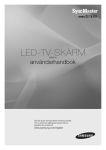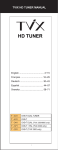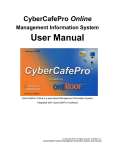Download IDEAL Smart Phone Application Vision
Transcript
IDEAL IDEAL Smart Phone Application Vision Version 1.3 Malmö Högskola DA254A Krav & ändringshantering TGINA12 VT 2013 Dina Eid Musalam Henrik Persson Johan Rodin Michelle Tapper Ideal Vision Ideal Vision Document Version: 1.3 Date: 2013.02.25 Revision History Date Version Description Author 2013.02.13 1.0 Initial version Group 8 2013.02.14 1.1 Added appendix Group 8 2013.02.15 1.2 Proofread Group 8 2013.02.25 1.3 Supplement Group 8 Ideal Vision Document Ideal, 2013 Page 2 Ideal Vision Ideal Vision Document Version: 1.3 Date: 2013.02.25 Table of Contents 1. 2. 3. 4. 5. Introduction 5 1.1 1.2 1.3 1.4 1.5 5 5 5 6 6 Purpose Scope Definitions, Acronyms, and Abbreviations References Overview Positioning 6 2.1 Business Opportunity 2.2 Problem Statement 2.3 Product Position Statement 6 7 7 Stakeholder and User Descriptions 8 3.1 3.2 3.3 3.4 3.5 Market Demographics Stakeholder Summary User Summary User Environment Stakeholder Profiles 3.5.1 Offer suppliers 3.5.2 Clerks and similar employees 3.5.2 Advertising; Marketing 3.5.3 IT department 3.5.4 Third Party Services 3.5.6 Executive management 3.6 User Profiles 3.6.1 Primary user (age 16-29) 3.6.2 Secondary user (age 30-45) 3.6.2 Others 3.7 Key Stakeholder or User Needs 3.8 Alternatives and Competition 8 8 9 9 9 10 10 10 11 11 11 11 12 12 12 12 13 Product Overview 13 4.1 Product Perspective 4.2 Summary of Capabilities Customer Support System (Table 4-1) 4.3 Assumptions and Dependencies 4.4 Cost and Pricing 4.5 Licensing and Installation 13 13 13 14 14 14 Product Features 14 5.1 5.2 5.3 5.4 5.5 5.6 5.7 5.8 Update system. Log in Search Presenting offers. GPS function Bookmark Sharing Webpage Ideal Vision Document Fel! Bokmärket är inte definierat. Fel! Bokmärket är inte definierat. Fel! Bokmärket är inte definierat. 15 15 15 15 15 Ideal, 2013 Page 3 Ideal Vision Ideal Vision Document Version: 1.3 Date: 2013.02.25 5.9 App is availability 15 Constraints 15 6.1 Security 6.2 Usability 15 15 7. Quality Ranges 15 8. Precedence and Priority 15 9. Other Product Requirements 16 9.1 9.2 9.3 9.4 Applicable Standards System Requirements Performance Requirements Environmental Requirements 16 16 16 17 Documentation Requirements 17 10.1 User Manual 10.1.1 Contents 10.1.2 Strategy 10.1.3 Desired Length 10.2 Online Help 10.3 Installation Guides, Configuration. 10.4 Labelling and Packaging Appendix 1 Appendix 2 Appendix 3 Appendix 4 17 17 17 17 17 17 18 17 20 23 24 6. 10. Ideal Vision Document Ideal, 2013 Page 4 Ideal Vision Ideal Vision Document Version: 1.3 Date: 2013.02.25 Vision 1. Introduction The aim of this document is to collect, analyze, and define high-level needs and features of the smart phone software application Ideal. It focuses on the capabilities needed by the stakeholders and the target users. The main goal for the supplying company (the IA-group), the customers and the project is to develop and deliver an application for smart phones and an associated website, which allows users to search and purchase any product on sale based on location and product type. The details of how Ideal meet these needs are specified in more details in the use-case and supplementary specifications. 1.1 Purpose The purpose of the document is to analyze all assorted ideas that have come up to define the system, its requirements with respect to the different users. In addition, it describes the project's target audience/stakeholder and its user interface. It shall predict and sort out how the product will be used in order to gain a better understanding of the project. Moreover, it defines how the different users and different stakeholders experience the product and its. It provides a detailed overview of the software product and goals. 1.2 Scope This Vision Document applies to the Smart Phone Application (SPA) Ideal, which will be developed by the supplying company, IA-group. The document will focus on the customers, the developers and the different stakeholders. The contract development of the SPA will be tailor made and developed in cooperation with the customers. It will be specified according to the requirements specification and the contract between the supplying company and the customer. The IA-group will develop a smart phone application which will offer deals and discount directly and close to the end user. The different offers which will be displayed via the application will depend on your location and can be filtered to further specify the category according to the end users own wish. Further more the end user can choose to receive the offer directly, save the link in ‘my page’, share it with friends via social media or just bookmark it and return later. 1.3 Definitions, Acronyms, and Abbreviations IA: Information architect. SPA: Smart Phone Application. OS: Operating System. IBM: International Business Machines Corporation CUA: Common User Access GUI: graphical user interface. HTTP: Hypertext Transfer Protocol. IPv6: Internet Protocol Version 6. ISO: International Organization for Standardization TCP/IP: Transmission Control Protocol (TCP) and Internet Protocol (IP). API: An application programming interface. ODBC: Open Database Connectivity. R&D: Research & Development ROI: Return of Investment PC: Personal Computer. GPS: Global Positioning System. SCB: Statistiska centralbyrån. Ideal Vision Document Ideal, 2013 Page 5 Ideal Vision Ideal Vision Document Version: 1.3 Date: 2013.02.25 1.4 References http://www.groupon.se/ http://www.adoncity.com/ http://www.letsdeal.com/ http://publib.boulder.ibm.com/infocenter/reqpro/v7r1m0/index.jsp?topic=/com.ibm.reqpro.reqweb.help/reqmgt_3.ht ml http:// http://www.scb.se/ 1.5 Overview and different elicitation techniques The remaining sections of this document provide a general description, including characteristics of the users of this project, the product's hardware, as well as the functional and data requirements. General description of the application, specific goals and different problems the application will solve is discussed in section 2. Section 3 will provide a list of the stakeholders and users of the proposed solution. It also illustrates the needs and wants of the stakeholders that were identified in the brainstorming exercise and interview as part of the requirements. It further lists and briefly describes the major features and a brief description of each of the proposed system. Section 4 gives the functional requirements, specific requirements of the product, data requirements and constraints and assumptions made while designing the application. It also gives the user a viewpoint of the product. Section 5 discusses the external feature requirements and gives a more detailed description of these. The following Ideal vision document contains a detailed product perspective from different stakeholders. It also provides details about functional requirements and supporting information. In the appendix section at the end of the document, information from our four different elicitation techniques; customer interview, stakeholder analysis, brainstorming activity for developing the SPA ideal and the attached prototype, will be specified in details. The information from these 4 activities creates the base of this document. 2. Positioning 2.1 Business Opportunity The similar competing businesses offer discounts in two ways; via internet and then you have to print the offer coupon where you can use it after some days or they distribute advertisings brochures. The project goal is based on a simple philosophy “Give the customers all they need in one place”, which means different offers from different companies at a position close to the user. Ideal is not unique in relation to other competitors but will try and gain competitive advantage with respect to ease of use and response time. Other strengths for this kind of applications is to save money for the user through offers via electronic coupons and codes, with which the user can find nearby offers and on the go. The coupons appear in the SPA instead of using printed coupons. This is more environmental friendly. In addition to this, the user can also share offers with friends via social media. The different business requirement goals associated with the project will be: to give the customer an ROI due to advertising revenues of at least 10% after 12 months counting from date of launch according to stakeholder analysis, executive management, appendix 2 (goal-level requirement) to achieve a high level of end user satisfaction by offering offers on a close location that are possible to make use of directly. According to interview with customers, appendix1 (domain-level requirement) to develop a product which has all the functions of the competitors, i.e. search function and show offers based on location, but make offers available to the end user with a shorter response time and less effort. According to interview with customers, appendix 1 (product-level requirement) to design the SPA with different displays and menus according to appendix 1 and 4 (design-level requirement) Ideal Vision Document Ideal, 2013 Page 6 Ideal Vision Ideal Vision Document Version: 1.3 Date: 2013.02.25 2.2 Problem Statement The problem of buying products and services at a high price when there, at the same time, can exist offers/discounts enabling the user to buy the same product at the same quality but for a lower price. advertising brochures, which is used by most companies today, is not environmental friendly and it is not uncommon that users miss out on offers. most of the companies want to reach all their customers in a quick way or at least make sure they have different marketing channels to try and reach as many as possible. affects Users Offer-suppliers the impact of which is that it costs more for the user where there is an opportunity to save money. negative for the environment when using printed material. causing overstocking of products as companies cannot sell their products in time. a successful solution would be using a SPA where the user receives offers directly in the users own pocket. having an electronic coupon directly instead of printed material. that any number of companies could take part of this service to advertise their products. 2.3 Product Position Statement For people, primarily between 16-29 years Who consists of people with less money as well as “shopaholics”. The Ideal is a SPA and a website. That presents the offers in your vicinity. Unlike other competing companies that offers a more complex and time consuming service, printed material or more expensive alternatives. Our product offers a quick overview on GPS, where the user can search and directly receive offers on special locations. This product is a good idea. Existing smart phone devices are capable of capturing its current location by using GPS and this product uses this feature to actually track every kind of offer in a specific location where and present it to the user. The user literally gets the offer/discount directly in the pocket. This feature can help both users and companies to reach their goals. The companies can more easily sell their products and the user can buy a very good quality product at a very good price. Ideal Vision Document Ideal, 2013 Page 7 Ideal Vision Ideal Vision Document 3. Version: 1.3 Date: 2013.02.25 Stakeholder and User Descriptions The purpose of this part of the vision document is to provide a profile of the stakeholders and users involved in the project, together with the key problems that may affect the proposed solution. It is necessary to fully understand the different interested parties (i.e. users and different stakeholders) as well and it’s surrounding environment, in order to efficaciously create a system that meet the 8customer’s needs. This part will not state any specific requirements; however it will provide the background and justification for why the requirements, specified in part 5, are needed. 3.1 Market Demographics The users of the Ideal-system will primarily be young people living in Sweden between the age of 16 and 29 years. This group is most likely to have the least money and still an urge to consume different products and services. According to SCB, population statistics 2012, this group (about 1, 85 million people) represents approximately 19% of the Swedish population. The secondary age groups of the target population are between the age of 30 and 45 years (about 2 million people) and represents 21% of the population. This group is already using smart phones on a daily basis for personal use. The size of the market in Swedish kronor is yet unknown but crucial to investigate to fully understand the potential and accuracy of the targeted groups as well as different competitors. Today there are two big competitors – multinational Groupon and national Let´s Deal – together with smaller concepts like Adoncity etc. 3.2 Stakeholder Summary Name Description Responsibilities Offer suppliers This stakeholder represents all the stores, restaurants etc that provides discounts and other offers to the end users. Clerks and similar employees This stakeholder represents all employees in the stores, restaurants etc that meet and serve the end user Offer suppliers will provide discounts, essential for the system and must make sure there is a market demand for the discounts and offers. They also need to see how they can profit from it. Not as heavy emphasized on interaction as end users, but the integration of their offers should not be painful. Needs to be informed about the system and how it offer discounts to make it practical. Advertising/ Marketing This stakeholder represents in house marketing staff at the offer supplying companies Will utilize the system to spread their brand and attract customers. IT-Department This stakeholder represents maintenance and support function at the company owning and administrates the system/application Ideal This stakeholder represents thirdparty services like Face book, Twitter, Foursquare etc as well as different GPS providers This stakeholder represents the owners and board of directors. Maintenance of the system/application and user support both internally and towards the offer supplying companies. (From stakeholder 1 and 2). Third-Party services Executive management Ideal Vision Document Ideal, 2013 Their integration is essential to increase the extent of the system/application Need to be informed about the progress, budget, timing etc to be able to take action if and when needed. Page 8 Ideal Vision Ideal Vision Document Version: 1.3 Date: 2013.02.25 3.3 User Summary Name Description Responsibilities Customers - age group 16-29 (years) Primary end user of the system Daily users need to comprehend the system and the benefits it gives them to attract its use. The design needs to be catered to them. Customers don’t have any direct manipulative influence over anything else save for their local client. Interact with the application and indirectly spread news about the application via third-party services. Customers - age group 30-45 (years) Secondary end user of the system Customers – ‘Others’ End user of the system (no specific research and adjustment is done in order to adapt the application to other groups except age group 1629 and 30-45) Daily users need to comprehend the system and the benefits it gives them to attract its use. The design needs to be catered to them. Customers don’t have any direct manipulative influence over anything else save for their local client. Interact with the application and indirectly spread news about the application via third-party services. Daily users need to comprehend the system and the benefits it gives them to attract its use. The design needs to be catered to them. Customers don’t have any direct manipulative influence over anything else save for their local client. Interact with the application and indirectly spread news about the application via third-party services. 3.4 User Environment The Ideal system is intended for different environments where end users is located, i.e. schools, home, workplaces etc. The offers/discounts are available to multiple users at the same time (depending on the limitations of the offers) but to take advantage of the offer, the end user can only represent it. All in all it will take approximately 1 minute to go through with a search/filter and take benefit of an offer/discount. It is a web-based application which will be used primary on smart phones and portable device. It can also be used, however secondary, on stationary devices (computers). Ideal can be used with the three most common browsers – Internet Explorer, Firefox and Google Chrome. It will also be compatible with the operating systems Windows and Macintosh. 3.5 Stakeholder Profiles Stakeholders are companies, individuals or groups who are interested in or can both affect or be affected in the project or the outcome of the project. The profiles give a deeper identification of the various stakeholders and also their states where the most significant interest in the product. Ideal Vision Document Ideal, 2013 Page 9 Ideal Vision Ideal Vision Document 3.5.1 Version: 1.3 Date: 2013.02.25 Offer suppliers Description A company using the system/application to make different offers/discounts available to the various end users. Type This user is a business user, who uses the system/application frequently (a couple of times every month) and most likely also uses the competing services (i.e. Groupon etc) Responsibilities Ensure up to date and attractive offers are available to the end users frequently. Success Criteria A greater proportion of customers. Customers buying with some kind discount/offer involved will also buy complementary goods. Involvement If possible, there will be sample customers evaluating the application. 3.5.2 Clerks and similar employees Description An individual who will come in contact with and serve the end user. Type This user is a commercial user, who offers with various types of offers/discounts on a daily bases. Responsibilities Be educated and up to date with various discounts/offers to be able to give best possible service to the end user Success Criteria Make sure the end user buys more than the service/product offered with a discount/offer. 3.5.2 Advertising; Marketing Description Type A commercial individual working within the marketing department in the supplying company, responsible for utilizing the system to spread their brand and attract customers through attractive offers/discounts and ads. This user is a advanced commercial user, who uses the system/application (and also competing systems) frequently Responsibilities Ensure the system is up to date on a daily basis and make sure there are attractive offers available to the end users every month. Success Criteria A greater proportion of customers. Customers buying with some kind discount/offer involved will also buy complementary goods. Involvement If possible, there will be sample individuals evaluating the application. Ideal Vision Document Ideal, 2013 Page 10 Ideal Vision Ideal Vision Document Version: 1.3 Date: 2013.02.25 3.5.3 IT department Description Type A commercial individual working within their department and owner of the system. This user is an advanced commercial user, using the system frequently as a support function both internally and externally. Responsibilities Responsible for maintenance of the system/application and user support both internally and towards the offer supplying companies. Success Criteria As few complaints as possible regarding issues on support and maintenance. No problem task should take more than 1 day to solve. Involvement Internal member of the internal IT department will be a part of the project team covering all the technical issues. Deliverables Some kind of support material is a must but details are not yet specified. 3.5.4 Third Party Services Description Type A commercial business like Face book, Twitter, Foursquare, GPS providers etc. Providing additional service to our system and/or help working within there it department at owner of the system. This user is an advanced commercial business, who sells or offers services to the system/application. Responsibilities Providing additional service to our system and/or provides extended marketing channels for our system/application. Success Criteria A net inflow of new customers on a weekly basis. 3.5.6 Executive management Description Type A commercial individual working within the management team of the developing company, owning the money used to develop the system. This user is passive and mostly interested in reports on ROI, increasing sales and market share generated by the product. Responsibilities Providing budget funding for the project. Success Criteria Increase in ROI, at least 10% (after 12 months counting from date of launch), sales and market share. Involvement Expects a project update on a weekly basis both during development and 1 year of the application being commercial. 3.6 User Profiles Users are targeted individuals who are interested in or can both affect or be affected in the system/application or the outcome of the project. The primary user has great computer skills. The profiles give a deeper identification of the various users and their states which the most significant interest in the product. Ideal Vision Document Ideal, 2013 Page 11 Ideal Vision Ideal Vision Document Version: 1.3 Date: 2013.02.25 3.6.1 Primary user (age 16-29) Description A young, private individual between the ages of 16-29 (years) using the system/application. Type Very experienced user with great computer skills. Responsibilities Log in, search and filter for desired offers/discounts. Take advantage of the offers/discounts and consume. Success Criteria Satisfied by great offers/discounts that saves money. Involvement Sample individuals will be used to evaluate and give input on the system, both with regards to the design, the possible interaction with the system and the containing information. 3.6.2 Secondary user (age 30-45) Description A middle age, private individual between the ages of 30-45 (years) using the system/application. Type Good computer skills and experience. A casual user. Responsibilities Log in, search and filter for desired offers/discounts. Take advantage of the offers/discounts and consume. Success Criteria Satisfied by great offers/discounts that saves money. Involvement If time, sample individuals will be used to evaluate the system. 3.6.2 Others Description Type Any other individual using the system/application. Little or medium computer experience and skills. Responsibilities Log in, search and filter for desired offers/discounts. Take advantage of the offers/discounts and consume. Success Criteria Satisfied by great offers/discounts that saves money. Involvement No one from this group of users will be used for evaluation of the system/application 3.7 Key Stakeholder or User Needs Since this system is the first to be developed by the company, we do not know anything about existing problems etc. It is however our believe that in order to succeed, meet the needs stated below. To be able for both end users and companies to use the system/application the connectivity of Ideal must be both stable and fast. The companies must find it easy to understand how to register an offer etc and also how to receive support when needed. The end user must find it easy to understand and find the way around the system, become a member and search/filter for offers/discounts. Ideal Vision Document Ideal, 2013 Page 12 Ideal Vision Ideal Vision Document Version: 1.3 Date: 2013.02.25 The end user will also expect a wide variety of offers/discounts, especially in cities, and the system/application must therefore provide this all the time. In any kind of support issues, there must be easy and fast access to a support function. 3.8 Alternatives and Competition There are currently a number of different companies, both multinational and international, local and national, offering similar solutions as Ideal. Some, like Groupon and Let’s Deal advertise offers and other like Adoncity are very similar to Ideal in their business concept and approach towards the customers. The competition is therefore tough and the possibility for the SPA Ideal to gain a competitive advantage will be to focus on different aspects of respons rates and ease of use. 4. Product Overview 4.1 Product Perspective Ideal is a stand-alone, web and app based service. Ideal uses GPS functions and localizing to track and give the user a quick compilation of all available offers in the vicinity of the user. Smart phones devices such as smart phones and pads will take advantage of GPS. Using GPS the user will be able to browse nearby a store that’s connected to the Ideal service and use available offers for store discounts. Store owners can easily publish and share new offers using the webpage or app. The web based service will consist of a webpage where users can access their personal information using their username and password. Users will be able to browse offers on the webpage and claim them. Customers always need to login to take advance of Ideal. When logged in the user have access to personal pages, offers that may be interesting based of pervious offers, saved offers and add stores and offers to favourites. Login using Face book and Google will be an option. Filters and genres of the available offers can be easily navigated. In addition the user can share offers with friends using Face book, Twitter or Foursquare. 4.2 Summary of Capabilities Customer Support System (Table 4-1) Customer Benefit Supporting Features Simple install and quick to run Apps are downloaded from app stores and the webpage requires no additional downloads to be used. Track favourite offers, used offers and popular offers in the city you live in. Find nearby offers and stores selling a specific product. Share offers and recommend stores to friends. Easy for storeowners to publish new offers Easy login Ideal Vision Document Users can remain logged in for quick access. Login Features and personal information. Users can add stores to favourites. Apps for smart phone devices, GPS functions, filtering of offers. Connect to Twitter and Face book and share a specific offer directly. Storeowners can also use the app and webpage to publish new offers. Use Face book or Google accounts. Ideal, 2013 Page 13 Ideal Vision Ideal Vision Document Version: 1.3 Date: 2013.02.25 4.3 Assumptions and Dependencies The user owns a smart phone, pad or computer. Access to the internet at some part of the process. A customer always needs an offer code that is shown to the clerk before purchase. To take advantage of nearby offers: GPS function. Users need account and login information. For smart phone devices: account at Apple app store, Android Play store or other way to gain access to the Ideal app. For webpage: Modern web browser and JavaScript support. 4.4 Cost and Pricing The SPA will be a free download and membership registration is free. But registration for stores owners who want to use the Ideal services will need to pay a monthly fee. Income will arrive from advertisements and the member fee from stores. The development cost will be covered by the owner of Ideal. The cost is not an issue. Releasing the app on the Apple app Store will cost the company a yearly fee of 99$ for development account. Ideal will require extensive advertisement to reach the required crowds. Ideal will be an environmental friendly option by not using printed material, instead using alternatives such as Google or Facebook. 4.5 Licensing and Installation For smart phones devices there will be an app required to access the features of Ideal. The webpage may use cookies for storing information about the user. The service requires password and username to functions. Ideal will be a proprietary software License. Software changes, upgrades and development will be conducted by the owner of Ideal. In order for users to update the app to the latest version users will be require to manually download the lasts version or update fix. 5. Product Features Product features can be divided in 4 different categories; goal-level requirements, domain-level requirements, product-level requirements and design-level requirements. 5.1 Goal-level requirements Specifies the business goal of the customer, i.e. a goal that can be verified. ROI – Advertising revenues shall be at least 10% after 12 months, counting from date of launch. 5.2 Domain-level requirements Specifies the different tasks and support involved. Customer satisfaction – Achieve a high level of end user satisfaction by providing offers on a close location, possible to make use of directly 5.3 Product-level requirements Specifies the input and output of the product. Update system - Storeowners can publish offers using the app and webpage. Log in - The end user needs to be able to create an account and log in with both a user name and password. Ideal Vision Document Ideal, 2013 Page 14 Ideal Vision Ideal Vision Document Version: 1.3 Date: 2013.02.25 Search - The end user needs to be able to search for chosen categories as well as sort out and filter these for further specification. Presenting offers - The end user should have nearby offers presented when in the vincicity. GPS function - The system will keep track of the location of the end user in order to present offers near by. Bookmark - End user need be able to keep track of used offers, the favourite offers as well as personal information. Sharing - The end user need to be able to share and recommend offers with friends via social media. Webpage - The SPA Ideal will have an accompanying webpage which will mainly be used by the marketing and advertising department within the customer company as well as the offer supplying companies. App - An application will be available from the Apple app store, Android Play and Windows Phone Store 5.4 Design-level requirements Specifies typically interface details but not how to implement it inside the product. 6. User-interface – The SPA displays will be designed based on the information and prototypes in appendix 1 and 4. Constraints 6.1 Security Security for the system includes authentication. Authentication of the user is through ID and password. Users can change their login password, or request the password to be reset by use of email verification. 6.2 Usability 7. Easy to use (simple user interface, easy to browse and make use of nearby offers). The system shall not require any specialized hardware equipment. When first starting the SPA, a short tutorial will be held. Quality Ranges Availability: The system shall be available 24 hours a day, 7 days a week. Usability: The system shall be easy-to-use and shall be appropriate for the target market of handheld and computerliterate users. The system shall include online help of the system on the accompanying website. The user should not require the use of a hardcopy manual to use the system. Response times: The system should provide visual or auditory feedback to the user after no more than 2 seconds. 8. Precedence and Priority The following features are the bare minimum requirements to be included in the first release of the system: Local offers function along with ability to make use of offers on the go. Function for “checking in” when using offers to advertise companies or products on services such as Face Ideal Vision Document Ideal, 2013 Page 15 Ideal Vision Ideal Vision Document Version: 1.3 Date: 2013.02.25 book, Twitter or Foursquare, along with the program itself. Ability to search, filter and categorize offers after user preferences. A second release must include the following: Responsive accompanying website. Purchase history and a record for amount of saved money. Bookmark history Functionality for further releases has not yet been specified. It is anticipated that the next few releases will contain enhancements to the existing functionality. 9. Other Product Requirements 9.1 Applicable Standards The system shall be built using a standard web page development tool that conforms to either IBM’s CUA standards or Microsoft’s GUI standards. The graphical user interface shall have a consistent look and feel. The software can be run on different platforms;: Apple I-phone needs I-phone OS Droid X needs Android Windows needs Windows 7 OS The protocol used shall be HTTP and the Port number used will be 80. There shall be logical address of the system in IPv4 format. The user has to login with user name and password, which is protect the user information. Moreover the system uses ISO safety standard system to ensure that products and services are safe. 9.2 System Requirements The system shall use the HTTP protocol for communication over the internet and for the intranet communication will be through TCP/IP protocol suite. The users use the application program via the user interface program. The system has to have a database system where all the information will be saved. A standard database called Open Database Connectivity (ODBC) provides an application programming interface (API), which allows client-side programs to call database management system, as long as PC has the necessary software installed. When database management system access is required, the system establishes a connection to the database management system, once the connection is created; the client program can communicate with the database management system. When the user connects to the database, the system sends a query and a transaction to request using the Open Database Connectivity (ODBC) API. The server site will then processed the request and send the query results back to the user, which can be displayed to the user as much as needed. 9.3 Performance Requirements The main performance requirement is that, when the user login using his username and password, the user login information will be validated and authenticated by comparing with the details in the database. If the login information is incorrect an error message will be displayed on the screen asking for correct information. Multiple unsuccessful logins may block the user account. The user can edit, delete or update his account details. The system should use the minimum part of memory. The processes of the system should use the processor most efficiently. User should finish operation in the least time interval. Ideal Vision Document Ideal, 2013 Page 16 Ideal Vision Ideal Vision Document Version: 1.3 Date: 2013.02.25 9.4 Environmental Requirements The system is a web-based system. Users should use the system via internet. Thus, when they want to go anywhere and use the system, they need to have internet access. Each user should have a user account. The system should ask the username and password when users log in. The user cannot see offers without login first. 10. Documentation Requirements This section describes the documentation that must be developed to support successful application deployment. It should be noted that it is still unclear what level of documentation will be provided at the end of the project’s prototype phase and who will develop it. 10.1 User Manual The purpose of the user manual is to provide a reference and tutorial which includes the steps on how the user can create an account in the system for both smart phones and website. 10.1.1 Contents The contents should consist of several main topics, including: overview of the smart phone system, getting started, the different steps on how to create an account, tutorial & references, input/output reference, and FAQ. 10.1.2 Strategy Users are inpatient, lazy, and never have enough time. Our strategy is to make things simple and articulate to ensure the user manual is easily readable and can be used painlessly. As such, dividing topics into categories, breaking them down to details, and supplementing them with simple diagrams should be possible ways to achieve this goal. 10.1.3 Desired Length The manual should be extremely short and cover as much as possible. Long-winded description often makes users feel frustrated. The optimal length of each topic should be 3 sentences at the most, which can clearly describe ideas without causing boredom. 10.2 Online Help Many applications provide an online help system to assist the user. Online help should be available to the user for each system function and give users instant assistance in using the program as well as advice on topics for which they want additional information. The natures of the online help system are hyperlinks or pop-up windows. The information will be provided for the user in a pop-up window so as not to disturb the current user’s application state and to be referenced simultaneously with the application usage. Moreover, online help is required while making accounts and filling out forms. In addition, there will be a support desk that the user can contact for assistance. 10.3 Installation Guides, Configuration. A document that includes installation instructions and configuration guidelines is important to a full solution offering. The Installation Guide shall include: Minimum system requirements. Installation instructions. Customer support information. How to order upgrades. The installation program will run only on the first start up and only on smart phones; and you do not need it on your PC because it is a web site displayed on your browser. Ideal Vision Document Ideal, 2013 Page 17 Ideal Vision Ideal Vision Document Version: 1.3 Date: 2013.02.25 The web site will provide online help on its website where a user can log questions, read answers to previously asked questions, obtain troubleshooting tips, etc. 10.4 Labelling and Packaging Today’s state-of-the-art applications provide a consistent look and feel that begins with product packaging and manifests itself through installation menus, splash screens, help system, GUI dialogs, and so on. Copyright and patent notices, corporate logos, standardized icons and other graphics elements should be incorporated into the code. All terms and licenses have to be signed before the system is in use. The appearance and feel of the whole product should be clear, easy to understand, recognizable, and should flow in a consistent and continuous pattern. Appendix 1. Interview with our customers – SPA Ideal Which system would you like us to help you with? We would like to have a smart phone application and website for discounts and offers. What kind of smart phones do you think about? Windows phone, HP/Palm, Android, Blackberry, iOS/iPhone. What are your goals with the system? We would like to create a smart phone application, where the companies will be able to display all their products or services which are on offer. This will allow new ways for companies to come in contact with customers. . When using the service it will emphasize offers located close to the user’s position, offers that can be utilized immediately and will be satisfactory to the customer. Has this app been done before? Yes, there are similar solutions offered from other companies. They offer discounts in two ways; most often via internet website but you have to print out coupon and then you can use it after some days or they use printed advertising material which is less environmental friendly. What problem will your application solve? Most of the users get irritated when they buy some kind of product at a high price when the same quality can be bought at a lower price. Most of the other companies uses printed material, which is not environmental friendly with the risk that some of the user missing out of the offer by not seeing it. Most of the companies want to reach all of their customers in a quick way and with different marketing channels. How do you think you can solve these problems? We thought about different things: 1) Boredom: the user has to be able to access the system whenever they want and where ever they are – on a train, or bus, maybe in an airport, but hopefully not in a meeting. 2) Location: Arguably, the most significant components of the system are the proximity tools that give the user location-based assistance, information and deals. 3) My page: Where the user can save their favorites places, keep track of used/historical offers, saved offers etc. What makes your system different from other applications which are solving the same problem? Ideal Vision Document Ideal, 2013 Page 18 Ideal Vision Ideal Vision Document Version: 1.3 Date: 2013.02.25 Our system is not unique from the other competitors. However we want to gain an edge by providing similar services faster and more easy to use. The main aim for us is to give offers to customers in a direct and immediate way. The customers will get the discount in there smart phone immediately and not like our competitors, where you have to print out coupons. This is also not environmental friendly either. Our users will also create new customers to our advertising customers, because you can and are encouraged to share deals with friends via social media. Our philosophy is to give the customers all they need in one place. Who is your audience? Everyone can have his own account in our application, but we think most about people between ages 16-29 are what we think most about, because usually those age with the lees money and shopaholics. If we can say that people between ages 16-29 are your main audience? Is there any audience with second priority? All our customers will have the same priority but we can say people between ages 16-29 are our main target group and people between ages 30-45 are our secondary target group. If you are targeting customers, you should already have a sense of their needs, what kinds of services think you to offer you customers? 1. Find nearby offers from stores/restaurants/companies through GPS. 2. Based on the users location present current offers on a map and list them. 3. Through services like Facebook, Twitter or Foursquare allow the user to ”check-in” at certain companies to participate in their offers, thus advertising the company, their offer, and the program itself. Categorize offers and allow the user to filter them to control which offers should be presented. 4. Allow the user to search for offers. 5. A website should complement the application. It shall fulfill the same functions and be adaptable to smart phones. 6. Keep track of the user’s purchases and how much money he or she has saved through utilizing offers. 7. Allow the user to bookmark offers for later use. Do you need an application - or isn’t a website suitable with all devices? Both. What platforms will you support? The general answer is that it should work as much as possible. Since the service is likely to be quite modern, however, it's almost expected that IE will be lagging behind as usual, Apple’s proprietary IOS platform, and Google’s Android operating system. What is the project name? IDEAL How long time should it will take for the user to log in, search or filter to find any offers? Ideal Vision Document Ideal, 2013 Page 19 Ideal Vision Ideal Vision Document Version: 1.3 Date: 2013.02.25 We cannot be sure about how many steps you have to take. However, it should be as fast as possible. A desire is a maximum of 1 minute. Are you going to use users' purchasing information for some form of targeted offers or is it 'just' the user who search and find discounts? Both features I think can be good but it should not interfere with the ability to find new stuff. So the user will not only see offers that are related to what he/she have previously purchased; because then he/she will miss the new stuff. In my page feature, the user can select each similar offer that he/she previously interested. Moreover, the user should also be able to tell friends via social media also. How will the user be able to use the offer he/she chooses? The user gets a deal on mobile phones then he/she can download some kind of electronic code to his/her mobile. The user can use it when he/she going to buy the selected offer. There is no online payment. That is our deal to get direct what you want without waiting some day to sent it to your home address. If you try and imagine that you have your system in front of you. What information is crucial to see and interact with, which steps should the user take when they are using the system, i.e. log in choose location choose category/filter and so on… Something like Price right now, Quick Link to GPS search or a quick link to the filter or category searches. Maybe you can start by login home screen the some bottoms with different categories types. After that search by GPS, then search through special fields. Ideal Vision Document Ideal, 2013 Page 20 Ideal Vision Ideal Vision Document Version: 1.3 Date: 2013.02.25 Appendix 2. Elicitation technique – Stakeholder analysis (1) - SPA Ideal. Ideal Vision Document Ideal, 2013 Page 21 Ideal Vision Ideal Vision Document Version: 1.3 Date: 2013.02.25 Appendix 2. Elicitation technique – Stakeholder analysis (2) - SPA Ideal. • What goals do different stakeholders see for the system and why do they want to contribute? Stakeholder Goal Why contribute End user To find offers/discounts in stores, restaurants etc on a close location to where the end user is at the moment End users want to save money Offer supplier Want to create offers/discounts on a frequent basis to attract end users/more customers to the store/restaurant and to buy more. Offer supplier want to increase sale, market share and turn over. Clerks and similar employees To be informed and updated on the various offers/discounts to keep the end users satisfied. Clerks etc want to increase sale which gives higher commission and bonus. Advertising and marketing department To produce offers/discounts those differentiate towards competitors and attract end users. Advertising and marketing want to increase the market share and sales IT-department To keep a high standard of maintenance and high customer satisfaction due to top level support functions, ie satisfied end users. As a service function they gain satisfaction by pleased customers. Third Party Services Third Party Services have not been spoken to in this regard. Executive Management To be the owner of a highly competitive system/application. Ideal Vision Document Ideal, 2013 To earn money! ROI = a 10% increase of revenues, 12 months after launch date Page 22 Ideal Vision Ideal Vision Document Version: 1.3 Date: 2013.02.25 Appendix 2. Elicitation technique – Stakeholder analysis (3) - SPA Ideal. • What risks and costs do they see? What kind of solutions, supplier and resources do they see? Stakeholder Risk and costs Solutions, suppliers and resources End user No risk, no cost End user has many similar solutions and suppliers to choose between. Offer suppliers Offering discounts without making the customer buy more; will higher the cost for the company. Will our system be differentiated towards our competitors? The system will compete with ’real’ coupons and will also have many similar web applications with offers/discounts. Clerks and similar employees No risk, no cost compared to ’ordinary’ work Offers/discounts are offered by many different companies with similar propositions. Advertising and marketing department Will our marketing efforts stand out and attract end users at a higher level with regard to our competitors? SWOT-analysis and bench marking must be made on a frequently basis from both IT-department There is a risk that the system and user manual is not easy enough to use. If customers cannot use the system appropriately, the company will not benefit from the product. IT-department will bench mark and look at different solutions and the possibility to outsource the specific writing of the manual. Third Party Services Third Party Services have not been spoken to in this regard. Executive Management The system will not be different enough in comparison to competitors. R&Dcosts will have been spent without any ROI. Executive Management depend on the Advertising and Marketing department to go through with SWOT-analysis and bench marking in order to create a competitive system. ROI: Return on investment SWOT-analysis: Strengths, Weaknesses, Opportunities, and Threats analysis Ideal Vision Document Ideal, 2013 Page 23 Ideal Vision Ideal Vision Document Version: 1.3 Date: 2013.02.25 Appendix 3. Elicitation technique – Brainstorming – SPA Ideal. Appendix 3. Explanation to Brainstorm – SPA Ideal 1. 2. When the user starts the application for the first time, a log in prompt is shown After the user has been authenticated, the user will be forwarded to the start screen. The start screen is structured by a number of different buttons for each category. The different letters A, B, C etc. represents this on the above picture. 3. On almost every screen (except the log in prompt screen/settings) a search and filter function is shown, where the user can search for a specific category/product/brand/store etc. 4. If we choose the function “Nära mig”, we will get a map in front of us where different offers are being shown, spread around the users GPS position. In case of many offers being shown on the exact same location (i.e. a mall or a place where stores are very close to each other on one street) an offer symbol with a figure representing the number of offers will show the amount of offers on that location. If the user zoom in/out more or fewer offers will be shown. 5. Moreover the user can show all the offers from “Nära mig” in a list menu (instead of the map). The user can also get the offers presented in a table and sorted depending on the distance between them (the user and the offers). 6. If the user chooses an offer, the user will receive short information about the offering company, the offer as well as a button to “check in” on the offer and there for share the offer on social media and utilize the discount code for the product. Appendix 4. Elicitation technique – Proto type – SPA Ideal. Ideal Vision Document Ideal, 2013 Page 24 Ideal Vision Ideal Vision Document Version: 1.3 Date: 2013.02.25 When the user starts the application for the first time, a log in prompt is shown (figure 1). After the user has been authenticated, the user will be forwarded to the start screen (figure 2). (On almost every screen (except the log in prompt screen/settings) a search and filter function is shown, where the user can search for a specific category/product/brand/store etc.) Figure 1 Figure 2. If we choose the function “Nära mig”, we will get a map in front of us where different offers are being shown, spread around the users GPS position (figure 3.). In case of many offers being shown on the exact same location (i.e. a mall or a place where stores are very close to each other on one street) an offer symbol with a figure representing the number of offers will show the amount of offers on that location. If the user zoom in/out more or fewer offers will be shown (figure 4, 5). Figure 3 Ideal Vision Document Figure 4 Ideal, 2013 Figure 5 Page 25 Ideal Vision Ideal Vision Document Version: 1.3 Date: 2013.02.25 My page feature “Mina sidor” will allow the user to trace or keep the user favorites bookmarked. In addition to this, the user receives his/her coupon code in “Mina sidor” to use it later (figure 6). * * Flash deals are a feature which is shows the entire last mints discount or something like that. It shows all the information in a list or table. Figure 6. Moreover the user can show all the offers from “Nära mig” in a list menu (listläge) instead of the map. The user can also get the offers presented in a table and sorted depending on the distance between them (the user and the offers) (figure 7). Figure 7. Ideal Vision Document Ideal, 2013 Page 26 Ideal Vision Ideal Vision Document Version: 1.3 Date: 2013.02.25 If the user chooses an offer, the user can go directly to the store. Short information about the offering company and the different offers will be shown to the user (figure 8). When an offer is chosen by the user, the choice between taken part of the offer “Ta del av detta erbjudande” or share it “Dela erbjudandet” will be shown (figure 9). Figure 10 shows an example of how it can look when the user is asked to share an offer. Figure 11 shows the the message with the coupon code. Figure 8. Figure 10. Figure 9. Figure 11. The Ideal service will also have a webpage available (Figure 12), where the user can browse and claim available offer. The user can also check their personal page “Mina sidor”. Figure 12. Ideal Vision Document Ideal, 2013 Page 27