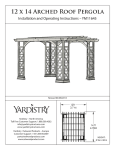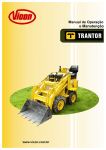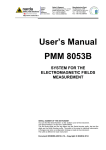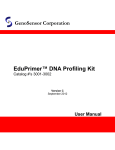Download SCSI DataScrubber™ - SCSI Toolbox, LLC
Transcript
SCSI DataScrubber™ Version 6.1.0 SCSI Toolbox LLC PO Box 620520 Littleton, CO 80162 email: [email protected] © Copyright, 2002, SCSI Toolbox LLC COPYRIGHT NOTICE Copyright 1994 by SCSI Toolbox LLC, LLC (STB) All rights reserved. This item and the information contained herein are the property of STB. No part of this document may be reproduced, transmitted, transcribed, stored in a retrieval system, or translated into any language or computer language in any form or by any means, electronic, mechanical, magnetic, optical, chemical, manual, or otherwise, without the express written permission of SCSI Toolbox LLC P.O. Box 620520, Littleton, Colorado 80162. DISCLAIMER STB makes no representation or warranties with respect to the contents of this document and specifically disclaims any implied warranties of merchantability or fitness for any particular purpose. Further, STB reserves the right to revise this publication and to make changes in it from time to time without obligation of STB to notify any person or organization of such revision or change. SCSI DataScrubber is a trademark of SCSI Toolbox LLC, Inc. Manual Revision 6-96 LICENSE AGREEMENT This SOFTWARE LICENSE is an agreement made by and between SCSI Toolbox LLC(hereafter "STB") and you, the end user(hereinafter "LICENSEE"): This license agreement is for proprietary software owned by Choice Software Inc. (hereafter Choice), and licensed by STB identified as The SCSI DataScrubber (hereinafter the "LICENSED PRODUCT"); By opening the sealed media package, on which this PRODUCT is distributed are agreeing to be bound by the terms of this agreement. If you do not agree to the terms of this agreement, return the unopened media package and accompanying materials to the place where you obtained them within 10 days from the date of shipment for a full refund. This agreement supersedes all prior agreements, proposals, and representations between you Choice and STB. LICENSE AND TERM STB and any applicable sublicensors grant to the LICENSEE a non-exclusive, non-transferable license to use the programs and related documentation(collectively referred to as the "Software") on licensed client processing unit(s). Any attempted sublicense, assignment, rental, sale or other transfer of the Software or the rights or obligations of the Agreement without the prior written consent of STB shall be void. This license will automatically terminate without notice if LICENSEE should fail to comply with its terms. The Software and documentation are copyrighted. Unauthorized copying, reverse engineering, decompiling, disassembling, and creative derivative works based on the Software are prohibited. Title to the Software is not transferred to LICENSEE by this license. Ownership and title to the Software, including any copy of the Software, and the associated documentation, are retained by Choice. LICENSEE shall have the right to copy or transfer the Software as follows: a) LICENSEE may transfer the Software from one computer to another of the same type and model) provided that the Software is installed on only one computer at a time and covered under a current software maintenance contract. b) LICENSEE may transfer the Software to a computer of another type and model supported by STB, after paying a service and/or upgrade charge which can be quoted upon request. c) Copy the software for the purpose of backup or archival. LICENSEE agrees to reproduce and include STB's copyright notice on all copies of the Software. SOFTWARE LIMITATIONS STB does not warrant that the Software will be free from error or will meet your specific requirements. You assume complete responsibility for decisions made or actions taken based on information obtained using the Software. Any statements made concerning the utility of the Software are not to be construed as unexpressed or implied warranties. THE LICENSEE SHALL HAVE THE SOLE RESPONSIBILITY FOR ADEQUATE PROTECTION AND BACKUP OF ITS DATA USED IN CONNECTION WITH THE LICENSED PRODUCT. IN NO EVENT WILL STB, CHOICE NOR ANY SUBLICENSOR BE LIABLE FOR: i) SPECIAL, INDIRECT, OR CONSEQUENTIAL DAMAGES, ii) ANY DAMAGES WHATSOEVER RESULTING FROM LOSS OF USE, DATA, OR PROFITS, RERUN TIME, INACCURATE INPUT OR WORK DELAYS, OR ANY DIRECT PROPERTY DAMAGE ARISING OUT OF OR IN CONNECTION WITH THIS AGREEMENT OR THE USE OR PERFORMANCE OF THE LICENSED PRODUCT, WHETHER IN ACTION, IN CONTRACT, OR TORT INCLUDING NEGLIGENCE. LIMITED WARRANTY AND DAMAGES DISCLAIMER Subject to the conditions and limitations on liability stated herein, STB warrants for a period of ninety(90) days from the delivery of the first copy of each type of SOFTWARE, as so delivered, will materially conform to STB's then current documentation for such SOFTWARE. This warranty covers only problems reported to STB during the warranty period. ANY LIABILITY OF STB WITH RESPECT TO THE SOFTWARE OR THE PERFORMANCE THEREOF UNDER ANY WARRANTY, NEGLIGENCE, STRICT LIABILITY OR OTHER THEORY WILL BE LIMITED EXCLUSIVELY TO PRODUCT REPLACEMENT OR, IF REPLACEMENT IS INADEQUATE AS A REMEDY OR, IN STB'S OPINION, IMPRACTICAL, TO REFUND OF THE LICENSE FEE. EXCEPT FOR THE FOREGOING, THE SOFTWARE IS PROVIDED "AS IS" WITHOUT WARRANTY OF ANY KIND INCLUDING WITHOUT LIMITATION, ANY WARRANTY OF FITNESS OR MERCHANTABILITY OR FITNESS FOR A PARTICULAR PURPOSE. FURTHER, STB DOES NOT WARRANT, GUARANTEE, OR MAKE ANY REPRESENTATIONS REGARDING THE USE, OR THE RESULTS OF THE USE, OF THE SOFTWARE OR WRITTEN MATERIALS IN TERMS OF CORRECTNESS, ACCURACY, RELIABILITY, OR OTHERWISE. The Licensee understands that STB is not responsible for and will have no liability for hardware, software, or other items or services provided by any persons other STB. STB shall have no liability for delays or failures beyond its reasonable control. STB SHALL NOT BE RESPONSIBLE OR LIABLE WITH RESPECT TO ANY SUBJECT MATTER OF THIS SOFTWARE LICENSE AGREEMENT OR THE AGREEMENT OF WHICH IT IS A PART OR ANY ATTACHMENT, PRODUCT ORDER, SCHEDULE OR TERM OR CONDITIONS RELATED THERETO UNDER ANY CONTRACT, NEGLIGENCE, STRICT LIABILITY OR OTHER THEORY: A) FOR LOSS OR INACCURACY OF DATA OR(EXCEPT FOR RETURN OF AMOUNTS PAID TO CHOICE THEREFOR),COST OF PROCUREMENT OF SUBSTITUTE GOODS, SERVICES OR TECHNOLOGY, B) FOR ANY INDIRECT INCIDENTAL OR CONSEQUENTIAL DAMAGES INCLUDING, BUT NOT LIMITED TO LOSS OF REVENUES AND LOSS OF PROFITS; OR C) FOR ANY MATTER BEYOND ITS REASONABLE CONTROL. This Agreement shall be construed, interpreted and governed by the laws of the State of Colorado and by international laws and treaties governing copyrights, patents, and intellectual property rights. Table of Contents Chapter One The SCSI DataScrubber™ ......................................................................................... 1 Chapter Two SCSI DataScrubber Installation .................................................................................. SunOS 4.1.x Installation .................................................................................. System Requirements .................................................................................... Loading Distribution Media ............................................................................. Running the STB_ install Script ........................................................................ The Loadable Device Driver ............................................................................. Solaris 2.x Installation .................................................................................. System Requirements .................................................................................... Loading Distribution Media ............................................................................. Running the STB_install script. ........................................................................ The Loadable Device Driver ............................................................................. Installing the Application Program ..................................................................... IRIX Installation ......................................................................................... System Requirements .................................................................................... Loading Distribution Media ............................................................................. Running the STB_install Script ......................................................................... DOS Installation .......................................................................................... System Requirements .................................................................................... Completing the Installation ............................................................................ Copying the Distribution Disk........................................................................... 2 2 2 2 2 3 5 5 5 5 6 6 7 7 7 7 9 9 9 9 Chapter Three UNIX Main Window / Command Line Syntax .......................................................................... Menu Bar .................................................................................................. Select Device Window ...................................................................................... Lock Target Menu .......................................................................................... Program Text Window ....................................................................................... Status Line ............................................................................................... Command Line Version Syntax ............................................................................... 10 10 11 11 11 11 11 Chapter Four UNIX Test Menu .................................................................................................. Quick QC Test ............................................................................................. Purge Test ................................................................................................ 12 12 12 Chapter Five DOS Program Execution ........................................................................................... Scanning the SCSI Bus ..................................................................................... Purging a Disk ............................................................................................ Common Problems ........................................................................................... Example ................................................................................................... 17 17 17 17 18 Chapter Six SCSI Tutorial ................................................................................................... Introduction to SCSI Philosophy ........................................................................... SCSI Hardware ............................................................................................. Data Lines ................................................................................................ Control Lines ............................................................................................. Single-ended SCSI ......................................................................................... Single-ended Termination .................................................................................. Differential SCSI ......................................................................................... Cables and Connectors ..................................................................................... SCSI Software ............................................................................................. SCSI Bus Phases ........................................................................................... The Bus Free Phase ........................................................................................ The Arbitration Phase ..................................................................................... The Selection\Reselection Phase ........................................................................... The Command Phase ......................................................................................... Command Descriptor Blocks ................................................................................. CDB Format ................................................................................................ The Data In \ Out Phase ................................................................................... Asynchronous Transfers .................................................................................... Synchronous Transfers ..................................................................................... The Status Phase .......................................................................................... The Message Phase ......................................................................................... SCSI Commands ............................................................................................. SCSI Bus Operation--An Example ............................................................................ Typical SCSI Operation ................................................................................. Disconnect ................................................................................................ Disconnection Notes ....................................................................................... Miscellaneous SCSI Issues ................................................................................ SCSI Standards ......................................................................................... SCSI Cabling ........................................................................................... Simple Peripheral Installation Guidelines .......................................................................................... Appendix A Request Sense & Sense Key Interpretation ........................................................................ 19 19 20 20 20 20 21 21 21 22 22 23 23 23 24 24 24 25 25 26 26 26 27 28 28 29 31 31 32 32 34 37 Chapter One The SCSI DataScrubber™ The SCSI DataScrubber™ runs under the DOS, SunOS 4.1.x, Solaris 2.3, and IRIX operating systems. It utilizes a Motif-style Graphical User Interface (GUI) to provide an easy and intuitive operator interface. The SCSI DataScrubber consists of a loadable device driver if needed, an application executable, and a X11 resource file for customizing the user interface. The SCSI DataScrubber provides a means to completely erase all data from a disk drive. Three different data patterns are written to every block on the disk, including all blocks that are used as alternate blocks and all blocks held in reserve for flaw remapping. For each of the three data patterns, each block on the drive has the pattern written to it, then the block is read back and each byte is compared to be sure that it matches the data pattern. By the time the function is complete every byte on the drive has had the following patterns written and confirmed - All Ones, All Zeros, and alternating Ones and Zeros. A user-selected block on the drive is designated as a verification block. The data on the verification block is printed out after each data pattern is written to give a confirmation of what data is now stored on the drive. A disk file called purge.dat is created that contains a record of the purge process. This file contains a journal type report of the progress of the purge. The verification block data is printed to this file after each of the three data patterns is written as a confirmation that all data on the drive has been erased. 1 2 Chapter Two SCSI DataScrubber Installation SunOS 4.1.x Installation System Requirements The SCSI DataScrubber software requires an X11R5 or OpenWindows windowing system to be operational on the Workstation. It will operate with the OpenLook window manager, mwm, twm and many other window managers. Loading Distribution Media The installation should be performed when logged in as the root user. The next step is to create the installation directory. This directory can be located in any file system on your computer. The contents of this directory may be deleted after the installation is complete. mkdir <install directory> Now move to the installation directory by typing: cd <install directory > The SCSI DataScrubber software is supplied in tar format. Use the following commands to load the distribution media: For tape distribution mt -t <tape device name> rewind tar xvpf <tape device name> For floppy distribution tar xvpf /dev/fd0c Running the STB_install Script The STB_install script will uncompress and extract 3 the files from the distribution format. It will then prompt for necessary information as it performs the installation. You will be asked into which directory you want the device driver installed, into which directory you want the application files installed, and asked for your authorization string. The script will install the loadable device driver based on your answers to the above questions, and copy the program files into the appropriate directory. The Loadable Device Driver The loadable device driver is built by the install script. If you plan on having the stb device driver load automatically on system startup you should place the driver files in a file system which is mounted during the boot process. The standard location would be a subdirectory under /sys for example /sys/stb. The script loadstb which is created in the specified device driver directory must be executed after every system boot to load the driver. The SCSI DataScrubber device driver for SunOS is a loadable driver and the loadstb script may be called from the /etc/rc.local file to load the driver on boot. The device names are specified in the file makestb which is created by the install_sds program and are specific to the SCSI target number specified. The user does not need to know these device names, as the SCSI DataScrubber program handles the file names internally. Any user account which will be running the SCSI DataScrubber application will need read and write access to the stb device files. The load script created above will assign read and write access to 4 all users. If the system manager does not desire all users to have this access, the load script can be modified as needed. Installing the Application Program The SCSI DataScrubber program executable file is copied into the application directory during the above installation process. This file, stb, can be executed from there. Also included with the distribution is a default application resource file Xstb. Copy this file to the home directory of any user who will be running the SCSI DataScrubber program, or install it in the app-defaults directory used by your windowing system. Required Environment Variables The SCSI DataScrubber program requires two environment variables to be set for any user who will be running the program. These variables are: SDSHOME - Set to point to the directory in which the application programs were installed. XKEYSYMDB Set to point to the file XKeysymDB which was copied into the SDSHOME directory during the installation process. 5 Solaris 2.x Installation System Requirements The SCSI DataScrubber software requires an X11R5 or OpenWindows windowing system to be operational on the Workstation. It will operate with the OpenLook window manager, mwm, twm and many other window managers. Loading Distribution Media The installation should be performed when logged in as the root user. The next step is to create the installation directory, this directory can be located in any file system on your computer. The contents of this directory may be deleted after the installation is complete. mkdir <install directory> Now move to the installation directory by typing: cd <install directory > The SCSI DataScrubber software is supplied in tar format. Use the following commands to load the distribution media: For tape distribution mt -t <tape device name> rewind tar xvpf <tape device name> For floppy distribution tar xvpf /dev/fd0c Running the STB_install Script The STB_install script will uncompress and extract the files from the distribution format. It will then prompt for necessary information as it performs the installation. You will be asked which 6 directory you want the application files installed into, and asked for your authorization string. The script will install the loadable device driver, and copy the program files into the appropriate directory. The Loadable Device Driver The loadable device driver is built by the install script and loads automatically on the first access after a reboot. The device names are specified in the file /etc/devlinks.tab which is edited by the install_sds program and are specific to the SCSI target number. The user does not need to know what these device names are as the SCSI DataScrubber program handles the file names internally. Any user account which will be running the SCSI DataScrubber application will need read and write access the stb device files. The install script created above will assign read and write access to all users. If the system manager does not desire all users to have this access, call tech support at STB for instruction on changing the file protection. Installing the Application Program The SCSI DataScrubber program executable file is copied into the application directory during the above installation process. This file, stb, can be executed from there. Also included with the distribution is a default application resource file Xstb. Copy this file to the home directory of any user who will be running the SCSI DataScrubber program or install it in the app-defaults directory used by your windowing 7 system. Required Environment Variables The SCSI DataScrubber program requires two environment variables to be set for any user who will be running the program. These variables are: SDSHOME XKEYSYMDB Set to point to the directory in which the application programs were installed. Set to point to the file XKeysymDB which was copied into the SDSHOME directory during the installation process. 8 IRIX Installation System Requirements The SCSI DataScrubber software requires an X11 windowing system to be operational on the workstation. It also requires the /dev/scsi devices to be present on the workstation. Loading Distribution Media The installation should be performed when logged in as the root user. The next step is to create the installation directory on your computer this directory may be located anywhere. mkdir <install directory> Now move to the installation directory by typing: cd <install directory> The SCSI DataScrubber software is supplied in tar format. Use the following commands to load the distribution media: For tape distribution mt -t <tape device name> rewind tar xvpf <tape device name> Running the STB_install Script Now run the install program: STB_install The install program will ensure that the necessary device files are present on your system and create them if necessary. It will then ask for a path into which to copy the application files, create that directory if necessary and copy the program files into it. 9 Installing the Application Program The SCSI DataScrubber program executable file is copied into the application directory during the above installation process. This file, stb, can be executed from there. Also included with the distribution is a default application resource file Xstb. Copy this file to the home directory of any user who will be running the SCSI DataScrubber program or install it in the app-defaults directory used by your windowing system. Required Environment Variables The SCSI DataScrubber program requires two environment variables to be set for any user who will be running the program. These variables are: SDSHOME Set to point to the directory in which the application programs were installed. 10 DOS Installation System Requirements The SCSI DataScrubber program runs on any IBM PC that has an ASPI- compliant SCSI adapter. Adapters that have been tested with this program include those from Adaptec, DPT, Busteck, Trantor, Always, Qlogic, Shining, and Eclipse. Since the SCSI DataScrubbertm program is an ASPI application, you need to make sure that you have properly installed the ASPI software for your SCSI adapter. Completing the Installation The SCSI DataScrubber program can be run from the supplied floppy disk drive, or from a hard disk. To load the program onto a hard drive simply use the DOS copy command to copy all files from the floppy disk to your hard disk. Copying the Distribution Disk Feel free to make a backup copy of the original program disk and keep it in a safe place. The SCSI DataScrubber program is NOT copy protected. Please be sure to honor the license agreement and only use the program on ONE COMPUTER AT A TIME. If you need to purge more than one drive at a time you need to order additional copies of the program. 11 Chapter Three UNIX Main Window / Command Line Syntax The SCSI DataScrubber GUI main application window consists of a menu bar, the Select Device menu, the Lock Target menu, the Program text window and the Status line. Menu Bar The SCSI DataScrubber main menu bar has five menu buttons: File This pull down menu has application specific functions. There are two menu selections: Probe Bus Scans the SCSI bus for devices and completes the Select Device menu. Quit Options Quits the program. This pull-down toggle button menu allows the user to turn two options on or off by pushing in or pushing out the associated buttons. The options are as follows: Destructive - If on, this allows tests to write to the device. If off, no write tests are allowed. Log Errors If turned on all errors generated during testing will be written to a log file. Commands - This pull-down menu provides access to the SCSI commands which are available for the selected device (see Chapter 12 4). Tests - This pull-down menu provides access to the standard tests which are available for the selected device (see Chapter 5.) Select Device Window This portion of the main window is a radio button menu ( only one button may be selected at a time ). Devices which are locked are "grayed" out and are unable to be selected. Pressing the button next to a displayed device selects that device for test. Lock Target Menu This menu allows the user to lock specific devices to prevent them from being selected in the Select Device menu. A good example is locking the system disk so it will not be written on inadvertently. Program Text Window This area of the main application window is a noneditable text window in which all program output is displayed. The window is defined as an area of 24 lines of 80 characters. If the font selected in the Xstb file is too large to allow the display of this much text horizontal and or vertical scroll bars will appear. Status Line This line displays various messages from the program regarding the current test status, or the completion status of a test. Command Line Version Syntax The command line version of the SCSI DataScrubber 13 uses the following command syntax. purge <SCSI target> [h] [s] Where: SCSI Target - Defines the SCSI Target of the device to be purged h Print help information s Scan the SCSI bus and display device information The command line program uses the same purge algorithm and produces the same output file as the GUI version of the program. 14 Chapter Four UNIX Test Menu Quick QC Test This test will test all drive functionality over a sample block range that covers the entire drive. Positioning, writing, and reading are all verified by writing and verifying 1000 blocks at the beginning, middle, and end of the drive. This is a quick quality control check to verify that the drive is indeed functioning. Most operating systems pay particular attention to the first and last blocks of a disk, for boot blocks, label information, and spare blocks for defect mapping. Purge Test The Purge function provides a means to completely "erase" all data from a disk drive. Three different data patterns are written to every block on the disk, including all blocks that are used as alternate blocks and all blocks held in reserve for flaw remapping. For each of the three data patterns, each block on the drive has the pattern written to it, then the block is read back and each byte is compared to be sure that it matches the data pattern. By the time the function is complete every byte on the drive has had the following patterns written and confirmed - all ones, all zeros,and alternating ones & zeros. A user-selected block on the drive is designated as a verification block. The data on the verification block is printed out after each data pattern is written to give a confirmation of what data is now stored on the drive. A disk file called PURGE.DAT is created that contains a record of the purge process. This file contains a user-supplied serial number or 15 other data to identify the drive that has been purged, and a journal type report of the progress of the purge. The verification block data is printed to this file after each of the three data patterns is written as a confirmation that all data on the drive has been erased. Operation The Purge Function is chosen from the Test menu. The user is warned that this test will destroy all data on the selected drive, and is asked to confirm that the function should be run. Entering Y at this prompt starts the purge function. The user will be prompted to enter a serial number or other identification for the drive being purged. Whatever is entered here will be printed to the PURGE.DAT file on the DOS computer as a means to relate the purge report to a particular disk drive. The user is then prompted to enter a block number to be used as a verification block. This block will be examined after each data pattern has been written, and the data from this block will be printed to the PURGE.DAT file on the DOS computer. After this the purge function begins and proceeds in the following order: 1. The three data patterns are written to all alternate and spare blocks on the drive. 2. The three data patterns are written to all user accessible data blocks on the drive. 3. The file purge.dat is available to be printed. Because of the process involved in accessing all alternate blocks on the drive, and in writing and confirming every data block on the drive, the 16 purge function can take a long time to complete. In cases involving very large capacity disks, it will be necessary to let the purge run overnight to complete. Because the progress of the purge function is monitored and tracked in the PURGE.DAT file, it is not necessary for the user to intervene in the purge process. The faster the adapter, the more quickly the purge process will complete. A sample PURGE.DAT file is shown below, illustrating the purge operation on a small Seagate disk. In this example the disk identification was entered as 20 mb seagate the verification block was 432. and SEAGATE ST138N 20 mb seagate 204 Spare Blocks Remapped Zeros written to all spare blocks Ones written to all spare blocks Random data written to all spare blocks Reallocating Spare Blocks Zeros written to all data blocks Verification Block # 432, Data = 00 0 D 00 1 E 00 2 F 00 3 4 5 6 7 8 00 00 00 00 00 00 00 00 00 00 00 00 00 00 00 00 00 00 00 9 A B C 00 00 00 00 00 00 00 00 00 00 00 00 00 00 00 00 00 00 00 00 00 00 00 00 00 00 00 00 00 00 00 00 00 00 00 00 00 00 00 00 00 00 00 00 00 00 00 00 00 00 00 00 00 00 00 00 00 00 17 00 00 00 00 00 00 00 00 00 00 00 00 00 00 00 00 00 00 00 00 00 00 00 00 00 00 00 00 00 00 00 00 00 00 00 00 00 00 00 00 00 00 00 00 00 00 00 00 00 00 00 00 00 00 00 00 00 00 00 00 00 00 00 00 00 00 00 00 00 00 00 00 00 00 00 00 00 00 00 00 00 00 00 00 00 00 00 00 00 00 00 00 00 00 00 00 00 00 00 00 00 00 00 00 00 00 00 00 00 00 00 00 00 00 00 00 00 00 00 00 00 00 00 00 00 00 00 00 00 00 00 00 00 00 00 00 00 00 00 00 00 00 00 00 00 00 00 00 00 00 00 00 00 00 00 00 00 00 00 00 00 00 00 00 00 00 00 00 00 00 00 00 00 00 00 00 00 00 00 00 00 00 00 00 00 00 00 00 00 00 00 00 00 00 00 00 00 00 00 00 00 00 00 00 00 00 00 00 00 00 00 00 00 00 00 00 00 00 00 00 00 00 00 00 00 00 00 00 00 00 00 00 00 00 00 00 00 00 00 00 00 00 00 00 00 00 00 00 00 00 00 00 00 00 00 00 18 Ones written to all data blocks Verification Block # 432, Data = FF 0 1 D FF FF FF FF FF FF FF FF FF FF FF FF FF FF FF FF FF FF FF FF FF FF FF FF FF FF FF FF FF FF FF FF FF FF FF FF FF FF FF FF FF FF E FF FF FF FF FF FF FF FF FF FF FF FF FF FF FF FF FF FF FF FF FF FF FF FF FF FF FF FF FF FF FF FF FF FF FF FF FF FF FF FF FF FF 2 3 4 5 6 7 8 A B FF FF FF FF FF FF FF FF FF FF FF FF FF FF FF FF FF FF FF FF FF FF FF FF FF FF FF FF FF FF FF FF FF FF FF FF FF FF FF FF FF FF FF FF FF FF FF FF FF FF FF FF FF FF FF FF FF FF FF FF FF FF FF FF FF FF FF FF FF FF FF FF FF FF FF FF FF FF FF FF FF FF FF FF FF FF FF FF FF FF FF FF FF FF FF FF FF FF FF FF FF FF FF FF FF FF FF FF FF FF FF FF FF FF FF FF FF FF FF FF FF FF FF FF FF FF FF FF FF FF FF FF FF FF FF FF FF FF FF FF FF FF FF FF FF FF FF FF FF FF FF FF FF FF FF FF FF FF FF FF FF FF FF FF FF FF FF FF FF FF FF FF FF FF FF FF FF FF FF FF FF FF FF FF FF FF FF FF FF FF FF FF FF FF FF FF FF FF FF FF FF FF FF FF FF FF FF FF FF FF FF FF FF FF FF FF FF FF FF FF FF FF FF FF FF FF FF FF FF FF FF FF FF FF FF FF FF FF FF FF FF FF FF FF FF FF F FF FF FF FF FF FF 9 C 19 20 Random data written to all data blocks Verification Block # 432, Data = 5A 0 1 B 5A 5A 5A 5A 5A 5A 5A 5A 5A 5A 5A 5A 5A 5A 5A 5A 5A 5A 5A 5A 5A 5A 5A 5A 5A 5A 5A 5A 5A 5A 5A 5A 5A 5A 5A 5A 5A 5A 5A 5A 5A 5A C 5A 5A 5A 5A 5A 5A 5A 5A 5A 5A 5A 5A 5A 5A 5A 5A 5A 5A 5A 5A 5A 5A 5A 5A 5A 5A 5A 5A 5A 5A 5A 5A 5A 5A 5A 5A 5A 5A 5A 5A 5A 5A 2 3 4 5 6 7 8 9 A D 5A E 5A F 5A 5A 5A 5A 5A 5A 5A 5A 5A 5A 5A 5A 5A 5A 5A 5A 5A 5A 5A 5A 5A 5A 5A 5A 5A 5A 5A 5A 5A 5A 5A 5A 5A 5A 5A 5A 5A 5A 5A 5A 5A 5A 5A 5A 5A 5A 5A 5A 5A 5A 5A 5A 5A 5A 5A 5A 5A 5A 5A 5A 5A 5A 5A 5A 5A 5A 5A 5A 5A 5A 5A 5A 5A 5A 5A 5A 5A 5A 5A 5A 5A 5A 5A 5A 5A 5A 5A 5A 5A 5A 5A 5A 5A 5A 5A 5A 5A 5A 5A 5A 5A 5A 5A 5A 5A 5A 5A 5A 5A 5A 5A 5A 5A 5A 5A 5A 5A 5A 5A 5A 5A 5A 5A 5A 5A 5A 5A 5A 5A 5A 5A 5A 5A 5A 5A 5A 5A 5A 5A 5A 5A 5A 5A 5A 5A 5A 5A 5A 5A 5A 5A 5A 5A 5A 5A 5A 5A 5A 5A 5A 5A 5A 5A 5A 5A 5A 5A 5A 5A 5A 5A 5A 5A 5A 5A 5A 5A 5A 5A 5A 5A 5A 5A 5A 5A 5A 5A 5A 5A 5A 5A 5A 5A 5A 5A 5A 5A 5A 5A 5A 5A 5A 5A 5A 5A 5A 5A 5A 5A 5A 5A 5A 5A 5A 5A 5A 5A 5A 5A 5A 5A 5A 5A 5A 5A 5A 5A 5A 5A 5A 5A 5A 5A 5A 5A 5A 5A 5A 5A 5A 5A 5A 5A 5A 5A 5A 5A 5A 5A 5A 21 Purge Complete 22 Chapter Five DOS Program Execution Help By typing “purge” <cr> at the DOS command line, the DataScrubber Help Menu will be displayed. This menu will explain all available DataScrubber options. Scanning the SCSI Bus By typing "purge s" at the DOS command line, the program will scan the SCSI bus and display information about all devices connected to the bus. The manufacturer, part number, device type, and the capacity and block size (in the case of disk drives) will be shown next to the SCSI Target number. This function is useful to confirm that the device that you intend to purge is connected at the SCSI address that you think it is. Viewing Disk Defects The disk drive defect list can be viewed or saved to a file by typing “purge g#” <cr> (where # is the Target number of the SCSI disk) at the DOS command prompt. You will be asked whether you want to see: ·P, G or both P & G lists ·the list format, and ·if you’d like to view the defect data on the screen or save it to a file. If you choose to save the data to a file, you will be asked to enter a file name. Purging a Disk By typing "purge n", where n equals the SCSI target you wish to purge, you will initiate the purge function. A status line at the bottom of the screen will show which drive is selected. You will 23 be asked to confirm that you wish to purge this device. You will then be asked to enter a serial number or ID for this device. This number will appear on the purge report. Finally, you will be asked to specify a block number for verification. This block number will be read after each data pass and the data contained in this block will be written to the purge report file. As the purge progresses, the screen will be updated to reflect the operation stage of the purge function. At the end of the purge, a file will be created on the disk from which you are operating. This file is named "purge.dat" and will contain the results of the purge operation. Refer to section 4.2 for a description of this file. Subsequent purge operations will append to the end of this file, or you can print the file and delete it after each purge. Unrecoverable Errors During the purge process, the disk is reformatted and all grown defects are discarded. After the format, the purge program will check for any new grown defects; if new grown defects are found, the purge will be aborted. This is to insure that if there are any physically damaged sectors which cannot be overwritten, the drive is not declassified. Common Problems The most common problem is not having the ASPI software for the SCSI adapter loaded properly. This will result in an error message that says "ASPI Shell Not Loaded" when you try to execute the program. Refer to the user manual supplied with your SCSI host adapter to correct this problem. If any problems are encountered please 24 call for technical support at (303)763-7488. Example The user wishes to declassify the SCSI disk located at SCSI address 3. At the DOS command line enter: purge 3 The user will be prompted to enter a serial number or other identification for the drive under test. Whatever is entered here will be printed to the purge.dat file on the DOS computer as a means to relate the purge report to a particular disk drive. The user is then prompted to enter a block number to be used as a verification block. This block will be examined after each data pattern has been written, and the data from this block will be printed to purge.dat file on the DOS computer. After this the purge function begins and proceeds in the following order: 1. The three data patterns are written to all alternate and spare blocks on the drive. 2. The three data patterns are written to all user accessible data blocks on the drive. 3. The file purge.dat is available to be printed. Because of the process involved in accessing all alternate blocks on the drive, and in writting and confirming every data block on the drive, the purge function can take a long time to complete. This will also be a function of what type of SCSI 25 host adapter is being used. In cases involving very large capacity disks and slow SCSI adapters it will be necessary to let the purge run overnight to complete. Because the progress of the purge function is monitored and tracked in the purge.dat file, it is not necessary for the user to intervene in the purge process. 26 Chapter Six SCSI Tutorial Introduction to SCSI Philosophy The purpose of this chapter is to give an overview of SCSI. SCSI encompasses hardware interfaces as well as software protocol specifications. The overall goal of the SCSI specification is to free system and peripheral designers from the physical specifications of the hardware they are working with, and to allow intelligence to be embedded within peripherals. This embedded intelligence should allow the host, or main, processor to concentrate its power on running application code, rather than mundane tasks needed to operate the peripheral. The SCSI specification allows the system designer to view all peripherals as black boxes that contain blocks of data. This data may be accessible randomly, as in a disk drive, or it may be sequentially accessible, as in a tape drive or a scanner. SCSI does away with dealing with heads, sectors, and cylinders on disk drives, because SCSI only deals with logical blocks of data in the device. In the case of disk drives, the SCSI specification allows the drive itself to deal with defective blocks, keeping track of spare blocks and remapping internally, that is, within the SCSI black box. This means that even though a drive may have defective blocks, the disk appears as a contiguous number of flawless blocks to the SCSI world. This black box approach to data storage and retrieval makes the job of writing a universal device driver a fairly simple task. For instance, a disk device driver can accommodate drives of 27 virtually any size, because the SCSI specification lets you ask a disk drive how many blocks of data it can hold. And reading or writing data to a SCSI disk consists of simply telling the drive how many blocks you want to write, what block number to start writing at, then sending the data to the drive as the drive asks for it. The device driver never knows physically where on the drive the data is going because the SCSI peripheral takes care of all logical block to physical geometry mapping. As long as you do not try to read or write data beyond the highest accessible block number, everything is fine. As SCSI specifications have evolved, support of input and output devices other than disk and tape have been added. The SCSI-2 specification defines standard methods to deal with scanners, printers, and jukebox robotics. The SCSI-2 specification also defines a hardware upgrade path that allows higher data transfer rates and several wider data transfer paths. SCSI Hardware The SCSI bus is made up of eighteen lines that carry data, in the case of single-ended SCSI, several lines representing signal ground in the case of differential SCSI, eighteen differential signal lines. These eighteen signal lines can be thought of as two groups: nine control lines and nine data lines. Data Lines The data lines consist of eight bits of data and one bit of parity data. The SCSI-2 specification actually allows for a wide SCSI data path of 16 or 32 bits. 28 Control Lines The nine control lines consist of two lines that control bus handshaking, six lines that define what state or phase the bus is in, and a reset line. These data and control lines that make up the physical SCSI bus can use two different electrical methods to convey information across the bus--single-ended and differential. Single-ended SCSI With the single-ended method, binary values on the SCSI bus are represented by two voltage levels on the bus lines. A high level is a voltage over 2.5 volts (+ - 5%) and a low level is a voltage that is less than .4 volts. The single-ended SCSI specification is an active low definition. That means that a logical one is represented by a low voltage level, and a logical zero is represented by a high voltage level. The single-ended SCSI specification allows for a bus cable length of up to 6 meters, although the maximum single-ended cable length is dependent upon the number of devices on the bus speeds at which they run. Single-ended Termination The SCSI bus, like any high speed bus, must be terminated properly to prevent ringing and false signals. Single-ended termination consists of a resistor network on each signal line. This resistor network presents a constant impedance to the SCSI bus. The network consists of a 220 ohm resistor connected between 5 volts (the termpower line on the SCSI bus) and the signal line, and a 330 ohm resistor connected between the signal line and ground. It is essential to proper termination 29 that the terminating resistor network is supplied with +5 volts on the term power line. Unfortunately, it is a common occurrence for the device supposed to be providing term power to have blown the fuse in line with the term power line. Unless you have a SCSI terminator with an LED to show that term power is valid, you may never know if the proper +5 volts is being supplied to your termination. Recalling that the SCSI bus is an active low bus, you can see why the lack of this +5 volts can lead to very unpredictable results! It is well worth using only terminators with term power indicators to avoid hours of troubleshooting headaches. Differential SCSI Differential SCSI consists of a pair of signal lines for each signal. The voltage levels on these pairs of lines move in opposite directions, and both the high and the low lines are checked in order for their data to be valid. This method provides its own noise cancellation and allows for cable lengths up to 25 meters. Single-ended SCSI to Differential SCSI converters are available, otherwise you can not mix single-ended and differential devices on the same SCSI bus. Cables and Connectors Typically, a raw SCSI device will have a 50 pin dual-in-line male connector for its SCSI bus connection. This type of connector has two rows of 25 pins spaced .1" apart. The active SCSI signals are connected to the even numbered pins, and the odd numbered pins are signal ground. Most systems use a connection other than the 50 pin dual-in-line type. Some use a DB-50 type connector, some a 50 pin variation on the 30 Centronics type connector, while others use a miniature version of the D type connector. Some use only female gender connectors on their enclosures, while others use male gender. The SCSI Disk Optimizer uses a DB-25 female connector wired in accordance with the Apple Macintosh standard. In other words, there is not one standard for connections and cables in the SCSI world! SCSI Software The SCSI specification describes a software protocol as well as a hardware definition. An understanding of this software aspect of SCSI will be helpful when interpreting SCSI problems and errors. A SCSI transaction happens between two SCSI devices, at which time each of the devices takes on one of two roles, Initiator or Target. The initiator is typically the host computer, and the target is typically the peripheral device. The completion of the series of transactions that make up a full SCSI transaction between an initiator and a target is called a nexus. The intermediate steps that happen to complete a nexus are called SCSI Bus Phases. These phases are: Bus Free Phase Arbitration Phase Selection Phase Reselection Phase Information Transfer Phases, which consist of: Command Phase Data In Phase Data Out Phase Status Phase Message Phase The current bus phase is defined by the state of several of the control signal lines. Some phases can be entered from any other phase, while others must progress between phases in a specific order. 31 Phase order, and transition between phases is controlled by the SCSI controller chips on the host adapter and on the SCSI peripherals. These chips are dedicated micro- processors that control all of the timing and signal transitions necessary to assure conformance with the SCSI specifications. The Bus Free Phase The bus free phase refers to the time when no SCSI activity is occurring on the bus. No devices are selected, no transfers are taking place during this phase. From this phase the SCSI bus can go to the arbitration phase, or in the case of a SCSI subsystem that does not support arbitration it can go to either the selection or re-selection phase. The Arbitration Phase In this phase SCSI devices can negotiate for access to the bus. SCSI devices arbitrate by setting their ID number and the SCSI BUSY line. If more than one device wants the bus, the device with the highest SCSI address wins the arbitration and sets the SELECT line. Arbitration is required in SCSI II implementations. The Selection\Reselection Phase In this phase the SCSI initiator selects which SCSI target it will talk to. The SCSI initiator puts the bus in select phase, and sets the address of the target. Then it waits for the target to respond that it is there. Once the target has responded to selection the target device will control the SCSI bus until the transaction is completed or until the target disconnects from the bus. If the SCSI target determines that it will need 32 some time before it fulfills the request, it will disconnect itself from the bus, allowing the bus to be used by other peripherals. For instance, if a SCSI tape drive receives a command to space forward it will know that this is a time consuming operation. Rather than make the host computer and other peripherals wait for it the tape drive can send a disconnect message to the host. This messages effectively says, “I m going to be busy for a while, I ll let you know when I m ready to do something else.” The host remembers that it started an operation with this peripheral, but that the operation is not finished yet. When the tape drive is ready, it will use the SCSI reconnect phase to tell the host, “Hey, I m back now.” The host will then pick up where it left off, finishing the command. The Command Phase The command phase is used to send a command code from the initiator to the target. This command code is made up of a number of bytes grouped into a data packet called a Command Descriptor Block (CDB). Command Descriptor Blocks A CDB can be 6, 10, or 12 bytes long. These bytes describe the command to the target, including information about any parameters that the target needs to execute the command. If more information is needed than can fit into the CDB, additional data blocks can be sent to the target. These additional data blocks are sent using the Data phase of the SCSI bus. CDB Format The basic format of a six-byte CDB is as follows: Bit 7 6 5 4 3 33 2 Byte 1 0 0 Operation Code 1 Logical Block (MSB) 2 Address 3 Address (LSB) 4 Length 5 Flag Link LUN | Logical Block Logical Block Transfer Data Control Byte The operation code defines the command.The most basic SCSI command is the Test Unit Ready command, and its operation code is 0. The CDB for the Test Unit Ready command is 00 00 00 00 00 00 This command does not transfer any data, therefore the logical block address and the transfer data length are set to zero. Most SCSI commands will deal with logical unit 0, therefore the LUN field is also set to zero. It is very hard to set an illegal parameter in the Test Unit Ready command, since all of the parameters are zero! A more complex command,The SCSI INQUIRY command will transfer data from the device, but it does not transfer the data from a data block on the device. Instead, it transfers the data from the device’s controller. The operation code for the INQUIRY command is 0x12. The CDB for this command is: 34 12 00 00 00 ff 00 The 0xff value in byte 4 of the above CDB specifies that we want to transfer up to 255 bytes of information. If the device has fewer than 255 bytes to transfer this will not result in an error, the device will send all of the data that it has and then signal that it is finished. If we specified a transfer length of 5 bytes, and the device could have sent us 32 bytes, it will only transfer the 5 bytes that we requested. Many of the SCSI commands that have a data phase will return a data header or special information about how many bytes were transferred. The basic CDB structure is the same for the 10 and 12 byte CDBs, there is just more room in the command to specify a larger logical block address and a large transfer byte length. The more complex SCSI commands will have additional data phases that will send additional information to the device, as well as receive data from the device. The Data In \ Out Phase The data phases are used to transfer data to or from the initiator. This data can be additional command parameters, such as Mode Select data or defect data, or it can be actual user data. Data transfers can happen in two different ways, Asynchronously or Synchronously. Asynchronous Transfers When a SCSI subsystem transfers data from a peripheral to a host there needs to be a way for the devices to signal each other when they are ready for data or when they cannot receive data. This process is called handshaking. The peripheral that is receiving the data tells the sender when it is ready, and the sender always waits until it 35 is told to send data. With Asynchronous SCSI this handshaking process happens with each and every byte of data. The sender says, I ve got some data for you, then waits for the receiver to say, O.K., send it over. This process happens with every byte sent, including SCSI commands, messages, user data, and status bytes. Synchronous Transfers With Synchronous transfers, the target and the initiator decide beforehand how fast they can talk. Using the SCSI message phase, a device will ask another device, Can you do sync transfers? If the answer is yes, one device will ask the other, How fast can you transfer? If the reply is Five megabytes per second, but the first device can only run at 4.6 MB/sec, the dialog will continue until a transfer rate is agreed upon between the two devices. Once a transfer rate has been negotiated, whenever data is transferred it’s clocked out at that data rate. The two devices know how many bytes of data were supposed to transfer, and each device will toggle its handshaking line that many times, while counting the handshaking line from the other device. As long as the number of handshakes agrees with the number of bytes transferred, everything is fine, and of course the data transfer happens in less time. In order to do sync-type transfers, both the SCSI hardware and the host SCSI device driver must be designed to do so. The Status Phase The status phase is used for the target to let the initiator know if a command was completed successfully or not. If a command does not complete successfully, the initiator can issue a 36 REQUEST SENSE command to ask the target what went wrong. The sense data returned will describe the problem and hopefully point the way to a solution. The Message Phase The message phase is used for several functions, such as sync transfer negotiations, signaling command complete, telling the host to save data pointers, disconnecting/reconnecting, and many others. This allows initiators and targets to learn about each other and optimize performance. SCSI Commands While the SCSI controller chips take care of switching between bus phases and handling all of the handshaking, it is up to the system device driver to assemble CDB s, send them in the proper order, and interpret the data returned by them. The Command Menu in the SCSI Disk Optimizer allows you to send individual SCSI commands to the device under test and observe the results. Understanding what SCSI commands are available, and what those commands do is essential to successful SCSI troubleshooting. Reading the Commands chapter of this manual, and browsing through SCSI software manuals for the peripherals that you work with will give you a good overview of how these commands work. SCSI Bus Operation--An Example Typical SCSI Operation This example describes the typical SCSI bus sequence between a SCSI host initiator and a target, in detail: 1. The host arbitrates for the SCSI bus by 37 asserting BSY and the data line corresponding to its bus ID. If any other devices wish to compete for the bus, they also assert BSY and the appropriate data line. Each arbitrating device then inspects the data bus and the device with the highest ID wins it. All the other devices must release BSY and their data lines. 2. The host attempts to select the target by asserting SEL and releasing BSY. The host maintains its ID and asserts the target s ID on the data bus. Each target then checks the data lines. If the target s ID matches that on the data bus, it accepts selection by asserting BSY. Once the host has detected BSY being asserted, it asserts ATN to indicate that it will want the target to go to the MESSAGE OUT phase. The host releases SEL. 3. The target now has control of the SCSI bus and it is the target which switches between phases. The target responds to the ATTENTION condition and initiates the MESSAGE OUT phase. The host sends an IDENTIFY message which tells the target which logical unit the host wishes to talk to. The fact that the target responds to the ATN indicates to the host that the target can accommodate more than just a COMMAND COMPLETE message. 4. The target initiates the COMMAND phase and transfers the Command Descriptor Block from the host. In the COMMAND phase, the target decodes the command and either executes the command (TEST UNIT READY) or sets itself up for a data transfer to the host (for example, READ, WRITE, INQUIRY). The target then either switches to the STATUS phase if the command is complete, or DATA phase if it is ready to transfer data. 38 5. The data transfer length is set by the host in the Command Descriptor Block. The target remains in the DATA phase until all data is transferred. 6. The target then initiates a STATUS phase and transfers one byte to the host to indicate whether it has completed the command successfully. If the target has detected an error, the next command that the host is expected to send is REQUEST SENSE. This allows the target to return further status information to the host. 7. The target completes the SCSI sequence by going to the MESSAGE IN phase and transferring a COMMAND COMPLETE message to the host. The target then releases BSY, allowing the bus to go to the BUS FREE state. Disconnect In order to improve bus usage and performance, many SCSI devices are capable of disconnecting from the host in order to free the bus to allow other requests to be sent to other targets. To do so, however, the host needs to support Disconnect/Reselect. If Disconnect is implemented, the procedure is as follows: 1. The host arbitrates for the SCSI bus and if it wins it, selects the target device. Before releasing SEL and completing the selection phase, the host asserts the ATN line. The host then releases SEL and BSY. The target now has control of the SCSI bus. By asserting ATN, the host has indicated that the target should go to a MESSAGE OUT phase. 2. After the SELECTION phase is completed, the target responds to the host’s ATTENTION condition 39 by initiating a MESSAGE OUT phase. It receives a message from the host which tells it whether the host can support Disconnect/Reselect and the desired logical unit number on the target. 3. The I/O activity from this point is controlled entirely by the target. The target initiates the COMMAND phase and reads in the Command Descriptor Block from the host. After decoding the command, the target determines whether it should disconnect from the bus. The target disconnects from the bus for any non-trivial commands. 4. The disconnect process is when the target initiates a MESSAGE IN phase and sends the host a SAVE DATA POINTERS (during a DATA phase only) and a DISCONNECT message. Following the MESSAGE IN phase, the target releases BSY, freeing the bus which then enters the BUS FREE state. The host can now select another target, or allow another target to win the bus and reselect the host. 5. Although the host and the target are physically disconnected, they are still logically connected. Both know that they have a command to finish and will return to that job later. This principle allows many I/O commands to be executed simultaneously using a single peripheral bus. Once the target has completed a task and is ready to communicate with the host, it must re-establish the physical path. The reselection process involves the target arbitrating for the bus and reselecting the host. After the physical reconnection is made, the target sends an IDENTIFY message to the host to indicate which target initiates the next appropriate phase for the command, usually a DATA phase. 40 6. During a large data transfer, the target may disconnect at intervals depending on its use of the bus. The drive optimizes its use of the bus so as to maximize the transfer rate when it is connected to the host, and to minimize the time for which it holds the bus without handshakes. If the target disconnects, during a data transfer, the target initiates a MESSAGE IN phase and send the host a SAVE DATA POINTERS message and a DISCONNECT message. The host responds to the SAVE DATA POINTERS message by saving the current data pointer. After transmission of the DISCONNECT message the target releases BSY, freeing the bus. 7. Once the target is again ready to reselect the host, it goes through the same process as beforearbitrating for the bus, reselecting the host and sending an IDENTIFY message. However, the host s response is slightly different in this case since the disconnect was during a data transfer. Host acceptance of the IDENTIFY message also implies a RESTORE DATA POINTERS message to the host. The data transfer can now be resumed. 8. After completion of the data transfer, the target initiates a STATUS phase and sends a single status byte to the host. The final action of the target is to initiate a MESSAGE IN phase and send a COMMAND COMPLETE message to the host. Disconnection Notes Certain devices will disconnect on completion of a data transfer if the final transfer occurs on a disconnect boundary, before initiating the STATUS phase. This is intended to optimize bus usage. Most devices do not disconnect on receipt of the following commands: 41 INQUIRY REQUEST SENSE TEST UNIT READY The drive will disconnect on other commands if it is programmed or configured to do so. 42 Miscellaneous SCSI Issues SCSI Standards The SCSI standard describes the physical and electrical characteristics of a parallel I/O bus used when connecting computers and peripherals in a daisy-chained manner. The connection of devices such as disk drives, tape drives, optical drives, printers, CD-ROM drives, and other devices without hardware modification is specified by the standard. The SCSI bus provides two electrical specifications: single-ended and differential. The single-ended driver and receiver configuration uses TTL (Transistor-Transistor Logic) logic levels and is primarily designed for applications within a cabinet. The single-ended version uses cable lengths up to 6 meters (19.68 feet). The differential driver and receiver configuration uses EIA RS-485 signals and is primarily designed for applications requiring longer cable lengths. The differential version uses cable lengths of up to 25 meters (82.02 feet). The original SCSI standard was approved in 1986 and was called SCSI1. The SCSI-2 revision was released in 1992, and incorporates wide SCSI which permits 16 or 32 bit parallel transfer using two cables. Combined with the fast SCSI option, data transfer rates up to 40 megabytes per second are possible. Active termination was also specified for this standard. The SCSI-3 revision is releasing in 1993. New features have been suggested and are being implemented to improve the SCSI-2 revision. Improvements include: the ability to address 32 devices, a single 16 bit data bus cable, and a serial SCSI protocol. 43 SCSI Cabling The Small Computer System Interface (SCSI) is now being used by faster and more complex devices. The SCSI interface and associated ANSI standards are very flexible and allow for faster transmission rates. A major limiting factor to higher throughput and data integrity is SCSI cabling. SCSI cables must be engineered correctly in order to handle the increased transmission rates of today’s SCSI devices. Over the years that STB has been involved with SCSI products and enhancements, experience shows that more than 80% of the problems with a new installation of external SCSI-based devices (disk drives, tapes, optical drives, etc.) have been related to the SCSI cables used in the installations. Ten percent of the problems relate to improper termination, and five percent with software improperly installed. With modern SCSI devices, only a small percentage actually involve true device failure (and even in these instances the power supply that powers the SCSI peripheral is often the problem source). When there is a problem with the cable, the symptoms vary greatly. The system may not operate at all, or there will be intermittent SCSI communi- cation failures. In many cases the symptoms are initially thought to be due to the devices on the SCSI bus or the software drivers running the devices, resulting in excessive system installation delays and costs. Most SCSI integrators are using some form of shielded round cables when daisy-chaining external SCSI devices. Shielded round SCSI cables came 44 into being because of the problems that unshielded flat ribbon cables have with electromagnetic interference (EMI). Unshielded cable can not pass FCC requirements, whereas properly shielded round cable can function within FCC specifications. However, unlike poorly constructed round cabling, crosstalk noise in the bus is not a problem with flat ribbon cable. Crosstalk noise is best controlled in round cabling by careful conductor placement (clocks in the center, data around the periphery), and by using twisted-pair cables. The combination of cabling types (round versus flat) and quality (shielded, grounded, etc) within a single SCSI bus can create cable impedance mismatches, another common source of frustrating SCSI problems. The 3 meter and 6 meter length limits suggested for 10 and 5MB per second transfers (Fast SCSI-2 and SCSI-1 respectively), are aimed at eliminating potential data problems on the SCSI bus. With many integrators not readily able to provide specifications as to how their cables are constructed, it is usually very hard to determine if the purchased round SCSI cable will work errorfree in the target SCSI environment. There are SCSI round cable suppliers providing cables with connectors that, though specified as SCSI 50-pin cables, may have as few as 25 lines wired from connector to connector. Differential applications will not operate under these conditions, and many single-ended SCSI applications will also have trouble maintaining uncorrupted signal transmissions with cable more than 6 feet long, as most of the ground lines are 45 not connected. Even if all of the wires are connected, and even if twisted pair cable made specifically for SCSI is used, depending upon how the cable is wired to the connector, there can also be problems. The twisted pairs on the cable must be matched with the correct pin numbers. Otherwise it is possible to have the plus side of two signal lines going through the same wire pair, inducing interference between the signals. This causes problems on fast SCSI-based systems, and systems with longer SCSI cable lengths. As is the case also with SCSI termination issues, STB recommends careful examination of cabling specifications as part of a properly engineered SCSI environment. Cabling problems present challenging and frustrating problems in the real world of SCSI. Simple Peripheral Installation Guidelines SCSI gives new meaning to the term "plug-andplay." A single peripheral attached to a matching host adapter is usually easy to install, but when you plug several into a single host, things can get more complicated. The SCSI-2 draft specification, universal drivers, and easier installation routines go a long way toward making things easier. But even so, it s likely that you ll come up against at least one or two problems along the way. Here are eight tips for getting your setup to go as smoothly as possible. 1. Start simple. Start with the basics. Rather than plugging a chain of peripherals into a single SCSI card and then booting up (and confronting the confusion and possible conflicts that are likely to result), get the host adapter installed first and then install the first hard disk. You will want to continue installing devices one at a time, 46 checking to see that they are working before moving to the next. This may seem like a bit of extra work (you will have to install and reinstall device drivers for most of the peripherals, for example), but in a complex setup, this is often a shortcut in disguise. 2. Make a list. When adding a new device, make sure that you know all of the existing SCSI identification numbers on the chain before you start installation. If you have a host adapter that reports the IDs during bootup (as the Adaptec AHA-1542C does), the task is easy; otherwise prepare to check the jumper or switch settings on each peripheral in the chain. Or better yet, keep an up-to-date, easily accessible list of all the SCSI peripheral IDs on the chain, as well as the I/O address and BIOS (Basic Input/Output System) location of the host adapter. Devices with low number settings have a higher priority. As a rule, you ll want to set your first hard disk at 0 and your second hard disk at 1. Host adapters are generally set at 7, and some operating systems (such as those that are Unix-based) expect to find them set there. In certain cases, some operating systems also expect other peripherals, such as CDROMs, to hold specific IDs; check your software and adapter manuals before installation. SCO Unix, for example, expects a CD-ROM to be located at ID5. If you ignore such rules, the system may ignore your device. 3. Internals first. Try to install all your internal units first (starting with hard disks). But install them one ar a time and before you start experimenting with external devices and termination. Adding an external device means you need to make a change in the devices that are 47 terminated. 4. Observe proper termination. In a SCSI set up, each end of the SCSI chain must be terminated. If you have only internal or external devices on the bus, the host adapter and last device on the chain should be terminated. If you have external and internal devices on the chain, you will generally terminate the first and last of these devices but not the SCSI host adapter. 5. Making connections. There are a variety of SCSI cable connectors; 25-pin for SCSI-1, 50-pin for SCSI-2, and 68-pin for the Wide-SCSI. Look at the connectors on the items you need to attach before you buy, and be sure to obtain quality cables with good shielding. Your best bet is to buy internal and external cables as short as possible, but no shorter than one foot long (to avoid signal noise.) 6. Check and test. Turn on any external devices before booting your PC; most external devices must be running to be recognized by their driver when the PC boots. If a unit (or the whole chain) fails, try the following: Check the ID numbers and cable connections to make sure that peripherals requiring specific IDs are set for them and that all devices are appropriately connected. Then power-down and power-up the system, watching the messages during the initialization of the configuration files. Make sure all drivers are loaded properly. If you can isolate an offending device, reposition it elsewhere on the chain. If that fails, change its ID number; perhaps the device is just unable to work at the ID number for which it was set. 48 Next, try swapping cables between units and experiment with different combinations of termination, changing one element at a time. There may be a conflict, or the term power level may not be sufficient.In the latter case, you may have to add a terminator to the host adapter or even to another device on the chain. 49 Appendix A Request Sense & Sense Key Interpretation Sense Key Description --------------------------------------------------------------------------------------------------0h NO SENSE. Indicates that there is no specific sense key information to be reported for the designated logical unit. This would be the case for a successful command or a command that received CHECK CONDITION or COMMAND TERMINATED status because one of the filemark, EOM, or ILI bits is set to 1. 1h RECOVERED ERROR. Indicates that the last command completed successfully with some recovery action performed by the target. Details may be determined by examining the additional sense bytes and the information field. When multiple recovered errors occur during one command, the choice of error to report (first, last, most severe, etc.) is device specific. 2h NOT READY. Indicates that the logical unit addressed cannot be accessed. Operator intervention may be required to correct this condition. 3h MEDIUM ERROR. Indicates that the command terminated with a non-recovered error condition that was probably caused by a flaw in the medium or an error in the recorded data. This sense key may also be returned if the target is unable to distinguish between a flaw in the medium and a specific hardware failure (sense key 4h). 4h HARDWARE ERROR. Indicates that the target detected a non-recoverable hardware failure (for example, controller failure, device failure, parity error, etc.) while performing the command or during a self 50 test. 5h ILLEGAL REQUEST. Indicates there was an illegal parameter in the command descriptor block or in the additional parameters supplied as data for some commands (FORMAT UNIT, SEARCH DATA, etc.). If the target detects an invalid parameter in the command descriptor block, then it shall terminate the command without altering the medium. If the target detects an invalid parameter in the additional parameters supplied as data, the target may have already altered the medium. This sense key may also indicate that an invalid IDENTIFY message was received. 6h UNIT ATTENTION. Indicates that the removable medium may have been changed or the target has been reset. 7h DATA PROTECT. Indicates that a command that reads or writes the medium was attempted on a block that is protected from this operation. The read or write operation is not performed. 8h BLANK CHECK. Indicates that a write-once device or a sequential- access device encountered blank medium or format-defined end-of-data indication while reading or a write-once device encountered anon-blank medium while writing. 9h Vendor Specific. This sense key is available for reporting vendor specific conditions. Ah COPY ABORTED. Indicates a COPY, COMPARE, or COPY AND VERIFY command was aborted due to an error condition on the source device, the destination device, or both. Bh ABORTED COMMAND. Indicates that the target aborted the command. The initiator may be able to recover by trying the command again. Ch EQUAL. Indicates a SEARCH DATA command has satisfied an equal comparison. Dh VOLUME OVERFLOW. Indicates that a buffered 51 peripheral device has reached the end-of-partition and data may remain in the buffer that has not been written to the medium. A RECOVER BUFFERED DATA command(s) may be issued to read the unwritten data from the buffer. Eh MISCOMPARE. Indicates that the source data did not match the data read from the medium. Fh RESERVED. 52