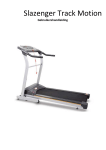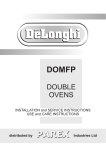Download User Manual - amo
Transcript
VF20 VF20 Flashlight & 720P Camera Flashlight & 720P Camera Features STATEMENT Storage Supports Max. 32G Micro SD Card (Not included) Thank you for purchasing Video Flashlight VF20. Please read this PC interface USB 2.0 Dual Cree™ XPG-2 LED Light Laser Location Supports Battery Saving Low Beam(8 hrs) Support functions Light, take photo, record video, laser positioning Emergency Flashing Strobe Microphone Without Automatic SOS Rescue Signal High-beam, Low-beam, SOS, Strobe 720P Colour Video Camera Only flashlight working time: 5.2-9.4 hours 1MP Colour Photo Camera Only video working time: 13.7 hours LASER Pointer user manual carefully before any operation. If the user manual cannot help you to solve certain problems, please ask your retailer for help or email us: [email protected] Lighting modes INTRODUCTION Working Time The AMO video flashlight is a rugged and revolutionary security, Dimension Temperature 0℃ -50℃ outdoor sports and industrial image capturing device. Equipped Microphone 178mm (Body Length), 43mm (Head Diameter), 30.5mm(body diameter) with a wide-angle camera lens and USA made high lumen LED, it combines Light-Strobe-SOS-Video-Camera-Laser all Product Structure SELECTOR Body Barrel ③ Image Capture Modes 1.See JOG METHOD ⑩ for video OPERATION 2.Use video ▲ MARKER ON/OFF 2. Ensure that the Rechargeable Battery is charged, see • Record video/take photo while lighting 6. Fir the Rechargeable Battery (Red+ forward). Tighten the MicroSD Card 8. Rotate the SELECTOR to Light • 178mm (Length)×43mm (Head diameter)×30.5mm (body or low-beam for Light 9. Rotate the SELECTOR to strobe USB2.0 Port or for pulse signaling, 10. Rotate the SELECTOR to video or photo for image Lumen 80-180 Lum Type 18650 lithium battery Capacity 2600mAh/3.7V Compression MJPEG Resolution 1280x720/848 x480 /640x480 Format AVI Resolution 1 Megapixel Format JPEG 11. Rotate the SELECTOR in-between any mode for STANDBY 12. Be mindful of the STATUS LED as a device-health reporting function, see ⑦ . 13. Press the ON/OFF button to switch OFF. 14. Repeat from Step 7. above for normal field operation. STATUS a volt meter. A value near or above 4.0V is full while a value 2.Insert into the Charger by sliding the spring (put Red+ at 3.Plug Charger into an OFF AC outlet (with Adapter) and 4.The Charger LED is Green blink for busy charging and Green for charged. The charger is on a timed cycle and Mode. LED Light ④ Battery Test and Charge switch AC ON. capture, see ③ . Camera Setup and Preparation the LED end) . see ② . Specifications 2*LED Lights skew upside down. below 3.5V requires a recharge. modes, see ① . diameter), compact and pocketable Number ~150 thousands photos) . If possible, measure the Rechargeable Battery voltage with 7. Press the ON/OFF button to ON. • IP68 waterproof level, double O-rings, underwater operation Cree XPG-2 mode for full color 1280*720 .JPG image, 1 1.Recharge when the STATUS LED slow-pulse GREEN ⑦ . Body Barrel. low-voltage protection Type 3.Use photo 4.Keep the <▲MARKER>at the top or the images will be seal is well threaded. Battery Terminal FPS. (Uses~1MB/sec so a 16GB MicroSD Card holds~4.5 per second. (~100KB/image so a 16GB MicroSD Card holds 5. Fit the Flashlight Head ensuring that the waterproof • Strobe & SOS mode for warnings and help • Made of durable aircraft-grade aluminum mode for full color .AVI video at 1280*720, 30 see ⑥ . • Photo MP Camera • Industry-standard 18650 rechargeable battery (replaceable), Laser takes 8 hours. Do NOT “topup” charge. ⑤ MicroSD Card Management 1.For best image capture results ③ , pre-format the MicroSD Card (8GB, 16GB or 32GB) in a PC, Laptop or Mobile Phone. Operational Modes ① Light Modes 1280x720(30 fps) 1.Use light mode for full brightness. 2.Use low-beam AMO Technology Email: [email protected] www.amo-tech.cn lighting Hours of Video) . 4. If accurate image Timestamps are required, reset the time, Flashlight Head or photo features. Quick Start Guide (Switch off first) see ⑤ . • Video HD Camera mode to call for help or (mountain or sea) . 2.Use automatic 3. Unscrew the Flashlight Head and fit the Micro SD Card, Features Recording Frame Rate 1.Use strobe mode for alarms or warnings (roadside breakdown) . method ④ . construction. Photo ② Pulsed Signaling Modes 1. Remove the Rechargeable Battery by unscrewing the its IP68 waterproof level and durable aircraft-grade aluminum Video shelf-life) . Body Barrel. in one; It supports underwater operation over 10m thanks to Battery 4.Turn OFF (ON/OFF button) when not in use (for longer Flashlight and video working time: 4.2-6.6 hours General introduction LED Light 3.Set <▲MARKER> in-between any mode for STANDBY Mode. battery life) . for general endurance operation (longer AMO Technology Email: [email protected] www.amo-tech.cn VF20 VF20 Flashlight & 720P Camera 2.If accurate image Timestamps are required, do ⑥ first 4.Update & save the date-time values with a text editor Insert (do not force) the MicroSD card into the MicroSD preserving the format yyyy.mm.dd hh:mm:ss but set the Slot-gold contacts inwards & down towards the gold pin- time ahead by a minute. until it clicks in place. Reassemble device. 3.Use the Video Flashlight for image capture. Thereafter, set 4.Unscrew the Flashlight Head and fit USB Cable into the USB 2.0 Port. 5.Connect the USB cable end into a PC or Laptop. No drivers are required but allow the computer to initiate the device as a FLASH Drive. 6.In DCIM, browse the Video (VID_yyyymmdd_hhmmss.avi and the Photos (PIC_yyyymmdd_hhmmss.jpg). Copy, move or delete the files. 7.Alternatively, mount the MicroSD Card into a Smartphone and browse. 1.Video 2.SIX settings are available in sequence. The LASER is useful time, turn it ON. for pointing the camera to the item to be image captured. Do NOT point at eyes. Advanced Modes 3.Video ⑦ Status LED on the MicroSD. 4.Update & save the date-time values with a text editor preserving the format yyyy.mm.dd hh:mm:ss but set the time ahead by a minute. 5.Reassemble the device and then at precisely the pre-set time, turn it ON. settings are different and are stored separately. light. SIX Combination Settings 2.When in normal operation, the STATUS LED is GREEN for High-beam OK and a slow pulsing RED for ERROR (device error, self3.When in Image Capture mode (video or photo √ mode, a slow equal pulse between GREEN √ have a startup delay for file √ √ ⑧ JOG Method , photo and APPLICATION setting for future operations. Date-time stamped video & photo provide evidence for Police, 2.The "JOG method" is to twist the SELECTOR SLIGHTLY off Military, Law Enforcement, Firefighters, Rescuers, Engineers, etc. Film & Timestamp suspicions events on guard patrol Record inspection routes in caves or underwater 1.The device date-time is embedded in all images and used but do NOT enter the STANDBY zone . Ideal for emergencies on Land, Sea and Air; eg: 3.Use a PC/Laptop or Smartphone to read the file \time.txt on the MicroSD. √ √ √ configurations and the device stores and remembers there mode within one second. Either left or right twists can be this time is lost. 1×Safety Strap configurations. The JOG method is used to set these ⑥ Setting the Image Timestamp 2.Each time the unit is switched OFF for extended periods, 2 Sets Spare O-Rings modes have additional the chosen mode and to quickly return it to the same filenames. √ √ √ √ Photo preparation. 1.Video 1×18650 Lithium Battery √ press ON/OFF or errors may occur. & photo 1×Video Flashlight 1×18650 USB Charger √ Video card full/error or not found. 5.Note that video Laser √ ), a FAST FLASH between GREEN and RED means MicroSD 4. In video Low-beam 1×USB Cable test fail or flat battery) . recording, first set the SELECTOR to STANDBY, then only 3.Use a PC/Laptop or Smartphone to read the file \time.txt & photo 1.The STATUS LED is either RED, AMBER or Green like a traffic 1.The device date-time is embedded in all images and this time is lost. modes can be used with or without means of the JOG method. 5.Reassemble the device and then at precisely the pre-set & AMBER means busy recording a video. To stop video 2.Each time the unit is switched OFF for extended periods, or photo the LIGHT, LOW-BEAM or LASER in any combination by ⑥ Setting the Image Timestamp filenames. PACKLING LIST ⑩ Video or Photo JOG Function the<▲MARKER> to "in-between" mode and then turn OFF the device by pressing ON/OFF. Flashlight & 720P Camera ⑨ SOS JOG Function The STATUS LED reports back the health status of the device. To toggle this LED Off or On, use the JOG method in the mode. Turning the STATUS LED off allows for “spy” image capture but shows no status. Armed response Security incidents Staff unrest Staff (re)training Cleaning services (before and after) Repair team sign-off OHS inspections Proof of service levels … AMO Technology Email: [email protected] AMO Technology Email: [email protected] www.amo-tech.cn www.amo-tech.cn