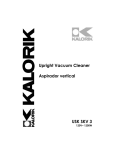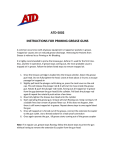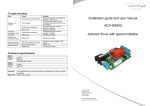Download SECTION 2 INSTALLATION - Sea
Transcript
SECTION 2 INSTALLATION 3) Add the HSLSM8 application program to your computer's menu software by creating a selection called "HSL-SM8 PROGRAM". The DOS commands executed for this selection should be: CD \ SYSDEV \HSLSM8 HSLSM8 4) To initiate SYSdev with the "HSLSM8" program, simply select the "HSL-SM8 PROGRAM" selection from the menu software's menu. The main development menu of SYSdev will be initiated with the HSLSM8 program. See the SYSdev Program Development manual and the M4500 Program Development manual for complete details on on-line monitoring and program development with SYSdev. ________________________________________________________ 2.4 HSL-SM8 SET-UP The HSL-SM8 is shipped from the factory with the program "HSLSM8" loaded into the M4500 module. This is the standard 4 machine by two gun spray gun control program. In addition, the following variables are set to the following values: Mach# Gun# "ON" Delay "SPRAY" time 1 2 3 4 5 6 7 8 1 1 1 1 1 1 1 1 0msec 0msec 0msec 0msec 0msec 0msec 0msec 0msec 100msec 100msec 100msec 100msec 100msec 100msec 100msec 100msec Life Expectancy 649,999,999 cycles 649,999,999 cycles 649,999,999 cycles 649,999,999 cycles 649,999,999 cycles 649,999,999 cycles 649,999,999 cycles 649,999,999 cycles In most cases the above variables will have to be adjusted to achieve the desired film weight and to match the rated life expectancy of the spray guns used. Once the HSL-SM8 is installed and the package is powered up, perform the following to set-up the HSL-SM8. See section 3 for complete descriptions of the Keypad commands and menu displays. HSL-SM8 User’s Manual SYSTEMS Electronics Group -9- SECTION 2 INSTALLATION ________________________________________________________ 2.4.1 SET CAN SENSOR-TO-GUN NUMBER OF INDEXES The HSL-SM8 package supports between 0 and 3 indexes between the location of the can body sensor and the spray gun. If the Can Body sensor is located at the same station as the spray gun, the index would be set to zero. If the spray gun was located at the next station following the Can Body sensor, the index would be set to 1, and so on. See section 3.8.3 for details on setting the number of indexes. ________________________________________________________ 2.4.2 SET GUN LIFE EXPECTANCY Based on the number of cycles rating of the spray guns used, set the gun life expectancy limit for each gun (see section 3.8.1). If the number of spray cycles the gun has actually fired exceeds this limit, the "Gun Life Expectancy Exceeded" alarm will be displayed. This indicates the gun has exceeded it's rated life and should be replaced. ________________________________________________________ 2.4.3 SET “ON” DELAY AND “SPRAY” DURATION TIMES Set the desired approximate "on" delay time and "spray" duration time for each gun (see section 3.4). These will be adjusted once the machine is running to the desired film weight but some number must be entered to start with. ________________________________________________________ 2.4.4 MANUALLY TEST EACH GUN Using the "MAN SPRAY" key on the M4500 keypad or the manual spray push-buttons, manually fire each gun, one at a time, with the machine stopped. This is done to verify that the solenoids were wired correctly and that the gun itself is working properly. In this mode, pressing the "MAN SPRAY" key will fire the gun selected in the "MACH:" and "GUN:" field of the display for the time entered in the "SPRAY TIME" field for that gun. To check each gun, press the "NEXT GUN" key on the M4500 keypad to select the next gun and press the "MAN SPRAY" key to fire that gun. HSL-SM8 User’s Manual SYSTEMS Electronics Group - 10 - SECTION 2 INSTALLATION ________________________________________________________ 2.4.5 RUN MACHINE AND VERIFY SPRAY WEIGHTS With the machine running verify the spray weight and adjust the "spray" time (and "on" delay if necessary) to achieve the desired spray weight and coverage. Increasing the "spray" time will increase the weight, decreasing the time will decrease the weight. See section 3.4 for details on adjusting the "spray" time and "on" delay. ________________________________________________________ 2.5 M4500/P4500/D4591 The following is provided as a reference. Section 2.5.4 is performed by the factory prior to shipping the HSL-SM8. These steps need only be performed in the event either the M4509 module, P4500 power supply, or D4591 display need to be replaced. Refer to the M4500 User's Manual for general details on installing the M4509, P4500, and D4591. ________________________________________________________ 2.5.1 M4509 MODULE INSTALLATION To install the M4509 module, perform the following: 1) Remove the cover from the M4509 chassis (retained with two captive screws on the lower front of the cover and two captive screws on each side of the M4500 chassis). 2) Install S4563 (SLOT0-0): Set the slot address dip switches (SW1) on the S4563 to the following positions (slot0): S4563: SW1 switch1 = "OFF" SW1 switch2 = "OFF" Install the S4563 in Slot0-0 (furthest left slot) of the M4500 chassis. HSL-SM8 User’s Manual SYSTEMS Electronics Group - 11 -