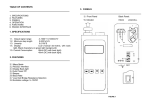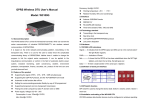Download Installation guide and user manual AD1HSMINI Actuator driver with
Transcript
Trouble shooting Error Cause Defect print. Solution Check that actuator is connected to terminal 1 and 6 on X1. Check that the supply at X3 is correctly polarized and that the fuse is not defect. Check that the plug is placed correctly in socket. Contact your dealer. Check that the plug is placed correctly in socket. Contact your dealer. Defect print. Contact your dealer. Wires not mounted correctly. Faulty supply. Actuator not running Faulty wire to switch(es). Defect print. Actuator is running but stops irregularly. Actuator only running one way. Actuator running without the button being activated. Faulty wire to switch(es). DIP switch positioned wrong Wire to switch defect. Defect print. See Section about setting of DIP switch Check wire. Contact your dealer. Technical specifications Input Voltage Power Output Voltage Power Life span Duty cycle 24VDC Max. 8A Standby power: 30mA 24VDC Max. 8A The expected life span of the processors is approximately 10 year at 30 daily operations. 10% - 6 min. per hour Installation guide and user manual AD1HSMINI Actuator driver with speed limitation Plug Functional description X3 X1 Pin 1 2 1 2 3 4 5 6 Connection 0VDC +24VDC Actuator output (+/-) N/C N/C N/C N/C Actuator output (-/+) Function 24V supply Socket to Actuator The switch or switches connected to AD1HS via a 3.5mm jack plug. AD1HS MINI AD1HSMINI is a driver for control of an actuator/motor so that it can be controlled independently of the electronics of the chair. It is a separated unit and is as such not dependent on the type of chair it is mounted on. For the same reason it is necessary to turn the chair on to activate the actuator through AD1HSMINI. AD1HSMINI is controlled by one or two switches. If two switches are used, one switch is operated for each direction. By one switch the actuator/motor direction is toggled each time the button is activated. It is possible to set the maximal movement speed of the actuator. 3.5mm Jack plug Pin Connection Description Tip COMMON Common pin for the switches Ring SWITCH2 Sleeve SWITCH1 Connection for second switch for ”2 switch control”. Normally Open. Connection for first switch. Normally Open. The DIP switch is used to decide whether AD1HSMINI is operated by one or two switches. DIP switch 1 2 ON OFF One switch Two switches Not used Adjustment of speed The speed of the actuator/motor can be set by adjusting trimmer R5 on the print. The speed is variably set by turning the trimmer. The trimmer is single-turn and is not updated during operation of the actuator. Trimmer R4 R5 Fitting instruction AD1HSMINI is supplied with 24V voltage. The actuator is connected to the output. Function No function Speed