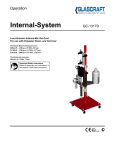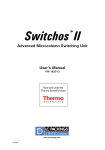Download FIAlab-3000 Operations Manual
Transcript
FIAlab® Instruments Leaders in Flow Injection Technology Operations Manual for the MicroSIA, FIAlab-3200, and FIAlab-3500 Systems 1.0 INTRODUCTION ...............................................................................................................................................2 2.0 PRINCIPLES AND APPLICATIONS. ............................................................................................................3 3.0 SOFTWARE/HARDWARE INSTALLATION ...............................................................................................5 3.1 FIALAB FOR WINDOWS ................................................................................................................................6 3.2 FIALAB SYSTEM, PUMPS AND VALVES .....................................................................................................7 3.3 SPECTROMETER ............................................................................................................................................9 3.4 AUTOSAMPLER ............................................................................................................................................10 4.0 BASIC INSTRUMENT FUNCTIONS AND PROGRAMMABLE FLOW.................................................11 4.1 FIBER OPTICS AND PERIPHERAL PORTS IN THE LAB-ON-VALVE ......................................................12 4.2 MANUAL CONTROL AND PRIMING OF THE SYSTEM ............................................................................13 4.3 WRITING A DYE TEST ROUTINE AND RUNNING A METHOD................................................................16 4.4 SPECTROMETER SETUP AND RUNNING A ROUTINE WITH SPECTROPHOTOMETRIC DETECTION19 5.0 USING AN AUTOSAMPLER .........................................................................................................................25 6.0 ANALYZING THE RESULTS ........................................................................................................................29 7.0 AFFINITY MICROCHROMATOGRAPHY IN THE LAB-ON-VALVE ..................................................31 7.1 MATERIALS, REAGENTS, AND SYSTEM CONFIGURATION ..................................................................32 7.2 LOADING THE COLUMN .............................................................................................................................33 7.3 RUNNING THE ASSAY AND INTERPRETING THE RESULTS ..................................................................33 7.4 REMOVING THE COLUMN .........................................................................................................................35 7.5 PROGRAM TEMPLATES ..............................................................................................................................36 8.0 USING THE SYSTEM WITH OTHER TYPES OF DETECTORS/FLOWCELLS..................................40 9.0 WARNINGS ......................................................................................................................................................41 10.0 WARRANTY...................................................................................................................................................41 FIAlab Instruments, Inc. Leaders in Flow Injection Technology 1.0 Introduction The FIAlab-3200, -3500, and MicroSIA instruments are precise solution handling systems for introducing microliter to milliliter volumes of solutions in a reproducible and automated manner to nearly any instrument or device. The systems are especially suited for Sequential Injection Analysis (SIA), Bead Injection Analysis (BIA), and Sequential Injection Chromatography (SIC). Up to four units can be slaved to one autosampler, efficiently creating (up to) a four channel SIA system. The advantage of SIA over the more traditional flow injection analysis (FIA) is that SIA consumes typically less than 1/10 the reagent and consequentially produces far less waste – an important feature when dealing with expensive chemicals and/or hazardous by products. Another beneficial characteristic of SIA is that for most assays, the manifold configuration does not change; only programming settings and the selected wavelengths are modified. This manual will give simple instructions on how to configure and run the FIAlab unit. This manual will only minimally cover the science of SIA, the detailed operation and many additional options of the FIAlab-3200, -3500, and MicroSIA systems, usage of the FIAlab for Windows software, and technical discussions of the specific chemistries. However, these areas are covered in detail within other manuals/presentations included with your order. For a detailed description of the fundamentals of SIA, BIA, and SIC, as well as comprehensive information on other techniques compatible with the FIAlab systems, please review the PowerPoint FIA/SIA tutorials on the included CD. For additional information about FIAlab for Windows, please review the separate FIAlab for Window Software User’s Manual. During the installation process, you will need the following 1) The “Flash Memory Stick” labeled FIAlab Software 2) The Ocean Optics CD (if system includes the USB2000 spectrometer) NOTE: IT IS HIGHLY RECOMMENDED THAT THE USER CONTACT FIALAB (425-376-0450) TO ARRANGE A PHONE TUTORIAL TO WALK YOU THROUGH THE SYSTEM. MicroSIA, FIAlab®-3200, and FIAlab-3500 Operation Manual ©FIAlab Instruments, Inc. 2005 Graphics Copyright: Jarda Ruzicka 2 FIAlab Instruments, Inc. Leaders in Flow Injection Technology 2.0 Principles and Applications. Sequential Injection Analysis (SIA) is the secondgeneration approach to FIA compatible assays. SIA usually consists of a single-channel high precision bi-directional pump, a holding coil, a multiposition valve, and a flow through detector. The system is initially filled with a carrier stream into which a zone of sample and a zone of reagent(s) are sequentially aspirated into a holding coil, forming a linear stack. These zones become overlapped due the parabolic profile induced by differences between flow velocities of adjacent streamlines. Flow reversals and flow acceleration further promote mixing. The multiposition valve is then switched to the detector position, and the flow direction is reversed, propelling the sample/reagent zones through the flowcell. SIA in Lab-On-Valve® (LOV) format is a groundbreaking technology that has won an enthusiastic acceptance in the research community for its versatility, and in the routine laboratory for its reliability. The LOV integrates manifold components, including a fiber optic coupled flow through cell, into a single unit mounted on a multiposition valve. The SIA LOV is used as a platform for microSequential Injection as well as for Bead Injection and Sequential Injection Affinity Chromatography. The LOV integrated flowcell can be utilized for absorbance (adjustable path length) and fluorescence measurements, as shown below. Figure 2-1. Configurations and relative positions of the fiber optic probes in the LOV flowcell. For additional discussions please review “Flow Injection Analysis. (Jarda Ruzicka, 2nd Ed, self published 2000, with bibliography by E.H.Hansen)” on the included CD ROM. MicroSIA, FIAlab®-3200, and FIAlab-3500 Operation Manual ©FIAlab Instruments, Inc. 2005 Graphics Copyright: Jarda Ruzicka 3 FIAlab Instruments, Inc. Leaders in Flow Injection Technology Sequential Injection for the Assay of Biomolecules, including Enzymatic Assays, Bioligand Interaction Assays and Chromatography of Biomolecules are usually carried out on different instruments, which necessitates mastering various types of hardware and software. This fragmented approach supports a view of an apparent incompatibility of these techniques, obscuring similarities of their underlying biochemical reactions and kinetics. It is the versatility of programmable flow combined with a UV/Vis (or fluorescence) detector that allows the gap between these techniques to be bridged by a single MicroSIA (or FIAlab-3200 or -3500) system with FIAlab’s unique Lab-On-Valve manifold. For additional discussions please review “Sequential Injection for Biomolecular Assays” (Jarda Ruzicka, 1st Ed, selfpublished, 2004) on the included CD ROM. Additional literature can be found on the included Flash Memory Stick, under “Literature”. SIA-based Enzymatic Assays are based on reaction rate measurements and carried out in a stopped-flow mode, where the reaction mixture is held for monitoring within the flow-through cell. Substrates assayed include glucose, lactate, urea, glycerol and ethanol. SIA-based Bioligand Interaction Assays (BIA) are based on the monitoring of UV/Vis spectra of translucent beads (Sephadex, Sepharose) during their interaction with biomolecules in the assayed solution. The protocol begins with the injection of microliter volumes of beads into the flowcell, where the beads are captured and monitored while the analyte solution is passed through. Native biomolecules typically absorb at 260 and 280 nm, while labeled molecules absorb visible light (and some also emit fluorescence). Thus, both nonlabeled and labeled biomolecules can be measured simultaneously. High-Throughput microSequential Injection Affinity Chromatography is a redesigned variant of conventional affinity chromatography. It uses a microcolumn integrated within the Lab-OnValve manifold to carry out separation and assay of biomolecules on a Sephadex column within a 2-minute assay cycle. Sequential Injection Ion Exchange Chromatography is based on ion exchange separation of biomolecules from their interaction with charged sites fixed on a stationary phase, and their modification due to the pH and salt content of the mobile phase. Their resolution is based on the gradual change in composition of the mobile phase, which forms an elution gradient with a variable pH or salt content. MicroSIA, FIAlab®-3200, and FIAlab-3500 Operation Manual ©FIAlab Instruments, Inc. 2005 Graphics Copyright: Jarda Ruzicka 4 FIAlab Instruments, Inc. Leaders in Flow Injection Technology 3.0 Software/Hardware Installation The following software installation steps will only have to be performed once on a specific computer. Note, this section only describes how to install the software and establish communication between the software and the hardware. Detailed instructions about their usage are described in later sections. Computer Requirements MS Windows based PC running Windows XP or Windows 2000. Recommended 450 MHz or faster, 256 MB of RAM, at least 20 MB of free disk space, an available serial port (RS232), and USB port. There are low cost USB to RS-232 converters available from most computer stores for use on computers which do not have serial ports. If using one of these converters, please make note of which serial port number MS Windows assigns the converter to (look at device manager from Windows control panel’s system utilities). The serial port number will be needed in configuring FIAlab for Windows software, described later. Please contact FIAlab if you have any questions. MicroSIA, FIAlab®-3200, and FIAlab-3500 Operation Manual ©FIAlab Instruments, Inc. 2005 Graphics Copyright: Jarda Ruzicka 5 FIAlab Instruments, Inc. Leaders in Flow Injection Technology 3.1 FIAlab for Windows Step 1) Install FIAlab for Windows Software Put included FIAlab CD-ROM into CD-ROM drive (or flash memory stick into the USB port), and an automatic startup program will give you the option to install FIAlab for Windows. If the automatic program does not start, locate the folder FIAlab 5.0/Software and from there start up fiasetup.EXE (or “startup.exe” in the root folder of the flash memory stick). Install FIAlab for Windows. Step 2) Execute the fiareg.reg file On the included Startup Floppy Disk (or flash memory stick) you will find the file “fiareg.reg”. Execute this file. The “startup.exe” on the flash memory stick has this as the second option. This will install the specific configuration for your purchased system. FIAlab for Windows should not be running when the registration file is executed. THIS IS EXTREMELY CRITICAL – YOUR SYSTEM WILL NOT RUN CORRECTY WITHOUT THIS STEP. Step 3) Connect communication and power to FIAlab. The system communicates to your computer via the serial (comm or RS-232) port. Connect the included serial cable to the RS-232 IN port on the back of the FIAlab. Connect the other end to your computer’s serial port. Connect the included 24 VDC power supply to the FIAlab. Apply power (plug the 24 VDC power converter into a 110 to 240 VAC supply). You should hear a momentary “swish swish” noise from the syringe pump(s). Step 4) Test communication Start up FIAlab for Windows. Click on the first button (labeled FIAlab, see below). Then click on “Logon”. You should hear the system’s initialization, followed by a “Logon Successful” statement at the bottom of the page. Click on such commands as “Fill” and then “Empty”. Also click on various valve port numbers. In each case you should hear/see the reaction of the system. MicroSIA, FIAlab®-3200, and FIAlab-3500 Operation Manual ©FIAlab Instruments, Inc. 2005 Graphics Copyright: Jarda Ruzicka 6 FIAlab Instruments, Inc. Leaders in Flow Injection Technology 3.2 FIAlab System, Pumps and Valves This section describes how to add, remove, or modify a fluidic component (pump or valve) to the system. Note, provided the registry file was executed (see step 2 of section 3.1), the software will automatically be fully configured for the specific system that was purchased. Assuming no external pumps or valves are plugged into the back of the system, this section 3.2 can be ignored. For each pump or valve included with the system, whether internal or external, the software must know a number of parameters. For example, for syringe pumps, required information is the type of pump, the syringe size, it’s serial port, sub-address, and RS-485 address. Each defined component must have a unique name and no name can be a subset of another name. For instance “syringe pump” and “second pump” are ok together, however “syringe pump” and “pump” are not ok (since “pump” is a subset of “syringe pump”. To modify a component’s settings (e.g., change the syringe size), highlight (click on) the desired component under “Existing Components”, modify the settings, and click “Accept”. Then click “Logon” after all the changes are made. To delete a component, highlight its name under “Existing Components” and click on “Remove”. To add a component, highlight “Define New”. Highlight the type of component desired (Syringe Pump, Multiposition Valve, or Peristaltic Pump), type in a unique “Instrument Name”, modify the settings, and click “Accept”. Settings for the pumps and valves are described here. Each pump or valve setting relating to communications includes the RS-232 serial port, subaddress, and (for syringe pumps) RS-485 address. MicroSIA, FIAlab®-3200, and FIAlab-3500 Operation Manual ©FIAlab Instruments, Inc. 2005 Graphics Copyright: Jarda Ruzicka 7 FIAlab Instruments, Inc. Leaders in Flow Injection Technology RS-232: Many of the main and peripheral components controlled by FIAlab are RS-232 (Serial Port). These include the syringe pumps (usually, though some may be RS-485), peristaltic pumps, injection and selection valves, autosamplers, PMT-FL, and others. The user must assign the correct serial port and sub-address for each component, which is dependent upon the specific configuration of the purchased system. In nearly all cases, the entire system will be plugged into a single serial port, most likely serial port 1. Just set all serial port settings to 1 (which is the default), and Sub-address values to comm (the default). In most cases the default settings will immediately control the MicroSIA, FIAlab-3200, and FIAlab-3500 systems with no settings change. Default Settings (for internal components) Component Serial Port Syringe Pump Serial Port 1 Peristaltic Pump Serial Port 1 Valve Serial Port 1 Sub-address comm comm comm RS-485 1 Any peripherals (e.g., extra syringe pump, extra valve), which are plugged into the RS-232 out of the FIAlab system will have the same serial port as the main system, however will have a different sub-address. Correct Peripheral Settings Location Plugged into RS-232 A Out Plugged into RS-232 B Out Serial Port Same as FIAlab (usually 1) Same as FIAlab (usually 1) Sub-address RS-232A RS-232B RS-485 Settings of the Syringe Pump In nearly all cases, the RS-485 address for syringe pumps are set to 1. One exception, for the second syringe pump built into the FIAlab-3200, the RS-485 address is set to 2. Please inquire to FIAlab for additional information for more advanced configurations. MicroSIA, FIAlab®-3200, and FIAlab-3500 Operation Manual ©FIAlab Instruments, Inc. 2005 Graphics Copyright: Jarda Ruzicka 8 FIAlab Instruments, Inc. Leaders in Flow Injection Technology 3.3 Spectrometer Note, if you purchased the computer from FIAlab, ignore steps 1 through 3. Do not plug the USB2000 spectrometer into your computer’s USB port until after the OOIBASE32 software has been installed. Step 1) Close FIAlab for Windows Step 2) Install OOIBASE Software/Drivers Follow Ocean Optics included step by step instructions to install their software and software drivers from the Ocean Optics included CD ROM. Note: You can alternatively download OOIBASE32 from ftp://ftp.oceanoptics.com/pub/ooibase32/websetup.exe Step 3) Verify that the OOIBASE32 software works with the spectrometer. Reboot the computer. Plug the spectrometer into the computer’s USB port and wait ~10 seconds. Bring up the spectrometer page from FIAlab for Windows, and click the Voltage button and then click “single scan”. You should see data form in the top plot. The data should change (slightly) each time you click “single scan”. Typical results of voltage scan when there is no light source on (click “Single Scan” while ”Voltage” button is selected). MicroSIA, FIAlab®-3200, and FIAlab-3500 Operation Manual ©FIAlab Instruments, Inc. 2005 Graphics Copyright: Jarda Ruzicka 9 FIAlab Instruments, Inc. Leaders in Flow Injection Technology 3.4 Autosampler Ignore this section if you are not using an autosampler. Step 1) Power up the Autosampler Plug the provided power cables to Autosampler and turn Autosampler on. Note, the ASX260/520 sampler uses an external AC to DC converter, provided. The AIM3200/3300 plugs direct to a 110 to 240 VAC supply. The Autosampler will go into its initialization steps, which takes around 10 seconds (depending on the type of autosampler). Step 2) Connect communication line Connect the Autosampler to an available serial port (or the RS-232 A output on the back of the FIAlab). The ASX autosamplers have COM 1 and COM 2 ports on their back panel. You must use the COM 1 port. If there are no available RS-232 Out ports on the back of the FIAlab (they are being utilized by other components, e.g., a PMT-FL) , then the autosampler can be interfaced to a second computer serial port. If your computer does not have a second serial port, a low cost USB to serial port converter is available at most computer stores. Step 3) Test Communication Bring up the Autosampler Page of FIAlab for Windows and set the serial port number consistent with the utilized serial port (probably Serial Port 1). Click Logon. Try sending a command, such as send the sampler to “wash” as shown below (highlight “Wash” and click “Send” button) . MicroSIA, FIAlab®-3200, and FIAlab-3500 Operation Manual ©FIAlab Instruments, Inc. 2005 Graphics Copyright: Jarda Ruzicka 10 FIAlab Instruments, Inc. Leaders in Flow Injection Technology 4.0 Basic instrument functions and programmable flow With the exception of the fiber optic probes, the FIAlab systems are shipped fully plumbed and ready to use for simple SIA assays, e.g. dye concentration measurements, enzymatic assay of glucose, nitrite assays, or any other one- or two-reagent based spectrophotometric assay. It is critical that users first familiarize themselves with these types of assays prior to moving on to more advanced uses such as SIChromatography and Bioligand Interaction Assays. The manifold should be configured as shown below. Should you need to assemble or modify the system we suggest using 0.8mm (0.03 in) I.D. teflon or PEEK tubing (coded green) for all manifold components. Alternatively, 0.5mm (0.02 in) I.D. teflon or PEEK tubing (coded orange) can instead be used for ports 3 and 4. Block any unused ports with white Teflon filament (1.6mm O.D.) supplied with the kit. Figure 4-0: Manifold Configuration for SIA. Typically port 1 – waste, port 2 – flowcell, port 3 – reagent #1, port 4 – reagent #2, port 5 – sample flow-through port, port 6 – carrier, C – connects to holding coil. The relative position of the fiber optics, suggested for training purposes, are shown. MicroSIA, FIAlab®-3200, and FIAlab-3500 Operation Manual ©FIAlab Instruments, Inc. 2005 Graphics Copyright: Jarda Ruzicka 11 FIAlab Instruments, Inc. Leaders in Flow Injection Technology 4.1 Fiber Optics and Peripheral Ports in the Lab-on-valve Inserting the fiber optic probes. The system has been plumbed with tubing and is almost ready for use. The fiber optics must be inserted into the LOV, since attaching them prior to shipment is not practical. The relative placement of the fiber optic probes depends on the type of measurements you will be performing (see Figure 2-1). For training purposes, the fibers should be positioned for absorbance, with a distance of ~7 mm between the ends of the probes. To attach the fibers, first thread a 1/4·28 Upchurch nut onto each of the metal fiber casings, followed by a ferrule, and insert the fibers into the appropriate channels of the LOV (see below). Position the fibers and then tighten the fittings into the LOV. Connect one of the fiber optics to the light source and the other to the spectrophotometer. The operation of the spectrometer and will be discussed in Section 4.4 and detailed instructions can be found in the FIAlab for Windows Software Users Guide. Note, the ends of the optical fiber contained steel sheaths must be pushed in at least as far as the two exit ports (port 2 and the unlabeled port above port 2). Typically the port labeled as 2 is plugged and the port above port 2 is connected to waste. ~ 7 mm Figure 4-1. Typical placements and mounting schematics of the fiber optics. MicroSIA, FIAlab®-3200, and FIAlab-3500 Operation Manual ©FIAlab Instruments, Inc. 2005 Graphics Copyright: Jarda Ruzicka 12 FIAlab Instruments, Inc. Leaders in Flow Injection Technology 4.2 Manual Control and Priming of the System The first exercise will involve “manual” operation of the system. Though manual control is typically not required during daily routine assays, it does help the user understand the system. The next section (4.3) will discuss automated usage using the programming (method scripting) capabilities. Also, this initial exercise will not utilize an autosampler, samples will be manually introduced. For the purposes of instrument testing and the training session outlined below, dye concentration measurements should be performed. Use deionized water for the carrier, adding one drop of detergent (e.g., Joy dishwashing liquid) per 50 mL water to help prevent bubble formation. Initially, also use water as reagents #1 and #2. For the sample, use ~0.01% bromothymol blue indicator solution prepared in 0.01 M sodium tetraborate (to stabilize the pH of this acid-base indicator). Simple blue food coloring can be used instead, diluted with water. Typically 3-5 drops of food coloring per 50 ml of water is adequate. For the purpose of this simple “Dye” exercise, the LOV ports will be utilized as follows: Port 1 – Waste Port 2 – Flowcell Port 3 – ReagentA (won’t be used for this dye exercise) Port 4 – ReagentB (won’t be used for this dye exercise) Port 5 – Sample Port 6 – Carrier Filling the system with carrier solution and priming the ports. Place the carrier inlet (left side of syringe valve) tube (ideally I.D. 1 mm or more) into the carrier solution bottle (filled with ≥100mL carrier). Place the dye sample into a vial and insert the sampling tube from port #5 into the dye solution. Using a 1 mL disposable syringe seated in the female Luer fitting on the opposite channel of the sample flow-through port, manually aspirate dye solution past port #5 and just into the plastic syringe (the solution in the syringe will be waste). Note: for FIAlab-3200s, use the top syringe pump for this exercise. SYRINGE Figure 4-2. Photo of MicroSIA system configured with fiber optics and solution reservoirs attached. CARRIER SAMPLE MicroSIA, FIAlab®-3200, and FIAlab-3500 Operation Manual ©FIAlab Instruments, Inc. 2005 Graphics Copyright: Jarda Ruzicka 13 FIAlab Instruments, Inc. Leaders in Flow Injection Technology B F C D E G H A With all of your solutions ready to go, call up the FIAlab software instrument control page (shown above) and initiate the instrument by clicking on the “LOGON” button (point A). The pump will activate and the valve will turn to the waste port (port 1). Next, click on the pump valve (B) to turn the position “In”. Be sure that you hear the valve switch only once and that the label above the valve shows “In”. If it switches twice or the wording says “Out”, click on the valve again. Set the flow rate to 200 microliters/second by entering the number (C) and click on fill (D) to aspirate carrier into the syringe. (Note: if the inlet tube has a large I.D., e.g., 1 mm, no air bubbles will form in the syringe at this high intake flow rate. Avoid using small I.D. tubing in the inlet syringe port for high aspiration flow rates!). After the pump has finished filling, click on the pump valve again (B) to switch it “Out” in order to access the peripheral ports. Change the flow rate to 25 microliters/second. Confirm that the multiposition valve is accessing the waste port by clicking on port #1(E) and set the volume (F) to 500 microliters. Activate the syringe pump to dispense the specified volume by clicking on the upper bar (G), which has an arrow pointing in the direction that the flow will go. The carrier solution will pass through the holding coil, the multiposition valve, and out through the waste port. Repeat the above steps (filling syringe from the inlet, and dispensing to waste from the outlet) until all air has been expelled from the system, leaving carrier in the holding coil of the Lab-on-valve. At this time, you should also prime the reagent ports, purging them of air, by aspirating perhaps 150 microliters from the reagent #1, reagent #2, and carrier ports (ports #3, 4, and 6, respectively), pulling air from the tubing and a small amount of solution from the vials into the holding coil, and dispensing those volumes to waste (port #1). To fill the flowcell MicroSIA, FIAlab®-3200, and FIAlab-3500 Operation Manual ©FIAlab Instruments, Inc. 2005 Graphics Copyright: Jarda Ruzicka 14 FIAlab Instruments, Inc. Leaders in Flow Injection Technology with carrier, click on port #2 (E) and deliver 200 microliters through the flowcell, using the appropriate steps described above. NOTE: Air bubbles lodged in the flowcell must be completely removed. To dislodge any bubbles, send a rapid burst of carrier solution (e.g., 100 microliters @ 100 microliters /sec) through the flowcell. Injecting a sample using manual controls. With at least 200 microliters in the syringe, turn the multiposition valve to port #5 (E). Change the volume to 25 microliters (F) and the flow rate to 25 microliters/second (C). Click on lower bar (H) to aspirate the sample into the holding coil. The blue colored dye zone should be observed moving from the “open“ channel of sample flow-through port, through the Lab-on-valve, and into the holding coil. Click on port #2 (E) of the multiposition valve, set the volume at 200 microliters, and the flow rate at 5 microliters/sec. Press the upper bar (G) to dispense the solutions and observe the passage of the dyed zone through the flowcell. MicroSIA, FIAlab®-3200, and FIAlab-3500 Operation Manual ©FIAlab Instruments, Inc. 2005 Graphics Copyright: Jarda Ruzicka 15 FIAlab Instruments, Inc. Leaders in Flow Injection Technology 4.3 Writing a Dye Test routine and running a method. This section shows the user how to custom create a method script (FIA program) as well as how to use one of the already created “templates” provided with the program. This first program will be a simple dye assay. The included FIAlab for Windows Software manual includes many additional examples and detailed explanations of various commands. For most assays, only a very small subset of the available commands are actually required. Using the main “FIAlab for Windows” window, pull up the “Program” page by clicking on the button. On the “Safe Lock Mode” drop-down menu (see the figure on the next page), click on “Locked” and change to “Edit Mode”. The first simple program will simply automate aspirating sample from port 5 and dispensing the sample through the flowcell. A simple SIA program script which simply aspirates sample and then dispenses it out through the flowcell would look like the following (next page). You can create this script your self by pointing and clicking as described below, or you can simply load “SIA_dyetest1.fia” from the “training/SIA” folder on the included USB Flash Memory Stick. Click on the “Open” button on the bottom of the Program page to load a file. To create or modify a program, after changing to “Edit Mode”, click on a component in the list on the right side of the Program window that you want to address, e.g., “Syringe Pump”. Once you do that, a secondary list of MicroSIA, FIAlab®-3200, and FIAlab-3500 Operation Manual ©FIAlab Instruments, Inc. 2005 Graphics Copyright: Jarda Ruzicka 16 FIAlab Instruments, Inc. Leaders in Flow Injection Technology “sub”commands will appear. Choose the subcommand you want, e.g., “Fill”. Unless you have to enter a number for flowrate, volume, or time delay, push <Enter> on the keyboard to move to the next line to add the next command. Programming Editing Notes: The underlying editing environment is similar to “MS Wordpad”, so highlighted lines and sections can be cut (Ctrl X), copied (Ctrl C) and pasted (Ctrl V). To make the “Program” page full screen, double click on the blue bar at the top of the page. To return it back to normal size simply double click again on the top blue bar. A couple of special commands should be inserted at the top of your program; “Global Logon” and “Configure LOV”. “Global Logon” automatically logs onto each component, e.g., the FIAlab unit, autosampler, and spectrometer. “Configure LOV” tells the software that the valve manifold mounted on the FIAlab is a LOV type manifold. ‘ SIA_dyetest1.fia ‘ this simple script primes the line, washes flowcell, aspirates sample and dispenses the sample to the flowcell Global Logon ‘ this line establishes communication Configure LOV ‘ this line tells software that the manifold is a LOV ‘ prime sample line and wash flowcell Prime LOV Sample Wash LOV ‘ aspirate 100 microliters of sample Syringe Pump Valve Out Multiposition Valve Sample Syringe Pump Flowrate (microliter/sec) 25 Syringe Pump Aspirate (microliter) 100 Syringe Pump Delay Until Done ‘ dispense to flowcell Multiposition Valve Flowcell Syringe Pump Empty Syringe Pump Delay Until Done MicroSIA, FIAlab®-3200, and FIAlab-3500 Operation Manual ©FIAlab Instruments, Inc. 2005 Graphics Copyright: Jarda Ruzicka 17 FIAlab Instruments, Inc. Leaders in Flow Injection Technology Using template methods provided in the software. There are several templates available that can be selected directly from the FIAlab program page. It is recommended that you use these only after manually working with the system and trying to write a couple of your own programs (with the help of the simpler programs like the “Dye Test” protocol) so that you are familiar with how the system works. The templates also include commands for the spectrometer and autosampler, which will be covered in later sections. Note the templates are typically a starting point for the user, who ends up modifying them with regards to monitored wavelengths, pump speeds, volumes, etc. From the FIAlab program page, select the desired method script to run, as shown in the figure on the next page. Under “FIA Templates”, select “SIA”, and then “LOV - 0 reagents” since dye assays usually have zero reagents, just the sample and carrier. When using one of the methods provided, it is assumed that all tubing is connected correctly and the reagents are all in place, etc. The selected script from the “FIA Template” library can be modified as needed. If the script is modified, save it with the “Save” button on the bottom of the Programming page and rename it. Then, to later open the saved script, use the “Open” button at the bottom of the programming page. Please review the FIAlab for Windows software manual for additional details. For many applications the scripts can be run without modification. If the SIA scripts included in the FIA Templates do not satisfy your needs, please keep in mind that FIAlab maintains a library of scripts for FIA, SIA, SIC, BIA, etc. Please contact us with a description of your specific assay requirements. We probably have a script in our extensive library that comes close to your needs. We will then help you modify the script as needed. Select a template The most commonly required user modification to the template programs is to set the wavelengths as required by the specific assay to be run. The following example lines show how to set the wavelengths in the script. Four wavelengths will be collected, and the 4th wavelength is used as the reference wavelength. ' Set Wavelengths Hardware Settings Wavelength 1 (nm) 620 Hardware Settings Wavelength 2 (nm) 600 Hardware Settings Wavelength 3 (nm) 580 Hardware Settings Wavelength 4 (nm) 540 Hardware Settings Use Wavelength 4 as Reference To run a script, simply click on the “Start” button on the bottom of the program page. However, if you are using a spectrometer with your assay, it is recommended that you read section 4.4 prior to your initial run. Note: For runs without an autosampler, the software can be made to prompt the user automatically to insert the sample line into each vial. For this option, create a sample definition file as described in section 5.0, and then on the program page, under the “Sample Definition File” menu, select “User Sample Prompt”. MicroSIA, FIAlab®-3200, and FIAlab-3500 Operation Manual ©FIAlab Instruments, Inc. 2005 Graphics Copyright: Jarda Ruzicka 18 FIAlab Instruments, Inc. Leaders in Flow Injection Technology 4.4 Spectrometer Setup and Running a Routine with Spectrophotometric Detection Bring up the spectrometer window from FIAlab for Windows. Be sure that you have connected the fiber optic cables to the lamp and light source, as directed in Section 4.1. Also, the following tests should be performed with water in the flowcell. Before turning on the light source, on the “Spectrometer Graphing” page, click on “Logon” and then on “Dark Scan”. Once the dark scan has been performed, turn the lamp on, click the Voltage button and then click “single scan”. You should see data appear in the top plot, which is a plot of response versus wavelength (nm). The data should change (slightly) each time you click “single scan”. Figures 4-4 Good Results (left), Saturated Results (right) In figure 4-4, above, the plot on the left demonstrates the typical type of curve you want to see, with the voltage level above 1000 at the wavelengths of interest. The flat portion of the curve on the right indicates that the detector is being saturated. If your scans result in a saturated peak, click on the “Spectrometer Setup” tab and adjust the integration time down by entering a new number in the box indicated in the figure below. After adjusting the integration time, switch back to the spectrometer graphing page and redo the scan. Repeat these steps until a good reference scan is achieved. Alternatively, click on “Optimize Integration Time” on the spectrometer setup page (see Figure 4-5). The optimization takes around 10 seconds. If there is insufficient light throughput (peak response is below ~1000 counts), then first check to make sure that there are no bubbles in the flowcell. Increasing the amount of surfactant in the carrier will help prevent bubble formation. Assuming that there are not any bubbles in the flowcell, click on the “Spectrometer Setup” tab and adjust the integration time up. Note, for certain UV applications below 250 nm, and some bead assay applications, it is not always feasible to achieve over 1000 counts. This is usually ok. MicroSIA, FIAlab®-3200, and FIAlab-3500 Operation Manual ©FIAlab Instruments, Inc. 2005 Graphics Copyright: Jarda Ruzicka 19 FIAlab Instruments, Inc. Leaders in Flow Injection Technology Figure 4-5 Spectrometer Setup Page If the user is uncertain as to the best overall settings on the spectrometer setup page, with regards to the various options, it is recommended they use the “Default” values obtained by clicking on the “Default” button. After the Defaults have been set, then redo the “Optimal Integration Time”. To include the spectrophotometer commands in your Dye Test protocol, add the following instructions before the command to dispense the sample to the flowcell (as shown in the example protocol provided in the Appendix (Section 4.7): Spectrometer Reference Scan Spectrometer Absorbance Scanning At the end of the program after the sample has been completely delivered to the flowcell, add the following command: Spectrometer Stop Scan The following Dye Test program, “SIA_dyetest2.fia” (also found in the “training/SIA” folder on the included USB Flash Memory Stick) uses the above spectrometer commands, including automatic setting of the wavelengths. It also includes a “loop” to repeat the command sequence 10 times, which will demonstrate the repeatability of the measurements. Run this script (click on “Start” on the program page after you have loaded SIA_dytest2.fia), and observe the results from the spectrometer or analysis page. You can observe the results occurring real-time from the spectrometer page. MicroSIA, FIAlab®-3200, and FIAlab-3500 Operation Manual ©FIAlab Instruments, Inc. 2005 Graphics Copyright: Jarda Ruzicka 20 FIAlab Instruments, Inc. Leaders in Flow Injection Technology ‘ SIA_dyetest2.fia ' this simple script primes the line, washes flowcell, aspirates sample and dispenses the sample to the ' flowcell and collects data. Repeats measurement 10 times Global Logon ' this line establishes communication Configure LOV ' this line tells software that the manifold is a LOV ' Set Wavelengths Hardware Settings Wavelength 1 (nm) 620 Hardware Settings Wavelength 2 (nm) 600 Hardware Settings Wavelength 3 (nm) 580 Hardware Settings Wavelength 4 (nm) 540 Hardware Settings Use Wavelength 4 as Reference Prime LOV Sample ' prime sample line Loop Start (#) 10 Wash LOV ' wash flowcell Analyte New Sample ' tell software to expect next sample ' aspirate 50 microliters of sample and 100 microliters of carrier Aspirate LOV Sample, 50 Aspirate LOV Carrier, 100 ' dispense to flowcell and collect data Multiposition Valve Flowcell Syringe Pump Flowrate (microliter/sec) 10 Syringe Pump Empty Spectrometer Reference Scan Spectrometer Absorbance Scanning Syringe Pump Delay Until Done Spectrometer Stop Scanning Loop End MicroSIA, FIAlab®-3200, and FIAlab-3500 Operation Manual ©FIAlab Instruments, Inc. 2005 Graphics Copyright: Jarda Ruzicka 21 FIAlab Instruments, Inc. Leaders in Flow Injection Technology 4.5 Stacking sample and reagent zones in the holding coil. 1) Fill the vial for reagent #1 (ReagentA) with a red (or yellow) dye and prime the tubing to purge any air or previous solution. Set Spectrophotometer Channel #1 to 620 nm and Channel #2 to the wavelength of the selected dye. 2) The program you write (also written for you as SIA_dyetest3.fia, shown on next page, and on USB Memory Stick in the Training/SIA folder) should aspirate sample, aspirate reagent, and then reverse the flow, flushing the combined zones and extra carrier through the flowcell. Begin by setting the “Aspirate Sample” volume to 30 microliters and the “Aspirate Reagent” volume to 30 microliters . Then dispense the combined zones plus 300 microliters of carrier solution through the flowcell at 5 microliters/sec. 3) Run the program. From the spectrometer or analysis page, observe the overlap of the zones compared to the “one-zone” data observed in the previous section. Repeat this experiment by “sandwiching” sample between two reagent zones. Aspirate first 25 microliters of reagent, then 50 microliters of sample, and then another 25 microliters of reagent. Compare the peak profiles between the “two-zone” and “three-zone“ experiments. Typical results are shown below. However, unlike these results (unless you changed the sample concentration during each assay) your peaks should all be nearly equal in height. MicroSIA, FIAlab®-3200, and FIAlab-3500 Operation Manual ©FIAlab Instruments, Inc. 2005 Graphics Copyright: Jarda Ruzicka 22 FIAlab Instruments, Inc. Leaders in Flow Injection Technology ‘ SIA_dyetest3.fia ' this simple script primes the line, washes flowcell, aspirates sample and reagent, and ‘ dispenses the sample to the flowcell and collects data. Repeats measurement 10 times Global Logon ' this line establishes communication Configure LOV ' this line tells software that the manifold is a LOV ' Set Wavelengths Hardware Settings Wavelength 1 (nm) 620 Hardware Settings Wavelength 2 (nm) 600 Hardware Settings Wavelength 3 (nm) 580 Hardware Settings Wavelength 4 (nm) 540 Hardware Settings Use Wavelength 4 as Reference Prime LOV ReagentA Prime LOV Sample Loop Start (#) 10 ' prime sample line and wash flowcell Wash LOV Analyte New Sample ' aspirate 30 microliters of sample and 30 microliters of reagent Aspirate LOV Sample, 30 Aspirate LOV ReagentA , 30 Aspirate LOV Carrier, 100 ' dispense to flowcell and collect data Multiposition Valve Flowcell Syringe Pump Flowrate (microliter/sec) 10 Syringe Pump Empty Spectrometer Reference Scan Spectrometer Absorbance Scanning Syringe Pump Delay Until Done Spectrometer Stop Scanning Loop End MicroSIA, FIAlab®-3200, and FIAlab-3500 Operation Manual ©FIAlab Instruments, Inc. 2005 Graphics Copyright: Jarda Ruzicka 23 FIAlab Instruments, Inc. Leaders in Flow Injection Technology 4.6 Stop Flow Assays Choose either the two- or three- zone routine and include a stopped-flow period in your assay cycle. Do this by inserting “Delay (sec) 45” into your assay protocol after the desired zones have been delivered to the flowcell. An example two zone routine is written for you below as SIA_dyetest4.fia, and also will be found on USB Memory Stick in the Training/SIA folder. The position of the stopped flow period is CRITICAL to the success of stopped-flow reaction rate assays. During method development, this quantity should be optimized by parameterization during several runs. Your resulting script can used for any enzymatic assay by simply replacing the sample dye with a substrate (e.g. glucose), reagent #1 dye with an appropriate reagent (e.g. glucose oxidase + indicator), and the carrier stream with an appropriate buffer, and selection of the correct wavelengths. ‘ SIA_dyetest4.fia ' this simple script primes the line, washes flowcell, aspirates sample and dispenses the sample to the ' flowcell in stop flow mode, and collects data. Repeats measurement 10 times Global Logon ' this line establishes communication Configure LOV ' this line tells software that the manifold is a LOV ' Set Wavelengths Hardware Settings Wavelength 1 (nm) 620 Hardware Settings Wavelength 2 (nm) 600 Hardware Settings Wavelength 3 (nm) 580 Hardware Settings Wavelength 4 (nm) 540 Hardware Settings Use Wavelength 4 as Reference Prime LOV ReagentA Prime LOV Sample Loop Start (#) 10 ' prime sample line and wash flowcell Wash LOV Analyte New Sample ' aspirate 50 microliters of sample and 50 microliters of reagent Aspirate LOV Sample, 50 Aspirate LOV ReagentA, 50 ' dispense to FC and stop with sample partially in FC Dispense LOV, 65 ‘ This quantity is critical. ' collect data for 45 seconds Spectrometer Reference Scan Spectrometer Absorbance Scanning Delay (sec) 45 Spectrometer Stop Scanning Loop End MicroSIA, FIAlab®-3200, and FIAlab-3500 Operation Manual ©FIAlab Instruments, Inc. 2005 Graphics Copyright: Jarda Ruzicka 24 FIAlab Instruments, Inc. Leaders in Flow Injection Technology 5.0 Using an Autosampler Note: Follow the instructions in Section 3 for connecting and configuring the autosampler before starting this section. The Autosampler should be in very close proximity to the FIAlab so that the sample line (the tubing between the Autosampler probe and port #5 of the Lab-on-valve) is as short as possible. Note: however, it is CRITICAL that the tubing between the Autosampler probe and the FIAlab system be long enough to allow free motion of the autosampler arm to each corner. The tubing between the autosampler and the FIAlab should be made from PEEK or Teflon. Tubing with 0.02” I.D. is recommended. The autosampler probe line is connected to the upper port 5 on the Lab-On-Valve. The lower port 5 is then connected to a sampling pump which “pulls” the sample through the flow-through port 5, and on to waste (see diagrams in section 2.0). Typically the sampling pump is only turned on momentarily to pull the sample up through the port 5, and then stopped. This sampling pump usually consists of a peristaltic pump (MicroSIA-, FIAlab-3200, FIAlab-3500), solenoid pump, or even secondary syringe pump (e.g., using the FIAlab-3200). Example Run: The FIA templates (discussed in section 4.3) are setup to use the autosampler. From the program page, select “FIA Templates | SIA | LOV- 0 Reagents”. Then using blue dye in the autosampler vials, and water for the carrier (some surfactant in the carrier), click “Start”. Note: to map out the autosampler racks (e.g, which samples are standards, which are unknowns), please review the next subsection. MicroSIA, FIAlab®-3200, and FIAlab-3500 Operation Manual ©FIAlab Instruments, Inc. 2005 Graphics Copyright: Jarda Ruzicka 25 FIAlab Instruments, Inc. Leaders in Flow Injection Technology 5.1 Sample Definition File FIAlab for Windows includes a very powerful approach to defining samples and standards located on sample racks using an autosampler. The purpose of the Sample Definition File is to command the autosampler to the next desired sample at the desired time, and have the software automatically know the type of sample, whether it is an unknown, or a standard (and the standard concentration), and how many repeat measurements to make. The “Sample Definition File” page, shown below, is accessed from either the Autosampler page, or by clicking on the “Sample Definition File” menu on the top of the Program page (Select/Edit/Create File). Please read this section, and feel free to contact FIAlab ([email protected]) for technical support for setting up a file with a specific application in mind. Initially, the user will create a “template” (click “Create New File”), and edit the template to be consistent with their analysis requirements. The options are as follows: # Standards = Number of standards utilized for the assay. These standards should be in the standards rack of the autosampler, as defined by the autosampler page. The typical setting is 5. # Samples = Number of unknowns to be analyzed during the assay. These unknowns should be in the sample racks of the autosampler, as defined by the autosampler page. Freq. of QC/Driftcor Sampling = How often to perform a quality control/drift correction measurement. For example, 12 means a QC/Driftcor measurement will be made once after every 12 samples. Set to 0 to turn off all QC/Driftcor samplings (recommended new users set this value to 0). More on this later in this section. Pos. of QC/Driftcor Sample = Location of QC/Driftcor sample (assumed to be in the standards rack). More on this later in this section. MicroSIA, FIAlab®-3200, and FIAlab-3500 Operation Manual ©FIAlab Instruments, Inc. 2005 Graphics Copyright: Jarda Ruzicka 26 FIAlab Instruments, Inc. Leaders in Flow Injection Technology The sample.def file, contains one line per sample (or standard), defining the sample name, position in the autosampler, concentration (if it is a standard), number of times to analyze, and time delays between each analysis. As an example, see table below. Rack Name standard rack standard rack standard rack standard rack standard rack standard rack left rack left rack left rack left rack left rack left rack standard rack left rack “ Sample Position 1 4 1 2 3 4 1 2 3 4 5 6 4 7 “ Sample Name Blank Driftcor std1 std2 std3 std4 unknown1 unknown2 unknown3 unknown4 unknown5 unknown6 Driftcor unknown9 “ Quantity Truth B ? 0 10 20 40 ? ? ? ? ? ? ? ? “ Time to measure 0 0 0 0 0 0 0 0 0 0 0 0 0 0 “ Number of measurements 1 1 1 1 1 1 1 1 1 1 1 1 1 1 “ Period 0 0 0 0 0 0 0 0 0 0 0 0 0 0 “ Field 1 is the Rack name. The Autosampler contains several racks (depending on brand/model), as defined in the configuration form from the Autosampler page. Each Rack name in the sample definition file must exactly match a name defined in the Autosampler configuration form. Field 2 is the Sample Position. Each rack has positions labeled one through num, where num is the sample capacity of the rack named in field 1. Field 3 is the Sample name. The name is arbitrary. However, having multiple samples with the same name will cause the software to group these samples and give such statistical information on the Analysis page, as the mean and standard deviations. Field 4 is the true concentration. This is used if the specific defined vial is a standard. If the vial contains an unknown, this field should have a question mark (?), or a “B” for blank (internally “B” is treated the same as “?”). Use “0” to include a blank in the calibration curve. Field 5 is the time to measure (hours). This is the time in hours after the start of the run that the first measurement will be made. When multiple samples have the same start time, the software will start at the first sample with this time and work its way down. (For most applications set to 0). Field 6 is the number of measurements. The specified sample will be measured this number of times. (For most applications set to 1). Field 7 is the period between measurements, in hours. (For most applications set to 0). MicroSIA, FIAlab®-3200, and FIAlab-3500 Operation Manual ©FIAlab Instruments, Inc. 2005 Graphics Copyright: Jarda Ruzicka 27 FIAlab Instruments, Inc. Leaders in Flow Injection Technology Sample Definition File Advanced Features Drift Correction “Driftcor” is a feature used to allow the software to automatically correct any response drift with time. An example of this is with nitrate assays, where the Cadmium column may degrade somewhat in the course of a run. To correct for this, add/modify three or more lines in the sample definition file such that the name of the sample has the key phrase in it “driftcor”. Each of these three (or more) lines must all point to the same vial, with a concentration typical of your samples. As a simple example, the following uses the standard vial #4 both as part of the calibration curve (shown in blue) as well as the drift correction (shown in red). See the lines in red. Obviously this correction is normally performed for much larger runs than the example below, e.g., 200 sample vials. Typically there are at least 8 samples between the drift correction vials (and even up to 20). standard rack 1 Blank B 0 1 0 standard rack 4 Driftcor ? 0 1 0 standard rack 1 std1 0 0 1 0 standard rack 2 std2 10 0 1 0 standard rack 3 std3 20 0 1 0 standard rack 4 std4 40 0 1 0 left rack 1 unknown1 ? 0 1 0 left rack 2 unknown2 ? 0 1 0 left rack 3 unknown3 ? 0 1 0 left rack 4 unknown4 ? 0 1 0 standard rack 4 Driftcor ? 0 1 0 left rack 5 unknown5 ? 0 1 0 left rack 6 unknown6 ? 0 1 0 left rack 7 unknown7 ? 0 1 0 left rack 8 unknown8 ? 0 1 0 left rack 9 unknown9 ? 0 1 0 left rack 10 unknown10 ? 0 1 0 left rack 11 unknown11 ? 0 1 0 left rack 12 unknown12 ? 0 1 0 standard rack 4 Driftcor ? 0 1 0 Note: the drift correction is only applied when the Analysis page, Calibration Tab, “Correct for Drift” is checked. This can be checked/unchecked after a run to see the results both with/without the correction. MicroSIA, FIAlab®-3200, and FIAlab-3500 Operation Manual ©FIAlab Instruments, Inc. 2005 Graphics Copyright: Jarda Ruzicka 28 FIAlab Instruments, Inc. Leaders in Flow Injection Technology 6.0 Analyzing the Results After a run, bring up the Analysis page and click “Refresh”. Immediately click on “Save Data” and give the file a name. It is imperative that you save the data before running any other programs. The two tabs used for most applications are the “Plots” tab (to visually see the results plotted), and the Calibration tab, to set the desired parameters prior to creating a report. Figure 6-1, Analysis Page The Calibration tab page allows the user to set the number of fitting coefficients, i.e., 1st order (straight line), and 2nd order fit. Also, the Correct for Drift option is selected here. Correct for Drift is only applied if the run was made with Driftcor samples, as described in section 5.0. The user can also select whether the report should be based on peak maximum or integrated areas of the responses. In most cases peak maximum is used. Then click “Report” to see the tabulated results. Please review the FIAlab for Windows software user’s manual for details on the report generation. The report is broken down into four channels, one for each of the four monitored wavelengths. If the user utilized the forth channel as the reference channel, the responses for that channel will be zero. MicroSIA, FIAlab®-3200, and FIAlab-3500 Operation Manual ©FIAlab Instruments, Inc. 2005 Graphics Copyright: Jarda Ruzicka 29 FIAlab Instruments, Inc. Leaders in Flow Injection Technology Example Partial Report of Channel 1 Analysis Details Report using calibration curve Set 1 Report using channel 1 Response = -3.7208E-04 + 3.555418E-02*concentration + -2.771461E-04*concentration^2 R-square of Fit = 0.9998076 Time Drift Correction = 0.1673019 / (0.1673019 + 3.813186E-05 * time + -4.825655E-08 * time^2) peak name derived conc true conc peak amplitude time(sec) 0.119 0 0.004 88.839 std1 0.967 1 0.035 125.641 std2 2.908 3 0.104 160.324 std3 4.903 5 0.173 195.053 std4driftcor 10.118 10 0.343 229.732 std5 26.984 27 0.788 264.842 std6 0.959 ? 0.035 334.876 Unknown1 2.87 ? 0.104 368.949 Unknown2 4.885 ? 0.174 403.555 Unknown3 9.993 ? 0.342 438.372 Unknown4 26.393 ? 0.777 473.307 Unknown5 4.904 ? 0.174 508.115 std4driftcor 0.957 ? 0.035 578.143 Unknown1b 2.811 ? 0.1 612.453 Unknown2b 4.767 ? 0.167 647.54 Unknown3b 10.08 ? 0.337 682.407 Unknown4b 27.63 ? 0.782 717.509 Unknown5b MicroSIA, FIAlab®-3200, and FIAlab-3500 Operation Manual ©FIAlab Instruments, Inc. 2005 Graphics Copyright: Jarda Ruzicka 30 FIAlab Instruments, Inc. Leaders in Flow Injection Technology 7.0 Affinity microChromatography in the Lab-on-Valve Affinity chromatography relies on the selective interaction between molecules immobilized on a stationary phase and analyte molecules in solution. With an appropriate pair of molecules selected, analyte is selectively captured by the binding partner immobilized on the stationary phase, while impurities and other molecules not of interest are not retained and pass through the column. Changing the composition of the mobile phase (i.e. pH or salt concentration) effects the dissociation of the captured analyte from the stationary phase and for elution to a detector or recovery for secondary analysis in a separate instrument. While columns typically used for traditional immunoaffinity chromatography applications are on the order of 1-5 milliliters, the column size for microChromatography is in the range of 5-10 microliters. Using Sequential Injection in the Lab-on-Valve format, programmable flow is introduced to affinity chromatography, providing an automatic means of renewing the stationary phase and the versatility and reliability of sequencing the steps and data collection of an assay in variety of ways. Affinity microChromatography can be applied to the purification of antibodies or other biomolecules as long as the species of interest are paired with selective capture ligands that can be immobilized on the stationary phase. The following sections will outline the preparation for and running of affinity microchromatograpy assays in Lab-on-Valve systems. Schematic of SI system configured for affinity microchromatography. Close-up picture of chromatography microcolumn (opaque channel between port 2 and fiber optic) and downstream flowcell (between the ends of the fiber optics) for offcolumn detection of non-retained and eluted molecules. MicroSIA, FIAlab®-3200, and FIAlab-3500 Operation Manual ©FIAlab Instruments, Inc. 2005 Graphics Copyright: Jarda Ruzicka 31 FIAlab Instruments, Inc. Leaders in Flow Injection Technology 7.1 Materials, Reagents, and System Configuration While the FIAlab system is shipped with the Lab-on-Valve already plumbed, for affinity chromatography applications, be sure that the system is set up with the following components and configuration. I F C F B E E A D H D G For detection, two 400-um fibers are inserted into the channels perpendicular to the exit channels for port 2, such that the distance between the fibers is 0.25 inches (see second figure in section 7.0). The fiber extending closest to port 3 needs to be positioned just past the immediate exit channel of port 2 (A) and the other fiber just at the far side of the downstream exit channel (B), allowing for bubbles to be pushed to waste. The spectrometer setup should be configured with 100 ms integration time, 5 detectors to average, 1 sample to average, and a sampling rate of 2 Hz. Channel 4 is not used as a reference wavelength. The recommended light source is an Ocean Optics deuterium UV lamp. The Lab-on valve needs to be plumbed with the following components; the lengths given for tubing are approximate values. A 10-inch piece of 1/8 inch o.d., 0.062 inch i.d. Teflon tubing (Upchurch, 1523) should be inserted between the syringe pump and carrier reservoir (C). Four-inch pieces of 1/16 inch o.d., 0.03 inch i.d. Teflon tubing (Upchurch, 1522G) should be inserted into each of ports 3 and 4 (D), a 9-inch piece needs to be attached to two outlets, connecting port 6 to the exit channel extending directly from port 2 (E), and 12-inch pieces for waste lines should be inserted into both port 1 and the last open channel at port 2 (F). For the sample flow through port (port 5), 4 inches of 1/16 inch o.d., 0.02 inch i.d. Teflon tubing (Upchurch, 1549OR) should be inserted on the side closest to port 4 (G). Attach a 1 mL disposable syringe with Luer-lock fitting to the other channel of port 5 (H) for use in priming the sample channel. The holding coil (HC) connecting the syringe pump to the central port of the Lab-on-Valve (I), for a system with a 500 microliter syringe should be made of 87 inches of 1/16 inch o.d., 0.03 inch i.d. Teflon tubing (Upchurch, 1522). The carrier for this assay is phosphate buffered saline (Sigma, P-3813, pH 7.4) containing 0.005% surfactant (Brij® 35, Sigma, B4184). Surfactant is added to help prevent the formation of bubbles within the system. Other detergents that do not absorb light at the desired detection wavelength, such as Tween®-20, can also be used. The analyte is human IgG, FITC conjugate (Sigma, F-9636) diluted to ~1 ug/uL with carrier solution. The eluant is 0.1 M hydrochloric acid, prepared from a 0.991 N stock solution (Aldrich, 31894-9). Once the tubing for the sample MicroSIA, FIAlab®-3200, and FIAlab-3500 Operation Manual ©FIAlab Instruments, Inc. 2005 Graphics Copyright: Jarda Ruzicka 32 FIAlab Instruments, Inc. Leaders in Flow Injection Technology and eluant have been inserted into the respective reservoirs, the solutions should be drawn into the tubing and small portions sent to waste so that the ports are primed and ready for the assay. The beads are recombinant Protein ASepharose® 4B conjugate (10-1141) obtained from Zymed Laboratories. Prior to use, rinse an aliquot of the beads well, by several rounds of centrifugation and solution exchange, in order to remove the storage buffer, which contains a preservative that could interfere with the assay. 7.2 Loading the Column The bead reservoir, an Eppendorf tube with a hole punched in the lid allowing for insertion of the tubing, should contain 200-300 uL of settled beads and ~1 mL of carrier solution. With the tubing at port 3 inserted into the reservoir and touching the bottom of the container, and the system primed with carrier solution, the system is ready to load the micro-affinity column. A method template for loading the beads and forming the micro-affinity column (Section 7.5) is included in the FIAlab software, under “Templates” on the Program window. The template consists of four steps: 1) aspirate carrier, 2) aspirate beads, 3) deliver beads to load the column, and 4) return extra beads remaining in the holding coil to the bead reservoir. The volumes used for aspirating and delivering the beads can be changed, if need be, but have been optimized for the system setup outlined above. While the color of the Lab-on-Valve makes it somewhat difficult to see small amounts of beads, an opaque column can be seen building as the beads pack into the channel between port 2 and the fiber optic. This is most easily seen with the magnifying glass. To achieve reproducible data, the entire channel between the fiber optic and the point where the groove meets port 2 on the multiposition valve must be completely packed with beads. Incomplete packing allows the beads to shift and results in irreproducible capture and elution profiles. To facilitate complete packing, an excess of beads is aspirated into the holding coil in the second step of the template and step four sends any extra beads remaining in the groove or holding coil back to the bead reservoir. Once the micro-affinity column has been loaded, it does not need to be removed unless an air bubble is introduced into the column, elution is not achieved (the beads will still be holding onto analyte), or the set of assays is completed. 7.3 Running the Assay and Interpreting the Results The main steps of the micro-chromatography assay are washing of the microcolumn and flow cell, perfusion of the sample through the microcolumn, and elution of the retained analyte from the beads. In the method template provided (accessed via “Templates” on the Program window and shown in Section 7.5), the assay begins with a wash of the bead column, followed by aspiration and disposal of a small amount of sample (to prevent carryover) and purging of the flow cell. The flow cell is purged by sending carrier solution to port 6, through the tubing loop, to an exit channel of port 2, where the solution is pushed past the fiber optics, through the flow cell, and out to waste. At a relatively high flow rate, this step both rinses the flow cell and removes any bubbles that may have appeared. Fifteen microliters of sample are then aspirated from port 5, into the holding coil, and perfused through the microcolumn at port 2, followed by 45 microliters of carrier (3 times the sample volume). The slow flow rate during perfusion (2 microliters/second) allows the analyte to interact with the immobilized ligand and be retained on the column. Any non-retained molecules continue through the column and flow cell and out to waste. For the elution step, 10 microliters of eluant are aspirated from port 4, into the holding coil, and then perfused through the microcolumn followed by 70 microliters of carrier solution. The eluant disrupts the molecular interaction, releasing the analyte from the immobilized ligand, and the analyte is carried through the flow cell, where it is monitored in real time using fiber-optic spectroscopy. The height of the resulting peak corresponds to the amount of analyte retained on the beads. In the top figure below, copied from the Analysis window, two peaks are observed as the assay is monitored by absorbance at 280 nm. The first peak represents the non-retained molecules as they pass through the flow cell and the second is the elution profile as eluant removes the analyte) from the microcolumn and carries it through the flow cell. Three replicate measurements are shown superimposed and demonstrate the reproducibility of the method. In the lower figure, a series of different volumes of sample (a mixture of bovine serum albumin and mouse IgG) are injected on a column of Protein A coated beads. Since BSA does not bind to the MicroSIA, FIAlab®-3200, and FIAlab-3500 Operation Manual ©FIAlab Instruments, Inc. 2005 Graphics Copyright: Jarda Ruzicka 33 FIAlab Instruments, Inc. Leaders in Flow Injection Technology Protein A, the first set of peaks represent the varying amounts of non-retained BSA flowing through the detector and the second set shows the elution of the captured IgG. Separation of Mouse IgG from bovine serum albumin on a renewable microcolumn of Protein A Sepharose 6B. Sample: mixture of 2 mg/mL IgG and 4.6 mg/mL BSA; Mobile phase: PBS, pH=7.4; Eluant: 5 uL 1M HCl; Column capacity: 20 mg/mL, column volume: 10 uL; Flow cell volume: 6 uL, optical path: 3mm. The method template has been set up with the ability to monitor both peaks, which is helpful when initially setting up an assay or troubleshooting. For optimized assays, where only the elution profile may be of interest, the absorbance scanning need only run during the elution step. When the template is loaded into the Program window, the spectrometer commands during analyte delivery are written to collect data throughout the assay. Once the assay has been optimized and only the elution profile is desired, the program can be amended to collect data for only the MicroSIA, FIAlab®-3200, and FIAlab-3500 Operation Manual ©FIAlab Instruments, Inc. 2005 Graphics Copyright: Jarda Ruzicka 34 FIAlab Instruments, Inc. Leaders in Flow Injection Technology elution step (see the note included with the “Example Protocol for an Affinity microChromatography Assay” in Section 7.5). 7.4 Removing the Column With the system configured as described in Section 7.1, simply aspirating the beads back into the holding coil and sending them to waste via another port will remove the bead column. To accomplish this, the waste line extending from port 2 must be long enough, and the waste reservoir must have enough solution in it, so that when the beads are pulled back into the holding coil air is not aspirated into the flow cell and the lab-on-valve. Washing steps included in the bead loading and assay programs prevent any waste solution from remaining in the flow cell and interfering with subsequent measurements A method template for removing the bead column (Section 7.5) is also included under “Templates” on the Program window. In the first step, carrier solution is pulled into the syringe from the reservoir to assist in flushing the beads from the system. Then, 50 microliters are aspirated from port 2 into the holding coil at 50 microliters/second and the opaque column can be seen retreating into the holding coil. Because solution being pulled around the fiber optics at that flow rate causes a change in pressure within the Lab-on-Valve a short delay of 3 seconds follows the aspiration step to allow the pressure to re-equilibrate. A second 50-microliter aspiration, another 3-second delay, and a third aspiration are followed by delivery of the holding coil contents to waste via port 1. Triplicate aspirations ensure that all of the beads have been removed from the Lab-on-Valve channel at port 2. The system is then ready for a new microcolumn to be loaded. The volumes and flow rates used for removing the microcolumn were chosen because they easily transport the beads through the Lab-on-Valve to waste without clogging. The system parameters and configuration allow for solution, but not beads, to flow past the fiber optics. However, the beads used in this work (Sepharose®, 40-165 micrometer diameter) can squeeze between the fibers and channel walls if a high-enough flow rate and pressure are applied. Because of the position of the fiber optics in the channels of port 2, rather than ending up in the waste reservoir, trying to push the beads out and trying to squeeze them past the fiber optics clog the channel rather than achieving the goal of removing the beads. MicroSIA, FIAlab®-3200, and FIAlab-3500 Operation Manual ©FIAlab Instruments, Inc. 2005 Graphics Copyright: Jarda Ruzicka 35 FIAlab Instruments, Inc. Leaders in Flow Injection Technology 7.5 Program Templates There are three premade templates associated with affinity chromatography, one for loading the beads, one for running the assay, and one for removing the beads. These three templates are listed below. MicroSIA, FIAlab®-3200, and FIAlab-3500 Operation Manual ©FIAlab Instruments, Inc. 2005 Graphics Copyright: Jarda Ruzicka 36 FIAlab Instruments, Inc. Leaders in Flow Injection Technology ‘Example Protocol for Loading the Bead Column Configure LOV ' configure LOV Hardware Settings portname (number, string) 1, Waste Hardware Settings portname (number, string) 2, Microcolumn Hardware Settings portname (number, string) 3, Beads Hardware Settings portname (number, string) 4, Eluant Hardware Settings portname (number, string) 5, Sample Hardware Settings portname (number, string) 6, Flowcell 'Bead conc 200-300 uL in bottom of Eppendorf tube, 1 mL buffer Syringe Pump Valve In Syringe Pump Flowrate (microliter/sec) 200 Syringe Pump Aspirate (microliter) 250 Syringe Pump Delay Until Done Syringe Pump Valve Out Multiposition Valve Beads Syringe Pump Flowrate (microliter/sec) 20 Syringe Pump Aspirate (microliter) 125 Syringe Pump Delay Until Done Multiposition Valve Microcolumn Syringe Pump Flowrate (microliter/sec) 50 Syringe Pump Dispense (microliter) 275 Syringe Pump Delay Until Done Multiposition Valve Beads Syringe Pump Dispense (microliter) 100 Syringe Pump Delay Until Done MicroSIA, FIAlab®-3200, and FIAlab-3500 Operation Manual ©FIAlab Instruments, Inc. 2005 Graphics Copyright: Jarda Ruzicka 37 FIAlab Instruments, Inc. Leaders in Flow Injection Technology ‘Example Protocol for an Affinity microChromatography Assay Global Logon ' logon to all components Sample Description ' load sample description file ' Set Wavelengths Hardware Settings Wavelength 1 (nm) 280 Hardware Settings Wavelength 2 (nm) 350 Hardware Settings Wavelength 3 (nm) 400 Hardware Settings Wavelength 4 (nm) 450 Configure LOV ' configure LOV Hardware Settings portname (number, string) 1, Waste Hardware Settings portname (number, string) 2, Microcolumn Hardware Settings portname (number, string) 3, Beads Hardware Settings portname (number, string) 4, Eluant Hardware Settings portname (number, string) 5, Sample Hardware Settings portname (number, string) 6, Flowcell Loop Start (#) 5000 Next Sample ' command autosampler to first sample Analyte New Sample ' tell software to label next sample Peristaltic Pump Clockwise(%) 50 'Turn on peristaltic pump to bring sample to LOV 'Fill Syringe Syringe Pump Flowrate (microliter/sec) 300 Syringe Pump Valve In Syringe Pump Fill Syringe Pump Delay Until Done Syringe Pump Valve Out 'Wash column Multiposition Valve Microcolumn Syringe Pump Flowrate (microliter/sec) 10 Syringe Pump Dispense (microliter) 100 Syringe Pump Delay Until Done Peristaltic Pump Off 'Turn off pump, assume sample made it to LOV 'Aspirate sample to remove carryover Aspirate LOV Sample, 15 'Purge Flow Cell Multiposition Valve Flowcell Syringe Pump Flowrate (microliter/sec) 150 Syringe Pump Dispense (microliter) 190 Syringe Pump Delay Until Done 'Aspirate sample for Assay Aspirate LOV Sample, 15 ' Send through column to flowcell ' Reset Time Multiposition Valve Microcolumn Syringe Pump Flowrate (microliter/sec) 2 Syringe Pump Dispense (microliter) 60 Spectrometer Reference Scan Spectrometer Absorbance Scanning Syringe Pump Delay Until Done ' Analyte elution by acid Aspirate LOV Eluant , 10 ' Send through column to flowcell Multiposition Valve Microcolumn Syringe Pump Flowrate (microliter/sec) 2 Syringe Pump Dispense (microliter) 80 Spectrometer Reference Scan Spectrometer Absorbance Scanning Syringe Pump Delay Until Done Spectrometer Stop Scanning NOTE: The program, as shown here, will record data for both the non-retained peak as well as the elution profile. If the assay has already been set up and optimized, or if troubleshooting is not the goal, the spectrometer commands in this section can be commented out. By adding an apostrophe to the beginning of each spectrometer command (in blue), the software is prevented from reading the line in the program. This will result in the absorbance scanning beginning at the next spectrometer command (in green) two sections below. Loop End MicroSIA, FIAlab®-3200, and FIAlab-3500 Operation Manual ©FIAlab Instruments, Inc. 2005 Graphics Copyright: Jarda Ruzicka 38 FIAlab Instruments, Inc. Leaders in Flow Injection Technology ‘Example Protocol for Removing the Bead Column Configure LOV ' configure LOV Hardware Settings portname (number, string) 1, Waste Hardware Settings portname (number, string) 2, Microcolumn Hardware Settings portname (number, string) 3, Beads Hardware Settings portname (number, string) 4, Eluant Hardware Settings portname (number, string) 5, Sample Hardware Settings portname (number, string) 6, Flowcell Syringe Pump Valve In Syringe Pump Flowrate (microliter/sec) 200 Syringe Pump Aspirate (microliter) 200 Syringe Pump Delay Until Done Syringe Pump Valve Out Multiposition Valve Microcolumn Syringe Pump Flowrate (microliter/sec) 50 Syringe Pump Aspirate (microliter) 50 Syringe Pump Delay Until Done Delay (sec) 3 Multiposition Valve Microcolumn Syringe Pump Aspirate (microliter) 50 Syringe Pump Delay Until Done Delay (sec) 3 Multiposition Valve Microcolumn Syringe Pump Aspirate (microliter) 50 Syringe Pump Delay Until Done Multiposition Valve Waste Syringe Pump Flowrate (microliter/sec) 100 Syringe Pump Empty Syringe Pump Delay Until Done MicroSIA, FIAlab®-3200, and FIAlab-3500 Operation Manual ©FIAlab Instruments, Inc. 2005 Graphics Copyright: Jarda Ruzicka 39 FIAlab Instruments, Inc. Leaders in Flow Injection Technology 8.0 Using the System with other types of Detectors/Flowcells The FIAlab system is compatible with various types of detectors/flowcells besides the built in flowcell in the LOV manifold and the USB2000 spectrometer. For instance long path flowcells, from 2 cm to 10 cm, can be connected, as well as the PMT-FL Fluorometer. To utilize a long path flowcell (LPFC) or PMT-FL with the FIALab system/LOV manifold, the LPFC/PMT-FL input port is connected to the output (waste) port of the built in LOV flowcell. So solution passes through the built in flowcell and then into the LPFC/PMT-FL. For the LPFC, the fiber optics are hooked to the LPFC from the lamp and spectrometer in a similar fashion that one connects the fiber optics to the built in LOV flowcell. Note: to switch to a different spectrometer (e.g., from USB2000 UV/VIS to a USB2000 FL), change the four spectrometer coefficients on the spectrometer setup page. Then if you have more than one spectrometer plugged into the computer simultaneously, select the desired spectrometer from the “Hardware” button on the spectrometer setup page. MicroSIA, FIAlab®-3200, and FIAlab-3500 Operation Manual ©FIAlab Instruments, Inc. 2005 Graphics Copyright: Jarda Ruzicka 40 FIAlab Instruments, Inc. Leaders in Flow Injection Technology 9.0 Warnings The FIAlab system is a laboratory instrument, which will not withstand extreme changes of humidity, corrosion or prolonged vibration. As with any laboratory instrument, the system is NOT EXPLOSION PROOF, and if small volumes of volatile or flammable liquids are pumped, the system must be attended at all times. Adequate ventilation must be provided to eliminate all fumes which might result from spillage caused by the operator or by rupture or disconnection of connecting tubes or syringes! The same precautions must be observed when pumping corrosive liquids. It is recommended that the operator follow routine laboratory precautions as required by law, such as wearing safety glasses and collecting generated waste. If spillage of any liquid occurs: 1. Immediately disconnect the system from the mains, 2. Drain and neutralize the liquid using a damp cloth, 3. Inspect the instrument for liquid penetration and corrosion. REMEMBER: DO NOT OPERATE THE INSTRUMENT WITH OPEN HOUSING OR WITH A DAMAGED ELECTRICAL CORD. DO NOT OPERATE THE INSTRUMENT IN THE PRESENCE OF EXPLOSIVE FUMES. DO NOT EXPOSE THE LAB-ON-VALVE MODULE TO ORGANIC SOLVENTS OR CONCENTRATED ACIDS OR BASES 10.0 Warranty FIAlab Instruments, Inc. warrants to the original purchaser that if the FIAlab-3200 is operated in a non-corrosive atmosphere and under normal laboratory conditions, it will repair or replace, at its option, any parts found to be defective in factory materials or workmanship within one year following the date of delivery. This warranty is void if any part of the system is damaged by corrosive liquids or by improper use. MicroSIA, FIAlab®-3200, and FIAlab-3500 Operation Manual ©FIAlab Instruments, Inc. 2005 Graphics Copyright: Jarda Ruzicka 41