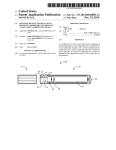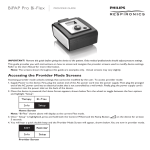Download Doc Patient_15x21 - InCenter
Transcript
Philips Healthcare is part of Royal Philips Electronics Europe, Middle East, Africa +49 7031 463 2254 How to reach us www.philips.com/healthcare [email protected] Latin America +55 11 2125 0744 Asia +49 7031 463 2254 North America +1 425 487 7000 800 285 5585 (toll free, US only) Philips Respironics 1010 Murry Ridge Lane Murrysville, PA 15668 Customer Service +1 724 387 4000 800 345 6443 (toll free, US only) Philips Respironics International Headquarters +33 1 47 28 30 82 CoughAssist, Cough-Trak and Respironics are trademarks of Koninklijke Philips Electronics N.V. and its affiliates. All rights reserved. DisCide is a registered trademark of AliMed, Inc. Please visit www.philips.us/CoughAssistT70 ©2012 Koninklijke Philips Electronics N.V. All rights are reserved. Philips Healthcare reserves the right to make changes in specifications and/or to discontinue any product at any time without notice or obligation and will not be liable for any consequences resulting from the use of this publication. CAUTION: US federal law restricts these devices to sale by or on the order of a physician. Geyer JH 03/26/12 MCI 4104796 PN 1099607 My CoughAssist A patient guide to CoughAssist T70 A natural part of life Coughing. We often think of a cough as a symptom of a cold or a means to clear our throat. Truth is, the ability to cough is essential to life. Normally, the lining of the airways produces small amounts of mucus which trap dirt and bacteria. If allowed to accumulate, these secretions can result in infection. Coughing is the body’s way of clearing mucus from the lungs. Muscles located in our rib cage, neck and abdomen play an important role during coughing. With many diseases, a weakened ability to remove secretions increases the chance of a respiratory infection. CoughAssist T70 is a mechanical insufflation-exsufflation device that does just that. It simulates a natural cough by gradually delivering a large volume of air to your lungs, similar to a normal deep breath, when you breathe in (positive pressure), and then quickly reversing the flow of secretions out (negative pressure). CoughAssist T70 makes your cough more effective to help keep your airways clear, reducing the chance of respiratory infections. It also incorporates a triggering feature called Cough-Trak that allows you to synchronize treatment with your own breathing patterns. If coughing becomes difficult, your physician may prescribe the use of a manual and/or mechanical-assisted coughing technique. A manual cough assist involves applying firm and rapid pressure to the upper abdomen, forcing air out of the lungs. 2 A patient guide to CoughAssist T70 A patient guide to CoughAssist T70 3 Product features 1 – Left button. Allows you to select display options or perform certain actions specified 1 – Fan exhaust. Air from inside the device is expelled here. 2 – Up/down button. Allows you to navigate the display menu. 3 – Remote control connector. Connect the optional remote control accessory on the screen. 3 – Right button. Allows you to select display options or perform certain actions specified on the screen. 4 – Start/stop button. Turns the device on or off. 2 – AC power inlet. Connect the AC power cord here. (foot pedal) here. 7 5 – SpO2 connector. If you are using the optional oximetry accessory, 5 – Manual switch. Activates the insufflation and exsufflation phases. Pressing switch to the right (+) activates the insufflation phase. Pressing switch to the left (-) activates 7 – Display screen. Allows you to view settings and system status information. 4 A patient guide to CoughAssist T70 9 connect it here. 6 – DC power inlet. Connect an external battery here using the Philips the exsufflation phase. The center position activates the pause phase. 6 – Breathing circuit connection. Connect your circuit to this connector on the device. 10 4 – Connect a USB cable to this connector for service only. Respironics DC power cord. 1 7 – Airpath outlet where air exits the device. 2 3 1 8 – Airpath inlet where outside air enters the device. Insert the filter supplied 4 with the device here. 5 6 9 – Detachable battery slot. Insert optional Lithium Ion detachable battery here. 10 – Tubing retainer. Route the tubing and mask through this bracket for proper 2 3 4 5 6 7 8 tubing management when the device is not in use. A patient guide to CoughAssist T70 5 How to set up and use my device • Plug the device into an AC power source, DC power source, or use the detachable battery • Connect the filter and tubing to the device and the mask, mouthpiece or trach adaptor to the tube • Press the start/stop button to turn the device on and enter Standby • Position the mask, mouthpiece or trach adapter on the patient • Press the right (Therapy) button to begin therapy – in the Auto mode, the device will cycle from inhale (positive) to exhale (negative); if in Manual mode, slide the control lever from the right (inhale) to the left (exhale) • Press right (Standby) button to end therapy Breathing circuit connection When starting treatment with CoughAssist T70, you may want to begin with lower pressures and low inhale flow to become comfortable with the therapy. Be aware that lower pressures may not be effective. You may also want to agree on a signal with your caregivers in the event you wish to alert them that you want to stop treatment. A cough cycle is composed of an inhale time, an exhale time, and a pause time. Four to six cycles represent a sequence. Between each sequence you may rest for 20 to 30 seconds or more. This resting time allows you or your caregiver to remove secretions from the mask, mouthpiece, or trach tube. Four to six sequences represent a typical treatment. The number of treatments you take each day may vary. During a treatment you should sit upright as tolerated. Device Face mask Bacteria filter Getting started Circuit tubing Adapter Treatment delivery can be manual or automatic. This means that cycles can be started either by the manual switch, foot pedal, or automatically, based on your inspiratory effort or a set time. Cough-Trak is available in Auto mode, allowing you to control when you want to start the inspiratory phase. CoughAssist T70’s Cough-Trak will detect when you are ready to inhale and will deliver the set pressure. Your device allows up to three prescription settings. Your clinician will advise you on which prescription preset to use. 6 A patient guide to CoughAssist T70 Patient interface • When using a mouthpiece, nose clips may be required. • A well-fitting, soft-seal mask is important to eliminate possible leakage. • Some patients may need to have their head supported from behind to prevent leaks. In order to be effective, firm pressure may be required. • If the patient has a cuffed tracheostomy tube, inflate the tube cuff during the CoughAssist treatment. Always follow the treatment plan that your physician has prescribed. A patient guide to CoughAssist T70 7 Information log Cleaning and maintenance If the Information log picture is displayed on the screen, it means information is available in the information log screen but it does not necessarily affect therapy. To access these messages: • From the Standby screen, press up (Menu) key, press down (Navigate) key to “Information Log.” • Press right (Select) key. One of the following messages will appear: Message Battery not charging – Temp Check external battery Detachable battery not charging Replace detachable battery Internal fan failure – see User Manual Card error 8 A patient guide to CoughAssist T70 User action The detachable battery is too hot and cannot be charged. Allow device and/or battery to cool to resume charging. Remove battery and charge with battery charger accessory. If battery still cannot be charged, contact your homecare provider. Power is being drawn from the detachable battery even though the external battery is usable. Replace external battery cable or external battery. If problem persists, contact your homecare provider. The detachable battery cannot be charged. Replace battery. If problem persists with a different battery, contact your homecare provider. Detachable battery has failed or has reached end of life. Replace battery. If problem persists with a different battery, contact your homecare provider. The internal fan is not working. Device should not be used with oxygen added to the patient circuit. Before using oxygen with this device, contact your homecare provider. The device cannot write to or read from the SD card. Remove the SD card and use another card, if available. If problem persists, contact your homecare provider. The device Unplug the device and clean the external surface using one of the following cleaning agents: • A clean cloth dampened with water and a mild detergent • 70% Isopropyl alcohol • DisCide towelettes • 10% chlorine bleach solution Allow the device to dry completely before plugging in the power cord. The device does not require routine servicing. The breathing circuit, interface and bacteria filter • After each use, the breathing hose and patient interface should be washed thoroughly with mild liquid detergent and water. The parts need to be completely dried before each use. • The bacteria filter cannot be washed. It should be replaced when blocked with mucus or trapped moisture. • Replace the mask if it becomes torn or if you can no longer maintain a good seal. The air filter Under normal usage, you should clean the air filter at least once every two weeks and replace it with a new one every six months. • If the device is operating, stop the airflow. Disconnect the device from the power source. • Remove the filter from the enclosure. • Examine the filter for cleanliness and integrity. • Wash the filter in warm water with a mild detergent. Rinse thoroughly to remove all residue. • Allow the filter to air dry completely. Replace the filter if it is torn or damaged. Only Philips Respironics filters should be used as replacement filters. • Reinstall the filter. A patient guide to CoughAssist T70 9 SD card My prescription: The CoughAssist T70 comes with an SD card inserted in the SD card slot on the side of the device. Your clinician may use this card to record information and may ask you to remove the card and forward for evaluation. To remove the SD card: • Select the “Safely Remove SD Card” option from the Main menu. • After the “Safely remove SD Card” message appears, remove the card. Optional accessories Description Detachable battery Detachable battery charger DC auto adapter Foot pedal Roll stand My doctor: 10 A patient guide to CoughAssist T70 Preset 1 Mode: Cough-Trak (inspiratory trigger): Inhale pressure: n Low Inhale flow: Inspiratory time: Exhale pressure: Expiratory time: Pause time: Item no. 1043570 1072182 1067424 1059017 1098655 My homecare provider: My mask and tubing size: Preset 3 Mode: Cough-Trak (inspiratory trigger): Inhale pressure: n Low Inhale flow: Inspiratory time: Exhale pressure: Expiratory time: Pause time: n Manual n On ____ cm H2O n Medium ____ sec. ____ cm H2O ____ sec. ____ sec. n Manual n On ____ cm H2O n Medium ____ sec. ____ cm H2O ____ sec. ____ sec. n Automatic n Off n High n NA n NA n NA n Automatic n Off Preset 2 Mode: Cough-Trak (inspiratory trigger): Inhale pressure: n Low Inhale flow: Inspiratory time: Exhale pressure: Expiratory time: Pause time: n Manual n On ____ cm H2O n Medium ____ sec. ____ cm H2O ____ sec. ____ sec. n Automatic n Off n High n NA n NA n NA Recommendations: n High n NA n NA n NA A patient guide to CoughAssist T70 11