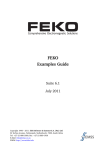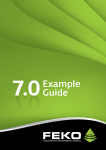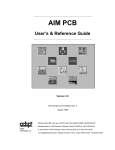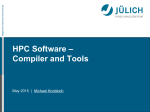Download Release notes for FEKO Suite 5.1 - SSH Fingerprints of login.ee.ethz
Transcript
Release notes for FEKO Suite 5.1 December 2005 (Changes since Suite 5.0) FEKO Suite 5.1 is a minor release, which includes several improvements and extensions to the previous major release Suite 5.0 from July 2005. New functionality has also been added, the most importing features being the parallelisation of the MLFMM, waveguide mode excitations, and external CAD import filters in CADFEKO. Note that you will require a new licence file that supports Suite 5.1 in order to activate it. This licence file is also valid for all FEKO releases from Suite 3.1.2 onwards should you need to use an earlier version of FEKO for some unexpected reason. The most important new features are listed below. Many more smaller bug fixes and additions have been included in addition to the listed items. User interface 1. Many small improvements and some fixes to POSTFEKO due to customer feedback. 2. POSTFEKO now allows 2D plots of continuous data as a function of position at a userspecified interpolation frequency. 3. External CAD file import in CADFEKO (IGES, SAT, STEP, Catia, ProEngineer etc.). Note that these CAD import modules are by default switched off in the licence, if desired they must be purchased separately. 4. In CADFEKO it is now possible to import meshes (NASTRAN, PATRAN, FEMAP, STL, Concept, ANSYS CDB and AutoCAD DXF) directly. 5. In CADFEKO media names are now stored in the tree. The medium name must be specified before it can be used for a region. 6. Meshes can now also be transformed in CADFEKO. 7. In CADFEKO a new primitive is available for the creation of cylindrical or conical helices and spirals. 8. CADFEKO supports to hide selected parts, and the geometry/mesh can be displayed in a wire–frame view to allow viewing hidden items. 9. In CADFEKO mid–level items (i.e. items that constitute a part) are now also shown when selected. 10. In CADFEKO the geometry and/or mesh can be coloured according to the dielectric medium. 11. Normal vectors on surfaces can be reversed in CADFEKO. This allows removing edges between faces with opposite normals. Geometry cards and preprocessing 1. When renaming labels at the CB card, then based on a mapping table now a whole set of labels can be renamed at once (this feature is for instance useful when doing a NASTRAN import from ANSA, which also exports such a mapping table). 2. Meshing using NURBS surfaces is now using much less memory than before. 3. When using nested include files with a relative path like in IN "../filename" then so far this path was relative to the directory of the main *.pre file. Now the file is also searched for in the directory relative to the path of the file where the IN statement is used. 4. Improved NEC file import so that now also certain NEC extensions like comments starting with the ’ character or TAB separations (in addition to commas or fixed positions) are supported. 5. For the NEC file import adjusted the treatment of imported labels, in particular when in NEC the GM card is used. Control cards and solution kernel 1. A parallel implementation of the MLFMM is available for shared and distributed memory environments. 2. For the MLFMM a new pre-conditioner type SPAI (sparse approximate inverse) is available. Advanced users can select this at the CG card, otherwise this is chosen automatically whenever applicable (e.g. for parallel FEKO versions). 3. Many general performance and stability improvements for the sequential MLFMM. 4. A new excitation option (AW card) has been added so that for rectangular or circular waveguides or also circular coaxial cables directly a certain mode (e.g. TE10 ) can be specified as excitation. S–parameter computations are then also supported. Presently this waveguide feed option is available only in connection for metallic bodies (no dielectric bodies, also no PO or UTD). 5. Rework of the radiation pattern import at the AR card so to that this is now much more memory efficient when the number of angles in Theta and Phi directions is very different (e.g. 2 versus 361). 6. Porting FEKO to the SGI Altix architecture with special optimisations to use the SGI MPT library in connection with the NumaFlex interconnect technology from SGI. 7. For parallel FEKO versions under HP-UX now also SSH is supported for remotely launching parallel jobs in a cluster. For IA64 upgrade of HP MPI so that also Infiniband can be used efficiently as interconnect. 8. Tuning of FEKO for parallel HP-UX based systems and adjustments of certain parameters to give significantly better performance for the parallel solution of a system of linear equations (both incore and out-of-core). 9. Improved convergence checks for iterative solvers in connection with MoM / FEM / MLFMM (e.g. at the end of the iterations in addition to an estimate for the residuum the true residuum is computed and compared to the convergence threshold). 10. Re-implementation of the weighting scheme within the MoM / MLFMM for wire / surface junctions so that this results in higher accuracy in particular for low frequency problems or close to sensitive resonances. 11. Better performance through updated math libraries on 32- and 64-bit Intel systems (Windows and Linux). 12. For the FEM/MoM hybrid method, advanced users can now also set the order of the basis functions at the FP card. 13. Iterative solutions can be interrupted with Ctrl-C or Ctrl-Break and this will just stop the iterations, but FEKO will continue with the solution using the best solution thus far (in order to really interrupt a FEKO job Ctrl-C or Ctrl-Break can be pressed a second time then). Under UNIX the SIGINT/SIGTERM signal can be used for this purpose. 14. The export of *.str files with the solution (PS card) is now using a binary compressed file format which is much smaller than the ASCII export used so far. This new scheme is backwards compatible, existing *.str files generated with older FEKO releases can still be imported. 15. For out-of-core solutions also on all UNIX systems a check regarding the available free disk space is done before starting the calculations. So far this was available on Windows only. 16. AS type sources (spherical mode expansions) can now also be applied in connection with PO (UTD was already working before). Licencing and other general items 1. Improved security for floating licence treatment: Shutting down or resetting the floating licence server is now only possible for users having administrative privileges (Windows) or the root user (UNIX) or the user account under which the floating licence server is running. Checking in a floating licence which is in use is also only possible either for such users, or for the user who initially checked out this floating licence, but not for other users. 2. When using floating licences in connection with parallel FEKO jobs, then now the launching of parallel FEKO jobs is also possible by using multiple user accounts or multiple different launching hosts for multiple instances of the parallel FEKO solver, as long as the total number of parallel processes available in the licence has not been exceeded. 3. FEKO licences can either be node-locked, floating, or locked to a dongle as security device. Such a dongle option was supported in the past only for the 32-bit Windows version of FEKO. This has now been extended to cover all platforms supported by FEKO under Windows and Linux, 32-bit and also full 64-bit (i.e. then AMD64, EM64T and also Itanium IA64). Release notes for FEKO Suite 5.0 July 2005 (Changes since Suite 4.2) FEKO Suite 5.0 is a major release introducing many improvements and extensions, amongst others a new component CADFEKO, and a new post processor POSTFEKO. CADFEKO is a graphical tool for the geometry creation and meshing with a direct interface to the FEKO solver. In the solution kernel a new solver technology FEM (Finite Element Method) is introduced within a MoM/FEM hybrid framework, complementing the already existing hybrid methods in FEKO, with the main objective being the modelling of dielectric or magnetic objects, which can also be heterogeneous (e.g. biological objects). Other major updates include a number of extensions to the MLFMM, e.g. one can use another type of integral equation for closed bodies which gives much better convergence or one can model dielectric bodies now also with MLFMM. A remote launching facility has been added to conveniently work on a PC but start large FEKO jobs directly from the FEKO GUI on some other remote machine (either sequential, but also parallel cluster etc.). Since Suite 4.3 was an interim release with the POSTFEKO prototype made available for selected platforms only, the present release notes indicate all changes made since the previous regular FEKO release in Suite 4.2 from June 2004. Note that you will require a new licence file that supports Suite 5.0 in order to activate it. This licence file is also valid for all FEKO releases from Suite 3.1.2 onwards should you need to use an earlier version of FEKO for some unexpected reason. The most important new features are listed below. Many more smaller bug fixes and additions have been included in addition to the listed items. User interface 1. Complete change of the graphical pre- and post processing environment. A new component CADFEKO has been added for the graphical creation and meshing of geometrical structures. Regarding the post processing, a new post processor POSTFEKO is available, which replaces the previous components WinFEKO and GraphFEKO (GraphFEKO is only included to allow the conversion of existing WFG files). See the documentation (Getting Started Manual and Users Manual) for more details on these new pre- and post processor components. 2. All the components of the FEKO user interface are now also available under Linux for IA32 systems (can also be run as 32-bit applications on EM64T/AMD64 platforms). Note that GLIBC 2.3 or later is required. 3. In order to support changes like arbitrary strings for label or media, or node names with up to 128 characters, an alternative card format is used in EDITFEKO for the PRE file. The various input fields are no longer aligned in fixed columns, but the colon is used as separation. The old syntax is of course still fully supported (backwards compatibility), and even the column fixed and colon separated syntax can be mixed within one PRE file. 4. EDITFEKO can now poll the FEKO web-site and inform the user if new updates are available. This is done either when requested by the user or once a week. No information is sent from the user’s PC to the server. 5. When using floating licences, then the FEKO Licence Manager will contact the floating licence server and obtain the information regarding the current licence usage and availability from there. A checkbox ”local mode” has been added, so that a local licence file secfeko.dat can be parsed and the licence content of this local file will then be displayed, without making a remote connection to the floating licence server. Geometry cards and preprocessing 1. New RM card introduced to allow an adaptive mesh refinement. The re-meshing can be done either globally, or also locally with respect to a point or line or a complete cable harness as imported from CableMod (gradual change in mesh size with increasing distance). This mesh refinement can be used for both meshes created directly inside of PREFEKO, but also for meshes imported from external sources (such as NASTRAN, PATRAN, FEMAP, etc.). The mesh refinement applies to triangular patches, wire elements, and cuboidal volume elements. A refinement of tetrahedral volume elements is not yet supported. 2. By means of the RM card, also a meshing of polygonal plates as used for the UTD is supported. This greatly simplifies the creation of FEKO models where UTD and MoM/MLFMM/PO shall be compared. 3. For the import of polygonal plates from FEMAP neutral files, the number of corners is no longer limited to 25 (now an arbitrary number of corners is supported). 4. Support added for processing tetrahedral volume elements as required for the FEM. Note the the meshing capabilities of PREFEKO are limited in this regard just to meshing a cuboid into tetrahedral elements (QT card). For more complex geometries the new component CADFEKO should be used, or any of the supported external mesh imports (like FEMAP, NASTRAN, PATRAN, etc.). 5. Labels and media can now have arbitrary names consisting of characters, digits, and the underscore. Thus labels and media indices are no longer restricted to integer values, but names like Car_Body or LeftLung can be used. The new scheme is backwards compatible, integer labels/media are still supported, and are also just treated as strings. Incrementing labels (e.g. at the TG card) is still supported, and also using label ranges (e.g. at the PO card). See the user manual for more details. 6. At the CB card to change labels, the label to be changed can now be a range using globbing (i.e. the * and ? wild cards). So for instance all labels Wall* can be changed to some other label by just using one single CB card. 7. At the IN card added support to import CFM files (CADFEKO model files). 8. At the IN card for the import of DXF files, now the extrusion (i.e. a local coordinate transformation which is specified for each element) is supported. 9. At the IN card updated the NEC import so that when the NEC tags (converted to FEKO labels) are too large, the import does not abort but continues (then using FEKO label zero). 10. Significant reduction in size of the FEK files due to using compression (typical FEK file size is now 15% of the previous size when not using compression). Compression is platform independent, the same FEK file can be processed on Windows/UNIX or little/big endian or 32-bit/64-bit machines. 11. The length of names of variables has been increased from 30 characters to 128. 12. The length of the name for node names (specified at the DP card or imported) is no longer limited to 5 characters, these can be 128 characters long. 13. When reading an external data file using the FILEREAD function, then in addition to spaces now also tabs are supported in this external data file to separate individual columns. 14. Error and warning messages originating from PREFEKO now also have unique error/warning numbers for easier identification. 15. The maximum number of different labels that are supported in one model increased from 32 768 to 2 147 483 647. 16. At the TG/TP cards the selection by label can also be switched off now (i.e. these cards can be applied to any geometry present in the model, irrespective of the label). 17. Support of a colon separated format of the PRE file so that the length of the input fields is no longer limited to 5 or 10 characters, respectively (EDITFEKO will write the cards automatically in the correct format). 18. The meshing algorithms for a sphere (KU card) were adjusted so that now better quality meshes are created also for a very large sphere. 19. For cuboidal volume elements (QU/DZ/DK cards), instead of specifying the material parameters at the card directly, changed to now also make use of the medium index (then consistent with the surface equivalence principle or the FEM). Thus before the cuboids are created/imported the medium index or name must be set with an ME card, and later the material properties for each material are then set using DI cards. This is then in the control section, i.e. one can now also for instance in a loop change the material parameters. Old existing PRE files can still be processed, in a backwards compatibility mode PREFEKO creates artificial media QU_MED_x on the fly. 20. New geometry card FP is available to set parameters for the FEM region. So far the only option available is to switch coupling between the MoM and FEM regions off. 21. Improved the meshing of NURBS elements so that an attachment to other curved edges (e.g. cylindrical section) is more robust with respect to small rounding errors. 22. Implementation of an export facility so that FEKO can write spherical mode expansion coefficients to a SWE file (spherical wave expansion) using the file format from TICRA for their GRASP product. The spherical mode expansion is requested at the FF card, and with the DA card the user can control the creation of such an SWE file (the file extension is *.sph). Control cards and solution kernel 1. Stopped supporting the Compaq TRU64 platforms. 2. For the AMD Opteron 64-bit architecture extended the FEKO support from Linux to now also include the 64-bit editions of Microsoft Windows XP or Server 2003. 3. For AMD Opteron 64-bit under Linux, so far the parallel versions were just based on MPICH (Ethernet). Now also ScaMPI support added, which then allows to run the parallel FEKO solver over protocols like Myrinet, Infiniband, or also SCI. 4. Added support for the Intel XEON EM64T platform. Full 64-bit extended memory version, optimised for this machine using the Intel compilers and highly tuned Intel math libraries. FEKO is available under Linux and also under the Microsoft Windows XP or Server 2003 64-bit editions. The LINUX version now just requires GLIBC 2.3.2 (e.g. as used for instance in RedHat AS 3.0). The version made available as pre-release with Suite 4.3 still depended on GLIBC 2.3.4. The parallel FEKO version for EM64T is like AMD64 also available based on MPICH (Ethernet), but also ScaMPI for Myrinet, Infiniband etc. 5. For IA32 Linux parallel versions support for ParaStation MPI added. 6. For parallel IA32 Windows versions switched to a new MPI implementation which avoids some performance problems FEKO has had in the past (FEKO could even just hang for certain large runs after having processed a number of frequencies). 7. Significant speedup in performance for IA32 platforms using Intel CPUs by using updated library files from Intel. For AMD Athlon CPUs now also for Windows and Linux providing specifically tuned FEKO kernel executables, where the speedup for the linear algebra part in FEKO (dense matrix solution) is up to 4 times faster. 8. Added the FEM (Finite Element Method) as another solution technique in FEKO. Fully hybridised with the MoM, where like for the MoM/PO or MoM/UTD hybrid methods the coupling of the FEM region back onto the MoM region can be considered, or this can also be switched off to reduce run-time and memory when there is a certain separation between the two regions. Note that the FEM is not yet available in parallel. See the full users manual and the examples guide for more details. 9. Extension of the MLFMM so that now dielectric bodies can be treated (both the surface and volume equivalence principle). Having metallic structures (wires, surfaces) in the same model is also supported, and also a ground plane can be present (BO card). For the surface equivalence principle, multiple dielectric regions can be used, and they can also be lossy. However, if the losses are very large, then FEKO might not be able to solve this problem within the MLFMM framework and might terminate with a suitable error message. 10. The core of the MoM (also used for the near-field matrix elements in connection with the MLFMM) updated so that the matrix elements and the right-hand side excitation vector are computed according to a new scheme. This new scheme results in a much higher accuracy, which turned out to be required in certain rather critical cases (say for very low frequencies or in connection with the new CFIE formulation). As an effect of the increased accuracy, the computation time for the matrix element setup is now longer (typically about 30%), but this can be compensated for by using a slightly coarser mesh and still obtaining the same level of accuracy as with previous versions of FEKO (or even a higher accuracy). 11. Significant speedup of the far-field computations in connection with the MLFMM, also now there FEKO uses the hierarchical MLFMM grouping. 12. When using the MLFMM and during the iterative solution no convergence is obtained, there might be special situations where one would like to see the results using the nonconverged solution, but without waiting for the iterations to reach the maximum number of iterations. For a number of platforms there is now the facility that pressing Ctrl-C or CtrlBreak (or for non-interactive batch jobs sending the SIGINT or SIGBREAK or SIGTERM signals) during the iteration, FEKO will not stop immediately, but will continue the current iteration step and then proceed with the solution. A note will be printed in this case, and to really terminate FEKO one must send the termination signal a second time (then FEKO will terminate instantly). 13. At the AC card when importing sources from CableMod (a cable harness) or from PCBMod (signal traces on a PCB), then now an arbitrary rotation and translation is supported. 14. For the AR card when importing a measured or computed radiation pattern as source in FEKO, the bilinear interpolation on the complex field strength values was replaced by a more suitable scheme resulting in a much higher accuracy, in particular when the sampling density versus angle is low. 15. A new CF card has been added, where on a per label basis for the MoM or the MLFMM the type of integral equation EFIE (electric field integral equation) versus MFIE (magnetic . . .) versus CFIE (combined . . .) can be set. By default the EFIE is used in FEKO since this is the most general formulation (applicable to closed and open bodies). But to improve convergence in particular in connection with the MLFMM, for closed bodies when using the CF card, one can switch to the CFIE, which is better conditioned and results in faster convergence. Note that the CFIE region must be closed and the normal vector must point outwards. One can mix different integral equations also within one model (say apply the CFIE for a closed PEC body, and mix with the EFIE for wires or open surfaces). 16. Extension of the SA card to allow the computation of spatial peak average SAR values at a user specified point, or also in connection with the planar multilayer or the spherical Green’s function. 17. The spatial peak SAR search can be quite time consuming, and thus this phase of the SAR computation has been implemented in parallel for parallel versions of FEKO. 18. For the MLFMM at the ILU pre-conditioner also a level-of-fill of zero can be used. Block Jacobi pre-conditioning is also supported (useful in connection with the CFIE for instance, or the volume equivalence principle for dielectric bodies). The automatic selection of the pre-conditioner (if no CG card is used as recommended) is now taking this also into account. 19. For the MoM/PO hybrid method the PO shadowing coefficients can now be exported to or imported from a *.sha file. This can be used to significantly speedup ray-tracing when the same geometry is used repetitively. 20. For very large models (say PO or MLFMM with one million triangular patches or more) the phases of the geometry pre-processing and the geometry checks could have taken rather long. Implemented a completely new algorithm here which reduces the scaling drastically (for one example the run-time is down from 2 hours to 40 seconds). A similar faster algorithm is used for the MLFMM not only during the geometry setup and checking, but also within the MLFMM formulation itself during the grouping and boxing phase. 21. When using geometric symmetry then the MoM matrix elements must be symmetric, i.e. also loads must be applied symmetrically. This was documented so far in the users manual and FEKO was also giving a warning if unsymmetric labels were found due to using geometric symmetry and having any type of loads or losses (Skin effect etc.). Depending on the specific model setup, when getting this warning, the solution would then have been wrong (unsymmetric matrix) or still correct. Sometimes users were ignoring this warning or not aware of the consequences. Thus now FEKO has a rigorous check for such a case. Either a fatal error is given in cases where geometric symmetry cannot be used, or the FEKO computation continues (and then results will be correct). 22. When using the planar multilayer Green’s function to model earth (i.e. just two layers and no ground planes), then the near-field calculation at a distance of larger than 10 wavelengths could have shown rather significant errors. The formulation has been improved so that now also terms of the surface waves are taken into account in this case. 23. Extension of the SK card so that users can specify an arbitrary complex surface impedance. This impedance boundary condition is then applied within the MoM or MLFMM frameworks. Note, however, that there are certain limits on the impedance range for such an impedance boundary condition to work. If in doubt, it is suggested to do a validation (e.g. compare the impedance boundary condition for the specific values and frequency etc. to a rigorous model using the MoM or FEM in FEKO). 24. CO card extension so that thin dielectric coatings of metallic surfaces can also be used in connection with MoM or MLFMM (so far this was supported only in connection with the PO). Note that the coating must be electrically thin, otherwise some approximations used are not applicable. 25. Smaller updates to the SAR extraction routines (SA card) to make this more stable under some extreme conditions (e.g. very low mass density). It is now also possible to extract spatial average SAR values (averaged over 1 or 10 g tissue) at a user specified location. Support components 1. The launcher RUNFEKO now supports also launching sequential or parallel FEKO jobs on remote hosts, including the automatic transfer of all the required files. This is also working cross-platform, e.g. from a Windows PC using a GUI-only licence of FEKO a remote job can be started on some UNIX workstation. This remote launching applies not only to the FEKO kernel as such, but also OPTFEKO or TIMEFEKO runs can be launched remotely. For parallel runs the nodes where to actually run can be different to the remote host. So for instance from a Windows PC one can remotely launch a parallel run on a cluster control node, which in turn will start the parallel run on the cluster nodes. This feature is also fully supported from within the FEKO GUI. See the FEKO documentation for how to setup and use this remote launching facility. 2. Launching parallel jobs from within OPTFEKO and TIMEFEKO has changed, the command line options -np x and --machines-file m are no longer supported as options for OPTFEKO and TIMEFEKO as such. Rather now an option --runfeko-options has been introduced after which any options can be passed to RUNFEKO (including the options -np x and --machines-file m for parallel runs, but also the option --remote for instance for remote runs on another machine). 3. Improved the accuracy of TIMEFEKO for very low frequency components (basically the DC offset of the response). 4. In ADAPTFEKO improved the stability and accuracy for continuous frequency runs with a very large bandwidth (one could have had convergence to a wrong solution in the past). 5. Sentinel dongles can now also be used for 32-bit FEKO versions running within a 64-bit edition of Microsoft Windows on EM64T or AMD64 platforms. Release notes for FEKO Suite 4.3 October 2004 (Changes since Suite 4.2) FEKO Suite 4.3 is an interims release only with the main purpose of making a prototype version of the anticipated new postprocessing technology POSTFEKO available, and to port FEKO to the new Intel XEON EM64T technology (64-bit extension). For further details on POSTFEKO, the user is referred to the POSTFEKO Transition Guide which in Section 2 gives an overview on the new features of POSTFEKO as compared to the existing WinFEKO / GraphFEKO postprocessing options. As emphasised in Section 1 of this Guide, this version of POSTFEKO is only made available now as a prototype in an early stage of the development, to encourage user feedback on this new user interface. This Suite 4.3 release is also not made available for all the platforms which are supported by FEKO. Except for the new EM64T platform, the distribution is in principle limited to those platforms where POSTFEKO is available: Microsoft Windows and Linux on 32-bit Intel or compatible PCs. For other platforms, the file formats of Suite 4.2 are fully compatible to the Suite 4.3 release, and thus also POSTFEKO can be used in connection with result files that were obtained for instance on a HP-UX workstation. Due to the limited availability of the Suite 4.3 executables to some platforms only, detailed release notes with a list of all changes for all platforms will be made available with the next full release for all platforms. Only one new major feature shall be highlighted here, this is an automatic adaptive re-meshing and mesh refinement option. Both local and global mesh refinement is supported. A new RM card has been added, see the User Manual for more details and usage examples. Note that you will require a new licence file that supports Suite 4.3 in order to activate it. This licence file is also valid for all FEKO releases from Suite 3.1.2 onwards should you need to use an earlier version of FEKO for some unexpected reason. Release notes for FEKO Suite 4.2 June 2004 (Changes since Suite 4.1) FEKO Suite 4.2 is an update release that contains many improvements and extensions and introduces amongst others the new MLFMM solver technology as well as the concept of floating licences. Note that you will require a new licence file that supports Suite 4.2 in order to activate it. This licence file is also valid for all FEKO releases from Suite 3.1.2 onwards should you need to use an earlier version of FEKO for some unexpected reason. The most important new features are listed below. Many more smaller bug fixes and additions have been included in addition to the listed items. Geometry cards and preprocessing 1. At the IN card a new import filter for ANSYS *.cdb files has been added. Such meshed geometry files can be exported from ANSYS Classic, AI Environment, and Workbench. 2. Smaller adjustments to the FEMAP import filter to fully support the FEMAP version 8.3 file format. 3. For the node names as defined at DP cards, a strict usage of only the characters ‘a’-‘z’, ‘A’-‘Z’, ‘0’-‘9’ and the underscore ‘ ’ is enforced. 4. Significant speedup of PREFEKO for the creation of large *.fek files. 5. Update of the PH card to be able to also mesh plates with holes where the internal angle of the hole is larger than 180◦ . 6. When using the KK card to create a circular or elliptical cone, then now the bottom and top angles can be specified separately, and also the specification of start angles is possible. Control cards and solution kernel 1. Availability of the Multilevel Fast Multipole Method (MLFMM) for the analysis of metallic structures in FEKO with a rigorous implementation (accuracy in the same order as the traditional Method of Moments), but with a large reduction of memory requirement and run-time. This new solution option can be activated with the FM card (see also the provided example file example_41). The old multipole methods FMM and FSSMM have been removed, any input file using these will now default to the new much more sophisticated technique. The new MLFMM allows metallic surfaces and wires as well as connections between these. A real ground (BO card) is also supported. Critical solution options (such as for the preconditioning and the iterative solution phases) are chosen automatically. At this stage the MLFMM is available only for sequential FEKO executions, not in parallel. 2. Support of the new 64-bit platforms Intel Itanium-2 for Windows and Linux (HP-UX was already supported in FEKO Suite 4.1) and 64-bit AMD Opteron under Linux. Parallel 64-bit versions of FEKO are also available for Linux on Itanium / Opteron (not 64-bit Windows). 3. New excitation option (AS card) to use impressed spherical modes, both inward or outward propagating. The superposition of modes with complex coefficients allows the synthesis of an arbitrary radiating field (often such spherical coefficients are readily available from measurements, for instance from spherical near field measurements). 4. When computing the far field, with a new option at the FF card a decomposition of the far field into spherical modes can be activated and the mode coefficients will be determined. 5. Automatic specific absorption rate (SAR) extraction for the MoM surface equivalence formulation, where whole body average SAR or SAR over 1 g or 10 g cubical tissue can be computed (new SA card). 6. The special execution mode LFFEKO (low frequency FEKO) has been removed since this was too limited regarding possible applications, and also the usage was not very intuitive. A direct replacement is not available yet, but FEKO is in general quite stable also for low frequency computations down to the kHz range. FEKO also monitors the condition number and will print a warning if stability problems are encountered due to a low frequency. 7. The usage of #maxalloc or #maxallocm is no longer recommended. Under Windows and Linux the FEKO kernel is now able to automatically detect the installed memory and will switch to an out-of-core solution before the operating systems starts to swap. On some other platforms (e.g. SGI or SUN or HP-UX workstations), this is accomplished by setting the memory at install or update time (follow the installation instructions). 8. Under Microsoft Windows FEKO is now using its own heap management routines, which are optimised for the FEKO usage and can largely cope with memory fragmentation issues, such that on a given computer typically now larger problems can be solved in-core, before having to switch to an out-of-core algorithm. 9. For accuracy reasons, the FEKO kernel performs arithmetic using double precision. At the EG card a new flag has been added which allows to switch to single precision storage for some arrays to reduce the memory requirement. Currently this switch applies only to the MLFMM. For the MoM, PO, and other solution techniques it has no effect in this FEKO version. 10. Due to specific optimisations, a significant speedup (up to 35%) has been obtained on Intel Pentium and XEON CPUs running under Windows or Linux for the phase of the LU-decomposition of the MoM matrix. 11. Several improvements to the UTD routines in FEKO, for instance regarding to being more tolerant with respect to geometrical errors when importing CAD files. 12. S-parameter computations were limited to 25 ports so far. This limitation has been removed, there can be an arbitrary number of ports now. 13. Proper support of arbitrary AE type sources (edge currents) in connection with S-parameter computations. 14. Setting the execution priority is now also supported for SUN Solaris workstations. 15. Several improvements for the planar multilayer Green’s function, like optimisations in the interpolation scheme with respect to accuracy and run-time. 16. For the coupling of FEKO with CableMod or PCBMod from Simlab, now by default a NASTRAN file of the FEKO geometry is also exported, which is referenced in the created *.isd file and thus readily available to CableMod or PCBMod, respectively. 17. Update of the STL export option in the FEKO kernel to properly adhere to the STL standard. 18. NASTRAN export is now using a wide column format for improved accuracy (more digits). 19. Accuracy improvements for the Touchstone *.snp export by using more digits. 20. When impedances are computed, then now not only the imaginary part is printed, but also the inductance / capacitance are readily available in the *.out file. 21. For 32-bit Linux platforms using a parallel FEKO version support of the Myrinet and Infiniband interconnect technologies in addition to SCI through ScaMPI (FastEthernet and Gigabit Ethernet are supported by the standard parallel version of FEKO). 22. For out-of-core solutions on Windows now monitoring the available hard disk space to avoid error conditions due to attempting to write to a full hard disk only many hours after having started a run. 23. Performance and stability improvements for large parallel runs on 64-bit systems using more than 2 GByte main memory per process. 24. When doing large MoM runs using the same model but different excitations, then it is now possible to export the LU-decomposition of the MoM matrix to a *.lud file and store this. For a subsequent run using the same geometry and at the same frequency, but with a different excitation (e.g. different spherical mode representation of an antenna or a different incidence angle of a plane wave), this file can then again be imported and results in a very fast solution (PS card option). Support components 1. For OPTFEKO, when multiple blocks were involved (e.g. the impedance at multiple frequencies or a far field pattern optimisation for multiple cut planes), then so far the average of the aim function for each block has been used during the optimisation process (which is the minimisation of the aim function). Now in addition to this averaging also the MINIMAX principle is supported, which means that only the maximum of all the aim functions for each block is considered, and this is then minimised. 2. In OPTFEKO more than one aim function can now be specified, and the different aim functions can be combined with arbitrary weighting factors. 3. The OPTFEKO aim functions RADIATION_PATTERN and GAIN have been extended so that one can now also optimise for the LHC / RHC / S / Z polarisation field components or gain / directivity. 4. For the continuous frequency interpolation algorithm with adaptive sampling as implemented in ADAPTFEKO, now switching to a new internal representation which typically requires fewer discrete sampling points than the previous method and exhibits improved stability. User interface 1. Support of floating licences (not only for the user interface, but for all components of the FEKO Suite, including the kernel, also on parallel systems). 2. A new utility SECFEKO_GUI has been added which allows to manage both node-locked and floating licences. Possible tasks include the interaction with the floating licence server, but also just displaying the licence usage with information regarding expiration date etc. For platforms where the GUI is not available (such a HP-UX, SUN or SGI), these tasks can be accomplished by a command line utility SECFEKO. 3. Improved editing capabilities in EDITFEKO for *.opt files of OPTFEKO with a completely re-designed panel. All extensions are now supported (such as multiple aim functions), but also more intuitive to use. 4. Editing support for include files with a *.inc file extension in EDITFEKO. 5. In EDITFEKO in addition to supporting all kernel extensions (like the new SA or FM cards and added or changed options at the other cards), many smaller extensions like the ability to move the splitter bar between card panel and editor, or easier configuration of parallel process startup options. 6. GraphFEKO now allows adding phase on a Smith chart to model the rotation due to transferring the reference. 7. Fixed a bug which allowed GraphFEKO to close without warning if some graphs were unsaved. 8. Updated GraphFEKO to read *.out files also for some special combinations of cards where it failed in the past. 9. WinFEKO now use less memory for large models. 10. Improved SAR display in WinFEKO. (New SA card not yet supported.) Release notes for FEKO Suite 4.1 July 2003 (Changes since Suite 4.0) FEKO Suite 4.1 is an update release that contains many improvements and extensions and introduces the new multi-platform EDITFEKO. Note that you will require a new licence file that supports Suite 4.1 in order to activate it. This licence file is also valid for all FEKO releases from Suite 3.1.2 onwards should you need to use an earlier version of FEKO for some unexpected reason. The most important new features are listed below. Many more smaller bug fixes and additions have been included in addition to the listed items. Geometry cards and preprocessing 1. PREFEKO can now also import vertex points (the vertices of polylines as well as the start and end points of wires) from AutoCAD *.dxf files. In addition, it can now import and mesh (into triangle elements) unmeshed closed polyline surfaces. This allows importing geometry from a CAD package, such as AutoCAD, which does not include its own mesher. 2. PREFEKO now also supports labels when importing points from a FEMAP neutral file. This also allows label-selective points import. 3. The NASTRAN import filter now also supports comma separated files. 4. PREFEKO supports a new command line option --ignore-errors which makes errors non-fatal, i.e. PREFEKO continues even though it encountered errors. While this can result in more errors as a consequence of the first one, it may sometimes be useful to see all geometry modelling errors at once rather than one by one. 5. The ZY card now allows oblique cylinders. 6. Fixed a number of bugs which involved nested FOR loops containing IF statements and/or IN cards importing *.pre files. 7. PREFEKO supports defining variables from the command line, for example prefeko filename #variable=value which is an attractive feature to run models from scripts or batch files and change certain parameters (note that on UNIX the hash sign needs to be escaped by a backslash). 8. A new PREFEKO command !!print_to_out (similar to !!print) will print information to the *.out file. This allows the writing of comments or additional information (such as command line specified variables) to the *.out file. 9. The first line in the *.pre file may no longer be the filename. It may be a comment or any other command. 10. The built in functions in PREFEKO now includes the Bessel and modified Bessel functions of integer order Jn (x), Yn (x), In (x) and Kn (x). (They are called BESJ, BESY, BESI and BESK respectively.) 11. When using variables like #a we now also support arrays like #a[0] or #a[3*#i+5]. The index of an array must be an integer value, which can also be negative. The arrays need not be allocated, but each entry must be defined before it may be used. Control cards and solution kernel 1. Due to numerous optimisations and fine tuning of code, there has been a significant speedup of the FEKO kernel on 32-bit Intel Pentium 4 and XEON CPUs running under Linux. The table below lists some representative CPU-times for a 2.4 GHz Pentium 4 machine: Filename example example example example example example example example example example example example example 08 12 14 18 21 29 30a 34 35a 35c 37 38a 38b FEKO Suite 4.0 FEKO Suite 4.1 (kernel 45.155) (kernel 46.238) 31.618 sec 12.716 sec 14.497 sec 7.534 sec 13.886 sec 9.241 sec 130.359 sec 63.053 sec 103.269 sec 48.368 sec 42.142 sec 22.282 sec 60.046 sec 26.650 sec 95.845 sec 44.294 sec 51.754 sec 24.179 sec 130.912 sec 63.487 sec 27.739 sec 12.360 sec 184.836 sec 80.809 sec 34.855 sec 15.773 sec Speedup 2.49 1.92 1.50 2.07 2.14 1.89 2.25 2.16 2.14 2.06 2.24 2.29 2.21 times times times times times times times times times times times times times 2. Both sequential and parallel FEKO versions are now available for the 64-bit Intel Itanium architecture. Supported operating systems are HP-UX and Linux. A Windows port is in progress and can be expected for the next release. 3. For SUN Solaris running on UltraSparc III CPUs a 64-bit version is now available (sequential and parallel). 4. FEKO has also been ported successfully to the CRAY SV1 architecture. 5. Sequential FEKO versions for Windows or Linux PCs (Intel or compatible) can use multiple CPUs on one board (if available) for the phase of the LU-decomposition of the matrix only (i.e. still different to a parallel version where all phases are in parallel, and where also distributed systems are supported). Should this be desired, the environment variable OMP_NUM_THREADS must be set to the number of CPUs. On the other hand, if this variable is set for another application, but FEKO must run as a single threaded application only, then set the environment variable MKL_SERIAL=YES. 6. The C shell is now supported under UNIX for the installation and the other scripts (a new initialisation file initfeko.csh is created which needs to be executed at login). 7. Parallel versions on UNIX cluster now also support the secure ssh communication as an alternative to rsh for the parallel installation (remote copying etc.) and for launching parallel processes remotely. 8. Both parallel and sequential versions of FEKO now support the command line option --priority x to allow running it with a lower priority in order to do other jobs in the foreground. The priority can also be increased, but this requires administrative or root privileges. 9. The PO can now be applied to thin dielectric sheets as well as coated conductors. 10. The sequential MoM formulation now supports larger than 40 GByte out-of-core solutions on all platforms (one some platforms one got errors when trying to access certain sectors). 11. Improved checks of the geometry, thus more errors in the input file (like overlapping elements) can be detected. 12. Some improvements to the UTD ray-tracing routines for double diffraction. 13. When using the exact Skin effect formulation for wires then the evaluation of some Bessel functions became instable when the wire radius is very thick as compared to the penetration depth. In such cases FEKO now switches to an asymptotic expression. 14. In connection with the Green’s function for planar multi-layered media, now improved accuracy for far field computations very close to the critical angle, and also more accurate solutions for very thick layers (several thousands of wavelengths thick, i.e. for optical studies). 15. Though not recommended (for efficiency and speed reasons), FEKO solutions including out-of-core solutions are now working on mapped network drives under Windows. This did work in most cases already before, but certain system configurations resulted in errors (often not reproducible). 16. For parallel versions improvements regarding both stability and speed in the underlying communication protocol by using the latest MPI libraries for the various platforms. 17. More robust error treatment for parallel versions due to a FEKO native parallel error handler. 18. L4 card now allows a switch to remove all L4 loads. Support components 1. OPTFEKO now supports an option --resume to resume an optimisation process that has been stopped, provided that the *.sta and *.bat files are still available. (For example, if the previous optimisation has been stopped by pressing <Ctrl><C> or due to a power failure.) For Windows/DOS this option must follow right after the filename. 2. The NEARFIELD_VALUES aim function in OPTFEKO has been extended such that one can also optimise the fields directly (i.e. switch the normalisation off). The number of near field points has also been increased from 1000 to 2000. 3. The aim function RADIATION_PATTERN has been extended such that one can also optimise for gain/directivity in dB, and such that in addition to minimising the deviation from a specific aim pattern, one can now also specify a band with min/max values. 4. A new aim function RESONANCE allows optimising an antenna / circuit / resonator to resonance (i.e. imaginary part of the input impedance should be zero). 5. Both OPTFEKO and TIMEFEKO now support of the option -np x to use the parallel version of FEKO during optimisation or time domain analysis. 6. The adaptive frequency interpolation technique now gives a percent progress indication at the end of each completed subinterval. Certain parameters for this technique have also been adjusted to reduce the number of required frequency sample points for very wide band results. User interface 1. New multi-platform version of EDITFEKO available. 2. EDITFEKO can now also launch OPTFEKO and TIMEFEKO with a simplified dialog to control the command line options for all the other components. 3. WinFEKO now uses scrollable panels such that one can use a smaller window or lower resolution. 4. The UTD ray data has been divided into separate categories for near and far fields allowing separate selection in WinFEKO. 5. Numerous small bugs in the parsing of the output file have been fixed, for example very small values (written as, for example, 1.23456-789) are now parsed correctly. It is also now quicker for large files. 6. WinFEKO and GraphFEKO now also extract the mass density of the media from the *.out file when calculating SAR. 7. The colour selection for labels has been improved such that a much larger number of labels will have unique colours. In particular the mapping of colours to labels can now be assigned arbitrarily by the user (in the legend just double click on a colour box and a window will appear where the colour can be re-assigned). 8. Animation in WinFEKO has been improved to be less sensitive to other windows covering the render area during the preparation of the animation. 9. Many fixes regarding printing, animation and cut-planes in WinFEKO. 10. GraphFEKO now supports two new arithmetic functions (a) to take the inverse or the of the values of the specified series and (b) to take 10 to the power of the series value. In addition it can create a zero series (from which one can determine an arbitrary constant value by specifying an offset) and a linear series (where the left axis is set equal to the bottom axis — this can be scaled to any slope). 11. When using adaptive frequency interpolation and specifying a minimum frequency stepping, one might end up with a solution that has not converged in a certain frequency interval. This is now indicated in GraphFEKO. 12. FEMAP no longer requires a default file which needs to be updated with each new version of FEMAP. Release notes for FEKO Suite 4.0 December 2002 (Changes since Suite 3.2) FEKO Suite 4.0 is an update release that contains many improvements and extensions and a beta version of the new multi-platform EDITFEKO on some UNIX platforms. This version also supports FEKO LITE instead of the old demo version. (Some limits are slightly higher for FEKO LITE than what they were for the demo mode.) Note that you will require a new licence file that supports Suite 4.0 in order to activate it. This licence file is also valid for FEKO Suite 3.1.2 and later in case you need to use an earlier version of FEKO for some unexpected reason. The most important new features are listed below. Many small bug fixes and additions as well as performance improvements have been included in addition to the listed items. Geometry cards and preprocessing 1. The NASTRAN import filter (see the IN card) has been extended to allow importing 16 character wide grid points. In addition variables are supported for the label selecting fields at the IN card. 2. The PM card has been extended to allow specifying up to 26 internal mesh points to allow connecting with other structures. 3. Fixed some bugs with respect to the number of nodes in processing PM and PY cards. 4. The PH card now supports angles larger than 90◦ around the hole. 5. Fixed some bugs leading to a floating point exception or an infinite loop in treatment of polygonal plates. Control cards and solution kernel 1. The planar Green’s function now also supports the AR card. In addition, it uses an asymptotic technique to calculate the near fields at large distances. ~ F~ , ∇ϕ and ∇ψ directly. 2. It is now also possible to export the four potentials A, 3. The AP card now supports apertures calculated using negative angles. 4. The PO ray tracing is much more efficient and various small bugs have been fixed. Multiple reflections are now fully supported. (Visibility between certain regions can be specified with the VS card.) Electrically thick dielectric/magnetic coatings of conducting surfaces are also allowed. 5. Non-radiating transmission lines now support losses. 6. For Windows the FEKO kernel has been compiled to make use of the Pentium IV instruction set if this is available. This will yield speed improvements of up to 50% on these machines. 7. The FEKO–CableMod interface now supports adaptive frequency sampling. 8. The FMM (fast multipole method) has been significantly improved, there is now a MLFMM variant (multilevel). Support components 1. Improved error checking for all components. 2. In addition to the penalty function which limits the range of the optimisation variables, OPTFEKO can now enforce that the parameters never move outside the specified limits. 3. When optimising an average reflection coefficient, it is possible to specify a minimum reflection coefficient such that OPTFEKO will not continuously improve certain reflection coefficients further and further while others are still much larger than the desired value. User interface 1. WinFEKO and GraphFEKO now process UNIX *.out files without converting them first which allows processing data from large out files that previously was not possible. 2. Paths containing spaces should now be fully supported. 3. WinFEKO and GraphFEKO now correctly extract the conductivity from the *.out file when calculating SAR. 4. New line arithmetics tools in GraphFEKO support converting between real and imaginary parts and magnitude and phase. 5. WinFEKO allows a simple way to configure and start the parallel version of FEKO on Windows.