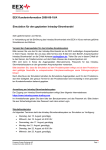Download EEX Kundeninformation 2007-02-01 Xetra Release 8.0
Transcript
EEX Kundeninformation 2007-02-01 Xetra Release 8.0-Simulation Sehr geehrte Handelsteilnehmer, mit diesem Rundschreiben möchten wir Ihnen alle notwendigen Informationen zum Start der Xetra Release 8.0-Simulation am 12. Februar 2007 zur Verfügung stellen. Sie erhalten Details zum Versand der Simulations-Software für das Xetra-Frontend sowie eine Dokumentation zur Vorbereitung und Durchführung der Simulation, zur Installation und zum Betrieb des Frontend und zur Benutzeroberfläche Xetra J-Trader. Weiterhin geben wir Ihnen Hinweise zur Dimensionierung des Frontend. 1) Informationen zu Versand und Installation der Frontend-Simulationssoftware Vorgehensweise für MISS-Kunden Versand: Am 2. Februar 2007 erhalten Sie nach Handelsende die neue Frontend-Software durch den Software-Kit-Versand. Die Übertragung findet mittels File-Transfer (FTP) über das Xetra-Netzwerk auf Ihre Report-Knoten statt. Zusammen mit dem Xetra Release 8.0 Simulations-Kit werden wir das GATE 3.5 Simulations-Kit liefern. Die Transferverzeichnisse auf den Xetra Simulations-MISSes lauten wie folgt: SUN Solaris 10: /opt/gate/transferdir/release52 Windows Server 2003: <ftp-root directory>\release52 Jeder Teilnehmer erhält beide Simulations-Kits, das für SUN Solaris 10 und das für Windows Server 2003. Um einen reibungslosen Versand der Kits zu gewährleisten, beachten Sie bitte folgende Punkte: • • • Stellen Sie bitte sicher, dass auf jeder MISS in Ihrer Simulationsumgebung mindestens 120 MB Speicherkapazität im Transferverzeichnis verfügbar ist. Damit die Datenübertragung stattfinden kann, bitten wir Sie sicherzustellen, dass die MISSes Ihrer Xetra-Simulationsumgebung von Freitagabend, 2. Februar 2007 bis Dienstagmorgen, 6. Februar 2007 ohne Unterbrechung an das Xetra Simulations-Backend angeschlossen sind. Bitte achten Sie ebenfalls darauf, dass die erforderlichen Schreib- und Leseberechtigungen für Dateien und Ordner richtig gesetzt sind. Die Deutsche Börse AG wird den erfolgreichen Versand der Kits überwachen und bei Übertragungsproblemen automatisch eine weitere Übertragung für den nächsten Tag veranlassen. Zusätzlich wird Software am 6. Februar 2007 auch auf der Website der EEX zum Download bereitgestellt. Der Pfad lautet: www.eex.de > Mitgliederbereich > Software & Installation > Xetra > Simulation European Energy Exchange AG Kundeninformation 2007-02-06 Page 1 Installation: Xetra Release 8.0 ist ein Pflicht-Release, das mit vorherigen Versionen nicht kompatibel ist. Um ab 12. Februar 2007 an der Xetra-Simulation teilnehmen zu können, müssen die Teilnehmer die Xetra Release 8.0-Software installiert haben. Bitte beachten Sie: Vor der Installation der Xetra Release 8.0-Software muss die Installation von bzw. der Upgrade auf GATE 3.5 erfolgt sein. Zum erfolgreichen Upgrade auf GATE 3.5 muss die aktuelle GATE-Version 3.4 installiert sein. Wenn Sie GATE 3.4 noch nicht installiert haben, finden Sie eine aktuelle Version unter: www.eex.de > Mitgliederbereich > Software & Installation > Xetra > Simulation Ein Upgrade von einer früheren GATE-Version als GATE 3.4 auf GATE 3.5 ist nicht möglich. Bei der Installation von GATE 3.5 unter dem Betriebssystem SUN Solaris beachten Sie bitte, dass dies die Version SUN Solaris 10 voraussetzt. Bitte beachten Sie, dass mit Xetra Release 8.0 nur noch das Betriebssystem Windows 2003 auf Windows-MISSes unterstützt. Bitte beachten Sie, dass alle MISSes und Workstations auf GATE 3.5 aktualisiert werden müssen. Teilnehmer, die eine MultiMarket-Installation betreiben, haben GATE 3.5 bereits im September 2006 mit der Lieferung der Simulations-Software für Eurex® Release 9.0 erhalten. Diese Teilnehmer müssen die Installation von GATE 3.5 nicht wiederholen. Details zur Installation können den folgenden neuen Dokumenten entnommen werden (siehe auch Kapitel 2 „Dokumentationen“): • • • „Installation Notes (readme file)“ für Xetra Release 8.0 und GATE 3.5, das zusammen mit den Frontend Software-Kits versandt wird, „Xetra Release 8.0 Front End Installation Guide“ und „Front End Installation Guide GATE 3.5” Die Installation der Kits ist für die Woche vom 5. Februar 2007 bis zum 9. Februar 2007 geplant. Während dieser Zeit steht das Xetra Technical Helpdesk, Telefon +49-(0) 69-2 11-1 84 00, wie üblich für Unterstützung bei der Installation und Konnektierung zur Verfügung. Neue USIM-Dateien für die Xetra Release 8.0 Simulation Mit der Einführung von Xetra Release 8.0 werden neue USIM-Dateien für alle Windows- und SUN Solaris-MISSes erforderlich sein. Ab Mittwoch, dem 7. Februar 2007 und am Donnerstag, dem 8. Februar 2007 wird Xetra die neuen USIM-Dateien über FTP für die Simulation verteilen. Die Transferverzeichnisse auf den Xetra Simulations-MISSes lauten wie folgt: SUN Solaris 10: /opt/gate/transferdir/release52 Windows Server 2003: <ftp-root directory>\release52 Damit die Übertragung der neuen USIM-Dateien stattfinden kann, bitten wir Sie sicherzustellen, dass alle MISSes ab Mittwoch, dem 7. Februar 2007 durchgehend an das Xetra-Netzwerk angeschlossen sind. Teilnehmer, die bis zum Freitag, dem 9. Februar 2007 keine neuen USIM-Dateien erhalten haben, werden gebeten, sich mit dem Xetra Technical Helpdesk, Telefon +49-(0) 69-2 11-1 84 00, in Verbindung zu setzen. European Energy Exchange AG Kundeninformation 2007-02-06 Page 2 Zur Unterstützung der Teilnehmer bei der Installation der neuen USIM-Dateien wurde die “Start-ofday”-Routine der Xetra Release 8.0 Software geändert. Wenn eine USIM-Datei im Transferverzeichnis vorhanden ist, wird diese nun automatisch in das entsprechende Verzeichnis kopiert. Weiterführende Informationen zu den neuen USIM-Dateien sind in den Xetra Release 8.0Dokumenten „Front End Installation Guide“ und „Front End Operations Guide“ enthalten (siehe auch Kapitel 2 „Dokumentationen“). Die neuen USIM-Dateien sind für alle MISSes zwingend erforderlich, um eine Verbindung zum Xetra Release 8.0 Simulations-Backend herstellen zu können. Die derzeitigen Xetra Release 7.1 USIM-Dateien sind mit Xetra Release 8.0 nicht kompatibel und können daher nicht mehr verwendet werden. Vorgehensweise für WebAccess-Kunden Verteilung der WebAccess-Software über Java Web Start Die Xetra Release 8.0 Simulations-Software für Handelsteilnehmer, die WebAccess nutzen, ist ab 12. Februar 2007 über die Java Web Start-Technologie verfügbar. An die WebAccess-Kunden werden alle Frontend Software-Komponenten über die von der Deutsche Börse Systems AG betreuten Web Start-Server verteilt. Über das Starten der auf www.eex.de > Mitgliederbereich > Software & Installation > Xetra > Webaccess > „Link neben WebAccess Simulation“ vorhandenen Applikationen wird der Download-Prozess initiiert. Die Xetra Release 8.0 Simulations-Software wird ab dem 12. Februar 2007 für den automatischen Download bereitstehen, WebAccess-Kunden können sich in das Xetra Simulations-Backend einloggen. Wichtig: 1. Es ist zwingend notwendig, dass WebAccess-Teilnehmer Java jre1.5.0_09 bis spätestens zum 12.02.2007 vor Handelsbeginn auf dem WebAccess-Client installieren. 2. Nach Abschluss der Installation sind am 12.02.2007 vor Handelsbeginn der Java-Cache als auch der Browser-Cache vor dem Starten von WebAccess zu leeren. Details zur Installation unter WebAccess können folgendem Dokument entnommen werden (siehe auch Kapitel 2 „Dokumentationen“): • EEX Web Access - @Xetra 8.0 Installation Guide 2) Dokumentationen Member Simulation Guide and Instructions Das Dokument „Member Simulation Guide and Instructions“ beschreibt das Simulationskonzept für Xetra Release 8.0. Es liefert Eckdaten und Planungsgrundlagen für die Vorbereitung und Ausführung von Simulationsaktivitäten durch die Teilnehmerhäuser für eine erfolgreiche Simulation (z.B. Kalender, Tagesabläufe, verfügbare Instrumente und allgemeine Hinweise). Der Inhalt des vorab angekündigten Dokuments „Member Simulation Scripts & Schedules“ ist in das Dokument „Member Simulation Guide and Instructions“ integriert worden (Kapitel 5: Focus Days). European Energy Exchange AG Kundeninformation 2007-02-06 Page 3 Front End Installation Guide Dieses Dokument enthält eine Anleitung für die Installation des Xetra Release 8.0 FrontendSoftware auf den Plattformen SUN Solaris 10 und Windows Server 2003. Front End Operations Guide Dieses Dokument liefert eine Anleitung für den Betrieb der Xetra Release 8.0 Frontend-Software auf den Plattformen SUN Solaris 10 und Windows Server 2003. EEX Web Access - @Xetra 8.0 Installation Guide Dieses Dokument enthält einen Leitfaden für die Installation und den Betrieb des WebAccessFrontend. Der Leitfaden beinhaltet Informationen über die neu verwendete Java Web StartTechnologie und deren Installation. Xetra J-Trader User Manual Dieses Dokument beschreibt die Browser-basierte graphische Benutzeroberfläche „J-Trader“ für Xetra Release 8.0. Darin werden dem Benutzer die unterstützenden Handelsfunktionen sowie die neue Funktionalität, das „Look and Feel“ und die Besonderheiten von Xetra Release 8.0 vorgestellt. Die finale Version des Xetra J-Trader User Manual wird am 13. April 2007 veröffentlicht. Eine deutsche Version dieses Dokuments stellen wir sobald wie möglich nach dem Produktionsstart von Xetra Release 8.0 zur Verfügung. Common Front End Sizing Guidelines Dieses Dokument sowie das „Sizing Guidelines Calculation Sheet“ richten sich an Netzwerk- und Systemadministratoren und unterstützen sie in der Planung der Netzwerk-, Hardware- und Systemkonfiguration. Alle vorgenannten Dokumente sind auf der Website der EEX www.eex.de unter folgendem Pfad zum Download veröffentlicht worden: Mitgliederbereich > Software & Installation > Xetra > Documentation Für Rückfragen stehen wir Ihnen gerne unter unserer Hotline +49 (0)341 2156 333 zur Verfügung. Mit freundlichen Grüßen Ihr Market Supervision Team European Energy Exchange AG Neumarkt 9-19, D-04109 Leipzig Telefon: +49 (0) 341 / 21 56 333 Fax: +49 (0) 341 / 21 56 111 Email: [email protected] http://www.eex.de European Energy Exchange AG Kundeninformation 2007-02-06 Page 4 EEX Customer information 2007-02-01 Xetra Release 8.0-Simulation Dear trading participants, We would like to inform you about the upcoming Xetra Release 8.0 Simulation start on 12 February 2007. In this context we would like to provide details about the Xetra Front End simulation software distribution. Furthermore, please find reference to related documentation on simulation preparation and execution, on Front End installation and operation, as well as the Xetra JTrader GUI and on Front End sizing aspects. 1) Information about Distribution and Installation of Front End Simulation Software Procedure for MISS Customers Distribution: On 2 February 2007, after the close of trading, you will receive the new Front End software through software kit distribution. Transmission will take place via file transfer (FTP) over the Xetra network to your report nodes. Together with the Xetra Release 8.0 simulation kits we will be sending the GATE 3.5 simulation kits. The target transfer directories on the Xetra simulation MISSes are: SUN Solaris 10: /opt/gate/transferdir/release52 Windows Server 2003: <ftp-root directory>\release52. Each member will receive both SUN Solaris 10 and Windows Server 2003 kits. To ensure a smooth distribution of the kits, please note the following: • • • at least 120 MB disk space has to be available in the transfer directory on each of your simulation MISSes, make sure that the MISSes of your Xetra simulation environment are connected to the Xetra simulation back end system without interruption from Friday evening, 2 February 2007 until Tuesday morning, 6 February 2007 to enable the file transfer, check that the necessary read and write permissions for files and folders are set correctly. Deutsche Börse AG will monitor the successful distribution of the kits. In case of any transfer problems, another transfer for the next day will be initiated. In addition, the software will be posted on the website of EEX for downloading on 6 February 2007 under the following path: www.eex.de > Member area > Software & Installation > Xetra > Simulation Installation: Xetra Release 8.0 is a mandatory release and not compatible with previous versions. Participants need to have the Xetra Release 8.0 software installed in order to participate in the Xetra simulation as of 12 February 2007 onwards. European Energy Exchange AG Kundeninformation 2007-02-06 Page 5 Please note: Prior to installing the Xetra Release 8.0 simulation software, installation of or upgrade to GATE 3.5 is mandatory. Installation of the current GATE version 3.4 is a precondition in order to install GATE 3.5 successfully. If you have not yet installed GATE 3.4, you will find a current version under www.eex.de > Member area > Software & Installation > Xetra > Simulation Upgrading to GATE 3.5 from an older GATE version than GATE 3.4 is not possible. When installing GATE 3.5 under the SUN Solaris operating system, please consider that this requires SUN Solaris Version 10. As announced in Xetra circular 72/06, only operating system Windows 2003 will be supported on Windows MISSes with Xetra Release 8.0. Please be aware that all MISSes and work stations have to be updated with GATE 3.5. Members with MultiMarket installations have already received GATE 3.5 with the simulation rollout of Eurex® Release 9.0 in September 2006. Installation of GATE 3.5 does not have to be repeated. For details regarding installation, please refer to the new documents (see also in chapter 2 “Documentations”): • • • “Installation Notes (readme file)“ for Xetra Release 8.0 and GATE 3.5, which will be sent out together with the front end software kits, ”Xetra Release 8.0 Front End Installation Guide“ and “Front End Installation Guide GATE 3.5”. Installation of the kits is scheduled for the week from 5 February 2007, until 9 February 2007. During this time, the Xetra Technical Helpdesk at +49-(0) 69-2 11-1 84 00 provides support for the installation and connection, as usual. New USIM files with Xetra Release 8.0 Simulation With the introduction of Xetra Release 8.0, new USIM files for all Windows and SUN Solaris MISSes will be required. From Wednesday, 7 February and Thursday, 8 February 2007 onwards, Xetra will distribute the new USIM files for simulation per FTP. The target transfer directories on the Xetra simulation MISSes are: SUN Solaris 10: /opt/gate/transferdir/release52 Windows Server 2003: <ftp-root directory>\release52. To guarantee that transmission of the new USIM files will run smoothly, all MISSes should be connected to the Xetra network as of Wednesday, 7 February 2007. Members should contact the Technical Helpdesk at +49-(0) 69-2 11-1 84 00 if the new USIM files have not been received by Friday, 9 February 2007. In order to support members during installation of the new USIM files, the “Start-of-Day“-procedure in the Xetra Release 8.0 software has been modified. In case a USIM file is available in the transfer directory, the file is automatically copied into the corresponding directory. Further information concerning the new USIM files can be found in the Xetra Release 8.0 documents “Front-End Installation Guide“ and “Front-End Operations Guide“(see also in chapter 2 “Documentations”). European Energy Exchange AG Kundeninformation 2007-02-06 Page 6 The new USIM files are mandatory for all MISSes in order to facilitate a connection with the Xetra Release 8.0 simulation Back-End. Existing Xetra Release 7.1 USIM files are not compatible with Xetra Release 8.0 and therefore cannot be used anymore. Procedure for WebAccess customers WebAccess Software Distribution via Java Web Start For trading members using WebAccess, the Xetra Release 8.0 simulation software will be available via the Java Web Start technology as of 12 February 2007. All Front End software components for WebAccess customers are distributed by Web Start servers hosted at Deutsche Börse Systems AG. The software distribution and installation process will be executed automatically. By starting the available applications on www.eex.de > Member area > Software & Installation > Xetra > Webaccess > „Link next to WebAccess Simulation“ the download process will be initiated. Xetra Release 8.0 simulation software will be available for automatic download from 12 February 2007 onwards. With the simulation start on 12 February 2007, WebAccess members will be able to connect to the Xetra simulation back end. Important: 1. It is crucial to install Java jre1.5.0_09 on the WebAccess client by the 12 February 2007 before start of trading at the latest. 2. Both the Java and browser cache have to be cleared before starting WebAccess on 12 February 2007 before start of trading. For details regarding the WebAccess installation details, please refer to the (see also in chapter 2 “Documentations”): • EEX Web Access - @Xetra 8.0 Installation Guide 2) Documentation Member Simulation Guide and Instructions The document “Member Simulation Guide and Instructions” describes the simulation concept for Xetra Release 8.0. In order to enable a successful simulation, it defines key data and planning basics for the preparation and execution of member simulation activities (e.g. calendars, daily schedules, available instruments and general simulation guidelines). The content of the previously announced document “Member Simulation Scripts & Schedules” has been integrated in the document “Member Simulation Guide and Instructions” (as chapter 5: focus days). Front End Installation Guide This document includes a guideline for the installation of the Xetra Release 8.0 Front End Software on SUN Solaris 10 and Windows Server 2003 platforms. Front End Operations Guide European Energy Exchange AG Kundeninformation 2007-02-06 Page 7 This document includes a guideline for the operation of the Xetra Release 8.0 Front End Software on SUN Solaris 10 and Windows Server 2003 platforms. EEX Web Access - @Xetra 8.0 Installation Guide This documents contains a guideline for installing and operating the WebAccess Front End. The guideline also provides information about the newly used Java Web Start technology and its installation. Xetra J-Trader User Manual This document describes the browser-based graphic user interface (GUI) “J-Trader” for Xetra Release 8.0. It explains the supporting trading functions and familiarizes the user with the new functionality and the “Look and Feel” of Xetra Release 8.0 and its characteristics. The final version of the Xetra J-Trader User Manual will be available as of 13 April 2007. A German version of the Xetra J-Trader User Manual will also be provided in due time after the production start of Xetra Release 8.0. Common Front End Sizing Guidelines This document and the “sizing guidelines calculation sheet” should support the network and system administrators in planning their network, hardware and system configuration. All abovementioned documents are available on our website www.eex.de for download, following the path: Member area > Software & Installation > Xetra > Documentation If you have further questions, please do not hesitate to contact us on +49 (0)341 2156 333. Kind regards Market Supervision Team European Energy Exchange AG Neumarkt 9-19, D-04109 Leipzig Germany Phone: +49 (0) 341 / 21 56-333 Fax: +49 (0) 341 / 21 56-111 E-mail: [email protected] http://www.eex.de European Energy Exchange AG Kundeninformation 2007-02-06 Page 8