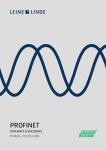Download PROFIBUS DPV0
Transcript
PROFIBUS DPV0 Manual / Users Guide Gateways & Encoders Part No 740590-01, Doc. No 740590 Ver. 01 PROFIBUS USER MANUAL Leine & Linde AB Content List of tables ...........................................................................................................................3 List of pictures .......................................................................................................................4 1 General information ...........................................................................................................5 1.1 PROFIBUS GATEWAY .................................................................................................................... 5 1.2 ABSOLUTE ENCODERS ..................................................................................................................... 5 1.3 PROFIBUS TECHNOLOGY ............................................................................................................... 5 1.4 ABOUT LEINE & LINDE AB ............................................................................................................. 5 1.4.1 TECHNICAL AND COMMERCIAL SUPPORT ...................................................................................... 6 1.5 REFERENCES .................................................................................................................................... 6 1.5.1 ABBREVIATIONS ........................................................................................................................... 6 2 Gateway Installation ..........................................................................................................7 2.1 SETTINGS INSIDE THE GATEWAY ...................................................................................................... 7 2.1.1 NODE ADDRESS ............................................................................................................................ 7 2.1.2 BUS TERMINATION ........................................................................................................................ 8 2.2.1 POWER SUPPLY ............................................................................................................................. 9 2.2.1 BUS LINES .................................................................................................................................. 10 2.3 SHIELDING PHILOSOPHY ................................................................................................................ 11 2.4 GSD-FILES .................................................................................................................................... 11 2.5 LED INDICATION ........................................................................................................................... 12 3 RSA/RHA 6X8, Encoder Installation ................................................................................ 13 3.1 SETTINGS INSIDE THE ENCODER ..................................................................................................... 13 3.1.1 NODE ADDRESS .......................................................................................................................... 13 3.1.2 BUS TERMINATION ...................................................................................................................... 13 3.2 CONNECTING THE ENCODER .......................................................................................................... 14 3.2.1 POWER SUPPLY ........................................................................................................................... 14 3.2.1 BUS LINES .................................................................................................................................. 15 3.3 SHIELDING PHILOSOPHY ................................................................................................................ 15 3.4 GSD-FILES .................................................................................................................................... 16 3.5 LED INDICATION ........................................................................................................................... 17 4 Profile overview ................................................................................................................ 18 4.1 DPV0 ENCODER CLASSES .............................................................................................................. 19 5 Encoder and Gateway functionality, DPV0 .................................................................... 20 5.1 BASIC FUNCTIONALITY .................................................................................................................. 20 5.2 PROFIBUS DATA TRANSFER PRINCIPLE ........................................................................................ 20 5.2.1 DURING CONFIGURATION (DDLM_CHK_CFG MODE) ................................................................ 20 5.2.2 DURING PARAMETERIZATION (DDLM_SET_PRM MODE) ........................................................... 20 5.2.3 NORMAL OPERATION (DDLM_DATA-EXCHANGE MODE) .......................................................... 20 5.3 CONFIGURATION, DPV0 ................................................................................................................ 20 5.4 PARAMETERIZATION, DPV0 .......................................................................................................... 21 5.4.1 CODE SEQUENCE......................................................................................................................... 21 5.4.2 CLASS 2 FUNCTIONALITY............................................................................................................ 22 5.4.3 COMMISSIONING DIAGNOSTICS ................................................................................................... 22 5.4.4 SCALING FUNCTION CONTROL .................................................................................................... 22 5.4.5 MEASURING UNITS PER REVOLUTION.......................................................................................... 23 5.4.6 TOTAL MEASURING RANGE (UNITS) ............................................................................................ 24 5.4.7 VELOCITY CONTROL ................................................................................................................... 26 5.4.8 VELOCITY CALCULATION ........................................................................................................... 26 5.5 DATA TRANSFER IN NORMAL OPERATION (DDLM_DATA_EXCHANGE) ........................................ 27 5.5.1 DATA EXCHANGE MODE ............................................................................................................. 27 5.5.2 PRESET FUNCTION ...................................................................................................................... 28 5.6 DIAGNOSTICS ................................................................................................................................ 29 Part Id: 740590-01 Document Id: 740590 Ver. 01 Publication date: 2010-06-01 2 PROFIBUS USER MANUAL Leine & Linde AB 5.6.1 DIAGNOSTIC HEADER ................................................................................................................. 29 5.6.2 ALARMS ..................................................................................................................................... 30 5.6.3 OPERATING STATUS ................................................................................................................... 30 5.6.4 ENCODER TYPE ........................................................................................................................... 31 5.6.5 SINGLETURN RESOLUTION OR MEASURING STEP ......................................................................... 32 5.6.6 NUMBER OF DISTINGUISHABLE REVOLUTIONS ........................................................................... 32 5.6.7 ADDITIONAL ALARMS ................................................................................................................ 32 5.6.8 SUPPORTED ALARMS .................................................................................................................. 33 5.6.9 WARNINGS ................................................................................................................................. 33 5.6.10 SUPPORTED WARNINGS ............................................................................................................ 34 5.6.11 PROFILE VERSION ..................................................................................................................... 35 5.6.12 SOFTWARE VERSION ................................................................................................................ 35 5.6.13 OPERATING TIME...................................................................................................................... 35 5.6.14 OFFSET VALUE ......................................................................................................................... 36 5.6.15 OFFSET VALUE OF THE ENCODER MANUFACTURER ................................................................. 36 5.6.16 SCALING PARAMETERS SETTINGS ............................................................................................ 36 5.6.17 ENCODER SERIAL NUMBER ...................................................................................................... 37 6 Encoder commissioning example, DPV0 ........................................................................ 38 Appendix A History ............................................................................................................. 42 List of tables Table 1 Terminating switch settings .................................................................................... 8 Table 2 Pinning M12 power supply connector ..................................................................... 9 Table 3 Pinning M12 bus in/out – lines .............................................................................. 10 Table 4 Available GSD file for DPV0 gateway ................................................................... 11 Table 5 LED indication .......................................................................................................... 12 Table 6 Terminating switch settings .................................................................................. 14 Table 7 Pinning M12 power supply ..................................................................................... 14 Table 8 Pinning M12 bus in/out – lines ............................................................................... 15 Table 9 Available GSD file for DPV0 encoders ................................................................... 16 Table 10 LED indication ........................................................................................................ 17 Table 11 Operating parameters in DPV0 ............................................................................ 21 Table 12 Octet 9, Parameter definition ............................................................................... 21 Table 13 Singleturn scaling parameter format ................................................................. 23 Table 14 Multiturn scaling parameter format ................................................................... 23 Table 15 Octet 39 Velocity Control...................................................................................... 26 Table 16 Data exchange 32-bits .......................................................................................... 27 Table 17 Data exchange 16-bits .......................................................................................... 27 Table 18 Preset value, 32-bit format ................................................................................... 28 Table 19 Preset value, 16-bit format ................................................................................... 28 Table 20 Diagnostics message, DPV0 .................................................................................. 29 Table 21 Diagnostic header .................................................................................................. 30 Table 22 Alarms .................................................................................................................... 30 Table 23 Operating status .................................................................................................... 31 Table 24 Diagnostics, encoder type .................................................................................... 31 Table 25 Diagnostics, singleturn resolution ...................................................................... 32 Table 26 Diagnostics, number of distinguishable revolutions ........................................ 32 Table 27 Diagnostics, additional alarms ............................................................................ 32 Table 28 Diagnostics, supported alarms ............................................................................ 33 Table 29 Diagnostics, warnings ........................................................................................... 34 Table 30 Diagnostics, supported warnings ........................................................................ 34 Table 31 Diagnostics, profile version .................................................................................. 35 Table 32 Diagnostics, software version .............................................................................. 35 Table 33 Diagnostics, operating time ................................................................................. 36 Table 34 Diagnostics, offset value ....................................................................................... 36 Table 35 Diagnostics, offset value of the encoder manufacturer .................................. 36 Table 36 Diagnostics, scaling parameters setting ............................................................. 37 Part Id: 740590-01 Document Id: 740590 Ver. 01 Publication date: 2010-06-01 3 PROFIBUS USER MANUAL Leine & Linde AB Table 37 Diagnostics, encoder serial number .................................................................... 37 List of pictures Picture 1 Placement of screws ............................................................................................... 7 Picture 2 PCB-view of a cable gland PROFIBUS gateway .................................................... 8 Picture 3 Orientation of M12 power supply connector ....................................................... 9 Picture 4 Terminal connections of power supply cables.................................................... 9 Picture 5 Orientation of M12 bus connectors .................................................................... 10 Picture 6 Terminal connection of bus line cables ............................................................. 10 Picture 7 PCB-view of a cable gland PROFIBUS encoder ................................................... 13 Picture 8 Orientation of M12 power supply connector ..................................................... 14 Picture 9 Terminal connection of power supply cables ................................................... 14 Picture 10 Orientation of M12 bus connectors .................................................................. 15 Picture 11 Terminal connection of bus line cables ........................................................... 15 Picture 12 Overview encoder profile and related documents.......................................... 18 Picture 13 Basic functionality .............................................................................................. 20 Pictur 14 Cyclic Scaling ......................................................................................................... 24 Picture 15 Non-cyclic scaling ............................................................................................... 25 Leine & Linde AB claims copyright on this documentation. It is not allowed to modify, extend or to hand over to a third party and/or copy this documentation without written approval from Leine & Linde AB. Specifications and content in this document are subject to change without prior notice due to our continuous strives to improve functionality and performance of our products. Part Id: 740590-01 Document Id: 740590 Ver. 01 Publication date: 2010-06-01 4 PROFIBUS USER MANUAL Leine & Linde AB 1 General information This manual describes installation and configuration options of Leine & Linde devices with PROFIBUS DPV0 interfaces. The PROFIBUS-DP gateway is the solution for applications with high ambient temperature. Encoders with integral PROFIBUS DP interface are advantageous if a very compact solution is required. In view of the certification by PNO (PROFIBUS user organization) all products can be used in all PROFIBUS DPV0 systems without restrictions. Among other things this means that all possible baud rates, the complete address range and the device characteristics are supported according to the PROFIBUS device profile for encoders. 1.1 PROFIBUS Gateway The advantages of the gateway concept is that it allows the use of small and very robust EnDat encoders, which make the gateway solution suitable in applications where very high ambient temperature is a limiting factor. The Gateway works with all Leine & Linde EnDat encoders with either M12 or M23 (EML) connectors. The PROFIBUS gateway supports singleturn encoders with up to 31 bit resolution and multiturn encoders with up to 37 bits resolution with the limitations described in this manual. 1.2 Absolute encoders With an absolute encoder each angular position is assigned a coded position value generated by a code disc equipped with several parallel fine graduations tracks which are scanned individually. On singleturn encoders, i.e. an encoder producing absolute positions within one revolution, the absolute position information repeats itself with every revolution. So called multiturn encoders can also distinguish between revolutions. The numbers of unique revolutions is determined by the resolution of the multiturn scanning and repeats itself after the total resolution is reached. 1.3 PROFIBUS technology PROFIBUS is a powerful and versatile 2-wire non-proprietary open fieldbus standard defined by several international standards such as EN 50170, IEC 61158 together with different device profiles. There are 3 different PROFIBUS versions available today, DP, FMS and PA. Leine & Linde products support the DP version. In addition to manufacturer-specific functions, the Leine & Linde products described in this manual supports class 1 and 2 according to the encoder profile 3.062. The encoder device profile describing encoder functionality and additional information about PROFIBUS can be ordered from PROFIBUS User Organization, PNO or directly from Leine & Linde AB. PROFIBUS User Organization Haid-und-Nue Straβe 7 D 76131 Karlsruhe Tel: +49 721 96 58 590 Fax: + 49 721 96 58 589 Web: www.profibus.com 1.4 About Leine & Linde AB For more than 40 years, the Swedish based company Leine & Linde has concentrated on one thing – development and manufacturing of advanced encoders that meet the most rigorous demands a user can place on them. That is why a wide assortment of incremental and absolute encoders with obvious concentration on robust products and quality down to the last detail can be offered. Leine & Lindes encoders provide the utmost in reliability year after year, in working conditions where vibration, dirt, cold and other harsh environments are common. Part Id: 740590-01 Document Id: 740590 Ver. 01 Publication date: 2010-06-01 5 PROFIBUS USER MANUAL Leine & Linde AB Leine & Linde can meet very specific individual demands. The encoders are easily adopted due to a modular design in the collection exactly to the customer’s needs with respect to resolution, electrical connections and interfaces, voltage, casings, etc. That is due to the fact that tomorrow’s technology already is used today in Leine & Linde products. Leine & Linde concentrate on advanced development of intelligent encoders with integrated ASICs, new special features and with adaptations to different fieldbus systems. This enables us to meet the need for increasingly effective and dependable machines and automation to an even higher degree. 1.4.1 Technical and commercial support Leine & Linde are represented by subsidiaries in many countries around the world. In addition to the address listed here, there are many services agencies and distributors located worldwide ready to reply to commercial enquires or technical support. For more contact information, please visit our web site or contact Leine & Linde in Strängnäs, Sweden. Leine & Linde AB Olivehällsvägen 8 SE-645 21 Strängnäs, Sweden e-mail: [email protected] web: www.leinelinde.com Tel: +46 152 265 00 Fax: +46 152 265 05 1.5 References PROFIBUS Encoder profile V1.1, Order No. 3.062 1.5.1 Abbreviations PROFIBUS PI PNO GSD DP Input data Output data PDU DDLM DDLM_Set_Prm DDLM_Data_Exchange DDLM_Slave_Diag DDLM _Chk_Cfg Part Id: 740590-01 Document Id: 740590 Ver. 01 Publication date: 2010-06-01 Process Field Bus PROFIBUS International PROFIBUS Nutzerorganisation e.V. (PROFIBUS user organization) German term "Gerätestammdaten". A GSD is the device database file, also called “device datasheet”. Decentral Periphery Data which the master receives from the encoder Data which the encoder receives from the master. Protocol Data Unit Direct Data Link Mapper, the interface between PROFIBUS-DP functions and the encoder software Interface during parameterization Interface during data exchange (normal operation) Interface during diagnostics data transfer Interface during configuration 6 PROFIBUS USER MANUAL Leine & Linde AB 2 Gateway Installation 2.1 Settings inside the gateway The gateway addressing switches and bus termination must be configured during commissioning of the device. This is done by removing the back cover, i.e. screwing off the three screws at the rear of the gateway. Screws to remove the back cover Picture 1 Placement of screws 2.1.1 Node address The node address of the gateway can be set via three decimal rotary switches located inside the back cover. The weighting, x100, x10 and x1 are specified on the circuit card besides the switches. Permissible address range is between 0 and 126 but the lower addresses 0 to 2 are usually used by the master and not recommended to be used by the device. Each address used in a PROFIBUS network must be unique and may not be used by other devices. The device address is only read and adopted when the gateway power supply is switched on. A restart of the gateway is therefore required in order to adopt changes done to the address settings. Part Id: 740590-01 Document Id: 740590 Ver. 01 Publication date: 2010-06-01 7 PROFIBUS USER MANUAL Leine & Linde AB Screw terminals Bus termination switch (on/off) Node address switches (x100 to the left, x10 in the middle and x1 to the right) Picture 2 PCB-view of a cable gland PROFIBUS gateway Example: To set the node address to 115, the switch to the left (x100) shall be set to 1, the switch in the middle(x10) should also be set to 1 and the switch to the right(x1) shall be set to 5. 2.1.2 Bus termination In a PROFIBUS net, all devices are connected in a bus structure. Up to 32 devices (master and/or slaves) can be connected in one segment. When more devices are needed repeaters should be used to amplify the signals between segments. An active termination must be added in the beginning and end of each bus segment in order to ensure error-free operation. In case of the gateway such terminators are integrated inside the back cover and can be activated via dip switches as shown in picture 2. If the device is un-powered the A and B lines are internally terminated by a 220Ω resistor. Bit 1 ON ON OFF OFF Bit 2 ON OFF ON OFF Effect There is a 220 ohm resistor between bus-A and bus-B line. Not a valid setting. Not a valid setting. There is no resistor between bus-A and bus-B line. Table 1 Terminating switch settings When gateways with M12 connectors are used the termination can also be done using a terminating resistor plug. The terminating resistor plug is available as an accessory from Leine & Linde. Note: When M12 terminating resistor plugs are used, the internal terminating switch shall not be activated. Part Id: 740590-01 Document Id: 740590 Ver. 01 Publication date: 2010-06-01 8 PROFIBUS USER MANUAL Leine & Linde AB 2.2.1 Power supply The power supply connection of M12 equipped gateways are constituted by a male Acoded 4 pin M12 connector. Power supply Power supply M12 version Function Pin +E Volt (9-36Vdc) 1 Not connected 2 0 Volt 3 Not connected 4 Table 2 Pinning M12 power supply connector Picture 3 Orientation of M12 power supply connector Gateways equipped with cable glands are delivered with a dust protection foil from the factory. The protection foil needs to be removed prior to installing the cables. Gateways equipped with cable glands should always be equipped with a shielded power supply cable with conductor area between 0,34 mm2 to 1.5 mm2. Permissible outer cable diameter is ø 6 mm to ø 8 mm for the power supply cable. The power supply screw terminal is located inside the back cover of the gateway. In the case were the gateway is the last node in the bus-structure and only the cable glands for Supply and Bus-in is in use, the Bus out cable gland should be replaced with a filler plug to ensure proper sealing. The filler plug is available as an accessory from Leine & Linde. The +E terminal shall be used to connect +E Volt (9-36Vdc). The 0V terminal shall be used to connect 0 Volt. Picture 4 Terminal connections of power supply cables Note: Tighten all screws in the terminal, even if no cable has been attached. Note: The two +E terminals are internally connected to each other and the two 0V terminals are also connected to each other, i.e. it does not matter to which pair the +E Volt and 0 Volt are connected to. Part Id: 740590-01 Document Id: 740590 Ver. 01 Publication date: 2010-06-01 9 PROFIBUS USER MANUAL Leine & Linde AB 2.2.1 BUS lines The PROFIBUS bus line connections of the M12 equipped devices are constituted by a male B-coded 5 pin M12 connector (bus in), and a female B-coded 5 pin M12 connector (bus out). Bus in Bus out Bus in- lines Function Pin Not connected Picture 5 Orientation of M12 bus connectors 1 Bus out- lines Function Pin VP 1 A 2 A 2 Not connected 3 DGND 3 B 4 B 4 Chassi 5 Chassi 5 Table 3 Pinning M12 bus in/out – lines The cable gland gateways shall be equipped with twisted pair shielded cable in accordance with EN 50170 and PROFIBUS guidelines. The guidelines recommend a conductor area higher than 0,34 mm2. Permissible outer cable diameter is ø 8 mm to ø 10 mm for the bus lines cables. Located inside the back cover are four screw terminals containing the required bus line terminals marked A and B. Cable glands not used, should be replaced with a filler plug to ensure proper sealing. The filler plug is available as an accessory from Leine & Linde. The A terminal shall be used to connect the A-line. The B terminal shall be used to connect the B-line. Picture 6 Terminal connection of bus line cables Note: Tighten all screws in the terminal, even if no cable has been attached. Note: The two A -terminals are internally connected to each other and the two Bterminals are also internally connected to each other so it does not matter to which the bus lines are connected to. Part Id: 740590-01 Document Id: 740590 Ver. 01 Publication date: 2010-06-01 10 PROFIBUS USER MANUAL Leine & Linde AB 2.3 Shielding philosophy To achieve the highest possible noise immunity and resistance against other EMI related disturbances the bus and power supply cables shall always be shielded. The screen should be connected to ground on both ends of the cable. In certain cases compensation current might flow over the screen. Therefore a potential compensation wire is recommended. 2.4 GSD-files PROFIBUS Gateways can be configured and parameterized corresponding to the requirements of the user. When the system is started, the PROFIBUS devices are set and configured in DDLM_Set_Prm mode, i.e. the application class set by means of the GSD file in the configuration tool and the operating parameters are transferred to the respective slave. Available GSD files can be downloaded from www.leinelinde.com. GSD file Gateway Functionality GSD file llpb0680.gsd (ll__0680.gsd) Gateway, DPV0 Table 4 Available GSD file for DPV0 gateway Note: GSD file ll__0680 is supported only for compatibility with old Leine & Linde Profibus gateway, and is not recommended for new customers. When configuring the gateways two device classes (Class 1 or Class 2) can be selected as described in chapter 4. Selectable parameters and functionality of the device depend on the selected encoder class. This data, saved in the PROFIBUS master is transferred once to the gateway when the system is powered on. If the gateway has been started with one GSD file and a new GSD file with a different ID-number shall be used, the gateway needs to be restarted before it can use the new GSD file. After the configuration and parameter data have been received, the gateway enters normal operation with cyclic data transfer i.e. "DDLM_Data_Exchange mode". Installation of GSD-files: 1. Select and save the GSD file for the respective device from our homepage www.leinelinde.com and then copy the *.gsd file into the respective directory of the PROFIBUS configuration tool. 2. Select the bitmap file of the respective device and copy the *.bmp file into the respective directory of the PROFIBUS configuration tool. 3. Update the GSD files (SCAN). Part Id: 740590-01 Document Id: 740590 Ver. 01 Publication date: 2010-06-01 11 PROFIBUS USER MANUAL Leine & Linde AB 2.5 LED indication In order to determine the status of the gateway two LEDs are visible on the front of the gateway. The module LED indicates status of the module itself. The bus LED indicates the status of the bus. The table below defines the diagnostic messages using a bicoloured red/green LED for bus and module. Bicolour (Bus status) Bicolour (Module) Meaning Cause Off Off No Power Red Green Red 2) Red 2) Blinking 1) Green No connection to another device Criterion: no data exchange No connection to another device No connection between EnDat encoder and PROFIBUS PCB Parameterization or configuration fault Green Red System Failure Green Green Data exchange. Slave and operation ok. - Bus disconnected - Master not available / switched off - No connection to EnDat Encoder at power up - Configuration received differs from the supported configuration. - Parameter error in the parameterization. - Diagnosis exists, slave in data Exchange mode - Position error Table 5 LED indication 1) The blinking frequency is 0.5 Hz. Minimal indication time is 3 sec. 2) Position error is when an alarm occurs in the encoder or if the EnDat encoder is disconnected from the PROFIBUS interface PCB. Part Id: 740590-01 Document Id: 740590 Ver. 01 Publication date: 2010-06-01 12 PROFIBUS USER MANUAL Leine & Linde AB 3 RSA/RHA 6X8, Encoder Installation 3.1 Settings inside the encoder The encoder node address and bus termination must be configured during commissioning of the device. This is done by removing the back cover, i.e. screwing off the three screws at the rear of the encoder. 3.1.1 Node address The node address of the encoder can be set via two decimal rotary switches located inside the back cover. The weighting, x10 or x1 are specified beside the switches. Permissible address range is between 0 and 99 but the lower addresses 0 to 2 are usually used by the master and not recommended to be used by the device. Each address used in a PROFIBUS network must be unique and may not be used by other devices. The device address is only read and adopted when the encoder power supply is switched on. A restart of the encoder is therefore required in order to adopt changes done to the address settings. Screw terminal Bus termination switch (on/off) Node address switches (x10 to the left, x1 to the right) Picture 7 PCB-view of a cable gland PROFIBUS encoder Example: If the node address shall be set to 85, the left(x10) switch shall be set to 8 and the right(x1) switch shall be set to 5. 3.1.2 Bus termination In a PROFIBUS net, all devices are connected in a bus structure. Up to 32 devices (master and/or slaves) can be connected in one segment. When more devices are needed repeaters should be used to amplify the signals between segments. An active termination must be added in the beginning and end of each bus segment in order to ensure error-free operation. In case of the encoder such terminators are integrated inside the back cover and can be activated via dip switches as shown in picture 7. If the device is un-powered the A and B lines are internally terminated by a 220Ω resistor. Part Id: 740590-01 Document Id: 740590 Ver. 01 Publication date: 2010-06-01 13 PROFIBUS USER MANUAL Bit 1 ON ON OFF OFF Leine & Linde AB Bit 2 ON OFF ON OFF Effect There is a 220 ohm resistor between bus-A and bus-B line. Not a valid setting. Not a valid setting. There is no resistor between bus-A and bus-B line. Table 6 Terminating switch settings When encoders with M12 connectors are used the termination can also be done using a terminating resistor plug. The terminating resistor plug is available as an accessory from Leine & Linde. Note: When M12 terminating resistor plugs are used, the internal terminating switch shall not be activated. 3.2 Connecting the encoder 3.2.1 Power supply The power supply connection of M12 equipped encoders are constituted by a male Acoded 4 pin M12 connector. Power supply Power supply M12 version Function Pin +EV (9-36Vdc) 1 Not connected 2 0V 3 Not connected 4 Table 7 Pinning M12 power supply Picture 8 Orientation of M12 power supply connector Encoders equipped with cable glands are delivered with a dust protection foil from the factory. The protection foil needs to be removed prior to install the cables. The cable gland encoders should always be equipped with a shielded power supply cable with conductor area between 0,34mm2 to 1.5mm2. Permissible outer cable diameter is ø 6 mm to ø8 mm for the power supply cable. Located inside the back cover are two screw terminals containing the required power supply terminals marked (+) and (-). In the case were the encoder is the last node in the bus-structure and only the cable glands for Supply and Bus-in is in use, the Bus out cable gland should be replaced with a filler plug to ensure proper sealing. The filler plug is available as an accessory from Leine & Linde. The (+) terminal shall be used to connect the +EV-line (9-36Vdc). The (-) terminal shall be used to connect the 0V-line. Picture 9 Terminal connection of power supply cables Note: Tighten all screws in the terminal, even if no cable has been attached. Part Id: 740590-01 Document Id: 740590 Ver. 01 Publication date: 2010-06-01 14 PROFIBUS USER MANUAL Leine & Linde AB 3.2.1 BUS lines The PROFIBUS bus line connections of the M12 equipped devices are constituted by a male B-coded 5 pin M12 connector (bus in), and a female B-coded 5 pin M12 connector (bus out). Bus in Bus out Bus in- lines Function Pin Picture 10 Orientation of M12 bus connectors Bus out- lines Function Pin Not connected 1 VP 1 A 2 A 2 Not connected 3 DGND 3 B 4 B 4 Chassi 5 Chassi 5 Table 8 Pinning M12 bus in/out – lines The cable gland encoders shall be equipped with twisted pair shielded cable in accordance with EN 50170 and PROFIBUS guidelines. The guidelines recommend a conductor area higher than 0,34mm2. Permissible outer cable diameter is ø 8 mm to ø 10 mm for the bus line cables. Located inside the back cover are four screw terminals containing the required bus line terminals marked (A) and (B). Cable glands not used should be replaced with a filler plug to ensure proper sealing. The filler plug is available as an accessory from Leine & Linde. The (A) terminal shall be used to connect the A-line. The (B) terminal shall be used to connect the B-line. Picture 11 Terminal connection of bus line cables Note: Tighten all screws in the terminal, even if no cable has been attached. Note: The two A-terminals are internally connected to each other and the two Bterminals are also internally connected to each other so it does not matter to which terminal the bus lines are connected to. 3.3 Shielding philosophy To achieve the highest possible noise immunity and resistance against other EMI related disturbances the bus and power supply cables shall always be shielded. The screen should be connected to ground on both ends of the cable. In certain cases compensation current might flow over the screen. Therefore a potential compensation wire is recommended. Part Id: 740590-01 Document Id: 740590 Ver. 01 Publication date: 2010-06-01 15 PROFIBUS USER MANUAL Leine & Linde AB 3.4 GSD-files Absolute encoders with PROFIBUS can be configured and parameterized corresponding to the requirements of the user. When the system is started, the PROFIBUS devices are set and configured in DDLM_Set_Prm mode, i.e. the encoder class set by means of the GSD file in the configuration tool and the operating parameters are transferred to the respective slave. Available GSD files can be downloaded from www.leinelinde.com GSD file Encoder functionality Integrated encoder, DPV0 GSD file enc_a401.gsd (llpba401.gsd) Table 9 Available GSD file for DPV0 encoders When configuring the encoders various encoder classes can be selected as described in chapter 4. Selectable parameters and functionality of the device depend on the selected encoder class. This data, saved in the PROFIBUS master is transferred once to the encoder when the system is powered on. If the encoder has been started with the GSD file for DPV0 functionality and a GSD file with a different ID-number shall be used, the encoder needs to be restarted before it can use the new GSD file. After the configuration and parameter data have been received the encoder enters normal operation with cyclic data transfer i.e. "DDLM_Data_Exchange mode". Installation of GSD-files: 1) Select and save the GSD file for the respective device from our homepage www.leinelinde.com and then copy the *.gsd file into the respective directory of the PROFIBUS configuration tool. 2) Select the bitmap file of the respective device on the floppy disk and copy the *.bmp file into the respective directory of the PROFIBUS configuration tool. 3) Update the GSD files (SCAN). Part Id: 740590-01 Document Id: 740590 Ver. 01 Publication date: 2010-06-01 16 PROFIBUS USER MANUAL Leine & Linde AB 3.5 LED indication In order to determine the status of the encoder two LEDs are visible from the rear end of the encoder. The module LED indicates status of the module itself. The bus LED indicates the status of the bus. The table below defines the diagnostic messages using a red (BUS) and a bicolor, Red/Green, LED (MODULE). Bus Off Module Off Meaning No Power Cause Red Green Red 2) Red 2) - Bus disconnected - Master not available / switched off - No connection to EnDat Encoder at power up Blinking Red 1) Green No connection to another device Criterion: no data exchange No connection to another device No connection between EnDat encoder and PROFIBUS PCB Parameterization or configuration fault Green Red System Failure Green Green Data exchange. Slave and operation ok. - Configuration received differs from the supported configuration. - Parameter error in the parameterization. - Diagnosis exists, slave in data Exchange mode - Position error Table 10 LED indication 1) The blinking frequency is 0.5 Hz. Minimal indication time is 3 sec. 2) Position error is when an alarm occurs in the encoder or if the EnDat encoder is disconnected from the PROFIBUS interface PCB. Part Id: 740590-01 Document Id: 740590 Ver. 01 Publication date: 2010-06-01 17 PROFIBUS USER MANUAL Leine & Linde AB 4 Profile overview Encoder Profile for DPV0, version 1.1, Order no 3.062. The operating functions in this profile are divided into two device classes named Class 1 and Class 2. Class 1 encoders offer basic functions that all PROFIBUS-DP encoders must support. An encoder of class 1 can optionally support selected functions of class 2 but these functions must be implemented according to the profile. To support early PROFIBUS-DP implementations the size of the protocol data units (PDU) is limited to 16 bytes. Encoders of class 2 must support all functions of class 1 as well as the additional functionality of class 2. In addition to the two classes, parameters and diagnostic ranges are reserved for manufacturer-specific functions. For further information regarding the encoder functionality refer to the device profile. The profile and PROFIBUS technical information can be ordered at PNO in Karlsruhe, Germany (www.profibus.com). Picture 12 Overview encoder profile and related documents Part Id: 740590-01 Document Id: 740590 Ver. 01 Publication date: 2010-06-01 18 PROFIBUS USER MANUAL Leine & Linde AB 4.1 DPV0 encoder classes The device can be configured as a class 1 or class 2 PROFIBUS slave device. Class 2 configuration is extended to optionally access velocity information from the encoder. CLASS 1 In the CLASS 1 configuration, only input data are assigned. Depending on the encoder resolution, this is one input data word (16 bits) or two (32 bits). The following functions can be performed: • Changed direction of counting (Code sequence) • Diagnostic data up to octet 16 Configuration data: Singleturn Multiturn CLASS 2 Class 1 – 16 Bit: D0hex, 1 input data word, data consistency Class 1 – 32 Bit: D1hex, 2 input data words, data consistency In the CLASS 2 configuration output data values and input data words are transferred. Depending on the encoder resolution, this is one input data word (16 bits) and one output data word (16 bits) or two input data words (32 bits) and two output data words (32 bits). The following functions are available in addition to the class 1 functions: • Scaling function • Preset Value Function • Velocity read-out • Extended diagnostic data Configuration data: Singleturn Multiturn Position + velocity Class 2 – 16 bits: F0hex, 1 input data word, 1 output data word for preset value, data consistency Class 2 – 32 bits: F1hex, 2 input data word, 2 output data words for preset value, data consistency Class 2 – 32+16 bits: F1+D0hex, 3 input data word, 2 output data words for preset value, data consistency The selection of class depends on the demands required by the application but for enabling full functionality of the device it is recommended to choose: Encoder class 2 32 bit + velocity. Part Id: 740590-01 Document Id: 740590 Ver. 01 Publication date: 2010-06-01 19 PROFIBUS USER MANUAL Leine & Linde AB 5 Encoder and Gateway functionality, DPV0 5.1 Basic functionality The Picture below gives an overview of the basic encoder and gateway functions and how the functionality is conducted within the device. Picture 13 Basic functionality 5.2 PROFIBUS data transfer principle The PROFIBUS-DP devices can be configured and parameters can be set according to the user's needs. In this context it is useful to know that with PROFIBUS there are different types of data transmission. 5.2.1 During Configuration (DDLM_Chk_Cfg mode) The configuration function allows the DP-Master to send the configuration data to the DP-device for checking. The main purpose is to define the number of bytes used for the Data_Exchange function. 5.2.2 During parameterization (DDLM_Set_Prm mode) When the system is started, the PROFIBUS devices are parameterized (DDLM_Set_Prm mode), i.e. the encoder class set by means of the GSD file in the configuration tool (see chapter 4) and the set operating parameters (see chapter 5.4) are transferred to the respective slave. 5.2.3 Normal operation (DDLM_Data-Exchange mode) In the normal mode (DDLM_Data-Exchange mode), data are exchanged between master and slaves. The preset function can be carried out only in this operating mode. The data exchange is described in chapter 5.5. 5.3 Configuration, DPV0 The configuration of a DPV0 device is conducted by choosing encoder class, i.e. setting the input/output data structure. The configuration options are 16-bit, 32-bit or 32-bit + 16-bit velocity input data, for explanation view chapter 4.1. Part Id: 740590-01 Document Id: 740590 Ver. 01 Publication date: 2010-06-01 20 PROFIBUS USER MANUAL Leine & Linde AB 5.4 Parameterization, DPV0 The PROFIBUS-DPV0 device is parameterized by means of the operating parameters. The values selected in the configuration tool are saved in the DP master and are transferred to the PROFIBUS-DP slave each time the network is started. The following table lists all available parameters: Parameters Data type Parameter octet number Device class Code sequence Bit 9 1 Class 2 functionality Bit 9 2 Commissioning diagnostics Bit 9 Optional Scaling function control Bit 9 2 Measuring units per revolution Unsigned 32 bits 10 – 13 2 Total measuring range in measuring units Unsigned 32 bits 14 – 17 2 Manufacturer specific functions Bit 26 – 28 Optional Velocity control 2 bit 39 2 ext. Table 11 Operating parameters in DPV0 The parameters described in octet 9 are defined bit by bit as follows: Octet 9 Bits 7–0 Data 27 – 2 0 Operating parameters Bits Definition =0 =1 0 Code sequence Clockwise (CW) Increasing position values when rotated clockwise (seen from flange side) Counter clockwise (CCW) Increasing position values when rotated counter clockwise (seen from flange side) 1 Class 2 functionality Disable Enable 2 Commissioning diagnostics No Yes 3 Scaling function control Disable scaling Enable scaling Scaling parameters are taken into octets 10 to 17. 4 Reserved for future applications ... 7 Table 12 Octet 9, Parameter definition 5.4.1 Code sequence The code sequence defines whether the absolute position value should increase during clockwise or counter clockwise rotation of the encoder shaft seen from flange side. The code sequence is by default set to increase the absolute position value when the shaft is turned clockwise (0). Note: The position value will be affected when the code sequence is changed during operation. It might be necessary to perform a preset after the code sequence has been changed. Part Id: 740590-01 Document Id: 740590 Ver. 01 Publication date: 2010-06-01 21 PROFIBUS USER MANUAL Leine & Linde AB 5.4.2 Class 2 functionality This bit enables or disables class 2 functionality. The Class 2 functionality bit for PROFIBUS-DP devices is by default disabled (0). This means that this control bit must be activated during parameterization in order to support the class 2 functions. Note: If a class 1 device uses some optional class 2 functions, the class 2 control bit must be set. 5.4.3 Commissioning diagnostics The commissioning diagnostics function makes enable the device to perform internal diagnostic test of the encoder components responsible for position detection during a standstill of the encoder (i.e. light unit, photovoltaic cells etc.). In conjunction with the position alarms, it enables thorough checking of whether the position values provided by the absolute encoder are correct. The commissioning diagnostics function is started by the commissioning bit in the operating parameters. If an error is found within the absolute encoder, this is indicated in the diagnostic function by the commissioning diagnostics alarm bit (see chapter 5.6.2). The commissioning diagnostics function is an option. To find out whether the device supports commissioning diagnostics, the “operating status” should be read by the diagnostic function and the commissioning diagnostics bit should be checked. 5.4.4 Scaling function control The scaling function converts the encoder’s physical absolute position value by means of software in order to change the resolution of the encoder. The parameters "Measuring units per revolution" and "Total measuring range in measuring steps" are the scaling parameters set by the parameter function in octet 10 to 17. Scaling is active only if the control bit for the scaling function is set. When the scaling function control bit is set to 0, the scaling function is disabled. Singleturn encoders up to 31 bit and multiturn encoders up to 37 bits resolution are supported by the PROFIBUS gateway. When using encoders with higher resolution than 31 bits, the singleturn resolution of the encoder will automatically be reduced as much as needed to fit into the 32 bit structure. For example, if a 37 bit encoder with a 25 bit singleturn and 12 bit multiturn resolution is used, the singleturn resolution will be reduced from 25 to 19 bit, and the multiturn resolution will still be 12 bit. (19 bit singleturn +12 bit multiturn = 31 bit total resolution). Note: After downloading new scaling parameters the Preset function must be used to set the encoder starting point to absolute position 0 or to any required starting position within the scaled operating range. Part Id: 740590-01 Document Id: 740590 Ver. 01 Publication date: 2010-06-01 22 PROFIBUS USER MANUAL Leine & Linde AB 5.4.5 Measuring units per revolution The total measuring range is calculated by multiplying the singleturn resolution with the number of distinguishable revolutions. The default settings for multiturn encoders RXA 607 are: Measuring units per revolution= 819210 (213) Total measuring range in measuring units= 819210 (213 x 20) The default settings for multiturn encoders RXA 608 are: Measuring units per revolution= 819210 (213) Total measuring range in measuring units= 3355443210 (213 x 212) Format of the scaling parameters: Octet: 10 11 12 13 Bits 31 – 24 23 – 16 15 – 8 7–0 Data 231 – 224 223 – 216 215 – 28 27 –20 Measuring units per revolution Table 13 Singleturn scaling parameter format Octet: 14 15 16 17 Bits 31 – 24 23 – 16 15 – 8 7–0 Data 231 – 224 223 – 216 215 – 28 27 –20 Total measuring range in measuring units Table 14 Multiturn scaling parameter format The data format for both scaling parameters is 32 bits without sign, with a value range from 20 to 231. The permissible value range is limited by the resolution of the encoder. For a 25-bit encoder with a singleturn resolution of 13 bits the permissible value range for "Measuring units per revolution" is between 20 and 213 (8192) and for the "Total measuring range in measuring steps" the permissible value range is between 20 and 225 (33 554 432). The scaling parameters are securely stored in the PROFIBUS-DP master and are reloaded into the encoder at each power-up. Both parameters are output data in 32-bit format. Example of scaling and entry: If the user wants to scale the encoder to a single turn resolution of 4000 unique positions per revolution and a total number of turn count equal to 3200 revolutions shall the configuration be as: Measuring units per revolution = 400010 steps Total measuring range in measuring units = 4000 steps x 3200 revolutions = 12 800 00010 Entry in the master configuration software: Measuring units per revolution = 4000 Total measuring range (steps) = 12800000 Part Id: 740590-01 Document Id: 740590 Ver. 01 Publication date: 2010-06-01 23 PROFIBUS USER MANUAL Leine & Linde AB 5.4.6 Total measuring range (units) The total measuring range is defined by the parameter "Total measuring range in measuring units." The device has two different operating modes, depending on the specified measuring range. When the device receives a parameter message, it checks the scaling parameters if a binary scaling can be used. If binary scaling can be used, the device selects operating mode A (see following explanation). If not, operating mode B is selected. A. Cyclic operation (binary scaling) Cyclic operation is used when operating with 2X number of turns (2, 4, 8, 16, 32, 64, 128, 256, 512, 1024, 2048 and 4096 number of turns). If the desired measuring range is equal to the specified singleturn resolution * 2X (where x<= 12) the encoder operates in endless cyclic operation (0 – max – 0 –max…). For example: If the position value increases above the maximum value by rotating the encoder shaft, the encoder continues from 0. Example of a cyclic scaling: Measuring units per revolution Total measuring range = 1000 = 32 000 (25 = number of revolutions 32) Pictur 14 Cyclic Scaling Part Id: 740590-01 Document Id: 740590 Ver. 01 Publication date: 2010-06-01 24 PROFIBUS USER MANUAL Leine & Linde AB B. Non-cyclic operation If the measuring range is used to limit the encoder value range to a value not equal to the specified singleturn resolution * 2x, the output position value is limited within the operating range. If the position value increases or decreases outside the measuring range by rotating the encoder shaft beyond the maximum value or below 0, the device outputs the total measuring range value. Example of non-cyclic scaling: Measuring units per revolution Total measuring range = 100 = 5000 (number of revolutions 50) Picture 15 Non-cyclic scaling Part Id: 740590-01 Document Id: 740590 Ver. 01 Publication date: 2010-06-01 25 PROFIBUS USER MANUAL Leine & Linde AB 5.4.7 Velocity control The velocity data can be accessed if class 2 32-bit + velocity configuration is used. In this case the input data consists of 32-position data plus 16-bit signed velocity data. The input velocity value is negative in CCW direction if code sequence is set to CW. If the measured velocity is higher then what is possible to present with the selected velocity unit the value is set to 0x7FFF(32768) or 0x8000 (-32768) depending on direction of shaft rotation. Note: If the velocity control function is used and scaling is set to the device the velocity calculation is based on the scaled position value. Consequently the accuracy of the velocity value is dependent of the scaling set to the device. 5.4.8 Velocity calculation The velocity calculations are made with a maximum of 19 bits resolution. If the resolution is higher than 219, the value used for velocity calculations is automatically reduced to 219. For a multiturn encoder with 212 multiturn resolution, the maximum singleturn value will be 219 and the velocity will be calculated on the same resolution as presented in the diagnostic structure. For a singleturn encoder the resolution can be up to 31 bit, but the velocity calculations will be made on maximum 19 bits. This means that in the diagnostic structure, the value 231 can be presented, but the resolution used for velocity calculations is not presented if the singleturn resolution is higher than 219. The parameter for velocity unit, octet 39 can be seen below. Octet: 39 Bits 7–0 Data 27 – 2 0 Velocity Control Bit 7 6 5 4 0 0 3 2 1 0 Velocity unit Steps/s 0 1 Steps/100ms 1 0 Steps/10ms 1 1 RPM(revolutions/min) Table 15 Octet 39 Velocity Control In case of the step/s unit, an average is made over 200 ms, and the value is multiplied by 5. Part Id: 740590-01 Document Id: 740590 Ver. 01 Publication date: 2010-06-01 26 PROFIBUS USER MANUAL Leine & Linde AB 5.5 Data transfer in normal operation (DDLM_Data_Exchange) The DDLM_Data_Exchange mode is the normal status of the device when operated. In this mode the position value is transmitted from the device in a cyclic manner. Output data can also be sent to the device i.e. preset commands. 5.5.1 Data exchange mode The actual position value is transferred to the master as 32-bit values (double word) or optional, the device supports a position value length of 16-bit for singleturn encoder. The position value is right-aligned in the data field. DDLM_Data_Exchange mode Standard configuration Octet: 1 2 3 4 Bits 31 – 24 23 – 16 15 – 8 7–0 Data 231 – 224 223 – 216 215 – 28 27 – 2 0 Data_Exchange – 32 bits Table 16 Data exchange 32-bits Configuration data: Device class 1: D1hex 2 input data words, data consistency Device class 2: F1hex 2 input data words, 2 output data words for preset value, data consistency Optional configuration: Octet: 1 2 Bits 15 – 8 7–0 Data 215 – 28 27 – 2 0 Data_Exchange – 16 bits Table 17 Data exchange 16-bits Configuration data: Device class 1: D0hex 1 input data word, data consistency Device class 2: F0hex 1 input data word, 1 output data word for preset value, data consistency Part Id: 740590-01 Document Id: 740590 Ver. 01 Publication date: 2010-06-01 27 PROFIBUS USER MANUAL Leine & Linde AB 5.5.2 Preset function The preset function enables adaptation of the position value from the encoder to a known mechanical reference point of the system. The preset function sets the actual position of the encoder to zero or to the selected preset value. The preset value is written to the encoder as output data in the Data_Exchange function. If scaling is used the preset function shall be used after the scaling function, to ensure that the preset value is entered in the current measuring unit. The most significant bit (MSB) of the preset value controls the preset function as follows: Normal operating mode: MSB = 0 (bit 31, optionally bit 15) The encoder will not change the preset value. Activated mode: MSB = 1 (bit 31, optionally bit 15) With MSB = 1, the encoder accepts the transferred value (bits 0 – 30) as a preset value in binary code. The encoder reads the current position value and calculates an offset value from the preset value and the read position value. The position value is shifted by the calculated offset value. If the input position value equals the preset value, the preset mode is terminated and the MSB can be set to 0 by the master. The offset value can be read with the diagnostic function and is securely stored in case of a power interruption and is reloaded at each start-up. Note: The preset function should only be used at encoder standstill. In the case of a Profibus gateway, the number of possible preset cycles is unlimited, but for encoders the number of possible preset cycles can be limited. Please consult Leine & Linde for more information. Preset value format (2 words, 32 bits): Octet: 1 2 3 4 Bits 31 30 – 24 23 – 16 15 – 8 7–0 Data 0/1 230 – 224 223 – 216 215 – 28 27 – 2 0 Preset control bit Preset value - max. 31 bits Table 18 Preset value, 32-bit format Preset value format (1 word, 16 bits): Octet: Bits Data 1 2 15 14 – 8 7–0 0/1 214 – 28 27 – 2 0 Preset control bit Preset value - max. 15 bits Table 19 Preset value, 16-bit format Part Id: 740590-01 Document Id: 740590 Ver. 01 Publication date: 2010-06-01 28 PROFIBUS USER MANUAL Leine & Linde AB 5.6 Diagnostics The diagnostic information contains diagnostic data which are defined in the PROFIBUS-DP specification (octets 1 to 6) but also encoder-specific diagnostic data: DDLM_Slave_Diag Diagnostic function Data type Diagnostic. Device octet number class Station status 1 Bits 1 1 Station status 2 Bits 2 1 Station status 3 Bits 3 1 Diagnostic master address Bits 4 1 PNO identification number Bits 5–6 1 Extended diagnostic header Octet string 7 1 Alarms Octet string 8 1 Operating Status Octet string 9 1 Encoder type Octet string 10 1 Singleturn resolution (encoder) Measuring unit (linear encoder) 32 without sign 11 – 14 1 Number of distinguishable revolutions 16 without sign 15, 16 1 Additional alarms Octet string 17 2 Supported alarms Octet string 18, 19 2 Warnings Octet string 20, 21 2 Supported warnings Octet string 22, 23 2 Profile version Octet string 24, 25 2 Software version Octet string 26, 27 2 Operating time 32 without sign 28 – 31 2 Offset value 32 with sign 32 – 35 2 Manufacturer offset value 32 with sign 36 – 39 2 Measuring units per revolution 32 without sign 40 – 43 2 Total measuring range in measuring units 32 without sign 44 – 47 2 Serial number ASCII string 48 – 57 2 58 - 61 2 Reserved for future definitions Table 20 Diagnostics message, DPV0 Note: The length of the diagnostic information of class 1 is limited to 16 bytes, compatible with previous DP versions. For PROFIBUS-DP encoders of class 2, the length of the encoder specific diagnostic data including the extended diagnostic header is 57 bytes. The DDLM_Slave_Diag memory range up to octet 99 is reserved for future diagnostic data of class 2. 5.6.1 Diagnostic Header The header byte specifies the length of the encoder diagnostics including the header byte. The format of the transmission length is hexadecimal. For the PROFIBUS-DP encoder of class 1 the length of the encoder-specific diagnostic data is 10 bytes (0Ahex). Part Id: 740590-01 Document Id: 740590 Ver. 01 Publication date: 2010-06-01 29 PROFIBUS USER MANUAL Leine & Linde AB DDLM_Slave_Diag Octet 7 Bits 7 6 5–0 Data 0 0 xxh Set to 00 Length incl. header Extended diagnosis Table 21 Diagnostic header 5.6.2 Alarms Alarm is generated by the device when failure occurs which effects the position value. Octet 8 in the diagnostic function (DDLM_Slave_Diag) indicates the status of the alarms. Additional alarms for device class 2 are added in the diagnostic octet 17. If an alarm is given, the Ext_Diag bit and the Stat_Diag bit in the diagnostic function are set to high and remain high until the alarm is cleared and the encoder can provide a correct position value. Alarms are cleared when the functionality is within the specification and the position value is correct. Note: Not every encoder supports every alarm. For encoders of class 2 the diagnostic information "supported alarms" (see Chapter 5.6.8) makes it possible to find out which individual alarm bits are supported. DDLM_Slave_Diag Octet 8 Bits 7–0 Alarms Bits Definition =0 =1 0 Position error No Yes 1 Voltage supply error No Yes 2 Current is too high No Yes 3 Commissioning diagnostics OK Error 4 Memory error Yes 5 6 7 No Currently not assigned Table 22 Alarms 5.6.3 Operating Status Octet 9 in the diagnostic function provides information about encoder-specific parameters. A class 2 encoder sets the functionality bit for class 2 commands in order to show the DP master that all class 2 commands are supported. The DP master must activate the class 2 functionality bit in the parameter message (DDLM_Set_Prm) to enable the use of class 2 functions. The status bit of the scaling function is set when the scaling function is activated and the resolution of the encoder is calculated by means of the scaling parameters. Part Id: 740590-01 Document Id: 740590 Ver. 01 Publication date: 2010-06-01 30 PROFIBUS USER MANUAL Leine & Linde AB DDLM_Slave_Diag Octet 9 Bits 7–0 Operating Status Bits Definition =0 0 Code sequence Increasing position values Increasing position values for clockwise revolutions for counter clockwise (seen from flange side) revolutions (seen from flange side) 1 Class 2 functionality No, not supported Yes 2 Commissioning diagnostics No, not supported Yes 3 Scaling function status Scaling disabled Scaling enabled 4 =1 Currently not assigned 5 6 7 Table 23 Operating status 5.6.4 Encoder type The type of encoder can be read in octet 10 of the diagnostic function. The type of encoder is defined in hex code in the range from 0 to FF. DDLM_Slave_Diag Octet 10 Bits 0 - FF Encoder type Code Definition 00 Absolute singleturn encoder 01 Absolute multiturn encoder 02 Absolute singleturn encoder with electronic revolution counter 03 Incremental rotary encoder 04 Incremental rotary encoder with battery buffer 05 Incremental linear encoder 06 Incremental linear encoder with battery buffer 07 Absolute linear encoder 08 Absolute linear encoder with periodic coding 09 • • FF Currently not assigned Table 24 Diagnostics, encoder type Part Id: 740590-01 Document Id: 740590 Ver. 01 Publication date: 2010-06-01 31 PROFIBUS USER MANUAL Leine & Linde AB 5.6.5 Singleturn resolution or measuring step The singleturn resolution in the diagnostic function has different meanings depending on the type of encoder. For rotary or angle encoders, the diagnostic octets 11 to 14 indicate the physical resolution in number of measuring steps per revolution which is transferred for the absolute singleturn position value. The maximum singleturn resolution is 231. For linear encoders the measuring steps is presented with respect to the resolution of the linear encoder, i.e. each increment of the measuring step is equal the actual resolution for the linear encoder in use. Typical values for the linear resolution are 1μm - 40 μm. DDLM_Slave_Diag Octet 11 12 13 14 Bits 31 – 24 23 – 16 15 – 8 7–0 Data 231 – 224 223 – 216 215 – 28 27 – 2 0 Singleturn resolution Table 25 Diagnostics, singleturn resolution 5.6.6 Number of Distinguishable Revolutions The number of distinguishable revolutions that the encoder can transfer is defined by octets 15 and 16 of the diagnostic function. In accordance with the formula below, the measuring range for an encoder results from the number of distinguishable revolutions multiplied by the singleturn resolution. The maximum number of distinguishable revolutions is 65 536-1 (16 bits). Measuring range = number of distinguishable revolutions x singleturn resolution DDLM_Slave_Diag Octet Bits 15 16 15 – 8 7–0 Number of distinguishable revolutions Table 26 Diagnostics, number of distinguishable revolutions 5.6.7 Additional Alarms The diagnostic octet 17 indicates additional alarms for device class 2. DDLM_Slave_Diag Octet 17 Bits 7–0 Additional alarms Bits Definition =0 =1 0 • 7 Currently not assigned Table 27 Diagnostics, additional alarms Part Id: 740590-01 Document Id: 740590 Ver. 01 Publication date: 2010-06-01 32 PROFIBUS USER MANUAL Leine & Linde AB 5.6.8 Supported Alarms The diagnostic octets 18 and 19 contain information on the supported alarms. DDLM_Slave_Diag Octet Bits 18 19 15 – 8 7–0 Supported alarms Bits Definition =0 =1 0 Position error Not supported Supported 1 Voltage supply error Not supported Supported 2 Current is too high Not supported Supported 3 Commissioning diagnostics Not supported Supported 4 Memory error Not supported Supported 5 Currently not assigned • 15 Table 28 Diagnostics, supported alarms 5.6.9 Warnings Warnings indicate that tolerances for certain internal parameters of the device have been exceeded. Contrary to alarms, no faulty position values are expected in case of warnings. Octets 20 and 21 of the diagnostic function indicate the status of the warnings. If a warning is set, the Ext_Diag bit in the diagnostic function is logically set to 1 until the warning is cleared. All warnings are deleted when the diagnostic message of the device has been read. However, if the tolerances are still exceeded, the warning is activated again. The warning "Maximum operating time exceeded" (bit 4) is not activated before the system is switched on again. Note: Not every encoder supports every warning. Please refer to the diagnostic information under “Supported Warnings“, see chapter 5.6.10, for information on the support of specific warnings. Part Id: 740590-01 Document Id: 740590 Ver. 01 Publication date: 2010-06-01 33 PROFIBUS USER MANUAL Leine & Linde AB DDLM_Slave_Diag Octet 20 Bits 21 15 – 8 7–0 WARNINGS Bits Definition =0 =1 0 Frequency exceeded No Yes 1 Temperature exceeded No Yes 2 Light control reserve Not reached Reached 3 CPU monitoring status OK Reset 4 Maximum operating time No exceeded Yes 5 Battery charging OK Too low 6 Reference point Reached Not reached 7 Currently not assigned • 15 Table 29 Diagnostics, warnings 5.6.10 Supported Warnings The diagnostic octets 22 and 23 contain information on supported warnings. DDLM_Slave_Diag Octet 22 Bits 23 15 – 8 7–0 Supported Warnings Bits Definition =0 =1 0 Frequency warning Not supported Supported 1 Temperature warning Not supported Supported 2 Light control reserve warning Not supported Supported 3 CPU monitoring status warning Not supported Supported 4 Maximum operating time Not supported exceeded warning Supported 5 Battery charging warning Not supported Supported 6 Reference point warning Supported Not supported 7 • 15 Currently not assigned Table 30 Diagnostics, supported warnings Part Id: 740590-01 Document Id: 740590 Ver. 01 Publication date: 2010-06-01 34 PROFIBUS USER MANUAL Leine & Linde AB 5.6.11 Profile Version Octets 24 and 25 of the diagnostic function provide the PROFIBUS-DP encoder profile version that is implemented in the device. The octet’s revision number and index are combined. Example: Profile version: Octet no. Binary code. Hex: 1.40 24 00000001 1 25 01000000 40 DDLM_Slave_Diag Octet 24 25 15 – 8 7–0 27 – 2 0 2 7 – 20 Revision number Index Bits Data Profile Version Table 31 Diagnostics, profile version 5.6.12 Software Version Octets 26 and 27 of the DDLM_Slave_Diag function provide the software version of the device. The octet’s revision number and index are combined. Example: Software version: Octet no.: Binary code: Hex: 1.40 26 00000001 1 27 01000000 40 DDLM_Slave_Diag Octet 26 27 Bits 15 – 8 7–0 Data 27 – 2 0 2 7 – 20 Revision number Index Software version Table 32 Diagnostics, software version 5.6.13 Operating Time The operating time monitor stores the operating time for the device in operating hours. The operating time is saved every six minutes in the non-volatile memory in the device. This happens as long as the device is under power. The operating time is displayed as a 32-bit value without sign in 0.1 h by the DDLM_Slave_Diag function. If the operating time function is not supported by the device, it is set to the maximum value (FFFF FFFF hex). Part Id: 740590-01 Document Id: 740590 Ver. 01 Publication date: 2010-06-01 35 PROFIBUS USER MANUAL Leine & Linde AB DDLM_Slave_Diag Octet 28 29 30 31 Bits 31 – 24 23 – 16 15 – 8 7–0 Data 231 – 224 223 – 216 215 – 28 27 – 2 0 Operating time Table 33 Diagnostics, operating time 5.6.14 Offset Value The offset value is calculated by the preset function and shifts the position value by the calculated value. The offset value is stored in the device and can be provided by the diagnostic octets 32 to 35. The data type for the offset value is a 32-bit binary value with sign, whereby the offset value range is equal to the measuring range of the device. The preset function is used after the scaling function. This means that the offset value is indicated according to the scaled resolution of the device. DDLM_Slave_Diag Octet 32 33 34 35 Bits 31 – 24 23 – 16 15 – 8 7–0 Data 231 – 224 223 – 216 215– 28 27 – 2 0 Offset Value Table 34 Diagnostics, offset value 5.6.15 Offset Value of the Encoder Manufacturer The manufacturer offset value indicates the encoder offset set by the manufacturer. This value gives information on the shift of the position zero point in number of positions from the physical zero point of the encoder. The data type for the offset value is a 32-bit binary value with sign. The value range corresponds to the measuring range of the encoder. The offset value of the manufacturer of the encoder is indicated in the number of units according to the basic resolution of the encoder. The value is stored in write-protected memory, which can be changed only by the encoder manufacturer. This value has practically no importance for the user. DDLM_Slave_Diag Octet 36 37 38 39 Bits 31 – 24 23 – 16 15 – 8 7–0 Data 231 – 224 223 – 216 215 – 28 2 7 – 20 Offset Value of the Encoder Manufacturer Table 35 Diagnostics, offset value of the encoder manufacturer 5.6.16 Scaling Parameters Settings The scaling parameters are set in the DDLM_Set_Prm function. The parameters are stored in the octets 40 to 47 of the diagnostic data. The "Measuring units per revolution" and "Total measuring range in measuring units" parameters define the selected resolution of the encoders. The status bit of the scaling function in the operating status (octet 9 of the diagnostic data) indicates whether the scaling function is enabled. Part Id: 740590-01 Document Id: 740590 Ver. 01 Publication date: 2010-06-01 36 PROFIBUS USER MANUAL Leine & Linde AB Values preset by the manufacturer of the encoder: Measuring units per revolution = singleturn resolution. Total measuring range in measuring units = singleturn resolution x number of distinguishable revolutions. The data type for both values is unsigned 32 bits. DDLM_Slave_Diag Octet 40 41 42 43 Bits 31 – 24 23 – 16 15 – 8 7–0 Data 231 –224 223 – 216 215 – 28 27 – 2 0 Measuring units per revolution DDLM_Slave_Diag Octet 44 45 46 47 Bits 31 – 24 23 – 16 15 – 8 7–0 Data 231 –224 223 – 216 215 – 28 27 – 2 0 Total measuring range in measuring units Table 36 Diagnostics, scaling parameters setting 5.6.17 Encoder Serial Number Octets 48 to 57 of the diagnostic function provide the serial number of the encoder as a 10-character ASCII string. DDLM_Slave_Diag Octets 48 – 57 Bits 79 – 0 Data ASCII Serial number Example of a serial number: Octet 48 49 50 51 52 53 54 55 56 57 ASCII string 30 30 30 35 39 46 38 44 45 35 Serial (hex.) 0 0 0 5 9 F 8 D E 5 Serial (dec.) 9434 2629 Table 37 Diagnostics, encoder serial number Part Id: 740590-01 Document Id: 740590 Ver. 01 Publication date: 2010-06-01 37 PROFIBUS USER MANUAL Leine & Linde AB 6 Encoder commissioning example, DPV0 This example uses a Siemens master and the SIMATIC NCM PC configuration software. The example is intended to illustrate the commissioning of a PROFIBUSDPVO encoder with a 25 bit absolute rotary encoder and velocity information. Copying the GSD file First, copy the GSD file and bitmap file into the corresponding directory in the configuration software,...\GSD. Selecting the DPV0 Slave To select the encoder click on the “PROFIBUS Encoder” icon in the map structure on the right side of the window. Use “drag-and-drop” to add the encoder on the BUS, upper left view. When dropping the encoder on the BUS a PROFIBUS address must be assigned, naturally this address must be the same as assigned on the hardware address switches on the back of the encoder, see chapter 3.1.1. Configuration of DPV0 Slave To configure the encoder for 25-bit position value plus velocity data choose the “Encoder Class 2 32-bit velocity” configuration option in the map structure. Add the chosen configuration by “drag-and-drop” to the configuration window in lower left view. Part Id: 740590-01 Document Id: 740590 Ver. 01 Publication date: 2010-06-01 38 PROFIBUS USER MANUAL Leine & Linde AB Assigning parameters to the DPV0 slave By “double-clicking” on the configuration row in the configuration view the parameterization view will be opened Add or change the data in the “value” field to the desired parameter values. Chapter 5.4 describes the functionality and possibility of each parameter. Part Id: 740590-01 Document Id: 740590 Ver. 01 Publication date: 2010-06-01 39 PROFIBUS USER MANUAL Leine & Linde AB Assigning parameters to the DPV0 slave Save and compile the settings by clicking on the Station Tab and then choose Save and compile. Part Id: 740590-01 Document Id: 740590 Ver. 01 Publication date: 2010-06-01 40 PROFIBUS USER MANUAL Leine & Linde AB Update Database Start the “Station Configuration Editor” and click on the Import Station button. The “import XDB file” window below will open. Browse to the location where the *.xdb file was saved and choose the *.xdb file and click on the open button. If everything is ok the Run/stop column will show a green “ok”. Note: Please refer to the respective manufacturer for information on the configuration of other PROFIBUS-DP master interface modules. Part Id: 740590-01 Document Id: 740590 Ver. 01 Publication date: 2010-06-01 41 PROFIBUS USER MANUAL Leine & Linde AB Appendix A History Revision Rev. 1.0 Date 2010-06-01 Part Id: 740590-01 Document Id: 740590 Ver. 01 Publication date: 2010-06-01 Changes First release 42