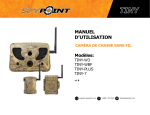Download ML70S Programming
Transcript
PROGRAMMING (Ver:1.0x) When the lift is stand by position, by pressing ENTER button for 2 seconds, programming mode starts. Sub Program Name Main Program B.System Settings ----------------------------------01:Lift Type -> Electrical PROGRAM MAIN MENU A.Language Settings C.Door Settings >B.System Sub Program Names Parameter No When this arrow on screen can be entered to sub program Registered Parameter Value Program Name When this arrow on screen parameter can be changed You can choose sub program by using UP and DOWN buttons. To exit the programming mode ESC button in the main menu is used, “ENTER to ExitProgram” is displayed on LCD screen. Press ENTER button and exit the programming mode; to return the main menu again press ESC button. When ENTER button in the main menu is pressed, the sub program which has arrow on the screen starts. And you can select the sub program with ENTER button again. If the program has parameter, an arrow appears at the beginning of the fourth line of LCD screen. You can change the parameter value by using UP and DOWN buttons. To store the value, press the ENTER button and return the menu. By pressing the ESC button the registered value is valid and you can return the sub menu. PARAMETERS Program Factory Set Parameters / Explanations A.Language A.Language Turkce Turkce, English, PyccKnñ B.System Settings 01:Lift Type Electrical 02:Command Type OneBt.TwoWayColl. Electrical Hydraulic Gearless OneBt.OneWayColl. (There is one button on the floors in this command type. If this button connected to which direction, floor calls are collective at that direction. Car calls are collective in both directions) OneBt.TwoWayColl. (There is one button on the floors in this command type. If this button connected to which direction, floor calls are collective in both directions. Car calls are collective in both directions) SelectiveCollect (Car calls are collective in both directions, floor down calls are collective in down direction, floor up calls are collective in up direction) 03:Number Of Floor 04:Car Lamp Time 16 5 seconds 2-32 1-20 seconds (The duration of car lamp ON) 5-25 seconds (After CAM energized waiting time for lock signal) 10-100 seconds (Max moving time at high speed between two floors) 5-100 seconds (Max moving time at low speed) 10-100 seconds (On stand-by, time of moving to park floor) Passive, 0,1,..31 (On stand-by, park floor to go) Passive, 0,1,..31 (Target floor when detecting fire warning signal) Passive, Active (When pressed the stop button if the parameter value is passive, car calls are kept in the memory and vice versa) Passive A Panel B Panel C Panel D Panel 05:Lock Wait Time 15 seconds 06:Maximum HighSpeed 15 seconds 07:Maximum Low Speed 10 seconds 08:Parking Time 30 seconds 09:Park Floor Passive 10:Fire Floor Passive 11:Stop Delete Calls Passive 12:Group ID Select Passive 13:R-S-T Phase Ctrl Without Sequence Passive Without Sequence Sequential (50Hz) Sequential (60Hz) 14:Motor PTC Control Active Passive, Active 15:Phase AcceptLevel 50 0-100 (It can be controlled phase level sensitivity, when the parameter value is increased it can be accepted existing phases if their voltage levels are low) 16:RX Delay Time Passive Passive, 10-5000 ms (In speed control systems, when limit switch is on, selection of stripping distance) 17:Inspect.Move Type To Limit Switch To Limit Switch (In inspection mode, car is moved to up and down limit switches) To Exact Floor (In inspection mode, car is moved to up and down floor levels) 18:Star-TriangleTime 400 ms Passive, 10-5000 ms (Selection of star-triangle relay (RT) convert time for hydraulic lifts) 19:Motor-Valve Time 400 ms 20:Hyd. Re-levelling Passive 21:Position Reset Passive Passive, 10-5000 ms (Motor run time after the valves closed for hydraulic lifts) Passive, Active (If this parameter selected active, it is allowed re-levelling for hydraulic lifts) Passive, Active (After the power off, when the card is energized, the car is moved to floor which has down limit bi-stable switch) 22:Maximum Car Calls 8 1-24 (Maximum car calls accepted in the cabin) 23:Stop Function Only Stop 24:Top Less Floor Passive 25:Lower Less Floor Passive 26:Gray Binary Start 0 27:Car Call Cancel Passive 28:Car Card Select KABIN-R & KABIN-K 29:Floor Detection Active 30:OSG/Brake Control Passive 31:Elect. Re-levell. Passive Only Stop (When stop (120) signal is cut, only lift is stopped; no operation is done about the car calls. End of the floor wait time, back to the normal working position) Hold Calls (When stop (120) signal is cut, all car calls are registered and lift is stopped. After the stop signal, wait for any car call. After the car call, registered calls and the new call is collated and back to the normal working position) Passive, 1,2,..5 (In doublex working, up direction missing floor number of one of the lifts) Passive, 1,2,..5 (In doublex working, down direction missing floor number of one of the lifts) 0,1,..5 (At the up missing floor lifts, selection of the starting number of gray-code or binary output) Passive, Active (If this parameter is selected active, accepted call by pressing the button inside the car is canceled by pressing this button once again) KABIN-R & KABIN-K SERI65 & INT65 (Selection of car communication cards) M0 Pulse 2 Magnet M0 Pulse 4 Magnet M0/M1 Pulse Encoder Passive, Active Cancel A3 (Puk:000000) (At geary machine systems, over speed governor selenoid control card MLA3 must be used. If it is used for the lifts that is not suitable to En81-1/2 + A3 standards, to do this parameter “passive”, ML70S user must declear to our firm with writings and must accept the responsibility) Passive, Active (If needed re-levelling, this parameter is chosen active and MLKR1 door bridging card must be used) 32:Evacuation Floor Passive Passive, Active (If panic input detected, floor that the car will be parked) C.Door Settings 01:A DoorTypeSetting Floor 00 CarDoor 02:B DoorTypeSetting Floor 00 NoDoor 03:Door A Limit Type Without Limit 04:Door B Limit Type Without Limit 05:Door A Relay Set MLKABINR RA/RK (For each floor, A side door type can be set one by one and can be set at the same time) (For each floor, B side door type can be set one by one and can be set at the same time) With Limit, Without Limit (Limit type selection of A side door mechanism) With Limit, Without Limit (Limit type selection of B side door mechanism) ML70S RA/RK, MLKABIN-R RA/RK, MLKABIN-R ER2/ER1 (Selection of A side door open/close signals that will be connected to which relays) 06:Door B Relay Set MLKABIN-R ER2/ER1 07:Wait AtFloor Time 5 seconds 08:PhotocellBlockT. Passive 09:DoorOpenInsp.Time 180 seconds 10:CloseButton Delay 2 seconds 11:Advanced DoorOpen 12:Dir.-OpenD. Style Passive Passive 13:Auto.DoorWaitOpen Passive ML70S RA/RK, MLKABIN-R RA/RK, MLKABIN-R ER2/ER1 (Selection of B side door open/close signals that will be connected to which relays) 1-99 seconds (At full automatic door systems, stay opened time of automatic door; at only indoor systems, if the door doesn’t open after the car stopped, selection the time of the next call) Passive, 1,2,..99 seconds (Selection the time of cutting photocell signal and starting the nudging signal) 10-180 seconds (When the door stayed open, selection the time of warning) Passive, 1,2,..20 seconds (Delay time of close buton detection) Passive, Active Passive, Active (If parameter value is passive, when the direction arrows are on, the same floor call is not imported. If parameter value is active, when the direction arrows are on and if the same floor call is come, the automatic door is opened) Passive, Active (Puk:000000) (At full automatic door lifts, selection of waiting the door opened. This situation is not suitable to En81-1/2 + A3 standards. To do this parameter active, ML70S user must declear to our firm with writings and must accept the responsibility) D.Display Settings 01:FloorDisplay Sets Floor 00 Disp 0 Floor 00-23 Disp 0-19,1A,1b,1c,1d (Display datas that will be screened on floors are changed) 02:Dir. Arrow Type Type 1 03:Dir.ArrowShiftSp. Normal 04:ArticleShiftSpeed Normal 05:OUTofSERVICE Apx. No Appendix Type 1 Type 2 Type 3 Type 4 (Selection of direction arrow types on MLKAT-D card) Normal Slow Very Slow No Shift Very Fast Fast (Selection of direction arrow shift speed on MLKAT-D card) Normal Slow Very Slow Very Fast Fast (Selection of article shift speed on MLKAT-D card) No Appendix … (FLOOR =1) … (FAULT – 2) (Selection of appendix that will added to (OUT OF SERVICE) article end on MLKAT-D card) 06:Floor Display Set Passive Passive, Active E.PrgrammableInputs (Programmable Inputs Sub Section) 01:ML70S-EIN1 02:ML70S-EIN2 03:ML70S-EIN3 04:ML70S-EIN4 05:ML70S-EIN5 06:ML70S-EIN6 07:ML70S-EIN7 08:ML70S-EIN8 09:ML70S-EIN9 10:ML70S-EIN10 11:ML70S-EIN11 12:ML70S-EIN12 13:MLKABIN-R-EIN1 14:MLKABIN-R-EIN2 15:MLKABIN-R-EIN3 16:MLKABIN-R-EIN4 17:MLKABIN-R-EIN5 18:MLKABIN-A1-EIN1 19:MLKABIN-A1-EIN2 20:MLKABIN-A2-EIN1 21:MLKABIN-A2-EIN2 22:MLKABIN-B1-EIN1 23:MLKABIN-B2-EIN2 24:MLKABIN-B2-EIN1 25:MLKABIN-B2-EIN2 26..57:MLKATD0..31-A-EIN 58..89:MLKATD0..31-B-EIN Factory Settings for Electrical Lifts MLKS10-EXO1 MLKS10-EXO2 Down Re-levelling Up Re-levelling Not Used Fire Earthquake Not Used Not Used 142 Floor Stopper M0 Pulse M1 Pulse K16 Open Limit-A K19 Close Limit-A Down Re-levelling Up Re-levelling Full Load Not Used Not Used Not Used Not Used Not Used Not Used Not Used Not Used Not Used Not Used Factory Settings for Hydraulic Lifts Not Used Not Used Not Used Not Used 141 (Fixed) Fire Earthquake Not Used Not Used 142 (Fixed) M0 Pulse M1 Pulse K16 Open Limit-A K19 Close Limit-A Not Used Not Used Full Load Not Used Not Used Not Used Not Used Not Used Not Used Not Used Not Used Not Used Not Used Assignable Functions 123456789101112131415161718192021222324252627- MLKS10-EXO1 (MLKS10 communication input 1) MLKS10-EXO2 (MLKS10 communication input 2) Down Re-levelling (Down re-levelling input) Up Re-levelling (Up re-levelling input) Fire (Fire input) Earthquake (Earthquake input) Driver Fault (Inverter fault input at UPS evacuation) Change Direction (Change direction input at UPS evacuation) StarTriangleStart (Star-Triangle starting input) 819 Limit Switch 820 Limit Switch Overload (Overload contact) Full Load (Full load contact) Fireman (Fireman key input) Panic (Panic button input) Vatman (Vatman key input) K16 Open Limit-A (A door open limit input) K19 Close Limit-A (A door close limit input) Open-B (B door open limit input) Close-B (B door close limit input) K16 Open Limit-B (B door open limit input) K19 Close Limit-B (A door close limit input) Photocell-A (A door photocell input) Photocell-B (B door photocell input) M0 Pulse M1 Pulse JF Levelling Sw. F.Programm. Outputs (Programmable Outputs Sub Section) 01:ML70S-RY 02:ML70S-RT Factory Settings for Electrical Lifts Re-levellingSpeed 03:ML70S-RB Inspection (It can be set at KS10 rescue) Ups Contactor 04:ML70S-RLIR 05:ML70S-OUT1 06:ML70S-OUT2 07:ML70S-RA 08:ML70S-RK 09:MLKABIN-R-EO1 10:MLKABIN-R-RA 11:MLKABIN-R-RK 12:MLKABIN-R-RE1 13:MLKABIN-R-RE2 14:MLKABIN-K-A1-EO1 15:MLKABIN-K-A1-EO2 16:MLKABIN-K-A1-EO3 17:MLKABIN-K-A1-EO4 18:MLKABIN-K-A1-EO5 19:MLKABIN-K-A1-EO6 20:MLKABIN-K-A1-EO7 21:MLKABIN-K-A1-EO8 22..29: MLKABIN-K-A2-EO1..8 29..37: MLKABIN-K-B1-EO1..8 38..45: MLKABIN-K-B2-EO1..8 45..77:MLKAT-D0..31-A-EO 78..A9:MLKAT-D0..31-B-EO B0:MLSERI65-GCx Lirpomp Gong Middle Speed 1 Not Used Not Used Nudging Fixed ! Fixed ! Fixed ! Fixed ! Gray-Code M0 Gray-Code M1 Gray-Code M2 Gray-Code M3 Overload Inspection Down Arrow Up Arrow Not Used Not Used Not Used Not Used Not Used Gray-Code Factory Settings for Hydraulic Lifts Not Assigned (Motor-Valve Auxiliary Relay) Not Assigned (Star-Triangle Relay) Not Assigned (When ML65X-EIN4 input is selected Star-Triangle start, relay that is dropped while there is this input) Lirpomp Gong Hyd.Re-lev. Motor Not Used Not Used Nudging Fixed ! Fixed ! Fixed ! Fixed ! Gray-Code M0 Gray-Code M1 Gray-Code M2 Gray-Code M3 Overload Inspection Down Arrow Up Arrow Not Used Not Used Not Used Not Used Not Used Gray-Code Assignable Functions 1234567891011121314151617181920212223242526- Inspection Car Lamp Re-levellingSpeed (Re-levelling speed output at electrical lifts) Ups Contactor (UPS-Inverter contactor at UPS rescue) Gong Hyd.Re-lev. Motor (Lower power motor output at re-levelling in hydraulic lifts) Middle Speed (Output when the target floor is the nearest floor at electrical lifts) Gray-Code M0 Gray-Code M1 Gray-Code M2 Gray-Code M3 Gray-Code M4 Binary M0 Binary M1 Binary M2 Binary M3 Binary M4 Nudging (At full automatic door lifts, output at the end of photocell blocking time) At Floor Signal Up Arrow Down Arrow Fault (Inverse) (At normal position, there is always output; at fault position, output is cut off) Overload Out Of Service Lirpomp Middle Speed 2 G.Maintenance Sets 01:Next Maintenance 01.01.2013 (Setting of next maintenance date) 02:At Maint.Date End Only Warn 03:Reset Run Number No 04:Delete Faults ? No Only Warn Block The Lift Yes, No (After the maintenance, total run is reset) Yes, No H.Evacuation Sets 01:Evacuation Type Evacuate WithKS10 02:Evacuation Delay 5 seconds 03:EvacuationMaxTime 40 seconds 04:Evacu.JF MoveTime Passive Evacuate WithKS10 Evacuate With UPS Gearless WithVVVF (At gearless machine systems, rescue operation with VVVF motor control) GearlessWithBrake (At gearless machine systems, rescue operation with openning brake only) 1-15 seconds (After the detection of main power is cut, selection of waiting time to start the rescue operation) 10-200 seconds (Selection of maximum movement time at rescue) Passive, 0,1-10,0 seconds (At rescue operation, after the detection of JF, selection of needed time to re-levelling) I.Shaft Learning 01:Learn Shaft No Yes, No (If this parameter is chosen “Yes”, shaft learning procedure is started) 10-500 cm (Starting distance selection of passing from the high speed to slow speed to the exact floor) 10-500 cm (Starting distance selection of passing from the high speed to slow speed when going to the nearest floor at high speed lifts) 1-200 mm (While approaching to the target floor, selection of cutting distance of low speed signal) 1-500 cm (To give the high speed signal, selection of the nearest floor minimum distance) 02:Hi.SpeedSlowDist. 120 cm 03:Mid.Spd.SlowDist. 80 cm 04:LowSpeedStopDist. 70 mm 05:Dist.ToMidd.Speed 60 cm 06:Reader Lenght 07:817 Position 30 cm Between 0-1 Floor 08:Up Level Correct Floor 01 09:DownLevel Correct Floor 00 00mm 00mm Between 0-1 Floor Between 1-2 Floor (Selection position of 817 lower limit switch) Floor 01-31, For All -99, 0, 99mm (Selection of precision levelling adjustment for each floor on up direction) Floor 00-30, For All -99, 0, 99mm (Selection of precision levelling adjustment for each floor on down direction) 10:Floor Heights Floor 00= 11:CalculateDistance Passive 12:SlowingDistance3 50 cm 13:Correction Mode Passive 0mm Floor 00-15, -99, 0, 99mm (After the shaft learning, tracing the floor heights that measured) Passive, Active (For explanation, please look user manual) 50-200 cm (For explanation, please look user manual) Floor 00-15, -99, 0, 99mm (For explanation, please look user manual) J.General Settings 01:Factory Sets ? No 02:Clock Setting 03:Date Setting 04:Auto Tuning 00:00 01.01.2013 No 05:DeleteMLKR1Error? No 06:Delete UCM Error? No 07:UCM Up Test 08:UCM Down Test 09:ResetTotalRunNum. 10:Change Password 11:Cancel Password ? No No No 0000 No 12:SaveToDatakey 13:Read Datakey 99:Version No No 1.01.00/01.01.2013 Yes, No (All parameter values are changed into factory settings) (Setting the clock) (Setting the date) Yes, No (If this parameter selected YES, at UP and DOWN direction first movement in inspection mode, OSG/Brake Control input is not watched during 180 seconds.) Yes, No (Stored faults info is deleted about MLKR1 card) Yes, No (Stored faults info as a result of UCM is deleted) Yes, No Yes, No Yes, No (Changing password) Yes, No (Password is cancelled, new value is 0000) Yes, No Yes, No K.Gong Settings 01:Car Gong Passive Passive, Active (Selection of gong outputs on top of the car card passive or active) 02:Floor Card Gongs Passive Passive, Active (Selection of gong outputs on floor card passive or active) 03:Gong Type Single Sound Single Sound (Single sound on up and down direction) Double Sound (Double sound on up and down direction) UpSingle,DownDbl. (Up direction single sound, down direction double sound) UpDbl.,DownSingle (Up direction double sound, down direction single sound) (Selection of gong type on floor cards) 04:Gong Ringing Time When Car Stopped When Car Stopped (Gong signal when the car stopped) While Car Slowing (Gong signal when the car is slowing for the next floor)