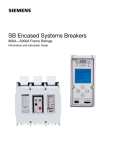Download Kinesis Freestyle Solo PC User`s Manual
Transcript
Kinesis® Freestyle™ Solo™ Convertible Keyboard (KB700PB) optimized for PC Online instructional videos. This mini-manual will get you started, but you may view instructional videos and additional information such as non-US key layouts at www.kinesis.com/support/manuals.htm. And please talk to us! After you're up and running, let us know how the Freestyle has impacted your computing experience. Share your thoughts with us and others by emailing a brief comment to [email protected]. Getting Started The Freestyle Solo keyboard has the unique ability to be used as a one-piece, adjustable keyboard connected by the flexible Pivot Tether™ (see below), or as two separate keying modules connected only by the linking cable. Compatibility This keyboard will operate on virtually any computer with an available USB port. No drivers are required, so you can get started immediately by just plugging it in to an available USB port on your computer. However, some of the special driverless hot keys on the far left side will only work within a PC operating system (Windows 2000, XP, Vista, Linux). For Macintosh systems, the Freestyle for Macintosh is a Freestyle Solo keyboard for PC(US layout shown) better choice (KB700MW) Health Caution Improper keyboard and/or mouse use may contribute to painful and permanent injuries. Read the Health and Safety details on the bottom label of the keyboard. If you experience pain, weakness, numbness, or tingling while or after using your computer, consult a qualified health professional for advice. Special driverless hot keys While most of the keys are exactly what you would expect from a comfortable compact keyboard, there are some special key actions on the left side that offer increased productivity and reduced repetitive motions: Internet hot keys Back: Internet browser "back" action (previous page, Alt-left arrow) Fwd: Internet browser "forward" action (to the next page, Alt-right arrow) Search: Global Windows search screen for your computer, network, or internet (Win-f) Home: Takes your internet browser to its home page (Alt-home) Driverless Hot Keys Editing hot keys Cut: Performs the Ctrl-x action on highlighted items Del: The same as the oversize “Delete” key on the right side Copy: Performs the Ctrl-c action on highlighted items Paste: Performs the Ctrl-v action used after Cut or Copy : The Windows Application key activates a context-sensitive help menu. Embedded key actions (numeric keypad) Fn: Toggles ON the embedded (right side) numeric keypad & Fn LED. To turn off the keypad, tap the Fn key again. Seldom-used actions are also available only when Fn is active (Numlock, Scroll lock, Pause/Break). Physical configurations The Freestyle Solo convertible keyboard is shipped with the two keying modules connected by a short linking cable and by a removable pivot tether (shown below). By removing one or both sides of the pivot tether, the two keying modules may be separated by up to 8.5 inches. Other physical configurations are possible as well with optional accessories or a special longlink-cable model (see below). Pivot Tether Removing Pivot Tether™ The Pivot Tether may be removed if you want to completely separate the keying modules. Facing the keyboard as if to type, use both hands to grip each keying module at the back with thumbs on the pivot tether release buttons. Slide one or both release buttons outwards and one or both pivot tether elements will release from the keyboard. To remove the pivot tether completely, slide the other release button and wiggle the Pivot Tether free. Reconnecting the Pivot Tether To re-reconnect the keying modules together, insert the pivot tether pins into the appropriate holes at the rear-inside corners of the keying modules until both slide buttons click, indicating successful latching. Optional accessories (for details, visit www.kinesis.com, select "keyboards" and navigate to the Freestyle page.) Incline™ Accessory Kit, AC710-blk.. Fixed tenting (10") and adjustable lockable splay (0-30") which can be fixed at a preferred position by tightening the captive thumb screws in the base. Includes integrated padded palm supports. VIP™ Accessory Kit, AC720-blk. V-lifters provide two angles of adjustable tenting (10" and 15", instant and sturdy!). Choose adjustable splay ("infinite") or complete separation (up to 8") by removing pivot tether. Includes integrated, padded palm supports. For greater separation (up to 20") contact your dealer or Kinesis Sales to special order the 20" separation model.. V3™ Accessory Kit, AC730-blk. Three-angle V-lifters provide adjustable tenting without palm supports (5", 10" , and 15", instant and sturdy!). Choose adjustable splay ("infinite") or complete separation by removing pivot tether. Does not require or work with Freestyle palm supports. Ascent™ Accessory Kit, AC740-blk. Sturdy and incredibly versatile steel modules support adjustable tenting at 10" increments over a wide range (20-90 degrees). Each side may be adjusted differently. Freely adjust splay or completely separate. Rigid steel linking plate may be attached for rigid fixed separation. Optional Freestyle palm supports work at lower tenting angles. Freestyle palm supports, AC706PS-blk. These are included with AC710-blk and AC720-blk but may be ordered separately to use with KB700PB or with AC740-blk. Includes gel-like, self adhesive, replaceable palm pads (black lycra-covered). Separate numeric keypad, AC210USB-blk. Includes two USB ports and an extra row of productivity keys at the top. Uses lowforce, long-life mechanical switches. Warranty Two-year warranty applies to the original purchaser of the keyboard, one year for accessories. For details visit www.kinesis.com/support/manuals.htm and to register your new product, go to www.kinesis.com/registration.htm. Technical Support Contact Kinesis Technical Support by email ([email protected]) or by phone (USA 425-402-8100). Staff is on hand 8:00am to 4:30pm Pacific time, M-F). Please be prepared to provide the serial number of your keyboard, your purchase date and the computer model and operating system of your computer. Regulatory information FEDERAL COMMUNICATIONS COMMISSION RADIO FREQUENCY INTERFERENCE STATEMENT This equipment has been tested and found to comply with the limits for a Class B digital device, pursuant to Part 15 of the FCC Rules. These limits are designed to provide reasonable protection against harmful interference when the equipment is operated in a residential installation. This equipment generates, uses and can radiate radio frequency energy and, if not installed and used in accordance with the instructions, may cause harmful interference to radio communications. However, there is no guarantee that interference will not occur in a particular installation. If this equipment does cause harmful interference to radio or television reception, which can be determined by turning the equipment off and on, the user is encouraged to try to correct the interference by one or more of the following measures: ! ! ! ! Reorient or relocate the receiving antenna Increase the separation between the equipment and receiver Connect the equipment into an outlet on a circuit different from that to which the receiver is connected Consult the dealer or an experienced radio/TV technician for help Warning: To assure continued FCC compliance, the user must use only shielded interfacing cables when connecting to computer or peripheral. Also, any unauthorized changes or modifications to this equipment would void the users authority to operate. INDUSTRY CANADA COMPLIANCE STATEMENT This Class B digital apparatus meets all requirements of the Canadian Interference-causing Equipment Regulations. Cet Appareil numérique de la classe B respecte toutes les exigences du Règlement sur le matérial broilleur du Canada. Trademarks and patents Kinesis is a registered trademark and Freestyle, Pivot Tether, Solo, Incline, VIP, and V3 are trademarks of Kinesis Corporation. Windows and the Windows logo are registered trademarks of Microsoft Corporation, used under license. Protected by US patent D585063, with other patents pending. Kinesis Corporation 22121 17th Avenue SE, Suite 112 Bothell, WA 98021 USA www.kinesis.com [email protected] Version 2-4-09 phone: 800-454-6374 (USA only) or 425-402-8100 (fax 402-8181)