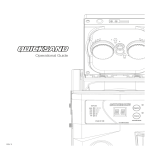Download Hybrid Manual
Transcript
THANK YOU VenMill Industries, Inc 36 Town Forest Road Oxford, MA 01540 USA USA 800-928-0090 No. Am. 866-864-0210 Intl. 508-363-0410 Fax 508-363-0414 www.venmill.com For purchasing the VMI HYBRID TM This unit is intended to clean/repair the following discs: Blu-Ray, CD-ROMs, Music CDs, Data CDs, DVDs, HD-DVDs, Computer Discs, Game Discs, Books on disc, all recordable CDs and DVDs, and doublesided discs. SAVE ALL PACKING MATERIALS. FAILURE TO USE PACKAGING DESIGNED FOR THIS UNIT MAY CAUSE DAMAGE TO THE UNIT AND WILL VOID WARRANTY. FOR MORE INFO CONTACT [email protected]. © 2014 VenMill Industries, Inc. All rights reserved. Under the copyright laws, this manual may not be copied, in whole or in part, without the written consent of VenMill. Every effort has been made to ensure that the information in this manual is accurate. VenMill is not responsible for printing or clerical errors. Names and designs are trademarks of VenMill Industries, Inc. Artwork and Design © 2014 VenMill Industries, Inc. All Rights Reserved. The maximum amount of repairs per bottle may vary based on cleaning cycle usage. See www.venmill.com for more information. CAUTION: Units and consumables are designed for use in specific regions. Your warranty will be voided if you purchase the equipment and/or consumables outside of your designated region. Purchase only through Authorized Distributors found on our website at www.venmill.com. If uncertain, please contact [email protected]. 2 READ BEFORE OPERATING EQUIPMENT SECTION 1 Unpacking ...........................................................................................................................4 SECTION 2 Getting to Know Your Unit.............................................................................................5 SECTION 3 Initial Setup.........................................................................................................................7 SECTION 4 Quick Start........................................................................................................................ 11 SECTION 5 Modes of Operation...................................................................................................... 12 SECTION 6 Notifications..................................................................................................................... 14 SECTION 7 Standard Maintenance................................................................................................. 16 How to Replace the Buffing Pads..................................................................... 16 How to Replace the Center Hub....................................................................... 17 How to Refill the Water Bottle........................................................................... 18 How to Replace the Buffing Solution Bottle ............................................... 18 When to Empty the Catch Tray......................................................................... 19 How to Clean the Catch Tray............................................................................. 20 How to Replace the Consumable Counter Chip (C-H Chip)................... 21 SECTION 8 Repacking......................................................................................................................... 22 SECTION 9 VMI HybridTM FAQs......................................................................................................... 24 SECTION 10 Specifications................................................................................................................... 26 3 SECTION 1: Unpacking SAVE ALL PACKING MATERIALS. FAILURE TO USE PACKAGING DESIGNED FOR THIS UNIT WILL CAUSE DAMAGE TO THE UNIT AND WILL VOID WARRANTY. Parts that need to be saved are as follows: VMI Hybrid Shipping Box | Top Cardboard Inserts | Left & Right Side Packing Foams | Protective Plastic Bag | Locking Cap for Buffing Solution Bottle There is a charge plus shipping for packing materials, if they are discarded. UNPACKING: 1. Open the Shipping Box. 2. Remove the Support Documents, Power Cord, and the Consumable package (included inside: 6 Sets of Buffing Pads, 6 Center Hubs, 2 Bottles of Buffing Solutions, 1 Jet Nozzle Plug, and 1 C-H Chip). 3. Remove the Top Cardboard Inserts. 4. Remove the VMI Hybrid from the Shipping Box. 5. Remove the Left and the Right Side Packing Foams. 6. Take the VMI Hybrid out of the plastic bag. 4 SECTION 2: Getting to Know Your Unit Buffing Pads Center Hub Nozzle Rubber Platter Catch Tray Keypad Pumps Compound C-H Chip On/Off Switch Water Power Inlet Back Panel Door 5 Operation minutes per set of supplies: Buffing Pads: 84 minutes of operation Center Hub: 84 minutes of operation Water Bottle: 100 minutes of operation Buffing Solution: 250 minutes of operation C-H Chip: 500 minutes of operation 6 SECTION 3: Initial Setup 1. Install Counter Chip: Locate the Back Panel Door on the backside of the machine. Pull down on this door to access the RS-232 port. Take the C-H Chip, which has been provided with your machine, and install it into this port. The Hybrid unit will recognize this chip, once the unit is powered on. Keep the Back Panel Door in the Open position. 2. Install Water Bottle: Find the Water bottle, located inside the back opening of the machine. Remove the Water bottle from the machine and fill as shown in the corresponding picture. Note: This bottle can be filled with any potable water. Also included inside the opening, on the back of the machine, will be signs indicating which tube is for the Buffing Solution and which tube is for the Water. Locate the Water tube. Feed the designated tube through the Water bottle cap. Note: Make sure the tube reaches the bottom of the bottle and make sure not to pinch the tube. 3. Install Buffing Solution Bottle: Find the Bottle of Buffing Solution which has an opening for tubing on its cap. Note: Only one of the two bottles of Buffing Solution contains a cap with an opening for tubing. This cap must be saved for reuse. 7 Before installation, it is essential, to shake this bottle well. Once the bottle has been shook, unscrew the top cover, and remove the safety seal. Note: Please keep this safety seal! Inside the opening, on the back of the machine, locate the Buffing Solution tube. Feed the designated tube through the opening on the Buffing Solution bottle cap. Note: Make sure that the tube reaches the bottom of the bottle and make sure not to pinch the tube. Close the back panel door. Reminder: Please keep the Shipping Cap & Safety Seal! Should the machine need to be sent in for servicing, the Buffing Solution bottle must be removed. To ensure that the Solution will not cure, you will need to make sure that the bottle is sealed and capped. 4. Install Power Cord: Insert the power cord into the power inlet on the back of the machine. Take the other end of the power cord and plug it into a wall outlet. On the back side of the machine, turn the ON/OFF switch to the ON position. The machine will power ON and the Top Cover will automatically open. Leave the Top Cover in this position. 5. Prep Buffing Solution and Water Lines: Warning: Failure to prep the Buffing Solution & Water lines will cause damage to both the disc and the Buffing Pads! Make sure the Top Cover is in the Open position. Have a paper towel or small container ready, in order to catch the Buffing Solution and the Water, which will come from the tube nozzles during the prepping process. 8 Locate the two smaller buttons, labeled “C” & “W”, on the front User Keypad. “C” = Buffing Solution & “W” = Water. To activate the prepping process, press either the “C” or the “W” button. Note: Both lines can be prepped at the same time. Once the prepping process has been activated, tilt the Top Cover down toward you, at about a 45 degree angle. This will help the Buffing Solution and the Water to drip out of the nozzles, onto the napkin, instead of running down the inside cover. Once the Buffing Solution and the Water comes out of the designated tube nozzles and there is no more air left in the lines, press the “C” and the “W” button to stop the prepping process. Leave the Top Cover in the Open position. 6. Install the Center Hub: Locate the metal Hex shaped post, between the two Buffing Pad holders. Take one of the Center Hubs and line up the Hex shaped opening on the hub with the Hex shaped post. Push the Center Hub into place. Spin the Center Hub by hand, to make sure that the hub is centered. If needed, make the proper adjustment. Leave the Top Cover in the Open position. 9 7. Install the Buffing Pads: Locate the two Buffing Pad Holders. Take one set of new Buffing Pads. Each Buffing Pad has been marked on the back side with an “L” or an “R”, to indicate which Buffing Pad should go on which Buffing Pad Holder. Note: Orientation of the machine is from the prospective of the Operator facing the front of the unit. The “R” (RIGHT) Buffing Pad is larger in size than the “L” (LEFT) Buffing Pad. Install each Buffing Pad onto the Buffing Pad Holder. Make sure that each Buffing Pad is centered and fully seated on the Buffing Pad Holder. Caution: It is essential to keep the “Top Cover” in the Open position when the machine is in the “Stand By” mode & when the machine is not in use! This will ensure that the Buffing Pads will not become flat. If you would like to keep the “Top Cover” closed, when the machine is not in use, make sure to remove the “Platen Assembly”. Your VMI Hybrid unit is now ready to be used! 10 SECTION 4: Quick Start – How to Use Your Machine 1. Turn ON power to the unit by pressing the ON/OFF switch to the ON position, located in the rear of the unit. The Top Cover will open automatically after a few seconds. 2. Select which type of disc you would like to repair, by selecting either the Regular or Blu-Ray option, located on the User Keypad. 3. Select the amount of time that you would like to repair your disc for, depending on the severity of damage. To do this, press either the Regular or the BluRay button (depending on what option you chose in step # 2) until the LED next to the desired amount of time, is illuminated. 4. Place the DVD/CD/Blu-Ray onto the platter, with LABEL SIDE OF DISC FACING DOWN! 5. Close the Top Cover and the cycle will start automatically. 6. Once the cycle has completed, the Top Cover will open automatically. Remove your disc. 11 SECTION 5: Modes of Operation Regular: This option encompasses any of the following types of discs: CD-ROMs, Music CDs, Data CDs, DVDs, HD-DVDs, Computer Discs, Game Discs, Books on Disc, all recordable CDs and DVDs, & double-sided discs. Press the “Regular” button located on the User Keypad to activate this operation. A Solid Green LED will appear next to this option. The User Keypad will then prompt the User to select a length of time. The User will have an option of time ranging from 30 seconds to 4 minutes, depending on the severity of damage on the disc. When the User Keypad prompts the Operator to select a repair time, all the available time for this option will flash on the “Time – Fuel Gauge”. To select the desired time, press the “Regular” button to the desired time option. When this is done the lights will stop flashing and only a solid light will appear next to the time that has been selected. Next, close the Top Cover, and the machine will start automatically. Blu-Ray: This option encompasses any of the following types of discs: Blu-Ray, PS3, and Wii U discs. Press the “Blu-Ray” button located on the User Keypad to activate this operation. A Solid Green LED will appear next to this option. The User Keypad will then prompt the User to select a length of time. The User will have an option of time ranging from 1 minute to 4 minutes, depending on the severity of damage on the disc. When the User Keypad prompts the Operator to select a repair time, all the available time for this option will flash on the “Time – Fuel Gauge”. To select the desired time, press the “Blu-Ray” button to the desired time option. When this is done the lights will stop flashing and only a solid light will appear next to the time that has been selected. Next, close the Top Cover, and the machine will start automatically. 12 Emergency Stop: A situation may present itself in which an Operator may desire to stop a cycle prematurely. At any time during the cycle, the User may press any button on the User Keypad to stop the cycle. Once the button is pressed, the cycle will stop, and the Top Cover will open automatically. The Main Screen will then display the “ER” error message indicating that the Emergency Stop function has been successfully accomplished. Once the unit has reset to the Main Function, the “ER” error message will disappear and the User can now continue with operation. 13 SECTION 6: Notifications Replace All Consumables: The C-H Chip has been designed to monitor the consumables used within your VMI Hybrid, to ensure that each disc is repaired to the same standard, and to decrease any downtime that may result from not having replacement consumables on hand. The consumables originally provided with the VMI Hybrid and the VMI Hybrid Combo Packs are all rated for 500 minutes of operation. Each configuration is accompanied by the C-H Chip, which informs the unit that the consumables have be replaced, and installed. The amount of consumable usage time is displayed on the “Supplies – Fuel Gauge” located on the User Keypad. As the consumables deplete over time, the fuel gauge will expire down in percentage as follows. 100% = 500 minutes 75% = 375 minutes 50% = 250 minutes 25% = 125 minutes 0% = 0 minutes Once the consumable level has reached 25%, the Green LED will switch over to Yellow, and the 0% Green LED will turn over to Red and will blink every two seconds. At this point the Operator should make plans to obtain more consumables. Once the C-H Chip has reached 0%, the flashing Red LED will stop and a solid Red LED will appear. At this point the “RC” error message will appear on the Main Screen. The machine will not allow for any other operations, until a new C-H Chip is installed. Once a new C-H Chip has been installed, the “RC” error message on the Main Screen will disappear and the “Supplies – Fuel Gauge” will display 100%. The User can now resume operation. 14 Error Messages: E1: Top Cover Closed / Switch still Activated. E2: Main Motor is not achieving enough current. E3: Main Motor is achieving too much current. E4: Buffing Solution Pump is not working. E5: Water Pump is not working. ER: Emergency Stop Required Actions: AW: Add Water and Empty Catch Tray CC: Replace Buffing Solution & Clean Catch Tray CP: Replace Buffing Pads & Center Hub ER: Emergency Stop RC: Replace all Consumables 15 SECTION 7: Standard Maintenance How to Replace the Buffing Pads The machine will notify the Operator to replace the Buffing Pads by displaying the “CP” message after 84 minutes of machine operation. 1. Make sure the Top Cover is in the “Open” position. 2. Locate the Buffing Pads. 3. Pull back gently with your finger on any outside edge of the Buffing Pad. Pull the Buffing Pad away from the Buffing Pad Holder, until the pad is completely detached. 4. Repeat step #3 for the second Buffing Pad. 5. Each Buffing Pad has been marked on the back side with an “L” or an “R”, to indicate which Buffing Pad should go on which Buffing Pad Holder. NOTE: THE “R” (RIGHT) BUFFING PAD IS LARGER IN SIZE THAN THE “L” (LEFT) BUFFING PAD. Take your new Buffing Pad and line it up with the corresponding Buffing Pad Holder. It is essential that the Buffing Pad is CENTERED on the Buffing Pad Holder. Make sure that the new Buffing Pad is fully seated on the Buffing Pad Holder by pressing gently on the entire surface of the pad. 6. Repeat step #5 for the second Buffing Pad. 7. If the Buffing Pads were replaced due to the “RC” error code, no further action is required with the Buffing Pads. 8. If the Buffing Pads were replace due to the “CP” error code, press the “Regular” and then the “Blu-ray” buttons on the User Keypad, to inform the machine that the pads were replaced. 9. Please continue to “How to Replace the Center Hub” on the next page. FAILURE TO USE CONSUMABLES DESIGNED FOR THIS UNIT WILL CAUSE DAMAGE TO BOTH UNIT AND DISC THEREBY VOIDING YOUR WARRANTY. FOR AUTHORIZED DISTRIBUTORS VISIT WWW.VENMILL.COM. 16 How to Replace the Center Hub The Center Hub must be replaced at the same time as the Buffing Pads, when the machine gives off the “CP” message, this will occur after about 84 minutes of machine operation. 1. Make sure the Top Cover is in the “Open” position. 2. Locate the Center Hub, positioned between the two Buffing Pad Holders. 3. Pull the worn Center Hub off of the Hex shaped post with your Index Finger and Thumb. 4. Take the new Center Hub and line up the Hex shaped opening on the hub with the Hex shaped post. 5. Push the Center Hub onto the post. 6. Spin the Center Hub by hand to make sure the Hub is centered. 7. If needed, make the proper adjustment. 8. If you are replacing the Center Hub due to the “RC” message, then there are no other steps that need to be performed. 9. If you are replacing the Center Hub due to the “CP” message, make sure to also replace the Buffing Pads, and then press the “Regular” and then the “Blu-ray” buttons on the User Keypad to notify the unit that both the Buffing Pads and the Center Hub have been replaced. 10. Resume normal operation. FAILURE TO USE CONSUMABLES DESIGNED FOR THIS UNIT WILL CAUSE DAMAGE TO BOTH UNIT AND DISC THEREBY VOIDING YOUR WARRANTY. FOR AUTHORIZED DISTRIBUTORS VISIT WWW.VENMILL.COM. 17 How to Refill the Water Bottle The machine will notify the Operator to replace the Water, after about 100 minutes of machine operation, by displaying the “AW” message. This action is to be preformed at the same time as emptying the catch tray. 1. Pull down on the Back Panel Door to expose both the Buffing Solution and Water Bottles. 2. Pull out the Water Bottle with your finger tips, until you can tip the bottom of the bottle, out towards yourself. 3. Wipe down the Water tubing with a paper towel to remove any excess water left on the tubing. 4. Fill the Water Bottle with any potable water. 5. Please fill the bottle as shown in the corresponding picture. 6. Once filled, proceed to feed the designated water tubing through the cap. CAUTION: MAKE SURE THE TUBING REACHES THE BOTTOM OF THE BOTTLE AND MAKE SURE NOT TO PINCH THE TUBING! 7. Now that the water has been replaced, proceed by closing the Back Panel Door. 8. Press the “Regular” and then the “Blu-ray” buttons on the User Keypad to notify the unit that the Water has been replaced. 9. Resume normal operation. How to Replace the Buffing Solution Bottle The machine will notify the Operator to replace the Buffing Solution, after about 250 minutes of machine operation, by displaying the “CC” message. At this time, it is recommended that the Catch Tray be cleaned out. 1. Pull down the Back Panel Door to expose both the Buffing Solution and Water Bottles. 18 2. Pull out the Buffing Solution bottle with your finger tips, until you can tip the bottom of the bottle, out towards yourself. 3. Wipe down the Buffing Solution tubing with a paper towel to remove any excess solution left on the tubing. 4. WARNING: BEFORE INSTALLING THE NEW BOTTLE OF BUFFING SOLUTION IT IS ESSENTIAL TO SHAKE THE BUFFING SOLUTION BOTTLE WELL! Once mixed, remove the safety seal from the bottle by unscrewing the bottle cap. Once the safety seal has been removed, reattach the bottle cap, and then proceed to feed the designated buffing solution tubing through the cap. NOTE: ONLY ONE OF THE TWO BOTTLES OF BUFFING SOLUTION CONTAINS A CAP WITH AN OPENING FOR THE TUBING. THIS CAP MUST BE SAVED FOR REUSE! 5. CAUTION: MAKE SURE THE TUBING REACHES THE BOTTOM OF THE BOTTLE AND MAKE SURE NOT TO PINCH THE TUBING! 6. NOTE: PLEASE KEEP THIS SHIPPING CAP AND SAFETY SEAL! SHOULD THE MACHINE NEED TO COME IN FOR SERVICING, THE BUFFING SOLUTION BOTTLE MUST BE REMOVED. TO ENSURE THAT THE COMPOUND DOES NOT CURE YOU WILL NEED TO MAKE SURE THAT THE BOTTLE IS SEALED AND CAPPED. 7. Now that the Buffing Solution has been replaced, proceed by closing the Back Panel Door. 8. Press the “Regular” and then the “Blu-ray” buttons on the User Keypad to notify the unit that the Buffing Solution has been replaced. 9. Resume normal operation. When to Empty the Catch Tray The machine will not notify the Operator when to actually empty the Catch Tray. It is suggested that this action be performed when the machine displays the “AW” message to add water to the Water bottle. An operator need not wait for a que from the machine to empty the Catch Tray of liquid. If visual observations show an excess of fluid in the Catch Tray, please empty the Catch Tray immediately. Failure to do so can result in damage. 19 How to Clean the Catch Tray The machine will notify the Operator to clean the Catch Tray, after about 250 minutes of machine operation, by displaying the “CC” message. This action is to be performed at the same time as replacing the Buffing Solutions Bottle. 1. Make sure the Top Cover is in the “Open” position. 2. Pull off the Platen from the Main Motor shaft. 3. Locate the removable Catch Tray. 4. Pull up on the outer edges of the tray. 5. Remove tray from machine. 6. Rinse under warm water. Wipe away any buildup of Buffing Solution with a wet paper towel, napkin, or by hand. 7. Clean tray until all visible signs of solution are removed. 8. Make sure that the Catch Tray is dry before reinstalling into the machine. 9. Install the Catch Tray. 10. Reinstall the Platen onto the Main Motor shaft. 11. Press the “Regular” and then the “Blu-ray” buttons on the User Keypad. CAUTION: ONLY PERFORM THIS ACTION IF THE BUFFING SOLUTIONS BOTTLE HAS ALSO BEEN REPLACED! If the Catch Tray is cleaned prior to the “CC” message, then no further action is required. 12. Resume normal operation. 20 How to Replace the Consumable Counter Chip (C-H Chip) The machine will notify the Operator to replace the C-H Chip, after 500 minutes of machine operation, by displaying the “RC” message. All consumables must be replaced at this time! 1. Turn “Off” power to the unit. 2. Open the Back Cover by pulling down on the Back Panel Door, to expose both the Buffing Solution and Water Bottles. 3. Locate the C-H Chip positioned between these two bottles. 4. Grab the C-H Chip with your Index Finger and Thumb, by pulling out towards yourself, and completely remove the depleted C-H Chip. Note: For easier access, remove either the Buffing Solution Bottle or the Water Bottle. 5. Install a new C-H Chip. 6. In order for the reset to take place, you must turn “On” power to the unit. 7. Once a new C-H Chip has been installed, the “RC” error message on the Main Screen will disappear, and the “Supplies – Fuel Gauge” will display 100%. The User can now resume operation. What to do when the Hybrid will not be used for an extended period of time 1. Take the red Jet Nozzle Cap and place it over the tips of the Buffing Solution and the water jet nozzles, located on the inside of the machine. 2. Make sure to keep the Top Cover in the “Open” position. This will ensure that the Buffing Pads will not become flat. CAUTION: PADS THAT HAVE BECOME FLAT WILL PRODUCE INFERIOR RESULTS AND MAY CAUSE COMPLICATIONS. 3. Note: If you desire to keep the Top Cover in the “Closed” position while not in use, remove the Platen from the machine. 21 SECTION 8: Repacking 1. Remove the Buffing Pads and the Center Hub from the inside of the VMI Hybrid. 2. Remove the Water and the Buffing Solution Bottles from the inside of the VMI Hybrid. 3. Wipe any excess Buffing Solution and/or Water, from the corresponding tubes, with a paper towel 4. Drain both the Water and the Buffing Solution tubing. Note: For the Buffing Solution line, fill the Water Bottle with hot water. Place the Buffing Solution tubing into the hot water. Press the “C” button on the front User Keypad. Make sure to have a small container ready to catch the draining Buffing Solution. Wait until all the Buffing Solution is drained from the tubing. You will know when this happens, since water will come out of the nozzle. Press the “C” button on the front User Keypad to stop the drainage. Remove the Buffing Solution tubing from the warm water. Press the “C” button on the front User Keypad to drain out the remaining water from the Buffing Solution tubing. Once the water is removed from the tubing, press the “C” button on the User Keypad to stop the drainage. Make sure to apply the two Jet Nozzle Caps on the front Buffing Solution Nozzle Tips and to apply the one Cap on the back end of the Buffing Solution tubing. For the Water line, press the “W” button on the front User Keypad. Have a small container ready to catch the draining water. Once all the water has been drained, press the “W” on the front User Keypad to stop the drainage. WARNING: FAILURE TO REMOVE CONSUMABLES AND FAILURE TO DRAIN THE LINES FOR SHIPPING WILL RESULT IN POTENTIAL DAMAGE TO YOUR VMI HYBRID! 22 5. Turn off power to the machine. 6. Close the Top Cover. 7. Remove power cord. 8. Place VMI Hybrid into protective plastic bag. 9. Place machine into the left and the right foams. 10. Place the VMI Hybrid that has been encased within the foams and protective plastic bag into the Shipping Box. 11. Place the cardboard inserts back into position. 12. Insert anything else that has been required by the Technical Support Department. 13. Close and tape the Shipping Box. 14. Write provided RMA number on the outside of the Shipping Box. Note: In order to send a machine in for servicing, a customer must call Technical Support first (866-864-0210) to troubleshoot the unit. If an authorized technician deems that the machine is in need of servicing, they will provide the customer with an RMA form to fill out. Any machine sent in without authorization may be denied delivery and will be returned to the customer at their expense. 23 Section 9: VMI HYBRID FAQs For further assistance with questions not included please refer to our website at www.venmill.com. Why do I have to keep the Top Cover in the open position when my VMI Hybrid is not in use? Leaving the Top Cover in the closed position for a prolonged period of time, without running the machine, will cause the Buffing Pads to become flat. When this happens the Buffing Pads will not be able to repair the discs properly. If you would like to keep the Top Cover closed, when the machine is not in use, remove the Platen Assembly from the machine. Can I repair a 3 inch disc? Yes! However, you will need to call to order this special adapter. The adapter available on our webstore is not the correct adapter for the VMI Hybrid. Can I repair a Blu-ray disc? Yes! Can I repair a Double-Sided disc? Yes! Can I repair a disc that is warped or cracked? No! How long will a bottle of Buffing Solution last? If used properly, one bottle of Buffing Solution will last 250 minutes of machine operation. You may order consumables through VenMill directly at www.venmill.com, or through one of our current distributors located on our website under the Distributors’ tab. If you have any questions, please contact us at 800-928-0090 / 866-864-0210 Intl. or email [email protected]. 24 How long will a set of Buffing Pads last? If used properly, one set of Buffing Pads will last 84 minutes of machine operation. You may order consumables through VenMill directly at www. venmill.com, or through our current distributors located on our website under the Distributors’ tab. If you have any questions, please contact us at 800-9280090 / 866-864-0210 Intl. or email [email protected]. When should I replace my Platen Assembly? There is no set life expectancy for the Platen Assembly. If you notice any imperfections, such as rips, tears, nicks, gouges, worn spots, and/or missing material – then the Platen Pad should be replaced. You may order consumables through VenMill directly at www.venmill.com, or through one of our current distributors located on our website under the Distributors’ tab. If you have any questions, please contact us at 800-928-0090 / 866-864-0210 Intl. or email [email protected]. Can I run my VMI Hybrid over 500 minutes without replacing the C-H Chip? No! Once the C-H Chip is depleted the unit will not allow for any more cycles to be run. Once a new C-H Chip has been installed, the machine will continue with normal operation. Why do I have to remove the Water and the Buffing Solution Bottles from the machine for shipping? Since VenMill Industries cannot control how your VMI Hybrid is handled when in transit, we ask that you remove these bottles to ensure that no Water or Buffing Solution is leaked into the machine during the shipping process, which could cause damage to the unit. What can I do if there is leftover Buffing Solution on my Blu-ray disc? Each machine has been supplied with a free gift, a Cleaning Kit. This Kit is intended to be used with your discs. Because of the nature of Blu-ray discs, there will be left over Buffing Solution on the disc when coming out of the VMI Hybrid. Spray the disc with the Cleaning Solution and then wipe it dry with the provided micro fiber cloth. This will remove the left over residue and will render your discs with a mirror finish. 25 SECTION 10: Specifications Disconnect unit from supply circuit before opening Déconnecter du circuit dálimentation avant dóuvrir Warnings and Cautions: You are cautioned that any changes or modifications not expressly approved in this manual could void your warranty. Operating room temperature is 72°F(22°C) +/- 12°F(7°C) To prevent fire or shock hazard, do not expose the unit to rain or moisture. If you have any questions about this product, you may call VenMill Industries Customer Service at 800.928.0090 USA, or 866.864.0210 N.Ameri. Special Feature: Emergency Quick Release If at any time you need to manually release the top cover, you can use any object such as a pencil or pen to release the latch to the door. PATENT PENDING 26 Safety features: • Removable power cord • ON/OFF switch • Process controlled to prevent operation when top cover is the opened position • Fan operates when the unit is running • Emergency stop with any buttons or opening of the top cover Specifications: Unit operates on 24 Volt DC Power and maximum of 4 Amps Weight:15lbs Dimension: 10.9”L x 8.42”W x 8.5”H Power: Safe DC Power Part Number: PNV7000 Supplies used with unit: Buffing pads, Buffing Solution, Center Hub, and Platen Pad Warranty: 1 Year Limited 27 FOR SUPPORT INFORMATION www.venmill.com or 508-363-0410 866-864-0210 TOLL FREE FOR NON-NORTH AMERICAN SERVICE PLEASE CALL YOUR REGIONAL DISTRIBUTOR If you are not sure who your regional distributor is please contact [email protected] MAILING ADDRESS: VenMill Industries, Inc. 36 Town Forest Road Oxford, MA 01540 RE-ORDER INFORMATION FOR (ONLY FOR THE NORTH AMERICA) CONSUMABLES USED WITH THE VMI HYBRID Hybrid Combo Pack...............................PN7001 (6 sets of Pads, 2 Bottles of Buffing Solution, 6 Center Hubs, 2 jet nozzle caps, and 1 C-H Chip) Hybrid Platen Assembly......................PN7015 2014REVA