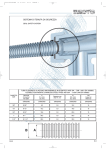Download Safety Notices Model:IPbox-300 User Manual
Transcript
Model:IPbox-300 User Manual For DHCP Router User Ref. IPbox-300-DHCP Ver. 20120423 Safety Notices Please read the following safety notices before installing or using this device. They are crucial for the safe and reliable operation of the device. l Please use the attached external power supply in the package. Other power adapter may cause damage to the device if it’s rating may out of the specification. l Before using Power Adapter, please check with your local power voltage. Any inaccurate power voltage may cause fire and damage. l Please be careful to the power cord. If the power cord or plug is impaired, do not use it to avoid fire or electric shock. l Do not drop, knock or shake it. Rough handling can break internal circuit boards. l Do not put the device in places where there is direct sunlight. Also do not put the device on carpets or cushions. It may cause electro-leakage or breakdown. l Avoid exposure the device to high temperature, below 0℃ or high humidity. Avoid the unit with any liquid or in wet environment. l Do not attempt to open it. Non-expert handling to the device could damage it. Consult your authorized dealer for help l Do not use harsh chemicals, cleaning solvents, or strong detergents to clean it. Wipe it with a soft cloth that has been slightly dampened in a mild soap and water solution. l When lightning, It is recommended to disconnect the power plug and the internet cable to avoid a damage by a electric-shock. Products Advantage l l l l l Combine both internet & PSTN landline networks into your ordinary home phone. Unlimited free toll calls to any landline (PSTN) Home phones or mobile phones of more than 45 countries and cities in the World. (Referred to our countries service coverage list) Now you will save much expensive IDD expenses every year since having this unique FREECall-box. It is convenient to be used, simply like to use an ordinary telephone every days. No setup; No sign-up; Just plug and call. High-crystal sound quality for conversation and performing the intelligent human-computer interaction function operation. It needs to know before usage l l l This machine is guaranteed for free toll unlimited calls within one year since your purchase. It will be valid within 365 days since it is activated which 10 calls have been made successfully. If you satisfy for this FREECall-Box, you can continue to use the service by paying an annual fee for the server maintenance of additional year. So that, there will be a message in English with ALERT Warning before 30 days of the expired date to remind you. Please call your local agent whom you bought the device from to pay the fee with your unique S/N which is printed on the back of your device. In your current network, if someone is carrying on BT for downloading /Downloading or large-scale game, may have certain influence on conversation quality of this machine at the same time. Try to counter-change their usage period. If there is a network exchanger after the router, please be sure the network exchanger and router to be in the same address pool. To avoid a problem, a best way is that connect the IPbox-300 to the router directly. Table of Content 1. INTRODUCTION…………………………………………………………………… 1.2. PACKING CONTENT............................................................................................................... 1.3. FRONT VIEW & LED ............................................................................................................... 1.4. PORT FOR HOME USER CONNECTING ....................................................................................... 1.5. PORT FOR SMALL BUSINESS USER CONNECTING .......................................................... 2 2.INITIAL CONNECTING AND SETTING ................................................................................ 2.1. POWER ON............................................................................................................................ 2.2. INITIALIZING ........................................................................................................................... 2.3. Subscribing on Server 3. BASIC FUNCTIONS ................................................................................................................... 3.1. BASIC OPERATION .................................................................................................................. 3.1.1. Dial Rules Through VoIP 3.1.2. Dial Rules Through Landline......................................................................................... 3.1.3. Ending a call ................................................................................................................... 3.1.4. Call ID function & Dialing Number Display................................................................ 3.1.5. Receive Calls ................................................................................................................... 3.1.6. FREE COUNTRY & DISTRICT LIST 4. APPENDIX ................................................................................................................................ 4.1. SPECIFICATION ....................................................................................................................... 4.1.1. Device specification...................................................................................................................... 4.1.2. Voice Features............................................................................................................................ 4.1.3. Network Features ....................................................................................................................... Introduction for IPbox-300 1.2. Packing Content The original packing contains the following parts: 1. Main unit x1 2. Power Adaptor AC-IN: 110~240V; Out: DC-12V x1 3. Phone cord x1 5. Cat-5 Ethernet cable x1 6. Instruction manual x1 (May download from web site: http://www.computechnic.com/Download.html 1.3. Front View & LED Indicator LED light description: WAN- Display for WAN connection LAN- Display for LAN connection PHONE- Telephone HOOKING status REG- Subscribe on Server status POWER- Power ON/OFF 1.4. Port for Home user connecting Before the properly connection, do not plug the AC adaptor to the unit. Following steps for connections 3 WAN- Plug one end of the CAT-5 cable to this WAN port. The other end is connected to the LAN port of the router. LAN- It is for a PC to share the internet under this box. You can let it free if no PC will be connected. PHONE- Plug the cable from the ordinary home phone to this jack. LINE- If you have a landline, plug it into this jack. It is an optional connection. POWER- After make sure above connections are correct, and the phone is in ON-HOOK mode. The you can insert the Power adaptor plug into this jack. Caution: Never use this AC adaptor for any other Freecall-phone devices to avoid damaging other devices. Note: This device support DHCP router only. It will not work with xDSL or Cable modem directly. If you are using an ADSL modem or Cable modem to access internet, user will be required to install a broad band router to share the internet for PC and the Freecall-Box. 1.5. Port for Small Business user connecting If you are a business user and there a PABX system in office, you may setup the connection as the right Fig. You can connect a Freecall Box either on LINE 1 or LINE 2. Then the desired line will be available for Freecall dialing-out with only one extension user at a same time. In case you expect to enable all lines for Freecal dialing, simply to install more IPboxes on each lines of your is 4 small PABX machine. 2. Initial Connecting In fact, this DEVICE supports DHCP from your router by default. The CPU in the box does able to configure all of necessary setting automatically for you since power-up. In case you notice the Initializing failed, you have to check the connections above according to the diagram carefully to resolve the problem. Normally, there is no any manual setup procedure before usage. The description in this chapter is for your monitoring against the LED indicators to know more about the device working status. 2.1. Power ON Assume you did finish a several steps for connection correctly. Since Power is ON, both POWER; PHONE and REG LED are light up and stay ON for 20 seconds. 2.2. Initializing Then the PHONE and REG LED will start blinking for 40 seconds. The WAN LED is also light up in this moment. 2.3. Subscribing on Server After 1 minute of Power ON, the PHONE LED goes to OFF automatically and WAN and REG LED will be retaining ON. Then your device has been finished for initializing and login on the server successfully. The telephone will be ready for calling and receiving from either landline phone or other Freecall devices over the World. Caution: If the REG LED is always blinking after 1 minute, that means the Subscribing processing does fail. The phone will not work for Freecall dialing. You must check up your networking firstly and then, change the CAT-5 cable from the Freecall phone to your PC or Laptop to verify if it should be able to surf any web-sites on internet. 3. Basic Functions 3.1. Basic operation 3.1.1 Dial Rules through VoIP FreeCall : Call for a Mobile Phone: Just pick up handset or put your phone to OFF HOOK, the PHONE light is ON. You will hear a dialing tone from Freecall Server. Now you can push the digits as: ‘900’+Country code + Cellphone / Mobile number + # Dial for a landline Phone: 5 ‘900’+Country code + Area code + Tel No. + # If you do not like to press the “#” at the end of input, a longer time will be caused for ring back tone. When finish calling, simply to hang up the handset or put your phone to ON HOOK mode. The current connection will be cut automatically. 3.1.2. Dial Rules through Home Landline l l Pick up handset or put your phone to OFF HOOK, then press “*” key to switch for your ordinary Landline. You will hear a familiar dialing tone and can able to make a local call as usual. When finish calling, simply to hang up the handset or put your phone to ON HOOK mode. 3.1.3. Ending a call l l Simply hangs up by left handset on cradle. PHONE LED will goes OFF. Hangs up by press hands-free button once if your phone to be a SPEAKER Phone. l If you are using a cordless phone or DECT phone, refer to your operation manual. 3.1.4. Caller ID function / Dialing Number Display If your phone with Caller ID display, this device support caller ID display when any incoming calls are through landline. You also can view what number you are dialing out from the LCD on the phone. Your landline number will be also displayed on the destination party if a call does make through landline. Caution: Receive party will never show your Freecall No if you are calling through Freecall service. 3.1.5. Receive Calls By the default, the phone does always stand by for both landline and Freecall call-in. Caller’s name and number from landline will be shown in the Caller ID phone LCD. You get an incoming call by picking up the handset or push the SPEAKER button. Also, it will receive a call from other Freecall device over internet automatically. 3.1.6 Free Country And District List Both Cell Phone and PSTN landline Phone are available for the following countries: 6 North America:USA / Canada Asia: China / Hong Kong / Singapore / Malaysia / Thailand / India / Indonesia / [Philippine / Pakistan / BanglaDesh / Maldives / Sri Lilanka (Need to subscribe for a special plan for these countries)] Other countries and cities over the World for PSTN landline Phone such as: [Available to call CELLPHONE if you already subscribed for additional cellphone plan] Asia: Taiwan / Japan / Korea / Australia Euro: England (U.K.), France, New Zealand, Denmark, Germany, Spain, Italy, Sweden, Portugal, Russia, Romania, Kazakhstan, Austria, Netherlands, Irish, San Marino, Poland, Hungary, Switzerland, Greece, Luxembourg, Belgium, Norway Middle East: Cyprus, Israel, South America: Colombia, Mexico, Argentina (Buenos Aires), Brazil, Venezuela, Peurto- Rico Africa: [South Africa, Need to subscribe for a special plan] More countries will be added into the list frequently. Please bookmark the link for update the information in the web-site: http://www.computechnic.com/products-Freecall-Coverlist.html 4. Appendix 4.1. Specification 4.1.1. Device specification Item AC Adapter(Input/Output) WAN Port LAN Details Input:100-240VAC 50-60Hz Output:DC 12V/0.5A 10/100Base- T RJ-45 for LAN from Router/ ADSL Modem 10/100Base- T RJ-45 for PC Extension 7 Power Consumption Operation Temperature Relative Humidity Main Chipset SDRAM Flash Size(W x H x D) Weight Idle:1.5W/Active:1.8W 0~40℃ 10~65% BCM 1190 16Mbits 4Mbits 105×90×75mm) 370 gm 4.1.2. Voice Features l l l l Echo cancellation Supports full duplex.. Support Call out Display Caller ID feature enable 4.1.3. Network Features l l l l WAN/LAN: Support Bridge and Router mode. VLAN compatible for sharing internet access with one additional PC Support DHCP, getting IP on WAN port automatically Support DHCP distribute IP on LAN port (Default IP: 192.168.10.1) 8