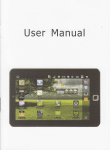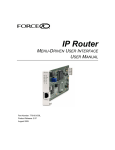Download Computing & Information Services Highlights in This Issue... Some
Transcript
Computing & Information Services The KIOSK ■ The Latest News about Information, Library, & Computing Services for the Rensselaer Community ■ Some Important Advice from Rensselaer’s Postmaster Recently, many users have been directing questions regarding mail “pop lock busy” errors to the Help Desk staff, as well as sending mail to Rensselaer’s Postmaster. In light of this problem, we’d like to explain why these errors occur, and, more importantly, suggest some solutions. When you receive a “pop lock busy” error when you attempt to read your mail, it means that the mail machine hasn’t finished processing the last request you made to check for mail. This error most often occurs when your mailbox contains a lot of incoming and outgoing messages, you leave your mail on the server (for Eudora and Netscape users), and you poll for new mail often. As a first step in helping solve this problem, we recommend that, if you’re a Eudora or Netscape mail user with a lot of messages left in your mailbox, you don’t poll for mail any more often than once an hour. Too-frequent polling for large mailboxes is very laborintensive for the server, and slows mail delivery even more. You can eliminate most pop lock errors by taking the following steps: 1. If you use Eudora or Netscape to get your mail, change the program’s “Get New Mail” frequency to 60 minutes or more. 2. Remove any unnecessary mail from the server. For example, users who read their mail via Netscape should make sure that they do not select the Save on Server option. Not storing mail on the server will speed up users’ download, reduce the load on the mail machine, and keep a pop process from starting before another finishes. If you keep messages simply so you have a record of peoples’ e-mail addresses, you can make your downloading more efficient by creating a mail alias for each address you want to keep, and then deleting the messages. A slim chance exists that, even after you take these precautions, you may still receive pop lock busy errors, but the system administrator removes such leftover errors daily. For further information on how to avoid receiving pop lock errors, please stop by the VCC or CII Help Desk location, or direct electronic mail to Rensselaer’s Postmaster at [email protected]. (Remember, if you can’t read mail, leave your phone number with either the Help Desk staff member or the Postmaster, so someone can get back to you.) On a somewhat unrelated, but equally important, note, the Postmaster would also like to remind users to: ■ Give out their e-mail addresses as having the format [email protected]. ■ Specify mail.rpi.edu as the SMTP and/or POP server when configuring mail software such as Eudora. Thank you! ■ CIS Highlights in This Issue... ■ Commission on Electronic Citizenship Seeks Feedback ■ VCC Computer Store, Help Desk Update ■ AIS to Offer Training Sessions ■ Off-Campus Access to Library Web Services Expanded ■ CIS Staff News ■ ACS Creates COMPNEWS Listserv ■ CIS Spring Break Hours ■ Tips on Using RensSearch UnCover ■ ...and much more! Articles also available in RPInfo at Worldwide Web address: http: www.rpi.edu Computing Kiosk.html http://www.rpi.edu www.rpi.edu/Computing Computing/Kiosk.html ■ Volume 21, Issue 5 of 6 ■ March 4, 1998 ■ March 4, 1998 ■ 1 Commission on Electronic Citizenship Seeks Feedback Last spring, President Pipes charged a group of faculty, staff, and students with the task of reviewing the current guidelines for use of Rensselaer’s network and computing facilities, and updating those guidelines to reflect changes in the campus’ use of information technology. Since that time, the group has worked hard to draft a policy that reflects the campus’ changes in technology, as well as the growing importance of electronic communications in our daily lives. You can now find the draft of this revised policy in RPInfo at the URL http://www.rpi.edu/web/ comec/NewDraft/policy.html. But now that the Commission has completed this part of the task, it’s your turn to have a say. Please take a few minutes to read the revised policy and consider how it might apply to the ways that you use e-mail, the web, newsgroups, and other computing and network applications. If you find points that need clarification, or situations that have not been adequately covered, or if you would like to suggest changes to the policy, please send your comments to [email protected]. Members of the commission have scheduled visits to the Faculty and Student Senates and the President’s Cabinet, and will be willing to arrange meetings with other interested groups to discuss the draft. Co-Chairs Deborah G. Johnson, Professor and Chair of Science and Technology Studies, and Sharon Roy, Director of Academic Computing, have announced that the Commission plans to have a final draft completed by mid-March and have the new policy in place by the end of the semester. ■ CIS 2 ■ The Kiosk New COMPNEWS Listserv Created If you use a networked PC, or if you do not read Usenet news, you now have an easy way to keep up with the latest computing-related information, by joining Academic Computing Services’ newlycreated COMPNEWS listserv. As a member of this mailing list, you will receive, via e-mail: ■ RCS system bulletins notifying you of scheduled power and server outages, and other timely information ■ Postings to the Usenet newsgroup RPI.COMPUTING.NEWS, which includes What’s New items, as well as notices for the most recent issues of The Kiosk, the CIS newsletter. Please note that because COMPNEWS is moderated, users cannot post to it. To subscribe, send e-mail to [email protected], including a single line, having the following format, in the body of the message. (Please note that you should specify your first and last names as shown, and not your RCS userid. In addition, leave the message’s Subject field blank.) subscribe compnews firstname lastname We think PC users will find this listserv especially important and helpful, as they might not otherwise see RCS system bulletins. Those who prefer to read the newsgroup by e-mail will also appreciate this new listserv utility. So, keep up with the latest computing-related news! Subscribe to COMPNEWS today!! ■ CIS Libraries Offer Access to New York Times, Wall Street Journal The Rensselaer Libraries now provide daily on-line access to The New York Times and The Wall Street Journal in full-text, plus three months of back issues, via UMI’s ProQuest Direct. Users may browse specific issues, or conduct subject searches on expanded holdings, of either of these titles. You may access both of these papers via the Electronic Journals link, which appears as a "boxed" item on the left-hand side of the main RensSearch page, as well as at the top of a number of other Library-related pages. Whichever paper you select, a JavaScript window will appear, stating "Use login/password ipauto/welcome if requested"; click OK. In the dialog box which appears, enter the login and the password in the appropriate fields, and click Connect. A list of available issues appears; click on the link for the desired issue. ■ CIS The KIOSK You may reprint articles in this newsletter without permission, provided you give proper credit. Editor: Deb Wentorf Academic Computing Services [email protected] Co-Editors: Laurie Davis, Administrative Information Services John Dojka, Libraries and Information Services Nancy Kutner, Academic Computing Services Published by Computing & Information Services Rensselaer Polytechnic Institute Troy, NY 12180-3590 CIS Staff News The CIS staff has seen several changes over the past few months. L & I S Personnel Update Tom Smith, Rensselaer’s Campus-Wide Information System (CWIS) Librarian, resigned effective January 16th to take the position of Project Manager at Delmar Publishing in Delmar. During his year as RPInfo Coordinator, Tom made significant contributions to improve RPInfo and provided assistance to many campus web authors in designing and maintaining their web sites. A search is currently underway for a replacement CWIS Librarian, who is responsible for maintaining the structure, standards, and content of RPInfo, Rensselaer’s campus-wide information system. Steven Ellis, Senior Clerk Specialist, began working in the Libraries’ Public Services unit on February 9th. In addition to assisting at the Circulation Desk, Steve will be responsible for coordinating the preparation of library materials for class reserves and administering copyright clearance procedures. Steve brings experience to the Rensselaer Libraries from his former position as Loan Services Evening Supervisor at Schaffer Library of Health Sciences, Albany Medical College. AIS Staff Changes Administrative Information Services welcomes Application Developer Mike Stampalia, who joined the staff on January 26 to help provide technical and implementation support for the Banner Student registration and records implementation. Prior to coming to Rensselaer, Mike worked as a Software Developer for IFS International in Troy, and received his B.S. degree in Computer Science and Applied Mathematics, as well as his M.S. degree in Computer Science, from SUNY Albany. Dennis Milkiewicz has also recently joined AIS as a PC/LAN Support Analyst, after leaving his former position of Communications Technician III with the Network Support Services group. At the same time, Steve Lindsay has left his former position as Computer Operator with NSS to take on Dennis’ responsibilities. Kathy Saraceno is the third new member of the AIS family. Having worked as a Keane consultant for AIS between 1994 and 1995, Kathy now permanently comes on board as the department’s newest Application Developer. Her job duties include production and new product support for the AIS team. ACS: Tom Moves On, Daria Moves In, and Judy Moves Up Academic Computing Services bade a reluctant farewell to Tom Citriniti, who marked his last day as the department’s Engineering Applications Consultant on February 17, in order to accept a position as Senior Software Engineer at MapInfo. Tom, who joined the Rensselaer staff in June of 1992, worked as an Graphics Application Programmer for both Engineering Computing Services and Core Engineering, and then as an Engineering Applications Consultant for the former ITS and the current CIS. During his time here, Tom helped with the design and administration of RPInfo, taught short courses, helped incorporate the SGI workstations into RCS, and managed the Visualization Lab, as well as dealt with a full load of consulting on engineering applications. In his “spare time,” he earned his Master’s degree in Computer Science here at Rensselaer, and created and taught an ECSE course in Advanced Computer Graphics and Data Visualization. Tom will certainly be missed, but we wish him all the very best! Daria Robbins has moved from her previous position of Telecommunications Assistant to work as a Customer Service Representative in the VCC Help Desk. There she will help create and adjust RCS computing accounts, resolve any registration problems as they relate to users’ RCS accounts and computing access, complete ADSM file backup requests, and provide additional professional staff presence in the Help Desk. And last but certainly not least, we’re happy to announce that Judy Shea has been promoted from her previous position of Customer Service Accounts Representative to that of Assistant Manager of the VCC Help Desk. Congratulations, Judy! ■ CIS VCC Computer Store, Help Desk Taking Shape In the August 20, 1997 issue of The Kiosk, we announced that the Campus Computer Store would soon move from its current location in the basement of the Voorhees Computing Center to the main floor of that building, and that the VCC Help Desk would undergo a major reconstruction at the same time. We are pleased to announce that the construction, which began in January, is progressing nicely, with current plans pointing to both the store and the Help Desk moving into their new locations early next month. CIS will hold a Grand Opening to break in these new facilities in style, so please watch upcoming issues of The Poly, the What’s New section of Academic Computing Services’ homepage in RPInfo, or any paper flyers which may circulate around campus for details. ■ CIS March 4, 1998 ■ 3 ical 2.2, permchk Available on RCS Version 2.2 of the ical X Windows-based calendar application and version 1.1 of the permchk file permission-checking program are now both available on RCS. ical 2.2 ical works by treating a calendar as a set of ‘items,’ an item being either an appointment, or a notice, which the user wishes to remember. The program also allows you create, edit, cut, paste, and copy items easily, view many calendars at a time, and share calendars between many users. To start ical, type the following command at a UNIX prompt: http://www.rpi.edu/dept/ library/html/BI/bireg.html Mon, April 13, 8:00am - 9:00am permchk The permchk program goes through your RCS account, compares your existing file permissions to the defaults set when your account was new, and asks you about anything that differs from those defaults. To run the program, simply enter the following command at a UNIX prompt: permchk The first time you run the program, it will examine the current permissions in all of your directories and subdirectories, and check them against the defaults to see if any have changed. If it finds any which differ from what it expects, it will report the unusual settings it found, and prompt you if you’d like to reset them to the default. Please refer to the on-line version of this article (available via the Kiosk link from the Academic Computing Services homepage in RPInfo), or the What's New section of the ACS homepage, for much more complete information on using ical 2.2 and permchk. ■ CIS ■ The Rensselaer Libraries’ instructional staff will offer the following one-hour training sessions during the week of April 13th. All of the sessions, which are free-of-charge and open to all Rensselaer faculty, students and staff, will be held in the the PC lab on the second floor of the Folsom Library. To register for one or more classes, complete the on-line registration form available at the following URL: Current Contents ical & 4 Library to Offer Training Sessions The Kiosk The Rensselaer Libraries have released a web-interface for the Current Contents database. The new interface allows users to develop a search profile using a search template. In addition to subject and author searches, users can search by a journal title or the date an item was added to the database. Search results are displayed so that users can easily capture results using a desktop word processor. As with earlier versions of Current Contents, users can also retrieve the table of contents for a specific journal. Libraries / Catalog Tue, April 14, 8:00am - 9:00am The Rensselaer Libraries have released a new enhanced version of the Catalog, resulting in a new look and increased functionality. Search screens are easier to view and use, and users can now mark items for export to a floppy disk or for e-mailing in brief or full screen displays, as well as in common bibliographic formats such as Pro-Cite and End-Note. Electronic Journals from Academic Press Wed, April 15, 8:00am - 9:00am The Electronic Journals database offers an alternative to browsing the shelves in-person by providing the full text for a number of research journals from Academic Press. The Rensselaer Libraries subscribe to these titles and Rensselaer students, faculty, and staff can access the full text of these journals on-line via RensSearch. ABI / INFORM Thu, April 16, 8:00am - 9:00am ABI/INFORM indexes the contents of over 1,300 journals in accounting, finance, marketing, management, international business, real estate, and taxation. Coverage is from 1971 forward, with the full text of articles from over 600 journals and the full image of articles from almost 600 additional journals available from 1992 forward. Ei Compendex Web Fri, April 17, 8:00am - 9:00am Ei Compendex Web is the leading research database for engineering, and indexes the contents of national and international engineering journals as well as papers from engineering conference proceedings. Summaries are included for some items. Coverage is from 1970 to the present. ■ CIS Remember to regularly check ACS' What's New section in RPInfo for the latest news updates! Spring Break Hours Spring Break begins on Friday, March 6, after the last class on that day. During Spring Break, the CIS computer labs, the Libraries, and the Help Desk locations will follow special schedules. Computer Lab Hours Date CII 3rd Floor, JEC 3210 March 6 Close 5:00pm March 7- 8 March 9 - 13 Mar ch 14 -15 CII 6208, JEC 3207, Lally, Sage, Troy, and Walker Labs Close 5:00pm 9:00am - 5:00pm Closed 9:00am - 10:00pm 9:00am - 5:00pm 9:00am - 5:00pm Closed Please note that the VCC labs will maintain their 24-hour-a-day schedule during the entire break; all dorm labs will be closed. All labs will resume their normal hours on Monday, March 16. Help Desk Service Schedules Consulting services at both the VCC and CII Help Desk locations will close for Spring Break at 4:00pm on Friday, March 6. For the remainder of the break, consulting services will only be available in the VCC, from 8:30am until 5:00pm, Monday, March 9 through Friday, March 13. The VCC and CII consulting services will resume their respective normal schedules at 4:00pm on Sunday, March 15. Library Hours The Libraries will also observe the following special hours during Spring Break: March 6 7:30am - 5:00pm 8:30am - 5:00pm March 7 9:00am - 5:00pm Closed March 8 March 9 - 12 Noon - 8:00pm 7:30am - 9:00pm Closed 8:30am - 5:00pm March 13 March 14 March 15 7:30am - 5:00pm 9:00am - 5:00pm Closed 8:30am - 5:00pm Closed Closed The Libraries will resume their respective normal schedules on Monday, March 16. Classes also resume on Monday, March 16. ■ CIS Have a great Spring Break! AIS Announces Upcoming Short Courses Administrative Information Services will offer the one-day courses shown in the tables below to Rensselaer faculty and staff in the training room (room 5202) of the J Building. All courses, which will last from 9:00am to 5:00pm each day, with an hour lunch break, cost $69.00 per person. Space is limited, and is avail- able on a first-come, first-served basis, so if you're interested in taking any of these classes, be sure to sign up for them as soon as possible. If you sign up for a class and then decide that you cannot attend it, you may cancel your registration up to one week prior to the class, before noon that day. After that time, AIS will accept no Introductory Classes Word Excel Access Friday, March 6 Thursday, March 26 Tuesday, March 31 Friday, March 13 Friday, March 27 cancellations, and will bill you for holding a spot in the class, whether or not you attend it. If you would like additional information regarding the content of any of the courses, or have questions about class registration, please contact Lori Winslow by calling ext. 6278/6279, or by directing electronic mail to [email protected]. ■ CIS Intermediate-Level Classes Word Excel Access Friday, March 20 Thursday, April 2 Thursday, April 9 Thursday, April 23 Friday, April 17 Thursday, April 30 March 4, 1998 ■ 5 Library Selected as CAS Signature Library Member CAS, a division of the American Chemical Society, celebrated its 90th anniversary in 1997. As part of the celebration, a library that had maintained its subscription to full-service Chemical Abstracts for all 90 years could be recognized as a “CAS Signature Library Member,” and we are pleased to announce that the Rensselaer Libraries were among those libraries recognized. In addition to receiving a plaque that will be mounted in the Folsom Library Reference area, the Libraries also received commemorative 1998 calendars with photo collages from many of the CAS Signature Libraries; a copy of the calendar will be kept at the Folsom Library’s Reference Desk. (A picture taken in the Folsom Library appears for the month of August.) Chemical Abstracts began in 1907, and in that first year, 12,000 abstracts were mailed to members of the American Chemical Society. In contrast, Chemical Abstracts currently indexes and abstracts about 850,000 documents annually (papers, patent equivalents, and books), with over 17 million abstracts printed since 1907. (To put it another way, in 1907, the abstracts section took eight inches of library shelving for three hardbound volumes; in 1996, it took almost nine feet for 26 hardbound volumes. During the 90 years, type size was decreased, page size increased, and output format redesigned, all to “save space!”) Originated in 1965, the CAS Registry Number System sets the standard for substance identification, containing records for over 17 million unique substances, and allows communication across languages and among government agencies, institutions, and researchers. (For the latest substance total, please refer to the URL http://www.cas.org/cgi-bin/ regreport.pl.) Ninety years is a big commitment to one product and one method of information delivery. Changes in technology will no doubt continue to affect Chemical Abstracts in the future, as it has almost every area of library services and information delivery. The legacy of ninety years — information provision by CAS and information access in libraries — is recognized as a unique partnership by the creation of the Signature Library program, and Rensselaer is certainly proud to be part of that legacy. ■ CIS An Important Reminder to Faculty and Staff from TeleCom Any faculty and staff who need to order service from Bell Atlantic, which will be billed to Rensselaer, should contact the Telecommunications office at ext. 8041. Thank you! 6 ■ The Kiosk Off-Campus Access to Library Web Services Expanded In the January 14 issue of The Kiosk, the Libraries announced new Web server software which allows off-campus Rensselaer users to access restricted library databases/services through any Internet Service Provider (ISP), something which was not previously possible. In response to frequent requests from off-campus users, that software, from Apache, now allows users to prove their Rensselaer affiliation, authorizing them to remotely access licensed library resources and services. The Apache Web server determines if users have initiated a Web session from within the rpi.edu domain or from a machine outside that domain, typically one off campus (e.g., AOL, MSN, or other ISP). Users on rpi.edu machines (either on campus or through the Xyplex PPP connection) will be able to connect with library databases such as FirstSearch as usual using Apache. The Apache software will ask ISP users who attempt to access FirstSearch, selected electronic journals, or other license-restricted services to authenticate themselves with their RCS userIDs and passwords. The authentication inquiry occurs via a dialog box within the user’s browser. Once Apache authenticates a user as a member of the Rensselaer community, it will connect the user to the selected service. Apache will require off-campus users to authenticate themselves only once per browser session. If you have any questions or comments about the Apache Web server, please direct electronic mail to [email protected]. ■ CIS Tips on Using RensSearch Uncover The Libraries would like to offer the following tips for using RensSearch UnCover, the new multidisciplinary database which indexes more than 17,000 journals. This database supplements the Libraries’ journal collections with fast document delivery service, and allows Rensselaer faculty and graduate students to order journal articles that are not part of the Library collections directly from UnCover. Researchers can search for articles by author, article keywords, and journal titles. Using Passwords To use the direct ordering feature, faculty and graduate students must log in to UnCover via the RensSearch UnCover link, using a special UnCover password and the last six digits of their ISO number (available in users’ personal SIS records). Working with Profiles The Libraries have created UnCover user “profiles” for each tenure-track faculty and currentlyregistered graduate students. Each profile contains library authentication and document delivery information. Four times a year, the Libraries update these profiles, updating information such as user phone numbers, electronic mail addresses, and authentication/ accounting information. Other Rensselaer UnCover users can create their own independent profiles. To do this, click on the UnCover link from the Research Databases section of the RensSearch homepage, then select the SEARCH link from the UnCover Article Service page. From the "Welcome to Rensselaer/ UnCover" page which appears, select the CLICK HERE link, click on the Create New Profile icon, and then fill in the requested information in the fields of the on-line form which appears on the screen. For more information on working with UnCover profiles, refer to the URL http:// www.lib.rpi.edu/dept/library/ html/PubSvcs/express.html. Understanding Title Displays In brief article and journal title displays, the message “Held by Rensselaer Libraries” indicates that the Rensselaer Libraries have at least one or more print volumes or some kind of electronic access to a particular title. More complete holdings information appears as part of a “detailed article” display. When you click MARK FOR ORDER, the UnCover system will sometimes report that you cannot order an item because it is part of the libraries’ collections. Sometimes the system will accept your order because holdings for a particular journal title are incomplete. do not want to request interlibrary loan service, you must remove the little check mark displayed beside the Interlibrary Loan electronic mail address. Conversely, if you want to request interlibrary loan service for an article, it is also a good idea to send a copy of the citation to yourself. A “Comments” window appears at the bottom of this page for sending a message to Interlibrary Loan. Reviewing Marked Records Articles “marked” for ordering while searching are actually saved for seven days until you either order or delete them from your “Marked For Order List.” It's a good habit always to review your list and to remove the checkmark that UnCover automatically places with every item you might want; doing so prevents you from unintentionally ordering or deleting all of your marked records. Getting More Information To obtain more information on using UnCover, select the UnCover link from the Research Databases section of RensSearch, the Libraries’ homepage in RPInfo, or contact Irv Stephens by directing electronic mail to [email protected]. ■ CIS E-Mailing Citations If you only want to e-mail a copy of a citation to yourself, but Want to keep up with the latest computing-related news? Subscribe to the rpi.computing.news Usenet newsgroup or the COMPNEWS listserv! Dial-In Modem Numbers 276-7989 (14.4K bps) 271-3800 (Up to 33.6K bps) (off-campus only) March 4, 1998 ■ 7 Setting Up Eudora Mail Filters If you’re a Eudora user, did you know that you can use the package’s various e-mail management functions to automatically filter your electronic mail? For example, you can automatically reply to mail, transfer all of the messages from a certain user into a specified mailbox, and even send unwanted mail messages directly to the trash! Setting Up the Filters To get started, first open the Filters window by pulling down the Tools menu and selecting Filters. (If you’re using a Macintosh, pull down the Special menu and select Filters.) A separate Filters window should appear on the screen; any existing filters should appear in the field in the left side of this window. You may then proceed with the steps below to create or modify your mail filters. 1. To create a new filter, left-click on the New button in the lower left corner of the window. If you wish to modify an existing filter, select it from the list of filters. 2. Select the appropriate option in the Match field (located in the top center of the window) to define how you wish to use the filter. For example, selecting Incoming and/or Outgoing will automatically filter the mail. However, if you select Manual, you must manually invoke the mail filter by pulling down the Special menu and selecting Filter messages. 3. Use the various Header criteria options and text fields to specify which header (such as To:, From:, Subject:, etc) should contain a certain text string. 4. Define the action you wish to take on the messages meeting Subscriptions The Kiosk is available by subscription free-of-charge. To subscribe and have the newsletter sent to your on- or off-campus address, please send your name, address, and Rensselaer affiliation via electronic mail rpi.edu. to kiosk-subscribe [email protected]. the specified criteria. 5. When you finish setting up the filter, close the Filter window. Eudora will prompt you “Save changes to Filters?”; click Yes to do so. When you invoke the mail filters, Eudora matches each mail message against each filter in order from top to bottom. If a mail message meets a filter’s criteria, Eudora performs the specified actions, then matches the message against the next filter. (If at any point you select the Skip rest action on a message, Eudora performs no more filtering on that message, and moves on to the next mail message, and repeats the process.) Getting More Information For more information on using Eudora mail filters, please refer to the package’s extensive built-in help, the User Manual which should have come with your version of Eudora, or contact the ACS student consultants by directing electronic mail to [email protected]. ■ CIS The Kiosk ■ Computing & Information Services Rensselaer Polytechnic Institute Troy, NY 12180-3590 Volume 21, Issue 5 of 6 ■ March 4, 1998 Non-Profit Org. US Postage PAID Rensselaer Polytechnic Institute