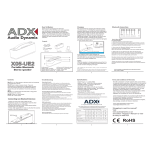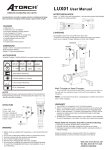Transcript
Car Remote Covert DVR User Manual KC-DVR Records up to 6Hrs. 4GB Micro SD Card 720 x 480 Resolution Package Contents: 1- Mini KC-DVR 1- USB Cable 1- Keychain 1- MicroSD Card 1- Power Adapter DC4.8V DVR Functions: Power ON/OFF: Press the indicated button for 3sec. as shown below. The power LED will turn ON and stay on. Power Switch MicroSD Card Slot Reset Video / Photo USB Connector Follow the same steps to turn OFF. MIC Record / Power Indicator Camera Video Recording: Press the indicated button for 3sec. as shown below. The power LED will blink 3 times and will stay OFF. Even though LED is off, it is still recording. X3 Battery Charge: Battery will be completely charged in about 2 Hours. Recording/Snapshot Time: 1Hour. Standby: 130-150 minutes DO NOT LEAVE CHARGING FOR MORE THAN 2HOURS. IT MAY DAMAGE THE PRODUCT. Snapshot Size: 170KB/pic approx. Video Size:750KB/s approx. up to 6 Hours. To stop recording press the power button for 3sec. and the LED will turn back ON. Snapshots: To take a snapshot ,make sure DVR is not recording. The power LED will blink once and will stay ON. and press the indicated button ONCE. X1 Day/Time Setting: [DATE]09/25/2010 16:25:00 To change DAY/TIME settings, create a TXT file and save it under the name “tag.txt” into the DVR main folder. Once the LED is solid orange, It is ready for the next shot. Playback: Connect the Mini DVR to the computer using the USB cable. The system will automatically recognize the DVR as a SD card reader. Just click on the Folder and see pictures and Watch videos using your favorite Video Player. Unplug the DVR from the Computer and the Next recorded video will have the updated Date and Time.