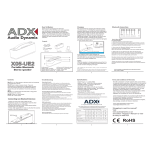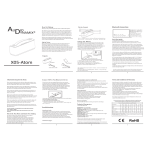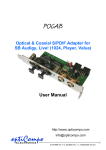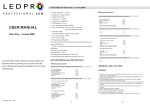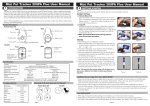Transcript
Dear Sir/Madam: Thank you for purchasing the Atom V2 . This version of the Atom has seen many upgrades over our previous model and now features a 3000mah battery and Bluetooth V4.0 with apt-X Profile. The transducers have been redesigned to allow greater travel of the diaphragm and the bass radiator has been tweaked to allow more better extention. Charging: We recommend fully charging the Atom V2 before commencing use. To Charge the speaker using the supplied cable please connect the micro USB plug to the port that is located on the top of the speaker. The USB plug at the other end of the cable should be plugged into the USB port on your computer or appropriate charger. The red light on the front of the Atom will illuminate to indicate that the speaker is charging. Charging is complete when the light goes off and usually takes 4-6hrs. Atom V2 Connecting non Bluetooth devices: 1.Insert one end of the audio cable into the headphone jack of your mobile phone and the other end into the AUX line -in of the X05. 2. Reduce the volume on your mobile phone before commencing music playback. AUX Line-in If you intend to use a mains charger we recommend that it is rated at 5volts and 1000mah. The Atom V2 may be used while charging but note that this will extend charging time. We recommend to maintain optimal battery performance you should fully discharge and charge that speaker once every three months regardless of use. Controls: 7 6 5 4 3 2 1 Bluetooth Connection: 1. Power On: Press the power button for 3 seconds until the speaker emitts a tone and the Led will flash blue. 2. Before proceeding please activate Bluetooth on your mobile device and ensure that it is not already connected to another device. 3. Now place the speaker in ‘pairing mode’. To do this press The Power button for 5 seconds until the speaker emitts a beep tone and the light flashes Red and Blue. 4. Now access the “Bluetooth Settings” screen on your mobile device and “scan” for available devices. After a few seconds “Atom” will appear in the list of available devices. No.1: Microphone No.2: Micro USB charging port No.3 (V+>>): Short press to advance track or long press to increase the volume. No.4:Press to play or pause music. If you are connected to a mobile phone via Bluetooth and you have an incoming call you may press this button to answer the call via handsfree. To end the call press again. No.5 (V-<<): Short press to track back or long press to decrease the volume. No.6: Power on = quick press, Power off = Quick press No.7: 3.5mm AUX audio line in Specifications: Rated Power: 2 x 5 Watts RMS Battery: 3.7volt - 3000 mAh Lithium polymer Average Playtime: 10 hours to 30 hours** Charge time via USB 4-6hrs Bluetooth: CSR Version 4.0 with apt-X profile Bluetooth range: 20mtrs average - up to 50mtrs* Frequency response: 36hz to 19khz input sensitivity 800mv Transducers: 2 x 50mm Kevlar SNR: >90db Dimensions: 180 x 82 x 54mm Weight: 590grams 5. Select “Atom ” on your device to pair. When the Atom and your mobile device have paired, connection will occur automatically and status light on the front of your speaker will flash blue once every second or so. You are now ready to play! 6. Power Off: Press the power button and release The above process only needs to be performed once. Now that the Atom and your device have been paired whenever you turn on your speaker in the future it will connect automatically. *Please note that this is an average overview of the Bluetooth connection process but there will be variations on the porcess between devices. Terms of Warranty: We offer a standard 12 month warranty that covers defects in materials and/or production of this product. In the event of a defect occuring within the first 28 days since the date of purchase the speaker will be replaced or a refunded. if the product develops a fault after this time a repair will be offered. If the speaker cannot be repaired within 14 days of receipt it will be replaced on a like for like basis. The Warranty will be void where it is deemed that a defect was or may have been caused by negligent use. negligent use constitutes as, but is not restricted to: 1) Not charging the battery in accordance with the Manual. 2) Exposing the speaker to adnormal conditions has excessive heat, humidity of G-force. 3) Damage caused by a lack of care and historical neglect, drop damage, contact with fluids or distortion. If you need help please contact us at: [email protected] . Speaker Optimisation: Over the course of your first 50-100hrs of use the sound quality of the Atom will gradually improve. After this period further advances can be made by experimenting with speaker position / placement and EQ. Taking time to setup your speaker can pay dividends. For more information on this subject please visit: www.audiodynamix.co.uk > support > speaker opimisation Struggling to read the manual? Visit: www.audiodynamix.co.uk and select: “Support > Manual” to view an easy to read PDF