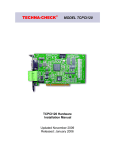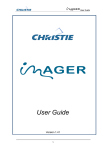Download Release Notes for PIXIE-4 Viewer Copyright (c) 2004 X
Transcript
Release Notes for PIXIE-4 Viewer Copyright (c) 2004 X-Ray Instrumentation Associates All Rights Reserved =============================================== Product Release: - December 3 2004 Igor Viewer Version: Igor XOP Version: Igor XOP Build Number: DSP Code Version: DSP Code Build Number: 1.22 1.22 1 3.20 1 =============================================== Thank you for using our products. This file contains important information about this PIXIE-4 release. We strongly recommend that you read the entire document. We also welcome your comments and suggestions. ************* Installation Guide ************** If you received this software on a CD from XIA: 1. Put the CD into the CD-ROM, and run the program Setup.exe on the CD if it doesn’t start automatically. Follow the instructions shown on the screen. 2. If you are using the PIXIE-4 for the first time, please read the User’s Manual. 3. Start to the use the PIXIE-4 Viewer by double clicking the IGOR file PIXIE4.pxp. If you received this software as an upgrade via email: 1. Unzip the file PIXIE4.zip into a folder (e.g., C:\XIA\PIXIE4). 2. Run the program Setup.exe in the unzipped folder. Follow the instructions shown on the screen. 3. Print out the User’s Manual, Programmer’s Manual, What’s New and Help File located in the Doc subfolder. If you are using the PIXIE-4 for the first time, please also read the User’s Manual. 4. Start to the use the PIXIE-4 Viewer by double clicking the IGOR file PIXIE4.pxp. ************* Configuration Guide ************** 1. After installing the Pixie-4 software, shut down the computer and insert the Pixie-4 modules into the PXI/CompactPCI chassis, then reboot the computer. 2. Check Windows operating system’s Device Manager to see if the Pixie-4 modules have been successfully installed. Pixie-4 modules are normally reported as Custom (OEM) PCI 9054 Board under the Other Devices category. If the Device Manager reports problems such as missing driver for the PCI 9054 board, please reinstall the driver by pointing to the INF file (PciSdk.inf) located in the Drivers folder of the Pixie-4 software distribution. 3. Reboot the computer and recheck if the Device Manager reports Custom (OEM) PCI 9054 Board has been installed successfully. ************* IMPORTANT NOTES ***************** 1. When choosing the destination folder to install the Pixie-4 software, please make sure the combined length of file and path names is less than 80 characters. For instance, a good choice for the installation folder would be <DRV_Letter>:\XIA\Pixie4\. 2. If the installation program Setup.exe could not install the Pixie-4 software properly, please contact XIA for technical assistance. 3. This Pixie-4 software release supports the installation of one or multiple Pixie-4 modules in a 4, 8 or 18 slot PXI/CompactPCI chassis and it has been successfully tested using National Instruments' line of chassis and controllers. If a different brand of chassis or controller is used, please contact XIA if there is any installation problem. 4. The supported operating systems include Windows 2000/98/Me/XP. **************** DISCLAIMER ******************* THIS SOFTWARE IS PROVIDED BY THE COPYRIGHT HOLDERS AND CONTRIBUTORS "AS IS" AND ANY EXPRESS OR IMPLIED WARRANTIES, INCLUDING, BUT NOT LIMITED TO, THE IMPLIED WARRANTIES OF MERCHANTABILITY AND FITNESS FOR A PARTICULAR PURPOSE ARE DISCLAIMED. IN NO EVENT SHALL THE COPYRIGHT OWNER OR CONTRIBUTORS BE LIABLE FOR ANY DIRECT, INDIRECT, INCIDENTAL, SPECIAL, EXEMPLARY, OR CONSEQUENTIAL DAMAGES (INCLUDING, BUT NOT LIMITED TO, PROCUREMENT OF SUBSTITUTE GOODS OR SERVICES; LOSS OF USE, DATA, OR PROFITS; OR BUSINESS INTERRUPTION) HOWEVER CAUSED AND ON ANY THEORY OF LIABILITY, WHETHER IN CONTRACT, STRICT LIABILITY, OR TORT (INCLUDING NEGLIGENCE OR OTHERWISE) ARISING IN ANY WAY OUT OF THE USE OF THIS SOFTWARE, EVEN IF ADVISED OF THE POSSIBILITY OF SUCH DAMAGE.