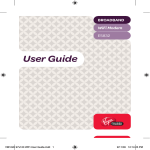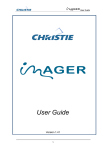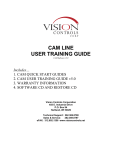Download TCPCI120 User Manual 2009 in Publisher 2003
Transcript
TECHNA-CHECK® MODEL TCPCI120 TCPCI120 Hardware Installation Manual Updated November 2009 Released: January 2006 Contents © Copyright 2003-2006, Techna-Tool Inc., Hartland, Wisconsin, USA. The information in this document is subject to change without notice. TECHNA-CHECK® is a registered trademark of Techna-Tool Inc. 2 Table Of Contents 1. TCPCI120 Technical Specification .......................................................................... 4 1.1 Tool-Monitoring-System Overview..................................................................... 4 1.2 The Tool Monitor ‘System’ Concept................................................................... 4 2. PCI-Board Installation .............................................................................................. 5 3. TTBUS Networking .................................................................................................. 9 3.1 TTBus Wiring ..................................................................................................... 9 4. Profibus Networking................................................................................................. 10 4.1 Profibus Cycle-Time Considerations ................................................................. 10 4.2 The output telegram from the Profibus Master to the TCPCI120 ...................... 10 4.3 The input telegram from TCPCI120 to the Profibus Master ............................. 11 4.4 The Profibus GSD File TPCI0A0B.GSD ........................................................... 12 Appendix A-PWM350T Technical Specification....................................................... 14 Appendix B-VM100T Technical Specification .......................................................... 16 Appendix C-IO100T Technical Specification............................................................ 18 3 TPCI120 Technical Specification 1. TCPCI120 Technical Specification Technical Specification: PCI Operating System Minimum System Profibus Dp Proprietory Bus PCI rev. 2.2 - 32bit 33/66MHz. Windows XP 1Ghz Pentium 512MB RAM DPV1 Interface (9pin Dsub). TTBUS (Phoenix Connector) 1.1 Tool Monitoring System Overview The main component of the PCI system is a PCI card which will always need to be inserted into a computer. The PCI card could be inserted into a CNC controller which is Windows XP based and has available PCI slots. The card could also be used in a stand alone PC (desktop) or Industrial PC installed in the machine. The TCPCI120 interfaces the Tool Monitoring System to the Machine NC-Controller and to different types of Tool Monitor sensors. The TCPCI120 is thus basically a communication controller; the actual Tool-Monitoring is realized by the application TTMON, running on the PC. TTMON implements a maximum of a 20 channel (spindle) Tool Monitoring System with the capability of monitoring 128 cuts per channel. 1.2 The Tool Monitoring ‘System’ Concept The Tool Monitoring System provides a common interface to different types of Tool Monitoring Sensors. Monitoring is based on either Power or Vibration. The NC-controller provides control signals (Start, Learn and Reset), Cut Number and in some cases Measurement Values to the Tool Monitoring System. The Tool Monitoring System returns Alarms in case of Tooling Faults. In this way the details about the operation of the various Tool Monitoring Functions are effectively hidden by the NC-controller. The actual operation of the Tool-Monitoring PC-application TTMON is covered in a separate user manual. . 4 PCI-Board Installation 2. PCI-Board Installation The TCPCI120 Board is a Plug ‘n’ Play (PnP) board and will be recognized by Windows XP during the first operating system boot after the board has been installed. The TCPCI120 Board uses a Windows WDM driver supplied by PLX Corporation (the designer of the PCI-interface chip). The PLX-supplied PciSdk.inf file provides Windows with the necessary information to install the driver. When the PC boots and the board is found you should see this: 1. Windows detects the new hardware and generates a “New Hardware Found” message box. Acknowledge the message box. 2. Windows the displays the “Add New Hardware” Wizard, which will search for a suitable driver for the board. 3. The board is recognized as a PCI Bridge or Other PCI Bridge Device. Click Next. 4. 5 Select Install from a list or specific location (Advanced). Click Next PCI-Board Installation 5. Browse for the Driver Location. Click Next. 6. The driver was submitted to Microsoft for so called Driver Signing. Please Select “Continue Anyway”. 6 PCI-Board Installation 7. Driver installed successfully. The driver can now be found in device manager as Other devices - PLC Custom (OEM) PCI 9056 Board. 7 PCI-Board Installation Driver Information. 8 The TTBUS Interface 3. TTBUS Networking The TTBUS is a Proprietory Communication Bus designed to interface multiple Measurement Transducers and/or Digital I/O units to the Tool-Monitoring-System. The TTBUS is based upon traditional RS485 hardware. Today 3 different TTBUS devices have been developed. PWM350T VM100T I/O100T 3-Phase Power Transducer Vibration Sensor Interface Unit Digital I/O Unit. In the future other type of sensors may be added. Detailed specifications of the TTBUS units are found in the appendices of this manual. Each TTBUS unit is assigned a unique address on the network. The address is programmed by 2 BCD switches located on the front of the transducers. The Tool Monitoring System automatically locates transducers on the TTBUS. A Channel Mapping menu in TTMON is used to map the different transducers to the different channels. 3.1 TTBUS Wiring TCPCI120 TT-B #50 #49 #48 I/O100T I/O100T TC6400 I/O100T TT-A Term. TT-B TT-A TT-B Profibus LED Profibus Dsub TT-A TTBUS 1 2 3 4 5 6 Term. TT-A TT-B Earth TT-B TT-A TT-B TT-A TT-B TT-A VM100T PWM350T PWM350T #2 #1 #0 Important note: Please use good-quality low-resistance twisted and shielded cable earth-connected at one or both ends for the TTBUS network. Last unit in the TTBUS network chain must be terminated. Termination is possible in all units by adding external wire. Make the stubs as short as possible. 9 The Profibus Interface 4. Profibus Networking 4.1 Profibus Cycle-Time Considerations The Profibus cycle time should be a maximum of 10 -15 ms (milliseconds) equal to 67 – 100 profibus telegram transfers per second. To achieve this a Profibus transmission speed (baud rate) of 1Mb and higher is probably required. If this requirement is not met the synchronization from cycle to cycle is affected and also measurement accuracy may be lost (if the measurement value is supplied from the Profibus network). 4.2 The output telegram from the Profibus Master to the TCPCI120 The output telegram length is always 80 bytes - 4 bytes for each channel. Data is always sent for 20 channels no matter how many channels are actually used. Data sent for channels not present should be zero. The purpose of the output telegram is to supply control signals, cut number and possibly measurement value to the TCPCI120 Tool Monitoring System. Telegram Format: BitFlags#1, Measurement#1, CutNumber#1,BitFlags#2, Measurement#2, CutNumber#2, …………………… BitFlags#20, Measurement#20, CutNumber#20 Telegram Data-Byte Numbering: Byte No 0 BitFlags#1 1, 2 Measurement#1 3 CutNumber#1 4 BitFlags#2 5, 6 Measurement#2 7 CutNumber#2 ….. 76 BitFlags#20 77, 78 Measurement#20 79 CutNumber#20 Channel #1 – 8 bits Channel #1 – 16 bits Channel #1 – 8 bits Channel #2 – 8 bits Channel #2 – 16 bits Channel #2 – 8 bits Channel #20 – 8 bits Channel #20 – 16 bits Channel #20 – 8 bits BitFlags# - b7b6b5bb3b2b1b0 #define PROFIBUS_MODE_MASK (PROFIBUS_MODE1 | PROFIBUS_MODE2 | PROFIBUS_MODE3) // b6b5b4 // PROFIBUS - bit_signals – Externally Generated Signals - Inputs #define START_SIGNAL_ACTIVATED 0x01 #define LEARN_SIGNAL_ACTIVATED 0x02 #define RESET_ALARM_SIGNAL_ACTIVATED 0x04 #define PROFIBUS_SPARE 0x08 #define PROFIBUS_MODE1 0x10 #define PROFIBUS_MODE2 0x20 #define PROFIBUS_MODE3 0x40 #define PROFIBUS_UNIT_PRESENT 0x80 // b0 = Start Signal // b1 = Learn Signal // b2 = Reset Signal // b3 = not used // b4 = Profibus mode // b3 = Profibus mode // b2 = Profibus mode // b1 = Channel Present Measurement# – 2 Byte MSB, LSB 16 bit measurement value 0 – 1000 decimal = 0.0 – 100.0% CutNumber# – 1 Byte 10 The Profibus Interface 4.3 The input telegram from TCPCI120 to the Profibus Master The input telegram (to the Profibus Master) is always 20 bytes long – 1 byte for each channel. Channel #1 is first and Channel #20 is the last byte. The purpose of the inputs is to report Alarms and other status information to the master (NC controller). Telegram Format: InputFlags#1, InputsFlags#2 …………… InputFlags#20 InputFlags - b7b6b5bb3b2b1b0 #define ACTIVE_READY 0x01 #define #define #define #define #define #define #define 0x02 0x04 0x08 0x10 0x20 0x40 0x80 SPARE1 TOUCHED IDLE_ALARM BLUNTCOUNT_ALARM MISSING_ALARM BLUNT_ALARM BREAK_ALARM // b0 = Po Measured or Touched (BK MICRO) // b1 = bit not used // b2 = Touched // b3 = IDLE_ALARM // b4 = BLUNTCOUNT_ALARM // b5 = MISSING_ALARM // b6 = BLUNT_ALARM // b7 = BREAK ALARM ACTIVE_READY This bit is set when the Tool Monitoring becomes active. Example1: Start Signal has been activated and Idle Power calculated. Example2: Target tool has been checked for presence – future BK Mikro application. In some cases cycle time can be saved by waiting for this bit to get activated before the tool feeds towards the target. The alternative (or maybe traditional way) is to introduce a fixed delay large enough until Idle Power has been calculated. SPARE1 Not used. TOUCHED Is used with the Touch-Limit function and set when the tool touches the part – signal reaches the touch-limit. IDLE_ALARM Signals the presence of an IDLE_ALARM. BLUNTCOUNT_ALARM Signals the presence of a BLUNTCOUNT_ALARM. MISSING_ALARM Signals the precense of a MISSING_ALARM. BLUNT_ALARM Signals the precense of a BLUNT_ALARM. BREAK_ALARM Signals the precense of a BREAK_ALARM. 11 The Profibus GSD File TPCI0A0B.GSD 4.3 The Profibus GSD File TPCI0A0B.GSD ; =========================================================== ; Techna Tool Inc. ; ; File : TPCI0A0B.GSD ; Revision : 1.0 ; Last Modification : 05/09/2005 ; =========================================================== ; #Profibus_DP ; General device information GSD_Revision = 1 Vendor_Name = "Techna Tool Inc." Model_Name = "TPCI120" Revision = "V1.0" Ident_Number = 0x0A0B Protocol_Ident = 0 ; 0 = PROFIBUS-DP only Station_Type = 0 ; 0 = DP-Slave FMS_supp = 0 ; FMS is not supported Hardware_Release = "A1" Software_Release = "V1.0" ; Supported baudrates 9.6_supp 19.2_supp 45.45_supp 93.75_supp 187.5_supp 500_supp 1.5M_supp 3M_supp 6M_supp 12M_supp = = = = = = = = = = 1 1 1 1 1 1 1 1 1 1 ; MaxTsdr default values for supported baudrates MaxTsdr_9.6 = 60 MaxTsdr_19.2 = 60 MaxTsdr_45.45 = 60 MaxTsdr_93.75 = 60 MaxTsdr_187.5 = 60 MaxTsdr_500 = 100 MaxTsdr_1.5M = 150 MaxTsdr_3M = 250 MaxTsdr_6M = 450 MaxTsdr_12M = 800 ; General supported features Redundancy = 0 ; Redundancy not supported Repeater_Ctrl_Sig = 2 ; RTS Signal with TTL level 24V Pins = 0 ; Implementation_Type = "ASIC_solution, VPC3+" 12 The Profibus GSD File TPCI0A0B.GSD ; DP Slave related information Freeze_Mode_supp = 0 Sync_Mode_supp = 0 Auto_Baud_supp = 1 Max_Diag_Data_Len = 6 Set_Slave_Add_supp = 0 User_Prm_Data_Len = 05 Min_Slave_Intervall = 5 Slave_Family = 1@TT@TPCI ; Modules information Modular_Station Max_Module Max_Input_Len Max_Output_Len Max_Data_Len = = = = = ; Freeze-Mode not supported ; Sync.-Mode not supported ; Automatic baud control supported ; Set Slave address not supported ; ; 500us 0 1 20 80 100 Module = "80 Byte out/ 20 Byte In" 0x2f,0x2f,0x2f,0x2f,0x2f,0x1f,0x13 EndModule 13 PWM350T Technical Specification Appendix A. PWM350T Technical Specification TT TECHNA-CHECK ® PWM350T Load Transducer Power Transducer for 3 3--phase Inductive Loads A fast measurement transducer specifically developed for Machine Tool Monitoring applications. PWM350T measures motor power, kW. ♦ TTBUS Networked Unit . ♦ 4 Remotely Programmable Measurement Ranges ♦ Remotely Programmable Averaging Power Measurement 4 quadrant analogue multiplication. Measures power after variable frequency inverter. Ultra Compact DIN rail mount Less than 2” of rail space. Current wires feeds through 3 holes in unit 3 internal 50 Amp. current sensors. Monitor any size motor (external CT >50Amp.) Technical Specification Mechanical Housing: Mounting: Protection Class: Temp. Range: Weight: Dimensions: Connections: Polycarbonate. 35 mm DIN-rail. IP40. -15 to + 50 C. App. 500g (1 lb). D 118 x B 45 x H 137,5 mm. Max 2,5 mm2 (AVG 24). Electrical Voltage Input: Current Input: 3 x 0-500 V PWM (0-600V max). 3 x 50 Amp. 5Hz - 5kHz or 3 x 25 Amp. 5Hz - 5kHz or 3 x 12,5 Amp. 5Hz - 5kHz see side label for actual range 0 - 43.3 kW. 18-36 V DC max. 2.5 Watt. RS485 electrically isolated. Power Range: Supply: TTBUS: Measurement Ranges The Measurement range is programmable from the TTBUS. Unit Type 100% 50% 20% 5% 14 3 x 50 A . 43.3 kW 21.7 kW 8.66 kW 2.17 kW 3 x 25 A. 21,7 kW 10,8 kW 4,33 kW 1,08 kW 3 x 12,5 A 10,8 kW 5,42 kW 2,17 kW 0,54 kW The PWM350T is designed primarily for measuring the power delivered to motors by variable frequency inverters. Power is measured from the formula: P = √3 x U x I x Cosϕ The PWM350T Power Transducer is specifically developed to function as a load transducer for the TECHNA CHECK® Range of Machine Tool Monitors. The PWM350T is available as a 3 x 50 Amp, 3 x 25 Amp or a 3 x 12,5 Amp transducer. The three motor wires U, V and W must pass through the holes in the transducer in the same direction to the motor either from Top-Bottom or from Bottom-Up. Note: The PWM350T is designed for use with inductive loads only (motors). TECHNA-CHECK® is a registrered trade mark of Techna-Tool Inc., Hartland Wisconsin USA. PWM350T Wiring (example 1) Frequency Inverter (1 phase fed) L N U V W (example 2) Frequency Inverter (3 phase fed) L1 L2 L3 U V W Measurement Transducer Term. TT-A TT-B PWM 350T 1 2 3 4 5 6 7 8 +24V Gnd M 3~ Profibus Dsub 1 2 3 4 5 6 Term. TT-A TT-B TCPCI120 Techna Tool Inc. Profibus LED TPCI120 ver. 2.0 TTBUS Earth Note! Please use good-quality low-resistance twisted and shielded cable earth-connected at one or both ends for the TTBUS network. Last unit in the TTBUS network chain must be terminated. Please connect a wire between terminal 6 and 8 on the PWM350T (the TTBUS slave) when termination is required 15 VM100T Technical Specification Appendix B. VM100T Technical Specifications TT TECHNA-CHECK ® VM100T Vibration Interface Vibration Sensor Interface A measurement transducer, which provides Vibration Monitoring for the TECHNA-CHECK® units. . VM100T measures vibration (acceleration). ♦ TTBUS Networked Unit ♦ 4 Remotely Programmable Measurement Ranges ♦ 4 Remotely Programmable RMS averaging periods ♦ Remotely Programmable filters Technical Specification Mechanical Housing: Mounting: Protection Class: Temp. Range: Weight: Dimensions: Connections: Electrical Sensor Input: Vibration Range: Supply: TTBUS: Polycarbonate. 35 mm DIN-rail. IP40. -15 to + 50 C. App. 300g (1 lb). D 118 x B 45 x H 137,5 mm. Max 2,5 mm2 (AVG 24). Proprietory. Sensor supplied with unit. +- 0.5G, 0 - 1000 Hz 18-24 V DC max. 2.5 Watt. RS485. The VM100T interfaces a propriety acceleration sensor to the existing TECHNA-CHECK® range of Machine Tool Monitors. The purpose of the vibration monitoring is to catch the damage of a tool like a milling cutter, which has damaged one of its inserts. When one insert is broken the next insert is forced to cut twice the amount of material, which will generate machine vibrations to be picked up by the VM100T. Another application is to protect high-speed spindles against operation with an unbalanced tool, which may lead to rapid wearing and destruction of the spindle bearings. TECHNA-CHECK® is a registered trade mark of Techna-Tool Inc., Hartland Wisconsin USA. 16 VM100T Wiring Measurement Transducer Gnd +24V Vibration Sensor Acc+ AccEarth Term. TT-A TT-B VM 100T 1 2 3 4 5 6 7 8 +24V Gnd Shielded cable earth connected at one end Profibus Dsub 1 2 3 4 5 6 Term. TT-A TT-B Techna Tool Inc. TCPCI120 Profibus LED TPCI120 ver. 2.0 TTBUS Earth Note! Please use good-quality low-resistance twisted and shielded cable earth-connected at one or both ends for the TTBUS network. Last unit in the TTBUS network chain must be terminated. Please connect a wire between terminal 4 and 6 on the VM100T (the TTBUS slave) when termination is required 17 IO100T Technical Specifications Appendix C. IO100T Technical Specifications TT TECHNA-CHECK ® IO100T Digital I/O Interface Parallel Digital I/O Interface An interface unit which interfaces traditional parallel I/O to the TECHNA CHECK® TPCI120 unit. IO100T features. ♦ TTBUS Networked Unit ♦ 3 Relay Alarm Outputs ♦ 7 Digital Inputs for Cut-Number ♦ Digital Input for START and RESET Technical Specification Mechanical Housing: Mounting: Protection Class: Temp. Range: Weight: Dimensions: Connections: Polycarbonate. 35 mm DIN-rail. IP40. -15 to + 50 C. App. 300g (1 lb). D 118 x B 45 x H 137,5 mm. Max 2,5 mm2 (AVG 24). Electrical Digital Inputs: Relay Outputs: Sensor Input: Supply: 10-30 VDC. 250 VAC max, 5 A max. Proprietory. Sensor supplied with unit. 18-24 V DC max. 2.5 Watt. The IO100T interfaces traditional NC-controllers, which are not Profibus capable, to the TECHNA CHECK® TPCI120 ToolMonitor-System. It is possible for multiple channels (spindles) to share a single IO100T. Could be a round-table machine where all stations changes operation (production change) simultaneously. In this case the alarms outputs is the logical OR of alarms generated by the channels. Thus if one channels makes an alarm the corresponding alarms relay is activated. TECHNA CHECK® is a registered trade mark by Techna- Tool Inc., Hartland Wisconsin USA. Digital inputs S0 - S8 S0 .... S8 10-30 V Sgnd 18 IO100T Connection to TPCI120 Sgnd S8 S7 S6 S5 S4 S3 S2 S1 (RESET) S0 (START) +24V Gnd Gnd +24V S0 S1 S2 S3 S4 S5 S6 S7 S8 SGnd 1 2 3 4 5 6 7 8 9 10 11 12 Digital I/O Interface C1 NO1 NC1 C2 NO2 NC2 C3 NO3 NC3 Term. TT-A TT-B IO 100T 13 14 15 16 17 18 19 20 21 22 23 24 Break Blunt Missing Idle Touch Point Profibus Dsub 1 2 3 4 5 6 Term. TT-A TT-B TCPCI120 Techna Tool Inc. Profibus LED TPCI120 ver. 2.0 TTBUS Earth Note! Please use good-quality twisted pair and shielded cable, earth-connected at one or both ends for the TTBUS network. Last unit in the TTBUS network chain must be terminated. Please connect a wire between terminal 22 and 24 on the IO100T (the TTBUS slave), when termination is required. 19