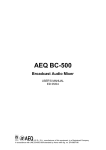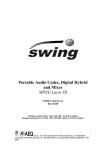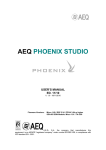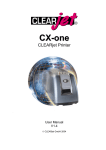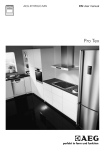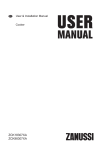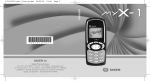Download USER`S MANUAL ED. 06/10
Transcript
Opera Broadcast Audio Mixer USER’S MANUAL ED. 06/10 V. 1.1 - 29/06/2010 A.E.Q., S.A., manufacturer of this equipment, is a Registered Company in accordance with UNE EN-ISO-9001standard by Aenor with reg. no. ER-080/1/96. CONTENTS 1. GENERAL INSTRUCTIONS............................................................................................ 1.1. General precautions........................................................................................ 1.1.1. Read all instructions…………….……….............................................. 1.1.2. Power and ground connections……................................................... 1.1.3. Protection against voltage fluctuations................................................ 1.1.4. Protection against water and humidity……………………................... 1.1.5. Ventilation, fire and flammable vapours.............................................. 1.1.6. Maintenance…...…………………………............................................. 1.1.7. Warranty…………………………………............................................... 2. POWER SUPPLY………………...................................................................................... 2.1. General............................................................................................................ 2.1.1. Before connecting the equipment to mains......................................... 2.1.2. Power suplí……….………………….................................................... 2.1.3. Equipment power on........................................................................... 3. AUDIO CONNECTIONS………....................................................................................... 3.1. General............................................................................................................ 4. MIXING CONSOLE DESCRIPTION................................................................................ 4.1. Basic design concepts……….......................................................................... 4.2. Standard configuration……….......................................................................... 4.3. Available modules…………….......................................................................... 5. MIXING MODULES DESCRIPTION................................................................................ 5.1. OP-11………………………….......................................................................... 5.1.1. Functions............................................................................................. 5.1.2. Description of controls and connectors............................................... 5.2. OP-22………………………….......................................................................... 5.2.1. Functions............................................................................................. 5.2.2. Description of controls and connectors............................................... 5.3. OP-33………………………….......................................................................... 5.3.1. Functions............................................................................................. 5.3.2. Description of controls and connectors............................................... 5.3.3. Example of remote connection of the AEQ TH-12 hybrid to the…….. OP-33………………………………………………………………………. 5.3.4. Example of remote connection of the AEQ TH-02EXmkII hybrid to… the OP-33.…………………………………………………………………. 5.4. OP-33H MPX………………….......................................................................... 5.4.1. Functions............................................................................................. 5.4.2. Description of controls and connectors............................................... 5.5. OP-40………………………….......................................................................... 5.5.1. Functions............................................................................................. 5.5.2. Description of controls and connectors............................................... 5.6. OP-50………………………….......................................................................... 5.6.1. Functions............................................................................................. 5.6.2. Description of controls and connectors............................................... 5.7. OP-60………………………….......................................................................... 5.7.1. Functions............................................................................................. 5.7.2. Description of controls and connectors............................................... 5.8. OP-77………………………….......................................................................... 5.8.1. Functions............................................................................................. 5.8.1.1. Power supply............................................................................ 5.8.2. Description of controls and connectors............................................... 5.9. OP-78..………………………............................................................................ 5.9.1. Functions............................................................................................. 5.9.1.1. Control room monitor and metering block “CONTROL……….. MONITOR”………………………………………………………… 5.9.1.2. Studio room monitor block “STUDIO’”...................................... 5.9.1.3. Talkback, PFL and intercom block “TALKBACK”……………... 5.9.1.4. Power supply………………...................................................... 4 4 4 4 4 4 4 4 6 7 7 7 7 7 8 8 9 9 10 10 11 11 11 12 13 13 14 15 15 16 17 17 18 18 19 20 20 20 21 21 21 22 22 22 23 23 23 24 25 25 25 26 26 26 2 AEQ OPERA Broadcast Audio Mixer 5.9.1.5. Signalling……….………………………………………………..... 5.9.2. Description of controls and connectors............................................... 6. FIGURES AND DIAGRAMS.………................................................................................ 6.1. Block diagram………....................................................................................... 6.2. Rear connection panel..................................................................................... 7. TECHNICAL SPECIFICATIONS..................................................................................... 8. EXAMPLES OF CONNECTIONS.................................................................................... 8.1. Examples of connections for broadcasting and similar purposes.................... 8.2. Figures 1A y 1B............................................................................................... 8.2.1. The mixer …………………………….................................................... 8.2.2. The connections………..………………............................................... 8.3. Figures 2 and 3................................................................................................ 9. DIMENSIONS………….................................................................................................... 10. DELIVERY PART LIST.................................................................................................. 10.1. Jumper programming configuration ………………………...…....................... 10.2. Delivery part list............................................................................................. APPENDIX: A.E.Q. WARRANTY........................................................................................ 27 28 29 29 30 31 32 32 32 32 33 37 40 41 41 41 42 3 AEQ OPERA Broadcast Audio Mixer 1. GENERAL INSTRUCTIONS. 1.1. General precautions. The following precautions should be observed for safety reasons during all operation and maintenance of this appliance. Failure to comply with all instructions may result in serious alterations in regard of the functions and performance of the equipment. AEQ will not be responsible for any damage or loss due to the incorrect handling of the equipment. 1.1.1. Read all instructions. Before connecting the unit to mains and start operating, it is absolutely necessary to carefully read all the instructions in this manual, and to do so in the established order. If these basic rules are respected you will obtain the maximum performance of the equipment from the very start, and, at the same time, you will avoid incorrect or improper operation that could cause damage to the equipment or personnel. 1.1.2. Power and ground connections. To reduce the risk of electrical shock, this equipment should be connected to mains earth. The equipment is provided with an earthed Euro-plug. If it should be necessary to change the plug, bear in mind that the green / yellow cable is earth. 1.1.3. Protection against voltage fluctuations. In some areas, where voltage fluctuations are common, it is highly recommended to connect the equipment to an external protection in order to guarantee the tension received by the equipment is the one specified in this manual. 1.1.4. Protection against water and humidity. The operation of the equipment in humid environments, near water or wet floors should be avoided at all costs. Nor should it be used in environments where the atmospheric humidity is so high that it will produce regular condensation inside the equipment. 1.1.5. Ventilation, fire and flammable vapours. The equipment should never be placed near or over a source of heat. The use of electrical or electronic equipment in environment close to fire or flammable vapours is a risk that has to be avoided at all costs. All ventilation grills must be unobstructed to allow hot air out and assure a proper ventilation of the equipment. 1.1.6. Maintenance. Any maintenance of this equipment should be carried out by authorized technical service personnel. AEQ will not be responsible for any damage caused by unauthorized maintenance operations. Nor will AEQ be responsible for any damage caused to other equipment or persons due to such unauthorized maintenance. Always bear in mind that the equipment contains high voltage and that there exists the risk of an electrical shock. Handle the equipment with due care and precaution. 4 AEQ OPERA Broadcast Audio Mixer The AEQ OPERA Broadcast Mixing Console does not need any pre-adjustments. Once carried out all programming described in this manual, by user or in factory, it is not necessary to carry out any additional adjustments for optimum performance. As an advice to the user, it should be mentioned that the input transformers of the different modules should be demagnetised periodically, since this factor will influence the total distortion of the equipment. To carry out this operation it is enough to apply a 25 Hz signal at an appropriate level to achieve that the nucleus of the transformer reaches clip, and then, very slowly, reduce the level of the signal until it is cancelled. It is recommended to carry out this operation every year. Note: In case the user needs to relocate or incorporate new input modules in the equipment, this should be carried out as follows: 1) Turn off the equipment pressing the power switch located on the rear part of the monitor module OP-78. 2) Take out the module(s) that you desire to change or relocate, unscrewing the screws that hold the module to the chassis. 3) Lift the module and unplug the flat cable located in the lower section of the printed circuit, to free the module form the internal bus connection. If any one is connected, unplug the connectors at the rear part of the module. Proceed the same way in inverted order, to install new modules. WARNING All manipulation incide the equipment must be carried out only by qualified technical personnel 5 AEQ OPERA Broadcast Audio Mixer 1.1.7. Warranty. AEQ guarantees that this product has been designed and manufactured under a certified Quality Assurance System and according to the ISO 9001/2002 Standard. AEQ therefore guarantees that the necessary test protocols to assure the proper operation and the specified technical characteristics of the product have been followed and accomplished. This includes that the general protocols for design and production this product are conveniently documented. 1.- The present guarantee does not exclude or limit in any way any legally recognized right of the client. 2.- The period of guarantee is defined to be twelve natural months starting from the date of purchase of the product by the first client. To qualify for the guarantee, an authorized distributor must be notified of the problem within 30 days of the defect. Also, the warranty period must not have expired. To expedite the process always reference the invoice and serial number of the product when filing a complaint for deffect. All returns, for repair or replacement, must be expressly authorized by AEQ Technical Service. AEQ reserves the right to refuse acceptance of any product that fails to meet the above criteria. 3.- AEQ will repair at its own cost the faulty product once returned, including the necessary labor to carry out such repair, whenever the failure is caused by defects of the materials, design or workmanship. The repair will be carried out at any of the AEQ authorized Technical Service Center. This guarantee does not include the freight charges of the product to or from such Authorized Technical Service Center. 4.- AEQ will not extend the guarantee for any product that has been repaired or substituted. The guarantee period begins from the time of original purchase only. 5.- The present guarantee will not be applicable in the following situations: improper use or contrary use of the product as per the User or Instruction Manual; violent manipulation; exhibition to humidity or extreme thermal or environmental conditions or sudden changes of such conditions; electrical discharges or lightning; oxidation; modifications or nonauthorized connections; repairs or non-authorized disassembly of the product; spill of liquids or chemical products. 6.- Under no circumstances, whether based upon this Limited Guarantee or otherwise, shall AEQ, S.A. be liable for incidental, special, or consequential damages derived from the use or from the impossibility of using the product. 6 AEQ OPERA Broadcast Audio Mixer 2. POWER SUPPLY. 2.1. General. The description of the panel where the power connectors are located can be found under Section 5. Extend the sheet including the graphics to obtain a general view and better comprehension of all connections. 2.1.1. Before connecting the equipment to mains. Warning: It is very important to follow carefully all instructions in section 2.1.2 before connecting the equipment to mains and turning the power on. 2.1.2. Power supply. The AEQ OPERA is prepared (auto range) to operate with voltages from 90V to 240 V AC. 50/60Hz. Note: The equipment is delivered from factory with a Euro plug mains connector. In some countries, this connector must be replaced following the local requirements. If your area does not comply with Euro-plug requirements, please, replace the mains connector before continuing. FUSIBLE FIGURE 1 2.1.3. Equipment power on. Once carried out the eventual modifications and verifications described in Section 2.1.2., the equipment is ready to be connected to mains. Before connecting the power cord to mains, make sure that the power switch (figure 2) is set to POWER OFF. Once connected to mains set the power switch to POWER ON. If all the instructions have been followed, the power LEDs +V y -V ANALOG will light, indicating that the equipment is receiving the correct voltage (figure 3). The power on operation has been carried out successfully. Turn off the equipment and proceed with the audio signal connections as described in Section 3. FIGURE 2 FIGURE 3 7 AEQ OPERA Broadcast Audio Mixer 3. AUDIO CONNECTIONS. 3.1. General. Note: It is recommended to extend the graphical description of audio connections (Section 5) in order to visualize and improve comprehension of the following instructions. The connectors of the OPERA have been made in accordance with the recommendations of AES 14-1992 (ANSIS 4.48 - 1992). This recommendation is based upon the IEC 268 - 12 of 1987: “Audio Systems Equipment Part 12, Connector application for Radio Broadcasting and similar use”. Make sure that the audio cables that you are connecting to the equipment follow these guidelines. In case the do not, they have to be replaced or modified, since they can cause problems with regard to the phase of the audio signal. 1 Pin connector (male) Socket connector (female) 2 3 Output Input PIN ASSIGNMENT Appliance and Power 1 2 3 Mono channel, balanced Shield Positive polarity Return Mono channel, unbalanced Shield and return Positive polarity Note 1* Mono channel, balanced, Phantom power Shield and negative power Positive polarity and power Positive return and power Mono channel, balanced, Power A-B Shield Positive polarity and power Negative return and power Note 1* If a balanced microphone is connected to an unbalanced amplifier input, the pin number 3 of the input should be connected to pin number 1. 8 AEQ OPERA Broadcast Audio Mixer 4. MIXING CONSOLE DESCRIPTION. 4.1. Basic design concepts. The AEQ OPERA Audio Mixing Console has been designed, mainly, to be used in radio broadcast studios, as well as in OB-vans, local TV and audio installations where the quality and reliability are basic factors. The criteria for the development and manufacturing of this mixer has been the result of our acquired experience on radio broadcasting and the direct contact with professionals in this sector, this permitting us to compile the request for a mixing console from local radio and TV broadcasters and meet their demand with this mixing console - AEQ OPERA. Its design and configuration assures a fast assimilation of the functions by the user. The logical distribution of the controls and the automatic functions of monitoring mute and signalling, simplifies the operators labour. Its modular concept allows the replacement of any module in a few moments. The high standards and quality of the components used in its manufacture, guarantee a long active life of this equipment. The AEQ OPERA audio mixing console, parting from a standard factory configuration, can be customized following the user’s special requirements. It can easily be expanded and incorporate new input modules, or simply be redistributed following the users preferences. Some of the characteristics that make the OPERA ideal equipment for local radio and TV stations are: • • • • • • • • • • • • • • • • • Self-operation or studio control push button selection. VCA signal control on fader. Indirect control of the master send. Electronically balanced buses. Transformer balanced inputs and outputs (electronically balanced inputs in OP-22 y OP33). Electronically balanced external inputs 1 and 2. RF filters on microphone inputs. Latching XLR metal connectors. Auxiliary sends pre/post fader selectable by user. Remote mute and PFL from studio room. Clipping indicators on input modules OP-11. Stereo PFL. External telephone hybrid I/O module, with separate PFL and I/O controls, optional internal hybrid. Stereo outputs with simultaneous mono sum. Separate control of studio and control room headphones. 4-wire intercom for talkback, OB-units, micro line control, etc. Programmable “On-Air” signalling on input modules, 24 V power supply. 9 AEQ OPERA Broadcast Audio Mixer 4.2. Standard configuration. The AEQ OPERA Audio Mixing Console is delivered with the following standard configuration: 1 1 4 6 1 1 1 4 OP-01 OP-78 OP-11 OP-22 OP-33 OP-40 OP-60 OP-02 Chassis with capacity for 20 modules, audio metering and PFL monitoring. Monitor and intercom control for self-operation and studio control. Mic / line mono input modules. Double stereo input modules for two stereo input connections. Input/output module for external telephone hybrid control. Auxiliary stereo + mono sum output module. Master programme stereo + mono sum output module. Blank modules. This initial configuration can be equipped with four additional modules, OP-11, OP-22, OP-33 (maximum two per mixer) and OP-77 (maximum one per mixer). 4.3. Available modules. The AEQ OPERA Audio Mixing Console has a variety of modules allowing it to be configured according to each user’s specific needs. Furthermore, its modular construction allows the future incorporation of other modules that the market demands. CODE MODEL DESCRIPTION 732000216 732000217 732000218 732000219 732000220 732000221 OP-11 OP-22 OP-33 OP-40 OP-60 OP-78 732000222 732000223 OP-77 OP-01 732000215 732000243 732000224 OP-02 OP-33H MPX OP-50 Mic / line mono input module Double stereo input module for two stereo input connections Input / output module for external telephone hybrid control* Auxiliary stereo + mono sum output module Master programme stereo + mono sum output module Monitor and intercom control for self-operation and studio control Power supply (24 V) for "On Air" signalling Chassis with capacity for 20 modules, audio metering and PFL monitoring Blank module Module with internal digital telephone hybrid * Master programme output module (without fader) * The OPERA audio mixer features two telephone buses. If you are using two OP-33/OP-33H MPX modules in the same OPERA mixer, each one should be configured to work on a different telephone bus. Due to this, it will never be possible to work in conference (multiplex) between both OP-33 channels. In case you require this function, you can use either two OP-33H MPX modules or an OP-33 with an external hybrid with multiplex, like for example the digital telephone hybrid AEQ TH02ExmkII, the ISDN audio codec AEQ Eagle or the multiconferencing system Systel 6000. This kind of equipment delivers only one send and one return audio signal for the conference. 10 AEQ OPERA Broadcast Audio Mixer 5. MIXING MODULES DESCRIPTION. 5.1. OP-11. 5.1.1. Functions. The microphone / line mono input module OP-11 allows connecting two independent inputs, one at microphone level (14) and one at line level (15); microphone or line is selected with the MIC/LINE push button (1). Once the input is selected, its level is adjusted with the GAIN rotary control (2). The module allows the insertion of an external signal through the connector (13) and its later equalization with the rotary controls TREBLE (3) and BASS (4), these corresponding respectively to high frequencies and low frequencies. A signal processor, for example a compressor/limiter can be connected here. To avoid clipping at the adjusted level a CLIP LED indicator (5) lights when maximum gain is reached. This metering point comes after the insertion. If it would be necessary to monitor this signal, the PFL button (9) has to be pressed, sending this way the signal to the PFL bus. This mode is indicated by means of the LED (10) being lit. Equally, the signal can be sent to the following buses: - Master, adjusting the send level with the fader (12) and pressing the MASTER selector (8). - Telephone, adjusting the send level with the PHONE rotary control (7), always with the CHANNEL ON selector (11) activated (lit). Whenever the CHANNEL ON (11) selector is pressed, the signalling (ON AIR) is also activated, and the monitor signal is muted. Likewise, when in the studio room the REMOTE MUTE button is pressed, send signals are muted and the PFL of this module is activated, and the signalling and monitor signal mute remains active. It is possible to configure if this works when the channel is in MIC or LINE position by means of the jumpers PDP5 and PDP6. The signal can also be sent to the auxiliary bus, adjusting the send level with the rotary control (6). This send can be programmed with the jumpers PDP1, PDP2, PDP6 and PDP7: PDP1 and PDP2: PDP3 and PDP4: PDP5 (1-2): PDP5 (2-3): PDP6 (1-C): PDP6 (3-C): PDP7 (2-C): Select the type of send to the auxiliary bus. If the configuration jumper is located in PDP1 it is set to POST-fader send, and if located in PDP2 it is set to PRE-fader send. Select the send to the telephone buses by means of the rotary control (7), PDP4 is for Telephone 1 and PDP3 Telephone 2. Signalling and monitor signal muting works only when the channel is in microphone position. Signalling and monitor signal muting works also when the channel is in line position, for example, when an external microphone mixer is connected. The send to the auxiliary bus is muted or not according to the position of the CHANNEL ON selector (11) or if the fader’s (12) is at end of track position. The send to the auxiliary bus is independent of the CHANNEL ON selector’s (11) position and of the fader’s (12) end of track position. The send to the auxiliary bus is muted or not according to the CHANNEL ON selector’s (11) position. 11 AEQ OPERA Broadcast Audio Mixer 5.1.2. Description of controls and connectors. (1) Mic/line input selector. (2) Input level adjustment rotary control. (3) High frequencies equalization rotary control. (4) Low frequencies equalization rotary control. (5) Clip indicator. (6) Send to auxiliary bus level adjustment rotary control. (7) Send to telephone bus level adjustment rotary control. (8) Send to master bus selector. (9) PFL push button. (10) Send activate selector. (11) Send level adjustment fader. (12) Insert connector. (13) Microphone level input connector. (14) Line level input connector. 12 AEQ OPERA Broadcast Audio Mixer 5.2. OP-22. 5.2.1. Functions. The double stereo line input module OP-22 allows to connect two stereo inputs, (12) and (13) are for the left and right channels of line A, and (14) and (15) for the left and right channels of line B. Line A or line B is selected with the push button (1). If the selector is not pressed, the input will be line A, and if depressed, line B. In this case, the yellow indicator on the selector will be activated. Once selected the input, the level is adjusted with the rotary control (2) GAIN. To avoid clipping at the adjusted level, a LED indicator (4) CLIP lights up when the maximum gain is reached. If it would be necessary to transform this input signal to mono, the button (3) has to be pressed. If it would be necessary to monitor this signal, the PFL button (8) has to be pressed, sending this way the signal to the PFL bus. This mode is indicated by means of the LED (9) being lit. The signal can be send to the following buses: - Master, adjusting the send level with the fader (11) and pressing the selector (7). - Telephone, adjusting the send level with the rotary control (6), always with the selector (10) activated (lit). The signal can also be sent to the auxiliary bus, adjusting the send level with the rotary control (5). This send can be programmed with the jumpers PDP1, PDP2, PDP3, PDP4, PDP5 and PDP6: PDP1, PDP2, PDP3 and PDP4: PDP5 (2-C): PDP6 (1-C): PDP6 (3-C): PDP7 and PDP8: Select the type of send to the auxiliary bus. If the configuration jumper is located in PDP1 and PDP3, it is set to POST-fader send, and if located in PDP2 and PDP4 it is set to PRE-fader send. The CHANNEL ON selector (10) mutes or not the send to the auxiliary bus. The CHANNEL ON selector (10) and the fader (11) mute or not the send to the auxiliary bus. The send to the auxiliary bus is never muted by the CHANNEL ON selector (10) nor the fader’s (11) end of track position. Allows assigning the send signal from this module to the telephone busses. Put the configuration jumper in PDP7 to assign to telephone bus 1, or in PDP8 to assign to telephone bus 2, or on both to assign to both buses. The remote control is activated (closing contacts) when the CHANNEL ON selector (10) is pressed. According to the position of the INPUT A/B button (1) the output A (16) or B (17) are activated: 13 AEQ OPERA Broadcast Audio Mixer 5.2.2. Description of controls and connectors. (1) Line A/B selector. (2) Input level adjustment rotary control. (3) Stereo / mono selector. (4) Clipping indicator. (5) Send to auxiliary bus level adjustment rotary control. (6) Send to telephone bus level adjustment rotary control. (7) Send to master bus selector. (8) PFL push button. (9) Send active selector. (10) Send level adjustment fader. (11) Line A left channel input connector. (12) Line A right channel input connector. (13) Line B left channel input connector. (14) Line B right channel input connector. (15) Remote control line A. (16) Remote control line B. 14 AEQ OPERA Broadcast Audio Mixer 5.3. OP-33. 5.3.1. Functions. The telephone input/output module OP-33 allows adapting of an external telephone hybrid, digital or analogue, to the rest of the modules in the system. It has one audio input (12) that is fed by an external telephone hybrid at line level. This input can be monitored on the PFL bus if the PFL IN push button (7) is pressed and the status LED is lit. The module’s input signal can be sent to the master bus, adjusting the send level with the fader (9) and pressing the MASTER selector (6), and also to the auxiliary bus, adjusting the send level with the AUX ST rotary control (5), provided that the CHANNEL ON selector (8) is activated (pressed) to allow the signal to be sent. If the fader is put at the minimum position, it will have the same effect as if the CHANNEL ON selector (8) was pressed deactivating all the return sends (gone out). The output signal (11) of this module is obtained by summing all signals sent to the telephone busses (PHONE 1 or PHONE 2) from the OP-11, OP-22 and OP-78 channels. The monitoring of the signal is carried out on the PFL bus, activating the PFL OUT selector (4), and when the status LED is lit. This output signal is the signal that is being sent to the external telephone hybrid, adjusting its level on the GAIN rotary control (3). This module also features an interface for remote control (10) of external hybrids, if this would be necessary, as for example when using the AEQ TH-02ExmkII. In this case, an incoming call is indicated by the RING LED (2) being lit, and the connection of the hybrid to the telephone line (hook on / hook off) can be remote controlled by means of the CONNECT push button (1). The remote control connector is a DB-9 male. This module features special functions that can be programmed through the configuration jumpers described below: PDP1 and PDP2: PDP3, PDP4: PDP5: PDP6: PDP7: Select the type of send to the auxiliary bus of the signal received from the hybrid. If the configuration jumper is located in PDP1 it is set to POST-fader send, and if located in PDP2 it is set to PRE-fader set. Select the remote modes. PDP3 sends + Vcc through the AIR contact (pin nr. 5 of the connector (10)). PDP4 sends ground through the AIR contact. Connects contacts GND and AIR (pins nr. 9 and 5 of the connector (10)). Telephone bus 1 Telephone bus 2 The OP-33 can be connected to the telephone bus 1 or telephone bus 2. You should always bear in mind that you must not connect two OP-33 modules to the same telephone bus. 15 AEQ OPERA Broadcast Audio Mixer 5.3.2. Description of controls and connectors. (1) Switch for remote control of incoming call on external hybrid. (2) Call indicator. (3) Send to external hybrid level adjustment rotary control. (4) External hybrid send PFL selector. (5) Send to auxiliary bus level adjustment rotary control. (6) Send to master bus selector. (7) External hybrid PFL / input program return selector. (8) Program return sending activate selector. (9) Send level adjustment fader. (10) Remote control connector. (11) Output to telephone hybrid. (12) Input from telephone hybrid. 16 AEQ OPERA Broadcast Audio Mixer 5.3.3. Example of remote connection of the AEQ TH-12 hybrid to the OP-33. Very important: Before carrying out the connection, pull the OP-33 module out of the console and then: 1) Remove PDP-4 and PDP-5. 2) Place PDP-3. Return the OP-33 module back into the console and carry out the connections. CONNECTION OF THE AEQ TH-12 HYBRID TO THE OP-33 MODULE TH-12 OP-33 (MULTIPIN CONNECTOR) 5.3.4. Example of remote connection of the AEQ TH-02EXmkII hybrid to the OP-33. Very important: Before carrying out the connection, pull the OP-33 module out of the console and then: 1) Remove PDP-3. 2) Place PDP-4 and PDP-5. Return the OP-33 module back into the console and carry out the connections. CONNECTION OF THE AEQ TH-02EXmkII HYBRID TO THE OP-33 MODULE TH-02ExmkII OP-33 (MULTIPIN CONNECTOR) (MULTIPIN CONNECTOR) To see an example of the connection to an EAGLE audio codec, consult the user’s manual of this equipment. 17 AEQ OPERA Broadcast Audio Mixer 5.4. OP-33H MPX. 5.4.1. Functions. The OP-33H MPX channel has the same functions than the OP-33 module, but features a digital processing telephone hybrid equivalent to an AEQ EH02 ExMkII with one line. Thus, the telephone line will be connected directly to the module by way of the RJ-11 connector with no need to use additional equipment. Due to the hybrid’s digital processing, no adjustment is needed on installation. BUS PHONE A/D D/A PHONE BUS ECO ELÉCTRICO AFIR LÍNEA TELEFÓNICA ELECTRICAL ECHO SALIDA DEL PROGRAMA D/A A/D TELEPHONE LINE PROGRAM OUTPUT The telephone line and telephone set are connected by means of RJ-11 type connectors, which are located at the rear of the module. There are two functions that distinguish the OP-33H MPX module from the OP-33 module, which are multiplex and frequency extender: - - MULTIPLEX: When this key is enabled in a module configured in PHONE 1, the signal that is received from the telephone line is sent to the OP-33/OP-33H or OP-33H MPX module that is connected in PHONE 2. When this function is activated in both OP-33H MPX modules (if the console features two modules), both telephone lines intercommunicate. FREQ. EXTENDER: When this key is enabled, the frequency extender function is activated. For a correct operation of this function, at the remote end has to be done the reverse procedure, by means of AEQ hybrids as the TH-02 EXMkII or TLE-02, or AEQ Audiocodecs as the TLE02D, MPAC02, SWING, EAGLE or COURSE. FREQUENCY EXTENDER Typical telephone circuits have a limited bandwidth between 300 and 4000 Hz. Unfortunately, the major part of voice energy is in frequencies below 300 Hz, and is lost during transmission over telephone lines. Telephone audio signals have their characteristic sound, the loss of voice body being the most notable, for this reason. The extended operation mode allows the transmission of frequencies between 50 and 300 Hz through telephone lines. To achieve this, the signal is subjected to a 250 Hz frequency shift before being sent, thereby improving the low frequency band quality of the signal received at the expense of the highest band. The bandwidth transmitted is, therefore, between 50 and 3750 Hz. The 250 Hz lost in the highest frequencies are not very significant given the logarithmic nature of audio frequency response. The frequency shift is performed by encoding the audio signal before it is sent to the telephone line. The suitably equipped receiver decodes the signal, that is to say, the frequency shift is reversed. The decoded signal contains the original band (50-3750 HZ) without suffering any type of degradation. In this way, a voice signal with improved clarity and depth is achieved, including during those communications that take place under the worst conditions. This module has special features, which are programmed by means of the jumpers described below: PDP1: PDP2/PDP3: Selects how the signal received at the hybrid is sent to the auxiliary bus. Put the jumper in position 1-2 to send the signal post-fader, and 2-3 to send it prefader. This module is set in 'POST-FADER' by default. If you want to connect the module to the telephone bus PHONE 1, both jumpers have to be put in position 1-2, and to connect it to telephone bus PHONE 2, both jumpers have to be put in 2-3 position. If you install a second telephone module, use the PHONE 2 bus and configure the PDPs in the other modules of the mixer. Attention: NEVER CONNECT TWO TELEPHONE MODULES IN THE SAME 'PHONE' BUS. 18 AEQ OPERA Broadcast Audio Mixer 5.4.2. Description of controls and connectors. (1) Switch for remote control of incoming call on internal hybrid. (2) Call LED. (3) Send to hybrid level adjustment rotary control. (4) Hybrid PFL send selector. (5) Hybrid PFL send LED. (6) Frequency extender activation key. (7) Multiplex function activation key. (8) Send to auxiliary bus level adjustment rotary control. (9) Send to master bus selector. (10) Hybrid PFL / input program return selector. (11) Hybrid PFL / input program return LED. (12) Program return send activation selector. (13) Send level adjustment fader. (14) Telephone set connector. (15) Telephone line connector. 19 AEQ OPERA Broadcast Audio Mixer 5.5. OP-40. 5.5.1. Functions. The OP-40 auxiliary stereo + mono sum output module carries out the function of summing all signal inputs assigned to its bus. The output level is controlled by means of the fader (1). This module delivers the mono output signal on the connector (2), as well as the stereo output signal on the connectors (3) (left channel) and (4) (right channel). By way of the internal programming jumpers, it is possible to turn a OP-40 module into a OP-60 module. 5.5.2. Description of controls and connectors. (1) (2) (3) (4) Auxiliary output level adjustment fader. Mono output. Left channel output. Right channel output. 20 AEQ OPERA Broadcast Audio Mixer 5.6. OP-50. 5.6.1. Functions. The OP-50 auxiliary stereo + mono sum output module carries out the function of summing all signal inputs assigned to its bus. This module delivers the mono output signal on the connector (1), as well as the stereo output signal on the connectors (2) (left channel) and (3) (right channel). Output level control is carried out inside the module, by means of the blue coloured potentiometer CN2. It is pre-adjusted in factory for a nominal output level of 4 dBm (equivalent to the fader set at 0 position). 5.6.2. Description of controls and connectors. (1) Mono output. (2) Left channel output. (3) Right channel output. 21 AEQ OPERA Broadcast Audio Mixer 5.7. OP-60. 5.7.1. Functions. The OP-60 auxiliary stereo + mono sum output module carries out the function of summing all signal inputs assigned to its bus. The output level is controlled by means of the fader (1). This module delivers the mono output signal on the connector (2), as well as the stereo output signal on the connectors (3) (left channel) and (4) (right channel). By way of the internal programming jumpers, it is possible to turn a OP-60 module into a OP-40 module. 5.7.2. Description of controls and connectors. (1) (2) (3) (4) Master output level adjustment fader. Mono output. Left channel output. Right channel output. 22 AEQ OPERA Broadcast Audio Mixer 5.8. OP-77. 5.8.1. Functions. The OP-77 carries out the function of delivering the right voltage to the signalling lamps in the studio and control room in a completely stand-alone way. It is equipped with a DC MAINS mains connector (5) and a protective 1.6A slow type FUSE (4). The module is activated by means of the ON/OFF switch (1) and the direct tension of 24 V is delivered between the +24 V (2) and 0 V DC (3) contacts. In order to simplify the wiring, and to increment the flexibility, the module is equipped with an (6) AC LINK, a mains output to be connected to the mains connector of the monitoring and power supply OP-78 module. This 24V power supply can deliver up to 10 W. 5.8.1.1. Power supply. The OP-77 module is prepared (auto range) to operate with voltages from 90V to 240 V AC. 50/60Hz. The diagram for signalling wiring can be seen in section ”5.9.1.5. Signalling”. 23 AEQ OPERA Broadcast Audio Mixer 5.8.2. Description of controls and connectors. (1) (2) (3) (4) (5) (6) Signalling activation switch. Signalling +24 V DC. Signalling ground. Fuse for signalling power supply. Mains connector. Mains output to monitor module. 24 AEQ OPERA Broadcast Audio Mixer 5.9. OP-78. 5.9.1. Functions. The monitoring and power supply module, OP-78, carries out the functions of: - Studio and control room monitoring. Talkback management. System general power supply. Master and PFL Vu-meters control, located up-front on the chassis. Feeds the PFL speakers located beside the Vu-meters. Due to this, this module can be divided in the following sub-blocks: - Control room monitor and metering module “CONTROL MONITOR”. Studio room monitor module “STUDIO”. Talkback, PFL and intercom module “TALKBACK”. Power supply. 5.9.1.1. Control room monitor and metering block ” CONTROL MONITOR”. This block manages the signal sends to the control room monitors. The master output signal is sent pressing the MASTER selector (4), the auxiliary output signal is sent by means of the AUX selector (3), the PFL by means of the PFL selector (6), and the external signals that are coming in through the I/O CONNECTOR (36) are sent by means of their respective EXT1 (7) and EXT2 (8) selectors. The level of the signal or signals selected for control room monitoring is adjusted by means of the MONITOR LEVEL rotary control (9), for the control room speakers, and by means of the H/PHONES LEVEL rotary control (10) if the H/PHONES headphones outputs (12 and 13) (located on the lower part of the module) are used. This level can be metered on the PFL/SEL VU-Meter if the switch (3) PFL/SEL is pressed selecting SEL. In this block two function modes can be selected, studio control or self-operation, by means of the NORMAL/AUTOCONTROL selector (11). The NORMAL mode allows the muting of the studio room speakers and the connection of signalling on opening any microphone module. If AUTOCONTROL (self-operation) mode is selected by means of the selector (11), the control room speakers are also muted when any microphone channel is opened. This block also delivers the signal to the PFL speakers and the metering instruments. The mixer is fitted with two VU-meters. One of them is assigned permanently to master (L and R), and the other one to PFL/SEL. Nonetheless, the function of both VU-meters can be modified by means of the configuration jumpers located on the rear part of the VU-meter board: PDP3 (1-C), PDP1 (1-C): Master assignment. PDP3 (3-C), PDP1 (3-C): PFL/SEL assignment. PDP4 (2-C), PDP2 (2-C): Auxiliary assignment. The 0 Vu adjustment is carried out by means of the potentiometers P1 and P2 on the same board. To access this board, remove the mixer’s rear panel. 25 AEQ OPERA Broadcast Audio Mixer 5.9.1.2. Studio room monitor block “STUDIO“. The ‘STUDIO’ block manages the signal sends to the studio room monitors. The master output signal is sent pressing the MASTER selector (14), the auxiliary output signal is sent by means of the AUX selector (15), the PFL by means of the PFL selector (16), and the external signals that are coming in through the I/O CONNECTOR (36) are sent by means of their respective EXT1 (17) and EXT2 (18) selectors. The level of the signal or signals selected for monitoring in the control room is adjusted by means of the MONITOR LEVEL rotary control (19), for the studio room speakers, and by means of the H/PHONES LEVEL rotary control (20) for the studio room headphone outputs, located on the I/O CONNECTOR (36). There are two outputs for headphone connection, named PRIMARY HEADPHONES and SECONDARY HEADPHONES. The signal is the same on both outputs. This block also cancels all PFL assignments on the various channels, when the PFL RESET button (21) is pressed. 5.9.1.3. Talkback, PFL and intercom block “TALKBACK“. This module manages a series of functions that complete the AEQ OPERA functionality and performance. Below, each one of them is explained in detail. This block allows talkback by means of the included MIC T'BACK microphone (28) to: - - - - Master outputs (to OP-60), pressing the MASTER selector (23). If you want to deactivate this function, remove the jumpers from PDP3 and PDP4 and place them on PDP5 and PDP6. Auxiliary outputs (to OP-40), pressing the AUX selector (24). If you want to deactivate this function, remove the jumpers from PDP7 and PDP8 and place them on PDP9 and PDP10. Telephone outputs (to OP-33), pressing the PHONE selector (25). The jumpers PDP1 and PDP2 allow (when they are placed) the talkback to be sent to the telephone bus 1 and/or 2 respectively. Studio room monitors and headphones (on I/O CONNECTOR (36)), pressing the STUDIO selector (26). 4-wire intercom mode communication (on I/O CONNECTOR (36)), pressing the INTERCOM selector (27). It also allows the PFL speaker level adjustment by means of the SPEAKER LEVEL rotary control (22). This rotary control also controls the level of the input signal of the intercom I/O CONNECTOR (36) when this input is activated by means of the INTERCOM switch (29). The intercom input and output is only active when the INTERCOM INPUT ON switch (29) is pressed. 5.9.1.4. Power supply. The monitoring module includes the mains AC MAINS connector with an EMI filter and a fuse (33), POWER switch (34), as well as two status indicators, + V ANALOG (1) and - V ANALOG (2), located in the front of the module. Their task is to indicate the internal system voltages. Inside the mains connector two 1.6A slow type fuses are placed, one of them as spare part. In the control room monitor module, when jumper PDP1 is short-circuited, it connects the appliance’s analogue ground with the mains earth. 26 AEQ OPERA Broadcast Audio Mixer 5.9.1.5. Signalling. Below is shown the connection and wiring diagram of the signalling system. 27 AEQ OPERA Broadcast Audio Mixer 5.9.2. Description of controls and connectors. (1) (2) (3) (4) (5) (6) (7) (8) (9) (10) (11) (12) (13) (14) (15) (16) (17) (18) (19) (20) (21) (22) (23) (24) (25) (26) (27) (28) (29) (30) (31) (32) (33) (34) (35) Power indicator +V ANALOG. Power indicator -V ANALOG. PFL/SEL monitoring VU-meter selector. Control room master monitoring selector. Control room auxiliary monitoring selector. Control room PFL monitoring selector. Control room external input 1 monitoring selector. Control room external input 2 monitoring selector. Control room monitor level adjustment rotary control. Control room headphone level adjustment rotary control. Normal / self-operation selector. Control room headphones 1 output. Control room headphones 2 output. Studio room master monitoring selector. Studio room auxiliary monitoring selector. Studio room PFL monitoring selector. Studio room external input 1 monitoring selector. Studio room external input 2 monitoring selector. Studio room monitor level adjustment rotary control. Studio room headphone level adjustment rotary control. PFL reset push button. PFL speaker level adjustment rotary control. Talkback to master selector. Talkback to auxiliary selector. Talkback to telephones selector. Talkback to studio room selector. Talkback to intercom selector. Talkback microphone. Intercom input PFL speaker monitoring selector. Signalling connector (common). Signalling connector (break). Signalling connector (make). Mains connector with fuse. Power switch ON / OFF. I/O connector. 28 AEQ OPERA Broadcast Audio Mixer 6. FIGURES AND DIAGRAMS. 6.1. Block diagram. 29 AEQ OPERA Broadcast Audio Mixer 6.2. Rear connection panel. 30 AEQ OPERA Broadcast Audio Mixer 7. TECHNICAL SPECIFICATIONS. Microphone inputs Transformer balanced. Input impedance: > 3 kΩ Input range: - 94 dBv Fader max. Master 0. / - 17 dBv Equivalent noise: < -123 dBv, 200 Ω, 20 Hz-20 kHz Fader attenuation: - 00 / +12 dB. Line input Transformer balanced. Electronic symmetry on OP-22. Input impedance: > 6,5 kΩ Input range: -32 dBv Fader max. Master 0. / + 25 dBv Fader attenuation: - 00 / +12 dB. Insert input / output on OP-11 Output impedance: < 1,8 kΩ Nominal output level: - 6 dBv Input 0 dBv Fader 0. Master 0. Output master + 4 dBv Input impedance: > 50 Ω Input range: -12 dBv Fader max. Master 0. / +25 dBv Input / output telephone hybrid interface OP-33 Output impedance: < 100 Ω Output level: +2 dBv Output master + 4 dBv Master fader 0. Channel fader 0. Phone channel send max. gain 533 max. Input impedance: > 8 kΩ Input range: -18 dBv Fader channel max. Master 0. / +25 dBv External Inputs 1 and 2 Electronic symmetry. Input impedance: > 5 kΩ Input level: -2 dBv For 0 dBv at monitor output. Send and equalization Auxiliary send: - 00 / +12 dBv - 00 / 0 dBv on pre-fader. Phone send: - 00 / +12 dBv Master send: - 00 / +12 dBv Equalization OP-11: Low frequencies: +/- 16 dBv High frequencies: +/- 16 dBv Master and Auxiliary stereo outputs Output impedance: < 75 Ω Nominal output level: +4 dBv Maximum output level: +18 dBv: D < 0.2%, 30 Hz-20 kHz +25 dBv: D < 0.2%, 60 Hz-20 kHz +27 dBv: D < 0.2%, 72 Hz-20 kHz 3 dB Bandwidth: 20 Hz-20 kHz Absolute output noise: < - 70 dBv / 20Hz / 20kHz Fader master Max. All sends muted. < - 80 dBv / 20Hz/ 20kHz Fader master 0. All sends muted. < - 85 dBv / 20Hz/ 20kHz Fader master - 70. All sends muted. Control room / studio room monitor outputs Control room mon. output impedance: < 75 Ω Output level: +4 dBv Max. monitor level. Master output +4 dBv Absolute noise: < -72 dBv Headphones output impedance: < 70 Ω Output level: +20 dBv H/Phones level max. Master output + 4 dBv Intercom Input impedance: > 4 kΩ Input sensitivity: 10 dBv Output impedance: < 75 Ω Output level: +25 dBv max. Signalling OP-77 Power requirements: 90 to 240 V AC. 50/60 Hz. Signalling voltage: +24 V DC, 10 VA. Power supply Power requirements: 90 to 240 V AC. 50/60 Hz. Dimensions Height: 310 mm (12.20"). Width: 830 mm. (32.67"). Depth: 590 mm. (23.22"). Weight Weight: 30 kg 31 AEQ OPERA Broadcast Audio Mixer 8. EXAMPLES OF CONNECTIONS. 8.1. Examples of connections for broadcasting and similar purposes. In this section, we are going to give you a series of application examples for the AEQ OPERA audio mixing console. These can also be seen graphically as the figures are enclosed at the end of this section. The main application of this mixing console is in radio broadcast studios. Due to this fact, and although it has possible application in other environments as mobile units, radio and TV broadcasting, sound reinforcement, auxiliary microphone mixer, stereo line mixer, small production, etc., we will describe the different wiring of progressive complexity, that connects the console with the circuits and equipment that normally accompany the mixing console. 8.2. Figures 1A y 1B. The figures 1A and 1B are describing the same connections of the mixing console. In figure 1A the rear part of the console has been reproduced in its real proportions. Every connector is accompanied by a number and an arrow that indicates the direction of the signal, in or out. In this figure, we have also reproduced peripheral equipment that receives or sends signals to the console. If we connect the numbers on the console and the peripherals, we obtain the way the cable should be connected. This cable should be balanced and screened, and connected to the console following the terminal numbering, serigraphed on its rear part for each type of connector (see Section 6.2), and to the peripheral as indicated by the manufacturer. Figure 1B represents the same system as figure 1A, but with different and more schematic symbols, and console and peripherals are physically connected with a line. As you can see, the numbers and the arrows are identical to the ones in figure 1A. The positioning of the devices that are described in figure 1B will introduce us to the later comprehension of figure 2 and figure 3, these describing somewhat more complex situations. Now we proceed with the description of the studio represented in figures 1A and 1B. 8.2.1. The mixer. The OPERA audio mixing console, in its standard configuration, for which the examples of connections has been elaborated, is assembled on a chassis with capacity to house 20 modules, one of them, the monitor module, in a special width (3 times the other modules). The first 4 modules are mono mic/line modules (OP-11). The fifth module is a blank module (OP-02) to give space for future expansion of additional input modules. The sixth to the eleventh are double stereo line input modules (OP-22). The twelfth module is a blank module (OP-02) to give space for future expansion of additional input modules. The thirteenth module is a telephone line I/O module (OP-33). The fourteenth module is an auxiliary stereo + mono sum output module (OP-40). The fifteenth module is a master program stereo + mono sum output module (OP-60). The sixteenth and seventeenth module included are blank modules (OP-02). The eighteenth module is the power supply and monitoring module (OP-78). 32 AEQ OPERA Broadcast Audio Mixer 8.2.2. The connections. Bear in mind that the symbol (E) represents an incoming signal, (S) an outgoing signal and (E/S) and incoming / outgoing signal. In examples 1A and 1B we have made the following connections: CHANNEL 1 (OP-11). Cable M1(E) connects the self-operation microphone used in the control room to the MIC input. Cable 01(E) connects, for example, a microphone line, dedicated line or point to point line to the LINE input. Cables 41(S) and 42(E) connect, for example, a personal multi-effect for the announcers voice to the insertion point of the channel to insert a loop. CHANNEL 2 (OP-11). Cable M2(E) connects the main studio microphone for use in studio room to the MIC input. Cable 02(E) connects, for example, a microphone line, dedicated line or point to point line input to the LINE input. Cables 43(S) and 44(E) connect, for example, a personal multi-effect for the announcers voice to the insertion point of the channel to insert a loop. CHANNEL 3 (OP-11). Cable M3(E) connects a guest studio microphone for use in studio to the MIC input, without selecting selfoperation mode when it is used, thus muting studio monitors when this microphone is opened. Cable 03(E) connects, for example, a microphone line, dedicated line or point to point line input to the LINE input. No connection to the insertion point has been made. CHANNEL 4 (OP-11). Cable M4(E) connects a guest studio microphone for use in studio room to the MIC input. Cable 04(E) connects, for example, a microphone line, dedicated line or point to point line input to the LINE input. No connection to the insertion point has been made. CHANNEL 6 (OP-22). Cables 05(E) and 06(E) connect a stereo line (in this case a tape recorder output) to line input A. Cables 07(E) and 08(E) connect a stereo line (in this case an external stereo line) to line input B. CHANNEL 7 (OP-22). Cables 09(E) and 10(E) connect a stereo line (in this case a DAT player output) to line input A. Cables 11(E) and 12(E) connect a stereo line (in this case a satellite receiver output) to line input B. CHANNEL 8 (OP-22). Cables 13(E) and 14(E) connect a stereo line (in this case compact disc player 1 output) to line input A. Cables 15(E) and 16(E) connect a stereo line (in this case the RIIA output of turntable 1) to line input B. CHANNEL 9 (OP-22). Cables 17(E) and 18(E) connect a stereo line (in this case compact disc player 2 output) to line input A. Cables 19(E) and 20(E) connect a stereo line (in this case the RIIA output of turntable 2) to line input B. CHANNEL 10 (OP-22). Cables 21(E) and 22(E) connect a stereo line (in this case a cartridge recorder output) to line input A. Cables 23(E) and 24(E) connect a stereo line (in this case a cassette deck output) to line input B. CHANNEL 11 (OP-22). Cables 25(E) and 26(E) connect a stereo line (in this case a cartridge player output) to line input A. Cables 27(E) and 28(E) connect a stereo line (in this case a video recorder or TV set stereo audio output) to line input B. CHANNEL 13 (OP-33). Cable H1(S) connects the audio input of a telephone hybrid to the channel output. Cable H2(E) connects the audio output of a telephone hybrid to the channel input. Cable RI(E/S) connects the remote control of the telephone hybrid. 33 AEQ OPERA Broadcast Audio Mixer CHANNEL 14 (OP-60). Cable 29(S): in this specific case, this output is not being used. However, it can be used to send a mono program signal to a spare link, for example. Cable 30(S) connects the left input of a compressor-limiter to the left program output. Cable 31(S) connects the right input of a compressor-limiter to the right program output. CHANNEL 15 (OP-40) Cable 32(S) connects the auxiliary mono output to an outgoing mono line, for example, dedicated or point to point line. Cable 33(S) connects the left auxiliary programme output to the left input of recording devices (tape recorders, DAT, cartridge recorders, cassette decks, etc.). Cable 34(S) connects the right auxiliary programme output to the right input of recording devices (tape recorders, DAT, cartridge recorders, cassette decks, etc.). Signals 33 and 34 are distributed to all recording devices. CHANNEL 16 (OP-78) (occupies the space of three modules) Cables 35(E) and 36(E) are connected to the stereo output of the tuner for program monitoring. Cables 37(E) and 38(E) are connected to the stereo output of a second tuner for program monitoring. Cable 39(E) is connected to the output of an intercom control. Cable 40(S) is connected to the input of an intercom control. Cable AS(S) is connected to the headphone level control for the guests in the studio room. Cable RM(S) is connected to the remote mute switch. Cable AC1(S) is connected to the left input of the control room monitor amplifier. Cable AC2(S) is connected to the right input of the control room monitor amplifier. Cable AL1(S) is connected to the left input of the studio room monitor amplifier. Cable AL2(S) is connected to the right input of the studio room monitor amplifier. Cable C(S) is connected to one of the 24 V connectors on the OP-77. Cable M(S) is connected to the “on air” signalling lamps. Cable B(S) is connected to the “off air” signalling lamps. The physical connections are described in Section 6.2. CHANNEL 19 (OP-77) Cable 24V(S) connects to ground of the signalling lamps to the free 24 V connector. OTHER CONNECTIONS NOT IN RELATION WITH THE MIXING CONSOLE Cable T(E/S) connects the telephone line output of the telephone hybrid with the telephone set. Cable LT(E/S) connects the telephone line input of the telephone hybrid with the telephone line. 34 AEQ OPERA Broadcast Audio Mixer 35 AEQ OPERA Broadcast Audio Mixer 36 AEQ OPERA Broadcast Audio Mixer 8.3. Figures 2 and 3. Figure 2, with similar symbols as figure 1B, shows a main studio corresponding to a small station consisting in two studios. A 2x24 connector patch panel receives all signals from the studios and interconnects them and the outside. Figure 3, with equal symbols, shows a single studio with its equipment. A 2x48 connector patch panel connects all equipment for internal studio use. 37 AEQ OPERA Broadcast Audio Mixer 38 AEQ OPERA Broadcast Audio Mixer 39 AEQ OPERA Broadcast Audio Mixer 9. DIMENSIONS. 40 AEQ OPERA Broadcast Audio Mixer 10. DELIVERY PART LIST. 10.1. Jumper programming configuration. JUMPER STANDARD CONFIGURATION Module OP-11 PDP 1 PDP 2 PDP 3 PDP 4 PDP 5 PDP 5 PDP 6 PDP 6 PDP 7 (1-2) (2-3) (1-C) (3-C) (2-C) ON OFF OFF ON ON OFF ON OFF OFF Module OP-22 PDP 1 PDP 2 PDP 3 PDP 4 PDP 5 PDP 6 PDP 6 PDP 7 PDP 8 (2-C) (1-C) (3-C) ON ON OFF ON OFF OFF OFF ON OFF Module OP-33 PDP 1 PDP 2 PDP 3 PDP 4 PDP 5 ON OFF OFF OFF OFF Module OP-60 PDP 1 PDP 3 PDP 5 PDP 7 PDP 9 PDP 11 ON ON ON ON ON ON PDP 13 ON PDP 15 ON Module OP-40 PDP 2 PDP 4 PDP 6 PDP 8 PDP 10 ON ON ON ON ON PDP 14 ON PDP 16 ON Module OP-78 (Control) PDP 1 ON Module OP-78 (T’back) PDP 1 PDP 2 PDP 3 PDP 4 PDP 5 PDP 6 PDP 7 PDP 8 PDP 9 PDP 10 ON OFF ON ON OFF OFF ON ON OFF OFF Module VuMaster PDP 1 PDP 2 PDP 3 PDP 4 (1-C) OFF (1-C) OFF ON ON Module Vu-PFL PDP 1 PDP 2 PDP 3 PDP 4 (3-C) ON (3-C) ON OFF OFF PDP 12 ON 10.2. Delivery part list. The OPERA audio mixing console is delivered in a standard configuration as described in section 4.2, but can also be delivered with the configuration the customer requests. Together with the mixing console is delivered a user's manual and spare fuses. 41 AEQ OPERA Broadcast Audio Mixer APPENDIX: A.E.Q. WARRANTY AEQ guarantees that this product has been designed and manufactured under a certified Quality Assurance System and according to the ISO 9001/2002 Standard. AEQ therefore Guarantees that the necessary test protocols to assure the proper operation and the specified technical characteristics of the product have been followed and accomplished. This includes that the general protocols for design and production and the particular ones for this product are conveniently documented. 1.- The present guarantee does not exclude or limit in any way any legally recognized right of the client. 2.- The period of guarantee is defined to be twelve natural months starting from the date of purchase of the product by the first client. To be able to apply to the established in this guarantee, it is compulsory condition to inform the authorized distributor or –to its effect- an AEQ Sales office or the Technical Service of AEQ within thirty days of the appearance of the defect and within the period of guarantee, as well as to facilitate a copy of the purchase invoice and serial number of the product. It will be equally necessary the previous and expressed conformity from the AEQ Technical Service for the shipment to AEQ of products for their repair or substitution in application of the present guarantee. In consequence, return of equipment that does not comply with these conditions will not be accepted. 3.- AEQ will at its own cost repair the faulty product once returned, including the necessary labour to carry out such repair, whenever the failure is caused by defects of the materials, design or workmanship. The repair will be carried out in any of the AEQ authorized Technical Service Center. This guarantee does not include the freight charges of the product to or from such Authorized Technical Service Center. 4.- No Extension of the Guarantee Period for repaired product shall be applied. Nor shall a Substituted Products in application of this Guarantee be subject to Guarantee Period Extension. 5.- The present guarantee will not be applicable in the following situations: Improper use or Contrary use of the product as per the User or Instruction Manual; violent manipulation; exhibition to humidity or extreme thermal or environmental conditions or sudden changes of such conditions; electrical discharges or lightning; oxidation; modifications or not authorized connections; repairs or non-authorized disassembly of the product; spill of liquids or chemical products. 6.- Under no circumstances, whether based upon this Limited Guarantee or otherwise, shall AEQ, S.A. be liable for incidental, special, or consequential damages derived from the use or from the impossibility of using the product. 42 AEQ OPERA Broadcast Audio Mixer