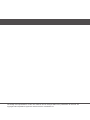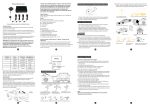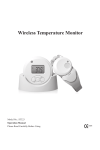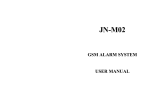Download User Manual - SVT Innovations
Transcript
SVT-5100 ACCESS CONTROL FINGERPRINT (SVT19120) User Manual Please read this user manual prior to installing the system, and keep it well for future use. SVT-5100 ACCESS CONTROL FINGERPRINT - SPECIFICATIONS 110 mm 100 mm 38.5 mm 110 mm Description NO. Mode indicator Infrared receptor Screw Fingerprint sensor Technical Parameters Relative humidity 95% Operating Voltage DC 14.5V Standby Current 90mA Operating Current Capacity: maximum 900 fingerprints Ambient temperature -20 -1- 120mA +60 INSTALLATION (without the rain guard) Install into the wall 96m m Screw hole Hatch 105 mm 50mm Screws (fix with button case) INSTALLATION (with the rain guard) Screw anchors Wall hole Rain cover Screws Screws (fix with rain cover) -2- WIRING CONNECTION Black Power supply Red DC 14.5V White Unlock button Purple NC COM Lock NO Connect to main board module J1 -3- OPERATION SVT-5100 ACCESS CONTROL FINGERPRINT requires the SVT Remote Control for programming. Enter the setting mode Input the admin code twice (default code twice: 1234+1234), the yellow LED will be on. It is in the setting mode. The default code is: 1234 Modify admin code In the setting mode: Press * 3 (Yellow light blinks), and then enter a new admin code (XXXX) twice. If Bi- is heard, it means the modification is successful. Press # to exit the setting mode. Notice: In case forget the admin code, power on first, then press # in 3 seconds until Bi is heard. It means admin code is restored successfully as default setting. Restore factory default In the setting mode: Press * 8 ( Yellow light blinks ), and then enter 9 twice (A continuous Bi- will be heard). The factory default is restored. Press # to exit the setting mode. -4- Set the unlocking time In the setting mode: Press * 1 (Yellow light blinks), and then enter 2-digit number from 01 to 99 (Bi- is heard, and yellow light stops blinking). This 2-digit number is the unlocking time. For example, enter 05 means the unlocking time is 5 seconds. Press # to exit the setting mode. Add fingerprint In the setting mode: Press 000-899 (Yellow light blinks. If red light is on, it indicates the position is occupied. Press * twice to delete the information in this position and then add the fingerprint. If green light is on, it indicates the position is vacant. Fingerprint can be added. ) + put the finger on the scanner until a Bi sound is heard. Then another Bi and Bi-will be heard. It indicates the addition is successful. If BiBiBi are heard, it indicates the addition fails. If BiBiBiBi are heard, it indicates the fingerprint exists. Press # to exit the setting mode. Notice: Maximum 900 fingerprints. Delete the fingerprint In the setting mode: Delete one fingerprint: press 000-899, then press * twice to delete the fingerprint in 000-899. If light turns green means the deletion is successful. Delete all fingerprint: press * 8 (Yellow light blinks), and then enter 8 twice (A continuous Bi - will be heard). The deletion is successful. Press # to exit the setting mode. Set security level In the setting mode: Press * 5 ( Yellow light blinks ), and then enter security level number twice ( Parameter range is 1, 2, 3, 4, 5. The higher number indicates the higher accuracy of fingerprint recognition). If Bi- is heard, it indicates the setting is successful. If Bi Bi Bi are heard, it indicates the setting fails. Press # to exit the setting mode. -5- The design and specifications of this user manual can be changed without any notification to the user. All copyright and interpretation rights are reserved to SVT Innovations Inc.