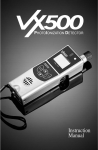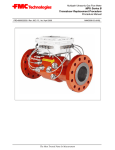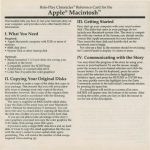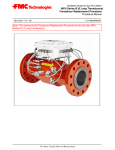Download FileControl Functional Characteristics
Transcript
Blohm Software FileControl for R/3 4.7 and ECC 5.0/6.0 (unicode and non unicode) Functional Characteristics Starting from Rel. 6.0.0 FileControl: The Comfortable Tool for File and Interface Maintenance • • • • UNIX/NT files with generation management Automatic file transfer Automatic RJE operation SAP editor for UNIX/NT and similar equipment Blohm Software GmbH • Bromberger Str. 20 • 25474 Ellerbek • GERMANY • www.blohm.de • email: [email protected] +49/4101/3876-0 • Fax -60 FILECONTROL FUNCTIONAL CHARACTERISTICS PAGE 2 Table of Contents 1. Problem 3 2. SAP Register - Name Space 3 3. First Problem: Generation Management for Files 4 4. 5. 3.1. 3.2. 3.3. Defining Generation Files Creating New Generations Calling Generations to Be Processed 4 7 7 3.4. 3.5. 3.6. Archiving Obsolete Generations Consistency Check The Client/Server Design 7 7 8 Second Problem: Automatic Data Exchange with Third Systems 9 4.1. RJE: Chopping and Unchopping of Files 9 4.2. 4.3. 4.4. RJE: Sending FTP: Sending RJE and FTP: Receiving and Cataloging 10 10 11 Additional Equipment: Tools Making Life Easier 5.1. 5.2. 11 Transport/Import of Transport Requests to Other Systems Editor for UNIX/NT Files, Command Processor 11 12 6. Authorization Concept 12 7. Installation 13 Blohm Software GmbH • Bromberger Str. 20 • 25474 Ellerbek • GERMANY • www.blohm.de • email: [email protected] +49/4101/3876-0 • Fax -60 FILECONTROL FUNCTIONAL CHARACTERISTICS PAGE 3 1. Problem FileControl is a file maintenance system which enables the user to keep UNIX/NT files under SAP R/3 system maintenance in several generations. An automatic catalog management "knows" whether a created file has already been processed and can be deleted according to the generation principle. FileControl ensures that R/3 files can no longer be overwritten by a new run that processes can be restarted, and that input and output files are automatically determined. FileControl automates your interfaces from and to the main frame and the other systems. Tools for automatic file transfer (FTP) and remote job entry (to and from the main frame) are supplied as ABAPs, i.e. under full R/3 control. Monitoring, such as record and character counting, render your RJE operation safe. You must no longer leave the SAP environment for your file maintenance and your data exchange with others. No UNIX scripts/NT procedures or C programs are required. FileControl "incidentally" supplies some useful tools such as a SAP editor for UNIX files (you are not required to grapple with VI or comparable editors), an UNIX command processor and many other things. They ensure that you needn't leave the SAP surface any longer. 2. SAP Register - Name Space As to our development a SAP partner development registered with SAP is concerned. SAP allocated an own name space to us for this development so that neither the SAP development staff nor the SAP customers are allowed to develop within this name space which is checked by the SAP development environment. Blohm Software GmbH • Bromberger Str. 20 • 25474 Ellerbek • GERMANY • www.blohm.de • email: [email protected] +49/4101/3876-0 • Fax -60 FILECONTROL FUNCTIONAL CHARACTERISTICS PAGE 4 3. First Problem: Generation Management for Files For every communication between systems and programs via interfaces you require a system which prevents a file from being overwritten by new data prior to its processing. On the other hand it must be guaranteed that all files to be processed and belonging to a program are really processed. This problem is solved by FileControl in a safe manner. 3.1. Defining Generation Files Creating and processing UNIX/NT files from the R/3 system are quite simple. There is no job control for file organization, no generation, nothing. The ABAP is informed of the fixed file name via an input parameter, tries an OPEN and processes the data. In professional EDP operation the generation process for files (GDG - Generation Data Set Group) is known for process safety reasons. Here it is defined in advance for certain files being set up regularly how many generations of a file are to be made available. Now the application program only tells that setting up a new file generation is wanted, a catalog management ensures that a new file name is created and that obsolete generations are deleted. Blohm Software GmbH • Bromberger Str. 20 • 25474 Ellerbek • GERMANY • www.blohm.de • email: [email protected] +49/4101/3876-0 • Fax -60 FILECONTROL FUNCTIONAL CHARACTERISTICS PAGE 5 It is just this way of generation management that we have reproduced under R/3. You determine in a table for every automatically maintained file: • • • • a symbolic name for every file the file name (also suitable for parameterization via standard SAP file name management) how many processed generations are to be kept for these files which ABAP will be responsible for further processing. Blohm Software GmbH • Bromberger Str. 20 • 25474 Ellerbek • GERMANY • www.blohm.de • email: [email protected] +49/4101/3876-0 • Fax -60 FILECONTROL FUNCTIONAL CHARACTERISTICS PAGE 6 The catalog management maintains a GDG file catalog showing the following structure: File name Generation number Date and time of creation Target processing (31.12.9999 23:59): File blocked File size: in byte Original file: Name of the original file with receiving interfaces Number of records Highest sequence number FTP log: Name of the FTP log file with outgoing interfaces It is stored in the table J_3SRJS and looks like this: inform of the existence of the respective files on an operating The check box system level (in the example both files are not available). Blohm Software GmbH • Bromberger Str. 20 • 25474 Ellerbek • GERMANY • www.blohm.de • email: [email protected] +49/4101/3876-0 • Fax -60 FILECONTROL FUNCTIONAL CHARACTERISTICS PAGE 7 3.2. Creating New Generations Your ABAP intending to create a new file generation calls the catalog management (function module) and indicates the symbolic name of the file to be set up. The catalog management • • • 3.3. creates a new catalog entry including file name, generation, and creation date, deletes obsolete generations, informs the calling program of the file name so that this one creates the file generation. Calling Generations to Be Processed Your ABAP intending to process files calls the catalog management and indicates its name. Thus it is asking: Are their files available for me? As the name of the ABAP to be processed is deposited the latter one determines all the files + generations belonging to this ABAP and transmits a UNIX / NT file name to be processed to the ABAP at any call. After processing the generation is identified as treated/completed and obsolete generations are deleted. Unprocessed generations will never be deleted. 3.4. Archiving Obsolete Generations Instead of being deleted obsolete generations can be archived as well. Files can be called back from the archive or tape registered. Comfortable outlines show the state of archiving. 3.5. Consistency Check During operation inconsistencies between FileControl and your file system may develop (due to faulty file transfers, program failures, missing authorizations etc.). In order to list and eliminate these inconsistencies a transaction was developed. You may execute the transaction online or schedule the program as a batch job. Blohm Software GmbH • Bromberger Str. 20 • 25474 Ellerbek • GERMANY • www.blohm.de • email: [email protected] +49/4101/3876-0 • Fax -60 FILECONTROL FUNCTIONAL CHARACTERISTICS PAGE 8 3.6. The Client/Server Design With the client/server concept you get the possibility of managing the interfaces on one system (the FileControl Server) only. The processing of incoming file generations as well as the creating of new generations for sending to other systems can be executed by every system (FileControl Clients), which can communicate via RFC with the server. For this the RFC destination of the server must be placed in the table J_3SRJP of the respective client systems: Blohm Software GmbH • Bromberger Str. 20 • 25474 Ellerbek • GERMANY • www.blohm.de • email: [email protected] +49/4101/3876-0 • Fax -60 FILECONTROL FUNCTIONAL CHARACTERISTICS PAGE 9 4. Second Problem: Automatic Data Exchange with Third Systems Today many R/3 systems practice an active data exchange with the mainframe and third systems. This can be done in different ways: 1. FileTransfer (FTP) - usual for interfaces with PC or UNIX/NT systems. For mainframe use only in connection with expensive TCP/IP software for the host. 2. RJE - remote job entry for the host. A free of charge procedure which is, however, subject to restrictions. 3. On-line connection (CPIC) - only reasonable for less important data quantities and a necessary immediate actuality. In practical use we have realized already multiple cases of all these three ways. We are willingly prepared to inform of our experience upon request. The most frequently used processes i.e. FTP and RJE have been automated by applying this software. As a matter of fact our programs for data exchange are suitable to create simple files and file generations or process (and complete) them. The connection to the catalog management in particular shows essential advantages: The multiple transfer of a sending system does not allow file overwriting prior to its processing (danger in case of fixed file names). Restarts being necessary at one end of the interface the "yesterday's file" can simply be sent once again without job repetition being required. 4.1. RJE: Chopping and Unchopping of Files The RJE data exchange allows the transfer up to a certain record length only. In order to be able to transfer files of any record length we wrote an ABAP for R/2 and R/3 being executable in both systems with identical coding. It chops the file of a SAPV01 format (VB 4096) to an ABABUT format (Fix 80) thus making it suitable for RJE and reassembles it at the other end of the interface. Simultaneously it translates the special characters correctly which were erroneously translated during ASCII-EBDIC translation. On either side carrying and automatic adjustment of record and character counters ensure a safe transfer. Blohm Software GmbH • Bromberger Str. 20 • 25474 Ellerbek • GERMANY • www.blohm.de • email: [email protected] +49/4101/3876-0 • Fax -60 FILECONTROL FUNCTIONAL CHARACTERISTICS PAGE 10 4.2. RJE: Sending As a matter of fact file sending by means of RJE depends on your host and R/3 environment because here most different RJE software products from operating system manufacturers are used. Nevertheless we supply you with generally applicable programs for data exchange purposes which you can rather use immediately. You need but set up a sample job for the RJE operation according to your system software. The RJE programs replace variables such as file names etc. and send the file in batch operation. 4.3. FTP: Sending FileControl supplies an ABAP transferring any file to any receiver within the network by means of UNIX/NT file transfer. You indicate USERID, sending address, sending and receive file name (eventually symbolic catalog name) and off with your file. Blohm Software GmbH • Bromberger Str. 20 • 25474 Ellerbek • GERMANY • www.blohm.de • email: [email protected] +49/4101/3876-0 • Fax -60 FILECONTROL FUNCTIONAL CHARACTERISTICS PAGE 11 4.4. RJE and FTP: Receiving and Cataloging Your interface partner makes a file available to you by RJE or FTP within a file system agreed upon. An ABAP executes the following duties: • • • • • Unchopping at RJE operation. Transport to the catalog file system, creation of a new file generation. Cataloging in the file catalog. Cancellation in the receive file system. This ensures another receipt. No file will be overwritten by new transfers; all generations will be kept until they are processed. Optionally: Creation of a control file for BatchControl. This is the pulse for BatchControl to start the job for processing the file arrived. 5. Additional Equipment: Tools Making Life Easier 5.1. Transport/Import of Transport Requests to Other Systems Transport requests of the transport system (program development, customizing) can be transported to another system automatically by means of an own tool. If not the "standard" target system is concerned or if the target system runs with another computer environment including an own transport service, the transfer order will automatically be transferred to the target system registered in the buffer and imported. Blohm Software GmbH • Bromberger Str. 20 • 25474 Ellerbek • GERMANY • www.blohm.de • email: [email protected] +49/4101/3876-0 • Fax -60 FILECONTROL FUNCTIONAL CHARACTERISTICS PAGE 12 5.2. Editor for UNIX/NT Files, Command Processor Did you, too, get angry about the UNIX Editor VI? Did you, too, always get angry because you constantly had to change between UNIX and R/3? Thanks to FileControl we supply you with • the usual SAP editor for UNIX/NT files, • an UNIX/NT command processor allowing you to execute all necessary UNIT/NT commands and R/3trans directly from the R/3 system, • a "file manager" for UNIX/NT files for R/3: Outline of your file systems. Write down your UNIX/NT password. Otherwise you will forget it because you do not log on any longer under UNIX/NT. 6. Authorization Concept As a matter of fact all FileControl functions are backed up by the SAP authorization concept. New objects and authorizations have been defined. Blohm Software GmbH • Bromberger Str. 20 • 25474 Ellerbek • GERMANY • www.blohm.de • email: [email protected] +49/4101/3876-0 • Fax -60 FILECONTROL FUNCTIONAL CHARACTERISTICS PAGE 13 7. Installation You will have the opportunity of testing the system during 30 days. You are in need of an R/3 System Rel. 4.7 and/or a basic system 6.20 or higher. We equip you with a CD including EXE file. From the self-unpacking archive files for SAP Transport Utility TP are produced. Upon installation you will receive installation instructions and a user's manual. There are two alternatives for installation and commissioning: 1.) You do the installation work yourself. In this case we equip you with a disk and the literature. You should be familiar with R/3trans and the ABAP language because when adapting to your RJE system components eventually adjustments will become necessary. 2. We spend one consulting day (to be paid for) on system installation, on detailed training on the system, and on discussing and realizing the most favorable solution for your interface with you. If you decided to test BatchControl as well, it would be advisable to order and install "the pack" as these two components perfectly complement one another and are interlocking elements. Do you have some further questions? Please do not hesitate to contact us by phone. Blohm Software GmbH • Bromberger Str. 20 • 25474 Ellerbek • GERMANY • www.blohm.de • email: [email protected] +49/4101/3876-0 • Fax -60