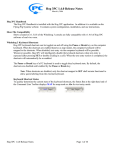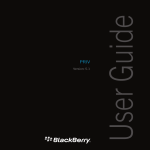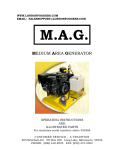Download Owner`s Manual
Transcript
® B l ue G ua r d F E Bluetooth® Enabled Access Control MODEL BGBG-FE Operating Instructions CAUTION AND SAFETY INFORMATION IMPORTANT: If the equipment is used in a manner not specified in this manual, the protection provided by the equipment may be impaired. This product is an accessory or part of a system. Always read and follow the manufacturer’s instructions for the equipment before connecting this product. Comply with all applicable codes and safety regulations. Failure to to do so may result in damage, injury or death. Do not operate this product in flammable or explosive environments. Disconnect power before making any electrical connections. The recommended power supply should be UL or VDE approved with overload protection. protection. BlueGuard is not designed for use with operators or residential garage door openers that utilize a single button control (push to open, push to stop and push to close). ards or data Do not place the magnet near any sensitive object such as credit cards, access ccards storage devices. Some cell phones do not allow simultaneous Bluetooth connections, therefore, may not respond to ® BlueGuard when the phone is paired (connected) to a wireless headset or other Bluetooth device. Refer to your cell phone’s owner’s owner’s manual for further information. PRODUCT OVERVIEW BlueGuard is a Bluetooth enabled access control device providing an output in the form of relay contacts that activate when an authorized Bluetooth enabled cell phone is within range. Authorization is confirmed by verification of the cell phones unique Bluetooth ID. The BlueGuard contacts may be connected to a gate operator or other external device to allow activation. Up to 10 cell phones may be bonded with the BlueGuard for hands-free access. BlueGuard’s user interface features a secure, magnetically activated switch to place the unit in the set-up mode. ® During set-up BlueGuard reads Bluetooth devices that are within range and allows the user to select bonding using the cell phone’s keypad by entering a unique PIN. The PIN prevents unauthorized users from accessing the control functions or bonding with the unit. BlueGuard installation, set-up and operation are described in the following sections. Bluetooth® is a registered trademark of Bluetooth SIG Inc. BlueGuard® is a registered trademark of EMX Industries, Inc. QUICK START GUIDE 1. 2. 3. 4. 5. 6. 7. 8. Connect a DVM or buzzer to the brown and green wires to check continuity, a DVM should measure “open”. Connect the BlueGuard FE to power 12-30VDC or 24VAC (attach the red + and black - wires). The Blue LED will be ON for about 10 seconds. Place the magnet against the BlueGuard housing and continue to hold it there. The blue LED will turn on for 10 seconds followed by a medium flashing for an additional 20 seconds. Remove the magnet during the medium flashing and the LED will flash faster for 3 minutes. During the 3-minute period BlueGuard is in the Discovery mode and will be found by your cell phone Bluetooth. Select the Bluetooth menu in the cell phone and verify that the Bluetooth link is ON. Select the Bluetooth menu in the cell phone and select the FIND DEVICES, LOOK FOR DEVICES or similar function. The phone will scan for Bluetooth devices and upon completion return a list of devices that have been found. Select the “BlueGuard by EMX”, the phone may ask to bond with this device, select YES. The phone will ask for the PIN. If this is the first phone to be bonded then enter the default PIN 123321. BlueGuard Operating Instructions Document no. 10100104 2 9. The bonding process will be completed and the blue LED will turn on for 10 seconds. 10. The DVM will indicate contact closure “short” or the buzzer will buzz while this phone is in range. 11. You are now ready to personalize the PIN code, select PULSE or PRESENCE operation and connect the ARM input if necessary. Refer to the appropriate sections in the Operating Instructions. Specifications RADIO INDICATORS CONTROLS MEMORY CAPACITY INPUTS OUTPUT CONNECTIONS POWER OPERATING TEMPERATURE HOUSING DIMENSIONS (dia. x height) WEIGHT BLUETOOTH, Class 2 (up to 10 meter, 33ft. range) Blue status LED Secure, magnetic switch requires magnet placement in correct location to activate ® programming mode for pairing with Bluetooth devices 10 cell phone IDs ARM input, allows activation only when vehicle present Connect ARM to ARM common to disarm BlueGuard output Disconnect ARM to ARM common to arm BlueGuard output Form C relay contacts (normally open, common, normally closed) Contacts: 2A@ 30VDC, 0.5A @ 120VAC Power (2 wires) Relay normally closed contact Relay common Relay normally open contact ARM input ARM common 12…30 VDC and 24 VAC @ 40mA (reverse polarity protected) -40°C…82°C (-40°F…180°F) 0…95% relative humidity Sealed, PVC 1” x 7.5” (25mm x 190mm) 0.15lbs (68g) INSTALLATION The BlueGuard housing is durable PVC, watertight and designed for outdoor use. Bluetooth devices have a specified range of 33ft. (10 meters) in open air. This range may be reduced by obstructions. It is recommended that BlueGuard be mounted in a secure location that is not easily accessed to prevent tampering or damage. Location The BlueGuard housing provides a ½” NPT fitting to allow mounting directly onto the top of an operator and a ½” elbow is supplied for side mounting. BlueGuard must be mounted in the vertical orientation for optimum range. 1. Chose a location for mounting and verify that there are no obstructions in the operator. 2. Make a clearance hole and mount the BlueGuard using the locknuts provided. 3. The joint must be sealed to prevent water from entering the operator. A good quality, outdoor silicone sealant may be used. Connections The 4ft. cable provides connections to the operator for power, output and control signals. If additional length is needed, use the remote gang box accessory available separately from EMX. POWER Verify that the available power supply is within the BlueGuard’s supply requirements. OUTPUT CONTACTS BlueGuard’s output consists of a set of form C contacts. The common contact is common to both the normally open (NO) and normally closed (NC) contacts. The NO contact will close when an authorized phone comes into range while the NC contact will open. ARM INPUT The ARM input may be used to disable the BlueGuard until a vehicle is detected. For example, BlueGuard can be used with an Outside Safety Loop to qualify the BlueGuard’s output with the presence of a vehicle. When used, it is connected to a spare set of output contacts from a vehicle loop detector (Loop Detector Relay 2). Connect the ARM input to the vehicle detector relay 2 NC contact and the ARM common to the vehicle detector relay 2 COM contact. Use EMX DTEK or MVP DTEK in this application. When this feature is not BlueGuard Operating Instructions Document no. 10100104 3 used leave the ARM input unconnected. For a more detailed description of the ARM function refer to the ARM input section of this manual. Refer to the wiring chart for color code information. SETSET-UP AND PROGRAMMING Power up Apply power to the BlueGuard. The blue LED will illuminate for 10 seconds on power up. Entering programming mode BlueGuard settings and cell phone programming control is accomplished by placing the magnet, supplied with the unit, near the magnetic switch in the BlueGuard. The location of the switch is shown in the Controls and Indicators section of this manual. Bonding to a cell phone and entering the PIN PIN BlueGuard provides bonding for up to 10 cell phones. The default PIN is 123321. The first cell phone that is bonded to the BlueGuard may be used to establish a unique 6-digit PIN used on all subsequent bonding processes. It is important to record this PIN for later use. Entering your unique PIN The PIN is a 6-digit number. The PIN may be entered by editing the phone’s name in the Bluetooth menu (on ® ® the phone). For iPhone users, the friendly name can be edited only by using the iTunes program. Use the ® ® iTunes to enter your custom 6 digit code into your iPhone friendly name field. The PIN is the last 6-digits entered into the phone name. For example, if the name is shown “ Brand X” then edit the name to read “Brand X 134566” where 134566 is the desired PIN”. IPhone® and iTunes® are registered trademarks of Apple Inc. Record your PIN 12. Place the magnet against the BlueGuard housing and continue to hold it there. The blue LED will turn on for 10 seconds followed by a medium flashing for an additional 20 seconds. Remove the magnet during the medium flashing and the LED will flash faster for 3 minutes. During this time BlueGuard is in the Discovery mode and will be found by your cell phone. 13. Select the Bluetooth menu in the cell phone and verify that the Bluetooth link is ON. 14. Select the Bluetooth menu in the cell phone and select the FIND DEVICES, LOOK FOR DEVICES or similar function. The phone will scan for Bluetooth devices and upon completion return a list of devices that have been found. 15. Select the “BlueGuard by EMX”, the phone may ask to bond with this device, select YES. 16. The phone will ask for the PIN. If this is the first phone to be bonded then enter the default PIN, 123321. All additional phones that are bonded with BlueGuard must use the unique PIN if one was established. 17. The bonding process will be completed and the blue LED will turn on for 10 seconds. BlueGuard is now in its normal operating mode and will scan for authorized phones. It will find the phone that has been bonded and activate its output. When BlueGuard is set to pulse mode, and other previously bonded phones are present during the bonding process, the output may pulse (activate) multiple times. Additional phones may now be entered using the PIN number established with the entry of the initial phone. If 10 cell phones have been entered into BlueGuard, then it will not accept any additional phones. See Clear All Phones section. IMPORTANT BlueGuard transmits link establishment requests to all authorized cell phones on a continuous basis. In order for a cell phone to respond automatically (hands-free) it must be set to allow automatic communication with BlueGuard. Refer to your cell phone’s instruction manual for guidance on these settings. BlueGuard Operating Instructions Document no. 10100104 4 Setting Pulse or Presence BlueGuard’s output may be set to operate in a pulse or presence mode. The default setting is presence mode. In presence mode, when an authorized phone comes into range and the BlueGuard establishes a connection, the output will activate as long as the phone remains in range. In pulse mode, when an authorized phone comes into range and the BlueGuard establishes a connection, the output will activate for 1 second (similar to pressing the button on your gate control). BlueGuard will no longer respond to this phone until it is out of range for approximately 60 seconds, then returns. 1. Place the magnet against the BlueGuard housing and continue to hold it there. The blue LED will turn on for 10 seconds followed by a medium flashing for an additional 20 seconds followed by fast flashing, remove the magnet quickly and return it within 1 second during the fast flashing cycle. 2. The blue LED will alternate between Presence and Pulse by turning on for several seconds, then flashing for several seconds 3. To set the output for presence mode, remove the magnet when the LED is on steady. 4. To set to the pulse mode, remove the magnet when the LED is flashing. Clearing all phones Individual phones cannot be removed from the BlueGuard. If a phone must be removed from the authorized phone list it is necessary to clear all phones and re-bond those that need to remain authorized. 1. Place the magnet against the BlueGuard housing and continue to hold it there. The blue LED will turn on for 10 seconds followed by a medium flashing for an additional 20 seconds. Continue to hold the magnet against the housing. 2. The blue LED will begin to flash fast, continue to hold the magnet against the housing for an additional 10 seconds and BlueGuard will clear all phones. ARM input input (optional) The ARM input provides a means to prevent the BlueGuard from activating its output. This feature may be useful when used with a vehicle loop detector, allowing the BlueGuard to activate its output only when a vehicle is present. When the ARM input is connected to the ARM common the BlueGuard is disabled (connect to the loop detector relay N.O and common contacts). Leave this connection disconnected if not used. Bluetooth Range The range of Bluetooth Class 2 devices is approximately 10 meters (33ft.). To establish a connection the phone must be within 10 meters, however, a connection may not be dropped (disconnected) until the radio signal is significantly weaker which may exceed 25 meters (82ft.). This is a characteristic of Bluetooth communications. CONTROLS and INDICATORS BLUE LED INDICATOR BlueGuard Operating Instructions Document no. 10100104 MAGNETIC SWITCH LOCATION 5 CONNECTIONS Wire color RED BLACK BROWN GREEN WHITE ORANGE YELLOW BLUE Description Power + (12VDC…24VDC, 24VAC) Power - (12VDC…24VDC, 24VAC) Pulse/Presence relay Normally Open (NO) Pulse/Presence relay Common (COM) Pulse/Presence relay Normally Closed (NC) ARM input (optional, may be left unconnected) ARM common Not used Note: Relay states (NO, NC) are shown in standby (i.e. not in detect) TROUBLESHOOTING BlueGuard does not recognize authorized phone • Blue LED does not turn on (when magnet is in place) • • • • BlueGuard does not respond when a headset is linked to the phone • Verify that BlueGuard is operational by placing the magnet momentarily against the housing near the magnetic switch. Verify the blue LED turns on. Verify that the cell phone has Bluetooth turned on. Check another authorized phone to see if it works Verify power connections and voltages are within specified values. See specification table. Verify magnet is properly positioned (see Controls and Indicators section) Some cell phones do not allow simultaneous Bluetooth connections, therefore, may not respond to BlueGuard when the phone is paired (connected) to a wireless headset or other Bluetooth device. Refer to your cell phone’s owner’s manual for further information. ORDERING INFORMATION BGBG-FE BlueGuard access control, includes elbow fitting, 2 locknuts and magnet BlueGuard Operating Instructions Document no. 10100104 6 ACCESSORIES U-BOX Remote gang box and cover BGBG-A-KIT Accessory kit, includes elbow fitting and magnet REGULATORY COMPLIANCE USAUSA-Federal Communications Commission (FCC) This equipment has been tested and found to comply with the limits for a Class B digital device, pursuant to Part 15 of FCC Rules. These limits are designed to provide reasonable protection against harmful interference in a residential installation. This equipment generates, uses, and can radiate radio frequency energy. If not installed and used in accordance with the instructions, it may cause harmful interference to radio communications. However, there is no guarantee that interference will not occur in a particular installation. If this equipment does cause harmful interference to radio or television reception, which can be determined by tuning the equipment off and on, the user is encouraged to try and correct the interference by one or more of the following measures: • • • • Reorient or relocate the receiving antenna. Increase the distance between the equipment and the receiver. Connect the equipment to outlet on a circuit different from that to which the receiver is connected. Consult the dealer or an experienced radio/TV technician for help. Any changes or modifications not expressly approved by the party responsible for compliance could void the user's authority to operate the equipment. Caution: Exposure to Radio Frequency Radiation. This device must not be co-located or operating in conjunction with any other antenna or transmitter. WARRANTY Effective date: date: January 1, 2002 EMX Industries, Inc. warrants all products to be free of defects in materials and workmanship for a period of 2 years under normal use and service from the date of sale to our customer. This warranty does not cover normal wear and tear, abuse, misuse, overloading, altered products, damage caused by incorrect connections, lightening damage or use other than the intended design. There is no warranty of merchantability. There are no warranties expressed or implied or any affirmation of fact or representation except as set forth herein. EMX Industries, Inc. sole responsibility and liability, and the purchaser’s exclusive remedy shall be limited to the repair or replacement at EMX Industries option of a part or parts found not conforming to the warranty. In no event shall EMX Industries, Inc. be liable for damages of any nature, including incidental or consequential damages, including but not limited to damages resulting from non-conformity, defect in material or workmanship. BlueGuard Operating Instructions Document no. 10100104 7 4564 Johnston Parkway Cleveland, Ohio 44128 United States of America WEB http://www.emxinc.com E-mail [email protected] Telephone (216) 518-9888 Fax (216) 518-9884 Revision 1.9 10.29.09 BlueGuard Operating Instructions Document no. 10100104 8