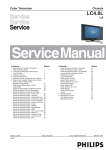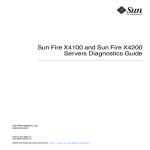Download (ILOM) 2.0 Supplement for Sun Netra X4250 Server
Transcript
Sun Integrated Lights Out Manager (ILOM) 2.0 Supplement for the Sun Netra X4250 Server Part No. 820-4060-11 May 2010, Revision A Copyright © 2008, 2010, Oracle and/or its affiliates. All rights reserved. This software and related documentation are provided under a license agreement containing restrictions on use and disclosure and are protected by intellectual property laws. Except as expressly permitted in your license agreement or allowed by law, you may not use, copy, reproduce, translate, broadcast, modify, license, transmit, distribute, exhibit, perform, publish, or display any part, in any form, or by any means. Reverse engineering, disassembly, or decompilation of this software, unless required by law for interoperability, is prohibited. The information contained herein is subject to change without notice and is not warranted to be error-free. If you find any errors, please report them to us in writing. If this is software or related software documentation that is delivered to the U.S. Government or anyone licensing it on behalf of the U.S. Government, the following notice is applicable: U.S. GOVERNMENT RIGHTS. Programs, software, databases, and related documentation and technical data delivered to U.S. Government customers are "commercial computer software" or "commercial technical data" pursuant to the applicable Federal Acquisition Regulation and agency-specific supplemental regulations. As such, the use, duplication, disclosure, modification, and adaptation shall be subject to the restrictions and license terms set forth in the applicable Government contract, and, to the extent applicable by the terms of the Government contract, the additional rights set forth in FAR 52.227-19, Commercial Computer Software License (December 2007). Oracle USA, Inc., 500 Oracle Parkway, Redwood City, CA 94065. This software or hardware is developed for general use in a variety of information management applications. It is not developed or intended for use in any inherently dangerous applications, including applications which may create a risk of personal injury. If you use this software or hardware in dangerous applications, then you shall be responsible to take all appropriate fail-safe, backup, redundancy, and other measures to ensure the safe use. Oracle Corporation and its affiliates disclaim any liability for any damages caused by use of this software or hardware in dangerous applications. Oracle and Java are registered trademarks of Oracle and/or its affiliates. Other names may be trademarks of their respective owners. AMD, Opteron, the AMD logo, and the AMD Opteron logo are trademarks or registered trademarks of Advanced Micro Devices. Intel and Intel Xeon are trademarks or registered trademarks of Intel Corporation. All SPARC trademarks are used under license and are trademarks or registered trademarks of SPARC International, Inc. UNIX is a registered trademark licensed through X/Open Company, Ltd. This software or hardware and documentation may provide access to or information on content, products, and services from third parties. Oracle Corporation and its affiliates are not responsible for and expressly disclaim all warranties of any kind with respect to third-party content, products, and services. Oracle Corporation and its affiliates will not be responsible for any loss, costs, or damages incurred due to your access to or use of third-party content, products, or services. Copyright © 2008, 2010, Oracle et/ou ses affiliés. Tous droits réservés. Ce logiciel et la documentation qui l’accompagne sont protégés par les lois sur la propriété intellectuelle. Ils sont concédés sous licence et soumis à des restrictions d’utilisation et de divulgation. Sauf disposition de votre contrat de licence ou de la loi, vous ne pouvez pas copier, reproduire, traduire, diffuser, modifier, breveter, transmettre, distribuer, exposer, exécuter, publier ou afficher le logiciel, même partiellement, sous quelque forme et par quelque procédé que ce soit. Par ailleurs, il est interdit de procéder à toute ingénierie inverse du logiciel, de le désassembler ou de le décompiler, excepté à des fins d’interopérabilité avec des logiciels tiers ou tel que prescrit par la loi. Les informations fournies dans ce document sont susceptibles de modification sans préavis. Par ailleurs, Oracle Corporation ne garantit pas qu’elles soient exemptes d’erreurs et vous invite, le cas échéant, à lui en faire part par écrit. Si ce logiciel, ou la documentation qui l’accompagne, est concédé sous licence au Gouvernement des Etats-Unis, ou à toute entité qui délivre la licence de ce logiciel ou l’utilise pour le compte du Gouvernement des Etats-Unis, la notice suivante s’applique : U.S. GOVERNMENT RIGHTS. Programs, software, databases, and related documentation and technical data delivered to U.S. Government customers are "commercial computer software" or "commercial technical data" pursuant to the applicable Federal Acquisition Regulation and agency-specific supplemental regulations. As such, the use, duplication, disclosure, modification, and adaptation shall be subject to the restrictions and license terms set forth in the applicable Government contract, and, to the extent applicable by the terms of the Government contract, the additional rights set forth in FAR 52.227-19, Commercial Computer Software License (December 2007). Oracle America, Inc., 500 Oracle Parkway, Redwood City, CA 94065. Ce logiciel ou matériel a été développé pour un usage général dans le cadre d’applications de gestion des informations. Ce logiciel ou matériel n’est pas conçu ni n’est destiné à être utilisé dans des applications à risque, notamment dans des applications pouvant causer des dommages corporels. Si vous utilisez ce logiciel ou matériel dans le cadre d’applications dangereuses, il est de votre responsabilité de prendre toutes les mesures de secours, de sauvegarde, de redondance et autres mesures nécessaires à son utilisation dans des conditions optimales de sécurité. Oracle Corporation et ses affiliés déclinent toute responsabilité quant aux dommages causés par l’utilisation de ce logiciel ou matériel pour ce type d’applications. Oracle et Java sont des marques déposées d’Oracle Corporation et/ou de ses affiliés.Tout autre nom mentionné peut correspondre à des marques appartenant à d’autres propriétaires qu’Oracle. AMD, Opteron, le logo AMD et le logo AMD Opteron sont des marques ou des marques déposées d’Advanced Micro Devices. Intel et Intel Xeon sont des marques ou des marques déposées d’Intel Corporation. Toutes les marques SPARC sont utilisées sous licence et sont des marques ou des marques déposées de SPARC International, Inc. UNIX est une marque déposée concédée sous licence par X/Open Company, Ltd. Please Recycle Ce logiciel ou matériel et la documentation qui l’accompagne peuvent fournir des informations ou des liens donnant accès à des contenus, des produits et des services émanant de tiers. Oracle Corporation et ses affiliés déclinent toute responsabilité ou garantie expresse quant aux contenus, produits ou services émanant de tiers. En aucun cas, Oracle Corporation et ses affiliés ne sauraient être tenus pour responsables des pertes subies, des coûts occasionnés ou des dommages causés par l’accès à des contenus, produits ou services tiers, ou à leur utilisation. Contents Preface 1. vii ILOM for the Sun Netra X4250 Server Platform Specific ILOM Features 1 1 ILOM Control of the Telco Alarm Port 2. Managing the Service Processor 1 3 Storing Customer Information Using the SP 3 ▼ To Change System Identification Information Using the CLI ▼ To Change Customer Identification Information Using the Web Interface 4 Changing Service Processor Settings to Factory Defaults 3 5 ▼ To Reset the Service Processor Settings to Factory Default Values Using the CLI 5 ▼ To Reset the Service Processor Settings to Factory Defaults Using the Web Interface 6 Managing SSH Server Settings 6 ▼ To Change the Type of SSH Keys Using the CLI ▼ To Generate a New Set of SSH Keys Using the CLI ▼ To Restart the SSH Server Using the CLI ▼ To Enable or Disable the Remote Connection Using the CLI ▼ To Manage SSH Server Settings Using the Web Interface 6 7 7 7 8 v Managing Alarms Indicators A. 9 ▼ To Set an Alarm Indicator On or Off Using the CLI ▼ To Reset an Alarm Indicator Using Web Interface ▼ To Manage Alarm Indicators Using ipmitool ▼ To Get Status for All Alarm Indicators ▼ To Get Status for a Single Alarm Indicator ▼ To Turn Off an Alarm Indicator 11 ▼ To Turn On an Alarm Indicator 12 Sun Netra X4250 ILOM Reference Information 9 10 11 11 11 13 Sun Netra X4250 Sensors, Indicators, and Components 13 Oracle’s Sun Netra X4250 SNMP Traps From SUN-HW-TRAP-MIB vi Sun Integrated Lights Out (ILOM) 2.0 Supplement for Sun Netra X4250 Server • May 2010 18 Preface This supplement contains information about the Sun Integrated Lights Out Manager (ILOM) 2.0 firmware running on Oracle’s Sun Netra X4250 server’s service processor (SP). The SP enables you to remotely manage and administer your servers. For a complete discussion of ILOM 2.0 and its capabilities along with user procedures, see the Sun Integrated Lights Out Manager 2.0 User’s Guide and the Addendum to the Sun Integrated Lights Out Manager 2.0 User’s Guide. Typographic Conventions Typeface Meaning Examples AaBbCc123 The names of commands, files, and directories; on-screen computer output Edit your.login file. Use ls -a to list all files. % You have mail. AaBbCc123 What you type, when contrasted with on-screen computer output % su Password: AaBbCc123 Book titles, new words or terms, words to be emphasized. Replace command-line variables with real names or values. Read Chapter 6 in the User’s Guide. These are called class options. You must be superuser to do this. To delete a file, type rm filename. Note – Characters display differently depending on browser settings. If characters do not display correctly, change the character encoding in your browser to Unicode UTF-8. vii Related Documentation The documents listed as online are available at: http://docs.sun.com/app/docs/prod/nt4250.srvr#hic Application Title Part Number Location Planning Sun Netra X4250 Server Site Planning Guide 820-4053 Online Installation Sun Netra X4250 Server Installation Guide 820-4055 Online Issues & updates Sun Netra X4250 Server Product Notes 820-4059 Online System management Sun Integrated Lights Out Manager 2.0 User’s Guide 820-1188 Online Addendum to the Sun Integrated Lights Out Manager 2.0 User’s Guide 820-4198 Online Sun Integrated Lights Out Manager (ILOM) 2.0 Supplement for the Sun Netra X4250 Server 820-4060 Online Service Sun Netra X4250 Server Service Manual 820-4056 Online Safety and compliance Sun Netra X4250 Server Safety and Compliance Guide 816-7190 Online Important Safety Information for Sun Hardware Systems 821-1590 Shipping kit General Sun Netra Rack Server Getting Started Guide 820-3016 Shipping kit Documentation, Support, and Training These web sites provide additional resources: viii Sun Function URL Documentation http://docs.sun.com/ Support http://www.sun.com/support/ Training http://www.sun.com/training/ Sun Integrated Lights Out (ILOM) 2.0 Supplement for Sun Netra X4250 Server • May 2010 Document Feedback Submit comments about this document by clicking the Feedback [+} link at: http://docs.sun.com/. Include the title and part number of your document with your feedback: Sun Integrated Lights Out Manager (ILOM) 2.0 Supplement for Sun Netra X4250 Server, part number 820-4060-11 Preface ix x Sun Integrated Lights Out (ILOM) 2.0 Supplement for Sun Netra X4250 Server • May 2010 CHAPTER 1 ILOM for the Sun Netra X4250 Server This chapter introduces ILOM for the Sun Netra X4250 server. This chapter contains the following sections: ■ “Platform Specific ILOM Features” on page 1 Platform Specific ILOM Features ILOM operates on many platforms, supporting features that are common to all platforms. There are some ILOM features that belong to a subset of platforms and not to all. This document describes features that belong to the Sun Netra X4250 server, augmenting the set of features described in the Sun Integrated Lights Out Manager 2.0 User’s Guide. ILOM Control of the Telco Alarm Port When an ILOM alarm is asserted, the proper LED is turned on and the corresponding alarm signals are sent to the Alarm port on the rear panel. When an alarm is turned off, the LED is turned off and the alarm port signal is reset. See “Managing Alarms Indicators” on page 9 for more information. In a telecommunications environment, the Alarm port connects to the central office alarming system. See Appendix A in the Sun Netra X4250 Server Service Manual for alarm connector pinouts and signals. 1 2 Sun Integrated Lights Out (ILOM) 2.0 Supplement for Sun Netra X4250 Server • May 2010 CHAPTER 2 Managing the Service Processor This chapter contains information on ILOM properties on the Sun Netra X4250 server that augment the array of properties that are common to ILOM on other platforms. In particular, this chapter covers properties in the /SP namespace. This chapter consists of: ■ “Storing Customer Information Using the SP” on page 3 ■ “Changing Service Processor Settings to Factory Defaults” on page 5 ■ “Managing SSH Server Settings” on page 6 ■ “Managing Alarms Indicators” on page 9 Storing Customer Information Using the SP This section describes ILOM features that enable you to store information (for purposes such as inventory control or site resource management) on the SP and FRU PROMs. ▼ To Change System Identification Information Using the CLI Use the /SP system_identifier property to store customer identification information. 3 ● At the -> prompt, type the following command: -> set /SP system_identifier=data ▼ To Change Customer Identification Information Using the Web Interface ILOM provides features that enable you to assign and store system identifier information on the SP. 1. Log into the ILOM web interface as Administrator (root) to open the web interface. 2. Select System Information -> Identification Information. 3. View the SP Hostname. 4. Edit the SP System Identifier field. 5. Click Save. 4 Sun Integrated Lights Out (ILOM) 2.0 Supplement for Sun Netra X4250 Server • May 2010 Changing Service Processor Settings to Factory Defaults This section describes how to set service processor settings back to the factory defaults. ▼ To Reset the Service Processor Settings to Factory Default Values Using the CLI Use the reset_to_defaults property to set all ILOM configuration properties back to their factory default values. The all option sets the ILOM configuration and all user information back to the factory default values. 1. At the -> prompt, type the following command: -> set /SP reset_to_defaults=all where reset_to_defaults can be set to one of the following: ■ none – Make no changes. ■ configuration – Preserve the user database. ■ all – Reset (clear) the user database. 2. Reset the service processor so that the new property value can take effect. Chapter 2 Managing the Service Processor 5 ▼ To Reset the Service Processor Settings to Factory Defaults Using the Web Interface 1. Log into the ILOM web interface as Administrator (root) to open the web interface. 2. Select Maintenance -> Configuration Management. 3. Select a Reset Defaults value (None, All, or Factory) 4. Click Reset Defaults. Managing SSH Server Settings ▼ To Change the Type of SSH Keys Using the CLI Use the set /SP/services/ssh generate_new_key_type command to change the type of Secure Shell (SSH) host keys generated on your server. After changing the type, you must use the set /SP/services/ssh generate_new_key_action command to generate a new set of keys of the new type. 6 Sun Integrated Lights Out (ILOM) 2.0 Supplement for Sun Netra X4250 Server • May 2010 ● At the -> prompt, type the following command: -> set /SP/services/ssh generate_new_key_type=value where value can be rsa or dsa. ▼ To Generate a New Set of SSH Keys Using the CLI Use the set /SP/services/ssh generate_new_key_action command to generate a new set of Secure Shell (SSH) host keys. ● At the -> prompt, type the following command: -> set /SP/services/ssh generate_new_key_action=true ▼ To Restart the SSH Server Using the CLI Use the set /SP/services/ssh restart_sshd_action command to restart the SSH server after you have generated new host keys using the set /SP/services/ssh generate_new_key_action command. This command reloads the keys into the server’s dedicated data structure in memory. ● At the -> prompt, type the following command: -> set /SP/services/ssh restart_sshd_action=true ▼ To Enable or Disable the Remote Connection Using the CLI Use the /SP/services/ssh state property with the set command to specify or disable the remote connection. ● At the -> prompt, type the following command: -> set /SP/services/ssh state=value where value is enabled or disabled. Chapter 2 Managing the Service Processor 7 ▼ To Manage SSH Server Settings Using the Web Interface 1. Log into the ILOM web interface as Administrator (root) to open the web interface. 2. Select Configuration -> SSH Server Settings. 8 Sun Integrated Lights Out (ILOM) 2.0 Supplement for Sun Netra X4250 Server • May 2010 3. Select an action from the SSH Server pulldown menu. 4. Click Generate RSA Key or Click Generate DSA Key to generate a new key type and a new key. If you have generated a new key, you must restart the SSH server for the new key to take effect. Note – When the SSH server is restarted or disabled, any CLI sessions running over SSH will be terminated immediately. Managing Alarms Indicators The alarm indicators are managed using the ILOM CLI or web interface, or the IPMItool utility. Setting an alarm indicator to ON enables the corresponding alarm on the rear panel alarm port and the front panel alarm LED. Use the following procedures to set or reset an alarm. ▼ To Set an Alarm Indicator On or Off Using the CLI Use the /SYS/ALARM/ value property with the set command to set an alarm on or off. ● *At the -> prompt, type one of the following command: -> -> -> -> set set set set /SYS/ALARM/CRITICAL value=state /SYS/ALARM/MAJOR value=state /SYS/ALARm/MINOR value=state /SYS/ALARM/USER value=state where state is on or off. Chapter 2 Managing the Service Processor 9 ▼ To Reset an Alarm Indicator Using Web Interface The ILOM web interface only allows you to turn off an alarm indicator that has been turned on. 1. Log into the ILOM web interface as Administrator (root) to open the web interface. 2. Select System Monitoring -> Indicators. 3. Select the radio button next to that indicator, then choose an option from the Action drop down list. 10 Sun Integrated Lights Out (ILOM) 2.0 Supplement for Sun Netra X4250 Server • May 2010 4. Click Save. ▼ To Manage Alarm Indicators Using ipmitool ▼ To Get Status for All Alarm Indicators ● Type the following command: ipmitool -H ilom_ipaddr -U user -P passwd sunoem sbled get all where ilom_ipaddr is the server’s ILOM IP address, user is the user name, passwd is the password. ▼ To Get Status for a Single Alarm Indicator ● Type the following command: ipmitool -H ilom_ipaddr -U user -P passwd sunoem sbled get alarm where ilom_ipaddr is the server’s ILOM IP address, user is the user name, passwd is the password, and alarm values are CRITICAL_ALARM, MAJOR_ALARM, MINOR_ALARM, or USER_ALARM. ▼ To Turn Off an Alarm Indicator ● Type the following command: ipmitool -H ilom_ipaddr -U user -P passwd sunoem sbled set alarm off where ilom_ipaddr is the server’s ILOM IP address, user is the user name, passwd is the password, and alarm values are CRITICAL_ALARM, MAJOR_ALARM, MINOR_ALARM, or USER_ALARM. Chapter 2 Managing the Service Processor 11 ▼ To Turn On an Alarm Indicator ● Type the following command: ipmitool -H ilom_ipaddr -U user -P passwd sunoem sbled set alarm on where ilom_ipaddr is the server’s ILOM IP address, user is the user name, passwd is the password, and alarm values are CRITICAL_ALARM, MAJOR_ALARM, MINOR_ALARM, or USER_ALARM. 12 Sun Integrated Lights Out (ILOM) 2.0 Supplement for Sun Netra X4250 Server • May 2010 APPENDIX A Sun Netra X4250 ILOM Reference Information This appendix contains reference information about the Sun Netra X4250 server: ■ “Sun Netra X4250 Sensors, Indicators, and Components” on page 13 ■ “Oracle’s Sun Netra X4250 SNMP Traps From SUN-HW-TRAP-MIB” on page 18 Sun Netra X4250 Sensors, Indicators, and Components TABLE A-1 Type Sun Netra X4250 Sensors Name Description Unit of measure or Value Entity Presence /SYS/MB/P0/PRSNT Motherboard (MB), CPU 0 (P0) Present or Absent /SYS/MB/P1/PRSNT Motherboard (MB), CPU 1 (P1) Present or Absent /SYS/SASBP/PRSNT Disk backplane, (SAS controller) Present or Absent /SYS/PS0/PRSNT Power supply 0 (PS0) Present or Absent /SYS/PS1/PRSNT Power supply 1 (PS1) Present or Absent /SYS/HDD0/PRSNT Disk drive (HDD0) Present or Absent /SYS/HDD1/PRSNT Disk drive (HDD1) Present or Absent /SYS/HDD2/PRSNT Disk drive (HDD2) Present or Absent /SYS/HDD3/PRSNT Disk drive (HDD3) Present or Absent 13 TABLE A-1 Sun Netra X4250 Sensors (Continued) Type Name Current /SYS/PS0/I_IN Power supply (PS0) input current Amps /SYS/PS0/I_OUT Power supply (PS0) output current Amps /SYS/PS1/I_IN Power supply (PS1) input current Amps /SYS/PS1/I_OUT Power supply (PS1) output current Amps /SYS/FT0/F0/TACH System fan (F0) RPM /SYS/FT0/F1/TACH System fan (F1) RPM /SYS/FT0/F2/TACH System fan (F2) RPM /SYS/FT1/F0/TACH Hard disk drive (HDD) fan (F0) RPM /SYS/FT1/F1/TACH Hard disk drive (HDD) fan (F2) RPM /SYS/FT2/F0/TACH Power distribution board (PDB) fan RPM /SYS/PS0/F0/TACH Power supply (PS0) fan (F0) RPM /SYS/PS1/F0/TACH Power supply (PS1) fan (F1) RPM /SYS/VPS Source output power Watts /SYS/PS0/INPUT_POWER Power supply (PS0) input power Watts Fan Power Unit Description /SYS/PS0/OUTPUT_POWER Power supply (PS0) output power /SYS/PS1/INPUT_POWER Power supply (PS1) input power /SYS/PS1/OUTPUT_POWER Power supply (PS1) output power Power Supply 14 Unit of measure or Value Watts Watts Watts SYS/PS0/VINOK Power supply (PS0) voltage in OK Deasserted or Asserted SYS/PS0/PWROK Power supply (PS0) power OK Deasserted or Asserted SYS/PS0/CUR_FAULT Power supply (PS0) current fault Deasserted or Asserted SYS/PS0/VOLT_FAULT Power supply (PS0) voltage fault Deasserted or Asserted SYS/PS0/FAN_FAULT Power supply (PS0) fan fault Deasserted or Asserted SYS/PS0/TEMP_FAULT Power supply (PS0) temperature fault Deasserted or Asserted SYS/PS1/VINOK Power supply (PS1) voltage in OK Deasserted or Asserted SYS/PS1/PWROK Power supply (PS1) power OK Deasserted or Asserted SYS/PS1/CUR_FAULT Power supply (PS1) current fault Deasserted or Asserted SYS/PS1/VOLT_FAULT Power supply (PS1) voltage fault Deasserted or Asserted SYS/PS1/FAN_FAULT Power supply (PS1) fan fault Deasserted or Asserted SYS/PS1/TEMP_FAULT Power supply (PS1) temperature fault Deasserted or Asserted Sun Integrated Lights Out (ILOM) 2.0 Supplement for Sun Netra X4250 Server • May 2010 TABLE A-1 Sun Netra X4250 Sensors (Continued) Type Name Temperature /SYS/MB/T_AMB0 Motherboard ambient temperature 0 Degrees C /SYS/MB/T_AMB1 Motherboard ambient temperature 1 Degrees C /SYS/MB/T_AMB2 Motherboard ambient temperature 2 Degrees C /SYS/MB/T_AMB3 Motherboard ambient temperature 3 Degrees C /SYS/PS0/T_AMB Power supply (PS0) ambient temperature Degrees C /SYS/PS1/T_AMB Power supply (PS1) ambient temperature Degrees C /SYS/ALARM/INPUT Alarm input state Deasserted or Asserted /SYS/MB/P0/V_VCC CPU 0 (P0) voltage Volts /SYS/MB/P1/V_VCC CPU 1 (P1) voltage Volts /SYS/MB/V_+12V Motherboard +12V Volts /SYS/MB/V_VTT Motherboard VTT Volts /SYS/MB/V_+1V5 Motherboard +1.5V Volts /SYS/MB/V_+3V3 Motherboard +3.3V Volts /SYS/MB/V_+5V Motherboard +5V Volts /SYS/MB/V_NIC Motherboard NIC Volts /SYS/MB/V_+3V3STBY Motherboard +3.3V standby Volts /SYS/MB/V_+2V5STBY Motherboard +2.5V standby Volts /SYS/MB/V_+1V8 Motherboard +1.8V Volts /SYS/PDB/+5V0_POK Power distribution board (PDB) +5V Deasserted or Asserted /SYS/PS0/V_IN Power supply (PS0) input voltage Volts /SYS/PS0/V_OUT Power supply (PS0) output voltage Volts /SYS/PS1/V_IN Power supply (PS1) input voltage Volts /SYS/PS1/V_OUT Power supply (PS1) output voltage Volts Voltage TABLE A-2 Description Unit of measure or Value Sun Netra X4250 Indicators Type Name System /SYS/LOCATE /SYS/OK /SYS/SERVICE Appendix A Sun Netra X4250 ILOM Reference Information 15 TABLE A-2 Sun Netra X4250 Indicators (Continued) Type Name Alarm /SYS/ALARM/CRITICAL /SYS/ALARM/MAJOR /SYS/ALARM/MINOR /SYS/ALARM/USER Disk drive /SYS/HDD0/SERVICE /SYS/HDD1/SERVICE /SYS/HDD2/SERVICE /SYS/HDD3/SERVICE /SYS/HDD0/OK2RM /SYS/HDD1/OK2RM /SYS/HDD2/OK2RM /SYS/HDD3/OK2RM CPU /SYS/MB/P0/SERVICE /SYS/MB/P1/SERVICE DIMM /SYS/MB/MCH/DA0/SERVICE /SYS/MB/MCH/DA1/SERVICE /SYS/MB/MCH/DA2/SERVICE /SYS/MB/MCH/DA3/SERVICE /SYS/MB/MCH/DB0/SERVICE /SYS/MB/MCH/DB1/SERVICE /SYS/MB/MCH/DB2/SERVICE /SYS/MB/MCH/DB3/SERVICE /SYS/MB/MCH/DC0/SERVICE /SYS/MB/MCH/DC1/SERVICE /SYS/MB/MCH/DC2/SERVICE /SYS/MB/MCH/DC3/SERVICE /SYS/MB/MCH/DD0/SERVICE /SYS/MB/MCH/DD1/SERVICE /SYS/MB/MCH/DD2/SERVICE /SYS/MB/MCH/DD3/SERVICE 16 Sun Integrated Lights Out (ILOM) 2.0 Supplement for Sun Netra X4250 Server • May 2010 TABLE A-3 Sun Netra X4250 Components Name Description /SYS Host system /SYS/ALARM Indicator module /SYS/MB Motherboard /SYS/MB/BIOS BIOS /SYS/MB/CPLD NVRAM /SYS/MB/MCH/DA0 DIMM (DA0) /SYS/MB/MCH/DA1 DIMM (DA1) /SYS/MB/MCH/DA2 DIMM (DA2) /SYS/MB/MCH/DA3 DIMM (DA3) /SYS/MB/MCH/DB0 DIMM (DB0) /SYS/MB/MCH/DB1 DIMM (DB1) /SYS/MB/MCH/DB2 DIMM (DB2) /SYS/MB/MCH/DB3 DIMM (DB3) /SYS/MB/MCH/DC0 DIMM (DC0) /SYS/MB/MCH/DC1 DIMM (DC1) /SYS/MB/MCH/DC2 DIMM (DC2) /SYS/MB/MCH/DC3 DIMM (DC3) /SYS/MB/MCH/DD0 DIMM (DD0) /SYS/MB/MCH/DD1 DIMM (DD1) /SYS/MB/MCH/DD2 DIMM (DD2) /SYS/MB/MCH/DD3 DIMM (DD3) /SYS/MB/NET0 Network interface /SYS/MB/NET1 Network interface /SYS/MB/NET2 Network interface /SYS/MB/NET3 Network interface /SYS/PCI_MEZZ PCI tray /SYS/PDB Power distribution board (PDB) /SYS/PS0 Power supply (PS0) /SYS/PS1 Power supply (PS1) Appendix A Sun Netra X4250 ILOM Reference Information 17 TABLE A-3 Sun Netra X4250 Components (Continued) Name Description /SYS/SASBP Disk backplane/SAS card /SYS/SP Service processor /SYS/SP/NET0 Network interface (BMC Controller) Oracle’s Sun Netra X4250 SNMP Traps From SUN-HW-TRAP-MIB : TABLE A-4 Traps for All Hot Pluggable Components Trap sunHwTrapFruInserted sunHwTrapFruRemoved :1 TABLE A-5 Traps for BIOS Reported Errors Trap sunHwTrapPreOSError TABLE A-6 18 Traps Corresponding to Sensors and Components in the SDR Traps Sensor or Components sunHwTrapComponentError /SYS/ALARM/INPUT /SYS/NMIBTN-HIDDEN /SYS/PDB/+5V0_POK ACPI sunHwTrapComponentOk /SYS/ALARM/INPUT /SYS/PDB/+5V0_POK sunHwTrapFanSpeedCritThresholdDeasserted /SYS/PS0/F0/TACH /SYS/PS1/F0/TACH Sun Integrated Lights Out (ILOM) 2.0 Supplement for Sun Netra X4250 Server • May 2010 TABLE A-6 Traps Corresponding to Sensors and Components in the SDR (Continued) Traps Sensor or Components sunHwTrapFanSpeedCritThresholdExceeded /SYS/PS0/F0/TACH /SYS/PS1/F0/TACH sunHwTrapFanSpeedFatalThresholdDeasserted /SYS/FT0/F0/TACH /SYS/FT0/F1/TACH /SYS/FT0/F2/TACH /SYS/FT1/F0/TACH /SYS/FT1/F1/TACH /SYS/FT2/F0/TACH /SYS/PS0/F0/TACH /SYS/PS1/F0/TACH sunHwTrapFanSpeedFatalThresholdExceeded /SYS/FT0/F0/TACH /SYS/FT0/F1/TACH /SYS/FT0/F2/TACH /SYS/FT1/F0/TACH /SYS/FT1/F1/TACH /SYS/FT2/F0/TACH /SYS/PS0/F0/TACH /SYS/PS1/F0/TACH sunHwTrapPowerSupplyError /SYS/PS0/CUR_FAULT /SYS/PS0/FAN_FAULT /SYS/PS0/PWROK /SYS/PS0/TEMP_FAULT /SYS/PS0/VINOK /SYS/PS0/VOLT_FAULT /SYS/PS1/CUR_FAULT /SYS/PS1/FAN_FAULT /SYS/PS1/PWROK /SYS/PS1/TEMP_FAULT /SYS/PS1/VINOK /SYS/PS1/VOLT_FAULT Appendix A Sun Netra X4250 ILOM Reference Information 19 TABLE A-6 20 Traps Corresponding to Sensors and Components in the SDR (Continued) Traps Sensor or Components sunHwTrapPowerSupplyOk /SYS/PS0/CUR_FAULT /SYS/PS0/FAN_FAULT /SYS/PS0/PWROK /SYS/PS0/TEMP_FAULT /SYS/PS0/VINOK /SYS/PS0/VOLT_FAULT /SYS/PS1/CUR_FAULT /SYS/PS1/FAN_FAULT /SYS/PS1/PWROK /SYS/PS1/TEMP_FAULT /SYS/PS1/VINOK /SYS/PS1/VOLT_FAULT sunHwTrapSensorCritThresholdDeasserted /SYS/VPS sunHwTrapSensorCritThresholdExceeded /SYS/VPS sunHwTrapSensorFatalThresholdDeasserted /SYS/VPS sunHwTrapSensorFatalThresholdExceeded /SYS/VPS sunHwTrapSensorNonCritThresholdExceeded /SYS/VPS sunHwTrapSensorThresholdOk /SYS/VPS sunHwTrapTempCritThresholdDeasserted /SYS/MB/T_AMB0 /SYS/MB/T_AMB1 /SYS/MB/T_AMB2 /SYS/MB/T_AMB3 sunHwTrapTempCritThresholdExceeded /SYS/MB/T_AMB0 /SYS/MB/T_AMB1 /SYS/MB/T_AMB2 /SYS/MB/T_AMB3 sunHwTrapTempNonCritThresholdExceeded /SYS/MB/T_AMB0 /SYS/MB/T_AMB1 /SYS/MB/T_AMB2 /SYS/MB/T_AMB3 sunHwTrapTempOk /SYS/MB/T_AMB0 /SYS/MB/T_AMB1 /SYS/MB/T_AMB2 /SYS/MB/T_AMB3 Sun Integrated Lights Out (ILOM) 2.0 Supplement for Sun Netra X4250 Server • May 2010 TABLE A-6 Traps Corresponding to Sensors and Components in the SDR (Continued) Traps Sensor or Components sunHwTrapVoltageCritThresholdDeasserted /SYS/MB/V_+12V /SYS/MB/V_+1V5 /SYS/MB/V_+1V8 /SYS/MB/V_+2V5STBY //SYS/MB/V_+3V3 /SYS/MB/V_+3V3STBY /SYS/MB/V_+5V /SYS/MB/V_NIC /SYS/MB/V_VTT /SYS/PS0/V_OUT /SYS/PS1/V_OUT sunHwTrapVoltageCritThresholdExceeded /SYS/MB/V_+12V /SYS/MB/V_+1V5 /SYS/MB/V_+1V8 /SYS/MB/V_+2V5STBY /SYS/MB/V_+3V3 /SYS/MB/V_+3V3STBY /SYS/MB/V_+5V /SYS/MB/V_NIC /SYS/MB/V_VTT /SYS/PS0/V_OUT /SYS/PS1/V_OUT sunHwTrapVoltageFatalThresholdDeasserted /SYS/MB/V_+12V /SYS/MB/V_+1V5 /SYS/MB/V_+1V8 /SYS/MB/V_+2V5STBY //SYS/MB/V_+3V3 /SYS/MB/V_+3V3STBY /SYS/MB/V_+5V /SYS/MB/V_NIC /SYS/MB/V_VTT /SYS/PS0/V_OUT /SYS/PS1/V_OUT Appendix A Sun Netra X4250 ILOM Reference Information 21 TABLE A-6 22 Traps Corresponding to Sensors and Components in the SDR (Continued) Traps Sensor or Components sunHwTrapVoltageFatalThresholdExceeded /SYS/MB/V_+12V /SYS/MB/V_+1V5 /SYS/MB/V_+1V8 /SYS/MB/V_+2V5STBY //SYS/MB/V_+3V3 /SYS/MB/V_+3V3STBY /SYS/MB/V_+5V /SYS/MB/V_NIC /SYS/MB/V_VTT /SYS/PS0/V_OUT /SYS/PS1/V_OUT sunHwTrapVoltageNonCritThresholdExceeded /SYS/PS0/V_OUT /SYS/PS1/V_OUT sunHwTrapVoltageOk /SYS/PS0/V_OUT /SYS/PS1/V_OUT Sun Integrated Lights Out (ILOM) 2.0 Supplement for Sun Netra X4250 Server • May 2010