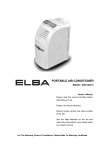Download Philips Telemetry System Instructions for Use
Transcript
Philips Telemetry System Instructions for Use M2600-9001C Part Number M2600-9001C Printed in the U.S.A. May 2002 Edition 2 Notice Proprietary Information This document contains proprietary information that is protected by copyright. All Rights Reserved. Reproduction, adaptation, or translation without prior written permission is prohibited, except as allowed under the copyright laws. Philips Medical Systems 3000 Minuteman Road Andover, MA 01810-1099 (978) 687-1501 Publication number M2600-9001C, Edition 2 Printed in USA May 2002 Warranty The information contained in this document is subject to change without notice. Philips Medical Systems makes no warranty of any kind with regard to this material, including, but not limited to, the implied warranties or merchantability and fitness for a particular purpose. Philips Medical Systems shall not be liable for errors contained herein or for incidental or consequential damages in connection with the furnishing, performance, or use of this material. Trademark EASI™ is a registered trademark of Zymed, Inc. Copyright Copyright © 2002 by Philips Medical Systems ii Printing History Printing History New editions of this document incorporate all material updated since the previous edition. Update packages may be issued between editions and contain replacement and additional pages to be merged by a revision date at the bottom of the page. Pages that are rearranged due to changes on a previous page are not considered revised. The documentation printing date and part number indicate its current edition. The printing date changes when a new edition is printed. (Minor corrections and updates which are incorporated at reprint do not cause the date to change.) The document part number changes when extensive technical changes are incorporated. M2600-90201, First Edition.................................................... August 1998 Model M2604A Viridia Mainframe, revision D.01/D.02/D.03 Model M2601A Viridia Transmitter, revision A.00/A.01/A.02 Model M2605A Viridia Wave Viewer, revision A.00/A.01/A.02 Model M1403A Digital UHF Telemetry System with Option C03, revision D.01/D.02/D.03 M2600-90201, Second Edition............................................... February 1999 Model M2604A Viridia Mainframe, revision D.01/D.02/D.03 Model M2601A Viridia Transmitter, revision A.00/A.01/A.02 Model M2605A Viridia Wave Viewer, revision A.00/A.01/A.02 Model M1403A Digital UHF Telemetry System with Option C03, revision D.01/D.02/D.03 M2600-9001B, First Edition.................................................. February 2000 HP Telemetry System, Release B Model M2604A Viridia Mainframe, revision D.01/D.02/D.03 Model M2601A Viridia Transmitter, revision A.00/A.01/A.02/A.03 Model M2605A Viridia Wave Viewer, revision A.00/A.01/A.02 Model M1403A Digital UHF Telemetry System with Option C03, revision D.01/D.02/D.03 iii Printing History M2600-9001C, First Edition.................................................. July 2000 Agilent Telemetry System, Release C Model M2604A Agilent Mainframe, revision E.00 Model M2601A Agilent Transmitter, revision B.00 Model M2605A Agilent Wave Viewer, revision B.00 M2600-9001C, Second Edition.................................................. May 2002 Philips Telemetry System, Release C Model M2604A Philips Mainframe, revision E.00 Model M2601A Philips Transmitter, revision B.00 Model M2605A Philips Wave Viewer, revision B.00 Details about the specific releases are contained in Appendix C. iv About this Book About this Book These Instructions for Use cover the use of the Philips Telemetry System Release C with the Philips Information Center. The Instructions for Use contain information on performing day-to-day tasks and troubleshooting common problems as well as detailed information about all clinical applications. It includes lists of alarm and inoperative (INOP) messages, and configuration choices. Your purchased system may not include all of the functionality described in this manual. When information pertains only to the EASITM transmitters, the following EASI chest icon appears next to the title: 1 2 3 4 5 EASI User information for the Philips Telemetry System is also contained in the Philips Information Center On-line Help. Help focuses on how to complete basic tasks and troubleshoot problems. Appendix C, “System Releases” summarizes the differences between the current version of the Philips Telemetry System and earlier system releases. v About this Book Document Conventions Procedures Procedures are indicated in text by the heading Task Summary followed by the following table: Step Action 1 2 3 Bold Typeface Objects of actions in procedures appear in bold typeface. Note the following example: Click the Update button. Warnings Warning Warnings are information you should know to avoid injuring patients and personnel. Cautions Caution Cautions are information you should know to avoid damaging your equipment and software. Notes Note—Notes contain additional information on Philips Telemetry System usage. vi Contents 1. Introduction to the Philips Telemetry System . . . . . . . . . . . . . . . . . . .1-1 Indications for Use. . . . . . . . . . . . . . . . . . . . . . . . . . . . . . . . . . . . . . . . . . . . . . . . . . . . . .1-2 Condition . . . . . . . . . . . . . . . . . . . . . . . . . . . . . . . . . . . . . . . . . . . . . . . . . . . . . 1-2 Prescription Versus Over-the-Counter . . . . . . . . . . . . . . . . . . . . . . . . . . . . . . . 1-2 Part of the Body or Type of Tissue with which the Device Interacts. . . . . . . . . 1-2 Frequency of Use . . . . . . . . . . . . . . . . . . . . . . . . . . . . . . . . . . . . . . . . . . . . . . . 1-2 Physiological Purpose . . . . . . . . . . . . . . . . . . . . . . . . . . . . . . . . . . . . . . . . . . . 1-2 Patient Population . . . . . . . . . . . . . . . . . . . . . . . . . . . . . . . . . . . . . . . . . . . . . . 1-2 Intended Use . . . . . . . . . . . . . . . . . . . . . . . . . . . . . . . . . . . . . . . . . . . . . . . . . . 1-3 System Overview. . . . . . . . . . . . . . . . . . . . . . . . . . . . . . . . . . . . . . . . . . . . . . . . . . . . . . .1-4 Dual-band Operation . . . . . . . . . . . . . . . . . . . . . . . . . . . . . . . . . . . . . . . . . . . . 1-5 Transmitters. . . . . . . . . . . . . . . . . . . . . . . . . . . . . . . . . . . . . . . . . . . . . . . . . . . . . . . . . . .1-6 Philips Transmitters. . . . . . . . . . . . . . . . . . . . . . . . . . . . . . . . . . . . . . . . . . . . . . . . . .1-7 Philips Telemetry Battery Extender. . . . . . . . . . . . . . . . . . . . . . . . . . . . . . . . . . . . . .1-9 Transmitter Features. . . . . . . . . . . . . . . . . . . . . . . . . . . . . . . . . . . . . . . . . . . . . . . .1-12 Transmitter Button . . . . . . . . . . . . . . . . . . . . . . . . . . . . . . . . . . . . . . . . . . . . . 1-12 Water Resistance . . . . . . . . . . . . . . . . . . . . . . . . . . . . . . . . . . . . . . . . . . . . . . 1-12 Pouch Use . . . . . . . . . . . . . . . . . . . . . . . . . . . . . . . . . . . . . . . . . . . . . . . . . . . 1-13 Automatic Shutoff . . . . . . . . . . . . . . . . . . . . . . . . . . . . . . . . . . . . . . . . . . . . . . 1-13 Battery Information . . . . . . . . . . . . . . . . . . . . . . . . . . . . . . . . . . . . . . . . . . . . . . . . .1-13 Use of Zinc-Air Batteries. . . . . . . . . . . . . . . . . . . . . . . . . . . . . . . . . . . . . . . . . 1-15 Maximizing Battery Life . . . . . . . . . . . . . . . . . . . . . . . . . . . . . . . . . . . . . . . . . 1-15 Disposal of Batteries. . . . . . . . . . . . . . . . . . . . . . . . . . . . . . . . . . . . . . . . . . . . 1-15 Nominal Battery Life Expectancy . . . . . . . . . . . . . . . . . . . . . . . . . . . . . . . . . . 1-16 Inserting Batteries. . . . . . . . . . . . . . . . . . . . . . . . . . . . . . . . . . . . . . . . . . . . . . 1-18 Receiver Module . . . . . . . . . . . . . . . . . . . . . . . . . . . . . . . . . . . . . . . . . . . . . . . . . . . . . .1-21 Receiver Mainframe . . . . . . . . . . . . . . . . . . . . . . . . . . . . . . . . . . . . . . . . . . . . . . . . . . .1-22 Turning the Receiver Mainframe On or Off . . . . . . . . . . . . . . . . . . . . . . . . . . 1-22 Receiver Mainframe Malfunction Light . . . . . . . . . . . . . . . . . . . . . . . . . . . . . . 1-22 Channel Frequencies . . . . . . . . . . . . . . . . . . . . . . . . . . . . . . . . . . . . . . . . . . . 1-22 Retaining Telemetry Settings . . . . . . . . . . . . . . . . . . . . . . . . . . . . . . . . . . . . . 1-22 Antenna System . . . . . . . . . . . . . . . . . . . . . . . . . . . . . . . . . . . . . . . . . . . . . . . . . . . . . .1-23 Turning Telemetry On/Off . . . . . . . . . . . . . . . . . . . . . . . . . . . . . . . . . . . . . . . . . . . . . . .1-24 Contents 1 2. ECG Monitoring . . . . . . . . . . . . . . . . . . . . . . . . . . . . . . . . . . . . . . . . . . . 2-1 Lead Sets & Capabilities . . . . . . . . . . . . . . . . . . . . . . . . . . . . . . . . . . . . . . . . . . . . . . . . 2-2 Standard ECG Transmitter . . . . . . . . . . . . . . . . . . . . . . . . . . . . . . . . . . . . . . . . . . . 2-2 Philips EASI Transmitter . . . . . . . . . . . . . . . . . . . . . . . . . . . . . . . . . . . . . . . . . . . . . 2-4 Preparing for ECG Telemetry Monitoring. . . . . . . . . . . . . . . . . . . . . . . . . . . . . . . . . . . . 2-5 Overview . . . . . . . . . . . . . . . . . . . . . . . . . . . . . . . . . . . . . . . . . . . . . . . . . . . . . . . . . 2-5 Task Summary . . . . . . . . . . . . . . . . . . . . . . . . . . . . . . . . . . . . . . . . . . . . . . . . . . . . 2-5 EASI 12-lead Monitoring . . . . . . . . . . . . . . . . . . . . . . . . . . . . . . . . . . . . . . . . . . . . . 2-6 Making ECG Adjustments . . . . . . . . . . . . . . . . . . . . . . . . . . . . . . . . . . . . . . . . . . . . . . . 2-7 Overview . . . . . . . . . . . . . . . . . . . . . . . . . . . . . . . . . . . . . . . . . . . . . . . . . . . . . . . . . 2-7 Bandwidth . . . . . . . . . . . . . . . . . . . . . . . . . . . . . . . . . . . . . . . . . . . . . . . . . . . . . 2-7 Changing Lead/Label . . . . . . . . . . . . . . . . . . . . . . . . . . . . . . . . . . . . . . . . . . . . . . . 2-7 Adjusting Wave Size . . . . . . . . . . . . . . . . . . . . . . . . . . . . . . . . . . . . . . . . . . . . . . . . 2-7 Making Other Monitoring Adjustments . . . . . . . . . . . . . . . . . . . . . . . . . . . . . . . . . . . . . . 2-8 Turning the Transmitter Button On/Off . . . . . . . . . . . . . . . . . . . . . . . . . . . . . . . . . . 2-8 Overview . . . . . . . . . . . . . . . . . . . . . . . . . . . . . . . . . . . . . . . . . . . . . . . . . . . . . . 2-8 Task Summary . . . . . . . . . . . . . . . . . . . . . . . . . . . . . . . . . . . . . . . . . . . . . . . . . 2-8 Standby Mode . . . . . . . . . . . . . . . . . . . . . . . . . . . . . . . . . . . . . . . . . . . . . . . . . . . . . 2-9 Task Summary . . . . . . . . . . . . . . . . . . . . . . . . . . . . . . . . . . . . . . . . . . . . . . . . . 2-9 Monitoring During Leads Off . . . . . . . . . . . . . . . . . . . . . . . . . . . . . . . . . . . . . . . . . . . . 2-10 Fallback . . . . . . . . . . . . . . . . . . . . . . . . . . . . . . . . . . . . . . . . . . . . . . . . . . . . . . . . . 2-10 Multilead Analysis . . . . . . . . . . . . . . . . . . . . . . . . . . . . . . . . . . . . . . . . . . . . . . 2-10 Singlelead Analysis . . . . . . . . . . . . . . . . . . . . . . . . . . . . . . . . . . . . . . . . . . . . . 2-10 Fallback for EASI . . . . . . . . . . . . . . . . . . . . . . . . . . . . . . . . . . . . . . . . . . . . . . 2-10 Extended Monitoring . . . . . . . . . . . . . . . . . . . . . . . . . . . . . . . . . . . . . . . . . . . . . . . 2-11 Optimizing System Performance . . . . . . . . . . . . . . . . . . . . . . . . . . . . . . . . . . . . . . . . . 2-12 The Telemetry Signal . . . . . . . . . . . . . . . . . . . . . . . . . . . . . . . . . . . . . . . . . . . . . . 2-12 Frequent Signal Strength and RF INOPs . . . . . . . . . . . . . . . . . . . . . . . . . . . . . . . 2-13 Signal Strength . . . . . . . . . . . . . . . . . . . . . . . . . . . . . . . . . . . . . . . . . . . . . . . . 2-13 Radio Frequency Interference. . . . . . . . . . . . . . . . . . . . . . . . . . . . . . . . . . . . . 2-14 Muscle and Movement Artifact . . . . . . . . . . . . . . . . . . . . . . . . . . . . . . . . . . . . 2-14 ECG Alarm Summary . . . . . . . . . . . . . . . . . . . . . . . . . . . . . . . . . . . . . . . . . . . . . . . . . 2-16 Telemetry Alarm & INOP Summary . . . . . . . . . . . . . . . . . . . . . . . . . . . . . . . . . . . . . . . 2-17 Contents 2 3. ST/AR ST Segment Monitoring . . . . . . . . . . . . . . . . . . . . . . . . . . . . . . .3-1 ST/AR ST Algorithm . . . . . . . . . . . . . . . . . . . . . . . . . . . . . . . . . . . . . . . . . . . . . . . . . . . .3-2 Intended Use. . . . . . . . . . . . . . . . . . . . . . . . . . . . . . . . . . . . . . . . . . . . . . . . . . . . . . .3-2 Patient Population . . . . . . . . . . . . . . . . . . . . . . . . . . . . . . . . . . . . . . . . . . . . . . . . . . .3-2 The Measurement . . . . . . . . . . . . . . . . . . . . . . . . . . . . . . . . . . . . . . . . . . . . . . . . . . .3-3 How the Algorithm Works . . . . . . . . . . . . . . . . . . . . . . . . . . . . . . . . . . . . . . . . . . . . .3-4 Displayed ST Data . . . . . . . . . . . . . . . . . . . . . . . . . . . . . . . . . . . . . . . . . . . . . . . . . .3-4 EASI ST Analysis . . . . . . . . . . . . . . . . . . . . . . . . . . . . . . . . . . . . . . . . . . . . . . . . . . .3-4 Adjusting Measurement Points . . . . . . . . . . . . . . . . . . . . . . . . . . . . . . . . . . . . . . . . . . . .3-5 Overview . . . . . . . . . . . . . . . . . . . . . . . . . . . . . . . . . . . . . . . . . . . . . . . . . . . . . . . . . .3-5 Task Summary . . . . . . . . . . . . . . . . . . . . . . . . . . . . . . . . . . . . . . . . . . . . . . . . . . . . .3-5 Establishing ST Reference Beats (Baseline). . . . . . . . . . . . . . . . . . . . . . . . . . . . . . . . . .3-7 Turning ST On/Off . . . . . . . . . . . . . . . . . . . . . . . . . . . . . . . . . . . . . . . . . . . . . . . . . . . . . .3-7 Overview . . . . . . . . . . . . . . . . . . . . . . . . . . . . . . . . . . . . . . . . . . . . . . . . . . . . . . . . . .3-7 Task Summary . . . . . . . . . . . . . . . . . . . . . . . . . . . . . . . . . . . . . . . . . . . . . . . . . . . . .3-7 ST Alarms . . . . . . . . . . . . . . . . . . . . . . . . . . . . . . . . . . . . . . . . . . . . . . . . . . . . . . . . . . . .3-8 Overview . . . . . . . . . . . . . . . . . . . . . . . . . . . . . . . . . . . . . . . . . . . . . . . . . . . . . . . . . .3-8 ST Alarm Adjustments . . . . . . . . . . . . . . . . . . . . . . . . . . . . . . . . . . . . . . . . . . . . . . .3-9 ST Alarm and INOP Summary . . . . . . . . . . . . . . . . . . . . . . . . . . . . . . . . . . . . . . . .3-10 4. SpO2 Monitoring . . . . . . . . . . . . . . . . . . . . . . . . . . . . . . . . . . . . . . . . . . .4-1 Overview . . . . . . . . . . . . . . . . . . . . . . . . . . . . . . . . . . . . . . . . . . . . . . . . . . . . . . . . . . . . .4-2 Preparing for Telemetry SpO2 Monitoring . . . . . . . . . . . . . . . . . . . . . . . . . . . . . . . . . . . .4-4 Overview . . . . . . . . . . . . . . . . . . . . . . . . . . . . . . . . . . . . . . . . . . . . . . . . . . . . . . . . . .4-4 Task Summary . . . . . . . . . . . . . . . . . . . . . . . . . . . . . . . . . . . . . . . . . . . . . . . . . . . . .4-4 Making SpO2 Measurements . . . . . . . . . . . . . . . . . . . . . . . . . . . . . . . . . . . . . . . . . . . . .4-6 Automatic Measurements . . . . . . . . . . . . . . . . . . . . . . . . . . . . . . . . . . . . . . . . . . . . .4-6 Manual Measurements . . . . . . . . . . . . . . . . . . . . . . . . . . . . . . . . . . . . . . . . . . . . . . .4-6 Task Summary . . . . . . . . . . . . . . . . . . . . . . . . . . . . . . . . . . . . . . . . . . . . . . . . . 4-6 Measurement Limitations . . . . . . . . . . . . . . . . . . . . . . . . . . . . . . . . . . . . . . . . . . . . . . . .4-8 SpO2 Transducers. . . . . . . . . . . . . . . . . . . . . . . . . . . . . . . . . . . . . . . . . . . . . . . . . . . . . .4-9 Disposable Transducers . . . . . . . . . . . . . . . . . . . . . . . . . . . . . . . . . . . . . . . . . . . . . .4-9 Reusable Transducers . . . . . . . . . . . . . . . . . . . . . . . . . . . . . . . . . . . . . . . . . . . . . . .4-9 Selecting the Appropriate Transducer . . . . . . . . . . . . . . . . . . . . . . . . . . . . . . . . . . . . . .4-10 Applying the Transducer . . . . . . . . . . . . . . . . . . . . . . . . . . . . . . . . . . . . . . . . . . . . . . . .4-11 Overview . . . . . . . . . . . . . . . . . . . . . . . . . . . . . . . . . . . . . . . . . . . . . . . . . . . . . . . . .4-11 Warnings . . . . . . . . . . . . . . . . . . . . . . . . . . . . . . . . . . . . . . . . . . . . . . . . . . . . . . . . .4-12 Adult Finger Transducer (M1191A). . . . . . . . . . . . . . . . . . . . . . . . . . . . . . . . . . . . .4-13 Small Adult/Pediatric Finger Transducer (M1192A) . . . . . . . . . . . . . . . . . . . . . . . .4-14 Ear Clip Transducer (M1194A) . . . . . . . . . . . . . . . . . . . . . . . . . . . . . . . . . . . . . . . .4-15 Disposable Transducers . . . . . . . . . . . . . . . . . . . . . . . . . . . . . . . . . . . . . . . . . . . . .4-15 Optimizing Transducer Performance. . . . . . . . . . . . . . . . . . . . . . . . . . . . . . . . . . . . . . .4-16 Contents 3 Turning the SpO2 Parameter On/Off . . . . . . . . . . . . . . . . . . . . . . . . . . . . . . . . . . . . . . Overview . . . . . . . . . . . . . . . . . . . . . . . . . . . . . . . . . . . . . . . . . . . . . . . . . . . . . . . . SpO2 Parameter Auto ON . . . . . . . . . . . . . . . . . . . . . . . . . . . . . . . . . . . . . . . . . . . Task Summary . . . . . . . . . . . . . . . . . . . . . . . . . . . . . . . . . . . . . . . . . . . . . . . . . . . Turning SpO2 Alarms On/Off . . . . . . . . . . . . . . . . . . . . . . . . . . . . . . . . . . . . . . . . . . . . Overview . . . . . . . . . . . . . . . . . . . . . . . . . . . . . . . . . . . . . . . . . . . . . . . . . . . . . . . . Task Summary . . . . . . . . . . . . . . . . . . . . . . . . . . . . . . . . . . . . . . . . . . . . . . . . . . . Turning the Pulse Parameter On/Off . . . . . . . . . . . . . . . . . . . . . . . . . . . . . . . . . . . . . . Overview . . . . . . . . . . . . . . . . . . . . . . . . . . . . . . . . . . . . . . . . . . . . . . . . . . . . . . . . Task Summary . . . . . . . . . . . . . . . . . . . . . . . . . . . . . . . . . . . . . . . . . . . . . . . . . . . SpO2 Alarm and INOP Summary. . . . . . . . . . . . . . . . . . . . . . . . . . . . . . . . . . . . . . . . . 4-17 4-17 4-17 4-18 4-19 4-19 4-19 4-19 4-19 4-19 4-20 5. Telemetry System Cleaning. . . . . . . . . . . . . . . . . . . . . . . . . . . . . . . . . . 5-1 Cleaning and Disinfection . . . . . . . . . . . . . . . . . . . . . . . . . . . . . . . . . . . . . . . . . . . . . . . 5-2 Cleaning the Receiver Mainframe . . . . . . . . . . . . . . . . . . . . . . . . . . . . . . . . . . . . . . . . . 5-3 Cleaning the Transmitter & Battery Extender . . . . . . . . . . . . . . . . . . . . . . . . . . . . . . . . 5-4 Wiping the Transmitter Exterior . . . . . . . . . . . . . . . . . . . . . . . . . . . . . . . . . . . . . . . . 5-4 Task Summary . . . . . . . . . . . . . . . . . . . . . . . . . . . . . . . . . . . . . . . . . . . . . . . . . 5-4 Wiping the Battery Compartment . . . . . . . . . . . . . . . . . . . . . . . . . . . . . . . . . . . . . . 5-5 Task Summary . . . . . . . . . . . . . . . . . . . . . . . . . . . . . . . . . . . . . . . . . . . . . . . . . 5-5 Wiping the Battery Extender . . . . . . . . . . . . . . . . . . . . . . . . . . . . . . . . . . . . . . . . . . 5-6 Task Summary . . . . . . . . . . . . . . . . . . . . . . . . . . . . . . . . . . . . . . . . . . . . . . . . . 5-6 Soaking the Transmitter & Cradle . . . . . . . . . . . . . . . . . . . . . . . . . . . . . . . . . . . . . . 5-7 Task Summary . . . . . . . . . . . . . . . . . . . . . . . . . . . . . . . . . . . . . . . . . . . . . . . . . 5-7 Cross-infection Prevention for the Transmitter & Battery Extender . . . . . . . . . . . . . . . . 5-8 Cross-infection Prevention and Aeration . . . . . . . . . . . . . . . . . . . . . . . . . . . . . . . . . 5-9 Equipment and Materials . . . . . . . . . . . . . . . . . . . . . . . . . . . . . . . . . . . . . . . . . 5-9 Cross-infection Process . . . . . . . . . . . . . . . . . . . . . . . . . . . . . . . . . . . . . . . . . 5-10 Task Summary . . . . . . . . . . . . . . . . . . . . . . . . . . . . . . . . . . . . . . . . . . . . . . . . 5-10 Aeration Procedure . . . . . . . . . . . . . . . . . . . . . . . . . . . . . . . . . . . . . . . . . . . . . 5-12 Task Summary . . . . . . . . . . . . . . . . . . . . . . . . . . . . . . . . . . . . . . . . . . . . . . . . 5-12 References . . . . . . . . . . . . . . . . . . . . . . . . . . . . . . . . . . . . . . . . . . . . . . . . . . . 5-12 Making Sure the Equipment Works . . . . . . . . . . . . . . . . . . . . . . . . . . . . . . . . . . . . 5-13 Task Summary . . . . . . . . . . . . . . . . . . . . . . . . . . . . . . . . . . . . . . . . . . . . . . . . 5-13 Cleaning the Hewlett-Packard 200LX Palmtop Computer . . . . . . . . . . . . . . . . . . . . . . 5-15 Cleaning ECG Patient Cables and Leads . . . . . . . . . . . . . . . . . . . . . . . . . . . . . . . . . . 5-16 Cleaning . . . . . . . . . . . . . . . . . . . . . . . . . . . . . . . . . . . . . . . . . . . . . . . . . . . . . . . . 5-16 Disinfecting . . . . . . . . . . . . . . . . . . . . . . . . . . . . . . . . . . . . . . . . . . . . . . . . . . . . . . 5-17 Sterilizing . . . . . . . . . . . . . . . . . . . . . . . . . . . . . . . . . . . . . . . . . . . . . . . . . . . . . . . . 5-17 Cleaning SpO2 Adapter Cable & Transducers. . . . . . . . . . . . . . . . . . . . . . . . . . . . . . . 5-18 Philips Adapter Cable . . . . . . . . . . . . . . . . . . . . . . . . . . . . . . . . . . . . . . . . . . . . . . 5-18 Philips Reusable Transducers. . . . . . . . . . . . . . . . . . . . . . . . . . . . . . . . . . . . . . . . 5-19 Contents 4 6. Telemetry System Configuration . . . . . . . . . . . . . . . . . . . . . . . . . . . . . .6-1 About Configuration. . . . . . . . . . . . . . . . . . . . . . . . . . . . . . . . . . . . . . . . . . . . . . . . . . . . .6-2 Configuration Settings . . . . . . . . . . . . . . . . . . . . . . . . . . . . . . . . . . . . . . . . . . . . . . . . . . .6-3 M2604A Mainframe. . . . . . . . . . . . . . . . . . . . . . . . . . . . . . . . . . . . . . . . . . . . . . . . . .6-3 Philips M2601X Series Transmitter. . . . . . . . . . . . . . . . . . . . . . . . . . . . . . . . . . . . . .6-5 Changing the Configuration. . . . . . . . . . . . . . . . . . . . . . . . . . . . . . . . . . . . . . . . . . . . . . .6-6 Configuring Replacement Philips Transmitters . . . . . . . . . . . . . . . . . . . . . . . . . . . . .6-6 Task Summary . . . . . . . . . . . . . . . . . . . . . . . . . . . . . . . . . . . . . . . . . . . . . . . . . 6-7 Changing Frequencies for Philips Transmitters . . . . . . . . . . . . . . . . . . . . . . . . . . . .6-8 Task Summary . . . . . . . . . . . . . . . . . . . . . . . . . . . . . . . . . . . . . . . . . . . . . . . . . 6-8 7. System Safety and Specifications . . . . . . . . . . . . . . . . . . . . . . . . . . . . .7-1 Safety Requirements . . . . . . . . . . . . . . . . . . . . . . . . . . . . . . . . . . . . . . . . . . . . . . . . . . . .7-2 Philips Telemetry System Warnings . . . . . . . . . . . . . . . . . . . . . . . . . . . . . . . . . . . . . . . .7-3 Electromagnetic Compatibility . . . . . . . . . . . . . . . . . . . . . . . . . . . . . . . . . . . . . . . . . . . . .7-4 M2600A Philips Telemetry System Testing . . . . . . . . . . . . . . . . . . . . . . . . . . . . . . .7-4 EN61000-4-3 . . . . . . . . . . . . . . . . . . . . . . . . . . . . . . . . . . . . . . . . . . . . . . . . . . 7-4 IEC 801-4 . . . . . . . . . . . . . . . . . . . . . . . . . . . . . . . . . . . . . . . . . . . . . . . . . . . . . 7-4 Philips Telemetry System Characteristics. . . . . . . . . . . . . . . . . . . . . . . . . . . . . . . . .7-5 Avoiding EMI . . . . . . . . . . . . . . . . . . . . . . . . . . . . . . . . . . . . . . . . . . . . . . . . . . . . . . .7-5 FCC Compliance (USA only) . . . . . . . . . . . . . . . . . . . . . . . . . . . . . . . . . . . . . . . . . .7-5 Canadian Radio Equipment Compliance (Canada Only) . . . . . . . . . . . . . . . . . . . . .7-6 System Symbols . . . . . . . . . . . . . . . . . . . . . . . . . . . . . . . . . . . . . . . . . . . . . . . . . . . . . . .7-7 Type CF Defibrillation Proof . . . . . . . . . . . . . . . . . . . . . . . . . . . . . . . . . . . . . . . . . .7-12 Installation and Maintenance Safety . . . . . . . . . . . . . . . . . . . . . . . . . . . . . . . . . . . . . . .7-13 Installation . . . . . . . . . . . . . . . . . . . . . . . . . . . . . . . . . . . . . . . . . . . . . . . . . . . . . . . .7-13 Environment . . . . . . . . . . . . . . . . . . . . . . . . . . . . . . . . . . . . . . . . . . . . . . . . . . 7-13 Grounding . . . . . . . . . . . . . . . . . . . . . . . . . . . . . . . . . . . . . . . . . . . . . . . . . . . . 7-13 Condensation . . . . . . . . . . . . . . . . . . . . . . . . . . . . . . . . . . . . . . . . . . . . . . . . . 7-14 Maintenance . . . . . . . . . . . . . . . . . . . . . . . . . . . . . . . . . . . . . . . . . . . . . . . . . . . . . .7-14 Receiver Mainframe . . . . . . . . . . . . . . . . . . . . . . . . . . . . . . . . . . . . . . . . . . . 7-15 Antenna Amplifiers . . . . . . . . . . . . . . . . . . . . . . . . . . . . . . . . . . . . . . . . . . . . . 7-16 Patient Monitor/Holter Interface Option . . . . . . . . . . . . . . . . . . . . . . . . . . . . . 7-16 Preventive Maintenance . . . . . . . . . . . . . . . . . . . . . . . . . . . . . . . . . . . . . . . . . . . . .7-16 End of Life . . . . . . . . . . . . . . . . . . . . . . . . . . . . . . . . . . . . . . . . . . . . . . . . . . . . . . . .7-17 Additional Safety Information. . . . . . . . . . . . . . . . . . . . . . . . . . . . . . . . . . . . . . . . . . . . .7-18 Software Hazard Prevention. . . . . . . . . . . . . . . . . . . . . . . . . . . . . . . . . . . . . . 7-18 System Specifications . . . . . . . . . . . . . . . . . . . . . . . . . . . . . . . . . . . . . . . . . . . . . . . . . .7-19 System Classification . . . . . . . . . . . . . . . . . . . . . . . . . . . . . . . . . . . . . . . . . . . . . . .7-19 Environmental Conditions . . . . . . . . . . . . . . . . . . . . . . . . . . . . . . . . . . . . . . . . . . . .7-20 Contents 5 For Philips Transmitters . . . . . . . . . . . . . . . . . . . . . . . . . . . . . . . . . . . . . . . . . For Hewlett-Packard 200LX Palmtop Computer . . . . . . . . . . . . . . . . . . . . . . . For Reusable Pulse Oximetry Sensors . . . . . . . . . . . . . . . . . . . . . . . . . . . . . . Electrical Power Specifications . . . . . . . . . . . . . . . . . . . . . . . . . . . . . . . . . . . . . . . M2601A Transmitters . . . . . . . . . . . . . . . . . . . . . . . . . . . . . . . . . . . . . . . . . . . M2604A Receiver Mainframe . . . . . . . . . . . . . . . . . . . . . . . . . . . . . . . . . . . . . M2604A Receiver Main Frame . . . . . . . . . . . . . . . . . . . . . . . . . . . . . . . . . . . . M2603A Receiver Module. . . . . . . . . . . . . . . . . . . . . . . . . . . . . . . . . . . . . . . . M2611A Battery Extender . . . . . . . . . . . . . . . . . . . . . . . . . . . . . . . . . . . . . . . . Patient Monitor Holter Recorder Interface (Analog Output) Option J01 . . . . . Antenna System Specifications . . . . . . . . . . . . . . . . . . . . . . . . . . . . . . . . . . . . . . . M1406A Line Amplifier . . . . . . . . . . . . . . . . . . . . . . . . . . . . . . . . . . . . . . . . . . M1407A Multiple Unit Power Supply. . . . . . . . . . . . . . . . . . . . . . . . . . . . . . . . M1408A Active Antenna Combiner . . . . . . . . . . . . . . . . . . . . . . . . . . . . . . . . . M2606A Line Amplifier . . . . . . . . . . . . . . . . . . . . . . . . . . . . . . . . . . . . . . . . . . M2607A Multiple Unit Power Supply. . . . . . . . . . . . . . . . . . . . . . . . . . . . . . . . M2608A Active Antenna/Combiner . . . . . . . . . . . . . . . . . . . . . . . . . . . . . . . . . M2609A Attenuator . . . . . . . . . . . . . . . . . . . . . . . . . . . . . . . . . . . . . . . . . . . . . M2612A Bandpass Filter. . . . . . . . . . . . . . . . . . . . . . . . . . . . . . . . . . . . . . . . . M2616A External Frequency Converter . . . . . . . . . . . . . . . . . . . . . . . . . . . . . Measurement Specifications . . . . . . . . . . . . . . . . . . . . . . . . . . . . . . . . . . . . . . . . . ECG . . . . . . . . . . . . . . . . . . . . . . . . . . . . . . . . . . . . . . . . . . . . . . . . . . . . . . . . SpO2 . . . . . . . . . . . . . . . . . . . . . . . . . . . . . . . . . . . . . . . . . . . . . . . . . . . . . . . . Pulse Rate. . . . . . . . . . . . . . . . . . . . . . . . . . . . . . . . . . . . . . . . . . . . . . . . . . . . Contents 6 7-20 7-20 7-21 7-22 7-22 7-23 7-24 7-25 7-25 7-25 7-27 7-27 7-27 7-28 7-28 7-29 7-29 7-30 7-30 7-31 7-31 7-31 7-32 7-32 APPENDICES A. Optional Patient Monitor/Holter Interface (Analog Output) . . . . . . . A-1 Overview . . . . . . . . . . . . . . . . . . . . . . . . . . . . . . . . . . . . . . . . . . . . . . . . . . . . . . . . . . . . Correct Labeling . . . . . . . . . . . . . . . . . . . . . . . . . . . . . . . . . . . . . . . . . . . . . . . . . . . Analog Output Bedside Monitor Cables . . . . . . . . . . . . . . . . . . . . . . . . . . . . . . . . . . . . Lead Placement and Selection . . . . . . . . . . . . . . . . . . . . . . . . . . . . . . . . . . . . . . . . . . . Using Non-standard Lead Placement . . . . . . . . . . . . . . . . . . . . . . . . . . . . . . . . . . . Controls for Telemetry Setup. . . . . . . . . . . . . . . . . . . . . . . . . . . . . . . . . . . . . . . . . . . . . Functionality with Paced Waves . . . . . . . . . . . . . . . . . . . . . . . . . . . . . . . . . . . . . . . . . . Inoperative (INOP) Conditions. . . . . . . . . . . . . . . . . . . . . . . . . . . . . . . . . . . . . . . . . . . . Holter Interface . . . . . . . . . . . . . . . . . . . . . . . . . . . . . . . . . . . . . . . . . . . . . . . . . . . . . . . A-2 A-2 A-3 A-5 A-5 A-6 A-6 A-7 A-8 B. Accessories and Ordering Information . . . . . . . . . . . . . . . . . . . . . . . B-1 C. System Releases . . . . . . . . . . . . . . . . . . . . . . . . . . . . . . . . . . . . . . . . . C-1 Release Features and Upgrade Notes . . . . . . . . . . . . . . . . . . . . . . . . . . . . . . . . . . . . . C-1 Release C Enhancement Details. . . . . . . . . . . . . . . . . . . . . . . . . . . . . . . . . . . . . . . . . . C-4 EASI 12-lead Monitoring . . . . . . . . . . . . . . . . . . . . . . . . . . . . . . . . . . . . . . . . . . . . . C-4 What You Need to Know . . . . . . . . . . . . . . . . . . . . . . . . . . . . . . . . . . . . . . . . . C-4 During INOPs . . . . . . . . . . . . . . . . . . . . . . . . . . . . . . . . . . . . . . . . . . . . . . . . . . . . . C-5 EASI Electrode Placement with a5-wire leadset for 12-lead ECG . . . . . . . . . . C-6 Viewing EASI Leads . . . . . . . . . . . . . . . . . . . . . . . . . . . . . . . . . . . . . . . . . . . . . . . . C-7 Task Summary . . . . . . . . . . . . . . . . . . . . . . . . . . . . . . . . . . . . . . . . . . . . . . . . . C-7 Additions to Hard INOP Messages at Central. . . . . . . . . . . . . . . . . . . . . . . . . . . . . C-8 WaveViewer INOP Change. . . . . . . . . . . . . . . . . . . . . . . . . . . . . . . . . . . . . . . . . . . C-8 ST Segment Monitoring with EASI . . . . . . . . . . . . . . . . . . . . . . . . . . . . . . . . . . . . . C-9 Multilead Alarms with EASI . . . . . . . . . . . . . . . . . . . . . . . . . . . . . . . . . . . . . . . C-9 SpO2 Parameter Auto ON . . . . . . . . . . . . . . . . . . . . . . . . . . . . . . . . . . . . . . . . . . . . . . C-10 Other Changes . . . . . . . . . . . . . . . . . . . . . . . . . . . . . . . . . . . . . . . . . . . . . . . . . . . C-10 D. Wave Viewer Basics . . . . . . . . . . . . . . . . . . . . . . . . . . . . . . . . . . . . . . . D-1 Indications for Use. . . . . . . . . . . . . . . . . . . . . . . . . . . . . . . . . . . . . . . . . . . . . . . . . . . . . Condition . . . . . . . . . . . . . . . . . . . . . . . . . . . . . . . . . . . . . . . . . . . . . . . . . . . . . Prescription Versus Over-the-Counter . . . . . . . . . . . . . . . . . . . . . . . . . . . . . . . Part of the Body or Type of Tissue with Which the Device Interacts . . . . . . . . Frequency of Use . . . . . . . . . . . . . . . . . . . . . . . . . . . . . . . . . . . . . . . . . . . . . . . Physiological Purpose . . . . . . . . . . . . . . . . . . . . . . . . . . . . . . . . . . . . . . . . . . . Patient Population . . . . . . . . . . . . . . . . . . . . . . . . . . . . . . . . . . . . . . . . . . . . . . Intended Use . . . . . . . . . . . . . . . . . . . . . . . . . . . . . . . . . . . . . . . . . . . . . . . . . . D-2 D-2 D-2 D-2 D-2 D-2 D-2 D-3 Contents 7 Introducing the Wave Viewer . . . . . . . . . . . . . . . . . . . . . . . . . . . . . . . . . . . . . . . . . . . . . D-5 Environmental Limits. . . . . . . . . . . . . . . . . . . . . . . . . . . . . . . . . . . . . . . . . . . . . D-6 Installing the Wave Viewer. . . . . . . . . . . . . . . . . . . . . . . . . . . . . . . . . . . . . . . . . . . . . . . D-7 Overview . . . . . . . . . . . . . . . . . . . . . . . . . . . . . . . . . . . . . . . . . . . . . . . . . . . . . . . . . D-7 Task Summary . . . . . . . . . . . . . . . . . . . . . . . . . . . . . . . . . . . . . . . . . . . . . . . . . . . . D-7 Connecting to the Transmitter . . . . . . . . . . . . . . . . . . . . . . . . . . . . . . . . . . . . . . . . . . . . D-9 Overview . . . . . . . . . . . . . . . . . . . . . . . . . . . . . . . . . . . . . . . . . . . . . . . . . . . . . . . . . D-9 Connecting Directly . . . . . . . . . . . . . . . . . . . . . . . . . . . . . . . . . . . . . . . . . . . . . . . . D-10 Connecting with a Light Pipe . . . . . . . . . . . . . . . . . . . . . . . . . . . . . . . . . . . . . . . . . D-11 Battery Information. . . . . . . . . . . . . . . . . . . . . . . . . . . . . . . . . . . . . . . . . . . . . . . . . . . . D-13 Battery Types and Battery Life . . . . . . . . . . . . . . . . . . . . . . . . . . . . . . . . . . . . . . . D-13 Battery Status . . . . . . . . . . . . . . . . . . . . . . . . . . . . . . . . . . . . . . . . . . . . . . . . . . . . D-14 When to Replace Palmtop Batteries . . . . . . . . . . . . . . . . . . . . . . . . . . . . . . . . . . . D-14 Removing and Installing Palmtop Batteries. . . . . . . . . . . . . . . . . . . . . . . . . . . . . . D-14 Changing the Main Batteries. . . . . . . . . . . . . . . . . . . . . . . . . . . . . . . . . . . . . . D-15 Changing the Backup Battery . . . . . . . . . . . . . . . . . . . . . . . . . . . . . . . . . . . . . . . . D-16 Software License Agreement . . . . . . . . . . . . . . . . . . . . . . . . . . . . . . . . . . . . . . . . . . . . D-17 Philips Medical Systems Software License Terms . . . . . . . . . . . . . . . . . . . . . . . . D-17 E. Wave Viewer Instructions for Use . . . . . . . . . . . . . . . . . . . . . . . . . . . E-1 Wave Viewer Controls . . . . . . . . . . . . . . . . . . . . . . . . . . . . . . . . . . . . . . . . . . . . . . . . . . E-2 Keys. . . . . . . . . . . . . . . . . . . . . . . . . . . . . . . . . . . . . . . . . . . . . . . . . . . . . . . . . . . . . E-2 Main Screen . . . . . . . . . . . . . . . . . . . . . . . . . . . . . . . . . . . . . . . . . . . . . . . . . . . . . . E-2 Using the Wave Viewer . . . . . . . . . . . . . . . . . . . . . . . . . . . . . . . . . . . . . . . . . . . . . . . . . E-3 Overview . . . . . . . . . . . . . . . . . . . . . . . . . . . . . . . . . . . . . . . . . . . . . . . . . . . . . . . . . E-3 Checking ECG Signal Quality . . . . . . . . . . . . . . . . . . . . . . . . . . . . . . . . . . . . . . . . . E-4 Task Summary . . . . . . . . . . . . . . . . . . . . . . . . . . . . . . . . . . . . . . . . . . . . . . . . . E-4 Viewing Other Standard ECG Leads. . . . . . . . . . . . . . . . . . . . . . . . . . . . . . . . . . . . E-5 Task Summary . . . . . . . . . . . . . . . . . . . . . . . . . . . . . . . . . . . . . . . . . . . . . . . . . E-5 Viewing EASI Leads . . . . . . . . . . . . . . . . . . . . . . . . . . . . . . . . . . . . . . . . . . . . . . . . E-6 Task Summary . . . . . . . . . . . . . . . . . . . . . . . . . . . . . . . . . . . . . . . . . . . . . . . . . E-6 Changing the Lead (Standard ECG only) . . . . . . . . . . . . . . . . . . . . . . . . . . . . . . . . E-7 Task Summary . . . . . . . . . . . . . . . . . . . . . . . . . . . . . . . . . . . . . . . . . . . . . . . . . E-7 Adjusting ECG Size . . . . . . . . . . . . . . . . . . . . . . . . . . . . . . . . . . . . . . . . . . . . . . . . . E-7 Task Summary . . . . . . . . . . . . . . . . . . . . . . . . . . . . . . . . . . . . . . . . . . . . . . . . . E-7 Estimating the Heart Rate . . . . . . . . . . . . . . . . . . . . . . . . . . . . . . . . . . . . . . . . . . . . E-8 Task Summary . . . . . . . . . . . . . . . . . . . . . . . . . . . . . . . . . . . . . . . . . . . . . . . . . E-8 Checking SpO2 Signal Quality. . . . . . . . . . . . . . . . . . . . . . . . . . . . . . . . . . . . . . . . . E-9 Task Summary . . . . . . . . . . . . . . . . . . . . . . . . . . . . . . . . . . . . . . . . . . . . . . . . . E-9 Changing the SpO2 Sample Rate . . . . . . . . . . . . . . . . . . . . . . . . . . . . . . . . . . . . . E-10 Task Summary . . . . . . . . . . . . . . . . . . . . . . . . . . . . . . . . . . . . . . . . . . . . . . . . E-10 Making a STAT SpO2 . . . . . . . . . . . . . . . . . . . . . . . . . . . . . . . . . . . . . . . . . . . . . . E-11 Contents 8 Task Summary . . . . . . . . . . . . . . . . . . . . . . . . . . . . . . . . . . . . . . . . . . . . . . . . Using Help. . . . . . . . . . . . . . . . . . . . . . . . . . . . . . . . . . . . . . . . . . . . . . . . . . . . . . . Task Summary . . . . . . . . . . . . . . . . . . . . . . . . . . . . . . . . . . . . . . . . . . . . . . . . Deactivatingthe Wave Viewer . . . . . . . . . . . . . . . . . . . . . . . . . . . . . . . . . . . . . . . . Task Summary . . . . . . . . . . . . . . . . . . . . . . . . . . . . . . . . . . . . . . . . . . . . . . . . Power Save Mode. . . . . . . . . . . . . . . . . . . . . . . . . . . . . . . . . . . . . . . . . . . . . . . . . Task Summary . . . . . . . . . . . . . . . . . . . . . . . . . . . . . . . . . . . . . . . . . . . . . . . . Exiting the Wave Viewer . . . . . . . . . . . . . . . . . . . . . . . . . . . . . . . . . . . . . . . . . . . . Task Summary . . . . . . . . . . . . . . . . . . . . . . . . . . . . . . . . . . . . . . . . . . . . . . . . Troubleshooting. . . . . . . . . . . . . . . . . . . . . . . . . . . . . . . . . . . . . . . . . . . . . . . . . . . . . . Wave Viewer Inoperative Messages (INOPs) . . . . . . . . . . . . . . . . . . . . . . . . . . . . . . E-11 E-12 E-12 E-13 E-13 E-13 E-13 E-13 E-14 E-14 E-15 F. Using Your Transmitter with Release C . . . . . . . . . . . . . . . . . . . . . . . F-1 Overview . . . . . . . . . . . . . . . . . . . . . . . . . . . . . . . . . . . . . . . . . . . . . . . . . . . . . . . . . . . . .F-1 Getting Started . . . . . . . . . . . . . . . . . . . . . . . . . . . . . . . . . . . . . . . . . . . . . . . . . . . . .F-2 Locate the appropriate section . . . . . . . . . . . . . . . . . . . . . . . . . . . . . . . . . . . . . . . . .F-3 Clinical functionality . . . . . . . . . . . . . . . . . . . . . . . . . . . . . . . . . . . . . . . . . . . . . F-4 Documents available . . . . . . . . . . . . . . . . . . . . . . . . . . . . . . . . . . . . . . . . . . . . F-4 When using a Revision B.00.05 Transmitter . . . . . . . . . . . . . . . . . . . . . . . . . . . . . . . . . .F-5 When using a Revision A.03.02 Transmitter . . . . . . . . . . . . . . . . . . . . . . . . . . . . . . . . . .F-6 When using a Revision A.02.03 Transmitter . . . . . . . . . . . . . . . . . . . . . . . . . . . . . . . . . .F-7 When using a Revision A.02.01 Transmitter . . . . . . . . . . . . . . . . . . . . . . . . . . . . . . . . . .F-8 When using a Revision A.01.02 Transmitter . . . . . . . . . . . . . . . . . . . . . . . . . . . . . . . . . .F-9 When using a Revision A.00.22 Transmitter . . . . . . . . . . . . . . . . . . . . . . . . . . . . . . . . .F-10 When using a M1400A/B/J Transmitter . . . . . . . . . . . . . . . . . . . . . . . . . . . . . . . . . . . . .F-11 Reference Information. . . . . . . . . . . . . . . . . . . . . . . . . . . . . . . . . . . . . . . . . . . . . . .F-12 Description . . . . . . . . . . . . . . . . . . . . . . . . . . . . . . . . . . . . . . . . . . . . . . . . . . . F-12 Water resistance. . . . . . . . . . . . . . . . . . . . . . . . . . . . . . . . . . . . . . . . . . . . . . . F-12 Disconnecting the lead set . . . . . . . . . . . . . . . . . . . . . . . . . . . . . . . . . . . . . . . F-13 Battery Information . . . . . . . . . . . . . . . . . . . . . . . . . . . . . . . . . . . . . . . . . . . . . F-14 Lead Sets and Capabilities . . . . . . . . . . . . . . . . . . . . . . . . . . . . . . . . . . . . . . . F-16 Making Monitoring Adjustments . . . . . . . . . . . . . . . . . . . . . . . . . . . . . . . . . . . F-17 INOPs . . . . . . . . . . . . . . . . . . . . . . . . . . . . . . . . . . . . . . . . . . . . . . . . . . . . . . . F-19 Analog Output. . . . . . . . . . . . . . . . . . . . . . . . . . . . . . . . . . . . . . . . . . . . . . . . . F-19 Configuration Settings . . . . . . . . . . . . . . . . . . . . . . . . . . . . . . . . . . . . . . . . . . F-20 Safety Requirements . . . . . . . . . . . . . . . . . . . . . . . . . . . . . . . . . . . . . . . . . . . F-20 Electro-magnetic Capability . . . . . . . . . . . . . . . . . . . . . . . . . . . . . . . . . . . . . . F-21 System Specifications . . . . . . . . . . . . . . . . . . . . . . . . . . . . . . . . . . . . . . . . . . F-22 HP M1402A Receiver Module . . . . . . . . . . . . . . . . . . . . . . . . . . . . . . . . . . . . F-23 Accessories for M1400A/B/J Transmitter . . . . . . . . . . . . . . . . . . . . . . . . . . . . F-24 G. Sales and Support Offices. . . . . . . . . . . . . . . . . . . . . . . . . . . . . . . . . . G-1 Contents 9 Contents 10 This chapter introduces the Philips Telemetry System. It includes the following sections: • Indications for Use . . . . . . . . . . . . . . . . . . . . . . . . . . . . . . . . . . . .1-2 • System Overview . . . . . . . . . . . . . . . . . . . . . . . . . . . . . . . . . . . . .1-4 jhhhhhhhh • Transmitters . . . . . . . . . . . . . . . . . . . . . . . . . . . . . . . . . . . . . . . . .1-6 • Receiver Module. . . . . . . . . . . . . . . . . . . . . . . . . . . . . . . . . . . . .1-21 • Receiver Mainframe . . . . . . . . . . . . . . . . . . . . . . . . . . . . . . . . . .1-22 • Antenna System . . . . . . . . . . . . . . . . . . . . . . . . . . . . . . . . . . . . .1-23 • Turning Telemetry On/Off. . . . . . . . . . . . . . . . . . . . . . . . . . . . . .1-24 Introduction to the Philips Telemetry System 1-1 1 System Introduction 1 Introduction to the Philips Telemetry System Indications for Use Indications for Use The paragraphs below are the elements of the indications for use statement for the Philips Telemetry System (M2600A). Condition Prescription Versus Overthe-Counter The licensed clinician decides that the Philips Telemetry System should be used to monitor the patient. The Philips Telemetry System is a prescription device. Part of the Body or Type of Tissue with which the Device Interacts The ECG signal is obtained from accessory electrodes in contact with the patient’s skin. The SpO2 signal is obtained from an accessory sensor in contact with the patient’s skin. Frequency of Use The Philips Telemetry System is indicated for use when prescribed by a licensed clinician. Physiological Purpose The Philips Telemetry System is indicated when the physiological purpose is to monitor the ECG or SpO2 of patients on the order of a licensed clinician. Patient Population 1-2 Adult and pediatric patients. Introduction to the Philips Telemetry System Intended Use The Philips Telemetry System is a comprehensive ambulatory system solution for the intermediate care unit for adult and pediatric patients. The foundation of the system is a transmitter that can capture and transmit ECG signals and SpO2 values (if available) that are then processed and displayed on the Philips Information Center. The information center generates alarms and recordings, thus notifying clinicians of changes in patients' conditions. The Telemetry System communicates with other devices via the Philips patient care system. Warning United States law restricts this device to sale by or on the order of a physician. This product is intended for use in health care facilities by trained health care professionals. It is not intended for home use. Introduction to the Philips Telemetry System 1-3 1 System Introduction Indications for Use System Overview System Overview The Philips Telemetry System (M2600A) is used with the Philips Information Center to provide multi-parameter measurements for transitional care and other ambulatory monitoring environments. The system: • • • • Monitors adult and pediatric patients’ ECG. Measures pulsatile arterial oxygen saturation (SpO2) and pulse rate. Enables viewing of ECG and SpO2 measurements and waveforms at the patient’s side. Makes ST segment measurements. The Philips Telemetry System consists of: • • • • A transmitter for each patient. An antenna system. A receiver for each transmitter. A mainframe housing up to eight receivers. Other possible items include: • • • An HP™ Palmtop Personal Computer with Wave Viewer software. See Appendix D, “Wave Viewer Basics” and Appendix E, “Wave Viewer Operation” for additional information M2636B TeleMon Telemetry Configuration Tool. See the Service Configuration Guide for how to use the Telemetry Configuration Tool (PN M2600-9523C) Note—The M2605 Wave Viewer, which enables you to perform selected system support functions and view patient information at the bedside, has been discontinued. The following system support functions formerly available on Wave Viewer can now be performed using the Telemetry Configuration Tool. • Set RF frequency • Change SpO2 sample rate • Change transmitter settings See the Philips Telemetry System Service Guide or your local trained service professional for assistance. Other Wave Viewer functions, such as viewing wave forms and heart rate, can be performed using the Philips M2636B TeleMon Monitor. The TeleMon can also be used to measure SpO2 and NBP. For more information see the Philips M2636B TeleMon Monitor Instructions for Use. 1-4 Introduction to the Philips Telemetry System Dual-band Operation The frequency range of the Philips Telemetry System (M2600A) allows operation in both the 590-632 MHz and the 406-480 MHz frequency bands. This provides more options for users in countries where radio rule changes in recent years have made higher band operating frequencies more desirable for medical telemetry. For example, in the U.S.A., an FCC rule change provides co-primary operation for medical telemetry at UHF TV Channel 37 (608-614 MHz). The antenna system enables operation up to 650 MHz, addressing the needs of these newer rules, and allows operation of transmitters in both bands simultaneously. M2600A Philips Telemetry System Philips Telemetry System Introduction to the Philips Telemetry System 1-5 1 System Introduction System Overview Transmitters Transmitters The following Philips transmitters can be used with the Philips Telemetry System: • • • • standard - ECG and SpO2 standard - ECG only EASI - ECG and SpO2 EASI - ECG only To aid in identification, standard ECG transmitters have dark green labels and EASI transmitters have purple labels. Note—The HP M1400A/B Transmitter (ECG only) can also be used. For operating information, refer to the user guide for your HP M1403A Telemetry System. Warning Pacemakers can be susceptible to radio frequency (RF) interference from devices such as telemetry transmitters which may temporarily impair their performance. The output power of telemetry transmitters and other sources of radio frequency energy, when used in the proximity of a pacemaker, may be sufficient to interfere with the pacemaker’s performance. Due to the shielding effects of the body, internal pacemakers are somewhat less vulnerable than external pacemakers. However, caution should be exercised when monitoring any paced patient. In order to minimize the possibility of interference, position electrodes, electrode wires, and the transmitter as far away from the pacemaker as possible. Consult the pacemaker manufacturer for information on the RF susceptibility of their products and the use of their products with the telemetry transmitters. See the Philips Information Center User’s Guide for additional information on monitoring paced patients. 1-6 Introduction to the Philips Telemetry System Philips Transmitters The Philips Transmitter (EASI and standard ECG version) is battery powered and worn by the patient. It acquires the patient's ECG and SpO2 signals (if available), processes them, and sends them via the antenna system to the receiver. Measurements are then displayed at the Philips Information Center. The transmitter can also be connected via an infrared link to the Wave Viewer or TeleMon to provide display of patient measurements and waveforms at the patient’s side. SpO2 Transducer Connection ECG Lead Set Connection Chest Diagram with LEADS Transmitter Button Combiner Clip OFF Lights Infrared Link to Wave Viewer and TeleMon For Standard ECG Transmitter (label is dark green) 4 Transmitter Label Battery Compartment EASI Chest Diagram with Transmitter Button LEADS OFF Lights 1 2 3 4 5 4 EASI For EASI Transmitter (label is purple) Transmitter Label Introduction to the Philips Telemetry System 1-7 1 System Introduction Transmitters Transmitters ECG Connection: The Philips Transmitter supports a 3- or 5-wire ECG cable compatible with Philips CMS/24 ECG trunk cables. The Philips EASI Transmitter supports 5-wire ECG cables only (use of a 3-wire cable set generates an INOP condition). CMS trunk cables must include telemetry combiners. In addition to keeping dirt out of the connectors, the combiner has a locking mechanism to keep the lead set attached securely to the transmitter. For safety, every lead should be secured to an electrode on the patient. Warning Conductive parts of electrodes should not contact earth or other conductive parts. Disconnection of Leadset: When you’re ready to disconnect the leadset, lift the clip of the combiner to release the lock. Then, holding the combiner firmly, rock the leadset free. Do not pull on the lead wires or push on the combiner clip. SpO2 Connection: In addition, both the standard ECG and EASI transmitter support a SpO2 transducer (sensor) connection. SpO2 can be measured continuously, intermittently at 1 or 5 minute intervals, or manually. Reusable sensors in adult finger, small adult/pediatric finger, and ear clip models can be used, as well as Oxisensor II™ disposable sensors. See Appendix B, “Accessories and Ordering Information” for a list of sensors. Chest Diagram & LEADS OFF Lights: The diagram on the front of the standard ECG transmitter shows lead placement for a 5-wire lead set. The white, black and red electrode positions represent standard AAMI 3-lead placement; the red, yellow and green electrode positions represent standard IEC 3-lead placement. Non-standard 3-wire lead placement diagrams are available at the Wave Viewer. The diagram on the front of the EASI transmitter shows EASI lead placement for a 5-wire lead set. The AAMI colors that are used for EASI are brown (E), red (A), black (S), white (I), and green (reference). The IEC equivalents for EASI are white (E), green (A), yellow (S), red (I), and black (reference). On both transmitters, each electrode position has a light that illuminates if the corresponding electrode becomes detached. In a LEADS OFF situation, this indicator will help you identify quickly which leads are off and re-attach them. If the reference lead is off, after you correct the situation you may find other lights illuminated as well. 1-8 Introduction to the Philips Telemetry System A second function of the Leads Off lights is to indicate successful power-up of the transmitter. When you insert a battery into the transmitter, all five lights should flash once. This indicates that the battery has adequate power for monitoring and that there is no transmitter malfunction. See “Inserting Batteries” on page 1-18 for details. The electrode lights are also used as an indicator that a manual SpO2 measurement has been initiated at the transmitter. Philips Telemetry Battery Extender The Philips Telemetry Battery Extender (M2611A) enables operation of the transmitter with an external power source when a patient is not ambulating. The battery extender can be used with Release B and C Philips transmitters, and earlier transmitters that have been upgraded. The battery extender consists of a cradle, which is fitted over the battery compartment of the transmitter, and a cable connecting to a wall-mounted DC power module. When the battery extender is in use, no battery power is used (battery save mode). Note—The purpose of the battery extender is to conserve battery life; the extender does not recharge the battery. Power Module Power Cable Alignment Groove Connector Cradle Cradle Wire Philips Telemetry Battery Extender Introduction to the Philips Telemetry System 1-9 1 System Introduction Transmitters Transmitters Connecting to the Battery Extender To use a transmitter in battery-save mode, connect the transmitter to the battery extender in the following steps: Step 1 Action Align the grooves on the transmitter battery door and battery extender cradle. Slip the cradle onto the base of the transmitter, and press until you hear a click. Note—For accurate functioning, the battery cover must remain closed when the extender is in use. In addition, Philips Medical Systems recommends that the battery remain in the transmitter while the extender is in use. 1-10 2 Connect the aqua connector between the cradle wire and the power cable. Be sure the connection is secure; the yellow band of the connector should be completely covered. 3 Insert the power module into a wall power source. Introduction to the Philips Telemetry System Disconnecting from the Battery Extender To disconnect the transmitter from the battery extender for ambulatory monitoring, perform the following steps: Step Action 1 Disconnect the aqua connector between the cradle wire and the power cable. Note—The connector is designed to come apart on its own if the patient gets up without disconnecting the connector. 2 Tuck the loose end of the cradle wire into the pouch. Warning DO NOT UNPLUG THE POWER MODULE BEFORE REMOVING THE CRADLE OR DISCONNECTING THE AQUA CONNECTOR. If you unplug the power module before you disconnect the aqua connector (or remove the cradle): - The transmitter may reset automatically before switching to battery power, making data unavailable at the Philips Information Center for a brief interval. - Or, the transmitter may stop sending signals, and a NO SIGNAL INOP will be displayed at the Philips Information Center. In this case, restart monitoring manually by removing and reinserting the transmitter battery. Introduction to the Philips Telemetry System 1-11 1 System Introduction Transmitters Transmitters Transmitter Features Transmitter Button The transmitter has a transmitter button (see page 1-7). Depending on how it is configured, pressing this button produces: • • • • A “Nurse Call” message and tone A “Nurse Call” message and tone, plus a delayed recording A delayed recording No response at the Philips Information Center. Note—Delayed recordings generated by the transmitter button are stored in Alarm Review. If desired, you can turn the transmitter button off for individual patients at the Philips Information Center by using the Telemetry Setup Window. See “Turning the Transmitter Button On/Off” on page 2-8 for additional information. The transmitter button can also be used to initiate an SpO2 measurement. See “Making SpO2 Measurements” on page 4-6 for more information. Water Resistance The transmitters and the battery extender (except the power module) can withstand submersion in water for 5 minutes and exposure in a shower for 10 minutes. If the battery compartment gets wet, remove the battery and wipe the compartment dry before monitoring. See “Chapter 5. Telemetry System Cleaning” for details. Caution Disconnect the battery extender cradle from the power module prior to a patient’s showering. Earlier Philips transmitters are also resistant to water. If either transmitter is exposed to liquids, remove the battery and dry the battery compartment thoroughly before monitoring. If the transmitter or battery extender needs cleaning, follow the instructions in “Cleaning the Transmitter & Battery Extender” on page 5-4. 1-12 Introduction to the Philips Telemetry System Pouch Use During normal use, the transmitter should be worn over clothing, in a pocket, or preferably in a pouch. Warning Place the transmitter in a pouch or over clothing, or both, during patient use. The transmitter should not touch the patient’s skin during normal use. Automatic Shutoff Battery Information A service feature of the transmitter is RF Automatic Shutoff, which causes the transmitter to stop broadcasting a radio signal if there is no ECG signal for 10 minutes. This prevents interference with other transmitters in use. The INOP message at central is TRANSMITTER OFF. To restart monitoring, attach leads to the patient. Automatic Shutoff can be configured off. When configured off, batteries must be removed and the battery extender should be disconnected when the transmitters are not in use to prevent RF interference and unnecessary battery drain. The Philips Transmitter battery compartment is capable of accommodating any type of standard 9 volt battery. An 8.4 volt Zinc-Air battery can be used with the both the EASI ECG and standard ECG-only version of the transmitter. The transmitter was not designed for use with rechargable batteries. The battery compartment is located at the bottom of the transmitter. The length of time the battery lasts depends on: • • • The type of transmitter. The battery. The parameters being monitored - ECG only, ECG and continuous SpO2, or ECG and intermittent SpO2. When battery power is running low, the INOP message BATTERY WEAK appears in the patient sector to indicate there is at least 15 minutes of battery life remaining. When there is no battery life remaining, the INOP message REPLACE BATTERY is displayed. Introduction to the Philips Telemetry System 1-13 1 System Introduction Transmitters Transmitters Note—If the BATTERY WEAK message appears when you are making a STAT SpO2 measurement, or changing the SpO2 sample rate out of Manual, it may be necessary to replace the battery immediately in order to continue monitoring. Be careful not to short circuit the battery. Short circuiting is caused when a piece of metal touches both buttons (positive and negative terminals) at the top of the battery simultaneously (for example, carrying batteries in a pocket with loose change). More than a momentary short circuit will generally reduce the battery life. Warning Certain failure conditions, such as extended short circuiting, can cause a battery to overheat during normal use. High temperatures can cause burns to the patient and/or user, or cause the battery to flame. If the transmitter becomes hot to the touch, place it aside until it cools. Then remove the battery and discard it. It’s a good idea to place a piece of tape across the contacts of the battery to prevent inadvertent shorting. Have transmitter operation checked by service to identify the cause of overheating. The battery should be removed when the transmitter is stored. Warning Batteries should be removed from the transmitter at the end of the battery’s useful life to prevent leakage. Warning If battery leakage should occur, use caution in removing the battery. Avoid contact with skin. Clean the battery compartment according to instructions in “Chapter 5. Telemetry System Cleaning”. 1-14 Introduction to the Philips Telemetry System Use of Zinc-Air Batteries Zinc-Air batteries can be used with ECG-only models of the transmitter, revision A.01.02 and later. A Zinc-Air battery cannot be used with an ECG/ SpO2 transmitter. For maximum performance, observe the following guidelines: • • • • • Maximizing Battery Life By observing the following guidelines, you can optimize battery life in the Philips transmitter: • • • • Disposal of Batteries Use Zinc-Air batteries within 1 year of manufacture. Use Zinc-Air batteries within three months of opening the sealed package. Store and use Zinc-Air batteries at near room temperature. They can lose 50% of their capacity at low temperatures (0oC /32oF and below). Do not put Zinc-Air batteries in an environment with restricted air flow (e.g., a plastic bag). Restriction of air flow can affect battery capacity. During normal use, the battery compartment provides adequate air flow. Zinc-Air batteries may take up to 1 minute to get to working voltage after removal from the airtight wrapper. Shaking the battery can speed this. REMOVE THE BATTERY (or turn it over/up-end it) when the transmitter is not in use. Note—Automatic Shutoff does not save battery life. In order to allow an automatic turn-on, the transmitter ECG and SpO2 functions are not completely disabled in this mode. For SpO2 transmitters, when the SpO2 function is not in use, make sure the SpO2 sample rate is set to Manual. See “Changing the SpO2 Sample Rate” on page E-10 for directions. If using Wave Viewer, be sure to press End STAT at the end of every STAT SpO2 measurement that is initiated at the Wave Viewer and wait for the red sensor light to go out before removing the transducer. If using TeleMon, see the TeleMon Instructions for Use page 3-7. Philips Medical Systems recommends that you remove the battery when the transmitter is not in use. Caution The battery must be removed if a transmitter will be stored for an extended period of time. Important—When disposing of batteries, follow local laws for proper disposal. Dispose of batteries in approved containers. If local regulations require you to recycle batteries, recycle batteries in accordance with regulations. Introduction to the Philips Telemetry System 1-15 1 System Introduction Transmitters Transmitters Nominal Battery Life Expectancy Battery life is determined by the transmitter’s serial number prefix date code, which is located inside the transmitter’s battery compartment. Following are tables for Transmitters with: Prefix Date Codes 3836A through 4014A - (Transmitter Serial Number Prefix Date Code greater than or equal to 3836A but less than 4015A.) Nominal Life Expectancy ECG Only Nominal Life Expectancy ECG & Continuous SpO2 4 Nominal Life Expectancy ECG & Intermittent SpO2 Nominal Life Expectancy ECG with SpO2 Transducer Detached Lithium1 (supplied) 3 days, 20 hours 14 hours 1 min. intervals: 1 day, 19 hours 5 min. intervals: 2 days, 22 hours 2 days, 12 hours Alkaline2 1 day, 18 hours 8 hours 1 min. intervals: 20 hours 5 min. intervals: 1 day, 10 hours 1 day, 4 hours Zinc-Air3 4 days, 18 hours Not Applicable Not Applicable Not Applicable Recommended Battery Types 1 Tested with ULTRALIFE U9VL batteries. Tested with DURACELL MN1604 batteries. 3 Tested with DURACELL DA146 batteries. 4 Life expectancy is based on transmitter current draw of 52.4 mA. 2 1-16 Introduction to the Philips Telemetry System Prefix Date Codes 3751A through 3835A - (Transmitter Serial Number Prefix Date Code greater than or equal to 3751A but less than 3836A.) Nominal Life Expectancy ECG Only Nominal Life Expectancy ECG & Continuous SpO2 4 Nominal Life Expectancy ECG & Intermittent SpO2 Lithium (supplied) 3 days 16 hours 1.5 - 2.5 days Alkaline* 1 day, 8 hours 8 hours 1 day Zinc-Air* 3 days, 18 hours Not Applicable Not Applicable Recommended Battery Types * Tested with DURACELL battery. Prefix Date Codes 3732A through 3750A - (Transmitter Serial Number Prefix Date Code greater than or equal to 3732A but less than 3751A.) Nominal Life Expectancy ECG Only Nominal Life Expectancy ECG & Continuous SpO2 4 Nominal Life Expectancy ECG & Intermittent SpO2 Lithium (supplied) 3 days, 6 hours 16 hours 1.5 - 2.5 days Alkaline* 1 day, 8 hours 8 hours 1 day Recommended Battery Types * Tested with DURACELL battery. Introduction to the Philips Telemetry System 1-17 1 System Introduction Transmitters Transmitters Inserting Batteries Task Summary Insert a battery into a transmitter by performing the following steps: Step 1 Action Remove the battery extender, if present, by squeezing the tops of the tabs (1) and sliding the cradle away from the transmitter (2). 1 1 2 2 1-18 Introduction to the Philips Telemetry System Step 2 Action Open the battery compartment by pressing down on the compartment door and swinging it 45° into an open hinged position. Caution Forcefully opening the compartment door to a full 90° will break the hinges. 3 Insert the battery, matching the battery polarity with the +/indication inside the compartment. Introduction to the Philips Telemetry System 1-19 1 System Introduction Transmitters Transmitters Step 4 Action When the battery is active after a few seconds, all five of the lights on the chest diagram flash once, then each light flashes individually. Next, if no leadset is attached, one light remains on, or if the transmitter is connected to a patient, no lights remain on. • • If no lights flash, use a second new battery. If there are still no lights, the transmitter memory may be corrupt. Contact Service. If the lights come on but do not behave as described above, the transmitter has malfunctioned. Contact Service. IMPORTANT: When you replace the battery in a transmitter connected to a patient, if either abnormal condition is in effect, no monitoring will be occurring for the patient until either a new battery or a replacement transmitter is used. 1-20 Introduction to the Philips Telemetry System Receiver Module The Philips receiver modules are housed in the receiver mainframe. Each receiver module is dedicated to a specific transmitter by an internal identity code. This prevents another patient's waveform from being erroneously transmitted and displayed. The receiver acquires the ECG and SpO2 signals from the transmitter and sends them to the receiver mainframe. Receiver Mainframe Receiver Module Front Cover Introduction to the Philips Telemetry System 1-21 1 System Introduction Receiver Module Receiver Mainframe Receiver Mainframe The Philips receiver mainframe houses up to eight receiver modules. For each receiver, the receiver mainframe calculates the heart rate, and sends the waveform, alarms, inoperative messages (INOPs), and status messages over the Philips patient care system to the Philips Information Center for display and recording. If SpO2 is available, the transmitter processes the data and sends it to the Philips Information Center via the network as well. Turning the Receiver Mainframe On or Off The receiver mainframe must be turned on for individual transmitters and receivers to work. To turn the receiver mainframe on, the power cord must be attached and connected to an ac outlet. A green LED on the rear of the Mainframe will light then. If the receiver mainframe is turned off, the light and all receiver modules are off. Receiver Mainframe Malfunction Light A red light on the front panel of the mainframe illuminates when either the mainframe or one of the receivers has malfunctioned. Depending on the problem, you may see the message, NO DATA FROM BED, in single or multiple patient sectors. Contact your Philips Medical Systems Service Representative. When the mainframe is first turned on, the red light flashes. If no problems are detected, the flashing stops and the light turns off. Channel Frequencies Retaining Telemetry Settings 1-22 The frequency of Philips transmitters and receivers are programmable, thus enabling changes in frequency if interference is detected. In case of interference, contact service. If power to the receiver mainframe is interrupted or turned off, settings controlled by the mainframe such as leads may be affected. • If the receiver mainframe is turned off for less than three hours, your settings should still be in effect. • If the mainframe is turned off for more than three hours, your settings revert to default, that is, to the configured settings at installation. Introduction to the Philips Telemetry System Antenna System The telemetry antenna system is custom-designed for your unit to ensure adequate coverage, therefore the telemetry signal can only be received where there are receiving antennas. After it is received by the antenna system, it is sent to the receiver which recovers the patient's ECG and optional SpO2. This information is then sent to a monitoring display. Introduction to the Philips Telemetry System 1-23 1 System Introduction Antenna System Turning Telemetry On/Off Turning Telemetry On/Off Telemetry monitoring can be turned on or off in one of several ways: 1-24 • Manually, by activating Monitoring Standby at the Philips Information Center (click on Patient Window, then Standby). This action creates a TELEMETRY STANDBY message on the display. To restart monitoring, click on Resume Monitoring in the Patient Sector. • Automatically, if Auto Shutoff is enabled at the transmitter and if there is no ECG signal for 10 minutes. This situation creates a TRANSMITTER OFF inop at central. To restart monitoring, re-attach the lead wires. • Manually, by removing the transmitter battery. This action creates a NO SIGNAL inop at central. To restart, insert the battery. Introduction to the Philips Telemetry System 2 ECG Monitoring This chapter provides information on setting up and managing ECG monitoring. It includes the following sections: Lead Sets & Capabilities . . . . . . . . . . . . . . . . . . . . . . . . . . . . . .2-2 • Preparing for ECG Telemetry Monitoring . . . . . . . . . . . . . . . . . .2-5 • Making ECG Adjustments . . . . . . . . . . . . . . . . . . . . . . . . . . . . .2-7 • Making Other Monitoring Adjustments . . . . . . . . . . . . . . . . . . . .2-8 • Monitoring During Leads Off. . . . . . . . . . . . . . . . . . . . . . . . . . .2-10 • Optimizing System Performance . . . . . . . . . . . . . . . . . . . . . . .2-12 • ECG Alarm Summary . . . . . . . . . . . . . . . . . . . . . . . . . . . . . . . .2-16 • Telemetry Alarm & INOP Summary . . . . . . . . . . . . . . . . . . . . .2-17 ECG Monitoring 2-1 2 ECG Monitoring • Lead Sets & Capabilities Lead Sets & Capabilities Standard ECG Transmitter The standard ECG Transmitter supports 3- and 5-wire cables. The table below provides a summary of the capabilities of each cable. Note—For details of electrode placement, see the Philips Information Center or TeleMon online Help. For 3-wire electrode placement with Lead Select turned off, see also the Wave Viewer Help. Lead Set Number of Leads 3-wire -Lead Select Off 1 Lead/Label • Position electrodes for desired lead. Standard placement gives Lead II. See the on-line help in the Wave Viewer for information on electrode placement. • Select Label to match electrode placement. Warning Philips Medical Systems recommends you change the lead label only to reflect the physical placement of the electrodes. This ensures that the monitored lead and the label match, and prevents any possible confusion. 2-2 ECG Monitoring Choices Primary I, II, III, MCL Secondary Not available Lead Sets & Capabilities Number of Leads 3-wire Lead Select On 1 5-wire 2 Lead/Label Choices • Position electrodes in standard placement. • Use the Wave Viewer to change the lead that is transmitted to the Philips Information Center (see “Changing the Lead (Standard ECG only)” on page 6-7). Lead selection at the Philips Information Center is disabled. Primary I, II, III • Position electrodes in standard placement. Standard placement provides V1 or MCL1. To monitor a different chest lead, for example, V6 or MCL6, position chest electrode appropriately. • Select Lead. Primary I, II, III, aVL, aVR, aVF, V, MCL Secondary Not available Secondary I, II, III, aVL, aVR, aVF, V, MCL ECG Monitoring 2-3 2 ECG Monitoring Lead Set Lead Sets & Capabilities Philips EASI Transmitter The Philips EASI Transmitter supports 5-wire cables. The table below provides a summary of this cable’s capabilities. Note—For details of EASI electrode placement, see the Philips Information 1 2 3 4 5 Center Online Help. EASI Lead Set Number of Leads 5-wire 2 Lead/Label • Position electrodes in EASI. placement. EASI placement provides a derived Lead II for overview. • Click 12-Lead ECG to display a 2.5 second ECG wave of each of the 12 derived leads. If there is an INOP condition in any lead, it is not possible to display the 12-lead waves. Note—With EASI, although you can view and do ST analysis on all 12 derived leads, arrhythmia monitoring can only be done on 2 leads. • Click 3 EASI Leads to view the AI, AS, and ES leads and troubleshoot ECG waveform quality problems. 2-4 ECG Monitoring Choices Primary I, II, III, aVL, aVR, aVF, V1, V2, V3, V4, V5, V6 Secondary I, II, III, aVL, aVR, aVF, V1, V2, V3, V4, V5, V6 Preparing for ECG Telemetry Monitoring Preparing for ECG Telemetry Monitoring Overview The Philips Telemetry System provides remote monitoring of the patient’s ECG for adult and pediatric patients. Note—For SpO2 setup, see Chapter 4, “SpO2 Monitoring” Perform the following steps to set up for telemetry ECG monitoring: Step Action 1 Insert a battery into the transmitter, following the +/- diagram on the inside of the compartment. See “Inserting Batteries” on page 2-18. 2 Connect the lead set to the transmitter by pushing it down firmly until it “locks.” You should hear a click. 3 Prepare the skin by: 1. Shaving the hair from electrode sites if necessary. 2. Washing the sites (preferably with soap and water), and rinsing well. 3. Drying briskly to remove skin cells and oils. 4 Attach the electrodes to the lead wires. Note—Use electrodes that are all the same brand and change all the electrodes every 24 hours. 5 Remove electrode backing and check for moist gel. 6 Apply electrodes to the skin by placing the edge down, then “rolling down” the rest of the pad. Press firmly around the adhesive edge toward the center. See the on-line help for information on electrode placement. Or, for 3-wire cables only with Lead Select off, see the Wave Viewer ECG screen or TeleMon on-line Help for lead placement information. 7 If available, verify lead placement using the TeleMon. ECG Monitoring 2-5 2 ECG Monitoring Task Summary Preparing for ECG Telemetry Monitoring Step Action 8 Verify the lead placement using the Wave Viewer. See “Checking ECG Signal Quality” on page 2-4. 9 Support the transmitter by using a pouch, and if necessary, tape the lead wires to the chest. 10 Teach the patient how and when to press the transmitter button. 11 Make adjustments to ECG wave(s) and alarm limits in the Patient Window. See “Making ECG Adjustments” on page 2-7. 12 If using EASI, turn arrhythmia monitoring on for this patient. See the Philips Information Center User Guide for instructions. Refer to the next section for additional information on EASI monitoring. During monitoring, respond promptly to INOP conditions to prevent loss of monitoring. EASI 12-lead Monitoring 1 2 3 4 5 EASI 2-6 EASI 12-lead ECG monitoring (for use only on adult and pediatric patients) allows you to derive all 12 standard ECG leads, using a 5-wire electrode cable and special electrode placement (see the online Help on the Philips Information Center for lead placement information or refer to the diagram in Appendix C). EASI monitoring also enables the monitoring of ST changes with a full 12-lead ECG. When using EASI monitoring, ECG Monitoring • Any telemetry EASI bed must be arrhythmia-monitored. If arrhythmia is not on, the INOP “ARRHY REQUIRED” is shown and no waves or parameters are displayed. • When placing electrodes, be careful to place the electrodes as accurately as possible or the derived leads may be incorrect. Making ECG Adjustments Making ECG Adjustments Overview You can make the following adjustments from the Philips Information Center: • • Change the lead or the lead label. Change the wave size. If you are not receiving a good ECG wave and the electrodes are securely attached, you should try changing the lead in which you are monitoring. Bandwidth Bandwidth is not user adjustable, but is assigned automatically by the information center. The settings are: Setting Bandwidth ST off Monitor (0.5-40 Hz) ST on ST (0.05 to 40 Hz) Changing Lead/Label To change the lead/label place your cursor over the wave in the Patient Window and select the lead or label from the pop-up box to match the placement. Adjusting Wave Size To change the amplitude of the ECG wave on the display or for recordings, place your cursor over the wave in the Patient Window and select the size you want from the pop-up box. There are five sizes available: 1/4 (smallest), 1/2, 1, 2, and 4 (largest). You can use the 1 mV cal bar on the Patient Window to check the height of the R-wave. If the wave is not at least 0.5 mV high (one-half the size of the cal bar), change the lead. 0.5 mV 1 mV ECG Monitoring 2-7 2 ECG Monitoring With 5-wire lead sets, you can monitor two leads. With a 3-wire lead set you can monitor one lead. When monitoring two leads, the first lead is the primary lead. Single lead arrhythmia analysis uses this lead. It is also the lead used for alarm and delayed recordings. Multilead analysis uses both leads. Making Other Monitoring Adjustments Making Other Monitoring Adjustments Turning the Transmitter Button On/Off Overview Task Summary You can turn the Transmitter Button on the transmitter on or off by using the Telemetry Setup Window. Turning the Transmitter Button off inhibits Nurse Call alarms and/or recordings depending on how your system is set up. Turn the Transmitter Button on the transmitter on or off by performing the following steps: Step Action 1 On the Patient Window click the All Controls button. 2 On the All Controls Window click the Telemetry Setup button. 3 On the Telemetry Setup Window turn the Transmitter Button on or off by clicking in the Transmitter Button Allow Calls checkbox. A check mark in the checkbox indicates that the transmitter button is on. Note—Manual SpO2 measurements can still be made using the transmitter button even when the button is turned off at the central. See “Making SpO2 Measurements” on page 4-6. 2-8 ECG Monitoring Making Other Monitoring Adjustments Standby Mode When a patient is temporarily off the unit or out of antenna range you can suspend monitoring by placing telemetry in Standby Mode. Standby suspends monitoring, and you won’t get any waveforms or alarms. If a patient leaves the unit without a transmitter, place telemetry in Standby. Note—If you remove the leads before putting a patient into Standby, you’ll get a LEADS OFF INOP, and reminders if configured. Warning 2 ECG Monitoring If you put telemetry in Standby Mode, you must remember to turn monitoring back on when the patient returns to the unit. Note—When you take an EASI transmitter out of Standby, the lead settings revert back to the central’s default lead settings (i.e., II and V2). Task Summary Place a patient in Standby by performing the following steps: Step Action 1 On the Patient Window click the Standby button. 2 Select the patient’s location from the pre-defined list. 3 Click the Suspend Monitoring button. This indefinitely suspends all monitoring and displays the following messages in the Patient Sector NO DATA FROM BED and TELEMETRY STANDBY and the location (for example, X-Ray). Note—Be sure to take the bed out of Standby before discharging. Since Standby is associated with the equipment assigned to a bed, if a patient is discharged and the bed is in Standby Mode, that equipment will be in Standby for the next patient, and monitoring will continue to be interrupted. 4 When the patient comes back, restart monitoring by clicking on Resume Monitoring in the Patient Sector. ECG Monitoring 2-9 Monitoring During Leads Off Monitoring During Leads Off Fallback Multilead Analysis If there is a Leads Off INOP in the primary lead for >10 seconds, the active secondary lead becomes the primary lead. This is known as lead fallback. In lead fallback, the arrhythmia system switches the leads on the display. When the Leads Off condition is corrected, the leads are switched back. Singlelead Analysis For single lead analysis, if there are two leads available, the other lead is made the primary lead (until the Leads Off condition is corrected). Fallback for EASI If one of the derived EASI leads has an INOP condition (for example, LEADS OFF), a flat line is displayed. After ten seconds, the directly acquired EASI AI, AS, or ES lead (depending on which is available) is displayed with the label “ECG” and is analyzed by the arrhythmia system. 1 2 3 4 5 • EASI Whenever there is an INOP condition (i.e., LEADS OFF), the arrhythmia algorithm performs a Relearn, using the available leads. Warning Since Relearn happens automatically, if learning takes place during ventricular rhythm, the ectopics may be incorrectly learned as the normal QRS complex. This may result in missed detection of subsequent events of V-Tach and V-Fib. For this reason, you should: 1. Respond promptly to the INOP message (for example, re-connect the electrodes. 2. Ensure that the arrhythmia algorithm is labeling beats correctly. Note—If there is artifact in the ECG waves or a CANNOT ANALYZE ECG INOP condition, you can use the three EASI leads to troubleshoot. Click 12-Lead ECG on the Patient Window, then on 3 EASI Leads. 2. The three directly acquired EASI leads will be displayed so that you can determine which electrodes are causing the problem and need to be replaced. 2-10 ECG Monitoring Monitoring During Leads Off Extended Monitoring When both the primary and secondary leads have a Leads Off condition, if another lead is available it becomes the primary lead and the system does a relearn. This is called extended monitoring. Extended monitoring applies if: • Telemetry is configured for extended monitoring ON. • The leadset provides more than two leads (i.e., when using a 5-wire leadset). 2 ECG Monitoring ECG Monitoring 2-11 Optimizing System Performance Optimizing System Performance While telemetry monitoring offers many advantages, it can be a challenge. The reliability and quality of the signal transmission through the air and hospital walls is governed by a number of variables which can be difficult to control. A telemetry system cannot be as dependable as a hardwired bedside monitor that transmits its signal through a wire. The effect of interference on the telemetry system ranges from a momentary loss of ECG to complete inoperability, depending on the situation. The strength, frequency, and proximity of the source of interference to transmitters or the antenna system are factors that determine the degree of severity. In cases where the source of interference is known - for example, cellular phones, magnetic equipment such as MRI, other radio or motorized equipment - removing or moving away from the source of interference will increase the system's dependability. Warning Telemetry should not be used for primary monitoring in applications where the momentary loss of the ECG is unacceptable. In this section, we'll investigate some of the problems affecting ECG signal clarity and when possible, show you how you can greatly enhance performance. Note—The telemetry system also emits radio frequencies (defined in “System Specifications” on page 7-19) that may affect the operation of other devices. Contact the manufacturer of other equipment for possible susceptibility to these frequencies. The Telemetry Signal 2-12 The transmitter worn by the patient acquires the patient's physiological data, amplifies and digitizes it, detects pace pulses and broadcasts this information via radio waves to the antenna system. Since the signal passes through the air, it is susceptible to interference from many sources. ECG Monitoring Optimizing System Performance Frequent Signal Strength and RF INOPs Because the telemetry system is a wireless system, under certain conditions RF “dropouts” can occur. Dropouts result from a weak signal or RF interference. There will be signal drops to the bottom of channel for a minimum of 200 ms to indicate to the clinical user that it is a non-physiological event. If dropouts are frequent enough to affect the heart rate count, the TEL CANNOT ANALYZE INOP occurs. The following recording strip is an example of dropouts. Signal Strength The antenna system is custom designed for your unit, so reliable signal reception is only possible where there are receiving antennas. When the signal is too low, the following INOPS occur: • • • TEL CANNOT ANALYZE WEAK SIGNAL NO SIGNAL To correct, first check the location of the patient. If not in the coverage area, do one of the following. • • Return the patient to the specified antenna coverage area. Put telemetry in Standby Mode. See “Standby Mode” on page 2-9. Warning If you put telemetry in Standby Mode, you must remember to turn monitoring back on when the patient returns to the unit. See “Standby Mode” on page 2-9. • If the patient is in the coverage area and is stationary, try moving the location of the transmitter or patient about six inches. ECG Monitoring 2-13 2 ECG Monitoring If frequent dropouts are occurring, the following section describes some steps you can take to improve performance. Optimizing System Performance Radio Frequency Interference Radio frequency (RF) interference is caused by anything that intrudes into the transmitted electrical signal, such as paging transmitters and walkie-talkies. We are all familiar with electrical interference in our homes and cars when it causes “snow” on the television and static on the radio station. These same types of interference can occur with the transmitted telemetry signal. Even though the Philips Telemetry System is designed to resist these effects, interference can occasionally be seen in the form of “dropouts”. To improve performance, the source of the interference must be identified and eliminated. Muscle and Movement Artifact Muscle and movement artifact differ from radio frequency interference since you can prevent much of the occurrence. Noise on the ECG signal can be caused by many sources, such as interference from other electrical equipment, muscle artifact and respiration variation. It is up to the clinician to use certain techniques to minimize these types of noise. Use the following table to help you troubleshoot the most common sources of ECG noise. Problem Cause Remedy 60-Cycle (AC) Interference Poor electrode placement. Re-apply electrodes Possible non-grounded instrument near patient Muscle Artifact Tense, uncomfortable patient. Poor electrode placement. Tremors. Disconnect electrical appliances near patient (one at a time) by pulling wall plugs, to determine faulty grounding. Have engineering check grounding. Make sure patient is comfortable. Check that electrodes are applied on flat non-muscular areas of the torso; dry the skin and re-apply the electrodes if necessary. Diaphoresis Irregular Baseline Poor electrical contact. Respiratory interference. Faulty electrodes. Dry electrodes. 2-14 ECG Monitoring Re-apply electrodes, using proper technique. Move electrodes away from areas with greatest movement during respiration. Optimizing System Performance Cause Remedy Baseline Wander Movement of patient. Make sure patient is comfortable. Improperly applied electrodes. Re-apply electrodes. Check that patient cable is not pulling electrodes. Respiratory interference. Move electrodes away from areas with greatest movement during respiration. Loose electrodes. Change electrodes, using good skin prep. Defective cables. Replace cables. Poor Electrode Contact 2 ECG Monitoring Problem Lead set not firmly connected. ECG Monitoring 2-15 ECG Alarm Summary ECG Alarm Summary The following table lists the ECG alarms that can be generated by the Telemetry System when using the standard ECG transmitter. These are announced at the Philips Information Center when arrhythmia monitoring is turned off at central. Note—When arrhythmia monitoring is turned on at central, ECG alarms are generated by the ST/AR algorithm. Please refer to the Philips Information Center User Guide for information about these alarms. 2-16 Alarm Message Alarm Level Audible Indication Description ***ASYSTOLE Cardiotach alarm *** Sound No QRS in 4 seconds ***VENT FIB Cardiotach alarm *** Sound Ventricular Fibrillation ** HR > upper limit Cardiotach alarm ** Sound HR greater than the upper heart rate limit ** HR < lower limit Cardiotach alarm ** Sound HR less than the lower heart rate limit ECG Monitoring Telemetry Alarm & INOP Summary Telemetry Alarm & INOP Summary There is one non-parameter alarm in the Telemetry System. Alarm Level Audible Indication Description ** NURSE CALL Manual Telemetry System ** Sound (short) Patient-generated alarm (at transmitter button). Must be configured on. The following table lists (in alphabetical order) the telemetry INOPs that can be announced at the Philips Information Center. It also provides suggestions on what to do when an INOP occurs. Note—A Hard INOP is more severe than a soft INOP. Hard INOPS have an audible tone, and monitoring and alarms are disabled. In a soft INOP, no audible tone is generated; monitoring and alarms remain active. Message Type Description Action ARRHY REQUIRED Hard INOP Arrhythmia monitoring was turned off for an EASI transmitter. Turn arrhythmia monitoring on or change to a standard ECG transmitter if arrhythmia monitoring is not desired. BATTERY WEAK Battery low, at least 15 minutes left. Replace battery. Soft INOP Note—Certain transient conditions such as manual SpO2 measurement, unaligned transmitter, or heavy infrared use may cause battery weak situation. ECG Monitoring 2-17 2 ECG Monitoring Alarm Message Telemetry Alarm & INOP Summary Message Type Description Action ECG EQUIP MALF Hard INOP ECG PC board in the transmitter is malfunctioning Replace transmitter. Contact Service. Contact Service. An EASI transmitter is being used with equipment that is not capable of accepting EASI data (pre-release C), creating a software incompatibility. INTERFERENCE Hard INOP Interference due to outside source. Check that there are no transmitters stored with batteries inserted. Change the Philips transmitter and receiver frequency. Contact service. INVALID LEADSET Hard INOP INVALID SIGNAL E01 Hard INOP Leadset is connected improperly, or an invalid leadset is being used for the transmitter type and is connected to the patient (e.g., EASI transmitter must use a 5wire leadset.) Reconnect leadset, pressing until latch clicks. Receiver is picking up a duplicate frequency. When the transmitter is not being used, turn telemetry monitoring off for the bed. If the situation continues, contact service. Attach correct leadset. If problem persists, call service. If this is a new transmitter, the system must learn the new transmitter ID code contact service. LEADS OFF 2-18 ECG Monitoring Hard INOP Lead(s) not connected. Reconnect lead(s). Use transmitter lights or the Wave Viewer to confirm. Telemetry Alarm & INOP Summary Type Description Action NO RECEIVER Hard INOP Receiver absent or malfunctioning. This message appears after the mainframe is turned on and indicates the absence of a receiver or a receiver is faulty. Contact service. NO SIGNAL Hard INOP Patient beyond antenna range, no battery, battery is inserted backwards, or battery extender is unplugged. Return patient to antenna range/check battery for correct insertion/remove and reinsert battery. RECEIVER MALF Hard INOP Receiver is malfunctioning. Contact service. REPLACE BATTERY Hard INOP Battery is unable to power the transmitter, or battery is inserted backwards. Replace battery/check battery for correct insertion. ##nnn/nnn(nnn)nnn (RF INOP) Soft INOP Used by service in troubleshooting the radio signal. Contact service. TEL CANNOT ANALYZE Hard INOP Shorts bursts of data corruption inhibiting an accurate HR count. (Often accompanied by WEAK SIGNAL, NO SIGNAL, or INTERFERENCE INOPs.) Check that there are no transmitters stored with batteries. Check to see if the patient is in the coverage area, and return patient if needed. If the patient is in the coverage area and is stationary, move the transmitter or patient about 6 inches (15 cm.). If the situation persists, contact service. ECG Monitoring 2-19 2 ECG Monitoring Message Telemetry Alarm & INOP Summary Message Type Description Action TRANSMITTER MALF Hard INOP Transmitter malfunctioning Replace transmitter. TRANSMITTER OFF Hard INOP Transmitter detected all leads off for 10 minutes and turned itself off. Connect leadset to patient. WEAK SIGNAL Soft INOP Patient at outer range of the antenna system. Check to see if the patient is in the coverage area, and return patient if needed. Contact service. If the patient is in the coverage area and is stationary, move the transmitter or patient about 6 inches (15 cm.). If the situation persists, contact service. 2-20 ECG Monitoring 3 ST/AR ST Segment Monitoring This chapter describes the ST/AR ST algorithm for telemetry of the Philips Information Center. It includes the following sections: • ST/AR ST Algorithm . . . . . . . . . . . . . . . . . . . . . . . . . . . . . . . . . .3-2 • Adjusting Measurement Points. . . . . . . . . . . . . . . . . . . . . . . . . .3-5 • Establishing ST Reference Beats (Baseline) . . . . . . . . . . . . . . .3-7 • Turning ST On/Off . . . . . . . . . . . . . . . . . . . . . . . . . . . . . . . . . . .3-7 • ST Alarms. . . . . . . . . . . . . . . . . . . . . . . . . . . . . . . . . . . . . . . . . .3-8 3 ST Monitoring ST/AR ST Segment Monitoring 3-1 ST/AR ST Algorithm ST/AR ST Algorithm Intended Use The intended use of the ST/AR ST algorithm for M3150A Philips Information Center Server (not available for M3153A) is to monitor ST segment elevation or depression for each available telemetry ECG lead and produce events/alarms simultaneously. ST values update with every measurement period and enunciate, depending upon the severity of the change, events and alarms as they are detected. Patient Population You can perform ST analysis on both non-paced and atrially paced patients. The ST/AR ST algorithm is only available for adult telemetry-monitored patients. With EASI monitoring, ST analysis is performed on up to 12 leads. Note—Studies have validated the maximal EASI derived ST measurements on male and female patients with ages from 33 to 82, heights 147 to 185 cm (58 to 73 in), weights 53 to 118 kg (117 to 261 lb) and height-to-weight ratios of 1.41 to 2.99 cm/kg (0.25 to 0.54 in/lb). 3-2 ST/AR ST Segment Monitoring ST/AR ST Algorithm The Measurement The ST measurement for each beat complex is the vertical difference between two measurement points. The isoelectric point provides the baseline for the measurement and the ST point provides the other measurement point. It is positioned with reference to the J-point. R-WAVE PEAK AT 0 MSEC J POINT T P DIFFERENCE = ST VALUE Q S ST ISO ELECTRIC POINT MEASUREMENT DEFAULT = POINT -80 MSEC DEFAULT = J+60 MSEC ST/AR ST Segment Monitoring 3-3 3 ST Monitoring Warning This device provides ST level change information; the clinical significance of the ST level change information should be determined by a physician. ST/AR ST Algorithm How the Algorithm Works When ST analysis is being performed on two leads, the averaged derived and reconstructed ST waves and associated ST segment values are given for up to six leads, depending on the type of patient cable: • 3-wire: one lead • 5-wire: up to two leads if monitoring a chest and a limb lead • 5-wire: up to six leads if monitoring two limb leads with the Philips Transmitter (without EASI monitoring) • 5- wire: up to 12 leads if monitoring using EASI Note—No ST analysis is done on a patient if an electrode falls off. ST analysis uses the ST/AR arrhythmia beat classification to select only normal and atrially paced beats for its analysis. The ST/AR ST algorithm processing includes special ST filtering, beat selection and statistical analysis, calculation of ST segment elevations and depressions, and lead reconstruction and wave generation. Displayed ST Data ST data displays as values in the Patient Sector and Patient Window. A positive value indicates ST segment elevation; a negative value indicates depression. You can view ST data in ST Review, Trend Review, and Event Review windows. EASI ST Analysis ST/AR ST analysis for EASI derived transmitters is done on all 12 leads. The value presented in the patient sector and Patient Window is “STindx”. STindx is a summation of three ST segment measurements, using the leads that can indicate ST segment changes in the different locations of the heart: 1 2 3 4 5 EASI • anterior lead V2 • lateral lead V5 • inferior lead aVF Caution Be sure not to duplicate the lead labels. This can result in incorrect ST values being displayed for those leads. 3-4 ST/AR ST Segment Monitoring Adjusting Measurement Points Adjusting Measurement Points Overview The ST Setup Window allows you to adjust the ST measurement points to ensure accurate data. There are three measurement cursors: • The ISO measurement cursor positions the isoelectric point in relation to the R-wave peak. • The J-point cursor positions the J-point in relation to the R-wave peak. The purpose of the J-point is to correctly position the ST measurement point. • The ST measurement cursor positions the ST point a fixed distance from the J point. Note—The ST measurement points may need to be adjusted if the patient's heart rate or ECG morphology changes significantly. Task Summary Perform the following steps to adjust the ST measurement points: Action 1 Access the ST Setup window by clicking on the All Controls button in the Patient Window then clicking on the ST Setup button. 2 If you need to adjust the ISO (isoelectric) point, position the bar in the middle of the flattest part of the baseline (between the P and Q waves or in front of the P wave) and use the arrow keys to make the adjustment. R T P ISO point Q S ST/AR ST Segment Monitoring 3-5 3 ST Monitoring Step Adjusting Measurement Points Step 3 Action Adjust the J point, if necessary, by positioning the bar at the end of the QRS complex and the beginning of the ST segment. R T P Q S 4 J point Adjust the ST point, if necessary, by using the J point as an “anchor” and using either J + 60 or J + 80 so that the bar is at the midpoint of the ST segment. R T P Q 3-6 ST/AR ST Segment Monitoring S ST point Establishing ST Reference Beats (Baseline) Establishing ST Reference Beats (Baseline) After adjusting the measurement points, you can establish baseline reference beats for all available leads in the ST Review window at the Philips Information Center. Reference beats enable you to compare waveform changes, for example from admission, or prior to or after treatment. The reference continues to be saved beyond the 24 hour review window, but you can update it to any beat within the last 24 hours. Please refer to the Philips Information Center User’s Guide or on-line Help for directions. Turning ST On/Off Overview The ST Setup Window allows you to turn ST monitoring on/off for all available ECG leads. You would turn ST monitoring off if: Task Summary You are unable to get any lead that is not noisy. Arrhythmias such as atrial fib/flutter cause irregular baseline. The patient is continuously ventricularly paced. The patient has left bundle branch block. 3 ST Monitoring • • • • To turn ST monitoring on/off perform the following steps: Step Action 1 Access the ST Setup Window by clicking the All Controls button on the Patient Window then clicking the ST Setup button. 2 If you want to turn all ST monitoring on/off click ST On. ST/AR ST Segment Monitoring 3-7 ST Alarms ST Alarms Overview All Philips Information Center alarm settings (limits and on/off status) have unit default settings. The Philips Information Center however, lets you set the high and low ST alarm limits for individual patients based on: • Your assessment of the patient's clinical condition. • Unit protocols. • Physician orders or medication specified limits. You can make the following adjustments to ST alarm limits to accommodate the clinical condition of individual patients: • Turn all alarms off/on. • Adjust the alarm limits: – to specific high and low limits – to Smart Limits (see the Philips Information Center User’s Guide for information on Smart Limits) – back to unit default settings. You adjust the ST alarm limits in the ST Alarms Window. Each ST parameter has its own alarm limit. The alarm is triggered when the ST value exceeds its alarm limit for more than 1 minute. The alarm will be a yellow alarm. When more than one ST parameter is in alarm, only one alarm message displays. For multilead alarms when using an EASI transmitter, an alarm is generated if two or more ST leads exceed the alarm limits. The default setting is +/-1.0. The alarm message indicates the two leads that are in greatest violation of the limits, for example, “**MULTI ST AVR, V6”. If another lead becomes deviant, the message changes but it is considered the same alarm (no new alarm sounds and it is not listed as a new event). Note—See the Philips Information Center User’s Guide for specifics on alarm management and behavior. 3-8 ST/AR ST Segment Monitoring ST Alarms ST Alarm Adjustments Make adjustments to ST alarms on the ST Alarms window. Step Action 1 Access the ST Alarms window by clicking on the All Controls button in the Patient Window then clicking the ST Alarms button under Alarm Management and Setup. 2 Make the adjustments on the ST Alarms window. Choices for setting the ST alarm limits are: Unit Settings—Click on this button if want to have the specific limits that are pre-set for your unit. Smart Limits—Click on this button to set high and low limits around your patient's current ST value. The difference above and below the patient's ST value are pre-set for your unit. Note—Smart Limits can be configured to automatically be activated when the patient is connected. See the Philips Information Center User’s Guide for additional information on using smart limits. Specified limits—Use these to set the high and low alarm limits ST/AR ST Segment Monitoring 3-9 3 ST Monitoring based on your assessment of the patient's clinical condition, unit protocols, or physician orders or medication specified limits. A good guideline is + 1.0 mm or - 1.0 mm from the patient's ST, or follow your unit protocol. ST Alarms ST Alarm and INOP Summary The following table lists the ST alarm messages and the description of the conditions required to generate these alarms. These alarms are not active when arrhythmia/ST monitoring is turned off at the Philips Information Center. In the table below: x = ST lead y= ST lead when multilead nnn = limit that was exceeded. Message Level Sound Description ** STx > nnn Yellow Continuous ST (for lead x) greater than the upper limit (nnn) ** STx < nnn Yellow Continuous ST (for lead x) lower than the lower limit (nnn) **MULTI ST x,y Yellow Continuous Two or more ST leads exceed the alarm limits. The default setting is +/-1.0. The alarm message indicates the two leads (x, y) that are in greatest violation of the limits. For EASI only. The following table lists the ST INOP messages Note—A Hard INOP indicates a more severe situation than a soft INOP. Hard INOPS have an audible tone, and monitoring and alarms are disabled. In a soft INOP, no audible tone is generated; monitoring and alarms remain active. Message Type Description Action CANNOT ANALYZE ST Soft INOP The algorithm cannot generate a valid ST value because: • the variation between measured ST values exceeded the limits for valid data, or • the algorithm cannot reliably analyze the ST data on any monitored leads. Review the ECG signal quality and correct if necessary. Reposition the Iso and J points. (No sound) 3-10 ST/AR ST Segment Monitoring 4 SpO2 Monitoring This chapter provides an introduction to the SpO2 measurement and its application. It includes the following sections: • Overview. . . . . . . . . . . . . . . . . . . . . . . . . . . . . . . . . . . . . . . . . . .4-2 • Preparing for Telemetry SpO2 Monitoring . . . . . . . . . . . . . . . . .4-4 • Making SpO2 Measurements . . . . . . . . . . . . . . . . . . . . . . . . . . .4-6 • Measurement Limitations . . . . . . . . . . . . . . . . . . . . . . . . . . . . . .4-8 • SpO2 Transducers . . . . . . . . . . . . . . . . . . . . . . . . . . . . . . . . . . .4-9 • Selecting the Appropriate Transducer . . . . . . . . . . . . . . . . . . .4-10 • Applying the Transducer. . . . . . . . . . . . . . . . . . . . . . . . . . . . . .4-11 • Optimizing Transducer Performance . . . . . . . . . . . . . . . . . . . .4-16 • Turning the SpO2 Parameter On/Off . . . . . . . . . . . . . . . . . . . .4-17 • Turning SpO2 Alarms On/Off . . . . . . . . . . . . . . . . . . . . . . . . . .4-19 • Turning the Pulse Parameter On/Off . . . . . . . . . . . . . . . . . . . .4-19 • SpO2 Alarm and INOP Summary . . . . . . . . . . . . . . . . . . . . . . .4-20 4-1 4 SpO2 Monitoring SpO2 Monitoring Overview Overview The SpO2 parameter measures the arterial oxygen saturation. That is, the percentage of oxygenated hemoglobin in relation to the total hemoglobin. If, for example, a total of 97% of the hemoglobin molecules in the red blood cells of the arterial blood combine with oxygen, then the blood has an oxygen saturation of 97%. The SpO2 numeric that appears on the monitor will read 97%. The SpO2 numeric indicates the percentage of hemoglobin molecules which have combined with oxygen molecules to form oxyhemoglobin. • The oxygen saturation is measured using the pulse oximetry method. This is a continuous, noninvasive method of measuring the arterial hemoglobin oxygen saturation. It measures how much light, sent from light sources on one side of the transducer, travels through patient tissue (such as a finger or an ear), to a receiver on the other side. • The amount of light getting through depends on many factors, most of which are constant, such as tissue or venous blood). However one of the factors, the blood flow in the arterioles, varies with time - because it is pulsatile. This measurement principle is used to derive the SpO2 measurement. The numeric that is displayed at the Philips Information Center is the oxygen saturation of the arterial blood - the measurement of light absorption during a pulsation. 4-2 SpO2 Monitoring Overview Warning When the specified Nellcor® transducers are used, the application must be consistent with the manufacturer's own guidelines. Prolonged, continuous monitoring may increase the risk of changes in skin characteristics, such as irritation, reddening, blistering or pressure necrosis, particularly on patients with impaired perfusion and varying or immature skin morphology. Specific attention must be given to sensor site inspection for changes in skin quality, proper optical path alignment and attachment. Check the application site at regular intervals and change the site if any compromise in skin quality should occur. More frequent checking may be required due to an individual patient's condition. Setting the high SpO2 alarm limit to 100% is equivalent to switching off the high alarm limit. Therefore the upper alarm limit for oxygen saturation must be carefully selected in accordance with accepted clinical practices. Pulse oximetry can overestimate the SpO2 value in the presence of Hb-CO, Met-Hb or dye dilution chemicals. Note—The SpO2 alarm delay built into the system is ten seconds. That means that the monitor generates an alarm if the averaged numeric value on the display stays beyond the alarm limit for more than 10 seconds. 4-3 4 SpO2 Monitoring SpO2 Monitoring Preparing for Telemetry SpO2 Monitoring Preparing for Telemetry SpO2 Monitoring Overview The Philips Telemetry System provides remote monitoring of SpO2 measurement for adult and pediatric patients. You need to prepare your telemetry patient and perform setup tasks for the measurement to display at the Philips Information Center, the Wave Viewer, or the TeleMon. Task Summary Perform the following steps to set up for telemetry SpO2 monitoring: Step 4-4 SpO2 Monitoring Action 1 Select the site and appropriate transducer (see “Selecting the Appropriate Transducer” on page 4-10). • Adult Finger - use for most adults. • Small Adult/Pediatric - use for small adults. • Ear Clip - use when neither hand has an appropriate site. 2 Attach the transducer cable to the transmitter. Plug reusable transducers directly into the transmitter. Plug disposable transducers into the adapter cable, then plug the adapter cable into the transmitter. Preparing for Telemetry SpO2 Monitoring Step 3 Action Prepare the transducer (if disposable, remove the protective backing), and attach the transducer to the appropriate part of the patient's body. Avoid sites with: • • • Decreased Arterial Flow, such as edematous tissue or distal to arterial catheters, intravenous catheters and blood pressure cuffs Poor Skin Integrity, such as skin discoloration or nail polish. Excessive Motion Additionally, avoid: • • Placing the sensor in an environment with bright lights. If necessary, cover the sensor with opaque material. Use of excessive pressure at the application site, for example, transducer applied too tightly, excessive adhesive tape to secure the transducer, clothing or restraints that are too tight. These result in venous pulsations and inaccurate measurements, and may severely obstruct circulation. 4 Use the pleth wave to check the signal quality at the patient’s side using the Wave Viewer or the TeleMon. 5 Adjust SpO2 alarms in the Patient Window. 6 Make other adjustments in the Telemetry Setup Window. 7 Inspect the site regularly to ensure skin integrity and correct optical alignment. Proper sensor placement is critical to accurate SpO2 monitoring. 4-5 4 SpO2 Monitoring SpO2 Monitoring Making SpO2 Measurements Making SpO2 Measurements SpO2 measurements can be made automatically at pre-determined times, or manually on an as-needed basis. Automatic Measurements Automatic SpO2 measurements can be generated on a continuous basis, or intermittently at 1 or 5 minute intervals. Automatic measurement intervals are set at the Wave Viewer or the TeleMon. Please see “Changing the SpO2 Sample Rate” on page E-10 to set up the transmitter for automatic measurements. Procedures for the TeleMon can be found in the TeleMon B Monitor Instructions for Use on page 3-7. Manual Measurements Manual measurements can be initiated at the transmitter or at Wave Viewer. SpO2 must be turned on at central for alarms, and for display and trending. For measurements at the transmitter or Wave Viewer, the sample rate must be set to any choice except “Continuous”. To initiate an SpO2 measurement at Wave Viewer, see “Making a STAT SpO2” on page E-11. If you have a TeleMon, see the TeleMon Instructions for Use, page 3-7. Note—The Wave Viewer should not be connected to the transmitter when you are using the transmitter button to initiate an SpO2 measurement. Task Summary To initiate a manual SpO2 measurement at the transmitter, perform the following steps. Step 4-6 SpO2 Monitoring Action 1 Plug the transducer cable into the transmitter. 2 Attach the transducer to the patient. 3 Press and hold (~6 seconds) the Transmitter Button until the LA (standard ECG) or S (EASI) light begins flashing. Making SpO2 Measurements Step Action 4 When the transducer light turns off (~ 30 seconds later), the measurement value and time stamp will be displayed at central for up to one hour or until the next measurement is made, whichever comes first. 5 Remove the transducer from the patient after the transducer light goes out. Note—When an SpO2 measurement is initiated, if the transmitter button is turned ON in the Patient Window, the transmitter button will also function according to its function defined during system configuration. For example, if the patient button is configured for Nurse Call/Record or Record, a recording will be generated when a manual SpO2 reading is initiated at the transmitter. The recording will include the last SpO2 reading, but not the current reading, which is still in process. Note—If the transmitter button is turned OFF in the Patient Window, a manual SpO2 measurement can still be made. Note—No measurement will be made if a Battery Weak condition exists. A measurement initiated before a Battery Weak INOP is displayed will be completed, but no further manual measurements can be made until the battery is replaced. Note—If a LEADS OFF condition occurs during a manual SpO2 measurement, the appropriate lead light will be lit upon completion of the measurement. 4-7 4 SpO2 Monitoring SpO2 Monitoring Measurement Limitations Measurement Limitations Refer to this section on problem situations if you have difficulty getting a signal or obtaining accurate measurements. Distortion Ambient light, motion, perfusion or incorrect sensor placement may affect the accuracy of the derived measurements. Arterial Blood Flow The measurement depends on the pulsatile nature of blood flow in the arteries and arterioles; with the following conditions arterial blood flow may be reduced to a level at which accurate measurements cannot be made: • shock • hypothermia • use of vasoconstrictive drugs • anemia Wavelength Absorption The measurement also depends on the absorption of particular light wavelengths by the oxyhemoglobin and reduced hemoglobin. If other substances are present which absorb the same wavelengths, they will cause a falsely high, or falsely low SpO2 value to be measured. For example: • carboxyhemoglobin • methemoglobin • methylene blue • indocyanine green* • indiocarmine* *These chemicals are used in dye dilution cardiac output calculations. Ambient Light Very high levels of ambient light can also affect the measurement; an SpO2 INTERFERENCE message will appear on the display. The measurement quality can be improved by covering the transducer with suitable non see-through material. Note—If you are using Nellcor® transducers, see the directions for use supplied with these transducers. For care and cleaning instructions, see “Philips Reusable Transducers” on page 5-19. 4-8 SpO2 Monitoring SpO2 Transducers SpO2 Transducers Disposable Transducers Only use disposable transducers once and then discard. However, you can relocate them to a different patient-site if the first location does not give the desired results. Do not reuse disposable transducers on different patients. Disposable transducers are not available as Philips Medical Systems parts in the USA or Canada. Contact Nellcor® Incorporated at 1-800-635-5267 or 1-888744-1414. Reusable Transducers You can use reusable transducers on different patients after cleaning and disinfecting them. See “Philips Reusable Transducers” on page 5-19 for cleaning instructions. Reusable sensors should be changed to another site regularly. See Appendix B, “Accessories and Ordering Information” for ordering information. 4-9 4 SpO2 Monitoring SpO2 Monitoring Selecting the Appropriate Transducer Selecting the Appropriate Transducer The following chart provides a guideline to select the most appropriate transducer for your patient. Select the most appropriate transducer by finding the patient's weight on the vertical axis, and drawing a horizontal line across the chart. Each shaded area that the line passes through represents a transducer that you can use on this patient. Areas of dark shading indicate that the transducer is the most appropriate one in that weight range. Areas of light shading indicate that you can use the transducer in this weight range, even though it is not the most appropriate transducer. Clip 40 Finger Small Adult/Pediatric Adult Finger Greater than 50 kg 50 30 20 15 10 3 100x140 2.5 1 Preferred Transducer Alternative Transducer 4-10 SpO2 Monitoring D-20 D-25 Disposable Transducers M1192A M1191A M1194A Reusable Transducers Applying the Transducer Applying the Transducer Overview A minimum pulsatile flow must be present at the application site of your patient to obtain measurements. Select an appropriate transducer and apply the transducer properly to avoid incorrect measurements. Applying a small amount of pressure at the application site can improve the measurement. Use one of the preferred application sites for your transducer. Selecting the most suitable transducer and application site will help you to ensure that: • The light emitter and the photodetector are directly opposite each other and that all the light from the emitter passes through the patient's tissues, • The application site is of the correct thickness for light to pass through. If the application site is too thick or too thin, an SpO2 NON-PULSATILE INOP will occur. You should then select another site as appropriate. Light Source Photo detector Positioning of the Light Emitters and Photodetector Inspect the application site every 2 to 3 hours to ensure skin integrity and correct optical alignment. If skin integrity changes, move the transducer to another site. 4-11 4 SpO2 Monitoring SpO2 Monitoring Applying the Transducer Warnings 4-12 • Failure to apply the transducer properly may cause incorrect measurement of SpO2. • Specific attention must be given to sensor site inspection for changes in skin quality, proper optical path alignment and attachment. Check the application site at regular intervals and change the site if any compromise in skin quality should occur. • Using a transducer during MR imaging can cause severe burns. To minimize this risk, ensure that the cable is positioned so that no inductive loops are formed. If the transducer does not appear to be operating properly, remove it immediately from the patient. • Using a transducer in the presence of bright lights may result in inaccurate measurements. In such cases, cover the site with opaque material. • Injected dyes, such as methylene blue, or intravascular dyshemoglobins, such as methemoglobin, may lead to inaccurate measurements. • Performance may be compromised by excessive motion. This can lead to inaccurate SpO2 readings. • Avoid placing the SpO2 transducer on any extremity with an arterial catheter, or intravascular venous infusion line. • Do not use disposable transducers on patients who exhibit allergic reactions to the adhesive. SpO2 Monitoring Applying the Transducer Adult Finger Transducer (M1191A) Push the transducer over the fingertip in such a way that the fingertip touches but does not protrude from the end of the transducer. The fingernail must be uppermost and the cable must lie on the back of the hand. This ensures that the light sources cover the base of the fingernail giving the best measurement results. The cable can be held in place by the accompanying wristband. Warning Failure to apply the transducer properly may cause incorrect measurement of SpO2. For example, not pushing the transducer far enough over the finger can result in inaccurate SpO2 readings. Pushing the transducer too far, so that the finger protrudes from the transducer, can pinch the finger, resulting in inaccurately low SpO2 readings. 4-13 4 SpO2 Monitoring SpO2 Monitoring Applying the Transducer Small Adult/ Pediatric Finger Transducer (M1192A) Push the transducer over the fingertip in such a way that the fingertip touches but does not protrude from the end of the transducer. Warning Failure to apply the transducer properly may reduce the accuracy of the SpO2 measurement. 4-14 SpO2 Monitoring Applying the Transducer Ear Clip Transducer (M1194A) Clip the probe onto the fleshy part of the ear lobe as shown in the diagram below. The plastic fixing mechanism helps to minimize artifact generated by patient motion. Do not position the probe on cartilage or where it presses against the head. The clip transducer can be used as an alternative if the adult finger transducer does not provide satisfactory results. The preferred application site is the ear lobe, although other application sites with higher perfusion (such as the nostril) can be used. Due to the physiologically lower perfusion in the ear lobe, you should be aware of the reduced accuracy of the measurement and more frequent INOPs. Warning Failure to apply the clip transducer properly may reduce the accuracy of the SpO2 measurement. Disposable Transducers See the Directions for Use supplied by Nellcor® Incorporated for instructions on preparation and application of disposable transducers. Warning SpO2 Monitoring 4-15 4 SpO2 Monitoring When the specified Nellcor® transducers are used, the application must be consistent with the manufacturer's own guidelines. Optimizing Transducer Performance Optimizing Transducer Performance To get the best results from your SpO2 reusable transducer: • Always handle the transducer and cable with care. The soft finger sleeve houses a sensitive electronic device that can be damaged by harsh treatment. Always protect the cable from sharp-edged objects. • Use the wristband that is supplied with your M1191A transducer. By keeping the cable between the finger transducer and the wristband fairly loose, you will maintain good monitoring conditions. Normal wear and tear associated with patient movement and regular transducer cleaning naturally mean that your transducer will have a limited lifetime. However, provided you handle the transducer and its cable with care, you can expect useful service from it for up to two years. Harsh treatment will drastically reduce the lifetime of the transducer. Moreover, Philips Medical Systems’ warranty agreement shall not apply to defects arising from improper use. 4-16 SpO2 Monitoring Turning the SpO2 Parameter On/Off Turning the SpO2 Parameter On/Off Overview The SpO2 parameter is turned on or off at the Philips Information Center by using the Telemetry Setup Window. Turning the SpO2 parameter off at the Information Center also turns off: • SpO2 alarms • SpO2 display of numerics • SpO2 trending. After you turn SpO2 on, you should adjust the sample rate to match your patient’s acuity by using the Wave Viewer or the TeleMon. After you turn SpO2 off, setting the sample rate to Manual using the Wave Viewer or the TeleMon will help you conserve the transmitter’s battery life. SpO2 Parameter Auto ON The SpO2 parameter is automatically turned on at the Philips Information Center if a manual SpO2 measurement is initiated at the transmitter while in Manual mode or the SpO2 transducer is inserted into the transmitter while the transmitter is in continuous SpO2 mode. When a patient is discharged and the transmitter is in Continuous mode, the SpO2 parameter is turned off. To reactivate the SpO2 parameter Auto ON feature from the transmitter, remember to do one of the following when a patient is discharged: – remove the SpO2 cable from the transmitter, wait 15 seconds, then reinsert the cable or – reset the transmitter to Manual mode. Note—The SpO2 parameter Auto ON feature only needs to be reactivated when the transmitter is in Continuous mode at discharge. SpO2 Monitoring 4-17 4 SpO2 Monitoring Note— SpO2 can always be turned on and off at the Philips Information Center. Turning the SpO2 Parameter On/Off Task Summary Turn the SpO2 parameter on or off manually by performing the following steps: Step 4-18 SpO2 Monitoring Action 1 On the Patient Window click the All Controls button. 2 On the All Controls Window click the Telemetry Setup button. 3 On the Telemetry Setup Window, turn SpO2 parameter on or off by clicking in the Parameter ON checkbox. A check mark in the checkbox indicates that SpO2 monitoring is on. Turning SpO2 Alarms On/Off Turning SpO2 Alarms On/Off Overview You can turn SpO2 alarms on or off by using the Telemetry Setup Window. Task Summary Turn SpO2 alarm on or off by performing the following steps: Step Action 1 On the Patient Window click the All Controls button. 2 On the All Controls Window click the Telemetry Setup button. 3 On the Telemetry Setup Window turn SpO2 alarms on or off by clicking in the Alarm ON checkbox. A check mark in the checkbox indicates that SpO2 alarms are on. Turning the Pulse Parameter On/Off Overview You can turn the SpO2 pulse parameter on or off by using the Telemetry Setup Window. Task Summary Turn the pulse parameter on or off by performing the following steps: Step Action On the Patient Window click the All Controls button. 2 On the All Controls Window click the Telemetry Setup button. 3 On the Telemetry Setup turn pulse parameter on or off by clicking in the Parameter ON checkbox. A check mark in the checkbox indicates that pulse monitoring is on. SpO2 Monitoring 4-19 4 SpO2 Monitoring 1 SpO2 Alarm and INOP Summary SpO2 Alarm and INOP Summary SpO2 alarms are non-latching. That is, when an SpO2 limit is exceeded, if the alarm is not silenced, it will reset automatically if the patient’s alarm condition returns within the limits. This reduces the number of times you will need to reset alarms at the information center when an alarm condition has been corrected at the patient’s side (for example, movement-induced artifact alarms). The following table lists the SpO2 alarms and the description of the conditions required to generate these alarms. Message Level Sound Description **SpO2 > upper limit Yellow Continuous SpO2 value greater than the upper SpO2 measurement limit. Important—Setting the high SpO2 alarm limit to 100% is equivalent to switching off the high alarm. **SpO2 < low limit 4-20 SpO2 Monitoring Yellow Continuous SpO2 value less than the lower SpO2 measurement limit. SpO2 Alarm and INOP Summary The following table lists the SpO2 INOPs. The Action column includes recommendations on what to do when one of these INOPs occurs. Note—A Hard INOP indicates a more severe situation than a soft INOP. Hard INOPS have an audible tone, and monitoring and alarms are disabled. In a soft INOP, no audible tone is generated; monitoring and alarms remain active. Message Type Description Action SpO2 EQUIP MALF Hard INOP Malfunction in the SpO2 hardware, or transducer/ adapter cable damaged Change transducer. Change adapter cable. If INOP persists, replace transmitter. SpO2 ERRATIC Hard INOP Erratic SpO2 measurements, often due to a faulty transducer or incorrect positioning of the transducer May also be caused by optical shunting if sensor too big or too small. Line up light source and photo detector - they must be opposite each other and light must pass through the arteriolar bed. Reposition transducer to site with higher perfusion. Replace transducer or adapter cable. Use different sensor with correct fit. 4-21 4 SpO2 Monitoring SpO2 Monitoring SpO2 Alarm and INOP Summary Message Type Description Action SpO2 INTERFERENCE Hard INOP Level of ambient light is so high that the SpO2 transducer cannot measure SpO2 or pulse rate. Cover sensor with nonwhite opaque material (for example, pulse oximeter probe wraps - Posey wrap or equivalent) to reduce ambient light. Transducer or adapter cable is damaged. May also be due to electrical interference. May also be generated by a defective transmitter. If INOP persists, inspect and replace transducer or adapter cable as needed. Reduce sources of electrical interference. If the above corrective actions are ineffective, use a different transmitter, and call service to replace the defective one. SpO2 NO TRANSDUCER Hard INOP SpO2 transducer is disconnected. SpO2 connector on transducer or transmitter is dirty. SpO2 NOISY SIGNAL Hard INOP Excessive patient movement or electrical or optical interference is causing irregular pulse patterns Reconnect sensor. Replace sensor. Replace transmitter and call service. Locate sensor at site with less movement. Reduce sources of electrical or optical interference. Call service. 4-22 SpO2 Monitoring SpO2 Alarm and INOP Summary Message Type Description Action SpO2 NONPULSATILE Hard INOP Pulse too weak or not detectable Relocate sensor to site with improved circulation. May also be generated by a defective transmitter. Warm area to improve circulation. Try another sensor type. If the above corrective actions are ineffective, use a different transmitter, and call service to replace the defective one. SpO2 TRANS MALFUNC Hard INOP The SpO2 transducer is malfunctioning. Replace the transducer or adapter cable. SpO2 connector on the transducer or transmitter is dirty or corroded. Change the transmitter and call service to repair. 4-23 4 SpO2 Monitoring SpO2 Monitoring SpO2 Alarm and INOP Summary 4-24 SpO2 Monitoring This chapter describes cleaning of the telemetry equipment. It includes the following sections: • Cleaning and Disinfection . . . . . . . . . . . . . . . . . . . . . . . . . . . . . . . .5-2 • Cleaning the Receiver Mainframe. . . . . . . . . . . . . . . . . . . . . . . . . .5-3 • Cleaning the Transmitter & Battery Extender . . . . . . . . . . . . . . . . .5-4 • Cross-infection Prevention for the Transmitter & Battery Extender 5-8 • Cleaning the Hewlett-Packard 200LX Palmtop Computer . . . . . .5-15 • Cleaning ECG Patient Cables and Leads . . . . . . . . . . . . . . . . . . .5-16 • Cleaning SpO2 Adapter Cable & Transducers . . . . . . . . . . . . . . .5-18 Telemetry System Cleaning 5-1 5 Cleaning 5 Telemetry System Cleaning Cleaning and Disinfection Cleaning and Disinfection Warning To prevent fire, provide adequate ventilation and do not permit smoking when cleaning the transmitter or the receiver mainframe with a flammable liquid, such as alcohol, or sterilizing with ethylene oxide (EtO). Disconnect line power from the receiver mainframe to prevent electrical shock and accidental turn-on. Caution Do not use any abrasive cleaning materials on any part or component of the Philips Telemetry System. Do not clean any part or component of the Philips Telemetry System in any overly vigorous or abrasive fashion. Using abrasive cleansers and abrasive cleaning actions will damage the components. 5-2 Telemetry System Cleaning Cleaning the Receiver Mainframe 5 Cleaning Cleaning the Receiver Mainframe The receiver mainframe should be kept free of dust and dirt. You can only clean the outside of the receiver mainframe. Wipe the outside of the receiver mainframe clean by wetting a damp cloth or rag with one of the following approved cleaning agents: • Soap and Water • Isopropyl Alcohol (> 70%) • Ethyl Alcohol (> 70%) • Hydrogen Peroxide • Sodium Hypochlorite (chlorine bleach), 5% solution • Sodium Hypochlorite (chlorine bleach), 10% solution prepared within 24 hours • Cidex® • Windex® • Lysol® Wipe all cleaned surfaces with distilled water to remove any residue. Allow to air-dry, or dry with a non-lint producing cloth before use. Telemetry System Cleaning 5-3 Cleaning the Transmitter & Battery Extender Cleaning the Transmitter & Battery Extender The outside of the transmitter and battery extender should be kept free of dirt and dust. The transmitter and battery extender can be cleaned by two methods: wiping or soaking. Caution Remove the battery and any cables or accessories before you clean and/or soak the transmitter. Wiping the Transmitter Exterior Task Summary Wipe the outside of the transmitter by performing the following steps: Step Action 1 Remove the battery and any cables or accessories. 2 Wipe the outside of the transmitter clean by using a cloth dampened modestly with one of the following approved cleaning agents: • • • • • • • • • 5-4 Telemetry System Cleaning Isopropyl Alcohol (> 70%) Ethyl Alcohol (> 70%) Hydrogen Peroxide, 3% solution Sodium Hypochlorite (chlorine bleach), 5% solution Sodium Hypochlorite (chlorine bleach), 10% solution prepared within 24 hours Antibacterial soap and water. Cidex® Windex® Lysol® Cleaning the Transmitter & Battery Extender 5 Cleaning Step Action 3 Wipe all cleaned surfaces with distilled water to remove any residue. 4 Allow to air-dry, or dry with a non-lint producing cloth. Wiping the Battery Compartment Under normal operation, the battery compartment should not require frequent cleaning. However, if it must be cleaned, follow the following procedure. Task Summary Wipe the battery compartment by performing the following steps: Step Action 1 Remove the battery and any cables or accessories. 2 Wipe the battery compartment clean by using a cloth dampened modestly with one of the following approved cleaning agents: • • • • • Isopropyl Alcohol (> 70%) Ethyl Alcohol (> 70%) Hydrogen Peroxide, 3% solution Sodium Hypochlorite (chlorine bleach), 5% solution Sodium Hypochlorite (chlorine bleach), 10% solution prepared within 24 hours 3 Wipe all cleaned surfaces with distilled water to remove any residue. 4 Allow to air-dry, or dry with a non-lint producing cloth. Caution Do not use soap and water, Cidex®, Windex®, or Lysol® inside the battery compartment. These cleansers will damage the battery compartment. Telemetry System Cleaning 5-5 Cleaning the Transmitter & Battery Extender Wiping the Battery Extender The battery extender should be removed from the transmitter and power source before cleaning or disinfection. Task Summary Wipe the battery extender by performing the following steps: Step Action 1 Disconnect the power module from the power source, and remove the cradle from the transmitter. 2 Wipe the battery extender with a cloth dampened modestly with one of the following approved cleaning agents: • • • • • Isopropyl Alcohol (> 70%) Ethyl Alcohol (> 70%) Hydrogen Peroxide, 3% solution Sodium Hypochlorite (chlorine bleach), 5% solution Sodium Hypochlorite (chlorine bleach), 10% solution prepared within 24 hours 3 Wipe all cleaned surfaces with distilled water to remove any residue. 4 Allow to air-dry, or dry with a non-lint producing cloth. Caution Do not use soap and water, Cidex®, Windex®, or Lysol® on the cradle, wires, or aqua connector, because they will damage these parts of the extender. 5-6 Telemetry System Cleaning Cleaning the Transmitter & Battery Extender If the transmitter has areas that are difficult to clean, it can be soaked for up to five minutes. The battery extender cradle, cradle wire, connector, and wall cable can also be soaked; however, the power module should never be immersed in any cleaning solutions. Caution Do not soak the power module of the battery extender. (You can soak the wall cable and connector.) Task Summary Soak the transmitter and battery extender (except the power module) by performing the following steps: Step Action 1 Detach the transmitter from the battery extender, and remove the battery and any cables or accessories. Remove power module from the power source. 2 Soak the transmitter and extender (except the power module) in one of the following approved cleaning agents for up to five minutes: • • Isopropyl Alcohol (> 70%) Ethyl Alcohol (> 70%) 3 Dip all cleaned surfaces in bowl of distilled water to remove any residue. 4 Dry the equipment with a non-lint producing cloth. Caution Do not soak the equipment in cleansers other than Isopropyl Alcohol or Ethyl Alcohol. Do not soak the equipment any longer than five minutes. Soaking the equipment for any longer than five minutes or in cleansers other than Isopropyl Alcohol or Ethyl Alcohol can severely damage the equipment. Telemetry System Cleaning 5-7 5 Cleaning Soaking the Transmitter & Cradle Cross-infection Prevention for the Transmitter & Battery Extender Cross-infection Prevention for the Transmitter & Battery Extender The procedure for cross-infection prevention for the transmitter and the battery extender requires three steps: 1. Cleaning the Transmitter and Battery Extender 2. Cross-infection Prevention and Aeration 3. Making Sure the Equipment Works After processing per the following procedure, a cross-infection prevention assurance level of 10E-6 is achieved. If there is concern over crosscontamination due to leadsets or sensors, new lead sets or sensors should be used. 5-8 Telemetry System Cleaning Cross-infection Prevention for the Transmitter & Battery Extender The first step in cross-infection prevention is ensuring that the equipment to be processed is clean. See “Cleaning the Transmitter & Battery Extender” on page 5-4 for cleaning instructions. When the equipment is clean, it is ready for cross-infection prevention and aeration. Note that in order to complete this stage of the process safely, harmful residue gas must be dissipated through aeration. Equipment and Materials Use the following equipment and material to process the transmitter: 1. Ethylene Oxide (Allied Signal Oxyfume-2002™), heretofore referred to as EO. 2. Gas sterilizer, made by American Sterilizer Company or other manufacturers. 3. Mechanical aerator. The intake air for the aeration chamber must be routed through bacterial filters, and the exhaust air must be vented outside the building. Note—Available combination sterilizer/aerators bypass the problem of personnel exposure to EO during transfer of treated material to a separate aeration cabinet. Warning EO is highly explosive, toxic, and a potential occupational carcinogenic and reproductive hazard. Handle it with extreme care, following U.S. Occupational Safety and Health Administration (OSHA) standards for EO (29 CFR 1910.1047)1. Personnel exposure and/or room air must be monitored per OSHA standards. Vent sterilizer gas outdoors or to a suitable, evacuated container for reprocessing, depending upon state, provincial, or country environmental regulations. Do not vent sterilant indoors. Vent aerator exhaust only to the outdoors. Telemetry System Cleaning 5-9 5 Cleaning Cross-infection Prevention and Aeration Cross-infection Prevention for the Transmitter & Battery Extender Crossinfection Process Task Summary The following generic procedure can be used to supplement the sterilizer and aerator manufacturers’ instructions, although the processing times, temperatures, and pressure must be the same as those given in this procedure. Prevent cross-infection by performing the following steps: Step Action 1 Remove any obvious contamination from the equipment to be processed using approved cleaners. 2 Individually package each transmitter and/or battery extender in standard central supply room (CSR) wrapping material secured with EO color-change indicator tape. 3 Apply -26 inHg +/- 1 (-12.77 psig +/- .49) vacuum to the empty sterilizer chamber two times, to remove any residual EO or moisture. Vent the vacuum pump to the outdoors to avoid toxic hazards to personnel. 4 Insert the equipment to be processed into the gas sterilizer. 5 Heat the chamber and its contents to 54.4 +/- 2.8oC (130 +/- 5oF). 6 Apply -26 inHg +/- 1 (-12.77 psig +/- .49) vacuum to the sterilizer chamber. 7 Humidify the chamber at 50% +/- 10% relative humidity for 20 to 30 minutes. 8 Taking a minimum of five minutes, slowly introduce EO sterilant until the sterilizer unit pressure gauge reaches 11 +/- 1 psig. Note—At this pressure, the concentration of sterilant in the chamber will be 600 +/- 50 mg/liter, regardless of the chamber size. 5-10 Telemetry System Cleaning Cross-infection Prevention for the Transmitter & Battery Extender 9 5 Cleaning Step Action Process the equipment to be processed as follows: Pressure: 11 +/- 1 psig (established in the preceding step). Time: 2-3 hours Temperature: 54.4 +/- 2.8oC (130 +/- 5oF) 10 Extract the gas mixture from the sterilizer as follows: Warning Comply with OSHA standards1. Do not vent sterilizer gas to the room, but vent only outdoors or to a suitable, evacuated container, depending upon state, provincial, or country environmental regulations. (If the mixture is captured, it can be separated commercially and the component gases re-used.) a. Pump the gas mixture out of the chamber until you obtain a vacuum of -26 inHg +/- 1 (-12.77 psig +/-.49), returning the mixture to a suitable evacuated container. b. Return the sterilizer chamber to ambient pressure by introducing air that has been bacterially filtered. 11 Air-wash the chamber and material as follows: a. Apply -26 inHg +/- 1 (-12.77 psig +/- .49) vacuum to the chamber and processed material again, to remove residual EO. The vacuum pump must be vented to the outdoors. b. Return the sterilized chamber to ambient pressure by introducing air that has been bacterially filtered. Telemetry System Cleaning 5-11 Cross-infection Prevention for the Transmitter & Battery Extender Aeration Procedure Warning To avoid chemical burns and toxic effects, the equipment must be aerated after sterilization, as described. The aerator must have bacterial filters and outdoor venting.1 Task Summary Aerate the processed equipment by performing the following steps: Step 1 Action To dissipate residual EO, aerate the processed equipment with air that has been bacterially filtered, using a mechanical aerator or combination sterilizer/aerator as follows:2 Time: 8-9 hours Temperature: 54.4 +/- 2.8oC (130 +/- 5oF) Ventilation Frequency: At least 30 air exchanges per hour. References 1 OSHA: Standard for acceptable levels of personnel exposure to Ethylene Oxide Gas: 1 ppm on an eight-hour time-weighted average basis. Reference: U.S.A. Federal Regulations 49 FR 25734/29 CFR Part 1910.1047, June 22, 1984; final approval 50 FR 9800/2- CFR Part 1910.1047, March 12, 1985. 2 These values will produce EO and Ethylene Chlorohydrin residual levels in the transmitter and patient cable plastic that meet ISO 10993-7 in conjunction with AAMI Technical Information Report 19, that the FDA currently endorses. 5-12 Telemetry System Cleaning Cross-infection Prevention for the Transmitter & Battery Extender 5 Cleaning Making Sure the Equipment Works Caution You must perform this test each time you put a transmitter or battery extender through the cross-infection prevention procedure. This test allows you to verify that patient information for both ECG and SpO2 (if you are monitoring pulse oximetry) appear at the information center and at the bedside using Wave Viewer. You can use this procedure with a patient simulator. Note—This test assumes that the telemetry system and information center are fully installed, and that you have performed the procedure to learn the transmitter identity code. Task Summary Test the transmitter by performing the following steps. If the test indications do not appear, refer to the appropriate service person. Step Action 1 Perform a mechanical inspection of the transmitter (connectors, battery door opening and closing, patient button). 2 At the information center or central monitor, select the telemetry bedside you are testing. Telemetry System Cleaning 5-13 Cross-infection Prevention for the Transmitter & Battery Extender Step 3 Action Test the transmitter: a. Put a fresh battery in the transmitter and close the battery door Result: All five lead lights should flash, and one light should remain on. b. Attach a lead set to the ECG connector, and attach an SpO2 transducer to the SpO2 connector. If an ECG simulator is available, attach the ECG leads to the simulator and the SpO2sensor to yourself. At the Wave Viewer or TeleMon, set the SpO2 sample rate to Continuous. Result: An ECG trace and SpO2 information should be visible on the information center screen. All transmitter lights should be off. c. Disconnect the Right Arm lead for standard ECG or the “I” electrode for EASI. Result: The RA LED on the standard ECG transmitter or the “I” lead for the EASI transmitter for that lead should turn on, and a Leads Off INOP should appear on the screen at the information center. d. Reconnect the electrode. 5-14 4 a. Connect the Wave Viewer to the transmitter or dock the transmitter into a TeleMon and observe the ECG waveform and SpO2 numerics on the palmtop screen. Result: The ECG waveform and SpO2 numerics should be displayed on the wave viewer screen. 5 Test the battery extender: a. Remove the battery and the leadset from the transmitter. Attach the cradle to the transmitter, and plug the power module into a power source. Result: All five lead lights should flash, and one light should remain on. Telemetry System Cleaning Cleaning the Hewlett-Packard 200LX Palmtop Computer 5 Cleaning Cleaning the Hewlett-Packard 200LX Palmtop Computer The palmtop and light pipe should be kept clean and free of dust, dirt, and fluids. Do not allow liquids to run into the palmtop. If cleaning is necessary, wipe the surface carefully with sterile premoistened isopropyl alcohol preps. Telemetry System Cleaning 5-15 Cleaning ECG Patient Cables and Leads Cleaning ECG Patient Cables and Leads Caution Always follow the specific instructions delivered with the cables/leads. The information given here is intended as a guideline if the individual cleaning instructions delivered with the cables/leads are not available. Cleaning To keep your cable free of dust and dirt, clean it with a lint -free cloth, moistened with either warm water (40oC/104oF maximum) and soap, a diluted non-caustic detergent or one of the approved cleaning agents listed below. Remove any residue by wiping with cloth moistened with warm water. Allow to air dry, or dry with a lint-free cloth before use. If you see signs of deterioration or damage, replace the cable; do not use it for further patient monitoring. Recommended Cleaning Agents and Brands Soaps mild soaps Tensides dishwasher detergents Ammonias dilution of Ammonia < 3%, windowcleaner Alcohol Ethanol (> 70%), Isopropanol (> 70%), windowcleaner Other U.S.P. Lysol® Brand Disinfectant deodorizing cleaner (household, not industrial strength). For adhesive tape residue: Ease-Away (Wood Life Ltd., Franklin Park, IL). Caution Do not immerse or soak the trunk cable or leads. 5-16 Telemetry System Cleaning Cleaning ECG Patient Cables and Leads We recommend that you disinfect the cable only when necessary as determined by your hospital’s policy, to avoid long term damage to the cable. Note—Philips Medical Systems makes no claims regarding the efficacy of these chemicals or this method as a means for infection control. Consult your hospital's Infection Control Officer or Epidemiologist. Disinfect the cable by performing the following steps: Step Action 1 Clean the cable as described in the preceding section. 2 Wipe the cable with a cloth dampened with one of the following approved disinfecting substances: • • • • Isopropyl Alcohol (> 70%) (only on shielded leads, not on trunk cables) Chlorine bleach diluted with water (no stronger than 10%) Hydrogen Peroxide CidexR (Surgikos Division of Johnson & Johnson Co.) Caution Be very careful to keep these chemicals (especially solutions containing chlorine bleach) from contacting any of the metal parts such as pins, sockets, or springs. Permanent damage to the plating and underlying metal can occur. Do not immerse the leads. Sterilizing 3 Wipe all cleaned surfaces with a soft cloth dampened with water to remove any residue. 4 Dry with a non-lint producing cloth, and allow to air dry before use. The cables can be sterilized when needed using Ethylene Oxide (EtO) gas. Before sterilizing, clean the items as described under “Cleaning.” Be sure all safety precautions regarding aeration after EtO exposure are followed. Philips Medical Systems recommends that you only sterilize these products when necessary as determined by your hospital's policy, to help prevent long term damage to the cables leads, etc. Never autoclave or steam sterilize these products. Never sterilize them by pasteurization (hot water soak). Telemetry System Cleaning 5-17 5 Cleaning Disinfecting Cleaning SpO2 Adapter Cable & Transducers Cleaning SpO2 Adapter Cable & Transducers Philips Adapter Cable Regularly clean the adapter cable (M1943A) by performing the following steps. If you see signs of deterioration or damage, replace the cable; do not use it for further patient monitoring. Step Action 1 Disconnect the adapter cable. 2 Wipe the cable with a cloth dampened with isopropyl alcohol. Caution Do not use bleaches containing Sodium Hypochlorite (chlorine bleach). 3 Wipe all cleaned surfaces with water to remove any residue. Caution Do not immerse the adapter cable in liquid, as this can lead to incorrect SpO2 readings. 4 5-18 Dry with a non-lint producing cloth, and allow to air dry before use. Telemetry System Cleaning Cleaning SpO2 Adapter Cable & Transducers Regularly clean the transducers (M1191A, M1192A, M1194A) by performing the following steps. If you see signs of deterioration or damage, replace the transducer; do not use it for further patient monitoring. Step Action 1 Remove the transducer from the patient and disconnect it from the transmitter. 2 Wipe the transducer with a cloth dampened in a mild detergent solution, a salt solution (1%) or one of the following approved cleaning solutions: • • • • • • • Mucasol (3%) Buraton (pure) Incidin (10%) Alcohol (> 70%) Cidex® (pure) Alconox (1.2%) Sporicidin (6%) Cetylcide (1.6%) Caution Do not use bleaches containing Sodium Hypochlorite (chlorine bleach). 3 Wipe all cleaned surfaces with water to remove any residue. 4 Dry with a non-lint producing cloth, and allow to air dry before use. Caution Do not autoclave the transducers. Telemetry System Cleaning 5-19 5 Cleaning Philips Reusable Transducers Cleaning SpO2 Adapter Cable & Transducers 5-20 Telemetry System Cleaning 6 Telemetry System Configuration This chapter provides information on telemetry system configuration. It includes the following sections: About Configuration . . . . . . . . . . . . . . . . . . . . . . . . . . . . . . . . . .6-2 • Configuration Settings . . . . . . . . . . . . . . . . . . . . . . . . . . . . . . . .6-3 • Changing the Configuration . . . . . . . . . . . . . . . . . . . . . . . . . . . .6-6 Telemetry System Configuration 6-1 6 Configuration • About Configuration About Configuration How your telemetry system performs depends in large part on the configuration choices made during system installation. This chapter provides a summary of the factory-set defaults and the alternative configuration choices that relate to clinical practice. Configuration is performed at the receiver mainframe, except for Philips transmitters, which are configured at the TeleMon, Service Configuration Tool, or Wave Viewer. All receiver settings, except frequency, pertain to all receivers in the mainframe. Two of the most frequently performed configuration procedures are also included in this chapter. For complete configuration information, including the impact of individual choices, refer to the Philips Telemetry System Installation and Configuration Guide (M2600-90193). 6-2 Telemetry System Configuration Configuration Settings Configuration Settings M2604A Mainframe The following table lists the mainframe configuration settings used by the Philips Information Center. Note—The Philips Information Center does not use the following settings: Item HR Alarm Limits Lead Fallback Bandwidth ST Settings Factory Default 6 Configuration • • • • User Choices GENERAL ALARM PARAMETERS Alarm Suspend 3 Minutes 3 Minutes, Infinite Alarm Reminder ON ON, OFF only applies to: – SpO2 – ECG if not arrhythmia monitored GENERAL ECG PARAMETERS Extended Monitoring ON ON, OFF Telemetry System Configuration 6-3 Configuration Settings Item Factory Default User Choices M2601X SERIES TRANSMITTERS ECG PARAMETERS Lead Selection - 5 Electrode Primary = II Secondary = V Primary = I, II, III, aVR, aVL, aVF, MCL, V Secondary = I, II, III, aVR, aVL, aVF, MCL, V, OFF Note—The ECG primary and secondary must be different lead types, and the primary cannot be OFF. Lead Labelling - 3 Electrode Primary = II Primary = I, II, III, MCL High: 100 percent Low: 90 percent High Range = 51-100 percent Low Range = 50-99 percent (increment of 1) Transmitter Button Function Nurse Call and Record Nurse Call, Record, Both, Disabled Language English English, German, French, Dutch, Spanish, Swedish, Italian, Japanese, Norwegian, Danish, Finnish, Portuguese SpO2 PARAMETERS SpO2 Alarm Limits GENERAL PARAMETERS For configuration of the following items, see Philips Telemetry System Installation and Configuration Guide • • • • • • • 6-4 Auto Self Test Self-test Strip SDN Unit Number SDN Branch Number Country Code Locale Code Frequencies Telemetry System Configuration Configuration Settings Philips M2601X Series Transmitter The following table lists the configuration settings for the Philips Transmitter. Factory Default User Choices Lead Selection 3-wire lead set No Yes, No Automatic Shutoff (after 10 minutes) Yes No, Yes User Change Frequency Yes No, Yes 6 Configuration Item For configuration of the following items, see Philips Telemetry System Installation and Configuration Guide • • • Country Code Locale Code Frequencies Telemetry System Configuration 6-5 Changing the Configuration Changing the Configuration In general, configuration changes are best made by the service department. However, occasionally you may be called on to resolve a troublesome situation. For that reason, we have included directions for two of the most commonly performed configuration procedures: 1. Configuring a replacement Philips transmitter to match others in the unit. 2. Changing the frequency in case of excessive interference or if you have a spare transmitter. Both these procedures require an Wave Viewer, the TeleMon, or the Service Configuration Tool. Consult the service documentation or service representative for more information. Configuring Replacement Philips Transmitters Note—Before configuring a replacement transmitter, check that the status of the transmitter allows a frequency change. To check the status, use the Wave Viewer and select Config from the Wave Viewer Main Screen. Then, under Xmtr Info1, check for a Freq. Option of 020; under Xmtr Info2, check for USER CHANGE FREQ = NO. If either condition is true, the following Task Summary for reconfiguring a replacement transmitter does not apply; call service for assistance. Note—If the Wave Viewer is not available, use the TeleMon or the Service Configuration Tool. See the TeleMon Service Manual for procedures. Note—Setting the frequency to one already in use can cause interference with another transmitter/receiver pair. 6-6 Telemetry System Configuration Changing the Configuration Task Summary Configure a replacement transmitter by performing the following steps: Step Action Obtain a transmitter with an existing configuration to be copied. 2 At the Information Center, obtain the frequency and check code for the replacement transmitter's associated bed found in the Telemetry Frequency Unit Settings Window. See “Chapter 7: Learning a New Transmitter Code” in the Philips Information Center User’s Guide. 3 Insert battery in replacement transmitter. 4 At the Wave Viewer, set the frequency of the replacement transmitter by: 1. Selecting Config from the Wave Viewer Main Screen. 2. Selecting Setup. 3. Entering the password and pressing Enter. 4. Selecting Chang Freq. 5. Entering the frequency for the replacement transmitter from Step 2, followed by Enter. 6. Entering the check code from Step 2, followed by Enter. 7. Selecting Confirm to set the new frequency. 5 At the Wave Viewer, copy the configuration from the existing transmitter into the replacement transmitter by: 1. Selecting Setup Menu. 2. Selecting Copy Config. 3. Connecting the transmitter with the existing configuration you want to copy. 4. Selecting Save Config. 5. Connecting the replacement transmitter. 6. Selecting Copy Config. 6 On the Telemetry Frequency Window at the Philips Information Center, click Learn XMIT Code for the highlighted bed. See “Chapter 7: Learning a New Transmitter Code” in the Philips Information Center User’s Guide for details. 7 Within 10 seconds, press the Transmitter Button on the replacement transmitter to enable the system to learn the new ID code. Telemetry System Configuration 6 Configuration 1 6-7 Changing the Configuration Changing Frequencies for Philips Transmitters Note—Before configuring a replacement transmitter, check that the status of the transmitter allows a frequency change. To check the status, use the Wave Viewer and select Config from the Wave Viewer Main Screen. Then, under Xmtr Info1, check for a Freq. Option of 020; under Xmtr Info2, check for USER CHANGE FREQ = NO. If either condition is true, the following Task Summary for reconfiguring a replacement transmitter does not apply; call service for assistance. Note—If the Wave Viewer is not available, use the TeleMon or the Service Configuration Tool. See the TeleMon Service Manual for procedures. Note—Setting the frequency to one already in use can cause interference with another transmitter/receiver pair. Task Summary Change the frequency by performing the following steps: Step 1 Action From the Philips Information Center, set the new frequency for the receiver by: 1. Accessing the Telemetry Frequency Window by clicking on the Telem Freq button on the Unit Settings Window. 2. Entering a password in the Password field. 3. Highlighting the bed/receiver. 4. Entering the new frequency for the receiver in the New Frequency field. Note—The check code and frequency choices were distributed during shipment. See service for assistance. 5. Entering the check code in the New Check Code field. 6. Clicking on the Set Frequency field. 2 6-8 From the Wave Viewer Main Screen, set the new frequency for the transmitter by: 1. Selecting Config. 2. Selecting Setup. 3. Entering a password, followed by Enter. 4. Selecting Chang Freq. 5. Entering the new frequency for the transmitter, followed by Enter. 6. Entering the check code, followed by Enter. 7. Selecting Confirm to set the new frequency. Telemetry System Configuration 7 System Safety and Specifications This chapter provides information on regulatory requirements compliance for patient safety, safety-oriented installation and maintenance procedures, and specifications for the Philips Telemetry System. It includes the following sections: Safety Requirements . . . . . . . . . . . . . . . . . . . . . . . . . . . . . . . . .7-2 • Philips Telemetry System Warnings. . . . . . . . . . . . . . . . . . . . . .7-3 • Electromagnetic Compatibility . . . . . . . . . . . . . . . . . . . . . . . . . .7-4 • System Symbols . . . . . . . . . . . . . . . . . . . . . . . . . . . . . . . . . . . . .7-7 • Installation and Maintenance Safety. . . . . . . . . . . . . . . . . . . . .7-13 • Additional Safety Information . . . . . . . . . . . . . . . . . . . . . . . . . .7-18 • System Specifications . . . . . . . . . . . . . . . . . . . . . . . . . . . . . . .7-19 System Safety and Specifications 7-1 7 Safety/Specifications • Safety Requirements Safety Requirements 0168 0891 0123 ! The M2600A Philips Telemetry System, complies with the requirements of the Council Directive 93/42/EEC of 14 June 1993 concerning medical devices and carries CE-marking accordingly. ( ) 0123 The M2600A Philips Telemetry System Revision B and later (options 004 - 008 and 020) also complies with the Council Directive 1999/5/EC of 9 March 1999 concerning radio equipment and telecommunications terminal equipment. ( , ) 0891 0168 ! means that this device is considered Class 2 The following symbol radio equipment per Directive 1999/5/EC for which Member States may apply restrictions on putting the device into service or placing it on the market. This system is intended to be connected to the publicly available interfaces (PAI) for use throughout EEA -- AT, BE, CH, DE, DK, ES, FI, FR, IE, IS, IT, LI, LU, NL, NO, PL, PT, SE, UK, and others. The Philips Telemetry System (except the Wave Viewer) also complies with the following international safety requirements for medical electrical equipment: • UL 2601-1 • CAN/CSA C22.2 NO. 601.1-M90 • EN 60601-1/IEC 60601- 1 • EN 60601-1-1/IEC 60601-1-1 • EN 60601-1-2/IEC 60601-1-2 • EN 865:1997 • AAMI voluntary performance standards for cardiac monitors sections: 3.1.2.1.c, 3.2.6.1.a-c, 3.2.6.2, 3.2.6.3, 3.2.7, 3.2.8.3, 3.2.8.4, 3.2.8.7, 3.2.9.2, 3.2.9.3 and 3.1.4.1 The system is protected against the effects of defibrillation. This system provides continuous operation when in use. The Wave Viewer complies with EN 60601-1/IEC 60601-1. The following accessories and system components are independently CE marked to the Medical Device Directives. They are not covered by the CE marking of the Philips Telemetry System: • All SpO2 accessories and equipment • Electrodes • ECG Lead Sets 7-2 System Safety and Specifications Philips Telemetry System Warnings Authorized EU Representative: Philips Medical Systems Deutschland GmbH Herrenbergerstrasse 130 D-71034 Boeblingen Germany Philips Telemetry System Warnings The warnings and cautions described below refer to the following device: • M2600A Philips Telemetry System Warning Do not touch the patient, bed or transmitter during defibrillation. Keep transmitter battery cover closed during defibrillation. Do not install or use power modules for analog output, antennas, and palmtop personal computers (Wave Viewer) within a 2.44 m (8 ft.) radius of the patient. Caution Installation and setup must be performed by an Philips Medical Systems service representative or designee according to the instructions in Philips Telemetry Installation & Configuration Guide (part number M2600-90193). System Safety and Specifications 7-3 7 Safety/Specifications Warning Electromagnetic Compatibility Electromagnetic Compatibility The electromagnetic compatibility (EMC) validation of the Philips M2600A Telemetry System included testing performed according to the international standard for EMC with medical devices. See the Manufacturer’s Declaration for details. M2600A Philips Telemetry System Testing During the test program the M2600A was subjected to many EMC tests, both international standard and Philips Medical Systems proprietary tests. During most of the testing no anomalies were observed. For three of the tests, EN 61000-4-3 Radiated Immunity, IEC 801-4 Fast Transients, and IEC 801-2 Electrostatic Discharge, some reduced performance was observed. EN61000-4-3 EN61000-4-3 specifies that the product be subjected to a field of 3 V/m over a frequency range of 26 to 1000 MHz with no degradation of performance. At most of the test frequencies over the specified range, no anomalies were observed. However at the transmit/receive frequencies, and a few others, the radiated field caused interference with a resulting drop-out of signal. For these test points the radiated field was reduced to the level at which communication was restored. These reduced levels are shown in the following table. Minimum Immunity Level (V/m) In Band Radiation (Transmit freq. +/- 1 MHz) Out of Band Radiation Transmitter 0.03 1.81 (380 MHz - 400 MHz) 2.83 (at 571 MHz) Receiver 0.01 Pass at 3 V/m IEC 801-4 7-4 IEC 801-4 specifies that the product be subjected to high speed pulses up to 1000 V applied to the power cord and 500 V applied to all I/O cables greater than 3 m. During all of this testing no anomalies were observed on the central station display. However at pulse levels of 300 V and above applied to the power cord, occasional spikes appeared on the monitor connected to the analog output of the receiver mainframe. These spikes sometimes caused the heart rate reading (on the analog output monitor only) to change momentarily. System Safety and Specifications Electromagnetic Compatibility Philips Telemetry System Characteristics The phenomena discussed above are not unique to the M2600A but are characteristic of wireless patient monitors in use today. This performance is due to the very sensitive high gain front end amplifiers used to display the physiological signals and the nature of wireless communication. Among the many similarly performing monitors already in use by customers, interference from electromagnetic sources is rarely a problem. Warning Although this device is shielded against electromagnetic interference (EMI), it is recommended to avoid the use of other electrically radiating devices in close proximity to this equipment. Avoiding EMI When electromagnetic interference (EMI) is encountered, there are a number of things that can be done to mitigate the situation. Eliminate the source. Possible sources of EMI can be turned off or moved away to reduce their strength. • Attenuate the coupling. If the coupling path is through the patient leads, the interference may be reduced by moving and/or rearranging the leads. If the coupling is through the power cord, connecting the M2600A to a different circuit may help. • Add external attenuators. If EMI becomes an unusually difficult problem, external devices such as an isolation transformer or a transient suppressor may be of help. Your Service Provider can be of help in determining the need for external devices. FCC Compliance (USA only) The Philips Transmitter and Philips Receiver Mainframe are subject to radio frequency interference from radio and television stations licensed as primary users. In the event of suspected radio frequency interference with your device, contact your Service Provider. The FCC requires the following statement for this device: System Safety and Specifications 7-5 7 Safety/Specifications • Electromagnetic Compatibility The Philips M2600A Telemetry System complies with Part 15 of the Federal Communications Commission (FCC) Rules. Operation is subject to the following two conditions: 1. This device may not cause harmful radio frequency interference to a primary licensed user (radio and television stations), and 2. This device must accept any interference received from a primary licensed user, including interference that may cause undesired operation. Pursuant to Part 15.21 of the FCC Rules, any changes or modifications to this equipment not expressly approved by Philips Medical Systems may cause harmful radio frequency interference, and void your authority to operate this equipment. Canadian Radio Equipment Compliance (Canada Only) For operation in 608-614 MHz This telemetry device is only permitted for installation in hospitals and health care facilities. This device shall not be operated in mobile vehicles (even ambulances and other vehicles associated with health care facilities). The installer/user of this device shall ensure that it is at least 80 km from the Penticton radio astronomy station (British Columbia latitude: 49° 19’ 12” N, longitude 118° 59’ 56” W). For medical telemetry systems not meeting this 80 km separation (e.g., the Okinagan Valley, British Columbia) the installer/user must coordinate with and obtain the written concurrence of the Director of the Penticton radio astronomy station before the equipment can be installed or operated. The Penticton contact is Tel: 250-493-2277; FAX: 250-493-7767. For operation outside 608-614 MHz Contact you local Industry Canada offices as licensure is required. The term “IC” before the certification/registration number only signifies that Industry Canada technical specifications were not met. To provide maximum RF shielding and minimum RF interference to the licensed service, this device should be operated indoors and away from windows. 7-6 System Safety and Specifications System Symbols System Symbols The following is an explanation of the symbols found on the hardware components of the Philips Telemetry System: Symbol Explanation AC Line Current. Active Antenna Combiner. Antenna Input. Attention. See instructions for use. 7 Safety/Specifications Bandpass Filter Battery Polarity Catalog Number System Safety and Specifications 7-7 System Symbols Symbol Explanation Class 2 Equipment Data In Data In, Data Out Data Out DC Voltage Date of Manufacture 2 Do Not Reuse. Use Only Once. Dispose of properly after use in accordance with local regulations. Electrical Input Electrical Output. 7-8 System Safety and Specifications System Symbols Symbol Explanation Equipotential Grounding System. Frequency Converter Fuse Input. Grounding system. Indoor Use Only 7 Safety/Specifications Line Amplifier Non-ionizing Radiation HP Palmtop Power Polarity Power On/Off System Safety and Specifications 7-9 System Symbols Symbol Explanation Product Option Protective Earth (Ground) Power Tee Receiver Mainframe Malfunction Receiver Mainframe. For future use. Serial Number Type CF Defibrillation Proof ! 7-10 System Safety and Specifications Class 2 Radio equipment identifier (1999/5/EC): Member states may apply restrictions on putting this device into service or placing on the market. This device is intended to be connected to the publicly available interfaces (PAI) for use throughout the EEA System Symbols Explanation Symbol This device complies with Canadian Standards Association and nationally recognized testing lab requirements. The M2600A is rated IPXO in degrees of protection by enclosures; not protected against ingress of water. IPXO Compliance to Council Directive 93/42/EEC (Medical Device Directive) 0123 0891 Compliance to Council Directive 1999/5/EC (R&TTE) when transmitter is used with the M2611A Battery Extender device ! Compliance to Council Directive 1999/5/EC (R&TTE) when transmitter is used with M2636B TeleMon B Monitor System Safety and Specifications 7 Safety/Specifications 0168 ! 7-11 System Symbols Type CF Defibrillation Proof The following symbol indicates that the various instruments connected to the Philips Telemetry System are Type CF Defibrillation Proof. TYPE CF DEFIBRILLATION PROOF Type CF Defibrillation Proof equipment is designed to have special protection against electric shocks for intracardiac application (particularly regarding allowable leakage currents by having an F-type isolated or floating applied part), and is defibrillator proof. 7-12 System Safety and Specifications Installation and Maintenance Safety Installation and Maintenance Safety Caution Installation and setup must be performed by an Philips Medical Systems service representative or designee, except for transmitters and wave viewers purchased individually. These can be installed by hospital personnel according to instructions in the Installation and Configuration Guide included in the Service Training Kit. At this time, Philips Medical Systems will make available on request, and in English only, such circuit diagrams, component part lists, descriptions, calibration instructions or other information which will assist the user's appropriate qualified technical personnel to repair those parts of the equipment which are classified by Philips Medical Systems to be repairable. Installation Environment The Philips Telemetry System operates within specifications at ambient temperatures between 0ºC (32oF) and 55ºC (131oF). The transmitter ambient temperature specification is between 0ºC (32oF) and 45oC (113oF). Ambient temperatures which exceed these limits could effect the accuracy of the instrument and cause damage to the components and circuits. Allow at least 5 cm (2 inches) clearance around the instrument for proper air circulation. Grounding To protect hospital personnel, the cabinet of the Philips Telemetry System must be grounded. Accordingly, the system is equipped with a detachable 3-wire cable which grounds the instrument to the power line ground (protective earth) when plugged into an appropriate 3-wire receptacle. If a 3-wire receptacle is not available, consult the hospital electrician. Warning Do not use a 3-wire to 2-wire adapter with this instrument. System Safety and Specifications 7-13 7 Safety/Specifications Follow the instructions below to ensure a completely safe electrical installation. The environment where the Philips Telemetry System will be used should be relatively free from vibration, dust, corrosive or explosive gases, extremes of temperature, humidity, and so on. For a cabinet mounted installation, allow sufficient room at the front for operation and sufficient room at the rear for servicing with the cabinet access door open. Installation and Maintenance Safety Condensation Make sure that during operation, the instrument is free of condensation. Condensation can form when equipment is moved from one building to another, thus being exposed to moisture and difference in temperature. Warning Possible explosive hazard if used in the presence of flammable anesthetics. Maintenance Before beginning monitoring on a patient: • • • • Check for any mechanical damage. Check all the external leads, plug-ins and accessories. Check all the functions of the instrument which are needed to monitor the patient. Ensure that the instrument is in good, working order. Important—Do not use the Philips Telemetry Monitoring System for any monitoring procedure on a patient if you identify features which demonstrate impaired functioning of the instrument. Contact the hospital biomedical engineer, or your Philips Medical Systems Service Representative. Warning Failure on the part of the responsible individual hospital or institution employing the use of this equipment to implement a satisfactory maintenance schedule may cause undue equipment failure and possible health hazards 7-14 System Safety and Specifications Installation and Maintenance Safety Receiver Mainframe Rear Panel The rear panel of the receiver mainframe is shown below. SDN Connectors CPC Configuration Connector Cover Power Supply Not Analog CPC Used Output Board Connector (optional) Green ON Antenna Input Signal Connector AC Power Protective Equipotential Connector Earth Grounding Lug Grounding Lug Connectors The connectors on the rear panel of the receiver mainframe are: Connector Description ac Power 3-pin connector, used to input the local line voltage. Mainframe plug is a standard IEC mains inlet receptacle. Analog Output (Patient Monitor/Holter Interface) - optional High-density 50-pin SCSI connector to send analog signal to output connector box Antenna Input Signal BNC coaxial connector. Max voltage +25V DC Grounding Lug Grounding stud connector, used to equalize the grounding potential between products SDN Upstream and downstream connectors that connect to the Philips monitoring network System Safety and Specifications 7-15 7 Safety/Specifications The back of the mainframe should be removed only by qualified service personnel. To remove the protective cover, unfasten screws, remove tab(s) from slot(s), and lift the cover section off. Installation and Maintenance Safety Secondary Ground Wire A secondary ground wire is provided with this instrument to comply with IEC60601-1-1. This wire ensures against excessive chassis leakage current in the event of a single fault in the health care facility's primary grounding means. It is recommended that the secondary ground wire be connected to a ground source separate from the primary grounding source found in the instrument's power source. Note—After servicing, be certain to reconnect the secondary ground wire. Warning Removal of the secondary grounding wire from the rear of the product voids the IEC approval. Lifting the Receiver Mainframe The weight of the receiver mainframe is 13.8 kg (30.5 lb.). When carrying the mainframe, please use proper lifting techniques Antenna Amplifiers The antenna amplifiers must be operated only with the Power Supply (AC/DC Adapter), and must be operated at a minimal distance of 2.43 meters (8 feet) from the patient. M26XXA/M14XX Series Antenna Components For all voltages, use Part Number 0950-3221. Patient Monitor/Holter Interface Option If using the optional Patient Monitor/Holter Interface (Analog Output), the connector box must only be operated with the appropriate power supply) and must be operated at a minimum distance of 2.43 meters (8 feet) from the patient. For all voltages, use power supply Part Number 0950-3221. Preventive Maintenance Preventive maintenance should be performed by a qualified service person. The Safety and Performance Tests, and what to do if the equipment does not meet these specifications, are described in the Philips Telemetry System Service Training Kit. Contact your biomedical department if your equipment needs testing for safety or performance. 7-16 System Safety and Specifications Installation and Maintenance Safety End of Life There is no specific, predetermined end of life to the Philips Telemetry System or any of its component products. Philips Medical Systems provides service, support and replacement parts and assemblies throughout the support life of the products that allow them to be repaired should any component of the system fail. Please refer to the Philips Telemetry System Service Training Kit for instructions on how to obtain service or replacement parts and for instructions on preventative maintenance. Your local Philips Medical Systems sales or service representative can provide you information regarding the support life of your products. 7 Safety/Specifications System Safety and Specifications 7-17 Additional Safety Information Additional Safety Information Warning The equipment is not suitable for use in the presence of a flammable anesthetic mixture with air or with oxygen or nitrous oxide. Warning This device is not to be used during electrosurgery. Warning Battery door must be closed during defibrillation. Warning Strangulation Hazard! Under no circumstances should any pouch be tied solely around a patient’s neck. Warning Do not use patient cables with detachable lead wires that have exposed male pins. Electrocution could result if these pins are plugged into AC power. Software Hazard Prevention 7-18 The minimization of hazards arising from errors in the software program is documented in the following reports: 1. Hazard Analysis Report, Revision 1.0, 16 June 1995. 2. Whitebox Test Report, Revision 0.1, 16 June 1995. Includes Safety Fault Tree Analysis. 3. Quality Demonstration Test, 3 January 1997. 4. Clinical Investigations Report, Revision 1.0, 16 May 1997. 5. White Paper Cover Document, Revision B, 19 August 1998. System Safety and Specifications System Specifications System Specifications This section lists the system classification, and the environmental and electrical power specifications for the hardware components of the system. For complete specifications, see Philips Telemetry System Service Training Kit. For full power specifications for Wave Viewer, see the Hewlett-Packard 200LX Palmtop Computer documentation. System Classification Class I Equipment M2604A Receiver Mainframe Class II Equipment 0950-2038, 0950-3221 Power Supplies M2611A Battery Extender (Power Supply) All equipment is Ordinary Equipment, IPX0, and provides continuous operation. In addition, the M2601A transmitter withstands submersion in 30 cm (1 ft.) of water for 5 minutes or 10 minutes of water exposure in a shower without degradation of performance. The transmitter has not been investigated to IEC 529. System Safety and Specifications 7-19 7 Safety/Specifications Internally Powered Equipment M2601A Transmitter (Type CF Defibrillation Proof relative to ECG and SpO2 patient applied parts) System Specifications Environmental Conditions FOR ALL HARDWARE COMPONENTS OF THE PHILIPS TELEMETRY SYSTEM EXCEPT WAVE VIEWER, PHILIPS TRANSMITTERS, AND REUSABLE PULSE OXIMETRY TRANSDUCERS Operating Temperature Range: 0 to 55ºC (32 to 131ºF) Altitude Range: Up to 4570 m (15,000 ft.) Humidity Range: 15 to 95% relative humidity Storage Temperature Range: -40 to +70ºC (-40 to +158ºF) Altitude Range: Up to 4570 m (15, 000 ft.) Humidity Range: 90% relative humidity maximum For Philips Transmitters Operating Temperature Range: For ECG only, 0-45ºC (32-113º F); For SpO2, 0-37ºC (3299º F) Altitude Range: Up to 4570 m (15,000 ft.) Humidity Range: 15 to 95% relative humidity, non-condensing Storage Temperature with Data Retention: -40 to +70º C (-40 to 158º F) Altitude Range: Up to 4570 m (15,000 ft.) Humidity Range: 15 to 95% relative humidity, non-condensing For HewlettPackard 200LX Palmtop Computer Operating Temperature Range: 0-50ºC (32-122º F) Altitude Range: Up to 4570 m (15,000 ft.) Humidity Range: 90% relative humidity at 40º C (104º F) maximum Storage Temperature with Data Retention: 0-60º C (32-140º F) Altitude Range: Up to 4570 m (15,000 ft.) Humidity Range: 90% relative humidity at 40º C (104º F) maximum 7-20 System Safety and Specifications System Specifications For Reusable Pulse Oximetry Sensors Operating Temperature Range: 15-37ºC (50-98.6º F) Altitude Range: Up to 4570 m (15,000 ft.) Humidity Range: 95% relative humidity at 37º C (98.6º F) maximum Storage Temperature Range: -40 to 70º C (-40 to 158º F) Altitude Range: Up to 4570 m (15,000 ft.) Storage Humidity: 95% relative humidity at 65º C (150º F) maximum 7 Safety/Specifications System Safety and Specifications 7-21 System Specifications Electrical Power Specifications Note—Specifications for earlier releases of the product may vary slightly. M2601A Transmitters RF Power Output Options #001 to #008 +6.5 dBm, +1.6/-2.0 dB (2.8 to 6.5 milliwatts) For Japan: -3 to 0.8 dBm (0.5 to 1.2 milliwatts) nominal Option #020 +6.5 dBm, +1.6/-2.5 dB (2.5 to 6.5 milliwatts) Carrier Frequency Range Option #001: 406 to 412.5 MHz Option #002: 412.5 to 421.5 MHz Option #003: 421.5 to 430 MHz Option #004: 430 to 440 MHz Option #005: 440 to 450 MHz Option #006: 450 to 460 MHz Option #007: 460 to 470 MHz Option #008: 470 to 480 MHz Option #020: 590 to 632 MHz For M2601A - #ABJ, AR0: Japan only Option #02J: 412.5 to 421.5 MHz Option #03J: 421.5 to 430 MHz Option #05J: 440 to 450 MHz Radio Channel Spacing 25 kHz minimum Defibrillator Protection Transmitter ECG input protected against 400 joules discharge into 50 Ohm load Warning Battery door must be closed during defibrillation. Batteries 9V Alkaline, Lithium 8.4 Zinc-Air (ECG-only transmitters) Current Draw 12.0 mA (ECG only); 43.4 mA (ECG and SpO2) typical 7-22 System Safety and Specifications System Specifications M2604A Receiver Mainframe Power Supply M2604-60001 Input Voltage 100/120/220/230-240 VAC selectable +/- 10%. Frequency Range 47 to 63 Hz Power Consumption For M2604A: 110 VA maximum, 95 VA average, 81 W maximum, 72 W average with 8 M2603A receiver modules Controls Front Panel: Power On/Off Rear Panel: Line voltage selector. Indicators Front Panel: Power On (indicator light and mechanical indicating lines on POWER button), Instrument Malfunction, Receiver Status (internally via LED). 7 Safety/Specifications Connections (rear) Antenna Input Signal connector (BNC) Downstream SDN connector Upstream SDN connector Analog Output Connector AC Power Connector (4 selectable line voltages) Grounding Lug Radiated Immunity 3 Volts/Meter outside of operating receiver bands System Safety and Specifications 7-23 System Specifications M2604A Receiver Main Frame Power Supply M2604-60005 Input Voltage 100/120/220/230-240 VAC selectable +/- 10%. Frequency Range 47 to 63 Hz Power Consumption For M2604A: 110 VA maximum, 95 VA average, 81 W maximum, 72 W average with 8 M2603A receiver modules Controls Front Panel: none Rear Panel: none Indicators Front Panel: Green Instrument Power On LED Red Instrument Malfunction LED Rear Panel: Green Power Supply On LED Connections (rear) AC Power connector Analog Output connector Antenna Input Signal connector Grounding lug Downstream SDN connector Upstream SDN connector CPC Configuration connector Radiated Immunity 3 Volts/Meter outside of operating receiver bands 7-24 System Safety and Specifications System Specifications M2603A Receiver Module Frequency Tuning Programmable, synthesizer, PLL controlled. Channel Spacing 25 kHz. Carrier Frequency Range Same as M2601A transmitter except no option 020 M2611A Battery Extender Input Voltage U.S.A. Europe Japan U.K. Australia S. Africa 120 VAC +/- 10% (57-63 Hz) 220-240 VAC +/- 10% (47-53 Hz) 100 VAC +/- 10% (47-63 Hz) 220-240 VAC +/- 10% (47-53 Hz) 220-240 VAC +/- 10% (47-53 Hz) 220-240 VAC +/- 10% (47-53 Hz) Output Voltage 9.5 to 10 VDC Patient Monitor Holter Recorder Interface (Analog Output) Option J01 7 Safety/Specifications Output Current Limit 300 mA max Power Module 0950-3221 Input Voltage 100-240 VAC +/- 10% Frequency Range 47 - 63 Hz. Power Consumption 33 VA maximum Analog Output Gain (from output of receiver module) High-level outputs: 500 + 5% Low-level outputs: 1 +7%/-6% System Safety and Specifications 7-25 System Specifications Inoperative Mode (INOP Condition) Output Level High-level output: 10.8 volts + 1.2 volts Low-level output: >100 megohms with respect to reference electrode Delay from Transmitter Input to Analog Output 400 milliseconds max -- Philips Transmitter Not intended for use with synchronized cardioversion due to processing delay. Indicators Output Connector Box; Status and Power LEDs Connections Output Connector Box: Input (50-pin jack); Input (Power Module); Output (8 pairs of 9-pin D connectors) Analog Output Card: Output (50-pin jack) Bedside Attenuator: Output (3-conductor phone jack) Holter Attenuator: Output (set of 5-button connectors) ECG Bandwidth M2601A: 0.05 - 40 Hz To ensure proper operation, installation and setup must be performed by an Philips Medical Systems service representative or designee according to the instructions in Patient Monitor/ Holter Recorder Interface (Analog Output) Installation Note (part number M2600-90194). 7-26 System Safety and Specifications System Specifications Antenna System Specifications M1406A Line Amplifier Input Voltage 19 - 40 VDC RF Frequency Range 406-512 MHz Current Requirements 50 mA Average Power Consumption About 1.1 Watts. RF Gain 12.5 dB typical, at 465 MHz Indicator Green Power On LED Input Voltage 100-240 VAC +/- 10% 7 Safety/Specifications M1407A Multiple Unit Power Supply Frequency Range 47 - 63 Hz RF Frequency Range 406-512 MHz Power Consumption 36 VA maximum Output Voltage 24 VDC 0 to 1.0 A Output Current 1.0 A DC Indicator Green Power On LED System Safety and Specifications 7-27 System Specifications M1408A Active Antenna Combiner Input Voltage 19 - 32 VDC Current Requirements 50 mA Power Consumption Approximately 1.5 Watts, average RF Frequency Range 406-512 MHz RF Gain Antenna: 9.7 dB typical, at 465 MHz Line: 3.5 dB typical, at 465 MHz. Indicators Green LED indicates DC power/signal cable is connected correctly. Red LED indicates DC power/signal cable is connected incorrectly. M2606A Line Amplifier Input Voltage 19-32 VDC Current Requirements 38 mA, maximum Power Consumption 0.75 Watts, average RF Frequency Range 406-650 MHz RF Gain 12.0 dB typical at 406 MHz 12.7 dB typical at 465 MHz 13.3 dB typical at 611 MHz 13.2 dB typical at 650 MHz Indicators Green LED indicates DC power is applied to the RF Output connector. Yellow LED indicates DC power is applied to the RF Input connector. 7-28 System Safety and Specifications System Specifications M2607A Multiple Unit Power Supply Note—M2607A specifications cover both power module and power tee. Input Voltage CE Mark Power Module 0950-3221: 100-240 VAC +/- 10% Frequency Range 47-63 Hz RF Frequency Range 406-650 MHz Power Consumption 33 VA maximum Output Voltage 23 VDC nominal Output Current 1 Amp maximum (Limited by the circuit breaker in the power tee) Indicators Green LED is on when power is present. Input Voltage 19 - 32 VDC Input Current 62 mA maximum 7 Safety/Specifications M2608A Active Antenna/ Combiner Power Consumption 1.1 Watts average (2.0 Watts maximum) RF Frequency Range 406-650 MHz RF Gain Antenna Port Line Port 9.7 dB +/- 1.0 dB at 406 MHz 10.2 dB +/- 1.0 dB at 465 MHz 9.7 dB +/- 1.0 dB at 611 MHz 9.7 dB +/- 1.5 dB at 650 MHz 3.2 dB +/- 0.7 dB at 406 MHz 3.5 dB +/- 0.3 dB at 465 MHz 3.9 dB +/- 0.7 dB at 611 MHz 4.0 dB +/- 0.7 dB at 650 MHz Indicators Green LED indicates DC power/signal cable connected correctly. Red LED indicates DC power/signal cable connected incorrectly. System Safety and Specifications 7-29 System Specifications M2609A Attenuator Current Carrying Capacity Maximum DC Voltage: +30 VDC maximum Maximum DC Current: 1 A maximum RF Frequency Range: 406-650 MHz RF Attenuation 1-9 dB in increments of 1 dB, based on option M2612A Bandpass Filter Current Carrying Capacity Maximum DC Voltage: 32 Volts Maximum DC Current: 1 A Power Requirements Negligible RF Frequency Range #004 430-440 MHz #005 440-450 MHz #006 450-460 MHz #007 460-470 MHz #034 #035 #036 #037 #038 #039 #040 590-596 MHz 596-602 MHz 602-608 MHz 608-614 MHz 614-620 MHz 620-626 MHz 626-632 MHz Indicators Green LED is ON when power is present. 7-30 System Safety and Specifications System Specifications M2616A External Frequency Converter Input Voltage 100-240 VAC +/- 10% Frequency Range 47-63 Hz Power Consumption 14.0 VA maximum RF Input Frequency Range 590-632 MHz RF Output Frequency Ranges #130 460-502 MHz #136 454-496 MHz #142 448-490 MHz #148 442-484 MHz #154 436-478 MHz #160 430-472 MHz #166 424-466 MHz Measurement Specifications ECG Range Input Dynamic: +/- 9 mV DC Offset: +/- 320 mV Cardiotach Alarm (standard ECG only): Central station selectable, in 5 b/min. increments. High: 20 - 250 b/min. Low: 15 - 245 b/min. Cardiotach Display (standard ECG only): 15 - 300 b/min. Accuracy Gain: +/- 5% at 25o C (77o F) Cardiotach (standard ECG only): +/- 3 beats plus +/- 2% of heart rate for constant rate input. At fewer than 15 b/min., the heart rate indication is 0. Cardiotach Alarm (standard ECG only): +/- 1 b/min., of displayed value Display Displayed values are presented in whole numbers. System Safety and Specifications 7-31 7 Safety/Specifications Indicators Green LED is ON when power is present. System Specifications SpO2 Measurement Range (Calibration and Display) 0-100% Accuracy (1 standard deviation) With Philips re-usable transducers M1191A, M1192A: 70-100% +/- 2.5% With Philips re-usable transducer M1194A: 70-100% +/- 4% With Nellcor sensors D-25, D-20: 80-100% +/- 3% Test methods are available from Philips Medical Systems upon request. Resolution 1% SpO2 Numerics Averaging 10 seconds Calibration Automatic self-calibration when device is turned on. The pulse oximeter is calibrated to display functional saturation. Pulse Rate Measurement Range (Calibration and Display) 30 - 300 b/min. Accuracy +/- 2% Test methods are available from Philips Medical Systems upon request. Resolution 1 b/min. Display (at Wave Viewer only) Pulse waveform. The waveform is inversely proportional to the pulse volume. 7-32 System Safety and Specifications This chapter describes the optional Patient Monitor/Holter Interface (Analog Output). It includes the following sections: • Overview. . . . . . . . . . . . . . . . . . . . . . . . . . . . . . . . . . . . . . . . . . A-2 • Analog Output Bedside Monitor Cables . . . . . . . . . . . . . . . . . . A-3 • Lead Placement and Selection. . . . . . . . . . . . . . . . . . . . . . . . . A-5 • Controls for Telemetry Setup . . . . . . . . . . . . . . . . . . . . . . . . . . A-6 • Functionality with Paced Waves. . . . . . . . . . . . . . . . . . . . . . . . A-6 • Inoperative (INOP) Conditions . . . . . . . . . . . . . . . . . . . . . . . . . A-7 • Holter Interface . . . . . . . . . . . . . . . . . . . . . . . . . . . . . . . . . . . . . A-8 Optional Patient Monitor/Holter Interface (Analog Output) A-1 A Analog Output A Optional Patient Monitor/Holter Interface (Analog Output) Overview Overview The optional Patient Monitor/Holter Interface (Analog Output) gives the Philips Telemetry System the capability of providing ECG outputs to bedside monitors, holter monitors, and other recording devices. This option is not available for telemetry systems with EASI monitoring. Warning The Patient Monitor/Holter Interface (Analog Output) Option is intended for display and recording purposes only. The following should not be used with this option: - Synchronized cardioversion - Intra-aortic balloon pump Inherent delays in the telemetry transmitter, receiver, and the analog output processing cause significant time lags between actual ECG occurrence and the signal required to trigger the defibrillator or intraaortic balloon pump. Failure to adhere to this warning could cause serious injury to the patient. Correct Labeling To ensure correct lead labeling at the bedside monitor, the following should be used: • • • Correct bedside monitor cable. See the table on page A-4. Standard lead placement Valid lead selection at the bedside monitor. See “Lead Placement and Selection” on page A-5. Not adhering to these recommendations may result in mislabeled leads or an invalid display. A-2 Optional Patient Monitor/Holter Interface (Analog Output) Analog Output Bedside Monitor Cables To connect the telemetry transmitter to the bedside monitor via the optional Patient Monitor/Holter Interface (Analog Output), you will need an analog output bedside monitor cable. The end of the cable that connects to the bedside monitor will have either a small 12-pin connector or a larger 8-pin connector (See the illustration below). The other end of the cable has a phone plug connector, and it plugs into the wallplate. Note—When using the analog output option for the Philips Telemetry System, this cable will replace the bedside monitor patient cable. 8 Pin 12 Pin There are four different analog output bedside monitor cables. The cable you use depends upon whether the input connector on your bedside monitor is 8-pin or 12-pin and whether your transmitter leadset is 3- or 5-wire. The table on page A-5 summarizes the proper cable selection. The 3-wire cables can be distinguished from the 5-wire cable by the attached label (see page A-5). The lead set type also determines which are the valid leads to be selected at the bedside. Appropriate use of each cable type is illustrated on a label attached to the cable (see page A-5). Optional Patient Monitor/Holter Interface (Analog Output) A-3 A Analog Output Analog Output Bedside Monitor Cables Analog Output Bedside Monitor Cables The following table shows all available analog output bedside monitoring cables. Leadset Bedside Monitor Cable Connector Analog Output Bedside Monitor Cable 3-wire leadset 8-pin (large) HP78599AI-#K71 12-pin (small) HP78599AI-#K72 8-pin (large) HP78599AI-#K73 12-pin (small) HP78599AI-#K74 5-wire leadset Caution To ensure correct lead labeling at the bedside monitor, it is important that you use the correct bedside monitor cable. A-4 Optional Patient Monitor/Holter Interface (Analog Output) Lead Placement and Selection To ensure valid waves with the correct lead label, you must remember to use the following: • Standard lead placement (shown on the telemetry transmitter case and in further detail in Philips Information Center or TeleMon On-line Help and Philips Wave Viewer Help). • Valid lead selection (performed at the bedside monitor) The following table summarizes recommended lead placement and selection. Leadset Lead Placement Valid Lead Selection on Bedside Monitor 3-wire Standard II 5-wire Standard II, MCL Caution To ensure correct lead labeling at the bedside monitor, standard lead placement and valid lead selection must be used. Not adhering to these recommendations may result in mislabeled leads or an invalid display. Using Nonstandard Lead Placement With the 3- and 5-wire leadset, you can use non-standard lead placement, but you must still use a valid lead label selection at the bedside monitor. This will give you the desired waveform, but it will result in a mislabeled lead at the bedside monitor. Optional Patient Monitor/Holter Interface (Analog Output) A-5 A Analog Output Lead Placement and Selection Controls for Telemetry Setup Controls for Telemetry Setup The interaction with ECG depends on how the system is installed. If it is installed so that you can make changes from the Philips Information Center, the interface for lead and size selection is the same as described in “Changing Lead/ Label” on page 2-7. If not, make adjustments at the bedside monitor. Functionality with Paced Waves In order for paced waves to be processed correctly by bedside monitors using the analog outputs, the pace pulses must be artificially reconstructed and inserted into the analog output signals. The synthesized pace pulse is very narrow and may not be visible at the bedside display, depending on the type of monitor used. Warning To ensure proper cardiotach performance, diagnostic bandwidth (filter off) should be selected at the bedside monitor when monitoring paced patients with a transmitter. A-6 Optional Patient Monitor/Holter Interface (Analog Output) Inoperative (INOP) Conditions With the Patient Monitor/Holter Interface (Analog Output) Option, the following telemetry inoperative (INOP) conditions will appear as a LEADS OFF message at the bedside monitor. 1. 2. 3. 4. 5. 6. 7. 8. 9. 10. 11. LEADS OFF NO SIGNAL TEL CANNOT ANALYZE REPLACE BATTERY INTERFERENCE RECEIVER MALF NO RECEIVER TRANSMITTER MALF ECG EQUIP MALF TRANSMITTER OFF INVALID LEAD SET If telemetry controls are located at the bedside monitor, (see “Controls for Telemetry Setup” on page A-6, these INOPS appear as a LEADS OFF message at the Philips Information Center. Note—See “Telemetry Alarm & INOP Summary” on page 2-17 for information about the specific alarm messages. Optional Patient Monitor/Holter Interface (Analog Output) A-7 A Analog Output Inoperative (INOP) Conditions Holter Interface Holter Interface If you are using a holter monitor, it should be connected to a holter wallplate. Warning Using a holter wallplate to interface to a bedside monitor could result in mislabeled leads. A-8 Optional Patient Monitor/Holter Interface (Analog Output) B Accessories and Ordering Information B Ordering Information This appendix provides a list of telemetry accessories you can order through your Philips Medical Systems representative. For a list of sales offices, see “Appendix G. Sales and Support Offices”. Accessories for Philips Transmitters Description Philips Part Number Battery • 9 V Lithium (box of 10) • 8.4 V Zinc-Air (box of 12) - for use with ECGonly transmitters only ULBU9VLJ 40455A 3-wire ECG Lead Set • Snap, AAMI for M2601A, 0.7 m (30 inch) • Grabber, AAMI for M2601A, 0.7 m (30 inch) • Snap, IEC for M2601A, 0.7 m (30 inch) • Grabber, IEC for M2601A, 0.7 m (30 inch) M2590A M2591A M2594A M2595A 5-wire ECG Lead Set • Snap, AAMI for M2601A, 0.7 m (30 inch) • Grabber, AAMI for M2601A, 0.7 m (30 inch) • Snap, IEC for M2601A, 0.7 m (30 inch) • Grabber, IEC for M2601A, 0.7 m (30 inch) M2592A M2593A M2596A M2597A Combiner Shield • 3-wire • 5-wire M2598A M2599A ECG Electrodes • High Performance Foam,1/pack, 200/case • High Performance Foam,3/pack, 300/case 14445A 14445C Accessories and Ordering Information B-1 Description Philips Part Number ECG Electrode Kit M2202A ECG Electrode Kit • 30 electrodes • Foam, 5/pack, 300/case • Foam, 30/pack, 300/case 40489E 40493D 40493E Transmitter Pouch • Disposable, 50 /case • Disposable, 200/case 9300-0768-050 9300-0768-200 SpO2 Transducer • Philips Reusable Adult Finger • Philips Reusable Pediatric/Small Adult Finger • Philips Reusable Adult/Pediatric Ear Clip M1191A M1192A M1194A Wristband M1627A Nellcor Oxisensor™ • D-20 • D-25 M1903A/B M1904A/B Adapter Cable for use with Nellcor Oxisensor™ disposable transducers M1943A Oxisensor II™ is a trademark of Nellcor® Incorporated. Note—Disposable transducers are not available as Philips parts in the USA or Canada. In those countries, contact Nellcor® Incorporated directly at 1-800-6355267 or 1-888-744-1414. B-2 Accessories and Ordering Information C System Releases This appendix summarizes the enhancements made during each release of the Philips Telemetry System. Releases are identified by date and revision codes. For assistance in identifying the revision codes of your equipment, see your service department. Also in this appendix you will find summary notes about some of the system enhancements made in previous releases. Release Features and Upgrade Notes July 2000 Transmitter Transmitter Serial Software Number Revision Prefix Date Code Code B.00.05 4036A Release C Feature EASI This feature can be purchased. SpO2 Auto-On These features are available with all Release C transmitters Future compatibility with TeleMon with NBP April 2000 Release B A.03.02 4015A Upgrade Notes Manual SpO2 measurements using the transmitter button Battery Extender compatibility These transmitters can be upgraded to add all of the Release C features Extended UHF band (Dualband) operation System Releases C-1 C System Releases Release and/or Date Release Features and Upgrade Notes Release and/or Date Transmitter Transmitter Serial Software Number Revision Prefix Date Code Code Feature Upgrade Notes August 1999 A.02.03 3933A Fix for problem with transmitter These transmitters can be continuously searching for SpO2 upgraded to add all of the transducer (ECG and SpO2 only) Release B and Release C features. Fix for Duracell Zinc-Air battery problem with prefix date code 3836A transmitter hardware Sept. 1998 A.02.01 3836A New transmitter hardware configuration Dec. 1997 A.01.02 3751A This software is required when • The software in ECG only transmitters can using Zinc-Air batteries in ECG only be upgraded to only transmitters with a prefix revision A.02.01. date code of less than 3836A. USA Only These transmitters can be upgraded to add all of the Software changes to add special Release B and C features, regulatory functions for the Japa- plus the fixes included in the August 1999 release. nese transmitter. • The software in ECG + SpO2 transmitters can be upgraded to revision A.03.02. (Release B) • These transmitters can be upgraded to add the Battery Extender compatibility. • These transmitters cannot be upgraded to add extended UHF band operation or any of the Release C features. C-2 System Releases Release Features and Upgrade Notes Release and/or Date August 1997 USA only Transmitter Transmitter Serial Software Number Revision Prefix Date Code Code A.00.22 3732A Feature Initial release Upgrade Notes • The software in ECG only transmitters can only be upgraded to revision A.02.01. • The software in ECG + SpO2 transmitters can be upgraded to revision A.03.02 (Release B). • These transmitters can be upgraded to add the Battery Extender compatibility. System Releases C-3 C System Releases • These transmitters cannot be upgraded to add extended UHF band operation or any of the Release C features. Release C Enhancement Details Release C Enhancement Details EASI 12-lead Monitoring The EASI option allows you to derive all 12 standard ECG leads, using a 5-wire leadset cable and special electrode placement. There are two versions of the transmitter available: 12-lead EASI ECG only and 12-lead EASI ECG with SpO2. When compared to standard 5-lead ECG, the EASI 12-lead ECG documents ST changes with a full 12-lead ECG. EASI electrode placement is easier to locate, more convenient, and provides more stable electrode positions than standard and modified 12-lead ECG. This translates to time and cost savings for the hospital and increased patient comfort and mobility. What You Need to Know C-4 • EASI 12-lead ECG is only for use on adult and pediatric patients. • EASI derived 12-lead ECGs and their measurements are approximations to conventional 12-lead ECGs and should not be used for diagnostic interpretation • The EASI transmitters require that EASI lead placement is used. Refer to the online Help on the Philips Information Center or to the diagram on page C-6 for lead placement information. • EASI transmitters have a new overlay specific to the EASI leadset which includes a chest diagram with the EASI lead positions. To aid in identification, the background color of the overlay is purple. • The derived 12-lead ECG is intended for monitoring ST changes and arrhythmias. • Analog output is not supported. The INOP “LEADS OFF” is displayed. • Any telemetry EASI bed must be arrhythmia-monitored. If arrhythmia is not on, the INOP “Arrhy Required” is shown and no waves or parameters are displayed. System Releases Release C Enhancement Details During INOPs If one of the derived EASI leads has an INOP condition (i.e., LEADS OFF), a flat line is displayed. After ten seconds, the directly acquired EASI AI, AS, or ES lead (depending on which is available) is displayed with the label “ECG” and is analyzed by the arrhythmia system. This feature is called “fallback.” To summarize, whenever there is an INOP condition with EASI, the arrhythmia algorithm performs a Relearn, using the available “raw” leads. Note—If there is artifact in the ECG waves or a CANNOT ANALYZE ECG INOP condition, you can use the three EASI leads to troubleshoot. 1. Click 12-Lead ECG on the Patient Window, then on 3 EASI Leads. 2. The three directly acquired EASI leads will be displayed so that you can determine which electrodes are causing the problem and need to be replaced. Warning Since Relearn happens automatically, if learning takes place during ventricular rhythm, the ectopics may be incorrectly learned as the normal QRS complex. This may result in missed detection of subsequent events of V-Tach and V-Fib. For this reason, you should: C System Releases 1. Respond promptly o the INOP message [for example, re-connect the electrode(s)]. 2. Ensure that the arrhythmia algorithm is labeling beats correctly System Releases C-5 Release C Enhancement Details EASI Electrode Placement with a 5-wire leadset for 12-lead ECG S 1 2 3 4 I 5 A E REF Electrode labels and colors are given for AAMI norm and in square brackets [-] for IEC norm. E - Brown [IEC: White] electrode - place on the lower sternum at the level of the fifth intercostal space. A - Red [IEC: Green] electrode - place on the left midaxillary line at the same level as the E electrode. S - Black [IEC: Yellow] electrode - place on the upper sternum. I - White [IEC: Red] electrode - place on the right midaxillary line at the same level as the E electrode. Reference -Green [IEC: Black] electrode - place ground electrode anywhere (usually below the 6th rib on right hip). C-6 System Releases Release C Enhancement Details Viewing EASI Leads You can use the Wave Viewer to view the directly acquired or “raw” EASI leads (AI, AS, ES) at the patient’s side. The reconstructed leads (I, II, III, aVR, aVL, aVF, V1, V2, V3, V4, V5, and V6) are not available at the Wave Viewer. Changes made to lead selection at the Wave Viewer are not sent to the Philips Information Center. Note—You can view the raw EASI leads at the Philips Information Center by going to the Patient Window, choosing 12 lead ECG, and choosing 3 EASI from the pull down menu. Task Summary View the directly acquired EASI leads with the Wave Viewer by performing the following steps: Step 1 Action From the Wave Viewer Main Screen, press EASI. EASI AS 72 PULSE 1mV 2 C System Releases 96 % SpO2 Help EASI SpO2/ Pleth F1 F2 F3 Setup SpO2 F4 F5 Est HR Config F6 F7 F8 F9 F10 Select the lead. Lead selection affects only the Wave Viewer display; selection made at the Wave Viewer is not reflected at Philips Information Center. . EASI AS 1mV Help F1 AI AS F2 F3 ES F4 F5 Inc Size Dec RightEnd Estimate SpO2 Size F6 F7 F8 Est HR Main Screen F9 F10 System Releases C-7 Release C Enhancement Details Additions to Hard INOP Messages at Central A hard INOP has an audible tone, and monitoring and alarms are disabled. When using the new EASI transmitter, the following hard INOP messages have been added to the normal telemetry INOPs: LEADS OFF (el. X) Where X is the electrode that is off (i.e., el. E, el. I, el. A, or el. S). If one EASI electrode is off, no calculation can be made. A raw EASI waveform labeled “ECG” is displayed until the electrode is reattached. If 3 or more electrodes are off, no electrode is specified in the message (e.g., LEADS OFF). ARRHY REQUIRED Arrhythmia is not turned on for this bed. Arrhythmia must be turned on when EASI is used. No waves or parameters are displayed. ECG EQUIP MALF The EASI transmitter is being used with equipment that is not capable of accepting EASI data. INVALID LEADSET This INOP occurs when a three-wire lead set is used and connected to a patient. A 5-wire leadset must be used with an EASI transmitter. WaveViewer INOP Change C-8 ECG Equipment Malfunction System Releases An EASI transmitter: • • • • does not have a 5-wire leadset attached does not have the 5-wire leadset inserted fully has no leadset attached has a 3-wire leadset attached. Release C Enhancement Details ST Segment Monitoring with EASI ST/AR ST analysis for EASI derived transmitters is done on all 12 leads. The value presented in the patient sector and Patient Window is “STindx”. STindx is a summation of three ST segment measurements, using the leads that can indicate ST segment changes in the different locations of the heart: – anterior lead V2 – lateral lead V5 – inferior lead aVF Note—Studies have validated the maximal EASI derived ST measurements on male and female patients with ages from 33 to 82, heights 147 to 185 cm (58 to 73 in), weights 53 to 118 kg (117 to 261 lb) and height-to-weight ratios of 1.41 to 2.99 cm/kg (0.25 to 0.54 in/lb). No ST analysis is done when an electrode falls off. ST analysis is switched off automatically and the monitor displays a raw EASI waveform labeled “ECG”. When more than one ST parameter is in alarm, only one alarm message displays. Caution Be sure not to duplicate the lead labels. This can result in incorrect ST values being displayed for those leads. For multilead alarms when using an EASI transmitter, an alarm is generated if two or more ST leads exceed the alarm limits. The default setting is +/-1.0. The alarm message indicates the two leads that are in greatest violation of the limits, for example, “**MULTI ST AVR, V6”. If another lead becomes deviant, the message changes but it is considered the same alarm (no new alarm sounds and it is not listed as a new event). System Releases C-9 C System Releases Multilead Alarms with EASI SpO2 Parameter Auto ON SpO2 Parameter Auto ON The SpO2 parameter is automatically turned on at the Philips Information Center if a manual SpO2 measurement is initiated at the transmitter while in Manual mode or the SpO2 transducer is inserted into the transmitter while the transmitter is in continuous SpO2 mode. When a patient is discharged and the transmitter is in Continuous mode, the SpO2 parameter is turned off. To reactivate the SpO2 Auto On feature from the transmitter, remember to do one of the following when a patient is discharged: – remove the SpO2 cable from the transmitter, wait 15 seconds, then reinsert the cable or – reset the transmitter to Manual mode. Note—The SpO2 Auto On feature only needs to be reactivated when the transmitter is in Continuous mode at discharge. Note—SpO2 can always be turned on and off at the Philips Information Center. Other Changes C-10 • Various changes have been made to this document to reflect the rebranding of current products from Hewlett-Packard to Philips Medical Systems. • Compliance with the Council Directive of 1999/5/EC of 9 March 1999 concerning radio equipment and telecommunications terminal equipment has been added. System Releases D Wave Viewer Basics This chapter provides information about the Wave Viewer, which consists of the supplied Wave Viewer, Hewlett-Packard Palmtop Computer, and a light pipe. It includes the following sections: • Indications for Use . . . . . . . . . . . . . . . . . . . . . . . . . . . . . . . . . . D-2 • Introducing the Wave Viewer . . . . . . . . . . . . . . . . . . . . . . . . . . D-5 • Installing the Wave Viewer . . . . . . . . . . . . . . . . . . . . . . . . . . . . D-7 • Connecting to the Transmitter . . . . . . . . . . . . . . . . . . . . . . . . . D-9 • Battery Information . . . . . . . . . . . . . . . . . . . . . . . . . . . . . . . . . D-13 • Software License Agreement . . . . . . . . . . . . . . . . . . . . . . . . . D-17 Note—For information about other aspects of Wave Viewer, please refer to the following documentation: Cleaning of palmtop Chapter 5 Configuration Appendix E Using palmtop for non-Wave Viewer applications HP Palmtop User’s Guide (F1060-90001) Safety Requirements Chapter 7 D-1 D Wave Viewer Basics Wave Viewer Basics Indications for Use Indications for Use The paragraphs below are the elements of the indications for use statement for the Wave Viewer. Condition Prescription Versus Overthe-Counter Part of the Body or Type of Tissue with Which the Device Interacts Wave Viewer is generally indicated when the clinician decides to assess the ECG or SpO2 vital signs of adult and pediatric patients while at the patient location and does not need a diagnostic quality display. Wave Viewer is a prescription device. Wave Viewer does not contact the body or tissue of the patient. Frequency of Use Wave Viewer is indicated for use when prescribed by a clinician. Physiological Purpose Wave Viewer is indicated when the physiological purpose is to gain information for treatment, to assess adequacy of treatment, or to rule out causes of symptoms. Wave Viewer is not suitable for continuous patient monitoring or detailed diagnostics. Patient Population D-2 Adult and pediatric ambulatory and non-ambulatory patients. Wave Viewer Basics Indications for Use Intended Use Wave Viewer is intended to be used as a patient assessment tool as an adjunct to the monitoring provided at the central station, not as a substitute. Uses are limited to gross assessment of a patient’s condition and intermittent reading of ECG/pleth waveforms and pulse/SpO2 values. Indicated categories of use include but are not limited to: • • • • • Determination of a patient’s tolerance to exercise during ambulation. Patient assessment while waiting for information from the central station or for monitoring, diagnostic or therapeutic equipment to arrive. Additional input to a routine physical assessment of a patient such as reading and recording SpO2 values while on rounds. Gross assessment of a patient that can be clearly determined by visual interpretation of physiological waveforms of monitoring bandwidth by a trained clinician, such as asystole and ventricular fibrillation. Other standard uses of portable SpO2 monitors, such as assessment of ventilation and/or O2 therapy. Wave Viewer uses specifically excluded are: • • • • Continuous monitoring of a patient. (Wave Viewer is not intended as a bedside monitor since alarms and ECG algorithms are not provided.) Determining detailed ECG diagnosis such as ST segment values, R-R variability, or other diagnostic ECG values. (Signals are of monitoring quality only, NOT diagnostic quality. Automated algorithms such as arrhythmia and a cardiotach are not provided.) Monitoring a patient during therapeutic procedures such as defibrillation or electrosurgery. Wave Viewer should never be used outside the coverage area provided by the antenna system and central station. D-3 D Wave Viewer Basics Wave Viewer Basics Indications for Use Warning Wave Viewer is not intended for the following purposes: - A diagnostic patient monitoring tool. The Wave Viewer should not be used for detailed ECG diagnosis, such as ST segment values, R-R variability, or any other diagnostic ECG values. - A bedside monitor. Continuous monitoring (10 minutes or more) of a patient is not supported. - Monitoring a patient during therapeutic procedures, such as defibrillation or electrosurgery. No patient alarms are articulated at the Wave Viewer. Telemetry alarms are presented at the central monitor only, and all alarm adjustments must be made at central. Do not use the Wave Viewer outside the coverage area provided by the antenna system and the central station. Do not use the AC power adapter for the Hewlett-Packard 200LX Palmtop Computer in the patient care vicinity. The AC power adapter meets standard electrical safety requirements, but not the stricter requirements for medical equipment used near patients. D-4 Wave Viewer Basics Introducing the Wave Viewer Introducing the Wave Viewer The Wave Viewer is a patient assessment tool that allows you to determine the basic cardio-pulmonary condition of a patient while at the patient’s side. Wave Viewer enables “snapshot” views of a patient’s condition, thus contributing to nursing productivity. Wave Viewer is designed for uses such as: – Verification of correct placement of ECG electrodes and the SpO2 sensor. – Patient assessment while waiting for other monitoring, diagnostic or therapeutic equipment to arrive. – Gathering additional input during a routine physical assessment of an ambulatory or non-ambulatory patient. Wave Viewer provides the following functionality: • Displays the realtime ECG and pleth waveforms, as well as SpO2 and pulse values. • Enables choice of SpO2 measurement times - continuous, 1 or 5 minute intervals, or manual (on demand). In intermittent and manual modes, STAT measurements can be made at any time. • • Displays ECG and SpO2 measurement INOPs at the point of care. Allows configuration of parameters, transmitter, and transmitter frequencies (under password control). • Enables configuration of replacement transmitters and transfer of settings from one transmitter to another (under password control). • Consists of the supplied Wave Viewer, Hewlett-Packard palmtop computer, stick-on label, and light pipe. The Wave Viewer cannot be used for making adjustments to SpO2 or ECG (if lead select is enabled) outside the coverage area provided by the antenna system and the information center. Wave Viewer Basics D-5 D Wave Viewer Basics Use of the Wave Viewer as a patient assessment tool is intended as an adjunct to the monitoring provided at the Philips Information Center, not as a substitute. The Wave Viewer is not intended for continuous monitoring. Introducing the Wave Viewer . Flash Card Insertion Display Battery Compartment (Underneath) Infrared Port Backup Battery Environmental Limits D-6 To maintain product reliability, avoid getting the equipment wet and observe the temperature and humidity limits for the palmtop as listed in “Environmental Conditions” on page 7-20. If the environmental limits are exceeded, performance may no longer meet specifications. Wave Viewer Basics Installing the Wave Viewer Installing the Wave Viewer Overview Before installing the Wave Viewer, the palmtop must be operational. if the palmtop is not operational, see the palmtop user documentation for start-up instructions. Caution Philips Medical Systems does not guarantee correct operation of the Wave Viewer when other applications are active on the palmtop computer. Rebooting while files or other applications are open can cause file or directory corruption. Task Summary Install the Wave Viewer by performing the following steps: Step Action 1 Turn the palmtop on. If any applications are open, close them until your personal information screen appears. Turn the palmtop off. 2 Insert the Wave Viewer flash disk card - red arrow side up - into the left end of the palmtop. Turn the palmtop on. D-7 D Wave Viewer Basics Wave Viewer Basics Installing the Wave Viewer Step 3 Action Press the Ctrl + Alt + Del keys simultaneously to reset (reboot) the system. The “Welcome to the Wave Viewer” screen displays, followed by the “Communication Disrupted” screen. Note—If the Wave Viewer does not start up when you insert the disk card, the palmtop may be out of batteries, or the palmtop may have insufficient memory. Two (2) megabytes of memory are required to run the Wave Viewer. 4 D-8 Wave Viewer Basics To access patient measurements, continue by connecting the palmtop to the transmitter. Connecting to the Transmitter Connecting to the Transmitter Overview The Wave Viewer connects to the transmitter through the infrared port on the palmtop. The connection can be made in either of two ways. • Directly, by alignment only.The palmtop is positioned within the infrared cone of the transmitter. No additional equipment is needed. Lead II 72 96 pulse SpO2 1mV • Help Menu ECG SpO2 Screen Numbers F1 F2 F3 SpO2 Quality F4 F5 System Info F6 F7 Estimate HR System Setup F8 F9 F10 Through a physical connection using a fiber-optic light pipe. When connected, the transmitter can be moved freely within the light-pipe range. Lead II 72 96 pulse SpO2 1mV Help Menu F1 ECG SpO2 Screen Numbers F2 F3 F4 SpO2 Quality F5 F6 System Info F7 Estimate HR System Setup F8 F9 F10 D-9 D Wave Viewer Basics Wave Viewer Basics Connecting to the Transmitter Connecting Directly To connect the palmtop to the Philips Transmitter directly, perform the following steps: Step Action 1 Turn the palmtop on. 2 Align the infrared port on the palmtop with the infrared port on the transmitter. Make sure that the palmtop port is positioned inside the infrared cone generated at the transmitter. A distance between 1 and 6 inches gives optimum results. He lp Me nu ECG Sc re en SpO 2 Num ber s SpO2 Quality Syste m I nfo Syste m S etup Estima te HR 15 deg. maximum 14 cm (6 in) maximum The Main Screen displays. D-10 Wave Viewer Basics Connecting to the Transmitter Connecting with a Light Pipe To connect the palmtop to the Philips Transmitter with a fiber optic light pipe, perform the following steps: Step 1 Action Note—In order to be used with a light pipe, the palmtop must have a special cover over the infrared port. This cover is packaged with the light pipe. If the palmtop is missing the cover, contact service for assistance. Connect the small end of the light pipe to the protrusion on the cover over the infrared port of the palmtop. Attach the clip end of the light pipe to the transmitter, covering the infrared port completely. 3 Turn the palmtop on. The Main Screen displays. Wave Viewer Basics D-11 D Wave Viewer Basics 2 Connecting to the Transmitter Caution The light pipe is made of optical-grade plastic and is therefore subject to breakage. Always handle the light pipe with care. Do not coil the light pipe smaller than 10 cm (4 in) in diameter. Do not kink or bend the pipe sharply, or otherwise handle it roughly. D-12 Wave Viewer Basics Battery Information Battery Information Battery Types and Battery Life Main Battery Type. Any brand of 1.5-volt, size AA Alkaline batteries or Nickel-Cadmium or Nickel-Metal Hydride (NiMH) rechargeable batteries. Backup Battery Type. 3-volt CR2032 lithium coin cell. If fresh main batteries are maintained, the backup battery should last a year before you replace it. The battery life you get with your palmtop depends on: • • • The type and quality of batteries you use. How you use your palmtop. (Things like IR and serial communications, modems, and flash-disk memory cards all require higher current and therefore drain your batteries faster.) Whether you use the AC adapter. For typical use without the AC adapter, fresh Alkaline batteries should last from 2 to 8 weeks. Rechargeable batteries used without the AC adapter will get less life than Alkalines--how much less depends on the quality and type of the rechargeable batteries you use. The best way to extend battery life is to use the AC adapter whenever possible. Warning Do not use the palmtop AC power adapter in the patient care vicinity. The AC power adapter meets standard electrical safety requirements, but not the stricter requirements for medical equipment used near patients. When you see the message telling you that the main batteries are low, replace them as soon as possible. This will help you get the most out of your backup battery. D-13 D Wave Viewer Basics Wave Viewer Basics Battery Information Battery Status Wave Viewer software monitors the palmtop battery voltage and informs you of the need to replace the batteries via a screen message. You can also use the battery monitor in the “setup” program within the palmtop System Manager to predict the remaining battery capacity. When the indicator falls below the 1/4 level, fresh alkaline batteries should be installed. Additionally, the palmtop has a self test ( ESC ON ) that includes reading the battery voltage. This self test procedure necessitates rebooting of the palmtop. When to Replace Palmtop Batteries When you see a low-battery message in the display, replace the indicated batteries as soon as possible. If the palmtop beeps and turns off immediately after you turn it on, replace the main batteries. The backup battery, which prevents data loss when the main batteries are dead or out of the unit, should be changed a year after it is installed even if a low backup-battery message doesn’t appear. Caution Removing and Installing Palmtop Batteries D-14 Do not remove the main batteries if the backup battery is dead--complete memory loss will result. Replace the backup battery first in this case. Warning Do not mutilate, puncture, or dispose of batteries in fire. The batteries can burst or explode, releasing hazardous chemicals. Replace batteries with only the types recommended in this manual. Discard used batteries according to the manufacturer’s instructions. The back-up (lithium) battery can explode if it is inserted incorrectly. Wave Viewer Basics Battery Information Changing the Main Batteries Change the main batteries by performing the following steps. Step Action 1 Close all open applications before changing batteries. 2 Important: Turn your palmtop off and close the case. 3 Remove the battery cover and old batteries. Main Batteries 4 Install two fresh AA batteries, orienting them as shown by the symbols in the battery compartment. D-15 D Wave Viewer Basics Wave Viewer Basics Battery Information Step Action 5 Replace the cover and turn your palmtop on. If the palmtop won’t turn on after you replace the batteries, go back over the procedure and check the orientation of the batteries as shown in Step 3--you may have put the batteries in backwards. 6 If you replaced rechargeable batteries (either with Alkalines or another set of rechargeables) be sure to go into Setup and set or verify your battery type and charging setting. (Battery charging is automatically disabled whenever you remove rechargeable batteries.) See the palmtop User’s Guide for more information. Caution Changing the Backup Battery Do not remove both the main batteries and the backup battery at the same time-complete memory loss will result. Change the backup battery by performing the following steps. Step D-16 Action 1 Important: Turn the palmtop off. 2 Remove the backup-battery cover and pull out the battery tray. Wave Viewer Basics Software License Agreement Step Action 3 Remove the old battery from the tray and insert a fresh, 3-volt CR2032 coin cell. Be sure the “+” on the battery is facing down in the tray. 4 Insert the battery tray back into the palmtop and replace the cover. 5 Turn the palmtop on. If the battery-low message is still present in the display, go back over the procedure and check the battery orientation as shown in Step 3--you may have put the battery in the tray upside down. Software License Agreement ATTENTION: USE OF THE SOFTWARE IS SUBJECT TO THE PHILIPS MEDICAL SYSTEMS SOFTWARE LICENSE TERMS SET FORTH BELOW. USING THE SOFTWARE INDICATES YOUR ACCEPTANCE OF THESE TERMS. IF YOU DO NOT ACCEPT THESE TERMS, YOU MAY RETURN THE SOFTWARE FOR A FULL REFUND. IF THE SOFTWARE IS SUPPLED WITH ANOTHER PRODUCT, YOU MAY RETURN THE ENTIRE UNUSED PRODUCT FOR A FULL REFUND. Philips Medical Systems Software License Terms The following terms govern your use of the enclosed software programs (Software) unless you have a separate written agreement with Philips Medical Systems. Ownership. The Software is owned and copyrighted by Philips Medical Systems or its third party licensors. Your license confers no title of ownership in the Wave Viewer Basics D-17 D Wave Viewer Basics License Grant. Philips Medical Systems grants you a license to Use one copy of the version of the Software identified in your documentation on any one product. “Use” means storing, loading, installing, executing or displaying the Software. If the Software is authorized for concurrent use, only that number of users allowed under your network license limits controls or otherwise authorized by Philips Medical Systems may Use the Software concurrently. Software License Agreement Software and should not be construed as a sale of any rights in the Software. Philips Medical Systems’ third party licensors may protect their rights in the event of any violation of these terms. Copies and Adaptations: You may only make copies or adaptations of the Software for archival purposes or when copying or adaptation is an essential step in the authorized Use of the Software. You must reproduce all copyright notices in the original Software on all authorized copies or adaptations. You may not copy the Software onto any bulletin board or a similar system. No Disassembly or Decryption. You may not disassemble, decompile or decrypt the Software unless Philips Medical Systems’ prior written consent is obtained. In some jurisdictions, Philips Medical Systems’ consent may not be required for disassembly or decompilation. Upon request, you will provide Philips Medical Systems with reasonably detailed information regarding any disassembly or decompilation. Transfer. Your license will automatically terminate upon any transfer of the Software. Upon transfer, you must deliver all copies of the Software and related documentation to the transferee. The transferee must accept these License Terms as a condition to the transfer. Termination. Philips Medical Systems may terminate your license upon notice for failure to comply with any of these License Terms. Upon termination, you must immediately destroy the Software, together with all copies, adaptations and merged portions in any form. Export Requirements. You may not export or re-export the Software or any copy or adaptation in violation of any applicable laws or regulations. U.S. Government Restricted Rights. The Software and documentation are provided with Restricted Rights. Use, duplication, or disclosure by the U.S. Government is subject to the restrictions set forth in subparagraph (c)(1)(ii) of the Rights in Technical Data and Computer Software clause in DFARS 252.2277013 or as set forth in subparagraph (c)(1)and (2) of the Commercial Computer Software-Restricted Rights clauses at 48 CFR 52.227-19, as applicable. The Contractor for the Software is Philips Medical Systems, 3000 Hanover Street, Palo Alto, California 94304. D-18 Wave Viewer Basics This chapter provides directions for operating the Wave Viewer. It includes the following sections: • Wave Viewer Controls . . . . . . . . . . . . . . . . . . . . . . . . . . . . . . . E-2 • Using the Wave Viewer . . . . . . . . . . . . . . . . . . . . . . . . . . . . . . E-3 • Troubleshooting . . . . . . . . . . . . . . . . . . . . . . . . . . . . . . . . . . . E-14 • Wave Viewer Inoperative Messages (INOPs) . . . . . . . . . . . . E-15 Wave Viewer Instructions for Use E-1 E Wave Viewer Instructions for Use E Wave Viewer Instructions for Use Wave Viewer Controls Wave Viewer Controls Keys Wave Viewer can be operated with only 11 keys - the 10 function keys F1 through F10 - and the ON key. Functions are defined by the corresponding label on the screen. . 96 SpO2 Labels 1mV Main Screen F2 ECG Screen SpO2 Numbers F1 F2 F3 F1 Function Keys F1 Help Menu F3 F4 F2 F5 F3 F4 F4 F6 F5 SpO2 Quality System Info System Setup F5 F6 F7 F6 F7 F7 Estimate HR F9 F8 F8 F9 F10 F10 F8 ON F9 F10 ON The Main Screen displays the realtime ECG waveform and the SpO2 status. Labels at the bottom of the display provide access to other screens where you can view data and change settings. 72 PULSE 96 % SpO2 1mV Help ECG SpO2/ Pleth F1 F2 F3 Setup SpO 2 F4 F5 Est HR Config F6 F7 F8 F9 Main Screen with ECG and Continuous SpO2 E-2 Wave Viewer Instructions for Use F10 Using the Wave Viewer Overview This section describes actions you can complete using the Wave Viewer. The directions in this section assume the palmtop PC is dedicated to Wave Viewer use. If the palmtop is used for other applications, use the instructions for Installing the Wave Viewer and Exiting from the Wave Viewer. Action See page... Check the ECG signal quality E-4 View other standard ECG leads E-5 View EASI leads E-6 Change the lead (standard ECG only) E-7 Adjust the ECG size E-7 Estimate Heart Rate E-8 Check the SpO2 signal quality E-9 Change the SpO2 sample rate E-10 Make STAT SpO2 measurements E-11 Use the Help Menu E-12 Deactivate the Wave Viewer E-13 Power Save Mode E-13 Exit the Wave Viewer E-13 Wave Viewer Instructions for Use E-3 E Wave Viewer Instructions for Use Using the Wave Viewer Using the Wave Viewer Checking ECG Signal Quality You can use the Wave Viewer to check the quality of the ECG signal to ensure accurate monitoring. Task Summary Check the ECG signal quality by performing the following steps: Step E-4 Action 1 Connect the ECG lead set from the patient to the transmitter. 2 Open the palmtop and press On . The Communication Disrupted screen displays. 3 Align the transmitter and the palmtop. The Main Screen displays. See directions under “Connecting Directly” on page -10 or “Connecting with a Light Pipe” on page -11. 4 Check the ECG quality. See the Philips Information Center User’s Guide for the characteristics of an optimal ECG signal for paced and non-paced patients. Wave Viewer Instructions for Use Viewing Other Standard ECG Leads You can use the Wave Viewer to view other leads at the patient’s side. Changes made to lead selection at the Wave Viewer are not sent to the Philips Information Center unless you are using a 3-lead cable with Lead Select on. The system must be configured for this capability. See “Changing the Lead (Standard ECG only)” on page -7. Task Summary View other standard ECG leads with the Wave Viewer by performing the following steps: Step Action 1 From the Wave Viewer Main Screen, press ECG. 2 Select the lead by performing one of the following: For 5-wire Press Select Lead, then select the lead. Lead selection affects only the Wave Viewer display; selection made at the Wave Viewer is not reflected at Philips Information Center. For 3-wire (Lead Select off) To monitor a different lead: 1. View the lead placement diagram by pressing the appropriate lead key. 2. Follow the electrode placement diagram on the Wave Viewer to reposition the electrodes appropriately. 3. Assign the correct lead label at the Philips Information Center. Wave Viewer Instructions for Use E-5 E Wave Viewer Instructions for Use Using the Wave Viewer Using the Wave Viewer Viewing EASI Leads 1 2 3 4 5 You can use the Wave Viewer to view the directly acquired or “raw” EASI leads (AI, AS, ES) at the patient’s side. The reconstructed leads (I, II, III, aVR, aVL, aVF, V1, V2, V3, V4, V5, and V6) are not available at the Wave Viewer. Changes made to lead selection at the Wave Viewer are not sent to the Philips Information Center. EASI Task Summary View the directly acquired EASI leads with the Wave Viewer by performing the following steps: Step 1 Action From the Wave Viewer Main Screen, press EASI. EASI AS 72 PULSE 96 % SpO2 1mV 2 Help EASI F1 F2 F3 F4 F5 Est HR Config F6 F7 F8 F9 F10 Select the lead. Lead selection affects only the Wave Viewer display; selection made at the Wave Viewer is not reflected at Philips Information Center. . EASI AS 1mV Help F1 E-6 Setup SpO2 SpO2/ Pleth Wave Viewer Instructions for Use AI AS F2 F3 ES F4 F5 Inc Size Dec RightEnd Estimate SizeSpO2 F6 F7 F8 Est HR Main Screen F9 F10 Changing the Lead (Standard ECG only) If you have a 3-wire lead set with Lead Select on (the system must be configured for this capability), you can use the Wave Viewer to change the lead that is transmitted to the Philips Information Center. Lead selection at the Philips Information Center is disabled. Task Summary To change the lead, perform the following steps: Step Action 1 From the Wave Viewer Main Screen, press ECG. 2 Select the lead. Lead selection made at the Wave Viewer is reflected at the Philips Information Center. Adjusting ECG Size You can use the Wave Viewer to adjust the ECG size. Size adjustments affect only the ECG at the Wave Viewer. Changes made to the ECG display size at the Wave Viewer are not sent to the Philips Information Center. Note—The size setting is stored in the transmitter. If you connect the same transmitter to a different Wave Viewer, the size last displayed will be shown. Task Summary Adjust the ECG size on the Wave Viewer by performing the following steps: Step Action 1 From the Wave Viewer Main Screen, press ECG (for standard ECG) or EASI (for EASI transmitters). 2 Adjust the size using Incr Size and Decr Size. Wave Viewer Instructions for Use E-7 E Wave Viewer Instructions for Use Using the Wave Viewer Using the Wave Viewer Estimating the Heart Rate You can use the Wave Viewer to estimate heart rate. Task Summary Estimate the heart rate by performing the following steps: Note—The estimated heart rate should only be used for gross assessment of the patient. The estimated heart rate is calculated from only two beats (versus an average over time, as is done with most cardiotachs). Thus it can be impacted by variations in the R-R interval and caliper positioning. Step 1 Action From either the Main Screen or the ECG Screen, press Est HR or F9 . Caliper bar Lead II Adjust the bar to span an/R-R interval/to obtain HR. 102 2 1mV Help ECG F1 F2 RightEnd Estimate SpO2 Right End Left End F3 F4 F5 F6 F7 F8 Main Screen F9 F10 Position the horizontal caliper bar (above the waveform) over the RR interval using the Left End ( F4 , F5 ) and Right End ( F7 , F8 ) keys. The estimated Heart Rate displays at the right. E-8 Estimated HR Wave Viewer Instructions for Use Checking SpO2 Signal Quality You can use the Wave Viewer to check the SpO2 signal quality. Task Summary Check the SpO2 signal quality by performing the following steps: Step Action 1 From the Main Screen, press SpO2 /Pleth or F3 . Check that the pleth wave rises and falls in synchronization with the R-peaks on the ECG wave. This indicates that every pulse is being captured by the SpO2 sensor. 2 From either the Main Screen or the ECG Screen, press Est HR or F9 to check that the pulse rate does not deviate far from the heart rate estimated from the ECG wave. See “Estimating the Heart Rate” on page -8. The measurement is reliable if the estimated heart rate approximates the pulse rate. 3 If the measurement is not reliable, that is if the rise and fall of the pleth wave does not match the rise and fall of the ECG wave, or if the pulse rate is not close to the heart rate, there may be motion artifact or inadequate pulsatile flow. To correct: • Warm the site to increase perfusion, or change to another site with stronger pulsations. • Change the site to one with less motion (usually the ear). • Check that the sensor is positioned correctly. (See “Applying the Transducer” on page 4-11.) Wave Viewer Instructions for Use E-9 E Wave Viewer Instructions for Use Using the Wave Viewer Using the Wave Viewer Changing the SpO2 Sample Rate You can use the Wave Viewer to change the rate at which the SpO2 is measured, known as the “sample rate”. SpO2 can be measured automatically or manually. The automatic choices are: • • • Continuous (Always On) Intermittent at 1-minute intervals Intermittent at 5-minute intervals Automatically-generated measurements begin as soon as they are set. If an intermittent interval is chosen, you can also make a STAT measurement without resetting the interval timing. This means, for example, that you don’t have to wait for the next measurement with 5-minute intervals. In Manual mode, the SpO2 parameter is not measured except when you initiate a STAT measurement. A STAT measurement is a continuous measurement for one minute. Intermittent and STAT measurements are displayed at the Philips Information Center along with the time the measurement was received. They remain on the display for up to 1 hour. In the Trend Review window, intermittent and STAT measurements appear as a non-continuous trend line. Important—When SpO2 is not in use, setting the sample rate to Manual will conserve transmitter battery power. Task Summary Change the SpO2 sample rate by performing the following steps: Step Action 1 From the Main Screen, press Setup SpO2 or F5 . 2 Select the sample rate: • • • • E-10 Always On (continuous) Intermittent - 5-minute intervals Intermittent - 1-minute intervals Manual Wave Viewer Instructions for Use Making a STAT SpO2 If SpO2 is not being measured continuously (sample rate = 1 minute, 5 minute, or Manual), you can use the Wave Viewer to make a STAT measurement at any time. Note—You can also initiate manual measurements directly from the transmitter. See “Making SpO2 Measurements” on page 4-6 for details. Task Summary To make a STAT SpO2 measurement, perform the following steps: Step 1 Action From the Main Screen, press F3 . The SpO2 and pulse rate, along with the pleth waveform, display on the SpO2/Pleth screen for one minute. 2 Verify the quality of the SpO2 signal. See “Checking SpO2 Signal Quality” on page -9. 3 When done, press End STAT or F10 , or wait one minute until the measurement period is ended. The Main Screen displays automatically. 4 When the red light in the sensor goes out, remove the transducer from the patient. Note—Ending a STAT measurement by removing the SpO2 sensor from the patient before the sensor light has turned off and/or without pressing End STAT will create an INOP (either SpO2 Nonpulsatile or SpO2 No Transducer) at the Philips Information Center. Wave Viewer Instructions for Use E-11 E Wave Viewer Instructions for Use Using the Wave Viewer Using the Wave Viewer Using Help The Help screens provide information that supports you in learning to use the Wave Viewer and to assist you in obtaining accurate information. Task Summary Access the Help Menu by performing the following steps: Step Action 1 Press F1 from any screen. The Help Menu displays. 2 From the Help Menu, you can choose additional information on any aspect of the Wave Viewer you need. 3 Exit from Help by pressing F10 . Sample Help Frame ECG Wave Avoid these problems: 1. Baseline Wander 2. Muscle Artifacts 1 If your wave looks like this, prep skin and change electrodes. F1 E-12 2 SetUp ECG ECG Wave Setup SpO2 SpO2 Quality To Cnect To Exit To Restart F2 F3 F4 F5 F6 F7 F8 Wave Viewer Instructions for Use Exit Help F9 F10 Deactivating the Wave Viewer Philips Medical Systems recommends that you deactivate the Wave Viewer by turning the palmtop off between use in order to preserve battery life. Task Summary Turn the palmtop off by performing the following steps: Step Action 1 Move the transmitter away from the palmtop or detach the light pipe. 2 Turn the palmtop off by pressing the On key. Power Save Mode If there is no keypress at the Wave Viewer for 10 minutes, the palmtop automatically shuts off. Task Summary Resume operation after automatic shutoff by performing the following steps: Step Exiting the Wave Viewer Action 1 Press On . 2 Realign the palmtop with the same transmitter (see “Connecting to the Transmitter” on page -9). The last screen displays. OR Align the palmtop with a different transmitter. The Main Screen displays. To use other applications on the palmtop, you must exit from the Wave Viewer program. Wave Viewer Instructions for Use E-13 E Wave Viewer Instructions for Use Using the Wave Viewer Troubleshooting Task Summary Exit the Wave Viewer program by performing the following steps. Step Action 1 Move the transmitter away from the palmtop or remove the light pipe to break the infrared link. 2 At the palmtop, press F10 to exit to DOS. 3 Type 200 and press Enter to start the Hewlett-Packard palmtop Application Manager. You can now use the palmtop to launch other software applications. Troubleshooting If the palmtop fails to respond to keystrokes or otherwise behaves unusually, you can do a system reset (also called reboot) to resume normal operation. To reset, press Ctrl + Alt + Del simultaneously. If a system reset is unsuccessful, you can try a hard reset by pressing Ctrl + ON + (the gold arrow). When the question “Initialize RAM Disk? Enter Y or N:” comes up, enter “N”, followed by Enter . If neither action resolves your problem and your batteries are fresh, contact Service. E-14 Wave Viewer Instructions for Use Wave Viewer Inoperative Messages (INOPs) The Wave Viewer presents inoperative messages (INOPs) for ECG and SpO2 at the Wave Viewer in three different screen positions: • • • ECG INOPs - above the waveform, top left SpO2 INOPs - at right side of Main Screen Battery INOPs - full screen display Wave Viewer INOPs (in alphabetical order) Message Description Action ECG Equipment Malfunction ECG circuit in transmitter is malfunctioning. Replace transmitter. An EASI transmitter is being used with a pre-release C Wave Viewer. Contact service. An EASI transmitter: Attach a 5-wire leadset. • does not have a 5-wire leadset attached • does not have the 5-wire leadset inserted all the way • has no leadset attached • has a 3-wire leadset attached. LEADS OFF Check Transmitter Lead(s) not connected. Reconnect lead(s). Use transmitter lights or Wave Viewer to confirm. RF Out of Lock Used by service for troubleshooting the radio signal. Contact service. Wave Viewer Instructions for Use E-15 E Wave Viewer Instructions for Use Wave Viewer Inoperative Messages (INOPs) Wave Viewer Inoperative Messages (INOPs) Message Description Action SpO2 Equip Malfunction Malfunction in the SpO2 hardware, or transducer/ adapter cable damaged. Change sensor. Change adapter cable. If INOP persists, replace transmitter. SpO2 Erratic Erratic SpO2 measurements, often due to a faulty transducer or incorrect positioning of the transducer. May also be caused by optical shunting if sensor is too big or too small. Line up light source and photodetector they must be opposite each other and light must pass through the arteriolar bed. Reposition sensor to site with higher perfusion. Replace sensor or adapter cable. Use different sensor with correct fit. SpO2 Interference SpO2 No Transducer Level of ambient light is so high that the SpO2 transducer cannot measure SpO2 or pulse rate. Cover sensor with non-white opaque material (for example, pulse oximeter probe wraps-Posey wrap or equivalent) to reduce ambient light. Transducer or adapter cable is damaged. If INOP persists, inspect and replace transducer or adapter cable as needed. May also be due to electrical interference. Reduce sources of electrical interference. May also be generated by a defective transmitter. If the above corrective actions are ineffective, use a different transmitter, and call service to replace the defective one. SpO2 sensor is disconnected. Reconnect the sensor. SpO2 connector on transducer or transmitter is dirty. Replace sensor. Replace transmitter and call service. E-16 Wave Viewer Instructions for Use Message Description Action SpO2 Noisy Signal Excessive patient movement or electrical or optical interference is causing irregular pulse patterns Locate sensor at site with less movement. Reduce sources of electrical or optical interference. Call service. SpO2 Nonpulsatile Pulse too weak or not detectable Relocate sensor to site with improved circulation. May also be generated by a defective transmitter. Warm area to improve circulation. Try another sensor type. If the above corrective actions are ineffective, use a different transmitter, and call service to replace the defective one. SpO2 Transducer Malfunction The SpO2 transducer is malfunctioning. SpO2 connector on the transducer or transmitter is dirty or corroded. Transmitter Malfunction Transmitter malfunctioning. Replace transducer or adapter cable. Change the transmitter and call service to repair. Replace transmitter. Contact service. Weak Palmtop Battery Palmtop batteries are too weak to allow use of the Wave Viewer Replace palmtop batteries and realign transmitter to resume. Weak Transmitter Battery Transmitter battery is too weak to support communication to the Wave Viewer Replace transmitter battery and realign transmitter to resume. Wave Viewer Instructions for Use E-17 E Wave Viewer Instructions for Use Wave Viewer Inoperative Messages (INOPs) Wave Viewer Inoperative Messages (INOPs) E-18 Wave Viewer Instructions for Use F Using Your Transmitter with Release C Overview The remainder of this chapter contains sections geared to each transmitter revision. Each of these sections include: • training strategies • information to review in the Philips Telemetry System User’s Guide for Release C • differences in operation between your transmitter and the Release C transmitters (such as SpO2 parameter behavior). Note—Unless a change is specifically mentioned in this document, the operation of your transmitter is as documented in the Philips Telemetry System User’s Guide for Release C, part number M2600-9001C. If you have questions on upgrades and what functionality is supported by each telemetry release, refer to “Release Information” starting on page C-1 or the “Clinical Functionality” table on page F-4. Using Your Transmitter with Release C F-1 with Release C Follow the instructions in “Getting Started” to identify your transmitter’s software revision, then find the section for your transmitter using “Locate the appropriate section.” Functionality available for each release is listed in the table under “Clinical functionality.” F Using Your Transmitter Not all Philips transmitters perform the same when used with Release C of the Philips Telemetry System and Philips Information Center. If you are planning to use transmitters that were purchased prior to Release C, you need to be aware of the differences in operation that are not documented in the Philips Telemetry System User’s Guide for Release C. Overview Getting Started Identify which version of the Philips transmitter you will be using with Release C of the Philips Telemetry System and Release C of the Philips Information Center by using the Wave Viewer. To check transmitter revision information using the Wave Viewer, perform the following procedure: Step 1. Insert a battery into the transmitter and allow it to go through its selftest. Step 2. Make the infrared connection between the Wave Viewer and the transmitter. When the infrared connection is made, the Main Screen displays in the Wave Viewer application. Step 3. Press the Config key. The Transmitter Information One screen appears and displays the transmitter’s revision information (see below). Step 4. When you have finished checking revision information, press the Exit Config key to return to the Wave Viewer Main Screen. Note—If you have difficulty identifying your transmitter’s release number, contact your Philips Medical Systems customer representative. Transmitter Information One SpO2 PCB Information HW Revision: 0.64 DSP Revision: 0.16 CAESAR Revision: 1.00 FW Revision: 2.09 SW Revision: 2.10 Algorithm Revision: 1.07 Compatibility Revision: 2.09 Transmitter Information: Product Mode: M2601A Main PCB Information Part #: M2601A HW Revision: 0 FW Revision: A.##.## Freq Option:7, 460.0050-470.0000 MHz Frequency: 465.4000 MHz Xmtr Intro1 Xmtr Intro2 WVue Info Setup Transmitter Software Revision Code F-2 Using Your Transmitter with Release C Exit Config Overview Locate the appropriate section After you have identified which release of the Philips transmitter you have, refer to the applicable section listed here: • When using a Revision B.00.05 Transmitter. . . . . . . . . . . . . . . . . F-5 • When using a Revision A.03.02 Transmitter. . . . . . . . . . . . . . . . . F-6 • When using a Revision A.02.03 Transmitter. . . . . . . . . . . . . . . . . F-7 • When using a Revision A.00.22 Transmitter. . . . . . . . . . . . . . . . F-10 • When using a M1400A/B/J Transmitter . . . . . . . . . . . . . . . . . . . F-11 Using Your Transmitter with Release C F-3 with Release C • When using a Revision A.01.02 Transmitter. . . . . . . . . . . . . . . . . F-9 F Using Your Transmitter • When using a Revision A.02.01 Transmitter. . . . . . . . . . . . . . . . . F-8 Overview Clinical functionality The following table outlines the clinical functionality available in each transmitter revision. M2601A Transmitter Transmitter Transmitter Serial Software Number Revision Prefix Date Code Code Functionality Use with Battery Extender Transmitter Button for SpO2 Use with TeleMon EASI Extended SpO2 Auto Frequency On 4036A B.00.05 Yes Yes Yes can be ordered/ upgraded can be ordered/ upgraded Yes 4015A A.03.02 Yes Yes can be upgraded can be upgraded can be upgraded can be upgraded 3933A A.02.03 can be upgraded can be upgraded can be upgraded can be upgraded can be upgraded can be upgraded 3836A A.02.01 can be upgraded can be upgraded can be upgraded can be upgraded can be upgraded can be upgraded 3751A A.01.02 can be upgraded can be upgraded No No No No 3732A A.00.22 can be upgraded can be upgraded No No No No No No No No No No M1400A/B/J Transmitter Documents available F-4 Refer to the following documents when needed: • • Philips Information Center User’s Guide (M3150-9001C) What’s New in Release C? for the Philips Information Center (M31509101C) • Philips Telemetry System Instructions for Use (M2600-9001C) • What’s New in Release C? for the Philips Telemetry System (M26009101C) • Quick Guide for Philips Telemetry System (M2600-90186) Using Your Transmitter with Release C When using a Revision B.00.05 Transmitter When using a Revision B.00.05 Transmitter If you have purchased the Release C Philips Telemetry System (with Release C Philips transmitters) to use with a Release C Philips Information Center (PIC), refer to the following table for training information. New customers should • – Read What’s New in Release C? for the Philips Telemetry System (M26009101C) • Read the following documents or sections of this Appendix: – When using the Revision B.00.05 Transmitter – Quick Guide to PIC Release C – Quick Guide to Philips Telemetry Release C • Use the Philips Telemetry System Instructions for Use (M2600-9001C) and the Philips Information Center User’s Guide (M3150-9001C) for reference. • Complete the PIC CBT for Rel. C if available (English M31509061C and French M31509062C only) or Complete the Philips Information Center CBT for Release B (English M3150-9067B and French M3150-9162B only) and read What’s New in Release C? for the PIC (M3150-9101C). Read the following sections of this document: – When using a Revision B.00.05 Transmitter • Obtain training from an Philips Medical Systems clinical specialist. Take note of the following information: • Release C transmitters can be identified by “Series C” on their covers. • EASI information is for the EASI transmitter only. An EASI transmitter can be identified by its purple label with EASI lead placement diagram. • SpO2 information is for transmitters with SpO2 functionality. Using Your Transmitter with Release C F-5 with Release C – Read What’s New in Release C? for the Philips Information Center (M3150-9101C) F Using Your Transmitter Current users should When using a Revision A.03.02 Transmitter When using a Revision A.03.02 Transmitter To learn to use the above transmitter with Release C of the Philips Information Center (PIC): Current users should • Read What’s New in Release C? for the Philips Information Center (M3150-9101C) • Read the Quick Guide to PIC Release C • Read the following section of this Appendix: – When using a Release A.03.02 Transmitter New users should • Complete the PIC CBT for Rel. C if available (English M31509061C and French M31509062C only) or Complete the Philips Information Center CBT for Rel. B (English M3150-9067B and French M3150-9162B only) and read What’s New in Release C? for the PIC (M3150-9101C) • Read the Quick Guide to PIC Release C • Read the following section of this Appendix: – When using a Release A.03.02 Transmitter Be sure to review the following information in the Philips Telemetry System Instructions for Use for Release C: • Battery information (Chapter 1) • Alarm and INOP listings (Chapters 2 and 4) • Telemetry System warnings and cautions (Chapters 1 and 7) Take note of the following information: • Operation with TeleMon is not available. • The SpO2 Auto On feature does not work with revision A.03.02 transmitters. • When the SpO2 parameter is on at central and the transmitter is rebooted while in Manual mode without an SpO2 cable inserted, the current measurement value is displayed. The message SpO2 NO TRANSDUCER is not displayed. F-6 Using Your Transmitter with Release C When using a Revision A.02.03 Transmitter When using a Revision A.02.03 Transmitter To learn to use the above transmitter with Release C of the Philips Information Center (PIC): New users should Read What’s New in Release C? for the Philips Information Center (M3150-9101C) • Read the Quick Guide to PIC Release C • Read the following section of this Appendix: – When using a Release A.02.03 Transmitter • Complete the PIC CBT for Rel. C if available (English M31509061C and French M31509062C only) or Complete the Philips Information Center CBT for Rel. B (English M3150-9067B and French M31509162B only) and read What’s New in Release C? for the PIC (M31509101C) • Read the Quick Guide to PIC Release C • Read the following section of this Appendix: – When using a Release A.02.03 Transmitter Be sure to review the following information in the Philips Telemetry System Instructions for Use for Release C: • Alarm and INOP listings (Chapters 2 and 4) • Telemetry System warnings and cautions (Chapters 1 and 7) Take note of the following information: • Operation with TeleMon is not available. • Battery extender is only available on upgraded transmitters. • Dual band operation is not available. • Manual SpO2 measurements from the transmitter are not available. • SpO2 Auto ON feature is not available. • Battery life information is included in this supplement in the chapter titled “Release Information.” Using Your Transmitter with Release C F-7 with Release C • F Using Your Transmitter Current users should When using a Revision A.02.01 Transmitter When using a Revision A.02.01 Transmitter To learn to use the above transmitter with Release C of the Philips Information Center (PIC): Current users should • Read What’s New in Release C? for the Philips Information Center (M3150-9101C) • Read the Quick Guide to PIC Release C • Read the following section of this Appendix: – When using a Release A.02.01 Transmitter New users should • Complete the PIC CBT for Rel. C if available (English M31509061C and French M31509062C only) or Complete the Philips Information Center CBT for Rel. B (English M3150-9067B and French M31509162B only) and read What’s New in Release C? for the PIC (M31509101C) • Read the Quick Guide to PIC Release C • Read the following section of this Appendix: – When using a Release A.02.01 Transmitter Be sure to review the following information in the Philips Telemetry System Instructions for Use for Release C: • Alarm and INOP listings (Chapters 2 and 4) • Telemetry System warnings and cautions (Chapters 1 and 79) Take note of the following information: • Operation with TeleMon is not available. • Battery extender is only available on upgraded transmitters. • Dual band operation is not available. • Manual SpO2 measurements from the transmitter are not available. • SpO2 Auto ON feature is not available. • Battery life information is included in this supplement in the chapter titled “Release Information.” F-8 Using Your Transmitter with Release C When using a Revision A.01.02 Transmitter When using a Revision A.01.02 Transmitter To learn to use the above transmitter with Release C of the Philips Information Center (PIC): Current users should New users should • Read the Quick Guide to PIC Release C • Read the following section of this Appendix: – When using a Release A.01.02 Transmitter • Complete the PIC CBT for Rel. C if available (English M31509061C and French M31509062C only) or Complete the Philips Information Center CBT for Rel. B (English M3150-9067B and French M31509162B only) and read What’s New in Release C? for the PIC (M31509101C) • Read the Quick Guide to PIC Release C • Read the following section of this Appendix: – When using a Release A.01.02 Transmitter Be sure to review the following information in the Philips Telemetry System User's Guide for Release C: • Alarm and INOP listings (Chapters 2 and 4) • Telemetry System warnings and cautions (Chapters 1 and 7) • Wave Viewer indications for use (Appendix D) Take note of the following information: • Operation with TeleMon is not available. • Battery extender is only available on upgraded transmitters. • Dual band operation is not available. • Manual SpO2 measurements from the transmitter are not available. • SpO2 Auto ON feature is not available. • Battery life information is included in this supplement in the chapter titled “Release Information.” Using Your Transmitter with Release C F-9 with Release C Read What’s New in Release C? for the Philips information Center (M3150-9101C) F Using Your Transmitter • When using a Revision A.00.22 Transmitter When using a Revision A.00.22 Transmitter To learn to use the above transmitter with Release C of the Philips Information Center (PIC): Current users should • Read What’s New in Release C? for the Philips Information Center (M3150-9101C) • Read the Quick Guide to PIC Release C • Read the following section of this Appendix: – When using a Release A.00.22 Transmitter Note—If you are upgrading from Release A, also read What’s New in Release B? for the Philips Information Center (M3150-9101B) New users should • Complete the PIC CBT for Rel. C if available (English M31509061C and French M31509062C only) or Complete the Philips Information Center CBT for Rel. B (English M3150-9067B and French M31509162B only) and read What’s New in Release C? for the PIC (M31509101C) • Read the Quick Guide to PIC Release C • Read the following section of this Appendix: – When using a Release A.00.22 Transmitter Be sure to review the following information in the Philips Telemetry System Instructions for Use for Release C: • Alarm and INOP listings (Chapters 2 and 4) • Telemetry System warnings and cautions (Chapters 1 and 7) • Wave Viewer indications for use (Appendix D) Take note of the following information: • Operation with TeleMon is not available. • Battery extender is only available on upgraded transmitters. • Dual band operation is not available. • Manual SpO2 measurements from the transmitter are not available. • SpO2 Auto ON feature is not available. • SpO2 alarms are now non-latching. • Battery life information is included in this supplement in the chapter titled “Release Information.” F-10 Using Your Transmitter with Release C When using a M1400A/B/J Transmitter When using a M1400A/B/J Transmitter To learn to use the above transmitter with Release C of the Philips Information Center (PIC) Current users should New users should • Read the Quick Guide to PIC Release C • Read the following section of this Appendix: – When using a M1400A/B/J Transmitter Note—If you are upgrading from Release A, also read What’s New in Release B? for the Philips Information Center (M3150-9101B) • Complete the Philips Information Center CBT for Release B Available in English (M31509067B) and French (M31509162B) only. • Read What’s New in Release C? for the Philips Information Center (M3150-9101C) • Read the Quick Guide to PIC Release C • Read the following section of this Appendix: – When using a M1400A/B/J Transmitter Use the Philips Telemetry System Instructions for Use for Release C (part number M2600-9001C) for operating information. For your convenience, a reference section is included in this section and indicates any differences in operation using the M1400A/B/J transmitter. Be sure to review the following information in the Philips Telemetry System Instructions for Use for Release C: • Alarm and INOP listings in Chapters 2 and 4 • Telemetry System warnings and cautions in Chapters 1 and 7 Take note of the following information: • This transmitter is not an EASI transmitter. • This transmitter is ECG only. SpO2 functionality is not available. • The RF Automatic Shut Off feature is not available on this transmitter. • There is no battery extender for this transmitter. • Operation in the extended UHF band is not possible with this transmitter. • Wave Viewer does not work with the M1400A/B/J transmitters. • Information on topics such as battery life expectancy, water resistance, accessories, and specifications is included in the pages that follow. Using Your Transmitter with Release C F-11 with Release C Read What’s New in Release C? for the Philips Information Center (M3150-9101C) F Using Your Transmitter • When using a M1400A/B/J Transmitter Reference Information Description Water resistance The following information has been provided for your reference: The M1400A/B/J telemetry transmitter acquires the patient’s ECG signal, amplifies and digitizes it, detects pace pulses, then sends it via an Ultra High Frequency (UHF) channel to a receiver in the receiver mainframe. The M1400A/B/J transmitter is resistant to water. If it is exposed to water, remove the battery and dry the battery compartment before monitoring. Transmitter Button Lead Set Connection Battery Compartment (Back) F-12 Using Your Transmitter with Release C When using a M1400A/B/J Transmitter Disconnecting the lead set The M1400A/B transmitter supports 3-, 4-, and 5-wire lead sets. For safety, every lead should be secured to an electrode on the patient. To connect the lead set, push the lead block down firmly until it “locks.” To disconnect the lead set, press in the tab on the lead block (as shown below) and pull the block up. Do not pull on the lead wires. with Release C Press (Please DO NOT Pull on Wires) Using Your Transmitter with Release C F-13 F Using Your Transmitter Pull Up When using a M1400A/B/J Transmitter Battery Information Inserting Batteries Task Summary for the M1400A/B/J Transmitter: Insert the battery into the M1400A/B/J transmitter by performing the following steps: Step Action 1 Open the compartment. 2 To remove the old battery, pry up the terminal end with your index finger (as shown below). 3 Insert a new battery by following the +/- diagram on the inside of the compartment. When you place the battery in the compartment, set the base of the battery against the leaf spring, and press the terminal end down (as shown in the following illustration). Note—It may take about a minute for a Zinc-Air battery to get to working voltage after it is removed from its airtight wrapper. This start up can be hastened by shaking it. Important- Remove the battery when the transmitter is not in use to prevent interference with signals from other transmitters. F-14 Using Your Transmitter with Release C When using a M1400A/B/J Transmitter Nominal Battery Life Expectancy For the M1400A/J Transmitter: Zinc-Air 8 Lithium 5 Mercury 4 1/2 (Not recommended due to hazardous waste disposal requirements.) Alkaline 3 Carbon-Zinc 1 1/2 *Life expectancy is based on transmitter power consumption of 40 mW. For the M1400B Transmitter: Battery Type Average Life Expectancy (days)* Zinc-Air 7 Lithium 4 Mercury 3 1/2 (Not recommended due to hazardous waste disposal requirements.) Alkaline 2 1/2 Carbon-Zinc 1 *Life expectancy is based on transmitter power consumption of 52 mW. Note—The INOP message BATTERY WEAK appears in the Patient Sector when the battery power is running low and has approximately 1 hour of life remaining. Using Your Transmitter with Release C F-15 with Release C Average Life Expectancy (days)* F Using Your Transmitter Battery Type When using a M1400A/B/J Transmitter Lead Sets and Capabilities The M1400A/B transmitter supports 3-, 4-, and 5- wire cables (the M1400J transmitter supports only the 3-wire cable). The table below provides a summary of the capabilities of each cable Note—For information on electrode placement, see the Philips Information Center online help. Lead Set Number of Leads 3-wire 1 Lead/Label • Position electrodes for desired lead. Note—Using standard placement gives Lead II. • Select Label to match electrode placement. Warning—Philips Medical Systems recommends you change the lead label only to reflect the physical placement of the electrodes. This ensures that the monitored lead and the label match, and prevents any possible confusion. 4-wire 2 • Position electrodes in standard placement. • Select Lead. Choices Primary I, II, III, MCL Secondary should be set to OFF in the Telemetry Setup Window (see “Turning On/Off the Second ECG Channel” on page F-18 of this document. Primary I, II, III, aVR, aVL, aVF Secondary I, II, III, aVR, aVL, aVF F-16 Using Your Transmitter with Release C When using a M1400A/B/J Transmitter Lead Set Number of Leads 5-wire 2 Choices • Position electrodes for desired lead. • For each lead, select Label to match placement. Warning—Philips Medical Systems recommends you change the lead label only to reflect the physical placement of the electrodes. This ensures that the monitored lead and the label match, and prevents any possible confusion. Primary I, II, III, MCL Secondary I, II, III, MCL, ECG with Release C If the receiver mainframe is configured for Swap Leads, no lead choices can be made in the Patient Window. The primary and secondary leads can be swapped in the Telemetry Setup Window, see “Swapping Leads” on page F-18 in this document. Making Monitoring Adjustments Bandwidth Bandwidth is not user adjustable, but is assigned automatically by the information center. The settings are: M1400A/B/J Transmitter ST off Monitor (0.5 to 100 Hz) ST on ST (0.05 to 40 Hz) Using Your Transmitter with Release C F-17 F Using Your Transmitter Lead/Label When using a M1400A/B/J Transmitter Swapping Leads Swap leads is available for M1400A/B transmitters with 5-wire lead set only. If Swap Leads is turned on in the telemetry mainframe configuration, you can swap the primary and secondary leads that are broadcast from a 5-wire lead set without moving electrodes. Clicking on Swap leads will cause the secondary wave to be displayed in the primary position, and the primary wave in the secondary position. For example, with standard electrode placement, swapping leads will display MCL as the primary wave and lead II as the secondary wave (or the reverse). Important- To swap leads, you must access the Telemetry Setup Window. There is no swap control in the Patient Window. Task Summary Swap leads by performing the following steps: Step Action 1 On the Patient Window click the All Controls button. 2 On the All Controls Window click the Telemetry Setup button. 3 On the Telemetry Setup Window, swap leads by clicking the Swap leads button. Note—The swap control is disabled after each use. To swap again, exit from the Telemetry Setup Window. Re-entering the window activates the control. Turning On/Off the Second ECG Channel Overview If you have the M1400A/B/J transmitter, you can turn the second ECG channel on or off by using the Telemetry Setup Window. Turning the second ECG channel off means that there will be only one ECG wave in Patient Sector, Patient Window, and for ST/AR analysis. When you turn the second ECG channel on delayed/alarm recordings have two 20-mm waves. When you turn the ECG channel 2 off, delayed/alarm recordings F-18 Using Your Transmitter with Release C When using a M1400A/B/J Transmitter have one 40-mm wave. For a 3-wire lead set, the second ECG channel must be off, otherwise a continuous LEADS OFF message displays. Task Summary Turn the second ECG channel on or off by performing the following steps. Step 2 On the All Controls Window click the Telemetry Setup button. 3 On the Telemetry Setup Window turn the second channel on or off by clicking in the ECG Channel 2 checkbox. A check mark in the checkbox indicates that the channel is on. ECG EQUIP MALF INVALID LEADSET TRANSMITTER MALF TRANSMITTER OFF Lead Placement and Selection The following table summarizes recommended lead placement and selection. Leadset Lead Placement Valid Lead Selection on Bedside Monitor 4-wire (M1400A/B only) Standard I, II, III, aVR, aVL, aVF 3-wire Standard II 5-wire (M1400A/B only) Standard II, MCL Using Your Transmitter with Release C F-19 with Release C On the Patient Window click the All Controls button. The following ECG INOPs are not available with the M1400A/B/J transmitter: • • • • Analog Output 1 F Using Your Transmitter INOPs Action When using a M1400A/B/J Transmitter Configuration Settings The following table lists the mainframe configuration settings used by the information center for the M1400X Series Transmitter. M1400X SERIES TRANSMITTERS ECG PARAMETERS Item Factory Default Lead Selection - 4 Electrode Primary = II Secondary = I User Choices Primary = I, II, III, aVR, aVL, aVF Secondary = I, II, III, aVR, aVL, aVF, Off Note—The primary and secondary ECGs must be different lead types and primary cannot be off. Lead Labelling - 5 Electrode Primary = II Secondary = OFF Primary = I, II, III, MCL Secondary = I, II, III, MCL, ECG, OFF Lead Labelling - 3 Electrode Primary = II Secondary = OFF Primary = I, II, III, MCL OFF ON, OFF Lead Swap Safety Requirements 0123 The Philips Telemetry System, comprising the M2600A Philips Telemetry System and/or the M1403A Digital UHF Telemetry System, Option C03, complies with the requirements of the Council Directive 93/42/EEC of 14 June 1993 concerning medical devices and carries CE-marking accordingly. The Philips Telemetry System (except the Wave Viewer) also complies with the following international safety requirements for medical electrical equipment: • • • • • • • F-20 UL 2601-1 CAN/CSA C22.2 NO. 601.1-M90 EN 60601-1/IEC 60601- 1 EN 60601-1-1/IEC 60601-1-1 EN 60601-1-2/IEC 60601-1-2 EN 865:1997 AAMI voluntary performance standards for cardiac monitors sections: 3.1.2.1.c, 3.2.6.1.a-c, 3.2.6.2, 3.2.6.3, 3.2.7, 3.2.8.3, 3.2.8.4, 3.2.8.7, 3.2.9.2, 3.2.9.3 and 3.1.4.1 Using Your Transmitter with Release C When using a M1400A/B/J Transmitter The system is protected against the effects of defibrillation and electrosurgery. This system provides continuous operation when in use. The Wave Viewer complies with EN 60601-1/IEC 60601-1. All SpO2 accessories and equipment Electrodes ECG Lead Sets with Release C • • • Authorized EU Representative: Philips Medical Systems Deutschland GmbH Herrenbergerstrasse 130 D-71034 Boeblingen Germany Electromagnetic Capability During the test program, the M1403A with Option C03 was subjected to many (EMC) tests, both international standards and Philips Medical Systems proprietary tests. During most of the testing, no anomalies were observed. For two of the tests, IEC 801-3 Radiated Immunity and IEC 801-4 Fast Transient/ Burst Immunity, some reduced performance was observed. IEC 801-3 IEC 801-3 specifies that the product be subjected to a field of 3 V/m over a frequency range of 26 10 1000 MHz with no degradation of performance. At many of the test frequencies over the specified range, no anomalies were observed. At +/- 10 MHz of the transmitter operating frequency, radiated levels were reduced to 0.01 V/m to avoid M1402A receiver channel dropout. During radiated immunity testing of the M1400B transmitter, there were some test points where increased width of the ECG trace was observed. For those test points, the radiated field was reduced to the level at which the ECG trace returned to normal. The reduced passing levels for the M1400B transmitter are as follows: • • 0.382 to 1.5 V/m from 80 MHz to 140 MHz 0.439 to 2.9 V/m from 300 MHz to 610 MHz Using Your Transmitter with Release C F-21 F Using Your Transmitter The following accessories and system components are independently CE marked to the Medical Device Directives. They are not covered by the CE marking of the Philips Telemetry System: When using a M1400A/B/J Transmitter IEC 801-4 IEC 801-4 specifies that the product be subjected to high speed pulses up to 1000 V applied to the power cord and 500 V applied to all I/O cables greater than 3 m. During and after most of the test pulses, no anomalies were observed. However, at pulse levels above 300 V applied to the power cord, spurious pulses were observed. There was no degradation of performance when 500 V was applied to the input/output cables. System Specifications System Classification: Internally Powered Equipment M1400A/B/J transmitter (Type CF defibrillation Proof relative to ECG patient applied parts) Electrical Power Specifications Unless otherwise indicated, specifications apply to all three transmitters. RF Power Output HP M1400A +3 dBm (2 milliwatts) nominal. HP M1400B +6 dBm (4 milliwatts) nominal. HP M1400J 0 dBm (1 milliwatt) nominal Carrier Frequency Range 406 to 512 MHz (exact frequency fixed by option), VCXO controlled. Radio Channel Spacing 25 kHz F-22 Using Your Transmitter with Release C When using a M1400A/B/J Transmitter Defibrillator Protection Transmitter ECG in/out protected against 400 joules discharge into a 50 Ohm load. Warning Battery door must be closed during defibrillation. with Release C Current Draw HP M1400A -- 4.5 mA, nominal HP M1400B -- 6.0 mA, nominal HP M1400J -- 4.5 mA, nominal Delay from Transmitter Input to Analog Output 40 milliseconds max - M1400A/B/J transmitter Not intended for use with synchronized cardioversion due to processing delay. ECG Bandwidth M1400A/B/J: 0.05 - 100 Hz HP M1402A Receiver Module Specifications Frequency Range RF Carrier 406 to 512 MHz (exact frequency fixed by options), VCXO controlled. Channel Spacing 25 kHz. Channel RF Bandwidth 10 kHz. Using Your Transmitter with Release C F-23 F Using Your Transmitter Batteries 9V Alkaline, Lithium 8.4 or 9V Alkaline, Carbon-Zinc, Lithium, Mercury, Zinc Air When using a M1400A/B/J Transmitter Accessories for M1400A/B/J Transmitter Description Battery • 8.4 volt Zinc air • Box of 12 Zinc air batteries 1420-0340 40455A 3-wire ECG Lead Set • Snap, AAMI • Grabber, AAMI • Snap, IEC • Grabber, IEC M1420A M1421A M1430A M1431A 4-wire ECG Lead Set • Snap, AAMI • Grabber, AAMI • Snap, IEC • Grabber, IEC M1422A M1423A M1432A M1433A 5-wire ECG Lead Set • Snap, AAMI • Grabber, AAMI • Snap, IEC • Grabber, IEC M1424A M1425A M1434A M1435A Electrode Set • Disposable, 1 per pack/200 per box • Disposable, 3 per pack/300 per box 14445A 14445C Transmitter Pouch • Reusable • Disposable F-24 Part Number Using Your Transmitter with Release C 1530-1693 9300-0768 G Sales and Support Offices For more information, please call your local Philips Medical Systems sales office listed in your telephone directory or an Philips Medical Systems regional office listed below for the location of your nearest sales office. Healthcare Solutions Group Headquarters Philips Medical Systems, Inc. 3000 Minuteman Road Andover, MA 01810 1-800-934-7372 G Sales Offices Canada Philips Medical Systems, Inc. 5150 Spectrum Way Mississauga, Ontario L4W 5G1 Canada 1-800-291-6743 Europe Philips Medical Systems, Inc. Healthcare Solutions Group Herrenberger Strasse 110-140 71034 Boeblingen Germany (+49) 7031 464 5151 Fax: (+49) 7031 464 4096 Medical Distribution Europe/Middle East/Africa Rue de Veyrot, 39 1217 Meyrin 1 Geneva, Switzerland (+41) 22 780 6111 Sales and Support Offices G-1 Latin America Philips Medical Systems, Inc. 5200 Blue Lagoon Drive 9th Floor Miami, FL 33126 (305) 267-4220 Asia Pacific Headquarters Philips Medical Systems, Inc. 24F Cityplaza One 1111 King’s Road Taikoo Shing, Hong Kong (+852) 3197 7777 G-2 Sales and Support Offices Country Sales Offices United States: Massachusetts Headquarters 1-800-934-7372 Canada: 1-800-291-6743 Latin America Miami Headquarters (305) 267-4220 Brazil: 5511-7297 3719 Chile: 562 290 3381 Colombia: 571 622 3403 Mexico: 525 258 4137 G Sales Offices Puerto Rico: 787 289 8903 Venezuela: 582 207 8261 Asia Pacific Hong Kong Headquarters: (+852) 3197 7777 Australia: +61 1800 033 397 China: +86-10 6564 5500 India: +91-11 682 6415 Sales and Support Offices G-3 Japan (Tokyo): +81-3 5802 5910 Japan (Suidobashi): Customer Service Center +81-3 5802 5836 Korea: +82-2 1588 5522 Singapore/Southeast Asia: +65 377 1688 Taiwan: +886-2 8712 2899 Europe Medical Distribution: Europe/Middle East/Africa (+41) 22 780 6111 Austria: +43 1 25 125-0 Belgium/Luxembourg: (+32) 2 778 31 11 Finland: +358 10 8551 France: (+33) 1 69 29 43 43 Germany: (01 80) 5 32 62 77 Italy: +39 02 92 608 1 Netherlands: (+31) 20 547 63 38 Poland: (+48) 22-608-74 30 G-4 Sales and Support Offices Portugal: +351 1 482 8730 Russia: +7 095 916 9811 ext. 3873 Spain: (+34) 91 631 3100 Sweden: +46 8 506 486 00 Switzerland: +41 1 735 91 11 (German Swiss) (+41) 22 780 41 11 (Suisse Romande) United Kingdom: (+44) 700 244 5368 G Sales Offices Sales and Support Offices G-5 G-6 Sales and Support Offices Index A alarms SpO2, 4-20 ST, 3-8 ST messages, 3-10 turning off SpO2, 4-17 analog output, 1-2 bedside monitor cables, 1-3 INOPs, 1-7 lead placement and selection, 1-5 making adjustments, 1-6 use with paced waves, 1-6 antenna amplifiers, 7-16 artifact muscle and movement, 2-14 automatic shutoff Agilent transmitter, 1-13 B batteries Zinc-Air, 1-15 battery disposal, 1-15 inserting HP Viridia Transmitter, 1-18 life, 1-16 optimizing life, 1-15 battery extender, 1-9 connecting, 1-10 disconnecting, 1-11, 1-18 C cleaning battery extender, 5-4 ECG patient cables, 5-16 palmtop, 5-15 receiver mainframe, 5-3 SpO2 transducers, 5-18 telemetry system, 5-2 Viridia transmitter, 5-4 configuration changing, 6-6 settings, 6-3 connectors receiver mainframe, 7-15 D dropouts, 2-13 E EASI lead placement, 1-6 more details, 2-6, 1-4 ST, 3-2 ECG accessories, 1-1 changing lead/labels, 2-7 checking signal quality, 2-4 interference, 2-14 lead placement, 2-2, 2-4 telemetry monitoring, 2-5 ECG noise troubleshooting, 2-14 ECG patient cables cleaning, 5-16 ECG waves changing size, 2-7 extended monitoring, 2-11 F fallback EASI, 2-10 multilead analysis, 2-10 singlelead analysis, 2-10 Index 1 frequency changing transmitter, 6-8 multilead analysis fallback, 2-11 G N grounding telemetry, 7-13 H heart rate estimating using Wave Viewer, 2-8 Holter Interface see analog output, 1-1 I INOP messages SpO2, 4-20 ST, 3-8 telemetry, 2-17 wave viewer, 2-15 L labels changing ECG, 2-7 lead sets capabilities, 2-2, 2-7 disconnecting an Agilent transmitter, 1-8 leads changing, 2-7 changing via wave viewer, 2-7 light pipe, 1-9, 1-11 M messages SpO2, 4-20 ST, 3-10 telemetry INOPs, 2-17 Wave Viewer INOPs, 2-15 monitoring during leads off, 2-10 Index 2 noise eliminating, 2-14 nurse call, 1-12 P paced patients using analog outputs, 1-6 palmtop cleaning, 5-15 connecting transmitter to, 1-9 keys, 2-2 turning off, 2-13 Patient Button See Transmitter Button, 1-12 Patient Monitor/Holter Interface See analog output pouch, 1-13 R receiver mainframe, 1-22 cleaning, 5-3 connectors, 7-15 rear panel, 7-15 retaining settings, 1-22 turning on/off, 1-22 RF INOPs, 2-13 RF interference, 2-14 S signal strength, 2-13 Smart Limits ST, 3-9 SpO2 accessories, 1-2 alarm and INOP messages, 4-20 applying transducers, 4-11 changing the sample rate, 2-10 checking signal quality with Wave Viewer, 2-9 making measurements, 4-6 making STAT measurements, 2-11 manual measurement from the transmitter, 112 manual measurement from transmitter, 1-9 obtaining accurate measurements, 4-8 selecting transducers, 4-10 telemetry monitoring, 4-4 transducers, 4-9 turning alarms on/off, 4-19 turning parameter on/off, 4-17 turning pulse parameter on/off, 4-19 ST adjusting measurement points, 3-5 alarm adjustments, 3-9 alarm and INOP messages, 3-10 alarms, 3-8 analysis, 3-2 measurement, 3-3 smart limits, 3-9 turning on/off monitoring, 3-7 viewing data, 3-4 standby mode, 2-9 sterilization ECG cables & leads, 5-17 T telemetry accessories, 1-1 changing ECG wave size, 2-7 changing frequency, 6-6, 6-8 changing lead/label, 2-7 cleaning, 5-2 dropouts, 2-13 ECG monitoring, 2-5 grounding, 7-13 HP Viridia Transmitter, 1-7 INOP messages, 2-17 Index 3 muscle and movement artifact, 2-14 noise, 2-14 on/off, 1-24 optimizing performance, 2-12 Patient Monitor/Holter Interface, 7-16 preparing for ECG monitoring, 2-5 preparing for SpO2 monitoring, 4-4 receiver mainframe, 7-15 retaining settings, 1-22 RF INOPs, 2-13 RF interference, 2-14 signal strength, 2-13 SpO2 monitoring, 4-2 standby mode, 2-9 suspending monitoring, 2-9 system components, 1-4 Telemetry, On/Off, 1-24 transducers, 4-9 adult finger, 4-13 applying, 4-11 cleaning, 5-18 ear clip, 4-15 selecting, 4-10 small adult/pediatric, 4-14 transmitter Agilent, 1-7 automatic shutoff, 1-13 battery, 1-13 battery disposal, 1-15 battery life, 1-16 button, 1-12 button on/off, 2-8 changing frequency, 6-8 cleaning, 5-4 connecting palmtop to, 1-9 inserting batteries Agilent Transmitter, 1-18 receiver mainframe, 1-22 storage, 1-14, 1-15 transmitter button turning on/off, 2-8 troubleshooting ECG noise, 2-14 SpO2, 4-8 W water resistance, 1-12 Wave Viewer batteries, 1-13 changing leads, 2-7 changing the sample rate, 2-10 checking SpO2 signal quality, 2-9 controls, 2-2 estimating heart rate, 2-8 exiting, 2-13, 2-14 indications for use, 1-2 installing, 1-7 using to view EASI leads, 1-7, 2-6 using to view other leads, 2-5 wave viewer adjusting ECG size, 2-7 INOP messages, 2-15 using to make STAT measurements, 2-11 waves changing size on display/recordings, 2-7 changing size via Wave Viewer, 2-7 Z Zinc-Air batteries, 1-15 Index 4