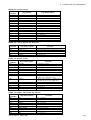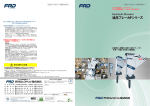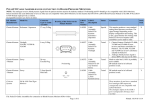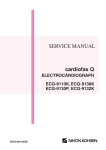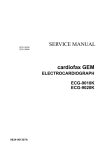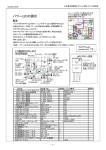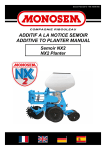Download - Frank`s Hospital Workshop
Transcript
BSM- 5105A BSM- 5105K BSM- 5106A BSM- 5135A BSM- 5135K BSM- 5136A WS- 510P Life Scope A BEDSIDE MONITOR BSM-5100 0634-001913C Model: BSM-5100A/K Manual code no.: 0634-001913C Reader Comment Card We welcome your comments about this manual. Your comments and suggestions help us improve our manuals. Please circle the number for each of the following statements corresponding to your evaluation and add comments in the space provided. Fax or send your completed comment card to: Fax: +81 (3) 5996-8100 International Div., Sales Promotion Section, Nihon Kohden Corp., 1-31-4, Nishiochiai Shinjuku-ku, Tokyo 161-8560, Japan This manual is organized. I can find the information I want. The information is accurate. I can understand the instructions. The illustrations are appropriate and helpful. The manual length is appropriate. Strongly Agree 1 1 1 1 1 1 Agree Neutral Disagree 2 3 4 Strongly Disagree 5 2 2 2 2 2 3 3 3 3 3 4 4 4 4 4 5 5 5 5 5 cutting line Comments: Thank you for your cooperation. We appreciate it very much. Name: Occupation/Position: Hospital/Company: Address: Phone: CONTENTS Contents EMC RELATED CAUTION ............................................................................................i Conventions Used in this Manual and Instrument ...................................................... iii Warnings, Cautions and Notes ......................................................................... iii Explanations of the Symbols in this Manual and Instrument ........................... iv On panel ............................................................................................................ iv On screen .......................................................................................................... v Others ................................................................................................................ v Section 1 General....................................................................................1C.1 Introduction ......................................................................................................................... 1.1 General Information on Servicing ...................................................................................... 1.2 Service Policy, Service Parts and Patient Safety Checks ................................................ 1.4 Service Policy .......................................................................................................... 1.4 Service Parts ........................................................................................................... 1.4 Patient Safety Checks .............................................................................................. 1.5 Composition ........................................................................................................................ 1.6 BSM-5105/5135 ........................................................................................................ 1.6 BSM-5106/5136 ........................................................................................................ 1.8 Specifications ....................................................................................................................1.10 Display .......................................................................................................... 1.10 Sound ............................................................................................................1.10 Alarm ............................................................................................................. 1.10 ECG ...............................................................................................................1.10 Respiration (Transthoracic impedance pneumography) ............................... 1.11 SpO2 on BSM-5105/5135 Monitors ...............................................................1.12 SpO2 on BSM-5106/5136 Monitors ...............................................................1.12 Non Invasive Blood Pressure, NIBP ............................................................. 1.13 Invasive Blood Pressure, IBP .......................................................................1.13 Temperature ..................................................................................................1.13 Cardiac Output, CO .......................................................................................1.14 Respiration (Thermistor method) ..................................................................1.14 Inspired Oxygen Fractional Concentration, FiO2 ..........................................1.14 Expired Carbon Dioxide Tension, CO2 .......................................................... 1.15 Gas (BSM-5135/5136 or when AG-920R multigas unit is connected) .........1.15 Trendgraph .................................................................................................... 1.16 Vital Signs List .............................................................................................. 1.16 Full Disclosure .............................................................................................. 1.17 Alarm History ................................................................................................1.17 Hemodynamics List .......................................................................................1.17 ECG/BP Output .............................................................................................1.17 Recorder (option) ..........................................................................................1.17 External Output .............................................................................................1.17 Clock Accuracy .............................................................................................1.17 Power Requirement .......................................................................................1.18 Service Manual BSM-5100 C.1 CONTENTS Environment .................................................................................................. 1.18 Dimensions and Weight (approximate) ......................................................... 1.18 Electromagnetic Compatibility ...................................................................... 1.18 Safety Standard ............................................................................................. 1.18 Names and Function of Parts ............................................................................................1.20 Front Panel .............................................................................................................. 1.20 Left Side Panel ........................................................................................................ 1.21 On the BSM-5105/5135 Monitors .................................................................. 1.21 On the BSM-5106/5136 Monitors .................................................................. 1.21 Right Side Panel ...................................................................................................... 1.22 Rear Panel ............................................................................................................... 1.22 Storage and Transport ....................................................................................................... 1.23 Storage .................................................................................................................... 1.23 Transport ................................................................................................................. 1.23 Hard Keys and Soft Keys ..................................................................................................1.24 Hard Keys ................................................................................................................ 1.24 Soft Keys ................................................................................................................. 1.24 Upgrading the System Software and Changing Language on the Screen ........................ 1.25 Procedure ...................................................................................................... 1.25 Board/Unit Connection Diagram ........................................................................................ 1.26 Section 2 Troubleshooting .....................................................................2C.1 General ............................................................................................................................... 2.1 Power-Related Problems .................................................................................................... 2.2 Display Problems ............................................................................................................... 2.3 Sound Problems ................................................................................................................. 2.4 Key Operation Problems .................................................................................................... 2.4 Recording Problems ........................................................................................................... 2.5 ECG and Respiration by Impedance Method Problems .................................................... 2.6 SpO2 Problems ................................................................................................................... 2.7 Non-invasive Blood Pressure Problems ............................................................................ 2.8 Other Vital Sign Problems .................................................................................................. 2.9 ECG/BP Output Problems ................................................................................................. 2.14 Option Problems ................................................................................................................ 2.15 Section 3 Diagnostic Check ...................................................................3C.1 Introduction ......................................................................................................................... 3.1 Power On Self Check ......................................................................................................... 3.2 Calling Up the DIAGNOSTIC CHECK Screen ................................................................... 3.4 Calling Up the Error History ............................................................................................... 3.5 Error Codes .............................................................................................................. 3.5 System Errors .......................................................................................................... 3.6 Initializing the System ........................................................................................................ 3.7 Performing Manual Check and Other Checks .................................................................... 3.8 Calling Up the MANUAL CHECK MENU Screen ..................................................... 3.9 CPU Check Menu Items ......................................................................................... 3.10 ROM Check ................................................................................................... 3.10 C.2 Service Manual BSM-5100 CONTENTS RAM Check ...................................................................................................3.11 Hard Key Check ............................................................................................3.12 Touch Key Check ..........................................................................................3.13 Sound Check ................................................................................................. 3.14 COM RAM Check ..........................................................................................3.15 ALARM INDICATOR Check ..........................................................................3.16 OTHER Check ...............................................................................................3.17 MEMORY CARD Check ................................................................................3.18 ATA CARD Check ..........................................................................................3.19 Backlight Check ............................................................................................3.20 CRTC Check Menu Items .......................................................................................3.21 GRAPHIC MEMORY Check and CHARACTER MEMORY Check ...............3.21 GRAPHIC DRAW Check ............................................................................... 3.22 CHARACTER DRAW Check ......................................................................... 3.24 IMAGE DRAW Check ....................................................................................3.26 REPORT DRAW Check .................................................................................3.27 DPU Check Menu Items .........................................................................................3.28 D/A ADJUST ................................................................................................. 3.28 AD TEST ....................................................................................................... 3.29 AUX I/F Check .............................................................................................. 3.30 NIBP Check ...................................................................................................3.31 DPU ROM Check ..........................................................................................3.41 DPU RAM Check ..........................................................................................3.42 DPU COM RAM Check .................................................................................3.43 COM Check Menu Items .........................................................................................3.44 WS RECORDER Check ................................................................................3.44 SERIAL I/F Check .........................................................................................3.45 NETWORK CARD Check ..............................................................................3.46 MULTI PARAMETER UNIT Check ................................................................3.49 ECG Check ...................................................................................................3.50 SETTING VALUE Check ............................................................................... 3.51 Recorder and Control Block Checks ...................................................................... 3.53 SELF-TEST-PRO No.1 .................................................................................. 3.53 SELF-TEST-PRO No.2 .................................................................................. 3.54 SELF-TEST-PRO No.3 .................................................................................. 3.55 Calibration of Touch Screen ....................................................................................3.56 Section 4 Board/Unit Description ..........................................................4C.1 MAIN Board ........................................................................................................................ 4.1 DPU SP Board .................................................................................................................... 4.5 Mother PWR Board ............................................................................................................ 4.7 Mother CN Board ................................................................................................................ 4.7 ECG RESP1, ECG RESP2 and ECG RESP3 Boards ....................................................... 4.8 NK SpO2 Board and Nellcor SpO2 Module .......................................................................4.11 NK SpO2 Board ........................................................................................................4.11 Nellcor SpO2 Module ...............................................................................................4.11 NIBP Measure Board and NIBP Safety Board ..................................................................4.12 MP1, MP2 and MP3 Boards .............................................................................................. 4.13 Service Manual BSM-5100 C.3 CONTENTS TEMP Board ...................................................................................................................... 4.15 Alarm SP Board ................................................................................................................. 4.15 WS Mother Board .............................................................................................................. 4.15 AG IF Board ....................................................................................................................... 4.15 Power Supply Block ........................................................................................................... 4.16 LCD Unit ............................................................................................................................ 4.16 Recorder Module ............................................................................................................... 4.17 Section 5 Disassembly and Assembly ..................................................5C.1 Before you Begin ................................................................................................................ 5.1 Opening the Instrument ...................................................................................................... 5.2 Removing the Recorder Unit or Blank Panel ........................................................... 5.2 Removing the Rear Chassis .................................................................................... 5.2 Removing the NIBP Safety Board ............................................................................ 5.4 Removing the Vital Sign Input Block ........................................................................ 5.4 Removing the Mother PWR Board ........................................................................... 5.5 Removing the Mother CN Board and Input Boards ................................................. 5.6 Removing the NIBP Measure Board and DPU SP Board ........................................ 5.7 Removing the MAIN Board ....................................................................................... 5.9 Replacing the Touch Screen .............................................................................................. 5.10 Replacing the Backlight Lamps ......................................................................................... 5.12 Replacing the Lithium Battery ........................................................................................... 5.15 Replacing the Gas Sensing Unit and AG IF Board (BSM-5135/5136 only) ...................... 5.16 Removing the AG IF Board ..................................................................................... 5.16 Replacing the Dryline Receptacle .......................................................................... 5.17 Replacing the Rechargeable Battery (Option) .................................................................. 5.20 Section 6 Maintenance ...........................................................................6C.1 To Be Replaced Periodically ............................................................................................... 6.1 Required Tools .................................................................................................................... 6.1 Measuring and Test Equipment .......................................................................................... 6.2 YS-073P8 Board/Unit Maintenance Kit .............................................................................. 6.3 Composition ............................................................................................................. 6.3 Connection ............................................................................................................... 6.3 Connection Diagram ................................................................................................. 6.5 Maintenance Check Items and Schedule ........................................................................... 6.6 External .................................................................................................................... 6.6 Input Conditions ....................................................................................................... 6.6 Operation .................................................................................................................. 6.7 Display ...................................................................................................................... 6.7 Recorder ................................................................................................................... 6.7 Vital Sign Parameters .............................................................................................. 6.8 Power ........................................................................................................................ 6.8 Data Backup ............................................................................................................. 6.9 Safety ........................................................................................................................ 6.9 Others ...................................................................................................................... 6.10 C.4 Service Manual BSM-5100 CONTENTS Section 7 Adjustment .............................................................................7C.1 Sensors in the Recorder Unit ............................................................................................. Adjusting the Output Voltages with Digital or Analog Multimeter ............................ Adjusting the Output Voltages with the YS-073P8 Board/Unit Maintenance Kit and Digital or Analog Multimeter ............................................................................... Adjusting the Output Voltage with the YS-073P8 Board/Unit Maintenane Kit and Oscilloscope ....................................................................................................... Section 8 7.1 7.1 7.2 7.2 Replaceable Parts List ...........................................................8C.1 Bedside Monitor BSM-5105/5135 ....................................................................................... 8.2 Bedside Monitor BSM-5106/5136 ....................................................................................... 8.8 WS-510P Recorder Module (Option) ................................................................................8.14 RG-921P Paper Drive Unit for WS-510P Recorder Module .............................................. 8.16 Section 9 Connector Pin Assignment ....................................................9C.1 MAIN Board ........................................................................................................................ 9.1 CN006 (for Speaker) ...................................................................................... 9.1 CN101 (for DPU SP board) ............................................................................ 9.2 CN102 (for Connection board) ....................................................................... 9.3 CN103 (for Power SW board, Operation board and Alarm SP board) ........... 9.4 CN105 (for power supply unit) ....................................................................... 9.4 CN106 (AUX socket) ...................................................................................... 9.5 CN107 (for program or network card) ............................................................ 9.6 CN108 (for Inverter board) ............................................................................. 9.7 CN109 (for ATA card [flash memory]) ............................................................ 9.8 CN114 (REMOTE socket) .............................................................................. 9.9 CN121 (for WS Mother board) ....................................................................... 9.9 CN122 (for WS Mother board) ...................................................................... 9.10 CN123 (for WS Mother board) ...................................................................... 9.10 CN124 (for WS Mother board) ...................................................................... 9.10 DPU SP Board ................................................................................................................... 9.11 CN701 (for MAIN board) ............................................................................... 9.11 CNJ022 (for Mother PWR board) ..................................................................9.11 CNJ103 (for ECG RESP2 board) ..................................................................9.11 CNJ041 (for NIBP Measure board) ...............................................................9.12 CNJ042 (for NIBP Safety board) ................................................................... 9.12 CN705 (for ZS-900P transmitter) ..................................................................9.13 CN2202 (for AG IF board) .............................................................................9.13 Mother CN board ...............................................................................................................9.14 CNJ305 (for ECG RESP1 board) ..................................................................9.14 CNJ303 (for ECG RESP2 board) ..................................................................9.14 CNJ304 (for ECG RESP2 board) ..................................................................9.15 CNJ301 (for ECG RESP3 board) ..................................................................9.15 CNJ302 (for ECG RESP3 board) ..................................................................9.16 CNJ401 (for NK SpO2 board) ........................................................................9.16 CNJ601 (for MP2 board) ............................................................................... 9.17 Service Manual BSM-5100 C.5 CONTENTS CNJ602 (for MP3 board) ................................................................................. 9.18 CNJ603 (for MP2 board) ................................................................................. 9.19 CNJ604 (for MP3 board) ................................................................................. 9.19 CNJ306 (for Mother PWR board) .................................................................... 9.20 CNJ402 (for Mother PWR board) .................................................................... 9.20 CNJ605 (for Mother PWR board) .................................................................... 9.21 Mother PWR Board ............................................................................................................ 9.22 CNJ701 (for DPU SP board) ........................................................................... 9.22 CNJ306 (for Mother CN board) ....................................................................... 9.22 CNJ402 (for Mother CN board) ....................................................................... 9.22 CNJ605 (for Mother CN board) ....................................................................... 9.22 CNJ501 (for Nellcor SpO2 board) .................................................................... 9.22 Operation Board ................................................................................................................. 9.23 CN101 (for Function Dial board) ..................................................................... 9.23 CN102 (for MAIN board) ................................................................................. 9.23 Alarm SP Board ................................................................................................................. 9.24 CN1 (for MAIN board) ..................................................................................... 9.24 Power SW Board ................................................................................................................ 9.24 CN101 (for MAIN board) ................................................................................. 9.24 Connection Board ............................................................................................................... 9.25 CN101 (for LCD unit) ...................................................................................... 9.25 CN102 (for touch screen) ............................................................................... 9.26 CN103 (for MAIN board) ................................................................................. 9.26 Inverter Board .................................................................................................................... 9.27 CN1 (for MAIN board) ..................................................................................... 9.27 CN2 (for backlight) ......................................................................................... 9.27 Function Dial Board ............................................................................................................ 9.27 CN101 (for Operation board) ........................................................................... 9.27 AG IF Board ....................................................................................................................... 9.28 CN001 (for Dryline receptacle) ....................................................................... 9.28 CN002 (for AION unit) .................................................................................... 9.28 CN003 (for Oxygen sensor) ............................................................................ 9.29 CN004 (for a PC to upgrade the AION unit) ................................................... 9.29 CN005 (for DPU SP board) ............................................................................. 9.29 CN006 (for Origion side stream CO2 Sensor) .................................................. 9.29 Section 10 Internal Switch Setting and Board Compatibility ........... 10C.1 Internal Switch Setting ....................................................................................................... 10.1 MAIN Board ................................................................................................... 10.1 DPU SP Board ............................................................................................... 10.1 Board Compatibility ............................................................................................................ 10.2 MAIN Board ................................................................................................... 10.2 SpO2 Board ................................................................................................... 10.2 ECG RESP1, ECG RESP2, ECG RESP3 and Mother PWR Boards ............. 10.2 C.6 Service Manual BSM-5100 EMC RELATED CAUTION This equipment and/or system complies with the International Standard IEC60601-1-2 for electromagnetic compatibility for medical electrical equipment and/or system. However, an electromagnetic environment that exceeds the limits or levels stipulated in the IEC60601-1-2, can cause harmful interference to the equipment and/or system or cause the equipment and/or system to fail to perform its intended function or degrade its intended performance. Therefore, during the operation of the equipment and/or system, if there is any undesired deviation from its intended operational performance, you must avoid, identify and resolve the adverse electromagnetic effect before continuing to use the equipment and/or system. The following describes some common interference sources and remedial actions: 1. Strong electromagnetic interference from a nearby emitter source such as an authorized radio station or cellular phone: Install the equipment and/or system at another location if it is interfered with by an emitter source such as an authorized radio station. Keep the emitter source such as cellular phone away from the equipment and/or system. 2. Radio-frequency interference from other equipment through the AC power supply of the equipment and/ or system: Identify the cause of this interference and if possible remove this interference source. If this is not possible, use a different power supply. 3. Effect of direct or indirect electrostatic discharge: Make sure all users and patients in contact with the equipment and/or system are free from direct or indirect electrostatic energy before using it. A humid room can help lessen this problem. 4. Electromagnetic interference with any radio wave receiver such as radio or television: If the equipment and/or system interferes with any radio wave receiver, locate the equipment and/or system as far as possible from the radio wave receiver. If the above suggested remedial actions do not solve the problem, consult your Nihon Kohden Corporation subsidiary or distributor for additional suggestions. The CE mark is a protected conformity mark of the European Community. The products herewith comply with the requirements of the Medical Device Directive 93/42/EEC. The CE mark only applies to the BSM-5100K Bedside Monitors. This equipment complies with International Standard IEC60601-1-2 (1993) which requires CISPR11, Group 1, Class B. Class B EQUIPMENT is equipment suitable for use in domestic establishments and in establishments directly connected to a low voltage power supply network which supplies buildings used for domestic purposes. Service Manual BSM-5100 i This page is intentionally left blank. ii Service Manual BSM-5100 Conventions Used in this Manual and Instrument Warnings, Cautions and Notes Warnings, cautions and notes are used in this manual to alert or signal the reader to specific information. WARNING A warning alerts the user to possible injury or death associated with the use or misuse of the instrument. CAUTION A caution alerts the user to possible injury or problems with the instrument associated with its use or misuse such as instrument malfunction, instrument failure, damage to the instrument, or damage to other property. NOTE A note provides specific information, in the form of recommendations, prerequirements, alternative methods or supplemental information. Service Manual BSM-5100 iii Explanations of the Symbols in this Manual and Instrument The following symbols found in this manual/instrument bear the respective descriptions as given. On panels Symbol Description Symbol Description Standby Defibrillation-proof type CF applied part “On” only for a part of instrument Defibrillation-proof type BF applied part “Off” only for a part of instrument Type CF applied part Battery Type BF applied part Battery charging Data input/output Record start/stop Input/output terminal Out of paper Alternating current Alarm suspend Equipotential terminal NIBP Remote terminal NIBP interval Year of manufacture NIBP start Serial number NIBP stop Protective earth Menu High voltage Home (monitoring screen) Attention, consult operator’s manual Output The CE mark is a protected conformity mark of the European Community. The products herewith comply with the requirements of the Medical Device Directive 93/42/EEC. Fuse iv Service Manual BSM-5100 On screen Symbol Description Symbol Description Alarm suspend with remaining minutes QRS/pulse sync mark Alarm off Respiration sync mark Alarm recording off Value out of range Recording Current setting Paper magazine open Adjust setting Out of paper Touch screen calibration mark Function key Change scale Network communicating Others Symbol Description Recycle (On battery pack) Positive terminal Negative terminal Functional earth Service Manual BSM-5100 v Section 1 General Introduction ......................................................................................................................... 1.1 General Information on Servicing ........................................................................................ 1.2 Service Policy, Service Parts and Patient Safety Checks ................................................... 1.4 Service Policy ........................................................................................................... 1.4 Service Parts ............................................................................................................ 1.4 Patient Safety Checks .............................................................................................. 1.5 Composition ........................................................................................................................ 1.6 BSM-5105/5135 ........................................................................................................ 1.6 BSM-5106/5136 ........................................................................................................ 1.8 Specifications ................................................................................................................... 1.10 Display .......................................................................................................... 1.10 Sound............................................................................................................ 1.10 Alarm ............................................................................................................ 1.10 ECG .............................................................................................................. 1.10 Respiration (Transthoracic impedance pneumography) .................................. 1.11 SpO2 on BSM-5105/5135 Monitors ................................................................ 1.12 SpO2 on BSM-5106/5136 Monitors ................................................................ 1.12 Non Invasive Blood Pressure, NIBP ............................................................. 1.13 Invasive Blood Pressure, IBP ....................................................................... 1.13 Temperature .................................................................................................. 1.13 Cardiac Output, CO ....................................................................................... 1.14 Respiration (Thermistor method) ................................................................... 1.14 Inspired Oxygen Fractional Concentration, FiO2 ............................................ 1.14 Expired Carbon Dioxide Tension, CO2 ............................................................ 1.15 Gas (BSM-5135/5136 or when AG-920R multigas unit is connected) ............ 1.15 Trendgraph .................................................................................................... 1.16 Vital Signs List .............................................................................................. 1.16 Full Disclosure .............................................................................................. 1.17 Alarm History ................................................................................................ 1.17 Hemodynamics List ...................................................................................... 1.17 ECG/BP Output ............................................................................................ 1.17 Recorder (option) ........................................................................................... 1.17 External Output ............................................................................................. 1.17 Clock Accuracy ............................................................................................. 1.17 Service Manual BSM-5100 1C.1 Power Requirement ....................................................................................... 1.18 Environment .................................................................................................. 1.18 Dimensions and Weight (approximate) .......................................................... 1.18 Electromagnetic Compatibility ....................................................................... 1.18 Safety Standard ............................................................................................ 1.18 Names and Function of Parts ............................................................................................ 1.20 Front Panel .............................................................................................................. 1.20 Left Side Panel ........................................................................................................ 1.21 On the BSM-5105/5135 Monitors .................................................................. 1.21 On the BSM-5106/5136 Monitors .................................................................. 1.21 Right Side Panel ...................................................................................................... 1.22 Rear Panel .............................................................................................................. 1.22 Storage and Transport ....................................................................................................... 1.23 Storage .................................................................................................................... 1.23 Transport ................................................................................................................. 1.23 Hard Keys and Soft Keys .................................................................................................. 1.24 Hard Keys ............................................................................................................... 1.24 Soft Keys ................................................................................................................ 1.24 Upgrading the System Software and Changing Language on the Screen .......................... 1.25 Procedure ..................................................................................................... 1.25 Board/Unit Connection Diagram ........................................................................................ 1.26 1C.2 Service Manual BSM-5100 1. GENERAL Introduction This service manual provides useful information to qualified personnel to understand, troubleshoot, service, maintain and repair the BSM-5100A/K Bedside Monitor (referred to as “the instrument” in this service manual). The information in the operator’s manual is primarily for the user. However, it is important for service personnel to thoroughly read the operator’s manual and service manual before starting to troubleshoot, service, maintain or repair this instrument. This is because service personnel need to understand the operation of the instrument in order to effectively use the information in the service manual. Service Manual BSM-5100 1.1 1. GENERAL General Information on Servicing Note the following information when servicing the instrument. CAUTION Safety • There is the possibility that the outside surface of the instrument, such as the operation keys, could be contaminated by contagious germs, so disinfect and clean the instrument before servicing it. When servicing the instrument, wear rubber gloves to protect yourself from infection. • There is the possibility that when the lithium battery is broken, a solvent or toxic substance inside the lithium battery could leak out. If the solvent or toxic substance touches your skin or gets into your eye or mouth, immediately wash it with a lot of water and see a physician. Liquid ingress The instrument is not drip-proof, so do not install the instrument where water or liquid can get into or fall on the instrument. If liquid accidentally gets into the instrument or the instrument accidentally drops into liquid, disassemble the instrument, clean it with clean water and dry it completely. After reassembling, use the patient safety checks and function/performance checks to verify that there is nothing wrong. If there is something wrong with the instrument, contact your Nihon Kohden representative for repair. Environmental Safeguards Depending on the local laws in your community, it may be illegal to dispose of the lithium battery and CRT unit in the regular waste collection. Check with your local officials for proper disposal procedures. Disinfection and cleaning To disinfect the outside surface of the instrument, wipe it with a nonabrasive cloth moistened with any of the disinfectants listed below. Do not use any other disinfectants or ultraviolet rays to disinfect the instrument. - Chlorohexidine gluconate solution: 0.5% - Benzethonium chloride solution: 0.2% - Glutaraldehyde solution: 2.0% - Benzalkonium chloride: 0.2% - Hydrochloric alkyl diaminoethylglycine: 0.5% 1.2 Service Manual BSM-5100 1. GENERAL Transport • Use the specified shipment container and packing material to transport the instrument. If necessary, double pack the instrument. Also, put the instrument into the shipment container after packing so that the buffer material does not get inside the instrument. • When transporting a board or unit of the instrument, be sure to use a conductive bag. Never use an aluminum bag when transporting the power board, power unit or board on which a lithium battery is mounted. Also, never wrap the board or unit of the instrument with styrene foam or a plastic bag which generates static electricity. Handling the instrument • Because the outside surface of the instrument is made of resin, it can be easily damaged. When handling the instrument, remove clutter from around the instrument and be careful not to damage the instrument or get it dirty. • Because most of the boards in the instrument are multilayer boards with surface mounted electrical devices (SMD), a special tool is required when removing and soldering the electrical devices. To avoid damaging other electrical components, do not remove and solder SMD components yourself. Measuring and Test Equipment Maintain the accuracy of the measuring and test equipment by checking and calibrating it according to the check and calibration procedures. Service Manual BSM-5100 1.3 1. GENERAL Service Policy, Service Parts and Patient Safety Checks Service Policy Our technical service policy for this instrument is to replace the faulty unit, board or part or damaged mechanical part with a new one. Do not perform electrical device or component level repair of the multilayer board or unit. We do not support component level repair outside the factory for the following reasons: • Most of the boards are multilayer boards with surface mounted electrical devices, so the mounting density of the board is too high. • A special tool and special repair skill is required to repair the multilayer boards with surface mounted electrical devices. Disassemble the instrument or replace a board or unit in an environment where the instrument is protected against static electricity. As background knowledge for repair, pay special attention to the following: • You can reduce the repair time by considering the problem before starting repair. • You can clarify the source of most of the troubles using the information from the diagnostic check function of the instrument. Refer to “Diagnostic Check “ of this manual. Service Parts Refer to “Replaceable Parts List” of this manual for the service parts for technical service that we provide. NOTE When ordering parts or accessories from your Nihon Kohden representative, please quote the NK code number and part name which is listed in this service manual, and the name or model of the unit in which the required part is located. This will help us to promptly attend to your needs. Always use parts and accessories recommended or supplied by Nihon Kohden Corporation to assure maximum performance from your instrument. 1.4 Service Manual BSM-5100 1. GENERAL Patient Safety Checks Periodic maintenance procedures and diagnostic check procedures are provided in this manual to ensure that the instrument is operating in accordance with its design and production specifications. To verify that the instrument is working in a safe manner with regard to patient safety, patient safety checks should be performed on the instrument before it is first installed, periodically after installation, and after any repair is made on the instrument. For patient safety checks, perform the following checks as described in the International Electrotechnical Commission’s standard, IEC60601-1 (1988): • Protective earth resistance check • Earth leakage current check • Enclosure leakage current check • Patient leakage current check • Withstanding voltage check Service Manual BSM-5100 1.5 1. GENERAL Composition BSM-5105/5135 BSM-5105A BSM-5105K BSM-5135A BSM-5135K CD-241P Chassis CD-247P Gas Sensing Unit (BSM-5135A/BSM-5135K) UR-3586 MAIN Board UR-3673 DPU SP Board UR-3674 Mother CN Board UR-3675 Mother PWR Board UR-3541 Connection Board UR-35421 Power SW Board UR-35431 Operation Board UR-3544 Function Dial Board UR-3546 ECG RESP1 Board UR-3547 ECG RESP2 Board UR-3548 ECG RESP3 Board UR-3561 NK SPO2 Board UR-3698 NIBP Measure Board UR-3567 NIBP Safety Board UR-3557 MP1 Board* UR-3558 MP2 Board* UR-3559 MP3 Board UR-3676 TEMP Board UR-3678 WS Mother Board *There are two MP1 boards and two MP2 boards. 1.6 Service Manual BSM-5100 1. GENERAL Service Manual BSM-5100 UR-3677 AG IF Board (BSM-5135A/BSM-5135K) UR-3679 Alarm SP Board UR-3713 Capacitor Board WS-510P Recorder Module (Option) UR-3680 WS IF Board RG-921P Paper Drive Unit 1.7 1. GENERAL BSM-5106/5136 BSM-5106A BSM-5136A CD-241P Chassis CD-247P Gas Sensing Unit (BSM-5136A) UR-3586 MAIN Board UR-3673 DPU SP Board UR-3674 Mother CN Board UR-3675 Mother PWR Board UR-3541 Connection Board UR-35421 Power SW Board UR-35431 Operation Board UR-3544 Function Dial Board UR-3546 ECG RESP1 Board UR-3547 ECG RESP2 Board UR-3548 ECG RESP3 Board CD-248P Nellcor SPO2 Module UR-35611 NL SPO2 Dummy Board UR-3698 NIBP Measure Board UR-3567 NIBP Safety Board UR-3557 MP1 Board* UR-3558 MP2 Board* UR-3559 MP3 Board UR-3676 TEMP Board UR-3678 WS Mother Board *There are two MP1 boards and two MP2 boards. 1.8 Service Manual BSM-5100 1. GENERAL Service Manual BSM-5100 UR-3677 AG IF Board (BSM-5136A) UR-3679 Alarm SP Board UR-3713 Capacitor Board WS-510P Recorder Module (Option) UR-3680 WS IF Board RG-921P Paper Drive Unit 1.9 1. GENERAL Specifications Display Display size: Waveform display mode: Viewing area: Resolution: Maximum number of waveform trace: Synchronization mark: 12.1 inch, TFT type LCD Non-fade moving or non-fade fixed 246 mm × 184.5 mm 800 × 600 dots 13 traces (12 lead display) 10 traces (monitoring screen) 25 mm/s, 50 mm/s (Respiration/CO2 speed selectable from 1, 5 or 25 mm/s, gas parameters (anesthetic gas) fixed at 6 mm/s) 6.9 s (at 25 mm/s sweep speed) 12 12 Provided ECG, respiration, IBP, SpO2 pulse wave, CO2 and CO thermodilution curve When gas is monitored, CO2, N2O,O2 and two agents with the highest concentration Heart rate, VPC rate, ST level, respiration rate, IBP (systolic, diastolic, mean), NIBP (systolic, diastolic, mean), SpO2, pulse rate, temperature, CO, FiO2, ETCO2 When gas is monitored, EtCO2, FiCO2, EtN2O, FiN2O, EtO2, FiO2 and Et and Fi of the two agents with the highest concentration Heart rate sync mark, pulse rate sync mark, respiratory sync mark Sound Sound type: Alarm sound: Synchronization sound: Alarm, synchronization, click 4 types (pips, bing bongs, bong, bing 3 times) Pitch variable for IBP and SpO2 Sweep speed: Sweep time: Waveform display color: Numeric display color: Waveform freeze: Display waveforms: Numerical data display: Alarm Alarm items: Alarm levels: Alarm indication: Alarm suspend: ECG Electrode offset potential tolerance: Input dynamic range: Internal noise: Common mode rejection ratio: Input impedance Input bias current: Heart rate count Calculation method: Counting range: 1.10 Upper/lower limits alarm, apnea alarm, arrhythmia alarm, connector disconnection alarm, noise alarm, electrode off alarm, waveform detecting alarm, probe off alarm, cuff/hose check alarm, sensor check alarm, low battery alarm, operating environment alarm Crisis (red blinking), Warning (yellow blinking), Advisory (yellow lighting) Alarm indicator, highlighted message, alarm sound Provided (for 1 or 2 min) ±500 mV ± 5 mV ≤20 µVp-p (Refer to input) ≥90 dB ≥5 MΩ (at 10 Hz) ≤100 nA Moving average/Instantaneous beat to beat (selectable) 0, 12 to 300 beats/min (±2 beats/min) Service Manual BSM-5100 1. GENERAL Arrhythmia analysis Analysis method: Number of channels: VPC counting rate: Arrhythmia message: Template matching method 1 channel 0 to 99 VPCs/min ASYSTOLE, VT, VF, VPC RUN, COUPLET, EARLY VPC, BIGEMINY, FREQ VPC, TACHYCARDIA, BRADYCARDIA, NOISE, CHECK ELECTRODES, LEARNING Arrhythmia recall: Number of recall files: 100 Storage time per file: 8s ST level measurement: Number of measurement channels:3-electrodes: 1 ch 6-electrodes: 8 ch 10-electrodes: 12 ch Measuring range: ±2.5 mV Number of recall files: 500 files for all monitoring leads Pacemaker pulse rejection capability: 0.1 to 2 ms, ±2 to 700 mV ANSI/AAMI EC 13-1992 compatible Pacing pulse detection ON/OFF Defibrillation-proof: ECG input protected against 400 J IEC 60601-2-27 17.101 compatible ESU interference filter: Provided Time constant: 0.5 or 3.2 s AC hum filter: OFF: 150 ±10 Hz (> −3 dB) ON: 23 ±3 Hz (> −3 dB) ≤ −16 dB (50 Hz or 60 Hz) Lead: 3-electrode cable: I, II, III 6-electrode cable: I, II, III, aVR, aVL, aVF, 2 from V1 to V6 10-electrode cable: I, II, III, aVR, aVL, aVF, V1 to V6 Waveform display: Display sensitivity: 10 mm/mV ±5% (at ×1 sensitivity) Number of channels: 3 (maximum, with 6 or 10 electrodes) Sensitivity control: ×1/4, ×1/2, ×1, ×2, ×4, or AUTO Auto positioning: Available Pacing spike display: Available Heart rate display update cycle: Every 3 s or when alarm is generated Alarm items: Upper limit range: 20 to 300 beats/min in 5 beats/min steps, OFF Lower limit range: OFF, 15 to 295 beats/min in 5 beats/min steps Alarm items: TACHYCARDIA, BRADYCARDIA, ASYSTOLE 12 lead ECG interpretation: Available when monitoring 12 leads Respiration (Transthoracic impedance pneumography) Measuring impedance available range: 0 to 2 kΩ Internal noise: ≤0.2 Ω (Refer to input) Excitor current: 30 ±10 µArms at 31.25 kHz Frequency response: 0.1 to 3.2 Hz ±1 Hz (−3 dB) Respiration counter counting range: 0 to 150 breaths/min Respiration rate counting accuracy: ±2 breaths/min Service Manual BSM-5100 1.11 1. GENERAL Defibrillation proof: Waveform display: Display sensitivity: Sensitivity control: Respiration rate display update cycle: Alarm: Upper limit range: Lower limit range: Apnea time: SpO2 on BSM-5105/5135 Monitors Measuring range: SpO2 accuracy: SpO2 display: Pulse rate display update cycle: Sync tone modulation: Waveform sensitivity: Alarm: Upper limit range: Lower limit range: SpO2 on BSM-5106/5136 Monitors Measuring range: SpO2 accuracy: SpO2 display: Pulse rate display update cycle: Sync tone modulation: Waveform sensitivity: Alarm: Upper limit range: Lower limit range: 1.12 Respiration input protected against 400 J discharge 10 mm/Ω ±25% (at ×1 sensitivity) ×1/4, ×1/2, ×1, ×2, ×4 Every 3 s or when alarm is generated 2 to 150 breaths/min in 2 breaths/min steps, OFF OFF, 0 to 148 breaths/min in 2 steps OFF, 5 to 40 s in 5 s steps 1 to 100% ±1 digits (80% ≤ SpO2 ≤ 100%) ±2 digits (50% ≤ SpO2 < 80%) Every 3 s or when alarm is generated Change in 20 steps at 81 to 100% SpO2 ×1/8, ×1/4, ×1/2, ×1, ×2, ×4, ×8 or AUTO 51 to 100% SpO2 in 1% SpO2 steps, OFF OFF, 50 to 99% SpO2 in 1% SpO2 steps 1 to 100% DS-100A: OXIBAND A/N: OXIBAND P/I: RS-10: D-YS: D-YSE: D-YSPD: D-25/D-25L: N-25: I-20: D-20: R-15: OXICLIQ I: OXICLIQ P: OXICLIQ A: OXICLIQ N: OXI1-2-3 A/N: OXI1-2-3 P/I: ±3% SpO2 ±3% SpO2 ±3% SpO2 ±3.5% SpO2 ±3% SpO2 ±3.5% SpO2 ±3.5% SpO2 ±2% SpO2 ±2% SpO2 ±2% SpO2 ±2% SpO2 ±3.5% SpO2 ±2.5% SpO2 ±2.5% SpO2 ±2.5% SpO2 ±2.5% SpO2 ±2.5% SpO2 ±2.5% SpO2 Every 3 s or when alarm is generated Change in 20 steps at 81 to 100% SpO2 ×1/8, ×1/4, ×1/2, ×1, ×2, ×4, ×8 or AUTO 51 to 100% SpO2 in 1% SpO2 steps, OFF OFF, 50 to 99% SpO2 in 1% SpO2 steps Service Manual BSM-5100 1. GENERAL Non Invasive Blood Pressure, NIBP Measuring method: Oscillometric Cuff pressure display range: 0 to 300 mmHg Accuracy: ±3 mmHg (0 mmHg ≤ NIBP ≤ 200 mmHg) ±4 mmHg (200 mmHg ≤ NIBP ≤ 300 mmHg) Safety: Maximum pressurization value cuff inflation limiter: Adult 300 to 330 mmHg Neonates 150 to 165 mmHg Cuff inflation time limiter: Adult 161 to 165 s Neonates 81 to 84 s Measurement mode: Manual STAT Periodic: 2, 2.5, 5, 10, 15, 30 min, 1, 2, 4, 8 hr interval NIBP data display update cycle: Updated every measurement Measurement completion sound: Generated at every measurement completion when set on the SYSTEM SETUP screen Alarm: Upper limit range: 15 to 260 mmHg in 5 mmHg steps, OFF Lower limit range: OFF, 10 to 255 mmHg in 5 mmHg steps Invasive Blood Pressure, IBP Measuring range: Measuring accuracy: Auto zero balancing range: Auto zero balancing accuracy: Transducer sensitivity: Pulse rate counting range: Pulse rate counting accuracy: Noise: Temperature zero drift: Frequency response: Display update cycle: BP sync sound: Alarm: Upper limit range: Lower limit range: Temperature Measuring range: Number of channels: Measuring accuracy: Temperature drift: Temperature range: Display range: Display update cycle: Service Manual BSM-5100 −50 to 300 mmHg ±1 mmHg ±1 digit (−50 mmHg ≤ IBP < 100 mmHg) ±1% ±1 digit (100 mmHg ≤ IBP ≤ 300 mmHg) ±200 mmHg ±1 mmHg 50 µV/V/10 mmHg 0, 12 to 300 beats/min ±2 beats/min Within ±1 mmHg ±0.1 mmHg/1°C DC to 20 Hz ±3Hz DC to 12 Hz ±3Hz Every 3 s or when alarm occurs Provided, systolic value 20 to 120 mmHg, changes in 20 steps every 5 mmHg 2 to 300 mmHg in 2 mmHg steps, OFF OFF, 0 to 298 mmHg steps in 2 mmHg steps 0 to 45°C 4 maximum (2 TEMP sockets, 1 multi-parameter socket) ±0.1°C (25°C ≤ Temp ≤ 45°C) ±0.2°C ( 0°C ≤ Temp < 25°C) within ±0.005°C /°C 0°C to 45°C (32 to 115°F) Every 3 s 1.13 1. GENERAL Alarm: Upper limit range: Lower limit range: Cardiac Output, CO Measuring method: Measuring range: Injectate temperature (Ti): Blood temperature (Tb): Thermodilution curve (delta Tb): Cardiac output (CO): Measuring accuracy: Ti: Tb 25 to 45°C: Tb 15 to 25°C: CO: Temperature drift: Ti: Tb: Frequency response (delta Tb): Injectate volume range: Respiration (Thermistor method) Respiration rate counting range: 0.1 to 45°C (33 to 113°F) in 0.1°C (1°F) steps, OFF OFF, 0 to 44.9°C (32 to 112°F) in 0.1°C (1°F) steps Thermodilution method 0°C to 27°C 15°C to 45°C 0°C to 2.5°C 0.1 to 20 L/min ±0.2°C ±0.1°C ±0.2°C ±5% ±0.005°C /°C ±0.005°C /°C DC to 3 Hz (−3 dB) 3, 5, 10 mL (7F) 1, 2, 3, 4, 5 mL (5F) Accuracy: 0 to 150 breaths/min Apnea, 5 to 40 s ±2 breaths/min Noise: Frequency response: Within 2.5 Ω (Refer to input) 0.1 to 3 Hz (−3 dB) Waveform display Display sensitivity: Sensitivity control: Respiration rate display update cycle: Alarm: Upper limit range: Lower limit range: Apnea time: 10 mm/100 Ω ±10% (at ×1 sensitivity) ×1/4, ×1/2, ×1, ×2, ×4 Every 3 s or when alarm occurs 2 to 150 breaths/min in 2 breaths/min steps, OFF OFF, 0 to 148 breaths/min in 2 breaths/min OFF, 5 to 40 s in 5 s steps Inspired Oxygen Fractional Concentration, FiO2 Measuring range: Accuracy: Temperature drift: FiO2 display update cycle: Alarm: Upper limit range: Upper limit range: 1.14 10 to 100% O2 ±3% full scale (When calibrated at 21% O2) ±2% full scale (When calibrated at 100% O2) ±0.12% O2/°C Every 3 s or when alarm is generated 19 to 100% in 1% steps, OFF OFF, 18 to 99% in 1% steps Service Manual BSM-5100 1. GENERAL Expired Carbon Dioxide Tension, CO2 For the TG-900P/TG-950P CO2 sensor kit specifications, refer to the kit manual. Measuring method: Mainstream (TG-900P: semi-quantitative, TG-950P: quantitative) CO2 measuring range: 0 to 99 mmHg CO2 measuring accuracy: TG-900P: ±4 mmHg (0 ≤ CO2 ≤ 40 mmHg) ±10% reading (40 < CO2 ≤ 76 mmHg) (When 1 atmospheric pressure, air inspiration, no condensation) TG-950P: ±2 mmHg (0 ≤ CO2 ≤ 40 mmHg) ±5% reading (40 < CO2 ≤ 70 mmHg) ±7% reading (70 < CO2 ≤ 100 mmHg) (When no condensation, BTPS (body temperature 37°C, ambient pressure, saturated with vapor)) Warm-up time: 5 s (minimum) Response time TG-900P: 200 ms (typical) for steps from 10 to 90% TG-950P: 60 ms (typical) for steps from 10 to 90%, delay time 100 ms ±10 ms Respiration rate counting range: TG-900P: 3 to 60 breaths/min TG-950P: 0 to 150 breaths/min Respiration rate counting accuracy: ±2 breaths/min N2O anesthetic gas effect: Accuracy in using N2O anesthetic gas is not guaranteed CO2 value display update cycle: Every 3 s or when alarm is generated Alarm: Upper limit range: 2 to 99 mmHg in 1 mmHg steps, OFF Lower limit range: OFF, 1 to 98 mmHg in 1 mmHg steps Apnea time: OFF, 5 to 40 s Gas (BSM-5135/5136 or when AG-920R multigas unit is connected) Measured gases: CO2 partial pressure, N2O concentration, O2 concentration, anesthetic agent concentration (Halothane, Isoflurane, Enflurane, Sevoflurane, Desflurane), respiration rate Warm-up time: 45 seconds to first measurement 10 minutes to measurement with guaranteed accuracy Sampling rate: 70 to 200 mL/min (selectable) CO2 measurement: Measurement method: Non-dispersive infrared ray absorption Measuring range: 0 to 76 mmHg Measuring accuracy: ±2 mmHg (0 to 40 mmHg) ±3 mmHg (40 to 55 mmHg) ±4 mmHg (55 to 76 mmHg) Response time: within 250 ms (10 to 90%) Alarm: Upper limit: FiCO2: 1 to 5 mmHg in 1 mmHg steps, OFF EtCO2: 2 to 99 mmHg in 1 mmHg steps, OFF Lower limit: EtCO2: OFF, 1 to 98 mmHg in 1 mmHg steps N2O measurement: Measurement method: Non-dispersive infrared ray absorption Measuring range: 0 to 100% Measuring accuracy: ±3% Response time: within 250 ms (10 to 90%) Service Manual BSM-5100 1.15 1. GENERAL Alarm (FiN2O, EtN2O): O2 measurement: Measurement method: Measuring range: Measuring accuracy: Response time: Alarm: Anesthetic agent measurement: Measurement method: Measuring range: Measuring accuracy: Upper limit: 1 to 100% in 1% steps, OFF Lower limit: OFF, 0 to 99% in 1% steps Paramagnetic 0 to 100% ±2% (0 to 55%) ±3% (55 to 100%) within 500 ms (10 to 90%) Upper limit: FiO2: 19 to 100% in 1% steps, OFF EtO2: 11 to 100% in 1% steps, OFF Lower limit: FiO2: OFF, 18 to 99% in 1% steps EtO2: OFF, 10 to 99% in 1% steps Non-dispersive infrared ray absorption Halothane 0 to 5% Isoflurane 0 to 5% Enflurane 0 to 5% Sevoflurane 0 to 8% Desflurane 0 to 18% ±0.2% (0 to 5%) ±0.4% (5 to 10%) ±0.6% (10 to 15%) ±1.0% (15 to 18%) NOTE When alcohol or acetone is present in the respiration circuit, the unit gives inaccurate gas analysis data. Response time: within 300 ms (10 to 90%) (Halothane, Isoflurane, Sevoflurane, Desflurane) within 500 ms (10 to 90%) (Enflurane) Alarm: Upper limit: FiAgent, EtAgent (HAL, ISO, SEV, ENF): 0.1 to 7.0% in 0.1% steps, OFF FiDES, EtDES: 0.1 to 20.0% in 0.1% steps, OFF Lower limit: FiAgent, EtAgent (HAL, ISO, SEV, ENF): OFF, 0.0 to 6.9% in 0.1% steps FiDES, EtDES: OFF, 0.0 to 19.9% in 0.1% steps Respiration rate: Measuring range: 4 to 60 breaths/min Measuring accuracy: ±1 breath/min Alarm: Upper limit: 2 to 150 breaths/min in 2 breaths/min steps, OFF Lower limit: OFF, 0 to 148 breaths/min in 2 breaths/min Apnea time: OFF, 5 to 40 s in 5 s steps Trendgraph Trend parameters: Trend times: Vital Signs List Parameters: 1.16 Heart rate (or pulse rate), respiration rate, VPC rate, ST level, EVENT, apnea (time), apnea (frequency), SpO2, NIBP (systolic, diastolic and mean), IBP (systolic, diastolic and mean), temperature, CO2, FiO2 and anesthetic gas parameters 1, 2, 4, 8, 24 and 36 h Heart rate (or pulse rate), VPC rate, ST level, NIBP (systolic, diastolic and mean), SpO2, IBP (systolic, diastolic and mean), respiration rate, temperature, CO2 and FiO2 and anesthetic gas parameters Service Manual BSM-5100 1. GENERAL Number of files in list: List interval: Periodic list: NIBP list: Periodic list: NIBP list: Full Disclosure Storage time: Number of storing parameters: 30 hours 5 maximum Alarm History Number of files: 200 Hemodynamics List Number of files: 8 ECG/BP Output Output impedance ECG: BP: Output-waveform ECG: BP: Heart rate trigger: Frequency response ECG: BP: Sensitivity accuracy ECG: BP: Delay ECG: BP: HT: 120 120 1, 5, 15, 30 or 60 minutes at NIBP measurement ≤100 Ω ≤100 Ω ±5.0 V (at 1 mV/V sensitivity) −0.5 to +3.0 V(at 100 mmHg/V sensitivity) Open collector output 0.05 to 23 Hz (>−3 dB) (Differs in ECG display mode setting) ≥DC to 20 Hz (>−3 dB) ±5% ±5% (Excluding offset) Hum filter off: approx. 2 ms Hum filter on: approx. 10 ms 20 Hz filter: approx. 30 to 35 ms max approx. 32 to 64 ms max Recorder (option) Recording method: Number of channels: Recording width: Paper speed: Recording paper: Thermal array recording 3 traces (maximum) ≥48 mm 25, 50 mm/s FQW-50-3-100 External Output ZS-900PK: External monitor: Provided (BSM-5105K/5135K) Provided Clock Accuracy At operating temperature 25°C: At storage temperature −20 to 60°C: about ±2 min 40 s/month maximum about ±5 min/month maximum Service Manual BSM-5100 1.17 1. GENERAL Power Requirement Required voltage: AC: DC (NKB-101): Line frequency: Power consumption: Environment Operating environment Temperature: Humidity: Atmospheric pressure: Storage environment Temperature: Humidity: Atmospheric pressure: 100 to 240 V ±10% 10.8 to 15.0 V ±5% 50 or 60 Hz ±2% 130 VA maximum 10 to 40°C 30 to 90% RH (0 to 40°C, non-condensing) 70 to 106 kPa −20 to +65°C −15 to +55°C (Recording paper) 10 to 95% RH (0 to 40°C, non-condensing) 70 to 106 kPa Dimensions and Weight (approximate) Dimensions: 339 mm W × 315 mm H ×250 mm D Weight: BSM-5105/5106: 8 kg (excluding battery) BSM-5135/5136: 10 kg (excluding battery) Electromagnetic Compatibility IEC60601-1-2 (1993) – Collateral Standard: Electromagnetic compatibility – Requirement and tests Emissions: CISPR11 Group 1, Class B Safety Standard Safety standard: IEC 60601-1 (1988) Amendment 1 (1991), Amendment 2 (1995) IEC 60601-2-27 (1994) - Particular requirements for the safety of electrocardiographic monitoring equipment IEC 60601-2-25 (1993) - Particular requirements for the safety of electrocardiographs IEC 60601-2-30 (1995) - Particular requirements for the safety of automatic cycling in in-direct blood pressure monitoring equipment IEC 60601-2-34 (1994) - Particular requirements for the safety of direct blood pressure monitoring equipment According to the type of protection against electrical shock: CLASS I EQUIPMENT (AC Powered) Internally Powered EQUIPMENT (BATTERY Powered) According to the degree of protection against electrical shock ECG, Respiration (impedance), IBP, Temperature: Defibrillator-proof type CF applied part CO: CF applied part NIBP, SpO2, Respiration (thermistor), CO2, FiO2, N2O, agents: Defibrillator-proof type BF applied part According to the degree of protection against harmful ingress of water: IPX0 (ordinary EQUIPMENT) 1.18 Service Manual BSM-5100 1. GENERAL According to the degree of safety of application in the presence of FLAMMABLE ANAESTHETIC MIXTURE WITH AIR, OR WITH OXYGEN OR NITROUS OXIDE: Equipment not suitable for use in the presence of FLAMMABLE ANAESTHETIC MIXTURE WITH AIR, OR WITH OXYGEN OR NITROUS OXIDE According to the mode of operation: CONTINUOUS OPERATION Service Manual BSM-5100 1.19 1. GENERAL Names and Function of Parts Front Panel 1 2 SILENCE ALARMS 3 NIBP 4 INTERVAL START/STOP 5 MENU 6 HOME 7 8 9 16 10 No. 1.20 11 12 13 Name 14 15 Description Red or orange lamp blinks according to the alarm settings. Green lamp blinks in synchronization with the patient’s QRS. 1 Alarm indicator 2 SILENCE ALARMS key Silences the alarm sound. 3 Function dial 1 and 2 Used for setting alarm limits and scrolling list or trendgraphs. When the function dial lamp lights, the function dial is available. 4 NIBP INTERVAL key Selects NIBP measurement mode. Pressing this key changes the mode. 5 NIBP START/STOP key Starts NIBP measurement in selected mode. Pressing the key during measurement stops measurement. 6 MENU key Displays the MENU window. 7 HOME key Closes all opened windows and displays the monitoring screen. 8 Touch screen Displays monitoring data. Touching a key or data on the screen changes the displayed screen and settings. 9 Speaker For alarm and sync sound. 10 Power switch Press and hold for more than one second to turn the monitor power on or off. 11 Power lamp Lights when the monitor power is turned on. 12 AC power lamp Lights when the power cord is connected between the AC SOURCE socket and AC outlet. 13 Battery power lamp Lights when operating on battery power. 14 Battery charging lamp Lights or slowly blinks when charging. 15 Record key (option) Press to start or stop recording. 16 Out of paper lamp (option) Blinks when out of paper. Lights when the recorder door is open. Service Manual BSM-5100 1. GENERAL Left Side Panel On the BSM-5105/5135 Monitors Multi-parameter sockets Connects to the connection cord of the parameter to be monitored (IBP, temperature, CO, CO2, FiO2 or respiration by thermistor method). The type of parameter is automatically recognized. TEMP jacks Connects to the temperature probe cord. PC card eject button PC card slot For an optional QI-101P network card or a QI-111P network printer card. SpO2 socket Connects to the SpO2 connection cord. AUX socket For connecting a display monitor with a YS-072P5 connection cable, an AG-920R multigas unit with a YJ-921P connection cable or QI-400P series interface. ECG/RESP socket Connects to the ECG connection cord. Dryline receptacle (on BSM-5135 only) For attaching the dryline. REMOTE socket Not available. NIBP socket Connects to the air hose. Sampling gas exhaust outlet (on BSM-5135 only) Connects to an anesthetic machine to exhaust gas. ECG/BP OUT socket Outputs 100 mmHg/V IBP waveform of the IBP connected to the multi-parameter 1 socket, 1 mV/V ECG waveform and heart rate trigger by using the YJ-910P or YJ-920P ECG/BP output cable. These analog signals can be used as the synchronization signal for other equipment, such as IABP. Refer to the warning and note on the next page. On the BSM-5106/5136 Monitors Multi-parameter sockets Connects to the connection cord of the parameter to be monitored (IBP, temperature, CO, CO2, FiO2 or respiration by thermistor method). The type of parameter is automatically recognized. TEMP jacks Connects to the temperature probe cord. PC card eject button PC card slot For an optional QI-101P network card or a QI-111P network printer card. SpO2 socket Connects to the SpO2 connection cord. ECG/RESP socket Connects to the ECG connection cord. Dryline receptacle (on BSM-5136 only) For attaching the dryline. NELLCOR OxiMaxTM AUX socket For connecting a display monitor with a YS-072P5 connection cable, an AG-920R multigas unit with a YJ-921P connection cable or QI-400P series interface. REMOTE socket Not available. NIBP socket Connects to the air hose. Sampling gas exhaust outlet (on BSM-5136 only) Connects to an anesthetic machine to exhaust gas. Service Manual BSM-5100 ECG/BP OUT socket Outputs 100 mmHg/V IBP waveform of the IBP connected to the multi-parameter 1 socket, 1 mV/V ECG waveform and heart rate trigger by using the YJ-910P or YJ-920P ECG/BP output cable. These analog signals can be used as the synchronization signal for other equipment, such as IABP. Refer to the warning and note on the next page. 1.21 1. GENERAL Right Side Panel For the WS-510P recorder module Battery pack holder ZS socket For the ZS-900P transmitter. (BSM-5105K/5135K) Rear Panel Fuse holder AC SOURCE power cord socket For the AC power cord. Equipotential grounding terminal For an equipotential grounding lead. 1.22 Refer to "Connecting the Power Cord and Grounding the Monitor" in Section 2 of the operator's manual. Service Manual BSM-5100 1. GENERAL Storage and Transport Follow these procedures when storing or transporting the instrument. Storage Before storing the instrument for a long time, perform the following steps: 1. Disconnect the power cord from the instrument. 2. Cover the instrument with a dust cover. 3. If possible, store the instrument in its original shipping container. 4. Make sure the storage place meets the following storage conditions for the duration of the storage. Storage temperature: −20 to 60°C (−4 to 130°F) Storage humidity: 10 to 95% RH, non-condensing Transport To transport the instrument, perform the following steps: 1. Disconnect the power cord from the instrument. 2. Cover the instrument with a dust cover. 3. If possible, transport the instrument in its original shipping container. Service Manual BSM-5100 1.23 1. GENERAL Hard Keys and Soft Keys Hard Keys The instrument has six hard keys: SILENCE ALARMS, NIBP INTERVAL, NIBP START/STOP, MENU, HOME and RECORD. These keys always have the same functions, regardless of the screen display. In this manual, hard keys are indicated by CAPITAL LETTERS. Soft Keys When the MENU key is pressed or the screen is touched, the screen displays several keys which have different functions depending on the screen display. For example, when the HR numeric display is touched, the ECG setting screen appears and several keys such as VITAL ALARM, ARRHYTH ALARM, OTHER SETTING, etc are displayed. In this manual, soft keys are indicated by quotation marks (for example, the “VITAL ALARM” key). 1.24 Service Manual BSM-5100 1. GENERAL Upgrading the System Software and Changing Language on the Screen CAUTION Upgrading the system software and changing the language on screen erases all system and monitoring settings. Write down these settings so they can be re-entered after the software upgrade. The instrument uses a program card for upgrading its system software and changing the screen language. When the instrument detects that a program card is inserted into its PC card slot during the booting stage after it is turned on, it checks the program card for a system program or language. If the program card contains a newer version of the system program or language, the instrument automatically replaces its current system program or language information with the new one. If the program card contains a system program whose version number is the same or older than the one in the instrument, you have the option to replace or keep the current system program. If the program card does not contain a system program, the instrument continues the boot-up process. In the system software upgrading or language changing process, the instrument first deletes the old system software or language stored in its system ROM. Then it checks whether the data in the system ROM is completely deleted. When the data is completely deleted, it copies the new version of the system program or language information from the program card to the system ROM and then checks the copy process. After the data is successfully copied, it performs the self-check programs to check the equipment. Procedure 1. Write down the System Setup settings and monitoring settings of the instrument. 2. Insert the program card into the PC card slot on the left side panel of the instrument. 3. Turn on the instrument. The instrument performs the upgrading process and self-check programs. The DIAGNOSTIC CHECK screen appears. 4. Confirm that the new system software version number appears. Service Manual BSM-5100 1.25 1.26 ECG/BP OUT From DPU SP ECG RESP1 To ECG RESP2 Sensor Motor Valve SpO2 NK (UR-35611) NK SpO2 or NL SpO2 dummy board MP1*(First) MP2*(First) T T TEMP PCMCIA card WS Mother Mother CN board Mother PWR board Speaker Power SW MP1*(Second) REMOTE ATA card MP2*(Second) MAIN board WS IF Paper drive unit No. 1 and 2. The second one has two input sockets No. 3 and 4. *There are two MP1 boards and two MP2 boards. The first MP1 board has two input sockets ECG RESP3 NIBP Safety Valve Sensor O2 sensor For side stream CO2 DPU SP board AG IF board ECG RESP2 NIBP Measure ZS-900P Dryline (water trap) For PC AION unit MP3 AUX Operation SpO2 NL Nellcor SpO2 module CD-248P (MP-506) Capacitor board Alarm SP Connection Inverter Touch screen Ni-Cd battery (NKB-101) Power supply unit Function Dial LCD unit 2 fuses included AC inlet 1. GENERAL Board/Unit Connection Diagram Service Manual BSM-5100 Section 2 Troubleshooting General ................................................................................................................................ 2.1 Power-Related Problems ..................................................................................................... 2.2 Display Problems ................................................................................................................ 2.3 Sound Problems .................................................................................................................. 2.4 Key Operation Problems ...................................................................................................... 2.4 Recording Problems ............................................................................................................ 2.5 ECG and Respiration by Impedance Method Problems ....................................................... 2.6 SpO2 Problems .................................................................................................................... 2.7 Non-invasive Blood Pressure Problems .............................................................................. 2.8 Other Vital Sign Input Problems .......................................................................................... 2.9 ECG/BP Output Problems ................................................................................................. 2.14 Option Problems ............................................................................................................... 2.15 Service Manual BSM-5100 2C.1 2. TROUBLESHOOTING General Use the troubleshooting tables to locate, identify, and solve a problem in the instrument. The problems are divided into general problem areas. Each category has its own troubleshooting table for fast and easy troubleshooting. • • • • • • • Power-related Problems Display Problems Sound Problems Key Function Problems Recording Problems ECG and Respiration by Impedance Method Problems SpO2 Problems • • • • NIBP Problems Other Vital Sign Input Problems ECG/BP Output Problems Option Problems If these sections do not solve the problem, contact your Nihon Kohden representative. NOTE Before contacting your Nihon Kohden representative for technical support, please provide additional detailed information on the problem. This will allow your Nihon Kohden representative to provide you with the best support. How to use the troubleshooting table 1. Determine which troubleshooting table to use. 2. In the “Problem” column, find the trouble item that matches the problem. 3. Do the action recommended in the “Action” column. 4. If the problem is not solved, do the action for the next possible cause or criteria. 5. If none of the actions solve the problem, contact your Nihon Kohden representative. Service Manual BSM-5100 2.1 2. TROUBLESHOOTING Power-Related Problems Problem Possible Cause/Criteria No beep sound and No AC power input. AC power lamp does One or both AC inlet fuses is blown. not light in AC power operation. Faulty connection between CN105 on the MAIN board and power unit. Faulty connection between CN103 on the MAIN board and power SW board. Faulty power supply unit. Faulty power SW board. No beep sound and The battery is discharged. the battery power The battery is damaged. lamp does not light in DC power operation. Faulty cable connection between CN021 on the MAIN board and battery receptacle terminals. DC power operation The battery is near the end of its life (about 1 time is shorter than year). expected. Poor contact between the battery and its contact points in the battery compartment. Power switch is not operational. 2.2 Action Check the AC power input. Remove the cause of the blown fuse, then replace the fuse. Check the connection of MAIN board and power unit. Check the connection. Replace the power supply unit. Replace the power SW board. Charge the battery before use. Replace the battery. Check the connection. Replace the battery with a new one. The battery has had “memory effect” in which its charge capacity is decreased by frequent incomplete discharging and charging. Clean the contact points between the battery and its compartment terminals. To clear this “memory effect”, fully discharge the battery and then fully charge it a few times. Replace the battery with a new one. Faulty power SW board. Replace the power SW board. Faulty MAIN board. Replace the MAIN board. Service Manual BSM-5100 2. TROUBLESHOOTING Display Problems Problem No display and the backlight does not light. No display, but the backlight lights. Fine vertical or horizontal lines on the LCD. Thick vertical or horizontal stripes on the screen. The characters or waveforms are distorted. The display is dim and the brightness control does not make it brighter. The Diagnostic Check screen appears in the monitor mode and “OK” is displayed at the POWER ON CHECK RESULT. The Diagnostic Check screen appears in the monitor mode and an error message is displayed at the POWER ON CHECK RESULT. Refer to “Power On Self Check” in Section 3. The screen with a “Check Program Running” message does not change to the next screen after the power is turned on. System error information appears at the upper left corner on the screen in the monitor mode and the instrument restarts. More than 25 pixels on the screen do not light or have abnormal color. Note that up to 25 pixels with such a problem is considered normal. No waveform is displayed but the connection cord for each vital sign is recognized. No waveform is displayed and the connection cord for each vital sign is not recognized. Service Manual BSM-5100 Possible Cause/Criteria Faulty connection between CN108 on the MAIN board and inverter. Faulty connection between inverter and LCD unit. Faulty inverter board. Action Check the connections. Faulty backlight lamps. Faulty connection between CN102 on the MAIN board and CN102 on the connection board. Faulty connection between CN103 on the connection board and LCD unit. Faulty LCD unit. Replace the backlight lamps. Check the connection. Replace the LCD unit. Faulty MAIN board. Replace the MAIN board. Check the connections. Replace the inverter board. Check the connection. Faulty LCD unit. Replace the LCD unit. Faulty MAIN board. Replace the MAIN board. Faulty MAIN board. Replace MAIN board. Faulty MAIN board. Faulty connection between CN102 on the MAIN board, connection board and LCD. Battery operation. Replace the MAIN board. Check the connection. Dirt on the touch screen (inside or outside). The backlight lamps are near the end of its useful life (25,000 hours of operation). Faulty connection between CN108 on the MAIN board and inverter board. Faulty Operation board. Set the POWER SAVE MODE to OFF on the SYSTEM SETUP screen. Clean the surface of touch screen. Replace the backlight lamps. Check the connection. Replace the Operation board. Faulty MAIN board. Replace the MAIN board. Faulty MAIN board. Replace the MAIN board. Faulty DPU SP board. Replace the DPU SP board. Software bug. Perform the system initialization. Faulty MAIN board. Replace the MAIN board. Faulty DPU SP board. Replace the DPU SP board. Faulty MAIN board. Replace the MAIN board. Faulty DPU SP board. Replace the DPU SP board. Faulty LCD unit. Replace the LCD unit. Faulty MAIN board. Replace the MAIN board. Refer to each vital sign troubleshooting section. Refer to each vital sign troubleshooting section. 2.3 2. TROUBLESHOOTING Sound Problems Problem No sound. No sound, except for a hissing sound. The sound is muffled or distorted. Possible Cause/Criteria Faulty connection between CN006 on the MAIN board and the speaker. Faulty speaker. Action Check the connection. Replace the speaker. Faulty MAIN board. Replace the MAIN board. Faulty MAIN board. Replace the MAIN board. Faulty speaker. Replace the speaker. The speaker is blocked. Remove the object blocking the speaker. Something foreign is touching the speaker. Remove the foreign matter. The speaker is wrongly attached. Attach the speaker correctly. Key Operation Problems Problem No key on the front panel works. A specified key on the operation panel does not work. The workable key area does not match the key display on the screen. Touch screen does not work. Possible Cause/Criteria Faulty connection between CN102 on the Operation board and CN103 on the MAIN board. Faulty MAIN board. Replace the MAIN board. Replace the Operation board. Replace the connection cable. Faulty MAIN board. Replace the MAIN board. Incorrect calibration of the touch screen. Faulty connection between the touch screen and Connection board. Faulty connection between connection board and MAIN board. Faulty connection between the touch The key function on screen and CN102 on the entire screen does the Connection board. not work. Faulty MAIN board. Calibrate the touch screen positioning. The key function on a partial screen such as Faulty touch screen. upper half screen does not work Faulty connection between the Operation board and Function Dial board. Faulty Function Dial board. Faulty MAIN board. 2.4 Check the connection. Faulty Operation board. Faulty connection cable between CN102 on the Operation board and CN103 on the MAIN board. Faulty Operation board. Faulty touch screen. Function dials are not operational. Action Replace the Operation board. Check the connection. Check the connection. Check the connection. Replace the MAIN board. Replace the touch screen. Replace the touch screen. Check the connection. Replace the Function Dial board. Replace the MAIN board. Service Manual BSM-5100 2. TROUBLESHOOTING Recording Problems Problem Recording paper does not feed properly. Possible Cause/Criteria Faulty connection between CN103 on the Recording mark does MAIN board and Power SW board. not appear on the Faulty Power SW board. screen when the record key is pressed. Faulty MAIN board. Paper magazine open mark appears on the screen. Out of paper mark appears on the screen. Faulty connection between CN122 on the MAIN board and recorder unit Faulty magazine position sensing micro switch of the recorder unit. Faulty MAIN board. Faulty connection between CN122 on the MAIN board and recorder unit. Faulty paper detection photo sensor or LED of the reorder unit. Faulty MAIN board. Faulty connection between CN122 on the MAIN board and recorder unit. Faulty paper drive motor of the recorder unit. Faulty MAIN board. Wrong position of the recording paper in the magazine. Recording can be performed when the paper is manually pulled out after the record key is pressed. For page-dependent recording such as trendgraph and vital sign list, the recording does not start at the top of the page Paper other than Nihon Kohden is used. Photo sensor for detection of the black square on the paper is dirty. Faulty connection between CN122 on the MAIN board and recorder unit. The recorded data such as waveform and grid has a faint part on the paper. There is missing dots on the recorded data. Straight line is recorded at the same position on the paper. There is different contrast between the upper half and lower half of the paper. The paper speed is unstable and waveform is compressed or extended on time scale. Service Manual BSM-5100 Check the connection. Replace the Power SW board. Replace the MAIN board. Check the connection. Replace the micro switch. Refer to Section 8 “Replaceable Parts List”. Replace the MAIN board. Check the connection. Replace the photo sensor and LED. Refer to Section 8 “Replaceable Parts List”. Replace the MAIN board. Check the connection. Replace the motor. Refer to Section 8 “Replaceable Parts List”. Replace the MAIN board. Load the paper into the magazine correctly. Use the Nihon Kohden paper. Clean the sensor. Check the connection. Faulty black square detection photo sensor or LED of the recorder unit. Replace the photo sensor and LED. Refer to Section 8 “Replaceable Parts List”. Faulty MAIN board. Replace the MAIN board. Thermal array head is dirty Clean the head. Paper other than Nihon Kohden is used. Use the Nihon Kohden paper. Platen roller has a damage or is deformed. Replace the roller. Replace the MAIN board. The supply voltage for thermal array head (+24 V DC) decreases. Faulty thermal array head if the dots are missed at the same position on the paper after the head is cleaned. Replace the head. Faulty thermal array head or recorder unit after head is cleaned. Replace the head or recorder unit. The thermal array head is incompletely attached to the recorder unit. Attach the head correctly. Dirty gear or platen roller. Clean the gear and platen roller. Faulty gear or platen roller Replace the faulty one. Unstable turn of the paper drive motor Abnormally loud rotating sound of the paper drive motor No recording on the paper Action Faulty MAIN board Replace the MAIN board. Faulty motor Replace the motor. Faulty gear or platen roller Replace the faulty one. The heat-sensitive side of the paper is not faced to the thermal array head. Paper other than Nihon Kohden is used. Faulty connection between CN121 on the MAIN board and recorder unit. The supply voltage for thermal array head (+24 V DC) decreases. Load the paper into the magazine correctly. Use the Nihon Kohden paper. Faulty thermal array head. Replace the head. Check the connection. Replace the MAIN board. 2.5 2. TROUBLESHOOTING ECG and Respiration by Impedance Method Problems Problem ATTACH ELECTRODES message is displayed even after each electrode contact part of the electrode lead is short-circuited. The time constant setting cannot be changed. Possible Cause/Criteria The setting, Number of electrodes, is set to a higher number than the actual number of the electrodes. The electrode lead, ECG connection cord or patient cable is faulty. ECG RESP1 board, ECG RESP2 board or ECG RESP3 board is faulty. The ECG RESP3 board is faulty if the monitoring lead setting can be changed. Motherboard, DPU SP board or ECG RESP3 board is faulty if the monitoring lead setting cannot be changed. Action Set the number of electrodes correctly. Replace the accessory with a new one. Replace the ECG input block with a new one*. Replace the ECG input block with a new one*. Replace the ECG input block or DPU SP board with a new one*. Replace the ECG input block or DPU SP board with a new one*. Replace the ECG input block with a new one*. Pacing spike is not detected. ECG RESP2 board, motherboard or DPU SP board is faulty if the pacing spike detection setting, PACING REJECT, is set to on. ECG RESP3 board is faulty if the pacemaker rhythm is not recognized in the 12 lead ECG interpretation. The ECG waveform is displayed with a different ECG sensitivity from the sensitivity setting. ECG RESP1 board is faulty if the ECG waveform at a specified lead is displayed with a different sensitivity from the sensitivity setting. ECG RESP2 board or ECG RESP3 board is faulty if the ECG waveform at all the leads is displayed with a different sensitivity from the sensitivity setting. ECG RESP1 board, ECG RESP2 board or ECG RESP3 board is faulty. Replace the ECG input block with a new one*. ECG RESP3 board or motherboard is faulty if no 12 lead ECG waveforms are displayed in the 12 LEAD window. ECG RESP1 board, ECG RESP2 board or ECG RESP3 board is faulty if a specified lead of the 12 lead ECG waveforms is not displayed in the 12 LEAD window Electrode, electrode lead, ECG connection cord or patient cable is faulty if the ECG waveform on the screen has something wrong. ECG RESP1 board, ECG RESP2 board, motherboard or DPU SP board is faulty if the ECG waveform on the screen has nothing wrong. ECG RESP1 board or ECG RESP2 board is faulty. Replace the ECG input block with a new one*. Monitoring lead setting cannot be changed but the time constant setting can be changed. Display of 12 lead ECG has something wrong. Respiration waveform is not displayed. Respiration rate is wrong and the respiration sensitivity is out of control. ECG waveform and respiration waveform are mixed. Respiration waveform is saturated and does not return to the baseline position but the sensitivity is not too high. Motherboard or DPU SP board is faulty. ECG RESP2 board is faulty. Replace the ECG input block with a new one*. Replace the accessory with a new one. Replace the ECG input block or DPU SP board with a new one*. Replace the ECG input block with a new one*. Replace the ECG input block or DPU SP board with a new one*. Replace the ECG input block with a new one*. * ECG input block repair kit is required when one of the ECG RESP1, ECG RESP2, ECG RESP3 and mother PWR boards has a failure. Refer to “Board Compatibility” in Section10 “Internal Switch Setting and Board Compatibility”. 2.6 Service Manual BSM-5100 2. TROUBLESHOOTING SpO2 Problems Problem The instrument does not recognize the NK SpO2 connection cord connected to the SpO2 socket on the instrument. PULSE SEARCH message is displayed even after the probe is replaced and attachment site is changed. WEAK PULSE message is displayed even after the probe is replaced and attachment site is changed. SpO2 MODULE ERROR message is displayed. Possible Cause/Criteria NK SpO2 board or motherboard is faulty or contact between them is poor if the ECG, impedance method respiration and NIBP measurements are enabled. DPU SP board is faulty if the ECG, impedance method respiration and NIBP measurements are disabled. NK SpO2 board is faulty. Action Check the connection. Replace the NK SpO2 board or ECG input block with a new one* if the connection has no problem. Replace the faulty board with a new one. Replace the faulty board with a new one. NK SpO2 board is faulty. Replace the faulty board with a new one. SpO2 module (Nellcor) is faulty or connection between the motherboard and SpO2 module is poor if this error message is displayed, except in the following case. If the Nellcor SpO2 connection cord is connected to or disconnected from the SpO2 socket just after the instrument is turned on, it displays this error message at the power on check. Check the connection. Replace the faulty module with a new one if the connection has no problem. Connect the SpO2 connection cord and turn off the instrument. Turn on the instrument 10 seconds or more after the power is turned off. * ECG input block repair kit is required when one of the ECG RESP1, ECG RESP2, ECG RESP3 and mother PWR boards has a failure. Refer to “Board Compatibility” in Section10 “Internal Switch Setting and Board Compatibility”. Service Manual BSM-5100 2.7 2. TROUBLESHOOTING Non-invasive Blood Pressure Problems Problem NIBP MODULE FAILURE message is displayed. NIBP SAFETY CIRCUIT RUNNING message is displayed. Possible Cause/Criteria DPU SPboard or NIBP Safety board is faulty. Action Replace the faulty board with a new one. Air hose is blocked. Check the air hose. Air tube between the NIBP Safety board and Check the air tube connection. NIBP socket is blocked or NIBP Safety board or Replace the faulty board with a new DPU SP board is faulty if this message appears one if the air tube is not blocked. soon after the NIBP START/STOP key is pressed and NIBP pump sounds like it’s moving. Air tube between the NIBP Measure board and NIBP socket is blocked or NIBP Safety board or DPU SP board is faulty if this message appears in a minute after the NIBP START/STOP key is pressed and NIBP pump sounds like it’s moving. AIR LEAK message is Cuff or air hose has an air leak. Replace the cuff or air hose with a displayed. new one. Air tube between the NIBP Safety board and Check the air tube connection. NIBP socket is loose or disconnected if the cuff is not inflated when the NIBP pump sounds like it’s moving. Air tube between the NIBP Measure board and Check the air tube connection. NIBP socket is loose or disconnected or NIBP Replace the faulty board with a new Safety board is faulty if the cuff is inflated when one if the air tube connection has no the NIBP pump sounds like it’s moving. problem. The instrument does not The air hose connector is faulty. Replace the air hose with a new one. recognize the air hose ECG RESP3 board or NIBP Safety board is Check the connection from ECG connected to the NIBP faulty or there is poor contact from the ECG RESP3 board to NIBP Safety board socket on the RESP3 board to NIBP Safety board if the ECG through the motherboard and SP DPU instrument. and impedance method respiration can be board. Replace the faulty board with a measured. new one if the connection has no problem. ECG RESP3 board, motherboard or DPU SP Check the connection from the ECG board is faulty or there is a poor contact from the RESP3 board to DPU SP board ECG RESP3 board to DPU SP board if the ECG through the motherboard. Replace the and impedance method respiration cannot be faulty board with a new one if the measured. connection has no problem. NIBP measurement data A wrong cuff size is used or the condition of the Check the cuff size and the wrapping on the screen is wrong. cuff wrapped around the patient’s arm is not condition. correct. DPU SP board is faulty if the ECG, impedance Replace the faulty board with a new method respiration and SpO2 cannot be one. measured. Check the connection between the two NIBP Measure board or DPU SP board is faulty or there is a poor contact between the two boards boards. Replace the faulty board with a new one if the connection has no if the ECG, impedance method respiration and problem. SpO2 can be measured. The cuff does not inflate If a message is displayed on the screen, follow Refer to ERROR MESSAGES AND when the NIBP the message to solve the problem. TROUBLESHOOTING section in the START/STOP key is operator’s manual. pressed. The Operation board, MAIN board or the cable Check the cable connection. Replace between the two boards is disconnected if there the faulty board with a new one if the is no message on the screen. cable connection has no problem. 2.8 Service Manual BSM-5100 2. TROUBLESHOOTING Other Vital Sign Input Problems Problem The instrument does not recognize a connection cord at a multi-parameter socket. The instrument does not recognize a temperature probe at a multi-parameter socket and/or at the TEMP jacks. MPU MODULE ERROR message is displayed. MPU FAILURE message is displayed. No input parameters for the multiparameter socket can be measured at the No. 1 and No. 2 (and TEMP jacks in temperature measurement) or at the No. 3 to No. 5 multi-parameter sockets. Possible Cause/Criteria The connection cord has a failure. The first MP1 board or first MP2 board has a failure if the connection cord is not recognized at the No. 1 and/or No. 2 multi-parameter socket(s). The second MP2 board has a failure if the connection cord is not recognized at the No. 3, No. 4 and No. 5 multiparameter sockets. The MP3 board or second MP2 board has a failure if the connection cord is not recognized at the No. 5 multiparameter socket only. The second MP1 board or second MP2 board has a failure if the connection cord is not recognized at the No. 3 and/or No. 4 multi-parameter socket(s). The temperature probe has a failure. The first MP1 board or first MP2 board has a failure if the temperature probe is not recognized at the No. 1 or No. 2 multi-parameter socket through the connection cord. The TEMP board or first MP2 board has a failure if the temperature probe is not recognized at the TEMP jacks. The first MP2 board has a failure if the temperature probe is not recognized at the No. 1 and No. 2 multi-parameter sockets through the connection cord and at the TEMP jacks. The cable between the mother PWR and DPU SP boards is disconnected. The first or second MP2 board, mother PWR board or DPU SP board has a failure if this message always appears even after the instrument is turned off and on again. The first or second MP2 board has a failure if this message sometimes appears after the instrument is turned off and on again. The EEPROM in the connector of the connection cord has a failure if connecting the cord to any multi-parameter sockets causes this message. The TEMP board or first MP2 board has a failure if connecting the temperature probe to the TEMP jacks only causes this message. The first MP1 board or first MP2 board has a failure if connecting the cord to the No. 1 or No. 2 multi-parameter socket causes this message. The MP3 board or second MP2 board has a failure if connecting the cord to the No. 5 multi-parameter socket causes this message. The second MP1 board or second MP2 board has a failure if connecting the cord to the No. 3 or No. 4 multi-parameter socket causes this message. The first MP2 board has a failure if the input parameter cannot be measured at the No. 1 and No. 2 multi-parameter sockets (and TEMP jacks in case of the temperature) but there is no error message on the screen when the connection cord is connected to the multi-parameter sockets. The second MP2 board has a failure if the input parameter cannot be measured at the No. 3, No. 4 and No. 5 multiparameter sockets but there is no error message on the screen when the connection cord is connected to the multiparameter sockets. Action Replace the connection cord with a new one. Replace the board with a new one. Replace the probe with a new one. Replace the board with a new one. Replace the MP2 board with a new one. Check the cable connection. Replace the MP2 board, ECG input block or DPU SP board with a new one*. Replace the board with a new one. Replace the connection cord with a new one. Replace the board with a new one. Replace the MP2 board with a new one. * ECG input block repair kit is required when one of the ECG RESP1, ECG RESP2, ECG RESP3 and mother PWR boards has a failure. Refer to “Board Compatibility” in Section10 “Internal Switch Setting and Board Compatibility”. Service Manual BSM-5100 2.9 2. TROUBLESHOOTING Problem Invasive blood pressure cannot be measured. CHECK SENSOR message is displayed in IBP measurement. IBP measurement data on the screen is wrong. 2.10 Possible Cause/Criteria The blood pressure transducer or connection cord has a failure. The first MP1 board or first MP2 board has a failure if the blood pressure cannot be measured at the No. 1 and No. 2 multi-parameter sockets. The second MP1 board or second MP2 board has a failure if the blood pressure cannot be measured at the No. 3, No. 4 and No. 5 multi-parameter sockets. The MP3 board, second MP2 board or mother CN board has a failure if the blood pressure cannot be measured at the No. 5 multi-parameter socket only. The second MP1 board or second MP2 board has a failure if the blood pressure cannot be measured at the No. 3 and/or No. 4 multi-parameter socket(s). The blood pressure transducer has a failure. The first MP1 board or first MP2 board has a failure if connecting the normal transducer to the No. 1 or No. 2 multi-parameter socket through the connection cord causes this message. The second MP1 board or second MP2 board has a failure if connecting the normal transducer to the No. 3, No. 4 or No.5 multi-parameter socket through the connection cord causes this message. The MP3 board or second MP1 board mother CN board has a failure if connecting the normal transducer to the No. 5 multi-parameter socket causes this message. The second MP2 board has a failure if connecting the normal transducer to any of the No. 3 or No. 4 multiparameter sockets through the connection cord causes this message. The blood pressure transducer has a failure. The first MP2 board or first MP1 board has a failure if the blood pressure data is wrong at the No. 1 and No. 2 multiparameter sockets, and the temperature, FiO2 and respiration rate (thermistor method) are acceptable at the same multi-parameter sockets. The first MP2 board has a failure if not only the blood pressure data but also temperature, FiO2 and respiration rate (thermistor method) are wrong at the No. 1 and No. 2 multi-parameter sockets. The first MP1 board has a failure if the blood pressure data is wrong at the No. 1 or No. 2 multi-parameter socket. The second MP2 board or second MP1 board has a failure if the blood pressure data is wrong at the No. 3, No. 4 and No. 5 multi-parameter sockets, and the temperature, FiO2 and respiration rate (thermistor method) are acceptable at the same multi-parameter sockets. The second MP2 board has a failure if not only the blood pressure data but also temperature, FiO2 and respiration rate are wrong at the No. 3, No. 4 and No. 5 multiparameter sockets. The second MP1 board has a failure if the blood pressure data is wrong at the No. 3 or No. 4 multi-parameter socket. The MP3 board has a failure if the blood pressure data is wrong at the No. 5 multi-parameter socket only. Action Replace the transducer or cord with a new one. Replace the board with a new one. Replace the transducer with a new one. Replace the board with a new one. Replace the transducer with a new one. Replace the board with a new one. Service Manual BSM-5100 2. TROUBLESHOOTING Problem Temperature cannot be measured. Possible Cause/Criteria The thermistor probe has a failure. The first MP2 board or TEMP board has a failure if the temperature cannot be measured at the No. 1 and No. 2 TEMP jacks but thermistor method respiration can be measured at the No. 1 and No. 2 multi-parameter sockets. The first MP1 board has a failure if the temperature cannot be measured at the No. 1 and No. 2 TEMP jacks, and thermistor method respiration cannot be measured at the No. 1 and No. 2 multi-parameter sockets. The second MP2 board has a failure if the T1 and T2 temperatures cannot be measured at the No. 5 multiparameter socket but the thermistor method respiration and FiO2 can be measured at the No.3, No.4 and No.5 multiparameter sockets. The second MP1 board or MP3 board has a failure if the T1 and T2 temperatures and thermistor method respiration cannot be measured at the No. 5 multi-parameter socket. The thermistor probe has a failure. Temperature measurement data on the screen is wrong. Respiration by thermistor method cannot be measured. Thermistor method respiration waveform has something wrong on the screen. The first MP2 board or TEMP board has a failure if the temperature values are wrong at the No. 1 and No. 2 TEMP jacks but thermistor method respiration rate is acceptable at the No. 1 and No. 2 multi-parameter sockets. The second MP2 board has a failure if the T1 and T2 temperature values are wrong at the No. 5 multi-parameter socket but the thermistor method respiration rate and FiO2 value are acceptable at the same socket. The respiration pickup (thermistor probe) has a failure. The first MP1 board or first MP2 board has a failure if the thermistor method respiration cannot be measured at the No. 1 and/or No. 2 multi-parameter sockets. The first MP1 board or first MP2 board has a failure if the thermistor method respiration cannot be measured at the No. 1 or No. 2 multi-parameter socket. The second MP1 board or second MP2 board has a failure if the CO (Tb) can be measured but the thermistor method respiration cannot be measured at the No. 3, No. 4 and No. 5 multi-parameter sockets, or the thermistor method respiration can be measured at one of the three sockets. The second MP1 board has a failure if the T1 and T2 temperatures and thermistor method respiration can be measured at the No. 5 multi-parameter socket but cannot be measured at the No. 3 and No. 4 multi-parameter sockets. The MP3 board, second MP1 board or Mother CN board has a failure if the thermistor method respiration cannot be measured at the No. 5 multi-parameter socket only. The second MP1 board has a failure if the thermistor method respiration cannot be measured at the No. 3 and/or No. 4 multi-parameter socket(s). The respiration pickup (thermistor probe) has a failure. The first MP1 board or first MP2 board has a failure if the CO (Tb) values are acceptable but the thermistor method respiration rate is wrong at the No. 1 and No. 2 multiparameter sockets. The second MP1 board or second MP2 board has a failure if the CO (Tb) values are acceptable but the thermistor method respiration rate is wrong at the No. 3, No. 4 and No. 5 multi-parameter sockets. Service Manual BSM-5100 Action Replace the probe with a new one. Replace the board with a new one. Replace the probe with a new one. Replace the faulty board with a new one. Replace the pickup with a new one. Replace the board with a new one. Replace the pickup with a new one. Replace the board with a new one. 2.11 2. TROUBLESHOOTING Problem FiO2 cannot be measured. FiO2 data on the screen is wrong. CO2 cannot be measured. CO2 data on the screen is wrong. 2.12 Possible Cause/Criteria The FiO2 sensor or connection cord has a failure. The first MP2 board has a failure if the FiO2 cannot be measured but the CO (Ti) can be measured at the No. 1 and No. 2 multi-parameter sockets. The first MP1 board or first MP2 board has a failure if the FiO2 cannot be measured at the No. 1 and No. 2 multi-parameter sockets. The second MP2 board has a failure if the FiO2 cannot be measured at the No. 3, No. 4 and No. 5 multi-parameter sockets but the CO (Ti) can be measured at the same multi-parameter sockets, or the FiO2 can be measured at one of these multi-parameter sockets. The MP3 board, second MP2 board or Mother CN board has a failure if the FiO2 cannot be measured at the No. 5 multi-parameter socket only. The second MP1 or second MP2 board has a failure if the FiO2 cannot be measured at the No. 3 or No. 4 multi-parameter socket. The FiO2 sensor has a failure. The first MP2 board has a failure if the FiO2 value is wrong but the CO (Ti) values are acceptable at the No. 1 and No. 2 multi-parameter sockets. The second MP2 board has a failure if the FiO2 value is wrong but the CO (Ti) values are acceptable at the No. 3, No. 4 and No. 5 multi-parameter sockets. The CO2 sensor or CO2 adapter has a failure. The first MP2 board has a failure if the CO2 cannot be measured at the No. 1 and No. 2 multi-parameter sockets. The first MP1 board or first MP2 board has a failure if the CO2 cannot be measured at the No. 1 or No. 2 multi-parameter socket. The second MP2 board has a failure if the CO2 cannot be measured at the No. 3, No. 4 and No. 5 multi-parameter sockets. The MP3 board, second MP2 or Mother CN board has a failure if the CO2 cannot be measured at the No. 5 multi-parameter socket The second MP1 board or second MP2 board has a failure if the CO2 cannot be measured at the No. 3 or No. 4 multi-parameter socket The CO2 sensor has a failure. The CO2 adapter has a failure. Action Replace the FiO2 sensor or connection cord with a new one. Replace the board with a new one. Replace the FiO2 sensor with a new one. Replace the board with a new one. Replace the CO2 sensor or adapter with a new one. Replace the board with a new one. Replace the sensor with a new one. Replace the adapter with a new one. Service Manual BSM-5100 2. TROUBLESHOOTING Problem CO cannot be measured. (Injectant temperature Ti or blood temperature Tb cannot be measured or CO curve does not appear.) CO data on the screen is wrong. (Ti or Tb temperature data on the screen is wrong.) Possible Cause/Criteria The catheter, bath probe, inline sensor or connection cord has a failure. The first MP2 board has a failure if the Ti or Tb cannot be measured at the No. 1 or No. 2 multiparameter sockets or the CO curve does not appear at the same multi-parameter sockets. The first MP1 board or first MP2 board has a failure if the Ti or Tb cannot be measured at the No. 1 or No. 2 multi-parameter sockets or the CO curve does not appear at the same multi-parameter sockets. The second MP2 board has a failure if the Ti or Tb cannot be measured at the No. 3, No. 4 or No. 5 multi-parameter sockets or the CO curve does not appear at the same multi-parameter sockets. The MP3 board, second MP2 board or Mother CN board has a failure if the Ti or Tb cannot be measured at the No. 5 multi-parameter socket or the CO curve does not appear at the same multiparameter socket. The second MP1 board or second MP2 board has a failure if the Ti or Tb cannot be measured at the No. 3 or No. 4 multi-parameter socket(s) or the CO curve does not appear at the same multi-parameter socket(s). The catheter, bath probe or inline sensor has a failure. The first MP2 board has a failure if the Ti data is wrong but the FiO2 data is acceptable at the No. 1 and No. 2 multi-parameter sockets or Tb data is wrong but the thermistor method respiration rate is acceptable at the same multi-parameter sockets. The second MP2 board has a failure if the Ti data is wrong but the FiO2 data is acceptable at the No. 3, No. 4 and No. 5 multi-parameter sockets or Tb data is wrong but the thermistor method respiration rate is acceptable at the same multi-parameter sockets. The gain setting is wrong. The gas concentration data is wrong. "UNIT FAILURE" message is displayed on the screen. "LINE BLOCK" or "CHECK SAMPLE LINE" message is displayed on the screen. "CHECK WATERTRAP" message is displayed on the screen. The gas sensing unit has a failure. The gas sensing unit has a failure. Action Replace the catheter, bath probe, inline sensor or connection cord with a new one. Replace the board with a new one. Replace the catheter, bath probe or inline sensor with a new one. Replace the board with a new one. Perform the gas calibration according to the operator's manual. Replace the gas sensing unit with a new one. Replace the gas sensing unit with a new one. The internal tube has a clog. Remove the clog from the tube. The gas sensing unit has a failure. Replace the gas sensing unit with a new one. The Dryline receptacle is not correctly attached to the front cover. Correctly attach the Dryline receptacle to the front cover. The Dryline receptacle has a failure. Replace the Dryline receptacle with a new one. Service Manual BSM-5100 2.13 2. TROUBLESHOOTING ECG/BP Output Problems Problem The instrument does not output the ECG, HT (heart rate) or BP signal from the ECG/BP OUT socket. The ECG or BP waveform from the ECG/BP OUT socket is wrong. Possible Cause/Criteria The ECG/BP output cable is faulty. The ECG and HT signals do not output without ECG measurement. The BP signal is not output if the blood pressure is measured at the No. 2 or No. 3 multi-parameter sockets. The connection cable between the DPU SP board and ECG RESP1 board is disconnected if the ECG, HT and BP are not output. The DPU SP board or ECG RESP1 board is faulty if one of the three signals (ECG, HT and BP) is not output. The DPU SP board is faulty if the ECG or BP waveform amplitude is wrong at the ECG/BP OUT socket but the ECG and invasive blood pressure waveforms are correctly displayed on the screen. Action Replace the ECG/BP output cable with a new one. Measure the ECG. Measure the invasive blood pressure at the No. 1 multi-parameter socket. Check the connection. Replace the DPU SP board or ECG input block with a new one*. Replace the faulty board with a new one. * ECG input block repair kit is required when one of the ECG RESP1, ECG RESP2, ECG RESP3 and mother PWR boards has a failure. Refer to “Board Compatibility” in Section10 “Internal Switch Setting and Board Compatibility”. 2.14 Service Manual BSM-5100 2. TROUBLESHOOTING Option Problems Problem The instrument does not transmit the patient’s data at all. Possible Cause/Criteria The optional ZS-900P transmitter is not connected to the instrument. The channel for the ZS-900P is not set at the central monitor or telemetry system. The ZS-900P or DPU SP board is faulty. The instrument has no communication with the other bedside monitors and central monitors. The optional QI-101P network card is not installed into the instrument. The network The network card is communicating poorly inserted into the symbol does not slot of the instrument. appear on the The network cable such screen. as 10Base-T cable is poorly connected between the network card and hub. The hub connected to the instrument is not turned on or is faulty. The instrument is connected to the hub with 10Base-T cross wiring cable. The instrument is directly connected to the central monitor with 10Base-T straight wiring cable. The network cable is faulty. The network card or MAIN board is faulty. Service Manual BSM-5100 Action Connect the ZS-900P to the instrument completely. Set the channel correctly at the central monitor or telemetry system. Replace the faulty transmitter or DPU SP board with a new one. Install the network card into the instrument completely. Firmly insert the network card into the slot. Firmly connect the network cable between the network card and hub. Turn on the hub. Replace the hub with a new one if the problem still exists after the power is turned on. Use the correct internal wiring 10Base-T cable. Replace the network cable with a new one. Replace the faulty network card or MAIN board with a new one. 2.15 2. TROUBLESHOOTING This page is intentionally left blank. 2.16 Service Manual BSM-5100 Section 3 Diagnostic Check Introduction ......................................................................................................................... 3.1 Power On Self Check .......................................................................................................... 3.2 Calling Up the DIAGNOSTIC CHECK Screen ...................................................................... 3.4 Calling Up the Error History ................................................................................................. 3.5 Error Codes ............................................................................................................... 3.5 System Errors ........................................................................................................... 3.6 Initializing the System ......................................................................................................... 3.7 Performing Manual Check and Other Checks ...................................................................... 3.8 Calling Up the MANUAL CHECK MENU Screen ........................................................ 3.9 CPU Check Menu Items .......................................................................................... 3.10 ROM Check .................................................................................................. 3.10 RAM Check .................................................................................................. 3.11 Hard Key Check ............................................................................................ 3.12 Touch Key Check .......................................................................................... 3.13 Sound Check ................................................................................................ 3.14 COM RAM Check ......................................................................................... 3.15 ALARM INDICATOR Check ........................................................................... 3.16 OTHER Check .............................................................................................. 3.17 MEMORY CARD Check ................................................................................ 3.18 ATA CARD Check .......................................................................................... 3.19 Backlight Check ............................................................................................ 3.20 CRTC Check Menu Items ....................................................................................... 3.21 GRAPHIC MEMORY Check and CHARACTER MEMORY Check ................ 3.21 GRAPHIC DRAW Check ............................................................................... 3.22 CHARACTER DRAW Check .......................................................................... 3.24 IMAGE DRAW Check ................................................................................... 3.26 REPORT DRAW Check ................................................................................ 3.27 DPU Check Menu Items .......................................................................................... 3.28 D/A ADJUST ................................................................................................. 3.28 AD TEST ....................................................................................................... 3.29 AUX I/F Check .............................................................................................. 3.30 NIBP Check .................................................................................................. 3.31 DPU ROM Check .......................................................................................... 3.41 DPU RAM Check .......................................................................................... 3.42 Service Manual BSM-5100 3C.1 DPU COM RAM Check ................................................................................. 3.43 COM Check Menu Items ......................................................................................... 3.44 WS RECORDER Check ................................................................................ 3.44 SERIAL I/F Check ........................................................................................ 3.45 NETWORK CARD Check .............................................................................. 3.46 MULTI PARAMETER UNIT Check ................................................................ 3.49 ECG Check ................................................................................................... 3.50 SETTING VALUE Check ............................................................................... 3.51 Recorder and Control Block Checks ........................................................................ 3.53 SELF-TEST-PRO No.1 .................................................................................. 3.53 SELF-TEST-PRO No.2 .................................................................................. 3.54 SELF-TEST-PRO No.3 .................................................................................. 3.55 Calibration of Touch Screen ..................................................................................... 3.56 3C.2 Service Manual BSM-5100 3. DIAGNOSTIC CHECK Introduction The instrument has two check programs which automatically or manually diagnose the instrument. The automatic check program (power on self check) is executed whenever the instrument is turned on. The manual check program can be executed at any time. All errors detected during the power on self check, manual check, and any time in monitor mode are stored in an error history table that you can view. The manual check, error history, and system setup and initialization are accessed from the DIAGNOSTIC CHECK screen. Service Manual BSM-5100 3.1 3. DIAGNOSTIC CHECK Power On Self Check The following icon appears during the power on self check. If no error is detected, the monitor mode begins and the patient monitoring display appears. If a serious error which does not allow the host CPU to execute the system program any more is detected, the screen changes to the following DIAGNOSTIC CHECK screen and the error mesage is displayed. If a minor error such as “Backup data is damaged” or “Super capacitor is discharged” is detected, the monitor mode begins and the patient monitoring display appears after the power on self check. The detected error is stored in the error history table. Refer to “Calling Up the Error History” section. 3.2 Service Manual BSM-5100 3. DIAGNOSTIC CHECK The MAIN board and DPU board are checked as follows: • CPU ROM CHECK: Checks the system ROM for the host CPU on the MAIN board. The MAIN board will be faulty if an error which causes a partial screen problem is found. • CPU RAM CHECK: Checks the system RAM for the host CPU and patient data storage. The MAIN board will be faulty if an error which causes a screen problem is found. • DPU ROM CHECK: Checks the system ROM for the CPU on the DPU board. The DPU board will be faulty if an error which causes a screen problem or data/ waveform display problem is found. • DPU RAM CHECK: Checks the system RAM for the CPU on the DPU board. The DPU board will be faulty if an error which causes a screen problem or data/ waveform display problem is found. • 2PORT RAM CHECK: Checks the common memory (Dual port RAM on the DPU board) for the communication between the MAIN and DPU boards. The DPU board will be faulty if an error which causes a screen problem or data/ waveform display problem is found. • CLOCK IC CHECK: Checks the real-time clock IC on the MAIN board. If the date or time is wrong, the clock IC is initialized. The MAIN board will be faulty if an error is found. • A/D CHECK: Checks the system counter. The MAIN board will be faulty if an error which disables the data processing function is found. • E2PROM CHECK: Checks the backup memory for the system setup data storage. If the data is wrong, the memory is initialized. The MAIN board will be faulty if an error is found. If a serious error is found in the abovementioned checks, the instrument displays the DIAGNOSTIC CHECK screen without displaying the patient monitoring screen. The following data checks are also done. The data is corrected if necessary. • BACK UP CHECK: Checks the backed up data. If the backed up data has something wrong, the data is initialized. • TIME CHECK: Checks correctness of the time. • GET TIME CHECK: Checks the period during the AC power off in the battery operation and adjusts the time data if it is wrong. Service Manual BSM-5100 3.3 3. DIAGNOSTIC CHECK Calling Up the DIAGNOSTIC CHECK Screen Use this screen to view the error history or perform manual check or system setup and initialization. 1. With the power off, press the Power switch while pressing the SILENCE ALARMS key. Continue pressing the SILENCE ALARMS key until the DIAGNOSTIC CHECK screen appears. 2. To exit the DIAGNOSTIC CHECK screen and return to the patient monitoring mode, touch the “MONITOR MODE” key. 3.4 Service Manual BSM-5100 3. DIAGNOSTIC CHECK Calling Up the Error History The ERROR HISTORY screen shows the error history of the instrument. The error code, board name, time, and date the error occurred are listed on this screen. For an explanation of error codes, see the “Error Codes” section. The error history data is deleted whenever system initialization is performed. 1. From the DIAGNOSTIC CHECK screen, touch the “HISTORY” key. The HISTORY screen appears. Then, touch the “ERROR HISTORY” key to display the error history. 2. Touch the “PRINT” key to print the screen with the recorder. 3. To return to the MANUAL CHECK MENU screen, touch the “RETURN” key. Error Codes When a fault is detected during operation or during the power on self check, the error is stored in the error history table. The error codes stored in the error history are only deleted when system initialization is performed. If the memory space for the error history is filled up, however, the oldest error code is deleted when a new error code is added. The message and description of each error code are described in the following table: Service Manual BSM-5100 Error Code 0110 0210 Message WATCH DOG BUS 0220 ADDRESS 0230 ILLEGAL Description Interrupt from the watch dog timer Bus error occurred when an empty address was selected Address error when a word accessed the odd address Illegal command is executed 3.5 3. DIAGNOSTIC CHECK 0240 0250 0260 0270 0280 0290 02A0 02B0 02C0 ZERO CHK TRAP PRIVILEGE SPURIOUS UNDEFINED UNDEFINED UNDEFINED OTHER 0310 0410 0411 0420 0430 OS CPU (ROM) WS (ROM) CPU (RAM) CPU (CMRAM) 0440 0470 0472 0480 0510 A/D, D/A CLOCK CLK DATA E2PROM ATA CARD ACCESS ERROR Error detected by ATA card (QM-421P) check OTHER Error from faults other than those described above DPU (ROM) Error detected by DPU ROM check DPU (RAM) Error detected by DPU RAM check DPU (CMRAM) Error detected by DPU communication RAM check 0400 A410 A420 A430 System Errors 3.6 Zero division error Check command error occurred during check Trap command error Privilege error Undefined interrupt error Not used Not used Not used Error from faults other than ones described above Error detected by the OS Error detected by CPU ROM check Error detected by WS ROM check Error detected by CPU RAM check Error detected by CPU communication RAM check Error detected by A/D and D/A check Error detected by the real time clock Error detected by CLOCK DATA check Error detected by EEPROM check A system error occurs when a fatal fault is detected during operation. All operation of the instrument is halted and the CPU operation status data at the system error appear on the left top of the screen. The system error is mostly stored in the error history table. In a few seconds after the status data is displayed, the instrument restarts. If the instrument repeats the restart, the MAIN board will be faulty. Service Manual BSM-5100 3. DIAGNOSTIC CHECK Initializing the System You can delete all stored waveforms and data and the error history and return all settings to the factory defaults. CAUTION Initializing the system deletes all the patient data and error history, and returns the setting conditions to their default settings. 1. From the DIAGNOSTIC CHECK screen, touch the “SYSTEM INITIALIZE” key until a SYSTEM INITIALIZE confirmation message appears. (Approximately 3 seconds) All data and user settings are deleted. 2. To exit the DIAGNOSTIC CHECK screen and return to the patient monitoring mode, touch the “MONITOR MODE” key. Service Manual BSM-5100 3.7 3. DIAGNOSTIC CHECK Performing Manual Check and Other Checks The following checks are available. With the record key and NIBP INTERVAL key pressed until the patient monitoring screen appears Power ON With the SILENCE ALARMS key pressed Press the MENU key DIAGNOSTIC CHECK TOUCH PANEL CALIBRATION MANUAL CHECK SYSTEM SETUP SYSTEM INITIALIZE CPU CHECK CRTC CHECK DPU CHECK COM CHECK ROM Check Graphic Memory Check D/A adjust WS Recorder Check AD test RAM Check Hard Key Check Character Memory Check ERROR HISTORY SETTING VALUE CHECK Recorder and Control Block Checks Serial I/F Check SELF-TEST-PRO No. 1 Network Card Check SELF-TEST PRO No. 2 AUX I/F Check Touch Key Check Graphic Draw Check NIBP Check Sound Check Character Draw Check ROM Check COM RAM Check Image Draw Check RAM Check Multi Parameter Unit Check Alarm Indicator Check Report Draw Check COM RAM Check ECG Check SELF-TEST PRO No.3 Other Check Memory Card Check ATA Card Check Back Light Check In most of these checks, if a fatal error is detected during the check, the operating system hangs. When the system hangs, turn off the instrument and remove the cause. 3.8 Service Manual BSM-5100 3. DIAGNOSTIC CHECK Calling Up the MANUAL CHECK MENU Screen 1. From the DIAGNOSTIC CHECK screen, touch the “MANUAL CHECK” key. The MANUAL CHECK MENU screen appears. 2. To test each item from the MANUAL CHECK MENU screen, touch a menu item key. 3. To return to the DIAGNOSTIC CHECK screen, touch the “RETURN” key. 4. To exit the DIAGNOSTIC CHECK screen and return to the patient monitoring mode, touch the “MONITOR MODE” key. Service Manual BSM-5100 3.9 3. DIAGNOSTIC CHECK CPU Check Menu Items The CPU check menu items check the function of the CPU peripherals such as ROMs, RAMs, Switches, Touch Key, Sound generators, Alarm indicators and external memory modules. ROM Check This item checks the ROMs on the MAIN and DPU boards by the CRC (cyclic redundancy check) technique. This check assigns a count number when one set of checks is successfully completed. A set of checks takes about 1 minute and 30 seconds. If an error message appears, the MAIN board or DPU board will be faulty. Procedure to Start and Exit the ROM Check Program 1. To select the ROM Check, touch the “ROM CHECK” key. The instrument automatically starts the ROM check. 2. The instrument repeats the check and increments the pass count until you touch the “RETURN” key. 3. If the check program finds an error, it displays the type of ROM (PROGRAM or IMAGE) in the above area. 4. To return to the MANUAL CHECK MENU screen at any time, touch the “RETURN” key. 3.10 Service Manual BSM-5100 3. DIAGNOSTIC CHECK RAM Check This item checks the RAM on the MAIN and DPU boards by comparing the test patterns it first wrote to the RAM with the test patterns it later read from the RAM. This test uses 15 test patterns and assigns a count number when a comparison of the 15 test patterns is successfully completed. The comparison of all the test patterns in this check takes about 4 minutes. This check deletes the patient data. If an error message appears, the MAIN board or DPU board will be faulty. Procedure to Start, Stop, and Exit the RAM Check Program 1. To select the RAM Check, touch the “RAM CHECK” key. The instrument automatically starts the RAM check. 2. The instrument repeats the check and increments the pass count until the operator touches the “RETURN” key. 3. If the check program finds an error, it displays the address, write data and read data as shown in the above table. 4. To stop the check temporarily, touch the “STOP” key. The “START” key name changes to normal and the “STOP” key is highlighted. To continue the check, touch the “START” key again. 5. To return to the MANUAL CHECK MENU screen at any time, touch the “RETURN” key. Service Manual BSM-5100 3.11 3. DIAGNOSTIC CHECK Hard Key Check This item checks the operation of the hard keys on the front panel and the function dials. The hard key and dial layout appear. Pressing the hard key or rotating the function dial usually highlights the corresponding hard key or dial on the screen. If the pressed hard key is not highlighted, the hard key may be faulty. If more than one hard key has this symptom, the operation board, function dial board or MAIN board will be faulty. NOTE The key does not give a key click sound when it is pressed in this check. Procedure to Start the Check Keys or to Exit the Key Check Program 1. To check the hard keys, touch the “HARD KEY CHECK” key. 2. In the above screen, confirm that the corresponding pressed key is highlighted on the screen. 3. To return to the MANUAL CHECK MENU screen, touch the “RETURN” key. 3.12 Service Manual BSM-5100 3. DIAGNOSTIC CHECK Touch Key Check This item checks the touch key operation and positioning. When you start the check, the screen changes to the touch key check screen, and indicates the position where you touched. When you touch the screen and move your finger or touch pen, the target mark traces your position. If the position of the target mark and the touched position do not match, calibrate the touch screen. If you execute the touch key calibration and the position is still incorrect, the connection board, touch screen, or MAIN board will be faulty. Procedure to Start the Touch Key Check or to Exit the Touch Key Check Program 1. To check the touch key, touch the “TOUCH KEY CHECK” key. 2. On the above screen, confirm that the touched position matches the target mark on the screen. 3. To return to the DIAGNOSTIC CHECK screen, press the HOME key. Service Manual BSM-5100 3.13 3. DIAGNOSTIC CHECK Sound Check This item checks the 7 types of sounds generated by the instrument. This check can also be used to check the alarm circuit and the QRS beep circuit. Check the quality of sound, loudness, noise, incorrect sound, etc. If there is no sound or distorted sound, the speaker or MAIN board will be faulty. Procedure to Check the Sound 1. To check the sound, touch the “SOUND CHECK” key. 2. Touch a sound key, such as “ALARM SOUND1”, “ALARM SOUND2”, “ALARM SOUND3”, “QRS BEEP (HIGH TONE)”, “QRS BEEP (LOW TONE)”, “QRS BEEP (VARIABLE)”, “KEY CLICK” to start the check for that sound. 3. To stop the check, touch the “SOUND STOP” key. 4. To change the sound volume, touch the “↑” or “↓” key. 5. To return to the MANUAL CHECK MENU screen, touch the “RETURN” key. 3.14 Service Manual BSM-5100 3. DIAGNOSTIC CHECK COM RAM Check This item checks the dual port RAM for communication between the host CPU on the MAIN board and CPU on the DPU board. The check method is the same as the system RAM check. The check program indicates the address, write data and read data if an error is detected. This RAM is located on the DPU board. Therefore if an error is detected, the DPU board or connector which connects the MAIN and DPU boards will be faulty. Procedure to Start, Stop, and Exit the COM RAM Check Program 1. To select the COM RAM Check, touch the “COM RAM CHECK” key. The instrument automatically starts the RAM check. 2. If the check program finds an error, it displays the address, write data and read data as shown in the above table. 3. To stop the check temporarily, touch the “STOP” key. The “START” key name changes to normal and the “STOP” key is highlighted. To continue the check, touch the “START” key again. 4. To return to the MANUAL CHECK MENU screen, touch the “RETURN” key. Service Manual BSM-5100 3.15 3. DIAGNOSTIC CHECK ALARM INDICATOR Check This item checks the function of the alarm indicator located on the top of the instrument. Check the light of indicator lamp according to the screen indication. If the color does not light, the connection cable is loose or disconnected or the MAIN board or indicator board will be faulty. If the indicator lights partially, the indicator board is faulty. Procedure to Start the ALARM INDICATOR Check Program 1. To select the Alarm Indicator Check, touch the “ALARM INDICATOR CHECK” key. The lighting color is highlighted on the screen sequentially. 2. To return to the MANUAL CHECK MENU screen, touch the “RETURN” key. 3.16 Service Manual BSM-5100 3. DIAGNOSTIC CHECK OTHER Check This item checks the clock IC and backup NVRAM (EEPROM). The NVRAM contains the system setup data. The check program checks correspondence between write and read data with the stored data retention. Therefore, this check does not damage the system setup data. If the clock IC and NVRAM have no error, the “OK” message appears on the screen and current date and time appear at the top of the screen. If an error message appears, the MAIN board will be faulty. Procedure to Execute the OTHER Check Program 1. To select the OTHER Check, touch the “OTHER CHECK” key. The program starts the checking automatically and several minutes later, the program displays the result of checking. 2. To return to the MANUAL CHECK MENU screen, touch the “RETURN” key. Service Manual BSM-5100 3.17 3. DIAGNOSTIC CHECK MEMORY CARD Check This item checks the inserted PCMCIA card and its interface. There are two checks. The ATTRIBUTE CHECK displays the dump list of attribute area which is in the PCMCIA card. The COMMON CHECK is the write/read check for common area. This check continues until you touch the “STOP” key or “RETURN” key. The check method is the same as the system RAM check. If the PCMCIA card is not inserted, the program displays the CARD NOT INSERTED message on the screen. If an error is detected, the PCMCIA card or MAIN board will be faulty. Procedure to Start MEMORY CARD Check Program 1. To select the MEMORY CARD Check, touch the “MEMORY CARD CHECK” key. 2. To display the dump list of attribute area which is in the memory card, touch the “ATTRIBUTE CHECK” key. 3. To start the common check, touch the “COMMON CHECK” key. If the check program finds an error, it displays the address, write data and read data as shown in the above table. 4. To stop the check temporarily, touch the “STOP” key. The “START” key name changes to normal and the “STOP” key is highlighted. To continue the check, touch the “START” key again. 5. To return to the MANAUL CHECK MENU screen, touch the “RETURN” key. 3.18 Service Manual BSM-5100 3. DIAGNOSTIC CHECK ATA CARD Check This item checks the ATA card and its interface. This check is almost the same as the MEMORY CARD check, except for the COMMON CHECK. The COMMON CHECK is the write/read check for common area by each sector. This check continues until you touch the “STOP” key or “RETURN” key. The check method is the same as the system RAM check. If an error is detected, the ATA card or MAIN board will be faulty. Procedure to Start and Exit the ATA CARD Check Program 1. To select the ATA CARD Check, touch the “ATA CARD CHECK” key. 2. To display the dump list of attribute area which is in the ATA CARD, touch the “ATTRIBUTE CHECK” key and touch the “NEXT PAGE” or “PREVIOUS PAGE” keys, if necessary. 3. To start the common check, touch the “COMMON CHECK” key. If the check program finds an error, it displays the address, write data and read data as shown in the above table. 4. To stop the check temporarily, touch the “STOP” key. The “START” key name changes to normal and the “STOP” key is highlighted. To continue the check, touch the “START” key again. 5. To return to the MANUAL CHECK MENU screen, touch the “RETURN” key. Service Manual BSM-5100 3.19 3. DIAGNOSTIC CHECK Backlight Check This item checks the brightness control of the LCD backlight. While the brightness is manually changed, check that it changes smoothly with no twinkling. Check that the backlight goes off and has no twinkling when the brightness is set to minimum. If the brightness does not change smoothly or the light goes off in the middle of the brightness bar on the screen, it indicates the end of life of the backlight or faulty inverter board. In that case, replace the inverter board, or fluorescent tube which is located on the top of the backlight unit. Procedure to Check the Brightness of the LCD Backlight 1. To select the Backlight Check, touch the “BACK LIGHT CHECK” key. To control the brightness, touch the bargraph or the “↑” or “↓” key to increase or decrease the brightness. 2. To return to the MANUAL CHECK MENU screen at any time, touch the “RETURN” key. 3.20 Service Manual BSM-5100 3. DIAGNOSTIC CHECK CRTC Check Menu Items The CRTC check menu items check the function of the display control block, including the LCD unit. These check results cannot be recognized by the host CPU, so you must judge the result. If an error is found, the MAIN board will be faulty. GRAPHIC MEMORY Check and CHARACTER MEMORY Check These items check the Graphic RAM and Character RAM on the MAIN board for the waveform display or character display by the write/read check technique. If an error is detected, the error bank, address and data are displayed as a table. Procedure to Start the GRAPHIC MEMORY Check and CHARACTER MEMORY Check Program 1. To select the GRAPHIC MEMORY Check or CHARACTER MEMORY Check, touch the “GRAPHIC MEMORY CHECK” or “CHARACTER MEMORY CHECK” key. The “START” key is highlighted to indicate the process of checking. 2. If the check program finds an error, it displays the address (and block bank), write data and read data as shown in the above table. 3. To stop the check temporarily, touch the “STOP” key. The “START” key name changes to normal and the “STOP” key is highlighted. To continue the check, touch the “START” key again. 4. To return to the MANUAL CHECK MENU screen, touch the “RETURN” key. Service Manual BSM-5100 3.21 3. DIAGNOSTIC CHECK GRAPHIC DRAW Check This item checks the function of the graphic draw plane. Check the figure of display and colors. At the same time, it checks for defects of LCD pixels all over the screen. The plane for wave/graphic screen is in 20 screens and the check program displays 4 planes at a time. If the screen has a wrong display, the MAIN board or LCD unit will be faulty. Procedure to Execute the GRAPHIC DRAW Check Program 1. To select the Check, touch the “GRAPHIC DRAW CHECK” key. Touch the “PLANE 0 - PLANE 3” to “PLANE 16 - PLANE 19” key to display the plane combination. 2. When the program starts, it draws the grid line first. If you touch the screen, the pattern changes to the triangular waveform. After touching the screen again, the pattern on the screen is displayed all over the screen. The patterns are changed every time the screen is touched. 3. By rotating the upper function dial, the displaying plane(s) change, such as 0, 1, 2, 3 or ALL (the number depends on the plane combination). To select the waveform to be modified, rotate the lower function dial. The displayed color can be changed by pressing the SILENCE ALARMS key. 4. At the triangular waveform display mode, you can scroll the waveform by pressing the MENU key. Press the RECORD key to change the amplitude of each waveform. 5. To return to the GRAPHIC DRAW CHECK screen, press the HOME key. 6. To return to the MANUAL CHECK MENU screen, touch the “RETURN” key. 3.22 Service Manual BSM-5100 3. DIAGNOSTIC CHECK Screen Flow of GRAPHIC DRAW Check Program Touch Key Record Touch Key MENU For the TFT LCD screen, it is considered normal if some pixels have randomly abnormal color or do not light. (Up to 25 wrong pixels are considered normal at the maximum brightness.) Service Manual BSM-5100 3.23 3. DIAGNOSTIC CHECK CHARACTER DRAW Check This item checks the function of the character draw plane. Check the character display and colors. The plane for character screen is prepared in 4 screens and the check program displays one plane at a time. Procedure to Execute the CHARACTER DRAW Check Program 1. To select the CHARACTER DRAW Check, touch the “CHARACTER DRAW CHECK” key and select a plane. 2. When the program starts, it draws the green characters on the black plane. Touch the “CHANGE BACK COLOR” key to reverse the plane color. If you press the MENU key, you can change the display mode in order of normal → blink → reverse → reverse/blink → normal. 3. By rotating the upper function dial, the displaying character size changes. The displayed color can be changed by pressing the SILENCE ALARMS key. 4. To return to the CHARACTER DRAW CHECK screen, press the HOME key. 5. To return to the MANUAL CHECK MENU screen, touch the “RETURN” key. If the screen has a wrong display, the MAIN board or LCD unit will be faulty. 3.24 Service Manual BSM-5100 3. DIAGNOSTIC CHECK Screen Flow of CHARACTER DRAW Check Program MENU Function Dial Function Dial Function Dial Function Dial Service Manual BSM-5100 3.25 3. DIAGNOSTIC CHECK IMAGE DRAW Check This item checks the function of the image draw. All the icons and messages, bitmap images, are displayed one by one. Check the image of the display and background colors. This function helps multi-language capability. Procedure to Execute the IMAGE DRAW Check Program 1. To select the IMAGE DRAW Check, touch the “IMAGE DRAW CHECK” key. Touch the “CHANGE BACK COLOR” key to reverse the plane color. 2. When the program starts, it draws the white image on the black plane. 3. By rotating the lower function dial, the displaying image changes by ten. By rotating the upper dial, the image changes one by one. Using the “UP” or “DOWN” key on the screen also changes the image one by one. 4. To return to the MANUAL CHECK MENU screen, touch the “RETURN” key. If the screen has a wrong display, the MAIN board or LCD unit will be faulty. 3.26 Service Manual BSM-5100 3. DIAGNOSTIC CHECK REPORT DRAW Check This item checks the function of the report draw. 388 findings of the 12 lead ECG analysis can be displayed on the screen every 5 or 10 findings as shown below. This function helps multi-language capability. Procedure to Execute the REPORT DRAW Check Program 1. Touch the “REPORT DRAW CHECK” key on the screen. The REPORT DRAW CHECK screen appears. 2. Turn the upper function dial to scroll the findings every 10 findings. To scroll the findings every 5 findings, use the lower function dial or “UP” or “DOWN” key on the screen. 3. To return to the MANUAL CHECK MENU screen, touch the “RETURN” key. If the screen has an incorrect display, the MAIN board or LCD unit is faulty. Service Manual BSM-5100 3.27 3. DIAGNOSTIC CHECK DPU Check Menu Items The DPU board is a separate subsystem from the MAIN board. The DPU board consists of CPU, ROMs, RAMs, A to D converter and DMA. D/A ADJUST This item is used to check the output voltage level of the D/A converter. Connect a digital multimeter or oscilloscope to the ZS-900P socket (Pin 1: Analog output, Pin 2: Ground) and check the following output signals. D to A output DC 0 V 0 V ±10 mV DC −V CHECK −5.120 V ±1% DC +V CHECK +5.1175 V ±1% AC 60/30 Hz 60 Hz ±5%, 6 Vp-p ±5% Procedure to Start the D/A Adjust Check 1. To select the D/A Adjust Check, touch the “D/A ADJUST” key at the DPU CHECK column. The program outputs 0 V DC. The “DC 0V” key is highlighted to indicate the status of output. 2. To change the output voltage or waveform, touch each name of the other keys. 3. To return to the MANUAL CHECK MENU screen, touch the “RETURN” key. 3.28 Service Manual BSM-5100 3. DIAGNOSTIC CHECK AD TEST This is not a check. The AD Test table shows the A to D converted values of all the analog parameters such as ECG, SpO2 and NIBP. The other parameters are shown on the Multi Parameter Unit Check. Each vital sign data are read from the A to D converter every 2 ms. The maximum and minimum data of each vital sign data are displayed every 512 ms. ECG1: ECG2: SpO2: NIBP: RESP: ECG3: MP1: MP2: TEMP: MP3: MP4: MP5: ECG waveform data (Reserved) ECG waveform data for ZS-900P Plethysmographic pulse wave data NIBP measurement data Respiration waveform data ECG waveform data for analog output Multi-parameter 1 socket input data Multi-parameter 2 socket input data Temperature socket input data Multi-parameter 3 socket input data Multi-parameter 4 socket input data Multi-parameter 5 socket input data STS1: 12 lead ECG status 1 data from the CPU on the ECG RESP3 board STS2: 12 lead ECG status 2 data from the CPU on the ECG RESP3 board I: Lead I waveform data of 12 lead ECG II: Lead II waveform data of 12 lead ECG V1: Lead V1 waveform data of 12 lead ECG V2: Lead V2 waveform data of 12 lead ECG V3: Lead V3 waveform data of 12 lead ECG V4: Lead V4 waveform data of 12 lead ECG V5: Lead V5 waveform data of 12 lead ECG V6: Lead V6 waveform data of 12 lead ECG Procedure to start the AD Test 1. To select the AD Test, touch the “AD TEST” key at the DPU CHECK column. The program shows above table automatically. 2. To return to the MANUAL CHECK MENU screen, touch the “RETURN” key. Service Manual BSM-5100 3.29 3. DIAGNOSTIC CHECK AUX I/F Check This check is used to check the connection with the ZS-900PK transmitter. Procedure to start the AUX I/F Check 1. To select the AUX I/F Check, touch the “AUX I/F CHECK” key at the DPU CHECK column. The instrument communicates with the transmitter and if it recognized the connection with the transmitter, indicates “ZB CONNECTION”. 2. If there is no connection with the transmitter, the instrument indicates “ZB NO CONNECTION”. 3. To return to the MANUAL CHECK MENU screen, touch the “RETURN” key. 3.30 Service Manual BSM-5100 3. DIAGNOSTIC CHECK NIBP Check This item checks the function and safety of NIBP circuit and pump. The NIBP check consist of the following check items: 1) Calibration (1) 2) Calibration (2) 3) Safety Check 4) Inflation Speed 5) Deflation Speed 6) Step Deflation 7) Air leak To perform the test, prepare the following tools: Hand bulb pump Manometer Y-shape hose connector (The Y-shape hose connector connects one tube of the dummy cuff to the handbulb pump and manometer.) 700 ml dummy cuff YS-558R9 (A 700 ml dummy cuff is a solid container that withstands high pressure. The inner volume of this container must be 700 ml.) 250 ml dummy cuff YS-564R2 Two 3.5 m air hoses (YN-901P and YN-921P) Procedure to select the item and start the NIBP Check 1. To select the NIBP Check, touch the “NIBP CHECK” key at the DPU CHECK column. The program changes the screen to the NIBP CHECK. 2. Touch the “SELECT” key to select the check item number. 3. Touch the “START” key to start the check for the selected check item. NOTE Make sure there is no pressure applied on the cuff connector before pressing the “START” key. The program considers the pressure of the cuff connector as 0 mmHg at the start of the check. 4. To return to the MANUAL CHECK MENU screen, touch the “RETURN” key. Service Manual BSM-5100 3.31 3. DIAGNOSTIC CHECK 1. Calibration (1) The Calibration (1) Check program is not used for calibration but is used to display the accuracy of the Pressure Sensor 1. The accuracy of the sensor changes with the measuring pressure. The following table shows the acceptable accuracy range of the Pressure Sensor 1 at different pressure ranges. <Acceptable Accuracy Range of Pressure Sensor 1 at Different Pressure Ranges> Pressure Range 0 - 199 mmHg 200 - 300 mmHg Acceptable Accuracy Range +/−3 mmHg +/−4 mmHg Checking the Accuracy of Pressure Sensor 1 1. Connect the manometer and hand bulb pump to the dummy cuff using the Yshape connector and connect the dummy cuff to the instrument with the air hose as shown below. 2. Touch the “SELECT” key to select item number 1. 3. Touch the “START” key to start the check. 4. Immediately start pumping the hand bulb pump. Stop pumping the hand bulb pump when the pressure reading displayed on the NIBP Check display of the instrument is within one of the two pressure ranges. ( 0 - 199 or 200 - 300 mmHg ). 5. Compare the pressure reading displayed on the NIBP Check display with the pressure reading on the manometer. 6. Repeat steps 4 and 5 for a reading in the other pressure range. If the accuracy of the pressure sensor for any of the two pressure ranges is out of the acceptable accuracy range, replace the NIBP Measure board or pneumatic circuit with a new one. 3.32 Service Manual BSM-5100 3. DIAGNOSTIC CHECK 2. Calibration (2) The Calibration (2) Check program is not used for calibration but is used to display the accuracy of the Pressure Sensor 2. The accuracy of the sensor changes with the measuring pressure. The following table shows the acceptable accuracy range of the Pressure Sensor 2 at different pressure ranges. <Acceptable Accuracy Range of Pressure Sensor 2 at Different Pressure Ranges> Pressure Range 0 - 15 mmHg 16 - 200 mmHg 201 - 300 mmHg Acceptable Accuracy Range −2 mmHg to +3 mmHg +/−8 mmHg +/−12 mmHg Checking the Accuracy of Pressure Sensor 2 1. Connect the manometer and hand bulb pump to the dummy cuff using the Yshape connector and connect the dummy cuff to the instrument with the air hose as shown below. 2. Touch the “SELECT” key to select item number 2. 3. Touch the “START” key to start the check. 4. Immediately start pumping the hand bulb pump. Stop pumping the hand bulb pump when the pressure reading displayed on the NIBP Check display of the instrument is within one of the three pressure ranges. ( 0 - 15, 16 - 200 or 201 300 mmHg). 5. Compare the pressure reading displayed on the NIBP Check display with the pressure reading on the manometer. 6. Repeat steps 4 and 5 for a reading in the other pressure range. If the accuracy of the pressure sensor for any of the three pressure ranges is out of the acceptable accuracy range, replace the NIBP Safety board or pneumatic circuit with a new one. Service Manual BSM-5100 3.33 3. DIAGNOSTIC CHECK 3. Safety Check There are the following 6 check items monitored by the NIBP safety circuit. <Description and Acceptable Range of Check item> Check item PRESS 1 PRESS 2 TIME 1 TIME 2 TIME 3 TIME 4 Description Pressure limiter in the adult mode Pressure limiter in the neonatal mode Time limiter in the adult mode Time limiter in the neonatal mode Interval error in the adult mode Interval error in the neonatal mode Range 315 +/− 15 mmHg 157.5 +/− 7.5 mmHg 176 - 180 sec ( >15 mmHg ) 86 - 90 sec ( >5 mmHg ) >=10 sec ( >15 mmHg ) >=10 sec ( >5 mmHg ) NOTE Since the TIME 1 to TIME 4 checks require a pressure generator which supplies a pressure such as more than 5 mmHg or more than 15 mmHg during a certain period such as 3 or 1.5 minutes or supplies the pressure at a certain interval such as 10 seconds, do not perform these checks locally. Connect the manometer and hand bulb pump to the dummy cuff using the Y-shape connector and connect the dummy cuff to the instrument with the air hose as shown below. For the PRESS 1, use the YN-901P air hose. For the PRESS 2, use the YN-921P air hose. 3.34 Service Manual BSM-5100 3. DIAGNOSTIC CHECK Checking the PRESS 1 Safety Check Item 1. Touch the “SELECT” key to select the item number 3. 2. Touch the “AUTO” key until the key name changes to “PRESS 1” so that the PRESS 1 Safety Check item is selected. 3. Touch the “START” key to start the check. 4. Start pumping the hand bulb pump as soon as the “CHECK” message appears. 5. Quickly increase the pressure until the manometer reads 300 mmHg. From the 300 mmHg pressure point, slowly increase the pressure further. Check that the “OK” message appears after the inflated pressure reaches a certain value in the 300 to 330 mmHg range. When the “OK” message appears, the “SAFETY CIRCUIT ON” message also appears in the cuff pressure window. NOTE • If the pressure is raised too quickly to a value above 330 mmHg, the “ERROR” message appears. • Slowly increasing the pressure after the 300 mmHg pressure point triggers the safety circuit to display the “OK” message within 30 seconds. If the pressure is maintained at 300 mmHg, the “OK” or “ERROR” message appears after 3 minutes because of triggering of a TIME1 safety event. If an “ERROR” message appears, replace the NIBP Safety board or pneumatic circuit with a new one. Service Manual BSM-5100 3.35 3. DIAGNOSTIC CHECK Checking the PRESS 2 Safety Check Item 1. Touch the “SELECT” key to select item number 3. 2. Touch the “AUTO” key until the key name changes to “PRESS 2” so that the PRESS 2 Safety Check item is selected. 3. Touch the “START” key to start the check. 4. Start pumping the hand bulb pump as soon as the “CHECK” message appears. 5. Quickly increase the pressure until the manometer reads 150 mmHg. From the 150 mmHg pressure point, slowly increase the pressure further. Check that the “OK” message appears after the inflated pressure reaches a certain value in the 150 to 165 mmHg range. When the “OK” message appears, the “SAFETY CIRCUIT ON” message also appears in the cuff pressure window. NOTE • If the pressure is raised too quickly to a value above 165 mmHg, the “ERROR” message appears. • Slowly increasing the pressure after the 150 mmHg pressure point triggers the safety circuit to display the “OK” message within 30 seconds. If the pressure is maintained at 150 mmHg, the “OK” or “ERROR” message appears after 3 minutes because of triggering of a TIME1 safety event. If an “ERROR” message appears, replace the NIBP Safety board or pneumatic circuit with a new one. 3.36 Service Manual BSM-5100 3. DIAGNOSTIC CHECK 4. Inflation Speed This is used to check the inflation speed of the pressure pump. The specifications state that the cuff pressure must be able to reach 250 mmHg in less than 7 seconds. Checking the Inflation Speed 1. Connect the 700 ml dummy cuff to the instrument with the 3.5 m air hose as shown below. 2. Touch the “SELECT” key to select item number 4. 3. Touch the “START” key to start the check. If the inflation speed is less than 7 seconds, an “OK” message appears. If an “ERROR” message appears, replace the NIBP Safety board or pneumatic circuit with a new one. Service Manual BSM-5100 3.37 3. DIAGNOSTIC CHECK 5. Deflation Speed NOTE Skip this deflation speed check because it is covered in the “6. Step Deflation” check. This is used to check the deflation speed through the two solenoid valves (V1 and V2) at different stages of pressure drop. An “OK” message is displayed if it takes 1.4 to 3.0 seconds for V1 and 2.5 to 4.3 seconds for V2. If not, an “ERROR” message is displayed. Checking the Deflation Speed 1. Connect the 700 ml dummy cuff to the instrument with the 3.5 m air hose as shown below. 2. Touch the “SELECT” key to select item number 5. 3. Touch the “START” key to start the check. If an “ERROR” message appears, replace the NIBP Safety board or pneumatic circuit with a new one. 3.38 Service Manual BSM-5100 3. DIAGNOSTIC CHECK 6. Step Deflation This checks the step deflation of the cuff at given pressure. HIGH pressure: Valve 1 opens for 40 ms and Valve 2 opens for 70 ms at 250 mmHg. The “OK” message appears if the pressure drop is 5 to 20 mmHg. LOW pressure: Valve 1 opens for 60 ms and Valve 2 opens for 80 ms at 20 mmHg. The “OK” message appears if the pressure drop is 1 to 10 mmHg. Checking the Step Deflation 1. Connect the 250 ml dummy cuff to the instrument with the 3.5 m air hose as shown below. 2. Touch the “SELECT” key to select item number 6. 3. Touch the “START” key to start the check. If an “ERROR” message appears, replace the NIBP Safety board or pneumatic circuit with a new one. Service Manual BSM-5100 3.39 3. DIAGNOSTIC CHECK 7. Air Leak This checks air leakage in the pneumatic circuit of NIBP module. In this check, the air pressure of the dummy cuff goes up to 300 mmHg. It then compares the pressure readings of the dummy cuff taken at 30 seconds and 90 seconds after the pressure of the dummy cuff had reached 300 mmHg. If the pressure readings differ by 5 mmHg or less, an “OK” message appears. If not, an “ERROR” message appears. In this case, make sure that the cuff connector and internal air tubes are firmly attached. If the “ERROR” message still appears, replace the NIBP Safety board or pneumatic circuit with a new one. Checking the Air Leak 1. Connect the 700 ml dummy cuff to the instrument with the 3.5 m air hose as shown below. 2. Touch the “SELECT” key to select item number 7. 3. Touch the “START” key to start the check. 3.40 Service Manual BSM-5100 3. DIAGNOSTIC CHECK DPU ROM Check This item checks the ROMs on the DPU board by the CRC (cyclic redundancy check) technique. This check assigns a count number when one set of checks is successfully completed. If an error message appears, the DPU board will be faulty. Procedure to Start and Exit the DPU ROM Check Program 1. To select the DPU ROM Check, touch the “ROM CHECK” key at the DPU CHECK column. 2. The instrument repeats the check and increments the pass count until you touch the “RETURN” key. 3. If the check program finds an error, it displays the “ERROR” message on the screen. 4. To return to the MANUAL CHECK MENU screen at any time, touch the “RETURN” key. Service Manual BSM-5100 3.41 3. DIAGNOSTIC CHECK DPU RAM Check This item checks the RAM on the DPU board by comparing the test patterns (first written to the RAM) with the test patterns (later read from the RAM). If an error message appears, the DPU board will be faulty. Procedure to Start, Stop, and Exit the DPU RAM Check Program 1. To select the DPU RAM Check, touch the “RAM CHECK” key at the DPU CHECK column. The check program automatically starts. The “START” key is highlighted to indicate the process of checking. 2. If the check program finds an error, it displays the address, write data and read data as above table. 3. To stop the check temporarily, touch the “STOP” key. The highlighted “START” key changes to normal and the “STOP” key is highlighted. To continue the check, touch the “START” key again. 4. To return to the MANUAL CHECK MENU screen, touch the “RETURN” key. 3.42 Service Manual BSM-5100 3. DIAGNOSTIC CHECK DPU COM RAM Check This item checks the dual port RAM for communication between the host CPU on the MAIN board and CPU on the DPU board. The check method is the same as the system RAM check. The check program indicates the address, write data and read data if an error is detected. This RAM is located on the DPU board. Therefore if the error is detected, the DPU board will be faulty. Procedure to Start, Stop, and Exit the DPU COM RAM Check Program 1. To select COM RAM Check, touch the “COM RAM CHECK” key at the DPU CHECK column. The check program automatically starts. The “START” key is highlighted to indicate that checking is being done. 2. If the check program finds an error, it displays the DPU part, address, write data and read data as shown in the above table. 3. To stop the check temporarily, touch the “STOP” key. The highlighted “START” key changes to normal and the “STOP” key is highlighted. To continue the check, touch the “START” key again. 4. To return to the MANUAL CHECK MENU screen, touch the “RETURN” key. Service Manual BSM-5100 3.43 3. DIAGNOSTIC CHECK COM Check Menu Items The COM check menu items check the communication with peripheral units such as recorder and external equipment. WS RECORDER Check (When the optional recorder is installed) This item checks the dual port RAM in the ASIC (RACOON) and the other recorder control block with the communication between the host CPU and local CPU on the MAIN board. The built-in recorder is one of the peripheral units for the host CPU. Physically, both the recorder control block and host CPU are on the MAIN board. Procedure to Start the WS RECORDER Check Program 1. To select the WS RECORDER Check, touch the “WS RECORDER CHECK” key in the COM CHECK column. The program checks the function of the dual port memory which communicates with the host CPU and local CPU of the recorder control block and checks the other functions of the recorder control block. 2. Touch the PRINT TEST PATTERN “START” key. The host CPU communicates with the local CPU so that the above test pattern is recorded on the paper. The “START” key is highlighted to indicate the process of checking. Until you touch the “STOP” key, paper runs continuously. 3. If the magazine is open or there is no paper, these status are displayed on the screen. 3.44 If the status is not displayed in such condition, the MAIN board or recorder unit will be faulty. Service Manual BSM-5100 3. DIAGNOSTIC CHECK SERIAL I/F Check This item checks the communication interface for external equipment such as a personal computer. To perform this check without a personal computer, you must make the following short circuits at the AUX socket. Pins 2 and 27 Pins 3 and 28 Pins 4 and 29 Procedure to Start the SERIAL I/F Check Program To select the SERIAL I/F Check, touch the “SERIAL I/F CHECK” key at the COM CHECK column. The check program automatically starts. The check program changes the baud rate, data bit length and parity check condition to check the serial communication interface. If an error message appears, the MAIN board will be faulty. Service Manual BSM-5100 3.45 3. DIAGNOSTIC CHECK NETWORK CARD Check This item checks the function of the QI-101P network card and its interface. To perform this check, the optional QI-101P network card is required. Procedure to Start the NETWORK CARD Check Program 1. To select the NETWORK CARD Check, touch the “NETWORK CARD CHECK” key at the COM CHECK column. The check program recognizes the type of card and displays the attribute data which is memorized in the card. If the QI-101P network card is not inserted, the “INSERT NETWORK CARD” message appears on the screen instead of the above screen example. At that time, when you insert the network card, a few seconds later, the above screen appears automatically. If the check program can read the attribute data at the CARD ATTRIBUTE correctly and there is no error at the attribute data at COMMON RAM CHECK BY HOST but the instrument has no communication with the network, the network cable or hub will be faulty. If an error message appears at one of the five checks, the network card or MAIN board will be faulty. 2. Touch the “ROM CHECK” key on the screen. The CPU of the network card checks the program data of the ROM in the CPU using the check sum method and displays the check result on the following screen. 3.46 Service Manual BSM-5100 3. DIAGNOSTIC CHECK • CHECK: Displays the check result, i.e. “OK” or “ERROR”. When the CALCULATED SUM data is same as the SUM data, “OK” appears. • SUM: The sum data of the program data stored in the ROM • CALCULATED SUM: The sum data calculated from the program data in the ROM 3. Touch the “SYSTEM RAM CHECK” key on the screen. The CPU of the network card checks the system RAM in the CPU by writing the check data as a pattern and reading the stored check data and comparing the written data with the read data. If an error is found, the host CPU on the MAIN board displays the address at the error occurrence, written data and read data on the following screen. 4. Touch the “COMMON RAM CHECK BY CARD” key on the screen. The CPU of the network card checks the common memory of the network card. The host CPU on the MAIN board receives the check result and displays it on the screen. If an error is found, the host CPU displays the address at the error occurrence, written data and read data on the following screen. Service Manual BSM-5100 3.47 3. DIAGNOSTIC CHECK 5. Touch the “COMMON RAM CHECK BY HOST” key on the screen. The host CPU on the MAIN board checks the common memory of the network card and displays the check result on the screen. If an error is found, the host CPU displays the address at the error occurrence, written data and read data on the following screen. 6. To return to the MANUAL CHECK MENU screen, touch the “RETURN” key. 3.48 Service Manual BSM-5100 3. DIAGNOSTIC CHECK MULTI PARAMETER UNIT Check This item checks the communication with the DPU board, and function and accuracy of the multi-parameter inputs. Each CPU on the two MP2 boards* sends the check result and multi-parameter socket status data to the DPU board. *Refer to Section 1 “Board/Unit Connection Diagram”. On the following screen, note that MP1 to MP5 and TEMP are used as the input socket names. Procedure to Start the MULTI PARAMETER UNIT Check Program To select the MULTI PARAMETER UNIT Check, touch the “MULTI PARAMETER UNIT CHECK” key at the COM CHECK column. • POWER ON RESULT: Displays the result checked by the CPU on each MP2 board at the power on self check. If an error is found, one of the following error codes appears on the screen. Error Code ROM RAM A/D Description The ROM on the MP2 board is faulty. The RAM on the MP2 board is faulty. The A to D converter on the MP2 board is faulty. Action Replace the MP2 board with a new one. Replace the MP2 board with a new one. Replace the MP2 board with a new one. • Ver. and SUM: Displays the software version of the ROM on each MP2 board and its sum data. • PARAMETER: Displays the vital sign parameter such as PRESS, TEMP, CO2, RESP, CO or FiO2 when the corresponding connection cord is connected to each multi-parameter socket. If the socket has no connection cord, “NONE” appears. • LOOP CHECK: Displays “ERROR” when the one of the connection cords is connected to the socket or no connection cord is connected. “OK” appears only if the factory use connector for the loop check is connected to the socket. • EEPROM data: Displays the data of the EEPROM in the connector of the connection cord when it is connected to the socket. When no connection cord is connected, all the data shows “0FFF”. If there is a communication error between the DPU board and CPU on the MP2 board, all the data shows “8000”. In this case, the DPU board, motherboard or MP2 board is faulty. Service Manual BSM-5100 3.49 3. DIAGNOSTIC CHECK ECG Check This check is for factory use. NOTE These ECG monitoring settings do not affect the monitor mode. 3.50 Service Manual BSM-5100 3. DIAGNOSTIC CHECK SETTING VALUE Check This item displays all the settings, i.e. system setup settings, settings of each parameter, display color assignment settings and alarm master settings so that you can check them. When a current setting is different from the default setting, the current setting is highlighted on the screen. The screen image can be recorded if the optional recorder is installed into the instrument. Procedure to Execute the SETTING VALUE Check Program 1. Touch the “SETTING VALUE CHECK” key on the screen. The SETTING VALUE CHECK screen appears. 2. To display the system setup settings as shown below, touch the “SYSTEM SETUP” key. Service Manual BSM-5100 3.51 3. DIAGNOSTIC CHECK 3. To display the settings of each parameter as shown below, touch the “SETTING VAL1” key. 4. To display the display color assignment settings as shown below, touch the “COLOR” key. 5. To display the alarm master settings as shown below, touch the “ALM MASTER1” key or “ALM MASTER2” key. 6. To record the screen image, touch the “PRINT” key if the instrument has the optional built in recorder. 7. To return to the MANUAL CHECK MENU screen, touch the “RETURN” key. 3.52 Service Manual BSM-5100 3. DIAGNOSTIC CHECK Recorder and Control Block Checks (When the optional recorder is installed) This check program checks the thermal array recorder and recorder control block on the MAIN board without communication with the host CPU. Therefore, this check is independent from the manual check menu. This check allows you to inspect the quality of print, paper speed and feed, etc. Procedure to start the Recorder and Control Block Check Program 1. To start the check program, press and hold the record key and NIBP INTERVAL key until the monitoring screen appears when you turn on the power. The SELF-TEST-PRO No.1 check program is ready for the execution. 2. To select one of the three check programs for the recorder and control block checks, press the record key. Each time the record key is pressed, the check program changes as follows: SELF-TEST-PRO No. 1 → SELF-TEST-PRO No. 2 → SELF-TEST-PRO No. 3 → SELF-TEST-PRO No. 1 3. To start the selected check program, press the NIBP INTERVAL key. 4. To finish these checks, turn off the instrument. SELF-TEST-PRO No.1 This check program checks the peripheral circuits of the CPU for the recorder control block on the MAIN board, e.g. ROM, RAM and DIP switch setting status. The check result and recorder software version number are recorded on the paper as shown below approx. 30 seconds after the NIBP INTERVAL key is pressed. The recording starts soon after the black square on the paper is detected. If an error is found, one of the following error codes appears on the paper. Error Code ROM RAM A/D Service Manual BSM-5100 Description The ROM for the recorder control block on the MAIN board is faulty. The RAM for the recorder control block on the MAIN board is faulty. The common memory in the RACOON (ASIC) on the MAIN board is faulty. Action Replace the MAIN board with a new one. Replace the MAIN board with a new one. Replace the MAIN board with a new one. 3.53 3. DIAGNOSTIC CHECK SELF-TEST-PRO No.2 This check program checks the paper speed, slip and snaking. A 0.5 Hz rectangular waveform and bar graph are recorded on the paper at 25 mm/s paper speed by pressing the NIBP INTERVAL key. To stop the recording, press the NIBP INTERVAL key again. 25 mm/sec 0.5 Hz rectangular waveform 10 mm 25 mm/s +5% − (47.5 to 52.5 mm) 3.54 Service Manual BSM-5100 3. DIAGNOSTIC CHECK SELF-TEST-PRO No.3 This check program checks the recording quality. There are the following three recording patterns for scale, character and thermal array head checks. The recording pattern changes automatically after the NIBP INTERVAL key is pressed for the recording start. The recording starts soon after the black square on the paper is detected. To stop the recording, press the NIBP INTERVAL key again. • Scale Check: Checks the circuit related to the scale recording in the recorder control block on the MAIN board. If the recording has something wrong, the MAIN board will be faulty. • Character Check: Checks the circuit related to the character recording in the recorder control block on the MAIN board. If the recording has something wrong, the MAIN board will be faulty. • Thermal Array Head Check: Checks the thermal array head condition and RAM for the storage of the data for the heat elements of the head. If there is a dot missing, faint dot or dark and faint dots mixed on the paper, check that the thermal array head is firmly attached and is not dirty. Replace the thermal array head with a new one if the head is cleaned but the problem still occurs. If the recording pattern has something wrong, the MAIN board will be faulty. Scale Check Character Check Thermal Array Head Check Service Manual BSM-5100 3.55 3. DIAGNOSTIC CHECK Calibration of Touch Screen When you replace the touch screen or MAIN board with a new one, the touch screen must be calibrated. Or, depending on the setting position, the effective point may slightly shift due to viewing angle. In that case, re-calibrate after the instrument is set up. Procedure to Start the Calibration of TOUCH PANEL 1. To start the calibration of the TOUCH PANEL, call up the DIAGNOSTIC CHECK screen. 2. Press the MENU key to display the TOUCH PANEL CALIBRATION screen. 3. A target mark will be displayed from upper left corner to lower right corner (total of 9 points). Touch the center of the target mark until it moves to the next location. 4. After the calibration, you can confirm the recognized position. Touch anywhere on the screen and the target mark tracks your touching position. 5. To return to the DIAGNOSTIC CHECK screen, press the HOME key. 3.56 Service Manual BSM-5100 Section 4 Board/Unit Description MAIN Board ....................................................................................................................... 4.1 DPU SP Board ................................................................................................................... 4.5 Mother PWR Board ........................................................................................................... 4.7 Mother CN Board ............................................................................................................... 4.7 ECG RESP1, ECG RESP2 and ECG RESP3 Boards ...................................................... 4.8 NK SpO2 Board and Nellcor SpO2 Module .......................................................................4.11 NK SpO2 Board ....................................................................................................... 4.11 Nellcor SpO2 Module .............................................................................................. 4.11 NIBP Measure Board and NIBP Safety Board .................................................................4.12 MP1, MP2 and MP3 Boards ............................................................................................. 4.13 TEMP Board ..................................................................................................................... 4.15 Alarm SP Board ................................................................................................................ 4.15 WS Mother Board ............................................................................................................. 4.15 AG IF Board ...................................................................................................................... 4.15 Power Supply Block .......................................................................................................... 4.16 LCD Unit ........................................................................................................................... 4.16 Recorder Module ..............................................................................................................4.17 Service Manual BSM-5100 4C.1 4. BOARD/UNIT DESCRIPTION MAIN Board The MAIN board consists of system control block, display control block, recorder control block and power control block. The system control block has the host CPU which gets the operation key status, displays the waveforms and numeric data and controls the recorder unit indirectly. The system program is stored in the 2 MB and 1 MB* flash EEPROM for host CPU, 128 KB Boot ROM in the system control block, 1 MB flash EEPROM for CPU in the recorder control block. * Two 512 KB flash EEPROMs on the DPU SP board works for the host CPU system program. When the instrument is turned on, the host CPU executes the program in the Boot ROM. According to the program, the host CPU checks if the program card is inserted into the slot on the MAIN board. When the host CPU recognizes that the correct program card is inserted, the host CPU writes the program from the card to each ROM. This is called Boot. Therefore, this Boot system allows you to upgrade the instrument without opening it. On the other hand, when the program card is not inserted into the slot, the host CPU executes the system program in the ROM in the system control block. <When the program card is inserted> <When the program card is not inserted> Host CPU Host CPU Boot ROM ROM Program card Other ROMs ROM Boot ROM No program card Other ROMs a) System control block The system control block consists of the host CPU, Boot ROM, flash EEPROM, system RAM*, backup RAM, real-time clock, two memory card interfaces, touch screen controller, audio circuit and main gate array. * In addition to the 1 MB system RAM, 0.5 MB system RAM on the DPU SP board works for the host CPU. An MC68SEC000 is used as the host CPU. The clock frequency is 20 MHz. The CPU controls the dedicated gate array, ASIC (Application Specific Integrated Circuit) ACORN, which controls the hard keys, function dials, touch screen, alarm indicator, QRS synchronous sound, alarm sound, real time clock, PCMCIA card interface, DPU communication, RS-232C communication and QM-421P ATA card interface. Service Manual BSM-5100 4.1 4. BOARD/UNIT DESCRIPTION The large capacity capacitor (Super capacitor) allows the 1 MB system RAM (SRAM) to back up the trendgraph, vital sign list, arrhythmia recall, monitoring conditions for each parameter and alarm settings for 30 minutes or more after the power is turned off. When the instrument is turned on after more than 30 minutes power off is past, the host CPU regards the backup data as damaged and initializes them. The 32 KB backup RAM (non-volatile memory) permanently keeps the storage of the system setup conditions and alarm master settings after the power is turned off. The lithium battery allows the real-time clock IC to update the date and time while the power is turned off. The lifetime of the lithium battery is approx. 6 years or more. The two memory card interfaces select the bank at every 512 KB and can select the attribute memory or common memory from the memory card. The host CPU periodically reads the status of all the hard keys on the instrument through the ACORN and executes the process according to the key status. The status of the Record key and NIBP INTERVAL key are also read by the local CPU in the recorder control block. This is used for the recorder and recorder control block checks in the monitoring mode. Refer to Section 3 DIAGNOSTIC CHECK. The touch screen is controlled by a dedicated microchip controller. When you touch a point on the screen, the microchip controller sends the touch position data to the host CPU through the ACORN with serial data communication. The audio circuit uses an FM sound generator (sound source IC) so that the QRS sound, alarm sound and key sound are generated at the same time. The sound volume control data as well as the tone and pitch data is written to the FM sound generator by the host CPU. The audio output signal from the FM sound generator is amplified by the audio power amplifier so that the speaker sounds. CLK (4 MHz) FM sound generator Audio signal Power AMP Amplified audio signal Sound volume, tone and pitch data CPU 4.2 Service Manual BSM-5100 4. BOARD/UNIT DESCRIPTION b) Display control block The display control block consists of the dedicated graphic ASIC IBIS for entire display control, two 8 MB DRAMs for display of waveform and graphic data, 512 KB high-speed SRAM for display of alphanumeric data and display interfaces for the LCD and an external RGB monitor. When the IBIS receives a display control command from the host CPU, the IBIS accesses these memories to get the display data and arranges the display data for RGB outputs. There are two RGB outputs. One is RGB output for the LCD through the LVDS (Low Voltage Differential Signaling) interface. The other one is RGB output for a locally available RGB monitor. The LVDS interface which is different from a CMOS or TTL display interface uses approx. 0.3 V peak-to-peak differential signal in serial data communication. D to A Host CPU IBIS AUX (for analog RGB display) LCD LVDS buffer and interface Graphic DRAM 8 MB x 2 Character SRAM 512 KB c) Recorder control block The recorder control block consists of the local CPU (16 MHz MC68SEC000), 1 MB system ROM for program storage, 512 KB system RAM for the local CPU working area and the dedicated recorder control ASIC RACOON. The local CPU accesses the ROM or RAM through the RACOON. When the RACOON receives a recorder control command from the local CPU, the RACOON accesses the RAM to get the recording data and controls all the recording functions such as the motor and thermal array head in the recorder unit. When the instrument is upgraded, the local bus in the recorder control block is directly connected to the system bus (in the system control block) and the 1 MB system ROM takes a part of the memory for the upgrade program. Service Manual BSM-5100 4.3 4. BOARD/UNIT DESCRIPTION System Control Block Recorder Control Block Local CPU Host CPU ROM RAM I/O RACOON Data flow in normal operation Program data flow in upgrade d) Power control block The power control block consists of the power supply microchip controller, DC/DC converters, buzzer and its driver and battery interface. +15 V from the power supply unit or +12 V from the rechargeable battery is converted to +3.3 V, +5 V and +24 V supply voltages by the DC to DC converters and power supply microchip controller. When the line voltage is supplied to the instrument and the battery is inserted into the instrument, the power supply microchip controller charges the battery with approx. 190 mA (normal charge) for 15 hours. After the 15 hours, the controller uses trickle charging to charges the battery with approx. 60 mA so that the fully charged battery condition is maintained. If the normal or trickle charging is interrupted for one hour or less by power failure or disconnection of the power cord and the battery is not removed from the instrument, the controller memorizes how many hours the battery is charged before the interruption. After it is removed, the controller charges the battery under the memorized condition to protect the battery against excessive charge. +3.3 V for CPUs +15 V (AC operation) or +12 V (Battery operation) Power Switch 4.4 Power Control Block +5 V for Peripherals +24 V for Recorder to Battery Service Manual BSM-5100 4. BOARD/UNIT DESCRIPTION DPU SP Board The DPU SP board receives the vital sign information (analog signals and digital data) from the input boards in the input block. The DPU SP board has the two same circuits which consist of the CPU, ROM, RAM, ASIC (SYLPH), and I/O as shown below. Each CPU on the DPU SP board executes the primary processing of the vital sign information. CPU on the DPU SP board Flash EEPROM 1 MB SRAM DMA A to D Analog signals (ECG, Resp, SPO2, NIBP) ZS-900P Interface I/O SYLPH Digital data (MP*1, MP*2, Temp, 12 lead ECG) Common Memory (Dual port RAM) Host CPU on the MAIN board Common Memory (Dual port RAM) Digital data (MP*3,4,5, 12 lead ECG, Gas sensing unit) I/O SYLPH DMA 1 MB SRAM Flash EEPROM CPU on the DPU board All the analog signals for the vital signs are multiplexed and converted to the digital data along the multiplexing timing. The DMA (Direct Memory Access) assigned each vital sign data into the individually specified area of the 1 MB SRAM on the DPU SP board. The digital data converted from the vital sign analog signal at one of the boards in the input block is sent to the bus on the DPU SP board with serial data communication. This digital data is also assigned into the individually specified area of the 1 MB SRAM by the DMA. MC68SEC000 is used as the CPU. The clock frequency is 20 MHz. The CPU controls the dedicated gate array ASIC (SYLPH) which is used as the data process controller to control the A to D converter and DMA, and to mediate the accesses to the common memory (dual port RAM) between the host CPU on the MAIN board and CPU on the DPU board. The SYLPH has an I/O port. Flash EEPROM is used for the program storage. This ROM can be programmed by the host CPU at the Boot. Refer to “MAIN Board” section. Service Manual BSM-5100 4.5 4. BOARD/UNIT DESCRIPTION ZS-900P interface and ECG/BP output circuits are provided on the board. These circuits send out the analog signals with almost no delay. Especially, the ECG analog signal amplified on the ECG/RESP boards directly goes to the ECG/BP output socket through the isolation interface on this board. The BP analog signal amplified on the MPI board goes to the A to D converter of the H8 CPU on the MP2 board. The BP pulse width modulation signal from the H8 CPU goes to the ECG/BP output socket through the isolation interface on this board. These analog signal outputs do not require any process with CPUs on the MAIN board and DPU SP board. 4.6 Service Manual BSM-5100 4. BOARD/UNIT DESCRIPTION Mother PWR Board The mother PWR board isolates the input boards such as ECG RESP1 to 3 boards, SpO2 board and MP1 to 3 boards from the ground. The mother PWR board supplies the isolated power to each input board. The mother PWR board sends the vital sign signals from the input boards to the DPU SP board. The mother PWR board sends the control signals from the DPU SP board to the input boards. For ECG related signals, the ECG RESP1, ECG RESP2 and ECG RESP3 boards are communicated through the mother PWR board. The ECG waveforms (for arrhythmia detection and screen display) and respiration waveform are analog signals and multiplexed on the mother PWR board and sent to the DPU board. 12 lead ECG signals digitized on the ECG RESP3 board are sent to the DPU SP board. The status signal of NIBP cuff size for adult/child or neonate is also sent to the DPU SP board through the isolated ECG status line. The SpO2 probe output voltages (analog signals) are multiplexed at 2 ms interval on the SpO2 board. The multiplexed analog signals are sent to the DPU SP board through the isolated line on the mother PWR board. The vital sign input signals on the MP1 to 3 boards are digitized by the A to D converter which is controlled by the CPU on the MP2 board. The digital data is sent to the DPU SP board through the mother PWR board. Mother CN Board The mother PWR board and input boards such as the ECG RESP1 to 3, SpO2 and MP1 to 3 boards are connected to this mother CN board. All the signals from the input boards are sent to the mother PWR board through the mother CN board. Service Manual BSM-5100 4.7 4. BOARD/UNIT DESCRIPTION ECG RESP1, ECG RESP2 and ECG RESP3 Boards These three boards process the ECG and impedance method respiration signals. There are two ECG processing circuits on the ECG RESP1 board. One is ECG analog signals for arrhythmia analysis and screen display which are selectable with the lead select function. The other one is digital ECG data for 12 lead ECG display and analysis which is digitized by the A to D converter in the CPU on the ECG RESP3 board. The ECG RESP1 board has the impedance method respiration exciter and detection circuits. These circuits outputs the voltage (respiration signal) which varies proportionally to the impedance including the electrode contact impedance between the two electrodes on a patient’s chest. ECG/RESP socket Cord side connector C1 to C6 Excessive voltage protector N ESU filter Input protection resistors are built in ECG connection cord R, L, F Buffer x 13.45 (R, L, F) I, II composition Paced baseline stabilizer Analog ECG lead selection Feed back electrode selection Feed back selector Buffer x 13.45 (C1 to C6) Respiration carrier waveform exciter/detector 12 lead ECG (four limbs) Paced baseline stabilizer Composed leads I, II, III, aVR, aVL, aVF 12 lead ECG (chest) To polarization voltage detection circuit (N, R, L, F, V1 to V6) Analog ECG (four limbs) Analog ECG (chest) N, R, L, F electrode contact impedance detection circuit Respiration signal output 4.8 Service Manual BSM-5100 4. BOARD/UNIT DESCRIPTION The ECG RESP2 board has the high-pass filter (for 12 lead ECG), low-pass filter (for 12 lead ECG) and polarization voltage detection circuit. The lead for arrhythmia analysis is selected on this board. The ECG analog signal on the selected lead for arrhythmia analysis goes to the ECG RESP3 board. Since the respiration signal is proportional to the impedance between the two electrodes, the respiration circuit sends a measurement status signal to the CPU on the ECG RESP3 board according to the impedance level. The respiration circuit has the high-pass filter so that the respiration waveform is obtained. From ECG RESP 1 board 12 lead ECG I, II, C1 to C6 R R High pass filter C R R Antialiasing filter 800 Hz −3 dB Low pass filter and amplifier x 18.1 150 Hz −3 dB Resolution control To ECG RESP 3 board 12 lead ECG Reference clock (1 kHz) PWM control signal (Every lead) (500 Hz) Polarization voltage detection circuit (N, R, L, F, V1 to V6) N, R, L, F Polarization voltage detection flag Full wave rectifier Respiration measure signal Respiration signal Low pass filter High pass filter ECG, HT, IBP Analog signal output Composed leads I, II, III, aVR, aVL, aVF C1 to C6 CAL Service Manual BSM-5100 Respiration waveform output Lead selector I, II, III, aVRLF C1 to C6 Calibration waveform generator Analog ECG Pacing pulse detection circuit Pacing pulse detection flag CAL control signal 4.9 4. BOARD/UNIT DESCRIPTION The ECG RESP3 board has the high-pass filter (for the selected lead ECG analog signal at the amplifier final stage), low-pass filter (for the selected lead ECG analog signal at the amplifier final stage) and A to D converter (for 12 lead ECG) in the CPU for primary data processing. There is a supply voltage control circuit to adjust the 12 lead ECG sensitivity. The NIBP cuff size (adult/ child or neonate) sensor (hall element) is provided on this board. The status signal from the sensor goes to the gate array on this board and is transferred to the DPU board through the motherboard. 4 MHz Gate array CPU 125 µs int 1 kHz reference clock for resolution control Control reset signal 12 lead ECG (I, II, V1 to V6) Transmission data for DPU board PWM control signal 500 Hz (8 ch) Pacing pulse edge detection 1 MHz Multiplexer control signal 125 kHz respiration carrier waveform DC level flag Divider Gain control signal EEPROM 128 x 8 NIBP cuff size 4.10 Service Manual BSM-5100 4. BOARD/UNIT DESCRIPTION NK SpO2 Board and Nellcor SpO2 Module NK SpO2 Board This board consists of the following blocks. • Differential amplifier block for the electrical signals detected by the photodiode when the red LED and infrared LED in the SpO2 probe • • • • • • alternatively transmits the lights to the subject Red and infrared related signals separator block Pulse wave amplifier block Time division multiplexed analog signal block LED drive current control block Probe ID recognition block Probe failure detection block Differential amp R-IR separator Pulse wave amp Time division processor LED driver LED control SpO2 probe Time division multiplexed analog signal output Probe ID recognition Serial to parallel data converter for control signals Light intensity control Gain control Probe failure detector Parallel to serial data converter for status signals SpO2 status signal Nellcor SpO2 Module The module covers all the abovementioned blocks in the NK SpO2 board. The module sends the SpO2 data and status data to the DPU board through the motherboard by serial data communication. Service Manual BSM-5100 4.11 4. BOARD/UNIT DESCRIPTION NIBP Measure Board and NIBP Safety Board The NIBP Measure board has the pressure sensor for NIBP measurement to detect the cuff pressure and convert it to an electrical signal. The NIBP Safety board consists of a microcontroller for safety control, pressure sensor, solenoid valve, pump and power supply cut-off circuit for the valve and pump. This board as well as the NIBP Measure board individually monitors the cuff pressure. If a wrong operation such as excessive cuff inflation caused by the NIBP Measure board occurs, the NIBP Safety board provides the multi safety functions so that the patient is protected from the wrong operation. When the microcontroller works for the safety, the drive voltage is not supplied to the pump and valve for 30 seconds. This prevents the cuff from inflating during this period. Since the measurement data from the NIBP Measure board and NIBP Safety board are compared and safety circuit operation is always monitored, the “Safety Circuit Error” status message immediately appears on the screen if the NIBP measurement has something wrong. Exciter Amp +5 V Pressure sensor Amp offset adj. LPF HPF Gain selector MPX NIBP Measure board Gain selector Hall IC 250 Hz LPF 125 Hz NIBP socket Level shift INST ECG RESP 3 DPU board LPF Pressure sensor +5 V NIBP microcontroller Pump and valve power supply Exciter +2.5 V Pump driver Pump Valve driver Valve NIBP Safety board 4.12 Service Manual BSM-5100 4. BOARD/UNIT DESCRIPTION MP1, MP2 and MP3 Boards The MP1 and MP3 boards have universal input sockets. The MP1 board has two input sockets but the MP3 board has one or no socket depending on the instrument model number. The MP1 board and the one input socket MP3 board have an input protection circuit, invasive blood pressure amplifier, thermistor probe method respiration input preamplifier, each transducer/sensor internal wire cut detection circuit, exciter circuit and its power supply circuit, excessive current protection circuit, communication circuit for the EEPROM in the connection cord connector and asynchronous communication circuit for CO2 sensor. MP2 MP1 Exc. 1 A to D Conv. to DPU board via motherboard 2 CPU BP out (PWM) via DPU board MP3 Exc. 3 Service Manual BSM-5100 4.13 4. BOARD/UNIT DESCRIPTION The MP2 board acquires the analog signals from the MP1 and MP3 boards and has the preamplifier for CO, temperatures and FiO2 input signals. These analog signals are converted to digital signals on the MP2 board. The communication control circuits for the EEPROM in the connection cord connector and CO2 sensor are also on this board. MP2 MP1 Exc. 1 A to D Conv. to DPU board via motherboard 2 CPU MP3 Exc. 3 4.14 Service Manual BSM-5100 4. BOARD/UNIT DESCRIPTION TEMP Board The TEMP board is based on the MP3 board which has a multi-parameter socket. But the TEMP board which is dedicated to temperature measurement only has two jacks for temperature probe connection instead of the multiparameter socket. Alarm SP Board The alarm SP board has the red, yellow and green LEDs to indicate the alarm and heart beat synchronization. WS Mother Board The WS mother board is connected between the MAIN board and WS-510P recorder module (option). When the optional recorder module is built in the instrument, the recorder connection status signal is generated on this board. AG IF Board The AG IF board works for data communication protocol interface between the DPU SP board and AION unit of the gas sensing unit. To convert the communication protocol, the AG IF board has an H8 CPU. The AG IF board generates the supply voltage for the AION unit from the voltage supplied to this board. Service Manual BSM-5100 4.15 4. BOARD/UNIT DESCRIPTION Power Supply Block The power supply block consists of the power supply unit (+15 V DC output), fuse holder built-in type AC inlet socket, ground terminal and line frequency detection coil. Refer to Section 8 REPLACEABLE PARTS LIST. This power supply unit same as in the BSM-1100 series, BSM-2300 series, BSM-4100 series, OPV-1500 and WEP-4200 series is used. LCD Unit 12.1 inch TFT color LCD which has 800 dots × 600 dots (SVGA) is used as the display. This LCD unit can display maximum 512 colors. 12 colors can be assigned for waveforms and each vital sign parameter by the user. Since the LCD unit is covered with a polarization filter which is weak against impact and pressure, it requires your attention during service. The LCD unit has two cold cathode tubes to backlight the LCD. The high voltage for the two tubes is supplied from the inverter board. It takes approx. 25,000 hours (about 2 years and 10 months) for the brightness to decrease from maximum to half brightness (lifetime of the backlight) if the two tubes at the maximum brightness work in continuous operation. Therefore, the tube may need to be replaced after 25,000 hours of use. 4.16 Service Manual BSM-5100 4. BOARD/UNIT DESCRIPTION Recorder Module (Option) The recorder module consists of the paper drive unit and WS IF board. The paper drive consists of the thermal array head, paper drive motor, gears, photo sensor, sensor board, sensor control board and chassis. The RACOON (ASIC) on the MAIN board allows the recorder unit to record the 3 channel waveforms, vital sign list and trendgraph. Since the thick membrane type thermal array head is used, the adjustment of the supply voltage to the head is not required. The lifetime of the heating elements on the head is 100 million heating times. A stepping pulse motor is used as the paper drive motor. The lifetime of the motor is approx. 3000 hours continuous operation. When a set of the LED and photo sensor on the sensor board is replaced with a new one, the sensor control VR must be adjusted. See Section 7 ADJUSTMENT. Service Manual BSM-5100 4.17 Section 5 Disassembly and Assembly Before you Begin ............................................................................................................... 5.1 Opening the Instrument ..................................................................................................... Removing the Recorder Unit or Blank Panel .......................................................... Removing the Rear Chassis ................................................................................... Removing the NIBP Safety Board ........................................................................... Removing the Vital Sign Input Block ....................................................................... Removing the Mother PWR Board .......................................................................... Removing the Mother CN Board and Input Boards ................................................ Removing the NIBP Measure Board and DPU SP Board ....................................... Removing the MAIN Board ...................................................................................... 5.2 5.2 5.2 5.4 5.4 5.5 5.6 5.7 5.9 Replacing the Touch Screen ............................................................................................. 5.10 Replacing the Backlight Lamps ........................................................................................ 5.12 Replacing the Lithium Battery .......................................................................................... 5.15 Replacing the Gas Sensing Unit and AG IF Board (BSM-5135/5136 only) ..................... 5.16 Removing the AG IF Board .................................................................................... 5.16 Replacing the Dryline Receptacle ......................................................................... 5.17 Replacing the Rechargeable Battery (Option) .................................................................5.20 Service Manual BSM-5100 5C.1 5. DISASSEMBLY AND ASSEMBLY The procedure in this section tell how to remove, replace and install the major components in the instrument. Before you Begin Removing, replacing and installing the major components should be done by qualified service personnel. WARNING To avoid the possibility of injury to yourself or damage to the instrument, do not install or remove any component or change the internal switch settings while the power is on. After the power is off, wait a few minutes before disassembling the instrument. CAUTION • Fuses cut off the power when an abnormality occurs in the instrument. Eliminate the malfunction before replacing the fuse. Use the correct fuse only. The fuse rating is shown on the holder. • To avoid accidental discharge of static electricity, which could damage the instrument components, use a wrist ground strap when installing or removing any component. Required Tools Anti-static bench mat Anti-static wrist strap Flat-blade screwdriver (insulated type) Small flat-blade screwdriver Phillips screwdriver (insulated type) Hex socket driver Tweezers Nippers Cable tie Service Manual BSM-5100 5.1 5. DISASSEMBLY AND ASSEMBLY Opening the Instrument Pull the paper magazine release lever upward and open the magazine door. Insert a small flat-blade screwdriver into one of the two slot spaces as shown below and slightly pull the magazine door (or blank panel) so thatthe inside hook is released. Insert the screwdriver into another slot space and pull the magazine door (or blank panel) so that the inside hook is released. Completely remove the recorder unit (or blank panel) from the instrument. Removing the Recorder Unit or Blank Panel Slots Removing the Rear Chassis 5.2 Slots 1. Cover the table with a soft cloth to protect the display from damage. Lay down the instrument with the front panel on the table. Remove the 2 screws from the bottom of the instrument as shown below. Service Manual BSM-5100 5. DISASSEMBLY AND ASSEMBLY 2. Remove the 5 screws from the instrument as shown below. 3. Remove the rear enclosure from the instrument. 4. Remove the 5 screws which secure the rear chassis to the chassis block as shown below. 5. Disconnect the 2 cables from the rear chassis and separate the rear chassis including the power supply unit and (gas sensing unit and AG IF board) from the chassis block. Gas sensing unit AG IF board Power supply unit Service Manual BSM-5100 5.3 5. DISASSEMBLY AND ASSEMBLY Removing the NIBP Safety Board Disconnect the air hose from the joint and remove the 4 screws which secure the NIBP safety board to the chassis block as shown below. Remove the board from the chassis block. Removing the Vital Sign Input Block 1. Disconnect the cable between the NIBP Safety board and DPU SP board as shown below. 2. Remove the 3 screws (2 pan head screws and F3 x 8 screw) which secure the recorder chassis to the chassis block as shown below. Remove the recorder chassis from the chassis block. 5.4 Service Manual BSM-5100 5. DISASSEMBLY AND ASSEMBLY 3. Remove the 5 screws (3 pan head screws and 2 bind head screws) which secure the input block to the chassis block as shown below. 4. Disconnect the 2 air hoses and 2 cables as shown with large arrows in the following picture and remove the bind head screw as shown with a small arrow in the picture. Remove the input block from the chassis block by sliding the input block outward. Removing the Mother PWR Board Service Manual BSM-5100 Remove the 6 screws (5 pan head screws and bind head screw) which secure the mother PWR board to the input block as shown below. Remove the board from the input block. 5.5 5. DISASSEMBLY AND ASSEMBLY Removing the Mother CN Board and Input Boards 1. Remove the 4 screws and 3 spacers which secure the mother CN board to the input block. Remove the board from the input block. 2. All the input boards are set in the input block as shown below. You can remove the input boards in pairs. The two boards can be separated by removing a screw from the two boards. NOTE in Assembling the Instrument • To assemble the mother CN board and all the input boards, align the projection bottom edge of each input board with the bottom edge of the inverted T shape holes on the mother CN board (as shown below) so that both side connectors on each input board and the mother CN board can correctly catch each other. Then, depress the area of the connectors, which are indicated with dashed squares on the board. 5.6 Service Manual BSM-5100 5. DISASSEMBLY AND ASSEMBLY • Insert each slot of the metal plate into the projection (shown with small arrows in the following picture) and attah the metal plate to the input block with the screw shown with the large arrow. Removing the NIBP Measure Board and DPU SP Board 1. After removing the input block in step 11, remove the 4 screws (shown with small arrows in the following picture) and disconnect the cable from the NIBP Safety board as shown with a large arrow. 2. Lift the main chassis including the NIBP Safety board until the cable (shown with the large arrow in the following picture) can be disconnected. Disconnect the cable from the NIBP Safety board. Remove the main chassis from the block which includes the NIBP Measure board, DPU SP board, MAIN board and LCD unit. Service Manual BSM-5100 5.7 5. DISASSEMBLY AND ASSEMBLY 3. Remove the spacer which secures the NIBP Measure board to the DPU SP board. Remove the NIBP Measure board from the DPU SP board. Remove the bind head screw which secures the ferrite core to the shielding cover and disconnect the flat cable and ferrite core from the DPU SP board. Disconnect the cable for rechargeable battery from the MAIN board. 4. Remove the 7 screws and spacer which secure the shielding cover to the DPU SP board as shown with small arrows in the following picture. Disconnect the connection cable from the DPU SP board when the instrument has the gas sensing unit and AG IF board. Remove the shielding cover from the DPU SP board. Remove the DPU SP board from the MAIN board. 5.8 Service Manual BSM-5100 5. DISASSEMBLY AND ASSEMBLY Removing the MAIN Board 1. After removing the main chassis in step 15, remove the 4 screws (shown with small arrows in the following left picture) and 2 small screws (shown with arrows in the following right picture) which secure the shielding cover and DPU SP board to the MAIN board. Disconnect the cable for rechargeable battery from the MAIN board. Disconnect the connection cable from the DPU SP board when the instrument has the gas sensing unit and AG IF board. Remove the shielding cover and DPU SP board from the MAIN board. 2. Remove the 3 screws (as shown with small arrows in the following picture) which secure the MAIN board to the block including the LCD unit. Disconnect the 3 cables (as shown with large arrows) from the MAIN board. Remove the MAIN board from the block which includes the LCDunit and operation board. Service Manual BSM-5100 5.9 5. DISASSEMBLY AND ASSEMBLY Replacing the Touch Screen CAUTION • Since the touch screen is covered with glass, do not apply excessive mechanical shock such as dropping or pressure to the touch screen. • Pay attention to the sharp glass parts such as the touch screen edges. It can cause cuts and injuries. 1. After removing the rear enclosure at step 4, remove the 7 screws (as shown with arrows in the following two pictures) which secure the chassis block to the LCD unit. Disconnect the 2 cables (circled in the following two pictures) from the LCD unit and touch screen. CAUTION To disconnect the film cable from the socket, pull up the cable stopper of the socket with a small flat-blade screwdriver so that the film cable is released. 5.10 Service Manual BSM-5100 5. DISASSEMBLY AND ASSEMBLY 2. Slowly remove the chassis block from the front enclosure and check that the touch screen is left on the front enclosure. CAUTION If the touch screen is adhered to the LCD unit, carefully peel the touch screen off. 3. Remove the touch screen from the front enclosure. The front enclosure has two each of long and short gaskets which should be replaced with new ones when the touch screen is replaced. 4. Replace the touch screen with a new one. The new one must be placed on the original position of the front enclosure as shown below. CAUTION in Assembling the Instrument Fit the touch screen onto the original position of the front enclosure. Otherwise, the touch screen will be broken when the chassis block is attached to the front enclosure. 5. Carefully put the chassis block back to the original position and assmble the instrument by reversing the above procedure. Service Manual BSM-5100 5.11 5. DISASSEMBLY AND ASSEMBLY Replacing the Backlight Lamps 1. After removing the chassis block from the front enclosure in step 2 in the “Replacing the Touch Screen” section, place the chassis block face up. CAUTION Since the LCD unit is covered with glass, do not apply a mechanical shock such as dropping or pressure to the LCD unit. 2. Disconnect the backlight lamp cable from the inverter board by using a small tip tool such as a small flat-blade screwdriver and inserting it into a space between the cable connector and socket. CAUTION • Be careful not to strain the cable. • Check that the cable is not damaged. If the cable has even slight damage, it may break the vinyl of wire and short circuit may occur because a high voltage is output for the lamps through the cable. 3. Disconnect the LCD cable from the LCD unit as shown below. 5.12 Service Manual BSM-5100 5. DISASSEMBLY AND ASSEMBLY 4. Remove the 4 screws which secure the LCD unit to the chassis block as shown below. CAUTION Before placing the LCD unit face down on the table, check that the table is covered with a clean, soft and smooth material to avoid making the screen dirty or damaging the screen. 5. Place the LCD unit face down on the table covered with a clean, soft and smooth material. Remove the 2 screws which secure the backlight lamp cover to the LCD unit. Slide it outward as shown with a large arrow in the following picture. Two backlight lamps are in the holder of the LCD unit. CAUTION Handle the backlight lamp cover carefully because the cover edge may be sharp and can hurt you. 6. Use a small tip tool such as small flat-blade screwdriver and carefully insert it between the lamp and holder at both ends. Replace the 2 backlight lamps with new ones. Service Manual BSM-5100 5.13 5. DISASSEMBLY AND ASSEMBLY CAUTION • Be careful because the lamp can be easily broken. • Since the lamp is covered with glass, do not apply a mechanical shock such as dropping or pressure to the lamp. If the lamp has a small crack, the gas composition in the lamp will gradually change and the lamp may deteriorate too much in a short period. • Carefully handle the backlight lamp because the lamp edge may be sharp and can hurt you. • Discard used backlight lamps (fluorescent tubes) according to your local laws. 7. Carefully assemble the instrument by reversing the above procedure. 5.14 Service Manual BSM-5100 5. DISASSEMBLY AND ASSEMBLY Replacing the Lithium Battery 1. After removing the DPU SP board and shielding cover in step 18, replace the lithium battery with new one as shown below. 2. After replacing the battery, check the continuity between the battery terminal and receptacle terminal with a multimeter or digital voltmeter. CAUTION • Use a glove to handle the new lithium battery. If you touch it with your bare hand, it may cause an increase of resistance at the battery terminals and shorten the lifetime. • Never charge, short-circuit, disassemble, deform, heat, or throw the battery into fire. This may cause overheating, explosion, or fire. • Before disposing of the battery, cover it with insulation tape to prevent short circuit between the positive and negative terminals. Otherwise, the battery may heat, explode or burn if the battery is disposed of with other batteries or electrically conductive materials. • Discard used batteries according to your local laws. Service Manual BSM-5100 5.15 5. DISASSEMBLY AND ASSEMBLY Replacing the Gas Sensing Unit and AG IF Board (BSM-5135/5136 only) After removing the rear chassis from the instrument in step 6 in the “Opening the Instrument” section, remove the 4 screws which secure the gas sensing unit and AG IF board to the rear chassis. Remove the unit and board from the rear chassis. Removing the AG IF Board 5.16 Disconnect the 3 cables (circled in the following picture) from the AG IF board. Remove the 4 screws (shown with the arrows in the picture) which secure the AG IF board to the gas sensing unit. Remove the board from the gas sensing unit. Service Manual BSM-5100 5. DISASSEMBLY AND ASSEMBLY The following picture shows the gas sensing unit which consists of the AION unit, oxygen transducer and Dryline receptacle. Replacing the Dryline Receptacle The Dryline receptacle must be replaced with a new one every year according to the following procedure. 1. Remove the 2 screws (shown with arrows in the following picture) which secure the side panel including the Dryline receptacle. Remove the side panel with the tubes connected. 2. Disconnect the 2 tubes (shown with arrows in the following picture) from the AION unit. Service Manual BSM-5100 5.17 5. DISASSEMBLY AND ASSEMBLY 3. Disconnect the cable and tube (circled in the following left picture) from the side panel. Remove the 4 screws (shown with arrows in the picture) which secure the Dryline receptacle to the side panel. 4. Replace the Dryline receptacle with a new one and assemble the gas sensing unit and AG IF board by reversing the above procedure and observing the following Cautions. CAUTION in Assembling the Instrument • The tubes must be completely inserted into the tube joint as shown below. Tube Tube joint Tube • Do not fold or kink the tubes at any point while arranging the tubes in the gas sensing unit. • Arrange the urethane tube for gas exhast port in the gas sensing unit and check that the tube has no fold or kink, especially around the Luer-lock fittings circled in the following picture. 5.18 Service Manual BSM-5100 5. DISASSEMBLY AND ASSEMBLY • Arrange the nafion tube in the gas sensing unit as shown with the arrow in the following picture and fasten the tube with the tube binder (circled in the picture). Service Manual BSM-5100 5.19 5. DISASSEMBLY AND ASSEMBLY Replacing the Rechargeable Battery (Option) 1. Remove the 2 bind head screws which secure the battery cover to the bottom of the rear enclosure as shown below. 2. Slide off the battery cover in the direction of the large arrow in the above picture. 3. Replace the rechargeable battery with a new one. 4. Attah the battery cover to the bottom of the rear enclosure with the 2 bind head screws. 5.20 Service Manual BSM-5100 Section 6 Maintenance To Be Replaced Periodically ................................................................................................ 6.1 Required Tools ..................................................................................................................... 6.1 Measuring and Test Equipment ........................................................................................... 6.2 YS-073P8 Board/Unit Maintenance Kit ................................................................................ 6.3 Composition .............................................................................................................. 6.3 Connection ................................................................................................................ 6.3 Connection Diagram .................................................................................................. 6.5 Maintenance Check Items and Schedule ............................................................................ 6.6 External ..................................................................................................................... 6.6 Input Conditions ........................................................................................................ 6.6 Operation .................................................................................................................. 6.7 Display ...................................................................................................................... 6.7 Recorder .................................................................................................................... 6.7 Vital Sign Parameters ................................................................................................ 6.8 Power ........................................................................................................................ 6.8 Data Backup ............................................................................................................. 6.9 Safety ....................................................................................................................... 6.9 Others ..................................................................................................................... 6.10 Service Manual BSM-5100 6C.1 6. MAINTENANCE To Be Replaced Periodically CAUTION • When attaching the new Dryline receptacle to the side panel, carefully tighten the two screws. Tightening the screw too much may break the Dryline receptacle. • Failure to replace the Dryline receptacle with a new one every year will cause a malfunction of the gas sensors because moisture in the respiration circuit comes into the instrument. We recommend the periodic replacement of the following components according to the expected life span. NK Code No. Description Dryline receptacle Expected Life Span Once a year X060 Battery pack NKB-101 Once a year 585876 Backlight assembly for LCD unit Approx. 25000 hours or 2 years and 10 months or more of continuous operation Approx. 6 years or more 609842 481809 6114-053114C 107002 445074 445109C Lithium battery for clock operation backup Platen roller Retainer ring Thermal array head Paper drive motor Approx. 6 years or more Must be replaced with a new one when the platen roller is replaced. Approx. 250 stacks or more of the recording paper Approx. 6000 stacks or more of the recording paper Required Tools • • • • • • • • Service Manual BSM-5100 Large and small Phillips screwdrivers (insulated) Small flat-blade screwdriver (insulated) Anti-static bench mat connected to appropriate ground Anti-static wrist strap connected to appropriate ground 3 mm hex socket driver Tweezers Nippers Cable ties 6.1 6. MAINTENANCE Measuring and Test Equipment To repair, check, or adjust the instrument, the following measuring and test equipment or equipment with similar function and performance is required. Digital Voltmeter A digital tester with at least 3-1/2 digits LCD display that can measure voltage, current, and resistance. Cathode-ray Oscilloscope An oscilloscope with a bandwidth of more than 1 MHz and a sensitivity of more than 10 mV/cm. Function Generator A function generator with a range of 1 Hz to at least 1 kHz with 1% or better frequency accuracy. AX-800P Vital Sign Simulator The simulator outputs simulated waveforms, i.e. ECG waveform, respiration curve, 4 blood pressure waveforms, 2 temperature fixed values, and cardiac output curve. 548631A Adapter Cable Although the simulator has the connection cable for previous bedside monitors such as BSM-2100/3101/7000/8300/8502/8800, the new bedside monitors such as BSM-1100/2301/4100/9510 and BSS-9800 require this adapter cable instead of the previous bedside monitor connection cable. YS-077P1 NIBP Dummy Cuff A 700 ml container that is needed for some NIBP diagnostic check items. YS-077P2 NIBP Dummy Cuff A 250 ml container that is needed for some NIBP diagnostic check items. YS-073P8 Board/Unit Maintenance Kit Designed for the maintenance of the boards and units for BSM-4100 series and WEP-4204/4208. Air regulator Gas flowmeter Wattmeter 6.2 Service Manual BSM-5100 6. MAINTENANCE YS-073P8 Board/Unit Maintenance Kit Composition The kit consists of the following. • Extension boards: 11 pcs. • Extension cables: 11 pcs. • 80-pin connectors: 2 pcs. Connection Refer to Connection Diagram as shown below. • Extension boards DEBUG1: Connects the MAIN board and DPU board. The two 80-pin connectors of this kit let you align the DPU board either vertical or horizontal to the MAIN board. The desired connector (vertical or horizontal) must be soldered on the DEBUG1 board. The connector has a triangle mark which must be matched with pin 1A of CN102 on the DEBUG1 board. DEBUG2: Connects the MAIN board to the DEBUG3 board with the CNA2 and CNA3 cables. DEBUG3: Connects the Connection board to the DEBUG2 board with the CNA2 and CNA3 cables. EXT1: Connects the Operation, Power SW and alarm indicator boards to the MAIN board with the CNA6 cable. EXT2: Connects the recorder unit and speaker to the MAIN board with the CNA7, CNA8 and CNA10 cables. The EXT2 board has +5 V DC input and ground terminals and two resistors for the recorder unit adjustment so that the output from the photo transistor of the recorder unit can be adjusted with a digital voltmeter when the recorder unit, EXT2 board and +5 V DC supply are connected. Refer to Section 7 ADJUSTMENT. Set the jumper setting as follows: Short circuit of pins 1 and 2: Enables to directly receive +5 V DC from a DC power supply. Short circuit of pins 3 and 4: Enables to receive +5 V DC from the power supply unit when the MAIN board is connected to the EXT2 board. EXT3: Connects the motherboard to the EXT6 board with the CNA9 cable. The EXT3 board has two connectors each for the motherboard and cable. EXT4: Connects the ECG RESP2 or ECG RESP3 board to the EXT5 board with the CNA5 cable. EXT5: Connects the ECG RESP1 or MP1 board to the EXT4 board with the CNA5 cable. EXT6: Connect the ECG RESP2 or ECG RESP3 board to the EXT3 with the CNA9 cable. The EXT6 board has two connectors each for the analog board and cable. EXT7: Connects the SpO2, MP2 or MP3 board to the EXT8 board with the Service Manual BSM-5100 6.3 6. MAINTENANCE EXT8: CNA9 cable. The EXT7 board has one connector each for the analog board and cable. Connects the motherboard to the EXT7 board with the CNA9 cable. The EXT8 board has one connector each for the motherboard and cable. • Extension cables CNA1 (50 cm long): Extends the distance between the MAIN and Inverter boards. CNA2 (30 cm long): Extends the distance between the DEBUG2 and DEBUG3 boards. The cable is used for touch screen signals. CNA3 (30 cm long): Extends the distance between the DEBUG2 and DEBUG3 boards. The cable is used for the LCD unit display signals. CNA4 (50 cm long): Extends the distance between the DPU board and motherboard. CNA5 (20 cm long): Extends the distance between the EXT4 and EXT5 boards. CNA6 (50 cm long): Extends the distance between the MAIN and EXT1 boards. CNA7 (50 cm long): Extends the distance between the MAIN and EXT2 boards. The cable is used for the paper drive motor control signals and photo sensor signals. CNA8 (50 cm long): Extends the distance between the MAIN and EXT2 boards. The cable is used for the thermal array head control signals. CNA9 (20 cm long): Extends the distance between the EXT3 and EXT6 boards and between the EXT8 and EXT7 boards. CNA10 (50 cm long): Extends the distance between the MAIN and EXT2 boards. The cable is used for the speaker. CNA11 (70 cm long): Extends the distance between the MAIN board and power supply unit. 6.4 Service Manual BSM-5100 Service Manual BSM-5100 CNA5 EXT3 ECG RESP1 MP1 EXT5 EXT6 EXT8 ECG RESP2 ECG RESP3 DPU SP CNA9 EXT4 Mother CN and Mother PWR CNA4 Gas Sensing Unit AG IF DPU SP Speaker EXT7 SpO2 MP2 MP3 CNA8 MAIN CNA2 CNA11 CNA6 DEBUG2 Recorder Module EXT2 CNA7 CNA10 DEBUG1 DEBUG1' Power Supply Unit CNA3 DEBUG3 Inverter Power SW Connection CNA1 Alarm SP EXT1 Operation 6. MAINTENANCE Connection Diagram 6.5 6. MAINTENANCE Maintenance Check Items and Schedule Perform this maintenance check once every six months. A maintenance check sheet is provided at the end of this section. Make a copy of this check sheet before using it. The check items are grouped as follows: • External • Input conditions • Operation • Display • Recorder • Vital sign parameters • Power • Data backup • Safety • Others Following are the procedures for each check item. External Item Dirt, stain or crack Check Procedure Check that there is no dirt, stain and crack on the instrument. Damaged switch or key top cover Check that there are no physically damaged switches and key top covers. Check that the exhaust gas adapter tube is firmly attached to the EXHAUST outlet on the side panel of the instrument and the lock mechanism of the tube connector works. Exhaust gas adapter tube connection Action If the instrument is dirty, clean it with a cloth moistened with water, neutral soap or alcohol. If the instrument has stain or crack, remove it or replace the stained or cracked part with a new one. If any switch or key top cover is damaged, replace it with a new one. Remove the cause if the tube is loosely attached to the outlet. Input Conditions 6.6 Item Contact between input socket on the instrument and connector of connection cord Input socket on the instrument and connector of connection cord Check Procedure Check that there is good contact between the input socket and connector of the connection cord. Action Visually check that there is no damaged input socket and connector. If the input socket or connector is damaged, replace it with a new one. Electrode lead wire and connection cord Visually check that there is no damage of the lead wire and connection cord. If the electrode lead wire or connection cord has a damage, replace it with a new one. Remove the cause if there is a poor contact between them. Service Manual BSM-5100 6. MAINTENANCE Operation Item Key function on the operation panel Touch screen key function Check Procedure Check that the function of each key on the control panel works correctly. Check that the function of each key on the screen works correctly. Action Remove the cause if the key function is wrong. Remove the cause if the key function is wrong. Display Item Crack, scratch or dirt Check Procedure Check that there is no crack, scratch or dirt on the touch screen. Display control settings Check that the control settings such as brightness work correctly. Check that the waveforms and data do not disappear when the brightness is set to minimum on the screen. Check that there is no error on the screen when performing the CRTC checks on the Manual Check Menu screen. Minimum brightness control CRTC check Action If there is a crack or scratch on the screen, replace it with a new one. If the screen is dirty, clean it with a soft cloth moistened with water. If one of the control settings has no function, remove the cause. Remove the cause if the waveforms or data disappear from the screen. Remove the cause if an error occurs. Recorder Item Waveform and character data on paper Recording paper Paper drive check Abnormal sound Mark detection Recorder check in WS Check mode Printed date and time check Service Manual BSM-5100 Check Procedure Check that the waveform and character data on the paper are clear. Check that Nihon Kohden recording paper is used. Check that the paper moves at a preset paper speed without snaking. Check that the motor and gears do not generate abnormal sound. Check that the mark detection works correctly. Check that there is no error on the paper when performing the recorder check in the WS Check mode. Refer to Section 3. Check that the correct date and time are printed on the paper. Action If the waveform or character data is not clear, clean the thermal array head. Refer to the operator’s manual. If unspecified paper is used, replace it with Nihon Kohden specified paper. Remove the cause if the paper moves abnormally. Remove the cause if there is abnormal sound. Remove the cause if the mark detection does not work. Replace the MAIN board or other component with a new one according to the WS Check Mode section. Remove the cause if the date and time is wrong or not printed. 6.7 6. MAINTENANCE Vital Sign Parameters Item Waveform and numeric data Check Procedure Check that ECG, respiration, blood pressure waveforms, their parameters and temperature data are displayed correctly and QRS synchronous sound is generated when connecting AX-800P vital sign simulator to the instrument. Action If there is anything wrong, check the connection between the AX-800P and instrument and remove the cause. SpO2 and NIBP Check that the displays of SpO2 and NIBP parameters are acceptable when applying the SpO2 probe and NIBP cuff to a healthy person or yourself. If there is a big difference, check the connection between the healthy person and instrument and remove the cause. NIBP check Check that there is no error on the screen when performing the NIBP checks on the Manual Check Menu screen. Remove the cause if an error occurs. Multi-parameter socket function Check that the connection cord is recognized and the related parameter is displayed when connecting the connection cord to the socket. Zero balance of IBP Alarm function Transducer Accuracy check with calibration gas Check that the blood pressure transducer is zero balanced when connecting the transducer to the instrument through the IBP connection cord and pressing “ALL ZERO” key or multi-parameter key on the screen. Check that the alarm mark appears on the screen, the alarm indicator works, and the alarm sounds when an alarm occurs. Check that the specified sensor and transducer are used. When the calibration gas is input into the instrument, check that each gas is measured within the following acceptable range. - CO2: Atmospheric pressure × 0.05± 2 mmHg - N2O: 40 ± 3% - O2: 52 ± 2% - Iso: 3.0 ± 0.2% If the socket has no function, plug the connection cord into the other multiparameter sockets and check which one is wrong, connection cord or instrument. If the transducer is still imbalanced after zeroing, connect the transducer to the other multi-parameter sockets and check which one is wrong, transducer or instrument. If there is anything wrong, check the corresponding part. If the unspecified sensor or transducer is used, replace it with the specified one. Perform the gas calibration according to the operator’s manual if a data is not within the acceptable range. Power Item Power cord Ground lead Fuse Power indicator and supply voltage check Maximum power consumption check 6.8 Check Procedure Check that the power cord does not have any damage, poor continuity, heat, sound or smell while bending each part of the power cord. Check that the ground lead has no damage and no poor continuity while bending each part of the ground lead. Check that the specified fuses are used and not blown. Check that the power indicators such as the power lamp, AC power lamp and battery power lamp works properly and the correct voltages are output from the power supply unit. Check that “CHECK SAMPLE LINE” message appears on the screen and the additional power consumption is 40VA or less when completely cramping the Dryline tube connected to the instrument. Action If the power cord has a malfunction, replace it with a new one. If the ground lead has a malfunction, replace it with a new one. If the fuse is blown, replace it with a new one after removing the cause. Remove the cause if there is anything wrong. Remove the cause if more than 40 VA additional consumption is measured with a wattemeter. Service Manual BSM-5100 6. MAINTENANCE Data Backup Item System Setup data backup Clock function backup Check Procedure Check that the System Setup data is saved for a long time after the power is turned off. Check that the clock function works correctly when the power is turned on. Action If the System Setup data disappears within 30 minutes after the power off, replace the super capacitor on the MAIN board with a new one. If the clock stops while the instrument is turned off, replace the lithium battery on the MAIN board with a new one. Safety Perform the following patient safety check after repairing the instrument. Item Protective earth impedance (refer to IEC 60601-1-18.(f)) Earth leakage current (refer to IEC 60601-1 19) Enclosure leakage current (refer to IEC 60601-1 19) Patient leakage current (refer to IEC 60601-1 19) Patient leakage current Patient leakage current (mains voltage on the applied part) Dielectric strength (refer to IEC 60601-1 20) Service Manual BSM-5100 Check Procedure Check that the impedance between the protective earth contact and any accessible metal part does not exceed 0.1 Ω. Check that the earth leakage current does not exceed 0.5 mArms under normal condition and 1.0 mArms under each single fault condition. Check that the enclosure leakage current does not exceed 0.1 mArms under normal condition and 0.5 mArms under each single fault condition. Check that the patient leakage current to type CF or defibrillation-proof type CF applied part does not exceed 0.01 mArms under normal condition and 0.05 mArms under each single fault condition. Check that the patient leakage current to type BF or defibrillation-proof type BF applied part does not exceed 0.1 mArms under normal condition and 0.5 mArms under each single fault condition. Check that the patient leakage current to type CF or defibrillation-proof type CF applied part does not exceed 0.05 mArms under each single fault condition. Check that the patient leakage current to type BF or defibrillation-proof type BF applied part does not exceed 5 mArms under each single fault condition. Check that the instrument has the following withstand voltages. • A-a1: 1500 V AC for one minute • A-f: 1500 V AC for one minute • B-a: 4000 V AC for one minute • B-d: 1500 V AC for one minute Action Remove the cause if the impedance exceeds 0.1 Ω Remove the cause if the earth leakage current exceeds one of the maximum values. Remove the cause if the enclosure leakage current exceeds one of the maximum values. Remove the cause if the patient leakage current exceeds one of the maximum values. Remove the cause if the instrument does not have all the withstand voltages. 6.9 6. MAINTENANCE Others Item Line voltage Connection to other equipment Vibration or resonant sound Screws Option check Installation condition check 6.10 Check Procedure Check that the line voltage is within the range of nominal voltage ±10%. Check that the instrument is correctly connected to other equipment according to the operator’s manual. Check that the instrument has no abnormal vibration or resonant sound. Check that there are no loose screws. Check that there is no error on the screen when performing the optional card checks such as Network Card Check on the Manual Check Menu screen. Check that the instrument is installed in a suitable location according to the operator’s manual. Action Use only the line voltage within the correct range. If there is a wrong connection, connect the equipment to the instrument correctly according to the operator’s manual. Remove the cause of abnormal vibration or resonant sound. If any screw is loose, tighten it. Remove the cause if an error occurs. If the conditions are not suitable, improve them. Service Manual BSM-5100 6. MAINTENANCE Maintenance Check Sheet (Refer to the Maintenance section of the service manual for details.) Customer: ____________________________________ Customer Address: _________________________________ Service Personnel: _____________________________ Service Company: _________________________________ Instrument Name: ______________________________ Instrument Model: _________________________________ Instrument Serial Number: _______________________ Hardware Revision: ________________________________ Software Revision: _________________________________ External There is no dirt, stain, and crack on the instrument. Yes No There are no damaged switches and key top covers. Yes No The warning and caution labels are clearly readable. Yes No The exhaust gas adapter tube is firmly connected to the EXHAUST outlet. Yes No Input Conditions There is good contact between the input socket on the instrument and connector of the connection cord. There is no damage on the input socket and connection cord connector. There is no damage and internal cut on the lead wire and connection cord. Yes Yes Yes No No No Operation Keys The function of each key on the operation panel works correctly. The function of each key on the screen works correctly. Yes Yes No No Display The brightness is correctly adjusted. There is no distortion on the screen. Alarm indicator works properly. Yes Yes Yes No No No Vital Sign Parameters ECG waveform, heart rate, and QRS synchronous mark are properly displayed with QRS synchronous sound generated. Respiration waveform and respiration rate are properly displayed. Plethysmographic pulse waveform and SpO2 data are properly displayed. NIBP data (systolic, diastolic and mean blood pressures) are acceptable. Multi-parameter sockets recognize the respective connection cords and the waveforms and data are properly displayed. “ALL ZERO” key and multi-parameter key on the screen allow zero balance of the blood pressure transducer. Alarm functions properly. Alarm sound works properly. Specified sensor and transducers are used. Each gas component of the calibration gas is measured within the acceptable range. Yes Yes Yes Yes No No No No Yes Yes Yes Yes Yes Yes No No No No No No Recorder Waveforms are clearly recorded on the paper. Alphanumeric data is clearly recorded on the paper. Date and time is recorded on the paper. Specified recording paper is used. Yes Yes Yes Yes No No No No Data Backup System setup data is saved. Clock function works properly while the instrument is turned off. Yes Yes No No Service Manual BSM-5100 6.11 6. MAINTENANCE Power Power cord (and ground lead) are not damaged. Instrument is firmly grounded to a dedicated grounding terminal. Fuse is the correct rating. The additional power consumption is 40VA or less when the Dryline tube is completely cramped. Yes Yes Yes Yes No No No No Safety Protective earth impedance is less than prescribed limit. Earth leakage current is less than prescribed limits. Enclosure leakage current is less than prescribed limits. Patient leakage current is less than prescribed limits. Withstand voltages of instrument are prescribed voltage and time limits or more. Yes Yes Yes Yes Yes No No No No No Others Line voltage is within the range of nominal voltage ±10%. Instrument is correctly connected to other equipment. All screws are tight. Yes Yes Yes No No No 6.12 Service Manual BSM-5100 Section 7 Adjustment Sensors in the Recorder Unit ............................................................................................ 7.1 Adjusting the Output Voltages with Digital or Analog Multimeter ........................... 7.1 Adjusting the Output Voltages with the YS-073P8 Board/Unit Maintenance Kit and Digital or Analog Multimeter ............................................................................... 7.2 Adjusting the Output Voltages with the YS-073P8 Board/Unit Maintenance Kit and Oscilloscope....................................................................................................... 7.2 Service Manual BSM-5100 7C.1 7. ADJUSTMENT Sensors in the Recorder Unit After you replace the sensor board of the recorder unit with a new one, adjust the paper and mark detection output voltages on the sensor control board as shown below. Adjusting the Output Voltages with Digital or Analog Multimeter 1. Connect 150 Ω resistors to pins 9 and 11 of the 12-pin connector cable from the sensor control board as shown below. 2. Connect +5 V DC of a +5 V DC power supply to the two resistors and pin 7 of the 12-pin connector as shown below. 3. Connect the ground terminal of the +5 V DC power supply to pin 8 of the 12pin connector. 4. Set the recording paper inside the paper magazine according to the operator’s manual “Loading the Recording Paper” in Section 2 PREPARATIONS. 5. Draw out one page of the recording paper so that the small black square on the corner of the paper is not over the mark detection sensor. 6. Adjust the PAPER VR and MARK VR so that pins 10 (PAPER output) and 12 (MARK output) of the 12-pin connector output a voltage within the range of 3.5 V DC to 4.0 V DC, respectively when the two sensors detect the white part of the paper. +5 V 6 150 Ω 12 11 10 150 Ω 9 MARK VR 8 7 1 PAPER VR GND CN101 Sensor Control Board Service Manual BSM-5100 1 12-pin Connector 7.1 7. ADJUSTMENT Adjusting the Output Voltages with the YS-073P8 Board/Unit Maintenance Kit and Digital or Analog Multimeter 1. Connect the EXT2 board of the kit to the recorder unit. Refer to “YS-073P8 Board/Unit Maintenance Kit” in Section 6. 2. Short pins 1 and 2 at the jumper setting terminal on the EXT2 board. 3. Connect +5 V DC of a +5 V DC power supply to the +5 V input terminal on the EXT2 board. 4. Connect the ground terminal of the +5 V DC power supply to the ground terminal on the EXT2 board. 5. Set the recording paper inside the paper magazine according to the operator’s manual “Loading the Recording Paper” in Section 2 PREPARATIONS. 6. Draw out one page of the recording paper so that the small black square on the corner of the paper is not over the mark detection sensor. 7. Adjust the PAPER VR and MARK VR so that the PAPER and MARK test pins on the EXT2 board output a voltage within the range of 3.5 V DC to 4.0 V DC when the two sensors detect the white part of the paper. Adjusting the Output Voltages with the YS-073P8 Board/Unit Maintenance Kit and Oscilloscope 1. Connect the EXT2 board between the recorder unit and MAIN board connected to the instrument. Refer to “YS-073P8 Board/Unit Maintenance Kit” in Section 6. 2. Short pins 3 and 4 at the jumper setting terminal on the EXT2 board. 3. Turn on the instrument. 4. Set the recording paper inside the paper magazine according to the operator’s manual “Loading the Recording Paper” in Section 2 PREPARATIONS. 5. Draw out one page of the recording paper so that the small black square on the corner of the paper is not over the mark detection sensor. 6. Connect the probe of the oscilloscope to the PAPER or MARK test pin on the EXT2 board. 7. Connect the ground clip of the oscilloscope to the ground pin on the EXT2 board. The following rectangular waveform (16 ms interval) appears on the screen of the oscilloscope. 7.2 Service Manual BSM-5100 7. ADJUSTMENT 650 µs 3.5 to 4.0 V 0V 16 ms 8. Adjust the PAPER VR and MARK VR so that the PAPER and MARK test pins on the EXT2 board output the rectangular amplitude within the range of 3.5 V DC to 4.0 V DC when the two sensors detect the white part of the paper. Service Manual BSM-5100 7.3 Section 8 Replaceable Parts List Bedside Monitor BSM-5105/5135 ...................................................................................... 8.2 Bedside Monitor BSM-5106/5136 ...................................................................................... 8.8 WS-510P Recorder Module (Option) ............................................................................... 8.14 RG-921P Paper Drive Unit for WS-510P Recorder Module ............................................. 8.16 Service Manual BSM-5100 8C.1 8. REPLACEABLE PARTS LIST When ordering parts or accessories from your nearest Nihon Kohden Corporation distributor, please quote the NK code number and part name which are listed in this service manual, and the name or model of the unit in which the required part is located. This will help us to promptly attend to your needs. Always use Nihon Kohden parts and accessories to assure maximum performance from your instrument. Service Manual BSM-5100 8.1 8. REPLACEABLE PARTS LIST Bedside Monitor BSM-5105/5135 Index 1 2 3 4 5 6 7 8 9 10 11 12 13 14 15 16 17 18 19 20 21 22 23 24 25 26 27 28 29 30 31 32 33 34 35 36 37 38 39 40 41 42 43 44 45 8.2 NK Code No. 127907 132991 515542B 531337 531346 551734 1114-167087B 1124-037173B 6111-006974C 6111-006992A 6111-007001A 6111-007037A 6112-000345C 6112-013402 6112-014419 6112-016168C 6112-016177B 6112-016676A 6112-016711A 6112-016756 6113-029152 6113-029179A 6113-036055B 6113-036064A 6113-037125 6113-044376A 6113-044411B 6113-044919 6113-044928A 6113-045696 6114-002205B 6114-002214A 6114-073556B 6114-074796 6114-079853 6114-096959A 6114-097004A 6114-106619A 6114-106628A 6114-106789 6114-106798 6114-107217 6114-107877 6114-108181 6114-108261 Qty 5 1 1 3 1 1 4 1 1 1 1 1 1 1 1 1 1 1 1 1 1 1 1 2 1 1 1 1 1 1 1 2 1 2 1 1 2 2 2 2 2 3 2 1 1 Description Spacer bolt Holder NIBP socket Plastic elbow tube Air filter Equipotential terminal Rubber foot High voltage warning label Board holder Input block enclosure Rear enclosure Lower front enclosure Battery pack guide Power supply unit insulation cover Operation board bracket Recorder guide Rear chassis Battery pack holder Input block shield DPU SP board shield Recorder blank panel REMOTE socket cover Alarm indicator top cover Dial Speaker holder Nellcor SpO2 socket shield Speaker bracket NIBP elbow tube NIBP socket tube Mother board shield Battery receptacle terminal 1 Battery receptacle terminal 2 Square key top cover Heat radiation sheet EMI gasket Silicon tube (80 mm long) Silicon tube Touch screen gasket (long) Touch screen gasket (short) Dust protector (long) Dust protector (short) EMI gasket with 4 holes Alarm indicator packing Round key top cover Insulator カンカクボルト ユツジホルダー NIBP ソケット L型継ぎ手 エアーフィルター グラウンドピン ゴム足 高圧注意ラベル(BS) ボードホルダ インプットボックス リアエンクロージャ インプットベゼル(P)シルクズ 電池パックガイド パワーインシュレータ オペレーションホルダ レコーダガイド リアシャーシ 電池パックホルダ インプットシールド DPUシールド レコーダカバー リモートコネクタカバー アラームインジケータ ロータリジョグダイアル スピーカホルダ ネルコアプラグシールド スピーカシャーシ NIBP用チューブ NIBP用ツインチューブ マザーシールド 電池端子1 電池端子2 キートップ 放熱シート アースバネ シリコンチューブ3x5 L.80 シリコンチューブ3x5 タッチパネルパッキン(L) タッチパネルパッキン(S) ダストプロテクタ(L) ダストプロテクタ(S) ホルダアースバネ(4穴) アラームインジケータパッキン キートップ 11x6 ベースホルダインシュレータ Service Manual BSM-5100 Service Manual BSM-5100 41 X 59 55 63b 40 40 33 34 42 B 50 63a 41 44 52 a 39 38 25 27 45 C 43 30 22 A Z 38 39 12 Y 50 15 46 T 23 V 58 I D 26 N 56 8 24 10 53 62 31 K1 32 35 62 Q 62 19 32 66 3 9 29 36 G 62 13 4 J 65 b I P 1 1 63b 20 O1 48 E 63a 1 60 H BSM-5105K M F 61 62 BSM-5135K H 64 65 I U b 1 47 64 V 72 57 68 4 64 L 74 5 4 88 2 S 68 77 67 37 90 87 92 28 86 91 89 R 75 IV 78 76 73 79 III 16 BSM-5135K 71 69 85 UR-3567 93 93 70 17 80 77 51 W a 6 49 II 7 81 49 BSM-5105K 14 11 82 18 7 BSM-5105K BSM-5135K 54 ZS 21 8. REPLACEABLE PARTS LIST 8.3 8. REPLACEABLE PARTS LIST Index 46 47 48 49 50 51 52 53 54 55 56 57 58 59 60 61 62 63a 63b 64 65 66 67 68 69 70 71 72 73 74 75 76 77 78 79 80 81 82 NK Code No. 6114-114922B 6114-116608 6114-124395A 6114-124475 6114-124484 6124-009937A 6124-025928A 6124-032332 6124-035908 6141-000807A 6142-002982D 6142-002991C 6123-014051A 6122-004679 6114-073191B 6114-073208A 6114-073217A 6124-035846 6124-035837 6143-010249A 6143-010258A 6143-010267A 302656 516505 612027A 612036 6112-016212C 6112-016685A 6114-103203B 6114-116911 6114-117144 6114-119748C 6114-119757C 6114-119775C 6114-122548 6114-126606 6112-016212C 6114-124457 Qty 1 1 1 3 3 1 1 1 1 1 1 1 1 1 1 1 4 1 1 3 2 1 1 1 1 1 1 1 2 1 1 2 2 1 1 2 1 1 85 86 87 88 89 90 91 92 93 531337 531346 531355 1114-221509 6113-023844D 6113-037713A 6114-073618 6114-108412B 6114-110222 2 1 1 1 1 1 1 1 2 8.4 Description Reflector Rubber elbow tube ECG ground plate Screw support fitting Spacer bolt Ground label NIHON KOHDEN logo plastic panel Battery label ZS label Front enclosure Main chassis Chassis cover Input plastic panel Operation plastic panel ECG/BP OUT socket packing ECG socket packing SpO2/NIBP/Multi socket packing Model number label for BSM-5105 Model number label for BSM-5135 Shield sheet (left) Shield sheet (right) Shield sheet (SpO2) Luer-lock fitting (female) Tube joint Luer-lock fitting (male) Tube junction fitting Multi gas unit chassis Multi gas unit side panel Silicon tube Dryline receptacle support Heat radiation sheet Urethane tube Urethane tube Urethane tube Air tank Urethan tube Multi gas unit blank panel Multi gas unit chassis Plastic elbow tube Air filter Check valve Elbow tube Pump holder Manifold tube Sponge Valve holder Silicon tube (20 mm long) リフレクタ L字チューブ ECGグランドプレート スクリューサポートプレート 間隔ボルト グランドラベル 社名プレート バッテリラベル ZSラベル フロントエンクロージャー メインシャーシ シャーシカバー インプットパネル オペレーションパネル ECG/BGOUT5Pコネクタパッキン ECG12Pコネクタ用パッキン 15Pコネクタ用パッキン 5105型式ラベル 5135型式ラベル シールドシート(L) シールドシート(R) シールドシート(SpO2) ルアフィッティング(メス) チューブジョイント ルアフィッティング(オス) ミニフィッティング AGユニットシャーシ AGエンクロージャー シリコンチューブ パネルホルダ 放熱シート ウレタンチューブ1.4x2.8L50 ウレタンチューブ1.4x2.8L100 ウレタンチューブ2.2x4.4L80 エアタンク ウレタンチューブ1.4x2.8L280 AGユニットブランクパネル AGユニットシャーシ L型継ぎ手 エアフィルター チェックバルブ チューブ ポンプホルダ メインチューブ 防浸スポンジ バルブホルダ シリコンチューブL20 Service Manual BSM-5100 Service Manual BSM-5100 41 X 59 55 63b 40 40 33 34 42 B 50 63a 41 44 52 a 39 38 25 27 45 C 43 30 22 A Z 38 12 Y I D 26 39 50 15 46 T 23 V 58 N 56 8 24 10 53 62 31 K1 32 35 62 Q 62 19 32 66 3 9 29 36 G 62 13 4 J 65 b I H P 63b 1 1 63a 20 O1 48 E H BSM-5135K 1 60 65 62 BSM-5105K M F 61 64 I U b 1 47 64 V 72 57 68 4 64 L 74 5 4 88 2 S 68 77 67 37 90 87 92 28 86 91 89 R 75 IV 78 76 73 79 III 16 BSM-5135K 71 69 85 UR-3567 93 93 80 77 51 70 17 W a 6 49 II 7 81 49 7 82 18 BSM-5105K 14 11 BSM-5105K BSM-5135K 54 ZS 21 8. REPLACEABLE PARTS LIST 8.5 8. REPLACEABLE PARTS LIST Index NK Code No. A B C D E F G H I J K L M N O P Q R S T U V W X Y Z I II UR-3541 1 UR-35421 1 UR-35431 1 UR-3544 1 UR-3546* 1 UR-3547* 1 UR-3548* 1 UR-3557 1 UR-3558 1 UR-3559 1 UR-3561 1 UR-3567 1 UR-3673 1 UR-3586 1 UR-3675* 1 UR-3674 1 UR-3676 1 UR-3677 1 UR-3678 1 UR-3679 1 UR-3698 1 UR-3713 1 550013C 1 575815A 1 575824B 1 575833A 1 576565 1 580676 1 or the following combination 550067 1 550076 1 609824D 1 609833A 1 609842A 1 III IV V Qty Description Connection board Power SW board Operation board Function Dial Board ECG RESP 1 board ECG RESP 2 board ECG RESP 3 board MP1 board MP2 board MP3 board NK SPO2 board NIBP Safety board DPU SP board MAIN board Mother PWR board Mother CN board TEMP board AG IF board (BSM-5135A/K) WS Mother board Alarm SP board NIBP Measure board Capacitor board Power supply unit LCD unit Inverter board Touch screen ATA card AC inlet socket with fuse drawer AC inlet socket Fuse drawer AION unit Oxygen transducer Dryline receptacle コネクションボード パワースイッチボード オペレーションボード ファンクションダイアル ECG RESP1ボード ECG RESP2ボード ECG RESP3ボード MP1 ボード MP2 ボード MP3 ボード SPO2 ボード NIBP 安全ボード DPU SPボード メインボード マザーPWRボード マザーCNボード TEMPボード AG IFボード WSメインボード アラームSPボード NIBP Measured ボード Capacitorボード 電源ユニット LCDユニット インバータ タッチ画面 ATAカード ACインレット3EHG1-2 ACインレット ヒューズホルダ AIONスタンダード O2 センサー ドライラインホルダー * ECG input block repair kit is required when one of the ECG RESPI, ECG, RESP2, ECG RESP3 and mother PWR boards has a failure. Refer to “Board Compatibility” in Section 10 “Internal Switch Setting and Board Compatibility”. 8.6 Service Manual BSM-5100 Service Manual BSM-5100 41 X 59 55 63b 40 40 33 34 42 B 50 63a 41 44 52 a 39 38 25 27 45 C 43 30 22 A Z 38 12 Y I D 26 39 50 15 46 T 23 V 58 N 56 8 24 10 53 62 31 K1 32 35 62 Q 62 19 32 66 3 9 29 36 G 62 13 4 J 65 b I H P 63b 1 1 63a 20 O1 48 E BSM-5135K 1 60 I H BSM-5105K M F 61 64 65 62 U b 1 47 64 V 72 57 68 4 64 L 74 5 4 88 2 S 68 77 67 37 90 87 92 28 86 91 89 R 75 IV 78 76 73 79 III 16 BSM-5135K 71 69 85 UR-3567 93 93 80 77 51 70 17 W a 6 49 II 7 81 49 7 82 18 BSM-5105K 14 11 BSM-5105K BSM-5135K 54 ZS 21 8. REPLACEABLE PARTS LIST 8.7 8. REPLACEABLE PARTS LIST Bedside Monitor BSM-5106/5136 Index 1 2 3 4 5 6 7 8 9 10 11 12 13 14 15 16 17 18 19 20 21 22 23 24 25 26 27 28 29 30 31 32 33 34 35 36 37 38 39 40 41 42 43 44 45 8.8 NK Code No. 127907 132991 515542B 531337 531346 551734 1114-167087B 1124-037173B 6111-006974C 6111-006992A 6111-007001A 6111-007037A 6112-000345C 6112-013402 6112-014419 6112-016168C 6112-016177B 6112-016676A 6112-016711A 6112-016756 6113-029152 6113-029179A 6113-036055B 6113-036064A 6113-037125 6113-044376A 6113-044411B 6113-044919 6113-044928A 6113-045696 6114-002205B 6114-002214A 6114-073556B 6114-074796 6114-079853 6114-096959A 6114-097004A 6114-106619A 6114-106628A 6114-106789 6114-106798 6114-107217 6114-107877 6114-108181 6114-108261 Qty 5 1 1 3 1 1 4 1 1 1 1 1 1 1 1 1 1 1 1 1 1 1 1 2 1 1 1 1 1 1 1 2 1 2 1 1 2 2 2 2 2 3 2 1 1 Description Spacer bolt Holder NIBP socket Plastic elbow tube Air filter Equipotential terminal Rubber foot High voltage warning label Board holder Input block enclosure Rear enclosure Lower front enclosure Battery pack guide Power supply unit insulation cover Operation board bracket Recorder guide Rear chassis Battery pack holder Input block shield DPU SP board shield Recorder blank panel REMOTE socket cover Alarm indicator top cover Dial Speaker holder Nellcor SpO2 socket shield Speaker bracket NIBP elbow tube NIBP socket tube Mother board shield Battery receptacle terminal 1 Battery receptacle terminal 2 Square key top cover Heat radiation sheet EMI gasket Silicon tube (80 mm long) Silicon tube Touch screen gasket (long) Touch screen gasket (short) Dust protector (long) Dust protector (short) EMI gasket with 4 holes Alarm indicator packing Round key top cover Insulator カンカクボルト ユツジホルダー NIBP ソケット L型継ぎ手 エアーフィルター グラウンドピン ゴム足 高圧注意ラベル(BS) ボードホルダ インプットボックス リアエンクロージャ インプットベゼル(P)シルクズ 電池パックガイド パワーインシュレータ オペレーションホルダ レコーダガイド リアシャーシ 電池パックホルダ インプットシールド DPUシールド レコーダカバー リモートコネクタカバー アラームインジケータ ロータリジョグダイアル スピーカホルダ ネルコアプラグシールド スピーカシャーシ NIBP用チューブ NIBP用ツインチューブ マザーシールド 電池端子1 電池端子2 キートップ 放熱シート アースバネ シリコンチューブ3x5 L.80 シリコンチューブ3x5 タッチパネルパッキン(L) タッチパネルパッキン(S) ダストプロテクタ(L) ダストプロテクタ(S) ホルダアースバネ(4穴) アラームインジケータパッキン キートップ 11x6 ベースホルダインシュレータ Service Manual BSM-5100 Service Manual BSM-5100 41 X 59 55 63a 40 40 33 34 42 B 50 63b 41 44 52 a 39 38 25 27 45 C 43 30 22 A 26 Z 38 39 12 Y I D N CD-248P VII 50 15 46 T 23 V 58 56 8 24 10 53 32 35 62 Q 62 19 32 3 BSM-5136A b I 63b 63a 94 29 36 G 62 9 13 4 BSM-5106A 31 K2 62 J 65 H P M F 61 64 20 95 1 60 65 I 1 96 O1 48 62 U b 97 1 47 64 CD-248P VI 1 E H V 72 57 68 4 64 L 74 5 4 88 2 S 68 77 67 37 90 87 92 28 86 91 89 R 75 IV 78 76 73 79 III 16 BSM-5136A 71 69 85 UR-3567 93 93 70 17 80 77 51 W a 6 49 II 7 81 49 BSM-5106A 14 11 82 18 7 66 BSM-5106A BSM-5136A 54 ZS 21 8. REPLACEABLE PARTS LIST 8.9 8. REPLACEABLE PARTS LIST Index 46 47 48 49 50 51 52 53 54 55 56 57 58 59 60 61 62 63a 63b 64 65 66 67 68 69 70 71 72 73 74 75 76 77 78 79 80 81 82 NK Code No. 6114-114922B 6114-116608 6114-124395A 6114-124475 6114-124484 6124-009937A 6124-025928A 6124-032332 6124-035908 6141-000807A 6142-002982D 6142-002991C 6123-014069A 6122-004679 6114-073191B 6114-073208A 6114-073217A 6124-035846 6124-035873 6143-010249A 6143-010258A 6143-010267A 302656 516505 612027A 612036 6112-016212C 6112-016685A 6114-103203B 6114-116911 6114-117144 6114-119748C 6114-119757C 6114-119775C 6114-122548 6114-126606 6112-016212C 6114-124457 Qty 1 1 1 3 3 1 1 1 1 1 1 1 1 1 1 1 4 1 1 3 2 1 1 1 1 1 1 1 2 1 1 2 2 1 1 2 1 1 85 86 87 88 89 90 91 92 93 531337 531346 531355 1114-221509 6113-023844D 6113-037713A 6114-073618 6114-108412B 6114-110222 2 1 1 1 1 1 1 1 2 8.10 Description Reflector Rubber elbow tube ECG ground plate Screw support fitting Spacer bolt Ground label NIHON KOHDEN logo plastic panel Battery label ZS label Front enclosure Main chassis Chassis cover Input plastic panel Operation plastic panel ECG/BP OUT socket packing ECG socket packing SpO2/NIBP/Multi socket packing Model number label for BSM-5106 Model number label for BSM-5136 Shield sheet (left) Shield sheet (right) CAUTION label Luer-lock fitting (female) Tube joint Luer-lock fitting (male) Tube junction fitting Multi gas unit chassis Multi gas unit side panel Silicon tube Dryline receptacle support Heat radiation sheet Urethane tube Urethane tube Urethane tube Air tank Urethan tube Multi gas unit blank panel Multi gas unit chassis Plastic elbow tube Air filter Check valve Elbow tube Pump holder Manifold tube Sponge Valve holder Silicon tube (20 mm long) リフレクタ L字チューブ ECGグランドプレート スクリューサポートプレート 間隔ボルト グランドラベル 社名プレート バッテリラベル ZSラベル フロントエンクロージャー メインシャーシ シャーシカバー インプットパネルNEL5 オペレーションパネル ECG/BGOUT5Pコネクタパッキン ECG12Pコネクタ用パッキン 15Pコネクタ用パッキン BSM-5106型式ラベル BSM-5136型式ラベル シールドシート(L) シールドシート(R) 注意ラベル ルアフィッティング(メス) チューブジョイント ルアフィッティング(オス) ミニフィッティング AGユニットシャーシ AGエンクロージャー シリコンチューブ パネルホルダ 放熱シート ウレタンチューブ1.4x2.8L50 ウレタンチューブ1.4x2.8L100 ウレタンチューブ2.2x4.4L80 エアタンク ウレタンチューブ1.4x2.8L280 AGユニットブランクパネル AGユニットシャーシ L型継ぎ手 エアフィルター チェックバルブ チューブ ポンプホルダ メインチューブ 防浸スポンジ バルブホルダ シリコンチューブL20 Service Manual BSM-5100 Service Manual BSM-5100 41 X 59 55 63a 40 40 33 34 42 B 50 63b 41 44 52 a 39 38 25 27 45 C 43 30 22 A 26 Z 38 39 12 Y I D CD-248P VII 50 15 46 T 23 V 58 N 56 8 24 10 53 62 32 3 9 BSM-5136A b I H 63b 63a 94 29 36 G 62 13 4 J 65 BSM-5106A 31 K2 32 35 62 Q 62 19 P M F 61 64 20 95 1 60 65 I 1 96 O1 48 62 U b 97 1 47 64 CD-248P VI 1 E H V 72 57 68 4 64 L 74 5 4 88 2 S 68 77 67 37 90 87 92 28 86 91 89 R 75 IV 78 76 73 79 III 16 BSM-5136A 71 69 85 UR-3567 93 93 80 77 51 70 17 W a 6 49 II 7 81 49 7 82 18 BSM-5106A 14 11 66 BSM-5106A BSM-5136A 54 ZS 21 8. REPLACEABLE PARTS LIST 8.11 8. REPLACEABLE PARTS LIST Index 94 95 96 97 NK Code No. 632077 1114-148829 6113-045731 6114-128997 A B C D E F G H I J L M N O P Q R S T U V W X Y Z I II UR-3541 1 UR-35421 1 UR-35431 1 UR-3544 1 UR-3546* 1 UR-3547* 1 UR-3548* 1 UR-3557 1 UR-3558 1 UR-3559 1 UR-3567 1 UR-3673 1 UR-3586 1 UR-3675* 1 UR-3674 1 UR-3676 1 UR-3677 1 UR-3678 1 UR-3679 1 UR-3698 1 UR-3713 1 550013C 1 575815A 1 575824B 1 575833A 1 576565 1 580676 1 or the following combination 550067 1 550076 1 609824D 1 609833A 1 609842A 1 634814 1 634823 1 III IV V VI VII Qty 2 2 1 1 Description Plastic spacer Spacer bolt Nellcor SpO2 module adapter Nellcor SpO2 module insulation sheet Connection board Power SW board Operation board Function Dial board ECG RESP 1 board ECG RESP 2 board ECG RESP 3 board MP1 board MP2 board MP3 board NIBP Safety board DPU SP board MAIN board Mother PWR board Mother CN board TEMP board AG IF board (BSM-5136A) WS Mother board Alarm SP board NIBP Measure board Capacitor board Power supply unit LCD unit Inverter board Touch screen ATA card AC inlet socket with fuse drawer AC inlet socket Fuse drawer AION unit Oxygen transducer Dryline receptacle Nellcor SpO 2 module Nellcor SpO2 module input cable ミニダブルキバンポストL6.5 間隔ボルトL6.5 ネルコアアダプタ ネルコアインシュレータ コネクションボード パワースイッチボード オペレーションボード ファンクションダイアル ECG RESP1ボード ECG RESP2ボード ECG RESP3ボード MP1 ボード MP2 ボード MP3 ボード NIBP 安全ボード DPU SPボード メインボード マザーPWRボード マザーCNボード TEMPボード AG IFボード WSメインボード アラームSPボード NIBP Measured ボード Capacitorボード 電源ユニット LCDユニット インバータ タッチ画面 ATAカード ACインレット3EHG1-2 ACインレット ヒューズホルダ AIONスタンダード O2センサー ドライラインホルダー ネルコアSPO2モジュール ネルコアSPO2ケーブル * ECG input block repair kit is required when one of the ECG RESP1, ECG RESP2, ECG RESP3 and mother PWR boards has a failure. Refer to “Board Compatibility” in Section 10 “Internal Switch Setting and Board Compatibility”. 8.12 Service Manual BSM-5100 Service Manual BSM-5100 41 X 59 55 63a 40 40 33 34 42 B 50 63b 41 44 52 a 39 38 25 27 45 C 43 30 22 A 26 Z 38 39 12 Y I D CD-248P VII 50 15 46 T 23 V 58 N 56 8 24 10 53 62 32 3 9 BSM-5136A b I H 63b 63a 94 29 36 G 62 13 4 J 65 BSM-5106A 31 K2 32 35 62 Q 62 19 P M F 61 64 20 95 1 60 65 I 1 96 O1 48 62 U b 97 1 47 64 CD-248P VI 1 E H V 72 57 68 4 64 L 74 5 4 88 2 S 68 77 67 37 90 87 92 28 86 91 89 R 75 IV 78 76 73 79 III 16 BSM-5136A 71 69 85 UR-3567 93 93 80 77 51 70 17 W a 6 49 II 7 81 49 7 82 18 BSM-5106A 14 11 66 BSM-5106A BSM-5136A 54 ZS 21 8. REPLACEABLE PARTS LIST 8.13 8. REPLACEABLE PARTS LIST WS-510P Recorder Module (Option) Index 1 2 3 4 NK Code No. 579375 6111-006983A 6114-021104A 6114-120425 A B RG-921P* UR-3680 Qty Description Washer ウォッシャー Recorder enclosure レコーダエンクロージャー Spring トレイ押しバネ “Attention, consult operator’s manual” 三角マーク symbol label Paper drive unit ペーパードライブユニット WS IF board WS IF Board * See pages 8.16 to 8.17. 8.14 Service Manual BSM-5100 3 1 B 4 2 A RG-921P WS-510P 8. REPLACEABLE PARTS LIST Service Manual BSM-5100 8.15 8. REPLACEABLE PARTS LIST RG-921P Paper Drive Unit for WS-510P Recorder Module Index 1 2 3 4 5 6 7 8 9 10 11 12 13 14 15 16 17 NK Code No. 6111-002327E 6113-017726C 6114-067901A 6114-053132A 515284 6114-053141B 6114-053177C 515506A 6114-053168C 6114-053159B 6112-008444C 6114-053114C 492503 6114-059474B 6114-053186A 6113-023951A 107002 A B 445074 445109B C D E F G 8.16 448053 UR-3570 578447 525656A 449132A UR-3571 Qty 1 1 1 1 1 1 2 1 1 1 1 1 2 1 1 1 3 1 1 1 1 2 1 1 1 Description Recorder chassis Head holder Spring for head Shaft for head Bearing for head Spring for magazine door (left) Idle gear Stopper ring Driving gear Spring for magazine door (right) Magazine door Platen roller Bearing for magazine door Gear for platen roller Shaft for magazine door Magazine tray Retainer ring Thermal array head Paper drive motor Micro switch Sensor board LED and photo transistor assembly Thermal array head grounding lead Thermal array head connection cable Sensor control board キダイ ヘッドオサエ K280 ヘッドカアツバネ サーマルヘッドジグ B-F3-27 ベアリング マガジンオシバネヒダリ チュウケイハグルマ CA-5 トメワ モータハグルマ マガジンオシバネミギ オリタタミシヨウマガジン プラテンローラ R-BRF0404 スリーブベアリング プラテンハグルマ マガジンコテイジグ オリタタミシヨウソコイタ E-32 リテナリング サーマルヘッド RJ048-8S81 搬送用モータ PFC25-48T1 G (1/20)-01 マイクロスイッチ AV404461 センサボード フォトセンサ サーマルヘッド接地ケーブル サーマルヘッド接続ケーブル PHR-15 ボリュームボード Service Manual BSM-5100 8. REPLACEABLE PARTS LIST Service Manual BSM-5100 8.17 Section 9 Connector Pin Assignment MAIN Board ........................................................................................................................ 9.1 CN006 (for Speaker) ........................................................................................ 9.1 CN101 (for DPU SP board) ........................................................................... 9.2 CN102 (for Connection board) ...................................................................... 9.3 CN103 (for Power SW board, Operation board and Alarm SP board) .......... 9.4 CN105 (for power supply unit) ...................................................................... 9.4 CN106 (AUX socket) ..................................................................................... 9.5 CN107 (for program or network card) ........................................................... 9.6 CN108 (for Inverter board) ............................................................................ 9.7 CN109 (for ATA card [flash memory]) ........................................................... 9.8 CN114 (REMOTE socket) ............................................................................. 9.9 CN121 (for WS Mother board) ...................................................................... 9.9 CN122 (for WS Mother board) ..................................................................... 9.10 CN123 (for WS Mother board) ..................................................................... 9.10 CN124 (for WS Mother board) ..................................................................... 9.10 DPU SP Board .................................................................................................................. 9.11 CN701 (for MAIN board) .............................................................................. 9.11 CNJ022 (for Mother PWR board) .................................................................9.11 CNJ103 (for ECG RESP2 board) .................................................................9.11 CNJ041 (for NIBP Measure board) ..............................................................9.12 CNJ042 (for NIBP Safety board) .................................................................. 9.12 CN705 (for ZS-900P transmitter) .................................................................9.13 CN2202 (for AG IF board) ............................................................................ 9.13 Mother CN board ..............................................................................................................9.14 CNJ305 (for ECG RESP1 board) .................................................................9.14 CNJ303 (for ECG RESP2 board) .................................................................9.14 CNJ304 (for ECG RESP2 board) .................................................................9.15 CNJ301 (for ECG RESP3 board) .................................................................9.15 CNJ302 (for ECG RESP3 board) .................................................................9.16 CNJ401 (for NK SpO2 board) .......................................................................9.16 CNJ601 (for MP2 board) .............................................................................. 9.17 CNJ602 (for MP3 board) .............................................................................. 9.18 CNJ603 (for MP2 board) .............................................................................. 9.19 CNJ604 (for MP3 board) .............................................................................. 9.19 Service Manual BSM-5100 9C.1 CNJ306 (for Mother PWR board) ................................................................... 9.20 CNJ402 (for Mother PWR board) ................................................................... 9.20 CNJ605 (for Mother PWR board) ................................................................... 9.21 Mother PWR Board ........................................................................................................... 9.22 CNJ701 (for DPU SP board) .......................................................................... 9.22 CNJ306 (for Mother CN board) ...................................................................... 9.22 CNJ402 (for Mother CN board) ...................................................................... 9.22 CNJ605 (for Mother CN board) ...................................................................... 9.22 CNJ501 (for Nellcor SpO2 board) ................................................................... 9.22 Operation Board ................................................................................................................ 9.23 CN101 (for Function Dial board) .................................................................... 9.23 CN102 (for MAIN board) ................................................................................ 9.23 Alarm SP Board ................................................................................................................ 9.24 CN1 (for MAIN board) .................................................................................... 9.24 Power SW Board ............................................................................................................... 9.24 CN101 (for MAIN board) ................................................................................ 9.24 Connection Board .............................................................................................................. 9.25 CN101 (for LCD unit) ..................................................................................... 9.25 CN102 (for touch screen) .............................................................................. 9.26 CN103 (for MAIN board) ................................................................................ 9.26 Inverter Board ................................................................................................................... 9.27 CN1 (for MAIN board) .................................................................................... 9.27 CN2 (for backlight) ........................................................................................ 9.27 Function Dial Board ........................................................................................................... 9.27 CN101 (for Operation board) .......................................................................... 9.27 AG IF Board ...................................................................................................................... 9.28 CN001 (for Dryline receptacle) ...................................................................... 9.28 CN002 (for AION unit) ................................................................................... 9.28 CN003 (for Oxygen sensor) ........................................................................... 9.29 CN004 (for a PC to upgrade the AION unit) .................................................. 9.29 CN005 (for DPU SP board) ............................................................................ 9.29 CN006 (for Origion side stream CO2 Sensor) ................................................. 9.29 9C.2 Service Manual BSM-5100 9. CONNECTOR PIN ASSIGNMENT MAIN Board CN 006 (for Speaker) Pin Number 1 2 3 4 Service Manual BSM-5100 Signal Name SND+ SNDNC NC Signal Description Speaker positive Speaker negative (Ground) Not connected Not connected 9.1 9. CONNECTOR PIN ASSIGNMENT CN101 (for DPU SP board) Signal Description Signal Name Pin Number Signal Name Signal Description Address bit 1 A1 1B 1A A2 Address bit 2 Address bit 3 A3 2B 2A A4 Address bit 4 Address bit 5 A5 3B 3A A6 Address bit 6 Address bit 7 A7 4B 4A E2 Digital ground Address bit 8 A8 5B 5A A9 Address bit 9 Address bit 11 A11 6B 6A A10 Address bit 10 Address bit 13 A13 7B 7A A12 Address bit 12 Address bit 15 A15 8B 8A A14 Address bit 14 Digital ground E2 9B 9A A16 Address bit 16 Address bit 17 A17 10B 10A A18 Address bit 18 Address bit 19 A19 11B 11A A20 Address bit 20 Address bit 21 A21 12B 12A A22 Address bit 22 Address bit 23 A23 13B 13A E2 Digital ground Data bit 0 D0 14B 14A D1 Data bit 1 Data bit 2 D2 15B 15A D3 Data bit 3 Data bit 4 D4 16B 16A D5 Data bit 5 Data bit 6 D6 17B 17A D7 Data bit 7 Digital ground E2 18B 18A D8 Data bit 8 Data bit 9 D9 19B 19A D10 Data bit 10 Data bit 11 D11 20B 20A D12 Data bit 12 Data bit 13 D13 21B 21A D14 Data bit 14 Data bit 15 D15 22B 22A E2 Digital ground Digital ground E2 23B 23A RXW Read/Write signal Lower data strobe output XLDS 24B 24A XUDS Upper data strobe output Address strobe output XAS 25B 25A XIPL0 Interrupt request input 0 Interrupt request input 1 XIPL1 26B 26A XIPL2 Interrupt request input 2 Data acknowledge input XDTACK 27B 27A XBERR Bus error input Function code output 0 FC0 28B 28A FC1 Function code output 1 Function code output 2 FC2 29B 29A XHALT Halt input System reset XSYSRST 30B 30A XAC AC or DC recognition output DPU reset XRSTDPU 31B 31A +15V +15 V supply voltage Bus request XBR 32B 32A XBG Bus grant Digital ground E2 33B 33A +15V +15 V supply voltage DPU interrupt request input 2 XDPUINT2 34B 34A XDPUINT1 DPU interrupt request input 1 +15 V supply voltage +15V 35B 35A E2 Digital ground +15 V supply voltage +15V 36B 36A KEY7 KEY7 output +5 V supply voltage +5V 37B 37A +3.3V +3.3 V supply voltage +5 V supply voltage +5V 38B 38A +3.3V +3.3 V supply voltage Digital ground E2 39B 39A E2 Digital ground Power-on reset XPWRRST 40B 40A C20M_DPU CPU clock pulse output 9.2 Service Manual BSM-5100 9. CONNECTOR PIN ASSIGNMENT CN102 (for Connection board) Signal Description Signal Name Pin Number Signal Name Signal Description Touch screen U signal TOUCH_U 1B 1A TOUCH_U Touch screen U signal Touch screen R signal TOUCH_R 2B 2A TOUCH_R Touch screen R signal Touch screen A signal TOUCH_A 3B 3A TOUCH_A Touch screen A signal Touch screen L signal TOUCH_L 4B 4A TOUCH_L Touch screen L signal Touch screen B signal TOUCH_B 5B 5A TOUCH_B Touch screen B signal Touch screen D signal TOUCH_D 6B 6A TOUCH_D Touch screen D signal Touch screen C signal TOUCH_C 7B 7A TOUCH_C Touch screen C signal Not connected NC 8B 8A NC Not connected Not connected NC 9B 9A NC Not connected Not connected NC 10B 10A NC Not connected Not connected NC 11B 11A NC Not connected Not connected NC 12B 12A NC Not connected Not connected NC 13B 13A NC Not connected Not connected NC 14B 14A NC Not connected Not connected NC 15B 15A NC Not connected Not connected NC 16B 16A NC Not connected Not connected NC 17B 17A NC Not connected Not connected NC 18B 18A NC Not connected LCD CK + signal CKOP 19B 19A CKOP LCD CK + signal LCD CK – signal CKOM 20B 20A CKOM LCD CK – signal LCD Y2 + signal Y2P 21B 21A Y2P LCD Y2 + signal LCD Y2 − signal Y2M 22B 22A Y2M LCD Y2 − signal LCD Y1 + signal Y1P 23B 23A Y1P LCD Y1 + signal LCD Y1 − signal Y1M 24B 24A Y1M LCD Y1 − signal LCD Y0 + signal Y0P 25B 25A Y0P LCD Y0 + signal LCD Y0 − signal Y0M 26B 26A Y0M LCD Y0 − signal Digital ground E2 27B 27A E2 Digital ground Digital ground E2 28B 28A E2 Digital ground +3.3 V supply voltage +3.3V 29B 29A +3.3V +3.3 V supply voltage +3.3 V supply voltage +3.3V 30B 30A +3.3V +3.3 V supply voltage Service Manual BSM-5100 9.3 9. CONNECTOR PIN ASSIGNMENT CN103 (for Power SW board, Operation board and Alarm SP board) Signal Description Signal Name Pin Number Signal Name Signal Description +15 V supply voltage +15V 1 2 RED Red LED cluster control Yellow LED cluster control YELLOW 3 4 GREEN Green LED cluster control Lower function dial A signal JOGLA 5 6 JOGLB Lower function dial B signal Upper function dial A signal JOGUA 7 8 JOGUB Upper function dial B signal +5 V supply voltage +5V 9 10 E2 Digital ground Upper function dial LED JOGLEDU 11 12 JOGLEDL Lower function dial LED SILENCE ALARMS key KEY0 13 14 KEY8 NIBP INTERVAL key NIBP START/STOP key KEY7 15 16 KEY1 MENU key HOME key KEY2 17 18 E2 Digital ground 19 20 KEY9 Power switch Alarm indicator power supply bus +15RAW Power lamp PWR_LED 21 22 STB_LED AC power lamp Battery power lamp BAT1_LED 23 24 BAT2_LED Battery charging lamp Digital ground E2 25 26 E2 Digital ground Record key KEY3 27 28 PAP_LED Out of paper lamp +5 V supply voltage +5V 29 30 E2 Digital ground CN105 (for power supply unit) Pin Number 9.4 Signal Name Signal Description 1 15VOTS +15 V supply voltage 2 15VOTS +15 V supply voltage 3 15VOTS +15 V supply voltage 4 GND Ground 5 GND Ground 6 GND Ground Service Manual BSM-5100 9. CONNECTOR PIN ASSIGNMENT CN106 (AUX socket) Signal Description Signal Name Pin Number Signal Name Signal Description Digital ground E2 1 26 E2 Digital ground Data Transmit RSTXD 2 27 RSRXD Data Receive Request to Send XRSRTS 3 28 XRSCTS Clear to Send Data Termination Ready XRSDTR 4 29 XRSCD Data Set Ready Inhibit (+5 V supply voltage) +5V 5 30 +5V +5 V supply voltage Digital ground E2 6 31 E2 Digital ground Not connected NC 7 32 NC Not connected Inhibit (Reserve 01) RESV01 8 33 E2 Digital ground Inhibit (Reserve 02) RESV02 9 34 RESV03 Inhibit (Reserve 03) Inhibit (Reserve 04) RESV04 10 35 RESV05 Inhibit (Reserve 05) Digital ground E2 11 36 E2 Digital ground Inhibit (Reserve 06) RESV06 12 37 RESV07 Inhibit (Reserve 07) Digital ground E2 13 38 RESV08 Inhibit (Reserve 08) Inhibit (Reserve 09) RESV09 14 39 RESV10 Inhibit (Reserve 10) Inhibit (Reserve 11) RESV11 15 40 RESV12 Inhibit (Reserve 12) Inhibit (Reserve 13) RESV13 16 41 NC Not connected Inhibit (Reserve 14) RESV14 17 42 RESV15 Inhibit (Reserve 15) Digital ground E2 18 43 E2 Digital ground Digital red output RED 19 44 GRET Digital green output return Digital red output return RRET 20 45 GREEN Digital green output Digital blue output BLUE 21 46 E2 Digital ground Digital blue output return BRET 22 47 HSYNC Horizontal synchronous signal Digital ground E2 23 48 E2 Digital ground Digital ground E2 24 49 VSYNC Vertical synchronous signal Digital ground E2 25 50 E2 Digital ground Service Manual BSM-5100 9.5 9. CONNECTOR PIN ASSIGNMENT CN107 (for program or network card) Signal Description Signal Name Pin Signal Name Signal Description Number Digital ground E2 1 2 MEMD3 Memory card data bit 3 Memory card data bit 4 MEMD4 3 4 MEMD5 Memory card data bit 5 Memory card data bit 6 MEMD6 5 6 MEMD7 Memory card data bit 7 Memory card chip enable 1 XMEMCE1 7 8 MEMA10 Memory card address bit 10 Memory card output enable XMOE 9 10 MEMA11 Memory card address bit 11 Memory card address bit 9 MEMA9 11 12 MEMA8 Memory card address bit 8 Memory card address bit 13 MEMA13 13 14 MEMA14 Memory card address bit 14 Memory card write enable XMWE 15 16 XMCBSY Memory card busy +5 V supply voltage +5V 17 18 +5V +5 V supply voltage Memory card address bit 16 MEMA16 19 20 MEMA15 Memory card address bit 15 Memory card address bit 12 MEMA12 21 22 MEMA7 Memory card address bit 7 Memory card address bit 6 MEMA6 23 24 MEMA5 Memory card address bit 5 Memory card address bit 4 MEMA4 25 26 MEMA3 Memory card address bit 3 Memory card address bit 2 MEMA2 27 28 MEMA1 Memory card address bit 1 Digital ground E2 29 30 MEMD0 Memory card data bit 0 Memory card data bit 1 MEMD1 31 32 MEMD2 Memory card data bit 2 Memory card write protect MEMCWP 33 34 E2 Digital ground Digital ground E2 35 36 XMCD1 Memory card detect bit 1 Memory card data bit 11 MEMD11 37 38 MEMD12 Memory card data bit 12 Memory card data bit 13 MEMD13 39 40 MEMD14 Memory card data bit 14 Memory card data bit 15 MEMD15 41 42 XMEMCE2 Memory card chip enable 2 Not connected NC 43 44 NC Not connected Not connected NC 45 46 MEMA17 Memory card address bit 17 Memory card address bit 18 MEMA18 47 48 BANK0 Memory bank select bit 0 Memory bank select bit 1 BANK1 49 50 BANK2 Memory bank select bit 2 +5 V supply voltage +5V 51 52 +5V +5 V supply voltage Memory bank select bit 3 BANK3 53 54 BANK4 Memory bank select bit 4 Memory bank select bit 5 BANK5 55 56 BANK6 Memory bank select bit 6 Not connected NC 57 58 XMRST Memory card reset Not connected NC 59 60 NC Not connected Attribute/common memory select XREG 61 62 XMCBAT2 Memory card battery status bit 2 Memory card battery status bit 1 XMCBAT1 63 64 MEMD8 Memory card data bit 8 Memory card data bit 9 MEMD9 65 66 MEMD10 Memory card data bit 10 Memory card detect bit 2 XMCD2 67 68 E2 Digital ground 9.6 Service Manual BSM-5100 9. CONNECTOR PIN ASSIGNMENT CN108 (for Inverter board) Pin Number Signal Name Signal Description 1 +15V +15 V supply voltage for inverter 2 +15V +15 V supply voltage for inverter 3 E2 Digital ground 4 E2 Digital ground 5 BCNT Backlight ON/OFF 6 BCNT_PWM Brightness control signal 7 NC Not connected 8 NC Not connected 9 NC Not connected 10 NC Not connected Service Manual BSM-5100 9.7 9. CONNECTOR PIN ASSIGNMENT CN109 (for ATA card [flash memory]) Signal Description Signal Name Pin Number Signal Name Signal Description Digital ground E2 1 2 ATAD3 Memory card data bit 3 Memory card data bit 4 ATAD4 3 4 ATAD5 Memory card data bit 5 Memory card data bit 6 ATAD6 5 6 ATAD7 Memory card data bit 7 Memory card chip enable 1 XATACE1 7 8 ATAA10 Memory card address bit 10 Memory card output enable XAOE 9 10 ATAA11 Memory card address bit 11 Memory card address bit 9 ATAA9 11 12 ATAA8 Memory card address bit 8 Memory card address bit 13 ATAA13 13 14 ATAA14 Memory card address bit 14 Memory card write enable XAWE 15 16 XABSY Memory card busy Supply voltage for memory card +5V 17 18 +5V Supply voltage for memory card Memory card address bit 16 ATAA16 19 20 ATAA15 Memory card address bit 15 Memory card address bit 12 ATAA12 21 22 ATAA7 Memory card address bit 7 Memory card address bit 6 ATAA6 23 24 ATAA5 Memory card address bit 5 Memory card address bit 4 ATAA4 25 26 ATAA3 Memory card address bit 3 Memory card address bit 2 ATAA2 27 28 ATAA1 Memory card address bit 1 Digital ground E2 29 30 ATAD0 Memory card data bit 0 Memory card data bit 1 ATAD1 31 32 ATAD2 Memory card data bit 2 Memory card write protect AWP 33 34 E2 Digital ground Digital ground E2 35 36 XACD1 Memory card detect bit 1 Memory card data bit 11 ATAD11 37 38 ATAD12 Memory card data bit 12 Memory card data bit 13 ATAD13 39 40 ATAD14 Memory card data bit 14 Memory card data bit 15 ATAD15 41 42 XATACE2 Memory card chip enable 2 Not connected NC 43 44 NC Not connected Not connected NC 45 46 ATAA17 Memory card address bit 17 Memory card address bit 18 ATAA18 47 48 ABNK0 Memory bank select bit 0 Memory bank select bit 1 ABNK1 49 50 ABNK2 Memory bank select bit 2 Supply voltage for memory card +5V 51 52 +5V Supply voltage for memory card Memory bank select bit 3 ABNK3 53 54 ABNK4 Memory bank select bit 4 Memory bank select bit 5 ABNK5 55 56 ABNK6 Memory bank select bit 6 Not connected NC 57 58 ARST Memory card reset Not connected NC 59 60 NC Not connected Attribute/common memory select XAREG 61 62 XABAT2 Memory card battery status bit 2 Memory card battery status bit 1 XABAT1 63 64 ATAD8 Memory card data bit 8 Memory card data bit 9 ATAD9 65 66 ATAD10 Memory card data bit 10 Memory card detect bit 2 XACD2 67 68 E2 Digital ground 9.8 Service Manual BSM-5100 9. CONNECTOR PIN ASSIGNMENT CN114 (REMOTE socket) Pin Number Signal Name Signal Description 1 E2 Digital ground 2 +5V +5 V supply voltage 3 E2 Digital ground 4 RESV_T Inhibit (Reserve) 5 RESV_R Inhibit (Reserve) CN121 (for WS Mother board) Pin Number Signal Name Signal Description 1 +24V +24 V supply voltage for thermal array head 2 +24V +24 V supply voltage for thermal array head 3 E24 +24 V ground return 4 E24 +24 V ground return 5 +5V +5 V supply voltage 6 THM_5 Thermal array head disable signal detected by thermistor 7 NTHENB Thermal array head enable signal 8 NTHENB Thermal array head enable signal 9 THCLK Serial data transfer clock 10 NTHSTB Thermal array head strobe signal 11 THDAT Thermal array head serial data 12 E24 +24 V ground return 13 E24 +24 V ground return 14 +24V +24 V supply voltage for thermal array head 15 +24V +24 V supply voltage for thermal array head Service Manual BSM-5100 9.9 9. CONNECTOR PIN ASSIGNMENT CN122 (for WS Mothter board) Pin Number Signal Name Signal Description 1 MA1 Motor phase control A 2 MB1 Motor phase control B 3 MA2 Motor phase control A 4 MB2 Motor phase control B 5 +3.3V +3.3 V supply voltage 6 MOP_5 Magazine condition detected signal 7 +5V +5 V supply voltage 8 E2 Digital ground 9 SNSON1 Paper sensor enable signal 10 PEMP_5 Paper detected signal 11 SNSON2 Mark sensor enable signal 12 MK_5 Mark detected signal CN123 (for WS Mother borad) Pin Number Signal Name Signal Description 1 E2 Digital ground 2 E2 Digital ground CN124 (for WS Mother board) Pin Number 1 2 9.10 Signal Name SPREC-DET E2 Signal Description Recorder connection status Digital ground Service Manual BSM-5100 9. CONNECTOR PIN ASSIGNMENT DPU SP Board CN701 (for MAIN board) Refer to “CN101 (for DPU SP board)” in the “MAIN board” section. CNJ022 (for Mother PWR board) Signal Description Signal Name Pin Number Signal Name Signal Description Synchronization signal SYNC A1 B1 VBUS +15 V supply voltage Analog ground AGND A2 B2 VBUS +15 V supply voltage SpO2 digitized data SPO2 A3 B3 VBUS +15 V supply voltage +3.3 V supply voltage +3.3V A4 B4 TGND Ground for +15 V Nellcor serial data (TXD) NEL_TXD A5 B5 TGND Ground for +15 V Nellcor serial data (RXD) NEL_RXD A6 B6 TGND Ground for +15 V IBP waveform output IBP_PWM A7 B7 +8V +8 V supply voltage for analog circuit SpO2 serial data (TXD) SPO2_TXD A8 B8 AECGOUT ECG/RESP digitized data SpO2 serial data (RXD) SPO2_RX A9 B9 −8V −8 V supply voltage for analog circuit Digital ground E2 A10 B10 ECG_RXD ECG serial data (RXD) SpO2 gate array clock SAMPCK A11 B11 ECG_TXD ECG serial data (TXD) Digital ground E2 A12 B12 E2 Digital ground 200 kHz clock FCLK A13 B13 COMMAND 12 lead ECG command Digital ground E2 A14 B14 ECGDATA 12 lead ECG data MP serial data (TXD)* DPU_MP_TXD A15 B15 +5VD +5 V supply voltage MP serial data (RXD)* DPU_MP_RXD A16 B16 CLK MP reset signal* nMP_RST A17 B17 XPM_DTECT Pacing pulse detection Digital ground E2 A18 B18 DPU_MP2_TXD MP serial data (TXD)** Life frequency ACPICUP A19 B19 DPU_MP2_RXD MP serial data (RXD)** Analog ground AGND A20 B20 nMP2_Rst MP reset signal** 8 kHz clock * First group of the MP1, MP2 and TEMP boards. Refer to “Board/Unit Connection Diagram” in Section1. * Second group of the MP1, MP2 and MP3 boars. Refer to “Board/Unit Connection Diagram” in Section 1. CNJ103 (for ECG RESP2 board) Pin Number Signal Name Signal Description 1 AGNDAOF Analog ground 2 FBP Blood pressure waveform output (BP) 3 FHT Heart rate analog output (HT) 4 FECG ECG waveform output Service Manual BSM-5100 9.11 9. CONNECTOR PIN ASSIGNMENT CNJ041 (for NIBP Measure board) Pin Number Signal Name Signal Description 1 PRESS Cuff pressure output 2 PULSE Pulse complex output 3 AGND Analog ground 4 AGND Analog ground 5 Protection pin against erroneous connection 6 INST Pulse complex baseline recovery 7 +5V +5 V supply voltage 8 −5V −5 V supply voltage 9 +8V +8 V supply voltage 10 −8V −8 V supply voltage CNJ042 (for NIBP Safety board) Signal Description Signal Name Pin Number Signal Name Signal Description Safety circuit cuff pressure SPRESS A1 B1 PUMP Pump control +5 V supply voltage +5VD A2 B2 BRAKE Pump brake +5 V supply voltage +5VD A3 B3 VALVE1 Valve1 control Digital ground E2 A4 B4 VALVE2 Valve2 control +8 V supply voltage +8V A5 B5 HW_ERR Safety circuit abnormal Digital ground E2 A6 B6 CANCEL Safety circuit Digital ground E2 A7 B7 INT Periodic measurement interval Analog ground AGND A8 B8 CUFF0 Measurement mode 0 Analog ground AGND A9 B9 CUFF1 Measurement mode 1 +6 V ground EP A10 B10 IEC_ERR IEC standard error +6 V ground EP A11 B11 XNIBPSS Measure/Stop +6 V ground EP A12 B12 INTRET INT return +6 V ground EP A13 B13 CANCELRET CANCEL return +6 V supply voltage +6V A14 B14 CUFF1RET CUFF1 return +6 V supply voltage +6V A15 B15 CUFF0RET CUFF0 return +6 V supply voltage +6V A16 B16 NIBPSSRET XNIBPSS return +6 V supply voltage +6V A17 B17 ZEROEND Zeroing completion 9.12 Service Manual BSM-5100 9. CONNECTOR PIN ASSIGNMENT CN705 (for ZS-900P transmitter) Pin Number Signal Name Signal Description 1 ECG_DA ECG analog output 2 AGND Analog ground 3 E2 Digital ground 4 +5VD +5V supply voltage 5 ZB_RST Reset signal 6 ZB_CLK Clock 7 ZB_RXD Serial data (RXD) 8 ZB_TXD Serial data (TXD) CN2202 (for AG IF board) Pin Number Signal Name Signal Description 1 VBUS +15V supply voltage 2 VBUS +15V supply voltage 3 VBUS +15V supply voltage 4 E2 Digital ground 5 E2 Digital ground 6 E2 Digital ground 7 AGVERUP AG IF mode select signal 8 RXD Received gas data 9 TXD Control signal 10 XAGRST AG IF reset signal Service Manual BSM-5100 9.13 9. CONNECTOR PIN ASSIGNMENT Mother CN Board CNJ305 (for ECG RESP1 board) Signal Description Signal Name Pin Number Signal Name Signal Description Protective earth PGND A1 B1 PGND Protective earth Protective earth PGND A2 B2 PGND Protective earth Protective earth PGND A3 B3 PGND Protective earth PGND A4 B4 PGND PGND A5 B5 PGND PGND A6 B6 PGND Protective earth PGND A7 B7 PGND Protective earth Protective earth PGND A8 B8 PGND Protective earth Protective earth PGND A9 B9 PGND Protective earth Protective earth PGND A10 B10 PGND Protective earth Protective earth Protective earth Protective earth Protective earth Protective earth Protective earth Protective earth Protective earth CNJ303 (for ECG RESP2 board) Signal Description Signal Name Pin Number Signal Name Signal Description Respiration circuit ground ER A1 B1 RESP Respiration digitized data Respiration circuit ground ER A2 B2 AGNDF Analog ground Analog ground AGNDF A3 B3 Z0 Respiration measure Analog ground AGNDF A4 B4 RINST Respiration baseline recovery +8 V supply voltage for analog circuit +8VF A5 B5 RSEL Respiration electrode select −8 V supply voltage for analog circuit −8VF A6 B6 PWMI Lead I time constant adjust +2.5 V reference voltage AVR+ A7 B7 PWMII Lead II time constant adjust −2.5 V reference voltage AVR− A8 B8 PWM[01] Lead C1 time constant adjust +2.5 V supply voltage +2.5VF A9 B9 PWM[02] Lead C2 time constant adjust −2.5 V supply voltage −2.5VF A10 B10 PWM[03] Lead C3 time constant adjust +8 V supply voltage for respiration +8VFR A11 B11 PWM[04] Lead C4 time constant adjust −8 V supply voltage for respiration −8VFR A12 B12 PWM[05] Lead C5 time constant adjust Carrier frequency for respiration 125kHz A13 B13 PWM[06] Lead C6 time constant adjust +3 V supply voltage for analog circuit +VAN A14 B14 CAL Calibration control −3 V supply voltage for analog circuit −VAN A15 B15 XDC_CHECK 12 lead electrode polarization voltage detection 9.14 Service Manual BSM-5100 9. CONNECTOR PIN ASSIGNMENT CNJ304 (for ECG RESP2 board) Signal Description Signal Name Pin Number Signal Name Signal Description Polarity detection electrode select MUX[0] A1 B1 BII Lead II ECG Polarity detection electrode select MUX[1] A2 B2 BC1 Lead C1 ECG Polarity detection electrode select MUX[2] A3 B3 BC2 Lead C2 ECG Polarity detection electrode select MUX[3] A4 B4 BC3 Lead C3 ECG Polarity detection electrode select MUX[4] A5 B5 BC4 Lead C4 ECG Polarity detection electrode select MUX[5] A6 B6 BC5 Lead C5 ECG Resolution control clock 1MS A7 B7 BC6 Lead C6 ECG Pacing pulse detection PM_DETCT A8 B8 AGNDF Analog ground BR-903P detection 3L A9 B9 AGNDF Analog ground BR-906P detection 36L A10 B10 AGNDF Analog ground ECG output lead select 0 AECGSEL0 A11 B11 AGNDF Analog ground ECG output lead select 1 AECGSEL1 A12 B12 AGNDF Analog ground ECG output lead select 2 AECGSEL2 A13 B13 FBSEL0 Feedback electrode select 0 ECG output lead select 3 AECGSEL3 A14 B14 FBSEL1 Feedback electrode select 1 Lead I ECG BI A15 B15 AECG ECG digitized data CNJ301 (for ECG RESP3 board) Signal Description Signal Name Pin Number Signal Name Signal Description Analog ground AGNDF A1 B1 F_TXD Status (TXD) signal Analog ground AGNDF A2 B2 F_RXD Status (RXD) signal Analog ground AGNDF A3 B3 Z0 Respiration measure signal Analog ground AGNDF A4 B4 RINST Respiration baseline recovery signal +8 V supply voltage for analog circuit +8VF A5 B5 RSEL Respiration electrode select signal −8 V supply voltage for analog circuit −8VF A6 B6 PWMI Lead I time constant adjust signal +2.5 V reference voltage AVRF+ A7 B7 PWMII Lead II time constant adjust signal −2.5 V reference voltage AVRF− A8 B8 PWM[01] Lead C1 time constant adjust signal +2.5 V supply voltage +2.5VF A9 B9 PWM[02] Lead C2 time constant adjust signal −2.5 V supply voltage −2.5VF A10 B10 PWM[03] Lead C3 time constant adjust signal Command data CMD A11 B11 PWM[04] Lead C4 time constant adjust signal 12 lead ECG data SDAT A12 B12 PWM[05] Lead C5 time constant adjust signal Carrier frequency for respiration 125kHz A13 B13 PWM[06] Lead C6 time constant adjust signal Floating control clock F_ECLK A14 B14 CAL Calibration control signal Floating synchronization F_ESYNC A15 B15 XDC_CHE 12 lead electrode polarization CK voltage detection Service Manual BSM-5100 9.15 9. CONNECTOR PIN ASSIGNMENT CNJ302 (for ECG RESP3 board) Signal Description Signal Name Pin Number Signal Name Signal Description Polarity detection electrode select MUX[0] A1 B1 BII Lead II ECG Polarity detection electrode select MUX[1] A2 B2 BC1 Lead C1 ECG Polarity detection electrode select MUX[2] A3 B3 BC2 Lead C2 ECG Polarity detection electrode select MUX[3] A4 B4 BC3 Lead C3 ECG Polarity detection electrode select MUX[4] A5 B5 BC4 Lead C4 ECG Polarity detection electrode select MUX[5] A6 B6 BC5 Lead C5 ECG Resolution control clock 1MS A7 B7 BC6 Lead C6 ECG Pacing pulse detection PM_DETCT A8 B8 PWRCONT Supply voltage control BR-903P detection 3L A9 B9 F_AECGOUT Floating ECG digitized data BR-906P detection 36L A10 B10 AGNDF Analog ground ECG output lead select 0 AECGSEL0 A11 B11 AGNDF Analog ground ECG output lead select 1 AECGSEL1 A12 B12 8kHz A to D timing synchronous clock ECG output lead select 2 AECGSEL2 A13 B13 FBSEL0 Feedback electrode select 0 ECG output lead select 3 AECGSEL3 A14 B14 FBSEL1 Feedback electrode select 1 Lead I ECG BI A15 B15 AECG ECG digitized data CNJ401 (for NK SpO2 board) Signal Description Signal Pin Number Signal Name Name Signal Description +10 V supply voltage for analog circuit +10UF A1 B1 EF Floating ground +10 V supply voltage for analog circuit +10UF A2 B2 F_SPO2 SpO2 digitized multiplexed data Ground for LED LEF A3 B3 EF Floating ground Floating ground EF A4 B4 NC Not connected A5 B5 EF Floating ground +2.5 V supply voltage for analog circuit +2.5F Ground for LED LEF A6 B6 F_SCLK Floating control clock +5 V supply voltage for digital circuit +5DF A7 B7 EF Floating ground +5 V supply voltage for digital circuit +5DF A8 B8 F_SSYNC Floating synchronization −2.5 V supply voltage for analog circuit −2.5F A9 B9 EF Floating ground +5 V supply voltage for analog circuit +5F A10 B10 F_SPO2_RXD Floating SpO2 control (output) +5 V supply voltage for analog circuit +5F A11 B11 EF Floating ground Floating ground EF A12 B12 F_SAMPCK Floating gate array clock −5 V supply voltage for analog circuit −5F A13 B13 EF Floating ground −5 V supply voltage for analog circuit −5F A14 B14 F_SPO2_TXD Floating SpO2 control (input) Floating ground EF A15 B15 EF 9.16 Floating ground Service Manual BSM-5100 9. CONNECTOR PIN ASSIGNMENT CNJ601 (for MP2 board) Signal Description Signal Name Pin Number Signal Name Signal Description Floating analog ground AEF A1 B1 DEF Floating digital ground +5 V for floating analog +5VAF1 A2 B2 +6VDF1 +6 V for floating digital circuit circuit (DPU1) MP3 BP positive output (DPU1) DPU1_BP+_3 A3 B3 MP_DPU1_RXD MP serial data (RXD) (DPU1) DPU1_BP-_3 A4 B4 MP_DPU1_TXD MP serial data (TXD) (DPU1) −5VAF1 A5 B5 MP_DPU1_nRST Reset signal (DPU1) DPU1_VREF A6 B6 DPU1_CO2_RXD_3 MP3 CO2 serial data (TXD) (DPU1) MP3 BP negative output (DPU1) −5 V for floating analog circuit (DPU1) Reference voltage (DPU1) +2.5 V exciter voltage (DPU1) DPU1_EXT25 A7 B7 DPU1_CO2_TXD_3 (DPU1) −0.5 V exciter voltage MP3 CO2 serial data (RXD) (DPU1) DPU1_EXT05 A8 B8 DPU1_ROM_CLK_3 MP3 EEPROM clock (DPU1) +5VAF1 A9 B9 DPU1_ROM_DATA_3 MP3 EEPROM data (DPU1) MP3 status (DPU1) DPU1_MP3_SL A10 B10 DPU1_SW_3 IBP key status (DPU1) Floating analog ground AEF A11 B11 F_IBP_PWM BP PWM output (DPU1) MP3 common input DPU1_COM1_3 A12 B12 DPU1_EXT_CTRL0_3 MP3 exciter setting (DPU1) DPU1_COM2_3 A13 B13 DPU1_EXT_CTRL1_3 MP3 exciter setting (DPU1) (DPU1) +5 V for floating analog circuit (DPU1) (DPU1) MP3 common input (DPU1) ROM write in DPU1_ROM_W_SL A14 B14 +6VDF1 microprocessor (DPU1) MP3 connection recognition (DPU1) +6 V for floating digital circuit (DPU1) - Service Manual BSM-5100 A15 B15 DEF Floating digital ground 9.17 9. CONNECTOR PIN ASSIGNMENT CNJ602 (for MP3 board) Signal Name Pin Number Floating analog ground AEF A1 B1 DEF Floating digital ground +5 V for floating analog circuit +5VAF1 A2 B2 +6VDF1 +6 V for floating digital Signal Description Signal Name (DPU1) Signal Description circuit (DPU1) MP3 BP positive input (DPU1) DPU1_BP+_3 A3 B3 DEF Floating digital ground MP3 BP negative input (DPU1) DPU1_BP-_3 A4 B4 DEF Floating digital ground −5 V for floating analog circuit −5VAF1 A5 B5 DEF Floating digital ground Reference voltage (DPU1) DPU1_VREF A6 B6 DPU1_CO2_RXD_3 MP3 CO2 serial data (RXD) (DPU1) +2.5 V exciter voltage (DPU1) DPU1_EXT25 A7 B7 DPU1_CO2_TXD_3 MP3 CO2 serial data (TXD) (DPU1) −2.5 V exciter voltage (DPU1) DPU1_EXT05 A8 B8 DPU1_ROM_CLK_3 MP3 EEPROM clock (DPU1) +5 V floating for analog circuit +5VAF1 A9 B9 DPU1_ROM_DATA_3 MP3 EEPROM data (DPU1) MP3 status (DPU1) DPU1_MP3_S A10 B10 DPU1_SW_3 (DPU1) IBP key status (DPU1) L Floating analog ground AEF A11 B11 DEF MP3 common input (DPU1) DPU1_COM1 A12 B12 DPU1_EXT_CTRL0_3 MP3 exciter setting (DPU1) Floating digital ground _3 MP3 common input (DPU1) DPU1_COM2 A13 B13 DPU1_EXT_CTRL1_3 MP3 exciter setting (DPU1) _3 Floating analog ground (DPU1) MP3 connection (DPU1) 9.18 AEF recognition - A14 B14 +6VDF1 +6 V for floating digital circuit A15 B15 DEF (DPU1) Floating digital ground Service Manual BSM-5100 9. CONNECTOR PIN ASSIGNMENT CNJ603 (for MP2 board) Signal Description Signal Name Pin Number Signal Name Signal Description Floating analog ground AEF A1 B1 DEF Floating digital ground +5 V for floating analog +5VAF2 A2 B2 +6VDF2 +6 V for floating digital circuit circuit (DPU2) (DPU2) MP3 BP positive output (DPU2) DPU2_BP+_3 A3 B3 MP_DPU2_RXD MP serial data (RXD) (DPU2) MP3 BP negative output (DPU2) DPU2_BP-_3 A4 B4 MP_DPU2_TXD MP serial data (TXD) (DPU2) −5 V for floating analog −5VAF2 A5 B5 MP_DPU2_nRST Reset signal (DPU2) Reference voltage (DPU2) DPU2_VREF A6 B6 DPU2_CO2_RXD_3 MP3 CO2 serial data (TXD) (DPU2) +2.5 V exciter voltage (DPU2) DPU2_EXT25 A7 B7 DPU2_CO2_TXD_3 MP3 CO2 serial data (RXD) (DPU2) −0.5 V exciter voltage (DPU2) DPU2_EXT05 A8 B8 DPU2_ROM_CLK_3 MP3 EEPROM clock (DPU2) +5 V for floating analog +5VAF2 A9 B9 DPU2_ROM_DATA_3 MP3 EEPROM data (DPU2) circuit (DPU2) circuit (DPU2) MP3 status (DPU2) DPU2_MP3_SL A10 B10 DPU2_SW_3 Floating analog ground AEF MP3 common input (DPU2) DPU2_COM1_3 A12 B12 DPU2_EXT_CTRL0_3 MP3 exciter setting (DPU2) MP3 common input (DPU2) DPU2_COM2_3 A13 B13 DPU2_EXT_CTRL1_3 MP3 exciter setting (DPU2) A11 B11 - Not connected ROM write in microprocessor DPU2_ROM_W A14 B14 +6VDF2 (DPU2) _SL MP3 connection recognition (DPU2) - IBP key status (DPU2) +6 V for floating digital circuit (DPU2) A15 B15 DEF Floating digital ground CNJ604 (for MP3 board) Signal Name Pin Number Floating analog ground AEF A1 B1 DEF Floating digital ground +5 V for floating analog circuit +5VAF2 A2 B2 +6VDF2 +6 V for floating digital Signal Description Signal Name (DPU2) Signal Description circuit (DPU2) DPU2_BP+_3 A3 B3 DEF Floating digital ground MP3 BP negative input (DPU2) DPU2_BP-_3 A4 B4 DEF Floating digital ground −5 V for floating analog circuit −5VAF2 A5 B5 DEF Floating digital ground Reference voltage (DPU2) DPU2_VREF A6 B6 DPU2_CO2_RXD_3 MP3 CO2 serial data (RXD) (DPU2) +2.5 V exciter voltage (DPU2) DPU2_EXT25 A7 B7 DPU2_CO2_TXD_3 MP3 CO2 serial data (TXD) (DPU2) −2.5 V exciter voltage (DPU2) DPU2_EXT05 A8 B8 DPU2_ROM_CLK_3 MP3 EEPROM clock (DPU2) +5 V floating for analog circuit +5VAF2 A9 B9 DPU2_ROM_DATA_3 MP3 EEPROM data (DPU2) MP3 status (DPU2) DPU2_MP3_SL A10 B10 DPU2_SW_3 IBP key status (DPU2) Floating analog ground AEF Floating digital ground MP3 common input (DPU2) DPU2_COM1_3 A12 B12 DPU2_EXT_CTRL0_3 MP3 exciter setting (DPU2) MP3 common input (DPU2) DPU2_COM2_3 A13 B13 DPU2_EXT_CTRL1_3 MP3 exciter setting (DPU2) ROM write in microprocessor AEF MP3 BP positive input (DPU2) (DPU2) MP3 connection (DPU1) recognition - Service Manual BSM-5100 A11 B11 DEF A14 B14 +6VDF2 +6 V for floating digital circuit (DPU2) A15 B15 DEF Floating digital ground 9.19 9. CONNECTOR PIN ASSIGNMENT CNJ306 (for Mother PWR board) Signal Description Signal Name Pin Number Signal Name Signal Description Digital ground ER A1 B1 AGND Analog ground Digital ground ER A2 B2 RESP Respiration signal +8 V for respiration circuit +8VF A3 B3 PM_DETECT Pacing pulse detection signal +8 V for respiration circuit +8VF A4 B4 PWRCONT –8 V for respiration circuit –8VFR A5 B5 F_AECGOUT Multiplexed real time ECG/RESP waveform signal –8 V for respiration circuit –8VFR A6 B6 8kHz A to D sync for 12 lead ECG analysis CPU +V for ECG analog circuit +VAN A7 B7 AVR+ +2.5 V for digital circuit –V for ECG analog circuit –VAN A8 B8 AVR– –2.5 V for digital circuit 12 lead ECG control signal CMD A9 B9 +2.5VF2 +V reference voltage 12 lead ECG control signal SDAT A10 B10 –2.5VF2 –V reference voltage Control clock signal F_ECLK A11 B11 +8VF +8 V for ECG circuit Sync signal F_ESYNC A12 B12 +8VF +8 V for ECG circuit Real time ECG/RESP digitized data (TXD) F_TXD A13 B13 –8VF –8 V for ECG circuit Real time ECG/RESP digitized data (RXD) R_RXD A14 B14 –8VF –8 V for ECG circuit Power control signal Digital around ER A15 B15 AGND Analog ground Digital around ER A16 B16 –2.5VF3 –2.5 V for digital circuit Digital around ER A17 B17 AVR+ +V reference voltage +2.5V for digital circuit +2.5VF3 A18 B18 AVR– –V reference voltage Analog ground AGND A19 B19 AGND Analog ground Analog ground AGND A20 B20 AGND Analog ground CNJ402 (for Mother PWR board) Signal Description Signal Name Pin Number Signal Name Signal Description +10 V LED drive voltage +10UF A1 B1 F_SCLK Control clock signal +10 V LED drive voltage +10UF A2 B2 −5F −5 V for SpO2 circuit LED drive circuit ground LEF A3 B3 −5F −5 V for SpO2 circuit +2.5 V reference voltage +2.5F A4 B4 F_SSYNC Sync signal +5 V for digital circuit +5DF A5 B5 F_SPO2_RXD Power for SpO2 circuit +5 V for digital circuit +5DF A6 B6 AMPEF Analog ground Power for SpO2 circuit F_SPO2 A7 B7 F_SAMPCK Control clock signal −2.5 V reference voltage −2.5F A8 B8 EF Analog ground +5 V for SpO2 circuit +5F A9 B9 F_SPO2_TXD Probe short circuit detection signal +5 V for SpO2 circuit +5F A10 B10 EF Analog ground LED drive circuit ground LEF A11 B11 EF Analog ground Analog ground EF A12 B12 EF Analog ground Analog ground EF A13 B13 EF Analog ground Analog ground EF A14 B14 EF Analog ground Analog ground EF A15 B15 EF Analog ground 9.20 Service Manual BSM-5100 9. CONNECTOR PIN ASSIGNMENT CNJ605 (for Mother PWR board) Signal Description Signal Name Pin Number Signal Name Signal Description +6VDF1 A1 B1 AEF Analog ground +6VDF1 A2 B2 +5VDF2 MP3,4,5 connector side pull-up voltage PWM signal for IBP analog output F_IBP_PWM A3 B3 AEF Analog ground Digital ground DEF A4 B4 −5VAF2 MP3,4,5 connector side analog voltage MP1,2, TEMP connector side control MP_DPU1_RXD A5 B5 −5VAF2 MP3,4,5 connector side analog voltage MP1,2,TEMP connector side data MP_DPU1_TXD A6 B6 AEF Analog ground Digital ground DEF A7 B7 +5VDF2 MP3,4,5 connector side analog voltage MP1,2, TEMP connector side analog +5VAF1 A8 B8 +5VDF2 MP3,4,5 connector side analog voltage +5VAF1 A9 B9 DEF Digital ground Analog ground AEF A10 B10 MP_DPU2_RXD MP3,4,5 connector side control signal MP1,2, TEMP connector side analog −5VAF1 A11 B11 MP_DPU2_TXD MP3,4,5 connector side data −5VAF1 A12 B12 DEF Digital ground +5VDF1 A13 B13 MP_DPU2_nRST MP3,4,5 side CPU reset MP1,2, TEMP connector side digital power supply MP1,2, TEMP connector side digital power supply signal voltage MP1,2, TEMP connector side analog voltage voltage MP1,2, TEMP connector side analog voltage MP1,2, TEMP connector side pull up voltage MP1,2, TEMP connector side CPU reset MP_DPU1_nRST A14 B14 +6VDFF2 MP3,4,5 connector side digital power supply Analog ground A15 B15 +6VDFF2 MP3,4,5 connector side digital power supply AEF MP1,3, TEMP connector side digital +6VDF1 power supply AEF Analog ground A16 B16 +6VDFF2 MP3,4,5 connector side digital power supply A17 B17 AEF Analog ground A18 B18 DEF Analog ground Digital ground DEF Digital ground DEF A19 B19 DEF Digital ground Digital ground DEF A20 B20 DEF Digital ground Service Manual BSM-5100 9.21 9. CONNECTOR PIN ASSIGNMENT Mother PWR Board CNJ701 (for DPU SP board) Refer to “CNJ022 (for Mother PWR board)” in the “DPU SP Board” section. CNJ306 (for Mother CN board) Refer to “CNJ306 (for Mother PWR board)” in the “Mother CN Board” section. CNJ402 (for Mother CN board) Refer to “CNJ402 (for Mother PWR board)” in the “Mother CN Board” section. CNJ605 (for Mother CN board) Refer to “CNJ605 for Mother PWR board” in the “Mother CN Board” section. CNJ501 (for Nellcor SpO2 module) Signal Description Signal Name Pin Number Signal Name Signal Description Not connected N.C. 1 2 EF Floating ground Floating ground EF 3 4 RESET Reset output Floating ground EF 5 6 N.C. Not connected −5 V for analog circuit −5F 7 8 NEL_TX MP304 serial data (RXD) MP304serial data (TXD) NEL_RX 9 10 +5F +5 V for analog circuit Not connected N.C. 11 12 EF Floating ground +5 V for digital circuit +5DF 13 14 XNEL MP304 connection recognition 9.22 Service Manual BSM-5100 9. CONNECTOR PIN ASSIGNMENT Operation Board CN101 (for Function Dial board) Pin Number Signal Name Signal Description 1 JOGL_A Lower function dial A signal 2 JOGL_B Lower function dial B signal 3 JOGU_A Upper function dial A signal 4 JOGU_B Upper function dial B signal 5 +5V +5 V supply voltage 6 E2 Digital ground 7 XLED_JOGU Upper function dial LED 8 XLED_JOGL Lower function dial LED 9 E2 Digital ground 10 E2 Digital ground CN102 (for MAIN board) Pin Number Signal Name Signal Description 1 JOGL_A Lower function dial A signal 2 JOGL_B Lower function dial B signal 3 JOGU_A Upper function dial A signal 4 JOGU_B Upper function dial B signal 5 +5V +5 V supply voltage 6 E2 Digital ground 7 XLED_JOGU Upper function dial LED 8 XLED_JOGL Lower function dial LED 9 XKEY1 SILENCE ALARMS key 10 XKEY2 NIBP INTERVAL key 11 XKEY3 NIBP START/STOP key 12 XKEY4 MENU key 13 XKEY5 HOME key 14 E2 Digital ground 15 E2 Digital ground 16 E2 Digital ground 17 E2 Digital ground 18 E2 Digital ground 19 E2 Digital ground 20 E2 Digital ground Service Manual BSM-5100 9.23 9. CONNECTOR PIN ASSIGNMENT Alarm SP Board CN1 (for MAIN board) Pin Number Signal Name Signal Description 1 +15V +15 V supply voltage 2 XRED Red LED cluster control 3 XYELLOW Yellow LED cluster control 4 XGREEN Green LED cluster control Power SW Board CN101 (for MAIN board) Pin Number 9.24 Signal Name Signal Description 1 +15V +15 V supply voltage 2 XKEY_POWER Power switch 3 XLED_POWER Power LED 4 XLED_STBY AC power LED 5 XLED_BATOP Battery power LED 6 XLED_BTCHG Battery charging LED 7 E2 Digital ground 8 E2 Digital ground 9 XKEY_REC Record key 10 XLED_PAPER Out of paper LED 11 +5V +5 V supply voltage 12 E2 Digital ground Service Manual BSM-5100 9. CONNECTOR PIN ASSIGNMENT Connection Board CN101 (for LCD unit) Pin Number Signal Name Signal Description 1 +3.3V +3.3 V supply voltage 2 +3.3V +3.3 V supply voltage 3 E2 Digital ground 4 E2 Digital ground 5 IN0− LCD Y0 − signal 6 IN0+ LCD Y0 + signal 7 IN1− LCD Y1 − signal 8 IN1+ LCD Y1 + signal 9 IN2− LCD Y2 − signal 10 IN2+ LCD Y2 + signal 11 CLKIN− LCD CK − signal 12 CLKIN+ LCD CK + signal 13 NC Not connected 14 NC Not connected 15 NC Not connected 16 NC Not connected 17 NC Not connected 18 NC Not connected 19 NC Not connected 20 NC Not connected Service Manual BSM-5100 9.25 9. CONNECTOR PIN ASSIGNMENT CN102 (for touch screen) Pin Number Signal Name Signal Description 1 NC Not connected 2 TOUCH_U Touch screen U signal 3 NC Not connected 4 TOUCH_R Touch screen R signal 5 NC Not connected 6 TOUCH_A Touch screen A signal 7 NC Not connected 8 TOUCH_L Touch screen L signal 9 NC Not connected 10 TOUCH_B Touch screen B signal 11 NC Not connected 12 TOUCH_D Touch screen D signal 13 NC Not connected 14 TOUCH_C Touch screen C signal 15 NC Not connected CN103 (for MAIN board) Refer to “CN102 (for Connectinon board)” in the “MAIN board” section. 9.26 Service Manual BSM-5100 9. CONNECTOR PIN ASSIGNMENT Inverter Board CN1 (for MAIN board) Pin Number Signal Name Signal Description 1 +15V +15 V supply voltage for inverter 2 +15V +15 V supply voltage for inverter 3 E2 Digital ground 4 E2 Digital ground 5 CNT Backlight ON/OFF control 6 VR Brightness control 7 NC Not connected 8 NC Not connected CN2 (for backlight) Pin Number Signal Name Signal Description 1 Vout-Lo Low voltage output for backlight (cold cathode tube) 2 NC Not connected 3 NC Not connected 4 NC Not connected 5 Vout-Hi High voltage output for backlight (cold cathode tube) 6 NC Not connected 7 Vout-Hi High voltage output for backlight (cold cathode tube) Function Dial Board CN101 (for Operation board) Refer to “CN101 (for Function Dial board)” in the “Operation Board” section. Service Manual BSM-5100 9.27 9. CONNECTOR PIN ASSIGNMENT AG IF Board CN001 (for Dryline receptacle) Pin N um ber 001 002 003 004 Signal N am e +5V D W t Type W t M ounted DGND Signal D escription +5V supply voltage for digital circuit D ryline type status signal D ryline connection status signal D igital ground CN002 (for AION unit) Pin Number 001 002 003 004 005 006 007 008 009 010 011 012 013 014 015 016 017 018 019 020 021 022 023 024 025 026 027 028 029 030 031 032 033 034 9.28 Signal Name DGND Wt Mounted Wt Type +5VD NC NC NC NC NC A Ground +5VA NC NC A Ground 02p NC NC NC Power Ground Power Ground Power Supply Power Supply DGND RXD Srvice TXD Srvice DGND AION_RXD AION_TXD NC NC NC DGND Reset Flash Prog Signal Description Digital ground Dryline connection status signal Dryline type status signal +5V supply voltage for digital circuit Not connected Not connected Not connected Not connected Not connected Analog ground +5V supply voltage for analog circuit Not connected Not connected Analog ground Oxygen sensor analog signal Not connected Not connected Not connected Ground for power supply unit Ground for power supply unit +15V supply voltage +15V supply voltage Digital ground AION Receive Data for upgrade (service) AION Transmit Data for upgrade (service) Digital ground AION control signal AION gas data Not connected Not connected Not connected Digital ground AION reset signal AION flash ROM program upgrade mode select signal Service Manual BSM-5100 9. CONNECTOR PIN ASSIGNMENT CN003 (for Oxygen sensor) Pin Number 001 002 003 004 005 006 007 008 009 010 011 012 013 014 015 016 Signal Name NC NC NC NC NC NC 02p A Ground NC NC +5VA A Ground NC NC NC NC Signal Description Not connected Not connected Not connected Not connected Not connected Not connected Oxygen sensor analog signal Analog ground Not connected Not connected +5V supply voltage for analog circuit Analog ground Not connected Not connected Not connected Not connected CN004 (for a PC to upgrade the AION unit) Pin Num ber 001 002 003 004 005 Signal D escription RXD Srvice TXD Srvice DGND DGND Function AION Receive Data for upgrade (service) AION Transmit Data for upgrade (service) Digital ground AG IF board control signal Digital ground CN005 (for DPU SP board) Pin Number 001 002 003 004 005 006 007 008 +15VIN +15VIN +15VIN DGND DGND DGND AGVERUP P_TXD 009 P_RXD 010 011 012 013 014 _RESET NC NC NC NC Signal Description Function +15V Supply voltage +15V Supply voltage +15V Supply voltage Digital ground Digital ground Digital ground AG IF mode select signal Gas data (serial communication from AG IF board to DPU SP board) Control signal (serial communication from DPU SP board to AG IF board) Reset signal Not connected Not connected Not connected Not connected CN006 (for Origion side stream CO2 Sensor) Pin Number 001 002 003 004 005 006 007 008 009 010 Signal Description NC NC DGND DGND DGND +5VCO2 EXT_RESET TXD RXD NC Service Manual BSM-5100 Function Not connected Not connected Digital ground Digital ground Digital ground +5V supply voltage Origion reset signal Origion Co2 data Origion control signal Not connected 9.29 Section 10 Internal Switch Setting and Board Compatibility Internal Switch Setting .....................................................................................................10.1 MAIN Board ..................................................................................................10.1 DPU SP Board ............................................................................................. 10.1 Board Compatibility .......................................................................................................... 10.2 MAIN Board ..................................................................................................10.2 SpO2 Board .................................................................................................. 10.2 ECG RESP1, ECG RESP2, ECG RESP3 and Mother PWR Boards ............ 10.2 Service Manual BSM-5100 10C.1 10. INTERNAL SWITCH SETTING AND BOARD COMPATIBILITY Internal Switch Setting When you replace the MAIN board with a new one, set the bit switches of the DIP switch SW001 on the new MAIN board. MAIN Board 1 2 3 4 ON OFF SW001 When you replace the DPU SP board with a new one, set the bit switches of the DIP switch SW2201 on the new DPU SP board. DPU SP Board 1 2 Bit 1: ON: for BSM-5100 series OFF: for BSM-4100 series Bit 2: ON: for domestic model OFF: for BSM-5100 series Bit 3: ON: for BSM-4100 series without recorder OFF: for BSM-4100 series with recorder or BSM-5100 series Bit 4: Reserved. But check that it is set to OFF. 3 4 ON OFF Bit 1: ON: for BSM-513x OFF: for BSM-510x Bits 2 to 4: Reserved. But check that they are set to OFF. SW2201 Service Manual BSM-5100 10.1 10. INTERNAL SWITCH SETTING AND BOARD COMPATIBILITY Board Compatibility MAIN Board Since the MAIN board has had a design change to be commonly used between the BSM-4100 series and BSM-5100 series, specify the appropriate hardware revision (indicated on the label on the board) when you issue an order for a replacement MAIN board. If there is a MAIN board in your stock, check the hardware revision to determine if it is for BSM-4100 series only or for both BSM-5100 and BSM4100 series. Model BSM-5100 series BSM-4100 series SpO2 Board 10.2 Hardware Revision BG or later OK OK Note that the SpO2 function does not work if the software version 01-07 or earlier and hardware revision BC or later are used together. Software Version 01-07 or earlier Software Version 01-10 or later ECG RESP1, ECG RESP2, ECG RESP3 and Mother PWR Boards Hardware Revision BF or earlier Error OK Hardware Revision BB or earlier OK Hardware Revision BC or later Error OK OK When one of these boards has a failure, all of these boards must be replaced at the same time with the YS-086P3 ECG input block repair kit. This kit contains ECG RESP1, ECG RESP2, ECG RESP3 and mother PWR boards that are adjusted at the factory to work together. Service Manual BSM-5100