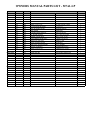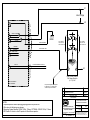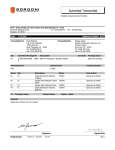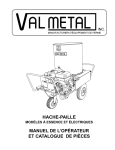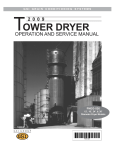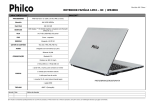Download 91-10G347 CMD-701-8M Wiring.mcd
Transcript
INSTALLATION & SERVICE MANUAL CMD-701 REMOTE DISPENSER WITH REEL Pump Measure Control, Inc. 1070 Nine North Drive, Suite 100 Alpharetta, GA 30004 Phone (770) 667-0667 Fax (770) 667-0476 Table of Contents Section 1 Installation………………………………………………………………………………………………. 3 Piping………………………………………………………………………………………………..3 Electrical……………………………………………………………………………….…………... 4 Start-Up………………………………..……………………………………………………..…….. 4 Programming……………………………………………………………………………………………. 5 Programming Tables ………………………………………………………………………………...…. 6 Operation………………………………………………………………………………………………... 7 Maintenance…………………………………………………………………………………………….. 7 Rewinding Hose onto the Reel………………………………………………………………………….. 7 Dispenser Calibration ……….…….……………………………………..…………………………….. 9 Section 2 - Parts M7-P1- Exploded Parts View…………………………………………...……………………………… 10 M7-P1 - Parts List……………………………………………………...………………………………. 13 Section 3 - Component Information ASCO Solenoid Valve Installation / Maintenance / Parts for ASCO 8016G Series Solenoid Coil……………….………... 15 Installation / Maintenance / Parts for ASCO 8210G100 Solenoids……………………………...… 19 Liquid Controls Pulse Output Device Installation / Maintenance / Parts Manual………………………………..……………….………... 25 Section 4 - Technical Data CMD-xxx Dispenser Control…………………………………………………………………………….35 91-01A65.6 - CMD-xxx Terminal Wire Descriptions……………………………..……………..…. 37 91-06A213.1 - CMD-xxx Stand Alone Wiring………...……………………………………………..… 39 91-10G322 - CMD-701 Internal Layout……...……...……………………………………………..… 41 91-03A44 - CPU Wiring Terminal Descriptions……………………………………………………..… 43 91-03A132 - Factor Board Wire Terminal Descriptions………………………………………………. 45 91-03A45 - CPU Indicator LED Descriptions………………………………………………………….. 47 91-10G347 - CMD-701 Upper Unit Wiring Diagram………………………………………………...… 49 91-10G348 - CMD-701 Lower Unit Wiring Diagram………………..……………………………..….. 51 Page 1 Page 2 IMPORTANT Examine the shipment immediately on arrival to ensure there has been no damage or loss in transit. Pump Measure Control, Inc. (PMC), as shipper, is not liable for the hazards of transportation. Read all instructions and tags concerning the dispenser carefully and entirely before starting the installation. An improperly installed dispenser is dangerous and is likely to be a source of ongoing problems. This manual covers both RETAIL and COMMERCIAL versions of the dispenser. Any references to PRICE settings or PENNY PULSE outputs only apply to the RETAIL versions. Differences are noted where necessary. Installation All PMC dispensers must be installed according to all applicable NEC, NFPA and local codes. The installation portion of this manual is intended to provide some points to watch for when designing and installing the system the dispenser is to operate with. It is the responsiblility of the installer and end customer to ensure that the entire system (tanks, pumps, dispensers, etc.) is designed and installed correctly. A. Piping 1. The remote dispensers covered by this manual must be fed product through a system that will maintain near operating pressure on the dispensers when the pump is off. If pressure is not maintained on the unit, the reel’s hose can expand each time the pump is turned ON, causing the dispenser to jump a few counts at the start of a transaction Some submersible pumping systems provide this capability as part of the device. However, if a pumping unit is used that does not maintain pressure, a check valve with thermal relief must be installed at the outlet of the pump. The check valve should be spring loaded to provide a good positive seal. 2. Each dispensers should be installed over a sump with provision to mount a LISTED emergency shut off valve. The shut-off valve is installed to stop the flow of fuel to the dispenser in the event of fire or if the dispenser is knocked off the island. The CMD-xxx dispenser footprint can be seen in Figure 3 below. FRONT OF UNIT Figure 3– CMD-701-MA-8M dispenser footprint—underground supply feed. Page 3 3. The CMD-xxx dispensers must be installed in a system that prevents air from being pumped through the dispenser. Submersible turbine pumps do not tend to pump air. However, if another type of pumping device is used, means must be provided to eliminate air from the system before it reaches the dispenser. 4. The CMD-xxx dispenser must be installed in a system that incorporates a power operated pump incorporating a pressure relief that maintains system pressures at or below 50 psi. 5. Dispensers should be located as close to the supply tank as possible. Supply lines should be sized to allow simultaneous maximum flow desired for all dispensers fed from it. 6. The vertical supply riser must be cut to the proper height in order to avoid undue stress on the dispenser when installing the ground joint union. Attach dispenser base to the sump/impact box using the anchor points. 7. When the dispenser has been connected to the piping, the lines should be tested for leaks. Remember to allow any fresh pipe compound used in threaded joints to cure or set before performing the leak tests. 8. All hoses used with the dispensers shall be sufficiently reinforced as to not affect the operation or accuracy of the units through its expansion and contraction from pressure. B. Electrical Wiring 1. All electrical wiring should be done by a qualified licensed electrician. All wiring must follow National Electrical Code and satisfy all local rules and regulations. 2. All field wiring is to be connected to the dispenser in the unit’s junction box. 3. The dispenser is shipped from the factory internally wired as shown in wiring drawings 91-10G347 and 91-10G348 in Section 4. 4. Refer to electrical wiring diagrams in Section 4 for details on wiring the dispenser to the field. C. Start-Up 1. Page 4 Make sure all filtration and / or strainers are in place prior to filling the piping system with product. Any loose debris in the piping must be prevented from passing through the meter where it can cause damage. IMPORTANT BLEED THE AIR FROM THE LINES VERY SLOWLY. ALLOWING THE METER TO REACH EXCESSIVE RPM CAN CAUSE SEVERE DAMAGE. 2. IT IS IMPORTANT TO BLEED THE AIR FROM THE LINES VERY SLOWLY. RUNNING THE METER RPM UP ON AIR PUSHED THROUGH THE SUPPLY LINE AHEAD OF THE PRODUCT CAN CAUSE SEVERE, AND OFTEN TOTAL, DAMAGE TO THE METER. 3. After all air has been removed from the supply piping, run 30 to 40 gallons of product through the dispenser to completely fill the system and discharge all air from the unit. 4. Although the dispensers are shipped from the factory properly adjusted, rough handling in transit or special installation conditions can alter this. Before the dispensers are placed into service, their calibration should be verified and any necessary changes made. Refer to the section detailing dispenser calibration. 5. Before placing unit in service, verify that all displays and the totalizer are functioning properly. Programming 1. The dispensers main CPU board is located behind the rear panel in the unit’s head. The CPU board has several items that must be configured so that the dispenser will operate correctly with the system in which it is installed 2. PRICE PER VOLUME: (RETAIL versions only) Setting the price per unit volume of product is done using four rotary switches located in the lower right corner of the board. See Figure 5A. SW2 sets the dollar amount, SW3, SW4 and SW5 set the 10¢, 1¢, and 0.1¢ amounts, respectively. For a price of 1.399 per gallon, switches 2 thru 5 would be set to 1, 3, 9, & 9. Figure 5A - Corner of CPU board showing price setting and dip- switch loca tions. Note that price setting only applies to RETAIL dispensers. 3. DIP SWITCH and JUMPER SETTINGS: The dips switches and jumpers on the main CPU board are used to set operational parameters on start up of the unit. See Figure 5B for location. While dip switch settings can be reset to original positions once altered, changes in the jumper block are permanent. To cut a jumper, press a sharp object through the thin point of the metal foil for the desired position. (If wire jumpers are used instead of the foil block depicted in Figure 5B, simply cut the desired jumper with a small pair of wire cutters). To repair a jumper that has been cut, the board must be returned to the factory. The parameters that the switches and jumpers control are defined in the following tables. IMPORTANT AFTER CHANGING ANY SETTING, THE CPU BOARD MUST BE RESET BY CYLING POWER OR PRESSING THE RESET BUTTON. Figure 5B - Section of CPU board showing dip switch and jumper location DIP SWITCH PARAMETERS Position JUMPER PARAMETERS Position Dispenser Operating Mode (Table 6A) 1 Liters / Gallons Unit of Measure (Table 6D) 5 Volumetric Pulse Resolution (Table 6B) 2 Model Selection (Table 6E) 6 Display TEST (Table 6C) 3 Volume or Penny Pulse Output (Table 6F) 7 UNUSED 4 UNUSED 8 Parameter settings are detailed in tables on next page Page 5 Programming Tables Dip Switch positions 1-4 and Jumper Positions 5-8 TABLE 6A - Position #1 Dispenser Operating Mode DIP SWITCH SETTINGS Dip Switch Position #1 Requires external 110VAC Permissive from card system or terminal Stand-alone mode OFF* ON Volumetric Pulse-out Resolution TABLE 6B - Position #2 Dip Switch Position #2 10 pulse per unit volume 100 pulses per unit volume OFF* Display Segment Test Dip Switch Position #4 No Display Segment Test OFF* Liters / Gallons Unit of Measure Jumper Position #5 JUMPER SETTINGS GALLONS SHORTED* Dispenser Model Jumper Position #6 CMD-501, CMD-502, CMD-700, CMD-1500 SHORTED* Pulse Output Type Jumper Position #7 Penny Pulse Output Set MODEL of dispenser the CPU board is installed in. Default is CMD-501, CMD-502, CMD-701 and CMD-1500. CUT TABLE 6F - Position #7 Volumetric Pulse Output Set the Unit of Measure for the dispenser. Default is US Gallons. If Liters is desired, then CUT the foil or jumper on POSITION #5. CUT TABLE 6E - Position #6 Not Applicable Set whether to have the Display Segment Test or not. If selected, the dispenser will show all ‘8’ digits for 5 seconds, then reset and open the solenoid when the unit is enabled to dispense. ON TABLE 6D - Position #5 LITERS If the pulse output type (see Table 6E below) is set for Volumetric, then this setting determines the resolution of the signal. If the pulse output type is set to PENNY pulse, this setting has no effect. ON TABLE 6C - Position #3 Display Segment Test If the dispenser is controlled by a console or card system, then this position should be set to OFF. Setting this to ON bypasses the requirement for an external authorize signal to the dispenser CUT Set the pulse output channel to either VOLUMETRIC or PENNY pulse out. If VOLUMETRIC is selected, Table 6B above determines resolution. If PENNY is selected , a pulse per penny of the TOTAL SALE is transmitted. SHORTED* * = default setting Note: Dip Switch position #4 and Jumper position #8 are not used at this time. Page 6 Operation 1. To start the dispenser, simply remove the nozzle from its boot and lift the ON/OFF lever. If the dispenser is stand alone or is authorized to dispense by a control system, the dispenser will reset and be ready to dispense. 2. After delivery is complete, the ON/OFF lever is pushed down and the nozzle returned to its boot. This will end the transaction. 3. During delivery, TOTAL SALE and VOLUME delivered will be displayed on the face of the dispenser. At the completion of a transaction, this information will remain on the displays until the next transaction is started. (for commercial versions of the dispensers, only VOLUME is displayed). 4. During delivery, the CPU board in the dispenser will generate a real time output pulse stream for use by remote devices. The CPU board can be configured to transmit a VOLUMETRIC or PENNY pulse stream (See Programming Section of Manual for details). The pulse output driver is an open-collector type. See Dispenser Control in Section 4. Maintenance The CMD-xxx dispensers are designed to give many years of trouble free service. However, like any mechanical device, they require periodic maintenance to prevent problems from developing. 1. 2. 3. 4. 5. The CMD-xxx dispensers used in marine and general service applications come equipped with an internal inlet strainer just upstream of the meter. The strainer should be checked periodically and changed if necessary. The battery used to backup the displays in the dispenser should be replaced annually. Replace only with a 7.2V or 8.4V Ni-Cd or NiMh battery. DO NOT REPLACE WITH AN ALKALINE BATTERY as the recharging circuit on the board may cause the battery to leak or explode. While doing any maintenance on the dispenser, check the hose for any cracks or tears that can cause leaks. When cleaning the exterior of the cabinet, use only non-abrasive, non-corrosive cleaning agents. Use only soft rags. In SALT-WATER environments, it is recommended that the exterior stainless steel panels be waxed periodically (at least biannually) to maintain the panels at their best appearance. IMPORTANT BEFORE OPENING ANY PART OF THE FUEL SYSTEM, MAKE SURE IT IS DE-PRESURIZED AND THE PUMPING SYSTEM HAS BEEN SHUT-OFF AND TAGGED OUT. Page 7 Page 8 Dispenser Calibration The purpose of calibrating a dispenser is to ensure that the volume displayed on the unit matches the amount of product dispensed. The calibration of the Fuelhouse dispenser is accomplished by adjusting the correction factor set on the 110500C Factor Board (see Figure 7) located in the head of the dispenser. The factor board manipulates the raw pulse stream produced by the pulser mounted to the dispenser’s meter. The correction factor has the form of XXX.XX% and has a valid range 000.01% to 199.99%. It is applied as a percentage multiplier to the pulse streams passing through the board. For example, if the meter transmits 410 pulses per gallon and the correction factor is set to 97.56%, then the CPU board will receive 400 pulses per gallon. To access the factor board, remove the rear panel from the head of the dispenser. The factor board is located on the right side of the opening under a rectangular, tamper resistant cover. The cover is held in place by two screws and secured by a seal wire to prevent tampering. Figure 7—110500 Factor Board Calibration Procedure: 1. Check the dispenser’s current calibration by delivering product to a reliable, accurate prover. The prover should large enough to accept product from the dispenser at full flow for at least 60 seconds. Perform several delivery tests to verify repeatability. 2. Make sure the prover has been wetted and run a test load. Note the volume in the prover and the volume registered by the dispenser. 3. If the unit’s calibration needs to be corrected, then the factor setting on the factor must be changed. Remove the cover from the factor board by cutting the seal wire. Record the current setting on the factor switches and use the following formula to determine the what the new setting should be: New factor = (volume in prover) _____________________________________________ (volume in prover registered by dispenser) x current factor 4. Set the new factor setting on the 110500 Factor Board. 5. Run another prover test to verify the new adjuster setting is correct. 6. If the calibration of the unit needs further correction, repeat the above procedure. If no further changes are needed, replace the cover on the factor board. 7. Apply a wire seal to secure the adjuster settings. Example: A prover run is completed in a 100 gallon prover. The prover shows exactly 100.00 gallons while the dispenser shows 99.35 gallons on the display. If the current factor setting is 72.01, the new factor that needs to be set on the board is 72.48 to correct the dispenser’s registration to that of the prover. NOTE: 1 US GALLON = 231 cubic inches Page 9 PARTS MANUAL ® ® M-7, MA-7, M-10 ® Meters LIQUID CONTROLS A Unit of IDEX Corporation Exploded View: M-7/MA-7/M-10 Meter Covers CAUTION IGN COUNTER D AL RIV E T WITH S SHA F LO T 0 1 2 6 0 1 5 2 3 4 0202 Adjuster assembly 0609 Screw, mounting plate (2) 0364 Plate, adjuster mounting 0613 Screw, adjuster 0126 Bracket, counter adapter 0382 Shaft, adjuster 0366 Plate, dust cover 0336 Gear 0574 Ring, retaining LIQUID CONTRO LS CO LAKE BL UFF, IL, RP. USA MODEL NO. SERIAL NO. ® ACCURA FLOW PRODUC UK81 1783 T VOL/REV CY RATE TEMP ER ATURE MAX PRES SURE 0165 Gear, packing gland 0250 Packing Gland Assy. 0705 Washer, flat (4) 0673 Screw (4) 0780 Seal wire Driveshaft bushing (2) 0630 Screw (2) 0603 Screw (2) How to Order Replacement Parts 1. Find the item number listed on the exploded drawing. The 4 digit item numbers are listed with a word description. 2. Find the computer printout titled Parts List that has been inserted in this manual. Look up the item number on the Parts List. The Parts List shows each item number with a corresponding part number. Find the corresponding 5 digit part number for the item you want to order. The part number represents an individual piece, a kit or a complete assembly. 3. Inform your distributor of the part number that you need. The part number is the only number that allows the distributor to find the correct component for your meter. 0566 Plug, pipe-hex socket (2, one for each cover) 0125 Cover, rear 0627 Hex washer head screw (20, for both covers) ® 0163 Gear, displacement pinion (2) 0672 Screw, blocking rotor ® 0372 Plate, serial number NO. SERIAL . CORP ROLS A CONT US LIQUID BLUFF, IL, LAKE L NO. MODE 0430 O-Ring (2) 0110 Housing 0570 Pipe plug (optional) Rear cover 0155 Rotor, displacement (2) 0318 Pin, dowel (4) 0144 Plate, bearing (2) 0528 Key (3) (1 per rotor) 0153 Rotor, blocking *For M-10 Meter Blocking Rotor, #0672 Shown HereReplaces #0675 0771 Bellevue washer, rotor gear (2) 0673 Screw, hex washer head (2) 0765 Washer, Lock *0675 Screw, cap socket head 0326 Driver, packing gland 0161 Gear, blocking rotor 0611 Screw, hex head w/lockwasher (64 per plate) Front cover When placing order for replacement parts please reference the meter's serial number. Exploded View: M-7/MA-7/M-10 Meter Housing SOLD AND SERVICED BY A NETWORK OF HIGHLY TRAINED FULL SERVICE DISTRIBUTORS Backed By Our Worldwide Reputation For Quality, Accuracy and Advanced Design. WARRANTY: Liquid Controls (“Seller”) products are warranted against defects in material or workmanship for a period of one (1) year from date of installation, provided that the warranty shall not extend beyond twenty-four (24) months from the date of original shipment from Seller. Seller’s obligations, set forth below, shall apply only to failure(s) to meet the foregoing obligations provided that Seller is given written notice within thirty (30) days of any occurrence from which a claim of defect arises. If a warranty dispute occurs, the Purchaser shall be required to provide Seller with proof of date of sale. The minimum requirement to establish date of sale shall be a copy of the Seller’s invoice. In the event that a factory inspection by Seller or its designee(s) supports the validity of a claim, at the discretion of Seller, repair, replacement or refund shall be the sole remedy for defect and shall be made, free of charge, ex-works factory. In no event shall Seller be liable for any special, consequential, incidental, indirect or exemplary damages arising out of warranty, contract, tort (including negligence) or otherwise, including but not limited to, loss of profit or revenue, loss of use of the product or any associated products and/orequipment, cost of substitute goods or services, downtime costs or claims of or by Purchaser’s clients or customers. In any event, the total liability of Seller for any and all claims arising out of or resulting from the performance, non-performance or use of the product shall not exceed the purchase price of the individual product giving rise to the claim. All other guaranties, warranties, conditions and representations, either express or implied, whether arising under any statute, common law, commercial usage or otherwise are excluded. Electronic Products require installation, start-up and servicing by local factory-trained service representatives. In the absence of installation, start-up and servicing of Electronic Products by Seller trained service representatives, this warranty is null and void. Seller’s obligations as set forth above shall not apply to any product, or, or any component or part thereof, which is not properly installed, used, maintained or repaired, or which is modified other than pursuant to Seller’s instructions or approval. NOTE: The above warranty applies only to products manufactured by Liquid Controls, Lake Bluff, Illinois. Private label, OEM, and/or products manufactured by Liquid Controls licensee(s) are specifically excluded from the above warranty. Consult factory for all non-Liquid Controls manufacturers’ warranties. NO IMPLIED OR STATUTORY WARRANTIES OF MERCHANTABILITY OR FITNESS FOR A PARTICULAR PURPOSE SHALL APPLY. Backed By Our Worldwide Reputation For Quality, Accuracy and Advanced Design. LIQUID CONTROLS A Unit of IDEX Corporation LIQUID CONTROLS A Unit of IDEX Corporation 105 Albrecht Drive Lake Bluff, IL 60044-2242 (847) 295-1050 FAX: (847) 295-1057 Website: www.lcmeter.com Distributed By: Printed with vegetable inks on recycled paper. Please Recycle! © 2001 Liquid Controls Printed in U.S.A.(03/01) Bulletin #48496B $1 OWNERS MANUAL PARTS LIST - M7A1-LP ITEM PART# DESCRIPTION L2102 METER ELEMENT M-7-1 FOR FORK DRIVE 1 0678 00306 SCREW, DRV #2 x 0.19 TYPE 'U' 2 0611 09079 SCREW, #10-24 X 0.625 HX HD, SEMS, SS 10 0765 06174 LOCK WASHER, 0.250 HVY HLCL SPR, 18-8 SS 1 0318 40665 PIN, DOWEL 0.250 DIA X 0.625 LOND 4 0675 07483 SCREW, 1/4-20 X 1.00 HEX SCKT HD CAP, 316SS 1 0144 41804 PLATE, BEARING NI-RESIST SV-1-2-3-7-14 2 0161 47646 GEAR, BLOCKING ROTOR GEAR BLKG RTR M7 1 0163 47647 GEAR, PINION PINION GEAR 2 0153 48306 BLOCKING ROTOR ASSY M7 ALUM / 316 SST-HC 1 0528 48332 KEY, ROTOR GEAR M7 0.12 X 0.15 X 0.5 316 SST 3 0771 48348 WASHER, ROTOR GEAR 0.25 ID, 1.0 OD, 301 SS 2 0155 48366 DISPLACEMENT ROTOR ASSY M7 ALUM / 316 SST-HC 2 0200 48496 MANUAL, M7 / MA7 / M10 METER (LC-158) 1 0326 48756 DRIVER, PACKING GLAND M15 METERS 1 0372 49444 NAMEPLATE, METER HOUSING SERIAL NUMBER 1 0110 49445 HOUSING, M7 METER ALUMINUM NEW STYLE 1 0673 09027 SCREW, 1/4-20 X 0.75 L HX HDEAD CAP, 18-8 SS 2 25214 COVER ASSY M5 ALUM COVERS, NEW STYLE 1 0566 06790 PIPE PLUG, 0.250-18 NPT HEX SCKT HD, 302 SS 2 0627 09080 SCREW, 0.312-18 X 1.375 HEX WSHR HD, THD FRMG 20 0123 48301 COVER, FRONT M7 DIE CAST ALUM 1 0125 48302 COVER, REAR M7 DIE CAST ALUM 1 25227 SEAL KIT M7 UL BUNA AL / CI / BRASS 1 09578 O-RING, 6.25" ID BUNA, UL 6.4375 OD X 0.093 THK (SQR) 2 A2210 FLANGE ASSY, M5 & M7 ALUM / BUNA / 2" NPT 2 0750 04498 FLAT WASHER, 0.406 ID 0.812 OD X 0.062 THK 8 0420 06854 O-RING, 2.88" ID BUNA-N UL 3.12 OD X 0.12 DIA WALL 2 0135 48394 FLANGE, COMP; 2" NPT ALUM, O-RING STYLE 2 0620 06851 SCREW, 3/8-16 X 1.500 HEX HD CAP, GR 8 8 COMPONENT COMPONENT COMPONENT 0430 COMPONENT QTY Installation & Maintenance Instructions SERIES 8016G OPEN-FRAME, GENERAL PURPOSE, WATERTIGHT/EXPLOSIONPROOF SOLENOIDS ĊSERVICE NOTICEĊ FOR BLACK ENCLOSURE TYPES 7 AND 9 ONLY ASCO solenoid valves with design change letter G" in the catalog number (example: 8210G 1) have an epoxy encapsulated ASCO Red Hat II solenoid. This solenoid replaces some of the solenoids with metal enclosures and open-frame constructions. Follow these installation and maintenance instructions if your valve or operator uses this solenoid. DESCRIPTION Catalog numbers 8016G1 and 8016G2 are epoxy encapsulated pull-type solenoids. The green solenoid with lead wires and 1/2 conduit connection is designed to meet Enclosure Type 1-General Purpose, Type 2-Dripproof, Types 3 and 3S-Raintight, and Types 4 and 4X-Watertight. The black solenoid on catalog numbers prefixed EF" is designed to meet Enclosure Types 3 and 3S-Raintight, Types 4 and 4X-Watertight, Types 6 and 6P-Submersible, Type 7 (A, B, C, & D) Explosionproof Class I, Division 1, Groups A, B, C, & D and Type 9 (E, F, & G)-Dust-Ignitionproof Class II, Division 1, Groups E, F, & G. The Class II, Groups F & G Dust Locations designation is not applicable for solenoids or solenoid valves used for steam service or when a class H" solenoid is used. See Temperature Limitations section for solenoid identification and nameplate/retainer for service. When installed just as a solenoid and not attached to an ASCO valve, the core has a 0.250-28 UNF-2B tapped hole, 0.38 minimum full thread. Series 8016G solenoids are available in: Open-Frame Construction The green solenoid may be supplied with 1/4 spade, screw, or DIN terminals (Refer to Figure 4). Panel Mounted Construction These solenoids are specifically designed to be panel mounted by the customer through a panel having a .062 to .093 maximum wall thickness. (Refer to Figure 3 and section on Installation of Panel Mounted Solenoid). Optional Features For Type 1 - General Purpose Construction Only Junction Box This junction box construction meets Enclosure Types 2,3,3S,4, and 4X. Only solenoids with 1/4 spade or screw terminals may have a junction box. The junction box provides a 1/2 conduit connection, grounding and spade or screw terminal connections within the junction box (See Figure 5). DIN Plug Connector Kit No. K236034 Use this kit only for solenoids with DIN terminals. The DIN plug connector kit provides a two pole with grounding contact DIN Type 43650 construction (See Figure 6). OPERATION When the solenoid is energized, the core is drawn into the solenoid base sub-assembly. IMPORTANT: When the solenoid is de-energized, the initial return force for the core, whether developed by spring, pressure, or weight, must exert a minimum force to overcome residual magnetism created by the solenoid. Minimum return force for AC construction is 11 ounces, and 4 ounces for DC construction. INSTALLATION Check nameplate for correct catalog number, service, and wattage. Check front of solenoid for voltage and frequency. WARNING: Electrical hazard from the accessibility of live parts. To prevent the possibility of death,Ăserious injury or property damage, install the open - frame solenoid in an enclosure. MM Form No.V6583R7 All Rights Reserved. 50 Hanover Road, Florham Park, New Jersey 07932 CAUTION: To prevent fire or explosion, do not install solenoid and/or valve where ignition temperature of hazardous atmosphere is less than 165 C. On valves used for steam service or when a class H" solenoid is used, do not install in hazardous atmosphere where ignition temperature is less than 180C. See nameplate/retainer for service. NOTE: These solenoids have an internal non-resetable thermal fuse to limit solenoid temperature in the event that extraordinary conditions occur which could cause excessive temperatures. These conditions include high input voltage, a jammed core, excessive ambient temperature or a shorted solenoid, etc. This unique feature is a standard feature only in solenoids with black explosionproof/dust-ignitionproof enclosures (Types 7 & 9). CAUTION: To protect the solenoid valve or operator, install a strainer or filter, suitable for the service involved in the inlet side as close to the valve or operator as possible. Clean periodically depending on service conditions. See ASCO Series 8600, 8601, and 8602 for strainers. Temperature Limitations For maximum valve ambient temperatures, refer to chart. The temperature limitations listed, only indicate maximum application temperatures for field wiring rated at 90C. Check catalog number prefix and watt rating on nameplate to determine maximum ambient temperature. See valve installation and maintenance instructions for maximum fluid temperature. NOTE: For steam service, refer to Wiring section, Junction Box for temperature rating of supply wires. Temperature Limitations For Series 8016G Solenoids for use on Valves Rated at 6.1, 8.1, 9.1, 10.6, or 11.1 Watts Watt Rating Catalog Number Coil Prefix Class of Insulation Maximum Ambient Temp. 6.1, 8.1, 9.1, & 11.1 None, FB, KF, KP, SF, SP, SC, & SD F 125F (51.7C) 6.1, 8.1, 9.1, & 11.1 HB, HT, KB, KH, SS, ST, SU, & ST H 140F (60C) 10.6 None, KF, SF, & SC F 104F (40C) 10.6 HT, KH, SU, & ST H 104F (40C) Minimum ambient temperature -40F (-40 C). Positioning This solenoid is designed to perform properly when mounted in any position. However, for optimum life and performance, the solenoid should be mounted vertically and upright to reduce the possibility of foreign matter accumulating in the solenoid base sub-assembly area. Wiring Wiring must comply with local codes and the National Electrical Code. All solenoids supplied with lead wires are provided with a grounding wire which is green or green with yellow stripes and a 1/2 conduit connection. To facilitate wiring, the solenoid may be rotated 360. For the watertight and explosionproof solenoid, electrical fittings must be approved for use in the approved hazardous locations. Additional Wiring Instructions For Optional Features: Open-Frame solenoid with 1/4 spade terminals For solenoids supplied with screw terminal connections use #12-18 AWG stranded copper wire rated at 90C or greater. Torque terminal block screws to Printed in U.S.A. www.ascovalve.com Page 1 of 4 10 ± 2 in-lbs [1,0 ± 1,2 Nm]. A tapped hole is provided in the solenoid for grounding, use a #10-32 machine screw. Torque grounding screw to 15 -20 in-lbs [1,7 - 2,3 Nm]. On solenoids with screw terminals, the socket head screw holding the terminal block to the solenoid is the grounding screw. Torque the screw to 15 - 20 in-lbs [1,7 - 2,3 Nm]. with a 5/32 hex key wrench. Junction Box The junction box is used with spade or screw terminal solenoids only and is provided with a grounding screw and a 1/2 conduit connection. Connect #12-18 AWG standard copper wire only to the screw terminals. Within the junction box use field wire that is rated 90C or greater for connections. For steam service use 105C rated wire up to 50 psi or use 125C rated wire above 50 psi. After electrical hookup, replace cover gasket, cover, and screws. Tighten screws evenly in a crisscross manner. DIN Plug Connector Kit No.K236-034 1. The open-frame solenoid is provided with DIN terminals to accommodate the DIN plug connector kit. 2. Remove center screw from plug connector. Using a small screwdriver, pry terminal block from connector cover. 3. Use #12-18 AWG stranded copper wire rated at 90C or greater for connections. Strip wire leads back approximately 1/4for installation in socket terminals. The use of wire-end sleeves is also recommended for these socket terminals. Maximum length of wire-end sleeves to be approximately 1/4. Tinning of the ends of the lead wires is not recommended. 4. Thread wire through gland nut, gland gasket, washer, and connector cover. NOTE: Connector cover may be rotated in 90 increments from position shown for alternate positioning of cable entry. 5. Check DIN connector terminal block for electrical markings. Then make electrical hookup to terminal block according to markings on it. Snap terminal block into connector cover and install center screw. 6. Position connector gasket on solenoid and install plug connector. Torque center screw to 5 ± 1 in-lbs [0,6 ± 1,1 Nm]. NOTE: Alternating current (AC) and direct current (DC) solenoids are built differently. To convert from one to the other, it may be necessary to change the complete solenoid including the core and solenoid base sub-assembly, not just the solenoid. Consult ASCO. Installation of Solenoid Solenoids may be assembled as a complete unit. Tightening is accomplished by means of a hex flange at the base of the solenoid. The 3/4 bonnet construction (Figure 1) must be disassembled for installation and installed with a special wrench adapter. Installation of Panel Mounted Solenoid (See Figure 3) Disassemble solenoid following instruction under Solenoid Replacement then proceed. 3/4 Valve Bonnet Construction 1. Install retainer (convex side to solenoid) in 1.312 diameter mounting hole in customer panel. 2. Then position spring washer over plugnut/core tube sub-assembly. 3. Install plugnut/core tube sub-assembly through retainer in customer panel. Then replace solenoid, nameplate/retainer and red cap. 15/16 Valve Bonnet Construction 1. Install solenoid base sub-assembly through 0.69 diameter mounting hole in customer panel. 2. Position spring washer on opposite side of panel over solenoid base sub-assembly then replace. Solenoid Temperature Standard solenoids are designed for continuous duty service. When the solenoid is energized for a long period, the solenoid becomes hot and can be touched by hand only for an instant. This is a safe operating temperature. MAINTENANCE WARNING: To prevent the possibility of death, serious injury or property damage, turn off electrical power, depressurize solenoid operator and/or valve, and vent fluid to a safe area before servicing. Cleaning All solenoid operators and valves should be cleaned periodically. The time between cleaning will vary depending on medium and service conditions. In general, if the voltage to the solenoid is correct, sluggish valve operation, excessive noise or leakage will indicate that cleaning is required. Clean strainer or filter when cleaning the valve. Preventive Maintenance Keep the medium flowing through the solenoid operator or valve as free from dirt and foreign material as possible. While in service, the solenoid operator or valve should be operated at least once a month to insure proper opening and closing. Depending on the medium and service conditions, periodic inspection of internal valve parts for damage or excessive wear is recommended. Thoroughly clean all parts. Replace any worn or damaged parts. Causes of Improper Operation Faulty Control Circuit: Check the electrical system by energizing the solenoid. A metallic click signifies that the solenoid is operating. Absence of the click indicates loss of power supply. Check for loose or blown fuses, open-circuited or grounded solenoid, broken lead wires or splice connections. Burned-Out Solenoid: Check for open-circuited solenoid. Replace if necessary. Check supply voltage; it must be the same as specified on nameplate/retainer and marked on the solenoid. Check ambient temperature and check that the core is not jammed. Low Voltage: Check voltage across the solenoid leads. Voltage must be at least 85% of rated voltage. Solenoid Replacement 1. On solenoids with lead wires disconnect conduit, coil leads, and grounding wire. NOTE: Any optional parts attached to the old solenoid must be reinstalled on the new solenoid. 2. Disassemble solenoids with optional features as follows: Spade or Screw Terminals Remove terminal connections, grounding screw, grounding wire, and terminal block (screw terminal type only). NOTE: For screw terminals, the socket head screw holding the terminal block serves as a grounding screw. Junction Box Remove conduit and socket head screw (use 5/32 hex key wrench) from center of junction box. Disconnect junction box from solenoid. DIN Plug Connector Remove center screw from DIN plug connector. Disconnect DIN plug connector from adapter. Remove socket head screw (use 5/32 hex key wrench), DIN terminal adapter, and gasket from solenoid. 3. Snap off red cap from top of solenoid base sub-assembly. 4. Push down on solenoid. Then using a suitable screwdriver, insert blade in slot provided between solenoid and nameplate/retainer. Pry up slightly and push to remove. Then remove solenoid from solenoid base sub-assembly. 5. Reassemble using exploded views for parts identification and placement Disassembly and Reassembly of Solenoids 1. Remove solenoid, see Solenoid Replacement. 2. Remove finger washer or spring washer from solenoid base sub-assembly. 3. Unscrew solenoid base sub-assembly. NOTE: Some solenoid constructions have a plugnut/core tube sub-assembly, bonnet gasket and bonnet in place of the solenoid base sub-assembly. To remove bonnet use special wrench adapter supplied in ASCO Rebuild Kit. For wrench adapter only, order ASCO Wrench Kit No.K218948. 4. The core is now accessible for cleaning or replacement. 5. If the solenoid is part of a valve, refer to basic valve installation and maintenance instructions for further disassembly. 6. Reassemble using exploded views for identification and placement of parts. ORDERING INFORMATION FOR ASCO SOLENOIDS When Ordering Solenoids for ASCO Solenoid Operators or Valves, order the number stamped on the solenoid. Also specify voltage and frequency. Page 2 of 4 Form No.V6583R7 50 Hanover Road, Florham Park, New Jersey 07932 www.ascovalve.com Torque Chart Part Name solenoid base sub-assembly valve bonnet (3/4 bonnet construction) bonnet screw (3/8 or 1/2 NPT pipe size) Torque Value in Inch-Pounds 175 ± 25 90 ± 10 25 Torque Value in Newton-Meters 19,8± 2,8 10,2 ± 1,1 2,8 bonnet screw (3/4 NPT pipe size) 40 4,5 Remove red cap and push solenoid down. Then pry here to lift nameplate/retainer and push to remove. red cap nameplate/ retainer solenoid with 1/2 NPT grounding wire green or green with yellow stripes For special wrench adapter order kit No. K218948 wave washer valve bonnet spring washer 0.750-28 UN-2A thread bonnet gasket solenoid base sub-assembly plugnut/core tube sub-assembly Tapped hole in core 0.250-28 UNF-2B 0.38 minimum full thread. core 3/4 Bonnet Construction Remove red cap and push solenoid down. Then pry here to lift nameplate/retainer and push to remove. 0.9375-26 UNS -2A thread core core (AC) (DC) Side View finger washer collar to face valve body Alternate Construction 15/16 Bonnet Construction Figure 1. Series 8016G solenoids red cap See torque chart for bonnet screws nameplate/retainer red cap solenoid with 1/2 NPT grounding wire green or green with yellow stripes nameplate/ retainer spacer 1.312 diameter mounting hole solenoid finger washer valve bonnet core tube retainer spring washer valve bonnet bonnet gasket Remove red cap and push solenoid down. Then pry here to lift nameplate/retainer and push to remove. finger washer 0.69 diameter mounting hole .062 to .093 maximum thickness of panel for mounting For special wrench adapter order kit No. K218948 plugnut/core tube sub-assembly solenoid base sub-assembly core core Bolted Bonnet Construction 3/4 Bonnet Construction Figure 2. Series 8016G solenoid 15/16 Bonnet Construction Figure 3. Series 8016G panel mounted solenoids Form No.V6583R7 50 Hanover Road, Florham Park, New Jersey 07932 www.ascovalve.com Page 3 of 4 Torque Chart Part Name terminal block screws socket head screw center screw Torque Value in Inch-Pounds 10 ± 2 15 - 20 5±1 Open-Frame Solenoid with Screw Terminals. Socket head screw is used for grounding. Open-Frame Solenoid with 1/4 Spade Terminals See torque chart above Open-Frame Solenoid with DIN Terminals. Indicates parts supplied in Termination Module Kit No. K256104 screw terminal adapter terminal block screw tapped hole for #10-32 grounding screw (not included) Torque Value in Newton-Meters 1,1 ± 0,2 1,7 - 2,3 0,6 ± 0,1 gasket DIN terminal adapter socket head grounding screw (5/32 hex key wrench) socket head screw (5/32 hex key wrench) Figure 4. Open-frame solenoids screw terminal block (see note) Junction Box Solenoid with 1/4 Spade Terminals or Screw Terminals cover screw See torque chart above cover cover gasket grounding screw and cup washer junction box gasket Note: Junction box with screw terminals shown. With screw terminal block removed, remaining parts comprise the junction box for spade terminal construction. junction box with 1/2 conduit connection and grounding terminal socket head screw (5/32 hex key wrench) Figure 5. Junction box (optional feature) Open-Frame Solenoid with DIN Terminal Plug Connector Indicates that these parts are included in DIN plug connector Kit No. K236034 gasket DIN terminal adapter See torque chart above connector gland nut gasket gland gasket socket head screw (5/32 hex key wrench) Notes: 1. Connector cover may be rotated in 90 increments from position shown for alternate position of cable entry. 2. Refer to markings on DIN connector for proper electrical connections. DIN connector terminal block (see note 2) washer center screw connector cover (see note 1) Figure 6. DIN plug connector kit No. K236034 (optional feature) Page 4 of 4 Form No.V6583R7 50 Hanover Road, Florham Park, New Jersey 07932 www.ascovalve.com Installation & Maintenance Instructions SERIES 8210 2-WAY INTERNAL PILOT-OPERATED SOLENOID VALVES NORMALLY CLOSED OPERATION 2 OR 2½ NPT IMPORTANT: See separate solenoid installation and maintenance instructions for information on: Wiring, Solenoid Temperature, Cause of Improper Operation, Coil or Solenoid Replacement. 8211 I&M No.V6296R2 INSTALLATION Check nameplate for correct catalog number, pressure, voltage, frequency, and service. Never apply incompatible fluids or exceed pressure rating of the valve. Installation and valve maintenance to be performed by qualified personnel. Future Service Considerations DESCRIPTION Series 8210 valves are 2-way normally closed, internal pilot operated solenoid valves designed for general service. These valves are made of rugged forged brass and have an integral adjustable bleed device for controlling the opening and closing speed of the piston. Series 8210 valves are supplied with general purpose, or explosionproof/waterĆ tight solenoids. Series 8211 valves are the same as Series 8210 except they are provided with a metal explosionproof/watertight soleĆ noid enclosure. OPERATION Normally Closed: Valve is closed when solenoid is de-energized; open when energized. IMPORTANT: Minimum operating pressure differential required is 5 psi. Adjustable Bleed Device Series 8210 valves have an integral adjustable bleed device for controlling the opening and closing speed of the piston. When valve leaves the factory, the bleed adjusting screw (metering pin) has been preset to provide quick shockless closing for most applications. If faster or slower closing is required, adjust the screw (metering Pin) as follows: 1. Turn metering pin in (clockwise) as far as possible without over tightening. Back out tightening. Back out metering pin (counterclockwise) two complete turns. From this point, adjustments may be made to suit system. 2. Turn metering pin clockwise for slower closing. 3. Turn metering pin counterclockwise for faster closing. Manual Operation (Optional Feature) Valves with suffix MO in the catalog number are provided with a manual operator which allows manual operation when desired or during an electrical power outage. To engage manual operator, rotate stem fully clockwise (approximately 180). Valve will now be in the same position as when the solenoid is energized. To disengage manual operator, rotate stem fully counterclockwise (approximately 180) before operating electrically. CAUTION: Manual operator stem must be fully rotated counterclockwise before electrical operation. Provision should be made for performing seat leakage, external leakage, and operational tests on the valve with a nonhazardous, noncombustible fluid after disassembly and reassembly. Temperature Limitations For maximum valve ambient and fluid temperatures, refer to chart below. Check catalog number prefix on nameplate to determine the maximum temperatures. Construction Catalog Number Prefix Coil Class Maximum Ambient Temp.F Maximum Fluid Temp.F AC None or FT F 122 180 HT None,FT or HT H 140 180 F or H 77 150 DC Positioning This valve is designed to perform properly when mounted in any position. However, for optimum life and performance, the solenoid should be mounted vertically and upright to reduce the possibility of foreign matter accumulating in the solenoid base sub-assembly area. Piping Connect piping or tubing to valve according to markings on valve body. Apply pipe compound sparingly to male pipe threads only. If applied to valve threads, the compound may enter the valve and cause operational difficulty. Avoid pipe strain by properly supporting and aligning piping. When tightening the pipe, do not use valve or solenoid as a lever. Locate wrenches applied to valve body or piping as close as possible to connection point. IMPORTANT: To protect the solenoid valve, install a strainer or filter, suitable for the service involved, in the inlet side as close to the valve as possible. Clean periodically depending on service conditions. See ASCO Series 8600, 8601 and 8602 for strainers. MAINTENANCE WARNING: To prevent the possibility of death, personal injury or property damage, turn off electrical power, depressurize valve, and vent fluid to a safe area before servicing the valve. Note: It is not necessary to remove the valve from the pipeline for repairs. Page 1 of 4 50 Hanover Road, Florham Park, New Jersey 07932 www.ascovalve.com E181142 All Rights Reserved. Cleaning All solenoid valves should be cleaned periodically. The time between cleanings will vary depending on the medium and service conditions. In general, if the voltage to the coil is correct, sluggish valve operation, excessive noise or leakage will indicate that cleaning is required. In the extreme case, faulty valve operation will occur and the valve may fail to open or close. Clean valve strainer or filter when cleaning the valve. Preventive Maintenance Keep medium flowing through the valve as free from dirt and foreign material as possible. Periodic exercise of the valve should be considered if ambient or fluid conditions are such that corrosion, elastomer degradation, fluid contamination build up, or other conditions that could impede solenoid valve shifting are possible. The actual frequency of exercise necessary will depend on specific operating conditions. A successful operating history is the best indication of a proper interval between exercise cycles. Depending on the medium and service conditions, periodic inspection of internal valve parts for damage or excessive wear is recommended. Thoroughly clean all parts. If parts are worn or damaged, install a complete rebuild kit. Causes of Improper Operation Incorrect Pressure: Check valve pressure. Pressure to valve must be within range specified on nameplate. Excessive Leakage: Disassemble valve and clean all parts. If parts are worn or damaged, install a complete ASCO Rebuild Kit. Valve Disassembly (Refer to Figure 3 on page 4) 1. Disassemble valve in an orderly fashion. Use exploded views for identification and placement of parts. 2. Remove solenoid, see separate instructions. 3. If the valve being serviced has a manual operator, suffix MO in the catalog number, refer to section on ManualĂ Operator Disassembly. 4. Unscrew solenoid base sub-assembly and remove solenoid base gasket, core assembly with core spring. 5. For normal maintenance, it is not necessary to remove the valve seat. However, if valve seat removal is required, use a 7/16 socket wrench. 6. Dislodge retainer from metering pin passageway and remove metering pin with gasket. Then remove metering pin gasket from metering pin. 7. Remove bonnet screws, valve bonnet, piston spring, piston assembly, support, lip seal, body gasket, and body passage gasket. 8. Remove aspirator tube and disc with disc gasket from piston. 9. All parts are now accessible to clean or replace. If parts are worn or damaged, install a complete ASCO Rebuild kit. Valve Reassembly 1. 2. Reassemble valve using exploded views for identification and placement of parts. Lubricate the solenoid base gasket, body gasket, body passage gasket, metering pin gasket, and the surface of the piston which contacts the lip seal with DOW CORNING 200 Fluid lubricant. 3. Lubricate disc and disc gasket with DOW CORNING 111 Compound lubricant or an equivalent high-grade silicone grease. 4. Position body gasket, body passage gasket, and support in valve body. 5. Install aspirator tube and disc with disc gasket in piston. 6. Position lip seal, flanged end out, onto piston assembly. Install piston assembly with lip seal into support in valve body cavity. 7. Replace piston spring, valve bonnet, and bonnet screws. Torque bonnet screws in a crisscross manner to 144± 15 in-lbs [16,3 ± 1,7 Nm]. 8. Replace valve seat with a small amount of thread compound on the seat threads. Torque valve seat to 65 ± 15 in-lbs [7,3 ± 1,7 Nm]. 9. Install metering pin with metering pin gasket into valve body. Replace retainer and refer to Adjustable Bleed Device section for metering pin adjustment. 10. If the valve being serviced has a manual operator, refer to Manual Operator Reassembly section. 11. Replace solenoid base gasket, core assembly, core spring, and solenoid base sub-assembly. Torque solenoid base sub-assembly to 175 ± 25 in-lbs [19,8 ± 2,8]. 12. Install solenoid, see separate instructions and make electrical hookup. WARNING: To prevent the possibility of death, personal injury or property damage, check valve for proper operation before returning to service. Also perform internal seat and external leakage tests with a nonhazardous, noncombusĆ tible fluid. 13. Restore line pressure and electrical power supply to valve. 14. After maintenance is completed, operate the valve a few times to be sure of proper operation. A metallic click signifies the solenoid is operating. Manual Operator Disassembly 1. Refer to Valve Disassembly section and follow step 1 and 2. 2. For AC construction refer to Figure 1 on page 3; DC construction Figure 2 on page 3. 3. Unscrew solenoid base sub-assembly from manual operator body. 4. Unscrew manual operator body and remove this assembly intact. Remove body gasket from main valve body. 5. Before removing the stem retainer from the manual operator body, note the location of captive spacing washer on the stem/lever sub-assembly. The captive spacing washer will be on the inside of the fork on the stem retainer for AC construction and on the outside for DC construction. Location of this captive spacing washer is important for reassembly. 6. Remove stem/lever sub-assembly with stem gasket from manual operator body. Remove solenoid base gasket, core assembly with core spring. Page 2 of 4 I&M No.V6296R2 50 Hanover Road, Florham Park, New Jersey 07932 www.ascovalve.com 7. Refer to Valve Disassembly sections, step 5 for further disassembly Manual Operator Reassembly Refer to steps 1 through 9 of Valve Reassembly then proceed as follows: 1. Position stem gasket on stem/lever sub-assembly. 2. Preassemble manual operator parts as follows: Position core assembly with core spring into manual operator body from the bottom. Install stem/lever sub-assembly into manual operator body. Install stem retainer and be sure the captive spacing washer on the stem/lever sub-assembly is located on the inside of the fork on the stem retainer for AC construction and on the outside of the fork on the stem retainer for DC construction. 3. Replace body gasket in valve body. 4. Screw manual operator body intact into valve body. Torque manual operator body to 175± 25 in-lbs [19,8± 2,8 Nm]. ORDERING INFORMATION FOR ASCO REBUILD KITS Parts marked with an asterisk (*) in the exploded view are supplied in Rebuild Kits. When Ordering Rebuild Kits for ASCO valves, order the Rebuild Kit number stamped on the valve nameplate.+ +If the number of the kit is not visible, order by indicating the number of kits required, and the Catalog Number and Serial Number of the valve(s) for which they are intended. Torque Chart Part Name Solenoid Base Sub-Assembly Manual Operator Body Valve Seat Torque Value in Inch-Pounds Torque Value in Newton-Meters 175 ± 25 19,8 ± 2,8 65 ± 15 7,3 ± 1,7 IMPORTANT For AC construction,captive spacer on stem/spacer sub-assembly must be located on theinside of stem retainer when reassembled. spacer solenoid base sub-assembly solenoid base gasket stem/spacer sub-assembly stem retainer manual operator body stem retainer stem/spacer sub-assembly core spring (see note) core assembly stem gasket IMPORTANT For DC construction,captive spacer on stem/spacer sub-assembly must be located on theoutside of stem retainer when reassembled. spacer stem/spacer sub-assembly stem retainer body gasket valve seat Note: Wide end in core first. Closed end protrudes from top of core. solenoid base gasket manual operator body stem retainer stem/spacer sub-assembly stem gasket Indicates that these parts are included in rebuild kit solenoid base sub-assembly Indicates that these parts are included in rebuild kit core assembly core spring body gasket valve seat valve body (assembled) valve body (assembled) Figure 1. Manual Operator Assembly, AC Construction. Figure 2. Manual Operator Assembly, DC construction. I&M No.V6296R2 50 Hanover Road, Florham Park, New Jersey 07932 www.ascovalve.com Page 3 of 4 Torque Chart Part Name Solenoid Base Sub-Assembly Bonnet Screws Valve Seat AC Construction Torque Value in Inch-Pounds 175 ± 25 144 ± 15 65 ± 125 Torque Value in Newton-Meters 19,8 ± 2,8 16,3 ± 1,7 7,3 ± 1,7 DC Construction solenoid base sub-assembly solenoid base sub-assembly core spring (see note 1.) core assembly core spring core assembly Notes: retainer solenoid base gasket metering pin metering pin gasket valve seat Indicates that these parts are included in rebuild kit 1. Wide end in core first. Closed end of spring protrudes from top of core. 2. Disc gasket not present on all constructions. valve body body passage gasket body gasket support lip seal piston assembly bonnet screw piston spring disc disc gasket (see note 2.) valve bonnet aspirator tube piston Figure 3. Series 8210 valve without solenoid. Page 4 of 4 I&M No.V6296R2 50 Hanover Road, Florham Park, New Jersey 07932 www.ascovalve.com Installation & Parts Manual Pulse Output Device (POD) Installation www.lcmeter.com Table of Contents Description Page Number General Information ................................................................ 2 POD Models ............................................................................ 2 Specifications .......................................................................... 3 Installation ............................................................................... 4-8 Removing Existing Hardware ..................................... 4 Installing the POD ....................................................... 5 Installing the POD Extension ...................................... 6 Wiring the POD .......................................................... 7 Wiring Diagrams ......................................................... 8 Illustrated Parts Breakdown .................................................... 9-11 POD Assemblies ........................................................ 9 POD Extension Assemblies ........................................ 10-11 General Information The electronics compartment also serves as a conduit junction box. The POD has an O-Ring sealed, threaded cover. The standard wire entrance is a ½-14 NPT female hub which accepts threaded conduit or a cable gland. A screw-type, removable, terminal block on the circuit board facilitates wiring of the unit. With the wiring entrance sealed and the cover in place, the housing has a weatherproof rating of NEMA 4X. In addition, the housing is UL and Canadian-UL explosion-proof rated (when installed with approved conduit) and ATEX rated flameproof (pending). The Liquid Controls Pulse Output Device (POD) converts the rotary motion of the Liquid Controls Positive Displacement Flowmeter into electronic pulses. This allows the meter to interface with a wide variety of electronic monitoring devices and control equipment. The POD mounts directly to the front cover of any Liquid Controls meter in place of the packing gland. The motion of the meter’s blocking rotor is magnetically coupled through a stainless steel wall to the electronics compartment of the POD. This eliminates the dynamic seal of the packing gland and isolates the electronics from the process fluid in the meter. POD Models There are five POD models available: Inside the electronics compartment, an optical shaft encoder converts the rotary motion into a high resolution, two-channel, quadrature square wave. Both outputs are driven by field effect transistors (FETs) and switch from zero volts in the “ON” state to the user’s power supply voltage in the “OFF” state. As supplied from the factory, there is a 1.0 KΩ pull-up resistor on each output which can be removed from the circuit in the field to produce a true “Open Drain” (Open Collector) output. As Open Drain devices, the outputs can sink up to 100 mA in the “ON” state and sustain up to +30 VDC in the “OFF” state. POD1: Fork Drive with Buna-N O-Ring, 100 PPR Quad Pulser, +8 to +24 VDC POD2: Fork Drive with Teflon O-Ring, 100 PPR Quad Pulser, +8 to +24 VDC POD3: Blade Drive with Buna-N O-Ring, 100 PPR Quad Pulser, +8 to +24 VDC POD4: Blade Drive with Teflon O-Ring, 100 PPR Quad Pulser, +8 to +24 VDC POD5: Fork Drive with Buna-N O-Ring, 100 PPR Quad Pulser, +5 VDC 2 Specifications Dimensions NOTE: Dimensions shown are not for construction use. Consult factory when certified Engineering Drawings are required. • • • • • • • Voltage: (V+): +8 to +24 VDC (POD5 is +5 VDC) ±5%. Current supply: 26 mA typical. Output Signal Resolution: 100 pulses per encoder revolution, unscaled. For actual meter resolution, see table below. Square Wave: Single or dual quadrature channel output. Pulse Timing: Nominal 50% on and 50% off. Rise/Fall Time of Pulse: <5 µs. Operating Temperature Range: -40ºF to +185ºF (-40ºC to +85ºC). • • • • • • • Output: Current sinking 100 mA maximum in “ON” state; V+ supply @ 1.0 KΩ in “OFF” state. Optional Open Drain FET (Field Effect Transistor). FET rating (drain to source voltage) +30 VDC maximum. Humidity Range: 0-100 %, non-condensing. Shock: 50 G’s for 10 ms. Vibration: 1 G at 10-150 Hz. Electromagnetic Compatibility (EMI, RFI, etc.): to IEC 801 Standard. Pulse Transmission Distance: Up to 5,000 feet (1,524 meters). Operates in bidirectional flow applications. Output Signal Resolution M & MA Series Meters MA-4 M-5, MA-5 (3:1) M-5, MA-5 (1:1) M-7, MA-7 M-10 M-15, MA-15 M-25 M-30, M-40 M-340 M-60 (new style) M-60 (old style) M-80 Pulses/ Gallon/ Channel 407.9 407.9 1,223.7 555.5 555.5 205.8 205.8 74.2 74.2 39.8 25.5 39.8 Pulses/ Litre/ Channel 107.8 107.8 323.4 146.8 146.8 54.4 54.4 19.6 19.6 10.5 6.7 10.5 Max Output kHz 0.27 0.41 1.22 0.93 1.48 0.69 0.86 0.43 0.53 0.40 0.26 0.53 3 MS Series Meters MS-7 MS-15 MS-25 MS-30 MS-40 MS-75 MS-120 Pulses/ Gallon/ Channel 555.5 205.8 205.8 74.2 74.2 25.5 15.8 Pulses/ Litre/ Channel 146.8 54.4 54.4 19.6 19.6 6.7 4.2 Max Output kHz 0.93 0.69 0.86 0.43 0.53 0.30 0.26 Installation New Installations When ordered with the flowmeter, the POD comes factory installed on the meter and ready for wiring. Refer to the detailed wiring information which begins on Page 7. POD Installed on meter. ! WARNING Relieve Internal Pressure All internal pressure must be relieved to zero before disassembly or inspection of the meter or any of the meter accessories. Serious injury or death from fire or explosion could result from servicing an improperly depressurized and evacuated system. Retrofit Installations Removing Existing Hardware 1. Relieve the pressure from the process piping to the meter. 2. Drain the meter by opening the meter’s drain plugs. 3. Remove the mechanical counter, adjuster, and adjuster drive shaft from the front of the meter. 4. Some meters have a counter adapter bracket which is bolted on. If this is the case, remove the counter bracket by removing the bolts that hold it in place. If the counter adapter bracket is integral to the meter, it cannot be removed. In this case, one of four POD Pulser Extensions will be required. Remove Packing Gland Mounting Screws NOTE: Ensure there is no pressure inside the flowmeter before attempting to remove the packing gland. LINE PRESSURE MUST BE 0.0 PSI. 5. Remove the packing gland mounting screws. Pull the packing gland out of the meter. If the O-Ring does not come out with the packing gland, be sure to remove it from the packing gland well before installing the POD. When this is complete, the POD can be installed. Packing Gland Removed 4 Installation Installing the POD 1. Verify that the proper POD Model was obtained by comparing the driver tang on the POD to the driver tang on the packing gland that was removed in Step 5 of Removing Existing Hardware on Page 4. There are two types of packing gland/POD driver tangs: blade type and fork type. Blade type packing glands must be replaced with blade type PODs. Fork type packing glands must be replaced with fork type PODs. 2. Determine the desired orientation of the conduit hub. The hub can be positioned in one of eight possible orientations as shown in the figure to the right. NOTE: Meters with only two packing gland mounting screws are limited to four orientations. Blade Style Tang (Left) and Fork Style Tang (Right) NOTE: When using a cable gland to seal the wire entrance, any of the eight orientations can be used. However, when using conduit, the hub should face down so moisture that may accumulate in the conduit will drain away from the POD electronics. 3. Position the O-Ring over the bottom of the POD as shown to the right. 4. Align the fork style or blade style driver with the drive mechanism in the meter and guide the POD into the opening in the meter cover. When properly aligned, the POD will go in until its mounting flange abuts the meter cover. POD Conduit Hub Orientations Fork Style Tang 5. Rotate the POD to the desired orientation and thread in the mounting screws until they are snug. Using a 7/32” box end wrench, tighten the screws and torque them to 21-25 inch-pounds. O-Ring Mounting Holes 6. Proceed to Page 7 for wiring instructions. NOTE: If a POD Extension Kit is required, it must be installed prior to installation of the POD. This is addressed on Page 6. O-Ring Position & Mounting Holes Mounting Holes Mounting Holes 5 Installation Installing the POD Extension The POD Extension is used when the meter has an integral counter adapter bracket or for high temperature applications. The POD Extension is used to extend the connection away from the meter. There are four POD Extension models available. 49754: Fork Drive with Buna-N O-Ring (Use with POD1 or POD5) 49756: Fork Drive with Teflon O-Ring (Use with POD2) 49757: Blade Drive with Buna-N O-Ring (Use with POD1 or POD5) 49759: Blade Drive with Teflon O-Ring (Use with POD2) NOTE: Regardless of the POD Extension being used, the POD Pulser must be a FORK drive pulser. Once the existing hardware has been removed as described on Page 4, the POD Extension can be installed. 1. Verify that the proper POD Extension Model was obtained by comparing the driver tang on the POD Extension to the driver tang on the packing gland that was removed in Step 5 of Removing Existing Hardware on Page 4. There are two types of Packing Gland/POD Extension driver tangs: blade type and fork type. Blade type packing glands must be replaced with blade type POD Extensions. Fork type packing glands must be replaced with fork type POD Extensions. 2. Install the POD Extension using the two screws provided. There are two sets of holes in the POD Extension for these screws; one set is 1.625” apart and the other is 1.5” apart. Line up the holes with the meter to determine which set to use. Tighten the screws and torque them to 21-25 inch-pounds. 3. Once the POD Extension is in place, the POD may be installed onto the POD Extension. Align the POD Fork Tang with the internal POD Extension Driver. Use the two screws provided to mount the POD to the POD Extension using two of the tapped holes in the POD Extension. Using a 7/32” box end wrench, tighten the screws and torque them to 21-25 inchpounds. Pod Extension Driver 4. Proceed to Page 7 for wiring instructions. 6 Installation Wiring the POD Plug the terminal block back into the board if it was removed. Be sure it is properly oriented with the four pins. Wiring Conduit System When wiring the POD, the wires must enter through the POD’s conduit hub. For explosion proof rated systems (Class I, Div 1.), the wiring must be in rigid conduit that is rated for explosion proof installation. The conduit must be engaged five (5) full threads into the female hub on the POD to meet explosion proof requirements. Wiring Configurations The wiring configuration used depends on the system needs. The POD can be wired using only one of the two channels (Channel A or B) if the flowmeter has flow in only one direction. To detect both forward and reverse flow, both channels, which are in quadrature to each other, must be used. Channel A will lead Channel B by 90º in one flow direction and Channel B will lead Channel A in the reverse direction. Quadrature is required in most Weights & Measures approved installations. When installing in a Division 2 location, use either rigid conduit, flexible conduit, or no conduit. When no conduit is used, the instrument cable must be brought into the POD conduit hub using a cable gland to seal the wiring to maintain the Enclosure NEMA 4X rating. Regardless of the type of connection used, thread sealant should be applied to prevent moisture from getting into the POD electrical housing. Conversion to Open Drain Output As supplied by the factory, the POD has a 1.0 KΩ pull-up resistor to the positive power supply on each output transistor. The unit can be modified in the field to provide true Open Drain (Open Collector) outputs if desired. To modify the POD to Open Drain outputs, follow these steps. Wiring Cable Multi-wire cable with an overall shield is recommended for POD wiring. Use individual wires between 16 and 20 AWG or shielded cable no less than 22 AWG. Cable runs up to 5000 ft (1524 m) are possible, however cable runs over 200 ft (61 m) should use lower AWG wire to reduce the IR voltage drop and the inter-wire capacitance. In addition, long runs may require a lower value pull-up resistor due to the additional cable capacitance that the pulser must drive. Cable that has a metalized foil plastic shield with a drain wire is recommended over cable with woven shields because it is easier to terminate the drain wire type cable. 1. Turn off power to the unit and remove the cover by turning it counterclockwise. 2. Loosen the three circuit board mounting screws using a Philips screwdriver. Remove the entire circuit board assembly from the POD housing. 3. Clip out R1 and R2 using a sharp, diagonal cutter. 4. Reassemble the unit. Signal Output The diagram below shows the voltage output for a clockwise rotation of the Pulse Output Device (POD) with Channel A leading Channel B. For reverse flow applications (counterclockwise) Channel B leads Channel A. Terminal Block Removing the cover of the POD will expose a 4 position terminal block for connection to the user’s electrical system. The terminal block can be unplugged from the board for ease of wiring. Pull it straight up to remove. The terminal block screws require a straight blade screwdriver with a tip less than 1/8” wide. Before inserting wires into the terminal block, strip ¼” of insulation off each wire. Turn each terminal screw counterclockwise a few turns to make sure that the wiring slot is fully open to accept wire. Insert the stripped end of the wire and tighten the terminal block screw. 7 Wiring Diagrams (For PODs with Serial Number 04-24531 and higher) Single Channel Applications (405LR/414LR) Description Power Channel A or B Ground Shield Wire POD: J1 Terminal 20 21 or 22 23 No Connection 405LR/414LR Terminal 11 (+12 VDC) 9 12 Earth Ground Screw Dual Channel Quadrature Applications (LectroCount LCR, LCR-II™, & LC³) Description Power Channel B Channel A Ground Shield Wire POD: J1 Terminal 20 21 22 23 No Connection LCR, LCR-II™: J8 31 34 33 38 J6-13 LC³: J3 19 17 18 15 14 Wiring Information 1 Use metallic conduit with individual wires or use 3 conductor, 22 AWG, shielded cable. 2 Strip 1½” off of outer sheathing. Remove exposed shield and drain wire and then tape. 3 Strip ¼” insulation from each conductor and connect to the terminal blocks. 8 Illustrated Parts Breakdown POD Assemblies Item No. 4 5 8 Description Screw, #10-24 x .625 Screw, #10-24 x .625 Screw, #8-32 x .625 Part No. 09079 40107 08192 POD Internal Components Item No. 1 2 3 4 5 6 7 8 9 10 11 Description PC Board Assembly Cover Assembly Housing Assembly Drive Assembly Screw #10-24 x .625 Hub Magnet Assembly O-Ring, Buna-N Screw, #5-40 x .125 O-Ring, Buna-N or Teflon Screw, #6-32 x .375 Hub Magnet Assembly Model No. Item No. 1 2 3 4 6 7 8 9 10 11 POD1 Part No. 81794 81164 N/S* 81165 N/S* 09212 09211 06856 08177 81159 Part No. (See Below) POD2 POD3 POD4 POD5 81794 81164 N/S* 81165 N/S* 09212 09211 09151 08177 81159 81794 81164 N/S* 81172 N/S* 09212 09211 06856 08177 81159 81794 81164 N/S* 81172 N/S* 09212 09211 09151 08177 81159 817941 81164 N/S* 81165 N/S* 09212 09211 06856 08177 501241 *N/S = Not for Sale 9 Illustrated Parts Breakdown POD Extension Models 49754 & 49756 Item No. Description 1 Pulser Extension Driver 2 Pulser Housing 3 Screw, #10-24 x 2.00 4 Dowel Pin 5 O-Ring, Buna-N (49754) O-Ring, Teflon (49756) 6 Mag Bearing 7 Fork Driver 8 Fork Drive Shaft Part No. N/S* N/S 09228 N/S 06856 09151 N/S 48282 N/S *N/S = Not for Sale 10 Illustrated Parts Breakdown POD Extension Models 49757 & 49759 Item No. Description 1 Pulser Extension Driver 2 Pulser Housing 3 Screw, #10-24 x 2.00 4 Dowel Pin 5 O-Ring, Buna-N (49757) O-Ring, Teflon (49759) 6 Mag Bearing 7 Blade Driver 8 Roll Pin 9 Drive Blade Part No. N/S N/S 09228 N/S 06856 09151 N/S N/S 06051 40812 *N/S = Not for Sale 11 A Unit of IDEX Corporation 105 Albrecht Drive Lake Bluff, IL 60044-2242 1.800.458.5262 • 847.295.1050 Fax: 847.295.1057 www.lcmeter.com © 2004 Liquid Controls Pub. No. 500003A (04/04) Fuelhouse and Commander Dispenser Control Technical The following Technical Data sheet is designed to assist the installer with understanding the input/ output control signals to the dispenser control board and how they affect the units operation. It is intended as a supplement to the wiring information supplied with the dispenser. Table 1 lists the field wiring connections to the board. This list only represents control wiring to/ from the CPU board that must be considered when hooking up the dispenser to an external control device such as a card access system or console. Internal dispenser wiring is not represented in the list. Table 1 Terminal Connection Signal Name Description Input or Output Signal Type TB1-8 AC Power AC source for AC output control Input signals. 110VAC referenced to TB1-7 TB1-7 AC Neutral AC Neutral reference for AC input control signals. Input AC Neutral TB1-6 Earth Ground Earth Ground. Input Earth Ground TB4-8 On/Off Lever Signal Activity signal from the On/Off lever on the dispenser. Input Low Voltage (12V) - Input from proximity switch TB1-1 Dispenser Authorize External signal to the dispenser authorizing its use. Input 110VAC referenced to TB1-7. 10mA max load. TB1-3 Pump Start output Output from the dispenser that can be used as a pump start signal. Output 110VAC referenced to TB1-7. 100W max load. TB3-7 Pulse Out (+) Pulse output. Pulse signal is referenced to TB5-6. See programming section to configure for volumetric or penny pulse output. See reverse for wiring details. Output Open-Collector Drain (DC) TB3-8 Pulse Out (-) Reference signal for penny pulse output. See reverse for wiring details. Output Open-Collector Source (DC) Dispenser Operation: AC Inputs: The CMD dispenser requires both the Dispenser Authorize (TB1-1) and the On/Off Lever to be active for the dispenser to operate. The Dispenser Authorize signal voltage is normally supplied by an external control device such as a card reader or console. If no external Authorize signal is available, the unit can be set in a ‘stand alone’ mode by turning dip switch position 1 to the ‘ON’ position. See ‘Dispenser Programming” in this manual. When both signals are active, the dispenser will reset the displays and turn on the Pump Output signal. If the board is set to do a SEGMENT test on the displays, the solenoid will open after a 5 second display. If no segment test is done, the solenoid will open when the Pump Output signal becomes active. If either control signal is removed (turned off), the solenoid will immediately close and the dispenser goes inactive. For the dispenser to go active again, both signals must be cycled off then on again. They can be turned off and on in either order, and do not necessarily need to be off at the same time. DC Pulse Outputs: The dispenser can produce a ‘Penny Pulse’ or a ‘Volumetric Pulse’ on TB3-7 and TB3-8 during the fueling operation. The Penny Pulse Output supplies a pulse out for every cent of product dispensed by the system. The Progammable Pulse Output can be set to supply 10 or 100 pulses for every unit volume. See ‘Dispenser Programming’ in this manual for further details. 1/04/99 FH / CMD Pulsers – Wiring detail For target systems that require the Pulse Input to be pulled to Ground Dispenser CPU Board Target System Pulse + Pulse Input Pulse - Ground For target systems that require the Pulse Input to be pulled to Vcc Dispenser CPU Board 220 Ohm, 1/4W Target System Pulse + Pulse Input Pulse - Ground Vcc (+9-15 VDC) Your Authorized PMC Distributor Pump Measure Control, Inc. 1070 Nine North Drive FIELD CONDUIT ENTRY (DC) Electrical Specification: 1. Power Supply AC-1, 2 220VAC / 50Hz 5A 2. Permissive IN: 20mA @ 220VAC / 50Hz 3: Pump Start Out: 0.5A @ 220VAC / 50Hz 4. ON/OFF Relay: Dry contact rated 1A VAC Contact Opens and closes with nozzle hook handle 1 BLACK / WHITE AC SUPPLY (ELEC REWIND MODELS) 2 BLACK / YELLOW AC SUPPLY 3 WHITE NEUTRAL 4 WHITE (ELEC REWIND MODELS) NEUTRAL 7 BROWN PERMISSIVE IN 8 ORANGE PUMP START OUT 9 RED / BLACK ON/OFF Relay Contact 10 RED / YELLOW ON/OFF Relay Contact 11 BLUE PULSE OUTPUT + 12 WHT / BLUE PULSE OUTPUT - 6 GREEN 5 GREEN MAIN JUNCTION BOX NO. DISCRIPTION AC CONNECTIONS 1 FIELD CONDUIT ENTRY (AC) 220 VAC / 50Hz 2 220 VAC / 50Hz 3 NEUTRAL 4 NEUTRAL 5 EARTH GROUND 6 EARTH GROUND 7 PERMISSIVE IN 8 PUMP START OUT 9 ON / OFF Relay Contact 10 ON / OFF Relay Contact DC CONNECTIONS 11 PULSE OUTPUT + 12 PULSE OUTPUT FUELHOUSE TERMINAL WIRE DESCRIPTIONS Pump Measure Control, Inc. 1070 Nine North Drive, Suite 100 Alpharetta, GA 30004 PH. 770-667-0667 DRAWING NUMBER: FAX 770-667-0476 91-01A65.6 DATE: DRAWN BY: 11/20/01 CAT SCALE: NTS "THIS DRAWING CONTAINS PROPRIETARY INFORMATION AND IS SUBJECT TO COPYRIGHT OWNERSHIP BY PMC, INC" L1 FIELD CONDUIT ENTRY (AC) Line Voltage L2 1 BLACK / WHITE 2 BLACK / YELLOW 3 WHITE EGND 4 WHITE EARTH GROUND HIGH CURRENT CONTACTS FOR PUMP OPERATION HIGH CURRENT CONTACTS FOR PUMP OPERATION 7 BROWN PUMP START OUT 8 ORANGE 9 RED / BLACK 10 RED / YELLOW PULSE PER PENNY OUTPUT + PULSE PER PENNY OUTPUT - CONTROL COIL L2 FIELD CONDUIT ENTRY (DC) 11 BLUE 12 WHT / BLUE MAIN DISPENSER JUNCTION BOX Pump Control Contactor Coil Voltage Rated for (L1 - L2) VAC Pump Control Signal from dispenser is switched to L1 to activate pump via the Pump Control Contactor 1. WIRING REVISION NO. 1/1/04 DESCRIPTION DATE REVISIONS NOTES: 1. Ellipses represent conduit openings (groupings) within the junction box. 2. Wire colors for field wiring are unknown. 3. Operating Voltage Standard 120VAC / 60Hz, 1Phase. OPTIONAL: 220VAC / 50Hz, 1 Phase. 4. DIP Switch #1 must be in the ON position for Stand Alone operation FUELHOUSE and CMD STAND ALONE WIRING Pump Measure Control, Inc. 1070 Nine North Drive, Suite 100 Alpharetta, GA 30004 PH. 770-667-0667 DRAWING NUMBER: FAX 770-667-0476 91-06A213.1 DATE: DRAWN BY: CAT 11/20/01 SCALE: PART NO: NTS "THIS DRAWING CONTAINS PROPRIETARY INFORMATION AND IS SUBJECT TO COPYRIGHT OWNERSHIP BY PMC, INC" NO 1 2 3 4 5 6 7 9 9 10 11 6 5 PART NO 50-XIF030603 SS234-35-36 820 M7A1 w/POD AS-EF8210G100V 40-9915.0232 40-9915.0333 NB-1A 40-ROLLER-3 DESCRIPTION 3:1 GEAR REDUCER MAIN JCT BOX 2" HOSE REEL ASSY 2 ELEMENT FILTER ASSY 2" LC METER w/ PULSER ELECTRONICS HOUSING 2" SOLENOID VALVE 115VAC/60Hz EX PROOF MOTOR 230VAC/50Hz EX PROOF MOTOR NOZZLE BOOT ASSY HOSE ROLLER ASSY 4 7 3 10 9 2 11 1 CMD-701-MA-8M INTERNAL LAYOUT Pump Measure Control, Inc. 1070 Nine North Drive, Suite 100 Alpharetta, GA 30004 PH. 770-667-0667 DRAWING NUMBER: FAX 770-667-0476 91-10G322 DATE: DRAWN BY: 7/14/03 CAT SCALE: NTS "THIS DRAWING CONTAINS PROPRIETARY INFORMATION AND IS SUBJECT TO COPYRIGHT OWNERSHIP BY PMC, INC" DALLAS RESET PMC CPU BOARD P/N: 120000 TB-3 DC TB-1 AC POWER Terminal 1. 2. 3. 4. 5. 6. 7. 8. Connection External Permissive Input Dispenser Handle Input Pump Start Output Solenoid #1 Output Solenoid #2 Output Earth Ground AC Neutral AC Power MADE IN U.S.A. Type Input Input Output Output Output Input Input Input TB-2 RELAY CONTACT Terminal Connection 1. Nozzle Switch Relay Contact Normally Open 2. Nozzle Switch Relay Contact Common Terminal 1. 2. 3. 4. 5. 6. 7. 8. Connection +12 VDC Power Supply DC Ground +12 VDC DC Ground Meter Pulse Input (Channel A) Meter Pulse Input (Channel B) DC Pulse Out + DC Pulse Out - Type Input Input Output Output Input Input Output Output TB-4 DC Terminal 1. 2. 3. 4. 5. 6. 7. 8. Connection Type Output Output Output Output Output Output Output Input +12 VDC DC Ground Display Communications + Display Communications Volume Pulse Out +12 VDC DC Ground ON / OFF Lever Input CPU BOARD P/N 120000 TERMINAL DESCRIPTIONS Pump Measure Control, Inc. 1070 Nine North Drive, Suite 100 Alpharetta, GA 30004 PH. 770-667-0667 DRAWING NUMBER: FAX 770-667-0476 91-03A44 DATE: DRAWN BY: 2/28/03 SCALE: CAT NTS "THIS DRAWING CONTAINS PROPRIETARY INFORMATION AND IS SUBJECT TO COPYRIGHT OWNERSHIP BY PMC, INC" REVISIONS DESCRIPTION NO. NO. TB1 1 2 3 4 TB2 1 2 3 4 DATE DISCRIPTION +12 VDC SUPPLY DC GROUND (COMMON) CHANNEL 1 CHANNEL 2 +12 VDC SUPPLY DC GROUND (COMMON) CHANNEL 1 CHANNEL 2 110500C FACTOR BOARD Pump Measure Control, Inc. 1070 Nine North Drive, Suite 100 Alpharetta, GA 30004 PH. 770-667-0667 DRAWING NUMBER: FAX 770-667-0476 91-03A132 DATE: DRAWN BY: 9/22/03 SCALE: CAT 1" = 1" "THIS DRAWING CONTAINS PROPRIETARY INFORMATION AND IS SUBJECT TO COPYRIGHT OWNERSHIP BY PMC, INC" L6 L1 L2 L3 L4 L5 L7 DALLAS L8 L9 L10 RESET L11 L12 L13 PMC CPU BOARD P/N: 120000 MADE IN U.S.A. LED INDICATORS LED Number L1 L2 L3 L4 L5 L6 L7 L8 L9 L10 L11 L12 L13 Function Solenoid #2 Solenoid #1 Pump Start Out Dispenser Handle (AC) External Permissive Relay Energized +12 VDC OK Pulse Input (Channel A) Pulse Input (Channel B) Programmable Pulse Out Volume Pulse Out Dispenser Handle Switch (DC) AC Power Detect Color Red Red Red Yellow Yellow Red Green Yellow Yellow Red Red Yellow Yellow CPU BOARD P/N 120000 LED FUNCTIONS Pump Measure Control, Inc. 1070 Nine North Drive, Suite 100 Alpharetta, GA 30004 PH. 770-667-0667 DRAWING NUMBER: FAX 770-667-0476 91-03A45 DATE: DRAWN BY: 2/28/03 SCALE: CAT NTS "THIS DRAWING CONTAINS PROPRIETARY INFORMATION AND IS SUBJECT TO COPYRIGHT OWNERSHIP BY PMC, INC" 7 BROWN DISPENSER HEAD 8 ORANGE 15 RED 6 GREEN 3 WHITE 1 BLACK / WHITE 9 RED / BLACK 10 RED / YELLOW DISPLAY BOARD BLACK WHITE WHITE BLACK 105-132 VAC PMC CPU BOARD P/N: 120000 - + RED / YELLOW DALLAS RESET TB1- 1 2 3 4 5 TOTALIZER RED BLACK YELLOW PURPLE DALLAS PS-12 POWER SUPPLY MADE IN U.S.A. WHT / OR 12 WHT / BLUE BLACK 11 BLUE BLACK RED ORANGE BLACK BLACK REEL SWITCH 2 BLACK / YELLOW 18 PURPLE 16 PURPLE / WHT 17 LIGHT BLUE 6 GREEN 1/2" CONDUIT TO PULSER 25 RED 26 BLACK 21 WHITE / ORANGE 19 GREEN 24 RED 3/4" CONDUIT TO HEAD 20 BLACK 23 ORANGE 22 WHT / ORANGE 2 BLACK / YELLOW 18 PURPLE 16 PURPLE / WHT 17 LIGHT BLUE 9 RED / BLACK 10 RED / YELLOW 7 BROWN 8 ORANGE 15 RED 1 BLACK / WHT 3 WHITE 6 GREEN 11 BLUE 12 WHT / BLUE 13 ORANGE 14 WHT / ORANGE 19 GREEN CMD-701-MA-8M HEAD WIRING DIAGRAM 1/2" CONDUIT TO SWITCH Pump Measure Control, Inc. 1070 Nine North Drive, Suite 100 Alpharetta, GA 30004 PH. 770-667-0667 DRAWING NUMBER: FAX 770-667-0476 91-10G347 DATE: 7/14/03 DRAWN BY: CAT SCALE: NTS "THIS DRAWING CONTAINS PROPRIETARY INFORMATION AND IS SUBJECT TO COPYRIGHT OWNERSHIP BY PMC, INC" 3/4" CONDUIT TO HEAD 26 BLACK 21 WHITE / ORANGE 25 RED 19 GREEN 20 BLACK 23 ORANGE 22 WHT / ORANGE 24 RED 2 BLACK / YELLOW 18 PURPLE 16 PURPLE / WHT 17 LIGHT BLUE 9 RED / BLACK 10 RED / YELLOW 7 BROWN 8 ORANGE 15 RED 1 BLACK / WHT 3 WHITE 6 GREEN 11 BLUE 12 WHT / BLUE 13 ORANGE 14 WHT / ORANGE VAPOR BARRIER 1/2" CONDUIT TO SWITCH 1/2" CONDUIT TO PULSER 21 WHITE / ORANGE 26 BLACK 25 RED NOZZLE SWITCH 19 GREEN 20 BLACK GND CHB CHA +VDC 22 WHT / ORANGE 23 ORANGE 24 RED POD METER PULSER SOLENOID 26 RED 27 RED GREEN 15 RED 4 WHITE 5 GREEN 16 PURPLE / WHT 1 BLACK / WHITE 2 BLACK / YELLOW 3 WHITE 4 WHITE 5 GREEN 7 BROWN 8 ORANGE 9 RED / BLACK 10 RED / YELLOW 6 GREEN 11 BLUE 12 WHT / BLUE 13 ORANGE 14 WHT / ORANGE MAIN JUNCTION BOX 17 LIGHT BLUE 18 PURPLE 1 2 3 4 5 6 MOTOR J-BOX REEL MOTOR FIELD CONDUIT ENTRY (DC) FIELD CONDUIT ENTRY (AC) 115VAC NEUTRAL PERMISSIVE IN PUMP START OUT ON/OFF LEVER SWITCH (NO) EARTH GROUND PULSE OUTPUT + PULSE OUTPUT - CMD-701-MA-8M LOWER UNIT WIRING DIAGRAM Pump Measure Control, Inc. 1070 Nine North Drive, Suite 100 Alpharetta, GA 30004 PH. 770-667-0667 FAX 770-667-0476 DRAWING NUMBER: 91-10G348 DATE: 7/14/03 DRAWN BY: CAT SCALE: NTS "THIS DRAWING CONTAINS PROPRIETARY INFORMATION AND IS SUBJECT TO COPYRIGHT OWNERSHIP BY PMC, INC"